
Novation nova laptop manual
.pdf
INDEX
Prog change filt 99 |
Special - Button 67 |
Vocoder width 94 |
|
Prog change TX 42 |
Special type filter width 74 |
Voice 20 |
|
Prog Up/Down - Buttons 46 |
Special waveform 55 |
Volume 13, 58 |
|
Program 20, 21, 24, 28, 35 |
Special Waveform - Button 54, 55 |
Volume - Knob 34 |
|
Program - Button 35 |
Specification 117 |
W |
|
Program map 43 |
Speed 18, 23, 47, 87, 92 |
Wheel - Button 58, 60, 61, 63, 64, 70, |
|
Programs 21 |
Speed - Knob 47, 75 |
71 |
|
Programs Bank A 132 |
Split 22 |
Width 19 |
|
Programs Bank B 133 |
Sq waveform - Button 54 |
Width - Button 56, 61 |
|
Pulse Width 60 |
Square 8, 75 |
Width - Button 55, 60 |
|
Pulse Width Modulation 8, 15, 60 |
Square - Button 75 |
Write 28, 29, 32, 33, 36 |
|
PWM 8 |
Step 25, 45 |
Writing Performances into Memory 32 |
|
Q |
Stereo width 84 |
Writing Programs into Memory 28 |
|
Q norm amount 72 |
Sustain 13, 99, 107, 108 |
|
|
Quad Chorus 18, 86 |
Sustain - Knob 78 |
|
|
Quantise 49 |
Sync 9, 15, 20, 50, 62, 66, 77, 84 |
|
|
R |
Sync |
- Button 63 |
|
Random 76 |
Sync |
- Button 62 |
|
Range 22, 30 |
Sync key follow 66 |
|
|
Range - Button 101 |
Sync Skew 9, 66 |
|
|
Ratio 19 |
Sysex 111 |
|
|
Real time trans 51 |
Sysex Reception 37 |
|
|
Rear Panel 3 |
Sysex transmission 37 |
|
|
Release 13, 78 |
System Exclusive 37 |
|
|
Release - Knob 78 |
T |
|
|
Res AT amt 73 |
Tap Delay 18 |
|
|
Res MWh LFO2 amt 72 |
tone 12 |
|
|
Resonance 12, 68, 70, 71, 72, 73 |
Treble 88 |
|
|
Resonance - Button 70, 71 |
Tremolo 19, 92 |
|
|
Resonance - Knob 68 |
Tri - Button 75 |
|
|
Rest 26, 27 |
Triangle 75 |
|
|
Restore from ROM 40 |
Trigger - Button 80 |
|
|
Reverb 17, 85, 86 |
Triggering 77, 80 |
|
|
Reverb - Button 83 |
Trim 105, 106 |
|
|
Reverb decay 86 |
Troubleshooting 110 |
|
|
Reverb type 17 |
Tune 30 |
|
|
Reverb wheel 86 |
Tune |
- Knob 56 |
|
Ring modulation 11 |
Tune - Button 96 |
|
|
S |
Tuning 96 |
|
|
S/H - Button 75 |
Type 85, 86 |
|
|
Sample & Hold 76 |
U |
|
|
Saw - Button 75 |
Unison 82 |
|
|
Saw Waveform - Button 54 |
Unison mode 82 |
|
|
Sawtooth 8, 75 |
update 33 |
|
|
Selecting Programs & Performances 24 |
Upgrading the Operating System 115 |
|
|
Selects 43 |
User Pattern 44 |
|
|
Semitone 56, 97 |
Using Expression Pedals & Footswitches |
|
|
Semitone - Button 56 |
108 |
|
|
Sensitivity 105 |
Using the Inputs 105 |
|
|
Setting Up 4 |
V |
|
|
Sibilance 19, 93 |
VCO 82 |
|
|
Sibilance level 19, 93 |
Vel. 45 |
|
|
Single 80 |
Velocity 30, 45, 49, 79, 97 |
|
|
Slave 9 |
Velocity - Button 97 |
|
|
Slow 77 |
Velocity Crossfade 22 |
|
|
Soften 10, 15, 20, 63 |
Vibrato 59 |
|
|
Soften - Button 64 |
Voc freeze 99, 107 |
|
|
Soften - Button 63 |
Voc input 94, 107 |
|
|
Solo 53, 101 |
Voc insert 94 |
|
|
Solo - Button 53, 101 |
Vocoder 19, 93, 99, 107 |
|
|
Sound 110 |
Vocoder - Button 83 |
|
|
Source 15, 57, 69 |
Vocoder spectrum 95 |
|
|
139

|
|
WARNING |
|
BEFORE REMOVING THE COVER |
|
||
ISOLATE |
ALL |
MAINS TO THE UNIT |
|
|
|
WARNING |
|
TO REDUCE THE RISK OF FIRE OR ELECTRIC SHOCK, |
|
||
DO NOT EXPOSE THIS APPLIANCE TO |
|
||
|
RAIN OR MOISTURE |
|
|
THIS DEVICE COMPLIES WITH PART 15 OF THE FCC RULES OPERATION IS SUBJECT TO THE FOLLOWING TWO CONDITIONS:
(1) THIS DEVICE MAY NOT CAUSE HARMFUL INTERFERENCE AND (2) THIS DEVICE MUST ACCEPT ANY INTERFERENCE RECEIVED,
INCLUDING INTERFERENCE WHICH MAY CAUSE UNDESIRED OPERATION
The lightning flash with arrowhead symbol within an equilateral triangle, is intended to alert the user to the presence of uninsulated “dangerous voltage” within the products enclosure that may be of sufficient magnitude to constitute a risk of electric shock to persons.
The Exclamation point within an equilateral triangle, is intended to alert the user to the presence of important operating and maintenance (servicing) instructions in the literature accompanying this product.
INSTRUCTIONS PERTAINING TO A RISK OF FIRE, ELECTRIC SHOCK, OR
INJURY TO PERSONS.
IMPORTANT SAFETY INSTRUCTIONS
SAVE THESE INSTRUCTIONS
WARNING - When using electric products, basic precautions should always be
followed, including the following:
1Read all the instructions before using the product.
2Do not use this product near water . For example, near a bathtub, washbowl, kitchen sink, in a wet basement or near a swimming pool, or the like.
3This product should only be used with a cart or stand that is recommended by the manufacturer.
4This product, either alone or in combination with an amplifier and speakers or headphones, may be capable of producing sound levels that could cause permanent hearing loss. Do not operate for a long period of time a high volume level or at a level that is uncomfortable. If you experience any hearing loss or ringing in the ears, you should consult an audiologist.
5this product should be located so that its location or position does not interfere with its proper ventilation.
6The product should be located away from heat sources such as radiators, heat registers, or other products that produce heat.
7The product should be connected to a power supply only of the type described in the operating instructions or as marked on the product.
8The power supply cord of the product should be unplugged from the outlet when left unused for a long period of time.
9Care should be taken so that objects do not fall and liquids are not spilled into the enclosure through openings.
10The product should be serviced by qualified service personnel when: A The power supply cord or the plug has been damaged.
B Objects have fallen onto, or liquid has been spilled into the product. C The product has been exposed to rain.
D The product does not appear to operate normally.
E The product has been dropped, or the enclosure damaged.
11Do not attempt to service the product beyond that described in the user - maintenance instructions. All other servicing should be referred to qualified service personnel.
GROUNDING INSTRUCTIONS
This product must be grounded. If it should malfunction or break down, grounding provides a path of least resistance for electric current to reduce the risk of electric shock.
This product is equipped with a cord having an equipment grounding conductor and a grounding plug. The plug must be plugged into an appropriate outlet that is properly installed and grounded in accordance with all local codes and ordinances.
DANGER:
Improper connection of the equipment grounding conductor can result in a risk of electric shock. Check with a qualified electrician or servicemen if you are in any doubt as to whether the product is properly grounded. Do not modify the plug provided with is product - if it will not fit the outlet, have a proper plug installed by a qualified electrician.
140
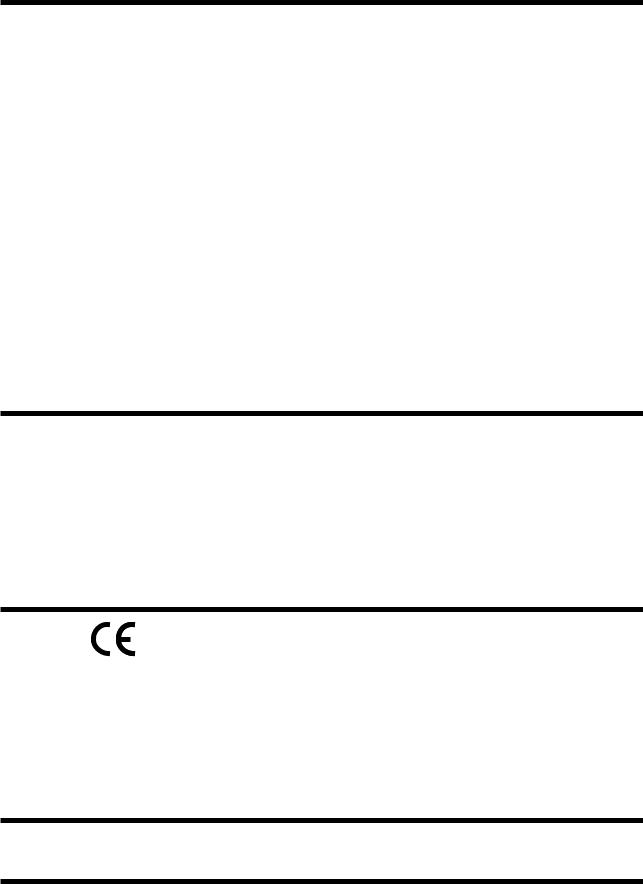
FCC Information ( U.S.A.)
1.IMPORTANT NOTICE: DO NOT MODIFY THIS UNIT! This product, when installed as indicated in the instructions contained in this Manual, meets FCC requirements. Modifications not expressly approved by Novation may void your authority, granted by the FCC, to use the product.
2.IMPORTANT: When connecting this product to accessories and/or another product use only high quality shielded cables. Cable/s supplied with this product MUST be used. Follow all installation instructions. Failure to follow instructions could void your FCC authorisation to use this product in the USA.
3 NOTE: This product has been tested and found to comply with the requirements listed in FCC Regulations, Part 15 for Class “B” digital devices. Compliance with these requirements provides a reasonable level of assurance that your use of this product in residential environment will not result in harmful interference with other electronic devices. This equipment generates/uses radio frequencies and, if not installed and used according to the instructions found in the users manual, may cause interference harmful to the operation of other electronic devices. Compliance with FCC regulations does not guarantee that interference will not occur in all installations. If this product is found to be the source of interference, which can be determined by turning the unit “OFF” and “ON”, please try to eliminate the problem by using one of the following measures:
Relocate either this product or the device that is being affected by the interference.
Utilise power outlets that are on different branch (Circuit breaker or fuse) circuits or install AC line filter/s.
In the case of radio or TV interference, relocate/re orient the antenna. If the antenna lead-in is 300 ohm ribbon lead, change the lead-in to co-axial type cable.
If these corrective measures do not produce satisfactory results, please contact the local retailer authorised to distribute this type of product.
The statements above apply ONLY to products distributed in the USA.
CANADA
The digital section of this apparatus does not exceed the “Class B” limits for radio noise emissions from digital apparatus set out in the radio interference regulation of the Canadian Department of Communications.
Le present appareil numerique n’emet pas de bruits radioelectriques depassant les limites applicables aux appareils numeriques de la “Classe B” prescrites dans le reglement sur le brouillage radioelectrique edicte par le Ministere Des Communications du Canada.
This only applies to products distributed in Canada.
Ceci ne s’applique qu’aux produits distribues dans Canada.
CE mark for European Harmonised Standards
CE mark which is attached to our company’s products of AC mains operated apparatus until December 31, 1996 means it conforms to EMC Directive (89/336/EEC) and CE mark Directive (93/68/EEC).
And, CE mark which is attached after January 1, 1997 means it conforms to EMC Directive (89/336/EEC), CE mark Directive (93/68/EEC) and Low Voltage Directive (73/23/EEC).
Also, CE mark which is attached to our company’s products of Battery operated apparatus means it conforms to EMC Directive (89/336/EEC) and CE mark Directive (93/68/EEC).
Trademarks
All trademarks or registered trademarks used in this manual are the property of their respective holders.
Specifications subject to change:
The information contained in this manual is believed to be correct at the time of going to press. However, Novation reserves the right to change or modify the specification without notice or obligation to update existing units. While every effort is made to make sure no errors are present in this document, Novation cannot accept responsibility or liability for loss of data, incorrect operation or misleading operation due to errors.
Copyright 2001
Novation Electronic Music Systems Ltd.
141

MENU MAP
Oscillator Menu |
Filter Menu |
Envelope Menu |
||||||||
MWheel LFO 1 |
amt |
+1O |
|
Filter tracking |
OOO |
|
Env 1 velocity |
+1O |
||
ATouch LFO 1 |
amt |
+1O |
|
Q norm amount |
OOO |
|
|
|
|
|
|
|
|
|
|
|
|
|
|
||
|
|
|
|
|
|
|
|
|
|
|
Formant width |
|
+1O |
|
Fq Mwh LFO2 amt |
+63 |
|
Env 2 velocity |
+1O |
||
Sync skew |
|
+1O |
|
Res Mwh LFO2 |
amt |
+63 |
|
Env 2 delay |
+1O |
|
|
|
|
|
|
|
|
|
|
||
|
|
|
|
|
|
|
|
|
|
|
Sync key follow |
+1O |
|
Fq AT LFO2 |
amt |
+63 |
|
Env 3 velocity |
+1O |
||
Pitch bend range |
+1O |
|
Res AT LFO2 amt |
+63 |
|
Env 3 delay |
+1O |
|||
|
|
|
|
|
|
|
|
|
||
Copy Button |
|
|
|
|
|
|
|
|||
Fq AT amt |
|
+63 |
|
Env 1 MWheel |
+1O |
|||||
|
|
|
|
|
|
|||||
Copy oscillator 1 |
|
|
Res AT amt |
|
+63 |
|
Env 1 ATouch |
+1O |
||
|
|
|
|
|
|
|
||||
|
|
|
|
|
|
|
|
|
||
to? |
|
|
|
|
|
|
|
|
|
|
|
|
|
|
|
|
|
Trigger Menu |
|||
|
|
|
|
|
|
|
||||
|
|
|
|
|
|
|
|
|||
|
|
|
|
Special type |
|
|
|
|||
Special Button |
|
|
|
|||||||
filter width |
|
OOO |
|
|||||||
Special waveform |
|
|
|
|
|
|
Envelope triggering |
|||
|
|
Special Button |
||||||||
|
|
|
|
|
||||||
|
Double saw |
|
1:Mult 2:Mult |
3:Mult |
||||||
|
|
|
|
|
|
|
|
|
|
|
|
|
|
|
Special type |
|
Res LPF |
|
|
|
|
|
|
|
|
filter width |
|
OOO |
|
Porta |
type |
Glissando |
|
|
|
|
|
|
|
|
Porta |
mode |
Exp |
|
|
|
|
|
|
|
|
|
|
|
|
|
|
|
|
|
|
|
|
|
|
|
|
|
|
|
|
|
|
Poly |
mode |
Mode 1 |
|
|
|
|
|
|
|
|
Osc mode |
Percussive |
|
|
|
|
|
|
|
|
|
|
|
|
|
|
|
|
|
|
|
|
|
|
|
|
|
|
|
|
|
|
|
Glide |
type |
|
|
|
|
|
|
|
|
|
|
Normal Glide |
|
|
|
|
|
|
|
|
|
|
|
|
LFO Menu
Offset |
amount |
OOO |
||
Env |
3 |
speed mod |
+63 |
|
|
|
|
|
|
|
|
|
|
|
MWh |
speed |
mod |
+10 |
|
AT |
speed |
mod |
+10 |
|
|
|
|
|
|
|
|
|
|
|
Sync |
|
|
16th |
|
LFO |
range |
|
Slow |
|
|
|
|||
|
|
|
|
|
Triggering |
Keysync |
|||
Delay trigger |
Multi |
|||
|
|
|
|
|
Unison |
Off |
Unison mode |
2 voice |
|
|
|
|
DCO / VCO mode |
DCO |
Constant gate |
Off |
|
|
142

MENU MAP
Effects Menus
Delay Menu
Delay time |
O55 |
Feedback |
O35 |
|
|
|
|
Stereo width |
O1O |
Delay ratio |
1:1 |
|
|
|
|
Sync |
16th |
Delay HF damp |
O2O |
|
|
|
|
Delay wheel |
+2O |
|
|
Reverb Menu
Type |
Medium |
type 2 |
Early ref |
level |
6 |
|
|
|
|
|
|
Reverb decay |
O83 |
|
Reverb HF |
damp |
O2O |
|
|
|
|
|
|
Reverb wheel |
+2O |
|
|
|
|
Chorus Menu
Type |
Quad chorus |
Speed 1 |
O27 |
|
|
|
|
Mod depth |
O32 |
Feedback |
+OO |
|
|
|
|
Chorus wheel |
+OO |
|
|
Distortion/EQ/Config |
Pan Menu |
|||||||
|
|
Menu |
|
|
|
|
|
|
|
|
|
|
Pan type |
|
Autopan |
||
|
|
|
|
|
|
|
||
|
Distortion |
wheel |
+OO |
|
Pan speed |
|
O4O |
|
|
|
|
|
|
||||
|
|
|
|
|
|
|
|
|
|
|
|
|
|
|
|
|
|
|
|
|
|
|
|
Pan depth |
|
O8O |
|
|
|
|
|
|
|
||
|
EQ treble |
|
+2O |
|
Dry level |
|
O2O |
|
|
|
|
|
|
|
|||
|
EQ bass |
|
|
+64 |
|
|
|
|
|
|
|
|
|
||||
|
|
|
|
|
|
|
|
|
|
|
|
|
|
|
Pan effects |
No |
|
|
|
|
|
|
|
|||
|
Comb frequency |
O69 |
|
|
|
|
||
|
Comb boost |
|
+1O |
|
|
|
|
|
|
|
|
|
|||||
|
|
|
|
|
|
|
|
|
|
|
|
|
|
|
|
|
|
|
Fx config |
D |
+ R + C |
|
Vocoder Menu |
|||
|
Config |
morph |
OOO |
|
||||
|
|
|
|
|
||||
|
|
|
|
|
|
Sibilance |
level |
15 |
|
|
|
|
|
|
|||
|
Pass to |
effects : |
|
|
Sibilance |
type |
Hpass |
|
|
|
|
|
|
|
|||
|
|
|
Program only |
|
|
|
|
|
|
|
|
|
|
|
|||
|
|
|
|
|
|
Voc input |
|
Input (2) |
|
|
|
|
|
|
|
||
|
|
|
|
|
|
Voc insert |
|
Program |
|
|
|
|
|
|
|
|
|
|
|
|
|
|
|
|
|
|
|
|
|
|
|
|
Vocoder width |
OO |
|
|
|
|
|
|
|
|
|
|
|
|
|
|
|
|
|
|
|
|
|
|
|
|
|
|
|
Vocoder |
|
|
|
|
|
|
|
|
spectrum |
|
|
|
|
|
|
|
|
|
Effects section
Copy Button
Copy program effects
to part effects
143

MENU MAP
Part Edit Section |
|
|
|
|
|
|||
|
Tune Menu |
In/Out Menu |
Poly Menu |
|||||
|
|
|
|
(Performance) |
(Performance) |
|||
|
Part semitone |
+O7 |
|
|||||
|
|
|
|
|
|
|
||
|
Part detune |
+25 |
|
Part outputs |
1 & 2 |
|
Part polyphony |
Poly |
|
|
|
|
|
||||
|
|
|
|
|
|
|
||
|
|
|
|
Effects used |
Part |
|
|
|
|
|
|
|
|
|
|
||
|
|
|
|
|
|
|
|
|
Velocity Menu |
|
|
|
|
|
|
Poly Menu |
||
|
|
Trim 1 +OO |
|
|
|||||
|
|
|
|
|
(Program) |
||||
Part velocity curve |
|
|
|
Trim 2 +OO |
|
|
|||
|
|
|
|
|
|
||||
Normal |
|
|
|
|
|
|
|
Program mode |
|
|
|
|
|
|
|
|
|||
|
|
|
|
|
|
|
|
|
|
|
|
|
In/Out Menu |
polyphony |
Mono |
||||
|
|
|
|||||||
|
|
|
|
|
|||||
|
|
||||||||
|
|
|
(Program) |
|
|
||||
|
|
|
|
|
|
|
|
||
|
|
|
|
Trim 1 +OO |
|
|
Range Menu |
||
|
|
|
|
Trim 2 +OO |
|
|
|||
|
|
|
|
|
|
|
|||
|
|
|
|
|
|
|
|
Highest note |
C8 |
|
|
|
|
|
|
|
|
||
|
|
|
MIDI Menu |
Lowest note |
CO |
||||
|
|
|
|
|
|||||
|
|
||||||||
|
|
|
|
|
|
|
|
|
|
|
|
|
Sustain |
|
Enable |
|
|
|
|
|
|
|
MIDI channel |
|
Global |
|
|
|
|
|
|
|
|
|
|
|
|
|
|
|
|
|
|
|
|
|
|
|
|
|
|
|
Prog change |
filt |
Off |
|
|
|
|
|
|
|
Controller |
filt |
Off |
|
|
|
|
|
|
|
|
|
|
|
|
|
|
|
|
|
|
|
|
|
|
|
|
|
|
|
Expression pedal |
Off |
|
|
|
||
|
|
|
|
|
|
|
|
|
|
144
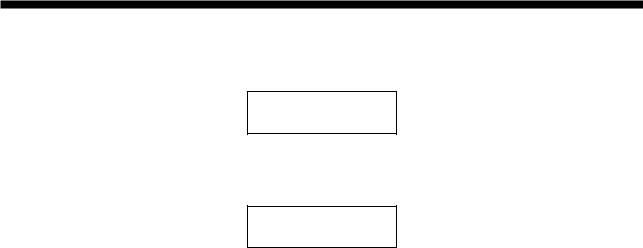
MENU MAP
Arp Menu
Key reset |
On |
||
|
|
|
|
|
|
|
|
Pattern |
Bank |
Mono |
|
Pattern |
no. |
12O |
|
|
|
|
|
|
|
|
|
Latch |
type |
Constant |
|
Quantise |
|
Mode 1 |
|
|
|
|
|
|
|
|
|
Velocity |
|
Played |
|
Octave range |
1 |
||
|
|
|
|
|
|
|
|
Fill |
in |
|
On |
Sync |
|
|
4th |
|
|
|
|
|
|
|
|
Real |
time trans |
On |
|
Gate |
time |
75% |
|
|
|
|
|
|
|
|
|
Arpeggio |
notes |
to: |
|
|
|
Program and MIDI |
|
|
|
|
|
|
|
|
|
Constant |
pitch |
Off |
|
Output ranging |
Off |
||
|
|
|
|
Utilities
Oscillator section Copy Button
Copy oscillator 1
to?
Effects section Copy Button
Copy program effects
to part effects
Global Menu
Master |
tune |
|
|
+OO |
||
Global |
MIDI chan |
|
1 |
|||
|
|
|
||||
|
|
|
|
|
|
|
Sysex |
transmission |
- |
||||
|
|
|
Single |
program |
||
|
|
|
|
|||
|
|
|
|
|
|
|
Sysex |
reception |
- |
|
|||
|
Normal |
(RX |
as sent) |
|||
|
|
|
|
|
||
|
|
|
|
|
|
|
MIDI |
clock |
|
|
Int |
||
Breath |
control |
|
Off |
|||
|
|
|
|
|||
|
|
|
|
|
|
|
Breath |
mode |
|
Absolute |
|||
Breath |
sensing |
|
Norm |
|||
|
|
|
|
|
||
|
|
|
|
|
|
|
Arp |
trans |
chan |
|
1 |
||
Arp |
trans |
ref |
|
C3 |
||
|
|
|
|
|||
|
|
|
|
|
|
|
Local |
control |
|
On |
|||
Memory |
protect |
|
Off |
|||
|
|
|
||||
|
|
|
|
|
|
|
Restore from |
ROM: |
|
||||
|
|
|
|
One |
program |
|
|
|
|
|
|
||
|
|
|
|
|
|
|
Pedal |
mode |
|
|
Off |
||
Headphones out |
|
Mix |
||||
|
|
|
|
|
||
|
|
|
|
|
|
|
Finder |
demos |
|
|
Off |
||
|
|
|
|
|
||
|
|
|
|
|
|
|
Vel |
sensing |
|
|
Hard |
||
Knob |
mode |
|
|
|
Pickup |
|
|
|
|
|
|||
|
|
|
|
|
|
|
Incoming |
control |
|
|
|||
change |
|
|
|
|
Enabled |
|
|
|
|
|
|||
|
|
|
|
|
|
|
Incoming |
program |
|
|
|||
change |
|
|
|
|
Enabled |
|
|
|
|
|
|
||
|
|
|
|
|
|
|
Prog |
change |
Tx |
|
On |
||
Controllers |
Tx |
|
On |
|||
|
|
|
||||
|
|
|
|
|
|
|
Program change |
|
OO2 |
||||
Selects |
|
Perf AO1O |
||||
|
|
|
||||
|
|
|
|
|
|
|
Arp |
pattern |
editing |
||||
via |
kbd |
|
|
|
Off |
|
|
|
|
|
|||
|
|
|
|
|
|
|
User |
pattern |
|
UOOO |
|||
No of |
steps |
|
|
32 |
||
|
|
|
|
|||
|
|
|
|
|
|
|
Step |
Note |
Vel. |
Gate |
|||
O1 |
|
O1 |
127 |
Norm |
||
|
|
|
|
|
|
|
145

A
For More Information Contact:
Platinum House, 32B Clivemont Road, Maidenhead, Berkshire, England SL6 7BZ.
Ph: +44 (0) 1628 678520 Fax: +44 (0) 1628 671122
E-Mail:sales@novationuk.com Web Site: http//www.novationuk.com
