
- •Contents
- •About Getting Started Modeling Processes with Solids
- •Why Use Solids Simulation?
- •Sessions in this Book
- •Using Backup Files
- •Related Documentation
- •Installation Manual
- •User Guide
- •Technical Support
- •World Wide Web
- •Hours
- •Modeling Coal Drying
- •Coal Drying Flowsheet
- •Drawing the Graphical Simulation Flowsheet
- •Stream Classes and Substreams
- •Specifying Components
- •Defining Properties
- •For More Information on the HCOALGEN Model
- •Entering Stream Data
- •Specifying Blocks
- •Using a Calculator Block to Control Drying
- •Running the Simulation
- •Examining Simulation Results
- •Exiting Aspen Plus
- •Modeling Coal Combustion
- •Coal Combustion Flowsheet
- •Starting Aspen Plus
- •Opening an Existing Run
- •If Your Saved File Solid1.apw is Not Displayed
- •Saving a Run Under a New Name
- •Drawing the Graphical Simulation Flowsheet
- •Changing the Stream Class
- •Adding Components to the Model
- •Defining Properties
- •Change the Heat of Combustion Method for Coal
- •Specify the Heat of Combustion for Coal
- •Specifying the Air Stream
- •Specifying Unit Operation Models
- •Specify the Splits for the SSplit Block
- •Defining a Calculator Block
- •Specify the Calculations to be Performed
- •Specify When the Calculator Block Should be Run
- •Running the Simulation
- •Examining Results
- •Exiting Aspen Plus
- •Modeling Gas-Solid Separators
- •Gas-Solid Separation Flowsheet
- •Starting Aspen Plus
- •Opening an Existing Run
- •If Your Saved File Solid2.apw is Not Displayed
- •Saving a Run Under a New Name
- •Drawing the Graphical Simulation Flowsheet
- •To Update the Title for This Simulation
- •Running the Simulation
- •Examining Results
- •Exiting Aspen Plus
- •Modeling Polymer Recovery
- •Polymer Recovery Flowsheet
- •Starting Aspen Plus
- •To Specify the Application Type and Run Type for the New Run
- •Drawing the Graphical Simulation Flowsheet
- •Specifying Components
- •Defining Properties
- •Defining Stream Conditions
- •Entering Block Specifications
- •Enter Specifications for the CCD Model
- •To Learn More about the Cyclone Model Using Help
- •Enter Specifications for the Cyclone Model
- •To Specify That the Mixer Block DRIER Operates at 15 psi
- •Enter Specifications for the HyCyc Model
- •Running the Simulation
- •Examining Results
- •Exiting Aspen Plus
- •Connecting to the Aspen Plus Simulation Engine
Specifying Unit Operation Models
The Blocks | BURN | Setup | Specifications sheet appears.
RGibbs is used to model reactions that come to chemical equilibrium. RGibbs calculates chemical equilibrium and phase equilibrium by minimizing the Gibbs free energy of the system. Therefore, you do not need to specify the reaction stoichiometry.
Specify the RGibbs On the BURN | Setup | Specifications sheet, enter your
Reactor Model thermodynamic specifications. This reactor will be at atmospheric pressure.
1In the Pressure field, enter 14.7 psi.
The heat duty for this reactor is specified by the heat stream Q- DECOMP.
2Select the Products tab.
The BURN | Setup | Products sheet appears. On this sheet, enter the list of products that may exist at equilibrium.
By default, RGibbs assumes that all of the components that are listed on the Components | Specifications | Selection sheet are potential products in the vapor phase or the liquid phase. This default is not appropriate for this simulation, since any carbon that remains after combustion would be solid.
3Select Identify possible products. The Products list appears.
For this simulation, all components are potential MIXED substream products, except for carbon, which is a solid product. Carbon must be assigned a phase of Pure Solid. This means that any carbon that forms will be present as a pure, solid phase, not present as a solid solution or alloy.
4In the products list, enter the component species and phases shown below: (Be sure to change the Phase for C to Pure Solid.)
Component |
Phase |
Component |
Phase |
|
|
|
|
H2O |
Mixed |
SO3 |
Mixed |
N2 |
Mixed |
H2 |
Mixed |
O2 |
Mixed |
CL2 |
Mixed |
NO2 |
Mixed |
HCL |
Mixed |
NO |
Mixed |
C |
Pure Solid |
S |
Mixed |
CO |
Mixed |
SO2 |
Mixed |
CO2 |
Mixed |
Getting Started - Solids |
Modeling Coal Combustion • 3-11 |
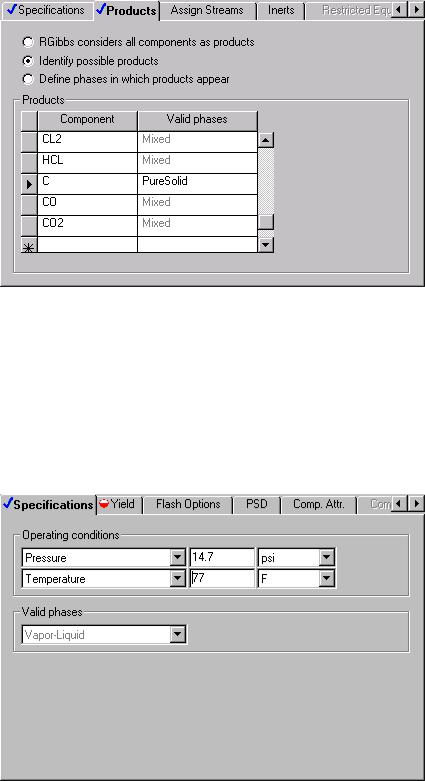
5 Click  to continue.
to continue.
Specify the RYield The DECOMP | Setup | Specifications sheet appears. RYield is
Reactor Model used to simulate a reactor with a known yield, and does not require reaction stoichiometry and kinetics.
6On the DECOMP | Setup | Specifications sheet, enter the pressure and temperature:
Pressure |
14.7 psi |
Temperature |
77.0 F |
7Click  to continue. The Yield sheet appears.
to continue. The Yield sheet appears.
3-12 • Modeling Coal Combustion |
Getting Started - Solids |
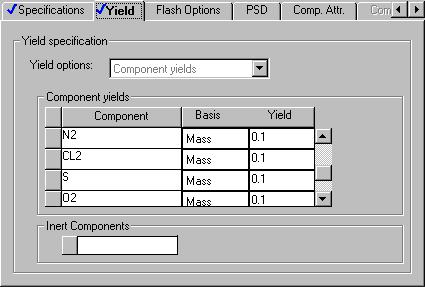
Specify the Particle
Size Distributions
For this simulation, the yield distribution you enter on this sheet is not the true yield distribution. Use a Calculator block to calculate the actual yield distribution from the component attributes for coal in the feed stream to the RYield model (stream DRY-COAL).
8 Enter the component yields as follows:
Component |
Basis |
Yield |
H2O |
Mass |
0.2 |
ASH |
Mass |
0.2 |
C (CIPSD) |
Mass |
0.1 |
H2 |
Mass |
0.1 |
N2 |
Mass |
0.1 |
CL2 |
Mass |
0.1 |
S |
Mass |
0.1 |
O2 |
Mass |
0.1 |
In addition to the MIXED substream products, this RYield block forms carbon in the CIPSD substream and ash in the NCPSD substream. To fully specify the yield, specify the particle size distributions of the CIPSD and NCPSD substream and the component attributes of the ash that is formed.
1Click the PSD tab.
The DECOMP | Setup | PSD sheet appears.
2In the Substream ID field, click  and select CIPSD.
and select CIPSD.
Getting Started - Solids |
Modeling Coal Combustion • 3-13 |

Specify the
Component Attributes for Ash
3Specify the weight fractions for the last four intervals of the particle size distribution for the carbon formed in the CIPSD substream:
Interval |
Weight Fraction |
70.1
80.2
90.3
100.4
It is not necessary to enter zero for intervals 1 through 6.
You must also define the particle size distribution for the NCPSD substream.
4In the Substream ID field, click  and select NCPSD.
and select NCPSD.
5Enter the same weight fractions for the particle size distribution for the NCPSD substream that you entered for the CIPSD substream above.
6Click the Comp. Attr. tab.
The attributes PROXANAL, ULTANAL, and SULFANAL are required for RYield to calculate the enthalpy and density of ash.
7In the Substream ID field, click  and select NCPSD.
and select NCPSD.
8In the Component ID field, click  and select ASH.
and select ASH.
ASH has the attributes PROXANAL, ULTANAL, and SULFANAL.
9In the Attribute ID field, click  and select PROXANAL.
and select PROXANAL.
3-14 • Modeling Coal Combustion |
Getting Started - Solids |
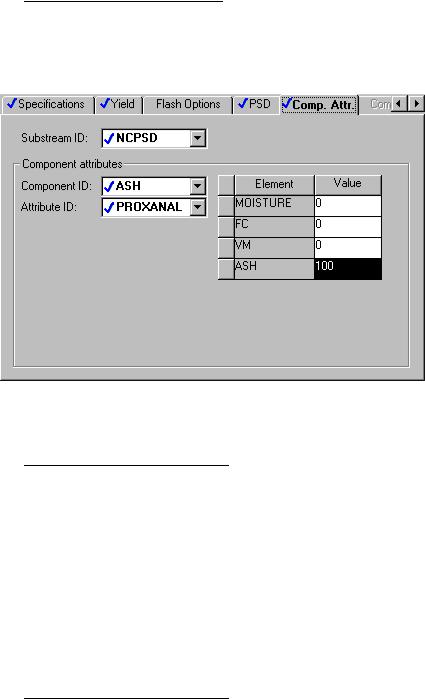
10 For the attribute PROXANAL, enter these values:
Element Value
Moisture 0
FC 0
VM 0
Ash 100
11In the Attribute ID field, click  and select ULTANAL.
and select ULTANAL.
12For the attribute ULTANAL, enter these values:
Element Value
Ash 100
Carbon 0
Hydrogen 0
Nitrogen 0
Chlorine 0
Sulfur 0
Oxygen 0
13In the Attribute ID field, click  and select SULFANAL.
and select SULFANAL.
14For the attribute SULFANAL, enter these values:
Element Value
Pyritic 0
Sulfate 0
Organic 0
15 Click  to continue.
to continue.
Getting Started - Solids |
Modeling Coal Combustion • 3-15 |
