
- •Contents
- •About Getting Started Modeling Processes with Solids
- •Why Use Solids Simulation?
- •Sessions in this Book
- •Using Backup Files
- •Related Documentation
- •Installation Manual
- •User Guide
- •Technical Support
- •World Wide Web
- •Hours
- •Modeling Coal Drying
- •Coal Drying Flowsheet
- •Drawing the Graphical Simulation Flowsheet
- •Stream Classes and Substreams
- •Specifying Components
- •Defining Properties
- •For More Information on the HCOALGEN Model
- •Entering Stream Data
- •Specifying Blocks
- •Using a Calculator Block to Control Drying
- •Running the Simulation
- •Examining Simulation Results
- •Exiting Aspen Plus
- •Modeling Coal Combustion
- •Coal Combustion Flowsheet
- •Starting Aspen Plus
- •Opening an Existing Run
- •If Your Saved File Solid1.apw is Not Displayed
- •Saving a Run Under a New Name
- •Drawing the Graphical Simulation Flowsheet
- •Changing the Stream Class
- •Adding Components to the Model
- •Defining Properties
- •Change the Heat of Combustion Method for Coal
- •Specify the Heat of Combustion for Coal
- •Specifying the Air Stream
- •Specifying Unit Operation Models
- •Specify the Splits for the SSplit Block
- •Defining a Calculator Block
- •Specify the Calculations to be Performed
- •Specify When the Calculator Block Should be Run
- •Running the Simulation
- •Examining Results
- •Exiting Aspen Plus
- •Modeling Gas-Solid Separators
- •Gas-Solid Separation Flowsheet
- •Starting Aspen Plus
- •Opening an Existing Run
- •If Your Saved File Solid2.apw is Not Displayed
- •Saving a Run Under a New Name
- •Drawing the Graphical Simulation Flowsheet
- •To Update the Title for This Simulation
- •Running the Simulation
- •Examining Results
- •Exiting Aspen Plus
- •Modeling Polymer Recovery
- •Polymer Recovery Flowsheet
- •Starting Aspen Plus
- •To Specify the Application Type and Run Type for the New Run
- •Drawing the Graphical Simulation Flowsheet
- •Specifying Components
- •Defining Properties
- •Defining Stream Conditions
- •Entering Block Specifications
- •Enter Specifications for the CCD Model
- •To Learn More about the Cyclone Model Using Help
- •Enter Specifications for the Cyclone Model
- •To Specify That the Mixer Block DRIER Operates at 15 psi
- •Enter Specifications for the HyCyc Model
- •Running the Simulation
- •Examining Results
- •Exiting Aspen Plus
- •Connecting to the Aspen Plus Simulation Engine
Using a Calculator Block to Control Drying
The material balance equations for this process define relations between the following quantities:
•Water content of the feed coal
•Fractional conversion of coal to water
•Water content of the dried coal
COALIN* |
H 2OIN |
= COALOUT* |
H 2OOUT |
+ COALIN*CONV (1) |
|
100 |
100 |
||||
|
|
|
|||
COALIN = COALOUT + COALIN*CONV |
(2) |
||||
Where: |
|
|
|
|
|
COALIN COALOUT H2OIN H2ODRY CONV
=Mass flow rate of coal in stream WET-COAL
=Mass flow rate of coal in stream IN-DRIER
=Percent moisture in the coal in stream WET-COAL
=Percent moisture in the coal in stream IN-DRIER
=Fractional conversion of coal to H2O in the block DRY-REAC
Equation 1 is the material balance for water, and equation 2 is the overall material balance. These equations can be combined to yield equation 3:
CONV = |
(H 2OIN − H 2OOUT ) |
(3) |
|
(100 − H 2OOUT ) |
|||
|
|
Use equation 3 in a Calculator block to ensure these three specifications are consistent.
The Calculator block specifies the moisture content of the dried coal and calculates the corresponding conversion of coal to water.
Using a Calculator block to set specifications allows you to run different cases easily.
1From the Data menu, select Flowsheeting Options | Calculator.
The Calculator object manager appears.
2Click New to create a new Calculator block.
The Create new ID dialog box appears, displaying an automatically generated Calculator ID, C-1.
3Delete the ID C-1 and enter the ID WATER and click OK.
2-20 • Modeling Coal Drying |
Getting Started - Solids |
Creating the H2OIN
Variable
The Flowsheeting Options | Calculator | WATER | Input | Define sheet appears.
Use this sheet to access the flowsheet variables you want to use in the Calculator block. Define the three Calculator variables from equation 3: H2OIN, H2ODRY, and CONV.
H2OIN is the water content of the feed coal. The H2OIN variable accesses the first element (percent moisture) of the component attribute PROXANAL for component COAL in the NCPSD substream of stream WET-COAL.
1Click New.
The Create new Variable dialog box appears.
2In the Variable name field, enter H2OIN and click OK. The Variable Definition dialog box appears.
3Under Category, select Streams.
4In the Reference frame, in the Type field, click  and select Compattr-Var since the variable is a component attribute.
and select Compattr-Var since the variable is a component attribute.
When you are specifying variables, Aspen Plus displays the other fields necessary to complete the variable definition. In this case, the Stream field appears.
5In the Stream field, click  and select WET-COAL.
and select WET-COAL.
The Substream and Component fields appear. In this example, do not modify the default choice of NCPSD in the
Substream field.
6In the Component field, click  and select COAL. The Attribute field appears.
and select COAL. The Attribute field appears.
7In the Attribute field, click  and select PROXANAL.
and select PROXANAL.
8In the Element field, enter 1. Press Enter.
Getting Started - Solids |
Modeling Coal Drying • 2-21 |
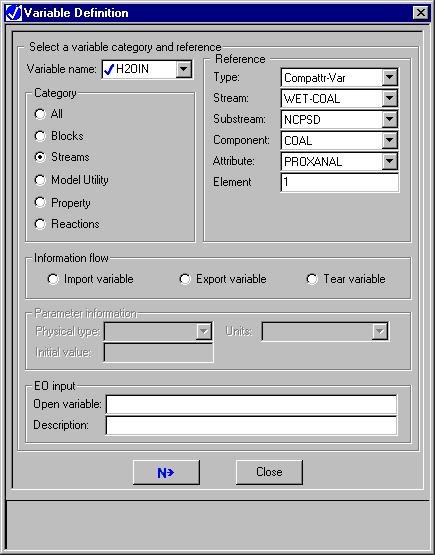
The blue check mark next to H2OIN in the Variable name field indicates that the definition of variable H2OIN is complete:
9 Click Close to close the dialog box.
2-22 • Modeling Coal Drying |
Getting Started - Solids |
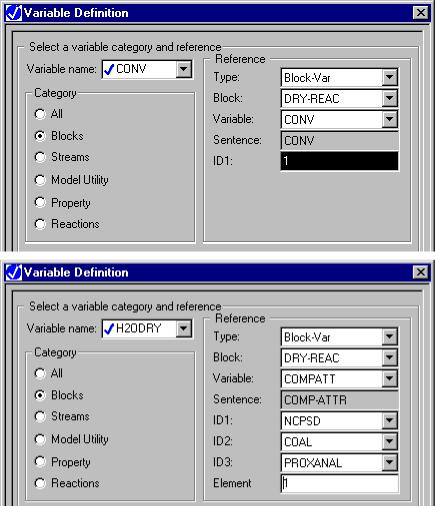
Creating the Other
Variables
CONV and H2ODRY are block variables in the DRY-REAC block. CONV is the fractional conversion of the first (and only) reaction. H2ODRY is the moisture content of the coal leaving the RStoic block.
10Click New to create another variable, CONV. Create the new CONV and H2ODRY variables as shown:
11 Click  to continue.
to continue.
Getting Started - Solids |
Modeling Coal Drying • 2-23 |
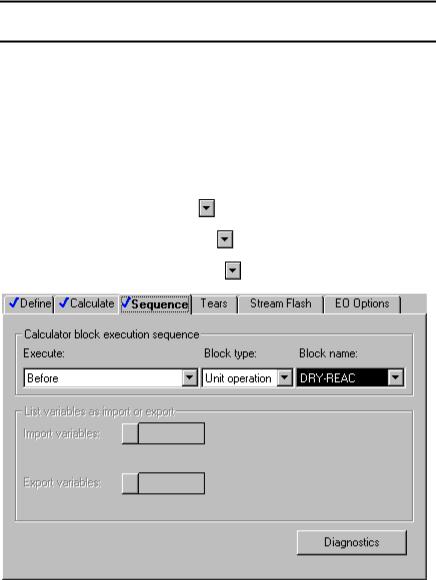
Calculating the
Conversion Variable
The Calculator | WATER | Input | Calculate sheet appears. Use this sheet to enter the Fortran statements you want Aspen Plus to execute to set H2ODRY and to calculate CONV from equation 3.
12 Enter the following Fortran statements:
H2ODRY = 10.0
CONV = (H2OIN - H2ODRY) / (100 - H2ODRY)
Note: Ensure that there are 6 spaces at the beginning of each line of the Fortran statements.
13 Click  to continue.
to continue.
Specifying When the The Calculator | WATER | Input | Sequence sheet appears. Use
Calculator Block |
this sheet to specify when Aspen Plus should execute this |
||
Should Run |
Calculator block. Since you have used inline Fortran to modify the |
||
|
specifications for the RStoic block DRY-REAC, this Calculator |
||
|
block should execute immediately prior to DRY-REAC. |
||
|
14 |
In the Execute field, click |
and select Before. |
|
15 |
In the Block type field, click |
and select Unit operation. |
|
16 |
In the Block name field, click |
and select DRY-REAC. |
17Click  to continue.
to continue.
The Required Input Complete dialog box appears.
2-24 • Modeling Coal Drying |
Getting Started - Solids |
