
Visual CSharp 2005 Recipes (2006) [eng]
.pdf
78C H A P T E R 3 ■ A P P L I C AT I O N D O M A I N S, R E F L E C T I O N, A N D M E TA D ATA
//A simple IPlugin implementation to demonstrate the PluginManager
//controller class.
public class SimplePlugin : IPlugin
{
public void Start()
{
Console.WriteLine(AppDomain.CurrentDomain.FriendlyName + ": SimplePlugin starting...");
}
public void Stop()
{
Console.WriteLine(AppDomain.CurrentDomain.FriendlyName + ": SimplePlugin stopping...");
}
}
//The controller class, which manages the loading and manipulation
//of plug-ins in its application domain.
public class PluginManager : MarshalByRefObject
{
//A Dictionary to hold keyed references to IPlugin instances. private Dictionary<string, IPlugin> plugins =
new Dictionary<string, IPlugin> ();
//Default constructor.
public PluginManager() { }
// Constructor that loads a set of specified plug-ins on creation. public PluginManager(NameValueCollection pluginList)
{
// Load each of the specified plug-ins. foreach (string plugin in pluginList.Keys)
{
this.LoadPlugin(pluginList[plugin], plugin);
}
}
//Load the specified assembly and instantiate the specified
//IPlugin implementation from that assembly.
public bool LoadPlugin(string assemblyName, string pluginName)
{
try
{
// Load the named private assembly.
Assembly assembly = Assembly.Load(assemblyName);
// Create the IPlugin instance, ignore case.
IPlugin plugin = assembly.CreateInstance(pluginName, true) as IPlugin;
if (plugin != null)
{
// Add new IPlugin to ListDictionary plugins[pluginName] = plugin;
return true;
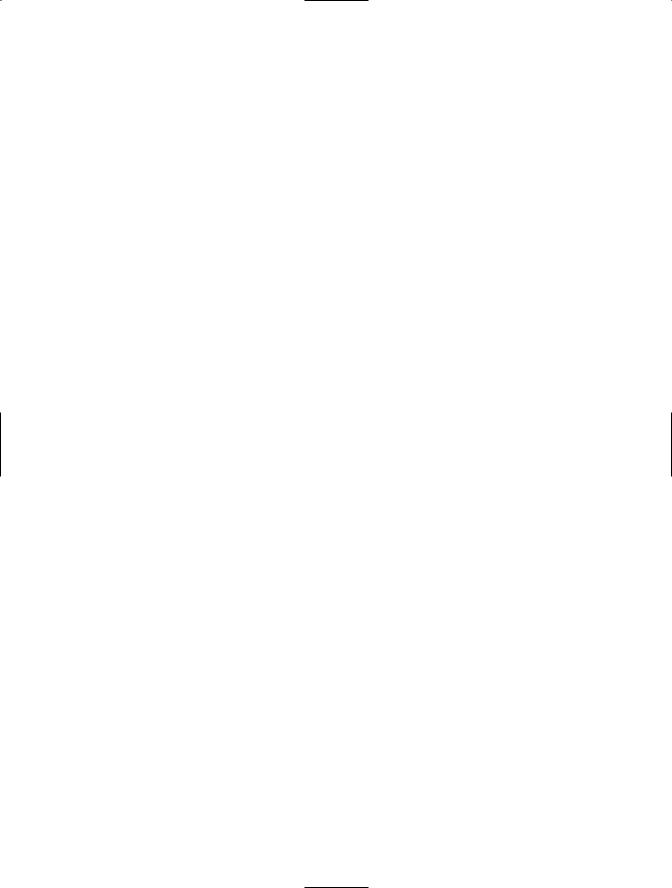
C H A P T E R 3 ■ A P P L I C AT I O N D O M A I N S, R E F L E C T I O N, A N D M E TA D ATA |
79 |
}
else
{
return false;
}
}
catch
{
//Return false on all exceptions for the purpose of
//this example. Do not suppress exceptions like this
//in production code.
return false;
}
}
public void StartPlugin(string plugin)
{
try
{
// Extract the IPlugin from the Dictionary and call Start. plugins[plugin].Start();
}
catch
{
// Log or handle exceptions appropriately
}
}
public void StopPlugin(string plugin)
{
try
{
// Extract the IPLugin from the Dictionary and call Stop. plugins[plugin].Stop();
}
catch
{
// Log or handle exceptions appropriately
}
}
public ArrayList GetPluginList()
{
//Return an enumerable list of plug-in names. Take the keys
//and place them in an ArrayList, which supports marshal-by-value. return new ArrayList(plugins.Keys);
}
}
class Recipe03_07
{
public static void Main()
{
// Create a new application domain.
AppDomain domain1 = AppDomain.CreateDomain("NewAppDomain1");
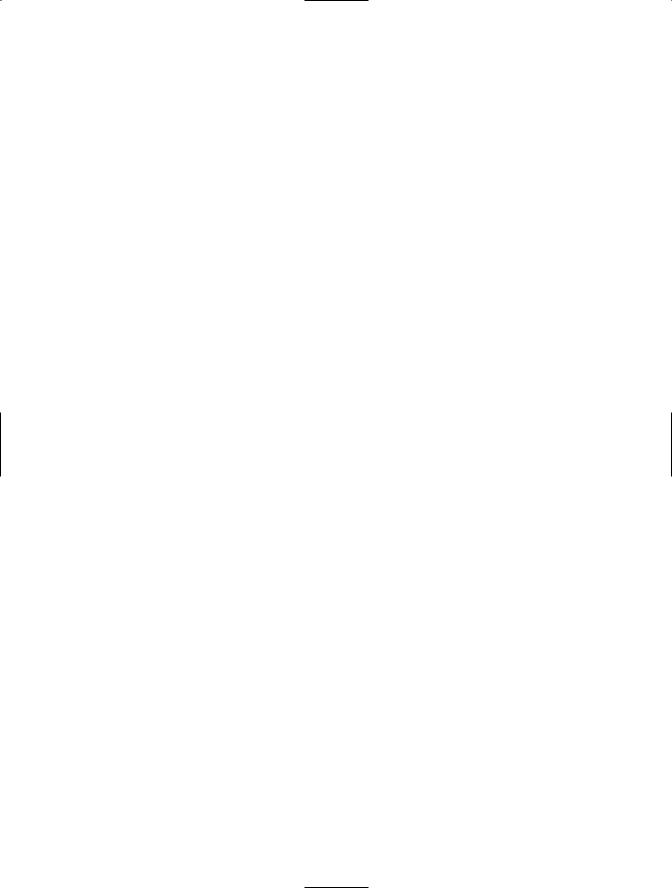
80C H A P T E R 3 ■ A P P L I C AT I O N D O M A I N S, R E F L E C T I O N, A N D M E TA D ATA
//Create a PluginManager in the new application domain using
//the default constructor.
PluginManager manager1 = (PluginManager)domain1.CreateInstanceAndUnwrap("Recipe03-07", "Apress.VisualCSharpRecipes.Chapter03.PluginManager");
//Load a new plugin into NewAppDomain1. manager1.LoadPlugin("Recipe03-07",
"Apress.VisualCSharpRecipes.Chapter03.SimplePlugin");
//Start and stop the plug-in in NewAppDomain1. manager1.StartPlugin(
"Apress.VisualCSharpRecipes.Chapter03.SimplePlugin");
manager1.StopPlugin(
"Apress.VisualCSharpRecipes.Chapter03.SimplePlugin");
//Create a new application domain.
AppDomain domain2 = AppDomain.CreateDomain("NewAppDomain2");
//Create a ListDictionary containing a list of plug-ins to create. NameValueCollection pluginList = new NameValueCollection(); pluginList["Apress.VisualCSharpRecipes.Chapter03.SimplePlugin"] =
"Recipe03-07";
//Create a PluginManager in the new application domain and
//specify the default list of plug-ins to create.
PluginManager manager2 = (PluginManager)domain1.CreateInstanceAndUnwrap( "Recipe03-07", "Apress.VisualCSharpRecipes.Chapter03.PluginManager", true, 0, null, new object[] { pluginList }, null, null, null);
//Display the list of plug-ins loaded into NewAppDomain2. Console.WriteLine("\nPlugins in NewAppDomain2:");
foreach (string s in manager2.GetPluginList())
{
Console.WriteLine(" - " + s);
}
//Wait to continue.
Console.WriteLine("\nMain method complete. Press Enter."); Console.ReadLine();
}
}
}
3-8. Pass Data Between Application Domains
Problem
You need a simple mechanism to pass general configuration or state data between application domains.
Solution
Use the SetData and GetData methods of the AppDomain class.

C H A P T E R 3 ■ A P P L I C AT I O N D O M A I N S, R E F L E C T I O N, A N D M E TA D ATA |
81 |
How It Works
You can pass data between application domains as arguments and return values when you invoke the methods and properties of objects that exist in other application domains. However, at times it is useful to pass data between application domains in such a way that the data is easily accessible by all code within the application domain.
Every application domain maintains a data cache that contains a set of name-value pairs. Most of the cache content reflects configuration settings of the application domain, such as the values from the AppDomainSetup object provided during application domain creation. (See recipe 3-1 for more information.) You can also use this data cache as a mechanism to exchange data between application domains or as a simple state storage mechanism for code running within the application domain.
The SetData method allows you to associate a string key with an object and store it in the application domain’s data cache. The GetData method allows you to retrieve an object from the data cache using the key. If code in one application domain calls the SetData method or the GetData method to access the data cache of another application domain, the data object must support MBV or MBR semantics, or a System.Runtime.Serialization.SerializationException is thrown. (See recipe 3-3 for details on the characteristics required to allow objects to transcend application domain boundaries.)
When using the SetData or GetData methods to exchange data between application domains, you should avoid using the following keys, which are already used by the .NET Framework:
•APP_CONFIG_FILE
•APP_NAME
•APPBASE
•APP_CONFIG_BLOB
•BINPATH_PROBE_ONLY
•CACHE_BASE
•CODE_DOWNLOAD_DISABLED
•DEV_PATH
•DYNAMIC_BASE
•DISALLOW_APP
•DISALLOW_APP_REDIRECTS
•DISALLOW_APP_BASE_PROBING
•FORCE_CACHE_INSTALL
•LICENSE_FILE
•PRIVATE_BINPATH
•SHADOW_COPY_DIRS
The Code
The following example demonstrates how to use the SetData and GetData methods by passing
a System.Collections.ArrayList between two application domains. After passing a list of pets to
a second application domain for modification, the application displays both the original and modified lists. You will notice that the code running in the second application domain does not modify the original list because ArrayList is a pass-by-value type, meaning that the second application domain only has a copy of the original list. (See recipe 3-2 for more details.)

82C H A P T E R 3 ■ A P P L I C AT I O N D O M A I N S, R E F L E C T I O N, A N D M E TA D ATA
using System;
using System.Reflection; using System.Collections;
namespace Apress.VisualCSharpRecipes.Chapter03
{
public class ListModifier
{
public ListModifier()
{
// Get the list from the data cache.
ArrayList list = (ArrayList)AppDomain.CurrentDomain.GetData("Pets");
// Modify the list. list.Add("turtle");
}
}
class Recipe03_08
{
public static void Main()
{
// Create a new application domain.
AppDomain domain = AppDomain.CreateDomain("Test");
//Create an ArrayList and populate with information. ArrayList list = new ArrayList();
list.Add("dog");
list.Add("cat");
list.Add("fish");
//Place the list in the data cache of the new application domain. domain.SetData("Pets", list);
//Instantiate a ListModifier in the new application domain. domain.CreateInstance("Recipe03-08",
"Apress.VisualCSharpRecipes.Chapter03.ListModifier");
//Get the list and display its contents.
foreach (string s in (ArrayList)domain.GetData("Pets")) { Console.WriteLine(s);
}
// Wait to continue.
Console.WriteLine("\nMain method complete. Press Enter."); Console.ReadLine();
}
}
}
3-9. Unload Assemblies and Application Domains
Problem
You need to unload assemblies or application domains at runtime.
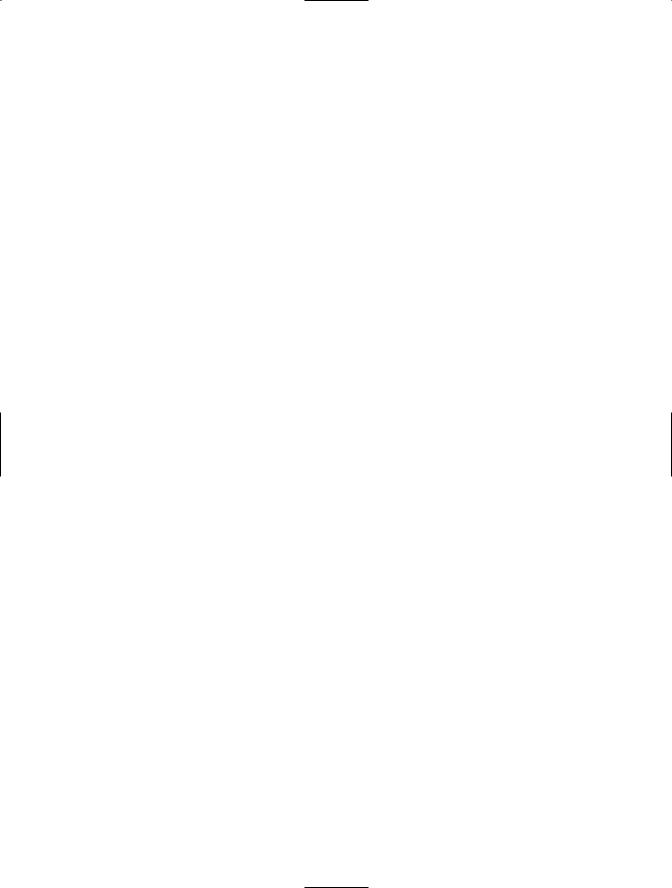
C H A P T E R 3 ■ A P P L I C AT I O N D O M A I N S, R E F L E C T I O N, A N D M E TA D ATA |
83 |
Solution
You have no way to unload individual assemblies from a System.AppDomain. You can unload an entire application domain using the static AppDomain.Unload method, which has the effect of unloading all assemblies loaded into the application domain.
How It Works
The only way to unload an assembly is to unload the application domain in which the assembly is loaded. Unfortunately, unloading an application domain will unload all the assemblies that have been loaded into it. This might seem like a heavy-handed and inflexible approach, but with appropriate planning of your application domain, the assembly-loading structure, and the runtime dependency of your code on that application domain, it is not overly restrictive.
You unload an application domain using the static AppDomain.Unload method and passing it an AppDomain reference to the application domain you want to unload. You cannot unload the default application domain created by the CLR at start-up.
The Unload method stops any new threads from entering the specified application domain and calls the Thread.Abort method on all threads currently active in the application domain. If the thread calling the Unload method is currently running in the specified application domain (making it the target of a Thread.Abort call), a new thread starts in order to carry out the unload operation. If a problem is encountered unloading an application domain, the thread performing the unload operation throws a System.CannotUnloadAppDomainException.
While an application domain is unloading, the CLR calls the finalization method of all objects in the application domain. Depending on the number of objects and nature of their finalization methods, this can take an arbitrary amount of time. The AppDomain.IsFinalizingForUnload method returns true if the application domain is unloading and the CLR has started to finalize contained objects; otherwise, it returns false.
The Code
This code fragment demonstrates the syntax of the Unload method:
// Create a new application domain
AppDomain newDomain = AppDomain.CreateDomain("New Domain");
//Load assemblies into the application domain
...
//Unload the new application domains AppDomain.Unload(newDomain);
3-10. Retrieve Type Information
Problem
You need to obtain a System.Type object that represents a specific type.
Solution
Use one of the following:
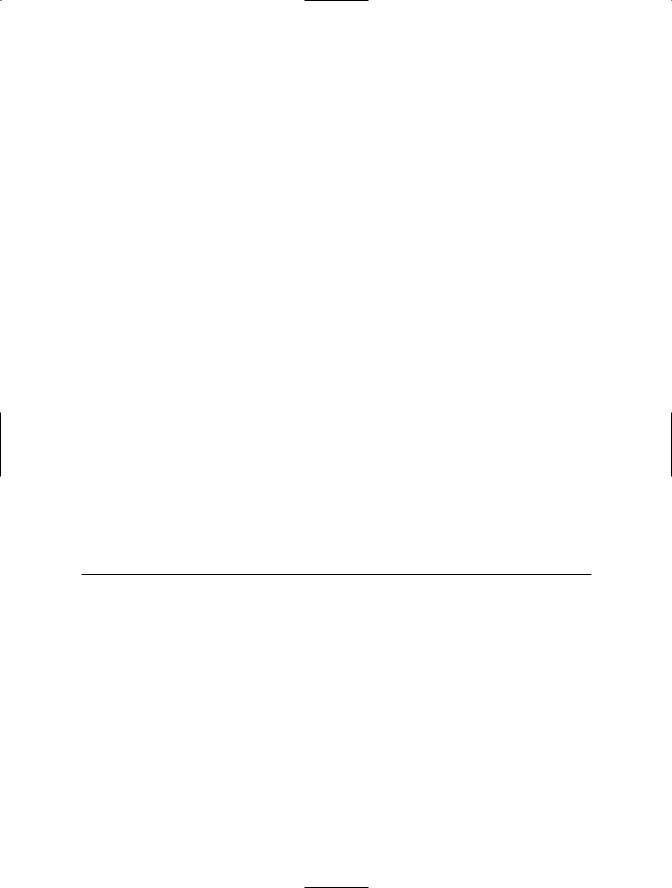
84C H A P T E R 3 ■ A P P L I C AT I O N D O M A I N S, R E F L E C T I O N, A N D M E TA D ATA
•The typeof operator
•The static GetType method of the System.Type class
•The GetType method of an existing instance of the type
•The GetNestedType or GetNestedTypes method of the Type class
•The GetType or GetTypes method of the Assembly class
•The GetType, GetTypes, or FindTypes method of the System.Reflection.Module class
How It Works
The Type class provides a starting point for working with types using reflection. A Type object allows you to inspect the metadata of the type, obtain details of the type’s members, and create instances of the type. Because of its importance, the .NET Framework provides a variety of mechanisms for obtaining references to Type objects.
One method of obtaining a Type object for a specific type is to use the typeof operator shown here:
System.Type t1 = typeof(System.Text.StringBuilder);
The type name is not enclosed in quotes and must be resolvable by the compiler (meaning you must reference the assembly using a compiler switch). Because the reference is resolved at compile time, the assembly containing the type becomes a static dependency of your assembly and will be listed as such in your assembly’s manifest.
An alternative to the typeof operator is the static method Type.GetType, which takes a string containing the type name. Because you use a string to specify the type, you can vary it at runtime, which opens the door to a world of dynamic programming opportunities using reflection (see recipe 3-12). If you specify just the type name, the runtime must be able to locate the type in an already loaded assembly. Alternatively, you can specify an assembly-qualified type name. Refer to the .NET Framework SDK documentation for the Type.GetType method for a complete description of how to structure assembly-qualified type names. Table 3-2 summarizes some other methods that provide access to Type objects.
Table 3-2. Methods That Return Type Objects
Method |
Description |
Type.GetNestedType |
Gets a specified type declared as a nested type within the existing Type object. |
Type.GetNestedTypes |
Gets an array of Type objects representing the nested types declared |
|
within the existing Type object. |
Assembly.GetType |
Gets a Type object for the specified type declared within the assembly. |
Assembly.GetTypes |
Gets an array of Type objects representing the types declared within the |
|
assembly. |
Module.GetType |
Gets a Type object for the specified type declared within the module. (See |
|
recipe 1-3 for a discussion of modules.) |
Module.GetTypes |
Gets an array of Type objects representing the types declared within the |
|
module. |
Module.FindTypes |
Gets a filtered array of Type objects representing the types declared within |
|
the module. The types are filtered using a delegate that determines whether |
|
each Type should appear in the final array. |
|
|

C H A P T E R 3 ■ A P P L I C AT I O N D O M A I N S, R E F L E C T I O N, A N D M E TA D ATA |
85 |
The Code
The following example demonstrates how to use typeof and the GetType method to return a Type object for a named type and from existing objects:
using System; using System.Text;
namespace Apress.VisualCSharpRecipes.Chapter03
{
class Recipe03_10
{
public static void Main()
{
//Obtain type information using the typeof operator. Type t1 = typeof(StringBuilder);
//Obtain type information using the Type.GetType method.
//Case sensitive, return null if not found.
Type t2 = Type.GetType("System.String");
//Case-sensitive, throw TypeLoadException if not found. Type t3 = Type.GetType("System.String", true);
//Case-insensitive, throw TypeLoadException if not found. Type t4 = Type.GetType("system.string", true, true);
//Assembly-qualifed type name.
Type t5 = Type.GetType("System.Data.DataSet,System.Data," +
"Version=2.0.0.0,Culture=neutral,PublicKeyToken=b77a5c561934e089");
//Obtain type information using the Object.GetType method. StringBuilder sb = new StringBuilder();
Type t6 = sb.GetType();
//Wait to continue.
Console.WriteLine("\nMain method complete. Press Enter."); Console.ReadLine();
}
}
}
3-11. Test an Object’s Type
Problem
You need to test the type of an object.
Solution
Use the inherited Object.GetType method to obtain a Type for the object. You can also use the is and as operators to test an object’s type.

86 C H A P T E R 3 ■ A P P L I C AT I O N D O M A I N S, R E F L E C T I O N, A N D M E TA D ATA
How It Works
All types inherit the GetType method from the Object base class. As discussed in recipe 3-10, this method returns a Type reference representing the type of the object. The runtime maintains a single instance of Type for each type loaded, and all references for this type refer to this same object. This means you can compare two type references efficiently. For convenience, C# provides the is operator as a quick way to check whether an object is a specified type. In addition, is will return true if the tested object is derived from the specified class.
Both of these approaches require that the type used with the typeof and is operators be known and resolvable at compile time. A more flexible (but slower) alternative is to use the Type.GetType method to return a Type reference for a named type. The Type reference is not resolved until runtime, which causes the performance hit but allows you to change the type comparison at runtime based on the value of a string.
Finally, you can use the as operator to perform a safe cast of any object to a specified type. Unlike a standard cast that triggers a System.InvalidCastException if the object cannot be cast to the specified type, the as operator returns null. This allows you to perform safe casts that are easy to verify, but the compared type must be resolvable at runtime.
■Note The runtime will usually maintain more than one instance of each type depending on how assemblies are loaded into application domains. Usually, an assembly will be loaded into a specific application domain, meaning a Type instance will exist in each application domain in which the assembly is loaded. However, assemblies can also be loaded by a runtime host in a domain-neutral configuration, which means the assembly’s type metadata (and Type instances) is shared across all application domains. By default, only the mscorlib assembly is loaded in a domain-neutral configuration.
The Code
The following example demonstrates the various type-testing alternatives described in this recipe:
using System; using System.IO;
namespace Apress.VisualCSharpRecipes.Chapter03
{
class Recipe03_11
{
//A method to test whether an object is an instance of a type
//or a derived type.
public static bool IsType(object obj, string type)
{
//Get the named type, use case-insensitive search, throw
//an exception if the type is not found.
Type t = Type.GetType(type, true, true);
return t == obj.GetType() || obj.GetType().IsSubclassOf(t);
}
public static void Main()
{
// Create a new StringReader for testing.
Object someObject = new StringReader("This is a StringReader");
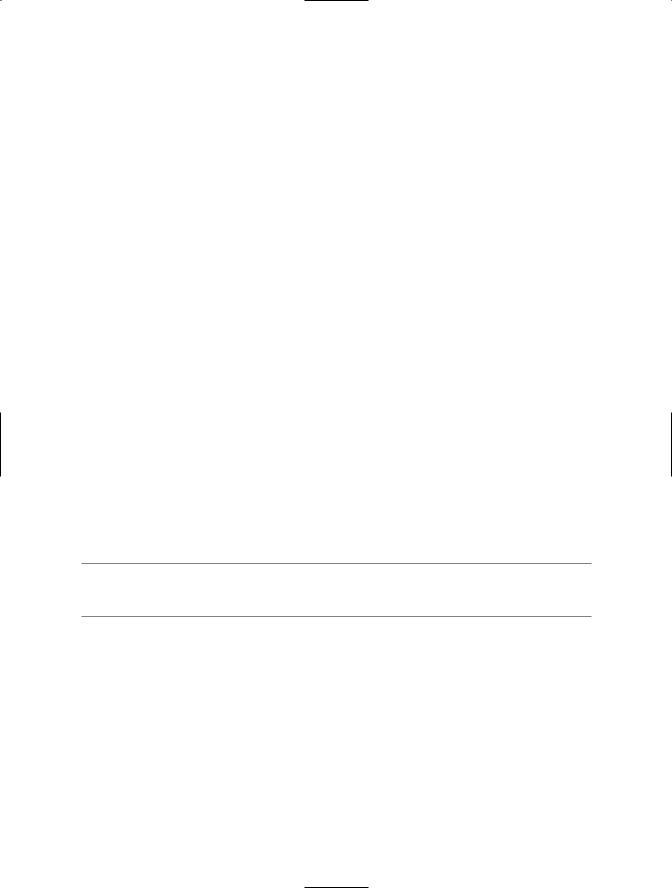
C H A P T E R 3 ■ A P P L I C AT I O N D O M A I N S, R E F L E C T I O N, A N D M E TA D ATA |
87 |
//Test if someObject is a StringReader by obtaining and
//comparing a Type reference using the typeof operator. if (typeof(StringReader) == someObject.GetType())
{
Console.WriteLine("typeof: someObject is a StringReader");
}
//Test if someObject is, or is derived from, a TextReader
//using the is operator.
if (someObject is TextReader)
{
Console.WriteLine(
"is: someObject is a TextReader or a derived class");
}
//Test if someObject is, or is derived from, a TextReader using
//the Type.GetType and Type.IsSubclassOf methods.
if (IsType(someObject, "System.IO.TextReader"))
{
Console.WriteLine("GetType: someObject is a TextReader");
}
//Use the "as" operator to perform a safe cast. StringReader reader = someObject as StringReader; if (reader != null)
{
Console.WriteLine("as: someObject is a StringReader");
}
//Wait to continue.
Console.WriteLine("\nMain method complete. Press Enter."); Console.ReadLine();
}
}
}
■Tip The static method GetUnderlyingType of the System.Enum class allows you to retrieve the underlying type of an enumeration.
3-12. Instantiate an Object Using Reflection
Problem
You need to instantiate an object at runtime using reflection.
Solution
Obtain a Type object representing the type of object you want to instantiate, call its GetConstructor method to obtain a System.Reflection.ConstructorInfo object representing the constructor you want to use, and execute the ConstructorInfo.Invoke method.
