
Visual CSharp 2005 Recipes (2006) [eng]
.pdf
8C H A P T E R 1 ■ A P P L I C AT I O N D E V E L O P M E N T
•Microsoft Intermediate Language (MSIL) code created from your source code during compilation
•Metadata describing the types contained in the module
•Resources, such as icons and string tables, used by the types in the module
Assemblies consist of one or more modules and an assembly manifest. When a single module exists, the module and assembly manifest are usually built into a single file for convenience. When more than one module exists, the assembly represents a logical grouping of more than one file that you must deploy as a complete unit. In these situations, the assembly manifest is either contained in a separate file or built into one of the modules.
By building an assembly from multiple modules, you complicate the management and deployment of the assembly, but under some circumstances, modules offer significant benefits:
•The runtime will load a module only when the types defined in the module are required. Therefore, where you have a set of types that your application uses rarely, you can partition them into a separate module that the runtime will load only if necessary. This offers the following benefits:
•Improving performance, especially if your application is loaded across a network
•Minimizing the use of memory
•The ability to use many different languages to write applications that run on the common language runtime (CLR) is a great strength of the .NET Framework. However, the C# compiler can’t compile your Microsoft Visual Basic .NET or COBOL .NET code for inclusion in your assembly. To use code written in another language, you can compile it into a separate assembly and reference it. But if you want it to be an integral part of your assembly, then you must build it into a module. Similarly, if you want to allow others to include your code as an integral part of their assemblies, you must compile your code as modules. When you use modules, because the code becomes part of the same assembly, members marked as internal or protected internal are accessible, whereas they would not be if the code had been accessed from an external assembly.
Usage
To compile a source file named ConsoleUtils.cs (see recipe 1-1 for the contents) into a module, use the command csc /target:module ConsoleUtils.cs. The result is the creation of a file named ConsoleUtils.netmodule. The netmodule extension is the default extension for modules, and the filename is the same as the name of the C# source file.
You can also build modules from multiple source files, which results in a single file (module) containing the MSIL and metadata for all types contained in all the source files. The command csc /target:module ConsoleUtils.cs WindowsUtils.cs compiles two source files named ConsoleUtils.cs and WindowsUtils.cs to create the module named ConsoleUtils.netmodule. The module is named after the first source file listed unless you override the name with the /out compiler switch. For example, the command csc /target:module /out:Utilities.netmodule ConsoleUtils. cs WindowsUtils.cs creates a module named Utilities.netmodule.
To build an assembly consisting of multiple modules, you must use the /addmodule compiler switch. To build an executable named MyFirstApp.exe from two modules named WindowsUtils.netmodule and ConsoleUtils.netmodule and two source files named SourceOne.cs and SourceTwo.cs, use the command csc /out:MyFirstApp.exe /target:exe /addmodule:WindowsUtils.netmodule,ConsoleUtils. netmodule SourceOne.cs SourceTwo.cs. This command will result in an assembly consisting of the following files:
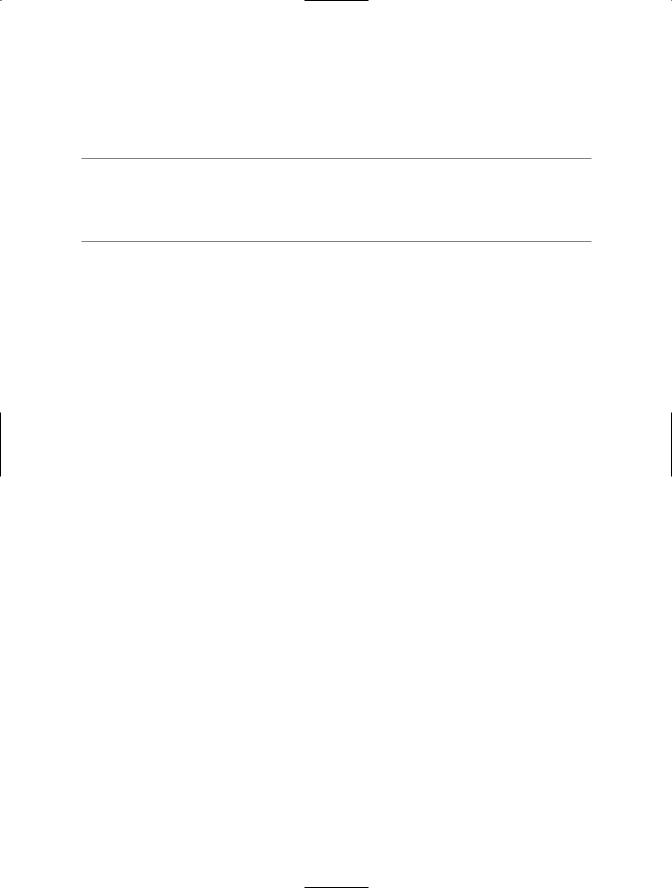
C H A P T E R 1 ■ A P P L I C AT I O N D E V E L O P M E N T |
9 |
•MyFirstApp.exe, which contains the assembly manifest as well as the MSIL for the types declared in the SourceOne.cs and SourceTwo.cs source files
•ConsoleUtils.netmodule and WindowsUtils.netmodule, which are now integral components of the multifile assembly but are unchanged by this compilation process
If you attempt to run an assembly (such as MyFirstApp.exe) without any required netmodules present, a System.IO.FileNotFoundException is thrown the first time any code tries to use types defined in the missing code module. This is a significant concern because the missing modules will not be identified until runtime. You must be careful when deploying multifile assemblies.
1-4. Create and Use a Code Library from the Command Line
Problem
You need to build a set of functionality into a reusable code library so that multiple applications can reference and reuse it.
Solution
Build your library using the command-line C# compiler, and specify the /target:library compiler switch. To reference the library, use the /reference compiler switch when you build your application, and specify the names of the required libraries.
How It Works
Recipe 1-1 showed you how to build an application named MyFirstApp.exe from the two source files ConsoleUtils.cs and HelloWorld.cs. The ConsoleUtils.cs file contains the ConsoleUtils class, which provides methods to simplify interaction with the Windows console. If you were to extend the functionality of the ConsoleUtils class, you could add functionality useful to many applications. Instead of including the source code for ConsoleUtils in every application, you could build it into a library and deploy it independently, making the functionality accessible to many applications.
Usage
To build the ConsoleUtils.cs file into a library, use the command csc /target:library ConsoleUtils.cs. This will produce a library file named ConsoleUtils.dll. To build a library from multiple source files, list the name of each file at the end of the command. You can also specify the name of the library using the /out compiler switch; otherwise, the library is named after the first source file listed. For example, to build a library named MyFirstLibrary.dll from two source files named ConsoleUtils.cs and WindowsUtils.cs, use the command csc /out:MyFirstLibrary.dll /target:library ConsoleUtils. cs WindowsUtils.cs.
Before distributing your library, you might consider strong naming it so that nobody can modify your assembly and pass it off as being the original. Strong naming your library also allows people to install it into the global assembly cache (GAC), which makes reuse much easier. (Recipe 1-9 describes how to strong name your assembly, and recipe 1-14 describes how to install a strong-named assembly into the GAC.) You might also consider signing your library with an Authenticode signature, which
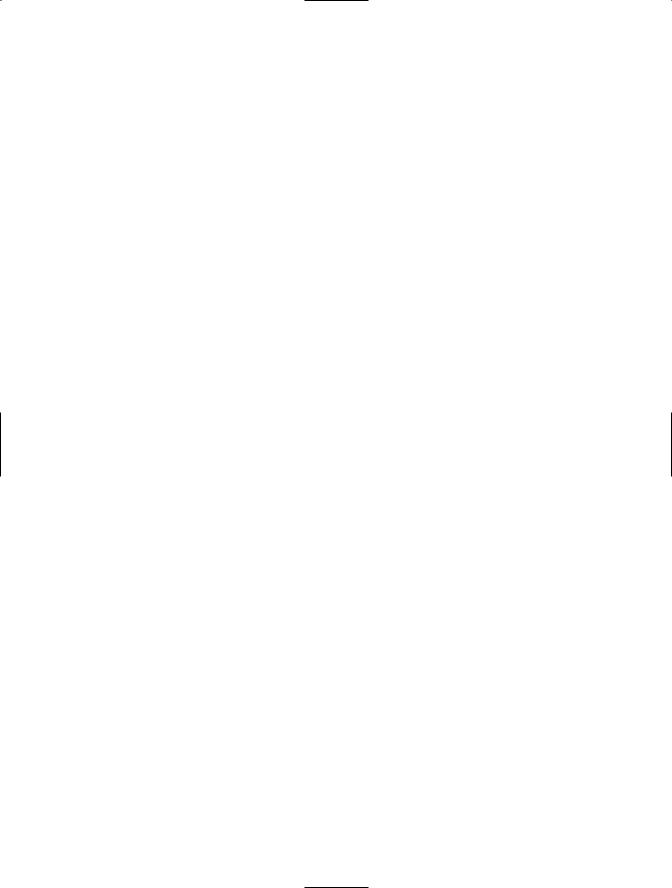
10C H A P T E R 1 ■ A P P L I C AT I O N D E V E L O P M E N T
allows users to confirm you are the publisher of the assembly—see recipe 1-12 for details on signing assemblies with Authenticode.
To compile an assembly that relies on types declared within external libraries, you must tell the compiler which libraries are referenced using the /reference compiler switch. For example, to compile the HelloWorld.cs source file (from recipe 1-1) if the ConsoleUtils class is contained in the ConsoleUtils.dll library, use the command csc /reference:ConsoleUtils.dll HelloWorld.cs. Remember these four points:
•If you reference more than one library, separate each library name with a comma or semicolon, but don’t include any spaces. For example, use /reference:ConsoleUtils.dll,WindowsUtils.dll.
•If the libraries aren’t in the same directory as the source code, use the /lib switch on the compiler to specify the additional directories where the compiler should look for libraries. For example, use /lib:c:\CommonLibraries,c:\Dev\ThirdPartyLibs.
•Note that additional directories can be relative to the source folder. Don’t forget that at runtime, the generated assembly must be in the same folder as the application that needs it except if you deploy it into the GAC.
•If the library you need to reference is a multifile assembly, reference the file that contains the assembly manifest. (For information about multifile assemblies, see recipe 1-3.)
1-5. Access Command-Line Arguments
Problem
You need to access the arguments that were specified on the command line when your application was executed.
Solution
Use a signature for your Main method that exposes the command-line arguments as a string array. Alternatively, access the command-line arguments from anywhere in your code using the static members of the System.Environment class.
How It Works
Declaring your application’s Main method with one of the following signatures provides access to the command-line arguments as a string array:
public static void Main(string[] args); public static int Main(string[] args);
At runtime, the args argument will contain a string for each value entered on the command line after your application’s name. Unlike C and C++, the application’s name is not included in the array of arguments.
If you need access to the command-line arguments at places in your code other than the Main method, you can process the command-line arguments in your Main method and store them for later access. However, this is not necessary since you can use the System.Environment class, which provides two static members that return information about the command line: CommandLine and
GetCommandLineArgs.
The CommandLine property returns a string containing the full command line that launched the current process. Depending on the operating system on which the application is running, path
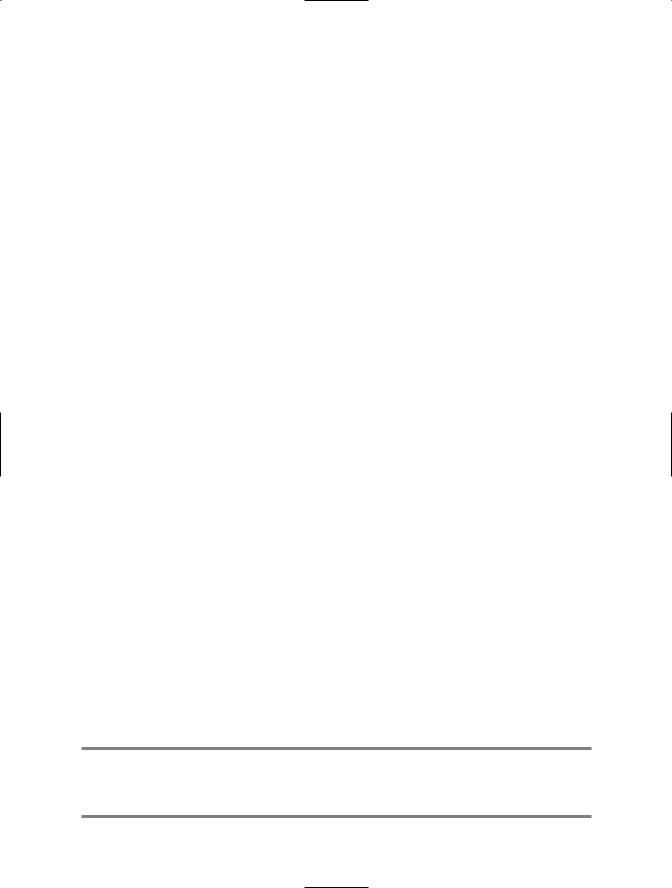
C H A P T E R 1 ■ A P P L I C AT I O N D E V E L O P M E N T |
11 |
information might precede the application name. Microsoft Windows 2003, Windows NT 4.0, Windows 2000, and Windows XP don’t include path information, whereas Windows 98 and Windows ME do. The GetCommandLineArgs method returns a string array containing the command-line arguments. This array can be processed in the same way as the string array passed to the Main method, as discussed at the start of this section. Unlike the array passed to the Main method, the first element in the array returned by the GetCommandLineArgs method is the filename of the application.
The Code
To demonstrate the access of command-line arguments, the Main method in the following example steps through each of the command-line arguments passed to it and displays them to the console. The example then accesses the command line directly through the Environment class.
using System;
namespace Apress.VisualCSharpRecipes.Chapter01
{
class Recipe01_05
{
public static void Main(string[] args)
{
//Step through the command-line arguments. foreach (string s in args)
{
Console.WriteLine(s);
}
//Alternatively, access the command-line arguments directly. Console.WriteLine(Environment.CommandLine);
foreach (string s in Environment.GetCommandLineArgs())
{
Console.WriteLine(s);
}
// Wait to continue.
Console.WriteLine("\nMain method complete. Press Enter."); Console.ReadLine();
}
}
}
Usage
If you execute the Recipe01-05 example using the following command:
Recipe01-05 "one \"two\" |
three" four 'five |
six' |
the application will generate the following output on the console:
one "two" three four
'five
six'

12 C H A P T E R 1 ■ A P P L I C AT I O N D E V E L O P M E N T
Notice that the use of double quotes (") results in more than one word being treated as a single argument, although single quotes (') do not. Also, you can include double quotes in an argument by escaping them with the backslash character (\). Finally, notice that all spaces are stripped from the command line unless they are enclosed in double quotes.
1-6. Include Code Selectively at Build Time
Problem
You need to selectively include and exclude sections of source code from your compiled assembly.
Solution
Use the #if, #elif, #else, and #endif preprocessor directives to identify blocks of code that should be conditionally included in your compiled assembly. Use the System.Diagnostics.ConditionalAttribute attribute to define methods that should be called conditionally only. Control the inclusion of the conditional code using the #define and #undef directives in your code, or use the /define switch when you run the C# compiler from the command line.
How It Works
If you need your application to function differently depending on factors such as the platform or environment on which it runs, you can build runtime checks into the logic of your code that trigger the variations in operation. However, such an approach can bloat your code and affect performance, especially if many variations need to be supported or many locations exist where evaluations need to be made.
An alternative approach is to build multiple versions of your application to support the different target platforms and environments. Although this approach overcomes the problems of code bloat and performance degradation, it would be an untenable solution if you had to maintain different source code for each version, so C# provides features that allow you to build customized versions of your application from a single code base.
The #if, #elif, #else, and #endif preprocessor directives allow you to identify blocks of code that the compiler should include in your assembly only if specified symbols are defined at compile time. Symbols function as on/off switches; they don’t have values—either the symbol is defined or it is not. The #if..#endif construct evaluates #if and #elif clauses only until it finds one that evaluates to true, meaning that if you define multiple symbols (winXP and win2000, for example), the order of your clauses is important. The compiler includes only the code in the clause that evaluates to true. If no clause evaluates to true, the compiler includes the code in the #else clause.
You can also use logical operators to base conditional compilation on more than one symbol. Table 1-1 summarizes the supported operators.
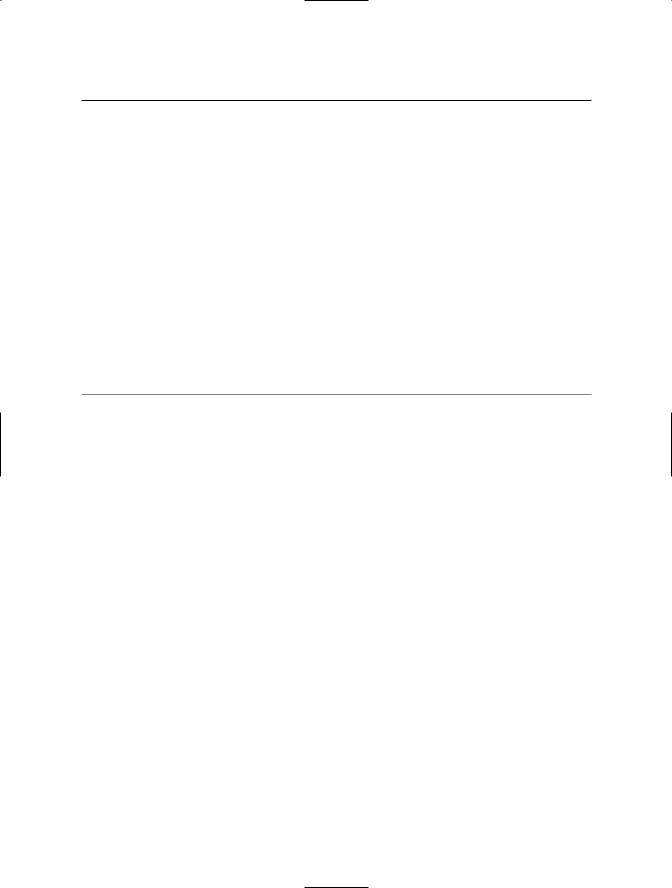
C H A P T E R 1 ■ A P P L I C AT I O N D E V E L O P M E N T |
13 |
Table 1-1. Logical Operators Supported by the #if..#endif Directive
Operator |
Example |
Description |
== |
#if winXP == true |
Equality. Evaluates to true if the symbol |
|
|
winXP is defined. Equivalent to #if winXP. |
!= |
#if winXP != true |
Inequality. Evaluates to true if the |
|
|
symbol winXP is not defined. Equivalent |
|
|
to #if !winXP. |
&& |
#if winXP && release |
Logical AND. Evaluates to true only if the |
|
|
symbols winXP and release are defined. |
|| |
#if winXP || release |
Logical OR. Evaluates to true if either of |
|
|
the symbols winXP or release are defined. |
() |
#if (winXP || win2000) && release |
Parentheses allow you to group |
|
|
expressions. Evaluates to true if the |
|
|
symbols winXP or win2000 are defined |
|
|
and the symbol release is defined. |
|
|
|
|
|
|
■Caution You must be careful not to overuse conditional compilation directives and not to make your conditional expressions too complex; otherwise, your code can quickly become confusing and unmanageable—especially as your projects become larger.
To define a symbol, you can either include a #define directive in your code or use the /define compiler switch. Symbols defined using #define are active until the end of the file in which they are defined. Symbols defined using the /define compiler switch are active in all source files that are being compiled. To undefine a symbol defined using the /define compiler switch, C# provides the #undef directive, which is useful if you want to ensure a symbol is not defined in specific source files. All #define and #undef directives must appear at the top of your source file before any code, including any using directives. Symbols are case-sensitive.
A less flexible but more elegant alternative to the #if preprocessor directive is the attribute
System.Diagnostics.ConditionalAttribute. If you apply ConditionalAttribute to a method, the compiler will ignore any calls to the method if the symbol specified by ConditionalAttribute is not defined at the calling point.
Using ConditionalAttribute centralizes your conditional compilation logic on the method declaration and means you can freely include calls to conditional methods without littering your code with #if directives. However, because the compiler literally removes calls to the conditional method from your code, your code can’t have dependencies on return values from the conditional method. This means you can apply ConditionalAttribute only to methods that return void and do not use “out” modifiers on their arguments.
The Code
In this example, the code assigns a different value to the local variable platformName based on whether the winXP, win2000, winNT, or Win98 symbols are defined. The head of the code defines the symbols win2000 and release (not used in this example) and undefines the win98 symbol in case it was defined on the compiler command line. In ()addition, the ConditionalAttribute specifies that calls to the DumpState method should be included in an assembly only if the symbol DEBUG is defined during compilation.
#define win2000 #define release #undef win98
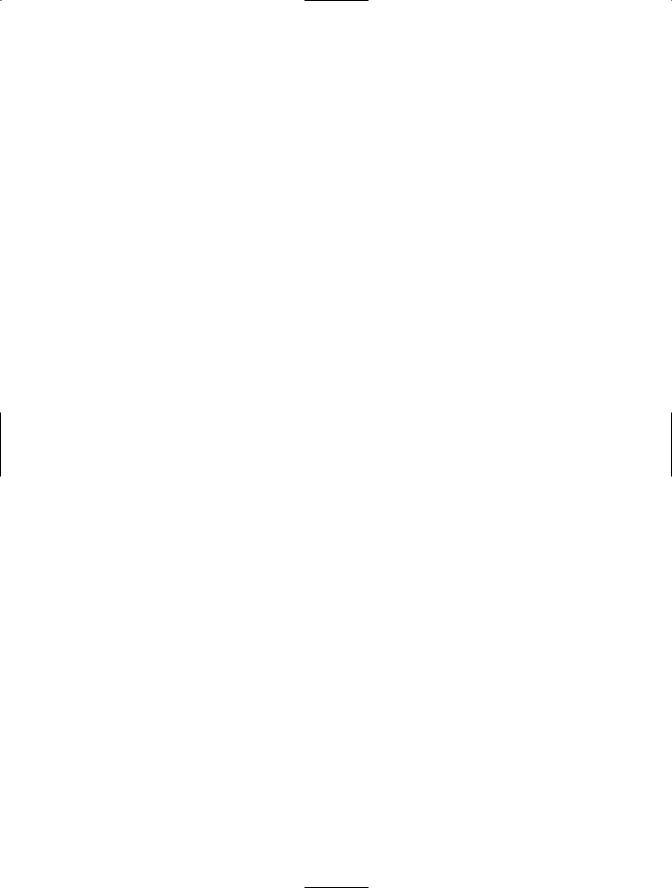
14C H A P T E R 1 ■ A P P L I C AT I O N D E V E L O P M E N T
using System;
using System.Diagnostics;
namespace Apress.VisualCSharpRecipes.Chapter01
{
class Recipe01_06
{
[Conditional("DEBUG")]
public static void DumpState()
{
Console.WriteLine("Dump some state...");
}
public static void Main()
{
// Declare a string to contain the platform name string platformName;
#if winXP |
// |
Compiling for Windows XP |
platformName = |
"Microsoft Windows XP"; |
|
#elif win2000 |
// |
Compiling for Windows 2000 |
platformName = |
"Microsoft Windows 2000"; |
|
#elif winNT |
// |
Compiling for Windows NT |
platformName = |
"Microsoft Windows NT"; |
|
#elif win98 |
// |
Compiling for Windows 98 |
platformName = |
"Microsoft Windows 98"; |
|
#else |
// |
Unknown platform specified |
platformName = |
"Unknown"; |
|
#endif |
|
|
Console.WriteLine(platformName);
//Call the conditional DumpState method DumpState();
//Wait to continue...
Console.WriteLine("\nMain method complete. Press Enter."); Console.Read();
}
}
}
Usage
To build the example and define the symbols winXP and DEBUG (not used in this example), use the command csc /define:winXP;DEBUG ConditionalExample.cs.
Notes
You can apply multiple ConditionalAttribute instances to a method in order to produce logical OR behavior. Calls to the following version of the DumpState method will be compiled only if the DEBUG or TEST symbols are defined:
[System.Diagnostics.Conditional("DEBUG")]
[System.Diagnostics.Conditional("TEST")] public static void DumpState() {//...}
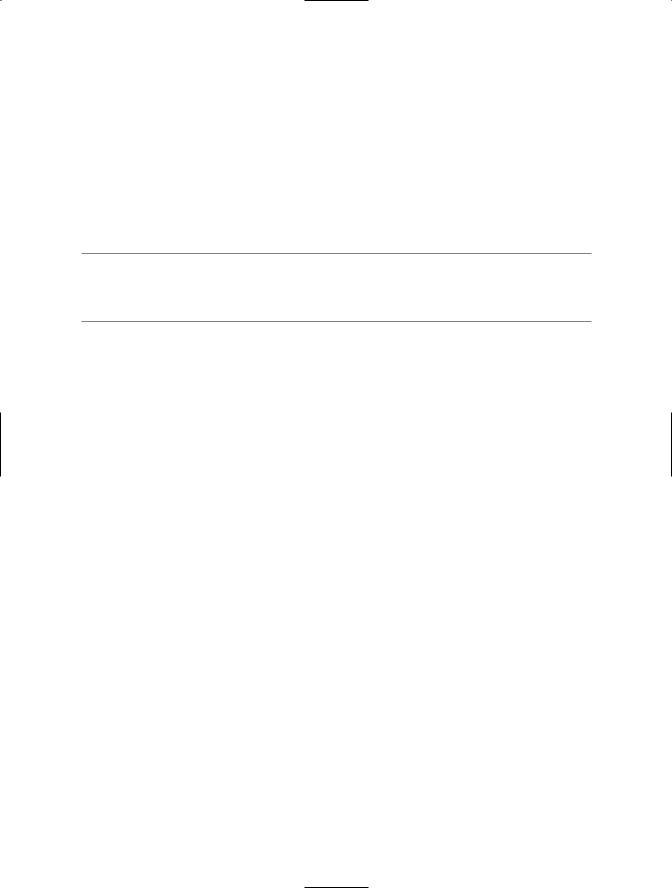
C H A P T E R 1 ■ A P P L I C AT I O N D E V E L O P M E N T |
15 |
Achieving logical AND behavior is not as clean and involves the use of an intermediate conditional method, quickly leading to overly complex code that is hard to understand and maintain. The following is a quick example that requires the definition of both the DEBUG and TEST symbols for the DumpState functionality (contained in DumpState2) to be called:
[System.Diagnostics.Conditional("DEBUG")] public static void DumpState() {
DumpState2();
}
[System.Diagnostics.Conditional("TEST")] public static void DumpState2() {//...}
■Note The Debug and Trace classes from the System.Diagnostics namespace use ConditionalAttribute on many of their methods. The methods of the Debug class are conditional on the definition of the symbol DEBUG, and the methods of the Trace class are conditional on the definition of the symbol TRACE.
1-7. Access a Program Element That Has the Same Name As a Keyword
Problem
You need to access a member of a type, but the type or member name is the same as a C# keyword.
Solution
Prefix all instances of the identifier name in your code with the at sign (@).
How It Works
The .NET Framework allows you to use software components developed in other .NET languages from within your C# applications. Each language has its own set of keywords (or reserved words) and imposes different restrictions on the names programmers can assign to program elements such as types, members, and variables. Therefore, it is possible that a programmer developing a component in another language will inadvertently use a C# keyword as the name of a program element. The at sign (@) enables you to use a C# keyword as an identifier and overcome these possible naming conflicts.
The Code
The following code fragment instantiates an object of type operator (perhaps a telephone operator) and sets its volatile property to true—both operator and volatile are C# keywords:
//Instantiate an operator object @operator Operator1 = new @operator();
//Set the operator's volatile property Operator1.@volatile = true;
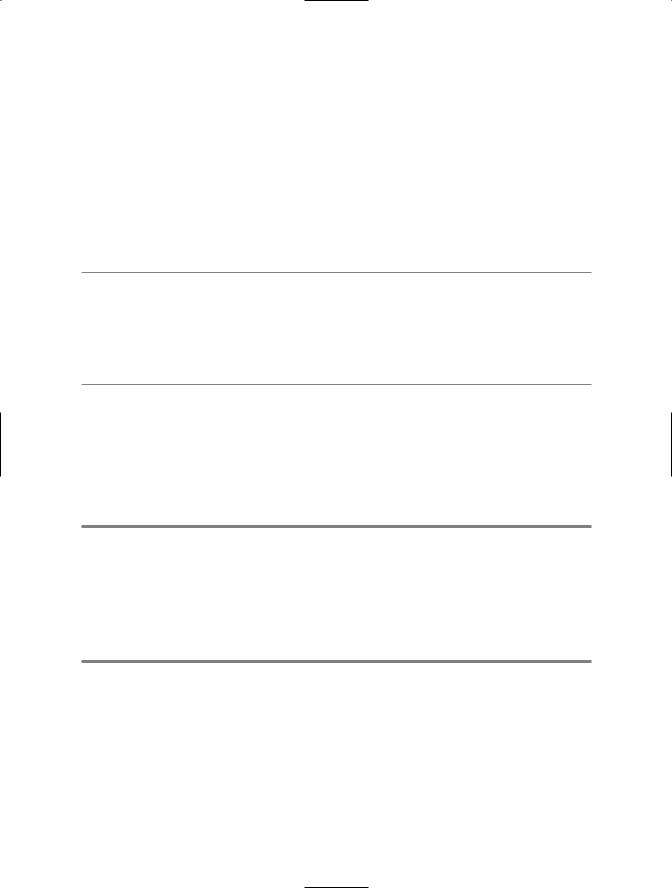
16 C H A P T E R 1 ■ A P P L I C AT I O N D E V E L O P M E N T
1-8. Create and Manage Strong-Named Key Pairs
Problem
You need to create public and private keys (a key pair) so that you can assign strong names to your assemblies.
Solution
Use the Strong Name tool (sn.exe) to generate a key pair and store the keys in a file or cryptographic service provider (CSP) key container.
■Note A CSP is an element of the Win32 CryptoAPI that provides services such as encryption, decryption, and digital signature generation. CSPs also provide key container facilities, which use strong encryption and operating system security to protect any cryptographic keys stored in the container. A detailed discussion of CSPs and CryptoAPI is beyond the scope of this book. All you need to know for this recipe is that you can store your cryptographic keys in a CSP key container and be relatively confident that it is secure as long as nobody knows your Windows password. Refer to the CryptoAPI information in the platform SDK documentation for complete details.
How It Works
To generate a new key pair and store the keys in the file named MyKeys.snk, execute the command sn -k MyKeys.snk. (.snk is the usual extension given to files containing strong name keys.) The generated file contains both your public and private keys. You can extract the public key using the command sn -p MyKeys.snk MyPublicKey.snk, which will create MyPublicKey.snk containing only the public key. Once you have this file in hands, you can view the public key using the command sn -tp MyPublicKeys.snk, which will generate output similar to the (abbreviated) listing shown here:
Microsoft (R) .NET Framework Strong Name Utility Version 2.0.50727.42
Copyright (C) Microsoft Corporation. All rights reserved.
Public key is 07020000002400005253413200040000010001002b4ef3c2bbd6478802b64d0dd3f2e7c65ee 6478802b63cb894a782f3a1adbb46d3ee5ec5577e7dccc818937e964cbe997c12076c19f2d7 ad179f15f7dccca6c6b72a
Public key token is 2a1d3326445fc02a
The public key token shown at the end of the listing is the last 8 bytes of a cryptographic hash code computed from the public key. Because the public key is so long, .NET uses the public key token for display purposes and as a compact mechanism for other assemblies to reference your public key. (Recipes 11-14 and 11-15 discuss cryptographic hash codes.)
As the name suggests, you don’t need to keep the public key (or public key token) secret. When you strong name your assembly (discussed in recipe 1-9), the compiler uses your private key to generate a digital signature (an encrypted hash code) of the assembly’s manifest. The compiler embeds the digital signature and your public key in the assembly so that any consumer of the assembly can verify the digital signature.
Keeping your private key secret is imperative. People with access to your private key can alter your assembly and create a new strong name—leaving your customers unaware they are using

C H A P T E R 1 ■ A P P L I C AT I O N D E V E L O P M E N T |
17 |
modified code. No mechanism exists to repudiate compromised strong name keys. If your private key is compromised, you must generate new keys and distribute new versions of your assemblies that are strong named using the new keys. You must also notify your customers about the compromised keys and explain to them which versions of your public key to trust—in all, a very costly exercise in terms of both money and credibility. You can protect your private key in many ways; the approach you use will depend on several factors:
•The structure and size of your organization
•Your development and release process
•The software and hardware resources you have available
•The requirements of your customer base
■Tip Commonly, a small group of trusted individuals (the signing authority) has responsibility for the security of your company’s strong name signing keys and is responsible for signing all assemblies just prior to their final release. The ability to delay sign an assembly (discussed in recipe 1-11) facilitates this model and avoids the need to distribute private keys to all development team members.
One feature provided by the Strong Name tool to simplify the security of strong name keys is the use of CSP key containers. Once you have generated a key pair to a file, you can install the keys into a key container and delete the file. For example, to store the key pair contained in the file MyKeys.snk to a CSP container named StrongNameKeys, use the command sn -i MyKeys.snk StrongNameKeys. (Recipe 1-9 explains how to use strong name keys stored in a CSP key container.)
An important aspect of CSP key containers is that they include user-based containers and machinebased containers. Windows security ensures each user can access only their own user-based key containers. However, any user of a machine can access a machine-based container.
By default, the Strong Name tool uses machine-based key containers, meaning that anybody who can log on to your machine and who knows the name of your key container can sign an assembly with your strong name keys. To change the Strong Name tool to use user-based containers, use the command sn -m n, and to switch to machine-based stores, use the command sn -m y. The command sn -m will display whether the Strong Name tool is currently configured to use machinebased or user-based containers.
To delete the strong name keys from the StrongNameKeys container (as well as delete the container), use the command sn -d StrongNameKeys.
1-9. Give an Assembly a Strong Name
Problem
You need to give an assembly a strong name for several reasons:
•So it has a unique identity, which allows people to assign specific permissions to the assembly when configuring code access security policy
•So it can’t be modified and passed off as your original assembly
•So it supports versioning and version policy
•So it can be installed in the GAC and shared across multiple applications
