
Visual CSharp 2005 Recipes (2006) [eng]
.pdf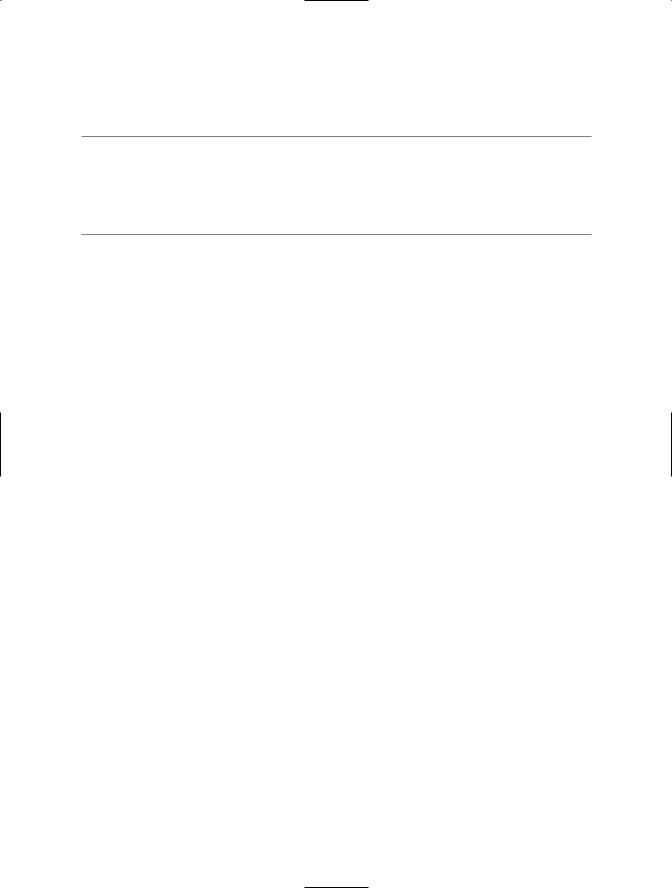
38 C H A P T E R 2 ■ D ATA M A N I P U L AT I O N
}
}
}
■Tip The BitConverter.ToString method provides a convenient mechanism for obtaining a String representation of a byte array. Calling ToString and passing a byte array as an argument will return a String object containing the hexadecimal value of each byte in the array separated by a hyphen, for example "34-A7-2C".
Unfortunately, there is no standard method for reversing this process to obtain a byte array from a string with this format.
2-4. Base64 Encode Binary Data
Problem
You need to convert binary data into a form that can be stored as part of an ASCII text file (such as an XML file) or sent as part of a text e-mail message.
Solution
Use the static methods ToBase64CharArray and FromBase64CharArray of the System.Convert class to convert your binary data to and from a Base64-encoded char array. If you need to work with the encoded data as a string value instead of a char array, you can use the ToBase64String and FromBase64String methods of the Convert class instead.
How It Works
Base64 is an encoding scheme that enables you to represent binary data as a series of ASCII characters so that it can be included in text files and e-mail messages in which raw binary data is unacceptable. Base64 encoding works by spreading the contents of 3 bytes of input data across 4 bytes and ensuring each byte uses only the 7 low-order bits to contain data. This means that each byte of Base64-encoded data is equivalent to an ASCII character and can be stored or transmitted anywhere ASCII characters are permitted.
The ToBase64CharArray and FromBase64CharArray methods of the Convert class make it straightforward to Base64 encode and decode data. However, before Base64 encoding, you must convert your data to a byte array. Similarly, when decoding, you must convert the byte array back to the appropriate data type. See recipe 2-2 for details on converting string data to and from byte arrays and recipe 2-3 for details on converting basic value types. The ToBase64String and FromBase64String methods of the Convert class deal with string representations of Base64-encoded data.
The Code
The example shown here demonstrates how to Base64 encode and decode a byte array,
a Unicode string, an int type, and a decimal type using the Convert class. The DecimalToBase64 and Base64ToDecimal methods rely on the ByteArrayToDecimal and DecimalToByteArray methods listed in recipe 2-3.
using System; using System.IO; using System.Text;

C H A P T E R 2 ■ D ATA M A N I P U L AT I O N |
39 |
namespace Apress.VisualCSharpRecipes.Chapter02
{
class Recipe02_04
{
// Create a byte array from a decimal.
public static byte[] DecimalToByteArray (decimal src)
{
// Create a MemoryStream as a buffer to hold the binary data. using (MemoryStream stream = new MemoryStream())
{
// Create a BinaryWriter to write binary data the stream. using (BinaryWriter writer = new BinaryWriter(stream))
{
//Write the decimal to the BinaryWriter/MemoryStream. writer.Write(src);
//Return the byte representation of the decimal. return stream.ToArray();
}
}
}
// Create a decimal from a byte array.
public static decimal ByteArrayToDecimal (byte[] src)
{
// Create a MemoryStream containing the byte array. using (MemoryStream stream = new MemoryStream(src))
{
// Create a BinaryReader to read the decimal from the stream. using (BinaryReader reader = new BinaryReader(stream))
{
//Read and return the decimal from the
//BinaryReader/MemoryStream.
return reader.ReadDecimal();
}
}
}
// Base64 encode a Unicode string.
public static string StringToBase64 (string src)
{
//Get a byte representation of the source string. byte[] b = Encoding.Unicode.GetBytes(src);
//Return the Base64-encoded string.
return Convert.ToBase64String(b);
}
// Decode a Base64-encoded Unicode string. public static string Base64ToString (string src)
{
//Decode the Base64-encoded string to a byte array. byte[] b = Convert.FromBase64String(src);
//Return the decoded Unicode string.
return Encoding.Unicode.GetString(b);
}
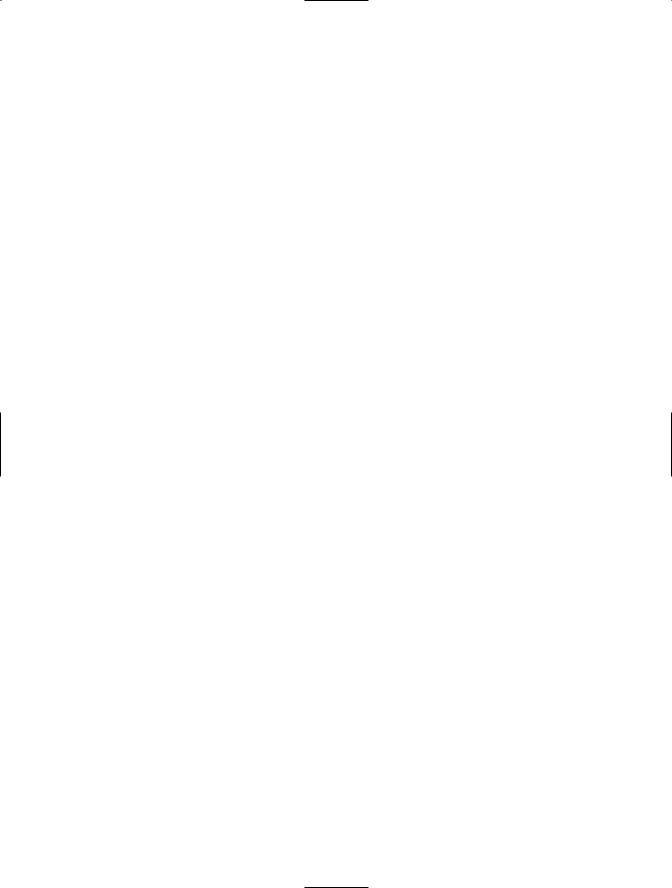
40 C H A P T E R 2 ■ D ATA M A N I P U L AT I O N
// Base64 encode a decimal.
public static string DecimalToBase64 (decimal src)
{
//Get a byte representation of the decimal. byte[] b = DecimalToByteArray(src);
//Return the Base64-encoded decimal. return Convert.ToBase64String(b);
}
// Decode a Base64-encoded decimal.
public static decimal Base64ToDecimal (string src)
{
//Decode the Base64-encoded decimal to a byte array. byte[] b = Convert.FromBase64String(src);
//Return the decoded decimal.
return ByteArrayToDecimal(b);
}
// Base64 encode an int.
public static string IntToBase64 (int src)
{
//Get a byte representation of the int. byte[] b = BitConverter.GetBytes(src);
//Return the Base64-encoded int. return Convert.ToBase64String(b);
}
// Decode a Base64-encoded int.
public static int Base64ToInt (string src)
{
//Decode the Base64-encoded int to a byte array. byte[] b = Convert.FromBase64String(src);
//Return the decoded int.
return BitConverter.ToInt32(b,0);
}
public static void Main()
{
//Encode and decode a general byte array. Need to create a char[]
//to hold the Base64 encoded data. The size of the char[] must
//be at least 4/3 the size of the source byte[] and must be
//divisible by 4.
byte[] data = { 0x04, 0x43, 0x5F, 0xFF, 0x0, 0xF0, 0x2D, 0x62, 0x78, 0x22, 0x15, 0x51, 0x5A, 0xD6, 0x0C, 0x59, 0x36, 0x63, 0xBD, 0xC2, 0xD5, 0x0F, 0x8C, 0xF5, 0xCA, 0x0C};
char[] base64data =
new char[(int)(Math.Ceiling((double)data.Length / 3) * 4)];
Console.WriteLine("\nByte array encoding/decoding");
Convert.ToBase64CharArray(data, 0, data.Length, base64data, 0);
Console.WriteLine(new String(base64data));
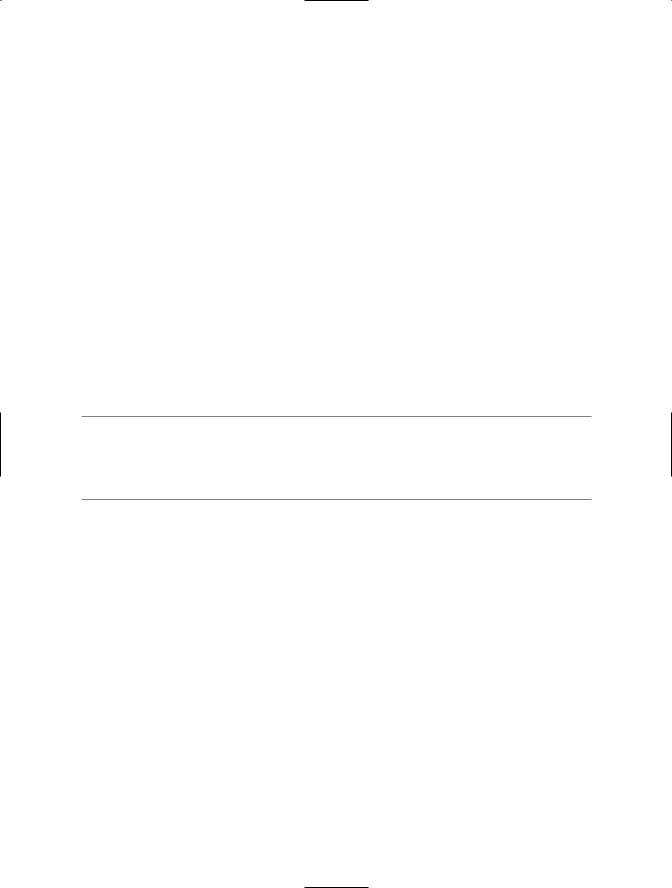
C H A P T E R 2 ■ D ATA M A N I P U L AT I O N |
41 |
Console.WriteLine(BitConverter.ToString(
Convert.FromBase64CharArray(base64data, 0, base64data.Length)));
// Encode and decode a string. Console.WriteLine(StringToBase64
("Welcome to Visual C# Recipes from Apress")); Console.WriteLine(Base64ToString("VwBlAGwAYwBvAG0AZQAgAHQAbwA" +
"gAFYAaQBzAHUAYQBsACAAQwAjACAAUgBlAGMAaQBwAGUAcwAgAGYAcgB" + "vAG0AIABBAHAAcgBlAHMAcwA="));
//Encode and decode a decimal. Console.WriteLine(DecimalToBase64(285998345545.563846696m)); Console.WriteLine(Base64ToDecimal("KDjBUP07BoEPAAAAAAAJAA=="));
//Encode and decode an int. Console.WriteLine(IntToBase64(35789)); Console.WriteLine(Base64ToInt("zYsAAA=="));
//Wait to continue.
Console.WriteLine("\nMain method complete. Press Enter"); Console.ReadLine();
}
}
}
■Caution If you Base64 encode binary data for the purpose of including it as MIME data in an e-mail message, be aware that the maximum allowed line length in MIME for Base64-encoded data is 76 characters. Therefore, if your data is longer than 76 characters, you must insert a new line. For further information about the MIME standard, consult RFCs 2045 through 2049.
2-5. Validate Input Using Regular Expressions
Problem
You need to validate that user input or data read from a file has the expected structure and content. For example, you want to ensure that a user enters a valid IP address, telephone number, or e-mail address.
Solution
Use regular expressions to ensure that the input data follows the correct structure and contains only valid characters for the expected type of information.
How It Works
When a user inputs data to your application or your application reads data from a file, it’s good practice to assume that the data is bad until you have verified its accuracy. One common validation requirement is to ensure that data entries such as e-mail addresses, telephone numbers, and credit card numbers follow the pattern and content constraints expected of such data. Obviously, you cannot be sure the actual data entered is valid until you use it, and you cannot compare it against values
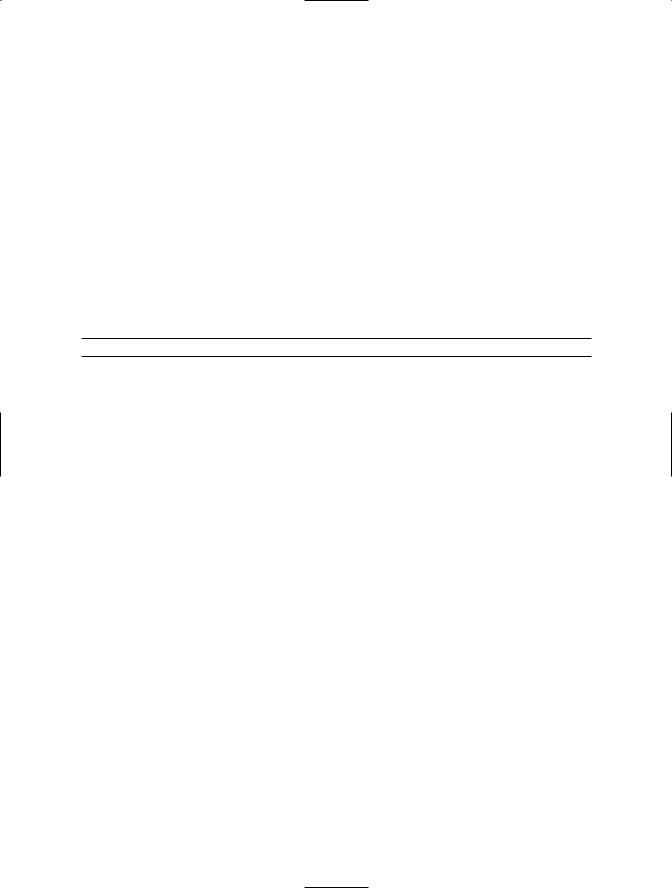
42C H A P T E R 2 ■ D ATA M A N I P U L AT I O N
that are known to be correct. However, ensuring the data has the correct structure and content is a good first step to determining whether the input is accurate. Regular expressions provide an excellent mechanism for evaluating strings for the presence of patterns, and you can use this to your advantage when validating input data.
The first thing you must do is figure out the regular expression syntax that will correctly match the structure and content of data you are trying to validate. This is by far the most difficult aspect of using regular expressions. Many resources exist to help you with regular expressions, such as The Regulator (http://regex.osherove.com/) and RegExDesigner.NET by Chris Sells (http:// www.sellsbrothers.com/tools/#regexd). The RegExLib.com web site (http://www.regxlib.com/) also provides hundreds of useful prebuilt expressions.
Regular expressions are constructed from two types of elements: literals and metacharacters. Literals represent specific characters that appear in the pattern you want to match. Metacharacters provide support for wildcard matching, ranges, grouping, repetition, conditionals, and other control mechanisms. Table 2-2 describes some of the more commonly used regular expression metacharacter elements. (Consult the .NET SDK documentation for a full description of regular expressions.)
Table 2-2. Commonly Used Regular Expression Metacharacter Elements
Element Description
.Specifies any character except a newline character (\n)
\d |
Specifies any decimal digit |
\D |
Specifies any nondigit |
\s |
Specifies any white-space character |
\S |
Specifies any non-white-space character |
\w |
Specifies any word character |
\W |
Specifies any nonword character |
^Specifies the beginning of the string or line
\A |
Specifies the beginning of the string |
$Specifies the end of the string or line
\z |
Specifies the end of the string |
|Matches one of the expressions separated by the vertical bar; for example, AAA|ABA|ABB will match one of AAA, ABA, or ABB (the expression is evaluated left to right)
[abc] |
Specifies a match with one of the specified characters; for example, [AbC] will match A, b, |
|
or C, but no other character |
[^abc] |
Specifies a match with any one character except those specified; for example, [^AbC] |
|
will not match A, b, or C, but will match B, F, and so on |
[a-z] |
Specifies a match with any one character in the specified range; for example, [A-C] will |
|
match A, B, or C |
( ) |
Identifies a subexpression so that it’s treated as a single element by the regular expression |
|
elements described in this table |
?Specifies one or zero occurrences of the previous character or subexpression; for example, A?B matches B and AB, but not AAB
*Specifies zero or more occurrences of the previous character or subexpression; for example, A*B matches B, AB, AAB, AAAB, and so on
+Specifies one or more occurrences of the previous character or subexpression; for example, A+B matches AB, AAB, AAAB, and so on, but not B
{n} |
Specifies exactly n occurrences of the preceding character or subexpression; for example, |
|
A{2} matches only AA |
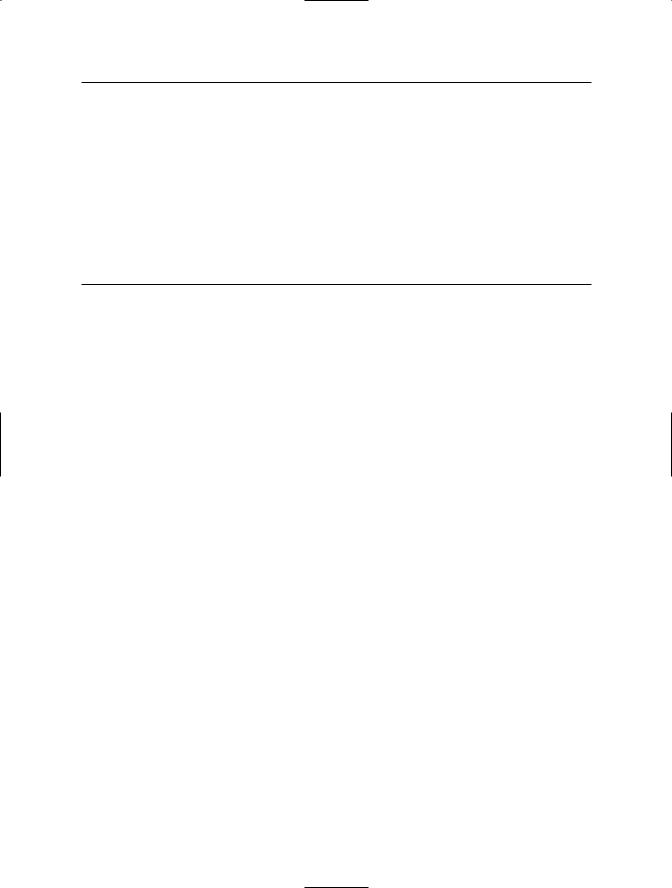
C H A P T E R 2 ■ D ATA M A N I P U L AT I O N |
43 |
Element |
Description |
{n,} |
Specifies a minimum of n occurrences of the preceding character or subexpression; for |
|
example, A{2,} matches AA, AAA, AAAA, and so on, but not A |
{n, m} |
Specifies a minimum of n and a maximum of m occurrences of the preceding character; |
|
for example, A{2,4} matches AA, AAA, and AAAA, but not A or AAAAA |
|
|
The more complex the data you are trying to match, the more complex the regular expression syntax becomes. For example, ensuring that input contains only numbers or is of a minimum length is trivial, but ensuring a string contains a valid URL is extremely complex. Table 2-3 shows some examples of regular expressions that match against commonly required data types.
Table 2-3. Commonly Used Regular Expressions
Input Type |
Description |
Regular Expression |
Numeric input |
The input consists of one or more |
^\d+$ |
|
decimal digits; for example, |
|
|
5 or 5683874674. |
|
Personal identification |
The input consists of four decimal |
^\d{4}$ |
number (PIN) |
digits; for example, 1234. |
|
Simple password |
The input consists of six to eight |
^\w{6,8}$ |
|
characters; for example, ghtd6f |
|
|
or b8c7hogh. |
|
Credit card number |
The input consists of data that |
^\d{4}-?\d{4}-?\d{4}-?\d{4}$ |
|
matches the pattern of most major |
|
|
credit card numbers; for example, |
|
|
4921835221552042 or |
|
|
4921-8352-2155-2042. |
|
E-mail address |
The input consists of an Internet |
^[\w-]+@([\w-]+\.)+[\w-]+$ |
|
e-mail address. The [\w-]+ expression |
|
|
indicates that each address element |
|
|
must consist of one or more word |
|
|
characters or hyphens; for example, |
|
|
somebody@adatum.com. |
|
HTTP or HTTPS URL |
The input consists of an HTTP-based |
^https?://([\w-]+\.)+ |
|
or HTTPS-based URL; for example, |
[\w-]+(/[\w-./?%=]*)?$ |
|
http://www.apress.com. |
|
|
|
|
Once you know the correct regular expression syntax, create a new System.Text. RegularExpressions.Regex object, passing a string containing the regular expression to the Regex constructor. Then call the IsMatch method of the Regex object and pass the string that you want to validate. IsMatch returns a bool value indicating whether the Regex object found a match in the string. The regular expression syntax determines whether the Regex object will match against only the full string or match against patterns contained within the string. (See the ^, \A, $, and \z entries in Table 2-2.)
The Code
The ValidateInput method shown in the following example tests any input string to see if it matches a specified regular expression.
using System;
using System.Text.RegularExpressions;
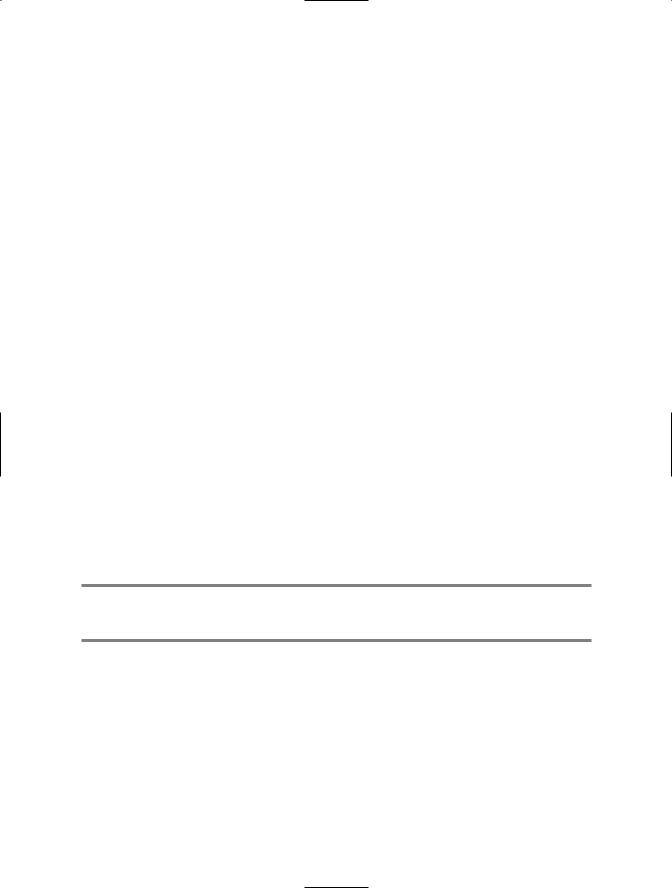
44C H A P T E R 2 ■ D ATA M A N I P U L AT I O N
namespace Apress.VisualCSharpRecipes.Chapter02
{
class Recipe02_05
{
public static bool ValidateInput(string regex, string input)
{
//Create a new Regex based on the specified regular expression. Regex r = new Regex(regex);
//Test if the specified input matches the regular expression. return r.IsMatch(input);
}
public static void Main(string[] args)
{
//Test the input from the command line. The first argument is the
//regular expression, and the second is the input. Console.WriteLine("Regular Expression: {0}", args[0]); Console.WriteLine("Input: {0}", args[1]); Console.WriteLine("Valid = {0}", ValidateInput(args[0], args[1]));
//Wait to continue.
Console.WriteLine("\nMain method complete. Press Enter"); Console.ReadLine();
}
}
}
Usage
To execute the example, run Recipe02-05.exe and pass the regular expression and data to test as command-line arguments. For example, to test for a correctly formed e-mail address, type the following:
Recipe02-05 ^[\w-]+@([\w-]+\.)+[\w-]+$ myname@mydomain.com
The result would be as follows:
Regular Expression: ^[\w-]+@([\w-]+\.)+[\w-]+$
Input: myname@mydomain.com
Valid = True
Notes
You can use a Regex object repeatedly to test multiple strings, but you cannot change the regular expression tested for by a Regex object. You must create a new Regex object to test for a different pattern. Because the ValidateInput method creates a new Regex instance each time it’s called, you do not get the ability to reuse the Regex object. As such, a more suitable alternative in this case would be to use a static overload of the IsMatch method, as shown in the following variant of the
ValidateInput method.
//Alternative version of the ValidateInput method that does not create
//Regex instances.
public static bool ValidateInput(string regex, string input)
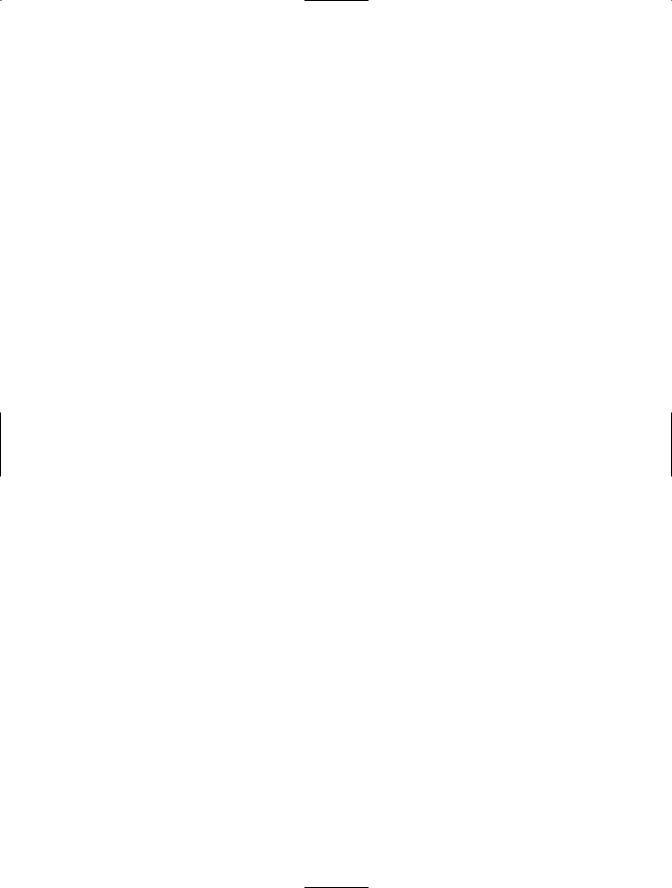
C H A P T E R 2 ■ D ATA M A N I P U L AT I O N |
45 |
{
// Test if the specified input matches the regular expression. return Regex.IsMatch(input, regex);
}
2-6. Use Compiled Regular Expressions
Problem
You need to minimize the impact on application performance that arises from using complex regular expressions frequently.
Solution
When you instantiate the System.Text.RegularExpressions.Regex object that represents your regular expression, specify the Compiled option of the System.Text.RegularExpressions.RegexOptions enumeration to compile the regular expression to Microsoft Intermediate Language (MSIL).
How It Works
By default, when you create a Regex object, the regular expression pattern you specify in the constructor is compiled to an intermediate form (not MSIL). Each time you use the Regex object, the runtime interprets the pattern’s intermediate form and applies it to the target string. With complex regular expressions that are used frequently, this repeated interpretation process can have a detrimental effect on the performance of your application.
By specifying the RegexOptions.Compiled option when you create a Regex object, you force the
.NET runtime to compile the regular expression to MSIL instead of the interpreted intermediary form. This MSIL is just-in-time (JIT) compiled by the runtime to native machine code on first execution, just like regular assembly code. You use a compiled regular expression in the same way as you use any Regex object; compilation simply results in faster execution.
However, a couple downsides offset the performance benefits provided by compiling regular expressions. First, the JIT compiler needs to do more work, which will introduce delays during JIT compilation. This is most noticeable if you create your compiled regular expressions as your application starts up. Second, the runtime cannot unload a compiled regular expression once you have finished with it. Unlike as with a normal regular expression, the runtime’s garbage collector will not reclaim the memory used by the compiled regular expression. The compiled regular expression will remain in memory until your program terminates or you unload the application domain in which the compiled regular expression is loaded.
As well as compiling regular expressions in memory, the static Regex.CompileToAssembly method allows you to create a compiled regular expression and write it to an external assembly. This means that you can create assemblies containing standard sets of regular expressions, which you can use from multiple applications. To compile a regular expression and persist it to an assembly, take the following steps:
1.Create a System.Text.RegularExpressions.RegexCompilationInfo array large enough to hold one RegexCompilationInfo object for each of the compiled regular expressions you want to create.
2.Create a RegexCompilationInfo object for each of the compiled regular expressions. Specify values for its properties as arguments to the object constructor. The following are the most commonly used properties:
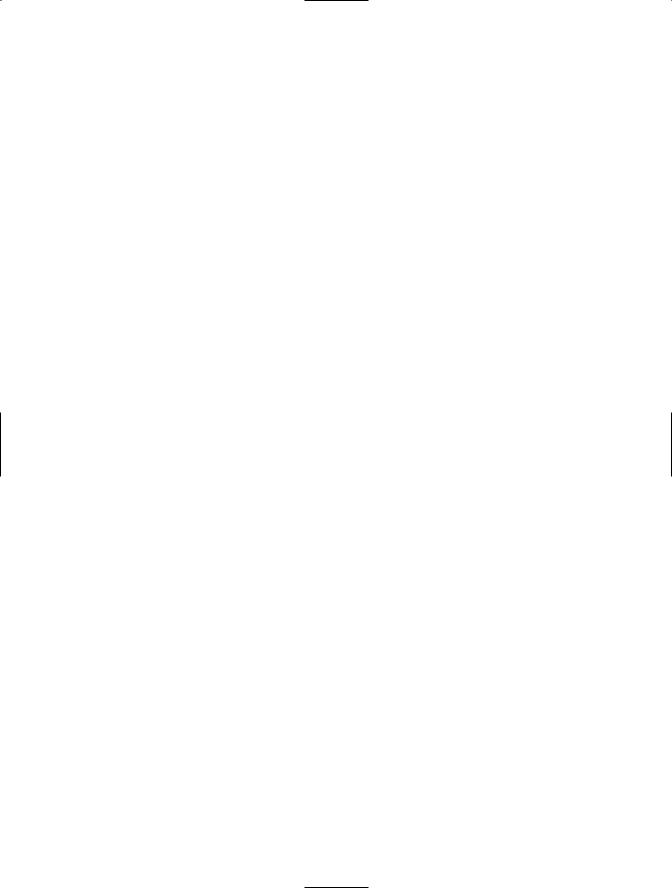
46C H A P T E R 2 ■ D ATA M A N I P U L AT I O N
•IsPublic, a bool value that specifies whether the generated regular expression class has public visibility
•Name, a String value that specifies the class name
•Namespace, a String value that specifies the namespace of the class
•Pattern, a String value that specifies the pattern that the regular expression will match (see recipe 2-5 for more details)
•Options, a System.Text.RegularExpressions.RegexOptions value that specifies options for the regular expression
3.Create a System.Reflection.AssemblyName object. Configure it to represent the name of the assembly that the Regex.CompileToAssembly method will create.
4.Execute Regex.CompileToAssembly, passing the RegexCompilationInfo array and the AssemblyName object.
This process creates an assembly that contains one class declaration for each compiled regular expression—each class derives from Regex. To use the compiled regular expression contained in the assembly, instantiate the regular expression you want to use and call its method as if you had simply created it with the normal Regex constructor. (Remember to add a reference to the assembly when you compile the code that uses the compiled regular expression classes.)
The Code
This line of code shows how to create a Regex object that is compiled to MSIL instead of the usual intermediate form:
Regex reg = new Regex(@"[\w-]+@([\w-]+\.)+[\w-]+", RegexOptions.Compiled);
The following example shows how to create an assembly named MyRegEx.dll, which contains two regular expressions named PinRegex and CreditCardRegex.
using System;
using System.Reflection;
using System.Text.RegularExpressions;
namespace Apress.VisualCSharpRecipes.Chapter02
{
class Recipe02_06
{
public static void Main()
{
//Create the array to hold the Regex info objects. RegexCompilationInfo[] regexInfo = new RegexCompilationInfo[2];
//Create the RegexCompilationInfo for PinRegex.
regexInfo[0] = new RegexCompilationInfo(@"^\d{4}$", RegexOptions.Compiled, "PinRegex", "", true);
//Create the RegexCompilationInfo for CreditCardRegex. regexInfo[1] = new RegexCompilationInfo(
@"^\d{4}-?\d{4}-?\d{4}-?\d{4}$", RegexOptions.Compiled, "CreditCardRegex", "", true);
//Create the AssemblyName to define the target assembly. AssemblyName assembly = new AssemblyName();
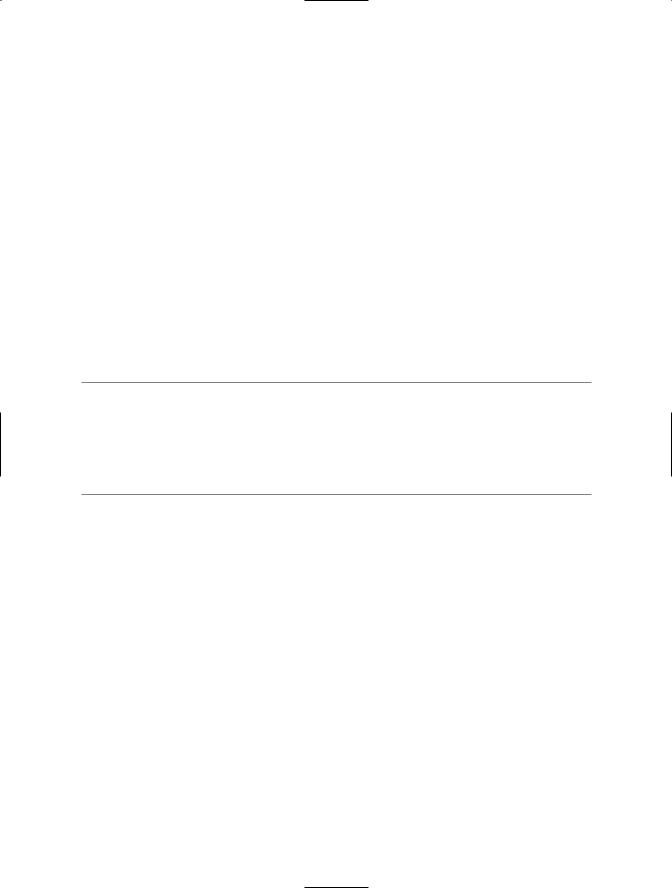
C H A P T E R 2 ■ D ATA M A N I P U L AT I O N |
47 |
assembly.Name = "MyRegEx";
// Create the compiled regular expression Regex.CompileToAssembly(regexInfo, assembly);
}
}
}
2-7. Create Dates and Times from Strings
Problem
You need to create a System.DateTime instance that represents the time and date specified in a string.
Solution
Use the Parse or ParseExact method of the DateTime class.
■Caution Many subtle issues are associated with using the DateTime class to represent dates and times in your applications. Although the Parse and ParseExact methods create DateTime objects from strings as described in this recipe, you must be careful how you use the resulting DateTime objects within your program. See the article titled “Coding Best Practices Using DateTime in the .NET Framework” (http://msdn.microsoft.com/netframework/ default.aspx?pull=/library/en-us/dndotnet/html/datetimecode.asp) for details about the problems you may encounter.
How It Works
Dates and times can be represented as text in many different ways. For example, 1st June 2005, 1/6/2005, 6/1/2005, and 1-Jun-2005 are all possible representations of the same date, and 16:43 and 4:43 p.m. can both be used to represent the same time. The static DateTime.Parse method provides a flexible mechanism for creating DateTime instances from a wide variety of string representations.
The Parse method goes to great lengths to generate a DateTime object from a given string. It will even attempt to generate a DateTime object from a string containing partial or erroneous information and will substitute defaults for any missing values. Missing date elements default to the current date, and missing time elements default to 12:00:00 a.m. After all efforts, if Parse cannot create a DateTime object, it throws a System.FormatException exception.
The Parse method is both flexible and forgiving. However, for many applications, this level of flexibility is unnecessary. Often, you will want to ensure that DateTime parses only strings that match a specific format. In these circumstances, use the ParseExact method instead of Parse. The simplest overload of the ParseExact method takes three arguments: the time and date string to parse, a format string that specifies the structure that the time and date string must have, and an IFormatProvider reference that provides culture-specific information to the ParseExact method. If the IFormatProvider value is null, the current thread’s culture information is used.
The time and date must meet the requirements specified in the format string, or ParseExact will throw a System.FormatException exception. You use the same format specifiers for the format string as you use to format a DateTime object for display as a string. This means that you can use both standard and custom format specifiers.
