
Visual CSharp 2005 Express Edition (2006) [eng]
.pdf
Appendix A
Answers
1.Hardware is the computer and peripherals, whereas software is instructions that make up applications that run on hardware.
2.Compiled languages are translated (compiled) from a more human-type language into a machine language all at once. Interpreted languages are translated as the program is run.
3.Application level, Windows level, and system level.
4.These are libraries of routines that can be utilized by other applications.
Chapter 3
Exercises
1.Can you include a Windows form in a console application?
2.What is the extension of the file that is used for a Windows form?
3.What pane in the IDE contains the various controls used on a form?
4.Height, Width, and Text are _______ of a form.
5.What is the property that displays a caption on a button?
Answers
1.
2.
3.
4.
5.
Yes
.resx Toolbox Properties Text
Chapter 4
Exercises
1.Name the two main parts of the .NET Framework.
2.What is the category in the Solution Explorer that shows the list of namespaces being used?
3.What feature lists parts of namespaces as you are typing the statements in code?
4.You can use _____ _____ to look at the various namespaces, classes and methods.
5.What are the two ways of using namespaces in code?
Answers
1.
2.
Common Language Runtime and .NET Framework Class Library
References
284
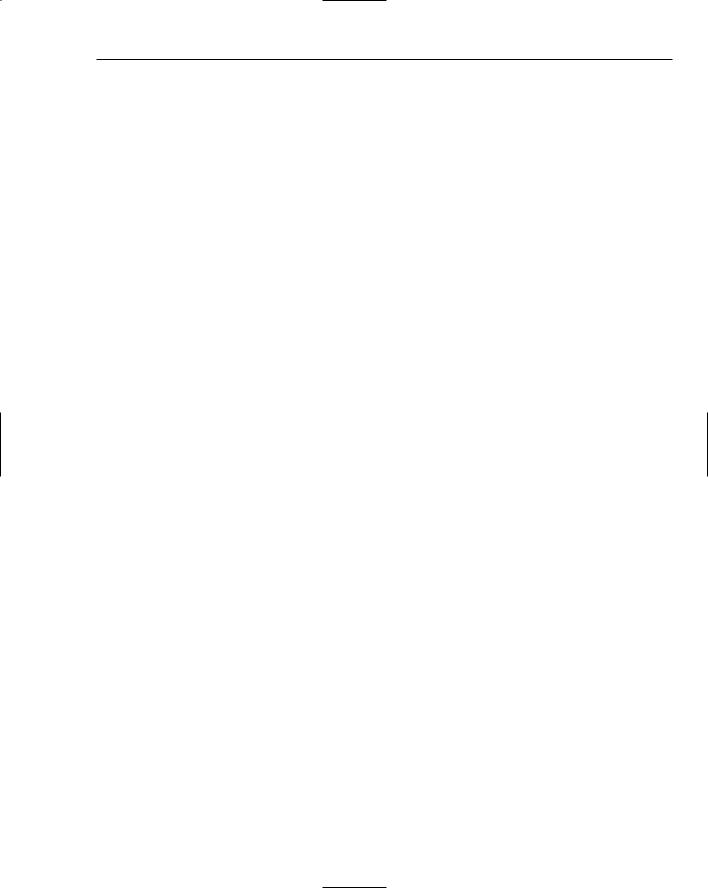
Answers to Exercises
3.
4.
5.
IntelliSense
Object Browser
Supplying the fully qualified name and the Using directive.
Chapter 5
Exercises
1.What is the difference between variables and constants?
2.How do you add a value to an existing variable?
3.Multiply the value in intValue1 by 10 and assign the answer to a variable called intAnswer.
4.What is the command used to convert a C# type of double to int.
5.Declare the variable named intMonth and assign it the value 10 in a single line.
Answers
1.Variables can be updated in the application, whereas constants are assigned once.
2.Using the equal (=) sign.
3.intAnswer = intValue * 10;
4.Convert.ToInt32()
5.int intMonth = 10;
Chapter 6
Exercises
1.Name the three different types of errors you can debug.
2.What are some of the ways to work with breakpoints?
3.Name two of the windows that are used for displaying values in break mode.
4.What is the technology that enables you to hover the mouse over variables and see their values in break mode?
5.What are the three commands for stepping through code?
Answers
1.Syntax and semantic/logical errors.
2.Set breakpoint, disable breakpoint, and remove breakpoint.
3.Immediate window and locals window.
4.IntelliSense.
5.Step Into, Step Over, Run to Cursor.
285
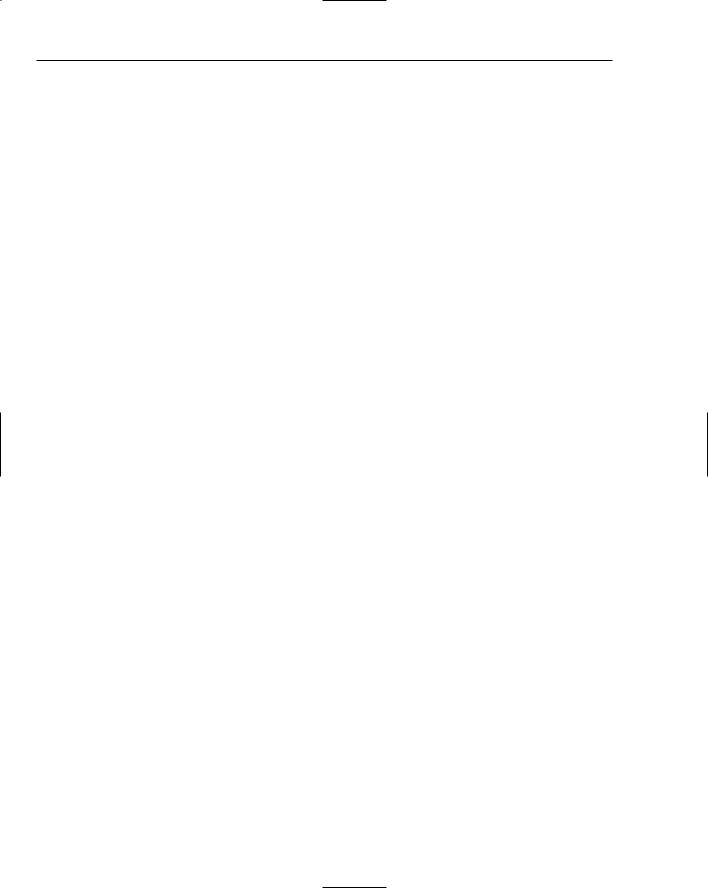
Appendix A
Chapter 7
Exercises
1.When would you use an if . . . else statement versus a switch . . . case statement?
2.What category of statements does the if . . . else statement fall into?
3.What is the different between the for and foreach statements?
4.Which statement, do or while, does the code execute at least once if the expression starts as false?
5.If the developer wants to have a code block occur whether an exception occurs or not, which statement does the developer use with the try statement?
Answers
1.If there is only one or two choices, using the if . . . else statement.
2.Selection.
3.for is used with an index; foreach iterates though collections and arrays.
4.do
5.finally
Chapter 8
Exercises
1.What do MDI and SDI stand for?
2.What are switchboards used for?
3.What is the difference between a ToolStrip and ToolStripContainer control?
4.How do you add code to the Click event on a MenuStrip control?
Answers
1.Multiple-document interface and single-document interface.
2.Forms that launch other forms, in addition to menus.
3.ToolStrip creates toolbars on forms; ToolStripContainer lets you place other strip controls onto the form.
4.Double-click on the control.
Chapter 9
Exercises
1.What is the name of the enumerator used for setting the SelectionAlignment property of the
RichTextBox control.
286

Answers to Exercises
2.What is one of the methods you can use in code to display all the dialog boxes displayed in this chapters?
3.Which property on the RichTextBox do you use to utilize a font from the FontDialog?
4.What happens if you choose File Open but then click Cancel?
Answers
1.
2.
3.
4.
HorizontalAlignment
ShowDialog()
SelectionFont
With the code provided, nothing.
Chapter 10
Exercises
1.What is the process of converting your data from flat-file format to a relational database format called?
2.Name the three types of relationships discussed in the chapter.
3.In Access you have fields and records. What are these elements called in SQL Server?
4.Give a couple of the benefits to using SQL Server databases.
5.Name the extensions of the Access and SQL Server database files.
Answers
1.Normalizing the data.
2.One-to-one, one-to-many, and many-to-many.
3.Columns and rows.
4.Greater volume of data and better to use for the Internet.
5.Acess: *.mdb; SQL Server: *.mdf.
Chapter 11
Exercises
1.What does MSDE stand for?
2.What are the two main tools provided in SQL Server Express?
3.Which tool do you use in C# Express to work with databases in and out of projects?
4.What is the difference between a view and a stored procedure?
287

Appendix A
Answers
1.Microsoft Desktop Edition
2.Database Explorer and data sources
3.Database Explorer
4.Views are used for displaying data, whereas stored procedures are used for updating data.
Chapter 12
Exercises
1.Which objects do you need to add to your project in order to utilize data in your form?
2.Which control (and underlying class) keeps track of data in memory?
3.What control is used to bind data to controls such as the TextBox control, and provide navigation?
4.What is the difference between the BindingNavigator and BindingSource controls?
Answers
1.
2.
3.
DataSources.
DataSets.
BindingSource and BindingNavigator.
4. BindingSource binds to a source, and BindingNavigator provides navigation after binding to the BindingSource control.
Chapter 13
Exercises
1.What were three prior types of access methods provided by Microsoft in the past and mentioned in the chapter?
2.In ADO.NET the main object for working with data is the DataSet. What was the main object in the prior version?
3.ADO used connected data methodology. What does ADO.NET use?
4.DataAdapters are used to load data into DataTables and DataSets. What are Command objects used for?
Answers
1.
2.
DAO, ADO, and RDO.
Recordset.
288

Answers to Exercises
3.Disconnected.
4.Performing updates on data using stored procedures, as well as providing the SQL commands for data adapters.
Chapter 14
Exercises
1.What are the two properties for setting the range on a MonthCalendar control?
2.What is the control for displaying two different objects in it and letting them be resized separately?
3.Name the four types of controls that can be used in the StatusStrip control.
4.Which method on the System.DateTime class returns the number of days in a month, and what are the parameters it requires?
Answers
1.
2.
3.
4.
SelectionStart and SelectionEnd
SplitContainer
StatusLabel, ProgressBar, DropDownButton, and SplitButton
DaysInMonth(). It requires the year and month be passed
Chapter 15
Exercises
1.What does UDDI stand for?
2.What are the four sections of Web services infrastructure?
3.Name two of the ways to locate Web services that you can use in your applications.
4.What utility enables you to discover the various classes, methods, and properties once a Web reference has been established for a Web service?
Answers
1.
2.
3.
4.
Universal Description, Discovery, and Integration
Directory, Discovery, Description, and Wire Format
UDDI and Googling
Object Browser
289

Appendix A
Chapter 16
Exercises
1.What is it called when your application is ready to be distributed?
2.What product is used for Web development both in Visual Studio .NET 2005 and Visual Web Development Express?
3.What is the name of my column on DotNetJunkies.com?
Answers
1.
2.
3.
Ready for deployment
ASP.NET
The First Hit
290
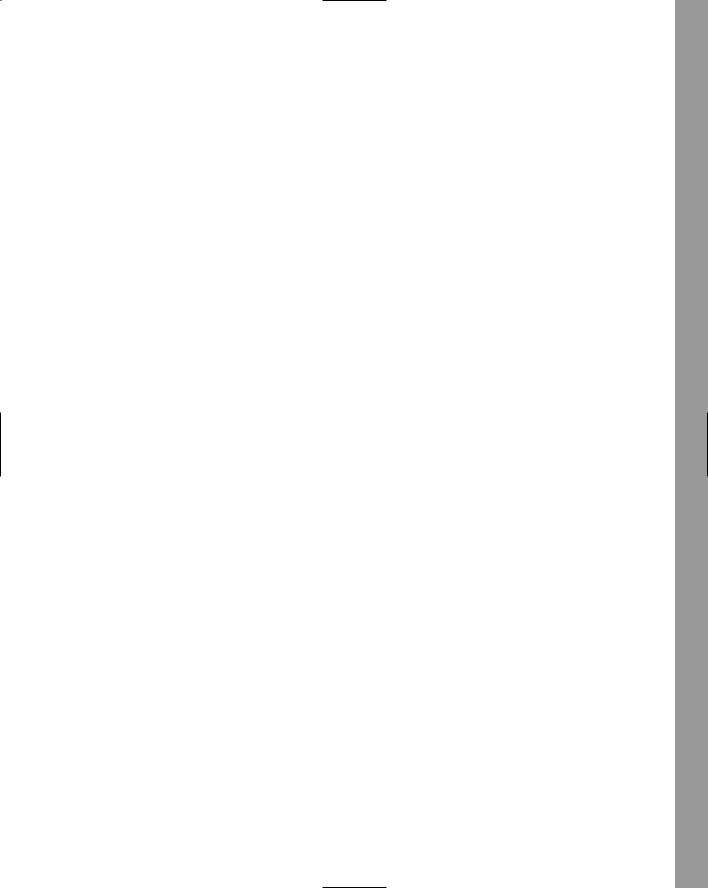
SYMBOLS AND
NUMERICS
+ (addition) arithmetic operator, 72
-- (decrement) arithmetic operator, 72 / (division) arithmetic operator, 72 == (equal) operator, 100
> (greater than operator), 100
>= (greater than or equal to) operator, 100 ++ (increment) arithmetic operator, 72
< (less than operator), 100
<= (less than or equal to) operator, 100 && (logical AND) operator, 101
|| (logical OR) operator, 101
% (modulus) arithmetic operator, 72
* (multiplication) arithmetic operator, 72 != (not equal to) operator, 100
( ) (parentheses) in operations, 73
- (subtraction) arithmetic operator, 72 1NF (first normal form), 175
2NF (second normal form), 175 3NF (third normal form), 175 4NF (fourth normal form), 175
A
AcceptsTab property, 155 Access (Microsoft), 176–178, 182
accessibility properties (forms), 129
Activate event, 26
ActiveX Data Objects (ADO), 207–208
ActiveX Data Objects .NET (ADO.NET)
development history, 208 disconnected data, 208 features, 207–208
populating DataGridView controls, 213–214 populating ListBox controls, 209–212 stored procedures, 214–216
Add Connection dialog box, 185–187 Add Web Reference dialog box, 260
Index
Index
adding breakpoints, 86 controls, 41–46 tab pages, 226
Web references, 267–268 addition (+) arithmetic operator, 72
ADO (ActiveX Data Objects), 207–208
ADO.NET (ActiveX Data Objects .NET)
development history, 208 disconnected data, 208 features, 207–208
populating DataGridView controls, 213–214 populating ListBox controls, 209–212 stored procedures, 214–216
ADO.NET classes
DataSet, 208–209
DataTable, 209–210
DataView, 209
SqlCommand, 209, 212, 214
SqlConnection, 209, 212
SqlDataAdapter, 209–210 aligning controls, 141–143 Altair PC, 23
AND (&&) operator, 101 answers to exercises, 283–290
appearance properties (forms), 129 application deployment
BinRelease folder, 277
.NET Framework, 278 tools, 277
applications
business applications, 22 console applications, 10, 30 defined, 22
demo applications
Browsing Web Files, 222, 228–238
Date Selection and Display, 222–223, 239–243 progress bars, 224, 243–249
status bars, 224, 243, 249–252
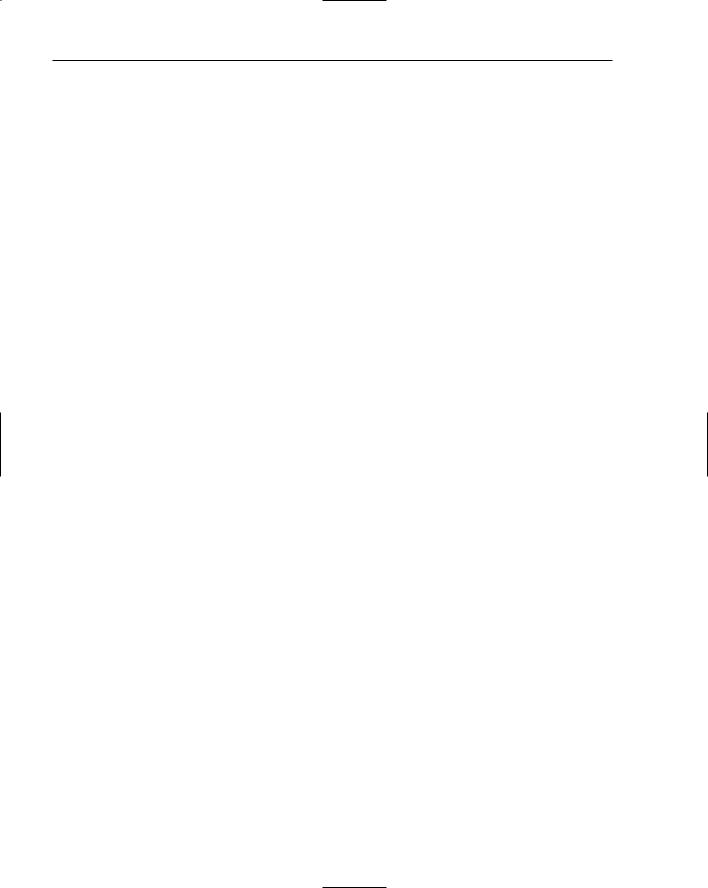
applications (continued)
applications (continued) |
bugs |
|
drivers, 22 |
debugging |
|
operating system level, 22 |
break mode, 85–86 |
|
utilities, 22 |
breakpoints, 86–87 |
|
video games, 22 |
Call Stack window, 93 |
|
Web services, 258 |
Data Visualizers, 94 |
|
Windows applications |
defined, 82 |
|
creating, 10, 31–32 |
Edit and Continue feature, 87–89 |
|
features, 30 |
error list, 82–84 |
|
files, 39 |
exceptions, 94 |
|
IDE (Integrated Development Environment), 32–37 |
executing mode, 85 |
|
Solution Explorer, 37–40 |
help, 10 |
|
Windows Application template, 31–32 |
Immediate window, 91–92 |
|
arithmetic operators, 72–73 |
IntelliSense, 89–90 |
|
ASP.NET Web development environment, 258, 278 |
Locals window, 90–91 |
|
Assembler programming language, 23 |
Output window, 92 |
|
assigning variables, 70–72 |
Quick Console window, 92 |
|
attributes. See properties |
stepping through code, 92–93 |
|
AutoWordSelection property, 155 |
Watch window, 92 |
|
|
defined, 81 |
|
B |
exceptions, 82, 94 |
|
reporting, 12 |
||
back ends (databases), 176 |
semantic/logical errors, 82 |
|
Basic programming language, 23 |
||
syntax errors, 82 |
||
behavior properties (forms), 129 |
||
Building Applications help topics, 10–11 |
||
BindingNavigator control |
||
BulletIndent property, 155 |
||
example, 202–205 |
||
business applications, 22 |
||
uses, 199, 202 |
||
Button control, 143, 228 |
||
BindingSource control, 199 |
||
byte data type, 73 |
||
BinRelease folder, 277 |
||
|
||
black box programming, 25 |
C |
|
bool data type, 73 |
||
boolean algebra, 100 |
C#, differences from C# Express, 4 |
|
boolean operators, 100–101 |
C# Express |
|
branching |
differences from C#, 4 |
|
boolean operators, 100–101 |
features, 24 |
|
code blocks, 101–103 |
installing, 5–8 |
|
defined, 97 |
Start page, 7, 9–13 |
|
if ... else statement, 97, 99–104, 107–108 |
C programming language, 23 |
|
switch ... case statement, 97, 104–107 |
cache (memory), 196 |
|
break mode, 85–86 |
calculator |
|
breakpoints |
button controls, 143 |
|
adding, 86 |
form properties, 135–137 |
|
deleting, 86 |
MenuStrip control, 139–140 |
|
disabling, 86 |
TextBox control, 143 |
|
inserting, 86 |
Call Stack window, 93 |
|
setting, 86–87 |
calling switchboards, 132–134 |
|
Browsing Web Files demo application, 222, 228–238 |
Camel notation, 77 |
292
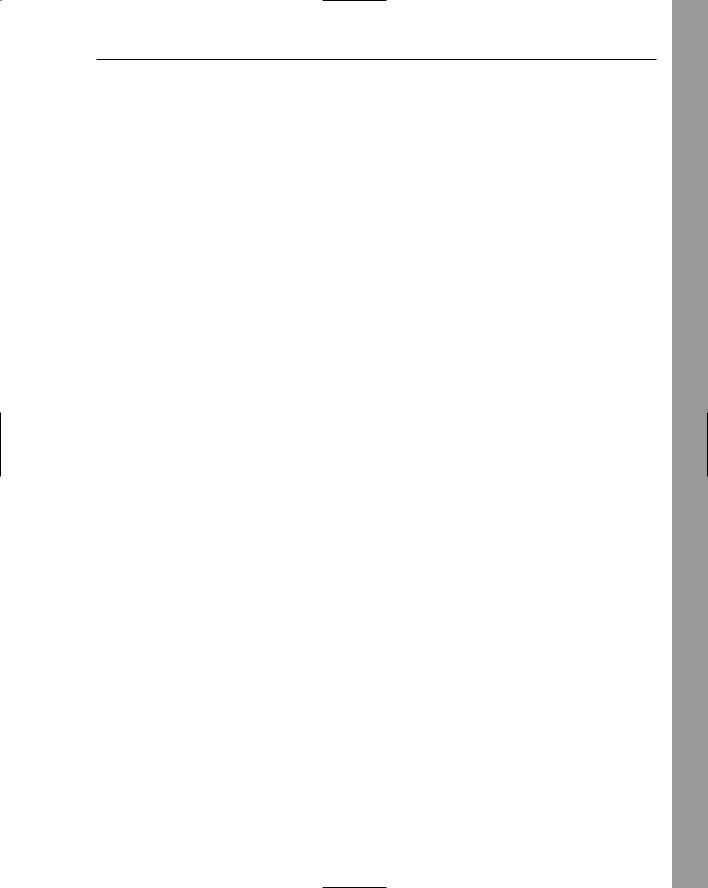
controls
captions (forms), 40–41
catching exceptions
defined, 97
finally statement, 118–119
try ... catch ... finally statement, 119–121
try ... catch statement, 116–118 unhandled exceptions, 115–116
char data type, 73
Class Library (.NET Framework), 51–53 classes
ADO.NET
DataSet, 208–209
DataTable, 209–210
DataView, 209
SqlCommand, 209, 212, 214
SqlConnection, 209, 212
SqlDataAdapter, 209–210
defined, 24
System.IO.Directory, 234
clearing
ListBox control, 233–234
WebBrowser control, 233–234 client/server databases, 176
Close event, 26
closing Object Browser, 57
CLR (Common Language Runtime), 51, 53 COBOL programming language, 23
code
Browsing Web Files demo application, 231–233 events, 46–49
stepping through code, 92–93 Web services, 269
code blocks in selections, 101–103 Color dialog box, 151
ColorDialog control, 152, 158–160 colors used in forms, 128
Common Language Runtime (CLR), 51, 53
Compare method, 74 comparing strings, 74
compiled programming languages, 23–24 computer programming
black box, 25 defined, 21 history, 22–23
OOP (object-oriented programming), 24–25 statements, 22
Windows programming, 25–26
Configuration Manager (SQL Server Express), 182–183 connecting databases, 184–187
Connecting to the Community help topics, 11–13 Console, 16
console applications, 10, 30 const statement, 80 constants
creating, 80 defined, 67–68
Contains method, 74 controls
adding, 41–46 aligning, 141–143
BindingNavigator, 199, 202–205
BindingSource, 199
Button, 143, 228
ColorDialog, 152, 158–160
DataGridView, 199–201, 212–214
DataSet, 199
DateTimePicker, 222–223, 241–243
defined, 24
DropDownButton, 250
FolderBrowserDialog, 222, 228, 232–233
FontDialog, 152, 160–161 inserting, 41–46
ListBox
clearing, 233–234 loading, 234–237 populating, 209–212 uses, 222, 228
MenuStrip, 138–140
MonthCalendar, 222–223, 240–243 moving, 141–142
None, 152
OpenFileDialog, 152, 162–163
ProgressBar, 243–250 properties, 138 purposes of, 137 resizing, 141–142
RichTextBox, 149, 152–157
SaveFileDialog, 152, 164–165
SplitButton, 250
SplitContainer, 222, 228
StatusLabel, 250
StatusStrip, 224, 243, 249–252
Tab, 224–227
TableAdapter, 199
Index
293
