
(ebook) Programing - Introduction to Visual Basic NET
.pdf
9 8 C h a p t e r 5 : I n h e r i t a n c e w i t h V B . N E T
Public MustInherit Class Transportation
MustOverride Function Move() As Boolean
End Class
Public Class Train
Inherits Transportation
Public Overrides Function Move() As Boolean
‘code goes here
End Function
End Class
Although you can override a base class property or method in your derived class, you can still access the properties or methods in the base class using the MyBase keyword. This allows you to call base classes members even though you have overridden them in your derived class.
For example, assume you wanted to have a Transportation class, with an overridable function called Move. Train then inherits from Transportation, and implements its own Move method, overriding the one in Transportation. However, Train can call its Move method or the one in Transportation. The method CallMethods calls first the Move in Train, and then the Move in Transportation. The user will see two message boxes. The first will have the text Hello from the Train class, whereas the second will have the text Hello from the Transportation class.
Public Class Transportation
Overridable Function Move() As Boolean
MsgBox(“Hello from the Transportation class”)
End Function
End Class
Public Class Train
Inherits Transportation
Public Overrides Function Move() As Boolean
MsgBox(“Hello from the Train class”)
End Function
Public Sub CallMethods()
Move()
MyBase.Move()
End Sub
End Class
Related to MyBase is MyClass. Assume that, in your base class, you have method A calling an overridable method B. If you want to verify that the method B you call is the one you wrote in the base class, and not the derived, overridden method B in the derived class, call method B with the MyClass qualifier, as in MyClass.B.
For example, assume that you have a Transportation class that has two methods:
MakeReservation and BuyTicket. MakeReservation calls BuyTicket.

P o l y m o r p h i s m 9 9
MakeReservation and BuyTicket are both overridable. Your Train class can inherit Transportation, and create a BuyTicket method that overrides the BuyTicket in
Transportation. If you don’t create a MakeReservation in Train, your call to
MakeReservation will use the code in the Transportation class. However, if the code in Transportation.MakeReservation calls BuyTicket, by default you’ll call
the BuyTicket you’ve created in Train. Here is the code:
Public Class Transportation
Overridable Function MakeReservation() As Boolean ‘CheckSchedule
BuyTicket()
‘etc
End Function
Overridable Function BuyTicket() As Boolean MsgBox(“Generic Transportation implementation”)
End Function End Class
Public Class Train
Inherits Transportation
Public Overrides Function BuyTicket() As Boolean
MsgBox(“Train-specific implementation”)
End Function
End Class
Now, suppose that you want the MakeReservation to call the BuyTicket method in Transportation, even if Train overrides BuyTicket. To accomplish this, just change
Transportation.MakeReservation to this:
Public Class Transportation
Overridable Function MakeReservation() As Boolean ‘CheckSchedule
MyClass.BuyTicket()
‘etc
End Function
In this case, if your client calls Train.MakeReservation, the MakeReservation method will call the BuyTicket in the base class (Transportation) instead of the overridden BuyTicket (if one exists in Train). However, it’s important to note that if your Train class overrides MakeReservation, MyClass will not come into play. This is because you will be calling the overridden MakeReservation, which won’t include the MyClass keyword.
Polymorphism
Polymorphism is the ability to change the implementation of a base class for different objects. For example, if you have a bicycle and a car, both can move, but they do

1 0 0 C h a p t e r 5 : I n h e r i t a n c e w i t h V B . N E T
so in very different ways. They use different mechanisms for movement, and the distance that each can move in an hour is significantly different. Yet, both a Car and a Bike class might inherit from a base Transportation class, which could also be used as the basis for a Plane class, a Train class, a HotAirBalloon class, and so on.
Polymorphism with Inheritance
Polymorphism was possible in VB6 using interfaces, which will be examined in a moment. VB.NET allows you to perform polymorphism using inheritance. The difference from what you have done so far is that you can actually use the base class as a variable type, and you can handle any derived class with that new variable.
For example, examine the following code. The Transportation class contains just one method, Move. Two classes inherit the Transportation class: Car and Bicycle. Both have overridden the Move method. The code looks like this:
Public MustInherit Class Transportation
Public MustOverride Function Move() As Boolean
End Class
Public Class Bicycle
Inherits Transportation
Overrides Function Move() As Boolean
‘code here
Move = True
End Function
End Class
Public Class Car
Inherits Transportation
Overrides Function Move() As Boolean
‘different code here
Move = True
End Function
End Class
So far, this looks similar. However, notice now what your client can do. It cannot directly create an instance of Transportation because it is marked as MustInherit. But, you can declare a variable of type Transportation. You can be assured that any object that inherits Transportation has a Move method, and you don’t have to worry about what kind of object it is. Your client code might look like this:
Protected Sub Button1_Click _
(ByVal sender As Object, ByVal e As System.EventArgs) Dim MyCar As New Car()
Dim MyBike As New Bicycle()

P o l y m o r p h i s m 1 0 1
PerformMovement(MyCar)
PerformMovement(MyBike)
End Sub
Public Sub PerformMovement(ByVal Vehicle As Transportation)
If Vehicle.Move() Then
‘do something
End If
End Sub
You’ll notice that the PerformMovement sub accepts an argument of type Transportation. This sub doesn’t care if you pass it an object of Car or Bicycle type. Because the object being passed in inherits from Transportation, it is guaranteed to support the Move method, so the code will run without problems.
Polymorphism with Interfaces
Interfaces still exist in VB.NET. In VB6 and COM, they were most often used when you needed to be able to modify your code without breaking existing clients. You could actually modify the structure of your classes, but provide an interface that looks like the old version of the component. This kept existing client applications happy while at the same time you were able to modify the classes to enhance functionality.
In VB.NET, you can still use interfaces this way. However, interfaces are best used when you want to be able to use different object types in the same way, and the objects don’t necessarily share the same base type. For example, the IEnumerable interface is used to expose an enumerator for a class. Using this interface, you can move through a class using For Each, even if the class is not based on a Collection object.
You’ll see an example of polymorphism with interfaces using the same example of the Car and the Bicycle. First, Transportation will be created as an interface instead of a base class, which might make more sense: The Move method is most likely to be quite different between a car and bicycle. Then, you’ll implement the Transportation interface. Finally, you’ll call the objects from the client.
Interface Transportation
Function Move() As Boolean
End Interface
Public Class Bicycle
Implements Transportation
Function Move() As Boolean Implements Transportation.Move
‘code here
Move = True
End Function
End Class

1 0 2 C h a p t e r 5 : I n h e r i t a n c e w i t h V B . N E T
Public Class Car
Implements Transportation
Function Move() As Boolean Implements Transportation.Move
‘ different code here
Move = True
End Function
End Class
You’ll notice that now, when you implement from an interface, you don’t have to use the Overrides modifier. In addition, the method definition is followed by an Implements keyword that specifies which method in the interface the current method
is implementing. This allows you to have different names for the methods in the class that is implementing the interface. The client code here will be the same as it is when you use inheritance polymorphism.
When to Use and When Not to Use Inheritance
When inheritance was first introduced into some other languages, it caused problems as users went too far, and had very deep inheritance trees. Inheritance is powerful and useful, but should not be overdone. I remember working with a developer. He spent an entire day working on the design of objects and finally said, “I can’t figure out where to use polymorphism.” My suggestion was that if he couldn’t find where to use it, maybe he didn’t need to.
There are actually three ways to build an object model:
•Encapsulation—If you want to use functionality from an object, but not really look like the object or override its functionality, don’t inherit; instead encapsulate an instance of the object. Example: You have a calculator application, and you want to show the number display in red when it is negative. You could define a new type of control from text box or label that shows the number in red when negative, or you could just hook onto the text changed event of the text box, and perform the functionality there. The former mechanism would be overkill.
•Interface implementation—If the derived objects don’t share very much in terms of implementation, use an interface instead of a common base class. There is not much point in having a base class for which all the methods must be overridden; an interface would probably be a better way to go. Classes can also implement multiple interfaces, so a car may implement both the GasPowered and the Drivable interfaces, whereas an airplane might implement
the GasPowered and the Fly interfaces. A bird, on the other hand, implements
EatWorms and Fly, but does not implement GasPowered or Drivable.

S u m m a r y 1 0 3
•Inheritance—Use inheritance if you want to utilize functionality in the base class and extend it while trying to look like the base class. If some of the methods in the base class are not appropriate for your derived class, that is probably a good indication that inheritance was not the right move. In some cases, merely encapsulating another class instance and proxying calls to it might be
a cleaner solution.
Summary
As you can see, setting up inheritance is not difficult. However, the challenge comes when you design your components and your object model. Inheritance is quite powerful, but you must intelligently define your base classes to make them broad enough to be inheritable, but general enough to be useful to many derived classes.
With the introduction of implementation inheritance, VB.NET moves into the realm of object-oriented (OO) languages for the first time. VB6 had some OO constructs, but the addition of implementation inheritance, one of the most basic OO concepts, greatly strengthens VB.NET’s OO portfolio.


C H A P T E R 6
Database Access with
VB.NET and ADO.NET
The vast majority of applications today have to perform some sort of database access. Whether you are building Windows applications and want to perform simple database access, or you are creating middle-tier components to handle database access, understanding how to connect to a database, retrieve information, and manipulate data are critical to understanding how to move to VB.NET.
First, VB.NET introduces new tools for connecting to databases. Some of these tools are controls that act as wrappers around the database access objects, called ADO.NET. These controls simplify the code you write, and allow you to bind graphical controls to DataSets you generate from the database. These controls require a new way of working with databound controls in your application.
Second, ADO has evolved into ADO.NET. The ADO.NET functionality is different from what you are used to with ADO. Although similar in concept, the ADO.NET objects follow a disconnected paradigm. One of the major differences is that you are not necessarily retrieving the equivalent of a recordset, but an entire schema structure. These objects will be examined in this chapter.
NET.ADO and NET.VB with Access Database

1 0 6 C h a p t e r 6 : D a t a b a s e A c c e s s w i t h V B . N E T a n d A D O . N E T
Accessing a Database from a Windows Application
VB.NET includes a number of new controls for accessing data from your application. You can see this in action by creating a new Windows Application project in VB.NET and naming it LearningVBdata. Click on the Toolbox and notice that there is a Data tab at the top. Click on the Data tab, and you will see a series of controls as shown in Figure 6.1. In the past, controls dragged from the Toolbox and dropped on the form were shown on the form. In VB.NET, however, controls that do not have a visual interface appear in the component tray, a window below the form. This is where the majority of your data controls will appear when added to a form.
Figure 6.1
The new data controls.
There is a second option for data access that helps separate things and keeps them a little cleaner. You can use components, or forms without a visual part; these are classes with a designer. All your forms can share these components. Thus, you can have a single component that’s responsible for all the data access in your project and your forms can connect to it. This is the model you will follow in the next few pages.
Select Add New Item from the Project menu and double-click the Component Class icon. This will add a new component, named Component1, to your project.
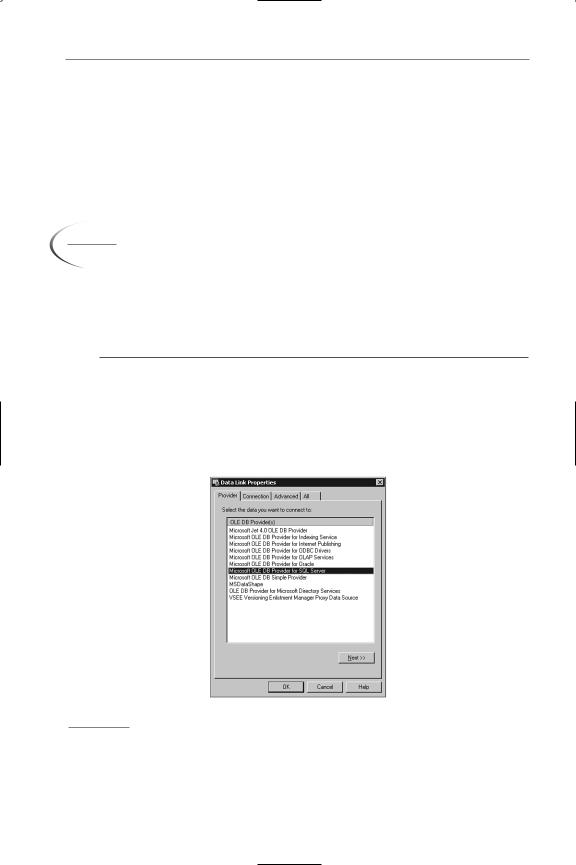
A c c e s s i n g a D a t a b a s e f r o m a W i n d o w s A p p l i c a t i o n 1 0 7
Using the DataAdapter Configuration Wizard
To create a data-driven form easily, VB.NET includes a DataAdapter Configuration Wizard. To start the wizard, open the Toolbox, choose the Data tab, and drag an OleDbDataAdapter control to the component. When you drop the control, the DataAdapter Configuration Wizard will launch automatically. The first screen of the wizard is simply information, so after reading it, click the Next button to advance into the wizard.
N O T E
The examples in this chapter will use the Northwind database in SQL Server 2000. If you do not have access to SQL Server, choose an Access MDB file to try these samples. In addition, because SQL Server is being used, you could use the SqlDataAdapter control, which is optimized for accessing SQL Server 7.0 and SQL Server 2000. However, the OleDbDataAdapter control is able to access any OLE DB data source, so it is more generic and will work fine for those of you using Access.
The next screen in the wizard asks you to choose the Data Connection to use with this DataAdapter. Assuming that you are truly new to VB.NET, you probably don’t have any data connections created yet. To correct this, click the New Connection button. This launches the standard Data Link Properties dialog box you most likely are used to seeing in VB6 (see Figure 6.2).
Figure 6.2
The first page of the Data Link Properties dialog box.
On the Data Link Properties dialog box, click the Connection tab and in the Server Name box, enter the name of the server on which your SQL Server resides. Next,
