
(ebook) Programing - Introduction to Visual Basic NET
.pdf
8 C h a p t e r 1 : W h y S h o u l d Yo u M o v e t o V i s u a l B a s i c . N E T ?
After it is compiled, managed code includes metadata, which contains information about the component itself, and the components used to create the code. The runtime can check to make sure that resources on which you depend are available. The metadata removes the need to store component information in the registry. That means moving a component to a new machine does not require registration (unless it will be a global assembly, which is described in Chapter 4, “Building Classes and Assemblies with VB.NET”), and removing components is as simple as deleting them.
As you can see, the Common Language Runtime provides a number of benefits that are not only new, but should enhance the experience of building applications. Other benefits that you will see in more detail include some of the new object-oriented features to VB.NET. Many of these new features are not so much additions to the language as they are features of the runtime that are simply being exposed to the VB.NET.
Managed Execution
To understand how your VB.NET applications work, and just how much the code differs from the VB code that Dorothy wrote in Kansas, it’s important to understand managed code and how it works. To use managed execution and get the benefits of the CLR, you must use a language that was built for, or targets, the runtime. Fortunately for you, this includes VB.NET. In fact, Microsoft wanted to make sure that VB.NET was a premier language on the .NET platform, meaning that Visual Basic could no longer be accused of being a “toy” language.
The runtime is a language-neutral environment, which means that any vendor can create a language that takes advantage of the runtime’s features. Different compilers can expose different amounts of the runtime to the developer, so the tool you use and the language in which you write might still appear to work somewhat differently. The syntax of each language is different, of course, but when the compilation process occurs, all code should be compiled into something understandable to the runtime.
NOTE
Just because a language targets the runtime doesn’t mean that the language can’t add features that are not understood by other languages. To make sure that your components are completely usable by components written in other languages, you must use only types that are specified by the Common Language Specification. The Common Language Specification elements will be examined in Appendix A, “The Common Language Specification.”
Microsoft Intermediate Language (MSIL)
One of the more interesting aspects of .NET is that when you compile your code, you do not compile to native code. Before you VB developers panic and fear that you are
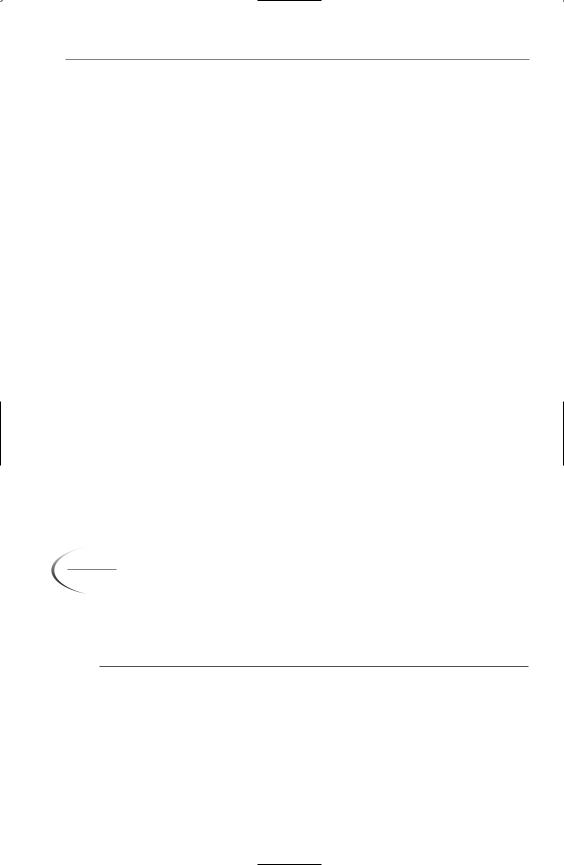
M a n a g e d E x e c u t i o n 9
returning to the days of interpreted code, realize that the compilation process translates your code into something called Microsoft intermediate language, which is also called MSIL or just IL. The compiler also creates the necessary metadata and compiles it into the component. This IL is CPU independent.
After the IL and metadata are in a file, this compiled file is called the PE, which stands for either portable executable or physical executable, depending on whom you ask. Because the PE contains your IL and metadata, it is therefore self-describing, eliminating the need for a type library or interfaces specified with the Interface Definition Language (IDL).
The Just-In-Time Compiler
Your code does not stay IL for long, however. It is the PE file, containing the IL, that can be distributed and placed with the CLR running on the .NET Framework on any operating system for which the .NET Framework exists, because the IL is platform independent. When you run the IL, however, it is compiled to native code for that platform. Therefore, you are still running native code; you are not going back to the days of interpreted code at all. The compilation to native code occurs via another tool of the .NET Framework: the Just-In-Time (JIT) compiler.
With the code compiled, it can run within the Framework and take advantage of lowlevel features such as memory management and security. The compiled code is native code for the CPU on which the .NET Framework is running, meaning that you are indeed running native code instead of interpreted code. A JIT compiler will be available for each platform on which the .NET Framework runs, so you should always be getting native code on any platform running the .NET Framework. Remember, today this is just Windows, but this could change in the future.
NOTE
It is still possible to call operating system–specific APIs, which would, of course, limit your application to just that platform. That means it is still possible to call Windows APIs, but then the code would not be able to run within the .NET Framework on a non-Windows machine. At this point in time, the .NET Framework exists only on the Windows platform, but this will probably change in the future.
Executing Code
Interestingly, the JIT complier doesn’t compile the entire IL when the component is first called. Instead,, each method is compiled the first time it is called. This keeps you from having to compile sections of code that are never called. After the code is compiled, of course, subsequent calls use the compiled version of the code. This natively compiled code is stored in memory in Beta 2. However, Microsoft has
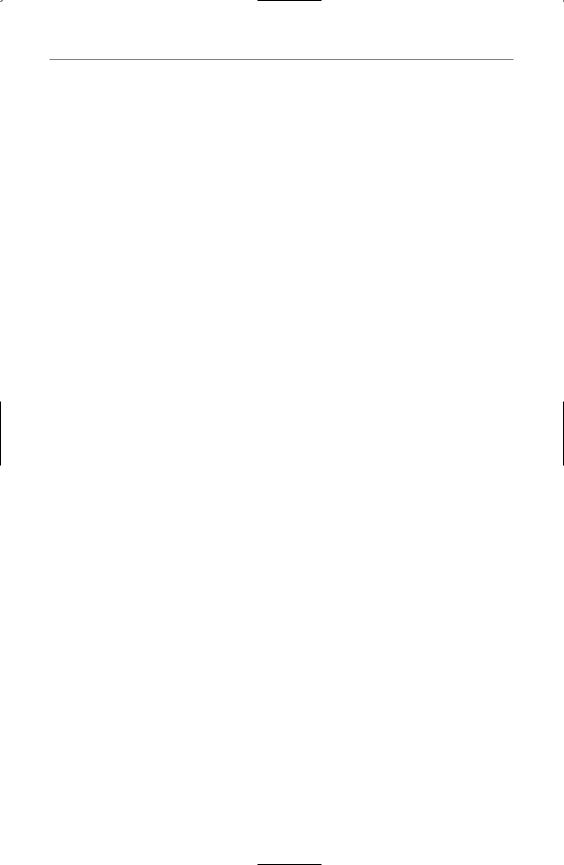
1 0 C h a p t e r 1 : W h y S h o u l d Yo u M o v e t o V i s u a l B a s i c . N E T ?
provided a PreJIT compiler that will compile all the code at once and store the compiled version on disk, so the compilation will persist over time. This tool is called ngen.exe and can be used to precompile the entire IL. If the CLR cannot find a precompiled version of the code, it begins to JIT compile it on-the-fly.
After the code starts executing, it can take full advantage of the CLR, with benefits such as the security model, memory management, debugging support, and profiling tools. Most of these benefits will be mentioned throughout the book.
Assemblies
One of the new structures you will create in VB.NET is the assembly. An assembly is a collection of one or more physical files. The files are most often code, such as the classes you build, but they could also be images, resource files, and other binary files associated with the code. Such assemblies are known as static assemblies because you create them and store them on disk. Dynamic assemblies are created at runtime and are not normally stored to disk (although they can be).
An assembly represents the unit of deployment, version control, reuse, and security. If this sounds like the DLLs you have been creating in Visual Basic for the past six years, it is similar. Just as a standard COM DLL has a type library, the assembly has a manifest that contains the metadata for the assembly, such as the classes, types, and references contained in the IL. The assembly often contains one or more classes, just like a COM DLL. In .NET, applications are built using assemblies; assemblies are not applications in their own rights.
Perhaps the most important point of assemblies is this: All runtime applications must be made up of one or more assemblies.
The Assembly Manifest
The manifest is similar in theory to the type library in COM DLLs. The manifest contains all the information about the items in the assembly, including what parts of the assembly are exposed to the outside world. The manifest also lists the assembly’s dependencies on other assemblies. Each assembly is required to have a manifest.
The manifest can be part of a PE file, or it can be a standalone file if your assembly has more than one file in it. Although this is not an exhaustive list, a manifest contains
•Assembly name
•Version
•Files in the assembly
•Referenced assemblies
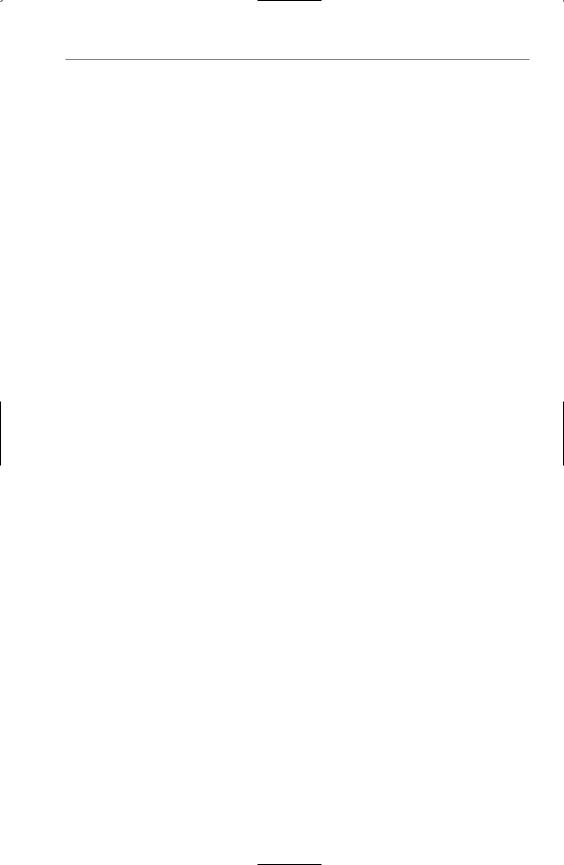
M a n a g e d E x e c u t i o n 1 1
In addition, a developer can set custom attributes for an assembly, such as a title and a description.
An End to DLL Hell?
One of the great benefits of COM was supposed to be an end to DLL Hell. If you think back for a moment to the days of 16-bit programming, you’ll remember that you had to distribute a number of DLLs with a Windows application. It seemed that almost every application had to install the same few DLLs, such as Ctrl3d2.dll. Each application you installed might have a slightly different version of the DLL, and you ended up with multiple copies of the same DLL, but many were different versions. Even worse, a version of a particular DLL could be placed in the Windows\System directory that then broke many of your existing applications.
COM was supposed to fix all that. No longer did applications search around for DLLs by looking in their own directories, and then search the Windows path. With COM, requests for components were sent to the registry. Although there might be multiple versions of the same COM DLL on the machine, there would be only one version in the registry at any time. Therefore, all clients would use the same version. This meant, however, that each new version of the DLL had to guarantee compatibility with previous versions. This led to interfaces being immutable under COM; after the component was in production, the interface was never supposed to change. In concept that sounds great, but developers released COM components that broke binary compatibility; in other words, their components modified, added, or removed properties and methods. The modified components then broke all existing clients. Many VB developers have struggled with this exact problem.
The .NET Framework and the CLR attempt to address this problem through the use of assemblies. Even before .NET, Windows 2000 introduced the capability to have an application look in the local directory for a DLL, instead of going to the registry. This ensured that you always had the correct version of the DLL available to the application.
The runtime carries this further by allowing components to declare dependencies on certain versions of other components. In addition, multiple versions of the same
component can be run simultaneously in what Microsoft calls side-by-side instancing or side-by-side execution.
The Global Assembly Cache (GAC)
Even though components in .NET do not have to be registered, there is a similar process if you have an assembly that is to be used by multiple applications. The CLR actually has two caches within its overall code cache: the download cache and the global assembly cache (GAC). An assembly that will be used by more than one application is placed into the global assembly cache by running an installer that

1 2 C h a p t e r 1 : W h y S h o u l d Yo u M o v e t o V i s u a l B a s i c . N E T ?
places the assembly in the GAC. If an assembly is not in the local directory and not in the GAC, you can have a codebase hint in a configuration file. The CLR then downloads the assembly, storing it in the download cache and binding to it from there. This download cache is just for assemblies that have to be downloaded, and will not be discussed further.
The GAC is where you place a component if you want multiple applications to use the same component. This is very similar to what you have with registered COM components in VB6.
Placing assemblies in the GAC has several advantages. Assemblies in the GAC tend to perform better because the runtime locates them faster and the security does not have to be checked each time that the assemblies are loaded. Assemblies can be added to or removed from the GAC only by someone with administrator privileges.
Where things get interesting is that you can actually have different versions of the same assembly in the GAC at the same time. Notice that I avoided saying, “registered in the GAC” because you aren’t placing anything in the registry. Even if a component is running in the GAC, you can add another version of the same component running alongside it, or you can slipstream in an emergency fix. This is all based on the version number and you have control over whether an update becomes a newly running version or merely an upgrade to an existing version.
Assemblies can be placed in the GAC only if they have a shared name. Assemblies and the GAC will be discussed in more detail in Chapter 4.
The Common Type System
The Common Type System specifies the types supported by the CLR. The types specified by the CLR include
•Classes—The definition of what will become an object; includes properties, methods, and events
•Interfaces—The definition of the functionality a class can implement, but does not contain any implementation code
•Value Types—User-defined data types that are passed by value
•Delegates—Similar to function pointers in C++, delegates are often used for event handling and callbacks
The type system sets out the rules that language compilers must follow to produce code that is cross-language compatible. By following the type system, vendors can produce code that is guaranteed to work with code from other languages and other compilers because all languages are consistent in their use of types.

T h e C o m m o n Ty p e S y s t e m 1 3
Classes
Most Visual Basic developers are familiar with classes. Classes are definitions or blueprints of objects that will be created at runtime. Classes define the properties, methods, fields, and events of objects. If the term fields is new to you, it simply means public variables exposed by the class; fields are the “lazy way” to do properties. Together, properties, methods, fields, and events are generically called members of the class.
If a class has one or more methods that do not contain any implementation, the class is said to be abstract. In VB.NET, you cannot instantiate abstract classes directly; instead, you must inherit from them. In VB6, it was possible to create a class that was just method definitions and then to use the Implements keyword to inherit the interface. You could actually instantiate the interface in VB6, but because it did not have any implementation code, there was no point in doing so.
In VB.NET, you can create a class that has implementation code instead of just the interface, and then mark the class as abstract. Now, other classes can inherit from that abstract class and use the implementation in it or override the implementation as needed. These are new concepts to VB developers. In the past, VB had only interface inheritance, but VB.NET has “real” inheritance, known as implementation inheritance.
In VB.NET, interfaces are separate from classes. In VB6, you created interfaces by creating classes with method definitions, but no implementation code inside those methods. You will see more on interfaces in the next section, but realize that although a VB.NET class can implement any number of interfaces, it can inherit from only one base class. This will be examined in more detail throughout the book.
Classes have a number of possible characteristics that can be set, and that are stored in the metadata. In addition, members can have characteristics. These characteristics include such items as whether or not the class or member is inheritable. These will be discussed in more detail in Chapter 4.
Interfaces
Interfaces in VB.NET are like the interfaces in previous versions of VB: They are definitions of a class without the actual implementation. Because there is no implementation code, you cannot instantiate an interface, but must instead implement it in a class.
There is one exception to the “no implementation code in an interface” rule: In VB.NET, you can define what are called static members. These can have implementation code, and you will see more about them in Chapter 4.
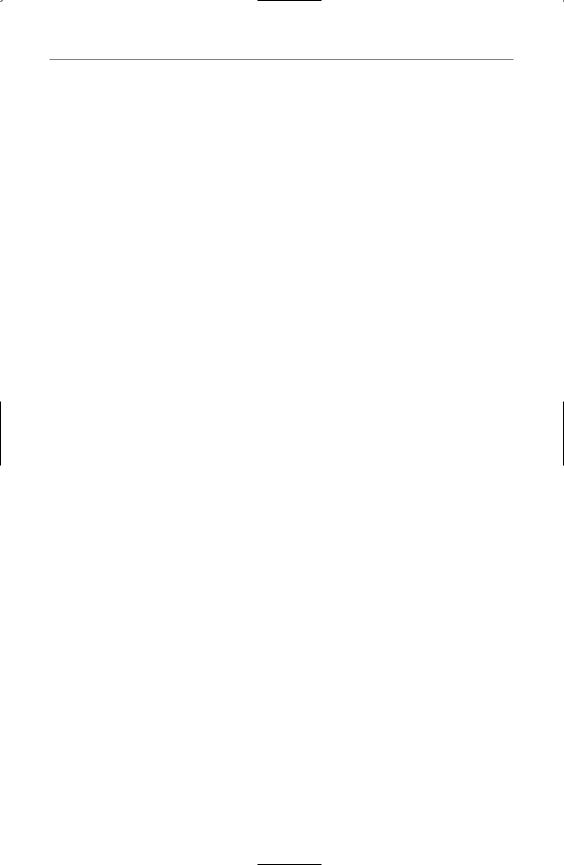
1 4 C h a p t e r 1 : W h y S h o u l d Yo u M o v e t o V i s u a l B a s i c . N E T ?
Value Types
In .NET languages, a standard variable type, such as an integer, is native to the language, and it is passed by value when used as an argument. Objects, on the other hand, are always passed by reference. However, a value type is a user-defined type that acts much like an object, but is passed by value. In reality, value types are stored as primitive data types, but they can contain fields, properties, events, and both static and nonstatic methods. Value types do not carry the overhead of an object that is being held in memory.
If this seems confusing, think about enums. Enumerations are a special type of value type. An enum simply has a name and a set of fields that define values for a primitive data type. Enums, however, cannot have their own properties, events, or methods.
Delegates
Delegates are a construct that can be declared in a client. The delegate actually points to a method on a particular object. Which method it points to on which object can be set when the instance of the delegate is created at declaration. This allows you to define calls to various methods in different objects based on logic in your code.
Delegates are most often used to handle events. Using delegates, you can pass events to a centralized event handler. Due to the small size of this book, delegates will not be examined in more detail.
The .NET Framework Class Library
The .NET Framework provides a number of types that are already created and ready for use in any language that targets the Common Language Runtime. These types include such items as the primitive data types, I/O functions, data access, and .NET Framework security.
Perhaps one of the biggest changes in the way developers will work with VB.NET is the entire area of namespaces. Namespaces will be covered in Chapter 3, “Major VB.NET Changes,” but it is important to understand that the .NET Framework provides a host of utility classes and members, organized within a hierarchy called a namespace. At the root of the hierarchy is the System namespace. A namespace groups classes and members into logical nodes. This way, you can have the same name for a method in more than one namespace. The Left() method could therefore exist in the System.Windows.Forms namespace and the Microsoft.VisualBasic namespace.
One advantage of namespaces is that similar functions can be grouped within the same namespace, regardless of the assembly in which they are physically located.
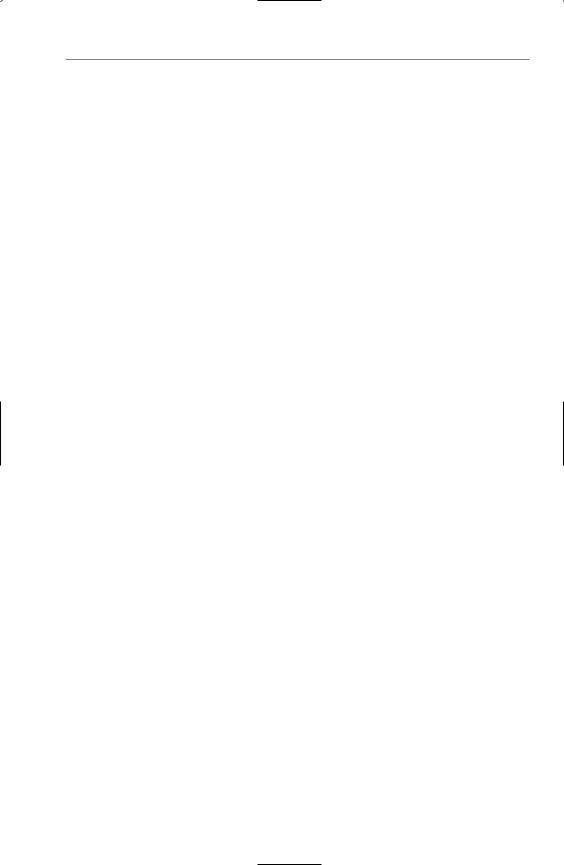
S e l f - D e s c r i b i n g C o m p o n e n t s 1 5
Any language targeting the runtime can use the System namespaces. For example, if you need to perform data access, you do not set a reference to the ADO.NET component. Instead, you reference, or import, the System.Data namespace. Often, you will see the following line:
Imports System.Data
This does not import all the methods and cause code bloat, however. Instead, it instructs the compiler to treat the methods and types within the namespace as part of your project’s own namespace, so instead of having to write this:
System.Data.SQLClient()
You can simply make a call to
SQLClient()
There are many other System namespaces. System namespaces include the functionality for security, threading, text and binary I/O, and Web services. How to use various System namespaces is introduced throughout the book.
Don’t let the term namespaces scare you. It is one of the most fundamental changes in VB.NET, but it is a service provided by the runtime that gives common, rich functionality to any language built on the runtime. As long as you inherit from the namespaces provided to you by the runtime, your application can run on any platform that supports
.NET. In this way, you are working on learning the environment as much as you are learning the language. That’s one reason why this chapter is the first in the book.
Self-Describing Components
In traditional VB, compiled components created a type library that attempted to define what was in the component as far as classes, interfaces, properties, methods, and events. Communication occurred through a binary interface at the COM level. Unfortunately, one language could expect as parameters data types or structures that are not available to other languages, or that are at least difficult to implement. For example, C++ components often expect pointers or structures to be passed in, and this could be problematic if the calling program is written in Visual Basic. The .NET Framework attempts to solve this by compiling additional data into all assemblies. This additional data is called metadata and allows compiled components to interact seamlessly. Couple this with a common type system so that all runtime-compatible languages share the same types, and you can see that cross-language compatibility is enhanced.
The metadata that is stored in the components is binary, and contains all types, members, and references in that file or assembly. The metadata is compiled into the PE file, but when the file is used at runtime, the metadata is moved into memory so that it can be accessed more quickly.

1 6 C h a p t e r 1 : W h y S h o u l d Yo u M o v e t o V i s u a l B a s i c . N E T ?
One of the most important things to understand is that it is the metadata that allows the runtime to find and execute your code. The metadata is also used by the runtime to create a valid binary native code version when the MSIL is compiled. The runtime also uses metadata to handle the messy details of memory cleanup and security.
When it comes to the benefits of the metadata for a developer, realize that there is so much information in the metadata that you can inherit from a PE created in a different language because the metadata provides such a rich level of detail. This means that you are actually inheriting from a compiled component, not an IDL file as was required previously. In fact, because metadata is compiled into the PE or assembly, you no longer need IDL files or type libraries. All the information is now contained in the PE.
By default, the metadata contains the following information:
•PE or assembly identity: name, version, culture, public key
•Dependencies on other assemblies
•Security roles and permissions
•Exported types
Each type has the following metadata:
•Name, visibility, base class, implemented interfaces
•Members
In addition, you can extend the metadata using attributes. These are created by the developer and allow additional information to be placed in the metadata.
Cross-Language Interoperability
If you’ve been building COM components for a while, you know that one of the great promises of COM is that it is language independent. If you build a COM component in C++, you can call it from VB, and vice versa. However, to reach that point, your code had to be compiled to a COM standard. Much of this was hidden from the VB developer, but your component had to implement the IUnknown and IDispatch interfaces. Without these interfaces, they would not have been true COM components. COM is only giving you cross-language interoperability at the binary level, however. This means that you can only take advantage of this interoperability at run time.
Now, however, the CLR gives you much better language interoperability. Not only can you inherit classes from one PE written in language A and use them in language B, but debugging now works across components in multiple languages. This way, you can step through the code in a PE written in C# and jump to the base class that was
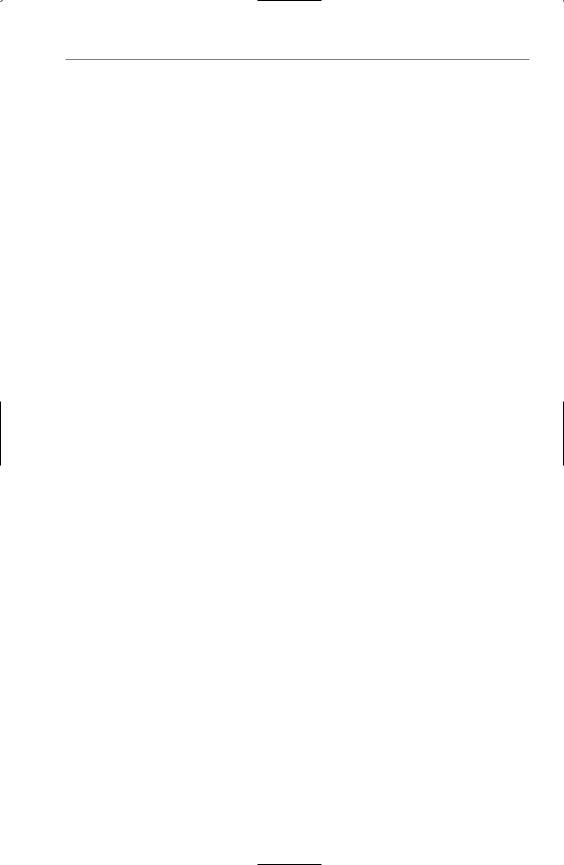
S e c u r i t y 1 7
written in VB.NET. This means that your cross-language interoperability is happening at design time and run time, not just the run time given to you by COM. In addition, you can raise an error (now called an exception) in one language and have it handled by a component in another language. This is significant because now developers can write in the language with which they are most comfortable, and be assured that others writing in different languages will be able to easily use their components.
The Catch
This all sounds great, and you are probably getting excited about the possibilities. There is a catch, however: To make use of this great cross-language interoperability, you must stick to only those data types and functions common to all the languages. If you’re wondering just how you do that, the good news is that Microsoft has already thought about this issue and set out a standard, called the Common Language Specification, or CLS. If you stick with the CLS, you can be confident that you will have complete interoperability with others programming to the CLS, no matter what languages are being used. Not very creatively, components that expose only CLS features are called CLS-compliant components.
To write CLS-compliant components, you must stick to the CLS in these key areas:
•The public class definitions must include only CLS types.
•The definitions of public members of the public classes must be CLS types.
•The definitions of members that are accessible to subclasses must be CLS types.
•The parameters of public methods in public classes must be CLS types.
•The parameters of methods that are accessible to subclasses must be CLS types.
These rules talk a lot about definitions and parameters for public classes and methods. You are free to use non-CLS types in private classes, private methods, and local variables. Even if you have a public class that you want to be CLS compliant, the implementation code inside that class does not have to be CLS compliant; as long as the definition is compliant, you are safe.
The CLS is still in flux, but the basics are well established. See Appendix A for the basics of the CLS.
Security
If you create a VB component today, your choices for implementing security are somewhat limited. You can use NTFS to set permissions on the file itself. You can
