
- •Advanced Bash-Scripting Guide
- •Dedication
- •Table of Contents
- •Part 1. Introduction
- •Advanced Bash-Scripting Guide
- •Chapter 2. Starting Off With a Sha-Bang
- •2.1. Invoking the script
- •2.2. Preliminary Exercises
- •Part 2. Basics
- •Chapter 3. Exit and Exit Status
- •Chapter 4. Special Characters
- •Chapter 5. Introduction to Variables and Parameters
- •5.1. Variable Substitution
- •5.2. Variable Assignment
- •5.3. Bash Variables Are Untyped
- •5.4. Special Variable Types
- •Chapter 6. Quoting
- •Chapter 7. Tests
- •7.1. Test Constructs
- •7.2. File test operators
- •7.3. Comparison operators (binary)
- •7.4. Nested if/then Condition Tests
- •7.5. Testing Your Knowledge of Tests
- •8.1. Operators
- •8.2. Numerical Constants
- •Part 3. Beyond the Basics
- •Chapter 9. Variables Revisited
- •9.1. Internal Variables
- •9.2. Manipulating Strings
- •9.3. Parameter Substitution
- •9.4. Typing variables: declare or typeset
- •9.5. Indirect References to Variables
- •9.6. $RANDOM: generate random integer
- •9.7. The Double Parentheses Construct
- •Chapter 10. Loops and Branches
- •10.1. Loops
- •10.2. Nested Loops
- •10.3. Loop Control
- •10.4. Testing and Branching
- •Chapter 11. Internal Commands and Builtins
- •12.1. Basic Commands
- •12.2. Complex Commands
- •12.3. Time / Date Commands
- •12.4. Text Processing Commands
- •12.5. File and Archiving Commands
- •12.6. Communications Commands
- •12.7. Terminal Control Commands
- •12.8. Math Commands
- •12.9. Miscellaneous Commands
- •Chapter 13. System and Administrative Commands
- •Chapter 14. Command Substitution
- •Chapter 15. Arithmetic Expansion
- •Chapter 16. I/O Redirection
- •16.1. Using exec
- •16.2. Redirecting Code Blocks
- •16.3. Applications
- •Chapter 17. Here Documents
- •Chapter 18. Recess Time
- •Part 4. Advanced Topics
- •Chapter 19. Regular Expressions
- •19.1. A Brief Introduction to Regular Expressions
- •19.2. Globbing
- •Chapter 20. Subshells
- •Chapter 21. Restricted Shells
- •Chapter 22. Process Substitution
- •Chapter 23. Functions
- •23.1. Complex Functions and Function Complexities
- •23.2. Local Variables
- •Chapter 24. Aliases
- •Chapter 25. List Constructs
- •Chapter 26. Arrays
- •Chapter 27. Files
- •Chapter 28. /dev and /proc
- •28.2. /proc
- •Chapter 29. Of Zeros and Nulls
- •Chapter 30. Debugging
- •Chapter 31. Options
- •Chapter 32. Gotchas
- •Chapter 33. Scripting With Style
- •Chapter 34. Miscellany
- •34.2. Shell Wrappers
- •34.3. Tests and Comparisons: Alternatives
- •34.4. Optimizations
- •34.5. Assorted Tips
- •34.6. Oddities
- •34.7. Security Issues
- •34.8. Portability Issues
- •34.9. Shell Scripting Under Windows
- •Chapter 35. Bash, version 2
- •36. Endnotes
- •36.1. Author's Note
- •36.2. About the Author
- •36.3. Tools Used to Produce This Book
- •36.4. Credits
- •List of Tables
- •List of Examples
- •Bibliography

System and Administrative Commands
Advanced Bash-Scripting Guide:
Prev |
Next |
Chapter 13. System and Administrative Commands
The startup and shutdown scripts in /etc/rc.d illustrate the uses (and usefulness) of many of these comands. These are usually invoked by root and used for system maintenance or emergency filesystem repairs. Use with caution, as some of these commands may damage your system if misused.
Users and Groups
chown, chgrp
The chown command changes the ownership of a file or files. This command is a useful method that root can use to shift file ownership from one user to another. An ordinary user may not change the ownership of files, not even her own files. [1]
root# chown bozo *.txt
The chgrp command changes the group ownership of a file or files. You must be owner of the file(s) as well as a member of the destination group (or root) to use this operation.
chgrp --recursive dunderheads *.data
#The "dunderheads" group will now own all the "*.data" files
#+ all the way down the $PWD directory tree (that's what "recursive" means).
useradd, userdel
The useradd administrative command adds a user account to the system and creates a home directory for that particular user, if so specified. The corresponding userdel command removes a user account from the system [2] and deletes associated files.
The adduser command is a synonym for useradd and is usually a symbolic link to it.
id
The id command lists the real and effective user IDs and the group IDs of the current user. This is the counterpart to the $UID, $EUID, and $GROUPS internal Bash variables.
bash$ id
uid=501(bozo) gid=501(bozo) groups=501(bozo),22(cdrom),80(cdwriter),81(audio)
bash$ echo $UID
501
Also see Example 9-5.
who
Show all users logged on to the system.
http://tldp.org/LDP/abs/html/system.html (1 of 23) [7/15/2002 6:34:32 PM]

System and Administrative Commands
bash$ |
who |
|
|
|
bozo |
tty1 |
Apr 27 17:45 |
||
bozo |
pts/0 |
Apr 27 |
17:46 |
|
bozo |
pts/1 |
Apr |
27 |
17:47 |
bozo |
pts/2 |
Apr |
27 |
17:49 |
|
|
|
|
|
The -m gives detailed information about only the current user. Passing any two arguments to who is the equivalent of who -m, as in who am i or who The Man.
bash$ who -m |
|
localhost.localdomain!bozo pts/2 |
Apr 27 17:49 |
whoami is similar to who -m, but only lists the user name.
bash$ whoami bozo
w
Show all logged on users and the processes belonging to them. This is an extended version of who. The output of w may be piped to grep to find a specific user and/or process.
bash$ w | grep startx
bozo tty1 |
- |
4:22pm 6:41 4.47s 0.45s startx |
logname
Show current user's login name (as found in /var/run/utmp). This is a near-equivalent to whoami, above.
bash$ logname bozo
bash$ whoami bozo
However...
bash$ su
Password: ......
bash# whoami root
bash# logname bozo
http://tldp.org/LDP/abs/html/system.html (2 of 23) [7/15/2002 6:34:32 PM]

System and Administrative Commands
su
Runs a program or script as a substitute user. su rjones starts a shell as user rjones. A naked su defaults to root. See Example A-15.
sudo
Runs a command as root (or another user). This may be used in a script, thus permitting a regular user to run the script.
#!/bin/bash
# Some commands.
sudo cp /root/secretfile /home/bozo/secret
# Some more commands.
The file /etc/sudoers holds the names of users permitted to invoke sudo.
users
Show all logged on users. This is the approximate equivalent of who -q.
ac
Show users' logged in time, as read from /var/log/wtmp. This is one of the GNU accounting utilities.
bash$ ac
total 68.08
last
List last logged in users, as read from /var/log/wtmp. This command can also show remote logins. groups
Lists the current user and the groups she belongs to. This corresponds to the $GROUPS internal variable, but gives the group names, rather than the numbers.
bash$ groups
bozita cdrom cdwriter audio xgrp
bash$ echo $GROUPS
501
newgrp
Change user's group ID without logging out. This permits access to the new group's files. Since users may be members of multiple groups simultaneously, this command finds little use.
Terminals
tty
Echoes the name of the current user's terminal. Note that each separate xterm window counts as a different terminal.
http://tldp.org/LDP/abs/html/system.html (3 of 23) [7/15/2002 6:34:32 PM]

System and Administrative Commands
bash$ tty /dev/pts/1
stty
Shows and/or changes terminal settings. This complex command, used in a script, can control terminal behavior and the way output displays. See the info page, and study it carefully.
Example 13-1. setting an erase character
#!/bin/bash
# erase.sh: Using "stty" to set an erase character when reading input.
echo -n "What is your name? " read name
echo "Your name is $name."
stty erase '#'
echo -n "What is your name? " read name
echo "Your name is $name."
#Try to erase characters of input.
#Won't work.
#Set "hashmark" (#) as erase character.
#Use # to erase last character typed.
exit 0
Example 13-2. secret password: Turning off terminal echoing
#!/bin/bash
echo
echo -n "Enter password " read passwd
echo "password is $passwd"
echo -n "If someone had been looking over your shoulder, " echo "your password would have been compromised."
echo && echo # Two line-feeds in an "and list".
stty -echo |
# Turns off screen echo. |
echo -n "Enter password again " read passwd
echo
echo "password is $passwd" echo
stty echo |
# Restores screen echo. |
exit 0
A creative use of stty is detecting a user keypress (without hitting ENTER).
Example 13-3. Keypress detection
http://tldp.org/LDP/abs/html/system.html (4 of 23) [7/15/2002 6:34:33 PM]

System and Administrative Commands
#!/bin/bash
# keypress.sh: Detect a user keypress ("hot keyboard").
echo |
|
|
old_tty_settings=$(stty -g) |
# Save old settings. |
|
stty -icanon |
|
|
Keypress=$(head -c1) |
# |
or $(dd bs=1 count=1 2> /dev/null) |
|
# |
on non-GNU systems |
echo
echo "Key pressed was \""$Keypress"\"." echo
stty "$old_tty_settings" |
# Restore old settings. |
# Thanks, Stephane Chazelas.
exit 0
Also see Example 9-3.
terminals and modes
Normally, a terminal works in the canonical mode. When a user hits a key, the resulting character does not immediately go to the program actually running in this terminal. A buffer local to the terminal stores keystrokes. When the user hits the ENTER key, this sends all the stored keystrokes to the program running. There is even a basic line editor inside the terminal.
bash$ stty -a
speed 9600 baud; rows 36; columns 96; line = 0;
intr = ^C; quit = ^\; erase = ^H; kill = ^U; eof = ^D; eol = <undef>; eol2 = <undef>;
start = ^Q; stop = ^S; susp = ^Z; rprnt = ^R; werase = ^W; lnext = ^V; flush = ^O;
...
isig icanon iexten echo echoe echok -echonl -noflsh -xcase -tostop -echoprt
Using canonical mode, it is possible to redefine the special keys for the local terminal line editor.
bash$ cat > filexxx
wha<ctl-W>I<ctl-H>foo bar<ctl-U>hello world<ENTER> <ctl-D>
bash$ cat filexxx hello world
bash$ bash$ wc -c < file
13
The process controlling the terminal receives only 13 characters (12 alphabetic ones, plus a newline), although the user hit 26 keys.
In non-canonical ("raw") mode, every key hit (including special editing keys such as ctl-H) sends a character immediately to the controlling process.
The Bash prompt disables both icanon and echo, since it replaces the basic terminal line editor with its own more elaborate one.
http://tldp.org/LDP/abs/html/system.html (5 of 23) [7/15/2002 6:34:33 PM]

System and Administrative Commands
For example, when you hit ctl-A at the Bash prompt, there's no ^A echoed by the terminal, but Bash gets a \1 character, interprets it, and moves the cursor to the begining of the line.
Stephane Chazelas
tset
Show or initialize terminal settings. This is a less capable version of stty.
bash$ tset -r
Terminal type is xterm-xfree86. Kill is control-U (^U). Interrupt is control-C (^C).
setserial
Set or display serial port parameters. This command must be run by root user and is usually found in a system setup script.
# From /etc/pcmcia/serial script:
IRQ=`setserial /dev/$DEVICE | sed -e 's/.*IRQ: //'`
setserial /dev/$DEVICE irq 0 ; setserial /dev/$DEVICE irq $IRQ
getty, agetty
The initialization process for a terminal uses getty or agetty to set it up for login by a user. These commands are not used within user shell scripts. Their scripting counterpart is stty.
mesg
Enables or disables write access to the current user's terminal. Disabling access would prevent another user on the network to write to the terminal.
It can be very annoying to have a message about ordering pizza suddenly appear in the middle of the text file you are editing. On a multi-user network, you might therefore wish to disable write access to your terminal when you need to avoid interruptions.
wall
This is an acronym for "write all", i.e., sending a message to all users at every terminal logged into the network. It is primarily a system administrator's tool, useful, for example, when warning everyone that the system will shortly go down due to a problem (see Example 17-2).
bash$ wall System going down for maintenance in 5 minutes!
Broadcast message from bozo (pts/1) Sun Jul 8 13:53:27 2001...
System going down for maintenance in 5 minutes!
If write access to a particular terminal has been disabled with mesg, then wall cannot send a message to it.
dmesg
http://tldp.org/LDP/abs/html/system.html (6 of 23) [7/15/2002 6:34:33 PM]

System and Administrative Commands
Lists all system bootup messages to stdout. Handy for debugging and ascertaining which device drivers were installed and which system interrupts in use. The output of dmesg may, of course, be parsed with grep, sed, or awk from within a script.
Information and Statistics
uname
Output system specifications (OS, kernel version, etc.) to stdout. Invoked with the -a option, gives verbose system info (see Example 12-4). The -s option shows only the OS type.
bash$ uname -a
Linux localhost.localdomain 2.2.15-2.5.0 #1 Sat Feb 5 00:13:43 EST 2000 i686 unknown
bash$ uname -s
Linux
arch
Show system architecture. Equivalent to uname -m. See Example 10-25.
bash$ arch i686
bash$ uname -m i686
lastcomm
Gives information about previous commands, as stored in the /var/account/pacct file. Command name and user name can be specified by options. This is one of the GNU accounting utilities.
lastlog
List the last login time of all system users. This references the /var/log/lastlog file.
bash$ lastlog |
|
|
|
|
|
root |
tty1 |
Fri Dec |
7 |
18:43:21 -0700 |
2001 |
bin |
|
**Never |
logged in** |
|
|
daemon |
|
**Never |
logged in** |
|
|
... |
|
|
|
|
|
bozo |
tty1 |
Sat Dec |
|
8 21:14:29 -0700 2001 |
|
bash$ lastlog | grep root |
|
|
|
|
|
root |
tty1 |
Fri Dec |
7 |
18:43:21 -0700 |
2001 |
|
|
|
|
|
|
This command will fail if the user invoking it does not have read permission for the
/var/log/lastlog file.
lsof
List open files. This command outputs a detailed table of all currently open files and gives information about their owner, size,
http://tldp.org/LDP/abs/html/system.html (7 of 23) [7/15/2002 6:34:33 PM]

System and Administrative Commands
the processes associated with them, and more. Of course, lsof may be piped to grep and/or awk to parse and analyze its results.
bash$ lsof |
|
|
|
|
|
|
|
|
COMMAND |
PID |
USER |
FD |
TYPE |
DEVICE |
SIZE |
NODE NAME |
|
init |
1 |
root |
mem |
REG |
3,5 |
30748 |
30303 |
/sbin/init |
init |
1 |
root |
mem |
REG |
3,5 |
73120 |
8069 |
/lib/ld-2.1.3.so |
init |
1 |
root |
mem |
REG |
3,5 |
931668 |
8075 |
/lib/libc-2.1.3.so |
cardmgr |
213 |
root |
mem |
REG |
3,5 |
36956 |
30357 |
/sbin/cardmgr |
... |
|
|
|
|
|
|
|
|
|
|
|
|
|
|
|
|
|
strace
Diagnostic and debugging tool for tracing system calls and signals. The simplest way of invoking it is strace COMMAND.
bash$ strace df
execve("/bin/df", ["df"], [/* 45 vars */]) = 0 uname({sys="Linux", node="bozo.localdomain", ...}) = 0
brk(0) |
= 0x804f5e4 |
... |
|
This is the Linux equivalent of truss.
free
Shows memory and cache usage in tabular form. The output of this command lends itself to parsing, using grep, awk or Perl. The procinfo command shows all the information that free does, and much more.
bash$ free |
|
|
|
|
|
|
|
total |
used |
free |
shared |
buffers |
cached |
Mem: |
30504 |
28624 |
1880 |
15820 |
1608 |
16376 |
-/+ buffers/cache: |
10640 |
19864 |
|
|
|
|
Swap: |
68540 |
3128 |
65412 |
|
|
|
|
|
|
|
|
|
|
To show unused RAM memory:
bash$ free | grep Mem | awk '{ print $4 }'
1880
procinfo
Extract and list information and statistics from the /proc pseudo-filesystem. This gives a very extensive and detailed listing.
bash$ procinfo | grep Bootup
Bootup: Wed Mar 21 15:15:50 2001 Load average: 0.04 0.21 0.34 3/47 6829
lsdev
List devices, that is, show installed hardware.
http://tldp.org/LDP/abs/html/system.html (8 of 23) [7/15/2002 6:34:33 PM]

System and Administrative Commands
bash$ lsdev |
|
Device |
DMA IRQ I/O Ports |
------------------------------------------------
cascade |
4 |
2 |
|
dma |
|
|
0080-008f |
dma1 |
|
|
0000-001f |
dma2 |
|
|
00c0-00df |
fpu |
|
|
00f0-00ff |
ide0 |
|
14 |
01f0-01f7 03f6-03f6 |
... |
|
|
|
du
Show (disk) file usage, recursively. Defaults to current working directory, unless otherwise specified.
bash$ du -ach
1.0k ./wi.sh
1.0k ./tst.sh
1.0k ./random.file
6.0k .
6.0k total
df
Shows filesystem usage in tabular form.
bash$ df |
|
|
|
|
|
Filesystem |
1k-blocks |
Used Available Use% Mounted on |
|||
/dev/hda5 |
273262 |
92607 |
166547 |
36% |
/ |
/dev/hda8 |
222525 |
123951 |
87085 |
59% |
/home |
/dev/hda7 |
1408796 |
1075744 |
261488 |
80% |
/usr |
|
|
|
|
|
|
stat
Gives detailed and verbose statistics on a given file (even a directory or device file) or set of files.
bash$ stat test.cru |
|
|
|
|
||
File: "test.cru" |
|
|
|
|
||
Size: |
49970 |
|
Allocated Blocks: |
100 |
Filetype: Regular File |
|
Mode: |
(0664/-rw-rw-r--) |
Uid: |
( |
501/ bozo) Gid: ( 501/ bozo) |
||
Device: |
3,8 |
Inode: 18185 |
Links: |
1 |
|
|
Access: |
Sat Jun |
2 |
16:40:24 2001 |
|
|
|
Modify: |
Sat Jun |
2 |
16:40:24 2001 |
|
|
|
Change: |
Sat Jun |
2 |
16:40:24 2001 |
|
|
|
|
|
|
|
|
|
|
If the target file does not exist, stat returns an error message.
http://tldp.org/LDP/abs/html/system.html (9 of 23) [7/15/2002 6:34:33 PM]

System and Administrative Commands
bash$ stat nonexistent-file nonexistent-file: No such file or directory
vmstat
Display virtual memory statistics.
bash$ vmstat |
|
|
|
|
|
|
|
|
|
|
|
|
|||
|
procs |
|
|
|
memory |
|
swap |
|
io system |
|
|
cpu |
|
||
r |
b |
w |
swpd |
free |
buff |
cache |
si |
so |
bi |
bo |
in |
cs |
us |
sy id |
|
0 |
0 |
0 |
0 |
11040 |
2636 |
38952 |
0 |
0 |
33 |
7 |
271 |
88 |
8 |
3 |
89 |
|
|
|
|
|
|
|
|
|
|
|
|
|
|
|
|
netstat
Show current network statistics and information, such as routing tables and active connections. This utility accesses information in /proc/net (Chapter 28). See Example 28-2.
netstat -r is equivalent to route. uptime
Shows how long the system has been running, along with associated statistics.
bash$ uptime
10:28pm up 1:57, 3 users, load average: 0.17, 0.34, 0.27
hostname
Lists the system's host name. This command sets the host name in an /etc/rc.d setup script (/etc/rc.d/rc.sysinit or similar). It is equivalent to uname -n, and a counterpart to the $HOSTNAME internal variable.
bash$ hostname localhost.localdomain
bash$ echo $HOSTNAME localhost.localdomain
hostid
Echo a 32-bit hexadecimal numerical identifier for the host machine.
bash$ hostid
7f0100
http://tldp.org/LDP/abs/html/system.html (10 of 23) [7/15/2002 6:34:33 PM]
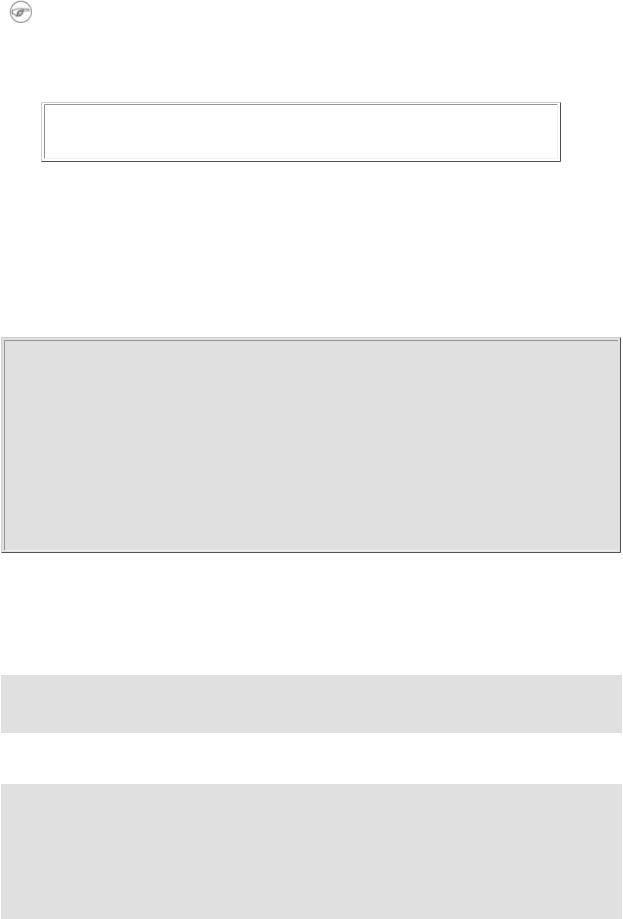
System and Administrative Commands
This command allegedly fetches a "unique" serial number for a particular system. Certain product registration procedures use this number to brand a particular user license. Unfortunately, hostid only returns the machine network address in hexadecimal, with pairs of bytes transposed.
The network address of a typical non-networked Linux machine, is found in /etc/hosts.
bash$ cat |
/etc/hosts |
127.0.0.1 |
localhost.localdomain localhost |
|
|
As it happens, transposing the bytes of 127.0.0.1, we get 0.127.1.0, which translates in hex to 007f0100, the exact equivalent of what hostid returns, above. There exist only a few million other Linux machines with this identical hostid.
sar
Invoking sar (system activity report) gives a very detailed rundown on system statistics. This command is found on some commercial UNIX systems, but is not part of the base Linux distribution. It is contained in the sysstat utilities package, written by Sebastien Godard.
bash$ sar
Linux 2.4.7-10 (localhost.localdomain) 12/31/2001
10:30:01 AM |
CPU |
%user |
%nice |
%system |
%idle |
10:40:00 AM |
all |
1.39 |
0.00 |
0.77 |
97.84 |
10:50:00 AM |
all |
76.83 |
0.00 |
1.45 |
21.72 |
11:00:00 AM |
all |
1.32 |
0.00 |
0.69 |
97.99 |
11:10:00 AM |
all |
1.17 |
0.00 |
0.30 |
98.53 |
11:20:00 AM |
all |
0.51 |
0.00 |
0.30 |
99.19 |
06:30:00 PM |
all |
100.00 |
0.00 |
100.01 |
0.00 |
Average: |
all |
1.39 |
0.00 |
0.66 |
97.95 |
System Logs
logger
Appends a user-generated message to the system log (/var/log/messages). You do not have to be root to invoke logger.
logger Experiencing instability in network connection at 23:10, 05/21.
# Now, do a 'tail /var/log/messages'.
By embedding a logger command in a script, it is possible to write debugging information to /var/log/messages.
logger -t $0 -i Logging at line "$LINENO".
#The "-t" option specifies the tag for the logger entry.
#The "-i" option records the process ID.
#tail /var/log/message
#...
#Jul 7 20:48:58 localhost ./test.sh[1712]: Logging at line 3.
http://tldp.org/LDP/abs/html/system.html (11 of 23) [7/15/2002 6:34:33 PM]

System and Administrative Commands
logrotate
This utility manages the system log files, rotating, compressing, deleting, and/or mailing them, as appropriate. Usually crond runs logrotate on a daily basis.
Adding an appropriate entry to /etc/logrotate.conf makes it possible to manage personal log files, as well as systemwide ones.
Job Control
ps
Process Statistics: lists currently executing processes by owner and PID (process id). This is usually invoked with ax options, and may be piped to grep or sed to search for a specific process (see Example 11-9 and Example 28-1).
bash$ |
ps ax |
| grep sendmail |
295 ? |
S |
0:00 sendmail: accepting connections on port 25 |
|
|
|
pstree
Lists currently executing processes in "tree" format. The -p option shows the PIDs, as well as the process names.
top
Continuously updated display of most cpu-intensive processes. The -b option displays in text mode, so that the output may be parsed or accessed from a script.
bash$ top -b |
|
|
|
|
|
|
|
|
|
|
|
8:30pm up 3 min, |
3 users, |
load average: 0.49, |
0.32, 0.13 |
|
|||||||
45 processes: 44 sleeping, 1 running, 0 |
zombie, 0 |
stopped |
|
||||||||
CPU states: 13.6% user, |
7.3% |
system, |
0.0% nice, |
78.9% idle |
|
||||||
Mem: |
78396K av, |
65468K used, |
12928K |
free, |
|
0K shrd, |
2352K buff |
||||
Swap: |
157208K av, |
|
0K used, |
157208K |
free |
|
|
37244K cached |
|||
PID USER |
PRI |
NI |
SIZE |
RSS SHARE |
STAT %CPU |
%MEM |
TIME COMMAND |
||||
848 |
bozo |
17 |
0 |
996 |
996 |
800 |
R |
5.6 |
1.2 |
0:00 top |
|
1 |
root |
8 |
0 |
512 |
512 |
444 |
S |
0.0 |
0.6 |
0:04 init |
|
2 |
root |
9 |
0 |
0 |
0 |
0 |
SW |
0.0 |
0.0 |
0:00 keventd |
|
... |
|
|
|
|
|
|
|
|
|
|
|
|
|
|
|
|
|
|
|
|
|
|
|
nice
Run a background job with an altered priority. Priorities run from 19 (lowest) to -20 (highest). Only root may set the negative (higher) priorities. Related commands are renice, snice, and skill.
nohup
Keeps a command running even after user logs off. The command will run as a foreground process unless followed by &. If you use nohup within a script, consider coupling it with a wait to avoid creating an orphan or zombie process.
pidof
Identifies process id (pid) of a running job. Since job control commands, such as kill and renice act on the pid of a process (not its name), it is sometimes necessary to identify that pid. The pidof command is the approximate counterpart to the $PPID internal variable.
http://tldp.org/LDP/abs/html/system.html (12 of 23) [7/15/2002 6:34:33 PM]

System and Administrative Commands
bash$ pidof xclock
880
Example 13-4. pidof helps kill a process
#!/bin/bash
# kill-process.sh
NOPROCESS=2
process=xxxyyyzzz # Use nonexistent process.
#For demo purposes only...
#... don't want to actually kill any actual process with this script.
#If, for example, you wanted to use this script to logoff the Internet,
#process=pppd
t=`pidof $process` |
# Find pid (process id) of $process. |
|
# The pid is needed by 'kill' |
(can't 'kill' by program name). |
|
if [ -z "$t" ] |
# If |
process not present, 'pidof' returns null. |
then |
|
|
echo "Process $process was not running." echo "Nothing killed."
exit $NOPROCESS
fi |
|
kill $t |
# May need 'kill -9' for stubborn process. |
#Need a check here to see if process allowed itself to be killed.
#Perhaps another " t=`pidof $process` ".
#This entire script could be replaced by
#kill $(pidof -x process_name)
#but it would not be as instructive.
exit 0
fuser
Identifies the processes (by pid) that are accessing a given file, set of files, or directory. May also be invoked with the -k option, which kills those processes. This has interesting implications for system security, especially in scripts preventing unauthorized users from accessing system services.
crond
Administrative program scheduler, performing such duties as cleaning up and deleting system log files and updating the slocate database. This is the superuser version of at (although each user may have their own crontab file which can be changed with the crontab command). It runs as a daemon and executes scheduled entries from /etc/crontab.
Process Control and Booting
init
http://tldp.org/LDP/abs/html/system.html (13 of 23) [7/15/2002 6:34:33 PM]

System and Administrative Commands
The init command is the parent of all processes. Called in the final step of a bootup, init determines the runlevel of the system from /etc/inittab. Invoked by its alias telinit, and by root only.
telinit
Symlinked to init, this is a means of changing the system runlevel, usually done for system maintenance or emergency filesystem repairs. Invoked only by root. This command can be dangerous - be certain you understand it well before using!
runlevel
Shows the current and last runlevel, that is, whether the system is halted (runlevel 0), in single-user mode (1), in multi-user mode (2 or 3), in X Windows (5), or rebooting (6). This command accesses the /var/run/utmp file.
halt, shutdown, reboot
Command set to shut the system down, usually just prior to a power down.
Network
ifconfig
Network interface configuration and tuning utility. It is most often used at bootup to set up the interfaces, or to shut them down when rebooting.
#Code snippets from /etc/rc.d/init.d/network
#...
#Check that networking is up.
[ ${NETWORKING} = "no" ] && exit 0
[ -x /sbin/ifconfig ] || exit 0
# ...
for i in $interfaces ; do
if ifconfig $i 2>/dev/null | grep -q "UP" >/dev/null 2>&1 ; then action "Shutting down interface $i: " ./ifdown $i boot
fi
#The GNU-specific "-q" option to "grep" means "quiet", i.e., producing no output.
#Redirecting output to /dev/null is therefore not strictly necessary.
#...
echo "Currently active |
devices:" |
echo `/sbin/ifconfig | |
grep ^[a-z] | awk '{print $1}'` |
# |
^^^^^ should be quoted to prevent globbing. |
#The following also work.
#echo $(/sbin/ifconfig | awk '/^[a-z]/ { print $1 })'
#echo $(/sbin/ifconfig | sed -e 's/ .*//')
#Thanks, S.C., for additional comments.
See also Example 30-6.
route
Show info about or make changes to the kernel routing table.
http://tldp.org/LDP/abs/html/system.html (14 of 23) [7/15/2002 6:34:33 PM]

System and Administrative Commands
bash$ route |
|
|
|
|
|
|
Destination |
Gateway |
Genmask |
Flags |
MSS Window |
irtt Iface |
|
pm3-67.bozosisp |
* |
255.255.255.255 |
UH |
40 0 |
0 |
ppp0 |
127.0.0.0 |
* |
255.0.0.0 |
U |
40 0 |
0 |
lo |
default |
pm3-67.bozosisp 0.0.0.0 |
UG |
40 0 |
0 |
ppp0 |
|
|
|
|
|
|
|
|
chkconfig
Check network configuration. This command lists and manages the network services started at bootup in the /etc/rc?.d directory.
Originally a port from IRIX to Red Hat Linux, chkconfig may not be part of the core installation of some Linux flavors.
bash$ chkconfig --list |
|
|
|
|
|
|
|
atd |
0:off |
1:off |
2:off |
3:on |
4:on |
5:on |
6:off |
rwhod |
0:off |
1:off |
2:off |
3:off |
4:off |
5:off |
6:off |
... |
|
|
|
|
|
|
|
|
|
|
|
|
|
|
|
tcpdump
Network packet "sniffer". This is a tool for analyzing and troubleshooting traffic on a network by dumping packet headers that match specified criteria.
Dump ip packet traffic between hosts bozoville and caduceus:
bash$ tcpdump ip host bozoville and caduceus
Of course, the output of tcpdump can be parsed, using certain of the previously discussed text processing utilities.
Filesystem
mount
Mount a filesystem, usually on an external device, such as a floppy or CDROM. The file /etc/fstab provides a handy listing of available filesystems, partitions, and devices, including options, that may be automatically or manually mounted. The file /etc/mtab shows the currently mounted filesystems and partitions (including the virtual ones, such as /proc).
mount -a mounts all filesystems and partitions listed in /etc/fstab, except those with a noauto option. At bootup, a startup script in /etc/rc.d (rc.sysinit or something similar) invokes this to get everything mounted.
mount -t iso9660 /dev/cdrom /mnt/cdrom
#Mounts CDROM mount /mnt/cdrom
#Shortcut, if /mnt/cdrom listed in /etc/fstab
This versatile command can even mount an ordinary file on a block device, and the file will act as if it were a filesystem.
http://tldp.org/LDP/abs/html/system.html (15 of 23) [7/15/2002 6:34:33 PM]

System and Administrative Commands
Mount accomplishes that by associating the file with a loopback device. One application of this is to mount and examine an ISO9660 image before burning it onto a CDR. [3]
Example 13-5. Checking a CD image
# As root...
mkdir /mnt/cdtest # Prepare a mount point, if not already there.
mount -r -t iso9660 -o loop |
cd-image.iso /mnt/cdtest # Mount the image. |
||
# |
"-o loop" option |
equivalent to "losetup /dev/loop0" |
|
cd /mnt/cdtest |
# Now, check the |
image. |
|
ls -alR |
# List the files |
in the directory tree there. |
|
|
# And so |
forth. |
|
umount
Unmount a currently mounted filesystem. Before physically removing a previously mounted floppy or CDROM disk, the device must be umounted, else filesystem corruption may result.
umount /mnt/cdrom
# You may now press the eject button and safely remove the disk.
The automount utility, if properly installed, can mount and unmount floppies or CDROM disks as they are accessed or removed. On laptops with swappable floppy and CDROM drives, this can cause problems, though.
sync
Forces an immediate write of all updated data from buffers to hard drive (synchronize drive with buffers). While not strictly necessary, a sync assures the sys admin or user that the data just changed will survive a sudden power failure. In the olden days, a sync; sync (twice, just to make absolutely sure) was a useful precautionary measure before a system reboot.
At times, you may wish to force an immediate buffer flush, as when securely deleting a file (see Example 12-41) or when the lights begin to flicker.
losetup
Sets up and configures loopback devices.
Example 13-6. Creating a filesystem in a file
SIZE=1000000 # 1 meg
head -c $SIZE < /dev/zero > file losetup /dev/loop0 file
mke2fs /dev/loop0
mount -o loop /dev/loop0 /mnt
#Set up file of designated size.
#Set it up as loopback device.
#Create filesystem.
#Mount it.
# Thanks, S.C.
mkswap
Creates a swap partition or file. The swap area must subsequently be enabled with swapon.
swapon, swapoff
http://tldp.org/LDP/abs/html/system.html (16 of 23) [7/15/2002 6:34:33 PM]

System and Administrative Commands
Enable / disable swap partitition or file. These commands usually take effect at bootup and shutdown.
mke2fs
Create a Linux ext2 filesystem. This command must be invoked as root.
Example 13-7. Adding a new hard drive
#!/bin/bash
#Adding a second hard drive to system.
#Software configuration. Assumes hardware already mounted.
#From an article by the author of this document.
#in issue #38 of "Linux Gazette", http://www.linuxgazette.com.
ROOT_UID=0 |
# |
This script must be run as root. |
E_NOTROOT=67 |
# |
Non-root exit error. |
if [ "$UID" -ne "$ROOT_UID" ] then
echo "Must be root to run this script." exit $E_NOTROOT
fi
#Use with extreme caution!
#If something goes wrong, you may wipe out your current filesystem.
NEWDISK=/dev/hdb |
# |
Assumes /dev/hdb vacant. Check! |
MOUNTPOINT=/mnt/newdisk |
# |
Or choose another mount point. |
fdisk $NEWDISK
mke2fs -cv $NEWDISK1 # Check for bad blocks & verbose output.
# Note: /dev/hdb1, *not* /dev/hdb! mkdir $MOUNTPOINT
chmod 777 $MOUNTPOINT # Makes new drive accessible to all users.
#Now, test...
#mount -t ext2 /dev/hdb1 /mnt/newdisk
#Try creating a directory.
#If it works, umount it, and proceed.
#Final step:
#Add the following line to /etc/fstab.
# /dev/hdb1 /mnt/newdisk ext2 defaults 1 1
exit 0
See also Example 13-6 and Example 29-3.
tune2fs
Tune ext2 filesystem. May be used to change filesystem parameters, such as maximum mount count. This must be invoked as root.
http://tldp.org/LDP/abs/html/system.html (17 of 23) [7/15/2002 6:34:33 PM]

System and Administrative Commands
This is an extremely dangerous command. Use it at your own risk, as you may inadvertently destroy your filesystem.
dumpe2fs
Dump (list to stdout) very verbose filesystem info. This must be invoked as root.
root# dumpe2fs /dev/hda7 | grep 'ount count'
dumpe2fs 1.19, 13-Jul-2000 for EXT2 FS 0.5b, 95/08/09
Mount count: |
6 |
Maximum mount count: |
20 |
hdparm
List or change hard disk parameters. This command must be invoked as root, and it may be dangerous if misused.
fdisk
Create or change a partition table on a storage device, usually a hard drive. This command must be invoked as root.
Use this command with extreme caution. If something goes wrong, you may destroy an existing filesystem.
fsck, e2fsck, debugfs
Filesystem check, repair, and debug command set.
fsck: a front end for checking a UNIX filesystem (may invoke other utilities). The actual filesystem type generally defaults to ext2.
e2fsck: ext2 filesystem checker.
debugfs: ext2 filesystem debugger. One of the uses of this versatile, but dangerous command is to (attempt to) recover deleted files. For advanced users only!
All of these should be invoked as root, and they can damage or destroy a filesystem if misused.
badblocks
Checks for bad blocks (physical media flaws) on a storage device. This command finds use when formatting a newly installed hard drive or testing the integrity of backup media. [4] As an example, badblocks /dev/fd0 tests a floppy disk.
The badblocks command may be invoked destructively (overwrite all data) or in non-destructive read-only mode. If root user owns the device to be tested, as is generally the case, then root must invoke this command.
mkbootdisk
Creates a boot floppy which can be used to bring up the system if, for example, the MBR (master boot record) becomes corrupted. The mkbootdisk command is actually a Bash script, written by Erik Troan, in the /sbin directory.
chroot
CHange ROOT directory. Normally commands are fetched from $PATH, relative to /, the default root directory. This changes the root directory to a different one (and also changes the working directory to there). This is useful for security purposes, for instance when the system administrator wishes to restrict certain users, such as those telnetting in, to a secured portion of the filesystem (this is sometimes referred to as confining a guest user to a "chroot jail"). Note that after a chroot, the execution path for system binaries is no longer valid.
A chroot /opt would cause references to /usr/bin to be translated to /opt/usr/bin. Likewise, chroot
http://tldp.org/LDP/abs/html/system.html (18 of 23) [7/15/2002 6:34:33 PM]

System and Administrative Commands
/aaa/bbb /bin/ls would redirect future instances of ls to /aaa/bbb as the base directory, rather than / as is normally the case. An alias XX 'chroot /aaa/bbb ls' in a user's ~/.bashrc effectively restricts which portion of the filesystem she may run command "XX" on.
The chroot command is also handy when running from an emergency boot floppy (chroot to /dev/fd0), or as an option to lilo when recovering from a system crash. Other uses include installation from a different filesystem (an rpm option) or running a readonly filesystem from a CD ROM. Invoke only as root, and use with care.
It might be necessary to copy certain system files to a chrooted directory, since the normal $PATH can no longer be relied upon.
lockfile
This utility is part of the procmail package (www.procmail.org). It creates a lock file, a semaphore file that controls access to a file, device, or resource. The lock file serves as a flag that this particular file, device, or resource is in use by a particular process ("busy"), and this permits only restricted access (or no access) to other processes.
Lock files are used in such applications as protecting system mail folders from simultaneously being changed by multiple users, indicating that a modem port is being accessed, and showing that an instance of Netscape is using its cache. Scripts may check for the existence of a lock file created by a certain process to check if that process is running. Note that if a script attempts create a lock file that already exists, the script will likely hang.
Normally, applications create and check for lock files in the /var/lock directory. A script can test for the presence of a lock file by something like the following.
appname=xyzip
# Application "xyzip" created lock file "/var/lock/xyzip.lock".
if [ -e "/var/lock/$appname.lock ] then
...
mknod
Creates block or character device files (may be necessary when installing new hardware on the system). tmpwatch
Automatically deletes files which have not been accessed within a specified period of time. Usually invoked by crond to remove stale log files.
MAKEDEV
Utility for creating device files. It must be run as root, and in the /dev directory.
root# ./MAKEDEV
This is a sort of advanced version of mknod.
Backup
dump, restore
The dump command is an elaborate filesystem backup utility, generally used on larger installations and networks. [5] It reads raw disk partitions and writes a backup file in a binary format. Files to be backed up may be saved to a variety of storage media, including disks and tape drives. The restore command restores backups made with dump.
http://tldp.org/LDP/abs/html/system.html (19 of 23) [7/15/2002 6:34:33 PM]

System and Administrative Commands
fdformat
Perform a low-level format on a floppy disk.
System Resources
ulimit
Sets an upper limit on system resources. Usually invoked with the -f option, which sets a limit on file size (ulimit -f 1000 limits files to 1 meg maximum). The -t option limits the coredump size (ulimit -c 0 eliminates coredumps). Normally, the value of ulimit would be set in /etc/profile and/or ~/.bash_profile (see Chapter 27).
umask
User file creation MASK. Limit the default file attributes for a particular user. All files created by that user take on the attributes specified by umask. The (octal) value passed to umask defines the file permissions disabled. For example, umask 022 ensures that new files will have at most 755 permissions (777 NAND 022). [6] Of course, the user may later change the attributes of particular files with chmod. The usual practice is to set the value of umask in /etc/profile and/or
~/.bash_profile (see Chapter 27).
rdev
Get info about or make changes to root device, swap space, or video mode. The functionality of rdev has generally been taken over by lilo, but rdev remains useful for setting up a ram disk. This is another dangerous command, if misused.
Modules
lsmod
List installed kernel modules.
bash$ lsmod |
|
|
|
Module |
Size |
Used by |
|
autofs |
9456 |
2 |
(autoclean) |
opl3 |
11376 |
0 |
|
serial_cs |
5456 |
0 |
(unused) |
sb |
34752 |
0 |
|
uart401 |
6384 |
0 |
[sb] |
sound |
58368 |
0 |
[opl3 sb uart401] |
soundlow |
464 |
0 |
[sound] |
soundcore |
2800 |
6 |
[sb sound] |
ds |
6448 |
2 |
[serial_cs] |
i82365 |
22928 |
2 |
|
pcmcia_core |
45984 |
0 |
[serial_cs ds i82365] |
|
|
|
|
insmod
Force installation of a kernel module. Must be invoked as root. rmmod
Force unloading of a kernel module. Must be invoked as root. modprobe
Module loader that is normally invoked automatically in a startup script. depmod
http://tldp.org/LDP/abs/html/system.html (20 of 23) [7/15/2002 6:34:33 PM]

System and Administrative Commands
Creates module dependency file, usually invoked from startup script.
Miscellaneous
env
Runs a program or script with certain environmental variables set or changed (without changing the overall system environment). The [varname=xxx] permits changing the environmental variable varname for the duration of the script. With no options specified, this command lists all the environmental variable settings.
In Bash and other Bourne shell derivatives, it is possible to set variables in a single command's environment.
var1=value1 var2=value2 commandXXX
# $var1 and $var2 set in the environment of 'commandXXX' only.
The first line of a script (the "sha-bang" line) may use env when the path to the shell or interpreter is unknown.
#! /usr/bin/env perl
print "This Perl script will run,\n";
print "even when I don't know where to find Perl.\n";
#Good for portable cross-platform scripts,
#where the Perl binaries may not be in the expected place.
#Thanks, S.C.
ldd
Show shared lib dependencies for an executable file.
bash$ ldd /bin/ls
libc.so.6 => /lib/libc.so.6 (0x4000c000) /lib/ld-linux.so.2 => /lib/ld-linux.so.2 (0x80000000)
strip
Remove the debugging symbolic references from an executable binary. This decreases its size, but makes debugging of it impossible.
This command often occurs in a Makefile, but rarely in a shell script.
nm
List symbols in an unstripped compiled binary.
rdist
Remote distribution client: synchronizes, clones, or backs up a file system on a remote server.
Using our knowledge of administrative commands, let us examine a system script. One of the shortest and simplest to understand scripts is killall, used to suspend running processes at system shutdown.
http://tldp.org/LDP/abs/html/system.html (21 of 23) [7/15/2002 6:34:33 PM]

System and Administrative Commands
Example 13-8. killall, from /etc/rc.d/init.d
#!/bin/sh
#--> Comments added by the author of this document marked by "# -->".
#--> This is part of the 'rc' script package
#--> by Miquel van Smoorenburg, <miquels@drinkel.nl.mugnet.org>
#--> This particular script seems to be Red Hat specific
#--> (may not be present in other distributions).
#Bring down all unneeded services that are still running (there shouldn't
#be any, so this is just a sanity check)
for i in /var/lock/subsys/*; do
#--> Standard for/in loop, but since "do" is on same line,
#--> it is necessary to add ";".
#Check if the script is there.
[ ! -f $i ] && continue
#--> This is a clever use of an "and list", equivalent to:
#--> if [ ! -f "$i" ]; then continue
#Get the subsystem name.
subsys=${i#/var/lock/subsys/}
#--> Match variable name, which, in this case, is the file name.
#--> This is the exact equivalent of subsys=`basename $i`.
#--> It gets it from the lock file name, and since if there
#--> is a lock file, that's proof the process has been running.
#--> See the "lockfile" entry, above.
#Bring the subsystem down.
if [ -f /etc/rc.d/init.d/$subsys.init ]; then /etc/rc.d/init.d/$subsys.init stop
else
/etc/rc.d/init.d/$subsys stop
#--> Suspend running jobs and daemons
#--> using the 'stop' shell builtin.
fi
done
That wasn't so bad. Aside from a little fancy footwork with variable matching, there is no new material there.
Exercise 1. In /etc/rc.d/init.d, analyze the halt script. It is a bit longer than killall, but similar in concept. Make a copy of this script somewhere in your home directory and experiment with it (do not run it as root). Do a simulated run with the -vn flags (sh -vn scriptname). Add extensive comments. Change the "action" commands to "echos".
Exercise 2. Look at some of the more complex scripts in /etc/rc.d/init.d. See if you can understand parts of them. Follow the above procedure to analyze them. For some additional insight, you might also examine the file sysvinitfiles in /usr/share/doc/initscripts-?.??, which is part of the "initscripts" documentation.
Notes
[1]This is the case on a Linux machine or a UNIX system with disk quotas.
http://tldp.org/LDP/abs/html/system.html (22 of 23) [7/15/2002 6:34:33 PM]

System and Administrative Commands
[2]The userdel command will fail if the particular user being deleted is still logged on.
[3]For more detail on burning CDRs, see Alex Withers' article, Creating CDs, in the October, 1999 issue of Linux Journal.
[4]The -c option to mke2fs also invokes a check for bad blocks.
[5]Operators of single-user Linux systems generally prefer something simpler for backups, such as tar.
[6]NAND is the logical "not-and" operator. Its effect is somewhat similar to subtraction.
Prev |
Home |
Next |
Miscellaneous Commands |
Up |
Command Substitution |
http://tldp.org/LDP/abs/html/system.html (23 of 23) [7/15/2002 6:34:33 PM]
