
- •Advanced Bash-Scripting Guide
- •Dedication
- •Table of Contents
- •Part 1. Introduction
- •Advanced Bash-Scripting Guide
- •Chapter 2. Starting Off With a Sha-Bang
- •2.1. Invoking the script
- •2.2. Preliminary Exercises
- •Part 2. Basics
- •Chapter 3. Exit and Exit Status
- •Chapter 4. Special Characters
- •Chapter 5. Introduction to Variables and Parameters
- •5.1. Variable Substitution
- •5.2. Variable Assignment
- •5.3. Bash Variables Are Untyped
- •5.4. Special Variable Types
- •Chapter 6. Quoting
- •Chapter 7. Tests
- •7.1. Test Constructs
- •7.2. File test operators
- •7.3. Comparison operators (binary)
- •7.4. Nested if/then Condition Tests
- •7.5. Testing Your Knowledge of Tests
- •8.1. Operators
- •8.2. Numerical Constants
- •Part 3. Beyond the Basics
- •Chapter 9. Variables Revisited
- •9.1. Internal Variables
- •9.2. Manipulating Strings
- •9.3. Parameter Substitution
- •9.4. Typing variables: declare or typeset
- •9.5. Indirect References to Variables
- •9.6. $RANDOM: generate random integer
- •9.7. The Double Parentheses Construct
- •Chapter 10. Loops and Branches
- •10.1. Loops
- •10.2. Nested Loops
- •10.3. Loop Control
- •10.4. Testing and Branching
- •Chapter 11. Internal Commands and Builtins
- •12.1. Basic Commands
- •12.2. Complex Commands
- •12.3. Time / Date Commands
- •12.4. Text Processing Commands
- •12.5. File and Archiving Commands
- •12.6. Communications Commands
- •12.7. Terminal Control Commands
- •12.8. Math Commands
- •12.9. Miscellaneous Commands
- •Chapter 13. System and Administrative Commands
- •Chapter 14. Command Substitution
- •Chapter 15. Arithmetic Expansion
- •Chapter 16. I/O Redirection
- •16.1. Using exec
- •16.2. Redirecting Code Blocks
- •16.3. Applications
- •Chapter 17. Here Documents
- •Chapter 18. Recess Time
- •Part 4. Advanced Topics
- •Chapter 19. Regular Expressions
- •19.1. A Brief Introduction to Regular Expressions
- •19.2. Globbing
- •Chapter 20. Subshells
- •Chapter 21. Restricted Shells
- •Chapter 22. Process Substitution
- •Chapter 23. Functions
- •23.1. Complex Functions and Function Complexities
- •23.2. Local Variables
- •Chapter 24. Aliases
- •Chapter 25. List Constructs
- •Chapter 26. Arrays
- •Chapter 27. Files
- •Chapter 28. /dev and /proc
- •28.2. /proc
- •Chapter 29. Of Zeros and Nulls
- •Chapter 30. Debugging
- •Chapter 31. Options
- •Chapter 32. Gotchas
- •Chapter 33. Scripting With Style
- •Chapter 34. Miscellany
- •34.2. Shell Wrappers
- •34.3. Tests and Comparisons: Alternatives
- •34.4. Optimizations
- •34.5. Assorted Tips
- •34.6. Oddities
- •34.7. Security Issues
- •34.8. Portability Issues
- •34.9. Shell Scripting Under Windows
- •Chapter 35. Bash, version 2
- •36. Endnotes
- •36.1. Author's Note
- •36.2. About the Author
- •36.3. Tools Used to Produce This Book
- •36.4. Credits
- •List of Tables
- •List of Examples
- •Bibliography

Bibliography
|
Advanced Bash-Scripting Guide: |
Prev |
Next |
Bibliography
Edited by Peter Denning, Computers Under Attack: Intruders, Worms, and Viruses, ACM Press, 1990, 0-201-53067-8.
This compendium contains a couple of articles on shell script viruses.
*
Dale Dougherty and Arnold Robbins, Sed and Awk, 2nd edition, O'Reilly and Associates, 1997, 1-156592-225-5.
To unfold the full power of shell scripting, you need at least a passing familiarity with sed and awk. This is the standard tutorial. It includes an excellent introduction to "regular expressions". Read this book.
*
Aeleen Frisch, Essential System Administration, 2nd edition, O'Reilly and Associates, 1995, 1-56592-127-5.
This excellent sys admin manual has a decent introduction to shell scripting for sys administrators and does a nice job of explaining the startup and initialization scripts. The book is long overdue for a third edition (are you listening, Tim O'Reilly?).
*
Stephen Kochan and Patrick Woods, Unix Shell Programming, Hayden, 1990, 067248448X.
The standard reference, though a bit dated by now.
*
Neil Matthew and Richard Stones, Beginning Linux Programming, Wrox Press, 1996,
http://tldp.org/LDP/abs/html/biblio.html (1 of 6) [7/15/2002 6:34:44 PM]
Bibliography
1874416680.
Good in-depth coverage of various programming languages available for Linux, including a fairly strong chapter on shell scripting.
*
Herbert Mayer, Advanced C Programming on the IBM PC, Windcrest Books, 1989, 0830693637.
Excellent coverage of algorithms and general programming practices.
*
David Medinets, Unix Shell Programming Tools, McGraw-Hill, 1999, 0070397333.
Good info on shell scripting, with examples, and a short intro to Tcl and Perl.
*
Cameron Newham and Bill Rosenblatt, Learning the Bash Shell, 2nd edition, O'Reilly and Associates, 1998, 1-56592-347-2.
This is a valiant effort at a decent shell primer, but somewhat deficient in coverage on programming topics and lacking sufficient examples.
*
Anatole Olczak, Bourne Shell Quick Reference Guide, ASP, Inc., 1991, 093573922X.
A very handy pocket reference, despite lacking coverage of Bash-specific features.
*
Jerry Peek, Tim O'Reilly, and Mike Loukides, Unix Power Tools, 2nd edition, O'Reilly and Associates, Random House, 1997, 1-56592-260-3.
Contains a couple of sections of very informative in-depth articles on shell programming,
http://tldp.org/LDP/abs/html/biblio.html (2 of 6) [7/15/2002 6:34:44 PM]
Bibliography
but falls short of being a tutorial. It reproduces much of the regular expressions tutorial from the Dougherty and Robbins book, above.
*
Clifford Pickover, Computers, Pattern, Chaos, and Beauty, St. Martin's Press, 1990, 0-312- 04123-3.
A treasure trove of ideas and recipes for computer-based exploration of mathematical oddities.
*
George Polya, How To Solve It, Princeton University Press, 1973, 0-691-02356-5.
The classic tutorial on problem solving methods (i.e., algorithms).
*
Arnold Robbins, Bash Reference Card, SSC, 1998, 1-58731-010-5.
Excellent Bash pocket reference (don't leave home without it). A bargain at $4.95, but also available for free download on-line in pdf format.
*
Arnold Robbins, Effective Awk Programming, Free Software Foundation / O'Reilly and Associates, 2000, 1-882114-26-4.
The absolute best awk tutorial and reference. The free electronic version of this book is part of the awk documentation, and printed copies of the latest version are available from O'Reilly and Associates.
This book has served as an inspiration for the author of this document.
*
Bill Rosenblatt, Learning the Korn Shell, O'Reilly and Associates, 1993, 1-56592-054-6.
http://tldp.org/LDP/abs/html/biblio.html (3 of 6) [7/15/2002 6:34:44 PM]
Bibliography
This well-written book contains some excellent pointers on shell scripting.
*
Paul Sheer, LINUX: Rute User's Tutorial and Exposition, 1st edition, , 2002, 0-13-033351- 4.
Very detailed and readable introduction to Linux system administration.
The book is available in print, or on-line.
*
Ellen Siever and the staff of O'Reilly and Associates, Linux in a Nutshell, 2nd edition, O'Reilly and Associates, 1999, 1-56592-585-8.
The all-around best Linux command reference, even has a Bash section.
*
The UNIX CD Bookshelf, 2nd edition, O'Reilly and Associates, 2000, 1-56592-815-6.
An array of six UNIX books on CD ROM, including UNIX Power Tools, Sed and Awk, and Learning the Korn Shell. A complete set of all the UNIX references and tutorials you would ever need at about $70. Buy this one, even if it means going into debt and not paying the rent.
Unfortunately, out of print at present.
*
The O'Reilly books on Perl. (Actually, any O'Reilly books.)
---
Ben Okopnik's well-written introductory Bash scripting articles in issues 53, 54, 55, 57, and 59 of the Linux Gazette , and his explanation of "The Deep, Dark Secrets of Bash" in issue 56.
http://tldp.org/LDP/abs/html/biblio.html (4 of 6) [7/15/2002 6:34:44 PM]
Bibliography
Chet Ramey's bash - The GNU Shell, a two-part series published in issues 3 and 4 of the Linux Journal, July-August 1994.
Mike G's Bash-Programming-Intro HOWTO.
Richard's UNIX Scripting Universe.
Chet Ramey's Bash F.A.Q.
Ed Schaefer's Shell Corner in Unix Review.
Example shell scripts at Lucc's Shell Scripts .
Example shell scripts at SHELLdorado .
Example shell scripts at Noah Friedman's script site.
Example shell scripts at SourceForge Snippet Library - shell scrips.
Giles Orr's Bash-Prompt HOWTO.
The sed F.A.Q.
Carlos Duarte's instructive "Do It With Sed" tutorial.
Very nice sed, awk, and regular expression tutorials at The UNIX Grymoire.
The GNU gawk reference manual (gawk is the extended GNU version of awk available on Linux and BSD systems).
Trent Fisher's groff tutorial.
Mark Komarinski's Printing-Usage HOWTO.
There is some nice material on I/O redirection in chapter 10 of the textutils documentation at the University of Alberta site.
http://tldp.org/LDP/abs/html/biblio.html (5 of 6) [7/15/2002 6:34:44 PM]

Bibliography
Rick Hohensee has written the osimpa i386 assembler entirely as Bash scripts.
---
The excellent "Bash Reference Manual", by Chet Ramey and Brian Fox, distributed as part of the "bash-2-doc" package (available as an rpm). See especially the instructive example scripts in this package.
The comp.os.unix.shell newsgroup.
The manpages for bash and bash2, date, expect, expr, find, grep, gzip, ln, patch, tar, tr, bc, xargs. The texinfo documentation on bash, dd, m4, gawk, and sed.
Prev |
Home |
Next |
Credits |
|
Contributed Scripts |
http://tldp.org/LDP/abs/html/biblio.html (6 of 6) [7/15/2002 6:34:44 PM]

Contributed Scripts
Advanced Bash-Scripting Guide:
Prev |
Next |
Appendix A. Contributed Scripts
These scripts, while not fitting into the text of this document, do illustrate some interesting shell programming techniques. They are useful, too. Have fun analyzing and running them.
Example A-1. manview: Viewing formatted manpages
#!/bin/bash
#manview.sh: Formats the source of a man page for viewing.
#This is useful when writing man page source and you want to
#look at the intermediate results on the fly while working on it.
E_WRONGARGS=65
if [ -z "$1" ] then
echo "Usage: `basename $0` [filename]" exit $E_WRONGARGS
fi
groff -Tascii -man $1 | less
#From the man page for groff.
#If the man page includes tables and/or equations,
#then the above code will barf.
#The following line can handle such cases.
#
#gtbl < "$1" | geqn -Tlatin1 | groff -Tlatin1 -mtty-char -man
#Thanks, S.C.
exit 0
Example A-2. mailformat: Formatting an e-mail message
#!/bin/bash
#mail-format.sh: Format e-mail messages.
#Gets rid of carets, tabs, also fold excessively long lines.
#=================================================================
# |
Standard Check for Script Argument(s) |
ARGS=1 |
|
E_BADARGS=65 |
|
E_NOFILE=66 |
|
if [ $# -ne $ARGS ] # Correct number of arguments passed to script?
http://tldp.org/LDP/abs/html/contributed-scripts.html (1 of 30) [7/15/2002 6:34:48 PM]

Contributed Scripts
then
echo "Usage: `basename $0` filename" exit $E_BADARGS
fi |
|
|
if |
[ -f "$1" ] |
# Check if file exists. |
then |
|
|
|
file_name=$1 |
|
else
echo "File \"$1\" does not exist." exit $E_NOFILE
fi
# =================================================================
MAXWIDTH=70 |
# Width to fold long lines to. |
|
# |
Delete carets and tabs at beginning of lines, |
|
#+ then fold lines to $MAXWIDTH characters. |
||
sed ' |
|
|
s/^>// |
|
|
s/^ |
*>// |
|
s/^ |
*// |
|
s/ |
|
*// |
'$1 | fold -s --width=$MAXWIDTH
#-s option to "fold" breaks lines at whitespace, if possible.
#This script was inspired by an article in a well-known trade journal #+ extolling a 164K Windows utility with similar functionality.
#An nice set of text processing utilities and an efficient
#+ scripting language makes unnecessary bloated executables.
exit 0
Example A-3. rn: A simple-minded file rename utility
This script is a modification of Example 12-15.
#! /bin/bash
#
#Very simpleminded filename "rename" utility (based on "lowercase.sh").
#The "ren" utility, by Vladimir Lanin (lanin@csd2.nyu.edu),
#+ does a much better job of this.
ARGS=2 |
|
E_BADARGS=65 |
|
ONE=1 |
# For getting singular/plural right (see below). |
if [ $# -ne "$ARGS" ] then
echo "Usage: `basename $0` old-pattern new-pattern"
# As in "rn gif jpg", which renames all gif files in working directory to jpg.
http://tldp.org/LDP/abs/html/contributed-scripts.html (2 of 30) [7/15/2002 6:34:48 PM]

Contributed Scripts
exit $E_BADARGS
fi |
|
|
number=0 |
# Keeps track of how many files actually renamed. |
|
for filename in *$1* |
#Traverse all matching files in directory. |
|
do |
|
|
if [ -f "$filename" ] |
# If finds match... |
|
then |
|
|
fname=`basename $filename` |
# Strip off path. |
|
n=`echo $fname | sed -e "s/$1/$2/"` |
# Substitute new for old in filename. |
|
mv $fname $n |
|
# Rename. |
let "number += 1" |
|
|
fi |
|
|
done |
|
|
if [ "$number" -eq "$ONE" ] |
# For correct grammar. |
|
then |
|
|
echo "$number file renamed." |
|
|
else |
|
|
echo "$number files renamed." |
|
|
fi |
|
|
exit 0 |
|
|
# Exercises:
# ---------
# What type of files will this not work on?
# How can this be fixed?
#
# Rewrite this script to process all the files in a directory #+ containing spaces in their names, and to rename them,
#+ substituting an underscore for each space.
Example A-4. blank-rename: renames filenames containing blanks
This is an even simpler-minded version of previous script.
#! /bin/bash
#blank-rename.sh
#Substitutes underscores for blanks in all the filenames in a directory.
ONE=1 |
# For getting |
singular/plural right (see |
below). |
|
number=0 |
# |
Keeps track |
of how many files actually |
renamed. |
FOUND=0 |
# |
Successful return value. |
|
|
for filename in * #Traverse all files in directory. do
echo |
"$filename" | |
grep -q " " |
# |
Check whether filename |
if [ |
$? -eq $FOUND |
] |
#+ |
contains space(s). |
then |
|
|
|
|
http://tldp.org/LDP/abs/html/contributed-scripts.html (3 of 30) [7/15/2002 6:34:48 PM]

Contributed Scripts
fname=$filename
n=`echo $fname | sed -e "s/ /_/g"` mv "$fname" "$n"
let "number += 1"
#Strip off path.
#Substitute underscore for blank.
#Do the actual renaming.
fi
done |
|
|
if [ "$number" |
-eq "$ONE" ] |
# For correct grammar. |
then |
|
|
echo "$number |
file renamed." |
|
else |
|
|
echo "$number |
files renamed." |
|
fi |
|
|
exit 0 |
|
|
Example A-5. encryptedpw: Uploading to an ftp site, using a locally encrypted password
#!/bin/bash
#Example "ex72.sh" modified to use encrypted password.
#Note that this is still somewhat insecure,
#+ since the decrypted password is sent in the clear.
# Use something like "ssh" if this is a concern.
E_BADARGS=65
if [ -z "$1" ] then
echo "Usage: `basename $0` filename" exit $E_BADARGS
fi
Username=bozo |
# Change |
to suit. |
pword=/home/bozo/secret/password_encrypted.file |
||
# File containing encrypted password. |
||
Filename=`basename $1` # Strips |
pathname out of file name |
|
Server="XXX" |
|
|
Directory="YYY" |
# Change |
above to actual server name & directory. |
Password=`cruft <$pword` |
# Decrypt password. |
|
# Uses the author's own "cruft" |
file encryption package, |
|
#+ based on the classic "onetime |
pad" algorithm, |
|
#+ and obtainable from: |
|
|
#+ Primary-site: |
ftp://metalab.unc.edu /pub/Linux/utils/file |
|
#+ |
cruft-0.2.tar.gz [16k] |
|
ftp -n $Server <<End-Of-Session user $Username $Password
binary
http://tldp.org/LDP/abs/html/contributed-scripts.html (4 of 30) [7/15/2002 6:34:48 PM]

Contributed Scripts
bell
cd $Directory put $Filename bye End-Of-Session
#-n option to "ftp" disables auto-logon.
#"bell" rings 'bell' after each file transfer.
exit 0
Example A-6. copy-cd: Copying a data CD
#!/bin/bash
# copy-cd.sh: copying a data CD
CDROM=/dev/cdrom |
# CD ROM device |
|||
OF=/home/bozo/projects/cdimage.iso |
# output file |
|||
# |
/xxxx/xxxxxxx/ |
Change to suit your system. |
||
BLOCKSIZE=2048 |
|
|
||
SPEED=2 |
|
|
# May |
use higher speed if supported. |
echo; echo |
"Insert source CD, but do *not* |
mount |
it." |
|
echo "Press ENTER when ready. " |
|
|
||
read ready |
|
# Wait for input, $ready not used. |
||
echo; echo |
"Copying the source CD to $OF." |
|
|
|
echo "This |
may take a while. Please be patient." |
|
||
dd if=$CDROM of=$OF bs=$BLOCKSIZE |
# Raw |
device copy. |
||
echo; echo "Remove data CD." echo "Insert blank CDR."
echo "Press ENTER when ready. " read ready
echo "Copying $OF to CDR."
# Wait for input, $ready not used.
cdrecord -v -isosize speed=$SPEED dev=0,0 $OF
#Uses Joerg Schilling's "cdrecord" package (see its docs).
#http://www.fokus.gmd.de/nthp/employees/schilling/cdrecord.html
echo; echo "Done copying $OF to CDR on device $CDROM."
echo "Do you want to erase the image file (y/n)? " # Probably a huge file. read answer
case "$answer" in
[yY]) |
rm -f $OF |
|
echo "$OF erased." |
|
;; |
*) |
echo "$OF not erased.";; |
esac |
|
http://tldp.org/LDP/abs/html/contributed-scripts.html (5 of 30) [7/15/2002 6:34:48 PM]

Contributed Scripts
echo
#Exercise:
#Change the above "case" statement to also accept "yes" and "Yes" as input.
exit 0
Example A-7. Collatz series
#!/bin/bash
#collatz.sh
#The notorious "hailstone" or Collatz series.
#-------------------------------------------
#1) Get the integer "seed" from the command line.
#2) NUMBER <--- seed
#3) Print NUMBER.
#4) If NUMBER is even, divide by 2, or
#5)+ if odd, multiply by 3 and add 1.
#6) NUMBER <--- result
#7) Loop back to step 3 (for specified number of iterations).
#The theory is that every sequence,
#+ no matter how large the initial value,
#+ eventually settles down to repeating "4,2,1..." cycles, #+ even after fluctuating through a wide range of values.
#
#This is an instance of an "iterate",
#+ an operation that feeds its output back into the input.
#Sometimes the result is a "chaotic" series.
ARGS=1
E_BADARGS=65
if [ $# -ne $ARGS ] # Need a seed number. then
echo "Usage: `basename $0` NUMBER" exit $E_BADARGS
fi
MAX_ITERATIONS=200
# For large seed numbers (>32000), increase MAX_ITERATIONS.
h=$1 # Seed
echo
echo "C($1) --- $MAX_ITERATIONS Iterations" echo
for ((i=1; i<=MAX_ITERATIONS; i++)) do
echo -n "$h "
#^^^^^
#tab
http://tldp.org/LDP/abs/html/contributed-scripts.html (6 of 30) [7/15/2002 6:34:48 PM]
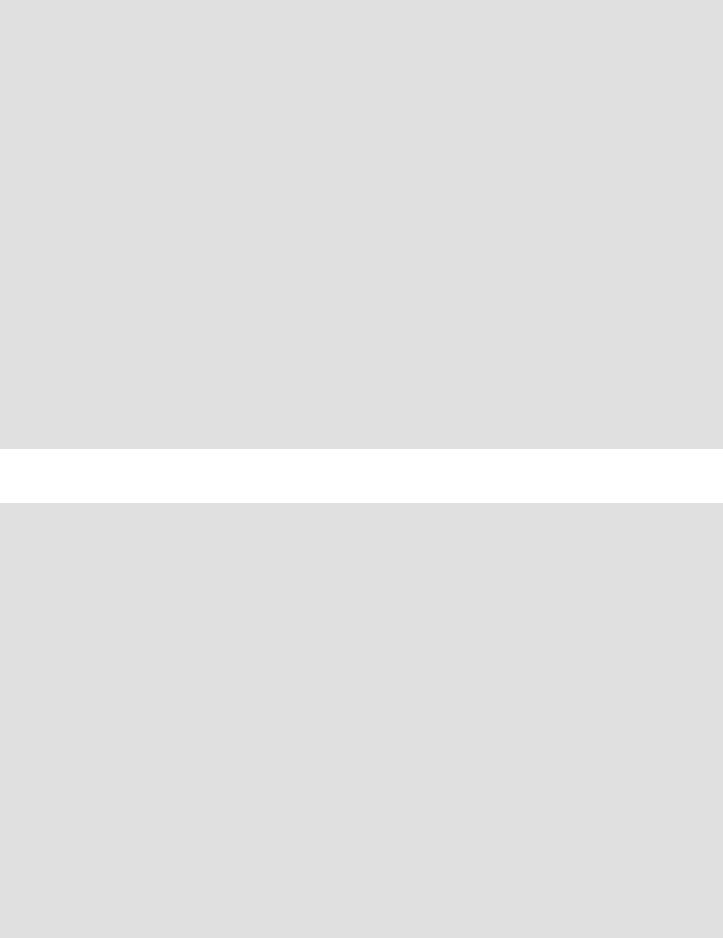
Contributed Scripts
let "remainder = h % 2" if [ "$remainder" -eq 0 ] then
let "h /= 2" else
let "h = h*3 + 1"
fi
#Even?
#Divide by 2.
#Multiply by 3 and add 1.
COLUMNS=10 # Output 10 values per line. let "line_break = i % $COLUMNS"
if [ "$line_break" -eq 0 ] then
echo
fi
done
echo
#For more information on this mathematical function,
#+ see "Computers, Pattern, Chaos, and Beauty", by Pickover, p. 185 ff., #+ as listed in the bibliography.
exit 0
Example A-8. days-between: Calculate number of days between two dates
#!/bin/bash
# days-between.sh: Number of days between two dates.
# Usage: ./days-between.sh [M]M/[D]D/YYYY [M]M/[D]D/YYYY
ARGS=2 |
# Two command line parameters expected. |
E_PARAM_ERR=65 |
# Param error. |
REFYR=1600 |
# Reference year. |
CENTURY=100 |
|
DIY=365 |
|
ADJ_DIY=367 |
# Adjusted for leap year + fraction. |
MIY=12 |
|
DIM=31 |
|
LEAPCYCLE=4 |
|
MAXRETVAL=256 |
# Largest permissable |
|
# positive return value from a function. |
diff= |
# Declare global variable for date difference. |
value= |
# Declare global variable for absolute value. |
day= |
# Declare globals for day, month, year. |
month= |
|
year= |
|
Param_Error () |
# Command line parameters wrong. |
http://tldp.org/LDP/abs/html/contributed-scripts.html (7 of 30) [7/15/2002 6:34:48 PM]

Contributed Scripts
{
echo "Usage: `basename $0` [M]M/[D]D/YYYY [M]M/[D]D/YYYY" echo " (date must be after 1/3/1600)"
exit $E_PARAM_ERR
}
Parse_Date ()
{
month=${1%%/**} dm=${1%/**} day=${dm#*/}
let "year = `basename $1`"
}
check_date ()
{
#Parse date from command line params.
#Day and month.
#Not a filename, but works just the same.
#Checks for invalid date(s) passed.
[ "$day" -gt "$DIM" ] || [ "$month" -gt "$MIY" ] || [ "$year" -lt "$REFYR" ] && Param_Error
#Exit script on bad value(s).
#Uses "or-list / and-list".
#Exercise: Implement more rigorous date checking.
}
strip_leading_zero () # Better to strip |
possible leading zero(s) |
||
{ |
# from day and/or |
month |
|
val=${1#0} |
# since otherwise |
Bash will |
interpret them |
return $val |
# as octal values |
(POSIX.2, |
sect 2.9.2.1). |
} |
|
|
|
day_index () |
# Gauss' Formula: |
|
|
{ |
# Days from Jan. 3, 1600 to |
date passed as param. |
|
day=$1 month=$2 year=$3
let "month = $month - 2" if [ "$month" -le 0 ] then
let "month += 12" let "year -= 1"
fi
let "year -= $REFYR"
let "indexyr = $year / $CENTURY"
let "Days = $DIY*$year + $year/$LEAPCYCLE - $indexyr + $indexyr/$LEAPCYCLE + $ADJ_DIY*$month/$MIY + $day - $DIM"
#For an in-depth explanation of this algorithm, see
#http://home.t-online.de/home/berndt.schwerdtfeger/cal.htm
http://tldp.org/LDP/abs/html/contributed-scripts.html (8 of 30) [7/15/2002 6:34:48 PM]
Contributed Scripts
if [ "$Days" -gt "$MAXRETVAL" ] |
# If greater than 256, |
then |
# then change to negative value |
let "dindex = 0 - $Days" |
# which can be returned from function. |
else let "dindex = $Days" |
|
fi |
|
return $dindex |
|
} |
|
calculate_difference () |
# Difference between to day indices. |
{ |
|
let "diff = $1 - $2" |
# Global variable. |
} |
|
abs () |
# Absolute value |
{ |
# Uses global "value" variable. |
if [ "$1" -lt 0 ] |
# If negative |
then |
# then |
let "value = 0 - $1" |
# change sign, |
else |
# else |
let "value = $1" |
# leave it alone. |
fi |
|
} |
|
if [ $# -ne "$ARGS" ] |
# Require two command line params. |
then |
|
Param_Error |
|
fi |
|
Parse_Date $1 |
|
check_date $day $month $year |
# See if valid date. |
strip_leading_zero $day |
# Remove any leading zeroes |
day=$? |
# on day and/or month. |
strip_leading_zero $month |
|
month=$? |
|
day_index $day $month $year |
|
date1=$? |
|
abs $date1 |
# Make sure it's positive |
date1=$value |
# by getting absolute value. |
Parse_Date $2 |
|
check_date $day $month $year |
|
strip_leading_zero $day |
|
day=$? |
|
strip_leading_zero $month |
|
month=$? |
|
|
|
http://tldp.org/LDP/abs/html/contributed-scripts.html (9 of 30) [7/15/2002 6:34:48 PM]

Contributed Scripts
day_index $day $month $year date2=$?
abs |
$date2 |
# Make |
sure |
it's positive. |
date2=$value |
|
|
|
|
calculate_difference $date1 $date2 |
|
|
|
|
abs |
$diff |
# Make |
sure |
it's positive. |
diff=$value
echo $diff
exit 0
#Compare this script with the implementation of Gauss' Formula in C at
#http://buschencrew.hypermart.net/software/datedif
Example A-9. Make a "dictionary"
#!/bin/bash
# makedict.sh [make dictionary]
#Modification of /usr/sbin/mkdict script.
#Original script copyright 1993, by Alec Muffett.
#This modified script included in this document in a manner
#+ consistent with the "LICENSE" document of the "Crack" package #+ that the original script is a part of.
#This script processes text files to produce a sorted list #+ of words found in the files.
#This may be useful for compiling dictionaries
#+ and for lexicographic research.
E_BADARGS=65 |
|
|
|
|
if [ ! -r "$1" ] |
# |
Need at least one |
|
|
then |
#+ |
valid file argument. |
|
|
|
echo "Usage: $0 files-to-process" |
|
|
|
|
exit $E_BADARGS |
|
|
|
fi |
|
|
|
|
# SORT="sort" |
# |
No longer necessary to define options |
||
|
|
#+ |
to sort. Changed from original script. |
|
cat $* | |
# Contents of specified |
files to stdout. |
||
|
tr A-Z a-z | |
# Convert to uppercase. |
|
|
|
tr ' ' '\012' | |
# New: change spaces to |
newlines. |
|
# |
tr -cd '\012[a-z][0-9]' | |
# |
Get rid of everything non-alphanumeric |
|
|
|
#+ |
(original script). |
|
|
tr -c '\012a-z' '\012' | |
# |
Rather than deleting |
|
|
|
#+ |
now change non-alpha |
to newlines. |
|
sort | |
# $SORT options unnecessary now. |
||
http://tldp.org/LDP/abs/html/contributed-scripts.html (10 of 30) [7/15/2002 6:34:48 PM]

Contributed Scripts
uniq | |
# Remove duplicates. |
|||
grep |
-v '^#' | |
# |
Delete |
lines beginning with a hashmark. |
grep |
-v '^$' |
# |
Delete |
blank lines. |
exit 0
Example A-10. "Game of Life"
#!/bin/bash
#life.sh: "Life in the Slow Lane"
###################################################################### #
# |
This is the |
Bash script version of John Conway's "Game of Life". |
# |
# |
"Life" is a |
simple implementation of cellular automata. |
# |
#--------------------------------------------------------------------- #
#On a rectangular grid, let each "cell" be either "living" or "dead". #
#Designate a living cell with a dot, and a dead one with a blank space.#
# |
Begin with an arbitrarily drawn dot-and-blank grid, |
# |
||
#+ and let this be the starting generation, "generation 0". |
# |
|||
# Determine each successive generation by the following rules: |
# |
|||
# 1) |
Each cell has 8 neighbors, the adjoining cells |
# |
||
#+ |
|
left, right, top, bottom, and the 4 diagonals. |
# |
|
# |
|
|
123 |
# |
# |
|
|
4*5 |
# |
# |
|
|
678 |
# |
# |
|
|
|
# |
# 2) |
A living cell with |
either 2 or 3 living neighbors remains alive. |
# |
|
# 3) |
A dead cell with 3 |
living neighbors becomes alive (a "birth"). |
# |
|
SURVIVE=2 |
|
# |
||
BIRTH=3 |
|
# |
||
# 4) |
All other cases result in dead cells. |
# |
||
# ##################################################################### #
startfile=gen0
if [ -n "$1" ] then
if [ -e "$1" ] # Check for existence. then
startfile="$1"
fi
fi
ALIVE1=.
DEAD1=_
#Represent living and "dead" cells in the start-up file.
#This script uses a 10 x 10 grid (may be increased,
#+ but a large grid will will cause very slow execution). ROWS=10
COLS=10
http://tldp.org/LDP/abs/html/contributed-scripts.html (11 of 30) [7/15/2002 6:34:48 PM]

Contributed Scripts
GENERATIONS=10 |
# |
How many generations to cycle through. |
|
|
# |
Adjust this |
upwards, |
|
#+ |
if you have |
time on your hands. |
NONE_ALIVE=80 |
# |
Exit status |
on premature bailout, |
|
#+ if no cells |
left alive. |
|
TRUE=0 |
|
|
|
FALSE=1 |
|
|
|
ALIVE=0 |
|
|
|
DEAD=1 |
|
|
|
avar= |
# |
Global; holds current generation. |
|
generation=0 |
# Initialize generation count. |
||
# =================================================================
let "cells |
= $ROWS * $COLS" |
|
|
|
# How many cells. |
declare -a |
initial |
# Arrays containing "cells". |
declare -a |
current |
|
display () |
|
|
{ |
|
|
alive=0 |
|
# How many cells "alive". |
|
|
# Initially zero. |
declare -a |
arr |
|
arr=( `echo "$1"` ) |
# Convert passed arg to array. |
|
element_count=${#arr[*]}
local i
local rowcheck
for ((i=0; i<$element_count; i++)) do
# Insert newline at end of each row. let "rowcheck = $i % ROWS"
if [ "$rowcheck" -eq 0 ] then
echo # Newline. echo -n " " # Indent.
fi
cell=${arr[i]}
if [ "$cell" = . ] then
let "alive += 1"
fi
echo -n "$cell" | sed -e 's/_/ /g'
http://tldp.org/LDP/abs/html/contributed-scripts.html (12 of 30) [7/15/2002 6:34:48 PM]

Contributed Scripts
# Print out array and change underscores to spaces. done
return |
|
} |
|
IsValid () |
# Test whether cell coordinate valid. |
{ |
|
if [ -z "$1" -o -z "$2" ] |
# Mandatory arguments missing? |
then |
|
return $FALSE |
|
fi |
|
local row |
|
local lower_limit=0 |
# Disallow negative coordinate. |
local upper_limit |
|
local left |
|
local right |
|
let "upper_limit = $ROWS * $COLS - 1" # Total number of cells.
if [ "$1" -lt "$lower_limit" -o "$1" -gt "$upper_limit" ]
then |
|
|
return $FALSE |
|
# Out of array bounds. |
fi |
|
|
row=$2 |
|
|
let "left = $row * $ROWS" |
# Left limit. |
|
let "right = $left + $COLS - 1" |
# Right limit. |
|
if [ "$1" -lt "$left" -o "$1" -gt "$right" ] |
||
then |
|
|
return $FALSE |
|
# Beyond row boundary. |
fi |
|
|
return $TRUE |
|
# Valid coordinate. |
} |
|
|
IsAlive () |
# Test whether cell is alive. |
|
|
# Takes array, cell number, state of cell as arguments. |
|
{ |
|
|
GetCount "$1" $2 |
# Get alive cell count in neighborhood. |
|
local nhbd=$? |
|
|
if [ "$nhbd" -eq "$BIRTH" ] # Alive in any case. then
return $ALIVE
fi
if [ "$3" = "." -a "$nhbd" -eq "$SURVIVE" ]
then # Alive only if previously alive.
http://tldp.org/LDP/abs/html/contributed-scripts.html (13 of 30) [7/15/2002 6:34:48 PM]
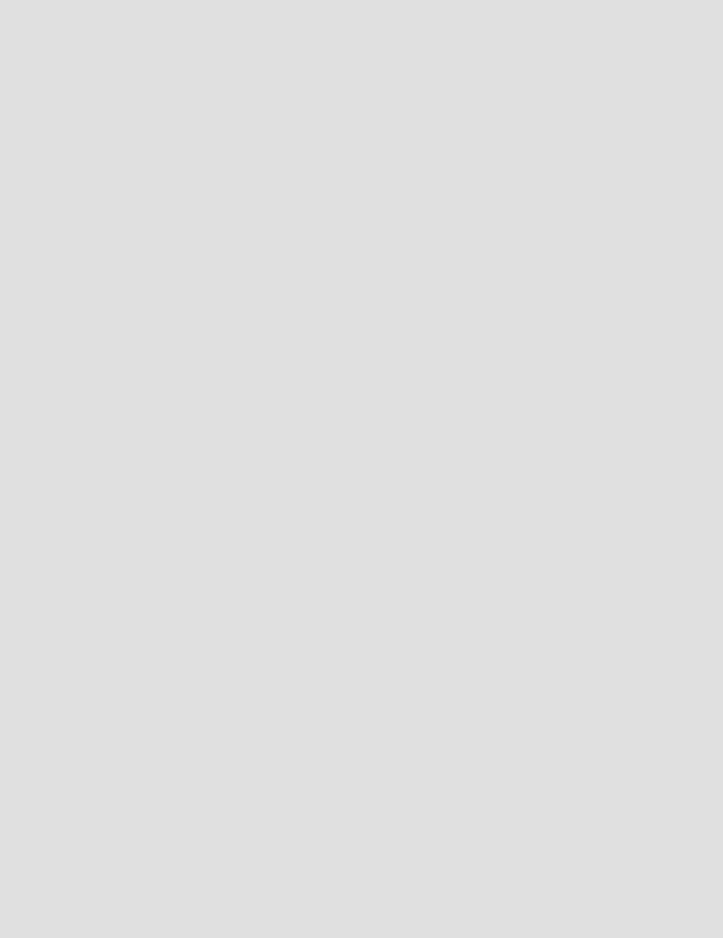
Contributed Scripts
return $ALIVE
fi |
|
return $DEAD |
# Default. |
} |
|
GetCount () |
# Count live cells in passed cell's neighborhood. |
|
# Two arguments needed: |
|
# $1) variable holding array |
|
# $2) cell number |
{ |
|
local cell_number=$2 |
|
local array |
|
local top |
|
local center |
|
local bottom |
|
local r |
|
local row |
|
local i |
|
local t_top |
|
local t_cen |
|
local t_bot |
|
local count=0 |
|
local ROW_NHBD=3 |
|
array=( `echo "$1"` ) |
|
let "top = $cell_number - $COLS - 1" |
# Set up cell neighborhood. |
let "center = $cell_number - 1" |
|
let "bottom = $cell_number + $COLS - 1" |
|
let "r = $cell_number / $ROWS" |
|
for ((i=0; i<$ROW_NHBD; i++)) |
# Traverse from left to right. |
do |
|
let "t_top = $top + $i" |
|
let "t_cen = $center + $i" |
|
let "t_bot = $bottom + $i" |
|
let "row = $r" |
# Count center row of neighborhood. |
IsValid $t_cen $row |
# Valid cell position? |
if [ $? -eq "$TRUE" ] |
|
then |
|
if [ ${array[$t_cen]} = "$ALIVE1" ] |
# Is it alive? |
then |
# Yes? |
let "count += 1" |
# Increment count. |
fi |
|
fi |
|
let "row = $r - 1" |
# Count top row. |
IsValid $t_top $row |
|
if [ $? -eq "$TRUE" ] |
|
then
if [ ${array[$t_top]} = "$ALIVE1" ]
http://tldp.org/LDP/abs/html/contributed-scripts.html (14 of 30) [7/15/2002 6:34:48 PM]
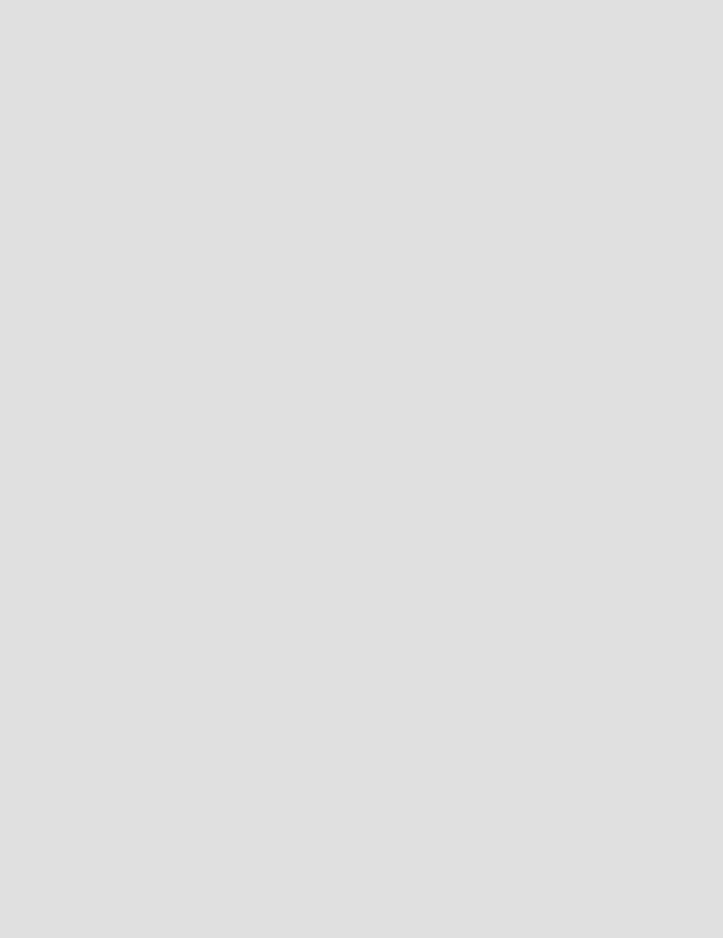
Contributed Scripts
then
let "count += 1"
fi
fi |
|
let "row = $r + 1" |
# Count bottom row. |
IsValid $t_bot $row |
|
if [ $? -eq "$TRUE" ] |
|
then |
|
if [ ${array[$t_bot]} = "$ALIVE1" ] |
|
then |
|
let "count += 1" |
|
fi |
|
fi |
|
done |
|
if [ ${array[$cell_number]} = "$ALIVE1" ] then
let "count -= 1"
fi
return $count
}
next_gen ()
{
local |
array |
|
|
|
local |
i=0 |
|
|
|
array=( `echo "$1"` ) |
# Convert |
passed arg to array. |
||
while |
[ "$i" -lt "$cells" ] |
|
|
|
do |
|
|
|
|
IsAlive "$1" $i ${array[$i]} |
# Is cell alive? |
|||
if [ $? -eq "$ALIVE" ] |
|
|
|
|
then |
|
|
# |
If alive, then |
array[$i]=. |
|
#+ |
represent the cell as a period. |
|
else |
|
|
|
|
array[$i]="_" |
|
# |
Otherwise underscore |
|
fi |
|
|
#+ |
(which will later be converted to space). |
let |
"i += 1" |
|
|
|
done |
|
|
|
|
#let "generation += 1" # Increment generation count.
#Set variable to pass as parameter to "display" function.
avar=`echo ${array[@]}` |
# |
Convert |
array back to string variable. |
display "$avar" |
# |
Display |
it. |
echo; echo
echo "Generation $generation -- $alive alive"
http://tldp.org/LDP/abs/html/contributed-scripts.html (15 of 30) [7/15/2002 6:34:48 PM]

Contributed Scripts
if [ "$alive" -eq 0 ] |
|
|
then |
|
|
echo |
|
|
echo "Premature exit: no more |
cells alive!" |
|
exit $NONE_ALIVE |
# No |
point in continuing |
fi |
#+ if |
no live cells. |
}
#=========================================================
#main ()
#Load initial array with contents of startup file. initial=( `cat "$startfile" | sed -e '/#/d' | tr -d '\n' |\ sed -e 's/\./\. /g' -e 's/_/_ /g'` )
#Delete lines containing '#' comment character.
#Remove linefeeds and insert space between elements.
clear |
# Clear screen. |
echo # |
Title |
echo "=======================" |
|
echo " |
$GENERATIONS generations" |
echo " |
of" |
echo "\"Life in the Slow Lane\"" echo "======================="
# -------- |
Display first generation. -------- |
|
Gen0=`echo |
${initial[@]}` |
|
display "$Gen0" |
# Display only. |
|
echo; echo
echo "Generation $generation -- $alive alive"
# -------------------------------------------
let "generation += 1" |
# Increment generation count. |
|
echo |
|
|
# ------- |
Display second generation. ------- |
|
Cur=`echo ${initial[@]}` |
|
|
next_gen "$Cur" |
# Update & display. |
|
# ------------------------------------------ |
|
|
let "generation += 1" |
# Increment generation count. |
|
#------ Main loop for displaying subsequent generations ------
while [ "$generation" -le "$GENERATIONS" ] do
Cur="$avar" next_gen "$Cur"
let "generation += 1" done
#==============================================================
http://tldp.org/LDP/abs/html/contributed-scripts.html (16 of 30) [7/15/2002 6:34:48 PM]

Contributed Scripts
echo
exit 0
#--------------------------------------------------------------
#The grid in this script has a "boundary problem".
#The the top, bottom, and sides border on a void of dead cells.
#Exercise: Change the script to have the grid wrap around,
#+ so that the left and right sides will "touch",
#+ as will the top and bottom.
Example A-11. Data file for "Game of Life"
#This is an example "generation 0" start-up file for "life.sh".
#--------------------------------------------------------------
#The "gen0" file is a 10 x 10 grid using a period (.) for live cells, #+ and an underscore (_) for dead ones. We cannot simply use spaces
#+ for dead cells in this file because of a peculiarity in Bash arrays.
#[Exercise for the reader: explain this.]
#
# Lines beginning with a '#' are comments, and the script ignores them. __.__..___
___._.____
____.___.. _._______.
____._____
..__...___
____._____
___...____
__.._..___
_..___..__
+++
The following two scripts are by Mark Moraes of the University of Toronto. See the enclosed file "Moraes-COPYRIGHT" for permissions and restrictions.
Example A-12. behead: Removing mail and news message headers
#! /bin/sh
#Strips off the header from a mail/News message i.e. till the first
#empty line
#Mark Moraes, University of Toronto
#==> These comments added by author of this document.
if [ $# -eq |
0 ]; then |
|
# ==> If no |
command line args present, then works on file redirected to stdin. |
|
sed |
-e '1,/^$/d' -e '/^[ |
]*$/d' |
#--> Delete empty lines and all lines until
#--> first one beginning with white space.
else
http://tldp.org/LDP/abs/html/contributed-scripts.html (17 of 30) [7/15/2002 6:34:48 PM]

Contributed Scripts
# ==> If command line args present, then work on files named. for i do
sed -e '1,/^$/d' -e '/^[ |
]*$/d' $i |
# --> Ditto, as above. |
|
done
fi
#==> Exercise: Add error checking and other options.
#==>
#==> Note that the small sed script repeats, except for the arg passed.
#==> Does it make sense to embed it in a function? Why or why not?
Example A-13. ftpget: Downloading files via ftp
#! /bin/sh
#$Id: ftpget,v 1.2 91/05/07 21:15:43 moraes Exp $
#Script to perform batch anonymous ftp. Essentially converts a list of
#of command line arguments into input to ftp.
#Simple, and quick - written as a companion to ftplist
#-h specifies the remote host (default prep.ai.mit.edu)
#-d specifies the remote directory to cd to - you can provide a sequence
#of -d options - they will be cd'ed to in turn. If the paths are relative,
#make sure you get the sequence right. Be careful with relative paths -
#there are far too many symlinks nowadays.
#(default is the ftp login directory)
#-v turns on the verbose option of ftp, and shows all responses from the
#ftp server.
#-f remotefile[:localfile] gets the remote file into localfile
#-m pattern does an mget with the specified pattern. Remember to quote
#shell characters.
#-c does a local cd to the specified directory
#For example,
#ftpget -h expo.lcs.mit.edu -d contrib -f xplaces.shar:xplaces.sh \
# |
-d ../pub/R3/fixes -c ~/fixes -m 'fix*' |
#will get xplaces.shar from ~ftp/contrib on expo.lcs.mit.edu, and put it in
#xplaces.sh in the current working directory, and get all fixes from
#~ftp/pub/R3/fixes and put them in the ~/fixes directory.
#Obviously, the sequence of the options is important, since the equivalent
#commands are executed by ftp in corresponding order
#
#Mark Moraes (moraes@csri.toronto.edu), Feb 1, 1989
#==> Angle brackets changed to parens, so Docbook won't get indigestion.
#==> These comments added by author of this document.
#PATH=/local/bin:/usr/ucb:/usr/bin:/bin
#export PATH
#==> Above 2 lines from original script probably superfluous.
TMPFILE=/tmp/ftp.$$
#==> Creates temp file, using process id of script ($$)
#==> to construct filename.
http://tldp.org/LDP/abs/html/contributed-scripts.html (18 of 30) [7/15/2002 6:34:48 PM]

Contributed Scripts
SITE=`domainname`.toronto.edu
#==> 'domainname' similar to 'hostname'
#==> May rewrite this to parameterize this for general use.
usage="Usage: $0 [-h remotehost] [-d remotedirectory]... [-f remfile:localfile]... \ [-c localdirectory] [-m filepattern] [-v]"
ftpflags="-i -n" verbflag=
set -f # So we can use globbing in -m set x `getopt vh:d:c:m:f: $*`
if [ $? != 0 ]; then echo $usage exit 65
fi shift
trap 'rm -f ${TMPFILE} ; exit' 0 1 2 3 15
echo "user anonymous ${USER-gnu}@${SITE} > ${TMPFILE}"
# ==> Added quotes (recommended in complex echoes). echo binary >> ${TMPFILE}
for i in $* # ==> Parse command line args. do
case $i in
-v) verbflag=-v; echo hash >> ${TMPFILE}; shift;; -h) remhost=$2; shift 2;;
-d) echo cd $2 >> ${TMPFILE};
if [ x${verbflag} != x ]; then echo pwd >> ${TMPFILE};
fi; shift 2;;
-c) echo lcd $2 >> ${TMPFILE}; shift 2;; -m) echo mget "$2" >> ${TMPFILE}; shift 2;;
-f) f1=`expr "$2" : "\([^:]*\).*"`; f2=`expr "$2" : "[^:]*:\(.*\)"`; echo get ${f1} ${f2} >> ${TMPFILE}; shift 2;;
--) shift; break;; esac
done
if [ $# -ne 0 ]; then echo $usage
exit 65 # ==> Changed from "exit 2" to conform with standard.
fi
if [ x${verbflag} != x ]; then ftpflags="${ftpflags} -v"
fi
if [ x${remhost} = x ]; then remhost=prep.ai.mit.edu
# ==> Rewrite to match your favorite ftp site.
fi
echo quit >> ${TMPFILE}
# ==> All commands saved in tempfile.
ftp ${ftpflags} ${remhost} < ${TMPFILE}
# ==> Now, tempfile batch processed by ftp.
rm -f ${TMPFILE}
http://tldp.org/LDP/abs/html/contributed-scripts.html (19 of 30) [7/15/2002 6:34:48 PM]

Contributed Scripts
#==> Finally, tempfile deleted (you may wish to copy it to a logfile).
#==> Exercises:
#==> ---------
#==> 1) Add error checking.
#==> 2) Add bells & whistles.
+
Antek Sawicki contributed the following script, which makes very clever use of the parameter substitution operators discussed in Section 9.3.
Example A-14. password: Generating random 8-character passwords
#!/bin/bash
# May need to be invoked with #!/bin/bash2 on older machines.
#
#Random password generator for bash 2.x by Antek Sawicki <tenox@tenox.tc>,
#who generously gave permission to the document author to use it here.
#
# ==> Comments added by document author ==>
MATRIX="0123456789ABCDEFGHIJKLMNOPQRSTUVWXYZabcdefghijklmnopqrstuvwxyz"
LENGTH="8"
# ==> May change 'LENGTH' for longer password, of course.
while [ "${n:=1}" -le "$LENGTH" ]
#==> Recall that := is "default substitution" operator.
#==> So, if 'n' has not been initialized, set it to 1.
do
PASS="$PASS${MATRIX:$(($RANDOM%${#MATRIX})):1}"
#==> Very clever, but tricky.
#==> Starting from the innermost nesting...
#==> ${#MATRIX} returns length of array MATRIX.
#==> $RANDOM%${#MATRIX} returns random number between 1
#==> and length of MATRIX - 1.
#==> ${MATRIX:$(($RANDOM%${#MATRIX})):1}
#==> returns expansion of MATRIX at random position, by length 1.
#==> See {var:pos:len} parameter substitution in Section 3.3.1
#==> and following examples.
#==> PASS=... simply pastes this result onto previous PASS (concatenation).
#==> To visualize this more clearly, uncomment the following line
# ==> |
echo "$PASS" |
#==> to see PASS being built up,
#==> one character at a time, each iteration of the loop.
let n+=1
http://tldp.org/LDP/abs/html/contributed-scripts.html (20 of 30) [7/15/2002 6:34:48 PM]

Contributed Scripts
# ==> Increment 'n' for next pass.
done
echo "$PASS" |
# ==> Or, redirect to file, as desired. |
exit 0
+
James R. Van Zandt contributed this script, which uses named pipes and, in his words, "really exercises quoting and escaping".
Example A-15. fifo: Making daily backups, using named pipes
#!/bin/bash
#==> Script by James R. Van Zandt, and used here with his permission.
#==> Comments added by author of this document.
HERE=`uname -n` # ==> hostname THERE=bilbo
echo "starting remote backup to $THERE at `date +%r`"
#==> `date +%r` returns time in 12-hour format, i.e. "08:08:34 PM".
#make sure /pipe really is a pipe and not a plain file
rm -rf |
/pipe |
|
mkfifo |
/pipe |
# ==> Create a "named pipe", named "/pipe". |
#==> 'su xyz' runs commands as user "xyz".
#==> 'ssh' invokes secure shell (remote login client).
su xyz -c "ssh $THERE \"cat >/home/xyz/backup/${HERE}-daily.tar.gz\" < /pipe"& cd /
tar -czf - bin boot dev etc home info lib man root sbin share usr var >/pipe
#==> Uses named pipe, /pipe, to communicate between processes:
#==> 'tar/gzip' writes to /pipe and 'ssh' reads from /pipe.
#==> The end result is this backs up the main directories, from / on down.
#==> What are the advantages of a "named pipe" in this situation,
#==> as opposed to an "anonymous pipe", with |?
#==> Will an anonymous pipe even work here?
exit 0
+
Stephane Chazelas contributed the following script to demonstrate that generating prime numbers does not require arrays.
Example A-16. Generating prime numbers using the modulo operator
http://tldp.org/LDP/abs/html/contributed-scripts.html (21 of 30) [7/15/2002 6:34:48 PM]

Contributed Scripts
#!/bin/bash
#primes.sh: Generate prime numbers, without using arrays.
#Script contributed by Stephane Chazelas.
#This does *not* use the classic "Sieve of Eratosthenes" algorithm,
#+ but instead uses the more intuitive method of testing each candidate number #+ for factors (divisors), using the "%" modulo operator.
LIMIT=1000 |
# Primes 2 - 1000 |
|
Primes() |
|
|
{ |
|
|
(( n = $1 + 1 )) |
# |
Bump to next integer. |
shift |
# |
Next parameter in list. |
#echo "_n=$n i=$i_"
if (( n == LIMIT )) then echo $*
return fi
for i; do |
# "i" gets set to "@", previous values of $n. |
# echo "-n=$n i=$i-" |
|
(( i * i > n )) && break |
# Optimization. |
(( n % i )) && continue |
# Sift out non-primes using modulo operator. |
Primes $n $@ |
# Recursion inside loop. |
return |
|
done |
|
Primes $n $@ $n |
# Recursion outside loop. |
|
# Successively accumulate positional parameters. |
|
# "$@" is the accumulating list of primes. |
} |
|
Primes 1 |
|
exit 0 |
|
#Uncomment lines 17 and 25 to help figure out what is going on.
#Compare the speed of this algorithm for generating primes
#with the Sieve of Eratosthenes (ex68.sh).
#Exercise: Rewrite this script without recursion, for faster execution.
+
Jordi Sanfeliu gave permission to use his elegant tree script.
Example A-17. tree: Displaying a directory tree
http://tldp.org/LDP/abs/html/contributed-scripts.html (22 of 30) [7/15/2002 6:34:48 PM]

Contributed Scripts
#!/bin/sh |
|
|
|
|
|
# |
@(#) tree |
1.1 |
30/11/95 |
by Jordi Sanfeliu |
|
# |
|
|
|
|
email: mikaku@arrakis.es |
# |
|
|
|
|
|
# |
Initial version: |
1.0 |
30/11/95 |
|
|
# |
Next version |
: |
1.1 |
24/02/97 |
Now, with symbolic links |
# |
Patch by |
: |
Ian Kjos, to support unsearchable dirs |
||
# |
|
|
email: beth13@mail.utexas.edu |
||
# |
|
|
|
|
|
#Tree is a tool for view the directory tree (obvious :-) )
#==> 'Tree' script used here with the permission of its author, Jordi Sanfeliu.
#==> Comments added by the author of this document.
#==> Argument quoting added.
search () {
for dir in `echo *`
# ==> `echo *` lists all the files in current working directory, without line
breaks. |
|
|
|
# ==> Similar |
effect to |
|
for dir in * |
# ==> but "dir in `echo *`" will not handle filenames with blanks. |
|||
do |
|
|
|
if [ -d "$dir" ] ; then |
|
# ==> If it is a directory (-d)... |
|
zz=0 |
# ==> Temp variable, keeping track of directory level. |
||
while [ |
$zz != $deep ] |
# Keep track of inner nested loop. |
|
do |
|
|
|
echo |
-n "| " |
# |
==> Display vertical connector symbol, |
|
|
# |
==> with 2 spaces & no line feed in order to indent. |
zz=`expr $zz + 1` # |
==> Increment zz. |
||
done |
|
|
|
if [ -L |
"$dir" ] ; then # ==> If directory is a symbolic link... |
||
echo |
"+---$dir" `ls |
-l $dir | sed 's/^.*'$dir' //'` |
|
# ==> Display horiz. connector and list directory name, but... |
||
# ==> delete date/time part of long listing. |
||
else |
|
|
echo "+---$dir" |
# ==> Display horizontal connector symbol... |
|
|
|
# ==> and print directory name. |
if cd "$dir" ; then |
# ==> If can move to subdirectory... |
|
deep=`expr |
$deep + 1` # ==> Increment depth. |
|
search |
# with recursivity ;-) |
|
|
# ==> Function calls itself. |
|
numdirs=`expr $numdirs + 1` # ==> Increment directory count. |
||
fi |
|
|
fi |
|
|
fi |
|
|
done |
|
|
cd .. # ==> Up |
one directory level. |
|
if [ "$deep" ] ; |
then |
# ==> If depth = 0 (returns TRUE)... |
swfi=1 |
|
# ==> set flag showing that search is done. |
fi |
|
|
deep=`expr $deep |
- 1` |
# ==> Decrement depth. |
}
http://tldp.org/LDP/abs/html/contributed-scripts.html (23 of 30) [7/15/2002 6:34:48 PM]

Contributed Scripts
# - Main -
if [ $# = 0 ] ; then
cd `pwd` |
# |
==> |
No args to |
script, |
then use current working directory. |
else |
|
|
|
|
|
cd $1 |
# |
==> |
Otherwise, |
move to |
indicated directory. |
fi |
|
|
echo "Initial |
directory = `pwd`" |
|
swfi=0 |
# |
==> Search finished flag. |
deep=0 |
# |
==> Depth of listing. |
numdirs=0 |
|
|
zz=0 |
|
|
while [ "$swfi" != 1 ] # While flag not set... |
||
do |
|
|
search |
# |
==> Call function after initializing variables. |
done |
|
|
echo "Total directories = $numdirs"
exit 0
# ==> Challenge: try to figure out exactly how this script works.
Noah Friedman gave permission to use his string function script, which essentially reproduces some of the C-library string manipulation functions.
Example A-18. string functions: C-like string functions
#!/bin/bash
#string.bash --- bash emulation of string(3) library routines
#Author: Noah Friedman <friedman@prep.ai.mit.edu>
# ==> |
Used with his kind permission in this document. |
#Created: 1992-07-01
#Last modified: 1993-09-29
#Public domain
#Conversion to bash v2 syntax done by Chet Ramey
#Commentary:
#Code:
#:docstring strcat:
#Usage: strcat s1 s2
#Strcat appends the value of variable s2 to variable s1.
#Example:
#a="foo"
#b="bar"
#strcat a b
#echo $a
#=> foobar
#
#:end docstring:
http://tldp.org/LDP/abs/html/contributed-scripts.html (24 of 30) [7/15/2002 6:34:48 PM]

Contributed Scripts
###;;;autoload |
==> Autoloading of function commented out. |
function strcat () |
|
{ |
|
local s1_val |
s2_val |
s1_val=${!1} |
# indirect variable expansion |
s2_val=${!2} |
|
eval "$1"=\'"${s1_val}${s2_val}"\'
#==> eval $1='${s1_val}${s2_val}' avoids problems,
#==> if one of the variables contains a single quote.
}
#:docstring strncat:
#Usage: strncat s1 s2 $n
#Line strcat, but strncat appends a maximum of n characters from the value
#of variable s2. It copies fewer if the value of variabl s2 is shorter
#than n characters. Echoes result on stdout.
#
#Example:
#a=foo
#b=barbaz
#strncat a b 3
#echo $a
#=> foobar
#
#:end docstring:
###;;;autoload
function strncat ()
{
local s1="$1" local s2="$2" local -i n="$3"
local s1_val s2_val
s1_val=${!s1} |
# |
==> |
indirect variable expansion |
|
s2_val=${!s2} |
|
|
|
|
if |
[ ${#s2_val} -gt ${n} ]; then |
|
|
|
|
s2_val=${s2_val:0:$n} |
# |
==> |
substring extraction |
fi |
|
|
|
|
eval "$s1"=\'"${s1_val}${s2_val}"\'
#==> eval $1='${s1_val}${s2_val}' avoids problems,
#==> if one of the variables contains a single quote.
}
#:docstring strcmp:
#Usage: strcmp $s1 $s2
#Strcmp compares its arguments and returns an integer less than, equal to,
#or greater than zero, depending on whether string s1 is lexicographically
#less than, equal to, or greater than string s2.
#:end docstring:
http://tldp.org/LDP/abs/html/contributed-scripts.html (25 of 30) [7/15/2002 6:34:48 PM]

Contributed Scripts
###;;;autoload
function strcmp ()
{
[ "$1" = "$2" ] && return 0
[ "${1}" '<' "${2}" ] > /dev/null && return -1
return 1
}
#:docstring strncmp:
#Usage: strncmp $s1 $s2 $n
#Like strcmp, but makes the comparison by examining a maximum of n
#characters (n less than or equal to zero yields equality).
#:end docstring:
###;;;autoload
function strncmp ()
{
if [ -z "${3}" -o "${3}" -le "0" ]; then return 0
fi
if [ ${3} -ge ${#1} -a ${3} -ge ${#2} ]; then strcmp "$1" "$2"
return $? else
s1=${1:0:$3} s2=${2:0:$3} strcmp $s1 $s2 return $?
fi
}
#:docstring strlen:
#Usage: strlen s
#Strlen returns the number of characters in string literal s. #:end docstring:
###;;;autoload
function strlen ()
{
eval echo "\${#${1}}"
#==> Returns the length of the value of the variable
#==> whose name is passed as an argument.
}
#:docstring strspn:
#Usage: strspn $s1 $s2
#Strspn returns the length of the maximum initial segment of string s1,
#which consists entirely of characters from string s2.
#:end docstring:
http://tldp.org/LDP/abs/html/contributed-scripts.html (26 of 30) [7/15/2002 6:34:48 PM]

Contributed Scripts
###;;;autoload
function strspn ()
{
# Unsetting IFS allows whitespace to be handled as normal chars. local IFS=
local result="${1%%[!${2}]*}"
echo ${#result}
}
#:docstring strcspn:
#Usage: strcspn $s1 $s2
#Strcspn returns the length of the maximum initial segment of string s1,
#which consists entirely of characters not from string s2.
#:end docstring:
###;;;autoload
function strcspn ()
{
# Unsetting IFS allows whitspace to be handled as normal chars. local IFS=
local result="${1%%[${2}]*}"
echo ${#result}
}
#:docstring strstr:
#Usage: strstr s1 s2
#Strstr echoes a substring starting at the first occurrence of string s2 in
#string s1, or nothing if s2 does not occur in the string. If s2 points to
#a string of zero length, strstr echoes s1.
#:end docstring:
###;;;autoload
function strstr ()
{
# if s2 points to a string of zero length, strstr echoes s1 [ ${#2} -eq 0 ] && { echo "$1" ; return 0; }
#strstr echoes nothing if s2 does not occur in s1 case "$1" in
*$2*) ;;
*) return 1;; esac
#use the pattern matching code to strip off the match and everything
#following it
first=${1/$2*/}
# then strip off the first unmatched portion of the string echo "${1##$first}"
}
#:docstring strtok:
http://tldp.org/LDP/abs/html/contributed-scripts.html (27 of 30) [7/15/2002 6:34:48 PM]

Contributed Scripts
#Usage: strtok s1 s2
#Strtok considers the string s1 to consist of a sequence of zero or more
#text tokens separated by spans of one or more characters from the
#separator string s2. The first call (with a non-empty string s1
#specified) echoes a string consisting of the first token on stdout. The
#function keeps track of its position in the string s1 between separate
#calls, so that subsequent calls made with the first argument an empty
#string will work through the string immediately following that token. In
#this way subsequent calls will work through the string s1 until no tokens
#remain. The separator string s2 may be different from call to call.
#When no token remains in s1, an empty value is echoed on stdout.
#:end docstring:
###;;;autoload
function strtok ()
{
:
}
#:docstring strtrunc:
#Usage: strtrunc $n $s1 {$s2} {$...}
#Used by many functions like strncmp to truncate arguments for comparison.
#Echoes the first n characters of each string s1 s2 ... on stdout.
#:end docstring:
###;;;autoload
function strtrunc ()
{
n=$1 ; shift for z; do
echo "${z:0:$n}"
done
}
#provide string
#string.bash ends here
#========================================================================== #
#==> Everything below here added by the document author.
#==> Suggested use of this script is to delete everything below here,
#==> and "source" this file into your own scripts.
#strcat
string0=one
string1=two echo
echo "Testing \"strcat\" function:" echo "Original \"string0\" = $string0" echo "\"string1\" = $string1"
strcat string0 string1
echo "New \"string0\" = $string0"
http://tldp.org/LDP/abs/html/contributed-scripts.html (28 of 30) [7/15/2002 6:34:48 PM]

Contributed Scripts
echo
#strlen echo
echo "Testing \"strlen\" function:" str=123456789
echo "\"str\" = $str"
echo -n "Length of \"str\" = " strlen str
echo
#Exercise:
#--------
#Add code to test all the other string functions above.
exit 0
Stephane Chazelas demonstrates object-oriented programming a Bash script.
Example A-19. Object-oriented database
#!/bin/bash
#obj-oriented.sh: Object-oriented programming in a shell script.
#Script by Stephane Chazelas.
person.new() |
# Looks |
almost like a class declaration in C++. |
{ |
|
|
local obj_name=$1 name=$2 |
firstname=$3 birthdate=$4 |
|
eval "$obj_name.set_name() {
eval \"$obj_name.get_name() { echo \$1
}\"
}"
eval "$obj_name.set_firstname() {
eval \"$obj_name.get_firstname() { echo \$1
}\"
}"
eval "$obj_name.set_birthdate() {
eval \"$obj_name.get_birthdate() { echo \$1
}\"
eval \"$obj_name.show_birthdate() {
echo \$(date -d \"1/1/1970 0:0:\$1 GMT\") }\"
eval \"$obj_name.get_age() {
echo \$(( (\$(date +%s) - \$1) / 3600 / 24 / 365 )) }\"
http://tldp.org/LDP/abs/html/contributed-scripts.html (29 of 30) [7/15/2002 6:34:48 PM]
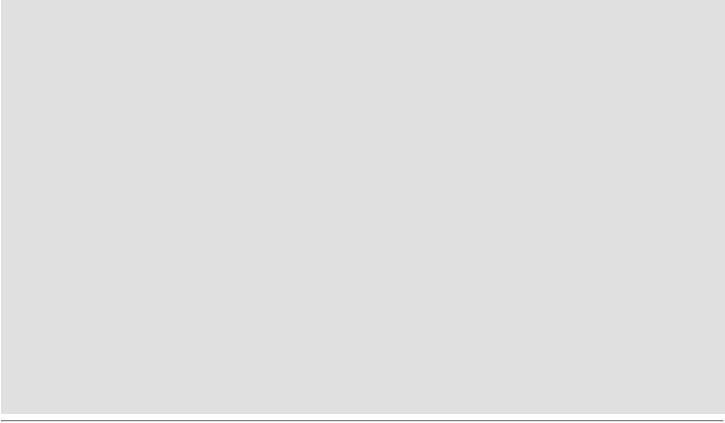
Contributed Scripts
}"
$obj_name.set_name $name $obj_name.set_firstname $firstname $obj_name.set_birthdate $birthdate
}
echo
person.new self Bozeman Bozo 101272413
# Create an instance of "person.new" (actually passing args to the function).
self.get_firstname |
# |
Bozo |
self.get_name |
# |
Bozeman |
self.get_age |
# |
28 |
self.get_birthdate |
# |
101272413 |
self.show_birthdate |
# |
Sat Mar 17 20:13:33 MST 1973 |
echo |
|
|
#typeset -f
#to see the created functions (careful, it scrolls off the page).
exit 0
Prev |
Home |
Next |
Bibliography |
|
A Sed and Awk Micro-Primer |
http://tldp.org/LDP/abs/html/contributed-scripts.html (30 of 30) [7/15/2002 6:34:48 PM]

Sed
|
Advanced Bash-Scripting Guide: |
|
Prev |
Appendix B. A Sed and Awk Micro-Primer |
Next |
B.1. Sed
Sed is a non-interactive line editor. It receives text input, whether from stdin or from a file, performs certain operations on specified lines of the input, one line at a time, then outputs the result to stdout or to a file. Within a shell script, sed is usually one of several tool components in a pipe.
Sed determines which lines of its input that it will operate on from the address range passed to it. [1] Specify this address range either by line number or by a pattern to match. For example, 3d signals sed to delete line 3 of the input, and /windows/d tells sed that you want every line of the input containing a match to "windows" deleted.
Of all the operations in the sed toolkit, we will focus primarily on the three most commonly used ones. These are printing (to stdout), deletion, and substitution.
Table B-1. Basic sed operators |
|
|
Operator |
Name |
Effect |
[address-range]/p |
Print [specified address range] |
|
[address-range]/d |
delete |
Delete [specified address range] |
s/pattern1/pattern2/ |
substitute |
Substitute pattern2 for first instance of pattern1 in a line |
[address-range]/s/pattern1/pattern2/ substitute |
Substitute pattern2 for first instance of pattern1 in a line, |
|
|
|
over address-range |
[address-range]/y/pattern1/pattern2/ transform replace any character in pattern1 with the corresponding
|
|
character in pattern2, over address-range (equivalent |
|
|
of tr) |
g |
global |
Operate on every pattern match within each matched line |
|
|
of input |
Unless the g (global) operator is appended to a substitute command, the substitution operates only on the first instance of a pattern match within each line.
From the command line and in a shell script, a sed operation may require quoting and certain options.
sed -e '/^$/d' $filename
#The -e option causes the next string to be interpreted as an editing instruction.
#(If passing only a single instruction to "sed", the "-e" is optional.)
#The "strong" quotes ('') protect the RE characters in the instruction
#+ from reinterpretation as special characters by the body of the script.
#(This reserves RE expansion of the instruction for sed.)
#Operates on the text contained in file $filename.
Sed uses the -e option to specify that the following string is an instruction or set of instructions. If there is only a single instruction contained in the string, then this option may be omitted.
http://tldp.org/LDP/abs/html/x14078.html (1 of 3) [7/15/2002 6:34:49 PM]

Sed
sed -n '/xzy/p' $filename
#The -n option tells sed to print only those lines matching the pattern.
#Otherwise all input lines would print.
#The -e option not necessary here since there is only a single editing instruction.
Table B-2. Examples |
|
Notation |
Effect |
8d |
Delete 8th line of input. |
/^$/d |
Delete all blank lines. |
1,/^$/d |
Delete from beginning of input up to, and including first blank line. |
/Jones/p |
Print only lines containing "Jones" (with -n option). |
s/Windows/Linux/ |
Substitute "Linux" for first instance of "Windows" found in each input line. |
 s/BSOD/stability/g
s/BSOD/stability/g Substitute "stability" for every instance of "BSOD" found in each input line.
Substitute "stability" for every instance of "BSOD" found in each input line.
s/ *$// |
Delete all spaces at the end of every line. |
s/00*/0/g |
Compress all consecutive sequences of zeroes into a single zero. |
/GUI/d |
Delete all lines containing "GUI". |
s/GUI//g |
Delete all instances of "GUI", leaving the remainder of each line intact. |
Substituting a zero-length string for another is equivalent to deleting that string within a line of input. This leaves the remainder of the line intact. Applying s/GUI// to the line
The most important parts of any application are its GUI and sound effects
results in
The most important parts of any application are its and sound effects
The backslash represents a newline as a substitution character. In this special case, the replacement expression continues on the next line.
s/^ */\ /g
This substitution replaces line-beginning spaces with a newline. The net result is to replace paragraph indents with a blank line between paragraphs.
An address range followed by one or more operations may require open and closed curly brackets, with appropriate newlines.
/[0-9A-Za-z]/,/^$/{ /^$/d
}
This deletes only the first of each set of consecutive blank lines. That might be useful for single-spacing a text file, but retaining the blank line(s) between paragraphs.
http://tldp.org/LDP/abs/html/x14078.html (2 of 3) [7/15/2002 6:34:49 PM]

Sed
A quick way to double-space a text file is sed G filename.
For illustrative examples of sed within shell scripts, see:
1.Example 34-1
2.Example 34-2
3.Example 12-2
4.Example A-3
5.Example 12-12
6.Example 12-20
7.Example A-12
8.Example A-17
9.Example 12-24
10.Example 10-9
11.Example 12-33
12.Example A-2
13.Example 12-10
14.Example 12-8
15.Example A-10
16.Example 17-11
For a more extensive treatment of sed, check the appropriate references in the Bibliography.
Notes
[1]If no address range is specified, the default is all lines.
Prev |
Home |
Next |
A Sed and Awk Micro-Primer |
Up |
Awk |
http://tldp.org/LDP/abs/html/x14078.html (3 of 3) [7/15/2002 6:34:49 PM]

Exit Codes With Special Meanings
|
Advanced Bash-Scripting Guide: |
Prev |
Next |
Appendix C. Exit Codes With
Special Meanings
Table C-1. "Reserved" Exit Codes
Exit Code |
Meaning |
Example |
Comments |
Number |
|
|
|
1 |
catchall for general errors |
let "var1 = 1/0" |
miscellaneous errors, |
|
|
|
such as "divide by zero" |
2 |
misuse of shell builtins, |
|
Seldom seen, usually |
|
according to Bash |
|
defaults to exit code 1 |
|
documentation |
|
|
126 |
command invoked cannot |
|
permission problem or |
|
execute |
|
command is not an |
|
|
|
executable |
127 |
"command not found" |
|
possible problem with |
|
|
|
$PATH or a typo |
128 |
invalid argument to exit |
exit 3.14159 |
exit takes only integer |
|
|
|
args in the range 0 - 255 |
128+n |
fatal error signal "n" |
kill -9 $PPID of |
$? returns 137 (128 + 9) |
|
|
script |
|
130 |
script terminated by |
|
Control-C is fatal error |
|
Control-C |
|
signal 2, (130 = 128 + 2, |
|
|
|
see above) |
255* |
exit status out of range |
exit -1 |
exit takes only integer |
|
|
|
args in the range 0 - 255 |
According to the table, exit codes 1 - 2, 126 - 165, and 255 [1] have special meanings, and should therefore be avoided as user-specified exit parameters. Ending a script with exit 127 would certainly cause confusion when troubleshooting (is the error a "command not found"
http://tldp.org/LDP/abs/html/exitcodes.html (1 of 2) [7/15/2002 6:34:50 PM]

Exit Codes With Special Meanings
or a user-defined one?). However, many scripts use an exit 1 as a general bailout upon error. Since exit code 1 signifies so many possible errors, this might not add any additional ambiguity, but, on the other hand, it probably would not be very informative either.
There has been an attempt to systematize exit status numbers (see /usr/include/sysexits.h), but this is intended for C and C++ programmers. A similar standard for scripting might be appropriate. The author of this document proposes restricting user-defined exit codes to the range 64 - 113 (in addition to 0, for success), to conform with the C/C++ standard. This would allot 50 valid codes, and make troubleshooting scripts more straightforward.
All user-defined exit codes in the accompanying examples to this document now conform to this standard, except where overriding circumstances exist, as in Example 9-2.
Issuing a $? from the command line after a shell script exits gives results consistent with the table above only from the Bash or sh prompt. Running the C-shell or tcsh may give different values in some cases.
Notes
[1]Out of range exit values can result in unpredictable exit codes. For example, exit 3809 gives an exit code of 225.
Prev |
Home |
Next |
Awk |
|
A Detailed Introduction to I/O |
|
|
and I/O Redirection |
http://tldp.org/LDP/abs/html/exitcodes.html (2 of 2) [7/15/2002 6:34:50 PM]
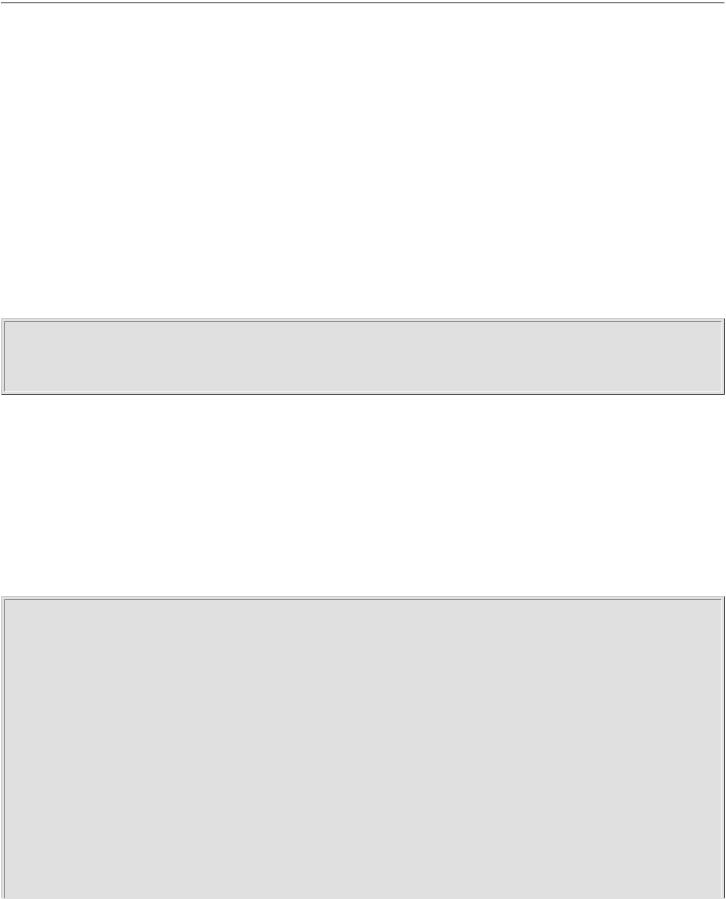
A Detailed Introduction to I/O and I/O Redirection
Advanced Bash-Scripting Guide:
Prev |
Next |
Appendix D. A Detailed Introduction to I/O and I/O Redirection
written by Stephane Chazelas, and revised by the document author
A command expects the first three file descriptors to be available. The first, fd 0 (standard input, stdin), is for reading. The other two (fd 1, stdout and fd 2, stderr) are for writing.
There is a stdin, stdout, and a stderr associated with each command. ls 2>&1 means temporarily connecting the stderr of the ls command to the same "resource" as the shell's stdout.
By convention, a command reads its input from fd 0 (stdin), prints normal output to fd 1 (stdout), and error ouput to fd 2 (stderr). If one of those three fd's is not open, you may encounter problems:
bash$ cat /etc/passwd >&-
cat: standard output: Bad file descriptor
For example, when xterm runs, it first initializes itself. Before running the user's shell, xterm opens the terminal device (/dev/pts/<n> or something similar) three times.
At this point, Bash inherits these three file descriptors, and each command (child process) run by Bash inherits them in turn, except when you redirect the command. Redirection means reassigning one of the file descriptors to another file (or a pipe, or anything permissible). File descriptors may be reassigned locally (for a command, a command group, a subshell, a while or if or case or for loop...), or globally, for the remainder of the shell (using exec).
ls > /dev/null means running ls with its fd 1 connected to /dev/null.
bash$ lsof -a -p $$ -d0,1,2 |
|
|
|
|
|||
COMMAND PID |
USER |
FD |
TYPE DEVICE SIZE NODE NAME |
||||
bash |
363 |
bozo |
0u |
CHR |
136,1 |
3 |
/dev/pts/1 |
bash |
363 |
bozo |
1u |
CHR |
136,1 |
3 |
/dev/pts/1 |
bash |
363 |
bozo |
2u |
CHR |
136,1 |
3 |
/dev/pts/1 |
bash$ exec 2> /dev/null |
|
|
|
|
|
||
bash$ lsof -a -p $$ -d0,1,2 |
|
|
|
|
|||
COMMAND PID |
USER |
FD |
TYPE DEVICE SIZE NODE NAME |
||||
bash |
371 |
bozo |
0u |
CHR |
136,1 |
3 |
/dev/pts/1 |
bash |
371 |
bozo |
1u |
CHR |
136,1 |
3 |
/dev/pts/1 |
bash |
371 |
bozo |
2w |
CHR |
1,3 |
120 |
/dev/null |
bash$ bash -c 'lsof -a -p $$ |
-d0,1,2' | cat |
|
|||
COMMAND PID USER |
FD |
TYPE |
DEVICE SIZE NODE NAME |
||
lsof |
379 root |
0u |
CHR |
136,1 |
3 /dev/pts/1 |
http://tldp.org/LDP/abs/html/ioredirintro.html (1 of 3) [7/15/2002 6:34:52 PM]

A Detailed Introduction to I/O and I/O Redirection
lsof |
379 |
root |
1w |
FIFO |
0,0 |
7118 |
pipe |
lsof |
379 |
root |
2u |
CHR |
136,1 |
3 |
/dev/pts/1 |
bash$ echo "$(bash -c 'lsof -a -p $$ -d0,1,2' 2>&1)" |
|||||||
COMMAND PID USER |
FD |
TYPE DEVICE SIZE NODE NAME |
|||||
lsof |
426 |
root |
0u |
CHR |
136,1 |
3 |
/dev/pts/1 |
lsof |
426 |
root |
1w |
FIFO |
0,0 |
7520 |
pipe |
lsof |
426 |
root |
2w |
FIFO |
0,0 |
7520 |
pipe |
|
|
|
|
|
|
|
|
This works for different types of redirection.
Exercise: Analyze the following script.
#! /usr/bin/env bash
mkfifo /tmp/fifo1 /tmp/fifo2
while read a; do echo "FIFO1: $a"; done < /tmp/fifo1 & exec 7> /tmp/fifo1
exec 8> >(while read a; do echo "FD8: $a, to fd7"; done >&7)
exec 3>&1
(
(
(
while read a; do echo "FIFO2: $a"; done < /tmp/fifo2 | tee /dev/stderr | tee /dev/fd/4 | tee /dev/fd/5 | tee /dev/fd/6 >&7 &
exec 3> /tmp/fifo2
echo 1st, to stdout sleep 1
echo 2nd, to stderr >&2 sleep 1
echo 3rd, to fd 3 >&3 sleep 1
echo 4th, to fd 4 >&4 sleep 1
echo 5th, to fd 5 >&5 sleep 1
echo 6th, through a pipe | sed 's/.*/PIPE: &, to fd 5/' >&5 sleep 1
echo 7th, to fd 6 >&6 sleep 1
echo 8th, to fd 7 >&7 sleep 1
echo 9th, to fd 8 >&8
) 4>&1 >&3 3>&- | while read a; do echo "FD4: $a"; done 1>&3 5>&- 6>&- ) 5>&1 >&3 | while read a; do echo "FD5: $a"; done 1>&3 6>&-
) 6>&1 >&3 | while read a; do echo "FD6: $a"; done 3>&-
rm -f /tmp/fifo1 /tmp/fifo2
# For each command and subshell, figure out which fd points to what.
http://tldp.org/LDP/abs/html/ioredirintro.html (2 of 3) [7/15/2002 6:34:52 PM]

A Detailed Introduction to I/O and I/O Redirection
exit 0
Prev |
Home |
Next |
Exit Codes With Special Meanings |
|
Localization |
http://tldp.org/LDP/abs/html/ioredirintro.html (3 of 3) [7/15/2002 6:34:52 PM]

Localization
|
Advanced Bash-Scripting Guide: |
Prev |
Next |
Appendix E. Localization
Localization is an undocumented Bash feature.
A localized shell script echoes its text output in the language defined as the system's locale. A Linux user in Berlin, Germany, would get script output in German, whereas his cousin in Berlin, Maryland, would get output from the same script in English.
To create a localized script, use the following template to write all messages to the user (error messages, prompts, etc.).
#!/bin/bash
# localized.sh
E_CDERROR=65
error()
{
printf "$@" >&2 exit $E_CDERROR
}
cd $var || error $"Can't cd to %s." "$var" read -p $"Enter the value: " var
# ...
bash$ bash -D localized.sh
"Can't cd to %s." "Enter the value: "
This lists all the localized text. (The -D option lists double-quoted strings prefixed by a $, without executing the script.)
http://tldp.org/LDP/abs/html/localization.html (1 of 3) [7/15/2002 6:34:53 PM]
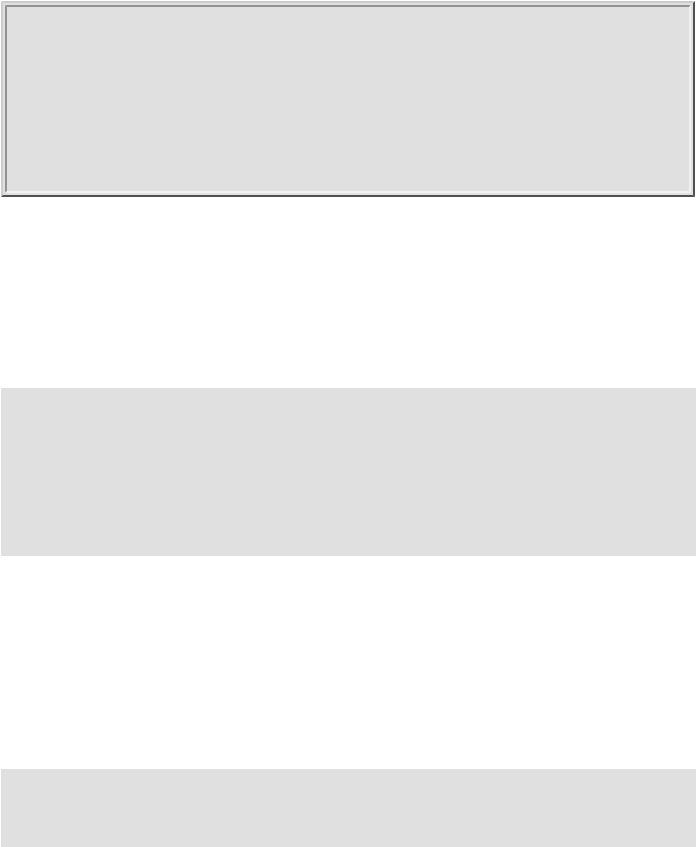
Localization
bash$ bash --dump-po-strings localized.sh
#: a:6
msgid "Can't cd to %s." msgstr ""
#: a:7
msgid "Enter the value: " msgstr ""
The --dump-po-strings option to Bash resembles the -D option, but uses gettext "po" format.
Now, build a language.po file for each language that the script will be translated into, specifying the msgstr. As an example:
fr.po:
#: a:6
msgid "Can't cd to %s."
msgstr "Impossible de se positionner dans le répertoire %s." #: a:7
msgid "Enter the value: " msgstr "Entrez la valeur : "
Then, run msgfmt.
msgfmt -o localized.sh.mo fr.po
Place the resulting localized.sh.mo file in the
/usr/local/share/locale/fr/LC_MESSAGES directory, and at the beginning of the script, insert the lines:
TEXTDOMAINDIR=/usr/local/share/locale
TEXTDOMAIN=localized.sh
If a user on a French system runs the script, she will get French messages.
http://tldp.org/LDP/abs/html/localization.html (2 of 3) [7/15/2002 6:34:53 PM]

Localization
With older versions of Bash or other shells, localization requires gettext, using the - s option. In this case, the script becomes:
#!/bin/bash
# localized.sh
E_CDERROR=65
error() {
local format=$1 shift
printf "$(gettext -s "$format")" "$@" >&2 exit $E_CDERROR
}
cd $var || error "Can't cd to %s." "$var"
read -p "$(gettext -s "Enter the value: ")" var
# ...
The TEXTDOMAIN and TEXTDOMAINDIR variables need to be exported to the environment.
---
This appendix written by Stephane Chazelas.
Prev |
Home |
Next |
A Detailed Introduction to I/O |
|
History Commands |
and I/O Redirection |
|
|
http://tldp.org/LDP/abs/html/localization.html (3 of 3) [7/15/2002 6:34:53 PM]

History Commands
|
Advanced Bash-Scripting Guide: |
Prev |
Next |
Appendix F. History Commands
The Bash shell provides command-line tools for editing and manipulating a user's command history. This is primarily a convenience, a means of saving keystrokes.
Bash history commands:
1.history
2.fc
bash$ history
1 mount /mnt/cdrom
2cd /mnt/cdrom
3ls
...
Internal variables associated with Bash history commands:
1.$HISTCMD
2.$HISTCONTROL
3.$HISTIGNORE
4.$HISTFILE
5.$HISTFILESIZE
6.$HISTSIZE
http://tldp.org/LDP/abs/html/histcommands.html (1 of 2) [7/15/2002 6:34:54 PM]

History Commands
7.!!
8.!$
9.!#
10.!N
11.!-N
12.!STRING
13.!?STRING?
14.^STRING^string^
Unfortunately, the Bash history tools find no use in scripting.
#!/bin/bash
#history.sh
#Attempt to use 'history' command in a script.
history
#Script produces no output.
#History commands do not work within a script.
bash$ ./history.sh
(no output)
Prev |
Home |
Next |
Localization |
|
A Sample .bashrc File |
http://tldp.org/LDP/abs/html/histcommands.html (2 of 2) [7/15/2002 6:34:54 PM]

A Sample .bashrc File
Advanced Bash-Scripting Guide:
Prev |
Next |
Appendix G. A Sample .bashrc File
The ~/.bashrc file determines the behavior of interactive shells. A good look at this file can lead to a better understanding of Bash.
Emmanuel Rouat contributed the following very elaborate .bashrc file, written for a Linux system. He welcomes reader feedback on it.
Study the file carefully, and feel free to reuse code snippets and functions from it in your own .bashrc file or even in your scripts.
Example G-1. Sample .bashrc file
#===============================================================
#
#PERSONAL $HOME/.bashrc FILE for bash-2.05 (or later)
#This file is read (normally) by interactive shells only.
#Here is the place to define your aliases, functions and
#other interactive features like your prompt.
#
#This file was designed (originally) for Solaris.
#--> Modified for Linux.
#This bashrc file is a bit overcrowded - remember it is just
#just an example. Tailor it to your needs
#
#===============================================================
# --> Comments added by HOWTO author.
#-----------------------------------
# Source global definitions (if any)
#-----------------------------------
if [ -f /etc/bashrc ]; then
. /etc/bashrc # --> Read /etc/bashrc, if present.
fi
#-------------------------------------------------------------
# Automatic setting of $DISPLAY (if not set already)
# This works for linux and solaris - your mileage may vary....
#-------------------------------------------------------------
if [ -z ${DISPLAY:=""} ]; then DISPLAY=$(who am i) DISPLAY=${DISPLAY%%\!*}
if [ -n "$DISPLAY" ]; then export DISPLAY=$DISPLAY:0.0
else
export DISPLAY=":0.0" # fallback
http://tldp.org/LDP/abs/html/sample-bashrc.html (1 of 10) [7/15/2002 6:34:56 PM]

A Sample .bashrc File
fi
fi |
|
#--------------- |
|
# Some settings |
|
#--------------- |
|
set -o notify |
|
set -o noclobber |
|
set -o ignoreeof |
|
set -o nounset |
|
#set -o xtrace |
# useful for debuging |
shopt -s cdspell shopt -s cdable_vars shopt -s checkhash shopt -s checkwinsize shopt -s mailwarn shopt -s sourcepath
shopt -s no_empty_cmd_completion shopt -s histappend histreedit
shopt -s extglob |
# useful for programmable completion |
#----------------------- |
|
#Greeting, motd etc...
#-----------------------
#Define some colors first: red='\e[0;31m' RED='\e[1;31m' blue='\e[0;34m' BLUE='\e[1;34m' cyan='\e[0;36m' CYAN='\e[1;36m'
NC='\e[0m' |
# No Color |
#--> Nice. Has the same effect as using "ansi.sys" in DOS.
#Looks best on a black background.....
echo -e "${CYAN}This is BASH ${RED}${BASH_VERSION%.*}${CYAN} - DISPLAY on ${RED}$DISPLAY${NC}\n"
date
if [ -x /usr/games/fortune ]; then
/usr/games/fortune -s |
# makes |
our day a bit more fun.... :-) |
|
fi |
|
|
|
function _exit() |
# function to |
run upon exit of shell |
|
{ |
|
|
|
echo -e "${RED}Hasta la vista, baby${NC}"
}
trap _exit 0
#---------------
# Shell prompt
#---------------
function fastprompt()
{
http://tldp.org/LDP/abs/html/sample-bashrc.html (2 of 10) [7/15/2002 6:34:56 PM]

A Sample .bashrc File
unset PROMPT_COMMAND case $TERM in
*term | rxvt )
PS1="[\h] \W > \[\033]0;[\u@\h] \w\007\]" ;;
*)
PS1="[\h] \W > " ;;
esac
}
function powerprompt()
{
_powerprompt()
{
LOAD=$(uptime|sed -e "s/.*: \([^,]*\).*/\1/" -e "s/ //g") TIME=$(date +%H:%M)
}
PROMPT_COMMAND=_powerprompt case $TERM in
*term | rxvt )
PS1="${cyan}[\$TIME \$LOAD]$NC\n[\h \#] \W > \[\033]0;[\u@\h] \w\007\]"
;;
linux )
|
PS1="${cyan}[\$TIME - \$LOAD]$NC\n[\h \#] \w > " ;; |
* ) |
|
|
PS1="[\$TIME - \$LOAD]\n[\h \#] \w > " ;; |
esac |
|
} |
|
powerprompt |
# this is the default prompt - might be slow |
|
# If too slow, use fastprompt instead.... |
#===============================================================
#
#ALIASES AND FUNCTIONS
#Arguably, some functions defined here are quite big
#(ie 'lowercase') but my workstation has 512Meg of RAM, so .....
#If you want to make this file smaller, these functions can
#be converted into scripts.
#
#Many functions were taken (almost) straight from the bash-2.04
#examples.
#
#===============================================================
#-------------------
# Personnal Aliases
#-------------------
alias rm='rm -i' alias cp='cp -i' alias mv='mv -i'
# -> Prevents accidentally clobbering files.
alias h='history'
http://tldp.org/LDP/abs/html/sample-bashrc.html (3 of 10) [7/15/2002 6:34:56 PM]

A Sample .bashrc File
alias j='jobs -l' alias r='rlogin'
alias which='type -all' alias ..='cd ..'
alias path='echo -e ${PATH//:/\\n}'
alias print='/usr/bin/lp -o nobanner -d $LPDEST' # Assumes LPDEST is defined alias pjet='enscript -h -G -fCourier9 -d $LPDEST' # Pretty-print using enscript alias background='xv -root -quit -max -rmode 5' # put a picture in the background alias vi='vim'
alias du='du -h' alias df='df -kh'
# The 'ls' family (this assumes |
you use the GNU ls) |
alias ls='ls -hF --color' |
# add colors for filetype recognition |
alias lx='ls -lXB' |
# sort by extension |
alias lk='ls -lSr' |
# sort by size |
alias la='ls -Al' |
# show hidden files |
alias lr='ls -lR' |
# recursice ls |
alias lt='ls -ltr' |
# sort by date |
alias lm='ls -al |more' |
# pipe through 'more' |
alias tree='tree -Cs' |
# nice alternative to 'ls' |
#tailoring 'less' alias more='less' export PAGER=less
export LESSCHARSET='latin1'
export LESSOPEN='|/usr/bin/lesspipe.sh %s 2>&-' # Use this if lesspipe.sh exists export LESS='-i -N -w -z-4 -g -e -M -X -F -R -P%t?f%f \
:stdin .?pb%pb\%:?lbLine %lb:?bbByte %bb:-...'
#spelling typos - highly personnal :-)
alias xs='cd' alias vf='cd' alias moer='more' alias moew='more' alias kk='ll'
#----------------
# a few fun ones
#----------------
function xtitle ()
{
case $TERM in *term | rxvt)
echo -n -e "\033]0;$*\007" ;; *) ;;
esac
}
# aliases...
alias top='xtitle Processes on $HOST && top'
alias make='xtitle Making $(basename $PWD) ; make' alias ncftp="xtitle ncFTP ; ncftp"
# .. and functions
http://tldp.org/LDP/abs/html/sample-bashrc.html (4 of 10) [7/15/2002 6:34:56 PM]

A Sample .bashrc File
function man ()
{
xtitle The $(basename $1|tr -d .[:digit:]) manual man -a "$*"
}
function ll(){ ls -l "$@"| egrep "^d" ; ls -lXB "$@" 2>&-| egrep -v "^d|total "; } function xemacs() { { command xemacs -private $* 2>&- & } && disown ;}
function te() # wrapper around xemacs/gnuserv
{
if [ "$(gnuclient -batch -eval t 2>&-)" == "t" ]; then gnuclient -q "$@";
else
( xemacs "$@" & );
fi
} |
|
#----------------------------------- |
|
# File & strings related functions: |
|
#----------------------------------- |
|
function ff() { find . -name '*'$1'*' ; } |
# find a file |
function fe() { find . -name '*'$1'*' -exec $2 {} \; ; } |
# find a file and run $2 on |
it |
|
function fstr() # find a string in a set of files |
|
{ |
|
if [ "$#" -gt 2 ]; then |
|
echo "Usage: fstr \"pattern\" [files] " |
|
return; |
|
fi
SMSO=$(tput smso) RMSO=$(tput rmso)
find . -type f -name "${2:-*}" -print | xargs grep -sin "$1" | \ sed "s/$1/$SMSO$1$RMSO/gI"
}
function cuttail() # cut last n lines in file, 10 by default
{
nlines=${2:-10}
sed -n -e :a -e "1,${nlines}!{P;N;D;};N;ba" $1
}
function lowercase() # move filenames to lowercase
{
for file ; do filename=${file##*/} case "$filename" in
*/*) dirname==${file%/*} ;; *) dirname=.;;
esac
nf=$(echo $filename | tr A-Z a-z) newname="${dirname}/${nf}"
if [ "$nf" != "$filename" ]; then mv "$file" "$newname"
echo "lowercase: $file --> $newname"
else
http://tldp.org/LDP/abs/html/sample-bashrc.html (5 of 10) [7/15/2002 6:34:56 PM]

A Sample .bashrc File
echo "lowercase: $file not changed."
fi
done
} |
|
|
function swap() |
# swap 2 filenames around |
|
{ |
|
|
local TMPFILE=tmp.$$ |
|
|
mv $1 |
$TMPFILE |
|
mv $2 |
$1 |
|
mv $TMPFILE $2
}
#-----------------------------------
# Process/system related functions:
#-----------------------------------
function my_ps() { ps $@ -u $USER -o pid,%cpu,%mem,bsdtime,command ; } function pp() { my_ps f | awk '!/awk/ && $0~var' var=${1:-".*"} ; }
#This function is roughly the same as 'killall' on linux
#but has no equivalent (that I know of) on Solaris
function killps() |
# kill by process |
name |
{ |
|
|
local pid pname sig="-TERM" # default signal |
||
if [ "$#" -lt 1 ] || [ "$#" -gt 2 |
]; then |
|
echo "Usage: killps [-SIGNAL] |
pattern" |
|
return; |
|
|
fi
if [ $# = 2 ]; then sig=$1 ; fi
for pid in $(my_ps| awk '!/awk/ && $0~pat { print $1 }' pat=${!#} ) ; do pname=$(my_ps | awk '$1~var { print $5 }' var=$pid )
if ask "Kill process $pid <$pname> with signal $sig?" then kill $sig $pid
fi
done
}
function my_ip() # get IP adresses
{
MY_IP=$(/sbin/ifconfig ppp0 | awk '/inet/ { print $2 } ' | sed -e s/addr://) MY_ISP=$(/sbin/ifconfig ppp0 | awk '/P-t-P/ { print $3 } ' | sed -e s/P-t-P://)
}
function ii() # get current host related info
{
echo -e "\nYou are logged on ${RED}$HOST"
echo -e "\nAdditionnal information:$NC " ; uname -a echo -e "\n${RED}Users logged on:$NC " ; w -h
echo -e "\n${RED}Current date :$NC " ; date echo -e "\n${RED}Machine stats :$NC " ; uptime echo -e "\n${RED}Memory stats :$NC " ; free my_ip 2>&- ;
echo -e "\n${RED}Local IP Address :$NC" ; echo ${MY_IP:-"Not connected"} echo -e "\n${RED}ISP Address :$NC" ; echo ${MY_ISP:-"Not connected"} echo
http://tldp.org/LDP/abs/html/sample-bashrc.html (6 of 10) [7/15/2002 6:34:56 PM]

A Sample .bashrc File
} |
|
# Misc utilities: |
|
function repeat() |
# repeat n times command |
{ |
|
local i max max=$1; shift;
for ((i=1; i <= max ; i++)); do # --> C-like syntax eval "$@";
done
}
function ask()
{
echo -n "$@" '[y/n] ' ; read ans case "$ans" in
y*|Y*) return 0 ;; *) return 1 ;;
esac
}
#=========================================================================
#
#PROGRAMMABLE COMPLETION - ONLY SINCE BASH-2.04
#(Most are taken from the bash 2.05 documentation)
#You will in fact need bash-2.05 for some features
#=========================================================================
if [ "${BASH_VERSION%.*}" \< "2.05" ]; then
echo "You will need to upgrade to version 2.05 for programmable completion" return
fi |
|
|
shopt -s extglob |
# necessary |
|
set +o nounset |
# otherwise some completions will fail |
|
complete -A hostname |
rsh rcp telnet rlogin r ftp ping disk |
|
complete -A command |
nohup exec eval trace gdb |
|
complete -A command |
command type which |
|
complete -A export |
printenv |
|
complete -A variable |
export local readonly unset |
|
complete -A enabled |
builtin |
|
complete -A alias |
alias unalias |
|
complete -A function |
function |
|
complete -A user |
su mail finger |
|
complete -A helptopic |
help |
# currently same as builtins |
complete -A shopt |
shopt |
|
complete -A stopped -P '%' bg |
|
|
complete -A job -P '%' |
fg jobs disown |
|
complete -A directory |
mkdir rmdir |
|
complete -A directory |
-o default cd |
|
http://tldp.org/LDP/abs/html/sample-bashrc.html (7 of 10) [7/15/2002 6:34:56 PM]
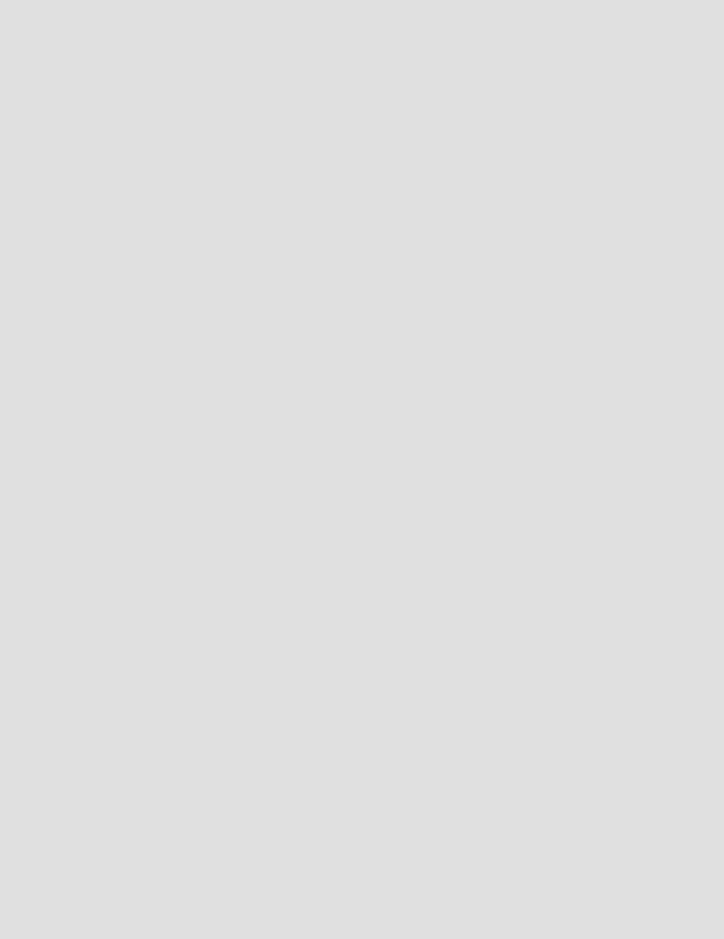
A Sample .bashrc File
complete -f -d -X '*.gz' |
gzip |
|
complete -f -d -X '*.bz2' |
bzip2 |
|
complete -f -o default -X |
'!*.gz' |
gunzip |
complete -f -o default -X |
'!*.bz2' |
bunzip2 |
complete -f -o default -X |
'!*.pl' |
perl perl5 |
complete -f -o default -X |
'!*.ps' |
gs ghostview ps2pdf ps2ascii |
complete -f -o default -X |
'!*.dvi' |
dvips dvipdf xdvi dviselect dvitype |
complete -f -o default -X |
'!*.pdf' acroread pdf2ps |
|
complete -f -o default -X |
'!*.+(pdf|ps)' gv |
|
complete -f -o default -X |
'!*.texi*' makeinfo texi2dvi texi2html texi2pdf |
|
complete -f -o default -X |
'!*.tex' tex latex slitex |
|
complete -f -o default -X |
'!*.lyx' lyx |
|
complete -f -o default -X |
'!*.+(jpg|gif|xpm|png|bmp)' xv gimp |
|
complete -f -o default -X |
'!*.mp3' mpg123 |
|
complete -f -o default -X |
'!*.ogg' ogg123 |
|
#This is a 'universal' completion function - it works when commands have
#a so-called 'long options' mode , ie: 'ls --all' instead of 'ls -a'
_universal_func ()
{
case "$2" in |
|
|
-*) |
;; |
|
*) |
return ;; |
|
esac |
|
|
case "$1" in |
|
|
\~*) |
eval cmd=$1 |
;; |
*) |
cmd="$1" ;; |
|
esac
COMPREPLY=( $("$cmd" --help | sed -e '/--/!d' -e 's/.*--\([^ ]*\).*/--\1/'| \ grep ^"$2" |sort -u) )
}
complete -o default -F _universal_func ldd wget bash id info
_make_targets ()
{
local mdef makef gcmd cur prev i
COMPREPLY=() cur=${COMP_WORDS[COMP_CWORD]} prev=${COMP_WORDS[COMP_CWORD-1]}
#if prev argument is -f, return possible filename completions.
#we could be a little smarter here and return matches against
#`makefile Makefile *.mk', whatever exists
case "$prev" in |
|
|
-*f) |
COMPREPLY=( $(compgen -f $cur ) |
); return 0;; |
esac |
|
|
# if we want an option, return the possible |
posix options |
|
case "$cur" in |
|
|
-) |
COMPREPLY=(-e -f -i -k -n -p -q |
-r -S -s -t); return 0;; |
esac |
|
|
http://tldp.org/LDP/abs/html/sample-bashrc.html (8 of 10) [7/15/2002 6:34:56 PM]

A Sample .bashrc File
# make reads `makefile' before `Makefile' if [ -f makefile ]; then
mdef=makefile
elif [ -f Makefile ]; then mdef=Makefile
else
mdef=*.mk |
# local convention |
fi
#before we scan for targets, see if a makefile name was specified
#with -f
for (( i=0; i < ${#COMP_WORDS[@]}; i++ )); do
if [[ ${COMP_WORDS[i]} == -*f ]]; then |
|
eval makef=${COMP_WORDS[i+1]} |
# eval for tilde expansion |
break |
|
fi |
|
done
[ -z "$makef" ] && makef=$mdef
#if we have a partial word to complete, restrict completions to
#matches of that word
if [ -n "$2" ]; then gcmd='grep "^$2"' ; else gcmd=cat ; fi
#if we don't want to use *.mk, we can take out the cat and use
#test -f $makef and input redirection
COMPREPLY=( $(cat $makef 2>/dev/null | awk 'BEGIN {FS=":"} /^[^.# ][^=]*:/ {print $1}' | tr -s ' ' '\012' | sort -u | eval $gcmd ) )
}
complete -F _make_targets -X '+($*|*.[cho])' make gmake pmake
_configure_func ()
{ |
|
|
case "$2" in |
|
|
-*) |
;; |
|
*) |
return ;; |
|
esac |
|
|
case "$1" in |
|
|
\~*) |
eval cmd=$1 |
;; |
*) |
cmd="$1" ;; |
|
esac |
|
|
COMPREPLY=( $("$cmd" --help | awk '{if ($1 ~ /--.*/) print $1}' | grep ^"$2" | sort -u) )
}
complete -F _configure_func configure
# cvs(1) completion _cvs ()
{
local cur prev COMPREPLY=()
cur=${COMP_WORDS[COMP_CWORD]} prev=${COMP_WORDS[COMP_CWORD-1]}
http://tldp.org/LDP/abs/html/sample-bashrc.html (9 of 10) [7/15/2002 6:34:56 PM]
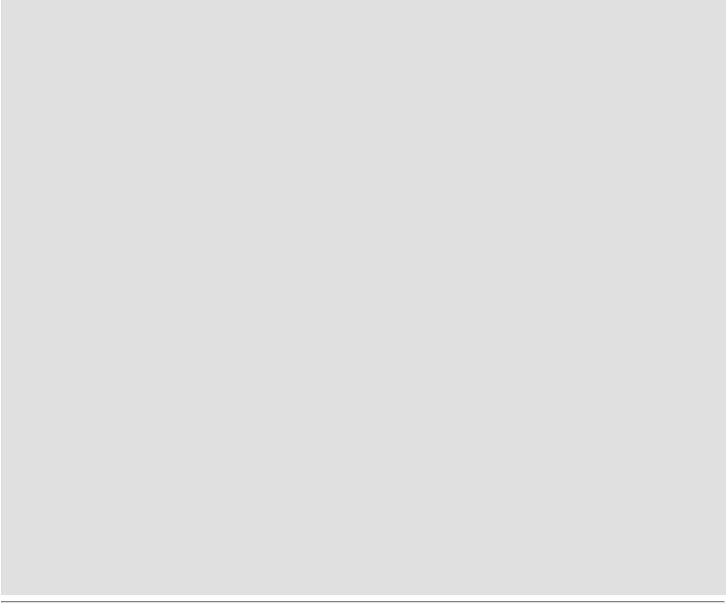
A Sample .bashrc File
if [ $COMP_CWORD -eq 1 ] || [ "${prev:0:1}" = "-" ]; then COMPREPLY=( $( compgen -W 'add admin checkout commit diff \ export history import log rdiff release remove rtag status \ tag update' $cur ))
else
COMPREPLY=( $( compgen -f $cur ))
fi return 0
}
complete -F _cvs cvs
_killall ()
{
local cur prev COMPREPLY=()
cur=${COMP_WORDS[COMP_CWORD]}
#get a list of processes (the first sed evaluation
#takes care of swapped out processes, the second
#takes care of getting the basename of the process) COMPREPLY=( $( /usr/bin/ps -u $USER -o comm | \
sed -e '1,1d' -e 's#[]\[]##g' -e 's#^.*/##'| \ awk '{if ($0 ~ /^'$cur'/) print $0}' ))
return 0
}
complete -F _killall killall killps
#Local Variables:
#mode:shell-script
#sh-shell:bash
#End:
Prev |
Home |
Next |
History Commands |
|
Converting DOS Batch Files to Shell |
|
|
Scripts |
http://tldp.org/LDP/abs/html/sample-bashrc.html (10 of 10) [7/15/2002 6:34:56 PM]

Converting DOS Batch Files to Shell Scripts
|
Advanced Bash-Scripting Guide: |
Prev |
Next |
Appendix H. Converting DOS Batch Files to Shell Scripts
Quite a number of programmers learned scripting on a PC running DOS. Even the crippled DOS batch file language allowed writing some fairly powerful scripts and applications, though they often required extensive kludges and workarounds. Occasionally, the need still arises to convert an old DOS batch file to a UNIX shell script. This is generally not difficult, as DOS batch file operators are only a limited subset of the equivalent shell scripting ones.
Table H-1. Batch file keywords / variables / operators, and their shell equivalents
Batch File Operator |
Shell Script Equivalent Meaning |
|
% |
$ |
command-line parameter |
|
|
prefix |
/ |
- |
command option flag |
\ |
/ |
directory path separator |
== |
= |
(equal-to) string comparison |
|
|
test |
!==! |
!= |
(not equal-to) string |
|
|
comparison test |
| |
| |
pipe |
@ |
set +v |
do not echo current command |
* |
* |
filename "wild card" |
> |
> |
file redirection (overwrite) |
>> |
>> |
file redirection (append) |
< |
< |
redirect stdin |
%VAR% |
$VAR |
environmental variable |
REM |
# |
comment |
http://tldp.org/LDP/abs/html/dosbatch.html (1 of 5) [7/15/2002 6:34:57 PM]

Converting DOS Batch Files to Shell Scripts
NOT |
! |
negate following test |
NUL |
/dev/null |
"black hole" for burying |
|
|
command output |
ECHO |
echo |
echo (many more option in |
|
|
Bash) |
ECHO. |
echo |
echo blank line |
ECHO OFF |
set +v |
do not echo command(s) |
|
|
following |
FOR %%VAR IN (LIST) |
for var in [list]; do |
"for" loop |
DO |
|
|
:LABEL |
none (unnecessary) |
label |
GOTO |
none (use a function) |
jump to another location in the |
|
|
script |
PAUSE |
sleep |
pause or wait an interval |
CHOICE |
case or select |
menu choice |
IF |
if |
if-test |
IF EXIST FILENAME |
if [ -e filename ] |
test if file exists |
IF !%N==! |
if [ -z "$N" ] |
if replaceable parameter "N" |
|
|
not present |
CALL |
source or . (dot operator) "include" another script |
|
COMMAND /C |
source or . (dot operator) "include" another script (same |
|
|
|
as CALL) |
SET |
export |
set an environmental variable |
SHIFT |
shift |
left shift command-line |
|
|
argument list |
SGN |
-lt or -gt |
sign (of integer) |
ERRORLEVEL |
$? |
exit status |
CON |
stdin |
"console" (stdin) |
PRN |
/dev/lp0 |
(generic) printer device |
LPT1 |
/dev/lp0 |
first printer device |
COM1 |
/dev/ttyS0 |
first serial port |
http://tldp.org/LDP/abs/html/dosbatch.html (2 of 5) [7/15/2002 6:34:57 PM]

Converting DOS Batch Files to Shell Scripts
Batch files usually contain DOS commands. These must be translated into their UNIX equivalents in order to convert a batch file into a shell script.
Table H-2. DOS Commands and Their UNIX Equivalents
 DOS Command
DOS Command UNIX Equivalent
UNIX Equivalent Effect
Effect
ASSIGN |
ln |
link file or directory |
ATTRIB |
chmod |
change file permissions |
CD |
cd |
change directory |
CHDIR |
cd |
change directory |
CLS |
clear |
clear screen |
COMP |
diff, comm, cmp |
file compare |
COPY |
cp |
file copy |
Ctl-C |
Ctl-C |
break (signal) |
Ctl-Z |
Ctl-D |
EOF (end-of-file) |
DEL |
rm |
delete file(s) |
DELTREE |
rm -rf |
delete directory recursively |
DIR |
ls -l |
directory listing |
ERASE |
rm |
delete file(s) |
EXIT |
exit |
exit current process |
FC |
comm, cmp |
file compare |
FIND |
grep |
find strings in files |
MD |
mkdir |
make directory |
MKDIR |
mkdir |
make directory |
MORE |
more |
text file paging filter |
MOVE |
mv |
move |
PATH |
$PATH |
path to executables |
REN |
mv |
rename (move) |
RENAME |
mv |
rename (move) |
RD |
rmdir |
remove directory |
RMDIR |
rmdir |
remove directory |
http://tldp.org/LDP/abs/html/dosbatch.html (3 of 5) [7/15/2002 6:34:57 PM]

Converting DOS Batch Files to Shell Scripts
SORT |
sort |
sort file |
TIME |
date |
display system time |
TYPE |
cat |
output file to stdout |
XCOPY |
cp |
(extended) file copy |
Virtually all UNIX and shell operators and commands have many more options and enhancements than their DOS and batch file equivalents. Many DOS batch files rely on auxiliary utilities, such as ask.com, a crippled counterpart to read.
DOS supports a very limited and incompatible subset of filename wildcard expansion, recognizing only the * and ? characters.
Converting a DOS batch file into a shell script is generally straightforward, and the result ofttimes reads better than the original.
Example H-1. VIEWDATA.BAT: DOS Batch File
REM VIEWDATA
REM INSPIRED BY AN EXAMPLE IN "DOS POWERTOOLS"
REM BY PAUL SOMERSON
@ECHO OFF
IF !%1==! GOTO VIEWDATA
REM IF NO COMMAND-LINE ARG...
FIND "%1" C:\BOZO\BOOKLIST.TXT
GOTO EXIT0
REM PRINT LINE WITH STRING MATCH, THEN EXIT.
:VIEWDATA
TYPE C:\BOZO\BOOKLIST.TXT | MORE
REM SHOW ENTIRE FILE, 1 PAGE AT A TIME.
:EXIT0
http://tldp.org/LDP/abs/html/dosbatch.html (4 of 5) [7/15/2002 6:34:57 PM]

Converting DOS Batch Files to Shell Scripts
The script conversion is somewhat of an improvement.
Example H-2. viewdata.sh: Shell Script Conversion of VIEWDATA.BAT
#!/bin/bash
# Conversion of VIEWDATA.BAT to shell script.
DATAFILE=/home/bozo/datafiles/book-collection.data
ARGNO=1
# @ECHO OFF |
Command |
unnecessary |
here. |
|
if [ $# -lt |
"$ARGNO" ] |
# IF !%1==! |
GOTO VIEWDATA |
|
then |
|
|
|
|
less |
$DATAFILE |
# TYPE C:\MYDIR\BOOKLIST.TXT | MORE |
||
else |
|
|
|
|
grep |
"$1" |
$DATAFILE |
# FIND "%1" |
C:\MYDIR\BOOKLIST.TXT |
fi |
|
|
|
|
exit 0 |
|
|
# :EXIT0 |
|
#GOTOs, labels, smoke-and-mirrors, and flimflam unnecessary.
#The converted script is short, sweet, and clean,
#which is more than can be said for the original.
Ted Davis' Shell Scripts on the PC site has a set of comprehensive tutorials on the oldfashioned art of batch file programming. Certain of his ingenious techniques could conceivably have relevance for shell scripts.
Prev |
Home |
Next |
A Sample .bashrc File |
|
Exercises |
http://tldp.org/LDP/abs/html/dosbatch.html (5 of 5) [7/15/2002 6:34:57 PM]

Exercises
|
Advanced Bash-Scripting Guide: |
Prev |
Next |
Appendix I. Exercises
Table of Contents
I.1. Analyzing Scripts
I.2. Writing Scripts
Prev |
Home |
Next |
Converting DOS Batch Files |
|
Analyzing Scripts |
to Shell Scripts |
|
|
http://tldp.org/LDP/abs/html/exercises.html [7/15/2002 6:34:58 PM]

Analyzing Scripts
|
Advanced Bash-Scripting Guide: |
|
Prev |
Appendix I. Exercises |
Next |
I.1. Analyzing Scripts
Examine the following script. Run it, then explain what it does. Annotate the script, then rewrite it in a more compact and elegant manner.
#!/bin/bash
MAX=10000
for((nr=1; nr<$MAX; nr++)) do
let "t1 = nr % 5" if [ "$t1" -ne 3 ] then
continue
fi
let "t2 = nr % 7" if [ "$t2" -ne 4 ] then
continue
fi
let "t3 = nr % 9" if [ "$t3" -ne 5 ] then
continue
fi
break # What heppens when you comment out this line? Why?
done
echo "Number = $nr"
http://tldp.org/LDP/abs/html/scriptanalysis.html (1 of 2) [7/15/2002 6:34:59 PM]

Analyzing Scripts
exit 0
---
A reader sent in the following code snippet.
while read LINE do
echo $LINE
done < `tail -f /var/log/messages`
He wished to write a script tracking changes to the system log file, /var/log/messages. Unfortunately, the above code block hangs and does nothing useful. Why? Fix this so it does work (hint: rather than redirecting the stdin of the loop, try a pipe).
---
Analyze Example A-10, and reorganize it in a simplified and more logical style. See how many of its variables can be eliminated and try to optimize the script to speed up its execution time.
Alter the script so that it accepts any ordinary ASCII text file as input for its initial "generation". The script will read the first $ROW*$COL characters, and set the occurrences of vowels as "living" cells. Hint: be sure to translate the spaces in the input file to underscore characters.
Prev |
Home |
Next |
Exercises |
Up |
Writing Scripts |
http://tldp.org/LDP/abs/html/scriptanalysis.html (2 of 2) [7/15/2002 6:34:59 PM]

Writing Scripts
|
Advanced Bash-Scripting Guide: |
|
Prev |
Appendix I. Exercises |
Next |
I.2. Writing Scripts
Write a script to carry out each of the following tasks.
Easy
Home Directory Listing
Perform a recursive directory listing on the user's home directory and save the information to a file. Compress the file, have the script prompt the user to insert a floppy, then press ENTER. Finally, save the file to the floppy.
Converting for loops to while and until loops
Convert the for loops in Example 10-1 to while loops. Hint: store the data in an array and step through the array elements.
Having already done the "heavy lifting", now convert the loops in the example to until loops.
Changing the line spacing of a text file
Write a script that reads each line of a target file, then writes the line back to stdout, but with an extra blank line following. This has the effect of double-spacing the file.
Include all necessary code to check whether the script gets the necessary command line argument (a filename), and whether the specified file exists.
When the script runs correctly, modify it to triple-space the target file.
Finally, write a script to remove all blank lines from the target file, single-spacing it.
Backwards Listing
Write a script that echoes itself to stdout, but backwards.
Automatically Decompressing Files
Given a list of filenames as input, this script queries each target file (parsing the output of the file command) for the type of compression used on it. Then the script automatically invokes the appropriate decompression command (gunzip, bunzip2, unzip, uncompress, or whatever). If a target file is not compressed, the script emits a warning message, but takes no other action on that particular file.
Unique System ID
Generate a "unique" 6-digit hexadecimal identifier for your computer. Do not use the flawed hostid command. Hint: md5sum /etc/passwd, then select the first 6 digits of output.
Backup
Archive as a "tarball" (*.tar.gz file) all the files in your home directory tree (/home/your-name) that have been modified in the last 24 hours. Hint: use find.
Primes
http://tldp.org/LDP/abs/html/writingscripts.html (1 of 6) [7/15/2002 6:35:00 PM]
Writing Scripts
Print (to stdout) all prime numbers between 60000 and 63000. The output should be nicely formatted in columns (hint: use printf).
Lottery Numbers
One type of lottery involves picking five different numbers, in the range of 1 - 50. Write a script that generates five pseudorandom numbers in this range, with no duplicates. The script will give the option of echoing the numbers to stdout or saving them to a file, along with the date and time the particular number set was generated.
Intermediate
Managing Disk Space
List, one at a time, all files larger than 100K in the /home/username directory tree. Give the user the option to delete or compress the file, then proceed to show the next one. Write to a logfile the names of all deleted files and the deletion times.
Safe Delete
Write, as a script, a "safe" delete command, srm.sh. Filenames passed as command-line arguments to this script are not deleted, but instead gzipped if not already compressed (use file to check), then moved to a /home/username/trash directory. At invocation, the script checks the "trash" directory for files older than 48 hours and deletes them.
Making Change
What is the most efficient way to make change for $1.68, using only coins in common circulations (up to 25c)? It's 6 quarters, 1 dime, a nickel, and three cents.
Given any arbitrary command line input in dollars and cents ($*.??), calculate the change, using the minimum number of coins. If your home country is not the United States, you may use your local currency units instead. The script will need to parse the command line input, then change it to multiples of the smallest monetary unit (cents or whatever). Hint: look at Example 23-4.
Quadratic Equations
Solve a "quadratic" equation of the form Ax^2 + Bx + C = 0. Have a script take as arguments the coefficients, A, B, and C, and return the solutions to four decimal places.
Hint: pipe the coefficients to bc, using the well-known formula, x = ( -B +/- sqrt( B^2 - 4AC ) ) / 2A.
Sum of Matching Numbers
Find the sum of all five-digit numbers (in the range 10000 - 99999) containing exactly two out of the following set of digits: { 4, 5, 6 }. These may repeat within the same number, and if so, they count once for each occurrence.
Some examples of matching numbers are 42057, 74638, and 89515.
Lucky Numbers
A "lucky number" is one whose individual digits add up to 7, in successive additions. For example, 62431 is a "lucky number" (6 + 2 + 4 + 3 + 1 = 16, 1 + 6 = 7). Find all the "lucky numbers" between 1000 and 10000.
Alphabetizing a String
Alphabetize (in ASCII order) an arbitrary string read from the command line.
Parsing
Parse /etc/passwd, and output its contents in nice, easy-to-read tabular form.
http://tldp.org/LDP/abs/html/writingscripts.html (2 of 6) [7/15/2002 6:35:00 PM]

Writing Scripts
Pretty-Printing a Data File
Certain database and spreadsheet packages use save-files with comma-separated values (CSVs). Other applications often need to parse these files.
Given a data file with comma-separated fields, of the form:
Jones,Bill,235 S. Williams St.,Denver,CO,80221,(303) 244-7989 Smith,Tom,404 Polk Ave.,Los Angeles,CA,90003,(213) 879-5612
...
Reformat the data and print it out to stdout in labeled, evenly-spaced columns.
Passwords
Generate pseudorandom 8-character passwords, using characters in the ranges [0-9], [A-Z], [a-z]. Each password must contain at least two digits.
Difficult
Logging File Accesses
Log all accesses to the files in /etc during the course of a single day. This information should include the filename, user name, and access time. If any alterations to the files take place, that should be flagged. Write this data as neatly formatted records in a logfile.
Strip Comments
Strip all comments from a shell script whose name is specified on the command line. Note that the "#! line" must not be stripped out.
HTML Conversion
Convert a given text file to HTML. This non-interactive script automatically inserts all appropriate HTML tags into a file specified as an argument.
Strip HTML Tags
Strip all HTML tags from a specified HTML file, then reformat it into lines between 60 and 75 characters in length. Reset paragraph and block spacing, as appropriate, and convert HTML tables to their approximate text equivalent.
XML Conversion
Convert an XML file to both HTML and text format.
Morse Code
Convert a text file to Morse code. Each character of the text file will be represented as a corresponding Morse code group of dots and dashes (underscores), separated by whitespace from the next. For example, "script" ===> "... _._.
._. .. .__. _".
Hex Dump
Do a hex(adecimal) dump on a binary file specified as an argument. The output should be in neat tabular fields, with the first field showing the address, each of the next 8 fields a 4-byte hex number, and the final field the ASCII equivalent of the previous 8 fields.
Emulating a Shift Register
http://tldp.org/LDP/abs/html/writingscripts.html (3 of 6) [7/15/2002 6:35:00 PM]
Writing Scripts
Using Example 26-6 as an inspiration, write a script that emulates a 64-bit shift register as an array. Implement functions to load the register, shift left, and shift right. Finally, write a function that interprets the register contents as eight 8-bit ASCII characters.
Determinant
Solve a 4 x 4 determinant.
Hidden Words
Write a "word-find" puzzle generator, a script that hides 10 input words in a 10 x 10 matrix of random letters. The words may be hidden across, down, or diagonally.
Anagramming
Anagram 4-letter input. For example, the anagrams of word are: do or rod row word. You may use
/usr/share/dict/linux.words as the reference list.
Fog Index
The "fog index" of a passage of text estimates its reading difficulty, as a number corresponding roughly to a school grade level. For example, a passage with a fog index of 12 should be comprehensible to anyone with 12 years of schooling.
The Gunning version of the fog index uses the following algorithm.
1.Choose a section of the text at least 100 words in length.
2.Count the number of sentences (a portion of a sentence truncated by the boundary of the text section counts as one).
3.Find the average number of words per sentence.
AVE_WDS_SEN = TOTAL_WORDS / SENTENCES
4.Count the number of "difficult" words in the segment -- those containing at least 3 syllables. Divide this quantity by total words to get the proportion of difficult words.
PRO_DIFF_WORDS = LONG_WORDS / TOTAL_WORDS
5.The Gunning fog index is the sum of the above two quantities, multiplied by 0.4, then rounded to the nearest integer.
G_FOG_INDEX = int ( 0.4 * ( AVE_WDS_SEN + PRO_DIFF_WORDS ) )
Step 4 is by far the most difficult portion of the exercise. There exist various algorithms for estimating the syllable count of a word. A rule-of-thumb formula might consider the number of letters in a word and the vowel-consonant mix.
A strict interpretation of the Gunning Fog index does not count compound words and proper nouns as "difficult" words, but this would enormously complicate the script.
Playfair Cipher
Implement the Playfair (Wheatstone) Cipher in a script.
The Playfair Cipher encrypts text by substitution of each 2-letter "digram" (grouping). Traditionally, one would use a 5 x 5 letter scrambled alphabet code key square for the encryption and decryption.
http://tldp.org/LDP/abs/html/writingscripts.html (4 of 6) [7/15/2002 6:35:00 PM]

Writing Scripts
C O D E S
A B F G H
I K L M N
P Q R T U
V W X Y Z
Each letter of the alphabet appears once, except "I" also represents "J". The arbitrarily chosen key word, "CODES" comes first, then all the rest of the alphabet, skipping letters already used.
To encrypt, separate the plaintext message into digrams (2-letter groups). If a group has two identical letters, delete the second, and form a new group. If there is a single letter left over at the end, insert a "null" character, typically an "X".
THIS IS A TOP SECRET MESSAGE
TH IS IS AT OP SE CR ET ME SA GE
For each digram, there are three possibilities.
----------------------------------------------
1)Both letters will be on the same row of the key square
For each letter, substitute the one immediately to the right, in that row. If necessary, wrap around left to the beginning of the row.
or
2)Both letters will be in the same column of the key square
For each letter, substitute the one immediately below it, in that row. If necessary, wrap around to the top of the column.
or
3)Both letters will form the corners of a rectangle within the key square. For each letter, substitute the one on the other corner the rectangle which lies on the same row.
The "TH" digram falls under case #3.
G H |
|
M N |
|
T U |
(Rectangle with "T" and "H" at corners) |
T --> U |
|
H --> G |
|
The "SE" digram falls under case #1. |
|
C O D E S |
(Row containing "S" and "E") |
S --> C |
(wraps around left to beginning of row) |
E --> S |
|
=========================================================================
To decrypt encrypted text, reverse the above procedure under cases #1
http://tldp.org/LDP/abs/html/writingscripts.html (5 of 6) [7/15/2002 6:35:00 PM]

Writing Scripts
and #2 (move in opposite direction for substitution). Under case #3, just take the remaining two corners of the rectangle.
Helen Fouche Gaines' classic work, "Elementary Cryptoanalysis" (1939), gives a fairly detailed rundown on the Playfair Cipher and its solution methods.
This script will have three main sections
I. Generating the "key square", based on a user-input keyword.
II. Encrypting a "plaintext" message.
III. Decrypting encrypted text.
The script will make extensive use of arrays and functions.
--
Please do not send the author your solutions to these exercises. There are better ways to impress him with your cleverness, such as submitting bugfixes and suggestions for improving this book.
Prev |
Home |
Next |
Analyzing Scripts |
Up |
Copyright |
http://tldp.org/LDP/abs/html/writingscripts.html (6 of 6) [7/15/2002 6:35:00 PM]

Copyright
Advanced Bash-Scripting Guide:
Prev
Appendix J. Copyright
The "Advanced Bash-Scripting Guide" is copyright, (c) 2000, by Mendel Cooper. This document may only be distributed subject to the terms and conditions set forth in the Open Publication License (version 1.0 or later), http://www.opencontent.org/openpub/. The following license options also apply.
A.Distribution of substantively modified versions of this document
is prohibited without the explicit permission of the copyright holder.
B.Distribution of the work or derivative of the work in any standard (paper) book form is prohibited unless prior permission is obtained from the copyright holder.
Essentially, you may freely distribute this book in unaltered electronic form. You must obtain the author's permission to distribute a substantially modified version or derivative work. The purpose of this restriction is to preserve the artistic integrity of this document and to prevent "forking".
These are very liberal terms, and they should not hinder any legitimate distribution or use of this book. The author especially encourages the use of this book for instructional purposes.
The commercial print rights to this book are available. Please contact the author if interested.
The author produced this book in a manner consistent with the spirit of the LDP Manifesto.
---
Hyun Jin Cha has done a Korean translation of version 1.0.11 of this book. Spanish, Portuguese, French, German, and Chinese translations are underway. If you wish to translate this document into another language, please feel free to do so, subject to the terms stated above. The author wishes to be notified of such efforts.
Prev |
Home |
Writing Scripts |
|
http://tldp.org/LDP/abs/html/copyright.html [7/15/2002 6:35:00 PM]
