
Assembly Language Step by Step 1992
.pdf
really having one. (The cost, of course, is the time you spend moving that register's value onto and off of the stack. It's not something you want to do in the middle of an oftenrepeated loop!)
Specifying the Size of the Stack
The size of your program's code segment is dictated by the number of machine instructions you write into your program. Similarly, the size of your data segment is dictated by the number and sizes of the variables you define in your data segment. You might well ask: how do you specify the size of your stack segment when, until the program begins running, there's nothing in it?
The answer, quite simply, is to define the stack segment as one enormous variable without a name.
Look back at the EAT.ASM program, which has a stack segment allocated this way. Note that the stack segment contains a single DB directive with no label associated with it. The stack segment's DB is a little different from the ones in the data segment. It contains an additional directive, DUP (for Duplicate), that is the key to the whole mystery. Here's the DB instruction in its entirety:
DB 64 DUP ('STACK!!!') ; This reserves 512 bytes for the stack
As the comment indicates, this statement somehow allocates 512 bytes for the stack. The DB directive by itself ordinarily allocates only a single byte within a segment. DB, however, can also mark the first byte of multi-byte strings and buffers. A buffer is nothing more than an area of memory set aside for later use with nothing particular inside it. The stack segment in EAT.ASM is really just a buffer without a name, addressed by SS and
SP.
The "Eat at Joe's!" string (including the "$" at the end) is 14 bytes long, yet is defined by a DB directive. Really large variables and most buffers, however, must be allocated with the help of the DUP directive. DUP must be followed by some sort of expression in parentheses, and preceded by a number indicating how many times that expression is to be duplicated in memory.
An expression is a collection of values that ultimately "cooks down" (we say evaluates) to some specific value. In EAT.ASM, the stack segment's DB directive doesn't really contain an expression—its value is already "cooked down" as far as it will go. Later on we'll look at some more complex expressions that will need some cooking.
The stack segment's DB takes the short string of characters 'STACK!!!' from within the
parentheses and replicates the string into memory 64 times. The total size of the buffer is 64 multiplied by 8, (which is the length of the string 'STACK!!!' shorn of its quotation marks), for a total of 512 bytes. By this we accomplish two things: we set aside a buffer 512 bytes in size for the use of the stack, and we mark this buffer unmistakably so that we can spot it in memory and see how much of the buffer has actually been used by the stack. The marking is indeed unmistakable. Assemble and link EAT.ASM, and then invoke DEBUG on EAT.EXE. Do a memory dump at SS:0. You should see this:
-d ss:0 |
53 54 41 |
43 |
4B |
21 21 |
21-53 54 41 43 4B 21 21 21 |
||||
19AA:0000 |
|||||||||
STACK!!1STACK!!! |
43 |
4B |
21 21 |
21-53 54 41 43 4B 21 21 21 |
|||||
19AA:0010 |
53 54 41 |
||||||||
STACK!!!STACK!!! |
43 |
4B |
21 21 |
21-53 54 41 43 4B 21 21 21 |
|||||
19AA:0020 |
53 54 41 |
||||||||
STACK!!!STACK!!! |
43 |
4B |
21 21 |
21-53 |
54 41 |
43 |
4B |
21 21 21 |
|
19AA:0030 |
53 54 41 |
||||||||
STACK!!!STACK!!! |
43 |
4B |
21 21 |
21-53 |
54 41 |
43 |
4B |
21 21 21 |
|
19AA:0040 |
53 54 41 |
||||||||
STACK!!!STACK!!! |
43 |
4B |
21 21 |
21-53 |
54 41 |
43 |
4B |
21 21 21 |
|
19AA:0050 |
53 54 41 |
||||||||
STACK!!!STACK!!! |
43 |
4B |
21 21 21-53 54 41 43 4B 21 21 21 |
||||||
19AA:0060 |
53 54 41 |
||||||||
STACK!!!STACK!!! |
43 |
4B |
21 21 |
21-53 |
54 41 |
43 |
4B |
21 21 21 |
|
19AA:0070 |
53 54 41 |
||||||||
STACK!!!STACK!!! |
|
|
|
|
|
|
|
|
|
There should be four blocks marked like this, as DEBUG's dump routine displays 128 bytes at a time. If any bytes in any of those four blocks get written over, you'll see it immediately. Certainly the last few bytes will be written over during the normal course of the program, but if something else in your program or your machine is clobbering your stack, this is one way to start the search for the alien menace.
Nothing, of course, requires that you use the STACK!!! string to allocate space in the stack segment. The simplest way is to use DUP with the undefined space symbol (?):
DB 512 DUP (?)
All this statement does is set aside 512 bytes of memory. Nothing is stored in that memory initially to mark it as belonging to the stack or anything else. The (?) simply reserves memory but does not otherwise touch it. Note here that the question mark is not in quotation marks. Putting it in quotation marks will fill your stack segment with 512
question mark characters, which may be useful but is not the same as undefined space!
7.3 Using DOS Services through INT
I think of EAT.ASM as something of a Tom Sawyer program. It doesn't do much, and it does what it does in time-honored Tom Sawyer fashion—by getting somebody else to do all the work. All that EAT does is display two character strings on your screen. One is the advertising slogan "Eat at Joes!" The other is the EOL marker—the pair of "invisible" characters that signal the end of a line: carriage return (ODH) followed by line feed (0AH). (For more on EOL markers and how they interact with text, see Section 3.2.) The EOL marker does nothing more than return the display cursor to the left margin of the next screen line, so that any subsequent text displayed will begin at the left margin and not nipping at the heels of the slogan.
Invisible though it may be, the carriage return-line feed combination is still considered a text string, and is sent to the display in exactly the same way: through a DOS service.
As I explained in Chapter 3, DOS is both a god and a troll. DOS controls all the most important elements of the machine in godlike fashion, including the disk drives, the printer, and (to some extent) the display. At the same time, DOS is like a troll living under a bridge to all those parts of your machine: you tell the troll what you want done, and the troll will go out and do it for you.
There is another troll guarding the bridges to other components of your machine called the BIOS, to which we'll return in a little while. DOS and BIOS both offer services, which are simple tasks that your programs would have to do themselves if the services were not provided. Quite apart from saving you, the programmer, a lot of work, having DOS and BIOS services helps guarantee that certain things will be done in identical fashion on all machines. This uniformity (especially in terms of disk storage) is a major reason software written for DOS runs on so many different machines: all the machinedependent stuff is done the same way.
One of the services DOS provides is simple (far too simple, actually) access to your machine's display. For the purposes of EAT.ASM (which is just a lesson in getting your first assembly-language program written and operating) simple services are enough. So, how do we use DOS and BIOS services? The way is as easy to use as it is tricky to understand: through software interrupts.
An Interrupt That Doesn't Interrupt Anything
As one new to the 8086/8088 family of processors, the notion of a software interrupt drove me nuts. I kept looking and looking for the interrupter and interruptee. Nothing was getting interrupted.
The name is unfortunate, even though I admit that there was some reason for calling software interrupts what they are. They are, in fact, courteous interrupts—if you can still call an interrupt an interrupt when it is so courteous that it does no interrupting at all. The nature of software interrupts and DOS services is best explained by a real example illustrated twice in EAT.ASM. As I hinted above, DOS keeps little sequences of machine instructions tucked away within itself. Each sequence does something useful—read something from a disk file, display something on the screen, send something to the printer. DOS uses them to do its own work, and it also makes them available (with its troll hat on) to you, the programmer, to access from your programs.
Well, there is the critical question: how do you find something tucked away inside of DOS? All code sequences, of course, have addresses, and Microsoft or IBM could publish a booklet of addresses indicating where all the code is hidden. There are numerous good reasons, however, not to pass out the addresses of the code. DOS is evolving and (we should hope) being repaired on an ongoing basis. Repairing and improving code involves adding, changing, and removing machine instructions, which changes the size of those hidden code sequences—and also, in consequence, changes their location. Add a dozen instructions to one sequence, and all the other sequences up memory from that one sequence will have to "shove over" to make room. Once they shove over, they'll be at different addresses, so instantly the booklets are obsolete. Even one byte added to or removed from a code sequence in DOS could change everything. (Suppose the first code sequence has a bug that must be repaired.)
The solution is ingenious. At the very start of memory, down at segment 0, offset 0, is a special table with 256 entries. Each entry is a complete address, including segment and offset portions, for a total of four bytes per entry. The first 1024 bytes of memory in any 8086/8088 machine are reserved for this table, and no code or data may be placed there. Each of the addresses in the table is called an interrupt vector. The table as a whole is called the interrupt vector table. Each vector has a number, from 0 to 255. The vector occupying bytes 0 through 3 in the table is vector 0. The vector occupying bytes 4 through 7 is vector 1, and so on, as shown in Figure 7.3.
None of the addresses are burned into permanent memory the way BIOS routines are. When your machine starts up, DOS and BIOS fill many of the slots in the interrupt vector table with addresses of certain service routines within themselves. Each version of DOS knows the location of its innermost parts, and when you upgrade to a new version of
DOS, that new version will fill the appropriate slots in the interrupt vector table with upgraded and accurate addresses.
What doesn 't change with each new version of DOS is the number of the interrupt that holds a particular address. In other words, since the PC first began, interrupt 21H has pointed the way into DOS's services dispatcher, a sort of multiple-railway switch with spurs heading out to the many (over 50) individual DOS service routines. The address of the dispatcher has changed with every DOS version, but regardless of version, programs can find the address of the dispatcher in slot 21H of the interrupt vector table. Furthermore, programs don't have to go snooping the table for the address themselves. The 8086/8088 CPU includes a machine instruction that makes use of the interrupt vector table. The INTerrupt (INT) instruction is used by EAT.ASM to request the services of DOS in displaying two strings on the screen. At two places EAT.ASM has an INT 21H instruction. When an INT 21H instruction is executed, the CPU goes down to the Interrupt Vector Table, fetches the address from slot 21H, and then jumps execution to the address stored in slot 21H. Since the DOS services dispatcher lies at the address in slot 21H, the dispatcher gets control of the machine and does the work that it knows how to do.
The process is shown in Figure 7.4. When DOS loads itself at boot time, one of the many things it does to prepare the machine for use is to put correct addresses in several of the vectors in the interrupt vector table. One of these addresses is the address of the dispatcher, which goes into slot 21H.
Later on, when you type the name of your program MYPROG on the DOS command line, DOS loads MYPROG.EXE into memory and gives it control of the machine. MYPROG.EXE does not know the address of the DOS dispatcher. MYPROG does know that the dispatcher's address will always be in slot 21H of the interrupt vector table, so it executes an INT 21H instruction. The correct address lies in vector 21H, and MYPROG is content to remain ignorant and simply let the INT 21H instruction and vector 21H take it where it needs to go.

Back on the Northwest Side of Chicago, where I grew up, there was a bus that ran along
Milwaukee Avenue. All Chicago bus routes had numbers, and the Milwaukee Avenue route was #56. It started somewhere in the tangled streets just north of Downtown, and ended up in a forest preserve just inside the city limits. The Forest Preserve district ran a swimming pool called Whelan Pool in that forest preserve. Kids all along Milwaukee Avenue could not necessarily have
told you the address of Whelan Pool. But come summer, they'd tell you in a second how to get there: just hop bus #56 and take it to the end of the line. It's like that with software interrupts. Find the number of the vector that reliably points to your destination, and ride that vector to the end of the line, without worrying about the winding route or the address of your destination.
Note that the INT 21H instruction does something else: it pushes the address of the next instruction (that is, the instruction immediately following the INT 21H instruction) on the stack before it follows vector 21H into the depths of DOS. Like Hansel and Gretel, the INT 21H was pushing some breadcrumbs onto the stack as a way of helping execution find its way back to MYPROG.EXE after the excursion down into DOS—but more on that later.
Now, the DOS dispatcher controls access to dozens of individual service routines. How does it know which one to execute? You have to tell the dispatcher which service you need, and you do so by placing the service's number in 8-bit register AH. The dispatcher may require other information as well, and will expect you to provide that information in the correct place before executing INT 21.
Look at the following three lines of code from EAT.ASM:
lea DX,Eat1 |
; Load offset of Eat1 message string into DX |
mov AH,09H |
: Select DOS service 09H: Print String |
int 21H |
; Call DOS |
This sequence of instructions requests that DOS display a string on the screen. The first line sets up a vital piece of information: the offset address of the string to be displayed on the screen. Without that, DOS will not have any way to know what it is that we want to display. The dispatcher expects the offset address to be in DX, and assumes that the segment address will be in DS. The address of the data segment was loaded into DS earlier in the program by these two instructions:
mov AX,MyData |
; Set up our own data segment address in DS |
mov DS,AX |
; Can't load segment reg. directly from memory |
Once loaded, DS is not disturbed during the full run of the program, so the DOS
dispatcher's assumption is valid even though DS is loaded early in the program and not each time we want to display a string.
In moving 09H into register AH, we tell the dispatcher which service we want performed. Service 09H is DOS's Print String service. This is not the fastest nor in other ways the best way to display a string on the PC's screen, but it is most certainly the easiest.
DOS service 09H has a slightly odd requirement: that the end of the string be marked with a dollar sign ($). This is the reason for the dollar signs hung incongruously on the ends of both of EAT.ASM's strings. Given that DOS does not ask us to pass it a value indicating how long the string is, the end of the string has to be marked somehow, and the dollar sign is DOS's chosen way. It's a lousy way, unfortunately, because with the dollar sign acting as a marker, there is no way to display a dollar sign. If you intend to talk about money on the PC's screen, don't use DOS service O9H! As I said, this is the easiest, but certainly not the best way to display text on the screen.
With the address of the string in DS:DX and service number 09H in AH, we take a trip to the dispatcher by executing INT 21H. The INT instruction is all it takes—boom!—and DOS has control, reading the string at DS:DX and sending it to the screen through mechanisms it keeps more or less to itself.
Getting Home Again
So much for getting into DOS. How do we get home again? The address in vector 21H took control into DOS, but how does DOS know where to go to pass execution back into EAT.EXE? Half of the cleverness of software interrupts is knowing how to get there, and the other half—just as clever—is knowing how to get back.
To get into DOS, a program looks in a completely reliable place for the address of where it wants to go: the address stored in vector 21H. This address takes execution deep into DOS, leaving the program sitting above DOS. To continue execution where it left off prior to the INT 21 instruction, DOS has to look in a completely reliable place for the return address, and that completely reliable place is none other than the top of the stack. I mentioned earlier (without much emphasis) that the INT 21 instruction pushes an address to the top of the stack before it launches off into the unknown. This address is the address of the next instruction in line for execution: the instruction immediately following the INT 21H instruction.
This loca-tion is completely reliable because, just as there is only one interrupt vector table in the machine, there is only one stack in operation at any one time. This means that there is only one top of the stack—that is, SS:SP—and DOS can always send execution back to the program that called it by popping the address off the top of the stack and
jumping to that address.
The process is shown in Figure 7.5, which is the continuation of Figure 7.4. Just as the INT instruction pushes a return address onto the stack and then jumps to the address stored in a particular vector, there is a "combination" instruction that pops the return address off the stack and then jumps to the address. The instruction is Interrupt RETurn (IRET) and it completes this complex but reliable system of jumping to an address when you really don't know the address. The trick, once again, is knowing where the address can reliably be found.
(There's actually a little more to what the software interrupt mechanism pushes onto and pops from the stack, but it happens transparently enough so that I don't want to complicate the explanation at this point.)
This should make it clear by now what happens when you execute the INT 21H instruction. EAT.ASM uses DOS services to save it the trouble of writing its string data to the screen a byte at a time. The address into DOS is at a known location in the Interrupt Vector Table, and the return address is at a known location on the stack.
All other software interrupts—and there are many—operate in the same fashion. In the next chapter, we'll use a few more, and explore some of the many services available through the BIOS interrupts that control your video display and printer.
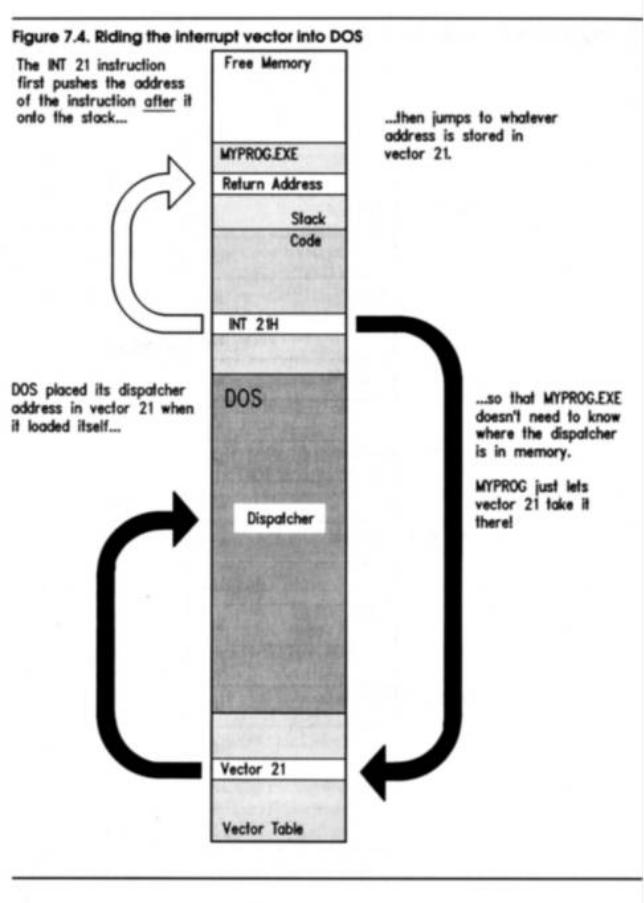
.
