
Beginning Perl Web Development - From Novice To Professional (2006)
.pdf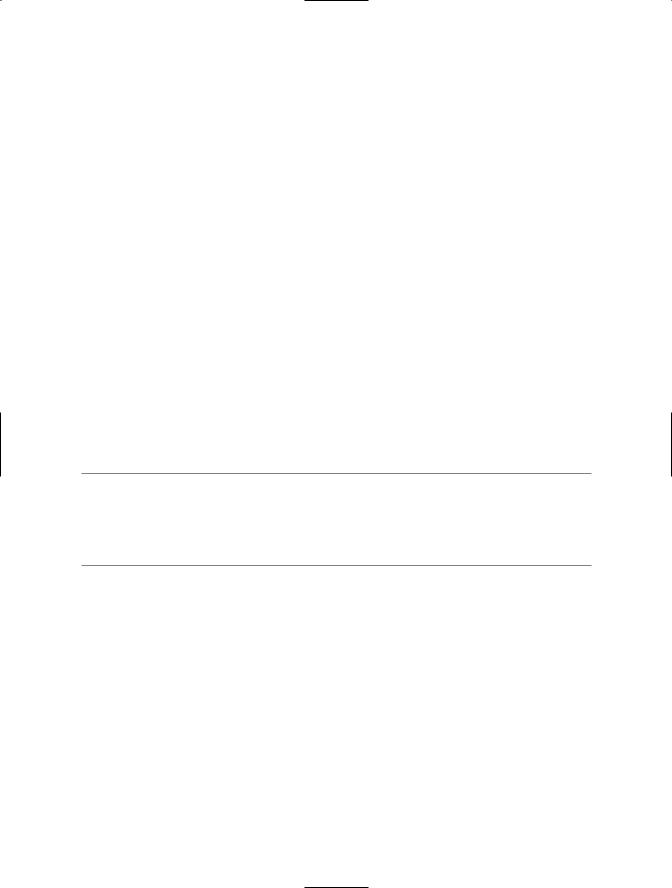
150 C H A P T E R 7 ■ S OA P - B A S E D W E B S E R V I C E S
The method that I’m using for this example is NDFDgenByDay(), which accepts five parameters as arguments, for the latitude, longitude, start date, number of days, and format. Of course, this code assumes that the values are all set in the variables for latitude, longitude, and so on.
So, here they are (using the latitude and longitude for Stevens Point, Wisconsin):
my $latitude = "44.52"; my $longitude = "-89.58";
my $startdate = "2005-04-28"; my $numdays = "5";
my $format = "12 hourly";
The service does not require that the parameters be sent as a specific type. In other words, SOAP::Lite’s guesses, though incorrect in this case, work okay with this SOAP service. To set up the method call for this service, use the SOAP::Data->name() method to set the name of each parameter along with its corresponding value:
->NDFDgenByDay(SOAP::Data->name("latitude" => $latitude), SOAP::Data->name("longitude" => $longitude), SOAP::Data->name("startDate" => $startdate), SOAP::Data->name("numDays" => $numdays), SOAP::Data->name("format" => $format));
With the method call set up correctly, you merely need to print the result:
print $soap->result;
■Tip You can use the National Weather Service’s site to find the latitude and longitude for your location. This service is available only in the United States. Also note that this service may have changed by the time you’re reading this. Visit http://weather.gov/xml/ for the most current information. There, you’ll find more information about the National Weather Service’s XML initiative, including SOAP information.
Listing 7-7 (Callnws.pl) shows the complete code for calling the National Weather Service SOAP service.
Listing 7-7. Calling the National Weather Service SOAP Service
#!/usr/bin/perl -w
use SOAP::Lite; use strict;
#Be sure to change these unless you live in Stevens Point
# and want an old forecast (since it doesn't work with past dates) my $latitude = "44.52";
my $longitude = "-89.58";
my $startdate = "2005-04-28";
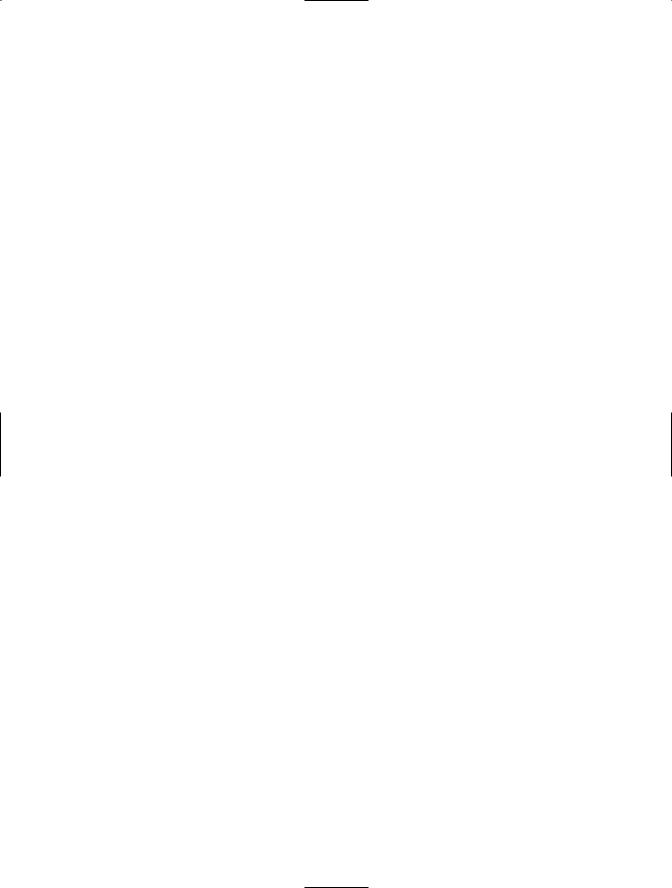
C H A P T E R 7 ■ S OA P - B A S E D W E B S E R V I C E S |
151 |
my $numdays = "5";
my $format = "12 hourly";
my $soap = SOAP::Lite
-> proxy('http://weather.gov/forecasts/xml/SOAP_server/ndfdXMLserver.php')
-> uri('http://weather.gov/forecasts/xml/DWMLgen/wsdl/ndfdXML.wsdl#NDFDgenByDay') ->NDFDgenByDay(SOAP::Data->name("latitude" => $latitude),
SOAP::Data->name("longitude" => $longitude), SOAP::Data->name("startDate" => $startdate), SOAP::Data->name("numDays" => $numdays), SOAP::Data->name("format" => $format));
print $soap->result;
You will want to change the date to a date nearer to the date that you’re reading this. The SOAP call won’t work for dates in the past!
The result, as printed by the program, is shown in part here. (Note that I’ve broken some of the long lines in order to print them in the book.)
<?xml version='1.0' ?>
<dwml version='1.0' xmlns:xsd="http://www.w3.org/2001/XMLSchema" xmlns:xsi="http://www.w3.org/2001/XMLSchema-instance" xsi:noNamespaceSchemaLocation=
"http://www.nws.noaa.gov/forecasts/xml/DWMLgen/schema/DWML.xsd">
<head>
<product concise-name="dwmlByDay" operational-mode="developmental"> <title>NOAAs National Weather Service Forecast by 12 Hour period</title> <field>meteorological</field>
<category>forecast</category>
<creation-date refresh-frequency='PT1H'>2005-04-30T05:46:16Z </creation-date>
</product>
<source> <more-information>http://www.nws.noaa.gov/forecasts/xml/</more-information> <production-center>Meteorological Development Laboratory <sub-center> Product Generation Branch</sub-center>
</production-center> <disclaimer>http://www.nws.noaa.gov/disclaimer.html</disclaimer> <credit>http://weather.gov/</credit> <credit-logo>http://weather.gov/images/xml_logo.gif</credit-logo> <feedback>http://weather.gov/survey/nws-survey.php?code=xmlsoap</feedback>
</source>
</head>
<data>
<location> <location-key>point1</location-key>
<point latitude="44.52" longitude="-89.58" /> </location>

152 C H A P T E R 7 ■ S OA P - B A S E D W E B S E R V I C E S
<time-layout time-coordinate="local" summarization="12hourly"> <layout-key>k-p24h-n5-1</layout-key>
<start-valid-time period-name="Later Today">2005-04-30T06:00:00-05:00 </start-valid-time>
<end-valid-time>2005-04-30T18:00:00-05:00</end-valid-time>
That’s all there is to calling a SOAP web service: find the location, set it as the proxy, set the namespace with the uri() method, call the method according to its required parameters, and do something with the results.
Security Considerations with SOAP Web Services
Calling a SOAP web service usually means calling a remote method, likely located on a remote computer, possibly on a different network. Furthermore, this method call might traverse an untrusted network such as the Internet. For all of these reasons, you must be careful with the data received from a SOAP call. The return from a SOAP method call might contain malicious data if the remote server was compromised or if someone can spoof the remote server. Additionally, if the data being transferred is sensitive in nature, you should consider using SSL as the transport. From your program, all this really means is changing the transport from http: to https:.
When operating a SOAP server, you must be careful that the server itself doesn’t become compromised. This means running the server as a nonprivileged user and using a firewall to limit any remote calls of the method or methods being served by the SOAP server. If the server does become compromised through the SOAP server, at least the user will have privileges of only a local user, as opposed to the root user. Additionally, if you’re running a SOAP server that includes methods to send sensitive data, consider using a secure transport such as SSL to ensure that eavesdroppers can’t view the data as it traverses the network.
Summary
In this chapter, you learned about SOAP web services through Perl. Specifically, you were introduced to SOAP itself with a brief introduction to the protocol. Next, you met SOAP::Lite and saw how to consume SOAP web services. You also saw how to create a SOAP listener with Perl. Finally, you looked at a real-world example of a SOAP service by calling the National Weather Service's SOAP forecast service.
In the next chapter, you’ll be introduced to RSS and Perl.
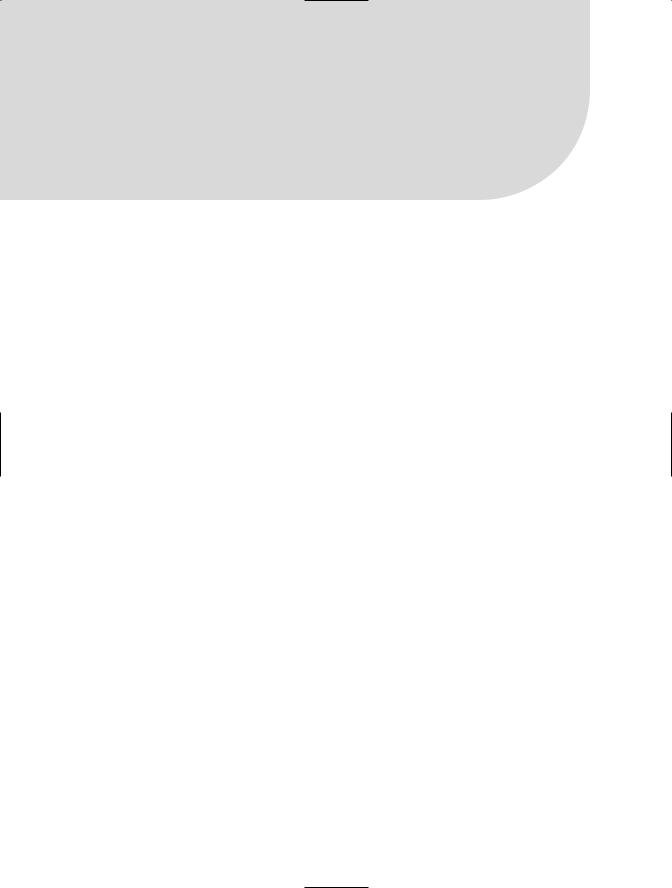
C H A P T E R 8
■ ■ ■
Perl and RSS
RSS (an abbreviation for Rich Site Summary or RDF Site Summary) is used to syndicate content from a web site. RSS is helpful for gathering headlines and other news-related items from web sites or getting recent changes to a web page. It’s common for an end user to use news aggregation software to consume RSS feeds. Web browsers such as Mozilla Firefox also enable RSS feeds to be used as bookmarks.
Various Perl modules handle RSS feeds. Some of the modules, such as XML::RSS, are general and designed to work with most any RSS feed; others are specific to a particular site’s RSS feed. For example, XML::RSS::Headline::PerlJobs gets the headlines from jobs.perl.org, and
XML::RSS::Headline::Fark gets headlines from the popular Fark web site.
This chapter looks at RSS from a Perl perspective. Specifically, you’ll see how to consume and create RSS feeds using the XML::RSS module.
RSS: Versioning Fun
At the time of this writing, there are four versions of the RSS protocol: 0.90, 0.91, 1.0, and 2.0. Some aggregation software works with only certain versions of the protocol. The aggregators may support a limited subset of a newer version, or they may not support a newer version at all. Similarly, the Perl modules may or may not support every version of the RSS protocol.
Some RSS modules handle the versions well, simply ignoring things that they don’t implement, while others don’t fail so gracefully. The best method for determining whether the module you’re using works with a particular version of RSS is to read the documentation for that particular module.
For those not familiar with RSS, you can pull up an RSS feed through your web browser. You can point your browser at the example used throughout the chapter: http://www.spc.noaa.gov/ products/spcwwrss.xml. You should be able to view it in a manner similar to Figure 8-1.
153

154 C H A P T E R 8 ■ P E R L A N D R S S
Figure 8-1. An RSS feed as seen through a web browser
Reading RSS with XML::RSS
The previous chapter described how to consume a SOAP-based web service from the United States National Weather Service. The National Weather Service has a division called the Storm Prediction Center (SPC), which handles the forecasting of severe or extreme weather events for the United States. The SPC home page is http://www.spc.noaa.gov/. Among the many products offered for current conditions and forecasting is an RSS feed of mesoscale discussions, convective outlooks, and watches. Here, you’ll see how to consume the RSS feed for weather watches offered by the National Weather Service.
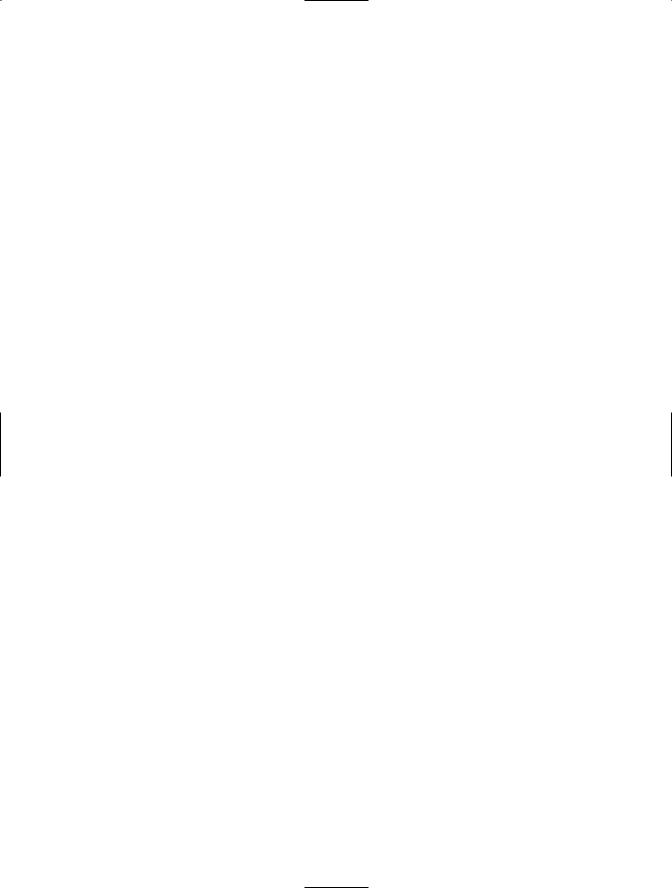
C H A P T E R 8 ■ P E R L A N D R S S |
155 |
You’ll use the XML::RSS module for reading an RSS feed. XML::RSS is available within many Linux distributions or from your favorite CPAN mirror. XML::RSS includes methods to both parse (read) and create (write) RSS feeds.
Parsing RSS Feeds
This section looks specifically at parsing an RSS feed for interesting items. While XML::RSS can work with RSS feeds, it does not include methods to retrieve the actual RSS from the Internet. For this functionality, you can turn to LWP::Simple, which was covered in Chapter 5.
Parsing an RSS feed can be broken into three basic steps:
1.Get the RSS.
2.Parse the RSS.
3.Do something with the RSS.
To accomplish the first task, LWP::Simple will retrieve the RSS feed and place it into a variable. XML::RSS can perform the second task. The third task is accomplished by you, doing whatever it is that you would like to do with the program, assisted by XML::RSS methods.
Here are the beginning bits of code for the program to be built in this section:
use strict; use XML::RSS;
use LWP::Simple;
These lines of code import the modules into the program’s namespace and also enable the strict pragma.
The URL for the SPC’s Weather Watch RSS feed is http://www.spc.noaa.gov/products/ spcwwrss.xml. Therefore, you can retrieve it by using the get() method of LWP::Simple, as shown here:
my $url = get("http://www.spc.noaa.gov/products/spcwwrss.xml");
The data from the RSS feed is saved into the $url variable for later use. If you would like to debug to ensure that the RSS was actually retrieved, you can use a simple print statement:
print $url;
For example, here’s the output from that print statement:
<?xml version="1.0" encoding="UTF-8"?>
<rss version="2.0" xmlns:dc="http://purl.org/dc/elements/1.1/"> <channel>
<title>Storm Prediction Center Tornado/Severe Thunderstorm Watches</title> <link>http://www.spc.noaa.gov/</link>
<description>Storm Prediction Center</description> <lastBuildDate>Mon, 11 Jul 2005 22:01:02 +0000</lastBuildDate> <ttl>3</ttl>
<language>en-us</language> <managingEditor>jay.liang@noaa.gov</managingEditor> <webMaster>spc.feedback@noaa.gov</webMaster>
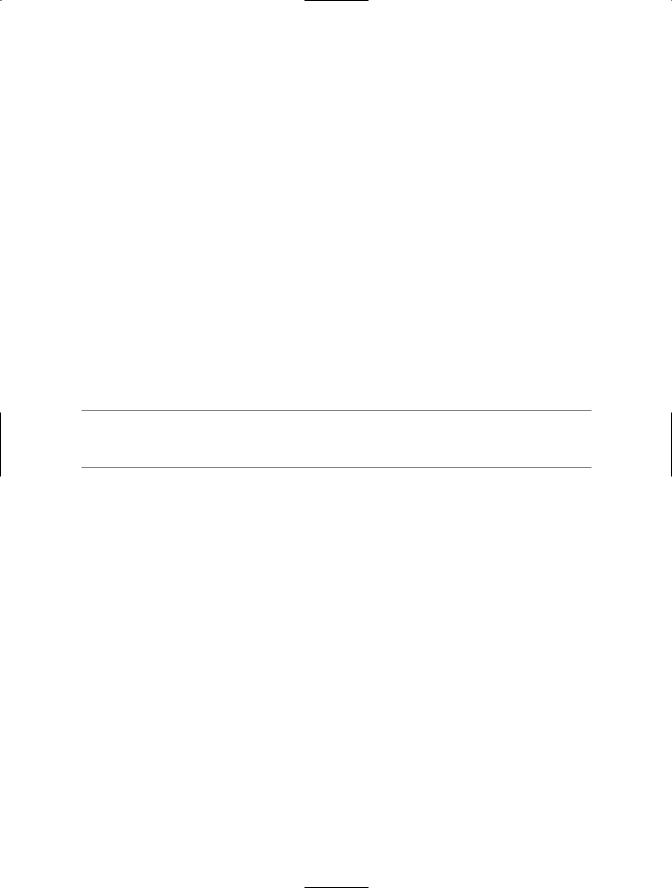
156 C H A P T E R 8 ■ P E R L A N D R S S
<image> <url>http://weather.gov/images/xml_logo.gif</url> <title>NOAA - National Weather Service</title> <link>http://www.spc.noaa.gov</link>
</image>
<item>
<link>http://www.spc.noaa.gov/products/watch/ww0635.html</link> <title>SPC Severe Thunderstorm Watch 635</title>
<description>WW 635 SEVERE TSTM CO KS NE 112055Z - 120400Z</description> </item>
<item>
<link>http://www.spc.noaa.gov/products/watch/ws0635.html</link> <title>SPC Severe Thunderstorm Watch 635 Status Reports</title> <description>Storm Prediction Center Severe Thunderstorm Watch 635 Status
Reports</description>
</item>
</channel>
</rss>
■Note Unless all you want to do is print the RSS to STDOUT, you would obviously use the print statement only for debugging. Otherwise, comment it out or remove it entirely.
The first order of business is to instantiate an RSS object, which I’ll call $rss in this code. Next, you parse the RSS that was retrieved by LWP::Simple using the parse() method of
XML::RSS.
my $rss = XML::RSS->new; $rss->parse($url);
With the RSS parsed, it’s now a matter of gleaning from the RSS whatever information is useful for your program using one of the XML::RSS methods, iterating through a hash of items, and so on. For example, you might use the channel() method, which enables you to print the title, the link the description, and other information about the RSS feed:
print $rss->channel('title'), "\n";
Each item within the RSS feed is placed into an array and can be referenced by iterating through the array, as shown in this example:
foreach my $item (@{$rss->{'items'}}) { print "Title: $item->{'title'}\n";
print "Desc: $item->{'description'}\n"; print "Link: $item->{'link'}\n";
}

C H A P T E R 8 ■ P E R L A N D R S S |
157 |
In the example, each item is placed into the scalar variable $item, and then attributes of this scalar variable are called, as you see by the print statements to output the title, description, and link. The entire program is shown in Listing 8-1.
Listing 8-1. An Initial RSS Example
#!/usr/bin/perl
use strict; use XML::RSS;
use LWP::Simple;
my $url = get("http://www.spc.noaa.gov/products/spcwwrss.xml");
# Debugging - Comment out when not debugging # #print $url;
my $rss = XML::RSS->new; $rss->parse($url);
print $rss->channel('title'), "\n"; foreach my $item (@{$rss->{'items'}}) {
print "Title: $item->{'title'}\n"; print "Desc: $item->{'description'}\n"; print "Link: $item->{'link'}\n";
}
When executed, the program produces this output:
Storm Prediction Center Tornado/Severe Thunderstorm Watches Title: SPC Severe Thunderstorm Watch 587
Desc: WW 587 SEVERE TSTM KS NE 031245Z - 031800Z
Link: http://www.spc.noaa.gov/products/watch/ww0587.html Title: SPC Severe Thunderstorm Watch 587 Status Reports
Desc: Storm Prediction Center Severe Thunderstorm Watch 587 Status Reports Link: http://www.spc.noaa.gov/products/watch/ws0587.html
Be aware that some sites monitor the number of RSS retrievals performed from a specific IP address within a certain time period. This is because of abuse by some people who retrieve the RSS looking for updates too frequently. For example, some people have been known to configure their RSS aggregator to request the RSS feed every few seconds. While one user doing this wouldn’t likely cause a performance degradation, if 1,000 users requested constant updates, that would quickly lead to a distributed denial of service. Therefore, be careful when debugging the script that you don’t request the RSS feed too many times and get blocked in the process! In the next section, you’ll see a method for developing your script so that it doesn’t cause the site operator to lose sleep.

158 C H A P T E R 8 ■ P E R L A N D R S S
Debugging RSS Scripts
While you’re developing a script to retrieve an RSS feed, it’s not uncommon to run that script multiple times within a short period. As I just mentioned, this can, on certain sites, cause your IP address to get blocked for abusive RSS requests. The site operator who owns the RSS feed likely won’t be able to tell the difference between someone debugging a script and someone requesting constant RSS updates.
Here’s how I solve the problem: When developing the script, I use LWP::Simple to retrieve the RSS and print the resulting RSS to STDOUT using the print statement shown in the preceding section. Then I save the output to a file by using a simple shell redirect.
For example, assume you created a script to retrieve an RSS feed called get_rss.pl. That script looks like this:
#!/usr/bin/perl
use strict; use XML::RSS;
use LWP::Simple;
my $url = get("http://www.spc.noaa.gov/products/spcwwrss.xml");
print $url;
You run the script, and the output is printed to STDOUT. Redirect that output to a file:
./get_rss.pl > spc_rssfeed.xml
With the RSS contained in the file, you’ll be able to use the XML::RSS parsefile() method to parse the RSS feed, rather than requesting the RSS from the site again. Recall the example shown in the previous section. Instead of using the get() method, you comment that out and use the parsefile() method, along with an argument of the filename containing the RSS feed, as shown in Listing 8-2.
Listing 8-2. Debugging an RSS Feed Script
#!/usr/bin/perl
use strict; use XML::RSS;
use LWP::Simple;
#my $url = get("http://www.spc.noaa.gov/products/spcwwrss.xml");
# Debugging - Comment out when not debugging # #print $url;
my $rss = XML::RSS->new; $rss->parsefile("spc_rssfeed.xml");
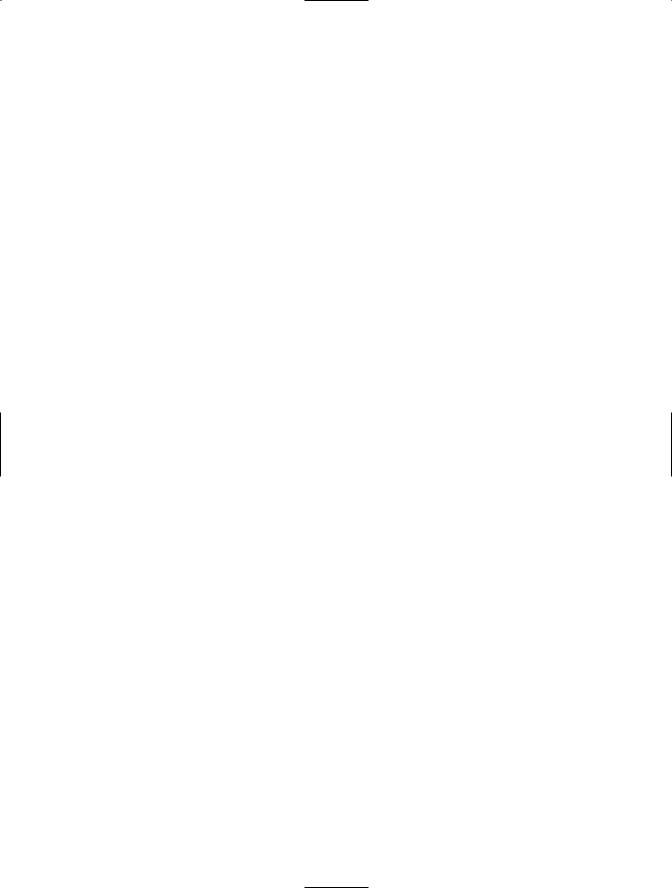
C H A P T E R 8 ■ P E R L A N D R S S |
159 |
print $rss->channel('title'), "\n"; foreach my $item (@{$rss->{'items'}}) {
print "Title: $item->{'title'}\n"; print "Desc: $item->{'description'}\n"; print "Link: $item->{'link'}\n";
}
Once the script has been developed and debugged, you uncomment the get() method and change the parsefile() method to the parse() method. This extra bit of work makes the site operator of the RSS feed happy and can prevent you from getting blocked.
Writing RSS with XML::RSS
Along with parsing an RSS feed, XML::RSS can also write RSS. Some of the same methods used for parsing an RSS feed with XML::RSS are used in creating one, and others are simply reversed; instead of reading with the methods, you write with them.
As an example, let’s see how to build an RSS feed using repackaged data from the National Weather Service’s Weather Watch RSS. I live in Wisconsin. Therefore, I’m interested in weather events in and around the state of Wisconsin. It would be nice to be able to ignore watches for other states and produce an RSS file that contains only items relevant to my area. (Fortunately, there are no weather watches for my area on the day that I’m writing this chapter. Therefore, I’ll also be checking in Kansas, since I know there’s a weather watch there, and I’ll also include the states of Minnesota, and Iowa.)
When creating an RSS feed with XML::RSS, you can set the RSS version. If not specified, the default version is 1.0. Since this program will repackage data from the SPC’s RSS feed, the opening bits of the program are much the same as the previous examples:
use strict; use XML::RSS;
use LWP::Simple;
my $url = get("http://www.spc.noaa.gov/products/spcwwrss.xml"); my $rss = XML::RSS->new;
$rss->parse($url);
The existing XML::RSS object, $rss, is used to parse the incoming RSS feed. Therefore, you need a new XML::RSS object to create the new feed. I’ll call this new object $rsswriter:
my $rsswriter = XML::RSS->new;
Since no version is specified, version 1.0 will be used. However, if you wanted to specify the version, the statement would look like this for a version 0.91 feed:
my $rsswriter = XML::RSS->new(version => '0.91');
Instead of reading the channel information as in the previous example, this time, you’re creating your own RSS channel.
