
Beginning Perl Web Development - From Novice To Professional (2006)
.pdf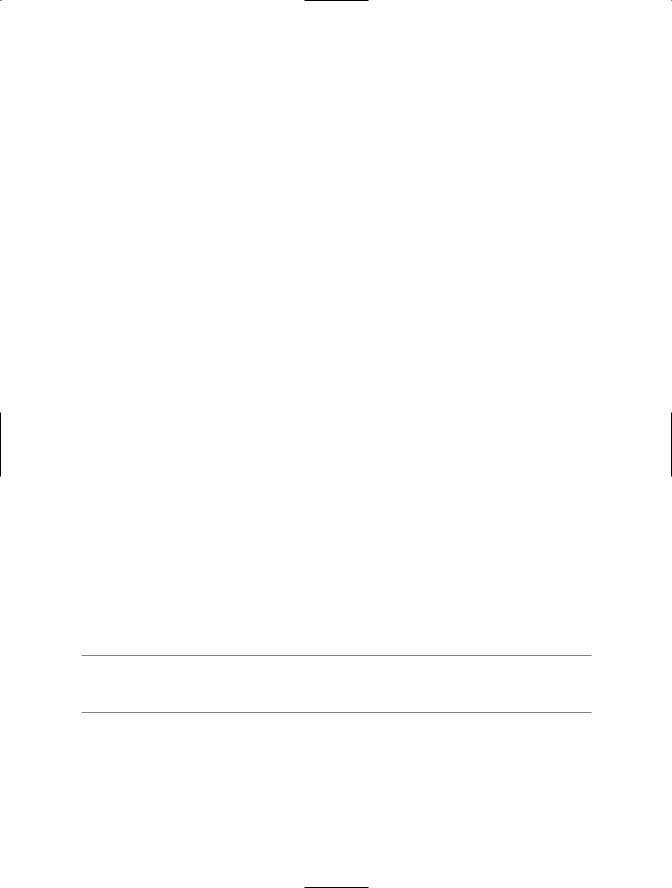
130 C H A P T E R 6 ■ N E T: : TO O L S
For example, if you want to change the protocol from its default TCP, do so when creating the ping object. This example sets the protocol to ICMP:
$pingobj = Net::Ping->new('icmp');
Separate multiple arguments with commas when invoking new. For example, to set timeout to 10 seconds, explicitly set the protocol first, and then set the timeout:
$pingobj = Net::Ping->new('icmp', 10);
Sending an ICMP Echo Request
Using Net::Ping to send an ICMP echo request requires root privileges or that the Perl program be setuid root. I won’t promote the use of setuid. Therefore, if you want to run an ICMP-based check with Net::Ping, the program will need to be run as root. I dislike this option as well, but I’m choosing the lesser of two evils.
Listing 6-15 (Pingex1.pl) sends a simple ICMP echo request to a host on the Internet and from there, reports on the response.
Listing 6-15. A Simple Ping
#!/usr/bin/perl -w
use Net::Ping; use strict;
my $pingobj = Net::Ping->new('icmp');
my $host = "www.google.com";
my ($status,$time,$ip) = $pingobj->ping($host); if ($status) {
print "Host $host ($ip) responded in $time seconds\n";
} else {
print "Host $host ($ip) unreachable\n";
}
■Note Don’t forget that you need root privilege to run the program in Listing 6-15. If you see an error similar to icmp ping requires root privilege, that means you don’t have root privilege!
This example first invokes the new() method, creating the ping object, called $pingobj. The call to new() also changes the protocol to ICMP. Next, the host is set, which is www.google.com in this example. The ping() method is called against the $pingobj with the argument of the host to be pinged.
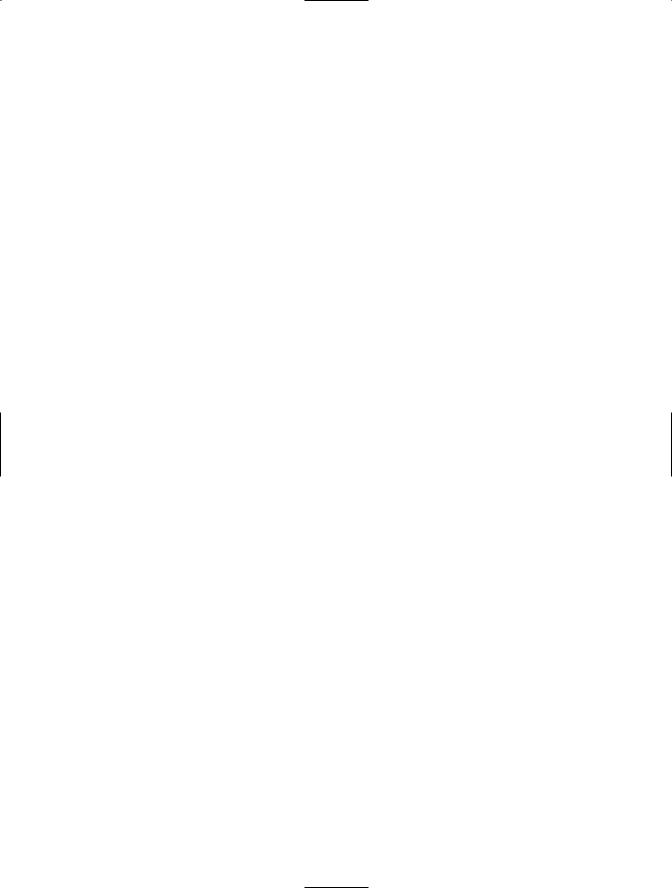
C H A P T E R 6 ■ N E T: : TO O L S |
131 |
When called in scalar context, the ping() method returns 1 for success or undef for a failure (an unsuccessful ping). When called in a list context, the ping() method returns the success flag (1 for success), the time that the operation took, and the IP address used.
When run, the program produces output like this:
Host www.google.com (64.233.167.104) responded in 0 seconds
The time returned by ping() is sent in integer format by default. This means that, many times, the time will be integer 0, since the ping operation took less than a second. To obtain more accurate times, use the Time::HiRes module, as described in the next section.
The final section of the example evaluates the $status variable. If the $status variable is 1, the ping was successful and the results are printed. If the $status variable is 0, the ping was unsuccessful and the corresponding result is also printed.
Getting More Accurate Times
As previously stated, the time returned by ping() is returned in integer seconds. This is fine if all you’re looking for is success or failure of the ping operation as a whole. However, if you want to obtain more accurate times, you need to use the Time::HiRes module, available from CPAN. The code in Listing 6-16 (Pingex2.pl) is essentially the same as Listing 6-15, with two exceptions: the Time::HiRes module is brought into the namespace, and it includes a call to the hires() method on the ping object.
Listing 6-16. A Ping Using Time::HiRes for More Accurate Times
#!/usr/bin/perl -w
use Net::Ping; use Time::HiRes; use strict;
my $pingobj = Net::Ping->new('icmp');
my $host = "www.google.com";
$pingobj->hires();
my ($status,$time,$ip) = $pingobj->ping($host); if ($status) {
print "Host $host ($ip) responded in $time seconds\n";
} else {
print "Host $host ($ip) unreachable\n";
}
When run, the program produces output similar to that shown here:
Host www.google.com (64.233.167.104) responded in 0.0691518783569336 seconds
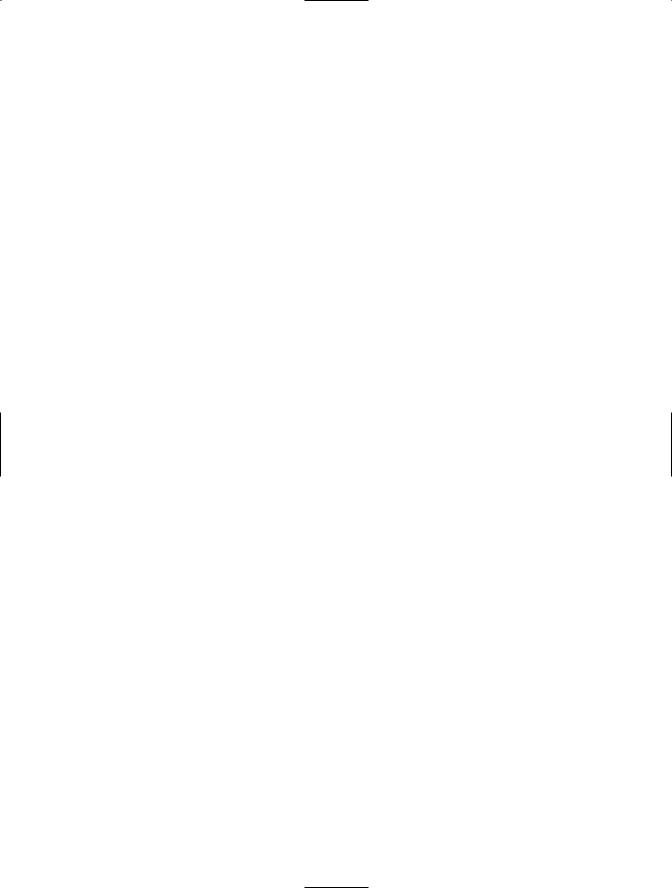
132 C H A P T E R 6 ■ N E T: : TO O L S
Sending a TCP Check
As I mentioned earlier, the default protocol used by Net::Ping is TCP. However, the default port used by Net::Ping is the echo port. It’s quite uncommon to find an Internet host running the echo service. Therefore, to check a host using TCP, you will probably need to change the port on which the TCP check will be sent. The port should be one that the remote port is listening on, which might be port 80 for HTTP, port 25 for SMTP, and so on. The /etc/services file shows common port number-to-name mappings.
The port change is invoked on the ping object:
$pingobj->{port_num} = "<port>";
For example, here’s the syntax to change the port to 80 on the ping object called $pingobj:
$pingobj->{port_num} = "80";
Listing 6-17 (Pingex3.pl) shows a more complete example, building on the example shown in Listing 6-16. This example checks port 80 (HTTP) on Google’s web site.
Listing 6-17. Using TCP for a Different Type of Check
#!/usr/bin/perl -w
use Net::Ping; use Time::HiRes; use strict;
#$pingobj = Net::Ping->new('icmp'); my $pingobj = Net::Ping->new();
my $host = "www.google.com";
$pingobj->hires(); $pingobj->{port_num} = "80";
my ($status,$time,$ip) = $pingobj->ping($host); if ($status) {
print "Host $host ($ip) responded in $time\n"; } else {
print "Host $host ($ip) unreachable\n";
}
Again, it should be noted that this check merely looks to see whether port 80 is capable of completing the TCP three-way handshake. This check is not indicative of the host actually serving web content or content on the actual page, and you should not rely on it for such information. When run, the program produces output like this:
Host www.google.com (64.233.167.99) responded in 0.0651910305023193

C H A P T E R 6 ■ N E T: : TO O L S |
133 |
Security Considerations with Net:: Modules
The modules introduced in this chapter don’t have any specific security issues associated with them, other than those inherent in the protocols for which they operate and the usual security considerations that a programmer would have when working with a program that might use external data.
POP3 is inherently insecure. When POP3 sends the username and password, it does so in plain, clear text. This means that anyone who happens to be listening at any point in the network can see both your username and your password. In addition, the e-mail being sent between the server and your POP3 client (usually your computer) is not encrypted. This is less of a concern, since that same e-mail was already sent over the Internet unencrypted! POP3S, or POP3 over SSL, fixes both of these problems by sending the POP3 conversation over the Secure Sockets Layer. See the Mail::POP3Client documentation for more information about using SSL with POP3 through Perl.
SMTP also sends mail in clear text across the Internet. These concerns aren’t specific to the Perl Net:: modules. They apply whether you’re using Perl or a proprietary e-mail software package.
Summary
This chapter examined the Net:: tools for interacting with various types of servers and services on the Internet. First, it covered how to check e-mail using POP3 with Net::POP3 and Mail::Box::POP3. Next, you learned how to send e-mail with Net::SMTP. Then you looked at how to query DNS for information. Finally, you learned how to use Net::Ping together with Time::HiRes to check on servers and services.
The next chapter will look at XML and RSS and their use with Perl.
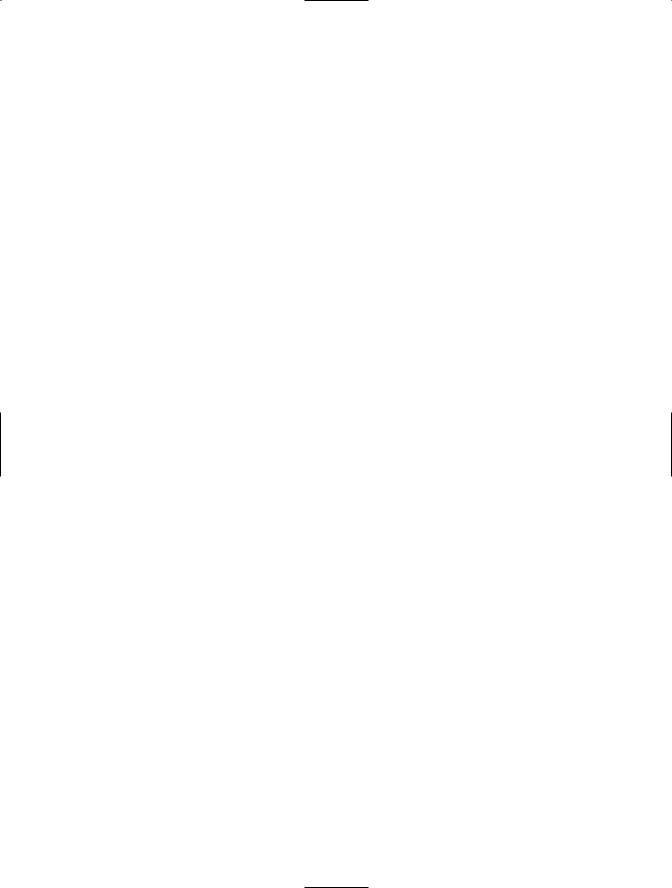
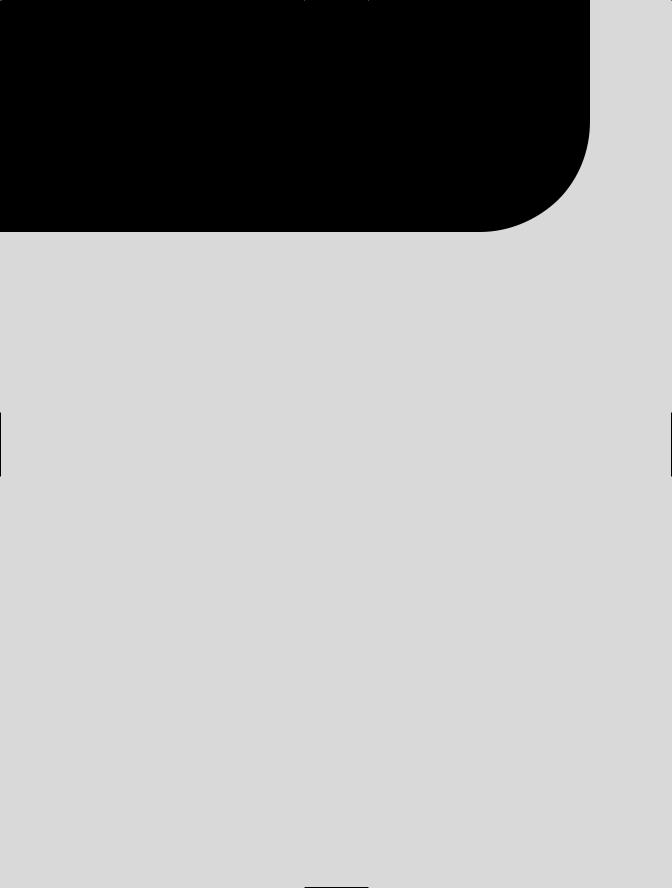
P A R T 3
■ ■ ■
XML and RSS
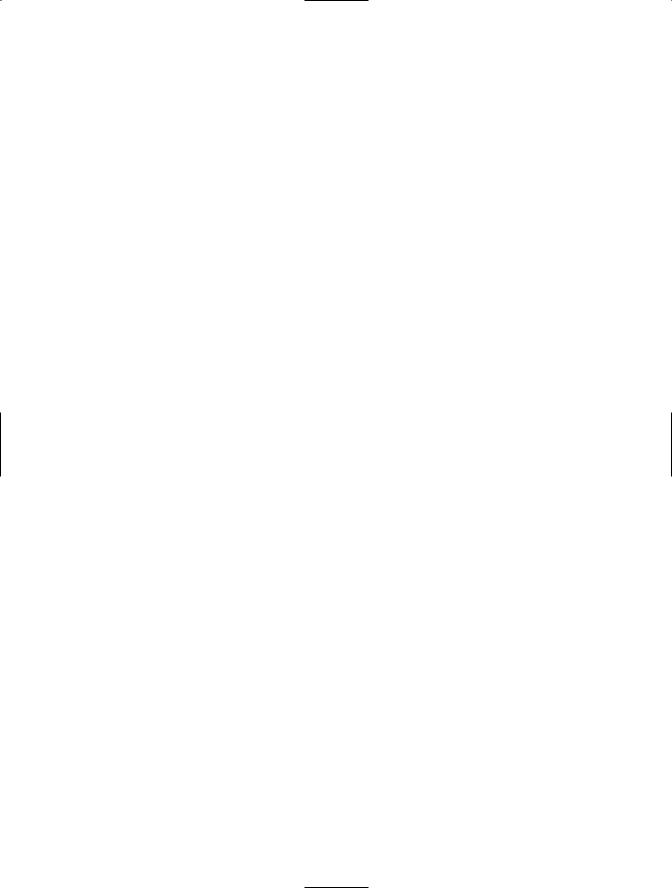
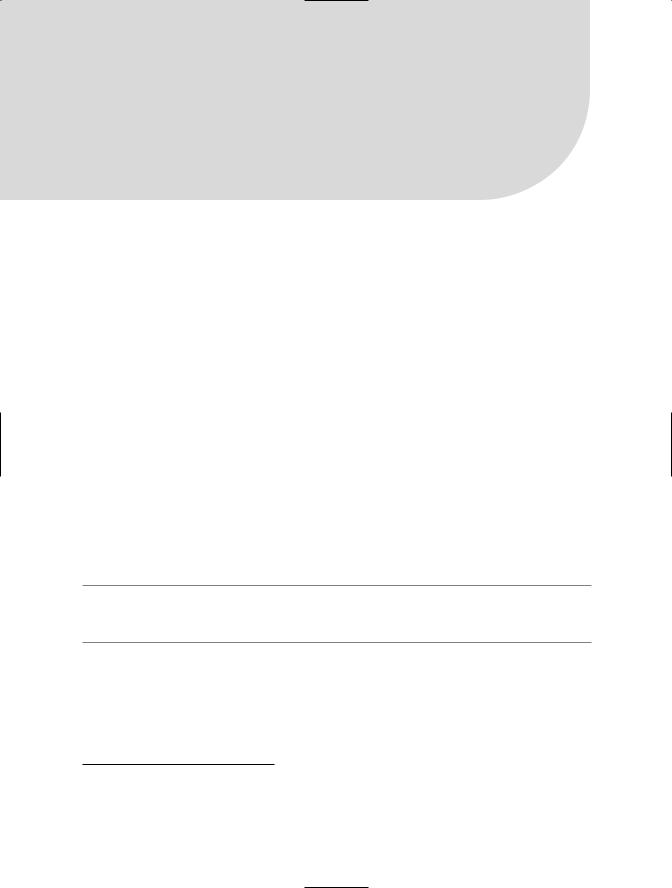
C H A P T E R 7
■ ■ ■
SOAP-Based Web Services
SOAP has become a ubiquitous protocol for exchanging information on the Internet. SOAP is a means by which remote procedures or methods can be called as if they were local. When you call a SOAP method, you’re asking for an application to perform some computation and return a result to your program. This is the same concept as a local method call; it’s just that the SOAP call happens to be remote. These method calls sent using SOAP can be transported over
a number of mechanisms, although this chapter will examine only the use of SOAP over HTTP. SOAP provides a well-formed means to obtain information from a data source. In a SOAP
request, you provide parameters as required by the receiving application. These parameters are then used by the server, which executes the query to the application’s data source on behalf of the client and returns values to the client in a SOAP response. This information can then be parsed and used within the local Perl application.
This chapter begins with a brief primer on SOAP, and then describes how to use the Perl SOAP::Lite module to create a SOAP client and a SOAP listener.
A Quick SOAP Primer
SOAP is the acronym for Simple Object Access Protocol,1 a protocol defined by the W3 Consortium (http://www.w3.org/2002/ws/). This section describes SOAP at a high level.
■Note I assume that you’re either familiar with XML or can live without knowing all of those details. If you’d like to know more about XML, take a look at http://www.w3schools.com/xml/default.asp.
SOAP is client/server format, with one side sending the message and the other side parsing the XML content of the message. The application may take action based on the results of the message, either on the receiver or sender, or both.
SOAP is an XML format with three elements: envelope, header, and body. The SOAP header and SOAP body are both contained within the SOAP envelope. The SOAP header is
1.Some say the acronym for SOAP is really Service-Oriented Access Protocol or even Service-Oriented Architecture Protocol. I really don’t care which you call it. I’d rather work with it.
137
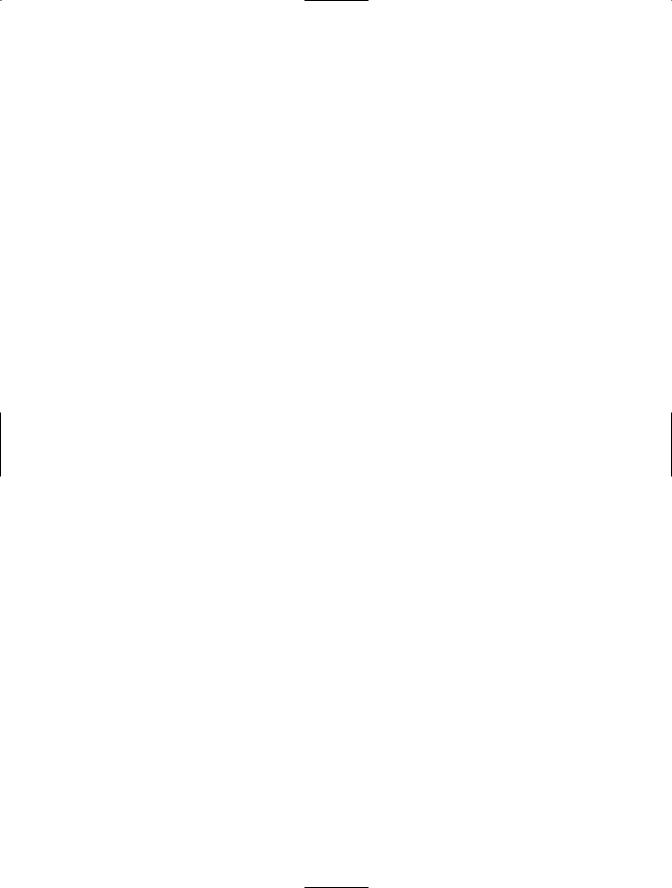
138C H A P T E R 7 ■ S OA P - B A S E D W E B S E R V I C E S
actually optional, although it’s almost always included. The SOAP body contains the heart of the SOAP message. Here’s an example of a SOAP request:
<?xml version="1.0" encoding="UTF-8"?>
<SOAP-ENV:Envelope xmlns:xsi="http://www.w3.org/1999/XMLSchema-instance" xmlns:SOAP-ENC="http://schemas.xmlsoap.org/soap/encoding/" xmlns:SOAP-ENV="http://schemas.xmlsoap.org/soap/envelope/" xmlns:xsd="http://www.w3.org/1999/XMLSchema" SOAP-ENV:encodingStyle="http://schemas.xmlsoap.org/soap/encoding/">
<SOAP-ENV:Body> <namesp1:NDFDgenByDay
xmlns:namesp1="http://weather.gov/forecasts/xml/DWMLgen/wsdl/ndfdXML.wsdl"> <latitude xsi:type="xsd:float">44.52</latitude>
<longitude xsi:type="xsd:float">-89.58</longitude> <startDate xsi:type="xsd:string">2005-04-23</startDate> <numDays xsi:type="xsd:int">5</numDays>
<format xsi:type="xsd:string">12 hourly</format> </namesp1:NDFDgenByDay>
</SOAP-ENV:Body> </SOAP-ENV:Envelope>
This example sends a request to the United States National Weather Service for forecast data that the site has available through SOAP. The entire message is encapsulated within the <SOAP-ENV:Envelope> section, which contains the SOAP body inside the <SOAP-ENV:Body> section. Naturally, since I already stated that the SOAP header is almost always included, I found an example that doesn’t contain the SOAP header.
When connecting to a web service, you need to know the address of the service, including transport information. Since SOAP can be transported over so many different types of protocols (HTTP, e-mail, or some other protocol), the address information not only shows where the web service resides, but also how to communicate with it. In addition to the address information, the namespace of the web service must also be included. The namespace is used to further locate the web service on the server itself. Finally, the method or function to be called on the remote server, along with any parameters, are included in the SOAP call. In the sample SOAP request, I provide parameters as required by the receiving application.
The parameters required by a given SOAP service are usually defined in the service definition document known as the Web Service Definition Language (WSDL). The WSDL describes the interfaces for a given web service. Using the WSDL, the programmer can determine the names of the services offered, along with the required parameters and their data types. As you’ll see in the next section, Perl’s SOAP::Lite module can also use the WSDL to handle some of the heavy lifting for the programmer.
SOAP has become popular because it is built to use well-known protocols such as HTTP and XML. Several popular web sites have SOAP interfaces available. Table 7-1 lists a select few of these services, along with a short description of each.

C H A P T E R 7 ■ S OA P - B A S E D W E B S E R V I C E S |
139 |
Table 7-1. Some Web Sites with SOAP Interfaces
Site/Service |
Description |
Information URL |
Amazon.com |
Numerous web services to expose |
http://www.amazon.com/gp/aws/ |
|
data on products at Amazon.com |
landing.html |
National |
Web services to expose forecasts and |
http://weather.gov/xml/ |
Weather |
conditions based on latitude and |
|
Service |
longitude; available for U.S. locations |
|
Interfaces to query Google’s directory |
http://www.google.com/apis/ |
|
|
and more |
|
|
|
|
SOAP Meets Perl: SOAP::Lite
One package in Perl, SOAP::Lite, stands apart from other modules capable of talking SOAP. SOAP::Lite enables a developer to create both a SOAP client to send SOAP requests and a SOAP listener to receive SOAP requests. SOAP::Lite is a collection of a number of other SOAPand XML-related packages in Perl, so importing SOAP::Lite into a program’s namespace effectively makes numerous functions available to your program.
The SOAP::Lite package is available with many Linux distributions and also at your favorite CPAN mirror. Some of the classes available with SOAP::Lite include the following:
•SOAP::Data
•SOAP::Deserializer
•SOAP::Header
•SOAP::Lite
•SOAP::Parser
•SOAP::Serializer
•SOAP::Server
•SOAP::Transport
Importing and Debugging SOAP:Lite
First things first—you need to know how to import and, more important, how to debug the package. As with other packages, you first import SOAP::Lite into your program’s namespace with the use pragma:
use SOAP::Lite;
When importing into the namespace, you can specify some debugging, or tracing as it’s known to SOAP::Lite. This tracing can be helpful—no, more appropriately, this tracing can be a huge timeand headache-saver—when working with web services. Like other debugging, such as that for Net::SMTP, SOAP::Lite tracing can show method calls and other useful bits that can assist in troubleshooting a call to a web service. Multiple levels of tracing are available with SOAP::Lite. Some levels are applicable to the client only, the server only, or both. Table 7-2 lists some the events that are traceable with SOAP::Lite.
