
Beginning Perl Web Development - From Novice To Professional (2006)
.pdf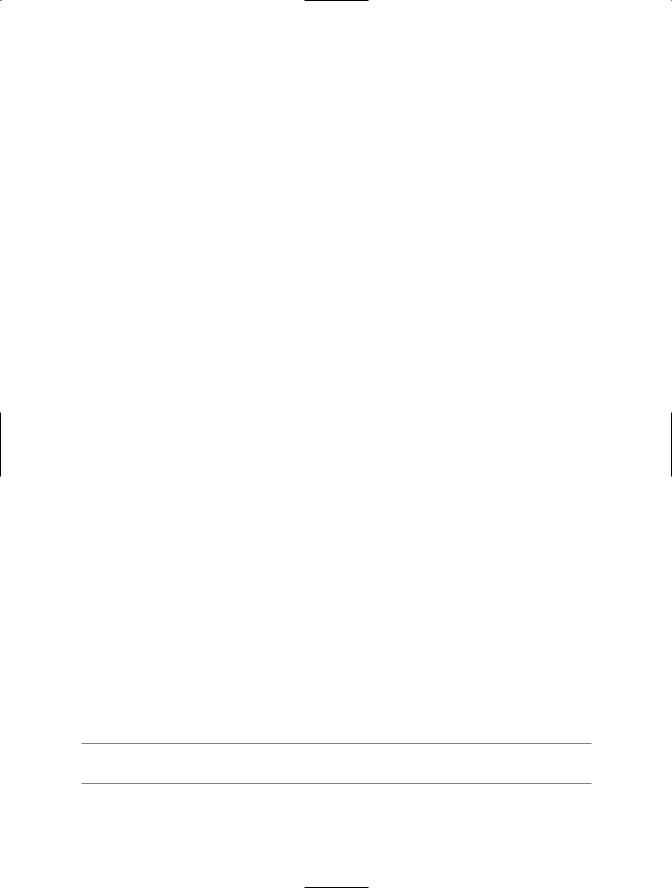
120 C H A P T E R 6 ■ N E T: : TO O L S
For the rest of this section, I’ll use the variable $smtpconn to refer to the Net::SMTP connection object created here. You’re welcome to use any name for this object.
Setting Other SMTP Connection Parameters
Numerous other parameters are available when you’re setting up a connection with Net::SMTP. All of the parameters can be set at the time you’re creating the connection object or later. When you set these options at creation time, you use name => value pairs. For example, to set the hello option to myserver.example.com upon creation of the connection object, call it like so:
$smtpconn = Net::SMTP->new("mail.example.com", hello => 'myserver.example.com');
To set more than one parameter, separate them with a comma:
$smtpconn = Net::SMTP->new("mail.example.com", port => 2525, debug => 1);
The following examples show setting options after the connection object has been created.
Hello
Part of the protocol that is SMTP requires that you, the client, identify yourself to the server on connection. This is accomplished with the HELO or EHLO command upon connection (see RFC 2821 for more details). Setting the hello option defines the host that will be sent on the connection. If you do not set this option, localhost.localdomain will be sent. Sending localhost.localdomain to
a remote SMTP server is usually not a good idea, since it can get the e-mail rejected by that server. Therefore, I recommend setting this option:
$smtpconn->hello('mycomputer.example.com');
Host
The host is usually set at the creation of the SMTP connection object. You can find out the name of the current host for a given SMTP connection object by calling the host() method with no arguments:
$smtpconn->host();
Recall the example earlier in this section that created a SMTP connection to mail.example.com. Now consider this example, which prints the current host:
use Net::SMTP;
$smtpconn = Net::SMTP->new('mail.example.com');
print "The SMTP Server is" . $smtpconn->host() . "\n";
■Note The domain() method returns the hostname that the server returned on connection.

C H A P T E R 6 ■ N E T: : TO O L S |
121 |
LocalAddr, LocalPort, and Port
The localaddr() option is used to initiate the connection from the local computer to the server on a particular IP address; in other words, to bind the local connection to a specific local IP address. This option specifies the local IP address from which the connection will be initiated.
Like the localaddr() option, the localport() option specifies the local port from which the connection will be initiated.
The port option is used to set the remote port for the SMTP server. By default, this port is 25 and doesn’t need to be specified. However, some servers listen on other ports for various reasons. In such cases, you would use the port option.2
Timeout
The timeout value is the amount of time to wait for a response from the SMTP server. The default is 120 seconds. Like other parameters, timeout can be set at the time you create the connection object or set later by calling directly to the attribute. This example sets the value to 30 seconds:
$smtpconn->timeout(30);
Debug
Like the debug option with Net::POP3, the debug option for Net::SMTP is very helpful. When you set debug to 1, additional output is printed to STDOUT, including the actual SMTP conversation between the program and the server. Like other options, debug can be set at the time of object creation or can be set later within the program:
$smtpconn->debug(1);
The output from debug looks similar to this (your output will vary):
Net::SMTP>>> Net::SMTP(2.29)
Net::SMTP>>> Net::Cmd(2.26) Net::SMTP>>> Exporter(5.58) Net::SMTP>>> IO::Socket::INET(1.27) Net::SMTP>>> IO::Socket(1.28) Net::SMTP>>> IO::Handle(1.24)
Net::SMTP=GLOB(0x82e1f58)<<< 220 dfw0.icgmedia.com ESMTP Postfix (Debian/GNU) Net::SMTP=GLOB(0x82e1f58)>>> EHLO netserver.braingia.org Net::SMTP=GLOB(0x82e1f58)<<< 250-dfw0.icgmedia.com Net::SMTP=GLOB(0x82e1f58)<<< 250-PIPELINING
2.Some idiotic Internet providers block their clients from making connections to remote SMTP servers on port 25. This is purportedly done to prevent spam, but really only serves to break the end-to-end nature of the Internet. The port() option can help you get around these poorly managed Internet providers. Obviously, the true solution for these Internet providers would be to ensure that customers who send spam get disabled rather than breaking everyone else's Internet service!
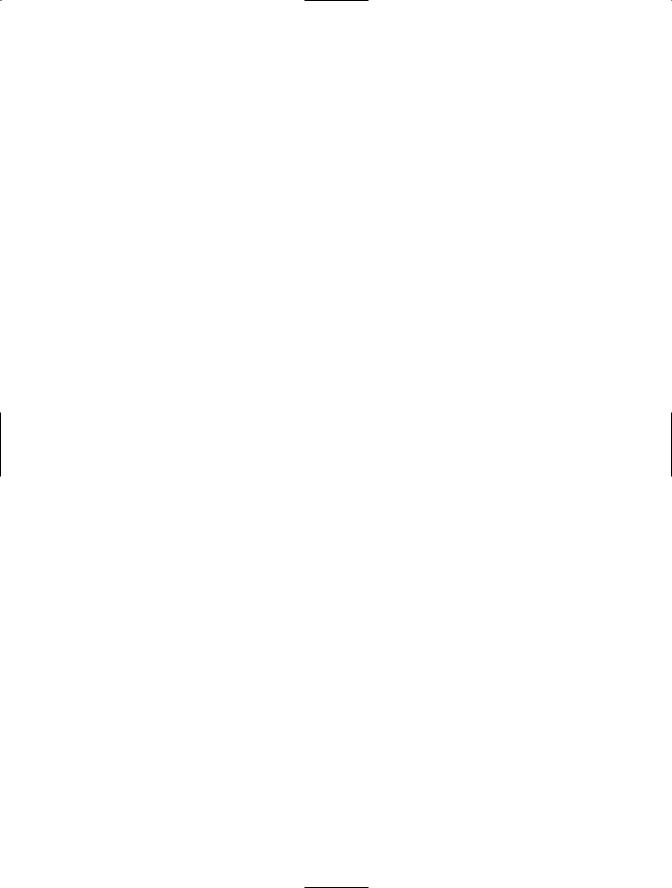
122 C H A P T E R 6 ■ N E T: : TO O L S
Net::SMTP=GLOB(0x82e1f58)<<< 250-SIZE 15000000
Net::SMTP=GLOB(0x82e1f58)<<< 250-ETRN
Net::SMTP=GLOB(0x82e1f58)<<< 250-XVERP
Net::SMTP=GLOB(0x82e1f58)<<< 250 8BITMIME
In this example, you can see the calls to various other Perl modules, including Net::Cmd and IO::Socket. The actual POP3 conversation follows and shows that I don’t have any mail waiting.
Sending a Message
Once you’ve established the connection, the next step is to send the e-mail. Recall that the example set the host and hello options upon creation of the connection object:
use Net::SMTP;
$smtpconn = Net::SMTP->new('mail.example.com', hello => 'mycomputer.example.com');
The SMTP protocol requires that certain commands be issued, and Net::SMTP contains methods to issue those commands. The first command, EHLO or HELO, is sent at connection automatically (see the discussion of the hello option of the new() constructor). Next comes the MAIL FROM command, followed by RCPT TO, and finally the DATA command. Here’s a telnet session of a SMTP conversation (with the lines I typed in shown in bold):
telnet localhost 25
Trying 127.0.0.1...
Connected to localhost. Escape character is '^]'.
220 dfw0.icgmedia.com ESMTP Postfix (Debian/GNU)
EHLO mycomputer.example.com
250-dfw0.icgmedia.com
250-PIPELINING
250-SIZE 15000000
250-ETRN
250-XVERP
250 8BITMIME
MAIL FROM: <perlbook@braingia.org>
250 Ok
RCPT TO: <suehring@braingia.net>
250 Ok
DATA
354 End data with <CR><LF>.<CR><LF>
Hello,
How would you like an e-mail sample?
.
250 Ok: queued as 7B797170DD
QUIT
221 Bye
Connection closed by foreign host.
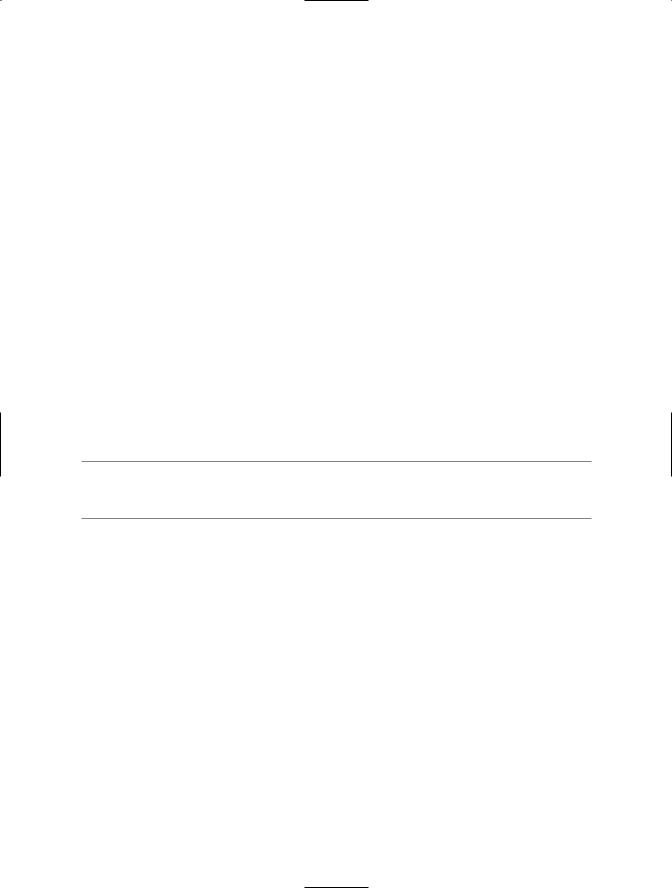
C H A P T E R 6 ■ N E T: : TO O L S |
123 |
The methods in Net::SMTP essentially mirror the functions from this telnet session excerpt. For example, the mail() method sends the MAIL FROM command, the to() method sends the RCPT TO command, the data() method sends the DATA command, and so on. Actually, the data() method has siblings that are used to send the body of the message and also to signal the end of the DATA command. You use the datasend() method to send the text of the message. Notice that a single dot (.) is used to signal the end of the DATA command in the telnet session example. The Net::SMTP dataend() method signals that same end. Here’s an example that sends the same e-mail as the one shown in the telnet session example:
use Net::SMTP;
$smtpconn = Net::SMTP->new('mail.example.com', hello => 'mycomputer.example.com'); $smtpconn->mail('perlbook@braingia.org');
$smtpconn->to('suehring@braingia.net');
$smtpconn->data();
$smtpconn->datasend("Hello,\nHow would you like an e-mail sample?\n"); $smtpconn->dataend();
$smtpconn->quit;
The quit() method closes the connection. Although the connection would be closed at program exit, it’s always a good idea to explicitly close the connection, if for no other reason than to save a small bit of resources.
■Note The reset() method effectively cancels the e-mail message, as long as the DATA command has not yet been sent.
Subject and Other Header Fields
The SMTP commands to send e-mail, including the MAIL FROM and RCPT TO commands, don’t provide the same friendly From and To fields that most e-mail users are accustomed to. For this reason, it’s a good idea to set these and others, such as Subject. You do this from within the DATA command, as shown in Listing 6-9.
Listing 6-9. An SMTP Example
use Net::SMTP;
$smtpconn = Net::SMTP->new('mail.example.com', hello => 'mycomputer.example.com'); $smtpconn->mail('perlbook@braingia.org');
$smtpconn->to('suehring@braingia.net');
$smtpconn->data();
$smtpconn->datasend("To: <suehring\@braingia.net>\n"); $smtpconn->datasend("From: Steve Suehring <perlbook\@braingia.org>\n");

124C H A P T E R 6 ■ N E T: : TO O L S
$smtpconn->datasend("Subject: Test E-mail\n\n"); $smtpconn->datasend("Hello,\nHow would you like an e-mail sample?\n"); $smtpconn->dataend();
$smtpconn->quit;
Notice in the example that each line is terminated with a newline (\n) and that the final header line, Subject, actually contains an extra newline. This separates it from the body of the message.
Multiple Recipients
The easiest way to send e-mail to multiple recipients is through the recipient() method. The recipient() method accepts a list of e-mail addresses, which will then each receive a copy of the e-mail. For example, if you had recipient variables defined as $recipient1 and $recipient2, your call to the recipient() method would look like the code in Listing 6-10.
Listing 6-10. Sending to Multiple Recipients with Net::SMTP
use Net::SMTP;
$smtpconn = Net::SMTP->new('mail.example.com', hello => 'mycomputer.example.com'); $smtpconn->mail('perlbook@braingia.org');
$smtpconn->recipient($recipient1, $recipient2);
$smtpconn->data();
$smtpconn->datasend("To: <suehring\@braingia.net>\n"); $smtpconn->datasend("From: Steve Suehring <perlbook\@braingia.org>\n"); $smtpconn->datasend("Subject: Test E-mail\n\n"); $smtpconn->datasend("Hello,\nHow would you like an e-mail sample?\n"); $smtpconn->dataend();
$smtpconn->quit;
The recipient() method is basically the same as sending carbon copies and blind carbon copies, which you can also do with the cc() and bcc() methods, respectively. The methods expect an e-mail address as their argument. The example in Listing 6-11 sends a carbon copy to the e-mail address theboss@braingia.org.
Listing 6-11. Using the CC method with Net::SMTP
use Net::SMTP;
$smtpconn = Net::SMTP->new('mail.example.com', hello => 'mycomputer.example.com'); $smtpconn->mail('perlbook@braingia.org');
$smtpconn->to('suehring@braingia.net'); $smtpconn->cc('theboss@braingia.org');
$smtpconn->data();
$smtpconn->datasend("To: <suehring\@braingia.net>\n"); $smtpconn->datasend("From: Steve Suehring <perlbook\@braingia.org>\n");
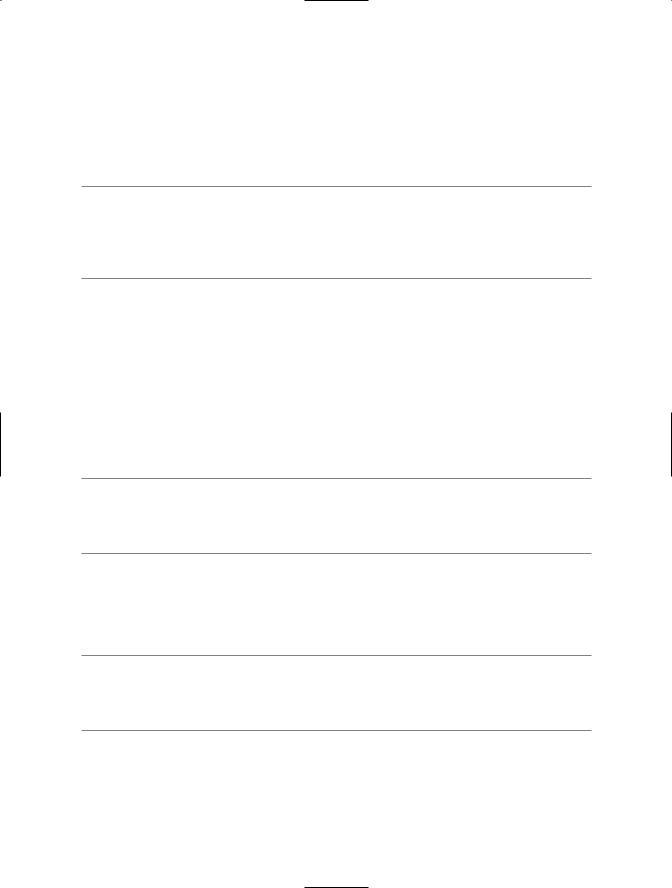
C H A P T E R 6 ■ N E T: : TO O L S |
125 |
$smtpconn->datasend("Subject: Test E-mail\n\n"); $smtpconn->datasend("Hello,\nHow would you like an e-mail sample?\n"); $smtpconn->dataend();
$smtpconn->quit;
Net::SMTP is a more complex module than Net::POP3. Many additional methods are defined within the module. For example, etrn() initiates an Extended Turn (ETRN) transfer. For more information about the methods, see the Net::SMTP documentation at http://search.cpan.org/~gbarr/libnet-1.19/Net/SMTP.pm or perldoc Net::SMTP. Additionally, see the Mail::Mailer module for another way to send e-mail using Perl.
Checking DNS with Net::DNS
The Net::DNS module provides a group of Perl interfaces into advanced DNS methods used to both resolve and update DNS. Net::DNS gives the Perl programmer a much more advanced interface into DNS than other functions in Perl. Of course, this doesn’t mean that you’re limited to using Net::DNS for these functions. You could write your own interface into DNS, customized to your needs. However, Net::DNS does a lot of the heavy lifting and does it well. This section examines just some of the functions and tasks that you can accomplish with Net::DNS and its interfaces.
■Tip You can do simple DNS resolution in Perl through the gethostbyname(), gethostbyaddr(), and related functions. Use perldoc perlfunc for more information about these functions. You can go directly to the documentation for these functions using perldoc -f gethostbyname and perldoc -f gethostbyaddr.
The Net::DNS module is included with many Linux distributions or can be installed through the distribution’s package-management system. You can also install Net::DNS from your favorite CPAN mirror.
■Note This section assumes some level of familiarity with DNS, along with its types of queries, responses, and records. For more information about DNS, I recommend DNS and BIND, Fourth Edition, by Paul Albitz and Cricket Liu (O’Reilly, 2001). The first few chapters of that book are essential for anyone new to DNS.
Performing a Simple DNS Lookup
Anyone who has ever tried to program anything working with DNS knows that there’s nothing simple about a DNS lookup. DNS lookups with Net::DNS are provided through the Net::DNS::Resolver class. As with other object-oriented modules in Perl, you begin work-
method.

126 C H A P T E R 6 ■ N E T: : TO O L S
use Net::DNS;
$resolver = Net::DNS::Resolver->new();
Net::DNS::Resolver uses various methods for performing lookups. A common method is query(), which sends a query:
$queryobject = $resolver->query('www.braingia.org');
The query() method does not use the search list, which is a list of domains that are appended to a given hostname. In Linux, the search list is located in /etc/resolv.conf. The search() method performs a query and includes the search list:
$queryobject = $resolver->search('www.braingia.org');
The object returned from the resolver’s call to search or query is a hash containing
a number of elements based on the DNS packet itself. These are based on the objects found in Net::DNS::Packet and include header, question, answer, authority, and additional sections. Of primary concern for a DNS query is the answer section (although other portions such as the authority section may be of interest from time to time). When working with the answer section of a query object, it’s important to check the type of record received. For example, assuming that an A record will be returned can cause your application to break and will, if another type is returned, cause a warning from the Net::DNS module.
Listing 6-12 (Dnsexample1.pl) shows an example that queries for the IP address or addresses of a host. If the return is either an A record or a CNAME record, the output will be sent to STDOUT.
Listing 6-12. Printing an A Record
#!/usr/bin/perl -w
use Net::DNS; use strict;
my $resolver = Net::DNS::Resolver->new();
die "Lookup failed: ", $resolver->errorstring unless \
my $queryobject = $resolver->query('ord.braingia.org');
foreach my $record ($queryobject->answer) { if ($record->type eq "A") {
print $record->address, "\n";
}
elsif ($record->type eq "CNAME") { print $record->cname, "\n";
}
}
The example first creates a new resolver object, as you’ve already seen. Next, the query() method is called within a die() function. If the query fails for any reason—including that the DNS entry isn’t found—the die() function will be invoked, and the error will displayed through
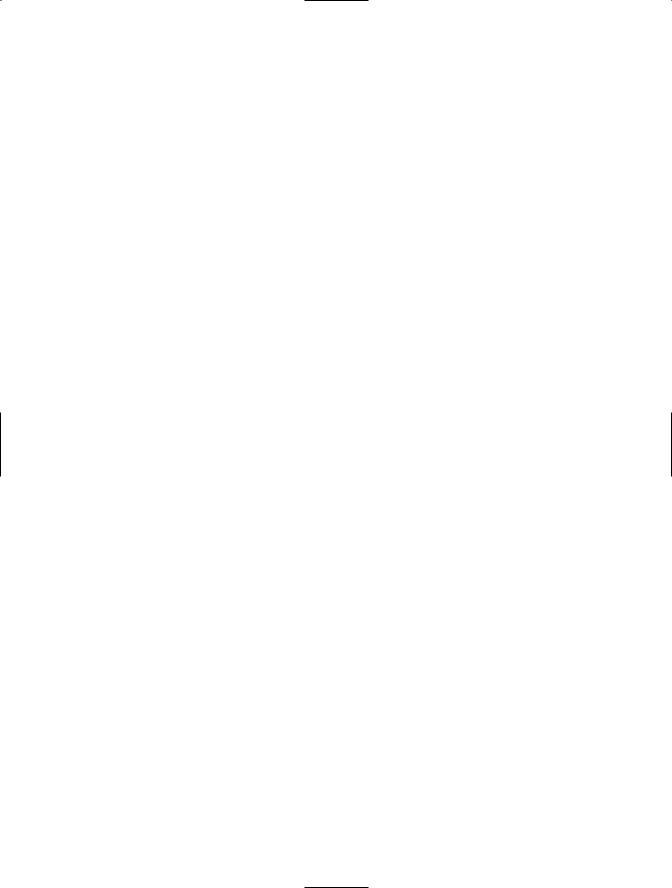
C H A P T E R 6 ■ N E T: : TO O L S |
127 |
a call to the errorstring() method. If execution continues, a foreach loop is invoked to iterate through the answer or answers from the resolver’s query. Within the foreach loop, the record type is evaluated and the result printed for either an A record or a CNAME record.
When I run this program, the simple output looks like the record for a machine within my local network:
192.168.1.2
Searching for MX Records
You can use the mx() method is used to find the mail exchanger (MX) records and their corresponding preferences. The mx() method accepts a resolver and domain as arguments. You can also call it with just the domain for the MX lookup, but then you can’t evaluate error conditions, so I recommend creating your own resolver object, as shown in Listing 6-13 (Dnsexample2.pl).
Listing 6-13. Printing MX Records
#!/usr/bin/perl -w
use Net::DNS; use strict;
my $resolver = Net::DNS::Resolver->new();
die "Lookup failed: ", $resolver->errorstring unless my @mxrecords = mx($resolver, 'braingia.org');
foreach my $record (@mxrecords) {
print "Exchanger is: ", $record->exchange, " with preference ", $record->preference, "\n";
}
This example first creates a resolver object, $resolver, and then makes a call to the mx() method with the resolver and the domain, braingia.org, as arguments. Notice again that this call to mx() falls within the context of die() to check for errors. Finally, the @mxrecords array is iterated through and the exchangers are printed to STDOUT. When run against my domain, braingia.org, the output is as follows:
Exchanger is: mail.braingia.org with preference 0
Looking for the Authoritative DNS Servers
Another common task when working with DNS from within a program is to find the authoritative DNS servers for a given host. This is accomplished through the resolver object. Recall that one of the types of information returned from a resolver call is the authority information. You can parse this data to determine the authoritative DNS servers for the domain, as shown in Listing 6-14 (Dnsexample3.pl).
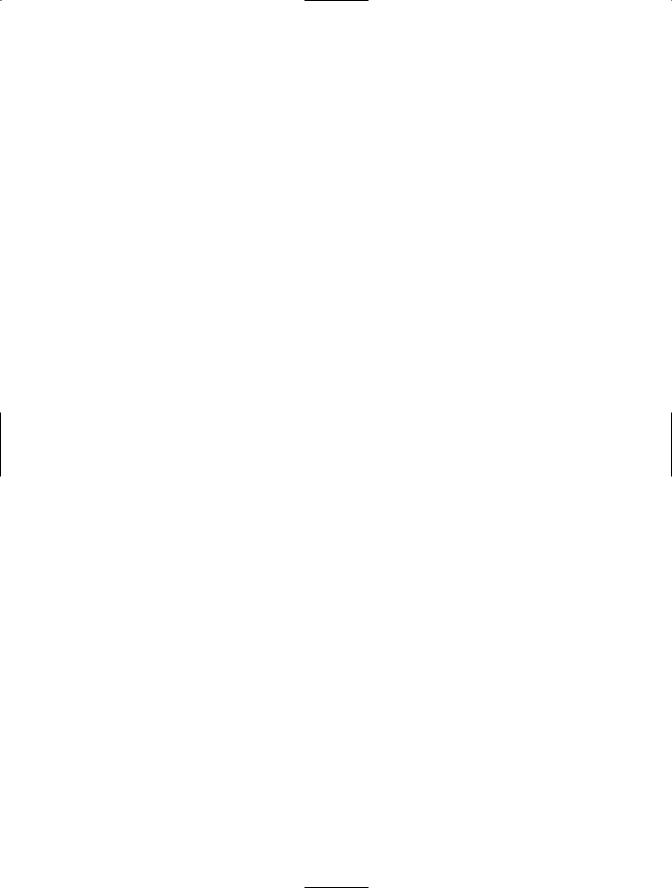
128C H A P T E R 6 ■ N E T: : TO O L S
Listing 6-14. Printing the Authority Records
#!/usr/bin/perl -w
use Net::DNS; use strict;
my $host = "www.braingia.org";
my $resolver = Net::DNS::Resolver->new();
die "Lookup failed: ", $resolver->errorstring unless my $queryobject = $resolver->query($host);
my @authority = $queryobject->authority; foreach my $serverhash (@authority) {
foreach $key (keys %{$serverhash}) { print "Authoritative Server for $host:
$serverhash->{$key}\n" if ($key eq "nsdname");
}
}
This example is largely the same as Listing 6-12, up to the point of the query. There, it calls the $queryobject->authority() method, which returns a hash of the information returned from the server for the authoritative DNS servers, including the type of record, the time to live (TTL), and other information. This hash, called $serverhash in the example, is then iterated through with a foreach loop, where it searches for the key nsdname. When that key is found, the output is printed to STDOUT. When run against my domain, the output is as follows:
Authoritative Server for www.braingia.org: ns0.braingia.org
Authoritative Server for www.braingia.org: ns1.braingia.org
Sending a Ping with Net::Ping
The ping command is familiar ground for many. The ping command uses ICMP to send an echo request to another networked device, which then responds (if it can) with an echo reply. A Net::Ping module exists for working with ICMP packets from a Perl program. Net::Ping works with numerous protocols aside from ICMP, including the Transmission Control Protocol (TCP) and User Datagram Protocol (UDP). In fact, the default protocol for Net::Ping is TCP.
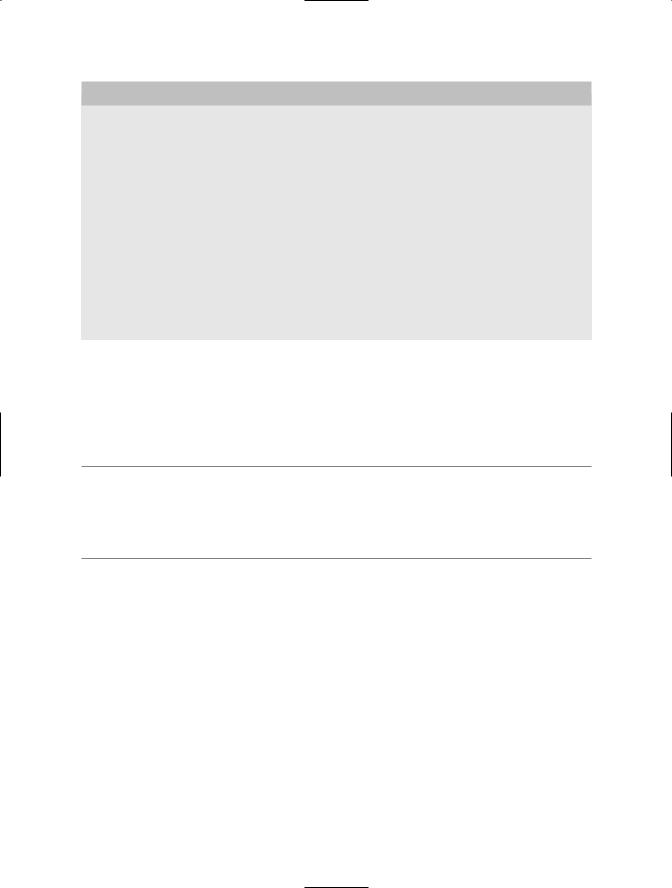
C H A P T E R 6 ■ N E T: : TO O L S |
129 |
LIMITATIONS OF ICMP, NET::PING, AND HOST CHECKING
ICMP, the protocol used by the ping command, is disabled on some hosts or at the firewalls of some networks. This means that ICMP is not an entirely reliable predictor of host reachability. For example, sending a ping to a web site might fail, but the site itself is operational when viewed through a web browser.
Net::Ping uses TCP as the default protocol and requires that the program be run as root or setuid to root in order to use the ICMP protocol. This is a security risk, simply because the program must run as root or use setuid. The ping command itself is commonly setuid root, but security recommendations and security programs such as Bastille remove the setuid bit from ping to prevent an avenue for privilege escalation.
When performing service checks through an ICMP packet, or even by sending a TCP packet to an open port, the amount of information that can be gained is limited. For example, you could send a plain ping to
a computer, which responds successfully, but that’s no indicator of whether the computer is listening on its web port. Furthermore, you could send a TCP packet to port 80 (the typical HTTP port) and receive a successful TCP three-way handshake. However, that is no indication that the web server is actually serving content. For that, you need a more complex type of check, such as that performed by Nagios and similar software.
Net::Ping is less common than other Net:: modules on Linux systems. Therefore, there’s a good chance that you might need to install the software from your local CPAN mirror. It’s also important to note that the TCP and UDP checks used by Net::Ping are sent to the echo service
port on the remote host. It’s very uncommon for the echo port to actually be listening on remote hosts. Therefore, Net::Ping enables you to set the port on the remote server for the check.
■Caution Unlike other Net:: modules, Net::Ping is called with the Ping in mixed case. Other Net:: modules use all uppercase, as in Net::SMTP, Net::LDAP, Net::POP3, and so on. This case-sensitivity is important when importing the module into the namespace, since the Perl compiler wouldn’t be able to find the module if you specify use Net::PING instead of use Net::Ping.
Creating a Ping Object
As you would expect by now, you work with Net::Ping first through its new() method. The new() method accepts a number of arguments, including the protocol, timeout, bytes to be sent, source device, and type of service. In practice, you’ll use the protocol and timeout options the most often. The option order is as follows for the new() method:
Net::Ping->new(protocol, timeout, bytes, source_device, type_of_service);
