
Beginning Perl Web Development - From Novice To Professional (2006)
.pdf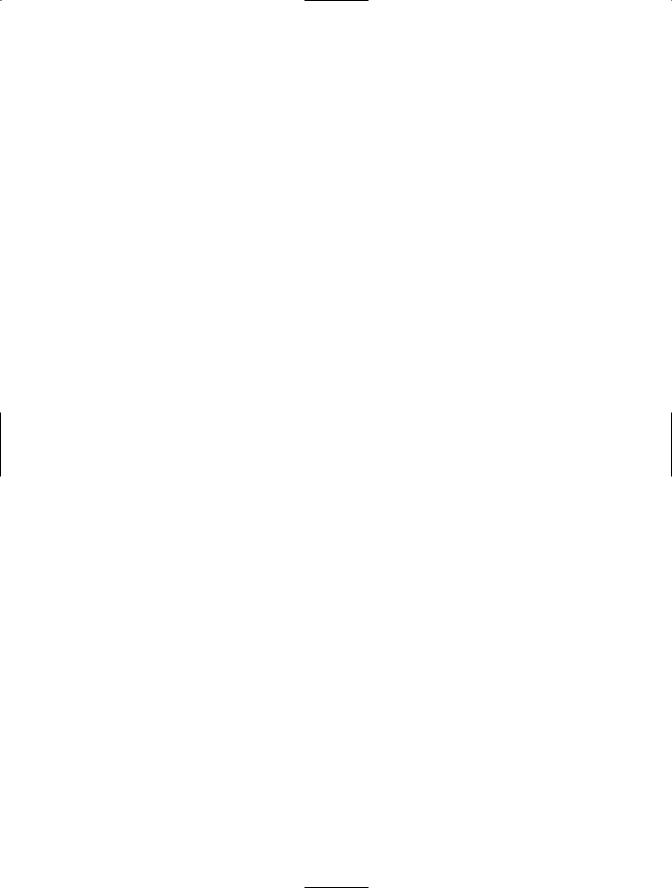
180C H A P T E R 9 ■ X M L PA R S I N G W I T H P E R L
my $tree = XML::Twig->new(pretty_print => 'indented'); $tree->parsefile("example1.xml");
$tree->print;
When executed, the output looks as follows:
<customer-data> <customer>
<first_name>Frank</first_name> <last_name>Sanbeans</last_name> <dob>3/10</dob> <email>frank@example.com</email>
</customer>
<customer> <first_name>Sandy</first_name> <last_name>Sanbeans</last_name> <dob>4/15</dob> <email>sandy@example.com</email>
</customer> </customer-data>
As previously stated, each tree parser has different features and strengths. The modules are still under development and constantly being enhanced.
Security Considerations with XML Parsing
Like other similar tasks, parsing XML with Perl has no inherent risks other than the introduction of untrusted data into the application. It’s important with XML parsing, as with other tasks that use external data, to make sure that the data that’s coming in is what you expect for the particular application you’re coding. Always assume that the data is incorrect or tainted until you’ve proven otherwise by checking the data against the smallest subset of known good data.
Summary
This chapter examined XML parsing with Perl. The chapter began with an overview of the parsing methods, and then reviewed some of the considerations for parsing XML with Perl, including making sure that the XML is well-formed and other tips. You examined XML::Simple as a tree parser for simple XML structures. Then you saw how XML:SAX handles eventor stream-based XML parsing. Finally, the chapter gave an overview of other tree parsers.
This chapter wraps up this part on XML and RSS. The next part of the book looks at using the mod_perl module to enhance the performance of your programs.

P A R T 4
■ ■ ■
Performance Enhancement with mod_perl
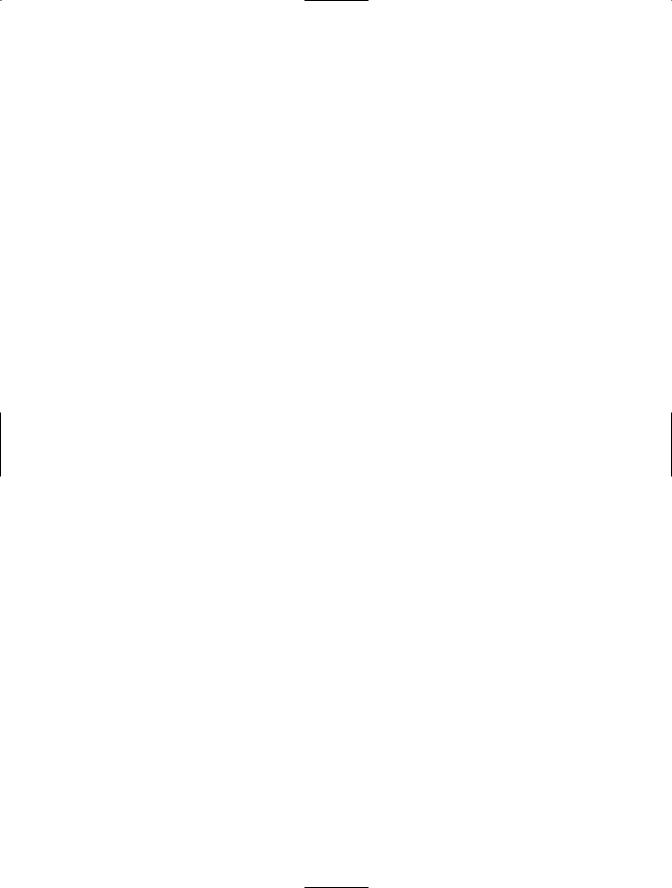
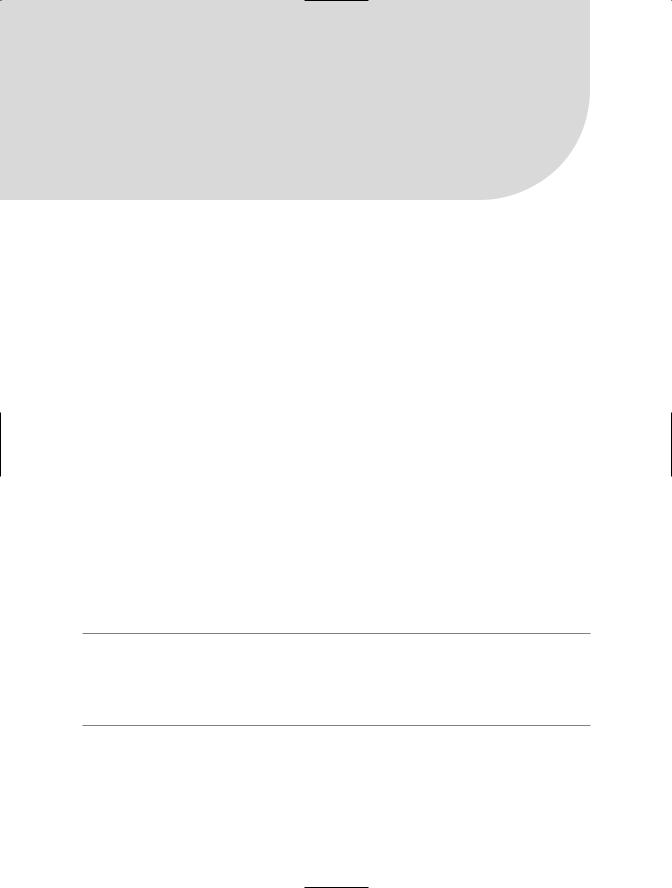
C H A P T E R 1 0
■ ■ ■
Apache and mod_perl
When Perl programs are executed through Apache, they are sent through an Apache module called mod_cgi. The mod_cgi module works well—very well, in fact—for countless web sites. However, because of the way in which Perl programs are executed by mod_cgi, using it has some performance drawbacks.
On the other hand, the Apache module called mod_perl enables higher performance for Perl programs operating on the web server. It does this by embedding the Perl interpreter directly into the Apache binary itself. However, far from being merely a performance boost for Perl scripts, mod_perl gives the developer access to the Apache request object itself which, in turn, means that entire Apache modules can be written in Perl.
This chapter looks at how Apache handles requests, where mod_cgi and mod_perl fit in, and finally how to install and configure mod_perl. The Apache 1.3 series will be the basis for this chapter, since that version is so widely deployed.
How Apache Handles Requests
Chapter 5 gave an overview of the HTTP protocol. Recall that HTTP is a request/response protocol, where the client, usually a web browser, sends a request to a web server for a resource on that server. The web server then responds with that resource.
Learning how Apache—by far, the most popular web server out there—handles requests can be quite helpful for writing advanced web applications. If you have any desire to write an Apache module in Perl with the help of mod_perl, learning the Apache request model is essential.
■Note It would be somewhat more than an overstep to write a section of a chapter of a book on Perl and encompass all that is the Apache web server. Here, I briefly touch on a few points regarding how Apache handles requests and how CGI programs are handled in Apache. For more information about how Apache works, see Pro Apache, Third Edition, by Peter Wainwright (Apress, 2004).
Apache is a long-running background server process, meaning that once you start it, it stays around in the background until you stop it. To run this way, Apache must be stable and not prone to dying unexpectedly. One of the ways that Apache accomplishes this feat is by
183
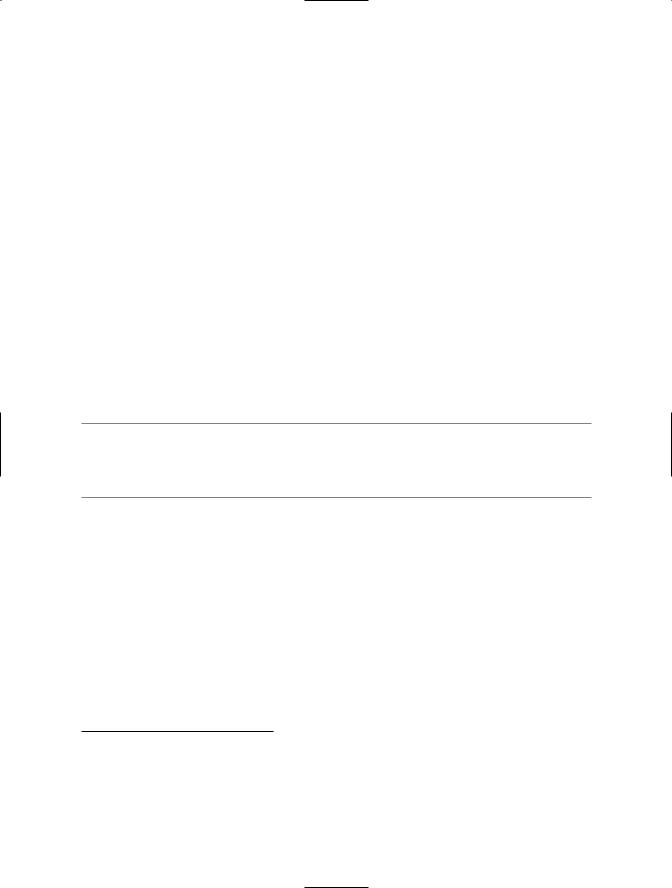
184C H A P T E R 1 0 ■ A PA C H E A N D M O D _ P E R L
creating child processes to actually go off and respond to the requests. This way, if one of the children encounters something that might cause a crash, Apache can simply kill the child process and respawn another. In addition, the child processes handle only a certain number of requests (which you can configure) before they automatically die and a new one is respawned.
When Apache starts, it goes through the initialization process, which includes looking for and parsing any command-line arguments given, parsing configuration files, and opening its log files. Apache normally starts as the root user so that it can bind to a privileged port,1 usually TCP port 80. Once initial configuration is done, Apache starts initializing various modules, as indicated through its configuration files. Finally, or as finally as one can get with a longrunning process, Apache will begin the process of child initialization.
Apache’s Child Processes
Recall that the final step in the Apache startup process is to spawn or fork one or more child processes. When a child is spawned, it goes into a wait-service-wait loop, where the child waits for a request, services the request, and then goes back into a listening state until its next request is received. Where the main Apache process runs as root, these child processes run as an unprivileged user and group. Doing so greatly increases the security of the server. If an attacker is able to break in through Apache itself, he will have the privileges of that user, rather than the privileges of the root account!
■Caution Just because Apache child processes run as an unprivileged user doesn’t mean that the server is secure. Even if an attacker gains access to the system through this unprivileged user, he might be able to escalate his privileges through a number of attack vectors.
As a child receives a request, the request falls through a number of Apache procedures before a response is sent. Some of these procedures provide entry points into the Apache API. Using the Apache API, a module writer can affect the handling of the request at a much lower level than merely responding to the request at the CGI level after it has been passed by the Apache child process. In other words, using the Apache API, a programmer could send special headers back as part of the response, in a much more efficient way than writing a CGI script to accomplish the task.
The main processing for Apache requests is handled in the http_request.c source code file. In this file, a number of procedures are defined, including process_request, which calls process_request_internal. The process_request_internal procedure contains the heart of Apache request handling. The Apache handling procedures are described in Table 10-1.
1.The privileged ports are historically those below 1024. These ports work with protocols for well-known services such as HTTP, SMTP, POP3, HTTPS, and numerous others. The ports can usually be bound only by the root user. The reason for this is part legacy and part good security. Since those ports serve well-known protocols, it was felt that the best way to ensure that those ports were running "trusted" services was to specify that they could be bound only by the system administrator, root. If the port is below 1024, the client can assume that the service was started by the system administrator and is therefore not just some random service started by a rogue user (at least, that’s the theory).
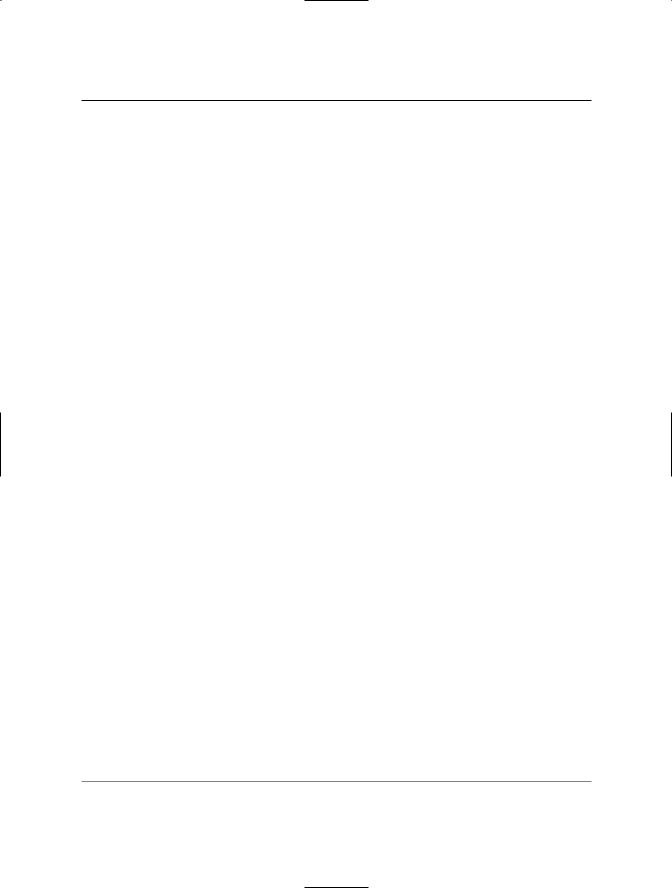
C H A P T E R 1 0 ■ A PA C H E A N D M O D _ P E R L |
185 |
Table 10-1. Apache Request Procedures
Procedure |
Description |
location_walk |
Apache looks at the configuration file for any location directives |
|
based on the URI as passed in the request. |
translate_name |
Apache takes the name from the URI and converts it to a name |
|
in relation to the local filesystem. This has nothing to do with |
|
translation between languages, but rather is how Apache converts |
|
a URI to a local file. |
directory_walk |
Now that Apache has converted the URI to a local resource, it |
|
examines the configuration file for any directory directives that |
|
might apply to this particular resource. |
file_walk |
Apache examines the configuration file to find any file directives |
|
that might apply to the requested resource. |
location_walk |
Apache does another round of location walking in the configuration |
|
file to see if the translate_name procedure has changed the location, |
|
thus making the location directive now apply. |
header_parse |
The header of the request is parsed. |
check_access |
A number of authorization checks are done, with check_access |
|
being the first. It checks for access based on the IP of the request. |
check_user_id |
This procedure looks at authorization based on the identity of the |
|
remote user. |
check_auth |
This procedure looks at the username and password pair. |
find_types |
This procedure works with MIME types of the requested resource. |
|
At this stage, Apache chooses the correct content handler for the |
|
requested resource. |
run_fixups |
This procedure is somewhat misnamed. During this phase of the |
|
Apache request/response cycle, the response header is written |
|
and the content may also be sent to the client. This phase can |
|
work in conjunction with the invoke_handler procedure, called |
|
next. |
invoke_handler |
During this phase, if another module is necessary for fulfilling the |
|
request, it is called. This handler may also write the response |
|
header and send the content. |
finalize_request_protocol |
This phase performs some cleanup actions on the request but |
|
shouldn’t be confused with any cleanup for the Apache child |
|
processes. |
logging |
Though not a procedure name, logging may be performed at any |
|
step in the process if an error is encountered or when the request |
|
is processed. |
|
|
|
|
■Note The procedures described in Table 10-1 are used in the Apache 1.3 series, specifically from 1.3.33, for anyone keeping score at home. The procedures and the handling of requests are largely the same in Apache 2.
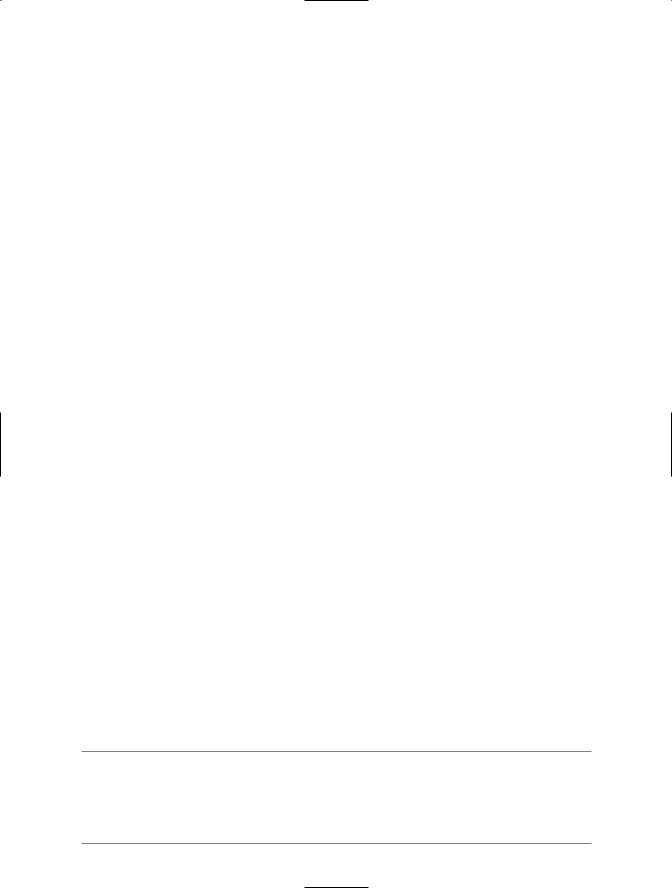
186 C H A P T E R 1 0 ■ A PA C H E A N D M O D _ P E R L
An Apache module, whether written in C or in Perl with the help of mod_perl, can implement these procedures to work with the Apache requests as they go through their various stages. For example, you might write a custom module for authentication, for logging, and so on. You’ll see how to do this in Chapter 11.
Forking
Apache works by forking child processes that go off and handle the actual requests from clients. The Apache configuration file controls how these children work, including the number of child processes to fork, the number to keep around, and how long they should be kept around. Some Apache configuration directives are important in this regard. The following are some of those configuration directives:
•maxrequestsperchild: This directive sets the number of requests that a given child will handle before dying and being replaced by another child. If the web server is serving buggy and/or poorly written programs that have problems like memory leaks, adjusting this value (setting it lower) will help to control that memory leak. However, the trade-off is that Apache will need to spawn another child process each time one dies (in accordance with minspareservers). The spawning of new child processes is not without overhead of its own. In practice, you don’t want to set the maxrequestsperchild value so low that Apache needs to fire up replacement child processes during busy times. The true solution is to fix whatever buggy and leaky programs are causing Apache to use extra memory during
a child’s lifetime.
•maxclients: This directive sets the limit for the number of requests that can be serviced at any given time. By default, Apache sets a hard limit on this directive, making the maximum value 256. You can increase this setting by changing the value in the httpd.h header file and recompiling Apache. This directive is key for surviving a heavy load spike.
•listenbacklog: This directive sets the length of the queue for pending requests. The default for this, 511, is normally high enough.
•minspareservers: This directive is used to configure the minimum number of idle children to have awaiting a request. Keeping a child server around will prevent Apache from needing to spawn another child process if all the children are busy. The default is 5.
•maxspareservers: This directive is used to set the maximum number of child processes to have awaiting a request. The parent process will kill off idle child processes to preserve system resources. The default is 10.
•startservers: This directive sets the number of child processes to spawn when starting Apache. The default is 5. Setting this value too high will cause a slowdown in the Apache startup process.
■Caution Keep in mind that the configuration parameters described here directly affect the performance of the Apache server. Setting these too low or too high can result in significantly decreased performance. I’m reluctant to give recommendations for these settings, since a large number of factors are involved in determining the optimum settings.
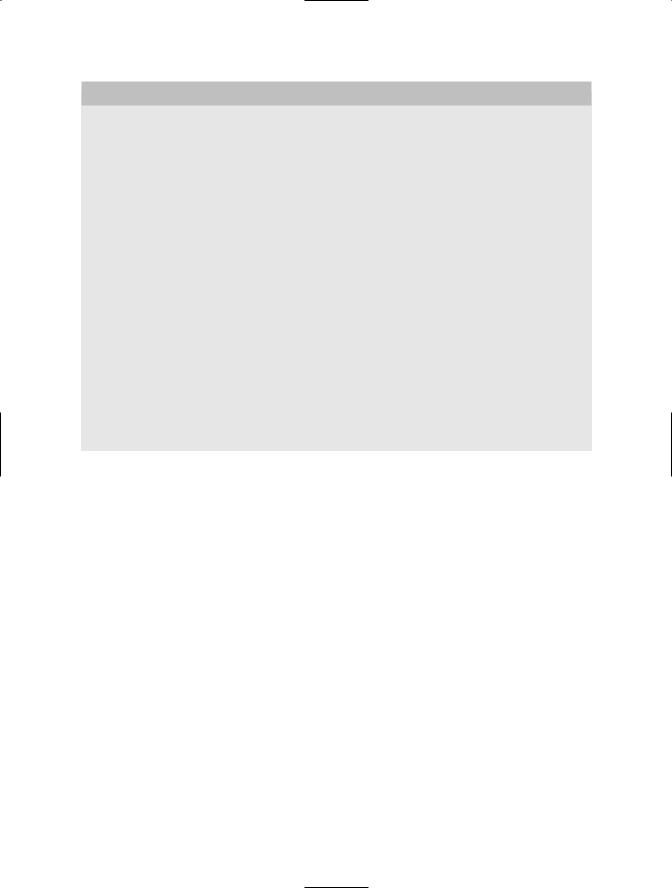
C H A P T E R 1 0 ■ A PA C H E A N D M O D _ P E R L |
187 |
SURVIVING THE SLASHDOT EFFECT
The Slashdot web site (http://www.slashdot.org) is an extremely popular web site for technology news. Stories are submitted by the public, and the Slashdot moderators post selected stories on the public web site. The stories frequently contain links to other web sites. The load generated by the large spike in traffic frequently causes those sites to become nonresponsive or start spewing errors. The power of Slashdot to shine its spotlight onto a site and then watching that site go down has come to be known as the “Slashdot effect."
I’ve been the lucky recipient of the Slashdot effect through blog entries on my site. However, contrary to the experiences of other sites, I was happy to see that my configuration survived and, in fact, thrived on the extra attention. The server hardware isn’t high-end; in fact, it is just a Pentium Celeron server with only 512MB RAM and a single 40GB IDE hard drive. The server also handles SMTP e-mail and DNS for a few domains. Even with the smaller resources being shared among multiple services, the server worked well. The reason that the server did so well was the operating system and web server choices.
The server is Debian with Apache 1.3. Inside the configuration, I changed one directive from its default, maxclients. The Debian maintainers chose good defaults for the rest of the settings, thus making the job of handling a large volume much easier. I set maxclients to 450, which is still below the Debian maximum of 512 (many vendors set this hard limit at 256).
If you find yourself with an increased web server load, you don’t need to run out and get more hardware, buy expensive load-balancing devices, and make other costly changes. Look at the server you have and the configuration on it. Increasing maxclients is an easy and effective way to handle the increased load. You might also consider adjusting the minspareservers and listenbacklog directives, though I didn’t need to adjust those for my server.
You’ve now seen a glimpse into how Apache handles requests and some of the directives available to configure Apache. A CGI program is a special type of content and is handled through an Apache module. The next section examines CGI program handling through mod_cgi and mod_perl.
mod_cgi vs. mod_perl
By default, the mod_cgi module is used to handle CGI content in Apache. The MIME type of the file, as well as its location, define whether or not mod_cgi will be invoked to handle the request. The location must fall within a directory defined as ScriptAlias. The scripts written so far in this book were written to run with mod_cgi.
When mod_cgi executes a CGI script, Apache forks a new process containing the interpreter for the CGI program. Since this is a book on Perl, it means that the Perl interpreter is loaded each time a CGI program is executed. The CGI program itself is compiled on each execution as well.
Any database connections and other necessities are also created for each execution. Naturally, this forking, loading the interpreter, and compiling the program have a cost. On busy systems, the resource cost of running a CGI program can make the application unacceptably slow.
Where mod_cgi must load the Perl interpreter with each invocation of the CGI script, mod_perl embeds the Perl interpreter directly into the Apache child process. This means that the Perl interpreter is loaded only once for each child process, rather than once for each execution of the CGI program. mod_perl uses a couple of methods to execute Perl scripts. One of these methods compiles the program only once, when it is first used. The result is that the CGI
.
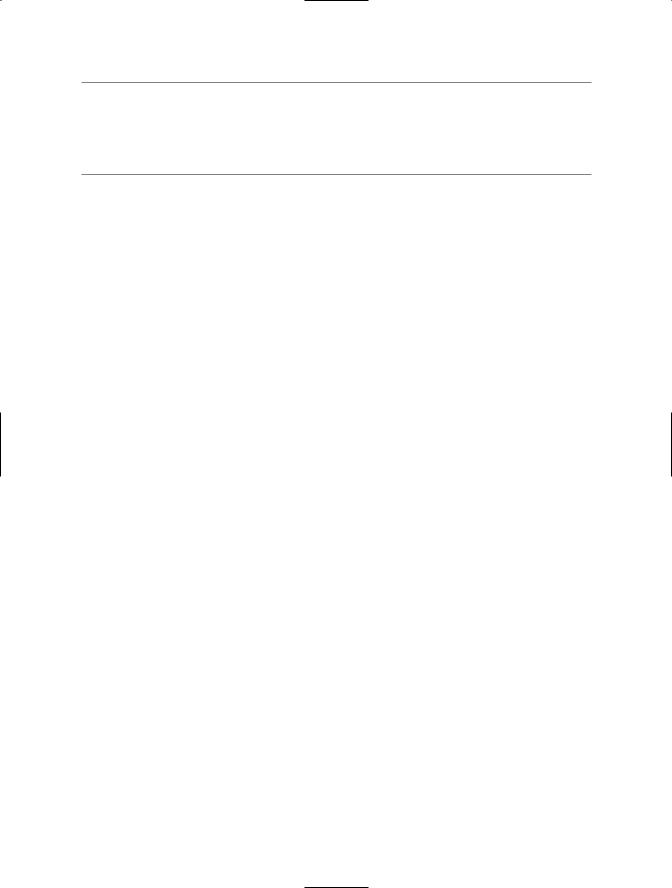
188 C H A P T E R 1 0 ■ A PA C H E A N D M O D _ P E R L
Don’t let my emphasis on mod_perl make you think that it is the only way to speed up execution of a CGI script with Apache. Far from it. mod_perl is just one method for speeding up execution of CGI programs. Another method is by using the FastCGI module. To find out more about FastCGI, visit http://www.fastcgi.com/.
Benefits of mod_perl
The obvious first benefit gained with mod_perl is faster execution of CGI scripts written in Perl. Since the Perl interpreter is loaded into the Apache child process, a new process doesn’t need to be spawned for each execution.
In addition to the benefit of faster execution times for CGI programs, mod_perl also enables developers to write Apache modules entirely in Perl, as opposed to the more traditional C language for Apache modules. This essentially means that you can access any part of the Apache request-handling process and write your own handler for it using Perl. The “Beyond CGI Programming with mod_perl” section, coming up soon, provides more details on using mod_perl this way.
Another benefit of mod_perl is configuration access. Using mod_perl, you can configure the Apache server itself, in essence creating dynamic configuration files. Other Apache modules, such as mod_vhost_alias, perform this same function, but it is available through mod_perl as well.
Drawbacks of mod_perl
With all of the benefits of mod_perl, one might wonder why Apache isn’t using mod_perl as its default handler for CGI programs. I’ll examine the reasons in this section, as well as some other drawbacks to mod_perl. None of this discussion is meant to deter you from working with mod_perl or using it as much as possible. However, you should be aware of these issues.
Obviously, when the Perl interpreter gets embedded into each Apache child process, the Apache process itself is much larger. This means that each child will have a larger memory footprint than it would without mod_perl. This has real ramifications on busy servers or those with small amounts of spare resources. Using mod_perl, you may find that adjustments need to be made to the startservers configuration directive or the minspareservers configuration directive to account for the additional resource load imposed by mod_perl.
Programs compiled only once share the same global variables. For some CGI scripts, this creates a problem. Since the global variables aren’t reinitialized, they may hold unknown values, which are then used again within the program. This means that many such programs need to be rewritten to work with mod_perl. However, to mitigate this, two mod_perl packages—Apache::Registry and Apache::PerlRun—execute the scripts in fundamentally different ways, as described shortly.
Beyond CGI Programming with mod_perl
mod_perl is much more than merely another way to execute CGI programs. Using mod_perl, you can access any portion of the Apache request process. This is accomplished through a series of handlers. Here are just a few of the things that you can do with a mod_perl handler:

C H A P T E R 1 0 ■ A PA C H E A N D M O D _ P E R L |
189 |
•Perform authentication
•Create content
•Parse configuration files
•Read request headers
•Set response headers
•Work with MIME types
•Perform logging
Handlers for other areas can be used as well. This is all accomplished through the mod_perl API, which exposes a number of subroutines, some of which include the following:
•PerlAuthenHandler
•PerlAuthzHandler
•PerlHandler
•PerlPostReadRequestHandler
•PerlHeaderParserHandler
•PerlTransHandler
•PerlTypeHandler
•PerlLogHandler
Again, these are just a few of the possibilities with a handler coded through the mod_perl API. The Apache request header is important to understanding some of the functionality available with mod_perl. The Apache request object is used by mod_perl to enable access to the request. Chapter 11 will detail many of these interfaces. For now, the point is that mod_perl means much more than enhancing the performance of CGI programs.
Apache::Registry vs. Apache::PerlRun
You can use two packages within mod_perl to execute scripts:
•Apache::Registry maintains persistence between runs of the script by caching the script. The first time the script is accessed, the variables are initialized, and filehandles and database handles are created. If the script doesn’t properly reinitialize the variables and close file and database handles, chaos can ensue.
•Apache::PerlRun, on the other hand, compiles the program at each request, which naturally means that variables and other objects in the namespace are cleared at each run.
Since the programs and all of the modules they use are loaded only once, Apache::Registry is the better performer of the two. However, Apache::PerlRun can be used to quickly port existing or misbehaving scripts over to mod_perl. While the performance gain isn’t as great with Apache::PerlRun, there is still some benefit, since the Perl interpreter is embedded in the Apache
