
Beginning Perl Web Development - From Novice To Professional (2006)
.pdf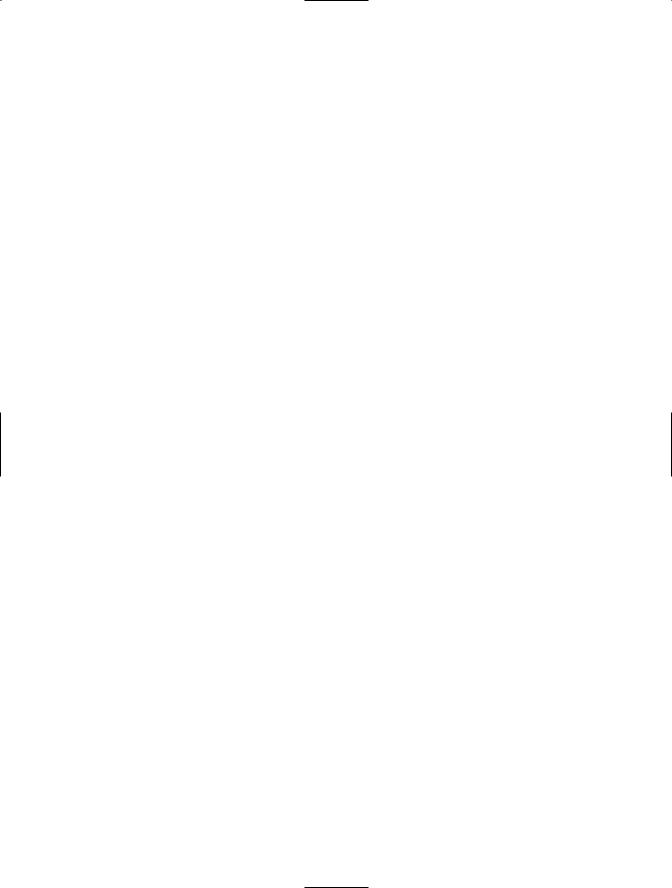
110 C H A P T E R 6 ■ N E T: : TO O L S
The output from debug looks something like the following (yours will vary). In this example, you can see the calls to various other Perl modules, including Net::Cmd and IO::Socket. The actual POP3 conversation follows, and it shows that I don’t have any mail waiting.
Net::POP3>>> Net::POP3(2.28)
Net::POP3>>> Net::Cmd(2.26)
Net::POP3>>> Exporter(5.58)
Net::POP3>>> IO::Socket::INET(1.27)
Net::POP3>>> IO::Socket(1.28)
Net::POP3>>> IO::Handle(1.24)
Net::POP3=GLOB(0x81659cc)>>> USER suehring@braingia.net
Net::POP3=GLOB(0x81659cc)<<< +OK
Net::POP3=GLOB(0x81659cc)>>> PASS ....
Net::POP3=GLOB(0x81659cc)<<< +OK
Net::POP3=GLOB(0x81659cc)>>> STAT
Net::POP3=GLOB(0x81659cc)<<< +OK 0 0
Banner
The banner() method returns the server’s connection banner. Calling banner() looks like this:
$pop3conn->banner();
Note that not all POP3 servers will return a value here. So while the call will not fail, you won't see any output either!
Checking E-Mail
Up until this point, you’ve seen only the methods and options related to the connection object itself. This means that the e-mail is still sitting on the server waiting to be picked up.
You check for e-mail receipt with the login() method. When you receive mail (the login() method returns more than 0), you have a choice of what to do with the mail. You can obtain
a list of messages and their sizes with the list() method, you can retrieve the messages with get(), or you can do both. I’ll show you how to do both. Just be aware that you aren’t required to obtain a list of messages before retrieving them.
Login
Once you’ve created the connection object, you log in to the server by using the login() method. The login() method sends the USER and the PASS commands to the POP3 server, according to the protocol specification. Neither the username nor the password is required. If you don’t provide the password, it will be read using Net::Netrc. If you don’t give the username, the currently logged-in user will be sent as the username. In practice, it’s just as easy and usually cleaner to specify both within the program. Doing so avoids confusion later when you need to migrate the code to a different machine or user, or just have to look at it three years later to debug it.
The basic syntax for the login() method is as follows:
$pop3conn->login(username,password);
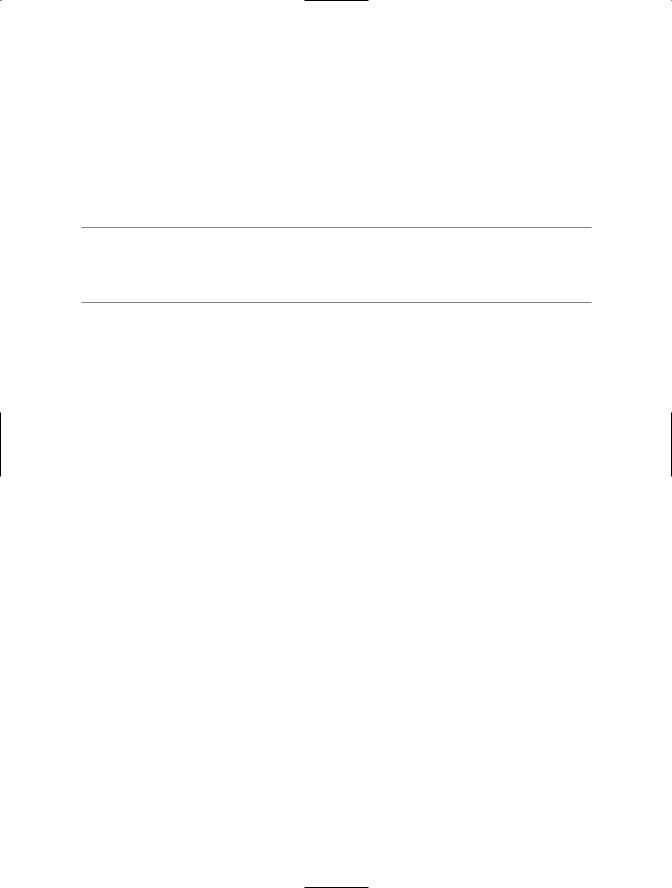
C H A P T E R 6 ■ N E T: : TO O L S |
111 |
When login() is called in a numeric context, the result is the number of messages waiting on the server for the user. If there is an error with authentication, the login() method will return undef. Therefore, you can determine if you have messages waiting by using an if/then control statement:
if ($pop3conn->login($username,$password) > 0) { print "You've Got Mail!\n";
}
■Note Other methods for authentication include apop() and auth(), which provide additional security but also have additional requirements. For more information about these methods, see the Net::POP3 documentation at http://search.cpan.org/~gbarr/libnet-1.19/Net/POP3.pm.
The user() and pass() methods send the username and password for the connection by sending the POP3 USER and PASS commands. Their arguments are, not surprisingly, the username and the password, respectively. These two methods perform essentially the same functions as the login() method, which also sends the USER and PASS commands to the POP3 server. The login() method returns the number of messages, whereas these two methods do not.
List
The aptly titled list() method returns a list of the messages and their corresponding sizes. Actually, list() can also return the size of an individual message if it’s called with an argument. For the first case, list() returns a reference to a hash. The hash contains the message numbers as keys and their sizes as values. Building on the example shown in the previous section, this code obtains a list of messages and prints their message numbers and sizes:
$msgs = $pop3conn->list(); foreach $msg (keys %$msgs) {
print "Message $msg is $$msgs{$msg} bytes\n";
}
Listing 6-1 (Pop3complete.pl) shows a more complete example.
Listing 6-1. Listing POP3 Messages
#!/usr/bin/perl -w
use strict; use Net::POP3;
my $username = "user\@example.com"; my $password = "password";
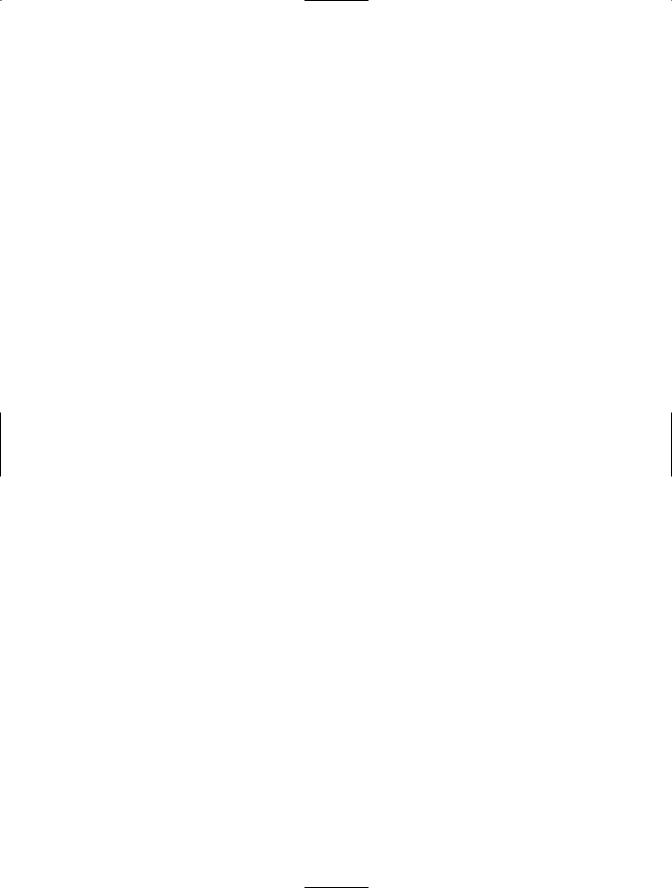
112 C H A P T E R 6 ■ N E T: : TO O L S
my $pop3conn = Net::POP3->new("mail.example.com", timeout => 30); if ($pop3conn->login($username,$password) > 0) {
print "You've Got Mail!\n";
my $messages = $pop3conn->list(); foreach my $msg (keys %{$messages}) {
print "Message $msg is $messages->{$msg} bytes\n";
}
}
$pop3conn->quit
The quit() method closes the connection. I’ll explain it further in the “Deleting E-Mail and Quitting” section.
The output from the program will be similar to the following, which shows that I happen to have 12 messages in this mailbox:
You've Got Mail!
Message 6 is 3353 bytes
Message 11 is 4234 bytes
Message 3 is 7721 bytes
Message 7 is 2385 bytes
Message 9 is 1578 bytes
Message 12 is 257788 bytes
Message 2 is 4700 bytes
Message 8 is 1659 bytes
Message 1 is 3723 bytes
Message 4 is 1312 bytes
Message 10 is 1832 bytes
Message 5 is 2145 bytes
Get
You actually retrieve the message with the get() method, called with the message number as an argument. The get() method returns a reference to an array of the message itself. You can do as you please with this array reference, including simply printing the messages. Listing 6-2 (Pop3example2.pl) shows an example that retrieves a message and prints it to STDOUT.
Listing 6-2. Getting and Printing POP3 Messages
#!/usr/bin/perl -w
use strict; use Net::POP3;
my $username = "user\@example.com"; my $password = "password";
my $pop3conn = Net::POP3->new("mail.example.com", timeout => 30); my $nummsgs = $pop3conn->login($username,$password);
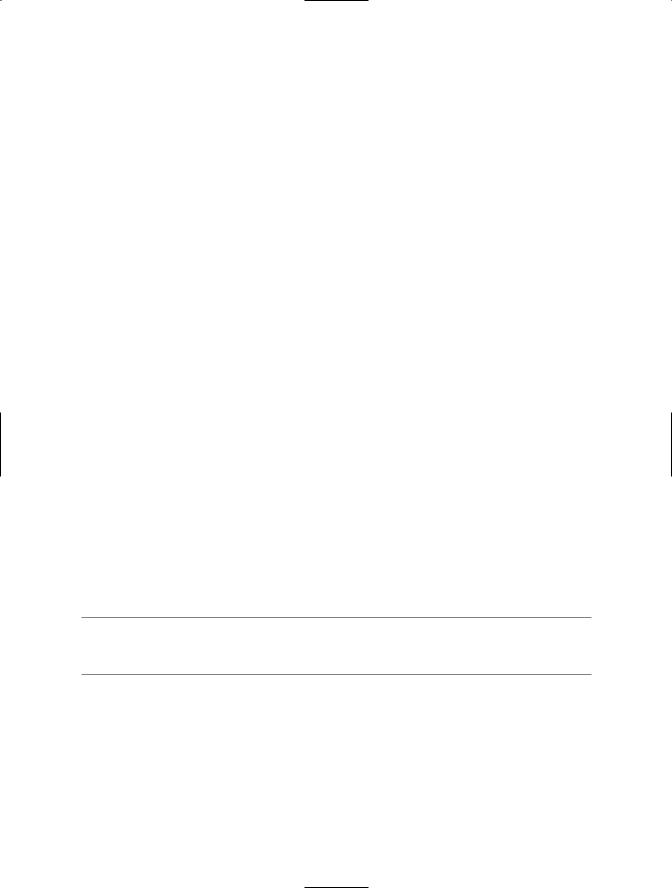
C H A P T E R 6 ■ N E T: : TO O L S |
113 |
if ($nummsgs > 0) {
print "There are $nummsgs messages waiting\n"; my $message = $pop3conn->get(12);
print "@{$message}";
}
$pop3conn->quit;
In this example, the number of messages available is stored in a variable called $nummsgs. Then the $nummsgs variable is checked to see if it’s greater than zero. If it is, the number of messages waiting is printed, followed by message number 12. Note that I already knew how many messages were waiting and merely hard-coded message number 12 into this example. It’s more likely that you’ll want to iterate through each of the messages with a for loop, as shown in Listing 6-3 (Pop3example3.pl).
Listing 6-3. Retrieving Messages with Net::POP3
#!/usr/bin/perl -w
use Net::POP3; use strict;
my $username = "user\@example.com"; my $password = "password";
my $pop3conn = Net::POP3->new("mail.example.com", timeout => 30); my $nummsgs = $pop3conn->login($username,$password);
for (my $i=1;$i<=$nummsgs;$i++) {
my $message = $pop3conn->get($i); print "@{$message}";
print "retrieved message $i\n\n\n";
}
$pop3conn->quit;
In this example, each message is retrieved in turn and printed to STDOUT.
■Note The getfh() method performs the same function as get(), but gives a filehandle, which can then be read to retrieve the given message.
Along with the get() and list(), a couple other methods stand out as being useful for working with POP3 e-mail: uidl() and top(), which get message IDs and headers, respectively. You might also find popstat() useful if you want to know the size of the mailbox.
Uidl
Many POP3 mail clients use the uidl() method to obtain a unique identifier for a given message. In this way, the program can keep track of which messages have been downloaded, so that they aren’t downloaded multiple times by the same program. This would apply only when
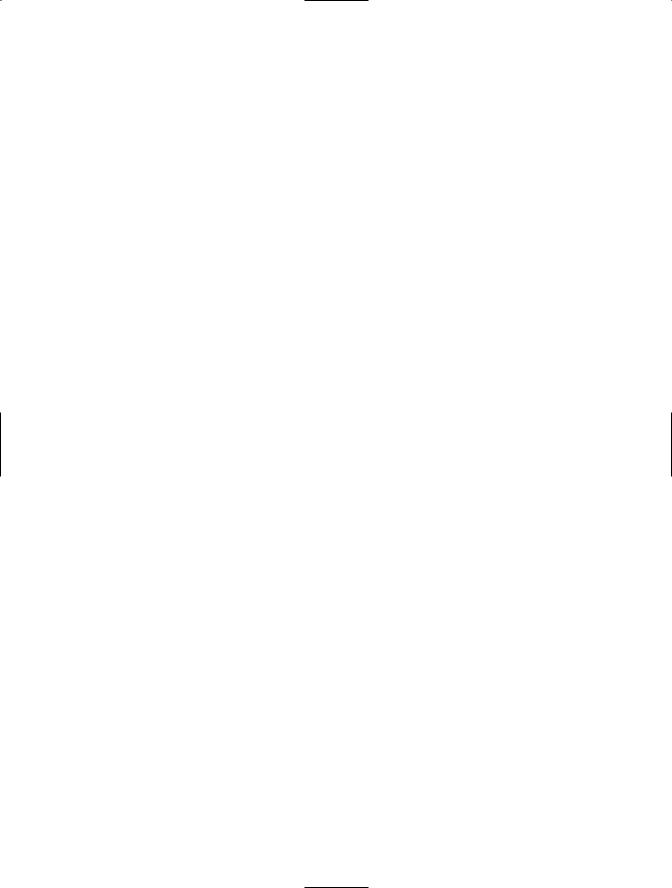
114C H A P T E R 6 ■ N E T: : TO O L S
the POP3 client program doesn’t delete the messages after downloading them, since the values obtained from uidl() are message-dependent. Therefore, you wouldn’t use uidl() values if your program deletes the e-mail from the server after downloading it.
In order to take advantage of the values returned from uidl(), the program must keep track of which IDs have been seen, usually across multiple executions of the program. For
a Perl program, this would likely mean storing the IDs in an external file, but the IDs could be stored in any valid location that can be accessed from a Perl program, such as a relational database or a DBM hash file.
Like the list() method, uidl() returns the ID for a given message when called with an argument of the message number, and it returns a reference to a hash with the message number as the key and the ID as the value when called with no argument.
Consider the example in Listing 6-4 (Pop3example4.pl), which looks nearly the same as the example for the list() method. This example uses uidl(), and then prints each ID.
Listing 6-4. Printing Message IDs
#!/usr/bin/perl -w
use Net::POP3; use strict;
my $username = "user\@example.com"; my $password = "password";
my $pop3conn = Net::POP3->new("mail.example.com", timeout => 30); if ($pop3conn->login($username,$password) > 0) {
my $messages = $pop3conn->uidl(); foreach my $msg (keys %{$messages}) {
print "Message $msg is ID: $messages->{$msg}\n";
}
}
$pop3conn->quit;
From here, you could store these IDs for later use or use them within the program, if the program were a long-running process. Here’s typical output from this program:
Message 6 is ID: 5cb794e9ba2c45b2
Message 11 is ID: ac9375c45b8aca77
Message 3 is ID: 822ac7377f459093
Message 7 is ID: 3dadb5032fca6952
Message 9 is ID: e10e0bfe628f74ff
Message 12 is ID: 1420b979566679a6
Message 2 is ID: 770a0ebe8ae76b68
Message 8 is ID: b77fbf3630ea720e
Message 1 is ID: d0065fbe85999bc3
Message 4 is ID: 2e3331c08c34e0a0
Message 10 is ID: 8d63341d100e1007
Message 5 is ID: b5fc539c28da4afb

C H A P T E R 6 ■ N E T: : TO O L S |
115 |
Top
The top() method retrieves the header of the message along with, optionally, a number of lines from the body of the message as well. This method is useful to look at the Subject line or From line of an e-mail message for something like spam filtering or just general filtering. Recall the code example given to print each message to STDOUT. Using that code as a base, the example in Listing 6-5 (Pop3example5.pl) uses top() to retrieve the header of the message, and then performs a simple grep to look for the Subject line of each message, outputting that to STDOUT.
Listing 6-5. Printing Subject Lines
#!/usr/bin/perl -w
use Net::POP3; use strict;
my $username = "user\@example.com"; my $password = "password";
my $pop3conn = Net::POP3->new("mail.example.com", timeout => 30); my $nummsgs = $pop3conn->login($username,$password);
for (my $i=1;$i<=$nummsgs;$i++) {
my $message = $pop3conn->top($i); print "Message $i: ";
print grep (/^Subject:/, @{$message});
}
$pop3conn->quit;
The output looks something like this:
Message 1: Subject: RE: Security consulting
Message 2: Subject: Re: Security consulting
Message 3: Subject: RE: Security consulting
Message 4: Subject: Meeting
Message 5: Subject: RE: Account costs
Message 6: Subject: Re: Introduction
Message 7: Subject: Re: Web design work
Message 8: Subject: Hello
Message 9: Subject: Partners Pub Website Update
Message 10: Subject: Perl help!
Message 11: Subject: Re: Perl consulting
Message 12: Subject: Files for site
Popstat
The popstat() method gives the number of messages along with the size of the mailbox. These are returned in list context so could be stored in an array or into individual scalars, as in this example:
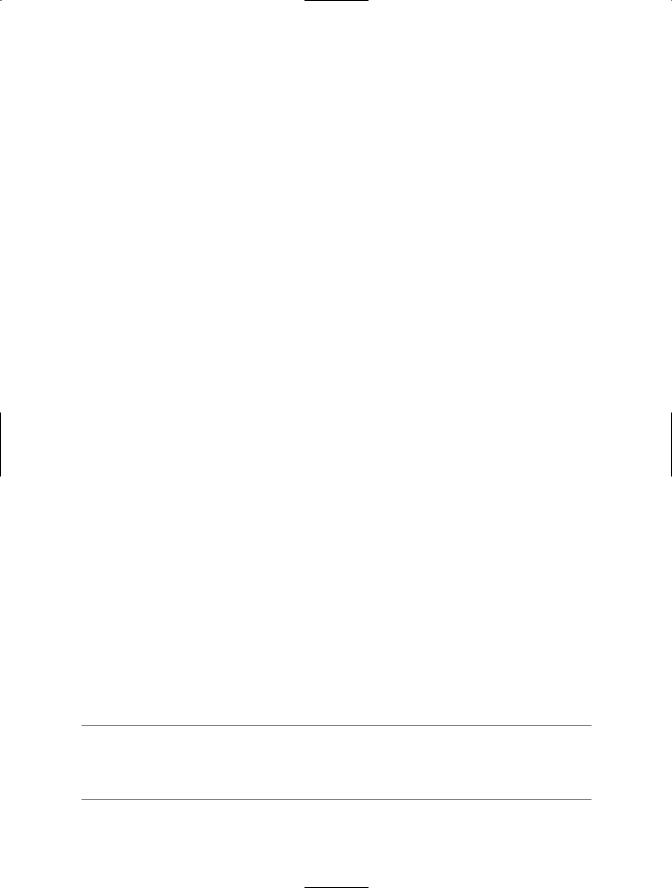
116 C H A P T E R 6 ■ N E T: : TO O L S
($messages,$size) = $pop3conn->popstat();
print "There are $messages messages totaling $size bytes\n";
Deleting E-Mail and Quitting
At this point, you’ve seen how to set up a connection object, as well as how to log in to the server and view messages. The normal POP3 conversation involves two additional tasks: deleting the messages and quitting or closing the connection. These are accomplished through the delete() and quit() methods, respectively.
Delete
It’s important to note that the message isn’t actually deleted when you call delete(), but only marked to be deleted when the connection is closed. You could then, in theory, use the reset() method to unmark the messages to be deleted, thus preventing them from being deleted. In practice, the reset() method is not always helpful, since the connection to the server is often closed immediately after you issue delete().
To mark a message for deletion, simply call the delete() method with the number of the message as the argument. For example, to mark message number 1 for deletion, the call would look like this:
$pop3conn->delete(1);
Now when you close the connection using the quit() method, the messages that have been marked as deleted will be purged from the remote mail spool.
Quit
You’ve seen the quit() method used throughout the examples in the chapter. Here it is again:
$pop3conn->quit();
But wait! What if you wanted to prevent that message from being deleted? As I noted in the previous section, a call to the reset() method prior to closing the connection will prevent the message from being purged:
$pop3conn->reset();
Note that if you don’t use the quit() method to actually close the connection, the messages will never be purged, even after the TCP session times out for the connection. This behavior might vary depending on the implementation of the POP3 server, so I recommend explicitly closing the connection.
■Note Other methods are available with Net::POP3. For more information about those methods, see the documentation for Net::POP3 at http://search.cpan.org/~gbarr/libnet-1.19/Net/POP3.pm or perldoc Net::POP3.
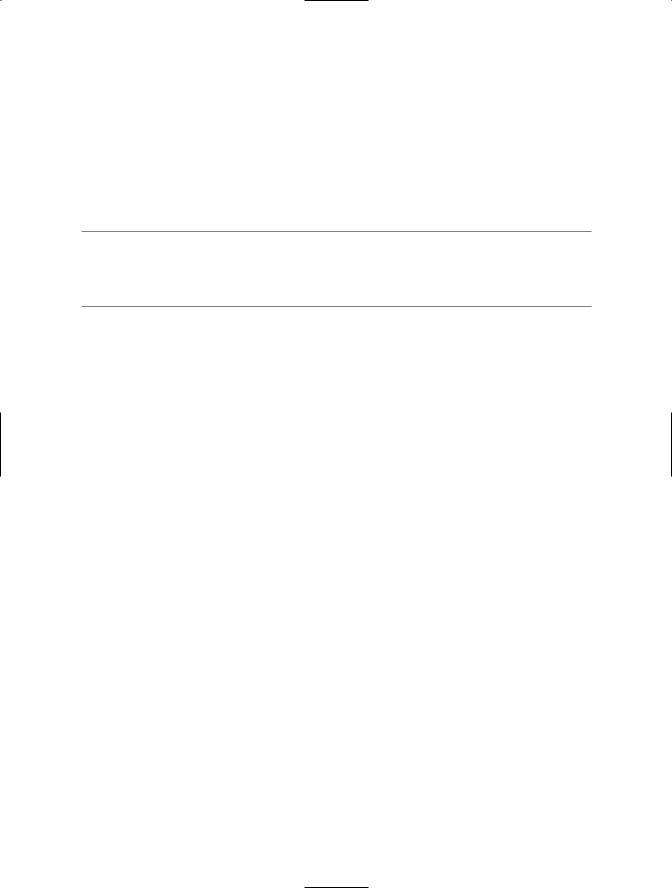
C H A P T E R 6 ■ N E T: : TO O L S |
117 |
Checking E-Mail with Mail::Box
Mail::Box is another package, available from CPAN, for working with e-mail in Perl. In many ways, Mail::Box provides a more elegant solution to working with e-mail in Perl than the Net::POP3 package. Mail::Box is likely more appropriate for heavy lifting of POP3 and other e-mail accounts, insofar as it has multiple classes for working with messages, message bodies, headers, and so on. Mail::Box can also work with multiple formats for mailboxes, such as Maildir format, mbox format, and POP3.
I cover Mail::Box only briefly here, but Mail::Box is a large and powerful package. See the Mail::Box web site at http://perl.overmeer.net/mailbox/ for more information about the package. Another package you might find useful is Mail::Internet, which, like Mail::Box, can be found on CPAN.
Recall the earlier example in Listing 6-2, which showed the use of Net::POP3 to check e-mail and print the number of messages. Listing 6-6 (Mailbox.pl) shows that same functionality using
Mail::Box.
Listing 6-6. Using Mail::Box to Print the Number of Messages
#!/usr/bin/perl -w
use strict;
use Mail::Box::POP3;
my $folder = Mail::Box::POP3->new(server_name => 'mail.example.com', password => 'password', username => 'user@example.com') or die "$!";
my $nummsgs = $folder->messages;
print "There are $nummsgs messages waiting\n";
Mail::Box works with the concepts of folders. To Mail::Box, e-mail is essentially one or more folders containing zero or more messages. In the example, a virtual folder object is created, and the number of messages are determined by calling the messages() method in scalar context:
my $nummsgs = $folder->messages;
You can retrieve individual messages by calling the message by its index, as shown in Listing 6-7 (Mailbox2.pl).

118C H A P T E R 6 ■ N E T: : TO O L S
Listing 6-7. Printing an Individual Message
#!/usr/bin/perl -w
use strict;
use Mail::Box::POP3;
my $folder = Mail::Box::POP3->new(server_name => 'mail.example.com', password => 'password', username => 'user@example.com') or die "$!";
$folder->message(2)->print;
The example prints message number 2 to STDOUT.
To print subject lines, use the get() method, as shown in Listing 6-8 (Mailbox3.pl).
Listing 6-8. Printing Subject Lines
#!/usr/bin/perl -w
use strict;
use Mail::Box::POP3;
my $folder = Mail::Box::POP3->new(server_name => 'mail.example.com', password => 'password', username => 'user@example.com') or die "$!";
my @messages = $folder->messages; foreach my $message (@messages) {
print "Subject: ", $message->get('Subject') or "<no subject>"; print "\n";
}
The output from Listing 6-8 is similar to the output when using Net::POP3 to retrieve the subject lines (Listing 6-5), as shown earlier in the chapter.
Sending E-Mail with SMTP
Up until this point, you’ve seen examples of only how to check e-mail. Obviously, that’s only half of the equation. Sending e-mail is accomplished using SMTP (defined in RFC 2821). There are multiple ways for sending e-mail from a Perl script, including opening a process handle to the local mailer (such as Sendmail or Postfix) and sending the mail to the handle, calling a system process to a local mailer, or using one or more Perl modules for the task. This section shows how to send e-mail by using one of the modules: Net::SMTP.
The Net::SMTP module was written by the same author as the Net::POP3 module. The Net::SMTP module has essentially the same types of operations as the Net::POP3 module, except, obviously, this module talks the SMTP protocol.
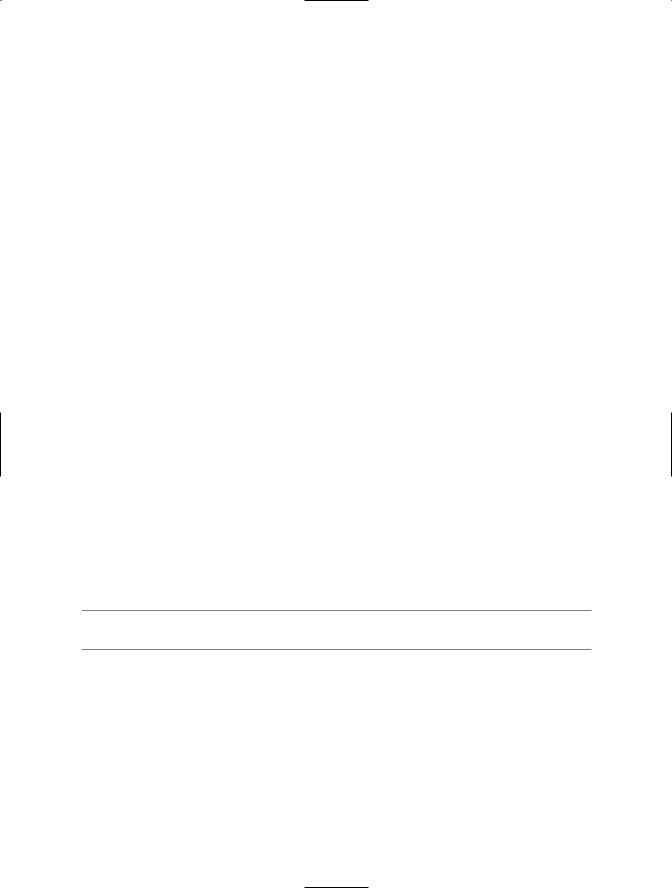
C H A P T E R 6 ■ N E T: : TO O L S |
119 |
Creating an SMTP Object
Like Net::POP3, Net::SMTP has the new() constructor, which you use to create a Net::SMTP object. The new() constructor requires the hostname of the mail server, as shown in this example:
use Net::SMTP;
$smtpconn = Net::SMTP->new('mail.example.com', hello => 'mycomputer.example.com');
Also, as with the new() constructor in Net::POP3, you can set options when calling the new() constructor, or you can set options later. The host, as provided in the example as mail.example.com, isn’t required when you call the new() method. If you don’t set the host when you call the new() method, then you must configure it in Net::Config within the SMTP_Hosts parameter. However, as with the POP3 server host, you’ll almost always define it in the program, as shown in the example.
You’ll notice that an option, hello, is set at the time of creation. This option is important for the connection, because the default, localhost.localdomain, may cause the e-mail to be blocked by the SMTP server. I usually set the hello option explicitly on the creation of the SMTP connection object.
You can also store the server inside its own variable. It’s common to do so by storing the server variable in the beginning of the program or by getting it from an external source. For example, you might store the host in a scalar called $smtpserver, and then invoke the call to new() like this:
$smtpconn = Net::SMTP->new($smtpserver);
Sometimes, the mail server is stored in an environment variable. This is much more common than storing the POP3 server as an environment variable. The name of the environment variable depends on your system; as with a POP3 server environment variable, there is no set standard. It might be called MAIL_SERVER or SMTP_SERVER. Use the shell command printenv or export to see your environment variables. Alternatively, you can iterate through the environment variables from within your Perl program with this code (as discussed in Chapter 4):
foreach $key (keys %ENV) {
print "Environment key $key is $ENV{$key}\n";
}
■Tip You could also sort the hash: foreach $key (sort keys %ENV).
Here’s an example that sets the SMTP server for the call to the new() method based on the environment variable, assuming an environment variable of SMTP_SERVER:
$smtpconn = Net::SMTP->new($ENV{SMTP_SERVER});
The host can also be a reference to an array of SMTP servers. If a reference to an array or list of servers is given, the program will try each in turn.
