
Beginning Perl Web Development - From Novice To Professional (2006)
.pdf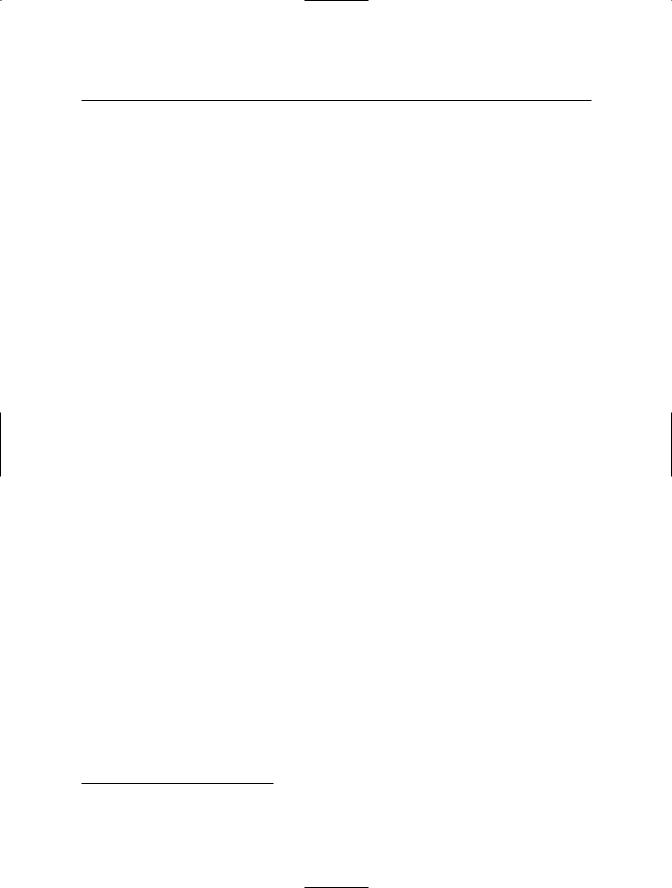
140 C H A P T E R 7 ■ S OA P - B A S E D W E B S E R V I C E S
Table 7-2. SOAP:Lite Traceable Events
Event |
Applies To |
Description |
transport |
Client |
Provides details of the request and response |
result |
Server |
Shows the result of the method call |
parameters |
Server |
Shows the parameters received for the method call |
headers |
Server |
Shows the headers of the message as it was received |
debug |
Both |
Shows details about the transport |
objects |
Both |
Shows calls to new() and destroy() |
trace |
Both |
Shows entry into various functions |
|
|
|
In practice, you’ll find that it’s most helpful to enable all the debugging.2 To enable trace debugging for all types of events, use this code:
use SOAP::Lite +trace;
SOAP::Lite also gives the developer the opportunity to enable all debugging, but then selectively disable certain types of events. For example, this code enables all debugging but then turns off the trace for objects:
use SOAP::Lite +trace => [ all -objects ];
SOAP::Lite also has an on_debug() method, which takes a reference to a subroutine as an argument. This means that you can perform more complex debugging by defining your own subroutine for the debugging to, for instance, send the output to a log file or elsewhere. Here’s an example:
on_debug(sub {print STDOUT @_})
Setting Up the SOAP Object
The SOAP::Lite package contains a number of important methods for working with SOAP as a client. Some of these are used frequently when working with SOAP. Of course, since it’s Perl, there are many ways to accomplish the same tasks, even within the same package! I’ll highlight a few methods here, before jumping into some examples.
new(): Unlike many other packages, the new() method is not required with SOAP::Lite. I’m highlighting it here simply because of that fact.
proxy(): The proxy() method is used to set the location of the web service to call. This includes transport information such as http:. Recall that SOAP::Lite is a congregation of a number of other modules. Behind the scenes, the proxy() method calls SOAP::Transport, and the appropriate transport information will also be included. In other words, when you call the proxy() method with an http: transport, the SOAP::Transport::HTTP::Client
2.I’ve always found that, if I’m having trouble with a program and need to debug, I’d rather have too much information, at least at first.
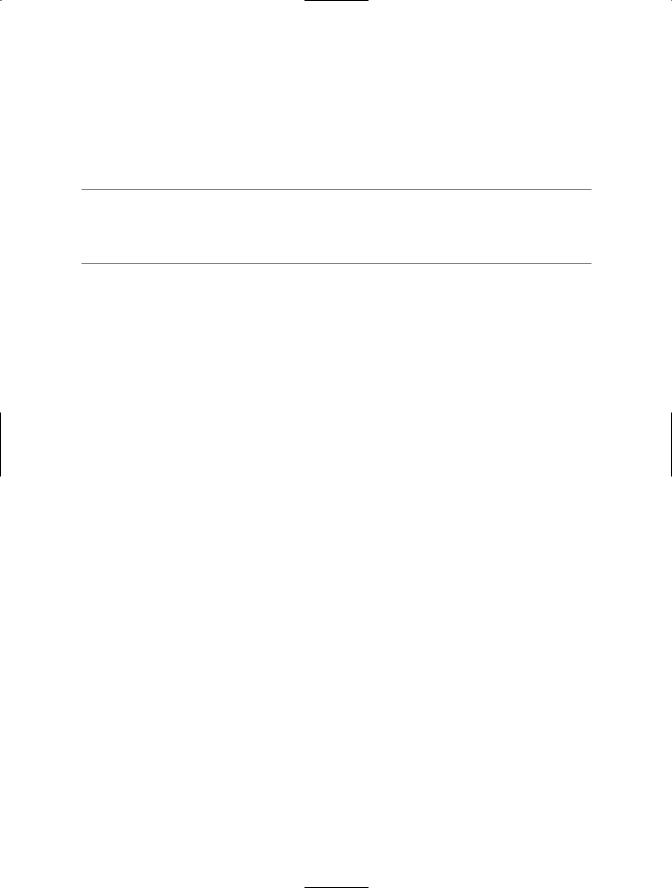
C H A P T E R 7 ■ S OA P - B A S E D W E B S E R V I C E S |
141 |
module will actually be called for you. The proxy() method also accepts parameters, depending on the given transport. For example, the http: method might include a timeout parameter, and you could call it like so:
proxy("http://www.example.com", timeout => 30);
■Note For more information about the parameters available with a given transport, use perldoc for that transport. For example, to check the parameters for SOAP::Transport::HTTP, you would run perldoc SOAP::Transport::HTTP.
uri(): The uri() method sets the namespace for the web service. In future versions of SOAP::Lite, the uri() method will be phased out in favor of a method called ns(). For now, the uri() method works, but watch for new versions of SOAP::Lite to deprecate this method. The difference between the uri() (ns() in future versions) and proxy() is that proxy() defines the address of server or the global location of this web service, whereas uri() defines the location of the method locally to the server. The proxy tells your program where to find the SOAP server, and the URI tells the SOAP server where to find the method that you would like to call.
service(): The service() method is used to give the location of the WSDL document. You can invoke a web service in SOAP::Lite with a combination of the proxy() and uri() (or the new ns()) methods, or you can invoke the web service by calling the WSDL through the service() method. In either case, you also call the web service method from within the Perl code, supplying any arguments to the method call.
Listing 7-1 (Example1.pl) shows an example of a SOAP object setup using the proxy() and uri() methods.
Listing 7-1. Setting Up a SOAP Object
#!/usr/bin/perl -w
use SOAP::Lite; use strict;
my $soap = SOAP::Lite
-> proxy('http://weather.gov/forecasts/xml/SOAP_server/ndfdXMLserver.php')
-> uri('http://weather.gov/forecasts/xml/DWMLgen/wsdl/ndfdXML.wsdl#NDFDgenByDay');
This next example sets up the same object, but goes through the WSDL to do so:
$soap = SOAP::Lite
-> service('http://weather.gov/forecasts/xml/DWMLgen/wsdl/ndfdXML.wsdl');
Note that neither of these code snippets produces any output.
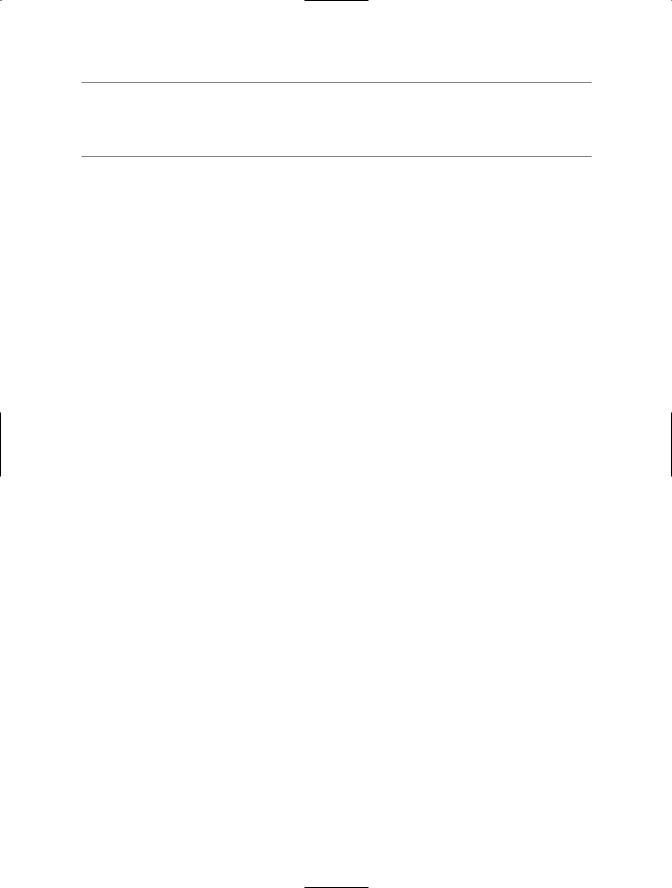
142 C H A P T E R 7 ■ S OA P - B A S E D W E B S E R V I C E S
■Note The methods that I use frequently might be used sparingly by other developers. I encourage you to read the documentation on SOAP::Lite. Use perldoc SOAP::Lite once you install SOAP::Lite or examine the documentation at http://www.soaplite.com.
How you set up your SOAP object depends on your own preferences. I’ve seen programs use the WSDL exclusively with the service() method, and I’ve seen programs use the proxy() and uri() methods to set up the SOAP object. I would venture that the proxy() and uri() methods are more common. In addition, the service() method is slower, since the program must first retrieve the WSDL using an HTTP GET, parse the WSDL, and then create a SOAP request to the appropriate namespace using an HTTP POST. I prefer the proxy() and uri() methods.
Calling SOAP Methods
Recall that SOAP is a means to include functions executed on remote machines in your program as if they were local. When you call a SOAP method, you’re asking a remote application to use its method by that name and return something to you. In the previous section, you saw how to set up a SOAP object by configuring the location for the service, as well as the namespace for the service. In this section, you’ll see how to call a SOAP method.
Throughout this chapter, you’ll see a call to a fictitious SOAP implementation called BookInfo.cgi. I’ve created a sample application to provide the back end for this application. If you would like to test any of the examples, you can implement this code (BookInfo.cgi), as shown in Listing 7-2.
Listing 7-2. The Book Info SOAP Implementation
#!/usr/bin/perl -w
use strict;
use SOAP::Transport::HTTP;
SOAP::Transport::HTTP::CGI
-> dispatch_to('isbnsearch') -> handle;
package isbnsearch;
sub isbnsearch {
my $class = shift; my $isbn = shift;
if ($isbn eq "1590595319") {
return "Beginning Perl Web Development\n"; } elsif ($isbn eq "0672327716") {
return "Linux Firewalls - Third Edition\n"; } elsif ($isbn eq "0764549324") {
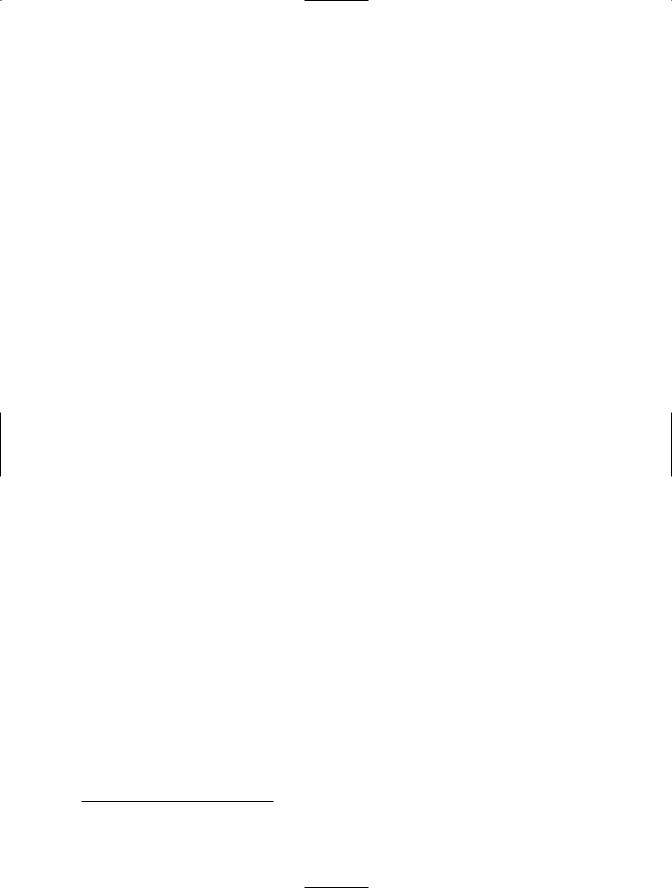
C H A P T E R 7 ■ S OA P - B A S E D W E B S E R V I C E S |
143 |
return "MySQL Bible\n";
} else {
return "Steve hasn't worked on that book yet\n";
}
}
Calling a SOAP method is actually rather easy. Once you get comfortable with the terminology of SOAP::Lite—such as proxy, URI, and such—the method call is essentially the same as you would find with any function or method call in Perl. You call the SOAP method and include any parameters required by the method. Consider this example:
$soap = SOAP::Lite
-> proxy('http://www.example.com/BookInfo.cgi') -> uri('http://www.example.com/isbnsearch')
-> isbnsearch("1590595319");
In this example, the proxy() and uri() methods are called, and the SOAP::Lite object is created, as you’ve seen before. Added to this example is the call to the function or method on the remote side, isbnsearch(). A single argument is sent with this method call: an ISBN.3 The program produces no output.
Result
The call to the SOAP web service is all well and good, but it would be nice to actually see the response, too. The result() method is used to see the response. Adding that, along with a print statement, to the code example yields this:
$soap = SOAP::Lite
-> proxy('http://www.example.com/BookInfo.cgi') -> uri('http://www.example.com/isbnsearch')
-> isbnsearch("1590595319");
print $soap-> result;
The simple output, based on the sample BookInfo.cgi program, looks like this:
Beginning Perl Web Development
Of course, there’s no reason why you couldn’t write this with one command or line of code. Listing 7-3 (Printbookinfo.pl) shows a more complete example.
Listing 7-3. Printing the Results of an ISBN Search
#!/usr/bin/perl -w
use strict; use SOAP::Lite;
3.An ISBN is a number used to identify a book. See http://www.isbn-international.org/en/whatis.html if you’re curious.

144C H A P T E R 7 ■ S OA P - B A S E D W E B S E R V I C E S
my $soap;
print $soap = SOAP::Lite
-> proxy('http://www.braingia.org/cgi-bin/BookInfo.cgi') -> uri('http://www.braingia.org/isbnsearch')
-> isbnsearch("1590595319") -> result;
Notice the separate call to print is missing in Listing 7-3. This example is a quick way to print a result to STDOUT, but it doesn’t allow for easy (and readable) error handling. I’ll cover SOAP error handling in the next section.
Obviously, you’ll likely want to do more with those results than merely print them to STDOUT. The results arrive in XML and can therefore be parsed with Perl’s rich set of XML parser packages, including XML::Simple and XML::Parser, just to name a couple.
Autodispatch
Autodispatch refers to a mechanism whereby any method calls not located in the current namespace are automatically sent through a SOAP call. This means that you can call the method as you would any other function within a Perl program. Consider the code example just shown. Using autodispatch, that same code would look like this:
use SOAP::Lite +autodispatch =>
proxy => 'http://www.example.com/BookInfo.cgi', uri => 'http://www.example.com/isbnsearch';
isbnsearch("1590595319");
print SOAP::Lite->self->call->result;
Since no $soap SOAP object was created, you must call the SOAP::Lite self object in order to view the result. The call() method of the self object contains the SOAP envelope; therefore, calling result() on the SOAP envelope object prints the result.
Handling SOAP Errors
I had originally written about SOAP errors being slippery in the opening paragraph for this section, but then thought better of it. As you would expect, errors do indeed occur with SOAP method calls. The errors could be at any level and completely unrelated to SOAP, like a server being down or my cable Internet service being temporarily unavailable again. When the errors occur at the SOAP level—say, in a method call—you can access the error within the SOAP object itself through the fault() method. By examining the fault() method, which will return undef unless there is a problem, you can determine whether the SOAP method call was successful.
Consider this code:
$soap = SOAP::Lite
-> proxy('http://www.example.com/BookInfo.cgi') -> uri('http://www.example.com/isbnsearch')
-> isbnsearch("1590595319");
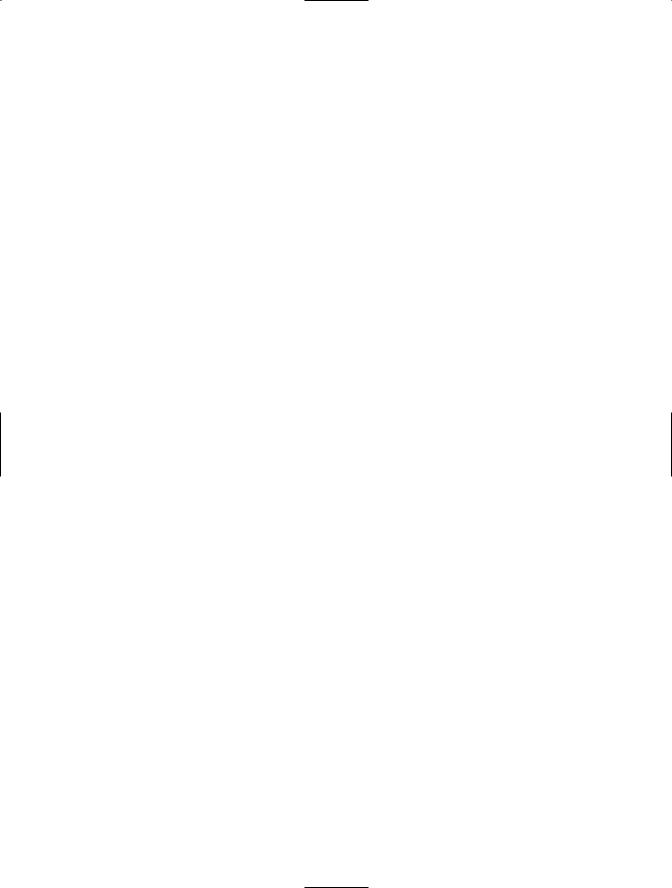
C H A P T E R 7 ■ S OA P - B A S E D W E B S E R V I C E S |
145 |
if ($soap->fault) {
print "Error found: ", $soap->faultcode, ": ", $soap->faultstring, " Detail: ", $soap->faultdetail;
} else {
print $soap->result;
}
The output from this example will depend on whether you get an error and, if so, what that error is. Here’s an example of the output:
Error found: SOAP-ENV:Client: Failed to access class (BookInfo.cgi) at /usr/share/perl5/SOAP/Lite.pm line 2100.
Setting Types and Names
Perl, as a language, doesn’t really care what type of value you store within a variable, a string “5150” and an integer 5150 aren’t functionally different to Perl (although they are in the background). This isn’t the case with most SOAP calls.
Luckily, SOAP::Lite attempts to automatically set the type based on the data value, and it does quite well at that. SOAP::Lite can guess that a value of 5150 is an integer and a value of “Distance” is a string type. However, sometimes SOAP::Lite doesn’t guess correctly. In such cases, you can specify the type of data by working with the SOAP::Data class. For example, to explicitly set the data type of an element to a string, and then set the value to 5150, the code looks like this:
SOAP::Data->type( string => 5150 );
Using the BookInfo.cgi example, assume that the isbnsearch() method required a data type of a string. However, since an ISBN is all digits, SOAP::Lite naturally would guess that the data type is an integer. To correct that, you would set the type when making the call, as shown here:
$soap = SOAP::Lite
-> proxy('http://www.example.com/BookInfo.cgi') -> uri('http://www.example.com/isbnsearch')
-> isbnsearch(SOAP::Data->type( string => "1590595319"));
Unlike other method and function calls, some SOAP methods don’t care as much about the ordering of arguments as they care about the name of those arguments. This means that it’s important to ensure that the names of the arguments are set according to the names that the SOAP method is expecting. Not all SOAP methods are like this, and I usually recommend to first get the order correct before setting the names.
You set the names of the parameters in much the same way as you set parameter types:
$soap = SOAP::Lite
-> proxy('http://www.example.com/BookInfo.cgi') -> uri('http://www.example.com/isbnsearch')
-> isbnsearch(SOAP::Data->name("isbn" => "1590595319"));

146 C H A P T E R 7 ■ S OA P - B A S E D W E B S E R V I C E S
And setting types and names is done like so:
$soap = SOAP::Lite
-> proxy('http://www.example.com/BookInfo.cgi')
-> uri('http://www.example.com/BookInfo.cgi#isbnsearch')
-> isbnsearch(SOAP::Data->name("isbn" => "1590595319")->type(string));
Or, you could reverse that and set the type first:
$soap = SOAP::Lite
-> proxy('http://www.example.com/BookInfo.cgi')
-> uri('http://www.example.com/BookInfo.cgi#isbnsearch')
-> isbnsearch(SOAP::Data->type( string => "1590595319")->name("isbn"));
Creating a SOAP Listener
Up to this point in the chapter, you’ve been reading almost exclusively about SOAP from the client side, which is only half of the equation. SOAP::Lite also has methods for running its own SOAP server to respond to requests as well. These methods are accessed through SOAP::Transport::HTTP class, although other transports are available. This section examines how to create a SOAP listener.
When creating a listener, three methods are of primary concern: new(), dispatch_to(), and handle(). The new() method sets the address and port for the server. These are the local address and port that the server will be listening on. If the port you choose is below 1024, you’ll need to have root privileges in order to run the program. I strongly recommend against this, since there’s no reason to run a service such as this as root and risk a security problem resulting in an attacker getting root privileges. In either case, you’ll need to ensure that the server isn’t listening on the port in question. You can check this by using the netstat shell command. For example, say you want to have the SOAP listener use port 18001. The following command checks to see if the server is already listening on port 18001:
netstat -an | grep 18001
If the command doesn’t return any output, that means the port is available. On the other hand, if the command returns output such as the following, then the server is indeed listening:
tcp |
0 |
0 0.0.0.0:18001 |
0.0.0.0:* |
LISTEN |
For testing purposes in this chapter, I’m going to set the listener to use only the localhost, so that the program won’t actually be available on the network. This code sets the server to listen on the localhost and on port 18001:
$server = SOAP::Transport::HTTP::Daemon
->new(LocalAddr => 'localhost', LocalPort => '18001');
The dispatch_to() method specifies the method name that will actually do the processing on the server side. This can be a path, a module, a module::method combination, or just a method. The code to set the method, which in this example will be called doubleit, in combination with the call to the new() method, looks like this:
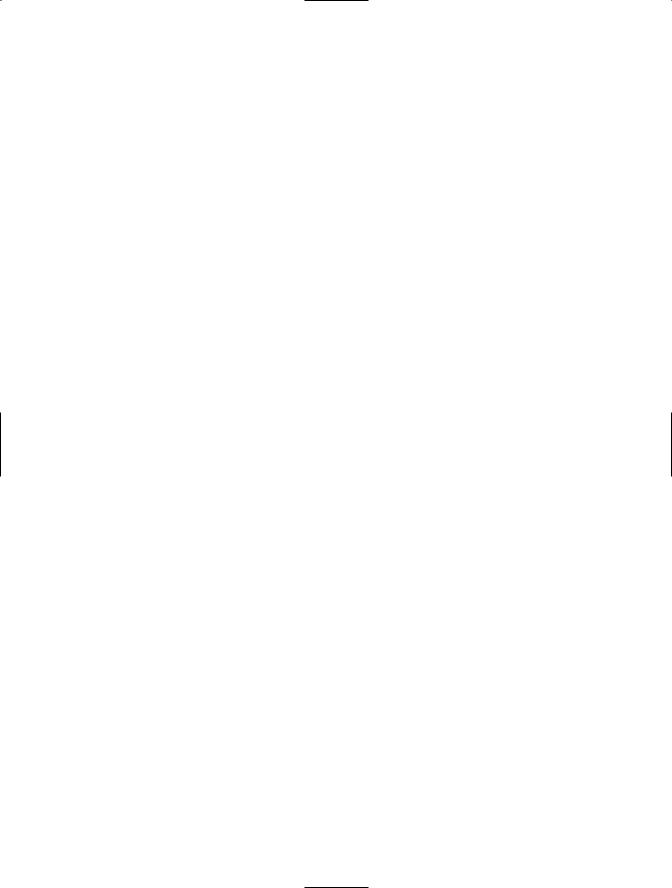
C H A P T E R 7 ■ S OA P - B A S E D W E B S E R V I C E S |
147 |
$server = SOAP::Transport::HTTP::Daemon
->new(LocalAddr => 'localhost', LocalPort => '18001') ->dispatch_to('doubleit');
Finally, the handle() method sets the server up to continue listening. Combining this with the previous method calls nearly completes the setup of the server:
$server = SOAP::Transport::HTTP::Daemon
->new(LocalAddr => 'localhost', LocalPort => '18001') ->dispatch_to('doubleit');
->handle();
Finally, you need to set up the method, doubleit. In this case, I implement the doubleit method through a module of its own. This is much more common than the alternative, which is to include the method within the server code itself. The code to implement that method is shown in Listing 7-4 (Doubleit.pm). It’s simple code that takes a number as input and doubles it.
Listing 7-4. Code to Implement the Server Package for the SOAP Call
package doubleit;
sub doubler {
my $class = shift; my $num = shift; return ($num*2);
}
return 1;
This file, which I saved as Doubleit.pm in my home directory, needs to be included within the server code so that program can include the methods available in doubleit within its namespace. The client will call the actual method (called doubler()). Listing 7-5 shows the full server code (Doublerserver.pl).
Listing 7-5. Code to Implement the Server (Listener) for the SOAP Call
#!/usr/bin/perl -w
use strict;
use SOAP::Transport::HTTP; require ("doubleit.pm");
my $daemon = SOAP::Transport::HTTP::Daemon ->new(LocalPort => 18001) ->dispatch_to('doubleit') ->handle( );
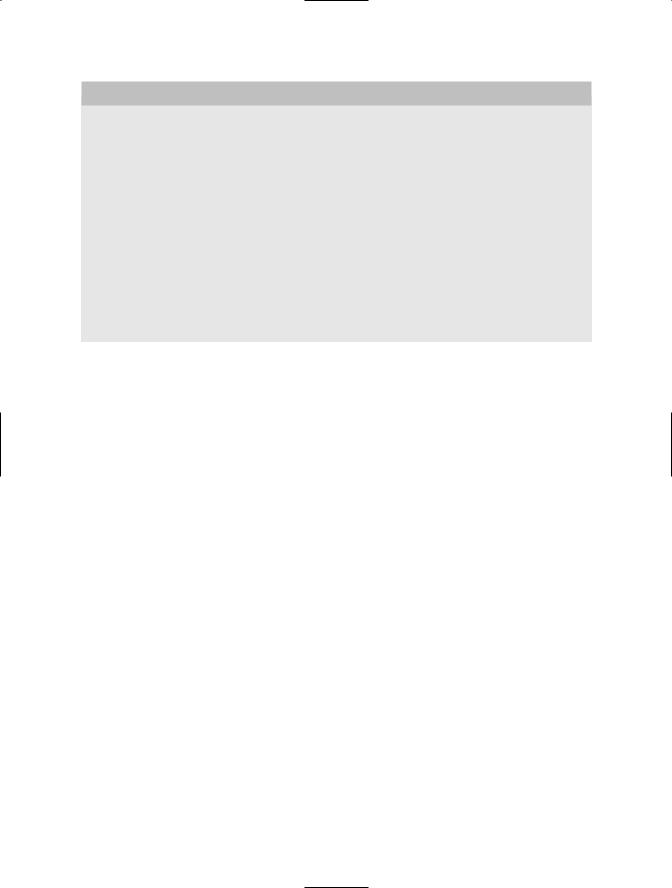
148 C H A P T E R 7 ■ S OA P - B A S E D W E B S E R V I C E S
A MORE ROBUST SERVER
The SOAP::Lite module provides an excellent choice for implementing a SOAP server. However, for highvolume sites, a more robust solution is preferable. Using a proven web server such as Apache and building a CGI-based SOAP handler provides a great solution that takes advantage of Apache’s proven track record. There is also a package for implementing SOAP within a mod_perl environment. The package is called
Apache::SOAP.
The SOAP::Transport::HTTP module from CPAN includes a class that enables a normal Apache server running mod_cgi to service SOAP requests. Many of the examples in this chapter are shown as they would run against a CGI-based SOAP server running on Apache. The sample program BookInfo.cgi was written (and is running) on a mod_cgi Apache server.
No special configuration is required on the Apache server side (other than that what is required to run CGI programs). For more information, see the Perl documentation for SOAP::Transport::HTTP and SOAP::Transport::HTTP::CGI. See the BookInfo.cgi example earlier in this chapter for a working implementation of a SOAP server with Apache mod_cgi.
In the next section, I’ll show you how to call the web service server that you just created. For now, you can run the server by simply executing it from the command line:
./doublerserver.pl
Once run, the server will not fork into the background, so it will remain running until you press Ctrl+C. You can verify that the server is running with the netstat command shown earlier in this section. Now, you should indeed see that the server is listening.
Consuming a SOAP Web Service
In the previous section, you saw how to create a SOAP server that listens on a port of your choosing and implements a simple method call to double the number it receives as input. You’ve already seen how to implement SOAP calls as the client side of the protocol. This section wraps it all into one package by showing how to call the SOAP service you created in the previous section. In addition, I’ll show you a more complex example that calls the National Weather Service SOAP service.
Calling Your SOAP Server
The SOAP server you created in the previous section has one method, doubler(), which accepts a number as an argument and returns the double of that number. Recall that you invoke a SOAP method by creating a SOAP object with the proxy() and uri() methods, then calling the SOAP service including any arguments, and then doing something with the result.
Listing 7-6 (Calldouble.pl) shows a client implementation to call the SOAP service created in the previous section.
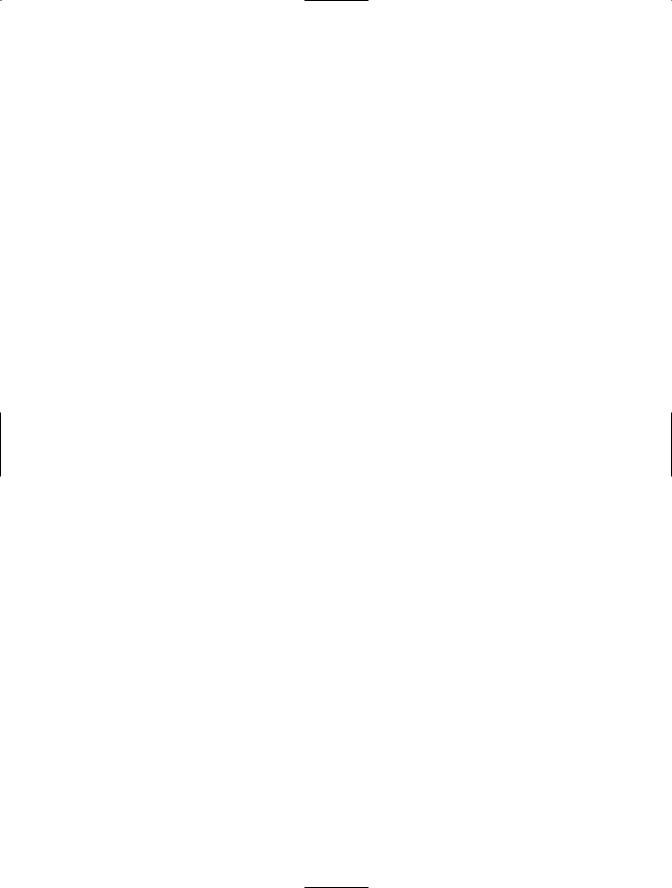
C H A P T E R 7 ■ S OA P - B A S E D W E B S E R V I C E S |
149 |
Listing 7-6. A Program to Call the Local SOAP Service
#!/usr/bin/perl -w
use SOAP::Lite; use strict;
my $soap = SOAP::Lite
-> uri("http://localhost/doubleit") -> proxy("http://127.0.0.1:18001/");
my $originalnum = 2;
my $result = $soap->call('doubler', $originalnum); die $result->faultstring if $result->fault;
print "result is: " . $result->result . "\n";
The example begins by importing the SOAP::Lite package in the namespace, and then it creates a SOAP object, called $soap. This object uses the http: transport to send to a proxy of 127.0.0.1:18001. The URI or namespace is set to http://localhost/doubleit.
The original number is set to 2 and the doubler() method is called, including the $originalnum as an argument. Next, the SOAP fault is evaluated to see if there was a problem, and if not, the result is printed. Here’s the output:
result is: 4
If you receive an error such as the following when attempting to run this code, it likely means that the server isn’t running:
500 Can't connect to 127.0.0.1:18001 (connect: Connection refused) at ./caller.pl line 9
Calling the National Weather Service SOAP Service
Earlier in the chapter, I showed a SOAP response from the National Weather Service and the proxy() and uri() methods for this service. Here they are again:
use SOAP::Lite; use strict;
my $soap = SOAP::Lite
-> proxy('http://weather.gov/forecasts/xml/SOAP_server/ndfdXMLserver.php')
-> uri('http://weather.gov/forecasts/xml/DWMLgen/wsdl/ndfdXML.wsdl#NDFDgenByDay');
The SOAP service at the National Weather Service has two methods: NDFDgen() and
NDFDgenByDay(). These are found at http://weather.gov/forecasts/xml/SOAP_server/ ndfdXMLserver.php and also within the WSDL. Obviously, you need to call one of these two methods.
The call to these methods is more complicated than the other calls shown in this chapter, as there are a number of parameters that must be sent and must be formatted correctly. Luckily, the SOAP services are well documented, which makes it easy to send the correct format.
