
- •Contents at a Glance
- •Table of Contents
- •Introduction
- •Googling the World
- •Delivering and Automating
- •Research Results
- •Building Simple, Effective Queries
- •Achieving Precision with Google Operators
- •Using Google Answers to Learn Google Research Techniques
- •Researching Like a Pro
- •Using Google’s Comparative Methodology to Your Advantage
- •From Scripting to the Google Web APIs
- •Downloading a Developer Key
- •Building a C# Google Application
- •The Part of Tens
- •Appendixes
- •Using the SDK
- •Using the Google APIs with Java
- •Index

Introduction
Ican’t think of any simple modifiers that describe Google.
I was going to say that Google is “a complex piece of software.” Then I was going to describe it as “a research environment with many moving parts.” And then finally I was going to use the phrase, “a way of life.” Anyway, you probably already have a pretty good idea of what Google is, even if, like me, you don’t find Google easy to describe simply.
However you might describe Google, no one doubts that it’s a great tool for researchers. What you might not know is that significant resources are available within the Google family that few people know about. For one thing, Google provides access to its essential functionality with an XML-based SOAP Web service — called the Google APIs Web service, or simply the Google APIs.
About This Book
This book describes the different aspects of Google and provides the information you need to successfully
Understand the various Google tools, and how they can help satisfy your research needs
Use Google’s custom search syntax to effectively find information
Determine whether the information you need can be found through Google (and where to start looking for it if it cannot)
Become a better researcher by learning tips, tricks, and techniques honed by top research professionals
Learn how Google works, and what mechanisms it uses to respond to search queries
Harness the power of the Google APIs to build your own research tools
If you want to understand how to become a better researcher, or how to use Google more effectively as a research tool, you’ve picked up the right book.
If you understand software development and are interested in writing applications that extend the functionality of Google using the Google Web APIs, this book has the information you need.
TEAM LinG - Live, Informative, Non-cost and Genuine !

2Building Research Tools with Google For Dummies
What You Shouldn’t Read
I never tell anyone not to read anything (particularly if I’ve written it). Seriously, folks, this book is intended for a number of different kinds of readers, including
People interested in using Google more effectively
Those interested in research and the Internet
Webmasters who want to better understand how Google works (perhaps so they know better how to organize their own Web sites)
Researchers and reference librarians who would like to know how to better use the tools that Google makes available — and perhaps want to know how to best help others use those tools
Programmers (or researchers with a programming background) who would like to use the Google Web APIs to extend and customize the functionality of Google, and create great research tools
Not of all of these readers (meaning you) have the same interests, needs, or background knowledge (although, of course, I hope every word I’ve written will be fascinating and enthralling to each and every one of you!). If you’re not interested in a topic, just skip it.
I’ve written each chapter of this book so that it stands on its own. However, there are a few dependencies you should know about:
Chapter 5, which explains advanced Google operators, probably won’t make as much sense to you if you haven’t already looked at Chapter 4, which covers the more basic Google operators.
The case studies showing how to create applications with the Google APIs in Chapters 16–18 expect that you’ve at least had a look at the introductory materials explaining how the Google APIs Web service works in Chapters 13–15.
Also, if you’re in a hurry, you can skip sidebars, which offer info that isn’t crucial (but that is really interesting).
Foolish Assumptions
I assume that you are computer literate, that you know how to use your Web browser, and that you have fooled around a bit (or even a lot) with Google. I assume that you possess a deep curiosity about research, and that you have a general working knowledge of how things work on the Web.
TEAM LinG - Live, Informative, Non-cost and Genuine !

Introduction 3
Part IV of this book assumes that you already know basic programming. Specifically, I assume you know enough C# and Visual Studio .NET to understand how to use the Google Web APIs to create new search applications. Unfortunately, there’s simply no space in this book to teach basic programming, object-oriented programming, or the .NET framework.
To best understand the code examples in this book, I assume that you can sight read C#, or at least quickly pick it up.
If you want to re-create and run the programs in this book, I assume that you have Visual Studio .NET up and running, and know your way around it.
You can use the Google APIs to create programs in any language that can work with SOAP-based Web services — and you’ll find information to help you in the appendixes if you decide to work with either of two popular languages, Java or Visual Basic.
May I recommend some of my other books? If you’ve never programmed, and would like to learn how, I suggest picking up Learn How to Program Using Any Web Browser (2004, Apress).
If you have some programming under your belt, and want to understand C# better, please try my Visual C# .Net Programming (2002, Sybex).
A good source of information about Visual Basic .NET is my Visual Basic .Net for Windows (2003, Peachpit Press).
One of the best ways to learn about the Java language is to open up Sun
Microsystems’s New to Java site (Sun, after all, wrote the Java language).
Its address is http://java.sun.com/learning/new2java/.
How This Book Is Organized
In the spirit of making the organizational concept behind this book more clear to you, my dear reader, here are brief descriptions of the parts of this book.
Part I: Getting Started with Google Research
This part explains the “who, what, where, when, and why” of Google and research on the Web. You can find out how and why Google is so useful and discover what kinds of information you can get out of Google. You’ll also find out about lesser-known Google applications and functionalities that are useful to researchers.
TEAM LinG - Live, Informative, Non-cost and Genuine !

4Building Research Tools with Google For Dummies
Part II: Crafting Queries and Using
the Google Research Tools
The chapters in Part II show you how to become a power Google user. Chapters 4 and 5 are concerned with using operators to construct effective queries. (You need to know this material later if you want to build applications that query Google.) The rest of Part II focuses on Google applications in addition to the plain-vanilla Web search.
Part III: Building Valuable
Research Content
In this part, I help you make more effective use of the larger Web for your research forays. I explain the steps you need to take to become a more efficient researcher and show you in detail some of the underlying mechanisms of Google and the Web. You also learn some the best and most effective ways to present research results.
Part IV: Building Research Tools
Using the Google APIs
Part IV explains what the Google APIs are and how to use them, and shows you how to obtain a Google developer key and download the Google software development kit (SDK). You learn how to work with the GoogleSearch WSDL file, and program with the Google APIs Web service. The information in this part shows you how to build your own custom advanced search forms, how to track keyword trends over time, and much more. You need to have a background in programming to get the most out of this part.
Part V: The Part of Tens
I’ve always thought that the Part of Tens is one of the most fun parts of any For Dummies book, and, keeping with tradition, I’ve tried to make this part as much fun and useful as possible. Chapter 19 shows you Google-centric research resources on the Web. Chapter 20 shows you research tools that have been written using the Google Web APIs. You can use these tools alone
TEAM LinG - Live, Informative, Non-cost and Genuine !
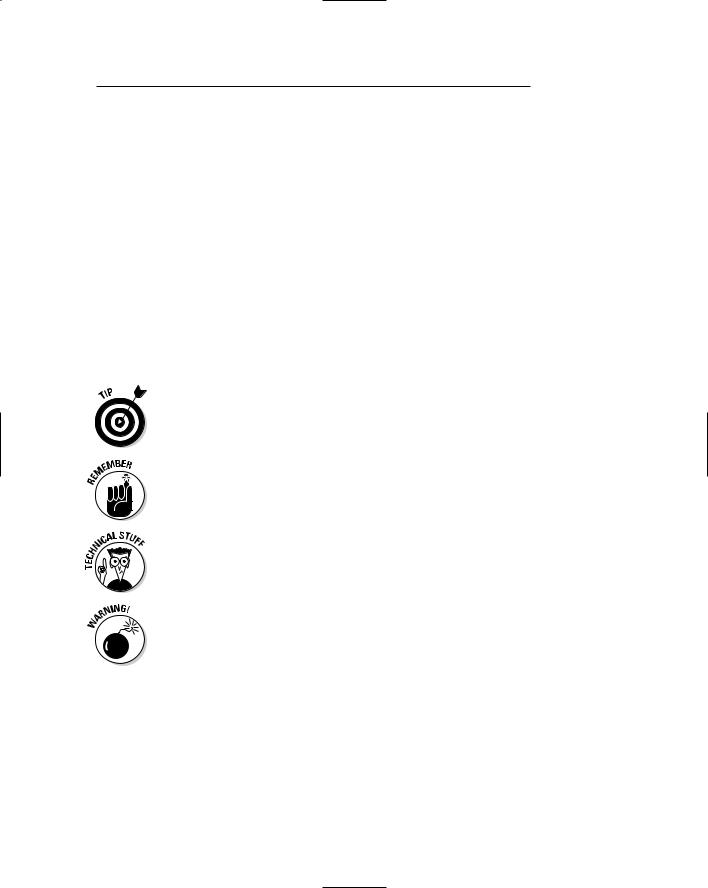
Introduction 5
or simply admire (dare I say oogle, er, Google) them as examples of what can be done using the Google APIs when programmers apply a little imagination, creativity, and grit.
Part VI: Appendixes
The appendixes to this book provide information about what you get when you download the Google software development kit (SDK), and help with creating Google Web API applications using Java or Visual Basic.
Icons Used in This Book
The icons used in this book are meant to easily and quickly help you get to the information that is most important as you maneuver through this book.
The Tip icon decorates information that is quick, dirty, and useful — meaning you can follow the advice in the tip and get results right away!
I use the Remember icon when it’s important to recall some underlying fact or concept but easy to forget it (perhaps because it was explained some pages back).
The Technical Stuff icon is used to designate deep “propeller head” information that you may want to skim over — or skip entirely. I only use this icon when info gets so technical that only the truly geeky will enjoy it. In Part IV, the software development information never really stops being technical.
The Warning icon is used to help save you from yourself and stop you from doing something really, really bad. There’s not too much you can do with Google that’s really bad — except perhaps finding someone else’s material on the Web, and using it without permission. So the Warning icon isn’t used that much in this book.
Conventions Used in This Book
I’m often asked, “Why be conventional?” Well, maybe, once or twice I’ve been asked that question. In the context of this book, the answer is: “for the sake of clarity.”
TEAM LinG - Live, Informative, Non-cost and Genuine !

6Building Research Tools with Google For Dummies
Conventions are used for consistency, so that you’ll know what you are looking at. There are a few conventions in this book:
Web addresses, or URLs, are reproduced in a special font: www.google.com
Google search phrases and operators, programming tags, elements, arrays, and filenames also use the special font, like this:
Use the related: operator to find pages that are similar. The txtDevKey control stores the developer key.
Search term examples are italicized, like this: ambidextrous armadillo.
If I am telling you that you should enter a search term exactly as I have put it in the book, the term appears in bold (rather than italics), like this: Type AND between two search terms to have Google search for both terms.
I use a special font for code, and some code listings appear offset from the rest of the text:
Google.GoogleSearchResult r = s.doGoogleSearch (txtDevKey.Text, txtKeywords.Text, 0, 1 , false, “”, false, “”, “”, “”);
Where to Go from Here
What am I, your mother? How can I tell you where to go from here? Like most things in life, it’s up to you. (But when you make up your mind where you’re going, be sure to bring a sweater.)
You certainly don’t have to read this book in order, but if you’re relatively new to Google, start with Chapter 1. If you’re a more advanced user, check out Chapters 4 and 5 and move directly to Parts II and III. If you are a software developer, for gosh darn’s sake, proceed to Part IV and build an application that uses the Google Web APIs. Building applications is what it means to be a software developer, after all.
You don’t have to retype by hand the source code explained in this book. If you visit the special companion Web site I’ve set up for this book, www. braintique.com/research/, you’ll find all the source code for the exam-
ples in this book ready for you to download and play with. In addition, you’ll find the compiled applications from the book ready for you to try out, and links to many of the online resources mentioned in the book.
Wherever you go and whatever you do, may your journey be a good one. And, by the way, drop me a line from time to time and let me know how it’s going. I can’t promise to answer every e-mail, but I would be glad to hear from you at the special e-mail address I have set up for this book: research_google@ bearhome.com.
TEAM LinG - Live, Informative, Non-cost and Genuine !

Part I
Getting Started
with Google
Research
TEAM LinG - Live, Informative, Non-cost and Genuine !
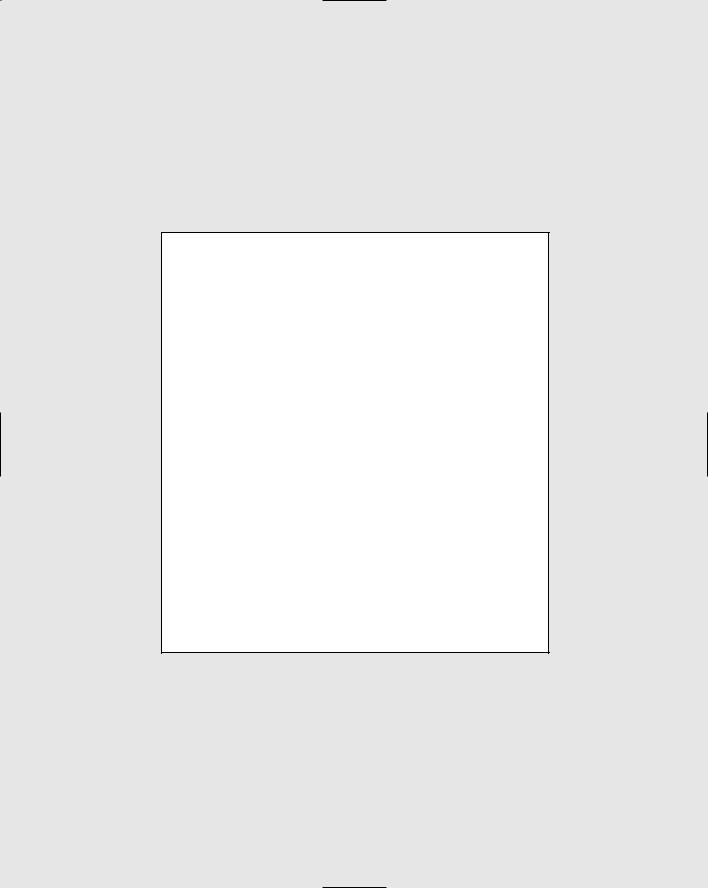
In this part. . .
Pity the researchers of yester-year! They had to trudge through rain and snow and cross barren deserts, vast
forests, and forbidding mountains to their local library. After this incredible journey, all too often the information they needed was not available locally, and they had to start over — or worse yet, rely on inter-library loans!
In this part, I show you Google from the perspective of a researcher, explain how Google fits in with the rest of the Web, and introduce the topic of building tools that automate researching.
Chapter 1 explains the kinds of search terms you can use with Google, shows you the parts of Google, and explains how to install and use the wonderful Google Toolbar.
Chapter 2 shows you how to validate Web research results and explains search engine alternatives to Google that may be helpful for some kinds of research.
Chapter 3 explains how to deliver research results and tells you about various ways to create your own custom software to build research tools that use Google.
TEAM LinG - Live, Informative, Non-cost and Genuine !
