
- •Contents at a Glance
- •Table of Contents
- •Introduction
- •Googling the World
- •Delivering and Automating
- •Research Results
- •Building Simple, Effective Queries
- •Achieving Precision with Google Operators
- •Using Google Answers to Learn Google Research Techniques
- •Researching Like a Pro
- •Using Google’s Comparative Methodology to Your Advantage
- •From Scripting to the Google Web APIs
- •Downloading a Developer Key
- •Building a C# Google Application
- •The Part of Tens
- •Appendixes
- •Using the SDK
- •Using the Google APIs with Java
- •Index

Chapter 11
Using Google’s Comparative Methodology to Your Advantage
In This Chapter
The scope of the information available on the Web
Evaluating information obtained on the Web
The implications of the PageRank algorithm
Think about the way you conducted research 15 years ago and you will have no question that the World Wide Web has changed the way people
get their information — probably more than any single innovation in the past. It has also created, for the first time ever, a global repository of information that is accessible to everyone with a computer and an Internet connection.
These changes have hit the field of information research with the force of a cataclysmic tidal wave. Researchers now need to understand how to maximize their knowledge of the Web so that they can use it for research.
Evaluating the credibility of information obtained on the Web is another important consideration; you simply can’t function as an online researcher without being able to filter out the junk.
If you’re interested in automating research, you need to get under the hood — really see how Google works. This chapter explains how to evaluate the credibility of information you find searching the Web with Google. I explain the importance of taxonomies and hierarchical structures of information, and how you can exploit taxonomies when you create automated research tools.
Armed with knowledge about how Google integrates with the Web — particularly with its unique PageRank algorithm — you can speed up your research and ensure accuracy, all while playing to Google’s strengths and avoiding its weaknesses.
TEAM LinG - Live, Informative, Non-cost and Genuine !

186 Part III: Building Valuable Research Content
The Changing World of Research
When an aristocratic Rhinelander named Johan Gutenberg invented the printing press and published the Bible around the year 1450, he changed the worlds of knowledge, books, and research forever. No longer was book ownership (and literacy) restricted to the rich. Books could be produced
in identical multiple copies, so that every library individual could own all important works.
More than 500 years after Gutenberg, changing technology has again revolutionized research. The World Wide Web has taken storing and retrieving information into a whole new direction. You don’t even have to go to a library to find out what you need to know — all you need is a computer and an Internet connection. The aggregated content available on the Web is far larger than any other body of information.
The great library of Alexandria
The great Library of Alexandria was the largest library of the ancient world. Organized by Demetrius Phalereus, a student of Aristotle, in around 300 B.C.E., the core of the library consisted of Aristotle’s collection. The library grew quickly because the Pharaoh of Egypt confiscated and copied all the books and scrolls in the possession of travelers to the new city of Alexandria. By the time of its destruction (according to the historian Plutarch, by fire at the hands of Julius Caesar when he invaded Egypt around 47 B.C.E.), the great library is thought to have held as many as 700,000 scrolls organized following Aristotle’s basic divisions of knowledge. The fame of the Great Library of Alexandria has come down through the ages as a shorthand way to reference the biggest of big repositories of information.
At the time of this writing, Google claims to have indexed (and made available) more than 8 billion Web pages. Undoubtedly, the number will be higher by the time you read this.
For several reasons, the number of pages in Google’s index can only be a fraction of the information available on the Web at any given time. So presumably the indexable Web is a great deal larger than Google’s 8 billion pages.
Many pages can be accessed with multiple URLs. For example, www.barticle.com, www. braintique.com, and www.braintique. com/index.shtml all reference the same Web page. Is it counted once, twice, or three times? Depends. It should be indexed once, but sometimes pages like this are indexed multiple times because of the way the links are written. Other times the index isn’t sophisticated enough to notice that the links all point to the same site.
Advances in storage technology, effective Web crawling, indexing, and the Google page ranking algorithm have helped tame the sheer size of the Web’s information repository — but another problem remains: the quality of the information returned by Google. See “Evaluating the Credibility of Information,” later in this chapter.
TEAM LinG - Live, Informative, Non-cost and Genuine !

Chapter 11: Using Google’s Comparative Methodology to Your Advantage 187
Aggregated content is a collection of information that hasn’t been packaged, organized, and smoothed out. In the era of Gutenberg, however, almost all information was collected, interpreted, cleaned up, and bound together in a nice package — a published book. Categorizing aggregated information using automated software is one of the primary reasons to build research tools (see “Utilizing Automated Research Tools”).
Evaluating the Credibility of Information
Unfortunately, I don’t know of any magic bullets for evaluating the credibility of information that comes from a Google search. Each page needs to be inspected on its own for credibility. In the old days — before the Internet was everywhere — the bane of a researcher’s existence was finding information. Nowadays, you need the hard-boiled skepticism of a Sam Spade to sift through the information so readily available at your fingertips.
Keeping some basics in mind
Here are some factors you face as you conduct research with Google:
Anyone can publish Web pages (without a peer or editorial review).
The Web doesn’t require anyone to follow a standard form for presenting information or for citing sources.
Many Web pages are published by those with an agenda; the fact that info is not objectively conveyed may not be immediately obvious.
Web sites with questionable information aren’t posted merely by crackpots; some sites are committing fraud (financial fraud sites run so-called phishing scams). Webmasters of such sites manipulate meta tags, the HTML equivalent of index terms, to misrepresent the content of Web pages to Google’s spider, and they also include irrelevant words that are not visible to the human eye (but are intended to catch the attention
of the search “bots” like the Google spider). Google does a reasonable good job of checking for manipulated meta tags that don’t match the contents of a page and also for unrelated text insertions — but of course it doesn’t catch all problematic pages.
Proactively assessing Web sources
The following factors are often used by serious researchers to evaluate the credibility of the pages returned from the Web by a Google search. In all cases, the most important thing you can do is verify what you find before you accept it as fact. Start by asking these questions:
TEAM LinG - Live, Informative, Non-cost and Genuine !

188 Part III: Building Valuable Research Content
Was the page published by a reputable source? For example, if the Web source is the March of Dimes or the National Institute of Health, you are probably safe to accept the information.
If the site isn’t put out by a well-known source, don’t necessarily dump it; the gripes of a disgruntled ex-employee may turn out to be true — just treat them with initial skepticism.
You may even need to pick up the telephone to verify the identity of a Web resource.
Is the page internally consistent? Look for obvious errors; do the math if statistics are offered. Obvious errors in grammar, spelling, and punctuation indicate that a page has been thrown together in a hurry. That fact should leave you suspicious about whether the facts were thrown together in an equally sporadic and careless fashion.
Does the page show an obvious ax to grind? A page may be created by a reputable source, but that doesn’t mean that you can trust the source. Everyone’s got opinions, and some opinions always find their way into printed information. Figure out how slanted the information is before you trust it.
Are “facts” on the page given attribution, either via a hyperlink or in some other fashion (for example, a reference to a book)? Source citations don’t just help you determine reliability; let’s face it — they may save you time down the road if you need more material.
Does the page contain strident ads or X-rated material? These indicate the site may not be worth your while.
Anyone can find support using Web searches for almost any proposition — remember, Google has indexed upwards of 8 billion pages. There’s something for almost every viewpoint within this vast repository. But over time you will develop your own system to weed out unreliable sources and avoid Web sources that don’t prove to be credible.
Learning How Google Works
How does Google navigate the vast ocean of information in the World Wide Web and produce useful answers?
The really brief answer? They have the world’s best computers and tools.
The condensed answer is that Google’s superprogram crawls the Web, and on its computers it stores a cache of the pages it finds, all the while building an indexed lexicon (or dictionary) of common words. For each word, another
TEAM LinG - Live, Informative, Non-cost and Genuine !

Chapter 11: Using Google’s Comparative Methodology to Your Advantage 189
Google supertool creates a list of pages that contain that word. A search for a particular word uses the index to return the list of pages, sorted by PageRank (for an explanation of this proprietary concept, see the section, “The PageRank Algorithm”).
The details of how Google works are, of course, proprietary. However, all search engines have major elements in common, and playing around with Google gives some clues about how it works. Also, Google itself has published some information about how it works.
Essentially, Google requires the following in order to be a success:
Speed: Without fast crawling technology, it’s impossible to imagine being able to gather Web documents and keep them up to date.
Accuracy: A fast research service is all well and good, but without accuracy, what’s the point?
Space: Without efficient storage capabilities that can handle the indexes and underlying documents, queries won’t be answered quickly. I’m talking about hundreds (thousands?) of gigabytes of data storage space here. And not just that, efficient, speedy organization and utilization of that space.
The following sections discuss how the various parts of the Google system contribute to making Google the fastest, most accurate Web search system available, with a storehouse of information that simply begs to be trawled by your homemade automated research tools.
Crawling the Web
An autonomous piece of software, of the kind generally known as a bot (short for “robot”) or WebBot, and specifically called the Google Web crawler (or spider), searches the Web and retrieves Web pages. Google’s Web crawler operates continuously to keep its index up to date.
Pulling out the keywords
Meanwhile, the Google indexing software rips through the page and pulls keywords out of it. While the most important function of this software is to throw away words that shouldn’t be indexed, such as articles and prepositions (a, the, for, and so on), it also performs other functions.
TEAM LinG - Live, Informative, Non-cost and Genuine !

190 Part III: Building Valuable Research Content
Seeing through hype
As I explain in “Evaluating the Credibility of Information,” knowing whether a Web page is on the up-and-up isn’t always a simple task. Google does its part in helping you with this evaluation by running pages through content analysis software before you ever see the page to help determine what a page is really about.
Google’s fairly intelligent software tries to make sure that Google’s indexing analysis is not skewed by measures such as the use of phony meta tags. This hypertext-matching analysis looks at the full content of a page. It looks at formatting, locations of words, fonts, and the subdivisions on each page to figure out the location of each word. Google even looks at the material of related Web pages to make sure that results are relevant. The engine is smart enough to know that words in larger bold fonts (such as headlines) tend to be more important in determining the content of a document, so these words are given more weight than the fine print.
Searching the doc and index servers
A retrieved page is itself cached, or stored, in the Google document servers (called in Googlese the doc servers, or doc server farm), along with a PageRank. (The PageRank is used as a measurement to sort documents by importance.) With the text of a document stored in the doc servers, the postanalysis keyword content of a Web page is used to populate the Google index servers. Keywords stored in the index servers point to each document that contains the term in the doc server farm.
When a user makes a search request, the Google Web server sends it on to software that analyzes the request to strip out words that are not indexed (mostly stripping articles and prepositions). It then sends the keywords in the request, with a proximity rating, on to the index server farm. The index servers, along with the doc servers
Determine the documents pointed to by the keywords.
Sort these documents using each one’s PageRank.
Provide links to these documents on the Web.
Provide a link to view the cached version of the document in the doc server farm.
Pull an excerpt from the page, using the cached version of the page, to give a quick idea of what it is about.
Return an initial results set of document excerpts and links, with links to retrieve further results sets of matches, rendered as HTML.
TEAM LinG - Live, Informative, Non-cost and Genuine !

Chapter 11: Using Google’s Comparative Methodology to Your Advantage 191
By default, Google returns results in sets of ten matches (as an HTML page). You can change the number of results you want to see on the Google Preferences page.
Google prides itself on the fact that most queries are answered in less than half a second. Considering the number of steps involved in answering a query, you can see that this is quite a technological feat. It’s no wonder that Google has been said to have more effective computer “fire power” than any other company today.
Figure 11-1 shows how Google works from a broad outline perspective.
Figure 11-1:
Here’s a birds-eye- view of Google’s complex operations.
|
|
User makes |
|
|
|
|
|
|||||||
|
|
search |
|
|
|
|
|
|
|
Web |
|
|
||
|
|
|
|
|
|
|
|
|
||||||
the Web |
request |
|
|
|
server |
|
|
|||||||
|
|
|
|
|
|
|
|
|
|
|
|
|
||
HTML result set for |
|
|
|
|
|
|
|
|||||||
on |
|
|
|
|
|
|
|
|||||||
return to user |
|
|
|
|
|
|
|
|||||||
links |
|
|
|
|
|
|
|
|||||||
|
|
|
|
|
|
|
|
|
|
|
|
|
||
traverses |
doc server |
excerpts and |
||||||||||||
|
|
|||||||||||||
|
|
farm Web |
||||||||||||
|
|
|
|
links by ID |
||||||||||
|
|
page storage |
|
|
||||||||||
|
|
|
|
|
|
|
|
|
||||||
|
|
|
|
|
|
|
|
|
|
|
|
|||
Web |
|
Web page |
|
|
|
|
Analyze |
|
||||||
crawler |
|
|
|
|
PageRank |
|
||||||||
|
|
|
|
|
|
|
|
|
|
|||||
|
|
|
|
|
|
|
|
|
|
|
|
|
|
|
|
|
|
|
|
|
|
|
|
|
|
||||
|
|
|
ID number |
|
|
|
|
|
||||||
|
|
keywords |
||||||||||||
|
|
|
|
assigned |
||||||||||
|
|
|
|
to page |
|
|
|
|
|
|
|
|||
|
|
|
|
|
|
|
|
|
|
|
|
|
|
|
Syntactic analysis keyword determination
index server farm
keyword lookup
keyword storage
 for storage
for storage
The PageRank Algorithm
The PageRank algorithm, used to sort pages returned by a request, puts Google’s search engine above its competition.
Depending on who you ask, PageRank is either named after its inventor, Lawrence Page, Google’s cofounder, or because it is a mechanism for ranking pages.
The underlying idea behind PageRank is an old one that has been used by librarians in the pre-Web past to provide an objective method of scoring the relative importance of scholarly documents. The more citations other
TEAM LinG - Live, Informative, Non-cost and Genuine !

192 Part III: Building Valuable Research Content
documents make to a particular document, the more “important” the document is, the higher its rank in the system, and the more likely it is to be retrieved first.
Let me break it down for you:
Each Web page is assigned a number depending upon the number of other pages that link to the page.
The crucial element that makes PageRank work is the nature of the Web itself, which depends almost solely on the use of hyperlinking between pages and sites. In the system that makes Google’s PageRank algorithm work, links are a Web popularity contest: Webmaster A thinks Webmaster B’s site has good information (or is cool, or looks good, or is funny); Webmaster A may decide to add a link to Webmaster B’s site; in turn, Webmaster B might return the favor.
Links from Web site A to Web site B are referred to as outbound (from A) and inbound (to B). Figure 11-2 gives you a visual representation of outbound and inbound links.
A B
Figure 11-2:
Outbound
A (goes to B)
and inbound links.
From Web page A's viewpoint, link is outbound.
From Web page B's viewpoint, link is inbound.
The more inbound links a page has (references from other sites), the more likely it is to have a higher PageRank. However, not all inbound links are of equal weight when it comes to how they contribute to PageRank — nor should they be. A Web page gets a higher PageRank if another significant source (by significant source I mean a source that also receives a lot of inbound links, and thus has a higher PageRank) links to it than if a trivial site without traffic provides the inbound link.
A link from a high PageRank page counts for more than a link from a lowranking page.
The actual PageRank algorithm involves more than simply crunching the number of inbound links to a page, along with the PageRank of each page that provides an inbound link. Although Google’s exact method of calculating PageRank is shrouded in proprietary mystery, PageRank does try to exclude links from so-called link farms, pages that contain only links, and mutual links (which are individual two-way links put up for the sole purpose of boosting PageRanks).
TEAM LinG - Live, Informative, Non-cost and Genuine !

Chapter 11: Using Google’s Comparative Methodology to Your Advantage 193
Getting inside the heads of random surfers
The PageRank formula can be thought of as a model of user behavior of “random surfers.” Such a random surfer visits a random Web page, keeps clicking links randomly, never clicking the back button, and eventually gets bored enough to visit a new random page by typing in the Web address into the browser. The probability that the random surfer visits a particular page is its PageRank. The probability at each page that the random surfer will get bored and request a new random page is called the damping factor, represented by d in the formula.
Put this way, the PageRank for a specific Web page can be calculated by going through all the inbound links to a page, calculating the PageRanks of all these pages, backing up to calculate the inbound links in turn to the new set of pages, and so on, all the way back until there are no more inbound links. A little more technically, a Web page’s PageRank can be calculated by iterating recursively through all of its inbound linked pages. This is the fundamental method behind
Google’s search engine, although in the real world (as you likely know if you’ve read this far in this sidebar) there are usually nonrecursive techniques that calculate results more quickly than the corresponding recursive algorithm.
The original formula for PageRank with further explanation is contained in the Brin and Page page (www-db.stanford.edu/~backrub/ google.html). Here it is (PR stands for PageRank; A stands for a random page, identified as Page A; T1 . . . Tn signifies all the pages that link to Page A; C(A) represents the number of Page A’s outbound links):
PR(A) = (1-d) + d(PR(T1)/C(T1) + ... + d(PR(Tn)/C(Tn)
PageRanks form a probability distribution over Web pages, so the sum of all Web pages’ PageRanks is 1. The formula for PageRank has, of course, evolved since this formulation, and its exact nature is part of Google’s proprietary technology.
You can easily see the comparative PageRank for any Web page if you install the Google Toolbar (see Chapter 1 for more information about the Google Toolbar). With a Web page open, the PageRank is shown in the Toolbar on a scale of 0 to 10. Note that PageRanks are really between 0 and 1, so although the 0 to 10 scale is useful for comparison purposes, it does not represent an actual PageRank number.
Understanding the Implications
of PageRank
From a Webmaster’s viewpoint, it’s easy to understand some of the implications of PageRank. If you want your site to have a high PageRank, then you need to get as many high-ranked sites as possible to link to you. Paradoxically, outbound links reduce the PageRank of the linking site because they reduce
TEAM LinG - Live, Informative, Non-cost and Genuine !

194 Part III: Building Valuable Research Content
overall traffic on the linking site (users are more likely to leave the original site if they have several links they can click).
However, useful outbound links draw traffic to the linking site and encourage other sites to return the favor because they respect the quality of the links the original site provides. Obviously, a whole book could be written about the interesting trade-offs for Webmasters when it comes to providing outbound links.
But you’re probably most interested in knowing about the PageRank system from a researcher’s viewpoint. Well, there are some interesting implications to the PageRank system for you, too.
Here are some of the benefits of the system:
“Trustworthy” results: It’s virtually impossible for commercial interests to manipulate PageRank. For a page to get a high PageRank, it must convince an important page, or a great many unimportant pages, to link to it. With some limitations, this means that research results returned from Google are more trustworthy — at least in the sense that they have not been explicitly bought and paid for — than results from a search engine that doesn’t use PageRank.
Unspecific searches still yield accurate results: Researchers benefit most when the search is imprecise or underspecified. If you search for Stanford University, the search returns numerous results, including publication lists and things (and people) named Stanford. However, the PageRank algorithm ensures that the Stanford University home page is listed first in the results set.
Here are some of the system’s drawbacks:
The rich get richer: The most notorious effect of the PageRank algorithm is that popular sites inevitably become more popular. Popular Web sites obtain higher ranks, causing them to get even more popular when researchers visit them. The more popular the site gets, the more people will notice it and decide to add links to it, and the higher its PageRank will go.
This may in the long run prove to be problematic because the popularity cycle is a hard one to break — and to break into. For now, it’s still possible to put up a Web site that draws traffic because of unique and/or quality content. Over time, this kind of site will draw a decent PageRank. However, research is not a popularity poll (as the PageRank algorithm to some extent is). An idea can be popular but false, just as unpopular ideas can be true. (If they’d had PageRank back in the 1400s, the Web site TheEarthIs Flat.com might have had a PageRank of 10 and the Round World.com site a PageRank of 0!)
TEAM LinG - Live, Informative, Non-cost and Genuine !

Chapter 11: Using Google’s Comparative Methodology to Your Advantage 195
Although the PageRank algorithm screens out the most blatant financial motivations, it doesn’t validate sources, content, or ideas in any meaningful sense. (That’s your job.) You need to take the order of document return — which is the work product of the PageRank algorithm — as evidence of Web popularity, but not the underlying soundness of the content of the pages returned (see “Evaluating the credibility of information” for help with this problem).
PageRank works the same way high-school kids choose a homecoming queen: Like a high-school popularity contest, PageRank is likely to favor superficial winners. This means that PageRank makes answering superficial ad-hoc queries using Google a snap, but sites with deep but narrow content on the topic may be buried in the results set.
Sites that provide specific content of interest to a relatively small number of people may not be included in important directories, like the Open Directory Project (www.dmoz.org) and Yahoo!, and may not have inbound links from myriad lower PageRank sites. (In other words, small sites with a ton of inbound links are a result of ambitious and enterprising Webmasters; specialized sites are often so busy collecting data that they’re not out and about trying to get other pages to link to them.)
When looking for breadth of information, dig deeply into lower-order return results sets. You can also use automated research tools to consider the inherent biases built into PageRank — along with the obvious strength of the methodology (see “Utilizing Automated Research Tools”).
Utilizing Automated Research Tools
Human beings, particularly human beings who are good at research, can glance at a document (such as a Web page) and see whether it contains any information that is relevant to the subject of a query. However, this is a surprisingly difficult job for a computer, which has no way to know which subjects are related to other subjects (and which are not).
Comparison mechanisms check to see whether keywords in a document are similar or the same. These mechanisms can sometimes produce good results, but can also be fooled by word similarities and unintentional puns. Even searches on the Web for a simple pair of keywords like roll over can
bring a huge diversity of return results, ranging from discussions of pets, car crashes, and retirement investing to the creation of graphics for the Web.
To some degree, software can use taxonomies to help sort documents by category (which is why I explain how taxonomies work in this chapter).
TEAM LinG - Live, Informative, Non-cost and Genuine !

196 Part III: Building Valuable Research Content
Automated research involves creating research tools that sift through voluminous information repositories, returning results without human intervention. Much of the time, for these tools to benefit you, they need to be custom created for you. Depending on what the tool does, you need to know how Google works, understand the tools it makes available, have at least a basic understanding of PageRank, and understand the difference between finding something in a hierarchy as opposed to finding it by conducting a Google search. (Of course, you also need to know how to program.)
Automatically determine whether results returned are relevant to a particular search and a particular subject. This is useful if you are attempting to automate analysis of a large quantity of documents.
Monitor the Web for new information about a specific topic.
Perform market and trend analysis.
Track the popularity of keywords.
TEAM LinG - Live, Informative, Non-cost and Genuine !

Chapter 12
Packaging and Delivering
Research
In This Chapter
Understanding your research client’s expectations
Presenting information to meet expectations
Using e-mail and the Web to deliver research results
Providing source information for research results
Presenting statistical information
If a tree falls in a forest and there is no one to see it fall, has it really fallen? I guess the answer to this Zen conundrum is probably that the tree really
has fallen, but maybe no one will ever know about it.
To the researcher, the analogy is doing effective research and then failing to communicate your findings to your client. You’ve used your intelligence, curiosity, and research skills; you’ve worked very hard. What’s the point of all this effort if you cannot present your findings in a way that your client can use them?
This chapter explains how to determine the needs of a research client when it comes to the format of the presentation of research results. Interestingly, research clients often don’t know their own minds — they don’t openly express their requirements because they’re simply not sure themselves.
Statistical information presents a particular set of problems when you’re delivering it as all or part of your research work product — particularly if your client is not particularly aware of methodological issues involved with statistics. In this chapter, I also show you how to avoid common pitfalls when presenting statistical research results, and how to effectively communicate the gist of statistical issues, which may require the use of software.
TEAM LinG - Live, Informative, Non-cost and Genuine !

198 Part III: Building Valuable Research Content
Meeting the Needs of Your Client
In Chapter 10, I explain a number of formats that are used to present research results. These ways of “packaging” research results include
Orally, in a face-to-face, one-on-one meeting
With a presentation to an audience
By creating a written report with an executive summary
Less formally, via e-mail
Using software, a Web site, or a custom Web application to deliver your results
You can’t know which kind of packaging to use until you understand who the client is, and what his or her needs and priorities are. In Chapter 3, I list some of the more likely kinds of clients. I explain in Chapter 10 how to conduct a reference interview. This interview is the best time to find out your research client’s expectations about how your results will be delivered.
Sometimes, the way you should deliver research results is obvious. For example, if you’re in a class and the teacher assigns a research paper, then of course you need to prepare a research paper for delivery. But you can deliver more effective results even in this case if you’re clear about the details, for example:
What is the research paper about, and what kinds of information should be included?
Should there be a bibliography, should it be annotated, and is there a requirement for a specific number of sources?
How long should it be?
Should it be delivered as hardcopy, on disk, or both?
In general, as the proverb goes, “The devil is in the details.” For starters, if you present written material, it should be well-written. Grammatical mistakes and misspellings are not acceptable. If your talents run more in the direction of researching than writing, you may need to get help with editing (or even writing) your research presentations. (However, if you’re writing a research paper for school, you certainly can’t have somebody else do the writing for you; you’ll want to enlist the help of a friend with good editing skills.)
Professional researchers know that real-life situations are often not as fully spelled out as they are in academia. You must understand general expectations and also clarify whether the client has unrevealed expectations or needs. You must rely on your experience, intuition, and communication skills to fully understand what you will be expected to deliver even before you start work on the research.
TEAM LinG - Live, Informative, Non-cost and Genuine !

Chapter 12: Packaging and Delivering Research 199
Most research delivery scenarios involve trade-offs. The most common tradeoff is speed of delivery versus depth of information (and longer preparation time). For example, you can quickly deliver a concise, one-sentence summary of research results. But a complete report, full of all the subtleties and nuances you desire, may be very time consuming to prepare. Which one you should deliver depends upon the research client — and the situation. In some cases, you’ll need to provide both a summary and a detailed report. The detective who says simply, “I know who did it,” without backup has not delivered the level of specificity or proof necessary to convict at a trial or even get an indictment. But in the real world you may have to start at the level of “knowing who did it” — and then be prepared to back up your hunch.
Of course, jumping to a snap conclusion before you do your research can lead to erroneous conclusions. Quite apart from formal issues of how research results are presented (the subject of this chapter), you need to understand what research question, or questions, are being asked. A good way to make sure that you do is to construct a short version of what you think the research assignment is, and run it by the client to verify that you got it right.
For example, you might ask a research client a question like this: “The assignment is to assess how preservation methods have affected the endangered sea turtle population, right?”
You can learn more about reducing information to the bare essentials in “Getting your elevator pitch down pat.” Also, in Chapter 10, I explain how to use reference interviews to become clear about the gist of research assignments.
Google Answers, explained in Chapter 6, provides a nifty way to learn more about refining questions. Browse Google Answers and you can see that the professional researchers who answer the questions posed have clarified any questions that seem unclear to them (and often have restated the question in their own succinct words before attempting to answer it). By reading the requests for clarifications, the clarifications themselves, and the research results in Google Answers, you can learn a lot about how to get to the gist of a research assignment.
Delivering Research Results
How you deliver results depends upon many factors, including the circumstances of the research assignment and what the client has requested (and what you are being paid to do).
Some of the possibilities are to personally present information, write up a paper, provide a PowerPoint presentation, or use Internet output (such as e-mail, the Web, or another Web-based application). You may also want, need, or be required to combine these research delivery mechanisms.
TEAM LinG - Live, Informative, Non-cost and Genuine !

200 Part III: Building Valuable Research Content
In some cases, the format of research assignments may be determined by your client, depending on the industry the client is in, or presentation formats that are specific to the industry of your client. For example, if your client is a business that does biomedical research and it wants you to research the effects of Prozac on teenagers, you may need to follow APA (American Psychological Association) style, with an abstract and citations accordingly. Or, if you’re doing research for an academic publisher, you may have to use MLA (Modern Language Association) style.
For example, I recently completed an assignment for an important technology company in which the goal was to assess that company’s competitive strength in a particular field, evaluate competitors and allies, and suggest positioning strategies. Here’s what I went through when I presented my results:
1.After my initial conversations with the client, I spent about two weeks conducting research and writing up my results.
2.I delivered my research results by writing a white paper with an executive summary.
3.After submitting the written paper, I had a series of phone conversations with company executives so that I could clarify points and answer questions.
4.As a result of these conversations, I focused on my visual presentation (with an accompanying PowerPoint slideshow, of course) so that it would appeal to a fairly large group of managers and other decision makers.
5.The presentation was followed by an extensive question and answer session.
Presenting research information intelligibly is much more difficult than it sounds, whether you are delivering it orally or in written form. For one thing, the results of your research are likely to be fairly complex and full of nuance. You have to be decisive enough to reach a pithy conclusion, if that is what your research client needs. At the same time, in other circumstances, you’ll need to convey, in clear language, objectively researched results that point in several directions, without bias.
Getting your elevator pitch down pat
The idea behind the so-called elevator pitch is that any idea worth expressing can be reduced to a sentence or two — the time an elevator takes to get from one floor to another.
TEAM LinG - Live, Informative, Non-cost and Genuine !

Chapter 12: Packaging and Delivering Research 201
Elevator pitches are most commonly associated with sales. You can imagine a professionally attired, articulate salesperson giving his big client a pitch as they travel from the lobby to the second-floor conference room, can’t you? Honing your elevator pitch is essential if your client expects a short, verbal answer to the research project.
Even if your client doesn’t expect an elevator pitch, you should prepare one to help yourself structure your full research report. In other words, creating an elevator pitch is often more for the benefit of the research than the client.
If you can’t craft the equivalent of an elevator pitch (even if your client doesn’t expect it), you probably don’t understand the subject matter well enough. View your ability to come up with an elevator pitch as a measure of your mastery of the research material.
The elevator pitch should take you less than a minute to spit out. If it’s more than three sentences long, you’re talking too much; the idea is to cut to the chase, not to explain all the details.
Here’s an example of an elevator pitch version of research results about the measures taken to protect a particular species of endangered turtle:
After population levels in 2000 had dropped so low that long-term survival was in question, strict enforcement of beach nesting protection has engineered a surprising comeback for this endangered species.
Note that this elevator pitch — like single-sentence summaries in general — omits many specific details (which turtles? what beach? how far have they come back?). The point here is to be remain as general as possible and still get to the heart of the matter. You can always drill down later to clarify details. Rather than focusing on details, this elevator pitch helps to make sure that you and the research client are on the same page about the general kind of information that is needed.
Here are some helpful tips for preparing elevator pitches:
Don’t start to prepare an elevator pitch until you feel really comfortable with the subject matter of the research and with the research results.
Aim for an elevator pitch that is one or two or (at most) three sentences long. It may be difficult to do this when the subject matter is complicated, but even the attempt should help you clarify your thoughts. (When you’re good at elevator pitches, you can even make them a single sentence long, as in my example earlier in this section.)
Your elevator pitch doesn’t have to provide definitive answers, but it does need to be clear in pointing out avenues of further research and/or a best guess as to what the answer (upon further research) will be.
TEAM LinG - Live, Informative, Non-cost and Genuine !

202 Part III: Building Valuable Research Content
If you get stuck or don’t know where to begin, review your notes from the reference interview (see Chapter 10 for more about conducting reference interviews), and ask yourself, “What am I really trying to say?”
Test your pitch on a trusted friend or colleague. A reaction such as, “Aha! I get it,” means your pitch is ready to go. A head-scratching, “Huh?” should send you back to the drawing board.
The acronym KISS — short for Keep It Simple, Stupid — may be mean-spirited on the surface, but it provides the best guideline for an elevator pitch. Just keep things as simple as possible.
Preparing an executive summary
An executive summary, sometimes also called an abstract, or simply a summary, is a concise statement of your research findings. When it comes to executive summaries, shorter is better. If you can keep it to less than a single page, that’s great. In any event, an executive summary should not be long-winded.
Writing well is an art that many people take years (if not their entire lives) mastering. Writing a good executive summary, or, for that matter, any report, correspondence, article, or essay, requires a strong command of the language, a personal style, and precision. If writing doesn’t come naturally to you — and even if it does — I suggest picking up a copy of The Elements of Style, by William Strunk, Jr. and E.B. White. First published in 1918, this classic is now in its 4th edition; it’s a bible for most good writers and a staple used by every English teacher in America.
Expert advice about executive summaries
Writing an executive summary is easiest when you’ve already written a research report. You can scan the report to understand its structure and content. Try to become clear about the main facets of the research results and prepare an outline that includes key information and concepts grouped in a logical progression. From there, you can build an outline.
With the outline in mind, consider which headings or subheadings you should use to make the organization of the executive summary clear at
a casual glance. Try to keep these headings sparse and simple.
Using your outline of key information and concepts, and with the heading and subheading structures in place, fill in the details using a professional style.
Don’t forget to read your executive summary aloud to make sure that it makes sense and is consistent. You can hear so many more mistakes when you read things aloud.
TEAM LinG - Live, Informative, Non-cost and Genuine !

Chapter 12: Packaging and Delivering Research 203
Usually, an executive summary accompanies a long research project or white paper. (A white paper is a report or briefing, often containing dense supporting information, usually focused on a technology or marketing issue.) Sometimes, there is no paper but only an executive summary accompanied by other supporting material.
You’ll find that the best way to prepare an executive summary is to write the full paper first, or at least prepare and organize your research materials. An executive summary needs to be concise partially because it may be the only thing that your research client reads. This is never truer than if your client is a major company and an executive is reviewing your research. That’s where the name executive summary comes from — often the busy executive doesn’t have time to look at all the details.
Your summary needs to be thorough as well as concise, providing as much detail as you can in a short space. It should:
Include the essential points of your research results.
Follow the framework for your more detailed report, so that readers have a conceptual framework for evaluating research results.
Organizationally speaking, you can divide your full-length research report into sections with headings. These headings can then be used as the basis for the points in your executive summary.
Highlight any recommendations (for further research, or for action) if applicable.
As you write your executive summary, you should remind yourself:
What is the research about?
Why is the research, and the results, important?
What do the research results include?
What you should include in an executive summary depends upon the situation. Obviously, space is limited, and you must decide what is most important to include.
The following are elements often included in an executive summary of research results:
The purpose and scope of research (and research paper if applicable)
Research methodology and any important methodological issues
The results of the research
Recommendations for further research or other actions
Highlighted information about sources
TEAM LinG - Live, Informative, Non-cost and Genuine !

204 Part III: Building Valuable Research Content
Personally Presenting Results
Personally presenting research results orally with a visual element has the great benefit that you will get an immediate sense of the reaction.
To a great extent, the choice of whether or not there should be an in-person presentation is up to the research client. If you’re considering whether to recommend one, you should evaluate whether a presentation can add to the effectiveness of your written research results.
If you’re good with people and you have an opportunity to recommend a presentation, you can use the face-to-face presentation as an opportunity to make contacts. If people remember your face, they’re more likely to remember your name, which means that they will think of you if and when they have additional research projects. Of course, a presentation also gives you the chance to do the following:
Answer ad-hoc questions that you didn’t already answer
Command the attention of your audience
Correct misimpressions
Suggest areas for further work
The downsides to personal presentation of results are that:
The quality of the information you’re delivering can get lost because of presentation issues (for example, you mumble or ramble so that the audience cannot understand what you are saying, you present unprofessional graphics, or you show a “gadgety” slideshow with tons of fades and dissolves).
If you’re shy or have a fear of public speaking, you may feel as though you are on the spot.
You can’t always provide the depth and detail that are available in a written report.
You can’t always accurately provide the sources for your information in sufficient detail so that they can independently be verified.
You can minimize the downsides to personally presenting results if you
have also prepared a written report, and refer to it during your in-person presentation. However, you should only rely on this trick if the research client commissioned both a report and the presentation. Don’t do more work than you’re hired to do.
TEAM LinG - Live, Informative, Non-cost and Genuine !
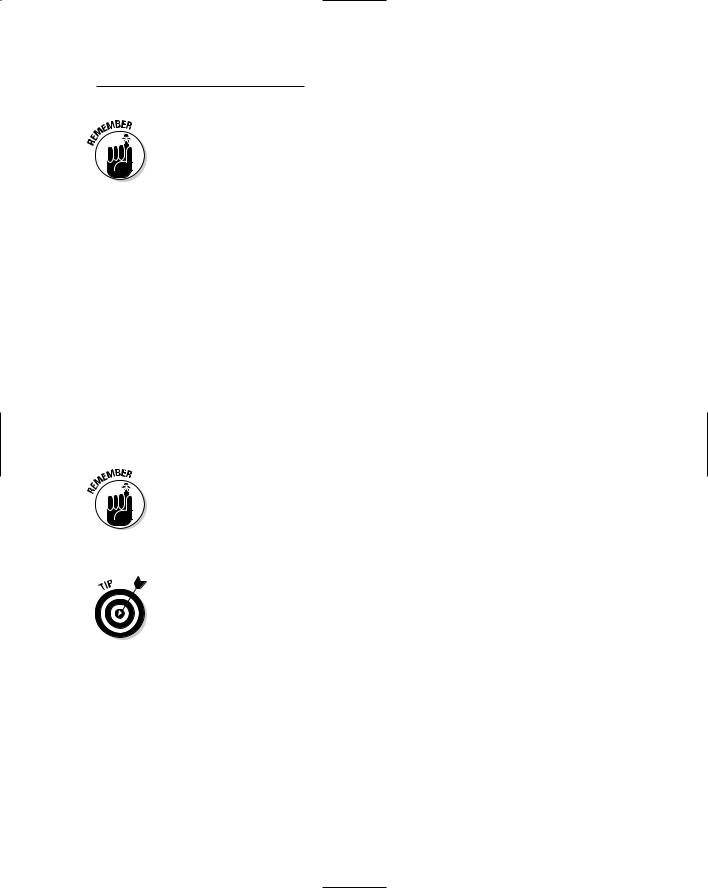
Chapter 12: Packaging and Delivering Research 205
Unless you are absolutely sure it is appropriate, avoid a one-line, in-person summary presentation of research results. Just because you can do an elevator pitch (see “Getting your elevator pitch down pat”) doesn’t mean that you should make it your preferred form of presenting research results. These pitches may be appropriate for the detective in the whodunit, and they are spectacular for helping you focus when you sit down to write out your results, but they don’t take you very far in the real world, and they don’t demonstrate the hard work you’ve done.
Effectively using visual information
Visual aids are essential to presenting certain kinds of information, particularly comparative quantitative data. When information is presented visually, it is easier to keep your audience’s attention, and studies show that most people retain information much longer when it is presented both visually and orally. Your research clients are likely to be willing to sit through (and respond well to) a presentation that uses snappy graphics; in fact, in the world of PowerPoint presentations, they probably expect graphics and visual aids. Although I assume that you’re using PowerPoint to make your presentation, the following sections give common-sense advice that you can also apply to other visual means you might use to display results.
People tend to take things — especially statistical things — at face value. Manipulating apparent research results with pictures and graphics is far easier than in other formats because people are used to believing that anything projected in the wall as a picture is real. However, digital photos can easily be faked. Graphs and charts can be used in a misleading fashion. The moral is to be very careful about the digital imagery you use in presentations, and vet your visual presentation of quantitative data for ways it can be misleading.
Prepare a presentation that includes talking points and visual aids. The easiest way to do this is to create a slideshow in PowerPoint and present it using a laptop computer.
The Slide Notes feature in PowerPoint provides a great way to prepare the talking points for your presentation.
The mechanics of projection preparation
This book can’t do justice to all the ins and outs of using PowerPoint or other projection and presentation programs. However, I can give you some basic tips to keep in mind as you save the presentation and prepare to give it. Following these guidelines may help minimize the chances of getting caught in a show stopper:
TEAM LinG - Live, Informative, Non-cost and Genuine !

206 Part III: Building Valuable Research Content
Make sure the equipment you need is available: Check in advance to make sure the client has a projector on-site, set up, and ready to go. You need to know enough about your computer to know whether you can attach your computer to it. If not, you will have to bring your own projector (or beg, borrow, rent, or steal one if you don’t own one).
Get there early and do a dry run: If you get the chance, test drive your slideshow with the projector you will be using, in the location for the presentation. It’s generally a good idea to get to the meeting early, anyway, even if someone else is setting up the equipment. When you make sure everything is set up just right, quickly run through the show.
Know your connectivity issues: Check in advance to see if you will have connectivity to the Internet during the presentation. If you do, you’ll be able to show some of the basis for your research results by searching with Google in front of the audience.
Bring several hard copies of your presentation: Having more than one copy makes losing all of them less likely.
Make a backup: Use the PowerPoint Pack and Go Wizard (choose File Pack and Go); the Pack and Go Wizard runs you through the process of saving an independent version of your presentation, which you can save to disk, USB flash, or burn onto a CD-ROM. The great thing about this option is that Pack and Go also packs the viewer, just in case the destination computer hasn’t got PowerPoint loaded, or has an earlier version of PowerPoint.
Make a backup of your backup: Even if you bring your own laptop computer to the presentation, go ahead and burn the slideshow onto a CD-ROM or save it to disk or portable media (such as a USB flash card) and take that with you, too. Yeah, it may seem redundant, but you never know. In fact, if you don’t want to bring your computer at all, you can just bring the CD-ROM.
Preparing a slideshow
Just as you should understand your client’s needs and expectations when you do an executive summary, it’s ever more important to know the client’s needs when you create your PowerPoint slideshow. Because you are physically in the room with your client, you must remember the most important rule — “Don’t bore the audience!”
Depending on the topic (and your audience) it can really help to develop a hook, or punch line — in other words, a thematic phrase — that you can use throughout your presentation. Such a hook may help keep your audience paying attention, especially if your topic is technical or complicated.
TEAM LinG - Live, Informative, Non-cost and Genuine !

Chapter 12: Packaging and Delivering Research 207
Creating slideshows involves writing, visuals, and design. These are several elements. Here are some suggestions that will help:
Your slideshow is not your research paper or your speech: Create a slideshow that consists of talking points or keyword prompts to help propel your presentation forward. They should not contain the totality of your research, research report, or speech.
Thou shalt not jam your entire speech into the presentation.
Don’t just read the slides: Verbatim reading of a slideshow is boring, boring, boring and bad, bad, bad.
Thou shalt rehearse making eye contact, speaking slowly, and being calm.
Present the big picture: Know what you want to say before you start trying to say it. A PowerPoint presentation is essentially a white paper, or thorough briefing about a business, research, or technology topic, in outline form. Each slide should be a topic (if the subject matter is particularly complex, a topic might be divided into subtopics, each of which are represented by a single slide).
Thou shalt take the time to organize your thoughts before you even open PowerPoint.
Use a simple PowerPoint template: The simpler the better.
Thou shalt not reinvent the wheel.
Customize your template: Creating a personalized template shows professionalism as a researcher. You can easily create a personalized template by modifying a few elements in one of the templates that ships with PowerPoint and by adding your name or logo (if you have one). Depending upon your relationship with your research client, it might alternatively be appropriate to add your client’s logo.
Thou shalt do really simple stuff to customize your presentation.
Aim for readability: Be careful to choose a background and text colors that make your slides readable at a distance. Font size needs to be big enough so that even those in the back of an audience can read the slides.
Thou shalt not use a font size less than 14 points — ever.
Be the font of simplicity: Choose a simple font. (Arial or Times Roman are fine.) Don’t mix and match font families (in no event should you use more than two font families. One is better).
Thou shalt have a very good reason for switching from font to font.
Put your presentation on a diet: Better presentations are svelte; the shorter the better.
Thou shalt not ramble on.
TEAM LinG - Live, Informative, Non-cost and Genuine !

208 Part III: Building Valuable Research Content
Questions are good: Craft your presentation to leave room for questions and to encourage a dialogue with your audience.
Thou shalt pause, look up from time to time, and say, “Questions?”
Intersperse visual aids: Break up your words with visuals such as charts showing statistical comparisons and pictures.
Thou shalt love pictures.
Forget about fancy effects: Don’t even think about using fades and dissolves between slides. You also really, really don’t need to add individual elements to each slide (such as text loops added one by one). This stuff wastes time and could drive your audience crazy (not in a good way). For success, stick to the facts and present solid research results.
Thou shalt leave special effects to the motion picture industry.
Bring your own water to the presentation. Talking a lot can lead to a hoarse voice, and Murphy’s Law says that the right time to get a tickle in your throat is two minutes before the spotlight’s on you.
Using E-Mail to Deliver Research Results
In this day and age, researchers often never meet those commissioning research. Contact is made via phone and e-mail — or e-mail alone — and results are sent as e-mail or e-mail attachments.
There’s nothing wrong with this, and in fact it is a necessity of doing business in an online world. But you should be aware that e-mail does not convey human emotion. Emoticons like the smiley face :-) are supposed to help a little to eliminate the distance created via the written word, but of course they don’t really do the trick. Rarely (if ever) would you want to use emoticons in a professional e-mail, anyway.
Now that the Internet has been around for a long time, I am sure you’ve heard of netiquette. No matter how long you’ve been using e-mail to communicate, you can always use a brush up on keeping e-mails professional but warm.
Here are some tips:
Include salutations and enthusiastic closings. In other words, try to make your e-mails read more like old-fashioned snail mail.
Every e-mail message has its limits. You can only make the message so long and the content so complex. As a practical matter, the maximum length of an e-mail that delivers research results should be one or two paragraphs — somewhere between the elevator pitch and the executive summary.
TEAM LinG - Live, Informative, Non-cost and Genuine !

Chapter 12: Packaging and Delivering Research 209
You can always attach a full report to an e-mail message, and this is sometimes a good idea, particularly if your client is expecting it. But bear in mind that unless it is expected, attachments to e-mails are not always read.
Using the Web to Present Research Results
If you have the ability to create HTML pages and have your own Web server, delivering research results using Web pages — or using a custom Web application — has a number of advantages. Clients appreciate this delivery method because of its easy accessibility. Using a Web page, you can incorporate data and tools derived from Web searches, and use links to provide sourcing data for your information. Although I can’t cover this topic completely in this book, in Part IV I show you some techniques for using Web applications for delivering research results in this manner.
If you are using the Web, or a Web application, to deliver research results containing sensitive information, you should make sure that it is adequately protected with passwords or other security mechanisms. Never assume that not publishing link information provides sufficient, if simple, protection. For example, suppose I prepare a research report for a customer and put it on my Web site. I tell my customer to open a specific URL, such as www.braintique. com/research/private_report.html. I don’t take any special measures
to protect the report, and assume that no one else can find it because the address has not been published. This is simply not a good enough way to protect information.
Sourcing Research Information
Sourcing with accuracy and integrity is essential to any research project. There’s no issue with this in academia: Authors of academic research papers must always provide references.
The results of your research require both good source information and intelligent deduction processes to reach a conclusion. You can certainly explain your deduction process, and this process can be examined and cross-checked to see if there are any flaws in your logic or methods. Information sourcing is part of this standard.
In Chapter 11, I give you some tips for evaluating Web sites as research sources. When performing research, you need to use these tips, and your common sense, to weigh the quality of information.
TEAM LinG - Live, Informative, Non-cost and Genuine !

210 Part III: Building Valuable Research Content
Your research clients need to take the same steps. They will want to know whether your research comes from primary sources (such as raw data or personal interviews) or secondary sources (articles, reviews, interpreted data, and so on). In the case of a secondary source, the value of the information is discounted depending on the integrity and track record of the source. Your research clients cannot perform this evaluation if they do not know your sources.
If a formal research paper is one of your deliverables, the paper should contain a list of sources in a standard format that contains, at the very least
The author or originator of the source.
The source’s title, if any.
The date the source was written and/or retrieved.
The complete Web address. Don’t direct readers to the home page of the site if you can get them to the exact page within the larger site.
The research tools used. If the research in whole or part was obtained using automated tools, then briefly disclose the nature of the tools and the algorithms used.
If you’ve used Web delivery as a vehicle, include hyperlinks in your HTML code to Web sites that you used as research sources. Also include a way to invoke any software that you used (or created) as part of an automated research workflow. (This can be fulfilled by providing the actual software on some kind of media or, more frequently, supplying a URL that can be used to run it.)
By all means, tell research clients where you got the information you’ve used to support your conclusions. Sometimes, hunches go a long way in the research business, and hunches may be good enough for your clients — depending on you, your research client, and the situation — but if your conclusion is based on a hunch, you should say so.
Sometimes there is really no right or wrong answer, and as a researcher you are being asked to provide an expert opinion after reviewing all the evidence. In this kind of situation, your job is to take a stand one way or the other. This is a role that is not comfortable for everyone (or in every situation), so be careful in considering your personality and the specifics of an assignment before you accept a job that requires forming opinions based on conflicting or incomplete information.
TEAM LinG - Live, Informative, Non-cost and Genuine !

Chapter 12: Packaging and Delivering Research 211
When Research Results Are Statistical . . .
Some research projects yield results that are essentially statistical, meaning that the results involve understanding a fair amount of numerical data. For example, in Chapter 18 I show you how to track the changing popularity of Google keywords over time. The popularity of a keyword is represented as a numerical value, with the value varying based on popularity trends. Using and evaluating statistics may enable you to present these changing values over time, and get more informational value out of the numeric data.
Many other kinds of research involve statistics in the results, and in the presentation of results. Determining both consumer behavior and voter polling are essentially statistical in nature. Research that uses automatic techniques to analyze large amounts of data — for example, in trial litigation discovery — relies on statistical measures of accuracy (how close a document is to the subjectmatter in litigation may depend on numerical measures of the closeness of vocabulary using sophisticated, linguistic, quantitative measurements refined as time progresses with human input).
Acquiring statistical information can create a few special problems, both in preparation (methodology, number crunching, and analysis) and in presentation. Manipulating statistical information to meet your needs is notoriously easy — Benjamin Disraeli’s famous quip, “There are three kinds of lies — lies, damn lies, and statistics,” is one of the first things many people think of when they think of statistics. Statistical information can be particularly distorted when economic interests are involved, but even if no one is intentionally trying to distort information, becoming a “statistics whisperer” — someone who listens to what the numbers are really saying — isn’t a skill that comes naturally to many people.
You should be careful when you evaluate, calculate, and present statistical research results.
You may also need to consider ways to reformulate quantitative information in light of the needs of a client — but without crossing the border into unethical distortion. For example, if you put together a presentation showing that the client’s competition is outperforming the client, you client might not be too happy (depending on whether the client wants the facts, or wants to use the presentation as a sales tool). But if you shift your emphasis to show that
the client’s sales are catching up to the competition’s sales and are projected to pass them in another year, then the client might find the presentation useful (and you haven’t distorted anything).
TEAM LinG - Live, Informative, Non-cost and Genuine !

212 Part III: Building Valuable Research Content
For help with evaluating statistical results for validity, check out the Google Web search results for evaluating statistics. To learn more about statistical methodologies, data extraction, and analysis, search Google for quantitative data mining (and browse the results). For some great ideas about how to present statistical research results, search for presenting statistical data.
A great resource for learning how to effectively present statistical information using charts, graphs, and pictures is Edwards R. Tufte’s classic The Visual Display of Quantitative Information (Graphics Press, 1992).
TEAM LinG - Live, Informative, Non-cost and Genuine !

Part IV
Building Research
Tools Using the
Google APIs
TEAM LinG - Live, Informative, Non-cost and Genuine !

In this part . . .
This part explains the nuts and bolts of using the Google APIs Web service. Chapter 13 explains the APIs and
shows you how to use the doGoogleSearch method to query Google. Chapter 14 explains how to get your own Google developer key — a necessity if you want to use the APIs in your programming.
Chapter 15 shows you how to work with WSDL (Web Service Description Language) files to get the most out of Google APIs Web service.
Chapter 16 explains the mechanics of creating both Web and Windows applications using C# and Visual Studio
.NET to call the Google APIs.
Chapter 17 shows you how to create your own advanced search window that can be integrated into your other applications. You learn the nuts and bolts of creating search strings in code, and how to manage multiple result sets.
Chapter 18 explains how to track keyword result hits over time. Using the techniques in this chapter, you can create your own customized program for tracking the keywords that are significant to you!
TEAM LinG - Live, Informative, Non-cost and Genuine !
