
Микропроцессорная техника Сторожок / Datasheet.hk_dspic33fj32mc204_1234824
.pdf
dsPIC33FJ32MC202/204 and dsPIC33FJ16MC304
REGISTER 7-1: OSCCON: OSCILLATOR CONTROL REGISTER (CONTINUED)
bit 1 |
LPOSCEN: Secondary (LP) Oscillator Enable bit |
|
|
1 = |
Enable secondary oscillator |
|
0 = |
Disable secondary oscillator |
bit 0 |
OSWEN: Oscillator Switch Enable bit |
|
|
1 = |
Request oscillator switch to selection specified by NOSC<2:0> bits |
|
0 = |
Oscillator switch is complete |
♥ 2007 Microchip Technology Inc.
Preliminary
DS70283B-page 99

dsPIC33FJ32MC202/204 and dsPIC33FJ16MC304
REGISTER 7-2: |
CLKDIV: CLOCK DIVISOR REGISTER |
|
|
|
||||||
|
|
|
|
|
|
|
|
|
|
|
R/W-0 |
R/W-0 |
R/W-0 |
R/W-0 |
R/W-0 |
R/W-1 |
R/W-0 |
R/W-0 |
|||
ROI |
|
|
DOZE<2:0> |
|
DOZEN(1) |
|
|
FRCDIV<2:0> |
|
|
bit 15 |
|
|
|
|
|
|
|
|
bit 8 |
|
|
|
|
|
|
|
|
|
|
|
|
R/W-0 |
R/W-1 |
U-0 |
R/W-0 |
R/W-0 |
R/W-0 |
R/W-0 |
R/W-0 |
|||
PLLPOST<1:0> |
— |
|
|
|
PLLPRE<4:0> |
|
||||
bit 7 |
|
|
|
|
|
|
|
|
bit 0 |
|
|
|
|
|
|
|
|
|
|
|
|
Legend: |
|
y = Value set from Configuration bits on POR |
|
|
|
|||||
R = Readable bit |
|
W = Writable bit |
|
U = Unimplemented bit, read as ‘0’ |
|
|||||
-n = Value at POR |
|
‘1’ = Bit is set |
|
‘0’ = Bit is cleared |
|
x = Bit is unknown |
||||
bit 15 |
ROI: Recover on Interrupt bit |
|
|
1 = |
Interrupts will clear the DOZEN bit and the processor clock/peripheral clock ratio is set to 1:1 |
|
0 = |
Interrupts have no effect on the DOZEN bit |
bit 14-12 |
DOZE<2:0>: Processor Clock Reduction Select bits |
|
|
000 |
= FCY/1 |
|
001 |
= FCY/2 |
|
010 |
= FCY/4 |
|
011 |
= FCY/8 (default) |
|
100 |
= FCY/16 |
|
101 |
= FCY/32 |
|
110 |
= FCY/64 |
|
111 |
= FCY/128 |
bit 11 |
DOZEN: DOZE Mode Enable bit(1) |
|
|
1 = |
DOZE<2:0> field specifies the ratio between the peripheral clocks and the processor clocks |
|
0 = |
Processor clock/peripheral clock ratio forced to 1:1 |
bit 10-8 |
FRCDIV<2:0>: Internal Fast RC Oscillator Postscaler bits |
|
|
000 |
= FRC divide by 1 (default) |
|
001 |
= FRC divide by 2 |
|
010 |
= FRC divide by 4 |
|
011 |
= FRC divide by 8 |
|
100 |
= FRC divide by 16 |
|
101 |
= FRC divide by 32 |
|
110 |
= FRC divide by 64 |
|
111 |
= FRC divide by 256 |
bit 7-6 |
PLLPOST<1:0>: PLL VCO Output Divider Select bits (also denoted as ‘N2’, PLL postscaler) |
|
|
00 = Output/2 |
|
|
01 = Output/4 (default) |
|
|
10 = Reserved |
|
|
11 = Output/8 |
|
bit 5 |
Unimplemented: Read as ‘0’ |
|
bit 4-0 |
PLLPRE<4:0>: PLL Phase Detector Input Divider bits (also denoted as ‘N1’, PLL prescaler) |
|
|
00000 = Input/2 (default) |
|
|
00001 = Input/3 |
|
|
• |
|
|
• |
|
|
• |
|
|
11111 = Input/33 |
|
Note 1: |
This bit is cleared when the ROI bit is set and an interrupt occurs. |
|
DS70283B-page 100 |
Preliminary |
♥ 2007 Microchip Technology Inc. |

dsPIC33FJ32MC202/204 and dsPIC33FJ16MC304
REGISTER 7-3: |
PLLFBD: PLL FEEDBACK DIVISOR REGISTER |
|
|
|||||||
|
|
|
|
|
|
|
|
|
|
|
U-0 |
|
U-0 |
U-0 |
U-0 |
U-0 |
U-0 |
U-0 |
R/W-0(1) |
||
— |
|
— |
— |
|
— |
— |
|
— |
— |
PLLDIV<8> |
bit 15 |
|
|
|
|
|
|
|
|
|
bit 8 |
|
|
|
|
|
|
|
|
|
|
|
R/W-0 |
|
R/W-0 |
R/W-1 |
R/W-1 |
R/W-0 |
R/W-0 |
R/W-0 |
R/W-0 |
||
|
|
|
|
|
PLLDIV<7:0> |
|
|
|
||
bit 7 |
|
|
|
|
|
|
|
|
|
bit 0 |
|
|
|
|
|
|
|
|
|
|
|
Legend: |
|
|
|
|
|
|
|
|
|
|
R = Readable bit |
|
W = Writable bit |
|
U = Unimplemented bit, read as ‘0’ |
|
|||||
-n = Value at POR |
|
‘1’ = Bit is set |
|
‘0’ = Bit is cleared |
|
x = Bit is unknown |
||||
bit 15-9 |
Unimplemented: Read as ‘0’ |
|
|
|
|
|
|
|||
bit 8-0 |
PLLDIV<8:0>: PLL Feedback Divisor bits (also denoted as ‘M’, PLL multiplier) |
|
||||||||
000000000 = 2
000000001 = 3
000000010 = 4
•
•
•
000110000 = 50 (default)
•
•
•
111111111 = 513
♥ 2007 Microchip Technology Inc.
Preliminary
DS70283B-page 101

dsPIC33FJ32MC202/204 and dsPIC33FJ16MC304
REGISTER 7-4: |
OSCTUN: FRC OSCILLATOR TUNING REGISTER |
|
|
||||||||
|
|
|
|
|
|
|
|
|
|
|
|
U-0 |
|
U-0 |
|
U-0 |
U-0 |
U-0 |
U-0 |
U-0 |
U-0 |
||
— |
|
— |
|
— |
|
— |
— |
|
— |
— |
— |
bit 15 |
|
|
|
|
|
|
|
|
|
|
bit 8 |
|
|
|
|
|
|
|
|
|
|
|
|
U-0 |
|
U-0 |
|
R/W-0 |
R/W-0 |
R/W-0 |
R/W-0 |
R/W-0 |
R/W-0 |
||
— |
|
— |
|
|
|
|
TUN<5:0> |
|
|
||
bit 7 |
|
|
|
|
|
|
|
|
|
|
bit 0 |
|
|
|
|
|
|
|
|
|
|
|
|
Legend: |
|
|
|
|
|
|
|
|
|
|
|
R = Readable bit |
|
|
W = Writable bit |
|
U = Unimplemented bit, read as ‘0’ |
|
|||||
-n = Value at POR |
|
|
‘1’ = Bit is set |
|
‘0’ = Bit is cleared |
|
x = Bit is unknown |
||||
bit 15-6 |
Unimplemented: Read as ‘0’ |
|
|
|
|
|
|
||||
bit 5-0 |
TUN<5:0>: FRC Oscillator Tuning bits |
|
|
|
|
|
|||||
|
011111 |
= Center frequency + 11.625% |
|
|
|
|
|
||||
|
011110 |
= Center frequency + 11.25% (8.23 MHz) |
|
|
|
||||||
|
• |
|
|
|
|
|
|
|
|
|
|
|
• |
|
|
|
|
|
|
|
|
|
|
|
• |
|
|
|
|
|
|
|
|
|
|
|
000001 |
= Center frequency + 0.375% (7.40 MHz) |
|
|
|
||||||
|
000000 |
= Center frequency (7.37 MHz nominal) |
|
|
|
||||||
|
111111 |
= Center frequency -0.375% (7.345 MHz) |
|
|
|
||||||
|
• |
|
|
|
|
|
|
|
|
|
|
|
• |
|
|
|
|
|
|
|
|
|
|
|
• |
|
|
|
|
|
|
|
|
|
|
|
100001 |
= Center frequency -11.625% (6.52 MHz) |
|
|
|
||||||
|
100000 |
= Center frequency -12% (6.49 MHz) |
|
|
|
||||||
DS70283B-page 102 |
Preliminary |
♥ 2007 Microchip Technology Inc. |
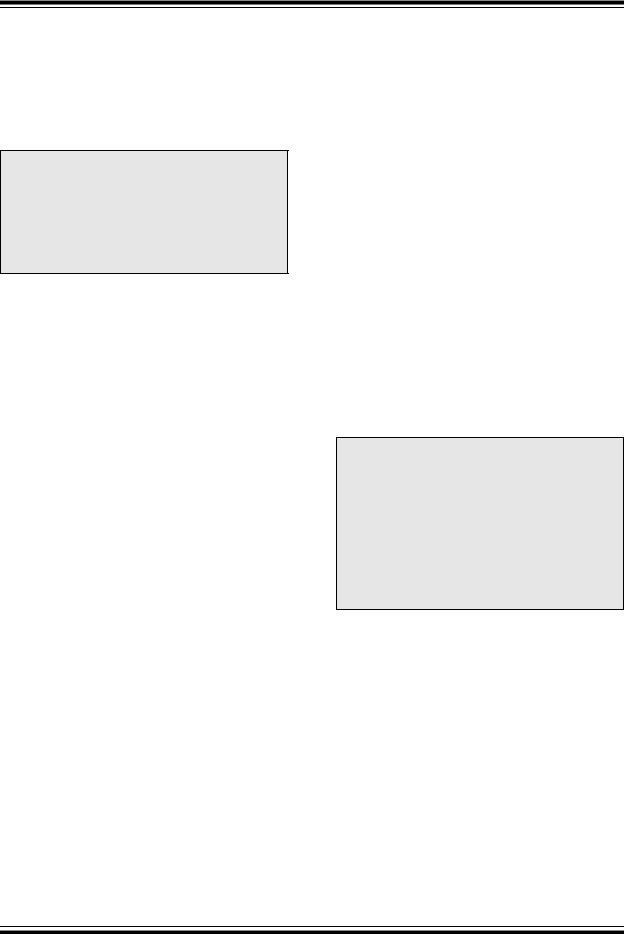
dsPIC33FJ32MC202/204 and dsPIC33FJ16MC304
7.2Clock Switching Operation
Applications are free to switch among any of the four clock sources (Primary, LP, FRC and LPRC) under software control at any time. To limit the possible side effects of this flexibility, dsPIC33FJ32MC202/204 and dsPIC33FJ16MC304 devices have a safeguard lock built into the switch process.
Note: Primary Oscillator mode has three different submodes (XT, HS and EC), which are determined by the POSCMD<1:0> Configuration bits. While an application can switch to and from Primary Oscillator mode in software, it cannot switch among the different primary submodes without reprogramming the device.
7.2.1ENABLING CLOCK SWITCHING
To enable clock switching, the FCKSM1 Configuration bit in the Configuration register must be programmed to ‘0’. (Refer to Section 20.1 “Configuration Bits” for further details.) If the FCKSM1 Configuration bit is unprogrammed (‘1’), the clock switching function and Fail-Safe Clock Monitor function are disabled. This is the default setting.
The NOSC control bits (OSCCON<10:8>) do not control the clock selection when clock switching is disabled. However, the COSC bits (OSCCON<14:12>) reflect the clock source selected by the FNOSC Configuration bits.
The OSWEN control bit (OSCCON<0>) has no effect when clock switching is disabled. It is held at ‘0’ at all times.
7.2.2OSCILLATOR SWITCHING SEQUENCE
Performing a clock switch requires this basic sequence:
1.If desired, read the COSC bits (OSCCON<14:12>) to determine the current oscillator source.
2.Perform the unlock sequence to allow a write to the OSCCON register high byte.
3.Write the appropriate value to the NOSC control bits (OSCCON<10:8>) for the new oscillator source.
4.Perform the unlock sequence to allow a write to the OSCCON register low byte.
5.Set the OSWEN bit (OSCCON<0>) to initiate the oscillator switch.
Once the basic sequence is completed, the system clock hardware responds automatically as follows:
1.The clock switching hardware compares the COSC status bits with the new value of the NOSC control bits. If they are the same, the clock switch is a redundant operation. In this case, the OSWEN bit is cleared automatically and the clock switch is aborted.
2.If a valid clock switch has been initiated, the LOCK (OSCCON<5>) and the CF (OSCCON<3>) status bits are cleared.
3.The new oscillator is turned on by the hardware if it is not currently running. If a crystal oscillator must be turned on, the hardware waits until the Oscillator Start-up Timer (OST) expires. If the new source is using the PLL, the hardware waits until a PLL lock is detected (LOCK = 1).
4.The hardware waits for 10 clock cycles from the new clock source and then performs the clock switch.
5.The hardware clears the OSWEN bit to indicate a successful clock transition. In addition, the NOSC bit values are transferred to the COSC status bits.
6.The old clock source is turned off at this time, with the exception of LPRC (if WDT or FSCM are enabled) or LP (if LPOSCEN remains set).
Note 1: The processor continues to execute code throughout the clock switching sequence. Timing-sensitive code should not be executed during this time.
2:Direct clock switches between any primary oscillator mode with PLL and FRCPLL mode are not permitted. This applies to clock switches in either direction. In these instances, the application must switch to FRC mode as a transition clock source between the two PLL modes.
7.3Fail-Safe Clock Monitor (FSCM)
The Fail-Safe Clock Monitor (FSCM) allows the device to continue to operate even in the event of an oscillator failure. The FSCM function is enabled by programming. If the FSCM function is enabled, the LPRC internal oscillator runs at all times (except during Sleep mode) and is not subject to control by the Watchdog Timer.
In the event of an oscillator failure, the FSCM generates a clock failure trap event and switches the system clock over to the FRC oscillator. Then the application program can either attempt to restart the oscillator or execute a controlled shutdown. The trap can be treated as a warm Reset by simply loading the Reset address into the oscillator fail trap vector.
If the PLL multiplier is used to scale the system clock, the internal FRC is also multiplied by the same factor on clock failure. Essentially, the device switches to FRC with PLL on a clock failure.
♥ 2007 Microchip Technology Inc.
Preliminary
DS70283B-page 103

dsPIC33FJ32MC202/204 and dsPIC33FJ16MC304
NOTES:
DS70283B-page 104 |
Preliminary |
♥ 2007 Microchip Technology Inc. |

dsPIC33FJ32MC202/204 and dsPIC33FJ16MC304
8.0POWER-SAVING FEATURES
Note: This data sheet summarizes the features of the dsPIC33FJ32MC202/204 and dsPIC33FJ16MC304 devices. It is not intended to be a comprehensive reference source. To complement the information in this data sheet, refer to the “dsPIC33F Family Reference Manual”. Please see the Microchip web site (www.microchip.com) for the latest dsPIC33F Family Reference Manual sections.
The dsPIC33FJ32MC202/204 and dsPIC33FJ16MC304 devices provide the ability to manage power consumption by selectively managing clocking to the CPU and the peripherals. In general, a lower clock frequency and a reduction in the number of circuits being clocked constitutes lower consumed power. dsPIC33FJ32MC202/204 and dsPIC33FJ16MC304 devices can manage power consumption in four different ways:
•Clock frequency
•Instruction-based Sleep and Idle modes
•Software-controlled Doze mode
•Selective peripheral control in software
Combinations of these methods can be used to selectively tailor an application’s power consumption while still maintaining critical application features, such as timing-sensitive communications.
8.1Clock Frequency and Clock Switching
dsPIC33FJ32MC202/204 and dsPIC33FJ16MC304 devices allow a wide range of clock frequencies to be selected under application control. If the system clock configuration is not locked, users can choose lowpower or high-precision oscillators by simply changing the NOSC bits (OSCCON<10:8>). The process of changing a system clock during operation, as well as limitations to the process, are discussed in more detail in Section 7.0 “Oscillator Configuration”.
EXAMPLE 8-1: PWRSAV INSTRUCTION SYNTAX
8.2Instruction-Based Power-Saving Modes
dsPIC33FJ32MC202/204 and dsPIC33FJ16MC304 devices have two special power-saving modes that are entered through the execution of a special PWRSAV instruction. Sleep mode stops clock operation and halts all code execution. Idle mode halts the CPU and code execution, but allows peripheral modules to continue operation. The assembler syntax of the PWRSAV instruction is shown in Example 8-1.
Note: SLEEP_MODE and IDLE_MODE are constants defined in the assembler include file for the selected device.
Sleep and Idle modes can be exited as a result of an enabled interrupt, WDT time-out or a device Reset. When the device exits these modes, it is said to wake-up.
8.2.1SLEEP MODE
The following occur in Sleep mode:
•The system clock source is shut down. If an on-chip oscillator is used, it is turned off.
•The device current consumption is reduced to a minimum, provided that no I/O pin is sourcing current.
•The Fail-Safe Clock Monitor does not operate, since the system clock source is disabled.
•The LPRC clock continues to run in Sleep mode if the WDT is enabled.
•The WDT, if enabled, is automatically cleared prior to entering Sleep mode.
•Some device features or peripherals may continue to operate. This includes items such as the input change notification on the I/O ports, or peripherals that use an external clock input.
•Any peripheral that requires the system clock source for its operation is disabled.
The device will wake-up from Sleep mode on any of the these events:
•Any interrupt source that is individually enabled
•Any form of device Reset
•A WDT time-out
On wake-up from Sleep mode, the processor restarts with the same clock source that was active when Sleep mode was entered.
PWRSAV |
#SLEEP_MODE |
; |
Put |
the |
device |
into |
SLEEP mode |
PWRSAV |
#IDLE_MODE |
; |
Put |
the |
device |
into |
IDLE mode |
|
|
|
|
|
|
|
|
♥ 2007 Microchip Technology Inc.
Preliminary
DS70283B-page 105

dsPIC33FJ32MC202/204 and dsPIC33FJ16MC304
8.2.2IDLE MODE
The following occur in Idle mode:
•The CPU stops executing instructions.
•The WDT is automatically cleared.
•The system clock source remains active. By default, all peripheral modules continue to operate normally from the system clock source, but can also be selectively disabled (see Section 8.4 “Peripheral Module Disable”).
•If the WDT or FSCM is enabled, the LPRC also remains active.
The device will wake from Idle mode on any of these events:
•Any interrupt that is individually enabled
•Any device Reset
•A WDT time-out
On wake-up from Idle mode, the clock is reapplied to the CPU and instruction execution begins immediately, starting with the instruction following the PWRSAV instruction, or the first instruction in the ISR.
8.2.3INTERRUPTS COINCIDENT WITH POWER SAVE INSTRUCTIONS
Any interrupt that coincides with the execution of a PWRSAV instruction is held off until entry into Sleep or Idle mode has completed. The device then wakes up from Sleep or Idle mode.
8.3Doze Mode
The preferred strategies for reducing power consumption are changing clock speed and invoking one of the power-saving modes. In some circumstances, this may not be practical. For example, it may be necessary for an application to maintain uninterrupted synchronous communication, even while it is doing nothing else. Reducing system clock speed can introduce communication errors, while using a power-saving mode can stop communications completely.
Doze mode is a simple and effective alternative method to reduce power consumption while the device is still executing code. In this mode, the system clock continues to operate from the same source and at the same speed. Peripheral modules continue to be clocked at the same speed, while the CPU clock speed is reduced. Synchronization between the two clock domains is maintained, allowing the peripherals to access the SFRs while the CPU executes code at a slower rate.
Doze mode is enabled by setting the DOZEN bit (CLKDIV<11>). The ratio between peripheral and core clock speed is determined by the DOZE<2:0> bits (CLKDIV<14:12>). There are eight possible configurations, from 1:1 to 1:128, with 1:1 being the default setting.
Programs can use Doze mode to selectively reduce power consumption in event-driven applications. This allows clock-sensitive functions, such as synchronous communications, to continue without interruption while the CPU idles, waiting for something to invoke an interrupt routine. An automatic return to full-speed CPU operation on interrupts can be enabled by setting the ROI bit (CLKDIV<15>). By default, interrupt events have no effect on Doze mode operation.
For example, suppose the device is operating at 20 MIPS and the CAN module has been configured for 500 kbps based on this device operating speed. If the device is placed in Doze mode with a clock frequency ratio of 1:4, the CAN module continues to communicate at the required bit rate of 500 kbps, but the CPU now starts executing instructions at a frequency of 5 MIPS.
8.4Peripheral Module Disable
The Peripheral Module Disable (PMD) registers provide a method to disable a peripheral module by stopping all clock sources supplied to that module. When a peripheral is disabled using the appropriate PMD control bit, the peripheral is in a minimum power consumption state. The control and status registers associated with the peripheral are also disabled, so writes to those registers will have no effect and read values will be invalid.
A peripheral module is enabled only if both the associated bit in the PMD register is cleared and the peripheral is supported by the specific dsPIC® DSC variant. If the peripheral is present in the device, it is enabled in the PMD register by default.
Note: If a PMD bit is set, the corresponding module is disabled after a delay of one instruction cycle. Similarly, if a PMD bit is cleared, the corresponding module is enabled after a delay of one instruction cycle (assuming the module control registers are already configured to enable module operation).
DS70283B-page 106 |
Preliminary |
♥ 2007 Microchip Technology Inc. |

dsPIC33FJ32MC202/204 and dsPIC33FJ16MC304
9.0I/O PORTS
Note: This data sheet summarizes the features of the dsPIC33FJ32MC202/204 and dsPIC33FJ16MC304 devices. It is not intended to be a comprehensive reference source. To complement the information in this data sheet, refer to the “dsPIC33F Family Reference Manual”. Please see the Microchip web site (www.microchip.com) for the latest dsPIC33F Family Reference Manual sections.
All of the device pins (except VDD, VSS, MCLR and OSC1/CLKI) are shared among the peripherals and the parallel I/O ports. All I/O input ports feature Schmitt Trigger inputs for improved noise immunity.
9.1Parallel I/O (PIO) Ports
Generally a parallel I/O port that shares a pin with a peripheral is subservient to the peripheral. The peripheral’s output buffer data and control signals are provided to a pair of multiplexers. The multiplexers select whether the peripheral or the associated port has ownership of the output data and control signals of the I/O pin. The logic also prevents “loop through,” in which a port’s digital output can drive the input of a peripheral that shares the same pin. Figure 9-1 shows how ports are shared with other peripherals and the associated I/O pin to which they are connected.
When a peripheral is enabled and the peripheral is actively driving an associated pin, the use of the pin as a general purpose output pin is disabled. The I/O pin can be read, but the output driver for the parallel port bit is disabled. If a peripheral is enabled, but the peripheral is not actively driving a pin, that pin can be driven by a port.
All port pins have three registers directly associated with their operation as digital I/O. The data direction register (TRISx) determines whether the pin is an input or an output. If the data direction bit is a ‘1’, then the pin is an input. All port pins are defined as inputs after a Reset. Reads from the latch (LATx) read the latch. Writes to the latch write the latch. Reads from the port (PORTx) read the port pins, while writes to the port pins write the latch.
Any bit and its associated data and control registers that are not valid for a particular device will be disabled. That means the corresponding LATx and TRISx registers and the port pin will read as zeros.
When a pin is shared with another peripheral or function that is defined as an input only, it is nevertheless regarded as a dedicated port because there is no other competing source of outputs.
FIGURE 9-1: BLOCK DIAGRAM OF A TYPICAL SHARED PORT STRUCTURE
Peripheral Module |
|
|
Output Multiplexers |
||||||||||
|
|
|
|
|
|
|
|
|
|
|
|
|
|
Peripheral Input Data
Peripheral Module Enable |
|
I/O |
|||
Peripheral Output Enable |
|
||||
1 |
Output Enable |
||||
Peripheral Output Data |
|||||
0 |
|
||||
|
|
|
|
||
|
PIO Module |
1 |
Output Data |
||
Read TRIS |
|
|
0 |
|
|
Data Bus |
D |
Q |
|
I/O Pin |
|
|
|
|
|
||
WR TRIS |
CK |
|
|
|
|
|
TRIS Latch |
|
|
||
|
D |
Q |
|
|
|
WR LAT + |
CK |
|
|
|
|
WR Port |
|
|
|
||
|
|
|
|
||
|
Data Latch |
|
|
||
Read LAT |
|
|
|
|
|
|
|
|
|
Input Data |
|
Read Port
♥ 2007 Microchip Technology Inc.
Preliminary
DS70283B-page 107

dsPIC33FJ32MC202/204 and dsPIC33FJ16MC304
9.1.1OPEN-DRAIN CONFIGURATION
In addition to the PORT, LAT and TRIS registers for data control, each port pin can also be individually configured for either digital or open-drain output. This is controlled by the Open-Drain Control register, ODCx, associated with each port. Setting any of the bits configures the corresponding pin to act as an open-drain output.
The open-drain feature allows the generation of outputs higher than VDD (e.g., 5V) on any desired digi- tal-only pins by using external pull-up resistors. The maximum open-drain voltage allowed is the same as the maximum VIH specification.
9.2Configuring Analog Port Pins
The AD1PCFG and TRIS registers control the operation of the analog-to-digital (A/D) port pins. The port pins that are to function as analog inputs must have their corresponding TRIS bit set (input). If the TRIS bit is cleared (output), the digital output level (VOH or VOL) will be converted.
When the PORT register is read, all pins configured as analog input channels will read as cleared (a low level).
Pins configured as digital inputs will not convert an analog input. Analog levels on any pin defined as a digital input (including the ANx pins) can cause the input buffer to consume current that exceeds the device specifications.
9.2.1I/O PORT WRITE/READ TIMING
One instruction cycle is required between a port direction change or port write operation and a read operation of the same port. Typically this instruction would be an NOP. An example is shown in Example 9-1.
9.3Input Change Notification
The input change notification function of the I/O ports allows the dsPIC33FJ32MC202/204 and dsPIC33FJ16MC304 devices to generate interrupt requests to the processor in response to a change-of- state on selected input pins. This feature can detect input change-of-states even in Sleep mode, when the clocks are disabled. Depending on the device pin count, up to 31 external signals (CNx pin) can be selected (enabled) for generating an interrupt request on a change-of-state.
Four control registers are associated with the CN module. The CNEN1 and CNEN2 registers contain the interrupt enable control bits for each of the CN input pins. Setting any of these bits enables a CN interrupt for the corresponding pins.
Each CN pin also has a weak pull-up connected to it. The pull-ups act as a current source connected to the pin, and eliminate the need for external resistors when push-button or keypad devices are connected. The pull-ups are enabled separately using the CNPU1 and CNPU2 registers, which contain the control bits for each of the CN pins. Setting any of the control bits enables the weak pull-ups for the corresponding pins.
Note: Pull-ups on change notification pins should always be disabled when the port pin is configured as a digital output.
EXAMPLE 9-1: PORT WRITE/READ EXAMPLE
MOV |
0xFF00, W0 |
; Configure PORTB<15:8> as inputs |
MOV |
W0, TRISBB |
; and PORTB<7:0> as outputs |
NOP |
PORTB, #13 |
; Delay 1 cycle |
btss |
; Next Instruction |
|
|
|
|
DS70283B-page 108 |
Preliminary |
♥ 2007 Microchip Technology Inc. |
