
- •C and Objective-C
- •How this book works
- •How the life of a programmer works
- •Installing Apple’s developer tools
- •Getting started with Xcode
- •Where do I start writing code?
- •How do I run my program?
- •So what is a program?
- •Don’t stop
- •Types
- •A program with variables
- •Challenge
- •Boolean variables
- •When should I use a function?
- •How do I write and use a function?
- •How functions work together
- •Local variables, frames, and the stack
- •Recursion
- •Looking at the frames in the debugger
- •return
- •Global and static variables
- •Challenge
- •printf()
- •Integer operations
- •Integer division
- •Operator shorthand
- •Floating-point numbers
- •Tokens for displaying floating-point numbers
- •The while loop
- •The for loop
- •break
- •continue
- •The do-while loop
- •Challenge
- •Getting addresses
- •Storing addresses in pointers
- •Getting the data at an address
- •How many bytes?
- •NULL
- •Stylish pointer declarations
- •Challenges
- •Writing pass-by-reference functions
- •Avoid dereferencing NULL
- •Creating and using your first object
- •Message anatomy
- •Objects in memory
- •Challenge
- •Nesting message sends
- •Multiple arguments
- •Sending messages to nil
- •Challenge
- •Challenge
- •NSMutableArray
- •Reference pages
- •Quick Help
- •Other options and resources
- •Accessor methods
- •Dot notation
- •Properties
- •self
- •Multiple files
- •Challenge
- •Overriding methods
- •super
- •Challenge
- •Object ownership and ARC
- •Creating the Asset class
- •Adding a to-many relationship to Employee
- •Challenge
- •Retain cycles
- •Weak references
- •Zeroing of weak references
- •For the More Curious: Manual reference counting and ARC History
- •Retain count rules
- •NSArray/NSMutableArray
- •Immutable objects
- •Sorting
- •Filtering
- •NSSet/NSMutableSet
- •NSDictionary/NSMutableDictionary
- •Preprocessor directives
- •#include and #import
- •#define
- •Global variables
- •enum
- •#define vs global variables
- •Writing an NSString to a file
- •Reading files with NSString
- •Writing an NSData object to a file
- •Reading an NSData from a file
- •Target-action
- •Helper objects
- •Notifications
- •Which to use?
- •Callbacks and object ownership
- •Challenge
- •Getting started with iTahDoodle
- •BNRAppDelegate
- •Adding a C helper function
- •Objects in iTahDoodle
- •Model-View-Controller
- •The application delegate
- •Setting up views
- •Running on the iOS simulator
- •Wiring up the table view
- •Adding new tasks
- •Saving task data
- •For the More Curious: What about main()?
- •Edit BNRDocument.h
- •A look at Interface Builder
- •Edit BNRDocument.xib
- •Making connections
- •Revisiting MVC
- •Edit BNRDocument.m
- •Writing init methods
- •A basic init method
- •Using accessors
- •init methods that take arguments
- •Deadly init methods
- •Property attributes
- •Mutability
- •Lifetime specifiers
- •copy
- •More about copying
- •Advice on atomic vs. nonatomic
- •Key-value coding
- •Non-object types
- •Defining blocks
- •Using blocks
- •Declaring a block variable
- •Assigning a block
- •Passing in a block
- •typedef
- •Return values
- •Memory management
- •The block-based future
- •Challenges
- •Anonymous block
- •NSNotificationCenter
- •Bitwise-OR
- •Bitwise-AND
- •Other bitwise operators
- •Exclusive OR
- •Complement
- •Left-shift
- •Right-shift
- •Using enum to define bit masks
- •More bytes
- •Challenge
- •char
- •char *
- •String literals
- •Converting to and from NSString
- •Next Steps
- •Index
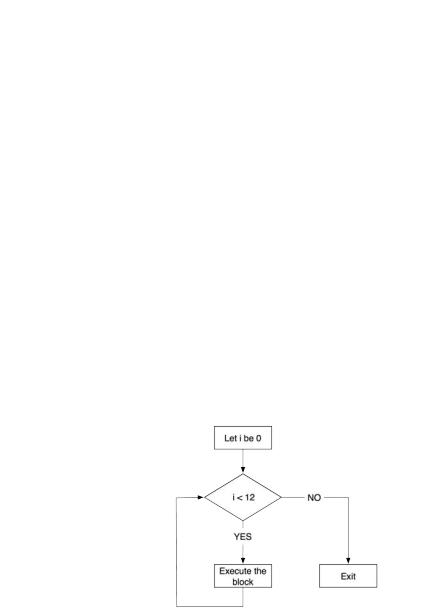
Chapter 7 Loops
if construct, if the expression is true, the block of code is run once. In the while construct, the block is run again and again until the expression becomes false.
Rewrite the main() function to look like this:
#include <stdio.h>
int main(int argc, const char * argv[])
{
int i = 0;
while (i < 12) {
printf("%d. Aaron is Cool\n", i); i++;
}
return 0;
}
Build and run the program.
The conditional (i < 12) is being checked before each execution of the block. The first time it evaluates to false, execution leaps to the code after the block.
Notice that the second line of the block increments i. This is important. If i wasn’t incremented, then this loop, as written, would continue forever because the expression would always be true. Here’s a flow-chart of this while loop:
Figure 7.1 while loop
The for loop
The while loop is a general looping structure, but C programmers use the same basic pattern a lot:
some initialization while (some check) {
some code some last step
}
So, the C language has a shortcut: the for loop. In the for loop, the pattern shown above becomes:
50
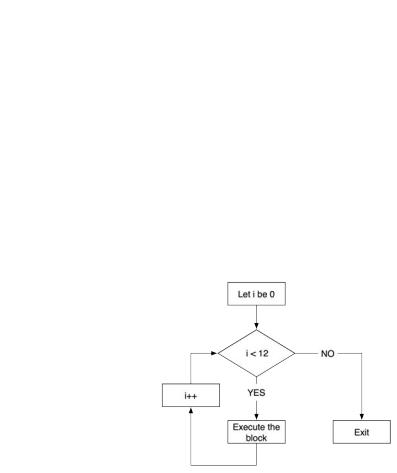
break
for (some initialization; some check; some last step) { some code;
}
Change the program to use a for loop:
#include <stdio.h>
int main(int argc, const char * argv[])
{
for (int i = 0; i < 12; i++) { printf("%d. Aaron is Cool\n", i);
}
return 0;
}
Figure 7.2 for loop
Note that in this simple loop example, you used the loop to dictate the number of times something happens. More commonly, however, loops are used to iterate through a collection of items, such as a list of names. For instance, I could modify this program to use a loop in conjunction with a list of
friends’ names. Each time through the loop, a different friend would get to be cool. We’ll see more of collections and loops starting in Chapter 15.
break
Sometimes it is necessary to stop the loop’s execution from the inside the loop. For example, let’s say you want to step through the positive integers looking for the number x, where x + 90 = x2. Your plan is to step through the integers 0 through 11 and pop out of the loop when you find the solution. Change the code:
#include <stdio.h>
int main(int argc, const char * argv[])
{
int i;
for (i = 0; i < 12; i++) { printf("Checking i = %d\n", i);
51
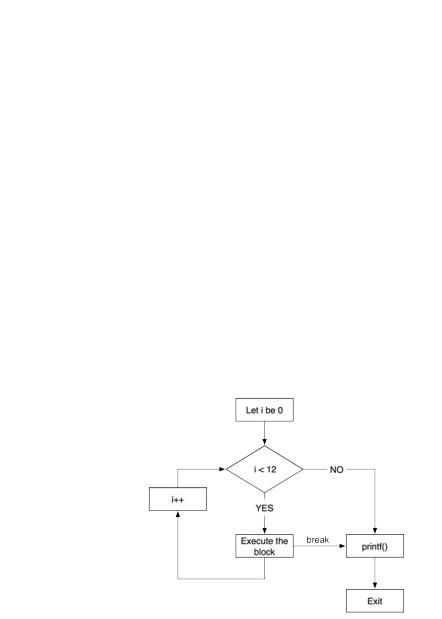
Chapter 7 Loops
if (i + 90 == i * i) { break;
}
}
printf("The answer is %d.\n", i); return 0;
}
Build and run the program. You should see
Checking i = 0
Checking i = 1
Checking i = 2
Checking i = 3
Checking i = 4
Checking i = 5
Checking i = 6
Checking i = 7
Checking i = 8
Checking i = 9
Checking i = 10
The answer is 10.
Notice that when break is called execution skips directly to the end of the code block.
Figure 7.3 Breaking out of a loop
continue
Sometimes you will find yourself in the middle of the code block, and you need to say, “Forget the rest of this run through the code block and start the next run through the code block.” This is done with the continue command. For example, what if you were pretty sure that no multiples of 3 satisfied the equation? How would you avoid wasting precious time checking those?
52

The do-while loop
#include <stdio.h>
int main(int argc, const char * argv[])
{
int i;
for (i = 0; i < 12; i++) { if (i % 3 == 0) { continue;
}
printf("Checking i = %d\n", i); if (i + 90 == i * i) {
break;
}
}
printf("The answer is %d.\n", i); return 0;
}
Build and run it:
Checking i = 1
Checking i = 2
Checking i = 4
Checking i = 5
Checking i = 7
Checking i = 8
Checking i = 10
The answer is 10.
Figure 7.4 continue
The do-while loop
None of the cool kids use the do-while loop, but for completeness, here it is. The do-while loop doesn’t check the expression until it has executed the block. Thus, it ensures that the block is always executed at least once. If you rewrote the original exercise to use a do-while loop, it would look like this:
53
