
- •C and Objective-C
- •How this book works
- •How the life of a programmer works
- •Installing Apple’s developer tools
- •Getting started with Xcode
- •Where do I start writing code?
- •How do I run my program?
- •So what is a program?
- •Don’t stop
- •Types
- •A program with variables
- •Challenge
- •Boolean variables
- •When should I use a function?
- •How do I write and use a function?
- •How functions work together
- •Local variables, frames, and the stack
- •Recursion
- •Looking at the frames in the debugger
- •return
- •Global and static variables
- •Challenge
- •printf()
- •Integer operations
- •Integer division
- •Operator shorthand
- •Floating-point numbers
- •Tokens for displaying floating-point numbers
- •The while loop
- •The for loop
- •break
- •continue
- •The do-while loop
- •Challenge
- •Getting addresses
- •Storing addresses in pointers
- •Getting the data at an address
- •How many bytes?
- •NULL
- •Stylish pointer declarations
- •Challenges
- •Writing pass-by-reference functions
- •Avoid dereferencing NULL
- •Creating and using your first object
- •Message anatomy
- •Objects in memory
- •Challenge
- •Nesting message sends
- •Multiple arguments
- •Sending messages to nil
- •Challenge
- •Challenge
- •NSMutableArray
- •Reference pages
- •Quick Help
- •Other options and resources
- •Accessor methods
- •Dot notation
- •Properties
- •self
- •Multiple files
- •Challenge
- •Overriding methods
- •super
- •Challenge
- •Object ownership and ARC
- •Creating the Asset class
- •Adding a to-many relationship to Employee
- •Challenge
- •Retain cycles
- •Weak references
- •Zeroing of weak references
- •For the More Curious: Manual reference counting and ARC History
- •Retain count rules
- •NSArray/NSMutableArray
- •Immutable objects
- •Sorting
- •Filtering
- •NSSet/NSMutableSet
- •NSDictionary/NSMutableDictionary
- •Preprocessor directives
- •#include and #import
- •#define
- •Global variables
- •enum
- •#define vs global variables
- •Writing an NSString to a file
- •Reading files with NSString
- •Writing an NSData object to a file
- •Reading an NSData from a file
- •Target-action
- •Helper objects
- •Notifications
- •Which to use?
- •Callbacks and object ownership
- •Challenge
- •Getting started with iTahDoodle
- •BNRAppDelegate
- •Adding a C helper function
- •Objects in iTahDoodle
- •Model-View-Controller
- •The application delegate
- •Setting up views
- •Running on the iOS simulator
- •Wiring up the table view
- •Adding new tasks
- •Saving task data
- •For the More Curious: What about main()?
- •Edit BNRDocument.h
- •A look at Interface Builder
- •Edit BNRDocument.xib
- •Making connections
- •Revisiting MVC
- •Edit BNRDocument.m
- •Writing init methods
- •A basic init method
- •Using accessors
- •init methods that take arguments
- •Deadly init methods
- •Property attributes
- •Mutability
- •Lifetime specifiers
- •copy
- •More about copying
- •Advice on atomic vs. nonatomic
- •Key-value coding
- •Non-object types
- •Defining blocks
- •Using blocks
- •Declaring a block variable
- •Assigning a block
- •Passing in a block
- •typedef
- •Return values
- •Memory management
- •The block-based future
- •Challenges
- •Anonymous block
- •NSNotificationCenter
- •Bitwise-OR
- •Bitwise-AND
- •Other bitwise operators
- •Exclusive OR
- •Complement
- •Left-shift
- •Right-shift
- •Using enum to define bit masks
- •More bytes
- •Challenge
- •char
- •char *
- •String literals
- •Converting to and from NSString
- •Next Steps
- •Index

Chapter 34 C Strings
This adding to a pointer and dereferencing the result is so common that there is a shorthand for it: start[2] is equivalent to *(start + 2). Change your code to use it:
char *start = malloc(5); start[0] = 'L';
start[1] = 'o'; start[2] = 'v'; start[3] = 'e'; start[4] = '\0';
printf("%s has %zu characters\n", start, strlen(start)); printf("The third letter is %c\n", start[2]);
free(start); start = NULL;
return 0;
}
Build and run it.
It should be mentioned that this works with any data type. Here, for example, I can make a list of my favorite 3 floating point numbers and print them out:
int main (int argc, const char * argv[])
{
//Claim a chunk of memory big enough to hold three floats float *favorites = malloc(3 * sizeof(float));
//Push values into the locations in that buffer favorites[0] = 3.14158;
favorites[1] = 2.71828; favorites[2] = 1.41421;
//Print out each number on the list
for (int i = 0; i < 3; i++) {
printf("%.4f is favorite %d\n", favorites[i], i);
}
// Free the memory so that it can be reused free(favorites);
favorites = NULL;
return 0;
}
The only interesting difference here is that favorites is typed as a float *. A float is 4 bytes. Thus favorites + 1 is 4 bytes further in memory than favorites.
String literals
If you were dealing with C strings a lot, malloc’ing the memory and stuffing the characters in one-by- one would be a real pain. Instead, you can create a pointer to a string of characters (terminated with the zero character) by putting the string in quotes. Change your code to use a string literal:
250

Converting to and from NSString
int main (int argc, const char * argv[])
{
char x = '!'; // The character '!'
while (x <= '~') { // The character '~' printf("%x is %c\n", x, x);
x++;
}
char *start = "Love";
printf("%s has %zu characters\n", start, strlen(start)); printf("The third letter is %c\n", start[2]);
return 0;
}
Build it and run it.
Notice that you don’t need to malloc and free memory for a string literal. It is a constant and appears in memory only once, so the compiler takes care of its memory use. As a side-effect of its constant-ness, bad things happen if you try to change the characters in the string. Add a line that should crash your program:
char *start = "Love"; start[2] = 'z';
printf("%s has %zu characters\n", start, strlen(start));
When you build and run it, you should get a EXC_BAD_ACCESS signal. You tried to write into memory that you are not allowed to write in.
To enable the compiler to warn you about writing to constant parts of memory, you can use the const modifier to specify that a pointer is referring to data that must not be changed. Try it:
const char *start = "Love"; start[2] = 'z';
printf("%s has %zu characters\n", start, strlen(start));
Now when you build, you should get an error from the compiler.
Delete the problematic line (start[2] = 'z';) before continuing.
You can use the escape sequences mentioned above in your string literals. Use a few:
const char *start = "A backslash after two newlines and a tab:\n\n\t\\"; printf("%s has %zu characters\n", start, strlen(start));
printf("The third letter is \'%c\'\n", start[2]);
return 0;
}
Build and run it.
Converting to and from NSString
If you are using C strings in an Objective-C program, you will need to know how to make an NSString from a C string. The NSString class has a method for this:
251

!""-
" I '( *', 2AA "E I #2AA ) >A 2A3;@8A V$,
K ) & 'N66! ( * )N66 ' ! * " ) 7
2AA " I '( *',
"E I 23DD,
# B > ; V 2A3;@8A V$% &
E I # A 3 V 2A3;@8A V$,
.
K ) + ) U ' + " ) & & )! K ) ) + " ) ) ) & ) " & ' ) ) )&& )G" + !
&&
B &) 2 !) 3 % ; 4 ! ( * 7
! " #$%
&
" I '( 0 ',
'+'Q +' Q + '! ! > %%,
-,
.
' ' 7 + ) )H+-H) " & V
)')
35
C Arrays
In the last chapter, we worked with C strings, and a C string turned out to be a list of characters packed one next to the other in memory. C arrays are lists of other data types packed one next to the other in memory. Just as with strings, you deal with the list by holding onto the address of the first one.
Imagine that you wanted to write a program that would calculate the average of 3 grades. Create a new
C Command Line Tool project and name it gradeInTheShade.
Edit main.c:
#include <stdio.h>
#include <stdlib.h> // malloc(), free()
float averageFloats(float *data, int dataCount)
{
float sum = 0.0;
for (int i = 0; i < dataCount; i++) { sum = sum + data[i];
}
return sum / dataCount;
}
int main (int argc, const char * argv[])
{
// Create an array of floats
float *gradeBook = malloc(3 * sizeof(float)); gradeBook[0] = 60.2;
gradeBook[1] = 94.5; gradeBook[2] = 81.1;
// Calculate the average
float average = averageFloats(gradeBook, 3);
// Free the array free(gradeBook); gradeBook = NULL;
printf("Average = %.2f\n", average);
return 0;
}
Build and run it.
253

Chapter 35 C Arrays
Figure 35.1 Pointers on the stack to a buffer of floats
malloc() allocates a buffer on the heap, so you need to make sure that you free it when you are done. Wouldn’t it be great if you could declare that buffer as part of the frame (on the stack) so that it would be deallocated automatically when the function is done executing? You can. Change main.c:
import <stdio.h>
float averageFloats(float *data, int dataCount)
{
float sum = 0.0;
for (int i = 0; i < dataCount; i++) { sum = sum + data[i];
}
return sum / dataCount;
}
int main (int argc, const char * argv[])
{
// Declares the array as part of the frame float gradeBook[3];
gradeBook[0] = 60.2; gradeBook[1] = 94.5; gradeBook[2] = 81.1;
// Calculate the average
float average = averageFloats(gradeBook, 3);
//No need to free the array!
//Cleanup happens automatically when the function returns
printf("Average = %.2f\n", average);
return 0;
}
Build and run it.
The string literal made it easy to pack an array with characters. There are also array literals. Use one to initialize gradeBook:
254

int main (int argc, const char *argv[])
{
float gradeBook[] = {60.2, 94.5, 81.1};
float average = averageFloats(gradeBook, 3);
printf("Average = %.2f", average);
return 0;
}
Build and run the program.
Notice that you didn’t need to specify the length of gradeBook as 3; the compiler figures that out from the array literal. You can use this type in many places where you might use *. For example, change the declaration of averageFloats() to do this:
float averageFloats(float data[], int dataCount)
{
float sum = 0.0;
for (int i = 0; i < dataCount; i++) { sum = sum + data[i];
}
return sum / dataCount;
}
Build and run the program.
255
This page intentionally left blank
36
Command-Line Arguments
You know the arguments to main() that I’ve been carefully avoiding discussing?
int main (int argc, const char * argv[])
{
...
Now you are ready to learn about them. argv is an array of C strings. argc tells you how many strings are in the array. What do these string represent? Command-line arguments.
The command-line tools that you’ve been creating can be run from Terminal. The Terminal app is just a pretty interface to what is called a shell. There are a few different shells with catchy names like csh, sh, zsh, and ksh, but nearly all Mac users use bash. When you run a program from bash, after you type in the program name, you can supply any number of arguments separated by whitespace. Those arguments are packed into argv before main() is called.
Truthfully, Cocoa and iOS programmers seldom use argv and argc. However, if you ever write a handy command-line tool, you will almost certainly need to know how to utilize them.
In Xcode, create a new C Command Line Tool project called Affirmation. Affirmation will take two arguments, a person’s name and a number n. When you run it, that person will be declared cool n times.
$ Affirmation Mikey 3
Mikey is cool. Mikey is cool. Mikey is cool.
Before we do that, change main() to just print out each of the arguments in argv:
#include <stdio.h>
int main (int argc, const char * argv[])
{
for (int i = 0; i < argc; i++) { printf("arg %d = %s\n", i, argv[i]);
}
return 0;
}
If you are running this from bash, you could just type in the arguments on the command line.
$ Affirmation Aaron 4
257
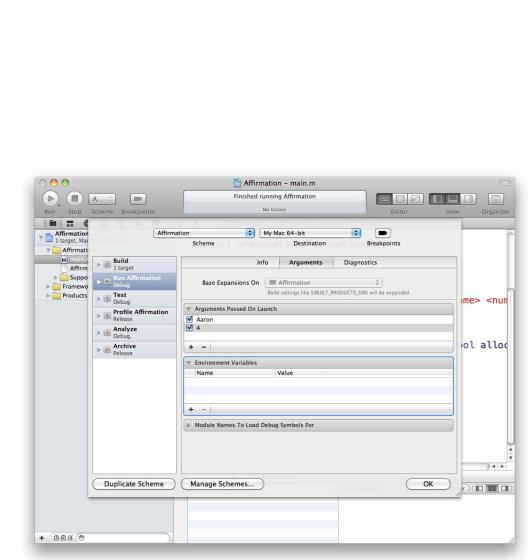
Chapter 36 Command-Line Arguments
However, to run a program with arguments in Xcode, you must first edit the scheme. Under the Product menu, choose Edit Scheme.... When the sheet appears, select Run Affirmation in the table view on
the left. Then select the Arguments tab from the choices at the top of the sheet. Find the list entitled Arguments Passed On Launch and use the + button to add two items: a name and a number.
Figure 36.1 Adding arguments
Click OK to dismiss the sheet.
When you run the program, you’ll get a list of the strings in argv. The one that surprises most people is argv[0]:
arg 0 = /Users/aaron/Library/Developer/Xcode/DerivedData/ Affirmation-enkfqsgavfsproeggoxwbrmcowvn/Build/Products/Debug/Affirmation
arg 1 = Aaron arg 2 = 4
argv[0] is the path to the executable file.
258
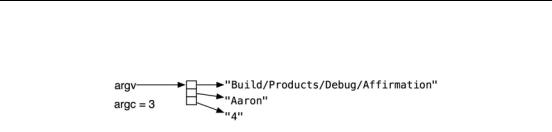
( <*)"" +&&
& ) ' * )' & ) ) ' * ) )' &)' ! : 7
< !# = # > %
! " #$%
&
@) C 7
# 1 H U L = > = ! >
! *
8
! ) R,S
; ) & ; = ! ;44 7
0 1 R*S
8
-,
.
&) ' * ) & !
) ) '!
)'3
This page intentionally left blank
37
Switch Statements
It is not uncommon to check a variable for a set of values. Using if-else statements, it would look like this:
int yeastType = ...;
if (yeastType == 1) { makeBread();
}else if (yeastType == 2) { makeBeer();
}else if (yeastType == 3) { makeWine();
}else {
makeFuel();
}
To make this sort of thing easier, C has the switch statement. The code above could be changed to this:
int yeastType = ...;
switch (yeastType) { case 1:
makeBread();
break; case 2:
makeBeer();
break; case 3:
makeWine();
break;
default:
makeFuel();
break;
}
Notice the break statements. Without the break, after executing appropriate case clause, the system would execute all the subsequent case clauses. For example, if I had this:
int yeastType = 2;
switch (yeastType) { case 1:
makeBread(); case 2:
makeBeer();
261

Chapter 37 Switch Statements
case 3: makeWine();
default:
makeFuel();
}
The program would run makeBeer(), makeWine(), and makeFuel(). This is primarily so that you can have multiple possible values trigger the same code:
int yeastType = ...;
switch (yeastType) { case 1:
case 4: makeBread(); break;
case 2: case 5:
makeBeer();
break; case 3:
makeWine();
break;
default:
makeFuel();
break;
}
As you can imagine, forgetting to put the break at the end of the case clause is a common programmer error, and it is only discovered when your program starts acting strangely.
In C, switch statements are for a very specific situation: the case can only be a constant integer. As such, you don’t see a lot of switch statements in most Objective-C programs. Which is why I snuck it in here just before the book ends.
262
