
- •About the Author
- •Credits
- •Foreword
- •Preface
- •Acknowledgments
- •Contents at a Glance
- •Contents
- •Introduction to Linux
- •Installing Debian
- •Choosing a GUI
- •Networking
- •Setting Up for the Internet
- •Applications
- •Essential Tools
- •Multimedia
- •Games
- •Scripting
- •Shells
- •Linux Kernel
- •Hardware
- •Backups
- •Security
- •Firewall
- •Web Server
- •FTP Server
- •File Server
- •Linux Commands
- •Index
- •GNU General Public License
- •CD-ROM Installation Instructions
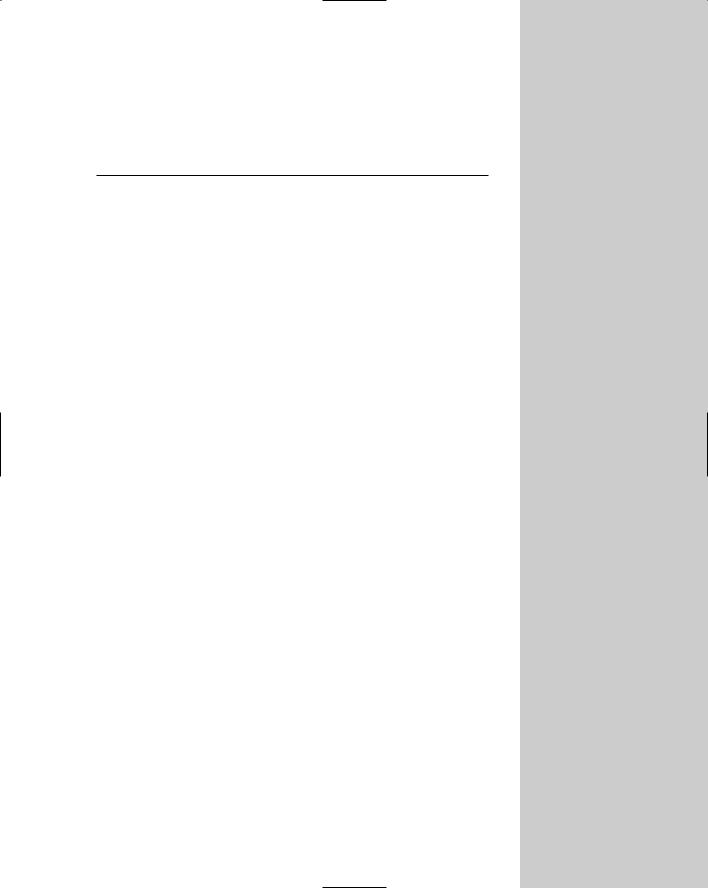
Scripting
The development environment of an operating system is one of the most powerful assets you have. With a pro-
gramming language, you can do anything from automating repetitive tasks to writing entire applications. In this chapter, you learn about the different development environments on your Debian system.
Debian provides you with many different scripting languages. You can install each of them with the standard Debian package management tools. Each also features a number of plug-in modules or libraries for the different languages, which you can install separately. In addition to the four scripting languages covered, this chapter also discusses the C/C++ development environment in Debian.
Working with Perl
Perl is one of the largest and most complex scripting systems on Linux. Perl has its roots in several other scripting systems, such as the shell and awk. Debian ships with the Perl interpreter and a large collection of additional Perl modules.
To begin with Perl, you should install the perl-5.005 and perl-5.005-doc packages. These packages provide you with a Perl environment and its documentation. After you do this, you are ready to begin writing Perl programs. There are, however, many extra add-ons that you can use with Perl; for details on these, see the “Using Modules” section later in this chapter.
Finding documentation for Perl
Documentation for Perl, its applications, and its modules are provided in two main ways: man pages and POD (Plain Old Documentation). While man pages for Perl and Perl libraries operate in the same way as man pages on the rest of the system, you do not see POD anywhere else.
13C H A P T E R
In This Chapter
Programming in Linux
Working with Perl
Using Java
Using Tcl/Tk
Programming with
Python
Using C/C++

266 Part III Administering Linux
|
man pages |
|
Perl man pages are available at the discretion of each software author. Some pack- |
|
ages may not provide information in man page form, or they may not provide all |
|
information in man page form. Sometimes, however, you can find information about |
|
Perl systems in the man pages. |
|
Start out by running man perl. This man page describes the documentation that |
|
comes with the Perl system and refers you to other man pages for Perl. The other |
|
Perl man pages describe things such as the command line for invoking the Perl |
|
interpreter, syntax of the language, internal functions, the module system, and |
|
more. |
Tip |
You can get a list of man pages for any Debian package (including the Perl pack- |
|
ages) by running dpkg -L package | grep /usr/share/man. For instance, |
|
if you use perl-5.005 for the package, you get output such as /usr/share/ |
|
man/man3/IO::Select.3pm.gz. Then, you can run man IO::Select to get |
|
that particular man page. |
|
Plain Old Documentation |
|
POD (Plain Old Documentation) is a way for authors of Perl software to embed doc- |
|
umentation for a Perl script right inside the source code for the program. This is |
|
convenient in several ways. First, it is nice for developers to be able to document |
|
the program right next to the code. Secondly, all users of the program automatically |
|
get the current documentation alongside it. Finally, some utilities display documen- |
|
tation for a Perl program given just a module or program name; you don’t have to |
|
worry about finding the proper man page. |
|
To bring up documentation for a particular Perl module, you can use the perldoc |
|
command, which takes the module name as an argument. For example, if you want |
|
to find documentation for the Net::Ping module, you type perldoc Net::Ping. |
|
The perldoc program finds the documentation for that module and displays it for |
|
you. This technique works with most of the modules that you find in Perl or Debian. |
|
For Perl internal functions, you can use the perlfunc man page. However, this is a |
|
very large man page and it can be hard to find exactly what you seek. For instance, |
|
if you are looking for information on the join function, you have to spend some |
|
time searching through the perlfunc page because that word occurs many times. |
|
You can jump right to it by using perldoc, though; just run perldoc -tf join. |
Tip |
The output from perldoc -tf can be long. You can keep it from scrolling off the |
|
terminal by piping it through a pager such as perldoc -tf function | less. |
|
The perldoc program also can give you documentation from individual files. You |
|
can use perldoc -F filename to obtain information about a specific file. This can |
|
be useful if you have a Perl program that does not come with Debian or is not |
|
installed in a system-wide location. It’s also helpful for testing the POD documenta- |
|
tion in your own programs. |

Chapter 13 Scripting 267
Finally, perldoc looks up information in the Perl FAQ (Frequently Asked Questions) document. To do that, run perldoc -tq keyword. For instance, if you want to look up information about opening files, you can type perldoc -tq open. perldoc returns answers to frequently asked questions about the opening files.
Using modules
Perl is an extensible language with many available modules. Modules provide additional features for use in your Perl programs. Examples of these features include modules for communicating with Web servers, talking to databases, parsing data in various formats, or managing files.
Perl comes with some internal modules. There are also two other resources for finding Perl modules: Debian and CPAN. CPAN is the Comprehensive Perl Archive Network; one of its primary functions is to serve as a repository of Perl modules.
The CPAN site, www.cpan.org, has hundreds of modules available for download — more than are present in Debian. However, the packages that you can find in Debian are generally easier to install than those on CPAN. You can install Debian packages with standard tools such as apt-get and dpkg. If you use CPAN packages, you must compile them, satisfy all their dependencies, and then put them in place. Table 13-1 lists some of the most popular Perl modules, along with their CPAN and Debian names where available.
Table 13-1
Popular Perl modules
CPAN module name |
Debian package |
Description |
|
|
|
Net::IPv4Addr |
libnetwork-ipv4addr- |
Performs calculations on IP |
|
perl |
addresses |
|
libfcgi-perl |
Provides a faster CGI interface |
|
|
for Web sites |
|
|
|
Gtk |
libgtk-perl |
Interface to the Graphics Toolkit |
|
|
(GTK) widget set |
|
|
|
Device::SerialPort |
libdevice-serialport |
An interface to serial ports for |
|
-perl |
Linux systems |
|
|
|
String::ShellQuote |
libstring-shellquote |
Quotes strings properly for |
|
-perl |
passing through to a shell |
GD |
libgd-perl |
Interface to the Gd library, |
|
|
which allows the run-time |
|
|
generation of graphics files |
|
|
(JPEG, and so on) from inside |
|
|
Perl programs |
Continued

268 Part III Administering Linux
Table 13-1 (continued)
CPAN module name |
Debian package |
Description |
|
|
|
Term::ReadLine |
libterm-readline-perl |
An interface to the readline |
|
|
library, which provides things |
|
|
such as command history and |
|
|
buffer editing for terminal |
|
|
applications |
|
|
|
XML::Generator |
libxml-generator-perl |
Generates XML output from |
|
|
Perl programs |
|
|
|
|
libmail-imapclient-perl |
Routines for communicating |
|
|
with an IMAP server |
|
|
|
Authen::PAM |
libauthen-pam-perl |
Supports PAM (Pluggable |
|
|
Authentication Modules) |
|
|
functions from Perl. You need |
|
|
this if you intend to access the |
|
|
user name/password system on |
|
|
Debian. |
|
|
|
IO::Pty |
libio-pty-perl |
Routines to support the use of |
|
|
pseudo-terminals in Perl |
|
|
|
File::Sync |
libfile-sync-perl |
Interfaces to sync() and |
|
|
fsync() from the system |
|
|
|
XML::Stream |
libxml-stream-perl |
Supports streaming XML over a |
|
|
socket |
|
|
|
XML::Writer |
libxml-writer-perl |
Writes XML documents from |
|
|
Perl, including some well- |
|
|
formed checks |
|
|
|
Compress::Zlib |
libcompress-zlib-perl |
Perl interface for compression |
|
|
and gzip file manipulation |
|
|
|
XML::Dumper |
libxml-dumper-perl |
Dumps Perl data structures to |
|
|
XML format and reads this |
|
|
format back |
|
|
|
Logfile::Rotate |
liblogfile-rotate-perl |
Rotates and saves versions of |
|
|
files |
|
|
|
Net::FTP |
libnet-perl |
Perl interface to the Internet |
|
|
File Transfer Protocol for writing |
|
|
clients |
|
|
|
Net::SMTP |
libnet-perl |
Routines for communicating |
|
|
with mail servers using SMTP |
|
|
(Simple Mail Transfer Protocol) |
|
|
|

Chapter 13 Scripting 269
CPAN module name |
Debian package |
Description |
|
|
|
Net::Time |
libnet-perl |
Functions for reading the time |
|
|
from other computers |
|
|
|
Net::NNTP |
libnet-perl |
Communicates with Usenet |
|
|
news servers |
|
|
|
Net::POP3 |
libnet-perl |
Allows access to remote mail |
|
|
folders via POP3 |
|
|
|
Net::SNPP |
libnet-perl |
Functions for communicating |
|
|
with SNPP servers |
|
|
|
Mail::Sendmail |
libmail-sendmail-perl |
A client library for sending |
|
|
|
|
|
|
Locale::gettext |
liblocale-gettext-perl |
A Perl interface to GNU |
|
|
gettext — a library for |
|
|
internationalization of programs |
|
|
|
|
pilot-link-perl |
Functions for communicating |
|
|
with Palm Computing devices |
|
|
from Perl scripts |
|
|
|
Pod::Parser, |
libpod-parser-perl |
POD documentation |
Pod::Select, |
|
|
Pod::Usage, |
|
|
Pod::PlainText, |
|
|
Pod::InputObject, |
|
|
Pod::Checker, |
|
|
Pod::ParseUtils |
|
|
|
|
|
Net::SSleay |
libnet-ssleay-perl |
Secure Socket Layer (SSL) |
|
|
library for use in Perl programs |
|
|
|
|
libcorba-orbit-perl |
Perl interface to CORBA |
|
|
systems |
|
|
|
|
libterm-slang-perl |
S-Lang (console manipulation) |
|
|
library |
|
|
|
Net::SNMP |
libnet-snmp-perl |
SNMP interface for Perl |
|
|
programs |
|
|
|
|
libpgperl |
Perl interface to PostgreSQL |
|
|
database servers |
|
|
|
|
ipchains-perl |
Provides an interface to the |
|
|
Linux firewall rule system: |
|
|
ipchains |
|
|
|
Curses::Widgets |
libcurses-widgets-perl |
Library of functions for Perl |
|
|
programs to draw text on the |
|
|
terminal |
|
|
|
Continued

270 Part III Administering Linux
Table 13-1 (continued)
CPAN module name |
Debian package |
Description |
|
|
|
|
dpkg-perl |
A Perl interface to Debian’s |
|
|
dpkg package-management |
|
|
system |
|
|
|
Net::DNS |
libnet-dns-perl |
Routines for performing DNS |
|
|
lookups |
|
|
|
Text::Format |
libtext-format-perl |
Tools for formatting text with |
|
|
Perl |
|
|
|
|
libtimedate-perl |
Time and date manipulation |
|
|
routines |
|
|
|
Net::LDAP |
libnet-ldap-perl |
An interface to the Lightweight |
|
|
Directory Access Protocol |
|
|
(LDAP) |
|
|
|
|
libcgi-pm-perl |
One of several different CGI |
|
|
interfaces for Perl |
|
|
|
GnuPG::Interface |
libgnupg-interface-perl |
An interface to GnuPG, the GNU |
|
|
Privacy Guard for Perl |
|
|
|
DBI |
libdbi-perl |
DBI, the Perl database interface. |
|
|
With DBI, you can write a single |
|
|
program that is capable of |
|
|
communicating with many |
|
|
different SQL servers. |
|
|
|
|
libpalm-perl |
Provides support for generating |
|
|
and modifying Palm PDB and |
|
|
PRC files |
|
|
|
Tk |
perl-tk |
An interface from Perl to the Tk |
|
|
widget toolkit, originally from Tcl. |
|
|
|
Language::Basic |
|
A BASIC interpreter written in |
|
|
Perl |
|
|
|
Language::Prolog |
|
An implementation of Prolog |
|
|
entirely in Perl |
|
|
|
File::Rsync |
|
Perl interface to rsync, a |
|
|
system for remotely |
|
|
synchronizing files |
|
|
|

Chapter 13 Scripting 271
Installing Debian modules
To install Perl modules that are Debian packages, you simply install them like any other Debian package using the package manager of your choice. For instance, if you want to install perl-tk, run a command like this:
# apt-get install perl-tk
Reading Package Lists... Done Building Dependency Tree... Done
The following NEW packages will be installed: perl-tk
0 packages upgraded, 1 newly installed, 0 to remove and 135 not upgraded.
Need to get 0B/1997kB of archives. After unpacking 7139kB will be used.
Selecting previously deselected package perl-tk.
(Reading database ... 59414 files and directories currently installed.)
Unpacking perl-tk (from .../perl-tk_800.022-1.deb) ...
Setting up perl-tk (800.022-1) ...
So, with one command, you can install a Debian-packaged Perl module. This command installs the module system-wide, so all users and all accounts on the system can see it. Because you are using the Debian package manager to install it, this module also is upgraded automatically when Debian is.
Installing modules from CPAN
Installing modules from CPAN is more complicated. There are a couple of reasons that you might opt to install modules from CPAN rather than from Debian. First, if CPAN has a newer version of a module than Debian and you need features from it, you might choose to install the CPAN version. Secondly, Debian’s collection of Perl modules is not as extensive as CPAN’s; if Debian doesn’t have a particular module, CPAN might be your only option.
You can install CPAN modules in one of two ways. First, you can download the tar.gz file directly from CPAN’s Web or FTP site and install that. Secondly, you can use the Perl CPAN program to make the download and installation process a bit easier.
If you choose the first method, you have to complete an 8-step process:
1.Download the tar.gz file for the package you want to install.
2.Untar the package by running tar -zxvf filename.tar.gz.
3.Use the cd packagename command to change into the directory containing the package.
4.Run the command perl Makefile.PL to generate the Makefile.
5.Run the command make to build the package.

272 Part III Administering Linux
6.Become root (you can use the su command to do this).
7.Run make install.
8.Type exit to return to your normal account.
If you elect to use the CPAN program, your procedure looks like this
1.Become root with su.
2.Start the CPAN program by running perl -MCPAN -e shell. If this is the first time you run the CPAN program, you are asked a few setup questions. You can generally just hit Enter to accept the defaults.
3.Type install module. For instance, if you wish to install the GNU Privacy Guard interface module, you will type install GnuPG::Interface.
4.Type exit to return to the prompt.
Using Java
Java has stirred up intense interest in recent years, partly because of its promise of cross-platform execution of programs. Your Debian system contains several programs that support Java, each with their own particular advantages and disadvantages. Here are the various Java compilers and interpreters available for use on Debian systems:
kaffe is a JVM (Java Virtual Machine — a bytecode interpreter) that is included with Debian. It can also function as a development environment, but it does not implement the entire Java specification from SunSoft yet. Unlike Sun JDK, kaffe is portable and runs on many Debian platforms.
gcj is the GNU Compiler for Java. This program can compile Java sources and bytecode to native, machine-specific object (binary) code, which Sun’s JDK cannot. You can also use gcj to compile Java source code into Java bytecode. The gcj system does not contain any interpreter, and it supports only Java 1.0.
The jdk1.1, jdk1.1-dev, jdk1.1-native, and jdk1.1-native-dev packages are Linux versions of Sun’s official JDK (Java Development Kit) version 1.1. However, Sun licensed these products under a license that is not compatible with the Debian Free Software Guidelines, so you will not find these as Debian packages. You can find them under the devel directory in the non-free section of ftp.debian.org or with your favorite package management tool.
You can find implementations of Java 2 version 1.2 and newer for Linux on the Internet at java.blackdown.org. Again, for licensing reasons, these are not packaged by Debian developers, so I advise you to use Debian packages (unless you have a specific need for a feature in Java 2).
Because of this fractured nature of Java support, getting Java libraries to work can sometimes depend on which specific Java interpreter or compiler you use. As a

Chapter 13 Scripting 273
general hint, if you experience odd errors with one of the programs (particularly if your Java code contains a graphical interface), use another one of the interpreters or compilers just listed.
Using Kaffe and the Sun JDK
Because Kaffe and the Sun JDK behave almost identically, I talk about them together. The first thing you need to do is install the appropriate packages. If you are using Kaffe, all you need is the kaffe package. For the Sun JDK, I recommend the jdk-1.1-native package. If you plan to do development work, you also want the jdk-1.1-native-dev package. Kaffe has no development package.
For running Java programs, you need one of two programs: the java program and the appletviewer. The java command runs regular Java applications, which may have either a textual or a graphical interface. The appletviewer is designed for graphical programs intended for embedding inside a Web page and viewing by a Web browser. Running any sort of graphical Java application will require the X Window System.
To run a Java application, you have a .class file to invoke. You can do so by running java filename.class. Your application then runs.
If you want to view an applet, you invoke the applet viewer on the piece of HTML that contains the reference to the applet. To do so, run appletviewer filename. html. You should get a window onscreen with the applet inside; the remainder of the HTML in the file is not displayed.
If you develop your own Java programs, javac (the Java compiler) may be of interest to you. You can use javac to compile your .java sources into .class bytecode. Note that Kaffe does not come with an implementation of javac; you might, however, consider using gcj for your Java compilation needs if you use the Kaffe environment.
Using gcj
The gcj program is unique among the Java tools in Debian for two reasons. First, gcj is part of the GNU compiler toolchain; as such, it works more like a traditional C compiler than like the Java tools in the Sun tradition. Secondly, gcj is actually capable of generating a native executable for your system — that is, it does not require a Java interpreter to run. gcj has no man page or info documentation; however, documentation in /usr/share/doc/gcj/README.java.gz explains a bit about gcj and its command-line parameters. You may find it in the gcj package.
Before I show you the commands to use for compiling Java code with gcj, I want to point out some differences between gcj and other Java environments. First of all, unlike Sun’s javac, gcj does not pull in all the classes that your main object

274 Part III Administering Linux
requires necessarily. Like gcc, you need to manually specify all of them on the command line to gcj; otherwise, your program may fail to link. Also, gcj does not link your program unless you also specify (using --main=class) which object should be treated as your program’s entry point.
For the following example, assume that you want to compile a program consisting of one class, Test.java, into a binary for your machine. You use this gcj command:
gcj --main=Test Test.java -o Test
The -o option tells gcj where to put the resulting executable. Assuming all goes well, you now have a file named Test that you can run just as you do any native executable (for instance, by running ./Test). If your program uses other classes, you can just specify them on the command line like this:
gcj --main=Test -o Test Test.java AnotherClass.java AThirdClass.java
In this way, you can specify all the classes that comprise your application for gcj to link. If you don’t do this, you usually receive an error message from gcj about undefined classes or subroutines. Also, if you get an error message about main being undefined, chances are you forgot the --main option.
Finding documentation for Java
Documentation for Java can be difficult to find. Unlike Perl, the various Java interpreters and compilers do not come with documentation on the language itself. You can find some man pages for things like the kaffe command on your system. However, in general, you have to look elsewhere for Java documentation.
You can find documentation for the Java language from many different third parties. One good starting point is java.sun.com, which provides detailed documentation for the standard Java API.
For individual Java applications or libraries, you have to consult the information that comes with the package. On a Debian system, you can often find this information in /usr/share/doc/package.
Using Java libraries
Like many other languages on a Debian system, Java has a number of libraries available for use with it. Unlike Perl, there is no central repository for Java, and Java applications and libraries obtained from third parties don’t follow a rigid standard installation mechanism like Perl modules do. Therefore, in this section, I discuss only those Java libraries that come with Debian. If you want to install one of the many third-party Java libraries, please consult the documentation that accompanies the library for installation instructions. Table 13-2 highlights some of the most popular and useful Java libraries in Debian.

Chapter 13 Scripting 275
|
Table 13-2 |
|
Java libraries |
|
|
Debian package name |
Description |
|
|
libservlet2.2-java |
An implementation of Java servlets — applications for |
|
integration into a Web server |
|
|
lib-openxml-java |
OpenXML is a full-fledged suite of XML processing routines for |
|
Java. You can also install the lib-openxml-java-doc |
|
package for documentation on this library. Note that both |
|
packages might be in the “contrib” area of ftp.debian.org |
|
instead of on your CD. |
|
|
lib-gnu.regexp-java |
This package provides regular expression support for Java. With |
|
it, you can get some of the pattern matching features that you |
|
are accustomed to in languages such as Perl and awk. |
|
|
lib-gnu.getopt-java |
An implementation of the GNU getopt command line parsing |
|
library for Java |
|
|
libpgjava |
A JDBC driver for the PostgreSQL database. JDBC (Java |
|
Database Classes) is a portable, multidatabase set of libraries |
|
for communicating with database servers. |
|
|
libldap-java |
A Java interface for LDAP (Lightweight Directory Access |
|
Protocol) |
|
|
To install any of these libraries, you can simply use your favorite package manager along with a package name from the left column. For instance, if you wish to use aptget to install the JDBC driver for PostgreSQL, run apt-get install libpgjava.
Troubleshooting
While everything will work fine for you most of the time, you should know a few tips for dealing with some common problems. One of the most common problems when trying to run or compile Java programs involves the location of the classes and libraries that the program uses.
With a Java program, each class that makes up the application is generally stored in a separate file. Therefore, a single application can have dozens or even hundreds of required files to make it run properly. If the application cannot find its components, it may not start — or it may crash in the middle of execution.
The solution to this problem is to specify the location of the application’s data in the CLASSPATH environment variable. CLASSPATH is a Java-specific search path used by the interpreter and compiler to locate components of your program.

276 Part III Administering Linux
|
Normally, it is automatically set to the correct value, but sometimes CLASSPATH |
|
cannot automatically determine the proper settings. In these situations, you have to |
|
give it some help. |
|
CLASSPATH is a colon-separated list of directories or JAR files to search for program |
|
components. Some programs may come with one file, a Java Archive, containing all |
|
the individual classes. In this case, you can simply add the full path of that file to |
|
your CLASSPATH. Otherwise, you still need to specify a directory. You can set your |
|
CLASSPATH by using a command such as the following: |
|
export CLASSPATH=/home/username/java:/usr/share/java/postgresql.jar |
Tip |
Some Debian packages might require an entry in your CLASSPATH so that the Java |
|
interpreter can see them. You can find a list of the locations of all files in a Debian |
|
package by using dpkg -L packagename. Also, you can search through the |
|
index of all Debian packages for a specific file by using dpkg -S filename. |
|
Another common problem occurs when you try to run a Java application under a |
|
Java interpreter that is too old to support it. This can occur, for instance, if you |
|
have an application that uses features of Java 2 but you’re running it under JDK 1.1 |
|
or Kaffe. This problem can display some of the same symptoms as the CLASSPATH |
|
one: complaints about missing components and classes. To solve this problem, |
|
determine which version of the JDK your program requires, and install the appro- |
|
priate software on your machine. |
Using Tcl/Tk
Originally written as a language for controlling hardware devices, Tcl (Tool Command Language, pronounced “tickle”) has found increasingly wide usage for a variety of different tasks. Like Perl, Tcl is an interpreted language. It has a syntax that, in some ways, is vaguely reminiscent of C.
When people discuss Tcl these days, they often mention Tk in the same breath. Tk is a toolkit and widget set used for adding a graphical interface to Tcl applications. Tk was originally developed specifically for use in Tcl programs; however, there is also a Perl interface to Tk.
The base Tcl/Tk system contains two packages: one for Tcl and one for Tk. Debian includes several different versions of Tcl/Tk, so you have options. I suggest installing the task-tcltk and task-tcltk-dev packages, which always bring along the latest versions of the Tcl/Tk base and development packages (tcl8.2, tcl8.2-dev, tk8.2, and tk8.2-dev at this time.) You can install the task-tcltk package with either your favorite package-management tool or the tasksel application.

Chapter 13 Scripting 277
Once installed, the Tcl/Tk system comes with two main applications: tclsh, the Tcl shell; and wish, the windowing shell. The former is used strictly for Tcl programs; the latter is used for Tcl/Tk programs. If invoked without any arguments, both tclsh and wish are set to read program code interactively from the terminal. The difference you can see is that wish also pops up an empty X window on startup. Normally, however, your application is passed as a command-line argument to tclsh or wish, and you never see the Tcl command line.
Finding documentation for Tcl/Tk
The Tcl/Tk system comes with extensive documentation — all provided in the form of man pages. To access the documentation for the Tcl/Tk system, install the tcl8.2-doc and tk8.2-doc packages. These two packages together contain nearly 1,000 man pages! To get a list of the available man pages, try this command:
dpkg -L tcl8.2-doc tk8.2-doc | less
You get a listing of all the man page files installed on the system by either of these packages. To view them, use a command like man AppInit or man Tcl_Concat. The man pages whose names begin with Tcl_ or Tk_ are actually man pages for C programs that use the C interface to Tcl or Tk; thus, these man pages are of no interest to you unless you are writing C programs to interface to Tcl/Tk.
Adding Tcl/Tk libraries
Like the other languages covered in this chapter, Tcl/Tk also has a selection of addon libraries available. Tcl/Tk libraries come in three flavors: binary libraries written in C, add-on libraries written in Tcl, and replacement shells along the lines of tclsh and wish. The library(3tcl) and source(3tcl) man pages discuss how to use these with your own Tcl/Tk programs. If you install Debian-supplied Tcl/Tk programs that require Tcl/Tk libraries, the Debian package-management system should resolve all the dependencies automatically and set up the libraries for your use.
Some operating systems don’t have support for all three library styles like Debian does, so some libraries (especially older ones) are shipped as replacements for tclsh. Scripts that use them can simply call the modified tclsh to access the features within the library. This approach, though, is not employed much anymore because it limits programmers to using only one add-on library at a time.
Table 13-3 lists many of the Tcl/Tk libraries included in Debian. You can install them with standard Debian package tools such as apt.

278 Part III Administering Linux
|
Table 13-3 |
|
Popular Tcl/Tk libraries |
|
|
Package name |
Description |
|
|
itcl3.1, itcl3.1-dev |
This is a package of [incr Tcl], a version of Tcl that adds |
|
object-oriented programming to the language. |
|
|
libtcl-ldap |
Provides an interface to LDAP for Tcl programs |
|
|
visual-tcl |
Not really a library, this is a GUI builder for Tcl programs. |
|
|
tcl-sql |
A generic interface to SQL databases for Tcl programs |
|
|
Tclreadline |
A Tcl version of GNU readline, which provides command |
|
history and in-place editing for Tcl programs that support a |
|
command line |
|
|
Gdtclft |
Provides a Tcl interface to the GD graphics library, which |
|
enables you to create images such as PNG and JPEG at run |
|
time |
|
|
Libpgtcl |
An interface from Tcl to the PostgreSQL database server |
|
|
newt-tcl |
Newt is a pseudo-windowing toolkit for text-based terminals. |
|
newt-tcl provides a Tcl binding for this toolkit. |
|
|
Tcllib |
A collection of many Tcl modules for things such as parsing |
|
commandline parameters, basic file operations, e-mail |
|
support, and some advanced data structures |
|
|
Programming With Python
Python is a language that has recently gained popularity with Linux developers. It is based on objected-oriented programming principles; but unlike Java, Python functions in a more traditional manner that is in some ways more like Perl. Debian, of course, features a full Python development environment.
The easiest way to get started with Python in Debian is to install the task-python package. If you wish to develop with Python, you should also install the task- python-dev package. Together, these packages bring in a full suite of Python tools including the interpreter, its documentation, and a number of Python libraries.
Finding documentation for Python
Documentation for Python is provided primarily in two formats: HTML and GNU info. You can view the HTML documentation with a standard Web browser such as Netscape from /usr/share/doc/python/html. These documents also appear in GNU info format and in the python-doc package. The documents included are:

Chapter 13 Scripting 279
python-api, the C API documentation; python-ext, a manual for extended Python; python-lib, the Python Library Reference; python-mac, documentation for using Python on Macintosh machines; python-ref, the Python Reference Manual; and python-tut, the Python Tutorial. To view the info documentation, you can use your favorite info browser: the info command, M-x info RET from within Emacs or XEmacs, or info2www. If you use the command-line version, you can type a command such as info python-tut to skip directly to the Python Tutorial document.
Documentation for add-on modules for Python is more haphazard; there is no particular standard for Python module documentation. You should check the usual areas for documentation for any particular module: man pages, /usr/share/doc/ packagename, info pages, and the Internet.
Tip Remember, the dpkg -L packagename command can be useful. It gives you a list of all files provided by a package and helps you find the documentation.
Installing Python libraries
Installing a Python library on a Debian system is as simple as using your favorite package manager to install the Debian package. You might be interested in the task-python-dev package, which installs many of the Python libraries for you. Table 13-4 summarizes many of the Python libraries available in Debian, including all of the libraries in task-python-dev.
Table 13-4
Common Python libraries
Package name |
In task-python-dev? |
Description |
|
|
|
gadfly |
Yes |
An implementation of a simple SQL |
|
|
database engine written in Python. This is |
|
|
not a client library; it is a simple server. |
|
|
|
htmlgen |
Yes |
A library for the generation of HTML |
|
|
documents from Python applications |
|
|
|
idle |
Yes |
Not strictly a library, idle is an IDE |
|
|
(integrated development environment) for |
|
|
Python programs. |
|
|
|
pydb |
Yes |
A debugger for Python |
|
|
|
pyrite |
Yes |
A library for interacting with Palm devices |
|
|
|
saml |
Yes |
Simple Algebraic Math Library provides |
|
|
functions for C and Python for some |
|
|
common algebraic functions. |
Continued

280 Part III Administering Linux
Table 13-4 (continued)
Package name |
In task-python-dev? |
Description |
|
|
|
sulfur |
Yes |
Generic routines for Python applications |
|
|
such as plug-in support and command-line |
|
|
parsing |
|
|
|
swig |
Yes |
swig is actually not a library; it is designed |
|
|
to facilitate the integration of Python and |
|
|
C/C++ code. |
|
|
|
python-zlib |
Yes |
An interface from Python to the zlib data |
|
|
compression library used by gzip |
zope- |
No |
A Python library for the Python-based Zope |
pythonmethod |
|
application that makes it easier to use |
|
|
arbitrary Python code in your Zope |
|
|
environment |
|
|
|
python- |
Yes |
Date and time manipulation routines |
mxdatetime |
|
|
python- |
Yes |
A library for accessing a PostgreSQL |
pygresql |
|
database from Python |
python-gdk- |
Yes |
A Python binding for the imaging library |
imlib |
|
imlib |
|
|
|
python- |
No |
Support for creating charts, graphs, and |
gnuplot |
|
plots using gnuplot |
python- |
Yes |
A stack data structure for use in your Python |
mxstack |
|
applications |
|
|
|
python- |
No |
Modules of particular interest to scientific |
scientific, |
|
computing |
python- |
|
|
scientific-doc |
|
|
python-examples |
Yes |
Python examples from the authors of the |
|
|
language |
|
|
|
python-bobopos |
Yes |
The Bobo Persistent Object System, a way of |
|
|
saving Python objects to disk or other |
|
|
storage |
|
|
|
python-tk |
Yes |
A binding of the Tk graphical widget toolkit |
|
|
for Python |
|
|
|
python- |
Yes |
Tk support for the Python imaging library |
imaging-tk |
|
|
|
|
|

Chapter 13 Scripting 281
Package name |
In task-python-dev? |
Description |
|
|
|
python-pmw |
Yes |
Python MegaWidgets, a system for building |
|
|
Python widgets |
|
|
|
python-mxtools |
Yes |
Some basic tools for Python. They add some |
|
|
LISP-ish features to Python. |
|
|
|
gimp-python |
Yes |
This Gimp module supports Python-based |
|
|
plug-ins for the Gimp. |
|
|
|
python- |
Yes |
Supports some additional data types in |
kjbuckets |
|
Python |
|
|
|
dpkg-python |
Yes |
Preliminary (not finished) library for |
|
|
accessing the Debian package database |
|
|
from Python scripts |
|
|
|
python-imaging- Yes |
Python interface to the SANE scanner library |
|
sane |
|
|
|
|
|
python-pcgi |
No |
Python library that implements the |
|
|
Persistent CGI interface |
|
|
|
python-numeric, Yes python-numeric- tutorial
The Numeric Extensions to Python (NumPy) with some new object types and routines. The python-scientific package requires this one as well.
python-glade |
Yes |
A Python interface for the Glade designer |
|
|
|
python-rng |
Yes |
Random Number Generator library |
|
|
|
python-ldap |
Yes |
A Python interface for the Lightweight |
|
|
Directory Access Protocol |
|
|
|
python-gnome |
Yes |
Support for using the Gnome graphical |
|
|
interface from within Python applications |
|
|
|
python-dev |
Yes |
Not really a library, but contains various files |
|
|
that are useful for Python development |
|
|
|
python-newt |
Yes |
Support for the Newt console/terminal |
|
|
windowing library for Python |
|
|
|
python- |
No |
Support for the Gist scientific graphics |
graphics |
|
environment |
python- |
Yes |
Tools for searching and processing text |
mxtexttools |
|
|
|
|
|
python- |
Yes |
PIL, the Python Imaging Library, enables |
imaging, |
(base package only) |
you to generate and read photos and other |
python- |
|
images. |
imaging-doc |
|
|
|
|
|
Continued

282 Part III Administering Linux
Table 13-4 (continued)
Package name |
In task-python-dev? |
Description |
|
|
|
python-gtk |
Yes |
A Python binding for the Gtk graphical |
|
|
widget set |
|
|
|
pythondoc |
No |
Library for generating documentation from |
|
|
Python objects |
|
|
|
python-pam |
Yes |
Library for authentication with Pluggable |
|
|
Authentication Modules and Python |
|
|
|
python- |
Yes |
ExtensionClass, a system for integrating |
extclass |
|
Python and C++ code |
|
|
|
python-xml |
Yes |
Support for XML in Python |
|
|
|
python-pdb |
Yes |
Python routines for PACT/PDB files |
|
|
|
python-wpy |
Yes |
Class system for Tk on Python |
|
|
|
python-mpz |
Yes |
A version of the GNU multiprecision library |
|
|
for Python |
|
|
|
python-bobo |
Yes |
A library for interfacing Python code to Web |
|
|
servers |
|
|
|
python- |
Yes |
A library for historical data collection |
history |
|
|
|
|
|
Using C/C++
This final section of this chapter represents the largest, most complex, and most popular development environment in Debian: that of C and C++. Virtually every application on your Debian system can be traced back to C in some fashion.
Debian contains the entire GNU compiler toolchain; that is, the collection of C and C++ compilers plus all of the supporting programs necessary to make them work. Table 13-5 includes a list of the programs that make up toolchain and its related utilities.

Chapter 13 Scripting 283
|
Table 13-5 |
|
C and C++ toolchain programs |
|
|
Program |
Description |
|
|
gcc |
The GNU C compiler and the starting point for most of your programming |
|
|
cpp |
The GNU C PreProcessor; this program parses preprocessor directives such |
|
as #include and #ifdef. |
|
|
ld |
The linker, which combines all of your object code together with a loader |
|
to generate a finished executable |
|
|
ldd |
A utility to display which shared objects a dynamically linked executable |
|
requires |
|
|
ld.so |
The dynamic library loader |
|
|
make |
The automatic project building facility |
|
|
autoconf and |
Programs to help add portability to your C projects |
automake |
|
gperf |
The GNU performance analyzer, a profiler designed to find performance |
|
bottlenecks in your code |
|
|
strace |
The system call trace utility, a debugging aid that displays calls made by |
|
your program to the system |
|
|
ltrace |
The library call trace utility (not supported on all platforms) |
|
|
gdb |
The GNU debugger, a full-featured debugger for various compiled |
|
languages including C and C++ |
|
|
as/gas |
The GNU assembler, used for generating machine language code |
|
|
gasp |
The GNU assembler preprocessor |
|
|
ar |
The archive creator and extractor. Used primarily for creating static |
|
libraries. |
|
|
ranlib |
Generates a symbol table for a static library |
|
|
If this all looks daunting, don’t worry! You only need to concern yourself with one or two of these programs for general-purpose applications. However, GNU does have a full-featured C toolchain, so the rest of the commands are necessary if you want to do more complex things such as writing C libraries, integrating with assembler, or developing kernels.
Cross- |
In addition to the tools used for C and C++, the GNU toolchain also includes com- |
Reference |
pilers or translators for Ada, Java, Pascal, and Fortran. I discuss the Java compiler in |
|
|
|
the “Using Java” section earlier in this chapter. |

284 Part III Administering Linux
You should install several packages for C development. For a basic development environment, you can get by with installing only task-c-dev. However, for a more complete system, you should install more packages. Here’s an apt-get command line that you can use:
apt-get install task-c-dev task-c++-dev gcc-doc glibc-doc manpages-dev taskdebug
Type that all on one line (not pressing Enter until the end). When you press Enter, apt automatically installs all of the dozens of components that make up the full C/C++ development environment.
|
Finding C/C++ documentation |
|
Now that you have the C/C++ development environment installed, you need to |
|
know how to use it. Because the environment is so expansive, documentation |
|
comes in several different forms. |
|
You can always rely on man pages for C/C++ information. In fact, sections 2 and 3 of |
|
the man page system are filled mostly with C/C++ information. In section 2, you find |
|
information on system calls such as socket() and dup(). Section 3 contains |
|
library functions such as strcmp() and printf(). Virtually every standard C func- |
|
tion exists in the man page system, and you can jump right to the documentation |
|
for it with a command such as man printf. This ease of access makes man pages a |
|
favorite resource of many C developers. |
|
For more detailed and up-to-date information on the C library functions (those in |
|
section 3 of the man pages), you need to refer to the GNU C library info documenta- |
|
tion. It is not very fast at pulling up information on a specific function, but it tends |
|
to have the information you need. |
Tip |
You can jump to a specific entry in the C library documentation with a little bit of |
|
typing. Here’s the command: info libc “Function Index” function. Just |
|
replace “function” with the name of the function you want information about |
|
(such as printf). If all goes well, you should have the information you need. |
|
Note the required quotes in the command. |
|
Many C/C++ libraries and add-ons provide documentation in man page or info for- |
|
mat as well. Sometimes this documentation is quite extensive, and it is split off into |
|
a separate “-doc” package. If you can’t find much documentation for a library you’re |
|
using, you might check to see if there is a package in Debian named package-doc. |
|
If so, chances are it contains the documentation you seek. |
|
Documentation for the C++ standard library is more difficult to find. As of this writ- |
|
ing, the Debian distribution does not include C++ standard library documentation. |
|
However, you may find some C++ documentation in .deb form at |

Chapter 13 Scripting 285
ftp.debian.org/debian/project/experimental. Look for a file beginning with
“libstdc++-doc-ss”. This package provides documentation in HTML format. Note that it’s not 100 percent compatible with the version installed on your system.
For both C and C++, the documentation you can find for Debian covers only the function calls. The language syntax, structure, and so on is not covered in the online documentation, which is geared for people who already know C. If you need to learn C, you can find many good books on the subject.
Each program that makes up the toolchain also has its own man page detailing command-line options, interactions, and the like. If you’re ever searching for obscure gcc options, the man pages are a good place to start.
Using C/C++ tools
To compile a simple C program, all you need is gcc. Create your program and save it, making sure it has a .c extension. Then, run the compiler:
gcc -o test test.c
Assuming all goes well, you have a new file named test (specified by the -o option) that contains the compiled version of your program. You can run ./test to run the new executable. You can also name more files like this:
gcc -o test test.c module1.c module2.c
With the preceding command, gcc compiles all three source code files, links them together, and generates the executable named test. If you need to use libraries, you can do so with -l. Here’s an example:
gcc -o test test.c -lncurses
The preceding command generates the executable named test and links it with the ncurses library. You can specify as many -l options as you need to link in all of your libraries.
In some cases, you may need to access library or header files from nonstandard locations. Most Debian libraries install their libraries and headers into the system standard location (/usr/include and directories beneath.) Some packages, most notably the X Window System, install to other locations. With -I and -L, you can specify additional directories to search for header files and libraries, respectively. Remember that all of the UNIX tools are case-sensitive; -L is not the same as -l. Here’s an example:
gcc -I/usr/X11R6/include -L/usr/X11R6/lib -o test test.c -lX11

286 Part III Administering Linux
The preceding command specifies additional search paths for both the include files and the library files. Without it, the linker cannot find the X11 library and the compiler cannot find the include files that test.c presumably requires.
For compiling C++ code, the commands look exactly the same with two exceptions — the compiler is named g++ instead of gcc, and all programs should have a .cc or .C extension instead of .c. Here’s an example:
g++ -o test test.cc
The compiler uses the extension to determine the type of code contained in a file. It is very important that you use .c for C code only and .cc or .C for C++ code. Otherwise, the compiler might get confused about what kind of code it is compiling.
Using C/C++ libraries
Your Debian system comes with literally hundreds of libraries for C and C++. Most of them function for various applications on your Debian system, so don’t be surprised if some of them are already installed. C/C++ libraries come in two flavors: static and dynamic (or shared). Static libraries are rarely used on a modern Debian system. They are linked directly into the application binary when it is built.
Dynamic libraries, on the other hand, are not linked at compile time. Rather, they are linked by ld.so each time the program loads. This provides many benefits. First, for libraries used by lots of programs, the library needs to reside in memory only once rather than once for each program that uses it. Secondly, if you update the library, there is no need to rebuild all the programs that use it.
On a Debian system, most shared libraries are located in /usr/lib or /usr/ lib/X11 and they have a .so (shared object) extension. When you use the library with the -l option to gcc, you strip off the leading “lib” and trailing “.so” before passing the name on to gcc. Packages with shared libraries usually — but not always — have a name that starts with “lib”. In many cases, there is also a “-dev” package that contains things such as include files, which are useful when building software that uses the library.
Table 13-6 lists some of the most popular libraries for a Debian system. If you want to use one of these libraries, also check for package-dev and package-doc packages, which may have additional development and documentation files.

Chapter 13 Scripting 287
|
Table 13-6 |
|
Popular C and C++ libraries |
|
|
Package |
Description |
|
|
libc6 |
The standard C library. This is used by almost every C program, |
|
and it provides such standard functions as printf(), |
|
strcat(), and the like. |
libstdc++, |
The standard C++ library, used by almost every C++ program, |
libstdc++2.10, |
implements things such as streams and standard C++ classes. |
libstdc++2.9, |
|
and so on. |
|
|
|
libgii0 |
The General Input Interface, part of the General Graphics |
|
Interface system. It provides a framework for handling input in |
|
different environments. |
|
|
libwrap0 |
The TCP wrappers library, which provides basic security services |
|
for network daemons |
|
|
libpaperg |
A library for obtaining information about the system’s paper. It is |
|
primarily of use to programs that care about printed output. |
|
|
libgd1g |
The GD graphics library. With this library, you can generate |
|
images in various formats (for instance, PNG and JPEG) at run |
|
time. |
|
|
libpng2 |
A library for manipulating PNG files |
|
|
libungif4g, |
A library for manipulating the reading of all GIFs and the writing |
libungif3g |
of uncompressed GIFs |
|
|
libjs0 |
The NGS JavaScript interpreter as an embeddable library |
|
|
libmagick++0 |
A C++ binding for the ImageMagick image manipulation system |
|
|
libpanel-applet0 |
A Gnome component; applications that reside on the Gnome |
|
control panel use this library. |
|
|
libgtk1.2 |
The Gimp Toolkit, a graphical widget set for X. Gnome |
|
applications are layered on top of Gtk. |
|
|
libpcre2, libpcre3 |
The Perl-Compatible Regular Expressions library, which |
|
implements Perl-style regular expressions in C |
|
|
libgnomeprint6 |
Support for printing under Gnome |
|
|
libwww0 |
Routines for communicating with HTTP (Web) servers |
|
|
librx1g |
GNU implementation of POSIX standard regular expressions |
|
|
libape1.2 |
Support for portable threading in a C++ environment |
|
|
Continued

288 Part III Administering Linux
|
Table 13-6 (continued) |
|
|
Package |
Description |
|
|
libawe0.4 |
Support for wavetable synthesis on the AWE32 and AWE64 |
|
sound boards |
|
|
libkonq3 |
Shared functions used by Konqueror — KDE’s file manager and |
|
Web browser |
|
|
libgconf10, |
The Gnome configuration system library |
libgconf11 |
|
lib-bdb2 |
Berkeley database library. Used for creating a binary tree |
|
database on disk |
|
|
libmagick4g |
C interface to the ImageMagick manipulation system |
|
|
libqt2 |
Support for Qt format movies |
|
|
libpgsql |
Client library for connecting to a PostgreSQL database server |
|
|
libbonobo1 |
The Gnome Bonobo library, which implements CORBA |
|
interfaces for various widgets |
|
|
librxp1 |
XML parser library |
|
|
libgtkmm |
A binding in C++ for Gtk |
|
|
libssl095a |
Secure Socket Layer (SSL) library for use in establishing secure |
|
network communications in C programs |
|
|
libsndfile0 |
A library for reading and writing to various types of audio files |
|
|
libbz2-1.0 |
A library that implements the bzip2 block-sorting compression |
|
algorithm and routines for handling .bz2 files |
libgnome-vfs0 |
The Gnome Virtual File System layer, used by the Gnome file |
|
manager |
|
|
libpcap0 |
Packet capture library for C programs |
|
|
libcapplet0 |
The Gnome control center application library |
|
|
liblockfile1 |
A library that implements file locking. This library has support for |
|
dot locking, which is sometimes the closest you can come to |
|
safe file locking in NFS environments. |
|
|
libcdparanoia0 |
Library for writing programs to read data from audio CDs |
|
|
libmysqlclient10, |
Client library for connecting to the MySQL database |
libmysqlclient6 |
|
libunicode0 |
Unicode support from Gnome |
|
|
libident |
A client library for talking to a remote RFC1413 ident server. |
|
Used to determine which user is on the other end of a socket |
|
connection |
|
|

Chapter 13 Scripting 289
Package |
Description |
|
|
libparted0 |
The embeddable part of the GNU partition editor. This library |
|
supports partition creation, deletion, resizing, and moving for |
|
both FAT and ext2 partition types. |
|
|
libosp2 |
Library for the OpenJade SP suite with many functions relating |
|
to XML and SGML documents |
|
|
libglade0 |
Library to dynamically load Glade interface files |
|
|
libgmp2, libgmp3 |
The GNU MultiPrecision library, which is specifically designed to |
|
perform calculations on numbers larger than can fit in |
|
conventional C/C++ data types |
|
|
libgsl0 |
The GNU Scientific Library, designed for numerical analysis |
|
|
libmhash1, libmhash2 |
Routines for MD5 and SHA1 hashes |
|
|
libgnomesupport0 |
The “grab bag” of miscellaneous Gnome libraries |
|
|
libmikmod1, |
A library for playing Amiga-format MOD sound files |
libmikmod2 |
|
|
|
libmad0 |
A C library — the MPEG Audio Decoder. You can use this to play |
|
MP3 files. |
|
|
librplay3 |
Libraries that implement playing sound over a network |
|
|
libgsm1 |
Library for using GSM speech compression in your programs |
|
|
liboaf0 |
The Gnome Object Activation Framework library for C |
|
|
libmime1 |
Libraries from KDE that implement MIME support in C++ |
|
|
libgnomemm |
C++ binding for working with Gnome applications |
|
|
libsensors0, |
Library to read information from I2C sensors common in many |
libsensors1 |
modern computers |
libglib1.2 |
Implementation of data storage structures in C |
|
|
libdetect0 |
Implementation of hardware autodetection as a library |
|
|
libcdaudio0 |
Library to control a device that is playing an audio CD |
|
|
libcdk4 |
The Curses Development Kit, which contains widgets to use in |
|
terminal interface programs |
|
|
libwine |
An alpha-quality release of the Windows emulation software in |
|
Debian |
|
|
libbz2g |
Implementation of the bzip2 block-sorting compression system |
|
with support for .bz2 files |
libpisock3 |
Palm Pilot communication library. You can use this to hotsync |
|
your application with a Palm device. |
|
|
librpm1 |
Support for Red Hat-style RPM distribution files |
|
|
Continued

290 Part III Administering Linux
|
Table 13-6 (continued) |
|
|
Package |
Description |
|
|
librep5, librep9 |
A library implementing a LISP interpreter in the style of Emacs |
|
with a bytecode interpreter and a virtual machine |
|
|
libgimp1 |
Implementation of various Gimp functions in a shared library |
|
|
libwmf0 |
Support for reading and writing Microsoft WMF files |
|
|
libctk0 |
The Console Toolkit, a widget set for writing interfaces for a |
|
terminal |
|
|
libdb2++ |
C++ support for the DB2 database routines |
|
|
libxml++0 |
A C++ binding of the XML library from Gnome |
|
|
libpam0g |
The Pluggable Authentication Modules library. If you intend to |
|
write programs that authenticate users against the system |
|
password or group databases, you need to use this library in |
|
your programs. |
|
|
libgc4, libgc5 |
A garbage collection library for C and C++ programs |
|
|
libusb0 |
USB support for C programs |
|
|
libmcrypt4 |
A library that implements over a dozen different encryption |
|
algorithms |
|
|
libxdelta2 |
Library for handling deltas (similar to diffs) to files |
|
|
libzephyr2 |
Support for the MIT Zephyr messaging system |
|
|
libquicktime4linux0 |
Support for reading and writing QuickTime movie files |
|
|
libadns0 |
Asynchronous DNS resolver for C and C++ |
|
|
libgnome32 |
Standard libraries for Gnome applications and Gnome itself |
|
|
libtcp4u3 |
Libraries implementing Telnet, HTTP, and SMTP for your C |
|
applications |
|
|
libasound0.4 |
The Advanced Linux Sound Architecture libraries |
|
|
libjsw1 |
A library to access a joystick or similar device from within X |
|
|
libuulib5 |
Support for uuencode and uudecode commands from KDE |
|
|
libgtkxmhtml1 |
Support for displaying HTML documents using Gtk |
|
|
libldap2 |
The OpenLDAP library, version 2. You can use this library to |
|
access LDAP from your C programs. |
|
|
libgnome-pilot0 |
Libraries for interacting with a Palm Pilot from within Gnome |
|
|
libjpeg62 |
Support for reading and writing JPEG files from C |
|
|

Chapter 13 Scripting 291
Package |
Description |
|
|
libmpeg1 |
Support for MPEG files from C |
|
|
libzvt2 |
Implementation of an embeddable terminal widget for X |
|
programs. From Gnome |
|
|
libtiff3g |
Support for reading and writing TIFF graphics files |
|
|
libxaw6 |
Interface to the X Athena Widget toolkit for writing X |
|
applications |
|
|
libncurses5 |
Interface for terminal manipulation — colors, cursor movement, |
|
and so on |
|
|
If you have trouble installing any of these libraries, you can check a few things. First, many C libraries have a part of their version number embedded in their package name. Check to see if there are libraries available with a different version. Secondly, for historical reasons, some libraries have a trailing “g” in their names and others do not. You can try adding or removing one as appropriate.
Summary
As you can see from this chapter, Debian GNU/Linux offers a wide variety of programming environments. If you already are a programmer, then you now have information on where to find the necessary compilers and associated tools to begin creating the programs in the language of your choice.
If you just dabble with programming, then you, too, have the needed information on where to find help when you get stuck as well as the needed tools. For those of you who are just starting out, this chapter is a great reference as you develop your programming skills.
