
- •About the Author
- •Credits
- •Foreword
- •Preface
- •Acknowledgments
- •Contents at a Glance
- •Contents
- •Introduction to Linux
- •Installing Debian
- •Choosing a GUI
- •Networking
- •Setting Up for the Internet
- •Applications
- •Essential Tools
- •Multimedia
- •Games
- •Scripting
- •Shells
- •Linux Kernel
- •Hardware
- •Backups
- •Security
- •Firewall
- •Web Server
- •FTP Server
- •File Server
- •Linux Commands
- •Index
- •GNU General Public License
- •CD-ROM Installation Instructions
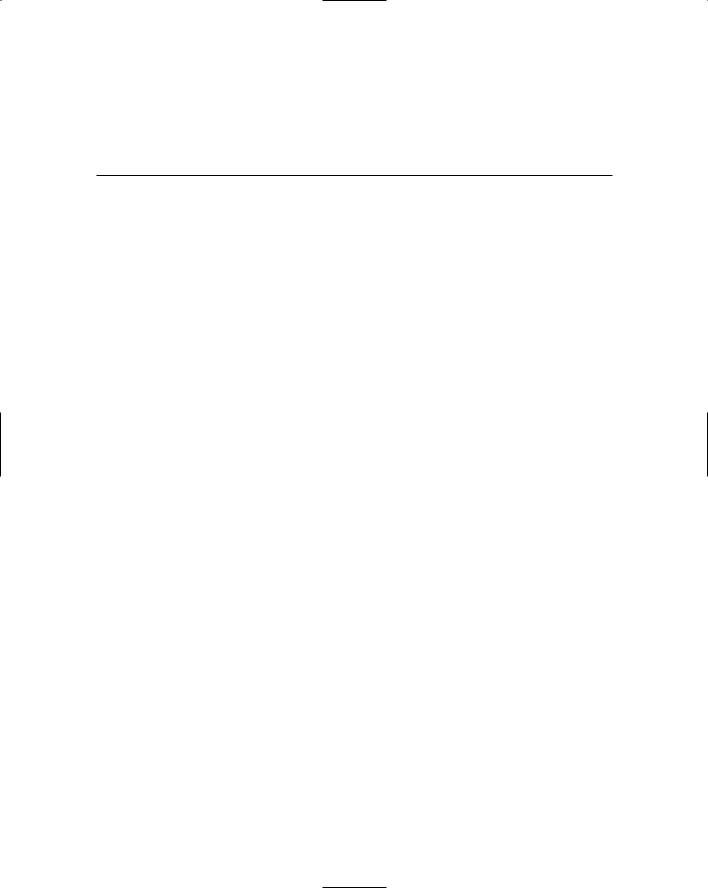
Preface
As Linux becomes more and more popular, resources to learn and use Linux become more important. These resources help to guide, direct, and inform an
individual to make the best use of the tools available, just as a stack of boards, nails, and a hammer don’t make a house — it takes the skilled craftsmanship of a carpenter to turn the parts into a whole house. Debian GNU/Linux Bible gives you the skilled guidance to help you turn the individual parts into a system.
Whom This Book Is For
This book covers the many aspects of the Debian GNU/Linux system, from the initial install of this reputable operating system to the more advanced functions like Web servers or file servers. You do not need to have any special programming experience to use this book. You may just want to learn how to use Debian as a workstation environment.
This book does assume some level of general computer knowledge, even though not specifically related to Linux or UNIX. Many people get introduced to Linux after becoming familiar with another operating system. You may be someone who wants to learn something new, someone who wants to know what all the buzz is about Linux, or someone who just likes the idea that the software and upgrades are free.
Whatever the reason you are reading this book, I’m sure that you will find assistance in the pages of this book. You will find everything from installation to administration to server setup. This book will give you the boost needed to set up a home or office network and to maintain that network of computers.
How This Book Is Organized
This book is organized in a progression of skill as well as function. The beginning of the book starts out with an overview of Linux. It then progresses to the concepts needed for average use. Then, it concludes with the concepts needed for more intense use.
For those who are fairly new to Linux, this book will help them get their feet wet. Some of the basic concepts, commands and tools are explained in the beginning chapters of this book. As you become more experienced with Linux and specifically

xii |
Debian GNU/Linux Bible |
Debian GNU/Linux, you move into the intermediate areas of the book, namely the middle sections. Lastly, the experienced administrator who will from time to time need instruction on specific services can find this information in “Part III:
Administering Linux.”
Now that you have an idea of the overall layout of the book, let’s look over the book chapter by chapter. The following will describe the contents of the book in slightly more detail.
Part I: Getting Started
Part I provides the basic introduction to Debian GNU/Linux. The chapters in this part start with background on Linux in general and the beginnings of the Debian distribution; walk you through the important steps on getting Debian GNU/Linux installed on your system; cover the essential base set of commands used to navigate through the newly installed system; cover the differences between desktop managers, desktop environments, and window managers; explain the requirements and configuration of setting up a network and describe tools used to test, diagnose, and evaluate the network once installed; and help you connect your system to the Internet and explain some of the applications you’ll need for such things as e-mail, news, and Web browsing.
Part II: Working with Debian
Chapters in Part II explain how to install additional applications on the system, cover the features and functions of the popular Office-like application suites available to Linux, describe the intermediate commands found on the system (useful to those interested in going on to the next step), provide examples of applications that appeal to the senses — sight and sound alike, and list the multitude of games available for Linux (no computer user is complete with out at least trying some of the games).
Part III: Administering Linux
The chapters in Part II cover the concerns that administrators face when managing one system or many, deal with the programming environment found with Linux (including the most common environments, like Perl, Tk/Tcl, and C), explain the most amazing environment that makes Linux so powerful and how to mix the environment with the programming of scripts, detail the core part of the Linux
system — the kernel, and explain how to modify and create new versions of the kernel specifically designed for your needs.

Preface xiii
Part IV: Maintenance and Upgrade
Chapters in this part direct you on keeping the system updated and current to prevent problems from creeping in, describe some of the hardware and how to make changes to the system to accommodate additions, and explain why backups are important.
Part V: Linux Server
In Part V, chapters detail how to lock down the security of a Linux system to prevent intrusion; cover how Debian can be used as the first line of defense to protect a home or office network; show you how to publish Web pages on the network or Internet; explain how to set up a server to allow the transfer of files from any number of clients using the File Transfer Protocol; provide information on setting up a central Network Information Server to manage a medium-sized to large network or account; describe how to create a central point from which to share, store, and archive files in one place; and list the servers used to handle electronic mail, one of the most-used forms of communication among most medium-sized to large companies.
Appendixes
The book concludes with three appendixes.
Appendix A, “What’s On the CD-ROM,” provides you with information on the contents of the CD-ROM that accompanies this book.
Appendix B, “Linux Commands,” covers many of the commands found in the common areas on the Linux filesystem.
Appendix C, “Debian Packages,” presents a list of commonly used Debian packages with a short description of each.
System Requirements
Nearly all software has some level of requirements when referring to hardware that it is run on. Debian GNU/Linux is no different. Even though Debian is available for different platforms, the one used in this book is the i386-based platform. This includes processors ranging from the Intel series (386, 486, Pentium class, and other variations), AMD, and any of the other “Intel clone” processors. Other processor platforms will operate similarly, so this book can still operate as a reference even though they may not be specifically referred to.

xiv |
Debian GNU/Linux Bible |
Beyond the core processor, the other components will be supported to varying levels. For each of those, I will redirect you back to the manufacturers or to one of the many Web site where the information about using hardware with Linux is available. One such site is www.linuxdoc.com.
At the minimum, your systems should include at least a i486 class processor with 8MB of RAM, a 500MB hard disk and either a bootable floppy drive with CD-ROM drive or a bootable CD-ROM drive. However, this distribution of Debian GNU/Linux will work on systems with less. If you intend on using the i486 class processor as a workstation, I recommend a higher standard for better response.
Conventions
There are several conventions used within this book that will help you to get more out of it. The first is the use of special fonts or font styles to emphasize a special kind of text; the second is the use of icons to emphasize special information.
There are some situations when I’ll ask you to type something. This information always appears in bold type like this: Type Hello World.
Code normally appears on separate lines from the rest of the text. However, there are some special situations when small amounts of code appear right in the paragraph for explanation purposes. This code will appear in a monospaced font like this: Some Special Code. URLs for Web sites are also presented in monospaced font like this: http://www.microsoft.com.
Definitions are always handy to have. I use italics to differentiate definitions from the rest of the text like this: A CPU is the central processing unit for your machine.
In some code examples, I won’t have an exact value to provide so I’ll give you an idea of what you should type by using italics and monospaced font like this: Provide a Machine Name value for the Name field.
The following icons identify useful and important asides from the main text.
Note |
Notes help you to understand some principle or provide amplifying information. In |
|
many cases, a Note is used to emphasize a piece of critical information that you |
|
need. |
Caution |
Any time that you see a Caution, make sure that you take special care to read it. |
|
This information is vital. I always uses the Caution to designate information that |
|
will help you to avoid damage to your application, data, machine, or self. Never |
|
skip the Cautions in a chapter and always follow their advice. |

Preface xv
Tip
Cross-
Reference
All of us like to know special bits of information that will make our job easier, more fun, or faster to perform. Tips help you to get the job done faster and more safely. In many cases, the information found in a Tip is drawn from experience, rather than from experimentation or from the documentation.
There are times when information in another area of the book will help you to better understand the current discussion. I always include the Cross-Reference icon to indicate additional material that you might need.
