
- •Front Matter
- •Copyright, Trademarks, and Attributions
- •Attributions
- •Print Production
- •Contacting The Publisher
- •HTML Version and Source Code
- •Typographical Conventions
- •Author Introduction
- •Audience
- •Book Content
- •The Genesis of repoze.bfg
- •The Genesis of Pyramid
- •Thanks
- •Pyramid Introduction
- •What Makes Pyramid Unique
- •URL generation
- •Debug Toolbar
- •Debugging settings
- •Class-based and function-based views
- •Extensible templating
- •Rendered views can return dictionaries
- •Event system
- •Built-in internationalization
- •HTTP caching
- •Sessions
- •Speed
- •Exception views
- •No singletons
- •View predicates and many views per route
- •Transaction management
- •Flexible authentication and authorization
- •Traversal
- •Tweens
- •View response adapters
- •Testing
- •Support
- •Documentation
- •What Is The Pylons Project?
- •Pyramid and Other Web Frameworks
- •Installing Pyramid
- •Before You Install
- •Installing Pyramid on a UNIX System
- •Installing the virtualenv Package
- •Creating the Virtual Python Environment
- •Installing Pyramid Into the Virtual Python Environment
- •Installing Pyramid on a Windows System
- •What Gets Installed
- •Application Configuration
- •Summary
- •Creating Your First Pyramid Application
- •Hello World
- •Imports
- •View Callable Declarations
- •WSGI Application Creation
- •WSGI Application Serving
- •Conclusion
- •References
- •Creating a Pyramid Project
- •Scaffolds Included with Pyramid
- •Creating the Project
- •Installing your Newly Created Project for Development
- •Running The Tests For Your Application
- •Running The Project Application
- •Reloading Code
- •Viewing the Application
- •The Debug Toolbar
- •The Project Structure
- •The MyProject Project
- •development.ini
- •production.ini
- •MANIFEST.in
- •setup.py
- •setup.cfg
- •The myproject Package
- •__init__.py
- •views.py
- •static
- •templates/mytemplate.pt
- •tests.py
- •Modifying Package Structure
- •Using the Interactive Shell
- •What Is This pserve Thing
- •Using an Alternate WSGI Server
- •Startup
- •The Startup Process
- •Deployment Settings
- •Request Processing
- •URL Dispatch
- •High-Level Operational Overview
- •Route Pattern Syntax
- •Route Declaration Ordering
- •Route Matching
- •The Matchdict
- •The Matched Route
- •Routing Examples
- •Example 1
- •Example 2
- •Example 3
- •Matching the Root URL
- •Generating Route URLs
- •Static Routes
- •Debugging Route Matching
- •Using a Route Prefix to Compose Applications
- •Custom Route Predicates
- •Route Factories
- •Using Pyramid Security With URL Dispatch
- •Route View Callable Registration and Lookup Details
- •References
- •Views
- •View Callables
- •View Callable Responses
- •Using Special Exceptions In View Callables
- •HTTP Exceptions
- •How Pyramid Uses HTTP Exceptions
- •Custom Exception Views
- •Using a View Callable to Do an HTTP Redirect
- •Handling Form Submissions in View Callables (Unicode and Character Set Issues)
- •Alternate View Callable Argument/Calling Conventions
- •Renderers
- •Writing View Callables Which Use a Renderer
- •Built-In Renderers
- •string: String Renderer
- •json: JSON Renderer
- •JSONP Renderer
- •*.pt or *.txt: Chameleon Template Renderers
- •*.mak or *.mako: Mako Template Renderer
- •Varying Attributes of Rendered Responses
- •Deprecated Mechanism to Vary Attributes of Rendered Responses
- •Adding and Changing Renderers
- •Adding a New Renderer
- •Changing an Existing Renderer
- •Overriding A Renderer At Runtime
- •Templates
- •Using Templates Directly
- •System Values Used During Rendering
- •Chameleon ZPT Templates
- •A Sample ZPT Template
- •Using ZPT Macros in Pyramid
- •Templating with Chameleon Text Templates
- •Side Effects of Rendering a Chameleon Template
- •Debugging Templates
- •Chameleon Template Internationalization
- •Templating With Mako Templates
- •A Sample Mako Template
- •Automatically Reloading Templates
- •Available Add-On Template System Bindings
- •View Configuration
- •Mapping a Resource or URL Pattern to a View Callable
- •@view_defaults Class Decorator
- •NotFound Errors
- •Debugging View Configuration
- •Static Assets
- •Serving Static Assets
- •Generating Static Asset URLs
- •Advanced: Serving Static Assets Using a View Callable
- •Root-Relative Custom Static View (URL Dispatch Only)
- •Overriding Assets
- •The override_asset API
- •Request and Response Objects
- •Request
- •Special Attributes Added to the Request by Pyramid
- •URLs
- •Methods
- •Unicode
- •Multidict
- •Dealing With A JSON-Encoded Request Body
- •Cleaning Up After a Request
- •More Details
- •Response
- •Headers
- •Instantiating the Response
- •Exception Responses
- •More Details
- •Sessions
- •Using The Default Session Factory
- •Using a Session Object
- •Using Alternate Session Factories
- •Creating Your Own Session Factory
- •Flash Messages
- •Using the session.flash Method
- •Using the session.pop_flash Method
- •Using the session.peek_flash Method
- •Preventing Cross-Site Request Forgery Attacks
- •Using the session.get_csrf_token Method
- •Using the session.new_csrf_token Method
- •Using Events
- •An Example
- •Reloading Templates
- •Reloading Assets
- •Debugging Authorization
- •Debugging Not Found Errors
- •Debugging Route Matching
- •Preventing HTTP Caching
- •Debugging All
- •Reloading All
- •Default Locale Name
- •Including Packages
- •pyramid.includes vs. pyramid.config.Configurator.include()
- •Mako Template Render Settings
- •Mako Directories
- •Mako Module Directory
- •Mako Input Encoding
- •Mako Error Handler
- •Mako Default Filters
- •Mako Import
- •Mako Preprocessor
- •Examples
- •Understanding the Distinction Between reload_templates and reload_assets
- •Adding A Custom Setting
- •Logging
- •Sending Logging Messages
- •Filtering log messages
- •Logging Exceptions
- •PasteDeploy Configuration Files
- •PasteDeploy
- •Entry Points and PasteDeploy .ini Files
- •[DEFAULTS] Section of a PasteDeploy .ini File
- •Command-Line Pyramid
- •Displaying Matching Views for a Given URL
- •The Interactive Shell
- •Extending the Shell
- •IPython or bpython
- •Displaying All Application Routes
- •Invoking a Request
- •Writing a Script
- •Changing the Request
- •Cleanup
- •Setting Up Logging
- •Making Your Script into a Console Script
- •Internationalization and Localization
- •Creating a Translation String
- •Using The TranslationString Class
- •Using the TranslationStringFactory Class
- •Working With gettext Translation Files
- •Installing Babel and Lingua
- •Extracting Messages from Code and Templates
- •Initializing a Message Catalog File
- •Updating a Catalog File
- •Compiling a Message Catalog File
- •Using a Localizer
- •Performing a Translation
- •Performing a Pluralization
- •Obtaining the Locale Name for a Request
- •Performing Date Formatting and Currency Formatting
- •Chameleon Template Support for Translation Strings
- •Mako Pyramid I18N Support
- •Localization-Related Deployment Settings
- •Activating Translation
- •Adding a Translation Directory
- •Setting the Locale
- •Locale Negotiators
- •The Default Locale Negotiator
- •Using a Custom Locale Negotiator
- •Virtual Hosting
- •Virtual Root Support
- •Further Documentation and Examples
- •Test Set Up and Tear Down
- •What?
- •Using the Configurator and pyramid.testing APIs in Unit Tests
- •Creating Integration Tests
- •Creating Functional Tests
- •Resources
- •Location-Aware Resources
- •Generating The URL Of A Resource
- •Overriding Resource URL Generation
- •Generating the Path To a Resource
- •Finding a Resource by Path
- •Obtaining the Lineage of a Resource
- •Determining if a Resource is In The Lineage of Another Resource
- •Finding the Root Resource
- •Resources Which Implement Interfaces
- •Finding a Resource With a Class or Interface in Lineage
- •Pyramid API Functions That Act Against Resources
- •Much Ado About Traversal
- •URL Dispatch
- •Historical Refresher
- •Traversal (aka Resource Location)
- •View Lookup
- •Use Cases
- •Traversal
- •Traversal Details
- •The Resource Tree
- •The Traversal Algorithm
- •A Description of The Traversal Algorithm
- •Traversal Algorithm Examples
- •References
- •Security
- •Enabling an Authorization Policy
- •Enabling an Authorization Policy Imperatively
- •Protecting Views with Permissions
- •Setting a Default Permission
- •Assigning ACLs to your Resource Objects
- •Elements of an ACL
- •Special Principal Names
- •Special Permissions
- •Special ACEs
- •ACL Inheritance and Location-Awareness
- •Changing the Forbidden View
- •Debugging View Authorization Failures
- •Debugging Imperative Authorization Failures
- •Creating Your Own Authentication Policy
- •Creating Your Own Authorization Policy
- •Combining Traversal and URL Dispatch
- •A Review of Non-Hybrid Applications
- •URL Dispatch Only
- •Traversal Only
- •Hybrid Applications
- •The Root Object for a Route Match
- •Using *traverse In a Route Pattern
- •Using *subpath in a Route Pattern
- •Corner Cases
- •Registering a Default View for a Route That Has a view Attribute
- •Using Hooks
- •Changing the Not Found View
- •Changing the Forbidden View
- •Changing the Request Factory
- •Using The Before Render Event
- •Adding Renderer Globals (Deprecated)
- •Using Response Callbacks
- •Using Finished Callbacks
- •Changing the Traverser
- •Changing How pyramid.request.Request.resource_url() Generates a URL
- •Changing How Pyramid Treats View Responses
- •Using a View Mapper
- •Creating a Tween Factory
- •Registering an Implicit Tween Factory
- •Suggesting Implicit Tween Ordering
- •Explicit Tween Ordering
- •Displaying Tween Ordering
- •Pyramid Configuration Introspection
- •Using the Introspector
- •Introspectable Objects
- •Pyramid Introspection Categories
- •Introspection in the Toolbar
- •Disabling Introspection
- •Rules for Building An Extensible Application
- •Fundamental Plugpoints
- •Extending an Existing Application
- •Extending the Application
- •Overriding Views
- •Overriding Routes
- •Overriding Assets
- •Advanced Configuration
- •Two-Phase Configuration
- •Using config.action in a Directive
- •Adding Configuration Introspection
- •Introspectable Relationships
- •Thread Locals
- •Why and How Pyramid Uses Thread Local Variables
- •Using the Zope Component Architecture in Pyramid
- •Using the ZCA Global API in a Pyramid Application
- •Disusing the Global ZCA API
- •Enabling the ZCA Global API by Using hook_zca
- •Enabling the ZCA Global API by Using The ZCA Global Registry
- •Background
- •Design
- •Overall
- •Models
- •Views
- •Security
- •Summary
- •Installation
- •Preparation
- •Make a Project
- •Run the Tests
- •Expose Test Coverage Information
- •Start the Application
- •Visit the Application in a Browser
- •Decisions the zodb Scaffold Has Made For You
- •Basic Layout
- •Resources and Models with models.py
- •Views With views.py
- •Defining the Domain Model
- •Delete the Database
- •Edit models.py
- •Look at the Result of Our Edits to models.py
- •View the Application in a Browser
- •Defining Views
- •Declaring Dependencies in Our setup.py File
- •Adding View Functions
- •Viewing the Result of all Our Edits to views.py
- •Adding Templates
- •Viewing the Application in a Browser
- •Adding Authorization
- •Add Authentication and Authorization Policies
- •Add security.py
- •Give Our Root Resource an ACL
- •Add Login and Logout Views
- •Change Existing Views
- •Add permission Declarations to our view_config Decorators
- •Add the login.pt Template
- •Change view.pt and edit.pt
- •See Our Changes To views.py and our Templates
- •View the Application in a Browser
- •Adding Tests
- •Test the Models
- •Test the Views
- •Functional tests
- •View the results of all our edits to tests.py
- •Run the Tests
- •Distributing Your Application
- •SQLAlchemy + URL Dispatch Wiki Tutorial
- •Background
- •Design
- •Overall
- •Models
- •Views
- •Security
- •Summary
- •Installation
- •Preparation
- •Making a Project
- •Running the Tests
- •Exposing Test Coverage Information
- •Initializing the Database
- •Starting the Application
- •Decisions the alchemy Scaffold Has Made For You
- •Basic Layout
- •View Declarations via views.py
- •Content Models with models.py
- •Making Edits to models.py
- •Changing scripts/initializedb.py
- •Reinitializing the Database
- •Viewing the Application in a Browser
- •Defining Views
- •Declaring Dependencies in Our setup.py File
- •Running setup.py develop
- •Changing the views.py File
- •Adding Templates
- •Adding Routes to __init__.py
- •Viewing the Application in a Browser
- •Adding Authorization
- •Adding A Root Factory
- •Add an Authorization Policy and an Authentication Policy
- •Adding an authentication policy callback
- •Adding Login and Logout Views
- •Changing Existing Views
- •Adding the login.pt Template
- •Seeing Our Changes To views.py and our Templates
- •Viewing the Application in a Browser
- •Adding Tests
- •Testing the Models
- •Testing the Views
- •Functional tests
- •Viewing the results of all our edits to tests.py
- •Running the Tests
- •Distributing Your Application
- •Converting a repoze.bfg Application to Pyramid
- •Running a Pyramid Application under mod_wsgi
- •pyramid.authorization
- •pyramid.authentication
- •Authentication Policies
- •Helper Classes
- •pyramid.chameleon_text
- •pyramid.chameleon_zpt
- •pyramid.config
- •pyramid.events
- •Functions
- •Event Types
- •pyramid.exceptions
- •pyramid.httpexceptions
- •HTTP Exceptions
- •pyramid.i18n
- •pyramid.interfaces
- •Event-Related Interfaces
- •Other Interfaces
- •pyramid.location
- •pyramid.paster
- •pyramid.registry
- •pyramid.renderers
- •pyramid.request
- •pyramid.response
- •Functions
- •pyramid.scripting
- •pyramid.security
- •Authentication API Functions
- •Authorization API Functions
- •Constants
- •Return Values
- •pyramid.settings
- •pyramid.testing
- •pyramid.threadlocal
- •pyramid.traversal
- •pyramid.url
- •pyramid.view
- •pyramid.wsgi
- •Glossary
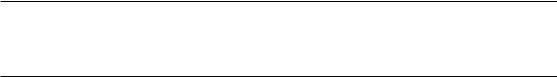
CHAPTER
FIVE
CREATING A PYRAMID PROJECT
As we saw in Creating Your First Pyramid Application, it’s possible to create a Pyramid application completely manually. However, it’s usually more convenient to use a scaffold to generate a basic Pyramid project.
A project is a directory that contains at least one Python package. You’ll use a scaffold to create a project, and you’ll create your application logic within a package that lives inside the project. Even if your application is extremely simple, it is useful to place code that drives the application within a package, because: 1) a package is more easily extended with new code and 2) an application that lives inside a package can also be distributed more easily than one which does not live within a package.
Pyramid comes with a variety of scaffolds that you can use to generate a project. Each scaffold makes different configuration assumptions about what type of application you’re trying to construct.
These scaffolds are rendered using the pcreate command that is installed as part of Pyramid.
5.1 Scaffolds Included with Pyramid
The convenience scaffolds included with Pyramid differ from each other on a number of axes:
•the persistence mechanism they offer (no persistence mechanism, ZODB, or SQLAlchemy).
•the mechanism they use to map URLs to code (traversal or URL dispatch).
The included scaffolds are these:
starter URL mapping via URL dispatch and no persistence mechanism.
zodb URL mapping via traversal and persistence via ZODB. Note that, as of this writing, this scaffold will not run under Python 3, only under Python 2.
alchemy URL mapping via URL dispatch and persistence via SQLAlchemy
37

5. CREATING A PYRAMID PROJECT
5.2 Creating the Project
In Installing Pyramid, you created a virtual Python environment via the virtualenv command. To start a Pyramid project, use the pcreate command installed within the virtualenv. We’ll choose the starter scaffold for this purpose. When we invoke pcreate, it will create a directory that represents our project.
In Installing Pyramid we called the virtualenv directory env; the following commands assume that our current working directory is the env directory.
On UNIX:
$ bin/pcreate -s starter MyProject
Or on Windows:
> Scripts\pcreate -s starter MyProject
The above command uses the pcreate command to create a project with the starter scaffold. To use a different scaffold, such as alchemy, you’d just change the -s argument value. For example, on UNIX:
$ bin/pcreate -s alchemy MyProject
Or on Windows:
> Scripts\pcreate -s alchemy MyProject
Here’s sample output from a run of pcreate on UNIX for a project we name MyProject:
$ bin/pcreate -s starter MyProject Creating template pyramid
Creating directory ./MyProject
# ... more output ...
Running /Users/chrism/projects/pyramid/bin/python setup.py egg_info
38

5.3. INSTALLING YOUR NEWLY CREATED PROJECT FOR DEVELOPMENT
As a result of invoking the pcreate command, a directory named MyProject is created. That directory is a project directory. The setup.py file in that directory can be used to distribute your application, or install your application for deployment or development.
A .ini file named development.ini will be created in the project directory. You will use this .ini file to configure a server, to run your application, and to debug your application. It contains configuration that enables an interactive debugger and settings optimized for development.
Another .ini file named production.ini will also be created in the project directory. It contains configuration that disables any interactive debugger (to prevent inappropriate access and disclosure), and turns off a number of debugging settings. You can use this file to put your application into production.
The MyProject project directory contains an additional subdirectory named myproject (note the case difference) representing a Python package which holds very simple Pyramid sample code. This is where you’ll edit your application’s Python code and templates.
We created this project within an env virtualenv directory. However, note that this is not mandatory. The project directory can go more or less anywhere on your filesystem. You don’t need to put it in a special “web server” directory, and you don’t need to put it within a virtualenv directory. The author uses Linux mainly, and tends to put project directories which he creates within his ~/projects directory. On Windows, it’s a good idea to put project directories within a directory that contains no space characters, so it’s wise to avoid a path that contains i.e. My Documents. As a result, the author, when he uses Windows, just puts his projects in C:\\projects.
latex-warning.png
You’ll need to avoid using pcreate to create a project with the same as a Python standard library component. In particular, this means you should avoid using names the names site or test, both of which conflict with Python standard library packages. You should also avoid using the name pyramid, which will conflict with Pyramid itself.
5.3 Installing your Newly Created Project for Development
To install a newly created project for development, you should cd to the newly created project directory and use the Python interpreter from the virtualenv you created during Installing Pyramid to invoke the command python setup.py develop
39

5. CREATING A PYRAMID PROJECT
The file named setup.py will be in the root of the pcreate-generated project directory. The python you’re invoking should be the one that lives in the bin (or Scripts on Windows) directory of your virtual Python environment. Your terminal’s current working directory must be the newly created project directory.
On UNIX:
$ cd MyProject
$ ../bin/python setup.py develop
Or on Windows:
>cd MyProject
>..\Scripts\python.exe setup.py develop
Elided output from a run of this command on UNIX is shown below:
$ cd MyProject
$ ../bin/python setup.py develop
...
Finished processing dependencies for MyProject==0.0
This will install a distribution representing your project into the interpreter’s library set so it can be found by import statements and by other console scripts such as pserve, pshell, proutes and pviews.
5.4 Running The Tests For Your Application
To run unit tests for your application, you should invoke them using the Python interpreter from the virtualenv you created during Installing Pyramid (the python command that lives in the bin directory of your virtualenv).
On UNIX:
$ ../bin/python setup.py test -q
Or on Windows:
40
