
UnrealEngine4Blueprints (6)
.pdfMaster the Art of Unreal
Engine 4 Blueprints
A selection of Blueprint projects crafted with the goal of helping you become a master of Unreal Engine 4’s Blueprints system
Master the Art of Unreal Engine 4 Blueprints
Copyright © 2014 Kitatus Studios
All rights reserved. No part of this book may be reproduced, stored in a retrieval system or transmitted in any form or by any means, without the prior written permission of the publisher and/or the book’s creator Ryan Shah. However, pieces of the book may be reproduced in case of brief quotations embedded in critical articles or reviews.
Every effort has been made in the preparation of this book to ensure the accuracy of the information presented. However, the information contained in this book is sold without warranty, either express or implied. Neither the author, or publisher, and their dealers and distributors will be held liable for any damages caused directly or indirectly by this this book.
First Published: 16/06/2014
Production Reference: 014180MM0
ISBN: 9781291906103
www.kitatusstudios.co.uk
Cover image by Ryan Shah (contact@kitatusstudios.co.uk)
1
Credits
Author
Ryan Shah
Special Thanks
Scarlett Juzzle
ThankYou Scarlett for putting up with me, I have so much love for you it’s UNREAL.
Scott Heyworth
ThankYou for being a great pal and also all of the music for Kitatus Studios!
Matt Toyer
ThankYou for being my best buddy throughout the years.
Hourences
ThankYou for inspiring me to help others! xTomass
ThankYou for supporting me, doing the interviews and providing voice Work for Kitatus Studios!
WeiseGamer
ThankYou for the coverage and being a great guy! Daniel Dunham
ThankYou for being the first to support Kitatus Studios!
John Romero
ThankYou for taking the time out to give me some pointers for Super Distro and for the kind words!
Epic Games
ThankYou for making such an awesome tool that has revolutionized Game development!
Square Enix Montreal
ThankYou for the morale boost and kind words about Super Distro!
2
About the Author
Ryan Shah is Project Lead / Lead Developer at Kitatus Studios. Boasting over 10 years of experience creating videogames, Ryan has worked on an assortment of different programs to create videogame experiences.
Before Kitatus Studios, Ryan was a freelance writer, who selfpublished works of fiction. Using his experience as a writer, Ryan turned to videogames, a lifelong passion to bring the worlds of his ideas to life.
He can be found online at http://kitatusstudios.co.uk and can be contacted at contact@kitatusstudios.co.uk
3
Acknowledgement
A huge thankyou and a half has to go to my beautiful girlfriend Scarlett, who no matter what has always believed in me when nobody else did. Her patience is inspiring.
I’d like Epic for creating such a diverse yet easy to use system with Unreal Engine 4. When people say it’s a game changer, they weren’t wrong!
I’d also like to thank my parents; Because without them, you wouldn’t be reading this right now! Also throwing a shoutout to my brothers, Kallum and Jordan. I hope this book inspires them to follow the career path I chose and they see just how fun it can be to create videogames!
I’d also like to thank you, the reader. I might not know you personally, but by you buying this book You’re helping to support me and helping to support the videogame industry. Who knows Maybe this book will help you and become the stepping stone you need to make the BEST GAME OF ALL TIME. Anything is possible!
4
Table of Contents
●Chapter #1 Now You’re Thinking With Portals (Third Person)
○Mission Brief 10
○Let’s Begin! 11
○Creating a New Project 12
○NonAnimated Portal Texture 18
○Animated Portal Texture 22
■GlueIt 26
■Making the Animated Material 28
●One Spritesheet 29
●More than One Spritesheet 34
○ONE more Spritesheet 40
○MORE than ONE Spritesheet 41
○Creating our Portal! 45
○Piecing Together our Portal Blueprint 49
○Finding a Home for our Portal 53
○Time to Make the Portal… a Portal! 57
■There is a Better Way to Do Things! 60
○Making a Loading Screen! 61
○Setting up our HUD for Awesome! 65
○Project #1 WrapUp! 75
●Chapter #2 First Blood II (SideScroller)
○Mission Brief 76
○Let’s Begin… Again! 77
○We’re In! 78
○HUD Prep! 79
○HUD... HUD... and away! 80
■Preparing our HUD Materials 82
■Where Are We Now? 84
■MultiHUD! 84
■Creating our HUD 86
■If Red Player, Red HUD. If Blue Player, Blue HUD! 96
■Player Meet HUD…! 103
○Let’s Control the HUD and Player! 110
○Give the Player Different “Powers”! 113
○To Kill a Player / Coins, Coins, Coins! 115
○Project #2 WrapUp! 120
●End of Book #1 121
5
Preface
Unreal Engine 4 is the latest version of the popular videogame development package; the Unreal Engine. The Unreal Engine needs no introduction; Being the powerhouse behind the previous console generation from the start. To call the Unreal Engine a powerhouse would be an understatement, the Unreal Engine is everything a developer (Indie and Commercial) would ever need in a videogame engine to create their ideal project. With it’s latest iteration, Unreal Engine 4, Epic has improved Unreal Engine and propelled the engine into the nextgeneration, they have brought the future to the present with Unreal Engine 4 and there’s literally never been a better time to begin using Unreal Engine 4 for any project, big or small, commercial or independent.
Mastering the Art of Unreal Engine 4 Blueprints takes a concise, clear, informative but fun approach to developing Unreal Engine 4, without touching a single line of code. By using this book, you’ll be creating various small projects completely in blueprint. From this book, you’ll be equipped with the knowhow you’ll need to create the game of your dreams. On top of mastering the Blueprints system in Unreal Engine 4, you’ll also learn the secrets behind getting the most out of the beast of an engine.
What this Book Covers
Here’s what you’ll learn thanks to this book without writing a single line of code!
●How to create animated textures with Flipbook
●How to create portals to transition between two levels
●How to create a loading screen!
●How to create a HUD!
●What is the difference between a Bool, Int, Float, String and Array?
●How to Kill a Player!
●Switching Players!
●Altering Materials!
●Keeping Score!
…And much, much more!
6
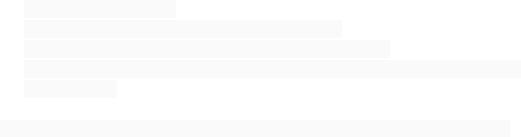
What You’ll Need For This Book
In order to take full advantage of this book; You’ll need a Windows, Mac or Linux computer that is capable of running Unreal Engine 4. It requires a computer with the following system configuration, which doubles up at the “Minimum Requirements” for this book:
●Desktop PC or Mac
●Windows 7 64bit or Mac OS X 10.9.2 or later
●Quadcore Intel or AMD processor, 2.5 GHz or faster
●NVIDIA GeForce 470 GTX or AMD Radeon 6870 HD series card or higher
●8 GB RAM
Note: Believe it or not, You’ll also need Unreal Engine 4 (Version 4.2 or newer).
Who this Book is For
Mastering the Art of Unreal Engine 4 Blueprints is designed for anyone whose dreamt of creating videogames, but didn’t have the knowhow to. This book is also designed for everyone who want to harness the power of Unreal Engine 4 to take their creations to the next level and beyond and the people who want to create games without writing a single line of code.
Those who are familiar with Unreal Engine 4 will have an easier time, but everything in the book is explained clearly and with reference screenshots to make the process of mastering the blueprints system in Unreal Engine 4 a breeze. People with no prior experience to using Unreal Engine 4, or game engines in general should have no problem with following this book, but if you need additional help with anything in the book, feel free to ask on the Unreal Engine Forums (http://forums.unrealengine.com) or email me directly: contact@kitatusstudios.co.uk.
7

Reader Feedback
I love feedback! Good or bad, it’s all welcome and I highly recommend you do so! If you loved reading or hated it, I seriously would love to know. Feedback is important in helping letting me know how I’ve done, what needs to be fixed and I’m just generally intrigued on how well / bad I’ve done. I’m a perfectionist and I strive for the best, so if there’s anything I can improve on, feel free to email: contact@kitatusstudios.co.uk
Customer Support
Since you're the owner of this book, You have the opportunity to get bonus content, such as colour images and project content: Head to http://content.Kitatusstudios.co.uk to access to these files!
Piracy
I’m not going to pretend it doesn’t exist; Piracy is piracy and nothing is going to stop it. If you’ve pirated this book; It’s alright. I’m not going to curse you or anything. It’s sad that you’re not willing to spend money on this book, but I know times are tough and in the digital world I know that everything is free to some people.
Due to the fact I’ve given up the time to write this book to help teach others to harness the power of Blueprints, losing out on work hours and time I could have spent on Super Distro (My first Commercially tobereleased project), I ask that if you pirated this book and you’ve enjoyed this book, Please consider purchasing Super Distro or you could send a donation through my website. This means that even if you don’t spend the fullprice on this book, My efforts to bring these tutorials to you aren’t 100% in vein.
If you’ve purchased this book, then I can’t thankyou enough for supporting me and my work and I seriously am grateful you’re experiencing the book through legitimate means.
Errata
At the time of writing, the book has no errors. However, as the engine is updated, things might change. In the unlikely event some of the code no longer works, please email me immediately: contact@kitatusstudios.co.uk By doing this, you not only secure the integrity of the book, but
8
you also help others by not coming across errors and this leads to a stressfree experience with this book. Who knows, you might also be credited in later book revisions!
Downloading DLC (Downloadable Content)
You can download colour variations of the images in this book, as well as UE4 project files from http://content.kitatusstudios.co.uk.
Questions
If you have any questions, email me at contact@kitatusstudios.co.uk. The line is open, so please don't be afraid to get in touch.
9
Mission #1 Now You’re Thinking With
Portals
An introduction in UE4 and Blueprints.
Template:
Blueprint Third person
What You’ll Learn:
Transition between two levels
How to create a Loading Screen
Animated Textures
(Flipbook Animations)
Create a Hubworld
(An area which connects all your levels)
What You’ll Need:
Portal Texture
If Animated: You’ll Need the Animation
and GlueIt, which is available here: http://www.varcade.com/blog/glueitspritesheetmakerdownload/
Loading Screen (.PNG or .TGA)
Dimensions: 1920 x 1080
(Extras) What You’ll Need for Extras:
Animated Portal Video (.Mov) / .GIF file
10
