
Rogers Computational Chemistry Using the PC
.pdfITERATIVE METHODS |
23 |
of atomic hydrogen. For spherically symmetric wave functions, simply typing FNA(X) as the wave function in question and integrating its square over the interval [0; 1] approximates 1.0 for normalized wave functions and something else for nonnormalized functions. We cannot really integrate to an upper limit of infinity, so we select an upper limit that is large relative to electronic excursions. If the upper limit is not self-evident, it can be systematically incremented until a self-consistent integral is found. When the integral no longer increases for a small increase in the upper limit of integration, the limit is, for all practical purposes, ‘‘infinite.’’
Evaluation of the integral Ðr2 c2ðrÞdr, where cðrÞ is a normalized radial wave
r1
function, yields the probability density for finding an electron within a finite interval r1 < r < r2 from the nucleus. A common assigned problem in elementary quantum chemistry (McQuarrie, 1983; Hanna, 1981) is to determine the probability of finding an electron in the 1s orbital of a hydrogen atom at a radial distance of one Bohr radius or less from the nucleus. This problem is usually solved by integration in closed form (ans. pðrÞ ¼ 0:323Þ, but the wave function can easily be introduced into an iterative procedure, such as a Simpson’s rule integration program, that calculates the probability between any stipulated limits on r
ð Þ ¼ a03 |
ð0 |
|
¼ |
|
ð0 |
|
|
|
|
ð |
|
Þ |
||||||
|
|
|
|
4 |
r |
|
2r |
|
|
x |
|
|
|
|
|
|
||
p r |
|
|
|
|
|
r2e a0 dr |
|
4 |
|
x2e 2xdx |
|
p |
|
1-33 |
|
|||
where x |
¼ |
r |
= |
a |
0 |
and a |
0 is the Bohr radius. |
The value |
in the normalization constant |
|||||||||
|
|
|
|
|
2 |
|
|
|
|
|||||||||
of Eq. (1-33) cancels with the p in 4pr |
|
as the surface of a sphere. Check the |
||||||||||||||||
algebra to see that this is true. |
|
|
|
|
|
|
|
|
||||||||||
COMPUTER PROJECT 1-5 |
j |
|
Elementary Quantum Mechanics |
|
||||||||||||||
Procedure. Modify Program QSIM to perform the integration in Eq. (1-33) so as to generate the probability of finding the electron within radial distances of 0.1, 0.2, 0.3, . . . 5.0 Bohr radii from the nucleus of the hydrogen atom. Check the function (1-33) to verify that the program is working and that the function is normalized. (It is.) Note that a correctly modified program run between limits of 0 and 1 at, say n ¼ 1000 subintervals, gives the probability of finding the electron anywhere within a sphere having a radius of 1.0 bohr with the nucleus at its center. This is a double check on the program. You should get 0.323 in agreement with the analytical integration mentioned above. In what radius interval of 0.10 bohr is the probability of finding the electron greatest? What is the probability within that interval?
Draw a cumulative probability curve p(x) vs. x for finding an electron within any given radius. The curve resembles an ogive or S-shaped curve common in chemical applications, but it is flattened at the top owing to the non-Gaussian nature of the square of the 1s wave function. An extension of this project is to set up probability limits so that critical radii can be generated that contain the electron with a probability of 0.1, 0.2, . . . 0.9. When these radii are known, probability contour maps can be drawn (Gerhold, 1972). Draw the appropriate contour map for the hydrogen atom. What is the probability of finding an electron between a and 2a,
24 |
COMPUTATIONAL CHEMISTRY USING THE PC |
where a is the Bohr radius? As a further extension of this project, repeat the procedure for the 2s and 3s orbitals of the hydrogen atom available in most physical chemistry and quantum chemistry textbooks (e.g., House, 1998).
Entropy
The subject of entropy is introduced here to illustrate treatment of experimental data sets as distinct from continuous theoretical functions like Eq. (1-33). Thermodynamics and physical chemistry texts develop the equation
S2 |
¼ S1 |
þ |
ðT1 |
TP dT |
ð1-34Þ |
|
|
|
T2 |
C |
|
where CP is the heat capacity at constant pressure, as the fundamental equation for determining the enthalpy change S2 S1 of a substance that is heated from T1 to T2 but does not suffer a phase change over that temperature interval. The alternative form
S2 |
¼ S1 |
þ |
ðln T1 |
CPdðln TÞ |
ð1-35Þ |
|
|
|
ln T2 |
|
|
is also used. Armed with the third law of thermodynamics, heat capacities, and thermal data that permit calculation of accurate entropies of intervening phase changes, these integrations permit one to determine absolute entropies.
Several examples have been given (Norris, 1981) in which the entropy change of a diatomic gas at 500 K is determined from a knowledge of its entropy at 298.15 K by numerical integration of accurate heat capacity data from 298 to 500 K. Several other chemical applications of numerical integration are given, including determination of the equilibrium constant at an arbitrary temperature T2 from the integrated van’t Hoff equation (Cox and Pilcher, 1970) and a knowledge of K1 at T1. Supporting algorithms, data tables, references, and commentaries on the calculations are given.
In the first part of this project, the analytical form of the functional relationship is not used because it is not known. Integration is carried out directly on the experimental data themselves, necessitating a rather different approach to the programming of Simpson’s method. In the second part of the project, a curve fitting program (TableCurve, Appendix A) is introduced. TableCurve presents the area under the fitted curve along with the curve itself.
COMPUTER PROJECT 1-6 |
j |
Numerical Integration of |
|
|
Experimental Data Sets |
For the first part of this project, we suppose that we are presented with the following experimental data on the heat capacity at constant pressure CP of solid lead at various temperatures up to and including 298 K (Table 1-2).
We shall assume that CP ¼ 0 at T ¼ 0 K. We wish to obtain the absolute entropy of solid lead at 298 K. Each entry in Table 1-2 leads to a value of CP=T. The

ITERATIVE METHODS |
|
|
|
|
|
|
|
25 |
|
Table 1-2 Experimental Heat Capacities at Constant Pressure for Lead |
|
||||||||
|
|
|
|
|
|
|
|
|
|
T, K |
0 |
5 |
10 |
15 |
20 |
25 |
30 |
50 |
70 |
CP; J K 1 mol 1 |
0 |
0.305 |
2.80 |
7.00 |
10.8 |
14.1 |
16.5 |
21.4 |
23.3 |
|
100 |
150 |
200 |
250 |
298 |
|
|
|
|
|
24.5 |
25.4 |
25.8 |
26.2 |
26.5 |
|
|
|
|
|
|
|
|
|
|
|
|
|
|
experimental data set can be entered into a Simpson’s rule integration program in the form of a DATA statement consisting of 14 number pairs, T first and CP=T second, in each pair. Note that spaces are not used in the data statement. There must be an even number of data pairs for Simpson’s rule integration because the subintervals are chosen in pairs.
A Shortcut. The spreadsheet Excel (Appendix A) is available on many microcomputer systems. It is designed for business applications, not science, but it can be useful for handling large data sets. In this problem, we have a set of 14 CP values at corresponding T values and we would like to enter CP=T and T values into the program. Carrying out the repeated divisions by hand calculator is not very timeconsuming or error-prone for this small problem, but it would be in a research project generating hundreds of data points.
Once entered into a spreadsheet, data can be manipulated column at a time. For example, let us take the ‘‘top cells’’ in Table 1-3 as cells A3 and B3 (columns A and B, line 3 in Table 1-3) containing 5 and 0.305 to avoid dividing 0 by 0. Using the easycalc option of the tools menu in Excel, divide the contents of B3 by A3 and place the results in cell C3. Now select C3 and the remaining 12 unfilled cells in the column, C3 to C15, and fill down using the mouse. The results of the calculation of CP=T appear for all remaining cells in the C column.
Table 1-3 Excel Output for Entropy Calculations
T |
CP |
CP=T |
A1 |
B1 |
|
0 |
0 |
|
5 |
0.305 |
0.061 |
10 |
2.8 |
0.28 |
15 |
7 |
0.46667 |
20 |
10.8 |
0.54 |
25 |
14.1 |
0.564 |
30 |
16.5 |
0.55 |
50 |
21.4 |
0.428 |
70 |
23.3 |
0.33286 |
100 |
24.5 |
0.245 |
150 |
25.4 |
0.16933 |
200 |
25.8 |
0.129 |
250 |
26.2 |
0.1048 |
298 |
26.5 |
0.08893 |
|
|
|
26 |
COMPUTATIONAL CHEMISTRY USING THE PC |
Note that different spreadsheets and different versions of the same spreadsheet vary in the details of the calculation but that the basic idea for all is to carry out the calculation for the top cell and ‘‘fill in’’ the remaining cells in the same column with the mouse—a very convenient technique for simple calculations on large data sets. Consult the Help section of your spreadsheet for specific details.
Program
Program QENTROPY
DIM X(100), Y(100)
DATA 0,0,5,.061,10,.28,15,.4666,20,.54,25,.564,30,.55,50,
.428, 70,.333,100,.245
DATA 150,.169,200,.129,250,.105,298,.089
N ¼ 14
FOR I ¼ 1 TO N: READ X(I), Y(I) |
0this module reads the data set |
||||||||
PRINT X(I), Y(I) |
|
|
|||||||
NEXT I |
|
|
|
|
|
|
|||
FOR I ¼ 0 TO N 2 STEP 2 |
0this module calculates the |
||||||||
S |
¼ |
S |
þ |
(X(I |
þ |
1) |
|
X(I)) * (Y(I)) |
0area of the rectangular |
|
|
|
|
||||||
S ¼ S þ (X(I þ 2) |
X(I þ 1)) * Y(I þ 2) |
0blocks |
|||||||
NEXT I |
|
|
|
|
|
|
|||
FOR I ¼ 0 TO N 2 STEP 2 |
0this module calculates the area under |
||||||||
S ¼ S þ (X(I þ 1) |
X(I)) * |
0the parabolas 1, 4 in Fig. 1-3. |
|||||||
|
(Y(I þ 1) Y(I)) *.6667 |
|
|||||||
S ¼ S þ (X(I þ 2) |
X(I þ 1)) * (Y(I þ 1) Y(I þ 2)) *.6667 |
||||||||
NEXT I: PRINT
PRINT ‘‘THE ENTROPY (CHANGE) IS:’’: PRINT S: END
The DIM statement in Program QENTROPY sets aside 100 memory locations for the experimental data points. It is necessary for any data set having more than 12 data pairs. What is the entropy of Pb at 100 and 200 K? Make a rough sketch of the curve of Cp vs. T for lead. Sketch the curve of Cp=T vs. T for lead.
Sigmaplot and Tablecurve
Jandel Scientific produces two programs that have many features useful in data processing. Both are rather complicated, intended for professional rather than student use, consequently some learning time must be invested to become proficient. This time is amply repaid later and the learning curve is not steep, so one can put these programs to practical use on relatively simple problems while learning how to handle more difficult ones. We shall give two examples here: curve plotting using SigmaPlot and curve fitting with numerical integration using
TableCurve.
On entering SigmaPlot (we use version 5.0), one is presented with a data table that is essentially a spreadsheet. Enter T as the independent or x-variable into the first column of the SigmaPlot data table and CP=T as the dependent or y- variable into the second column. The SigmaPlot data table should resemble columns 1 and 3 of Table 1-3. Rounding to three significant figures is permissible.
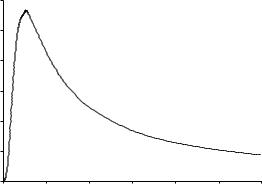
ITERATIVE METHODS |
27 |
|
0.6 |
|
|
|
|
|
|
|
|
0.5 |
|
|
|
|
|
|
|
–1 |
0.4 |
|
|
|
|
|
|
|
mol |
|
|
|
|
|
|
|
|
–1 |
0.3 |
|
|
|
|
|
|
|
/T,JK |
|
|
|
|
|
|
|
|
|
|
|
|
|
|
|
|
|
P |
0.2 |
|
|
|
|
|
|
|
C |
|
|
|
|
|
|
|
|
|
0.1 |
|
|
|
|
|
|
|
|
0.0 |
|
|
|
|
|
|
|
|
0 |
50 |
100 |
150 |
200 |
250 |
300 |
|
|
|
|
|
|
T, K |
|
|
|
|
|
Figure 1-8 |
CP=T vs. T for Lead. |
|
|
|||
After the data set has been entered and saved, one has several plotting options represented by icons in square boxes at the left of the data table. Click on the icon with a single zig-zag line to select a single plot on rectangular coordinates. After selection of the single plot option, one is presented with several suboptions. Select the option represented by the wavy line for a spline fit (similar to Simpson’s rule) to give a single continuous curve through the points. After selection of the spline fit, one is presented with a ‘‘plotting wizard’’ that asks if you want an x-y plot. Click yes. Now specify the x variable as column 1 and the y variable as column 2. The wizard will present you with the option Finish. Click on Finish to obtain a plot that is in all essential respects Fig. 1-8 except for some cosmetic changes that you can make according to the instructions in the SigmaPlot manual or the Help file.
Different systems may require different protocols to obtain one of many possible graphs, and several protocols in one system often achieve the same result. At entry level, all this may seem a bit bewildering, but to anyone who has struggled with mechanical drawing tools to make a simple line drawing like Fig. 1-8, SigmaPlot seems a miracle.
To anyone who has carried out curve-fitting calculations with a mechanical calculator (yes, they once existed) TableCurve (Appendix A) is equally miraculous. TableCurve fits dozens, hundreds, or thousands of equations to a set of experimental data points and ranks them according to how well they fit the points, enabling the researcher to select from among them. Many will fit poorly, but usually several fit well.
We shall find the equation that best fits the points in columns 1 and 3 of Table 1-3 with TableCurve. On opening TableCurve, one is presented with a blank desktop with several commands at the top. The command to enter data is not Enter but Edit. Two formats are available, the TableCurve editor and the ASCII editor. The TableCurve format is probably a little simpler than the ASCII format, but they are both fairly self-evident and either should yield a data file resembling the data

28 |
COMPUTATIONAL CHEMISTRY USING THE PC |
file for SigmaPlot. Each x-variable should be entered as an entry in the first column, followed by the y-variable as an entry in the second column. The statistical weight of each data point is 1, which is automatically entered in the TableCurve format. Click on Process ) Fit all equations and wait a moment while the curve fitting takes place. The formula of the best fit will appear with a graph showing the curve of the equation and the data points for comparison. In this case, the fit of the first ranked equation is very good. The first ranked equation turns out to be a quotient of polynomials
|
y0:5 ¼ ða þ cx þ ex2Þ=ð1 þ bx þ dx2 þ fx3Þ |
ð1-36aÞ |
||||
that is, |
|
|
|
|
|
|
|
Cp |
¼ |
ða þ cT þ eT2Þ2 |
ð |
1-36b |
Þ |
|
T |
ð1 þ bT þ dT2 þ f T3Þ2 |
||||
|
|
|||||
where constants a through f are empirical fitting constants given by the program. Equations fitting the curve with a lower ranking according to closeness of fit are also given.
Along with the curve fitting process, TableCurve also calculates the area under the curve. According to the previous discussion, this is the entropy of the test substance, lead. To find the integral, click on the numeric at the left of the desktop and find 65.06 as the area under the curve over the range of x. The literature value depends slightly on the source; one value (CRC Handbook of Chemistry and Physics) is 64.8 J K 1 mol 1.
Mathcad
Before posing the problem for this computer project, we shall introduce another very useful piece of microcomputer software by repeating the integration of Eq. (1-36a) with Mathcad (Appendix A). Like other software of this kind, there is a short learning process before mathcad can be used with ease. Once one has entered the equation of interest, mathcad solves it with a click on the ¼ sign. In the present example, the constants of (Eq. 1-36a) are entered followed by the desired integral
a :¼ 0:013003 |
b :¼ 0:017052 |
|
|
c :¼ 0:068394 d :¼ 0:002334 e :¼ 0:000745 |
||||||||||
f :¼ 0:000002912 |
dþx2 |
|
|
fÞ |
|
x3 2 dx ¼ 65:061 |
||||||||
ð0 |
|
|
1 |
ðb |
þx |
|
2 |
|||||||
298 |
|
|
|
a |
c x |
e |
|
x |
2 |
|
|
|
||
|
ð |
|
þ |
|
þ |
|
þ |
|
|
Þ |
|
|||
Note that the constants must be defined equal to their numerical values (defined ¼ is ; on the keyboard). These definitions must be above the integral you wish to solve. Mathcad operates top down. Mathcad produces the same value for the integral that we obtained from TableCurve. This calculation is redundant with the calculations already performed in this section to introduce new software by solving a problem for which we already know the answer.

ITERATIVE METHODS |
29 |
Table 1-4 Experimental Heat Capacities at Constant Pressure for an Unknown Metal
0,0,5,0.24,10,0.64,15,1.36,20,2.31,25,3.14,30,4.48,50,9.64,70,15.7,100,20.1,150,22.0,
200,23.4,250,24.3,298,25.5
The Problem (at last).
A lustrous metal has the heat capacities as a function of temperature shown in Table 1-4 where the integers are temperatures and the floating point numbers (numbers with decimal points) are heat capacities. Print the curve of CP vs. T and CP=T vs. T and determine the entropy of the metal at 298 K assuming no phase changes over the interval [0, 298]. Use as many of the methods described above as feasible. If you do not have a plotting program, draw the curves by hand. Scan a table of standard entropy values and decide what the metal might be.
PROBLEMS
1.Show that the area under a parabolic arc similar to Fig. 1-3 but that is concave upward is 13 wð f ðxiÞ þ 4f ðxiþ1Þ þ f ðxiþ2ÞÞ.
2.Compute the probability of finding a randomly selected experimental measurement between the limits of 0.5 standard deviations from the mean.
3.Given experimental measurements with m ¼ 123:4 and s ¼ 12:9, draw the entire probability distribution curve for the population of all experimental measurements in the class studied.
4.Write a program in BASIC to generate the area under the normal curve over the interval [0, 4] at intervals of 0.01z.
5.The program in Problem 4 gives final values for the integral under the normal curve that are obviously too large. The last entry is 0.5002, whereas, from the nature of the problem, we know that the integral cannot exceed 0.5000. Suggest a reason for this.
6.If Eq. (1-22) is normalized to 1.0, then
ðb
f ðzÞ ¼ e z2=2dz
a
p
should be 2p for [ 1; 1]. Find out if this is true by numerical integration using limits on the integral that are wide enough that the area under the curve doesn’t change by more than a part per thousand or so for a small change in the limits of integration.
7. (a) Is the atomic wave function
1r
¼ p e p
normalized to 1?
30 |
COMPUTATIONAL CHEMISTRY USING THE PC |
(b)The probability that the electron in the H atom will be found at a radial distance r from the nucleus is
pðrÞ ¼ |
ð0 4r2e 2rdr |
|
r |
where r is measured in units of bohr (1 bohr ¼ 52.92 pm). What is the probability that the electron will be found within 2 bohr radii?
(c)At approximately what radial distance is the probability of finding the H atom electron less than 1%?
8.What is the probability of finding an electron between 0.6 and 1.2 Bohr radii of the nucleus. Assume the electron to be in the 1s orbital of hydrogen.
9.The 2s orbital of hydrogen can be written
¼ ð2 rÞe r
Plot this orbital with appropriate scale factors to determine the behavior of in rectangular coordinates. Describe its behavior in spherical polar coordinates.
10.Plot the probability density obtained from in Problem 9 as a function of r, that is, simply square the function above with an appropriate scale factor as determined by trial and error. Comment on the relationship between your plot and the shell structure of the atom.
11.Sketch the probability of finding an electron in the 2s orbital of hydrogen at distance r from a hydrogen nucleus as a function of r as a contour map with heavy lines at high probability and light lines at low probability. How does this distribution differ from the 1s orbital?
12.Draw the curve of CP vs. T and CP=T vs. T from the following heat capacity data for solid chlorine and determine the absolute entropy of solid chlorine at
70.0 K
T |
5 |
10 |
15 |
20 |
25 |
30 |
35 |
40 |
50 |
60 |
70 |
CP |
0.14 |
1.10 |
3.72 |
7.74 |
12.09 |
16.69 |
20.79 |
23.97 |
29.25 |
33.47 |
36.32 |
13. Which of the following two integrals is wrong?
1: |
ð0 |
x3e ax |
dx ¼ 2a2 |
||
|
1 |
2 |
|
|
1 |
2: |
ð1 x3e ax |
dx ¼ 2a |
|||
|
1 |
|
2 |
1 |
|
14. A function for which f ðxÞ ¼ f ð xÞ over a specific intereval is called an odd function over that interval. If f ðxÞ ¼ f ð xÞ, the function is even. For example, y ¼ x, is an odd function over ½ 2; 2&. The interval ½ 2; 2& is symmetrical about x ¼ 0. Write some odd functions. Write some even functions. Find a general rule for the integrals of odd functions over a symmetrical interval. Find a general rule for the integral of the product of an odd function and an even function over an interval that is symmetrical for both.
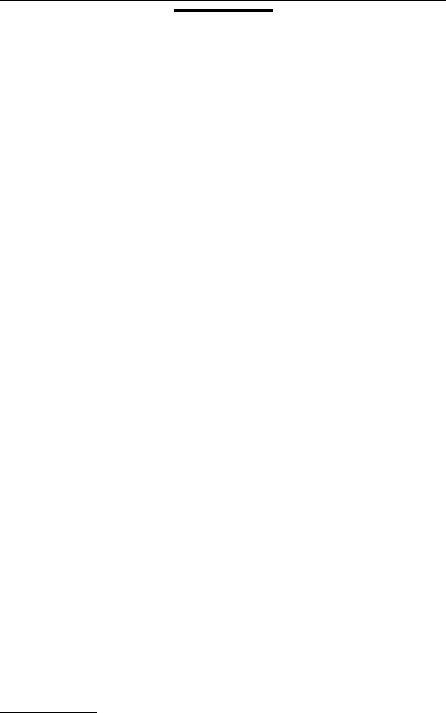
C H A P T E R
2
Applications of Matrix Algebra
A matrix is a rectangular array of elements, for example,
A ¼ |
a11 |
a12 |
a21 |
a22 |
Each element is designated with a double subscript; in general, an element is called aij where j is its horizontal position in the ith row of the matrix. A matrix with m rows and n elements in each row is an m n matrix. A square matrix with n elements in each row is an n n matrix.
Matrix Addition
Matrices obey an algebra of their own that resembles the algebra of ordinary numbers in some respects and not in others. The elements of a matrix may be numbers, operators, or functions. We shall deal primarily with matrices of numbers in this chapter, but matrices of operators and functions will be important later.
Addition and subtraction of matrices is carried out by adding or subtracting corresponding elements. With matrices denoted by boldface capital letters and matrix elements by lower case letters, if
C ¼ A þ B |
ð2-1Þ |
Computational Chemistry Using the PC, Third Edition, by Donald W. Rogers ISBN 0-471-42800-0 Copyright # 2003 John Wiley & Sons, Inc.
31
32 COMPUTATIONAL CHEMISTRY USING THE PC
then each element in C is the sum of the corresponding elements in A and B
cij ¼ aij þ bij |
ð2-2Þ |
It should be evident that there must be the same number of elements in two matrices to be added and that the elements must be arranged in the same way, so that there is a match of one element in matrix A with its corresponding element in matrix B. Such matrices are said to be conformable to addition.
Exercise 2-1
Give an example of matrices that are conformable to addition and an example of matrices that are not.
Solution 2-1
The matrices |
|
|
|
|
|||
|
1 |
1 |
|
0 |
3 |
||
|
2 |
7 |
and |
|
4 |
1 |
|
are conformable to addition and have the sum
2 6
12
The matrices |
|
|
|
|
|
|||
|
1 |
1 |
5 |
0 |
3 |
|||
|
2 |
7 |
3 |
|
and |
4 |
1 |
|
are not conformable to addition.
Subtraction of matrices is the inverse of addition. If |
|
D ¼ A B |
ð2-3Þ |
then |
|
dij ¼ aij bij |
ð2-4Þ |
where matrices A and B must be conformable to subtraction.
The normal rules of association and commutation apply to addition and subtraction of matrices just as they apply to the algebra of numbers. The zero matrix has zero as all its elements; hence addition to or subtraction from A leaves A unchanged
A þ 0 ¼ A |
ð2-5Þ |
We shall denote the zero matrix as 0, not 0 or O. The zero matrix is sometimes called the null matrix.
