
- •Contents
- •Introduction
- •Who This Book Is For
- •What This Book Covers
- •How This Book Is Structured
- •What You Need to Use This Book
- •Conventions
- •Source Code
- •Errata
- •p2p.wrox.com
- •The Basics of C++
- •The Obligatory Hello, World
- •Namespaces
- •Variables
- •Operators
- •Types
- •Conditionals
- •Loops
- •Arrays
- •Functions
- •Those Are the Basics
- •Diving Deeper into C++
- •Pointers and Dynamic Memory
- •Strings in C++
- •References
- •Exceptions
- •The Many Uses of const
- •C++ as an Object-Oriented Language
- •Declaring a Class
- •Your First Useful C++ Program
- •An Employee Records System
- •The Employee Class
- •The Database Class
- •The User Interface
- •Evaluating the Program
- •What Is Programming Design?
- •The Importance of Programming Design
- •Two Rules for C++ Design
- •Abstraction
- •Reuse
- •Designing a Chess Program
- •Requirements
- •Design Steps
- •An Object-Oriented View of the World
- •Am I Thinking Procedurally?
- •The Object-Oriented Philosophy
- •Living in a World of Objects
- •Object Relationships
- •Abstraction
- •Reusing Code
- •A Note on Terminology
- •Deciding Whether or Not to Reuse Code
- •Strategies for Reusing Code
- •Bundling Third-Party Applications
- •Open-Source Libraries
- •The C++ Standard Library
- •Designing with Patterns and Techniques
- •Design Techniques
- •Design Patterns
- •The Reuse Philosophy
- •How to Design Reusable Code
- •Use Abstraction
- •Structure Your Code for Optimal Reuse
- •Design Usable Interfaces
- •Reconciling Generality and Ease of Use
- •The Need for Process
- •Software Life-Cycle Models
- •The Stagewise and Waterfall Models
- •The Spiral Method
- •The Rational Unified Process
- •Software-Engineering Methodologies
- •Extreme Programming (XP)
- •Software Triage
- •Be Open to New Ideas
- •Bring New Ideas to the Table
- •Thinking Ahead
- •Keeping It Clear
- •Elements of Good Style
- •Documenting Your Code
- •Reasons to Write Comments
- •Commenting Styles
- •Comments in This Book
- •Decomposition
- •Decomposition through Refactoring
- •Decomposition by Design
- •Decomposition in This Book
- •Naming
- •Choosing a Good Name
- •Naming Conventions
- •Using Language Features with Style
- •Use Constants
- •Take Advantage of const Variables
- •Use References Instead of Pointers
- •Use Custom Exceptions
- •Formatting
- •The Curly Brace Alignment Debate
- •Coming to Blows over Spaces and Parentheses
- •Spaces and Tabs
- •Stylistic Challenges
- •Introducing the Spreadsheet Example
- •Writing Classes
- •Class Definitions
- •Defining Methods
- •Using Objects
- •Object Life Cycles
- •Object Creation
- •Object Destruction
- •Assigning to Objects
- •Distinguishing Copying from Assignment
- •The Spreadsheet Class
- •Freeing Memory with Destructors
- •Handling Copying and Assignment
- •Different Kinds of Data Members
- •Static Data Members
- •Const Data Members
- •Reference Data Members
- •Const Reference Data Members
- •More about Methods
- •Static Methods
- •Const Methods
- •Method Overloading
- •Default Parameters
- •Inline Methods
- •Nested Classes
- •Friends
- •Operator Overloading
- •Implementing Addition
- •Overloading Arithmetic Operators
- •Overloading Comparison Operators
- •Building Types with Operator Overloading
- •Pointers to Methods and Members
- •Building Abstract Classes
- •Using Interface and Implementation Classes
- •Building Classes with Inheritance
- •Extending Classes
- •Overriding Methods
- •Inheritance for Reuse
- •The WeatherPrediction Class
- •Adding Functionality in a Subclass
- •Replacing Functionality in a Subclass
- •Respect Your Parents
- •Parent Constructors
- •Parent Destructors
- •Referring to Parent Data
- •Casting Up and Down
- •Inheritance for Polymorphism
- •Return of the Spreadsheet
- •Designing the Polymorphic Spreadsheet Cell
- •The Spreadsheet Cell Base Class
- •The Individual Subclasses
- •Leveraging Polymorphism
- •Future Considerations
- •Multiple Inheritance
- •Inheriting from Multiple Classes
- •Naming Collisions and Ambiguous Base Classes
- •Interesting and Obscure Inheritance Issues
- •Special Cases in Overriding Methods
- •Copy Constructors and the Equals Operator
- •The Truth about Virtual
- •Runtime Type Facilities
- •Non-Public Inheritance
- •Virtual Base Classes
- •Class Templates
- •Writing a Class Template
- •How the Compiler Processes Templates
- •Distributing Template Code between Files
- •Template Parameters
- •Method Templates
- •Template Class Specialization
- •Subclassing Template Classes
- •Inheritance versus Specialization
- •Function Templates
- •Function Template Specialization
- •Function Template Overloading
- •Friend Function Templates of Class Templates
- •Advanced Templates
- •More about Template Parameters
- •Template Class Partial Specialization
- •Emulating Function Partial Specialization with Overloading
- •Template Recursion
- •References
- •Reference Variables
- •Reference Data Members
- •Reference Parameters
- •Reference Return Values
- •Deciding between References and Pointers
- •Keyword Confusion
- •The const Keyword
- •The static Keyword
- •Order of Initialization of Nonlocal Variables
- •Types and Casts
- •typedefs
- •Casts
- •Scope Resolution
- •Header Files
- •C Utilities
- •Variable-Length Argument Lists
- •Preprocessor Macros
- •How to Picture Memory
- •Allocation and Deallocation
- •Arrays
- •Working with Pointers
- •Array-Pointer Duality
- •Arrays Are Pointers!
- •Not All Pointers Are Arrays!
- •Dynamic Strings
- •C-Style Strings
- •String Literals
- •The C++ string Class
- •Pointer Arithmetic
- •Custom Memory Management
- •Garbage Collection
- •Object Pools
- •Function Pointers
- •Underallocating Strings
- •Memory Leaks
- •Double-Deleting and Invalid Pointers
- •Accessing Out-of-Bounds Memory
- •Using Streams
- •What Is a Stream, Anyway?
- •Stream Sources and Destinations
- •Output with Streams
- •Input with Streams
- •Input and Output with Objects
- •String Streams
- •File Streams
- •Jumping around with seek() and tell()
- •Linking Streams Together
- •Bidirectional I/O
- •Internationalization
- •Wide Characters
- •Non-Western Character Sets
- •Locales and Facets
- •Errors and Exceptions
- •What Are Exceptions, Anyway?
- •Why Exceptions in C++ Are a Good Thing
- •Why Exceptions in C++ Are a Bad Thing
- •Our Recommendation
- •Exception Mechanics
- •Throwing and Catching Exceptions
- •Exception Types
- •Throwing and Catching Multiple Exceptions
- •Uncaught Exceptions
- •Throw Lists
- •Exceptions and Polymorphism
- •The Standard Exception Hierarchy
- •Catching Exceptions in a Class Hierarchy
- •Writing Your Own Exception Classes
- •Stack Unwinding and Cleanup
- •Catch, Cleanup, and Rethrow
- •Use Smart Pointers
- •Common Error-Handling Issues
- •Memory Allocation Errors
- •Errors in Constructors
- •Errors in Destructors
- •Putting It All Together
- •Why Overload Operators?
- •Limitations to Operator Overloading
- •Choices in Operator Overloading
- •Summary of Overloadable Operators
- •Overloading the Arithmetic Operators
- •Overloading Unary Minus and Unary Plus
- •Overloading Increment and Decrement
- •Overloading the Subscripting Operator
- •Providing Read-Only Access with operator[]
- •Non-Integral Array Indices
- •Overloading the Function Call Operator
- •Overloading the Dereferencing Operators
- •Implementing operator*
- •Implementing operator->
- •What in the World Is operator->* ?
- •Writing Conversion Operators
- •Ambiguity Problems with Conversion Operators
- •Conversions for Boolean Expressions
- •How new and delete Really Work
- •Overloading operator new and operator delete
- •Overloading operator new and operator delete with Extra Parameters
- •Two Approaches to Efficiency
- •Two Kinds of Programs
- •Is C++ an Inefficient Language?
- •Language-Level Efficiency
- •Handle Objects Efficiently
- •Use Inline Methods and Functions
- •Design-Level Efficiency
- •Cache as Much as Possible
- •Use Object Pools
- •Use Thread Pools
- •Profiling
- •Profiling Example with gprof
- •Cross-Platform Development
- •Architecture Issues
- •Implementation Issues
- •Platform-Specific Features
- •Cross-Language Development
- •Mixing C and C++
- •Shifting Paradigms
- •Linking with C Code
- •Mixing Java and C++ with JNI
- •Mixing C++ with Perl and Shell Scripts
- •Mixing C++ with Assembly Code
- •Quality Control
- •Whose Responsibility Is Testing?
- •The Life Cycle of a Bug
- •Bug-Tracking Tools
- •Unit Testing
- •Approaches to Unit Testing
- •The Unit Testing Process
- •Unit Testing in Action
- •Higher-Level Testing
- •Integration Tests
- •System Tests
- •Regression Tests
- •Tips for Successful Testing
- •The Fundamental Law of Debugging
- •Bug Taxonomies
- •Avoiding Bugs
- •Planning for Bugs
- •Error Logging
- •Debug Traces
- •Asserts
- •Debugging Techniques
- •Reproducing Bugs
- •Debugging Reproducible Bugs
- •Debugging Nonreproducible Bugs
- •Debugging Memory Problems
- •Debugging Multithreaded Programs
- •Debugging Example: Article Citations
- •Lessons from the ArticleCitations Example
- •Requirements on Elements
- •Exceptions and Error Checking
- •Iterators
- •Sequential Containers
- •Vector
- •The vector<bool> Specialization
- •deque
- •list
- •Container Adapters
- •queue
- •priority_queue
- •stack
- •Associative Containers
- •The pair Utility Class
- •multimap
- •multiset
- •Other Containers
- •Arrays as STL Containers
- •Strings as STL Containers
- •Streams as STL Containers
- •bitset
- •The find() and find_if() Algorithms
- •The accumulate() Algorithms
- •Function Objects
- •Arithmetic Function Objects
- •Comparison Function Objects
- •Logical Function Objects
- •Function Object Adapters
- •Writing Your Own Function Objects
- •Algorithm Details
- •Utility Algorithms
- •Nonmodifying Algorithms
- •Modifying Algorithms
- •Sorting Algorithms
- •Set Algorithms
- •The Voter Registration Audit Problem Statement
- •The auditVoterRolls() Function
- •The getDuplicates() Function
- •The RemoveNames Functor
- •The NameInList Functor
- •Testing the auditVoterRolls() Function
- •Allocators
- •Iterator Adapters
- •Reverse Iterators
- •Stream Iterators
- •Insert Iterators
- •Extending the STL
- •Why Extend the STL?
- •Writing an STL Algorithm
- •Writing an STL Container
- •The Appeal of Distributed Computing
- •Distribution for Scalability
- •Distribution for Reliability
- •Distribution for Centrality
- •Distributed Content
- •Distributed versus Networked
- •Distributed Objects
- •Serialization and Marshalling
- •Remote Procedure Calls
- •CORBA
- •Interface Definition Language
- •Implementing the Class
- •Using the Objects
- •A Crash Course in XML
- •XML as a Distributed Object Technology
- •Generating and Parsing XML in C++
- •XML Validation
- •Building a Distributed Object with XML
- •SOAP (Simple Object Access Protocol)
- •. . . Write a Class
- •. . . Subclass an Existing Class
- •. . . Throw and Catch Exceptions
- •. . . Read from a File
- •. . . Write to a File
- •. . . Write a Template Class
- •There Must Be a Better Way
- •Smart Pointers with Reference Counting
- •Double Dispatch
- •Mix-In Classes
- •Object-Oriented Frameworks
- •Working with Frameworks
- •The Model-View-Controller Paradigm
- •The Singleton Pattern
- •Example: A Logging Mechanism
- •Implementation of a Singleton
- •Using a Singleton
- •Example: A Car Factory Simulation
- •Implementation of a Factory
- •Using a Factory
- •Other Uses of Factories
- •The Proxy Pattern
- •Example: Hiding Network Connectivity Issues
- •Implementation of a Proxy
- •Using a Proxy
- •The Adapter Pattern
- •Example: Adapting an XML Library
- •Implementation of an Adapter
- •Using an Adapter
- •The Decorator Pattern
- •Example: Defining Styles in Web Pages
- •Implementation of a Decorator
- •Using a Decorator
- •The Chain of Responsibility Pattern
- •Example: Event Handling
- •Implementation of a Chain of Responsibility
- •Using a Chain of Responsibility
- •Example: Event Handling
- •Implementation of an Observer
- •Using an Observer
- •Chapter 1: A Crash Course in C++
- •Chapter 3: Designing with Objects
- •Chapter 4: Designing with Libraries and Patterns
- •Chapter 5: Designing for Reuse
- •Chapter 7: Coding with Style
- •Chapters 8 and 9: Classes and Objects
- •Chapter 11: Writing Generic Code with Templates
- •Chapter 14: Demystifying C++ I/O
- •Chapter 15: Handling Errors
- •Chapter 16: Overloading C++ Operators
- •Chapter 17: Writing Efficient C++
- •Chapter 19: Becoming Adept at Testing
- •Chapter 20: Conquering Debugging
- •Chapter 24: Exploring Distributed Objects
- •Chapter 26: Applying Design Patterns
- •Beginning C++
- •General C++
- •I/O Streams
- •The C++ Standard Library
- •C++ Templates
- •Integrating C++ and Other Languages
- •Algorithms and Data Structures
- •Open-Source Software
- •Software-Engineering Methodology
- •Programming Style
- •Computer Architecture
- •Efficiency
- •Testing
- •Debugging
- •Distributed Objects
- •CORBA
- •XML and SOAP
- •Design Patterns
- •Index

Chapter 23
bind2nd(equal_to<int>(), 100));
copy(setOne.begin(), setOne.end(), ostream_iterator<int>(cout, “ “)); cout << endl;
return (0);
}
Note that the insert_iterator modifies the iterator position hint that it passes to insert() after each call to insert(), such that the position is one past the just-inserted element.
Extending the STL
The STL includes many useful containers, algorithms, and iterators that you can use in your applications. It is impossible, however, for any library to include all possible utilities that all potential clients might need. Thus, the best libraries are extensible: they allow clients to adapt and add to the basic capabilities to obtain exactly the functionality they require. The STL is inherently extensible because of its fundamental structure of separating data from the algorithms that operate on them. You can write your own container that can work with the STL algorithms simply by providing an iterator that conforms to the STL standard. Similarly, you can write a function that works with iterators from the standard containers. This section explains the rules for extending the STL and provides sample implementations of extensions.
Why Extend the STL?
If you sit down to write an algorithm or container in C++, you can either make it adhere to the STL conventions or not. For simple containers and algorithms, it might not be worth the extra effort to follow the STL guidelines. However, for substantial code that you plan to reuse, the effort pays off. First, the code will be easier for other C++ programmers to understand, because you follow well-established interface guidelines. Second, you will be able to utilize your container or algorithm on the other parts of the STL (algorithms or containers), without needing to provide special hacks or adapters. Finally, it will force you to employ the necessary rigor required to develop solid code.
Writing an STL Algorithm
The algorithms described in Chapter 22 are useful, but you will inevitably encounter situations in your programs for which you need new algorithms. When that happens, it is usually not difficult to write your own algorithm that works with STL iterators just like the standard algorithms.
find_all()
Suppose that you wanted to find all the elements matching a predicate in a given range. find() and find_if() are the most likely candidate algorithms, but each return an iterator referring to only one element. In fact, there is no standard algorithm to find all the elements matching a predicate. Luckily, you can write your own version of this functionality called find_all().
The first task is to define the function prototype. You can model a templatized function on two type parameters: the iterator and
find_all() after find_if(). It will be the predicate. Its arguments will be start
660

Customizing and Extending the STL
and end iterators and the predicate object. Only its return value differs from find_if(): instead of returning a single iterator referring to the matching element, find_all() returns a vector of iterators referring to all the matching elements. Here is the prototype:
template <typename InputIterator, typename Predicate> vector<InputIterator>
find_all(InputIterator first, InputIterator last, Predicate pred);
Another option would be to return an iterator that iterates over all the matching elements in the container, but that would require you to write your own iterator class.
The next task is to write the implementation. find_all() can be layered on top of find_if() by calling find_if() repeatedly. The first call to find_if() uses the whole supplied range from first to last. The second call uses a smaller range, from the element found from the previous call to last. The loop continues until find_if() fails to find a match. Here is the implementation:
template <typename InputIterator, typename Predicate> vector<InputIterator>
find_all(InputIterator first, InputIterator last, Predicate pred)
{
vector<InputIterator> res;
while (true) {
//Find the next match in the current range. first = find_if(first, last, pred);
//check if find_if failed to find a match if (first == last) {
break;
}
//Store this match.
res.push_back(first);
// Shorten the range to start at one past the current match ++first;
}
return (res);
}
Here is some code that tests the function:
int main(int argc, char** argv)
{
int arr[] = {3, 4, 5, 4, 5, 6, 5, 8};
vector<int*> all = find_all(arr, arr + 8, bind2nd(equal_to<int>(), 5));
cout << “Found “ << all.size() << “ matching elements: “;
for (vector<int*>::iterator it = all.begin(); it != all.end(); ++it) { cout << **it << “ “;
}
cout << endl;
return (0);
}
661

Chapter 23
This test code is somewhat cryptic, so here’s a bit of explanation. The test uses an array of ints as an STL container. Recall from Chapter 21 that C-style arrays are legitimate containers, with pointers serving as the iterators. The begin iterator of an array is simply a pointer to the first element. The end iterator is a pointer to one-past the last element.
After finding iterators to all the elements, the test code counts the number of elements found, which is simply the number of iterators in the all vector. Then, it iterates through the all vector, printing each element. Note the double dereference of it: the first dereference gets to the int* and the second gets to the actual int.
Iterator Traits
Some algorithm implementations need additional information about their iterators. For example, they might need to know the type of the elements referred to by the iterator in order to store temporary values, or perhaps they want to know whether the iterator is bidirectional or random access.
C++ provides a class template called iterator_traits that allows you to find this info. You instantiate the iterator_traits class template with the iterator type of interest, and access one of five typedefs: value_type, difference_type, iterator_category, pointer, and reference. For example, the following template function declares a temporary variable of the type to which an iterator of type
IteratorType refers:
#include <iterator>
template <typename IteratorType>
void iteratorTraitsTest(IteratorType it)
{
typename std::iterator_traits<IteratorType>::value_type temp; temp = *it;
cout << temp << endl;
}
Note the use of the typename keyword in front of the iterator_traits line. As explained in Chapter 21, you must specify typename explicitly whenever you access a type based on one or more template parameters. In this case, the template parameter IteratorType is used to access the value_type type.
Writing an STL Container
The C++ standard contains a list of requirements that any container must fulfill in order to qualify as an STL container. Additionally, if you want your container to be sequential (like a vector) or associative (like a map), it must conform to supplementary requirements.
Our suggestion when writing a new container is to write the basic container first following the general STL rules such as making it a class template, but without worrying too much about the specific details of STL conformity. After you’ve developed the implementation, you can add the iterator and methods so that it can work with the STL framework. This section takes that approach to develop a hashmap.
A Basic Hashmap
The most glaring omission from the STL is a hash table container. Unlike the STL map and set, which provide logarithmic insertion, lookup, and deletion times, a hash table provides constant time insertion,
662

Customizing and Extending the STL
deletion, and lookup in the average case. Instead of storing elements in sorted order, it hashes, or maps, each element to a particular bucket. As long as the number of elements stored isn’t significantly greater than the number of buckets, and the hash function evenly distributes elements between the buckets, the insertion, deletion, and lookup operations all run in constant time.
This section assumes that you are familiar with hashed data structures. If you are not, consult one of the standard data structure texts listed in Appendix B.
Many specific implementations of the STL provide a nonstandard hash table. As you can guess, however, due to the lack of standardization, each implementation is slightly different. This section provides an implementation of a simple, but fully functional, hashmap that you can take with you between platforms. Like a map, a hashmap stores key/value pairs. In fact, the operations it provides are almost identical to those provided by the map.
This hashmap implementation uses chained hashing (also called open hashing) and does not attempt to provide advanced features like rehashing.
The Hash Function
The first choice when writing a hashmap is how to handle hash functions. Recalling the adage that a good abstraction makes the easy case easy and the hard case possible, a good hashmap interface allows clients to specify their own hash function and number of buckets in order to customize the hashing behavior for their particular workload. On the other hand, clients that do not have the desire, or ability, to write a good hash function and choose a number of buckets should be able to use the container without doing so. One solution is to allow clients to provide a hash function and number of buckets in the hashmap constructor, but also to provide defaults values. It also makes sense to package the hash function and the number of buckets into a hashing class. Our default hash class definition looks like this:
// Any Hash Class must provide two methods: hash() and numBuckets(). template <typename T>
class DefaultHash
{
public:
// Throws invalid_argument if numBuckets is nonpositive DefaultHash(int numBuckets = 101) throw (invalid_argument); int hash(const T& key) const;
int numBuckets() const { return mNumBuckets; }
protected:
int mNumBuckets;
};
Note that the DefaultHash class is templatized on the key type that it hashes, in order to support a templatized hashmap container. The implementation of the constructor is trivial:
// Throws invalid_argument if numBuckets is nonpositive template <typename T>
DefaultHash<T>::DefaultHash(int numBuckets) throw (invalid_argument)
{
if (numBuckets <= 0) {
throw (invalid_argument(“numBuckets must be > 0”));
}
663
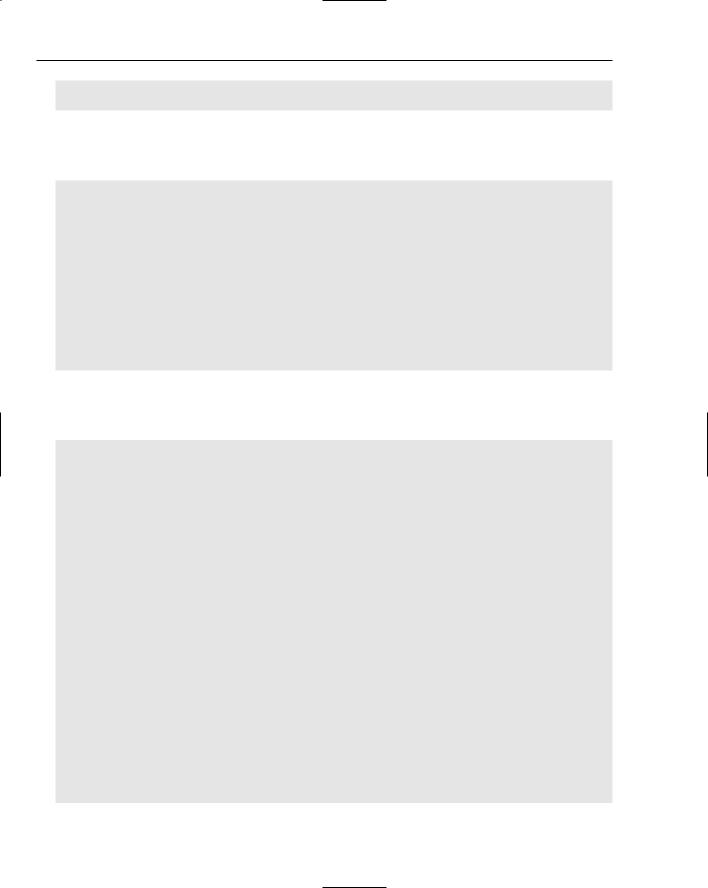
Chapter 23
mNumBuckets = numBuckets;
}
The implementation of hash() is trickier, partially because it must apply to keys of any type. It is supposed to map the key to one of the mNumBuckets buckets. It uses the division method for hashing, in which the bucket is an integer value of the key modulo the number of buckets.
//Uses the division method for hashing.
//Treats the key as a sequence of bytes, sums the ASCII
//values of the bytes, and mods the total by the number
//of buckets.
template <typename T>
int DefaultHash<T>::hash(const T& key) const
{
int bytes = sizeof(key); unsigned long res = 0;
for (int i = 0; i < bytes; ++i) { res += *((char*)&key + i);
}
return (res % mNumBuckets);
}
Unfortunately, the preceding method doesn’t work on strings because different string objects can contain the same string value. Thus, the same string value could hash to different buckets. Therefore, it’s also a good idea to provide a partial specialization of the DefaultHash class for strings:
// Specialization for strings template <>
class DefaultHash<string>
{
public:
// Throws invalid_argument if numBuckets is nonpositive DefaultHash(int numBuckets = 101) throw (invalid_argument); int hash(const string& key) const;
int numBuckets() const { return mNumBuckets; }
protected:
int mNumBuckets;
};
//Throws invalid_argument if numBuckets is nonpositive DefaultHash<string>::DefaultHash(int numBuckets) throw (invalid_argument)
{
if (numBuckets <= 0) {
throw (invalid_argument(“numBuckets must be > 0”));
}
mNumBuckets = numBuckets;
}
//Uses the division method for hashing after summing the
//ASCII values of all the characters in key.
int DefaultHash<string>::hash(const string& key) const
{
664

Customizing and Extending the STL
int sum = 0;
for (size_t i = 0; i < key.size(); i++) { sum += key[i];
}
return (sum % mNumBuckets);
}
If the client wants to use other pointer types or objects as the key, she should write her own hash class for those types.
The hash functions shown in this section are simple examples for the basic hashmap implementation. They do not guarantee uniform hashing for all key universes.
If you need more mathematically rigorous hash functions (or don’t know what “uniform hashing” is), consult an algorithms reference.
The Hashmap Interface
A hashmap supports three basic operations: insertion, deletion, and lookup. Of course, it provides a constructor, destructor, copy constructor, and assignment operator as well. Here is the public portion of the hashmap class template:
template <typename Key, typename T, typename Compare = std::equal_to<Key>, typename Hash = DefaultHash<Key> >
class hashmap
{
public:
typedef Key key_type; typedef T mapped_type;
typedef pair<const Key, T> value_type;
//Constructors
//Throws invalid_argument if the hash object specifies a nonpositive
//number of buckets
explicit hashmap(const Compare& comp = Compare(), const Hash& hash = Hash()) throw(invalid_argument);
//destructor, copy constructor, assignment operator ~hashmap();
hashmap(const hashmap<Key, T, Compare, Hash>& src); hashmap<Key, T, Compare, Hash>& operator=(
const hashmap<Key, T, Compare, Hash>& rhs);
//Element insert
//Inserts the key/value pair x
void insert(const value_type& x);
//Element delete
//Removes the element with key x, if it exists void erase(const key_type& x);
665
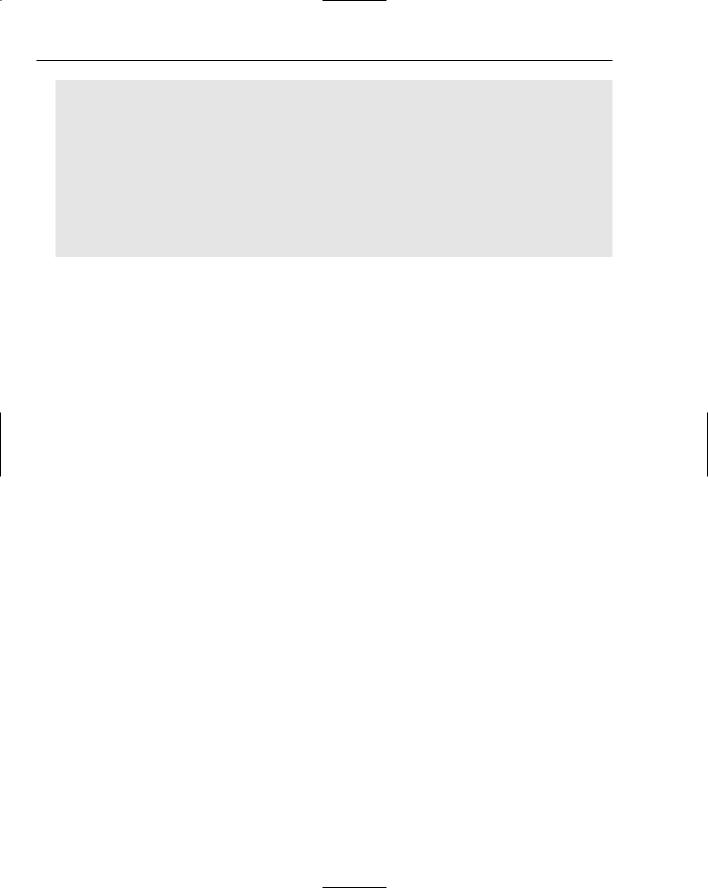
Chapter 23
//Element lookup
//find returns a pointer to the element with key x.
//Returns NULL if no element with that key exists. value_type* find(const key_type& x);
//operator[] finds the element with key x or inserts an
//element with that key if none exists yet. Returns a reference to the
//value corresponding to that key.
T& operator[] (const key_type& x);
protected:
// Implementation details not shown yet
};
As you can see, the key and value types are both template arguments like in the STL map. The hashmap stores pair<const Key, T> as the actual elements in the container. The insert(), erase(), find(), and operator[] methods are straightforward. However, a few aspects of this interface require further explanation.
The Compare Template Argument
Like the map, set, and other standard containers, the hashmap allows the client to specify the comparison type as a template parameter and to pass a specific comparison object of that type in the constructor. Unlike the map and set, the hashmap does not sort elements by key, but must still compare keys for equality. Thus, instead of using less as the default comparison, it uses equal_to. The comparison object is used only to detect attempts to insert duplicate keys into the container.
The Hash Template Argument
When you allow clients to define their own classes, from which they construct objects to pass in the constructor, you must figure out how to specify the type of that parameter in the constructor. There are several ways to do it. The STL way, which is on the complicated end of the spectrum, takes the class type as a template parameter and uses that templatized type as the type in the constructor. We follow that approach for the hash class, as you can see above. Thus, the hashmap template takes four template parameters: the key type, the value type, the comparison type, and the hash type.
The typedefs
The hashmap class template defines three typedefs:
typedef Key key_type; typedef T mapped_type;
typedef pair<const Key, T> value_type;
The value_type, in particular, is useful for referring to the more cumbersome pair<const Key, T>. As you will see, these typedefs are also required of STL containers by the standard.
The Implementation
After finalizing the hashmap interface, it’s time to choose the implementation model. The basic hash table structure generally consists of a fixed number of buckets, each of which can store one or more elements. The buckets should be accessible in constant time based on a bucket-id (the result of hashing a
666

Customizing and Extending the STL
key). Thus, a vector is the most appropriate container for the buckets. Each bucket must store a list of elements, so the STL list can be used as the bucket type. Thus, the final structure is a vector of lists of pair<const Key, T> elements. Here are the protected members of the hashmap class:
protected:
typedef list<value_type> ListType;
//In this first implementation, it would be easier to use a vector
//instead of a pointer to a vector, which requires dynamic allocation.
//However, we use a ptr to a vector so that, in the final
//implementation, swap() can be implemented in constant time. vector<ListType>* mElems;
int mSize; Compare mComp; Hash mHash;
Without the typedefs for value_type and ListType, the line declaring mElems would look like this:
vector<list<pair<const Key, T> > >* mElems;
The mComp and mHash members store the comparison and hashing objects, respectively, and mSize stores the number of elements currently in the container.
The Constructor
The constructor initializes all the fields and allocates a new vector. Unfortunately, the template syntax is somewhat dense. Consult Chapter 11 for details on writing class templates if the syntax confuses you.
// Construct mElems with the number of buckets.
template <typename Key, typename T, typename Compare, typename Hash> hashmap<Key, T, Compare, Hash>::hashmap(
const Compare& comp, const Hash& hash) throw(invalid_argument) : mSize(0), mComp(comp), mHash(hash)
{
if (mHash.numBuckets() <= 0) {
throw (invalid_argument(“Number of buckets must be positive”));
}
mElems = new vector<list<value_type> >(mHash.numBuckets());
}
The implementation requires at least one bucket, so the constructor enforces that restriction.
Destructor, Copy Constructor, and Assignment Operator
Only the mElems data member needs destroying, copying, and assigning. Here are the implementations of the destructor, copy constructor, and assignment operator:
template <typename Key, typename T, typename Compare, typename Hash> hashmap<Key, T, Compare, Hash>::~hashmap()
{
delete mElems;
}
667

Chapter 23
template <typename Key, typename T, typename Compare, typename Hash> hashmap<Key, T, Compare, Hash>::hashmap(
const hashmap<Key, T, Compare, Hash>& src) : mSize(src.mSize), mComp(src.mComp), mHash(src.mHash)
{
//Don’t need to bother checking if numBuckets is positive, because
//we know src checked
//Use the vector copy constructor.
mElems = new vector<list<value_type> >(*(src.mElems));
}
template <typename Key, typename T, typename Compare, typename Hash> hashmap<Key, T, Compare, Hash>& hashmap<Key, T, Compare, Hash>::operator=(
const hashmap<Key, T, Compare, Hash>& rhs)
{
// Check for self-assignment. if (this != &rhs) {
delete mElems; mSize = rhs.mSize; mComp = rhs.mComp; mHash = rhs.mHash;
//Don’t need to bother checking if numBuckets is positive, because
//we know rhs checked
//Use the vector copy constructor.
mElems = new vector<list<value_type> >(*(rhs.mElems));
}
return (*this);
}
Note that the copy constructor and assignment operator both construct the new vector using its copy constructor with the vector from the source hashmap as the source.
Element Lookup
Each of the three major operations (lookup, insertion, and deletion) requires code to find an element with a given key. Thus, it is helpful to have a protected helper method that performs that task. findElement() first uses the hash object to hash the key to a specific bucket. Then, it looks in that bucket for an element with a key matching the given key. The elements stored are key/value pairs, so the actual comparison must be done on the first field of the element. The comparison function object specified in the constructor is used to perform the comparison. lists require linear search to find matching elements, but you could use the find() algorithm instead of an explicit for loop.
template <typename Key, typename T, typename Compare, typename Hash> typename list<pair<const Key, T> >::iterator
hashmap<Key, T, Compare, Hash>::findElement(const key_type& x, int& bucket) const
{
//Hash the key to get the bucket. bucket = mHash.hash(x);
//Look for the key in the bucket.
for (typename ListType::iterator it = (*mElems)[bucket].begin();
668
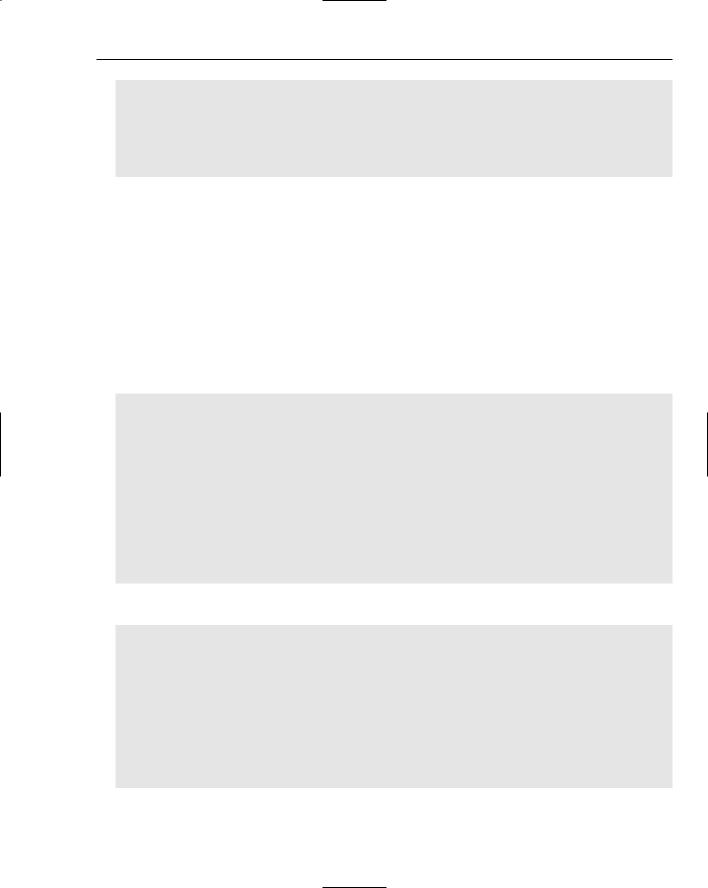
Customizing and Extending the STL
it != (*mElems)[bucket].end(); ++it) { if (mComp(it->first, x)) {
return (it);
}
}
return ((*mElems)[bucket].end());
}
Note that findElement() returns an iterator referring to an element in the list representing the bucket to which the key hashed. If the element is found, the iterator refers to that element; otherwise, it is the end iterator for that list. The bucket is returned by reference in the bucket argument.
The syntax in this method is somewhat confusing, particularly the use of the typename keyword. As explained in Chapter 21, you must use the typename keyword whenever you are using a type that is dependent on a template parameter. Specifically, the type list<pair<const Key, T> >::iterator type is dependent on both the Key and T template parameters.
Another note on the syntax: mElems is a pointer, so it must be dereferenced before you can apply operator[] to it to obtain a specific element. Hence the somewhat ugly: (*mElems)[bucket].
You can implement the find() method as a simple wrapper for findElement():
template <typename Key, typename T, typename Compare, typename Hash> typename hashmap<Key, T, Compare, Hash>::value_type*
hashmap<Key, T, Compare, Hash>::find(const key_type& x)
{
int bucket;
// Use the findElement() helper.
typename ListType::iterator it = findElement(x, bucket);
if (it == (*mElems)[bucket].end()) {
// We didn’t find the element--return NULL. return (NULL);
}
// We found the element. Return a pointer to it. return (&(*it));
}
The operator[] method is similar, except that if it can’t find the element it inserts it:
template <typename Key, typename T, typename Compare, typename Hash> T& hashmap<Key, T, Compare, Hash>::operator[] (const key_type& x)
{
//Try to find the element.
//If it doesn’t exist, add a new element. value_type* found = find(x);
if (found == NULL) { insert(make_pair(x, T())); found = find(x);
}
return (found->second);
}
669

Chapter 23
This method is somewhat inefficient, because in the worst case it calls find() twice and insert() once. However, each of these operations runs in constant time with respect to the number of elements in the hashmap, so the overhead is not too significant.
Element Insert
insert() must first check if an element with that key is already in the hashmap. If not, it can add the element to the list in the appropriate bucket. Note that findElement() returns by reference the bucket to which the key hashes, even if the element with that key is not found.
template <typename Key, typename T, typename Compare, typename Hash> void hashmap<Key, T, Compare, Hash>::insert(const value_type& x)
{
int bucket;
// Try to find the element.
typename ListType::iterator it = findElement(x.first, bucket);
if (it != (*mElems)[bucket].end()) {
//The element already exists. return;
}else {
//We didn’t find the element, so insert a new one. mSize++; (*mElems)[bucket].insert((*mElems)[bucket].end(), x);
}
}
Element Delete
erase() follows the same pattern as insert(): it first attempts to find the element by calling findElement(). If the element exists, it erases it from the list in the appropriate bucket. Otherwise, it does nothing.
template <typename Key, typename T, typename Compare, typename Hash> void
hashmap<Key, T, Compare, Hash>::erase(const key_type& x)
{
int bucket;
// First, try to find the element.
typename ListType::iterator it = findElement(x, bucket);
if (it != (*mElems)[bucket].end()) {
// The element already exists--erase it. (*mElems)[bucket].erase(it);
mSize--;
}
}
Using the Basic Hashmap
Here is a small test program demonstrating the basic hashmap class template.
670

Customizing and Extending the STL
#include “hashmap.h”
int main(int argc, char** argv)
{
hashmap<int, int> myHash; myHash.insert(make_pair(4, 40)); myHash.insert(make_pair(6, 60));
hashmap<int, int>::value_type* x = myHash.find(4); if (x != NULL) {
cout << “4 maps to “ << x->second << endl; } else {
cout << “cannot find 4 in map\n”;
}
myHash.erase(4);
hashmap<int, int>::value_type* x2 = myHash.find(4); if (x2 != NULL) {
cout << “4 maps to “ << x2->second << endl; } else {
cout << “cannot find 4 in map\n”;
}
myHash[4] = 35;
return (0);
}
The output is:
4 maps to 40
cannot find 4 in map
Making the Hashmap an STL Container
The basic hashmap shown in the previous section follows the spirit, but not the letter, of the STL. For most purposes, the preceding implementation is good enough. However, if you want to use the STL algorithms on your hashmap, you must do a bit more work. The C++ standard specifies specific methods and typedefs that a data structure must provide in order to qualify as a container.
Typedef Container Requirements
The typedefs include:
Type Name |
Description |
|
|
value_type |
The element type stored in the container |
reference |
A reference to the element type stored in the container |
const_reference |
A reference to a const element type stored in the container |
|
|
|
Table continued on following page |
671

Chapter 23
Type Name |
Description |
|
|
iterator |
The type of the “smart pointer” for iterating over elements of the |
|
container |
const_iterator |
A version of iterator for iterating over const elements of the |
|
container |
size_type |
Type that can represent the number of elements in the container; |
|
usually just size_t (from <cstddef>) |
difference_type |
Type that can represent the difference of two iterators for the |
|
container; usually just ptrdiff_t (from <cstddef>) |
|
|
Here are the definitions in the hashmap class of all these typedefs except iterator and const_iterator. Writing an iterator is covered in detail in a subsequent section. Note that value_type (plus key_type and mapped_type, which are discussed later) was already defined in our previous version of the hashmap.
template <typename Key, typename T, typename Compare = std::equal_to<Key>, typename Hash = DefaultHash<Key> >
class hashmap
{
public:
typedef Key key_type; typedef T mapped_type;
typedef pair<const Key, T> value_type; typedef pair<const Key, T>& reference;
typedef const pair<const Key, T>& const_reference; typedef size_t size_type;
typedef ptrdiff_t difference_type;
// Remainder of class definition omitted for brevity
};
Method Container Requirements
In addition to the typedefs, every container must provide the following methods:
Method |
Description |
Complexity |
|
|
|
Default Constructor |
Constructs an empty container |
Constant |
Copy constructor |
Performs a deep copy |
Linear |
Assignment operator |
Performs a deep copy |
Linear |
Destructor |
Destroys dynamically allocated |
Linear |
|
memory; calls destructor on all |
|
|
elements left in container |
|
iterator begin(); |
Returns an iterator referring to |
Constant |
const_iterator begin() const; |
the first element in the container |
|
|
|
|
672
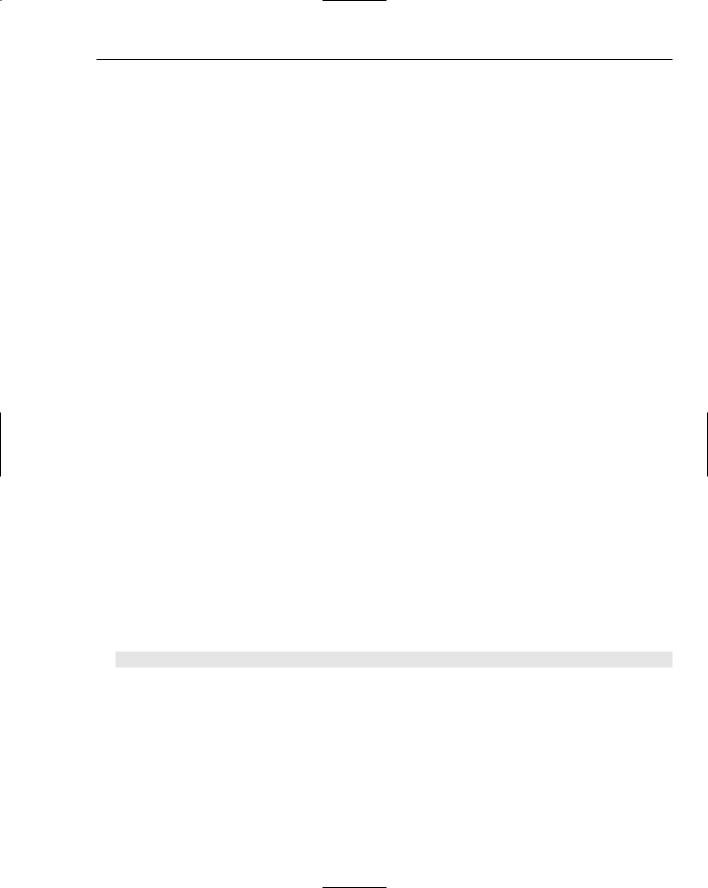
Customizing and Extending the STL
Method |
Description |
Complexity |
|
|
|
iterator end(); |
Returns an iterator referring to |
Constant |
const_iterator end() end; |
the last element in the container |
|
operator== |
Comparison operators that |
Linear |
operator!= |
compare two containers, |
|
operator< |
element by element |
|
operator> |
|
|
operator<= |
|
|
operator>= |
|
|
void swap(Container&); |
Swaps the contents of the |
Constant (though |
|
container passed to the method |
technically the |
|
with the object on which the |
standard says only |
|
method is called |
“should”) |
size_type size() const; |
Returns the number of elements |
Constant (though |
|
in the container |
technically the |
|
|
standard says only |
|
|
“should”) |
size_type max_size() const; |
Returns the maximum number of |
Constant (though |
|
elements the container can hold |
technically the |
|
|
standard says only |
|
|
“should”) |
bool empty() const; |
Specifies whether the container |
Constant |
|
has any elements |
|
|
|
|
In this hashmap example, we omit the comparison operators. Implementing them would be a good exercise for the reader!
Here are the declarations and definitions of all the remaining methods except for begin() and end(). Those are covered in the next section:
template <typename Key, typename T, typename Compare = std::equal_to<Key>, typename Hash = DefaultHash<Key> >
class hashmap
{
public:
//typedefs omitted for brevity
//Constructors
explicit hashmap(const Compare& comp = Compare(), const Hash& hash = Hash()) throw(invalid_argument);
// destructor, copy constructor, assignment operator ~hashmap();
hashmap(const hashmap<Key, T, Compare, Hash>& src); hashmap<Key, T, Compare, Hash>& operator=(
const hashmap<Key, T, Compare, Hash>& rhs);
673

Chapter 23
//Size methods bool empty() const;
size_type size() const; size_type max_size() const;
//Other modifying utilities
void swap(hashmap<Key, T, Compare, Hash>& hashIn);
// Other methods omitted for brevity
};
The implementations of the constructor, destructor, copy constructor, and assignment operator are identical to those shown above in the “Basic Hashmap Implementation” section.
The implementations of size() and empty() are easy because the hashmap implementation tracks its size in the mSize data member. Note that the size() method returns a size_type, which, as a return type, must be qualified with the explicit hashmap<Key, T, Compare, Hash> type name.
template <typename Key, typename T, typename Compare, typename Hash> bool hashmap<Key, T, Compare, Hash>::empty() const
{
return (mSize == 0);
}
template <typename Key, typename T, typename Compare, typename Hash> typename hashmap<Key, T, Compare, Hash>::size_type
hashmap<Key, T, Compare, Hash>::size() const
{
return (mSize);
}
max_size() is a little trickier. At first, you might think the maximum size of the hashmap container is the sum of the maximum size of all the lists. However, the worst-case scenario is that all the elements hash to the same bucket. Thus, the maximum size it can claim to support is the maximum size of a single list.
template <typename Key, typename T, typename Compare, typename Hash> typename hashmap<Key, T, Compare, Hash>::size_type
hashmap<Key, T, Compare, Hash>::max_size() const
{
//In the worst case, all the elements hash to the
//same list, so the max_size is the max_size of a single
//list. This code assumes that all the lists have the same
//max_size.
return ((*mElems)[0].max_size());
}
Finally, the implementation of swap() simply uses the swap() utility function to swap each of the four data members. Note that the vector pointers are swapped, which is a constant-time operation.
674

Customizing and Extending the STL
//Just swap the four data members.
//Use the generic swap template.
template <typename Key, typename T, typename Compare, typename Hash> void hashmap<Key, T, Compare, Hash>::swap(
hashmap<Key, T, Compare, Hash>& hashIn)
{
//Explicitly qualify with std:: so the compiler doesn’t think
//it’s a recursive call.
std::swap(*this, hashIn);
}
Writing an Iterator
The most important container requirement is the iterator. In order to work with the generic algorithms, every container must provide an iterator for accessing the elements in the container. Your iterator should generally be a class that looks like a smart pointer: it provides overloaded operator* and operator->, plus some other operations depending on its specific behavior. As long as your iterator provides the basic iteration operations, everything should be fine.
The first decision to make about your iterator is what kind it will be: forward, bidirectional, or random access. Random access iterators don’t make much sense for associative containers, so bidirectional seems like the logical choice for the hashmap iterator. That means you must provide the additional operations described in Chapter 21, including operator++, operator--, operator==, and operator!=.
The second decision is how to order the elements of your container. The hashmap is unsorted, so iterating in a sorted order is probably too difficult. Instead, your iterator can just step through the buckets, starting with the elements in the first bucket and progressing to those in the last bucket. This order will appear random to the client, but will be consistent and repeatable.
The third decision is how to represent your iterator internally. The implementation is usually quite dependent on the internal implementation of the container. The first purpose of an iterator is to refer to a single element in the container. In the case of the hashmap, each element is in an STL list, so perhaps the hashmap iterator can be a wrapper around a list iterator referring to the element in question. However, the second purpose of a bidirectional iterator is to allow the client to progress to the next or previous element from the current. In order to progress from one bucket to the next, you need to track also the current bucket and the hashmap object to which the iterator refers.
Once you’ve chosen your implementation, you must decide on a consistent representation for the end iterator. Recall that the end iterator should really be the “past-the-end” marker: the iterator that’s reached by applying ++ to an iterator referring to the final element in the container. The hashmap iterator can simply use as its end iterator the end iterator of the list of the final bucket in the hashmap.
The HashIterator Class
Given the decisions made in the previous section, it’s time to define the HashIterator class. The first thing to note is that each HashIterator object is an iterator for a specific instantiation of the hashmap class. In order to provide this one-to-one mapping, the HashIterator must also be a class template on the same parameters as the hashmap class.
675

Chapter 23
The main question in the class definition is how to conform to the bidirectional iterator requirements. Recall that anything that behaves like an iterator is an iterator. Your class is not required to subclass another class in order to qualify as a bidirectional iterator. However, if you want your iterator to be usable in the generic algorithms functions, you must specify its traits. Recall from the discussion of writing STL algorithms earlier that iterator_traits is a class template that defines five typedefs for each iterator type. It can be partially specialized for your new iterator type if you want. Alternatively, the default implementation of the iterator_traits class template just grabs the five typedefs out of the iterator class itself. Thus, you can define those typedefs directly in your iterator class. In fact, C++ makes it even easier than that. Instead of defining them yourself, you can just subclass the iterator class template, which provides the typedefs for you. That way you only need to specify the iterator type and the element type as template arguments to the iterator class template. The HashIterator is a bidirectional iterator, so you can specify bidirectional_iterator_tag as the iterator type. Other legal iterator types are input_iterator_tag, output_iterator_tag, forward_iterator_tag, and random_access_iterator_tag. The element type is simply pair<const Key, T>.
Basically, it all boils down to the fact that you should subclass your iterator classes from the generic iterator class template.
Here is the basic HashIterator class definition:
// HashIterator class definition
template<typename Key, typename T, typename Compare, typename Hash>
class HashIterator : public std::iterator<std::bidirectional_iterator_tag, pair<const Key, T> >
{
public:
HashIterator(); // Bidirectional iterators must supply default ctors. HashIterator(int bucket,
typename list<pair<const Key, T> >::iterator listIt, const hashmap<Key, T, Compare, Hash>* inHashmap);
pair<const Key, T>& operator*() const;
//Return type must be something to which -> can be applied.
//Return a pointer to a pair<const Key, T>, to which the compiler will
//apply -> again.
pair<const Key, T>* operator->() const; HashIterator<Key, T, Compare, Hash>& operator++();
const HashIterator<Key, T, Compare, Hash> operator++(int);
HashIterator<Key, T, Compare, Hash>& operator--();
const HashIterator<Key, T, Compare, Hash> operator--(int);
//Don’t need to define a copy constructor or operator= because the
//default behavior is what we want
//Don’t need destructor because the default behavior
//(not deleting mHashmap) is what we want.
//These are ok as member functions because we don’t support
//comparisons of different types to this one.
bool operator==(const HashIterator& rhs) const; bool operator!=(const HashIterator& rhs) const;
676

Customizing and Extending the STL
protected:
int mBucket;
typename list<pair<const Key, T> >::iterator mIt; const hashmap<Key, T, Compare, Hash>* mHashmap;
// Helper methods for operator++ and operator-- void increment();
void decrement();
};
If the definitions and implementations (shown in the next section) of the overloaded operators confuse you, consult Chapter 16 for details on operator overloading.
The HashIterator Method Implementations
The HashIterator constructors initialize the three member variables. The default constructor exists only so that clients can declare HashIterator variables without initializing them. An iterator constructed with the default constructor does not need to refer to any value, and attempting any operations on it is allowed to have undefined results.
//Dereferencing or incrementing an iterator constructed with the
//default ctor is undefined, so it doesn’t matter what values we give
//here.
template<typename Key, typename T, typename Compare, typename Hash> HashIterator<Key, T, Compare, Hash>::HashIterator()
{
mBucket = -1;
mIt = list<pair<const Key, T> >::iterator(); mHashmap = NULL;
}
template<typename Key, typename T, typename Compare, typename Hash> HashIterator<Key, T, Compare, Hash>::HashIterator(
int bucket, typename list<pair<const Key, T> >::iterator listIt, const hashmap<Key, T, Compare, Hash>* inHashmap) : mBucket(bucket), mIt(listIt), mHashmap(inHashmap)
{
}
The implementations of the dereferencing operators are concise, but can be tricky. Recall from Chapter 16 that operator* and operator-> are asymmetric. operator* returns the actual underlying value, which in this case is the element to which the iterator refers. operator->, on the other hand, must return something to which the arrow operator can be applied again. Thus, it returns a pointer to the element. The compiler then applies -> to the pointer, which will result in accessing a field of the element.
// Return the actual element
template<typename Key, typename T, typename Compare, typename Hash> pair<const Key, T>& HashIterator<Key, T, Compare, Hash>::operator*() const
{
return (*mIt);
}
677

Chapter 23
//Return the iterator, so the compiler can apply -> to it to access
//the actual desired field.
template<typename Key, typename T, typename Compare, typename Hash> pair<const Key, T>*
HashIterator<Key, T, Compare, Hash>::operator->() const
{
return (&(*mIt));
}
The increment and decrement operators are implemented as described in Chapter 16, except that the actual incrementing and decrementing procedures are performed in the increment() and decrement() helper methods.
// Defer the details to the increment() helper.
template<typename Key, typename T, typename Compare, typename Hash> HashIterator<Key, T, Compare, Hash>&
HashIterator<Key, T, Compare, Hash>::operator++()
{
increment(); return (*this);
}
// Defer the details to the increment() helper.
template<typename Key, typename T, typename Compare, typename Hash> const HashIterator<Key, T, Compare, Hash>
HashIterator<Key, T, Compare, Hash>::operator++(int)
{
HashIterator<Key, T, Compare, Hash> oldIt = *this; increment();
return (oldIt);
}
// Defer the details to the decrement() helper.
template<typename Key, typename T, typename Compare, typename Hash> HashIterator<Key, T, Compare, Hash>&
HashIterator<Key, T, Compare, Hash>::operator--()
{
decrement(); return (*this);
}
// Defer the details to the decrement() helper.
template<typename Key, typename T, typename Compare, typename Hash> const HashIterator<Key, T, Compare, Hash>
HashIterator<Key, T, Compare, Hash>::operator--(int)
{
HashIterator<Key, T, Compare, Hash> newIt = *this; decrement();
return (newIt);
}
Incrementing a HashIterator tells it to refer to the “next” element in the container. This method first increments the list iterator, then checks if it’s reached the end of its bucket. If so, it finds the next empty bucket in the hashmap and sets the list iterator equal to the start element in the bucket. Note
678
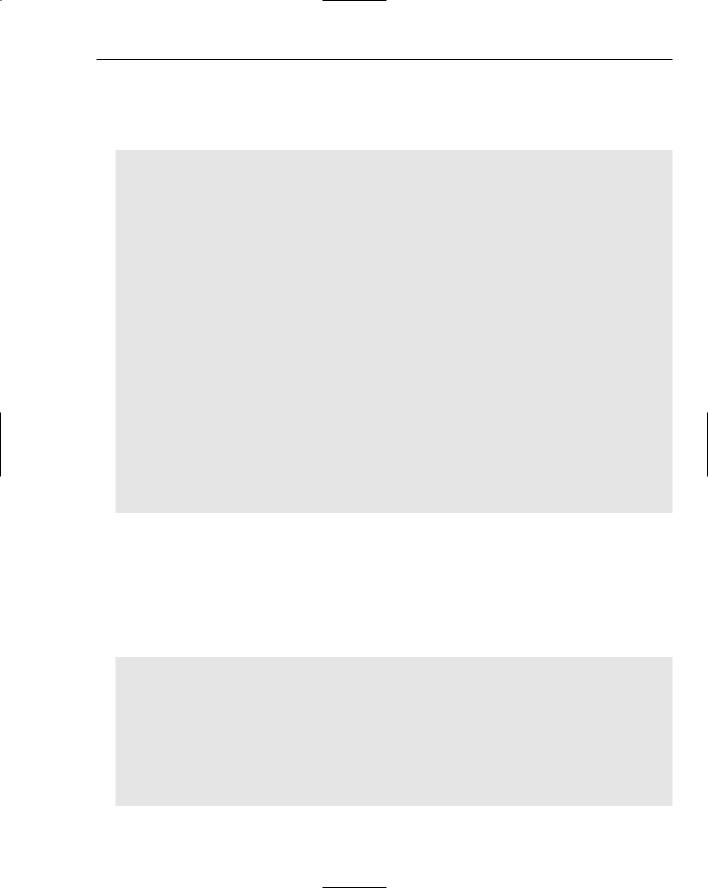
Customizing and Extending the STL
that it can’t simply move to the next bucket, because there might not be any elements in it. If there are no more empty buckets, mIt is set to the end iterator of the last bucket in the hashmap, which is the special “end” position of the HashIterator. Recall that iterators are not required to be any safer than dumb pointers, so error checking for things like incrementing an iterator already at the end is not required.
//Behavior is undefined if mIt already refers to the past-the-end
//element in the table, or is otherwise invalid.
template<typename Key, typename T, typename Compare, typename Hash> void HashIterator<Key, T, Compare, Hash>::increment()
{
//mIt is an iterator into a single bucket.
//Increment it.
++mIt;
//If we’re at the end of the current bucket,
//find the next bucket with elements.
if (mIt == (*mHashmap->mElems)[mBucket].end()) {
for (int i = mBucket + 1; i < (*mHashmap->mElems).size(); i++) { if (!((*mHashmap->mElems)[i].empty())) {
//We found a nonempty bucket.
//Make mIt refer to the first element in it. mIt = (*mHashmap->mElems)[i].begin(); mBucket = i;
return;
}
}
//No more empty buckets. Assign mIt to refer to the end
//iterator of the last list.
mBucket = (*mHashmap->mElems).size() - 1; mIt = (*mHashmap->mElems)[mBucket].end();
}
}
Decrement is the inverse of increment: it makes the iterator refer to the “previous” element in the container. However, there is an asymmetry because of the asymmetry between the way the start and end positions are represented: start is the first element, but end is “one past” the last element. The algorithm for decrement checks first if the underlying list iterator is at the start of its current bucket. If not, it can just be decremented. Otherwise, the code needs to check for the first nonempty bucket before the current one. If one is found, the list iterator must be set to refer to the last element in the bucket, which is the end iterator decremented by one. If no nonempty buckets are found, the decrement is invalid, so the code can do anything it wants (behavior is undefined).
//Behavior is undefined if mIt already refers to the first element
//in the table, or is otherwise invalid.
template<typename Key, typename T, typename Compare, typename Hash> void HashIterator<Key, T, Compare, Hash>::decrement()
{
//mIt is an iterator into a single bucket.
//If it’s at the beginning of the current bucket, don’t decrement it.
//Instead, try to find a nonempty bucket ahead of the current one. if (mIt == (*mHashmap->mElems)[mBucket].begin()) {
for (int i = mBucket - 1; i >= 0; --i) {
if (!((*mHashmap->mElems)[i].empty())) {
679

Chapter 23
mIt = (*mHashmap->mElems)[i].end(); --mIt;
mBucket = i; return;
}
}
//No more nonempty buckets. This is an invalid decrement.
//Assign mIt to refer to one before the start element of the first
//list (an invalid position).
mIt = (*mHashmap->mElems)[0].begin(); --mIt;
mBucket = 0;
}else {
//We’re not at the beginning of the bucket, so
//just move down.
--mIt;
}
}
Note that both increment() and decrement() access protected members of the hashmap class. Thus, the hashmap class must declare HashIterator to be a friend class.
After increment() and decrement(), operator== and operator!= are positively simple. They just compare each of the three data members of the objects.
template<typename Key, typename T, typename Compare, typename Hash> bool HashIterator<Key, T, Compare, Hash>::operator==(
const HashIterator& rhs) const
{
//All fields, including the hashmap to which the iterators refer,
//must be equal.
return (mHashmap == rhs.mHashmap && mBucket == rhs.mBucket && mIt == rhs.mIt);
}
template<typename Key, typename T, typename Compare, typename Hash> bool HashIterator<Key, T, Compare, Hash>::operator!=(
const HashIterator& rhs) const
{
return (!operator==(rhs));
}
Const Iterators
Technically, you should provide both an iterator and a const iterator for your hashmap class. The const iterator should function like the iterator, but should provide read-only access to the elements. The iterator should always be convertible to a const iterator. We omit the details of the const iterator and leave its implementation as an exercise for the reader.
Iterator Typedefs and Access Methods
The final piece involved in providing iterator support for the hashmap is to supply the necessary typedefs in the hashmap class definition and to write the begin() and end() methods on the hashmap. The typedefs and method prototypes look like this:
680

Customizing and Extending the STL
template <typename Key, typename T, typename Compare = std::equal_to<Key>, typename Hash = DefaultHash<Key> >
class hashmap
{
public:
// Other typedefs omitted for brevity
typedef HashIterator<Key, T, Compare, Hash> iterator; typedef HashIterator<Key, T, Compare, Hash> const_iterator;
//Iterator methods iterator begin(); iterator end();
const_iterator begin() const; const_iterator end() const;
//Remainder of class definition omitted for brevity
};
The trickiest aspect of begin() is to remember to return the end iterator if there are no elements in the table.
template <typename Key, typename T, typename Compare, typename Hash> typename hashmap<Key, T, Compare, Hash>::iterator
hashmap<Key, T, Compare, Hash>::begin()
{
if (mSize == 0) {
// Special case: there are no elements, so return the end iterator return (end());
}
// We know there is at least one element. Find the first element. for (size_t i = 0; i < mElems->size(); ++i) {
if (!((*mElems)[i].empty())) {
return (HashIterator<Key, T, Compare, Hash>(i, (*mElems)[i].begin(), this));
}
}
// Should never reach here, but if we do, return the end iterator return (end());
}
end() creates a HashIterator referring to the end iterator of the last bucket.
template <typename Key, typename T, typename Compare, typename Hash> typename hashmap<Key, T, Compare, Hash>::iterator
hashmap<Key, T, Compare, Hash>::end()
{
// The end iterator is just the end iterator of the list in last bucket. return (HashIterator<Key, T, Compare, Hash>(mElems->size() - 1,
(*mElems)[mElems->size() - 1].end(), this));
}
Because we don’t provide a const_iterator, the implementations of the const versions of begin() and end() are identical to the non-const begin() and end().
681

Chapter 23
Using the HashIterator
Now that the hashmap supports iteration, you can iterate over its elements just as you would on any STL container, and you can pass the iterators to methods and functions.
#include “hashmap.h” #include <iostream> #include <map> using namespace std;
int main(int argc, char** argv)
{
hashmap<string, int> myHash; myHash.insert(make_pair(“KeyOne”, 100)); myHash.insert(make_pair(“KeyTwo”, 200)); myHash.insert(make_pair(“KeyThree”, 300));
for (hashmap<string, int>::iterator it = myHash.begin(); it != myHash.end(); ++it) {
// Use both -> and * to test the operations.
cout << it->first << “ maps to “ << (*it).second << endl;
}
// Create a map with all the elements in the hashmap. map<string, int> myMap(myHash.begin(), myHash.end()); for (map<string, int>::iterator it = myMap.begin();
it != myMap.end(); ++it) {
// Use both -> and * to test the operations.
cout << it->first << “ maps to “ << (*it).second << endl;
}
return (0);
}
Note on Allocators
As described earlier in this chapter, all the STL containers allow you to specify a custom memory allocator. A “good citizen” hashmap implementation should do the same. However, we omit those details because they obscure the main points of this implementation.
Note on Reversible Containers
If your container supplies a bidirectional or random access iterator, it is considered reversible. Reversible containers are supposed to supply two additional typedefs:
Type Name |
Description |
|
|
reverse_iterator |
The type of the “smart pointer” for iterating over elements of |
|
the container in reverse order |
const_reverse_iterator |
A version of reverse_iterator for iterating over const ele- |
|
ments of the container in reverse order |
|
|
682

Customizing and Extending the STL
Additionally, the container should provide rbegin() and rend() which are symmetric with begin() and end(). The usual implementations just use the reverse_iterator adapter described earlier in this chapter. We leave them as an exercise for the reader.
Making the Hashmap an Associative Container
In addition to the basic container requirements shown already, you can also make your container adhere to additional requirements for either associative or sequential containers. The hashmap, like the map, is obviously an associative container, so it should conform to the following typedefs and methods.
Associative Container Typedef Requirements
Associative containers require three additional typedefs:
Type Name |
Description |
|
|
key_type |
The key type with which the container is instantiated |
key_compare |
The comparison class or function pointer type with which the |
|
container is instantiated |
value_compare |
Class for comparing two value_type elements |
|
|
Our implementation also throws in a mapped_type typedef, because that’s what the map does. The value_compare is implemented not as a typedef, but as a nested class definition. Alternatively, the class could be a friend class of the hashmap, but this definition follows the map definition found in the standard. The purpose of the value_compare class is to call the comparison function on the keys of two elements.
template <typename Key, typename T, typename Compare = std::equal_to<Key>, typename Hash = DefaultHash<Key> >
class hashmap
{
public:
typedef Key key_type;
typedef T mapped_type;
typedef pair<const Key, T> value_type; typedef Compare key_compare;
typedef pair<const Key, T>& reference;
typedef const pair<const Key, T>& const_reference; typedef HashIterator<Key, T, Compare, Hash> iterator;
typedef HashIterator<Key, T, Compare, Hash> const_iterator; typedef size_t size_type;
typedef ptrdiff_t difference_type;
// Required class definition for associative containers class value_compare :
public std::binary_function<value_type, value_type, bool>
{
friend class hashmap<Key, T, Compare, Hash>; public:
683

Chapter 23
bool operator() (const value_type& x, const value_type& y) const
{
return comp(x.first, y.first);
}
protected:
Compare comp;
value_compare(Compare c) : comp(c) {}
};
// Remainder of hashmap class definition omitted for brevity
};
Associative Container Method Requirements
The standard prescribes quite a few additional method requirements for associative containers:
Method |
Description |
Complexity |
|
|
|
Constructor taking an iterator |
Constructs the container and inserts |
NlogN |
range. |
elements in the iterator range. The |
|
|
iterator range need not refer into |
|
|
another container of the same type. |
|
|
Note that all constructors of |
|
|
associative containers must take |
|
|
a comparison object of type |
|
|
value_compare. The constructors |
|
|
should provide a default constructed |
|
|
object as the default value. |
|
key_compare key_comp() |
Returns the comparison objects for |
Constant |
const; |
comparing just keys or entire values. |
|
value_compare value_comp() |
|
|
const; |
|
|
pair<iterator, bool> |
Three different forms of insert. |
Logarithmic |
insert(value_type&); |
The iterator position in the second |
|
|
is a hint, which can be ignored. |
|
iterator insert(iterator, |
The range in the third need not be from |
|
value_type&); |
a container of the same type. |
|
|
Containers that allow duplicate keys |
|
void insert(InputIterator |
return just iterator from the first form, |
|
start, InputIterator end); |
because insert() always succeeds. |
|
size_type erase(key_type&); |
Three different forms of erase. |
Logarithmic, |
void erase(iterator); |
The first form returns the number of |
except for the |
|
values erased (0 or 1, in containers that |
second form, |
void erase(iterator start, |
do not allow duplicate keys). |
which should |
iterator end); |
The second and third forms erase the |
be amortized |
|
elements at iterator position, or in |
constant. |
|
the range start to end. |
|
void clear(); |
Erases all elements |
Linear |
|
|
|
684

Customizing and Extending the STL
Method |
Description |
Complexity |
|
|
|
iterator find(key_type&); |
Finds the element with the specified key. |
Logarithmic |
const_iterator |
|
|
find(key_type&) const; |
|
|
size_type count(key_type&) |
Returns the number of elements with the |
Logarithmic |
const; |
specified key (0 or 1 in containers that do |
|
|
not allow duplicate keys). |
|
iterator |
Returns iterators referring to the first |
Logarithmic |
lower_bound(key_type&); |
element of specified key, one past the |
|
|
last element of specified key, or both. |
|
iterator |
|
|
upper_bound(key_type&); |
|
|
pair<iterator, iterator> |
|
|
equal_range(key_type&); |
|
|
const_iterator |
|
|
lower_bound(key_type&) |
|
|
const; |
|
|
const_iterator |
|
|
upper_bound(key_type&) |
|
|
const; |
|
|
pair<const_iterator, |
|
|
const_iterator> |
|
|
equal_range(key_type&) |
|
|
const; |
|
|
|
|
|
Note that lower_bound(), upper_bound(), and equal_range() make sense only on sorted containers. Thus, the hashmap does not provide them.
Here is the complete hashmap class definition. Note that the prototype for insert(), erase(), and find() need to change slightly from the previous versions shown.
template <typename Key, typename T, typename Compare = std::equal_to<Key>, |
|
typename Hash = DefaultHash<Key> > |
|
class hashmap |
|
{ |
|
public: |
|
typedef Key key_type; |
|
typedef T mapped_type; |
|
typedef pair<const Key, T> value_type; |
|
typedef Compare key_compare; |
|
typedef pair<const Key, T>& reference; |
|
typedef const pair<const Key, T>& const_reference; |
|
typedef HashIterator<Key, T, Compare, Hash> iterator; |
|
typedef HashIterator<Key, T, Compare, Hash> const_iterator; |
|
typedef size_t size_type; |
|
typedef ptrdiff_t difference_type; |
685 |
|

Chapter 23
// Required class definition for associative containers class value_compare :
public std::binary_function<value_type, value_type, bool>
{
friend class hashmap<Key, T, Compare, Hash>; public:
bool operator() (const value_type& x, const value_type& y) const
{
return comp(x.first, y.first);
}
protected: Compare comp;
value_compare(Compare c) : comp(c) {}
};
//The iterator class needs access to protected members of the hashmap. friend class HashIterator<Key, T, Compare, Hash>;
//Constructors
explicit hashmap(const Compare& comp = Compare(),
const Hash& hash = Hash()) throw(invalid_argument);
template <class InputIterator> hashmap(InputIterator first, InputIterator last,
const Compare& comp = Compare(), const Hash& hash = Hash()) throw(invalid_argument);
//destructor, copy constructor, assignment operator ~hashmap();
hashmap(const hashmap<Key, T, Compare, Hash>& src); hashmap<Key, T, Compare, Hash>& operator=(
const hashmap<Key, T, Compare, Hash>& rhs);
//Iterator methods
iterator begin(); iterator end();
const_iterator begin() const; const_iterator end() const;
//Size methods bool empty() const;
size_type size() const; size_type max_size() const;
//Element insert methods
T& operator[] (const key_type& x); pair<iterator, bool> insert(const value_type& x);
iterator insert(iterator position, const value_type& x); template <class InputIterator>
void insert(InputIterator first, InputIterator last);
// Element delete methods void erase(iterator position);
size_type erase(const key_type& x);
void erase(iterator first, iterator last);
// Other modifying utilities
686

Customizing and Extending the STL
void swap(hashmap<Key, T, Compare, Hash>& hashIn); void clear();
//Access methods for STL conformity key_compare key_comp() const; value_compare value_comp() const;
//Lookup methods
iterator find(const key_type& x); const_iterator find(const key_type& x) const; size_type count(const key_type& x) const;
protected:
typedef list<value_type> ListType;
typename ListType::iterator findElement( const key_type& x, int& bucket) const;
vector<ListType>* mElems; size_type mSize;
Compare mComp; Hash mHash;
};
hashmap Constructors
The implementation of the default constructor was shown earlier. The second constructor is a method template so that it can take an iterator range from any container, not just other hashmaps. If it were not a method template, it would need to specify the InputIterator type explicitly as HashIterator, limiting it to iterators from hashmaps. Despite the syntax, the implementation is uncomplicated: it initializes all the data members, then calls insert() to actually insert all the elements in the specified range.
// Make a call to insert() to actually insert the elements. template <typename Key, typename T, typename Compare, typename Hash> template <class InputIterator>
hashmap<Key, T, Compare, Hash>::hashmap(
InputIterator first, InputIterator last, const Compare& comp,
const Hash& hash) throw(invalid_argument) : mSize(0), mComp(comp), mHash(hash)
{
if (mHash.numBuckets() <= 0) {
throw (invalid_argument(“Number of buckets must be positive”));
}
mElems = new vector<list<value_type> >(mHash.numBuckets()); insert(first, last);
}
hashmap Insertion Operations
The first version of insert() adds a key/value pair to the hashmap. It is identical to the version shown earlier in the “A Basic Hashmap” section, except that it returns an iterator/bool pair. The iterator must be a HashIterator, constructed to refer to the element that was just inserted, or the element with the specified key, if it already exists.
687

Chapter 23
template <typename Key, typename T, typename Compare, typename Hash> pair<typename hashmap<Key, T, Compare, Hash>::iterator, bool>
hashmap<Key, T, Compare, Hash>::insert(const value_type& x)
{
int bucket;
// Try to find the element.
typename ListType::iterator it = findElement(x.first, bucket);
if (it != (*mElems)[bucket].end()) {
//The element already exists.
//Convert the list iterator into a HashIterator, which
//also requires the bucket and a pointer to the hashmap. HashIterator<Key, T, Compare, Hash> newIt(bucket, it, this);
//Some compilers don’t like make_pair here. pair<HashIterator<Key, T, Compare, Hash>, bool> p(newIt, false); return (p);
}else {
//We didn’t find the element, so insert a new one.
mSize++;
typename ListType::iterator endIt = (*mElems)[bucket].insert((*mElems)[bucket].end(), x);
pair<HashIterator<Key, T, Compare, Hash>, bool> p( HashIterator<Key, T, Compare, Hash>(bucket, endIt, this), true);
return (p);
}
}
The version of insert() that takes a position is useless for hashmaps. The implementation completely ignores position, and defers to the first version of insert().
template <typename Key, typename T, typename Compare, typename Hash> typename hashmap<Key, T, Compare, Hash>::iterator
hashmap<Key, T, Compare, Hash>::insert(typename hashmap<Key, T, Compare, Hash>::iterator position, const value_type& x)
{
// Completely ignore position return (insert(x).first);
}
The third form of insert() is a method template for the same reason as the constructor shown earlier: it should be able to insert elements using iterators from containers of any type. The actual implementation uses an insert_iterator, which was described earlier in this chapter.
template <typename Key, typename T, typename Compare, typename Hash> template <class InputIterator>
void hashmap<Key, T, Compare, Hash>::insert(InputIterator first, InputIterator last)
{
//Copy each element in the range by using an insert_iterator
//adapter. Give begin() as a dummy position--insert ignores it
//anyway.
insert_iterator<hashmap<Key, T, Compare, Hash> > inserter(*this, begin()); copy(first, last, inserter);
}
688

Customizing and Extending the STL
hashmap Erase Operations
The first version of erase() is identical to the version shown earlier in the “A Basic Hashmap” section, except that it returns the number of elements erased (either 0 or 1).
template <typename Key, typename T, typename Compare, typename Hash> typename hashmap<Key, T, Compare, Hash>::size_type
hashmap<Key, T, Compare, Hash>::erase(const key_type& x)
{
int bucket;
// First, try to find the element.
typename ListType::iterator it = findElement(x, bucket);
if (it != (*mElems)[bucket].end()) {
// The element already exists--erase it. (*mElems)[bucket].erase(it);
mSize--; return (1);
} else { return (0);
}
}
The second form of erase() must remove the element at a specific iterator position. The iterator given is, of course, a HashIterator. Thus, the hashmap must have some ability to obtain the underlying bucket and list iterator from the HashIterator. The approach we take is to make the hashmap class a friend of the HashIterator (not shown in the class definition above).
template <typename Key, typename T, typename Compare, typename Hash> void hashmap<Key, T, Compare, Hash>::erase(
hashmap<Key, T, Compare, Hash>::iterator position)
{
// Erase the element from its bucket. (*mElems)[position.mBucket].erase(position.mIt); mSize--;
}
The final version of erase() removes a range of elements. It simply iterates from first to last, calling erase() on each element, thus letting the previous version of erase() do all the work.
template <typename Key, typename T, typename Compare, typename Hash> void hashmap<Key, T, Compare, Hash>::erase(
hashmap<Key, T, Compare, Hash>::iterator first, hashmap<Key, T, Compare, Hash>::iterator last)
{
typename hashmap<Key, T, Compare, Hash>::iterator cur, next;
// Erase all the elements in the range. for (next = first; next != last; ) {
cur = next++; erase(cur);
}
}
689

Chapter 23
clear() uses the for_each() algorithm to call clear() on the list representing each bucket.
template <typename Key, typename T, typename Compare, typename Hash> void hashmap<Key, T, Compare, Hash>::clear()
{
// Call clear on each list.
for_each(mElems->begin(), mElems->end(), mem_fun_ref(&ListType::clear)); mSize = 0;
}
hashmap Accessor Operations
The standard requires accessors for the key comparison and value comparison objects.
template <typename Key, typename T, typename Compare, typename Hash> typename hashmap<Key, T, Compare, Hash>::key_compare
hashmap<Key, T, Compare, Hash>::key_comp() const
{
return (mComp);
}
template <typename Key, typename T, typename Compare, typename Hash> typename hashmap<Key, T, Compare, Hash>::value_compare
hashmap<Key, T, Compare, Hash>::value_comp() const
{
return (value_compare(mComp));
}
The find() method is identical to the version shown earlier for the basic hashamp, except for the return code. Instead of returning a pointer to the element, it constructs a HashIterator referring to it. The const version is identical, so its implementation is not shown here.
template <typename Key, typename T, typename Compare, typename Hash> typename hashmap<Key, T, Compare, Hash>::iterator
hashmap<Key, T, Compare, Hash>::find(const key_type& x)
{
int bucket;
// Use the findElement() helper.
typename ListType::iterator it = findElement(x, bucket); if (it == (*mElems)[bucket].end()) {
// We didn’t find the element--return the end iterator.
return (end());
}
// We found the element--convert the bucket/iterator to a HashIterator. return (HashIterator<Key, T, Compare, Hash>(bucket, it, this));
}
The implementation of count() is a wrapper for find(), returning 1 if it finds the element, 0 if it doesn’t. Recall that find() returns the end iterator if it can’t find the element. count() retrieves an end iterator by calling end() in order to compare it.
690

Customizing and Extending the STL
template <typename Key, typename T, typename Compare, typename Hash> typename hashmap<Key, T, Compare, Hash>::size_type
hashmap<Key, T, Compare, Hash>::count(const key_type& x) const
{
//There are either 1 or 0 elements matching key x.
//If we can find a match, return 1, otherwise return 0. if (find(x) == end()) {
return (0); } else {
return (1);
}
}
The final method is not required by the standard, but is provided for ease of use. The prototype and implementations are identical to those of the operator[] in the STL map. The comments explain the potentially confusing one-line implementation.
template <typename Key, typename T, typename Compare, typename Hash> T& hashmap<Key, T, Compare, Hash>::operator[] (const key_type& x)
{
//This definition is the same as that used by map, according to
//the standard.
//It’s a bit cryptic, but it basically attempts to insert
//a new key/value pair of x and a new value. Regardless of whether
//the insert succeeds or fails, insert() returns a pair of an
//iterator/bool. The iterator refers to a key/value pair, the
//second element of which is the value we want to return.
return (((insert(make_pair(x, T()))).first)->second);
}
Note on Sequential Containers
The hashmap developed in the preceding sections is an associative container. However, you could also write a sequential container, in which case you would need to follow a different set of requirements. Instead of listing them here, it’s easier to point out that the deque container follows the prescribed sequential container requirements almost exactly. The only difference is that it provides an extra resize() method (not required by the standard). Consult the Standard Library Reference resource on the Web site for details on the deque capabilities.
Summar y
The final example in this chapter showed almost complete development of a hashmap associative container and its iterator. This hashmap implementation is available for downloading with the rest of the examples, as described in the Introduction. Feel free to incorporate it into your programs. In the process of reading this chapter, you also hopefully gained an appreciation for the steps to develop containers. Even if you never write another STL algorithm or container, you understand better the STL’s mentality and capabilities, and you can put it to better use.
691

Chapter 23
This chapter concluded the three-chapter tour of the STL. Even with three chapters, there are still features that we omitted. If this material excited you, consult some of the resources in Appendix B for more information. On the other hand, we realize that the syntax and material in these chapters was dense. As described in Chapters 21 and 22, don’t feel compelled to use all the features discussed here. Forcing them into your programs without a true need will just complicate them. However, we encourage you to consider incorporating aspects of the STL into your programs where they make sense. Start with the containers, maybe throw in an algorithm or two, and before you know it, you’ll be a convert!
692
