
- •Microsoft C# Programming for the Absolute Beginner
- •Table of Contents
- •Microsoft C# Programming for the Absolute Beginner
- •Introduction
- •Overview
- •Chapter 1: Basic Input and Output: A Mini Adventure
- •Project: The Mini Adventure
- •Reviewing Basic C# Concepts
- •Namespaces
- •Classes
- •Methods
- •Statements
- •The Console Object
- •.NET Documentation
- •Getting into the Visual Studio .Net Environment
- •Examining the Default Code
- •Creating a Custom Namespace
- •Adding Summary Comments
- •Creating the Class
- •Moving from Code to a Program
- •Compiling Your Program
- •Looking for Bugs
- •Getting Input from the User
- •Creating a String Variable
- •Getting a Value with the Console.ReadLine() Method
- •Incorporating a Variable in Output
- •Combining String Values
- •Combining Strings with Concatenation
- •Adding a Tab Character
- •Using the Newline Sequence
- •Displaying a Backslash
- •Displaying Quotation Marks
- •Launching the Mini Adventure
- •Planning the Story
- •Creating the Variables
- •Getting Values from the User
- •Writing the Output
- •Finishing the Program
- •Summary
- •Chapter 2: Branching and Operators: The Math Game
- •The Math Game
- •Using Numeric Variables
- •The Simple Math Game
- •Numeric Variable Types
- •Integer Variables
- •Long Integers
- •Data Type Problems
- •Math Operators
- •Converting Variables
- •Explicit Casting
- •The Convert Object
- •Creating a Branch in Program Logic
- •The Hi Bill Game
- •Condition Testing
- •The If Statement
- •The Else Clause
- •Multiple Conditions
- •Working with The Switch Statement
- •The Switch Demo Program
- •Examining How Switch Statements Work
- •Creating a Random Number
- •Introducing the Die Roller
- •Exploring the Random Object
- •Creating a Random Double with the .NextDouble() Method
- •Getting the Values of Dice
- •Creating the Math Game
- •Designing the Game
- •Creating the Variables
- •Managing Addition
- •Managing Subtraction
- •Managing Multiplication and Division
- •Checking the Answers
- •Waiting for the Carriage Return
- •Summary
- •Chapter 3: Loops and Strings: The Pig Latin Program
- •Project: The Pig Latin Program
- •Investigating The String Object
- •The String Mangler Program
- •A Closer Look at Strings
- •Using the Object Browser
- •Experimenting with String Methods
- •Performing Common String Manipulations
- •Using a For Loop
- •Examining The Bean Counter Program
- •Creating a Sentry Variable
- •Checking for an Upper Limit
- •Incrementing the Variable
- •Examining the Behavior of the For Loop
- •The Fancy Beans Program
- •Skipping Numbers
- •Counting Backwards
- •Using a Foreach Loop to Break Up a Sentence
- •Using a While Loop
- •The Magic Word Program
- •Writing an Effective While Loop
- •Planning Your Program with the STAIR Process
- •S: State the Problem
- •T: Tool Identification
- •A: Algorithm
- •I: Implementation
- •R: Refinement
- •Applying STAIR to the Pig Latin Program
- •Stating the Problem
- •Identifying the Tools
- •Creating the Algorithm
- •Implementing and Refining
- •Writing the Pig Latin Program
- •Setting Up the Variables
- •Creating the Outside Loop
- •Dividing the Phrase into Words
- •Extracting the First Character
- •Checking for a Vowel
- •Adding Debugging Code
- •Closing Up the code
- •Summary
- •Introducing the Critter Program
- •Creating Methods to Reuse Code
- •The Song Program
- •Building the Main() Method
- •Creating a Simple Method
- •Adding a Parameter
- •Returning a Value
- •Creating a Menu
- •Creating a Main Loop
- •Creating the Sentry Variable
- •Calling a Method
- •Working with the Results
- •Writing the showMenu() Method
- •Getting Input from the User
- •Handling Exceptions
- •Returning a Value
- •Creating a New Object with the CritterName Program
- •Creating the Basic Critter
- •Using Scope Modifiers
- •Using a Public Instance Variable
- •Creating an Instance of the Critter
- •Adding a Method
- •Creating the talk() Method for the CritterTalk Program
- •Changing the Menu to Use the talk() Method
- •Creating a Property in the CritterProp Program
- •Examining the Critter Prop Program
- •Creating the Critter with a Name Property
- •Using Properties as Filters
- •Making the Critter More Lifelike
- •Adding More Private Variables
- •Adding the Age() Method
- •Adding the Eat() Method
- •Adding the Play() Method
- •Modifying the Talk() Method
- •Making Changes in the Main Class
- •Summary
- •Introducing the Snowball Fight
- •Inheritance and Encapsulation
- •Creating a Constructor
- •Adding a Constructor to the Critter Class
- •Creating the CritViewer Class
- •Reviewing the Static Keyword
- •Calling a Constructor from the Main() Method
- •Working with Multiple Files
- •Overloading Constructors
- •Viewing the Improved Critter Class
- •Adding Polymorphism to Your Objects
- •Modifying the Critter Viewer in CritOver to Demonstrate Overloaded Constructors
- •Using Inheritance to Make New Classes
- •Creating a Class to View the Clone
- •Creating the Critter Class
- •Improving an Existing Class
- •Introducing the Glitter Critter
- •Adding Methods to a New Class
- •Changing the Critter Viewer Again
- •Creating the Snowball Fight
- •Building the Fighter
- •Building the Robot Fighter
- •Creating the Main Menu Class
- •Summary
- •Overview
- •Introducing the Visual Critter
- •Thinking Like a GUI Programmer
- •Creating a Graphical User Interface (GUI)
- •Examining the Code of a Windows Program
- •Adding New Namespaces
- •Creating the Form Object
- •Creating a Destructor
- •Creating the Components
- •Setting Component Properties
- •Setting Up the Form
- •Writing the Main() Method
- •Creating an Interactive Program
- •Responding to a Simple Event
- •Creating and Adding the Components
- •Adding an Event to the Program
- •Creating an Event Handler
- •Allowing for Multiple Selections
- •Choosing a Font with Selection Controls
- •Creating the User Interface
- •Examining Selection Tools
- •Creating Instance Variables in the Font Chooser
- •Writing the AssignFont() Method
- •Writing the Event Handlers
- •Working with Images and Scroll Bars
- •Setting Up the Picture Box
- •Adding a Scroll Bar
- •Revisiting the Visual Critter
- •Designing the Program
- •Determining the Necessary Tools
- •Designing the Form
- •Writing the Code
- •Summary
- •Chapter 7: Timers and Animation: The Lunar Lander
- •Introducing the Lunar Lander
- •Reading Values from the Keyboard
- •Introducing the Key Reader Program
- •Setting Up the Key Reader Program
- •Coding the KeyPress Event
- •Coding the KeyDown Event
- •Determining Which Key Was Pressed
- •Animating Images
- •Introducing the ImageList Control
- •Setting Up an Image List
- •Looking at the Image Collection
- •Displaying an Image from the Image List
- •Using a Timer to Automate Animation
- •Introducing the Timer Control
- •Configuring the Timer
- •Adding Motion
- •Checking for Keyboard Input
- •Working with the Location Property
- •Detecting Collisions between Objects
- •Coding the Crasher Program
- •Getting Values for newX and newY
- •Bouncing the Ball off the Sides
- •Checking for Collisions
- •Extracting a Rectangle from a Component
- •Getting More from the MessageBox Object
- •Introducing the MsgDemo Program
- •Retrieving Values from the MessageBox
- •Coding the Lunar Lander
- •The Visual Design
- •The Constructor
- •The timer1_Tick() Method
- •The moveShip() Method
- •The checkLanding() Method
- •The theForm_KeyDown() Method
- •The showStats() Method
- •The killShip() Method
- •The initGame() Method
- •Summary
- •Chapter 8: Arrays: The Soccer Game
- •The Soccer Game
- •Introducing Arrays
- •Exploring the Counter Program
- •Creating an Array of Strings
- •Referring to Elements in an Array
- •Working with Arrays
- •Using the Array Demo Program to Explore Arrays
- •Building the Languages Array
- •Sorting the Array
- •Designing the Soccer Game
- •Solving a Subset of the Problem
- •Adding Percentages for the Other Players
- •Setting Up the Shot Demo Program
- •Setting Up the List Boxes
- •Using a Custom Event Handler
- •Writing the changeStatus() Method
- •Kicking the Ball
- •Designing Programs by Hand
- •Examining the Form by Hand Program
- •Adding Components in the Constructor
- •Responding to the Button Event
- •Building the Soccer Program
- •Setting Up the Variables
- •Examining the Constructor
- •Setting Up the Players
- •Setting Up the Opponents
- •Setting Up the Goalies
- •Responding to Player Clicks
- •Handling Good Shots
- •Handling Bad Shots
- •Setting a New Current Player
- •Handling the Passage of Time
- •Updating the Score
- •Summary
- •Chapter 9: File Handling: The Adventure Kit
- •Introducing the Adventure Kit
- •Viewing the Main Screen
- •Loading an Adventure
- •Playing an Adventure
- •Creating an Adventure
- •Reading and Writing Text Files
- •Exploring the File IO Program
- •Importing the IO Namespace
- •Writing to a Stream
- •Reading from a Stream
- •Creating Menus
- •Exploring the Menu Demo Program
- •Adding a MainMenu Object
- •Adding a Submenu
- •Setting Up the Properties of Menu Items
- •Writing Event Code for Menus
- •Using Dialog Boxes to Enhance Your Programs
- •Exploring the Dialog Demo Program
- •Adding Standard Dialogs to Your Form
- •Using the File Dialog Controls
- •Responding to File Dialog Events
- •Using the Font Dialog Control
- •Using the Color Dialog Control
- •Storing Entire Objects with Serialization
- •Exploring the Serialization Demo Program
- •Creating the Contact Class
- •Referencing the Serializable Namespace
- •Storing a Class
- •Retrieving a Class
- •Returning to the Adventure Kit Program
- •Examining the Room Class
- •Creating the Dungeon Class
- •Writing the Game Class
- •Writing the Editor Class
- •Writing the MainForm Class
- •Summary
- •Chapter 10: Chapter Basic XML: The Quiz Maker
- •Introducing the Quiz Maker Game
- •Taking a Quiz
- •Creating and Editing Quizzes
- •Investigating XML
- •Defining XML
- •Creating an XML Document in .NET
- •Creating an XML Schema for Your Language
- •Investigating the .NET View of XML
- •Exploring the XmlNode Class
- •Exploring the XmlDocument Class
- •Reading an Existing XML Document
- •Creating the XML Viewer Program
- •Writing New Values to an XML Document
- •Building the Document Structure
- •Adding an Element to the Document
- •Displaying the XML Code
- •Examining the Quizzer Program
- •Building the Main Form
- •Writing the Quiz Form
- •Writing the Editor Form
- •Summary
- •Overview
- •Introducing the SpyMaster Program
- •Creating a Simple Database
- •Accessing the Data Server
- •Accessing the Data in a Program
- •Using Queries to Modify Data Results
- •Limiting Data with the SELECT Statement
- •Using an Existing Database
- •Adding the Capability to Display Queries
- •Creating a Visual Query Builder
- •Working with Relational Databases
- •Improving Your Data with Normalization
- •Using a Join to Connect Two Tables
- •Creating a View
- •Referring to a View in a Program
- •Incorporating the Agent Specialty Attribute
- •Working with Other Databases
- •Creating a New Connection
- •Converting a Data Set to XML
- •Reading from XML to a Data Source
- •Creating the SpyMaster Database
- •Building the Main Form
- •Editing the Assignments
- •Editing the Specialties
- •Viewing the Agents
- •Editing the Agent Data
- •Summary
- •List of Figures
- •List of Tables
- •List of Sidebars
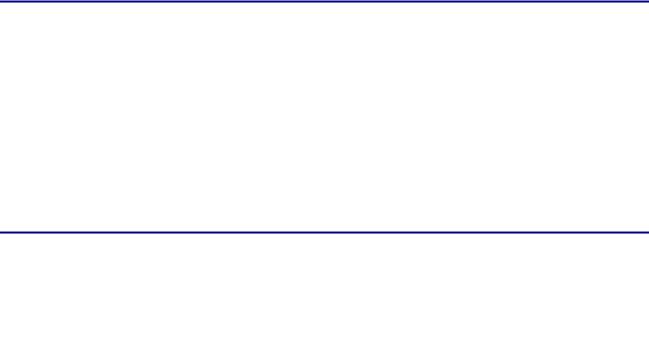
pName = pName.Substring(0,8); Console.WriteLine("Changing name to {0}", pName);
}else {
pName = value;
}// end if
}// end set
The set() method examines the incoming value and checks whether it is more than eight characters. If it is, the set() method performs string manipulations to shorten the name (after informing the user of this action). If the incoming value is eight characters or fewer, it is assigned directly to the private variable.
In the Real World
The name restrictions in the following example are silly, but the concept holds true in serious programming. I wrote a program to simulate an air traffic control system. The plane object had a property to take a direction. I used a property to enforce that the direction value be between 0 and 360 because these are the legal direction values in degrees.
Also, because many kinds of input come in as strings, I’ve written properties that accept a string value and convert it into the type I need.
Properties enable you to wrap instance variables in a protective filter of the get() and set() methods so that you have more precise control over the input and output of these properties.
The same kind of technique can be used for any kind of filtering. Suppose that you want all your critter names to start with The Honorable or you want to refuse all names that don’t include a q. No problem! Just use the set() method to designate these restrictions.
Making the Critter More Lifelike
You now know all you need to know to make the critter a lot of fun. By adding a few more variables, properties, and methods, you can re−create the critter featured at the beginning of this chapter. Remember that my original algorithm was to have a critter whose moods change according to the way it is treated. I wanted to achieve this effect as easily as possible.
Adding More Private Variables
I added a couple private variables to the critter, but not to make them properties (at least, not yet), because I wanted the user to interact with them indirectly. Here’s the list of private variables and properties for the final Critter class:
class Critter {
private string pName; private int pFull = 10; private int pHappy = 10; private int pAge = 0;
public string Name { get {
return pName;
96
}// end get set{
if (value.Length > 8){
Console.WriteLine("The name can't be more than 8 characters"); pName = value;
pName = pName.Substring(0,8); Console.WriteLine("Changing name to {0}", pName);
}else {
pName = value;
}// end if
}// end set
}// end name property
The name property and its associated private variable, pName, are identical to the version in the preceding section. However, I added a few new private variables. The pFull variable describes how hungry the critter is. If pFull is zero, the critter is hungry. You’ll see how it works when you look at the new methods in the Critter class. The pHappy determines how happy the critter is. As with the pFull variable, a larger value is better. The pAge variable determines the critter’s age.
Adding the Age() Method
To make the program interesting, I wanted to degrade the critter’s situation slightly each time through the loop, so I added an age() method to the Critter class:
public void Age(){
//handles aging the critter pAge++;
pFull−−;
pHappy−−;
if (pFull < 3) {
//if hungry, accelerate unhappiness pHappy−−;
} // end if
}// end age
The effects of aging on a critter are obvious. The age increases by 1, and fullness and happiness decrease by 1. As an added effect, I decided that hunger would accelerate unhappiness (it works that way with my kids, anyway), so if the critter is hungry, it quickly becomes unhappy.
The Age() method will be added to the Main loop so that the critter ages once per turn.
Adding the Eat() Method
The feed() method gives the user the opportunity to feed the critter. The digestive system of a critter takes little code to reproduce.
public void Eat(){ pFull += 4;
} // end eat
This has the effect of stuffing the critter, by incrementing the value of pFull by 4. Recall that pFull += 4 is just like pFull = pFull + 4;.
97
Adding the Play() Method
The play() method is very similar to the Eat() method, but it changes the happiness level rather than the hunger level. For the sake of variety, I decided that the Play() method should not have quite as strong an effect on happiness as the Eat() method has on hunger.
public void Play(){ pHappy += 3;
} // end play
To give your critter a different personality, you can alter the way the variables are changed. For example, the current design of the critter changes only one variable at a time. During one turn, you can play with a critter or feed it, but you can’t do both. Because each attribute is decremented each time through the loop, the critter’s happiness level goes down during the turn in which you feed it. Of course, you can change this by altering the feed() and play() methods.
Modifying the Talk() Method
The talk() method is the critter’s primary feedback mechanism. Only by asking can you find out how the critter is doing. The talk() method provides all the information about the critter. Here’s my version of the talk() method:
public string Talk(){ string message;
message = "The critter says: \n";
if (pHappy > |
5) |
{ |
|
|
message |
+= |
" |
Hi! My name |
is " + Name + "\n"; |
message |
+= |
" |
I feel happy |
today! \n"; |
}else if (pHappy > 2) {
message += " " + Name + " doesn't feel so good...";
}else if (pHappy > 0) {
message += " " + Name + " is MAD...";
}else {
message += " ...nothing at all, but lays in a heap.";
}// end if
return message; } // end talk
I wanted the critter’s behavior to indicate its status indirectly, so I had it give varying responses, based on its happiness variable. Although a direct readout of the critter’s characteristics would have been more informative, no other type of pet makes it this convenient—neither should the critter. (Of course, you can change this if you like.) I didn’t respond directly to hunger because happiness is affected by hunger, but you can make your critter act the way you want.
Making Changes in the Main Class
The improvements in the Critter class make the Main class much easier and more powerful. The menu method itself doesn’t change at all, but you can finally add responses to all the menu items:
class Menu {
static void Main(string[] args) { bool keepGoing = true;
int choice;
Critter myCritter = new Critter(); myCritter.Name = "George";
98
