
ASP Programming for the Absolute Beginner
.pdf
166
ASP Programming for the Absolute Beginner
ERASE()
The second array function I want to discuss is the ERASE() function. Not surprisingly, you use this array to clear away the values stored in an array. Look at the code in Listing 8.6.
Listing 8.6 Example of ERASE() Function
<% |
|
DIM JackArray(5) |
|
JackArray(1)="Bob the Builder" |
|
JackArray(2)="Blue's Clues" |
|
JackArray(3)="Rugrats" |
L |
%> |
|
%> |
|
The value of the second position of the array is <%=JackArray(2)%><p> |
||
<% |
F |
|
Y |
||
ERASE JackArray |
||
|
A |
|
The value of the first position of the array is <%=JackArray(1)%> |
||
|
E |
|
When this code is executed, the following output is presented: |
||
|
T |
|
The |
value |
of |
the |
second position of the arrayMis Blue's Clues |
The |
value |
of |
the |
first position of the array is |
As you can see, the first statement has the value of the second position dynamically inserted (via the statement <%=JackArray(2)%>). However, the second statement has a blank spot where the value of the first position should be inserted, because the ERASE function was called right before this line is executed.
ISARRAY()
The final array-specific function I want to discuss is the ISARRAY() function. This function returns a value of true or false, depending on whether the variable being evaluated is an array. Consider Listing 8.7.
Listing 8.7 Example of ISARRAY() Function
<%
DIM GennaValue(5)
GeorgeValue
%>
Is GennaValue an array? The answer is <%=ISARRAY(GennaValue)%><p>
Is GeorgeValue an array? The answer is <%=ISARRAY(GeorgeValue)%>
When this code executes, the following is output to the screen:
Is GennaValue an array? The answer is TRUE
Is GeorgeValue an array? The answer is FALSE
Team-Fly®

Useful VBScript Functions
From IF...THEN statements to For...Next loops, arrays, and other variables, you have quite a bit of VBScript under your belt and, along with it, the knowledge to make your Web pages sing and dance by using VBScript with ASP. For more information on various facets of VBScript, be sure to review Chapter 2, “Programming ASP Web Pages with VBScript,” Chapter 7, “Essential Programming Logic, Part I,” and Appendix A, “VBScript Variable Reference.”
In this section, you will take a look at a few more useful VBScript functions that will make your programming life much easier and your Web pages more exciting. This is a good overview of the functions available with VBScript, but not an exhaustive list.
The Convert Functions
Several functions available with VBScript enable you to convert a value to a specific subtype variant (for example, a date subtype and currency subtype):
•CCur(). Converts an expression to a variant of the subtype currency
•CDate(). Converts an expression to a variant of the subtype date
•Chr(). Converts ANSI code to the matching keyboard character
•CInt(). Converts an expression to a variant of the subtype integer
As I write this, I hear you asking me, “Why, John, would I want to use these functions?” Although they might seem boring and simple, they are very, very powerful. You will find that as you dynamically generate and assign values to variables within your code, you will want to turn around and manipulate those new values in a specific way, as in Listing 8.8, for example.
Listing 8.8 ConvertFunctions.asp
<head>
<title>Example of the CDate() Function</title> </head>
<html>
<body>
<%
For i = 1 to 5
DynamicDate=i&"/"&i&"/"&i
DynamicDate=CDate(DynamicDate)
DynamicDate=FORMATDATETIME(DynamicDate, vbLongDate)
%>
Date number <%=i%> is: <%=DynamicDate%><p> <%
Next %>
</body>
</html>
167
C h a p te r
8
E s s en t i a l
P r og r a m m i n g
L o g i P c, ar I t I
When this code is executed within a Web browser, it looks like Figure 8.1.
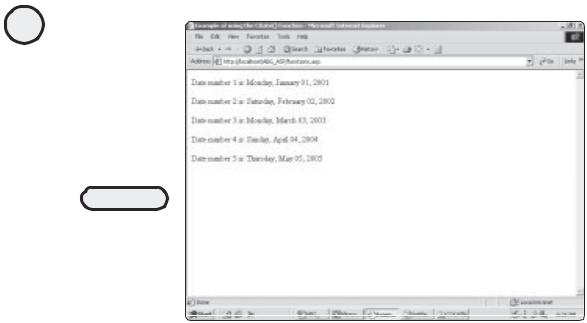
168
ASP Programming for the Absolute Beginner
FIGURE 8.1
An example of using
the CDate()
function to convert
a dynamically
generated variable
into a variant of the
date subtype.
As you can see from the code, you are using another simple For...Next loop to provide a variable, i, that increases by a value of 1 each time through the loop. Using this variable, the DynamicDate variable is built (DynamicDate=i&"/"&i&"/"&i). After this variable is built, it is converted to a date subtype, by using the CDate() function, so that it can be further formatted, using the FORMATDATETIME function.
You can use the other conversion functions in the list to manipulate variables in the same way, so that their values can be converted to current, integer, or ANSI character subtypes.
Mathematical Functions
I admit it—I was never a math whiz. Calculus was a real struggle for me. However, I have always been fascinated with mathematical concepts and theories, even though I don’t have a clue what any of them mean.
If you, too, are mathematically challenged, you will be glad to know that, for your computational pleasure, VBScript presents a wide assortment of trigonometric functions:
•Atn(). Returns the arctangent of a number
•Cos(). Returns the cosine of a number
•Exp(). Raises a number to a specific exponential value
•Log(). Returns the natural logarithm of a number
•Sin(). Returns the sine of a number
•Sqr(). Returns the square root of a number
•Tan(). Returns the tangent of a number
When executed, the code in Listing 8.9 presents the output shown in Figure 8.2.
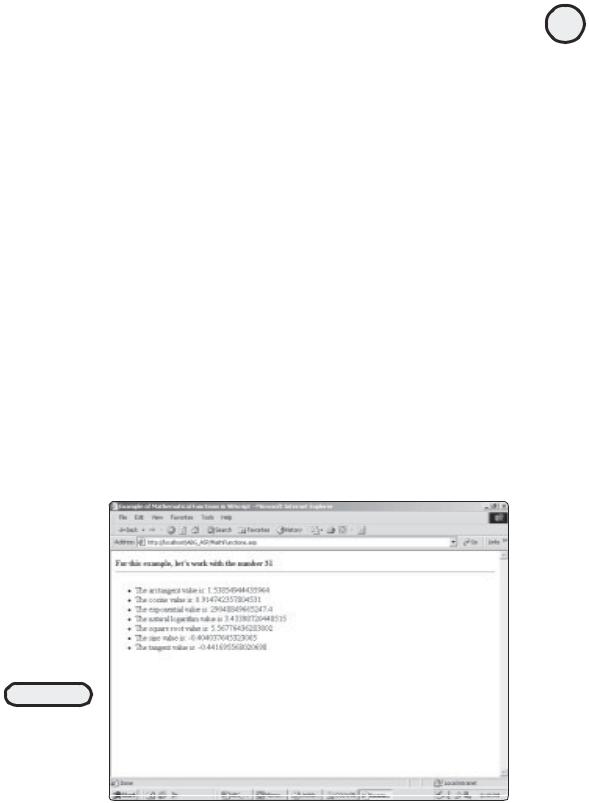
Listing 8.9 MathFunctions.asp
<head>
<title>Example of Mathematical Functions in VBScript</title> </head>
<body>
<b>For this example, let's work with the number 31</b> <hr>
<ul>
<li>The arctangent value is: <%=Atn(31)%></li> <li>The cosine value is: <%=Cos(31)%></li> <li>The exponential value is: <%=Exp(31)%></li>
<li>The natural logarithm value is <%=Log(31)%></li> <li>The square root value is: <%=Sqr(31)%></li> <li>The sine value is: <%=Sin(31)%></li>
<li>The tangent value is: <%=Tan(31)%></li> </ul>
</body>
</html>
I won’t say more about these functions, other than to remind you that if you have a need for them and you understand them, you can use these to perform powerful number crunching. Enjoy!
The Is Functions
The Is functions, as I like to call them, are quite useful in testing whether a value meets specific criteria. You saw an example of one of these, IsArray(), earlier.
FIGURE 8.2
An example of the
trigonometric
functions available
within VBScript, as
performed on the
number 31.
169
C h a p te r
8
E s s en t i a l
P r og r a m m i n g
L o g i P c, ar I t I

170
ASP Programming for the Absolute Beginner
In addition to this function, you should be aware of several others:
•IsDate(). Determines whether an expression can be converted into a date format
•IsEmpty(). Determines whether a variable has been initialized or set to an
initial value
•IsNull(). Measures whether the expression in question is null
•IsNumeric(). Tests an expression to see whether it is a number
When do you use the Is functions? These functions are particularly useful when you want to test whether a given expression meets specific criteria. In plain English, you are asking yourself, Is the expression I’m looking at a number? Is the expression I’m looking at null in value?
One very useful application of these functions is to test whether submitted form data meets your criteria. Listing 8.10 is a simple form that asks users to enter the date they were born and their age. Listing 8.11 is a typical form-processing page that uses two of these functions to ensure that the data submitted by the user meets specified criteria. Figure 8.3 shows the form that users are asked to complete.
Listing 8.10 IsFunctionForm.asp
<html>
<head>
<title>Working with "Is" Functions in VBScript</title> </head>
<body>
<p align="center"><font face="Bookman Old Style" color="#008000"><b>Working with the "Is" Functions</b></font></p>
<p align="center"><hr>
<form method="POST" action="IsFunctionProcess.asp"
<p align="left">Enter the date of your birth, in the format shown: <input type="text" name="DOB" size="20" value="mm/dd/yy"></p>
<p align="left">Enter your age in years: <input type="text" name="Age" size="10"></p>
<p align="center"><input type="submit" value="Verify your data!" name="B1"></p>
</form>
</body>
</html>
Listing 8.11 IsFunctionProcess.asp
<html>
<head>
<title>Working with "Is" Functions in VBScript</title> </head>
<body>
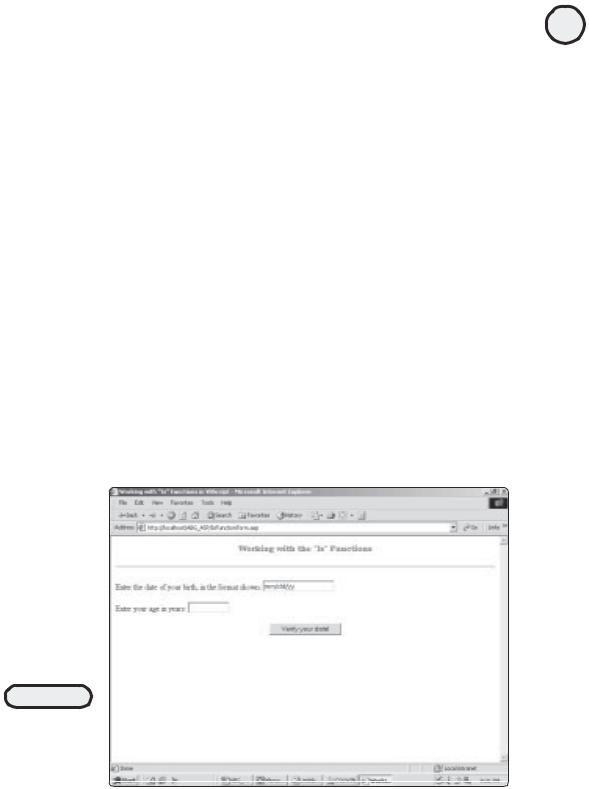
<%
DOB=Request.Form("DOB")
CheckDOB=IsDate(DOB)
IF CheckDOB="False" THEN %>
<b>Submission error!</b> <hr>
You must enter your DOB in the proper format. Click the Back button on your browser to re-enter this information.
<hr>
<%
END IF Age=Request.Form("Age") CheckAge=IsNumeric(Age) IF CheckAge="False" THEN %>
<b>Submission error!</b> <hr>
You must enter your age in the proper format. Click the Back button on your browser to re-enter this information.
<hr>
<%
END IF %> </body> </html>
FIGURE 8.3
A simple form asking visitors to enter their date of birth and age in specific formats.
171
C h a p te r
8
E s s en t i a l
P r og r a m m i n g
L o g i P c, ar I t I
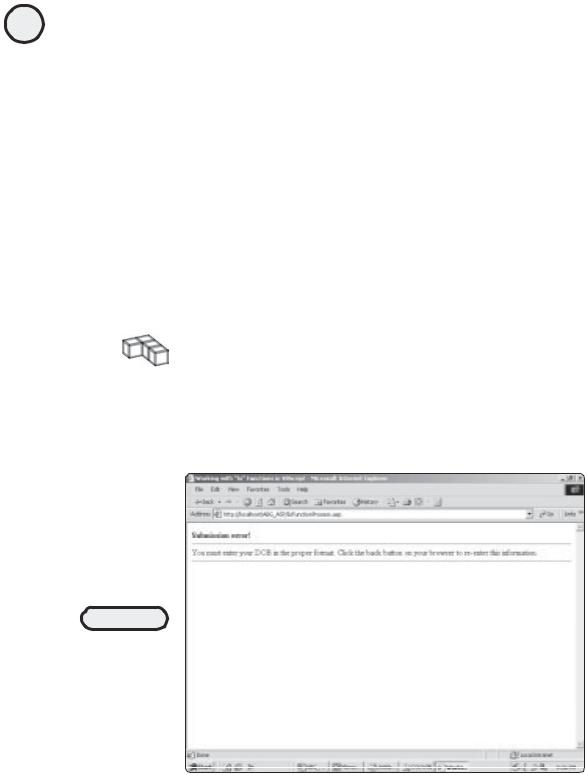
172
ASP Programming for the Absolute Beginner
When you load this page into your Web browser, the first time you submit your data, enter your name in the date of birth field, but enter your age in numeric value. When you click the Verify your data! button, your screen looks like Figure 8.4.
To illustrate the IsNumeric() function, go back to the form, but this time enter your date of birth in the proper format, and then enter your name in the age field. When you submit your data, your screen looks like Figure 8.5.
The code listings are simple, but you can see how the various Is functions can be used to verify whether certain data is of the proper format. Don’t forget to implement these powerful functions in your code when you have to do rudimentary data checking. This method of safeguarding your data can be very important. Imagine that you are trying to build a comprehensive database of user information and you want to make sure that you capture information (street address, state, ZIP) in the proper format. In other words, you don’t want users to enter their age in the state field of your form, their date of birth in the street address field, and so on. By using the Is functions as described here, you can check the data before it is submitted to your database. If it can’t be converted (that is, checked) into specific formats, you ask users to resubmit the data (refer to Figures 8.4 and 8.5).
TRICK |
Many HTML editing tools, such as Microsoft FrontPage, have built-in form field vali- |
|
|
|
dation features. However, don’t forget to use the built-in validation features of |
|
VBScript—the Is functions. |
FIGURE 8.4
The IsDate() function in Listing 8.11 checks whether the value you enter into the DOB field can be converted to a date format. If it can’t, you see this error message.

FIGURE 8.5
IsNumeric()
verifies that your name, as text, cannot be converted into a numeric format, so this error message is displayed.
Time and Date Functions
Not surprisingly, VBScript has several functions that make working with and manipulating date and time values much easier:
• Date(). Returns the date as it is being kept on the particular system where IIS is running
•Hour(). Returns the hour, as specified
•Minute(). Returns the minute as specified
•Month(). Returns the month, as specified
•Now(). Returns the current date and time, as specified on the server where IIS
is running
•Second(). Returns the second of the specified minute
•Time(). Returns the current time, as specified on the server where IIS is running
Of all the functions, these date and time functions are probably the most self-ex- planatory. Nevertheless, take a look at a Web page that shows them all in action, in Listing 8.12.
Listing 8.12 DateTimeFunctions.asp
<html>
<head>
<title>Working with VBScript Date/Time Functions</title>
</head>
173
C h a p te r
8
E s s en t i a l
P r og r a m m i n g
L o g i P c, ar I t I
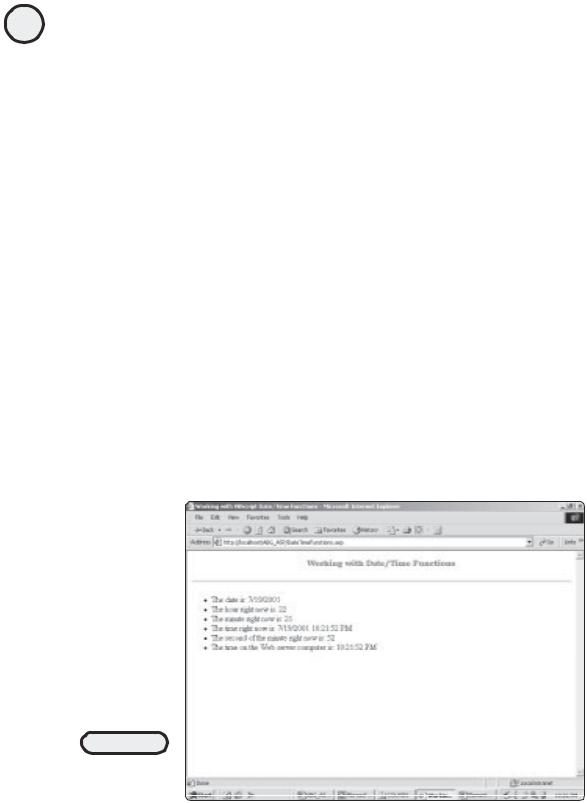
174
ASP Programming for the Absolute Beginner
<body>
<p align="center"><font face="Bookman Old Style" color="#008000"> <b>Working with Date/Time Functions</b></font></p>
<hr>
<ul>
<li>The date is: <%=DATE%></li>
<li>The hour right now is: <%=Hour(NOW)%></li> <li>The minute right now is: <%=Minute(NOW)%></li> <li>The time right now is: <%=NOW%></li>
<li>The second of the minute right now is: <%=Second(NOW)%></li> <li>The time on the Web server computer is: <%=Time%></li>
</ul>
</body>
</html>
Figure 8.6 shows how these functions return specific values.
The functions described here are just a few of the date and time functions available within VBScript.
Programming the ASP War! Game
When you were a kid, before you knew how to play poker, you probably laid down a few exciting games of War. Now, as I remember playing it, the game consists of dealing half the deck to yourself and the other half to your buddy. Then, you each turn over one card at a time, with the highest card winning the hand. When there are no cards left to play, the person who wins the most hands wins the war.
FIGURE 8.6
The date and time
functions in action
on a Web page.
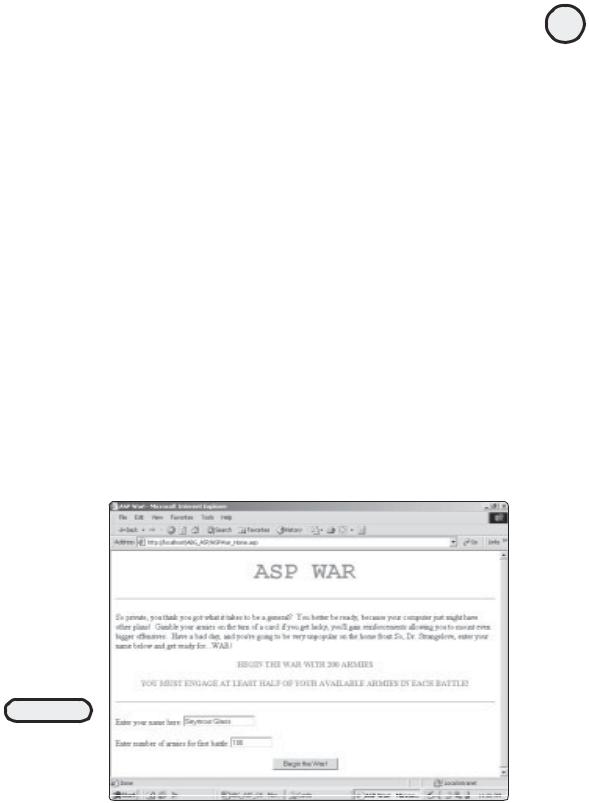
Admittedly, this isn’t the most exciting game, but with help from ASP, you can turn a simple children’s game into something more entertaining. Before you examine the code, take a look at the rules for playing ASP War!:
•To begin the game, you are asked to enter your name and the initial number of armies with which you want to battle. Note that you start the game with 200 armies.
•Your computer is the opponent. The computer starts the game with 100 armies.
•There are 10 battles (or rounds) per game. For each round, you have to gamble at least half your available armies.
•The winner of each battle is determined by adding up the value of all the cards displayed. In many card games, face cards are assigned a value of 10, with all other cards being awarded their face value. However, in ASP War!, the face cards (including the Ace) are assigned the following point values:
•10 card—10 points
•Jack card—11 points
•Queen card—12 points
•King card—13 points
•Ace card—14 points
•At the end of 10 rounds, the total points for the player and for the computer are added. The highest point total wins the war!
Let me take you through a game so that you can see how the rules are applied:
1.To begin the game, load the page ASPWar_Home.asp into your Web browser (see Figure 8.7).
2.When you click the Begin the War! button, the game begins. Three cards are drawn for you and for the computer. The total of the three cards is computed, with the highest total winning that battle (see Figure 8.8).
175
C h a p te r
8
E s s en t i a l
P r og r a m m i n g
L o g i P c, ar I t I
FIGURE 8.7
Enter your name and the number of armies you want to gamble on the initial battle.
