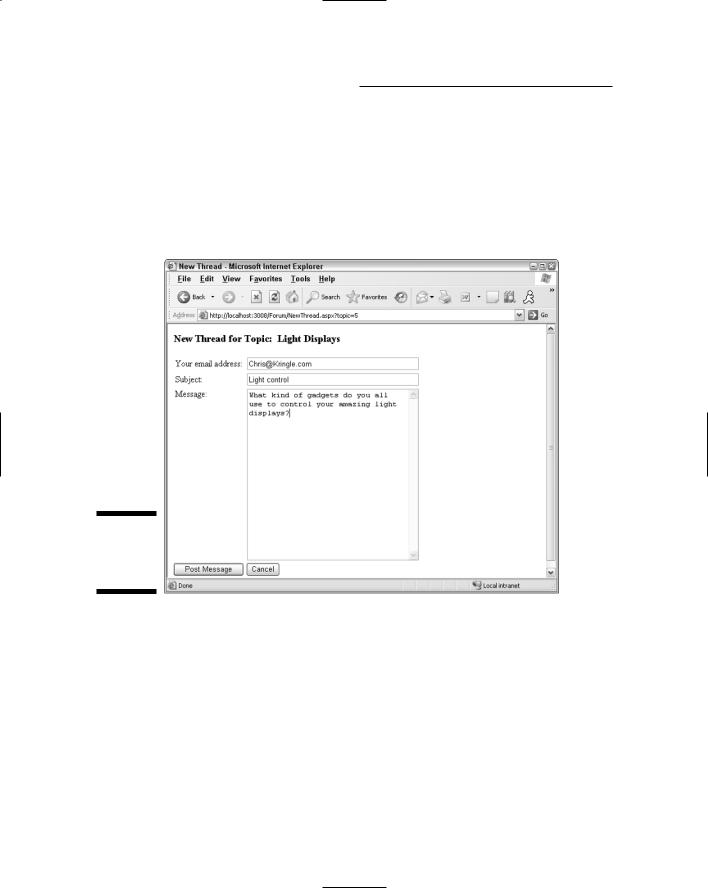Chapter 9: Building a Content Management System 327
Finally, the value of the item query string is tested. If it is -1, the DetailsView control is placed in Insert mode to allow the user to create a new content item.
2 DetailsView1_ItemDeleted: This method is called when an item has been successfully deleted from the DetailsView control. It simply redirects the user back to the List page, passing on the dept query string that it received.
3 DetailsView1_ItemInserted: This method is called when an item has been successfully inserted into the DetailsView control. It redirects the user back to the List page, passing on the dept query string that it received.
4 DetailsView1_ItemCommand: This method is called whenever the DetailsView control receives a command, such as Update, Edit, Insert, and Cancel. You can determine which command caused the method to be invoked by checking the CommandName property of the e argument.
The purpose of this method is to return to the List page if the user clicks Cancel while inserting a new content item. As a result, it calls Response.Redirect if e.Command is Cancel and if the
DetailsView control is in Insert mode. Otherwise, this method doesn’t do anything.
5 LinkButton_Click: This method returns to the List page when the user clicks the Return link.
Listing 9-11: The code-behind file for the Content Detail page (VB)
Partial Class Detail
Inherits System.Web.UI.Page |
|
Private deptid As String |
|
Private typeid As String |
|
Protected Sub Page_Load( _ |
1 |
ByVal sender As Object, _
ByVal e As System.EventArgs) _
Handles Me.Load
deptid = Request.QueryString(“dept”) typeid = Request.QueryString(“type”) If User.IsInRole(deptid) Then
DetailsView1.AutoGenerateDeleteButton = True DetailsView1.AutoGenerateEditButton = True If Request.QueryString(“item”) = “-1” Then
DetailsView1.DefaultMode _ = DetailsViewMode.Insert
328 Part V: Building Community Applications
Listing 9-11 (continued)
DetailsView1.AutoGenerateInsertButton = True
End If
Else
DetailsView1.AutoGenerateDeleteButton = False
DetailsView1.AutoGenerateEditButton = False
End If
End Sub
Protected Sub |
DetailsView1_ItemDeleted( _ |
2 |
ByVal |
sender As Object, _ |
|
ByVal e As System.Web.UI.WebControls _ |
|
.DetailsViewDeletedEventArgs) _ |
|
Handles DetailsView1.ItemDeleted |
|
Response.Redirect(“List.aspx?type=” + typeid _ |
|
+ “&dept=” + deptid) |
|
End Sub |
|
|
Protected Sub DetailsView1_ItemInserted( _ |
3 |
ByVal sender As Object, _ |
|
ByVal e As System.Web.UI.WebControls _ |
|
.DetailsViewInsertedEventArgs) _ |
|
Handles DetailsView1.ItemInserted |
|
Response.Redirect(“List.aspx?type=” + typeid _ |
|
+ “&dept=” + deptid) |
|
End Sub |
|
|
Protected Sub DetailsView1_ItemCommand( _ |
4 |
ByVal sender As Object, _ |
|
ByVal e As System.Web.UI.WebControls _ |
|
.DetailsViewCommandEventArgs) _ |
|
Handles DetailsView1.ItemCommand |
|
Response.Redirect(“List.aspx?type=” + typeid _ |
|
+ “&dept=” + deptid) |
|
End Sub |
|
|
Protected Sub btnReturn_Click( _ |
5 |
ByVal sender As Object, _ |
|
ByVal e As System.EventArgs) _ |
|
Handles btnReturn.Click |
|
Response.Redirect(“List.aspx?type=” + typeid _ |
|
+ “&dept=” + deptid) |
|
End Sub |
|
|
End Class |
|
|
Chapter 10
Building a Web Forum
In This Chapter
Designing the Forum application
Creating the database for the Forum application
Building the Forum application’s pages
AWeb forum is, essentially, a form of online communication — a Web application that lets users post messages as well as reply to messages
left by other users. Forums are sort of like the back fences of the Internet, where people gather to talk about the important topics of the day.
Most forums are devoted to a particular subject so people with similar interests can gather to discuss topics that are important to them. For example, a forum might be devoted to music, politics, religion, or even (yes, it’s true) computer programming. And because these subjects tend to be broad, most forums are further organized into more focused discussion topics. For example, a forum on computer programming might have topics on programming languages, database programming, Web programming, and Windows programming.
Because forums are so popular as Web applications, many prebuilt forum applications are available to save you the trouble of creating your own — though you may still want to do so for a variety of reasons. If so, this chapter is for you. Here you’ll find a simple forum application written in ASP.NET.
Designing the Forum Application
The basic function of the Forum application is to let users post messages, which others can then display later and reply to. But within this basic requirement, there are many design decisions to be made along the way. Here’s a quick review of some of these basic decisions:
330 Part V: Building Community Applications
How will your forum messages be organized? A popular forum can receive hundreds, thousands, or even tens of thousands of posts per day. Clearly, you’ll need a way to keep all that information reasonably organized. The most common way to organize forum messages is to divide them into related topics. Then, when a user posts a message, he or she can specify the appropriate topic for the message. The Forum application presented in this chapter lets you organize your forum into any number of topics.
To provide an additional layer of organization, the Forum application lets you group the topics together into forums. For example, if you’re hosting discussions about holiday decorating, you might have a forum for each holiday. Then you might create topics for more specific subjects such as decorating, party tips, costumes, and so on.
Besides breaking down the site into forums and topics, each topic consists of one or more threads. A thread consists of an initial message posted by a user and additional messages posted in response to the initial message. Typically, the first message in a thread will be a question, and the follow-up messages will be answers to the initial question. There are two ways to organize replies within a thread:
•Associate each reply with a specific message in the thread. Then threads take on a tree-like structure.
•Associate each reply with the thread itself. Then the threads have a simple list structure.
For simplicity, the Forum application presented in this chapter associates replies with threads, not with other messages.
Will users be required to log in? If you want your forum’s membership to be limited, you should require that your users log in before they can post messages. To keep the code for this chapter’s application simple, it doesn’t require users to log in. Instead, each user must supply an e-mail address whenever he or she posts a message.
For more information about requiring users to log in, see Chapter 4.
Will the discussions be moderated? In an unmoderated forum, any user can post messages, and those messages are immediately viewable by other users. Unmoderated threads tend to be lively and free-flowing, but can also become unfocused and sometimes offensive.
The alternative to such potential chaos is to offer a moderated forum, in which a moderator must approve all messages posted to the forum. Moderated forums tend to stay closer to the topic at hand. Plus, the moderator can ban offensive posts. However, moderated forums require ongoing work from the moderator, and the time required for the moderator to approve new posts can stifle discussion.
For the sake of simplicity, the Forum application presented in this chapter is not moderated.
Chapter 10: Building a Web Forum 331
The User Interface for the
Forum Application
The Forum application uses the five pages shown in Figure 10-1. These pages are described in detail in the following sections.
The Forum Home page
The home page for the Forum application, Default.aspx, is shown in Figure 10-2. As you can see, this page lists the forums and topics that are available at the forum site. In this case, there are two forums and a total of five topics. To view the threads in one of the topics, the user clicks the link for the topic.
In case you’re wondering how the forums and topics are displayed, nested Repeater controls do the trick. The outer Repeater control displays the forums; then, for each forum, the inner Repeater control displays the available topics. (More about how to pull off this bit of programming trickery later in this chapter.)
Default.aspx
Forum
 Home page
Home page
Threads.apx
Threads page
Messages.aspx
Messages
NewThread.aspx
page
Start New Thread page
Figure 10-1: |
NewMessage.asp |
The page |
flow for the |
Post Reply |
Forum |
page |
application. |
|
332 Part V: Building Community Applications
Figure 10-2:
The Forum
Home page.
The Threads page
The Threads page, shown in Figure 10-3, displays the threads in a given topic. For each thread, the page lists the thread’s subject, the e-mail address of the person who initiated the thread, the number of replies to the thread, and the date the thread was last replied to. A GridView control is used to display this list.
Note that the thread subjects are links. If the user clicks one of these links, the Forum application displays the messages for that thread, as described in the next section.
Notice also that beneath the list of threads are two links. The first takes the user to the New Thread page to create a new thread. The second link takes the user back to the forum’s Home page.
The Messages page
When the user clicks one of the threads in the Threads page, the messages for that thread are displayed, as shown in Figure 10-4. This page displays the topic name and the thread subject, followed by the thread’s original message and any replies. Note that each message is preceded by a header that identifies who posted the message and when.
Chapter 10: Building a Web Forum 333
Figure 10-3:
The Threads
page.
Figure 10-4:
The
Messages
page.
334 Part V: Building Community Applications
The New Thread page
If the user clicks the Start a New Thread link from the Threads page, the New Thread page is displayed, as shown in Figure 10-5. This page simply lets the user enter his or her e-mail address, a subject line, and the text for the
thread’s initial message. Then, when the user clicks the Post Message button, the new thread is written to the Forum application’s database.
Figure 10-5:
The New
Thread
page.
The Post Reply page
Figure 10-6 shows the Post Reply page, where you can add a message to an existing thread. To post a reply, you must enter your e-mail address and the text of your reply, then click the Post Reply button. This updates the database, then returns the user to the Messages page.
Chapter 10: Building a Web Forum 335
Figure 10-6:
The Post
Reply page.
Designing the Database
The database for the Forum application requires the following four tables:
Forums
Topics
Threads
Messages
Figure 10-7 presents a diagram that shows how these tables are related, and the following sections describe each table individually.
The Forums table
The Forums table stores information about each forum supported by the Web site. Table 10-1 lists the columns defined for this table.
336 Part V: Building Community Applications
|
Forums |
|
|
|
forumid |
|
|
|
name |
Threads |
Messages |
|
description |
|
threadid |
|
|
msgid |
|
|
topicid |
|
|
threadid |
|
|
subject |
|
|
author |
|
|
replies |
|
|
date |
|
|
author |
|
Topics |
message |
|
lastpostdate |
Figure 10-7: |
topicid |
|
|
|
formid |
|
|
A diagram |
|
|
name |
|
|
of the Forum |
|
|
description |
|
|
database. |
|
|
Table 10-1 |
The Forums Table |
Column name |
Type |
Description |
forumid |
INT IDENTITY |
An identity column that provides a |
|
|
unique ID number for each forum |
|
|
supported by the site. This is the |
|
|
primary key for the Forums |
|
|
table. |
|
|
|
name |
VARCHAR(255) |
The forum’s name. |
|
|
|
description |
VARCHAR(255) |
A short description of the forum. |
|
|
|
The Topics table
The Topics table stores information for each of the topic areas available to users. Table 10-2 lists the columns defined for this table.
Table 10-2 |
The Topics Table |
Column name |
Type |
Description |
topicid |
INT IDENTITY |
An identity column that pro- |
|
|
vides a unique ID number for |
each topic area supported by the site. This is the primary key for the Topics table.




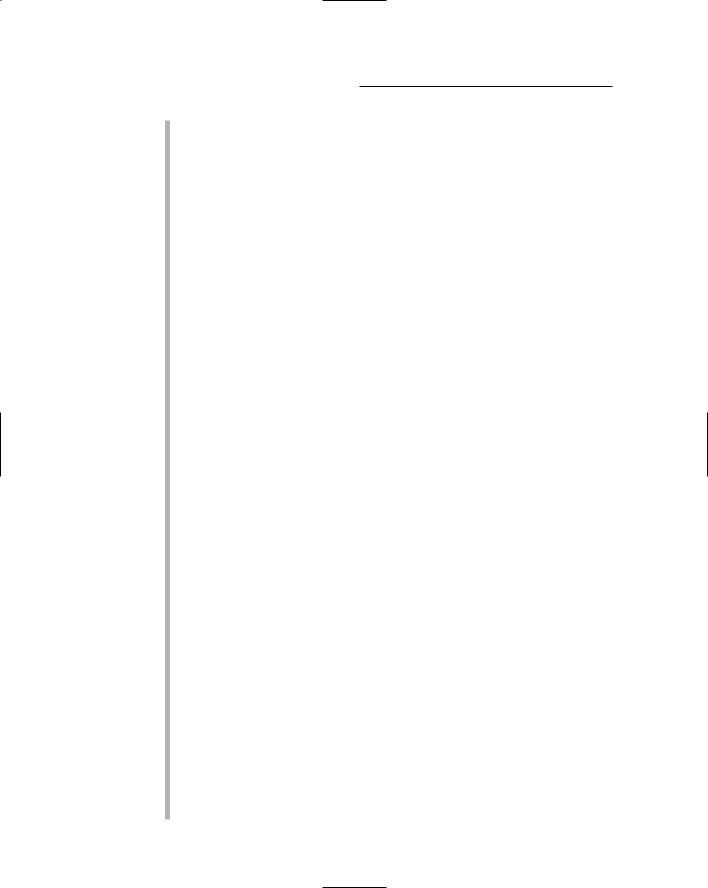
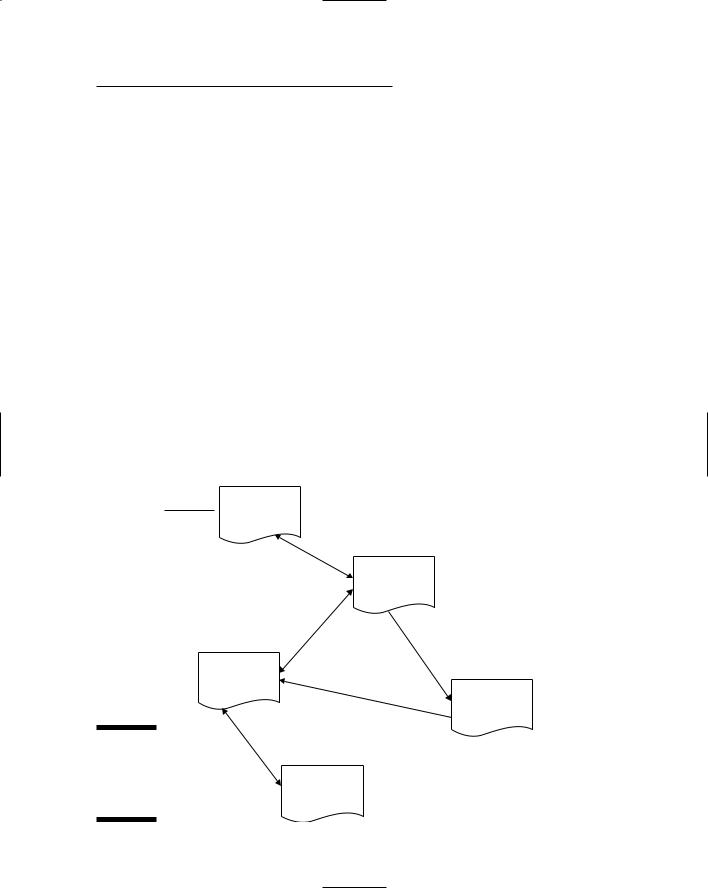
 Home page
Home page