
ASP.NET 2.0 Everyday Apps For Dummies (2006)
.pdf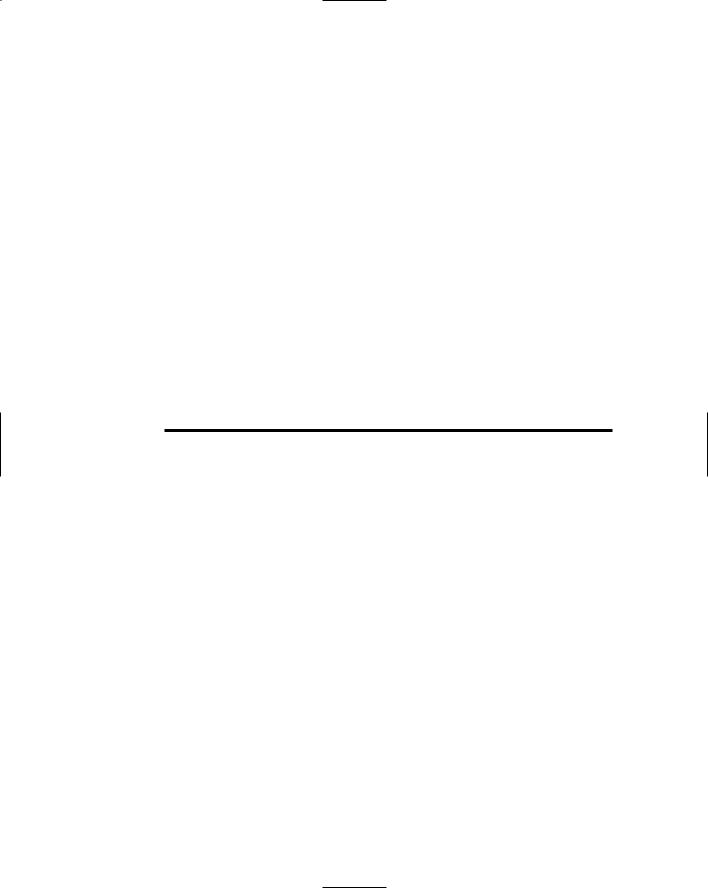
|
|
|
|
Chapter 10: Building a Web Forum 337 |
|
|
|
|
|
||
|
|
|
|
|
|
|
Column name |
Type |
Description |
|
|
|
forumid |
INT |
Indicates the Forum that this |
||
|
|
|
|
topic is associated with. This |
|
|
|
|
|
column is a foreign key to the |
|
|
|
|
|
forumid column in the |
|
|
|
|
|
Forums table. |
|
|
|
|
|
|
|
|
name |
VARCHAR(255) |
The topic name. |
||
|
|
|
|
|
|
|
description |
VARCHAR(255) |
A short description of the |
||
|
|
|
|
topic. |
|
The Threads table
The Threads table stores information about the discussion threads that are active on the system. Its columns are listed in Table 10-3.
Table 10-3 |
The Threads Table |
|
Column name |
Type |
Description |
threadid |
INT IDENTITY |
An identity column that uniquely |
|
|
identifies each thread. This is the |
|
|
primary key for the Threads |
|
|
table. |
topicid |
INT |
The topic ID of the topic the |
|
|
thread belongs to. This is a for- |
|
|
eign key to the topicid |
|
|
column of the Topics table. |
subject |
VARCHAR(100) |
The subject line for the thread. |
|
|
|
replies |
INT |
A count of the number of replies |
|
|
that have been made to the |
|
|
thread. This number will be one |
|
|
less than the total number of |
|
|
rows in the Messages table for |
|
|
the thread. |
|
|
|
author |
VARCHAR(100) |
The e-mail address of the user |
|
|
who created the thread. |
lastpostdate |
DATETIME |
The date of the last message |
|
|
posted to the thread. |
|
|
|
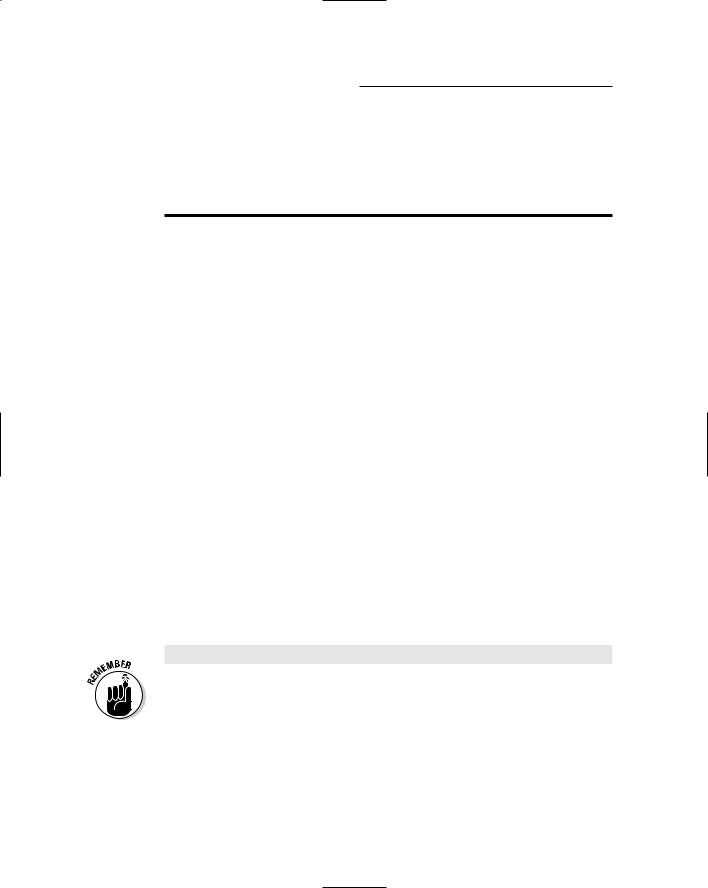
338 Part V: Building Community Applications
The Messages table
The Messages table stores the actual messages that have been posted to the Forum Web site. Its columns are listed in Table 10-4.
Table 10-4 |
The Messages Table |
|
Column name |
Type |
Description |
msgid |
INT IDENTITY |
An identity column that uniquely |
|
|
identifies each message. This is |
|
|
the primary key for the |
|
|
Messages table. |
|
|
|
threadid |
INT |
The ID of the thread this mes- |
|
|
sage belongs to. This is a foreign |
|
|
key to the threadid column of |
|
|
the Threads table. |
|
|
|
author |
VARCHAR(100) |
The e-mail address of the user |
|
|
who created the message. |
|
|
|
date |
DATETIME |
The date the message was |
|
|
posted. |
message |
VARCHAR(MAX) |
The text of the message. |
|
|
|
Creating the Database
Listing 10-1 shows a SQL script named CreateForumDB.sql which creates the Forum database. To run this script, open a command prompt window and change to the directory that contains the script. Then enter this command:
sqlcmd -S localhost\SQLExpress -i CreateForumsDB.sql
Change the host name if you’re not using SQL Server Express on your own computer.
Listing 10-1: The CreateForumDB.sql script
USE master |
1 |
GO |
|
IF EXISTS(SELECT * FROM sysdatabases |
2 |
WHERE name=’Forum’) |
|
DROP DATABASE Forum |
|
|
|

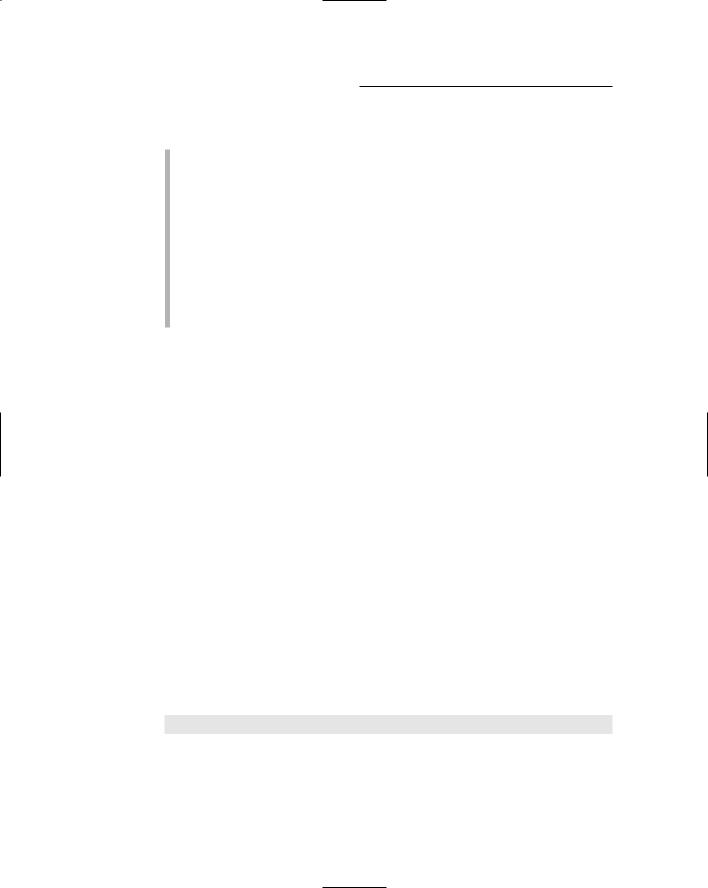
340 Part V: Building Community Applications
Eight quick comments draw out the pertinent details of this listing:
1 Sets the database context to master.
2 Deletes the existing Forum database if it exists.
3 Creates a database named Forum, placing the database in the folder C:\Apps.
4 Sets the database context to Forum.
5 Creates the Forums table.
6 Creates the Topics table.
7 Creates the Threads table.
8 Creates the Messages table.
Adding Test Data
The companion CD also includes a script named InsertData.sql script, which creates test data for the database. It creates the forums and topics — for example, these:
forum |
topic |
Christmas |
Decorating |
|
Light Displays |
Halloween |
Costumes |
|
Decorations |
|
Party Ideas |
After the forums and topics are set up, you can create threads and messages yourself by running the Forum application.
To run the InsertData.sql script, open a command window, change to the directory that contains the script, and run this command:
sqlcmd -S localhost\SQLExpress -i InsertData.sql
Note that you’ll need to change the server name if it is other than localhost\SQLExpress.

Chapter 10: Building a Web Forum 341
SQL statements for working with the database
The Forum application uses several SQL statements to retrieve and update data in the Forum. Here’s a rundown on what the various SQL statements do:
These SELECT statements list the forums and topics on the home page:
SELECT [forumid], [name]
FROM Forums
ORDER BY [name]
SELECT [forumid], [topicid], [name], [description]
FROM Topics
ORDER BY [name]
Several pages use the following SELECT statements to retrieve names for the topic and thread being displayed:
SELECT [name], [description]
FROM [Topics]
WHERE ([topicid] = @topicid)
SELECT [subject]
FROM [Threads]
WHERE ([threadid] = @threadid)
The following query retrieves all threads for a given topic:
SELECT [threadid], [topicid], [subject], [replies], [author], [lastpostdate]
FROM [Threads]
WHERE ([topicid] = @topicid) ORDER BY [lastpostdate]
The following query retrieves all messages for a given thread:
SELECT [author], [date], [message]
FROM [Messages]
WHERE ([threadid] = @threadid)
ORDER BY [date]
The following statements insert rows into the Threads and Messages tables when the user creates a new thread:
INSERT Threads
(topicid, subject, replies, author, lastpostdate)”
VALUES(@topicid, @subject, @replies,uthor, @lastpostdate)
INSERT Messages
(threadid, author, date, message) VALUES(@threadid, uthor, @date, @message)

342 Part V: Building Community Applications
Finally, the following statements post a reply to a thread:
INSERT Messages
(threadid, author, date, message) VALUES(@threadid, uthor, @date, @message)
UPDATE Threads
SET replies = replies + 1
WHERE threadid = @threadid
Here, the UPDATE statement is required to update the replies column in the Threads table.
Connecting to the database
The connection string for the Forum Application is stored in the
<connectionStrings> section of the web.config file, like this:
<connectionStrings>
<add name=”ForumConnectionString” connectionString=”Data
Source=localhost\SQLExpress;
Initial Catalog=Forum;Integrated Security=True”/> </connectionStrings>
You may have to modify the connection string to match your server and database name.
Building the Master Page
The Forum application uses the simple Master Page that’s shown in Listing 10-2. As you can see, this Master Page includes a content placeholder — and nothing else. (When you develop your own Forum application, you’ll probably want to put additional information in the Master Page.)
Listing 10-2: The Master Page (MasterPage.master)
<%@ Master Language=”C#” |
1 |
AutoEventWireup=”true”
CodeFile=”MasterPage.master.cs”
Inherits=”MasterPage” %>
<!DOCTYPE html PUBLIC “-//W3C//DTD XHTML 1.1//EN” “http://www.w3.org/TR/xhtml11/DTD/xhtml11.dtd”>
<html xmlns=”http://www.w3.org/1999/xhtml” > <head runat=”server”>
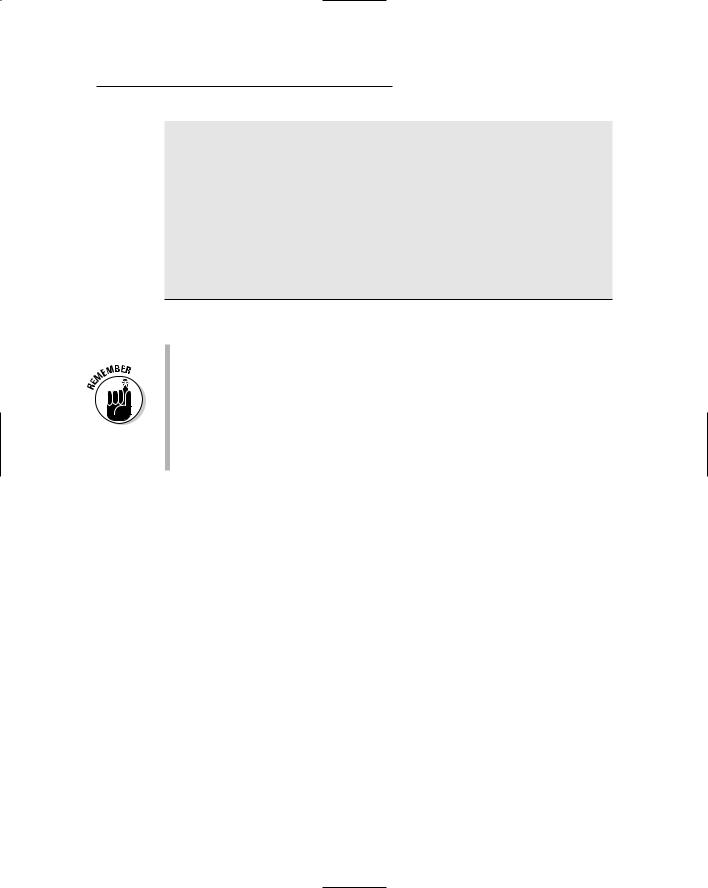
Chapter 10: Building a Web Forum 343
<title>Untitled Page</title> </head>
<body>
<form id=”form1” runat=”server”> <div>
<asp:contentplaceholder 2 id=”ContentPlaceHolder1”
runat=”server”>
</asp:contentplaceholder>
</div>
</form>
</body>
</html>
Just two key points for this listing:
1 The Master directive indicates that the file is a Master Page.
Note that if you want to use Visual Basic rather than C# for the application’s code-behind files, you should change the AutoEventWireup attribute to false. (That won’t matter for this application; the Master Page doesn’t require a code-behind file.)
2 The ContentPlaceHolder control marks where to display the content for each page of the application.
Building the Forum Home Page
The Forum Home page (Default.aspx) displays a list of the forums and topics that are available on the Forum Web site. You can refer back to Figure 10-2 to see how this page appears when the application is run.
You might think a page that displays a list like this would be relatively simple — in fact, the forum and topics list are pretty tricky to create. To create this list, I used a pair of nested Repeater controls. The outer Repeater control displays the forums. For each forum, a second Repeater control lists the topics associated with that forum.
The following sections present the .aspx and code-behind files for this page.
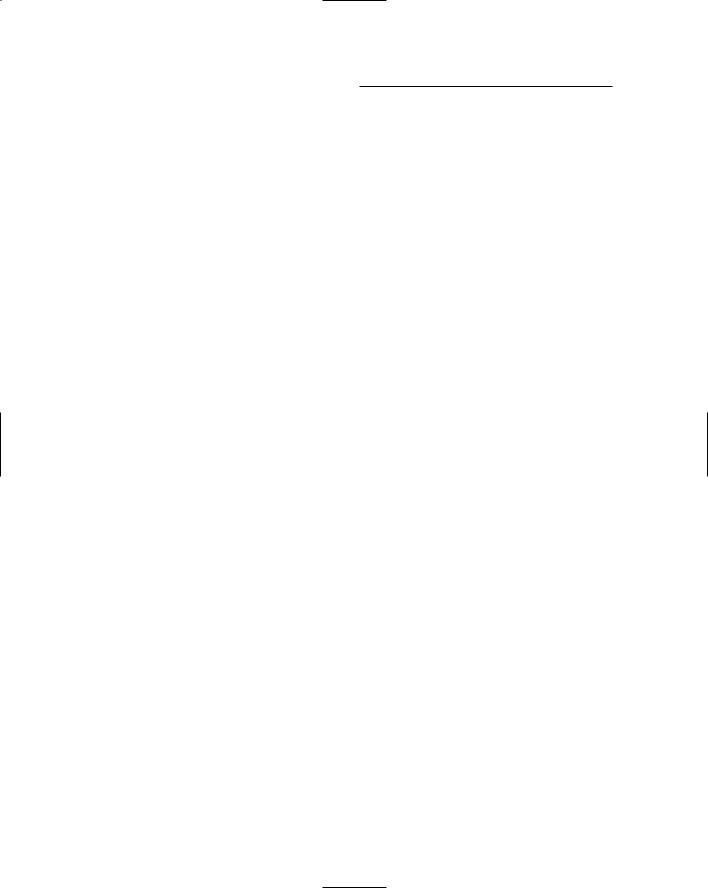
344 Part V: Building Community Applications
The Default.aspx page
Listing 10-3 presents the .aspx code for the Forum Home page, which uses nested Repeater controls to display the topics for each forum provided by the application.
Listing 10-3: The Forum Home page (Default.aspx)
<%@ Page Language=”C#” |
1 |
MasterPageFile=”~/MasterPage.master” |
|
AutoEventWireup=”true” |
|
CodeFile=”Default.aspx.cs” |
|
Inherits=”_Default” |
|
Title=”Forum Listing” %> |
|
<asp:Content ID=”Content1” Runat=”Server” |
2 |
ContentPlaceHolderID=”ContentPlaceHolder1” > |
|
<h3>Which forum would you like to visit?</h3> |
|
<table border=0> |
3 |
<asp:Repeater ID=”ForumRepeater” runat=”Server” |
4 |
OnItemDataBound=”ForumRepeater_ItemDataBound” > |
|
<ItemTemplate> |
5 |
<tr bgcolor=”Gainsboro”> |
|
<td> |
|
<asp:Label ID=”lblForumName” |
|
runat=”Server” |
|
Text=’<% #Eval(“name”) %>’ /> |
|
</td> |
|
</tr> |
|
<asp:Repeater ID=”TopicRepeater” |
6 |
runat=”Server” > |
|
<ItemTemplate> |
7 |
<tr><td> |
|
<asp:LinkButton ID=”linkTopicName” |
8 |
runat=”Server” |
|
Text=’<% #Eval(“name”)%>’ |
|
PostBackUrl=’<% #Eval(“topicid”, |
|
“Threads.aspx?topic={0}”)%>’/> |
|
-- |
|
<asp:Label ID=”lblTopicDescr” |
9 |
runat=”Server” |
|
Text=’<% #Eval(“description”)%>’ /> |
|
</td></tr> |
|
</ItemTemplate> |
10 |
</asp:Repeater> |
11 |
</ItemTemplate> |
12 |
</asp:Repeater> |
13 |
</table> |
14 |
</asp:Content> |
|
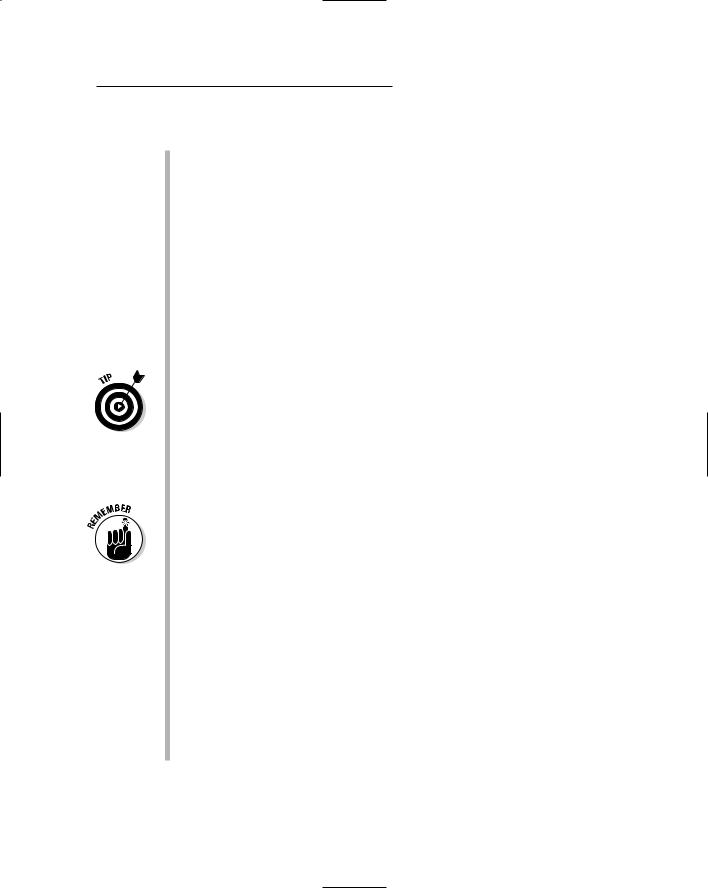
Chapter 10: Building a Web Forum 345
And here’s another set of 14 key points for this listing:
1 You’ll need to change the Language, AutoEventWireup, and CodeFile attributes in the Page directive if you’re working with Visual Basic rather than C#.
2 The <Content> element provides the content displayed for the page.
3 This <table> element marks the start of the HTML table used to display the list of forums and topics.
4 This is the first of the two Repeater controls on this page. Note that although this application uses data binding to provide the data for the Repeater controls, the data binding is done procedurally in code provided by the code-behind file. As a result, the
.aspx file provides no data source and the Repeater control does not specify the DataSourceID attribute.
The OnItemDataBound attribute specifies that the ForumRepeater_DataBound method should be called for each item in the Repeater control’s data source. If you’re working in Visual Basic, omit this attribute; the Handles clause is used instead to specify the method called when the ItemDataBound event occurs.
5 The <ItemTemplate> element for the first Repeater control begins with an HTML table row (<tr>) that includes a Label control. The Text attribute for the label uses the Eval method to display the name field from the data source.
The code-behind file specifies the data source at run time.
6 Next, the item template includes a Repeater control that displays the topics for the current forum. Like the first Repeater control, the data binding for this Repeater control is handled in the codebehind file.
7 The item template for the second Repeater control displays an HTML table row for each topic associated with the current forum.
8 A LinkButton control is used to display the topic name. The PostBackUrl address for the link button uses the Eval method to pass the ID for the selected topic to the Threads.aspx page as a query string. For example, if the user clicks the link button for a
topic whose topicid is 4, the PostBackUrl will be
Threads.aspx?topic=4.
9 This label displays the topic description.
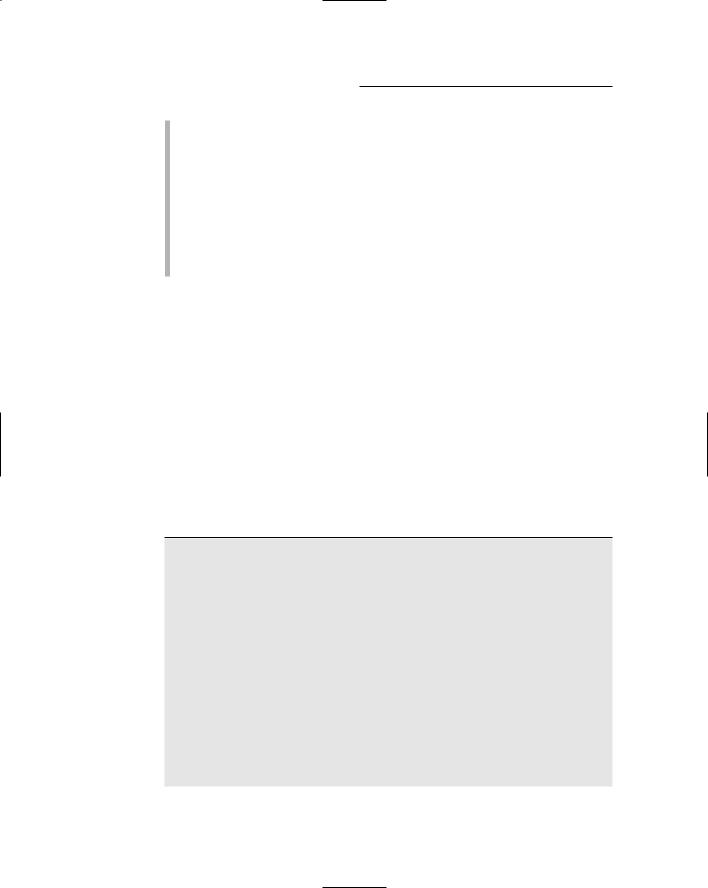
346 Part V: Building Community Applications
10 This </ItemTemplate> tag marks the end of the item template for the inner Repeater control, which was started in Line 7.
11 This </asp:Repeater> tag marks the end of the inner Repeater control. It pairs with the <Repeater> tag in Line 6.
12 This </ItemTemplate> tag marks the end of the item template for the outer Repeater control, started in Line 5.
13 This </asp:Repeater> tag marks the end of the outer Repeater control. It matches up with the <Repeater> tag in Line 4.
14 This line marks the end of the HTML table started in Line 3.
The code-behind file for the Forum Home page
The code-behind file for the Forum Home page handles the details of retrieving the forum and topic information from the database. Then it binds the outer Repeater control to the list of forums. Finally, each time an item is bound for the outer Repeater control, this process binds the inner Repeater control and displays topics for the current forum.
Listings 10-4 and 10-5 show the C# and Visual Basic versions of this codebehind file.
Listing 10-4: The code-behind file for the home page (C# version)
using System; using System.Data;
using System.Configuration; using System.Collections; using System.Web;
using System.Web.Security; using System.Web.UI;
using System.Web.UI.WebControls;
using System.Web.UI.WebControls.WebParts;
using System.Web.UI.HtmlControls;
using System.Web.Configuration; |
1 |
using System.Data.SqlClient; |
2 |
public partial class _Default : System.Web.UI.Page |
|
{ |
|
DataSet ds; |
3 |
protected void Page_Load(object sender, |
4 |
