
ASP.NET 2.0 Everyday Apps For Dummies (2006)
.pdf
Chapter 8: Building a Report Application 277
Three key points stand out in this listing:
1 The Master directive indicates that the file is a Master Page. Note that if you want to use Visual Basic rather than C# for the application’s code-behind files, you should change the AutoEventWireup attribute to false.
2 The Image control displays the banner image that appears at the top of each page.
3 The ContentPlaceHolder control indicates where the content for each page will appear.
Building the Order User Control
The Order user control (Orders.aspx) displays the details for a particular order. The order to be displayed is specified via a session variable named ordernum. Then the order details are formatted using simple HTML tables.
Remarkably, the code-behind file for this user control is empty. The order number — a corresponding SQL parameter created for this purpose by the <SessionParameter> element — is automatically retrieved from the session state.
Listing 8-2 shows the code for the Order user control.
Listing 8-2: The Order user control (Order.aspx)
<%@ Control Language=”C#” |
1 |
AutoEventWireup=”true” |
|
CodeFile=”Order.ascx.cs” |
|
Inherits=”Order” %> |
|
<asp:FormView ID=”FormView1” runat=”server” |
2 |
DataSourceID=”SqlDataSource1” |
|
DataKeyNames=”ordernum” > |
|
<ItemTemplate> |
3 |
<table border=”1”> |
4 |
<tr><td> |
|
Order Number: |
|
</td><td> |
|
<asp:Label ID=”ordernumLabel” runat=”server” |
5 |
Text=’<%# Eval(“ordernum”) %>’ /> |
|
</td></tr> |
|
<tr><td> |
|
Order Date: |
|
</td><td> |
|
<asp:Label ID=”orderdateLabel” runat=”server” |
6 |
Text=’<%# Eval(“orderdate”, “{0:d}”) %>’ /> |
|
|
|
(continued)

278 Part IV: Building Back-End Applications
Listing 8-2 (continued)
</td></tr>
<tr><td> Customer email: </td><td>
<asp:Label ID=”custemailLabel” runat=”server” Text=’<%# Eval(“custemail”) %>’ />
</td></tr>
<tr><td> Phone Number: </td><td>
<asp:Label ID=”Label10” runat=”server” Text=’<%# Eval(“phone”) %>’ />
</td></tr>
</table> <br />
Bill to:<br />
<table border=”1” cellpadding=”5” > <tr><td>
<asp:Label ID=”lblFirstName” runat=”server” Text=’<%# Eval(“firstname”) %>’ /> <asp:Label ID=”lblLastName” runat=”server”
Text=’<%# Eval(“lastname”) %>’ /><br /> <asp:Label ID=”lblAddress” runat=”server”
Text=’<%# Eval(“address”) %>’ /><br /> <asp:Label ID=”lblCity” runat=”server”
Text=’<%# Eval(“city”) %>’ />, <asp:Label ID=”lblState” runat=”server”
Text=’<%# Eval(“state”) %>’ /> <asp:Label ID=”lblZipCode” runat=”server”
Text=’<%# Eval(“zipcode”) %>’ /><br /> </td></tr>
</table> <br />
<table border=”1”>
<asp:Repeater ID=”Repeater1” runat=”server” DataSourceID=”SqlDataSource2”>
<HeaderTemplate>
<tr>
<td>Product ID</td> <td>Name</td> <td>Price</td> <td>Quantity</td> <td>Total</td>
</tr>
</HeaderTemplate>
<ItemTemplate>
<tr>
<td>
<asp:Label ID=”Label1” runat=”server” Text=’<%# Eval(“productid”) %>’ />
</td>
<td>
7
8
9
10
11
12
13
14
15
16
17
1819
20
21
22

Chapter 8: Building a Report Application 279
<asp:Label ID=”Label2” runat=”server” 23
Text=’<%# Eval(“name”) %>’ />
</td>
<td>
<asp:Label ID=”Label3” runat=”server” 24 Text=’<%# Eval(“price”, “{0:c}”) %>’ />
</td>
<td align=”right”>
<asp:Label ID=”Label4” runat=”server” 25 Text=’<%# Eval(“quantity”) %>’ />
</td>
<td align=”right”>
<asp:Label ID=”Label5” runat=”server” 26 Text=’<%# Eval(“total”, “{0:c}”) %>’ />
</td> |
|
</tr> |
|
</ItemTemplate> |
27 |
</asp:Repeater> |
28 |
<tr> |
|
<td></td><td></td><td></td> |
|
<td>Subtotal:</td> |
|
<td align=”right”> |
|
<asp:Label ID=”Label5” runat=”server” |
29 |
Text=’<%# Eval(“subtotal”, “{0:c}”) %>’ /> |
|
</td>
</tr>
<tr>
<td></td><td></td><td></td> <td>Sales tax:</td>
<td align=”right”>
<asp:Label ID=”Label6” runat=”server” 30 Text=’<%# Eval(“salestax”, “{0:c}”) %>’ />
</td>
</tr>
<tr>
<td></td><td></td><td></td>
<td>Shipping:</td> <td align=”right”>
<asp:Label ID=”Label7” runat=”server” 31 Text=’<%# Eval(“shipping”, “{0:c}”) %>’ />
</td>
</tr>
<tr>
<td></td><td></td><td></td>
<td>Total</td> <td align=”right”>
<asp:Label ID=”Label8” runat=”server” 32 Text=’<%# Eval(“total”, “{0:c}”) %>’ />
</td> |
|
</tr> |
|
</table> |
33 |
</ItemTemplate> |
34 |
(continued)

280 Part IV: Building Back-End Applications
Listing 8-2 (continued)
</asp:FormView>
<asp:SqlDataSource ID=”SqlDataSource1” runat=”server”
ConnectionString=
“<%$ ConnectionStrings:CartConnectionString %>” SelectCommand=”SELECT Orders.ordernum,
Orders.orderdate,
Orders.custemail,
Orders.subtotal,
Orders.salestax,
Orders.shipping,
Orders.total,
Customers.lastname,
Customers.firstname,
Customers.address,
Customers.city,
Customers.state,
Customers.zipcode,
Customers.phone FROM Orders
INNER JOIN Customers
ON Orders.custemail = Customers.email WHERE Orders.ordernum = @ordernum
ORDER BY Orders.ordernum” > <SelectParameters>
<asp:SessionParameter
Name=”ordernum”
SessionField=”ordernum” Type=”Int32” />
</SelectParameters>
</asp:SqlDataSource> <asp:SqlDataSource ID=”SqlDataSource2”
runat=”server”
ConnectionString=
“<%$ ConnectionStrings:ConnectionString %>” SelectCommand=”SELECT [productid],
[name],
[price],
[quantity],
[total],
[ordernum] FROM [OrderItems]
WHERE ([ordernum] = @ordernum) ORDER BY [productid]” >
<SelectParameters>
<asp:ControlParameter
Name=”ordernum”
ControlID=”FormView1”
PropertyName=”SelectedValue” Type=”Int32” />
</SelectParameters>
</asp:SqlDataSource>
35 ›36
37
38
39

Chapter 8: Building a Report Application 281
Lots going on here — so here are explanations of key lines in this user control:
1 The Control directive marks the start of the user control. Note that although the Control directive specifies the AutoEvent Wireup, CodeFile, and Inherits attributes, the code-behind file is empty. (You could delete it, but then you’d have to remove the CodeFile and Inherits attributes.)
2 This line marks the start of the code for the FormView control that displays the order data. This FormView control is bound to the data source named SqlDataSource1, which retrieves data from the Orders table. The end tag completes this FormView control in line 35.
3 The <ItemTemplate> element defines the content that’s displayed for the order. The end tag for this element is found in line 34.
4 The<ItemTemplate> uses three separate HTML tables to display the order data. This line marks the start of the first of these tables, which displays the order number and date as well as the customer’s e-mail address and phone number.
5 This label displays the order number. It uses the Eval method to bind to the data source’s ordernum field.
6 This label displays the order date. The Eval method binds this label to the orderdate field and formats it using the short date format.
7 This label displays the customer’s e-mail address.
8 This label displays the customer’s phone number.
9 The </table> tag marks the end of the first table.
10 The second table will display the customer’s bill-to information.
11 This label displays the customer’s first name.
12 This label displays the customer’s last name.
13 This label displays the customer’s street address.
14 This label displays the customer’s city.
15 This label displays the customer’s state.
16 This label displays the customer’s Zip code.
17 This line marks the end of the second table.
18 The third table displays the line items and totals for the order.
19 A Repeater control is used to display the table rows that show the order’s line items. This Repeater control is bound to the
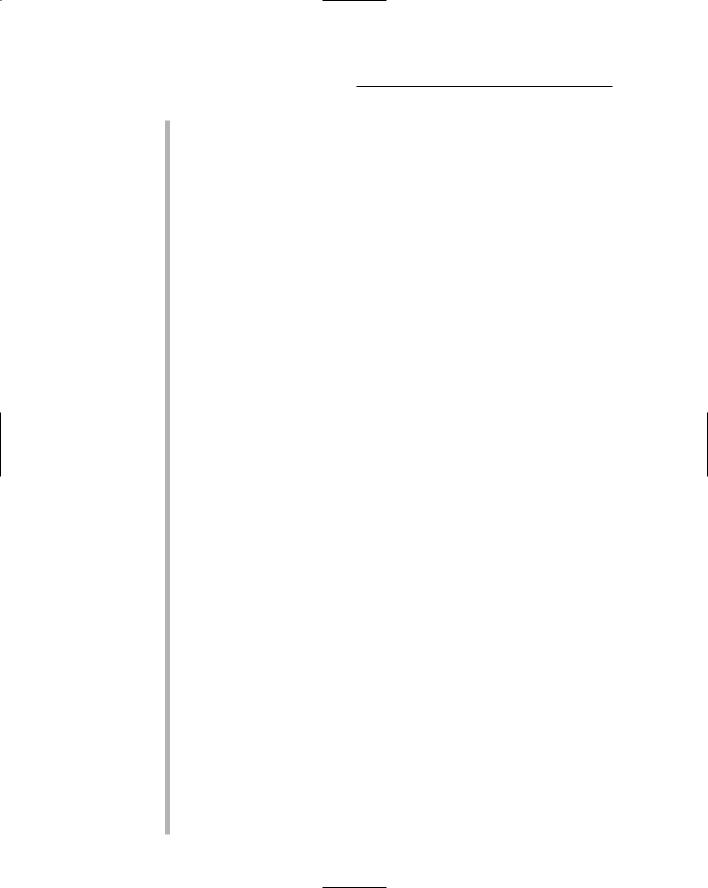
282 Part IV: Building Back-End Applications
SqlDataSource2 data source, which retrieves data from the Orders table. The <Repeater> element ends at line 28.
20 The header template provides the column headers for the table. It consists of a single row with cells for the Name, Price, Quantity, and Total columns.
21 The <ItemTemplate> defines the table row that’s rendered for each of the order’s line items. This <ItemTemplate> for the Repeater control (not to be confused with the <ItemTemplate> for the FormView control) ends in line 27.
22 This label displays the product ID.
23 This label displays the product name.
24 This label displays the price, formatted as currency.
25 This label displays the quantity.
26 This label displays the line item total, formatted as currency.
27 This line marks the end of the Repeater control’s
<ItemTemplate>.
28 This line marks the end of the Repeater control.
29 This label displays the order subtotal, formatted as currency.
30 This label displays the sales tax for the order, formatted as currency.
31 This label displays the shipping charges for the order, formatted as currency.
32 This label displays the order total, formatted as currency.
33 This line marks the end of the third table, which was started in line 18.
34 This line marks the end of the FormView control’s
<ItemTemplate>.
35 This line marks the end of the FormView control.
36 The first SQL data source retrieves data for an order from the Customers and Orders tables.
37 The <asp:SessionParameter> element defines a parameter whose value is automatically retrieved from session state. In this case, the @ordernum parameter’s value is retrieved from the session state variable named ordernum.
38 The second SQL data source retrieves the line items from the OrderItems table. It uses a parameter named @ordernum to indicate the order whose items are to be retrieved.
39 The @ordernum parameter is defined using an
<asp:ControlParameter> element. Here the ControlID attribute is set to FormView1 and the PropertyName attribute

Chapter 8: Building a Report Application 283
specifies SelectedValue. By default, the SelectedValue attribute of a FormView control returns the primary key of the item currently displayed by the FormView control. As a result, this parameter’s value will be the order number of the order currently displayed by the FormView control.
Building the Default Page
The Default.aspx displays a link to the OrderPrint.aspx page, a dropdown list that lets the user pick an order, and the Order user control that displays the order. This page requires a small code-behind file, whose only function is to create the ordernum session variable required by the Order user control. The value for this variable is taken from the drop-down list.
The Default.aspx file
Listing 8-3 shows the .aspx code for the default page. Refer to Figure 8-1 to see how this page looks on-screen.
Listing 8-3: The Default page (Default.aspx)
<%@ Page Language=”C#” |
1 |
MasterPageFile=”~/MasterPage.master” |
|
AutoEventWireup=”true” |
|
CodeFile=”Default.aspx.cs” |
|
Inherits=”_Default” |
|
Title=”Acme Pirate Supply” %> |
|
<%@ Register Src=”Order.ascx” |
2 |
TagName=”Order” |
|
TagPrefix=”uc1” %> |
|
<asp:Content ID=”Content1” |
3 |
ContentPlaceHolderID=”ContentPlaceHolder1” |
|
Runat=”Server”> |
|
Choose an order to display: |
|
<asp:DropDownList ID=”ddlOrder” runat=”server” |
4 |
DataSourceID=”SqlDataSource1” |
|
DataTextField=”ordernum” |
|
DataValueField=”ordernum” |
|
AutoPostBack=”True” /> |
|
|
|
<asp:LinkButton ID=”LinkButton1” |
5 |
runat=”server” |
|
PostBackUrl=”~/PrintOrder.aspx”> |
|
Print this page</asp:LinkButton> |
|
<asp:SqlDataSource ID=”SqlDataSource1” |
6 |
|
|
(continued)
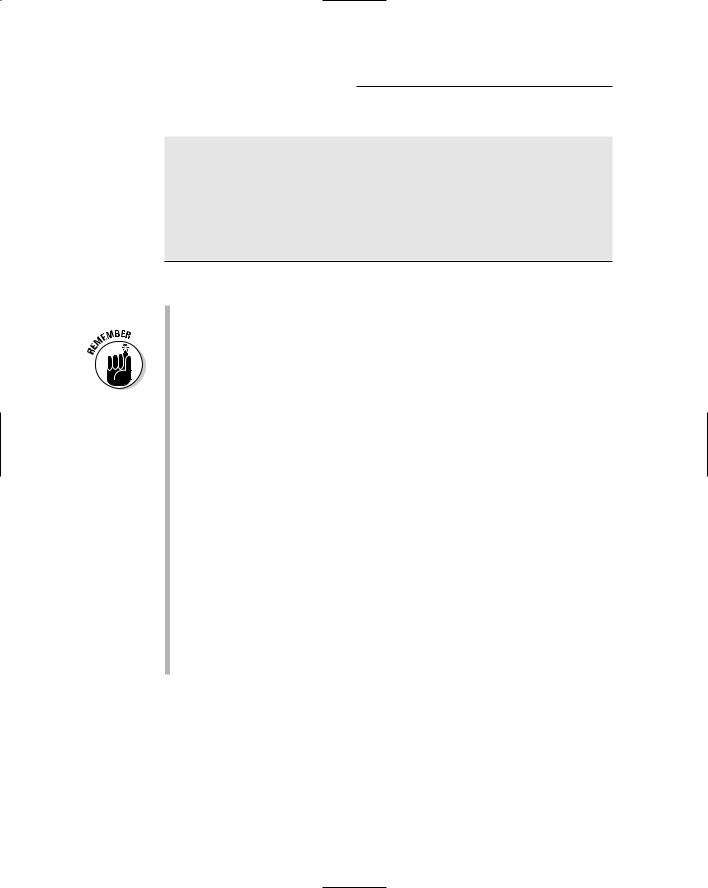
284 Part IV: Building Back-End Applications
Listing 8-3 (continued)
runat=”server”
ConnectionString=
“<%$ ConnectionStrings:CartConnectionString %>” SelectCommand=”SELECT ordernum
FROM Orders ORDER BY ordernum” > </asp:SqlDataSource>
<br /><br />
<uc1:Order ID=”Order1” runat=”server” /> 7 </asp:Content>
The following list explains the numbered lines in this listing:
1 The Page directive specifies the Master Page and other information for the page.
To use the Visual Basic version of the code-behind file (shown in Listing 8-5), you’ll have to change the AutoEventWireup attribute to false and the CodeFile attribute to Default.aspx.vb.
2 The Register directive is required to register the Order user control. It specifies that the source file for the user control is
Order.ascx. Then the TagName and TagPrefix attributes indicate that you can include the user control on the page by using the tag uc1:Order.
3 The <Content> element provides the content that’s displayed in the <ContentPlaceHolder> element of the Master Page.
4 The drop-down list control displays a list of all order numbers currently in the Orders table. This drop-down list is bound to the data source named SqlDataSource1; auto post-back is enabled so the page is posted back to the server when the user selects an order.
5 The link button posts back to the PrintOrder.aspx page.
6 The SQL data source retrieves the order numbers from the Orders table, using them to populate the drop-down list.
7 The uc1:Order tag places the Order user control on the page. This user control is responsible for displaying the data for the selected order.
The code-behind file for the default page
The Default.aspx page requires a simple code-behind file to create the session state variable that stores the selected order number. Listing 8-4 shows the C# version of this code-behind file, and Listing 8-5 shows the Visual Basic version.

Chapter 8: Building a Report Application 285
Listing 8-4: The code-behind file for the default page (C#)
using System; using System.Data;
using System.Configuration; using System.Collections; using System.Web;
using System.Web.Security; using System.Web.UI;
using System.Web.UI.WebControls;
using System.Web.UI.WebControls.WebParts; using System.Web.UI.HtmlControls;
public partial class _Default : System.Web.UI.Page
{
protected void Page_Load(object sender, EventArgs e)
{
if (!IsPostBack) ddlOrder.DataBind();
Session[“ordernum”] = ddlOrder.SelectedValue;
}
}
The Page_Load method is called when the Default.aspx page is loaded. It starts by calling the DataBind method for the drop-down list if the page is being posted for the first time. This statement is required — without it, no data binding occurs for the drop-down list, so the order number for the first order in the Orders file won’t be set. On subsequent posts of the page (that is, when IsPostBack is True), the drop-down list will retain its values because of the view state. Then, the DataBind method doesn’t need to be called.
The second statement in this method creates the ordernum session variable if it doesn’t already exist and assigns the order number selected by the user to it.
Listing 8-5: The code-behind file for the default page (VB)
Partial Class _Default
Inherits System.Web.UI.Page
Protected Sub Page_Load( _
ByVal sender As Object, _
ByVal e As System.EventArgs) _
Handles Me.Load
If Not IsPostBack Then ddlOrder.DataBind()
End If
Session(“ordernum”) = ddlOrder.SelectedValue
End Sub
End Class

286 Part IV: Building Back-End Applications
Building the Print Order page
The Print Order page is about as simple as it could be: It simply includes the Order user control, with no other extraneous information to clutter up the page. The Print Order page is shown in Listing 8-6. The code-behind file for this page is empty.
Listing 8-6: The Print Order page (PrintOrder.aspx)
<%@ Page Language=”C#” |
1 |
AutoEventWireup=”true” |
|
CodeFile=”PrintOrder.aspx.cs” |
|
Inherits=”PrintOrder” %> |
|
<%@ Register Src=”Order.ascx” |
2 |
TagName=”Order” |
|
TagPrefix=”uc1” %> |
|
<!DOCTYPE html PUBLIC “-//W3C//DTD XHTML 1.1//EN” |
|
“http://www.w3.org/TR/xhtml11/DTD/xhtml11.dtd”> |
|
<html xmlns=”http://www.w3.org/1999/xhtml” > |
|
<head runat=”server”> |
|
<title>Acme Pirate Supply</title> |
|
</head> |
|
<body> |
|
<form id=”form1” runat=”server”> |
|
<div> |
|
<uc1:Order ID=”Order1” runat=”server” /> |
3 |
</div> |
|
</form> |
|
</body> |
|
</html> |
|
Here’s a short-but-sweet list of important elements in the code for this page:
1 Unlike nearly all the other pages I describe in this book, this Page directive does not specify a Master Page. That way the banner image doesn’t appear at the top of the page.
2 The Register directive is required to register the Order user control.
3 The uc1:Order tag places the Order user control on the page. Then the user control handles the details of formatting the order data.
