
Buying A Computer For Dummies, 2006 Edition (2005)
.pdf
160 Part II: Hardware and Software Overview
Understanding Operating Systems
An operating system is a program that controls your computer. It coordinates three things:
Your computer’s software
Your computer’s hardware
You
Each of these items is important. All these items together comprise your computer system. So, as the grand coordinator, the operating system is an important element, by bringing it all together and keeping everything running smoothly.
Of the three elements, you (obviously) are the most important. How the operating system interacts with you is your primary concern in choosing an operating system.
Second most important is the software base, the number and variety of programs available to a specific operating system.
Finally, the operating system is written to control specific hardware.
By itself, the operating system doesn’t really do anything. It’s not productivity software, like a word processor or graphics program. It’s not a game or a utility or even remotely entertaining. The operating system is merely in charge.
Something has to be.
Working with you
Software is more important than hardware, and the most important piece of software is the computer’s operating system. Therefore, your choice of operating system must be a good one.
Forget about the hardware! Shut out the junk around the screen, and merely concentrate on the information being presented by the operating system. Does it make sense? Is it easy? Does it give you the control you need? Can you figure things out? Are you familiar or comfortable with it? These questions are all important ones to ask, more important than “I wonder who made this nifty monitor?”
Operating systems can be either friendly or powerful. Friendly means that the operating systems are easy to learn and use. Powerful means that the operating system may not be friendly, but it offers you more direct control over the computer itself.

Chapter 15: Your Computer’s Operating System 161
Try out an operating system by running a program. See how it goes.
Check out how the operating system displays information about files and folders. (Have someone in the store demonstrate. Have that person show you a file and a folder.)
Make a note of which operating system appeals to you the most. Don’t let any hardware prejudices unfairly influence you — not yet, at least.
You can easily become bored or frustrated with an easy and friendly operating system, even if you like that type of operating system when you first start using a computer. Therefore, if you’re at all technically minded, consider a more powerful operating system rather than a friendly one.
On the friendliness scale, the Macintosh operating system is about as friendly as you can get. Windows tries, but it’s still not as friendly as a Mac.
Linux is the least friendly operating system. It can look as friendly as Windows or the Macintosh, but it requires much more training and has greater potential for letting you do dangerous things quite easily.
Friendly operating systems generally sport friendly software. The programs on a Macintosh, for example, are intuitive after you know the feel of the operating system.
Controlling the software
The second gauge of an operating system’s worthiness is its software base. A software base is merely the number and variety of programs available to a specific operating system. The more, the better.
The trap here is a technical one. Suppose that you find and love an operating system that works with you. The operating system is well designed, friendly where it’s supposed to be, and powerful where you need it. Alas, it just doesn’t have any software available. Maybe you can find a few programs, but some of the software you really need just isn’t there or isn’t as nice as you want. In that case, forget about using that operating system.
One of the operating system’s jobs is to control the software. As such, software is geared to work with a particular operating system, and the software reflects many characteristics of the operating system under which it works.
A larger software base ensures an operating system’s success, even if that operating system stinks.
Of course, an overabundance of software shouldn’t be the key to buying any computer. If the operating system you choose has exactly the software you need, you’re set.

162 Part II: Hardware and Software Overview
Sometimes, a vast software base isn’t the only way to judge an operating system. For example, most of the best graphics and design software is still available primarily for the Macintosh. Although Windows versions of these types of software exist, those programs are generally not as good as the Mac originals.
If you’re using proprietary software, such as an inventory system written specifically for your company, you need whichever operating system that software requires. This example is one of the rare instances in which the software base doesn’t matter.
Controlling the hardware
The operating system’s final task is to control the computer hardware, by telling it exactly what to do with itself. So, when you tell a program to print, the operating system is the one which ensures that the information is properly sent to the printer.
Each operating system is written to one or more hardware standard. For example, Windows is written to the PC hardware standard. The Macintosh operating system runs only on Macintosh computers.
Some operating systems are multiplatform, which means that they can run on a variety of hardware configurations. For example, Linux can run on a variety of computers. If you have a PC, therefore, you buy Linux for the PC; if you have some other type of computer, you buy Linux for it.
An operating system carries with it a software base. For example, you can choose Windows as your operating system because it’s friendly to you and has lots of software available.
You generally purchase operating systems at the time you buy your computer, which means that the dealer sets everything up for you.
The operating system controls the microprocessor. In fact, operating systems are written for specific microprocessors.
Operating System Survey
Believe it or not, you have a choice when it comes to selecting an operating system. Not every computer store carries all operating systems at one time, so you may have to shop around. But, options are out there and available — if you’re willing to look.

Chapter 15: Your Computer’s Operating System 163
This section highlights the various operating systems now available. Consider this section a mere survey; use your own, personal observations and judgments to select an operating system just for you.
Windows XP, Home and Professional
Windows is the most popular operating system available, sold with almost every PC. It’s friendly and powerful (see Figure 15-1), with a large software base and plenty of games. Chances are that your new computer will have Windows XP installed.
Windows XP comes in two flavors: Home and Professional (Pro). Both are very similar, with only a few subtle differences between them. Even so, the only real reason to go with Home over Professional is if you plan to play computer games, especially older Windows games. Otherwise, Windows XP Professional is the way to go.
Figure 15-1:
Windows
XP looks
like this.
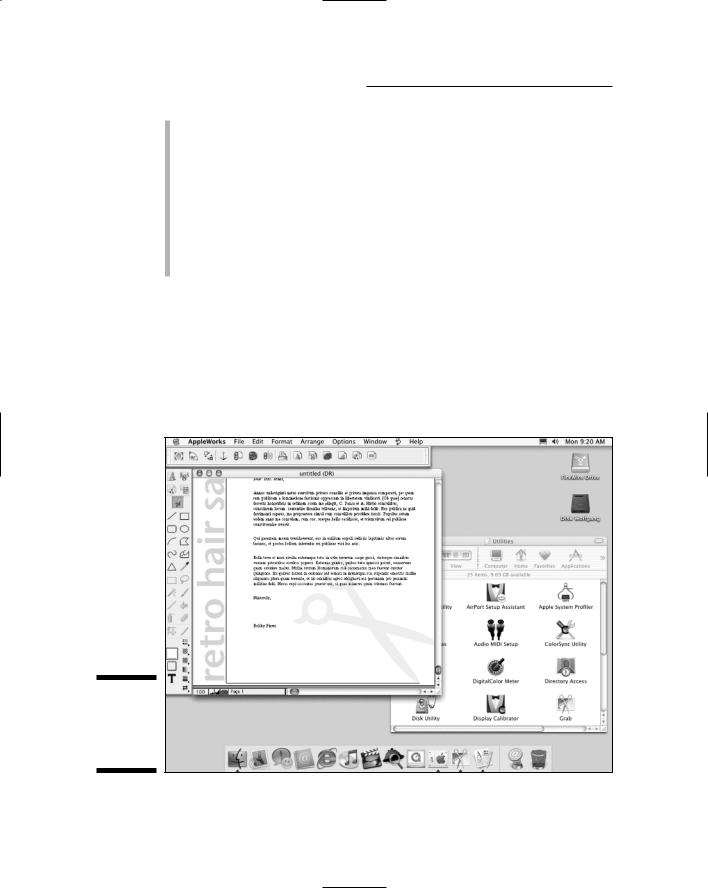
164 Part II: Hardware and Software Overview
If you want to play games or you consider yourself more of a “consumer” than a business user, get Windows XP Home Edition.
Note that Windows XP Professional costs more than the Home version.
Yes, Windows XP Professional can also play computer games, but they must be designed specifically for Windows XP.
Only a few extra features are in Windows XP Pro that Windows XP Home lacks. Visually, the two operating systems are indistinguishable from each other.
A special version of Windows is available for tablet computers.
Mac OS
The Macintosh operating system, or OS (see Figure 15-2), is synonymous with the Macintosh hardware: Buy a Mac; get an operating system. Although it would be nice to purchase the Mac OS (operating system) for the PC, you just can’t. Alas.
Figure 15-2:
The
Macintosh
OS looks
like this.

Chapter 15: Your Computer’s Operating System 165
“How is the BIOS different from the operating system?”
If the operating system is the main software program in charge of the computer, what’s the BIOS for?
The BIOS is software that’s written and “saved” to a ROM chip inside the computer. The instructions there tell the computer how to do basic
things and accomplish simple tasks. But, the software doesn’t control the computer itself. Instead, the operating system takes over and uses the BIOS to help it control everything.
Even if you know that your plans include a PC with Windows, I urge you to find a computer store that sells the Apple Macintosh and then sit down and take a test drive. You find that the salespeople are enthusiastic and helpful and that it’s a good thing to survey the variety before you consign yourself to Windows slavery.
The Mac OS is the only true alternative to Windows.
If you’re planning to use your computer for graphics, you would be remiss not to survey what’s available on the Mac.
The Mac OS is tightly tied to Macintosh hardware.
Be aware that in addition to being tied to a certain version of the Mac OS, Macintosh software is geared to specific microprocessors. For today’s systems, you want Mac software geared to the PowerPC, G4, or G5 microprocessor.
Linux
Linux is a free operating system that runs on just about any computer hardware platform, and particularly on PCs.
Well, Linux isn’t exactly free. You do pay for a release or distribution of Linux, but that also includes bells and whistles and programs that make installing Linux a snap. You can even add Linux to a computer that already runs Windows and “share” both operating systems.
Linux can be cryptic at times, but as long as you add a friendly shell, which adds a graphical user interface to the program, it can be easy to use. So, unless

166 Part II: Hardware and Software Overview
you’re a programmer or Unix maven, look for a version of Linux with a shell program that helps you get used to the operating system. (This is the tradeoff for Linux being as powerful as it is — even more powerful than Windows.) Figure 15-3 shows Linux being run with a shell.
Linux is similar to the Unix operating system. If you like, you can get the Unix operating system for your computer as well. But, why bother when Linux can be had for next to nothing?
Linux distributions go by product names such as Red Hat Linux,
Mandrake Linux, and SuSE Linux.
Linux fans like to use the word distro instead of distribution.
Some versions of Linux are paid for by subscription. For example, you may pay $50 a year. For that price, you get new updates when they come out, plus support by e-mail or direct phone call.
Although Linux can be run on Mac hardware, what’s the point? The Mac OS X is a better version of Unix than what Linux offers, and it has better software.
With continued modification, Linux may one day be a popular alternative to the Windows hegemony.
Figure 15-3:
Here is Linux running a graphical interface.

Chapter 15: Your Computer’s Operating System 167
Here comes the Sun
On the high end, computers made by Sun Microsystems run the Solaris operating system, a version of Unix customized by Sun. At one time, you could buy versions of Solaris for PC hardware; although, by being free, Linux has pretty much taken the wind from Solaris’ sails.
I don’t really talk about Sun in this book, although its equipment is solid and reliable and many businesses run on Sun workstations. These machines aren’t for individual or home users or even for small businesses, yet they remain a viable alternative for larger companies.
The antique, the immortal, and the dead
Even more operating systems are available. New ones are being developed all the time, though rarely do you see a stack of software boxes for them in the Software-o-Rama. These are the curiosities. The ugly cousins. The ancestors of today’s computer operating systems.
DOS: Yeah, DOS is dead. IBM still makes a version of it, though, named PC-DOS. Lots of DOS programs are still out there, many of them available for free (because the developers don’t stand a chance of making money any other way!). A free version of DOS, named Open DOS, is also available from the Internet. It’s quite popular with the anti–Windows crowd.
OS/2: Before Windows, OS/2 was to be the successor to DOS. Ha! Never happened. IBM still makes OS/2 available, though. But, you can’t get software for it, or at least nothing worth looking at. And, if it has no software, the thing really has no point to it, eh?
Unix: Unix is the oldest operating system available, originally developed for minicomputers but now available for just about every computer made. Various flavors of Unix are available, from the Solaris operating system for Sun workstations to FreeBSD and OpenBSD for most hardware platforms.
I could probably rattle off about a dozen other operating systems that have come and gone over the years. Each one had its time and place, but now they’re consigned to the dustbin of history.

168 Part II: Hardware and Software Overview

Chapter 16
Everything You Wanted to Know about Software (But Were Afraid to Ask)
In This Chapter
Internet programs
Productivity software: Word processing, databases, home budgeting, spreadsheets, and graphics
Games and learning software
Utility programs
Programming
Free and almost free software
Your computer needs software like an orchestra needs a conductor, like a car needs a driver, like an actor needs a script — you get the idea.
Whatever it is that a computer does, it does it because of software. And, you can choose from a great heaping hoard of software out there.
The information in this chapter properly describes the more popular categories of software and what each one does. Odds are good that you will pick one or more of these types of software, depending on your needs, likes, and whims.
Doing the Internet
The most popular thing to do with a computer now is communicate online by using the Internet. To do that, you need various pieces of software; the Internet
