
- •Contents
- •What Is C#?
- •C# Versus Other Programming Languages
- •Preparing to Program
- •The Program Development Cycle
- •Your First C# Program
- •Types of C# Programs
- •Summary
- •Workshop
- •C# Applications
- •Basic Parts of a C# Application
- •Structure of a C# Application
- •Analysis of Listing 2.1
- •Object-Oriented Programming (OOP)
- •Displaying Basic Information
- •Summary
- •Workshop
- •Variables
- •Using Variables
- •Understanding Your Computer’s Memory
- •C# Data Types
- •Numeric Variable Types
- •Literals Versus Variables
- •Constants
- •Reference Types
- •Summary
- •Workshop
- •Types of Operators
- •Punctuators
- •The Basic Assignment Operator
- •Mathematical/Arithmetic Operators
- •Relational Operators
- •Logical Bitwise Operators
- •Type Operators
- •The sizeof Operator
- •The Conditional Operator
- •Understanding Operator Precedence
- •Converting Data Types
- •Understanding Operator Promotion
- •For Those Brave Enough
- •Summary
- •Workshop
- •Controlling Program Flow
- •Using Selection Statements
- •Using Iteration Statements
- •Using goto
- •Nesting Flow
- •Summary
- •Workshop
- •Introduction
- •Abstraction and Encapsulation
- •An Interactive Hello World! Program
- •Basic Elements of Hello.cs
- •A Few Fundamental Observations
- •Summary
- •Review Questions
- •Programming Exercises
- •Introduction
- •Essential Elements of SimpleCalculator.cs
- •A Closer Look at SimpleCalculator.cs
- •Simplifying Your Code with Methods
- •Summary
- •Review Questions
- •Programming Exercises
- •Introduction
- •Lexical Structure
- •Some Thoughts on Elevator Simulations
- •Concepts, Goals and Solutions in an Elevator Simulation Program: Collecting Valuable Statistics for Evaluating an Elevator System
- •A Deeper Analysis of SimpleElevatorSimulation.cs
- •Class Relationships and UML
- •Summary
- •Review Questions
- •Programming Exercises
- •The Hello Windows Forms Application
- •Creating and Using an Event Handler
- •Defining the Border Style of the Form
- •Adding a Menu
- •Adding a Menu Shortcut
- •Handling Events from Menus
- •Dialogs
- •Creating Dialogs
- •Using Controls
- •Data Binding Strategies
- •Data Binding Sources
- •Simple Binding
- •Simple Binding to a DataSet
- •Complex Binding of Controls to Data
- •Binding Controls to Databases Using ADO.NET
- •Creating a Database Viewer with Visual Studio and ADO.NET
- •Resources in .NET
- •Localization Nuts and Bolts
- •.NET Resource Management Classes
- •Creating Text Resources
- •Using Visual Studio.NET for Internationalization
- •Image Resources
- •Using Image Lists
- •Programmatic Access to Resources
- •Reading and Writing RESX XML Files
- •The Basic Principles of GDI+
- •The Graphics Object
- •Graphics Coordinates
- •Drawing Lines and Simple Shapes
- •Using Gradient Pens and Brushes
- •Textured Pens and Brushes
- •Tidying up Your Lines with Endcaps
- •Curves and Paths
- •The GraphicsPath Object
- •Clipping with Paths and Regions
- •Transformations
- •Alpha Blending
- •Alpha Blending of Images
- •Other Color Space Manipulations
- •Using the Properties and Property Attributes
- •Demonstration Application: FormPaint.exe
- •Why Use Web Services?
- •Implementing Your First Web Service
- •Testing the Web Service
- •Implementing the Web Service Client
- •Understanding How Web Services Work
- •Summary
- •Workshop
- •How Do Web References Work?
- •What Is UDDI?
- •Summary
- •Workshop
- •Passing Parameters and Web Services
- •Accessing Data with Web Services
- •Summary
- •Workshop
- •Managing State in Web Services
- •Dealing with Slow Services
- •Workshop
- •Creating New Threads
- •Synchronization
- •Summary
- •The String Class
- •The StringBuilder Class
- •String Formatting
- •Regular Expressions
- •Summary
- •Discovering Program Information
- •Dynamically Activating Code
- •Reflection.Emit
- •Summary
- •Simple Debugging
- •Conditional Debugging
- •Runtime Tracing
- •Making Assertions
- •Summary

Control Statements |
131 |
In the do...while statement, break and continue operate exactly like the while statement. The continue command loops to the conditional statement. The break command sends the program flow to the statement following the do...while.
With the for statement, the continue statement sends control to the incrementor statement. The condition is then checked, and if true, the for statement continues to loop. The break statement sends the program flow to the statement following the for statement.
The break command exits the current routine. The continue command starts the next iteration.
Using goto
The goto statement is fraught with controversy, regardless of the programming language you use. Because the goto statement can unconditionally change program flow, it is very powerful. With power comes responsibility. Many developers avoid the goto statement because it is easy to create code that is hard to follow.
There are three ways the goto statement can be used. As you saw earlier, the switch statement is home to two of the uses of goto: goto case and goto default. You saw these in action earlier in the discussion on the switch statement.
The third goto statement takes the following format: goto label;
With this form of the goto statement, you are sending the control of the program to a |
5 |
label statement.
Labeled Statements
A label statement is simply a command that marks a location. The format of a label is label_name:
Notice that this is followed by a colon, not a semicolon. Listing 5.8 presents the goto statement being used with labels.
LISTING 5.8 Score.cs—Using the goto Statement with a Label
1: // score.cs |
Using the goto and label statements. |
2:// Disclaimer: This program shows the use of goto and label
3: |
// |
This is not a good use; however, it illustrates |
4: |
// |
the functionality of these keywords. |

132 |
Day 5 |
LISTING 5.8 continued
5: |
//-------------------------------------------------------------------- |
6: |
|
7:class score
8:{
9:public static void Main()
10:{
11:int score = 0;
12:int ctr = 0;
13: |
|
14: |
System.Random rnd = new System.Random(); |
15: |
|
16: |
Start: |
17: |
|
18: |
ctr++; |
19: |
|
20:if (ctr > 10)
21:goto EndThis;
22:else
23:score = (int) rnd.Next(60, 101);
25:System.Console.WriteLine(“{0} - You received a score of {1}”,
26: |
ctr, score); |
27: |
|
28: |
goto Start; |
29: |
|
30: |
EndThis: |
31: |
|
32:System.Console.WriteLine(“Done with scores!”);
33:}
34:}
1 - You received a score of 83
2 - You received a score of 99
3 - You received a score of 72
4 - You received a score of 67
5 - You received a score of 80
6 - You received a score of 98
7 - You received a score of 64
8 - You received a score of 91
9 - You received a score of 79
10 - You received a score of 76 Done with scores!
The purpose of this listing is relatively simple; it prints 10 scores that are obtained by getting 10 random numbers from 60 to 100. This use of random
numbers is similar to what you’ve seen before except for one small change. In line 23, instead of starting at 1 for the number to be obtained, you start at 60. Additionally,

Control Statements |
133 |
because the numbers you want are from 60 to 100, the upper limit is set to 101. By using 101 as the second number, you get a number less than 101.
The focus of this listing is lines 16, 21, 28, and 30. In line 16 you see a label called Start. Because this is a label, the program flow skips past this line and goes to line 18 where a counter is incremented. In line 20, the condition within an if statement is checked. If the counter is greater than 10, a goto statement in line 21 is executed, which sends program flow to the EndThis label in line 30. Because the counter is not greater than 10, program flow goes to the else statement in line 22. The else statement gets the random score in line 23 that was already covered. Line 25 prints the score obtained. Program flow then hits line 28, which sends the flow unconditionally to the Start label. Because the Start label is in line 16, program flow goes back to line 16.
This listing does a similar iteration to what can be done with the while, do, or for statements. In many cases, you will find there are programming alternatives to using goto. If there is a different option, use it first.
Tip
Avoid using the goto whenever possible. It can lead to what is referred to as spaghetti code. Spaghetti code is code that winds all over the place and is therefore hard to follow from one end to the next.
Nesting Flow
All of the program flow commands from today can be nested. When nesting program
flow commands, make sure that the commands are ended appropriately. You can create a 5 logic error and sometimes a syntax error if you don’t nest properly.
DO |
DON’T |
|
|
DO comment your code to make it clear- |
DON’T use a goto statement unless it is |
er what the program and program flow |
absolutely necessary. |
is doing. |
|
|
|
Summary
You learned a lot in today’s lesson, and you’ll use this knowledge in virtually every C# application you create.
In today’s lesson, you once again covered some of the constructs that are part of the basic C# language. You first expanded on your knowledge of the if statement by learning about

134 |
Day 5 |
the else statement. You then learned about another selection statement, the switch. Selection statements were followed by a discussion of iterative program flow control statements. This included use of the while, do, and for statements. You learned that there is another command called the foreach that you will learn about on Day 8. In addition to learning how to use these commands, you also learned that they can be nested within each other. Finally, you learned about the goto statement and how it can be used with case, default, or labels.
Q&A
Q Are there other types of control statements?
A Yes—throw, try, catch, and finally. You will learn about these in future lessons.
Q Can you use a text string with a switch statement?
AYes. A string is a “governing type” for switch statements. This means that you can use a variable that holds a string in the switch and then use string values in the case statements. Remember, a string is simply text in quotation marks. In one of
the exercises, you create a switch statement that works with strings.
Q Why is the goto considered so bad?
AThe goto statement has gotten a bad rap. If used cautiously and in a structured, organized manner, the goto statement can help solve a number of programming problems. The use of goto case and goto default are prime examples of good uses of goto. goto has a bad rap because the goto statement is often not used cleanly; programmers use it to get from one piece of code to another quickly and in an unstructured manner. In an object-oriented programming language, the more structure you can keep in your programs, the better—and more maintainable—they will be.
Workshop
The Workshop provides quiz questions to help you solidify your understanding of the material covered and exercises to provide you with experience in using what you’ve learned. Try to understand the quiz and exercise answers before continuing to the next day’s lesson. Answers are provided in Appendix A, “Answers.”
Quiz
1.What commands are provided by C# for repeating lines of code multiple times?
2.What is the fewest times the statements in a while will execute?

Control Statements |
135 |
3.What is the fewest times the statements in a do will execute?
4.Consider the following for statement:
for ( x = 1; x == 1; x++ )
What is the conditional statement?
5.In the for statement in question 4, what is the incrementor statement?
6.What statement is used to end a case expression in a select statement?
7.What punctuation character is used with a label?
8.What punctuation is used to separate multiple expressions in a for statement?
9.What is nesting?
10.What command is used to jump to the next iteration of a loop?
Exercises
1.Write an if statement that checks to see whether a variable called file-type is ‘s’, ‘m’, or ‘j’. Print the following message based on the file-type:
sThe filer is single
mThe filer is married filing at the single rate
j The filer is married filing at the joint rate
2.Is the following if statement valid? If so, what is the value of x after this code executes?
int x = 2; int y = 3;
if (x==2) if (y>3) x=5; else x=9; |
5 |
|
3.Write a while loop that counts from 99 to 1.
4.Rewrite the while loop in exercise 3 as a for loop.
5.BUG BUSTER: Is the following listing correct? If so, what does it do? If not, what is wrong with the listing (Ex5-5.cs)?
// Ex5-5.cs. Exercise 5 for Day 5 //--------------------------------------------------------------------
class score
{
public static void Main()
{
int score = 99;
if ( score == 100 );
{
System.Console.WriteLine(“You got a perfect score!”);
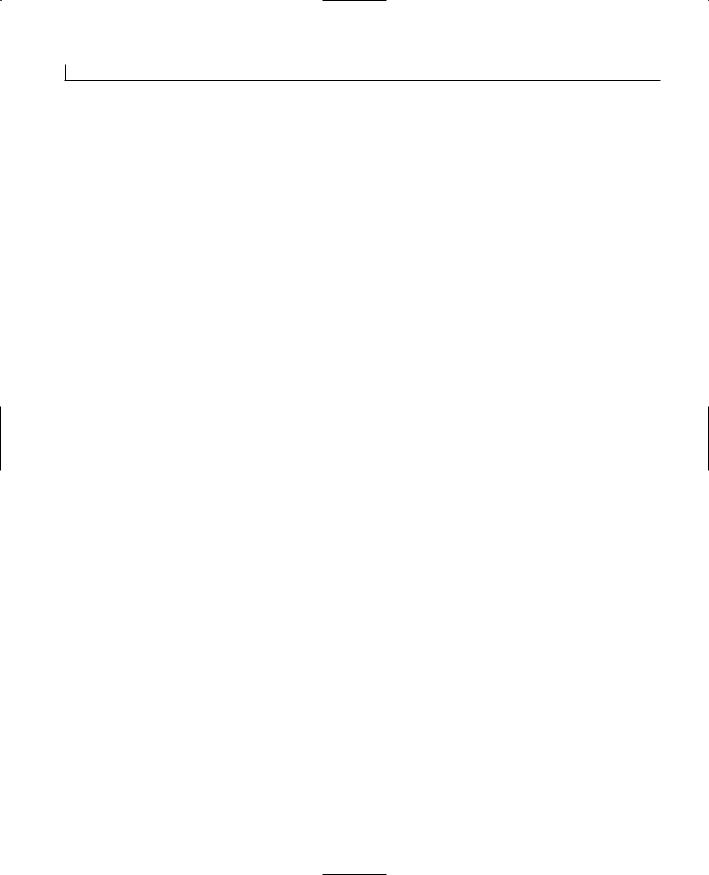
136 |
Day 5 |
}
else
System.Console.WriteLine(“Bummer, you were not perfect!”);
}
}
6.Create a for loop that prints the numbers 1 to 10 all within the initializer, condition, and incrementor sections of the for. The body of the for should be an empty statement.
7.Write the code for a switch statement that switches on the variable name. If the name is “Robert”, print a message that says “Hi Bob”. If the name is “Richard”, print a message that says “Hi Rich”. If the name is “Barbara”, print a message that says “Hi Barb”. If the name is “Kalee”, print a message that says “You Go Girl!”. On any other name, print a message that says “Hi x” where x is the per-
son’s name.
8.Write a program to roll a six-sided die 100 times. Print the number of times each of the sides of the die was rolled.

C H A P T E R 3
A GUIDED TOUR THROUGH C#:
PART I
You will learn about the following in this chapter:
• |
The advantages of applying two |
• |
The special role played by the |
|
important OOP concepts— |
|
Main method |
|
abstraction and encapsulation |
• |
The static keyword and why |
|
|
||
• Why the C# keywords public and |
|
Main must always be declared |
|
|
private play an important role in |
|
public and static |
|
implementing encapsulation |
• |
How to use variables |
|
|
||
• |
The basic C# elements needed to |
• |
How to call a method and thereby |
|
write simple C# applications |
||
|
|
use its functionality |
|
|
|
|
|
• |
How to write a user interactive |
• Several useful classes from the |
|
|
application using simple keyboard |
||
|
|
.NET Framework class libraries and |
|
|
input and screen output |
|
|
|
|
how to reuse these in the C# |
|
|
|
|
|
• Single line comments and why |
|
source code |
|
|
comments are important in your |
• Statements in C#—the declara- |
|
|
source code |
||
|
|
tion, assignment, method call, and |
|
|
|
|
|
• The special meaning of keywords |
|
if statements |
|
• |
How to define the beginning and |
• |
General C# concepts based on the |
|
the end of a class and method |
|
knowledge gained from the C# |
|
body by using C#’s block construct |
|
source code example |
• |
How to use C#’s if statement to |
• |
How to access and use the .NET |
|
make your program respond in |
|
Framework Documentation so you |
|
different ways to different user |
|
can explore and reuse the .NET |
|
input |
|
Framework’s comprehensive |
• The string class and its ability to |
|
collection of classes |
|
|
|
||
|
let your programs store and |
|
|
|
process text |
|
|
