
- •Contents
- •What Is C#?
- •C# Versus Other Programming Languages
- •Preparing to Program
- •The Program Development Cycle
- •Your First C# Program
- •Types of C# Programs
- •Summary
- •Workshop
- •C# Applications
- •Basic Parts of a C# Application
- •Structure of a C# Application
- •Analysis of Listing 2.1
- •Object-Oriented Programming (OOP)
- •Displaying Basic Information
- •Summary
- •Workshop
- •Variables
- •Using Variables
- •Understanding Your Computer’s Memory
- •C# Data Types
- •Numeric Variable Types
- •Literals Versus Variables
- •Constants
- •Reference Types
- •Summary
- •Workshop
- •Types of Operators
- •Punctuators
- •The Basic Assignment Operator
- •Mathematical/Arithmetic Operators
- •Relational Operators
- •Logical Bitwise Operators
- •Type Operators
- •The sizeof Operator
- •The Conditional Operator
- •Understanding Operator Precedence
- •Converting Data Types
- •Understanding Operator Promotion
- •For Those Brave Enough
- •Summary
- •Workshop
- •Controlling Program Flow
- •Using Selection Statements
- •Using Iteration Statements
- •Using goto
- •Nesting Flow
- •Summary
- •Workshop
- •Introduction
- •Abstraction and Encapsulation
- •An Interactive Hello World! Program
- •Basic Elements of Hello.cs
- •A Few Fundamental Observations
- •Summary
- •Review Questions
- •Programming Exercises
- •Introduction
- •Essential Elements of SimpleCalculator.cs
- •A Closer Look at SimpleCalculator.cs
- •Simplifying Your Code with Methods
- •Summary
- •Review Questions
- •Programming Exercises
- •Introduction
- •Lexical Structure
- •Some Thoughts on Elevator Simulations
- •Concepts, Goals and Solutions in an Elevator Simulation Program: Collecting Valuable Statistics for Evaluating an Elevator System
- •A Deeper Analysis of SimpleElevatorSimulation.cs
- •Class Relationships and UML
- •Summary
- •Review Questions
- •Programming Exercises
- •The Hello Windows Forms Application
- •Creating and Using an Event Handler
- •Defining the Border Style of the Form
- •Adding a Menu
- •Adding a Menu Shortcut
- •Handling Events from Menus
- •Dialogs
- •Creating Dialogs
- •Using Controls
- •Data Binding Strategies
- •Data Binding Sources
- •Simple Binding
- •Simple Binding to a DataSet
- •Complex Binding of Controls to Data
- •Binding Controls to Databases Using ADO.NET
- •Creating a Database Viewer with Visual Studio and ADO.NET
- •Resources in .NET
- •Localization Nuts and Bolts
- •.NET Resource Management Classes
- •Creating Text Resources
- •Using Visual Studio.NET for Internationalization
- •Image Resources
- •Using Image Lists
- •Programmatic Access to Resources
- •Reading and Writing RESX XML Files
- •The Basic Principles of GDI+
- •The Graphics Object
- •Graphics Coordinates
- •Drawing Lines and Simple Shapes
- •Using Gradient Pens and Brushes
- •Textured Pens and Brushes
- •Tidying up Your Lines with Endcaps
- •Curves and Paths
- •The GraphicsPath Object
- •Clipping with Paths and Regions
- •Transformations
- •Alpha Blending
- •Alpha Blending of Images
- •Other Color Space Manipulations
- •Using the Properties and Property Attributes
- •Demonstration Application: FormPaint.exe
- •Why Use Web Services?
- •Implementing Your First Web Service
- •Testing the Web Service
- •Implementing the Web Service Client
- •Understanding How Web Services Work
- •Summary
- •Workshop
- •How Do Web References Work?
- •What Is UDDI?
- •Summary
- •Workshop
- •Passing Parameters and Web Services
- •Accessing Data with Web Services
- •Summary
- •Workshop
- •Managing State in Web Services
- •Dealing with Slow Services
- •Workshop
- •Creating New Threads
- •Synchronization
- •Summary
- •The String Class
- •The StringBuilder Class
- •String Formatting
- •Regular Expressions
- •Summary
- •Discovering Program Information
- •Dynamically Activating Code
- •Reflection.Emit
- •Summary
- •Simple Debugging
- •Conditional Debugging
- •Runtime Tracing
- •Making Assertions
- •Summary
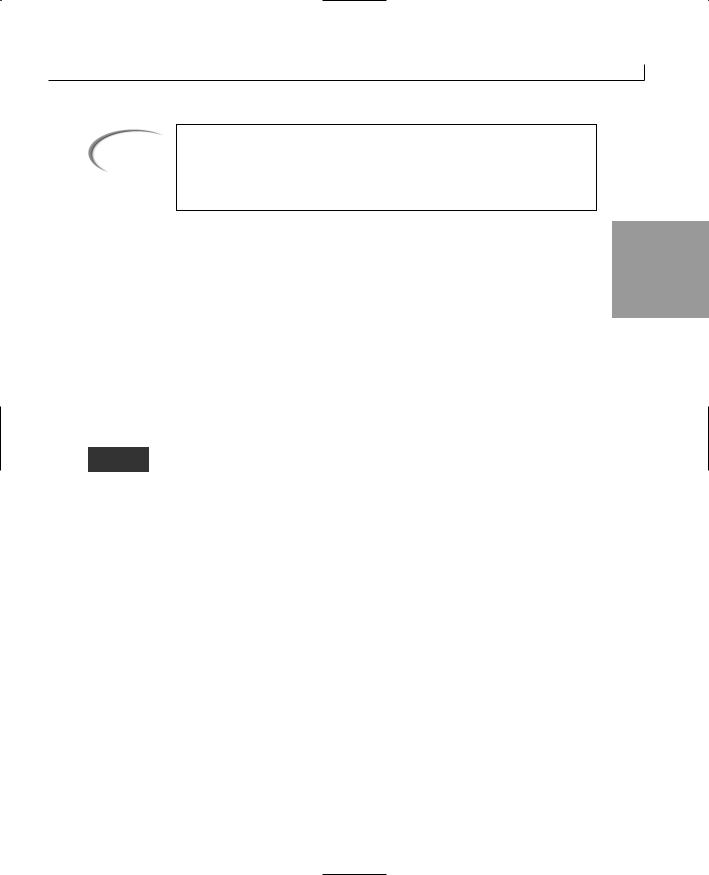
Understanding C# Programs |
35 |
Note
If you are using a tool such as Visual Studio.NET, you need to check the documentation or help system to learn how to generate the XML documentation. Even if you are using such a tool, you should still be able to compile your programs from the command line.
Basic Parts of a C# Application |
2 |
A programming language is composed of a bunch of words combined. A computer program is the formatting and use of these words in an organized manner. The parts of a C# language include the following:
•Whitespace
•C# keywords
•Literals
•Identifiers
Whitespace
If you look at Listing 2.1, you can see that it has been formatted so that the code lines up and is relatively easy to read. The blank spaces put into a listing are
called whitespace. The basis of this term is that on white paper, you wouldn’t see the spaces. Whitespace can consist of spaces, tabs, line feeds, and carriage returns.
The compiler almost always ignores whitespace. Because of this, you can add as many spaces, tabs, or line feeds as you want. For example, consider line 14 from Listing 2.1:
int radius = 4;
This is a well-formatted line with a single space between items. This line could have had additional spaces:
int |
radius |
= |
4 |
; |
This line with extra spaces executes the same way as the original. In fact, when the program is run through the C# compiler, the extra whitespace is removed. You could also format this code across multiple lines:
int radius
=
4
;

36 |
Day 2 |
Although this is not very readable, it still works.
Because whitespace is ignored in general usage, you should make liberal use of it to help format your code and make it readable.
The exception to the compiler ignoring whitespace has to do with the use of text within quotation marks. When you use text within double quotes, whitespace is important because the text is to be used exactly as presented. Text has been used within quotation marks with the listings you have seen so far. In Listing 2.1, lines 24 and 25 contain text within double quotes. This text is written exactly as it is presented between the quotation marks.
Tip
Use whitespace to make your code easier to read.
C# Keywords
Recall from Day 1 that keywords are specific terms that have special meaning and therefore make up a language. The C# language has a number of keywords, which are listed in Table 1.1.
These keywords have a specific meaning when you program in C#. You will learn the meaning of these as you work through this book. Because all these words have a special meaning, they are reserved. You cannot use them for your own use. If you compare the words in Table 2.1 to Listing 2.1 or any of the other listings in this book, you will see that much of the listing is composed of keywords.
Note
Appendix B, “C# Keywords,” contains short definitions for each of the C# keywords.
Literals
NEW TERM Literals are straightforward hard-coded values. They are literally what they are! For example, the numbers 4 and 3.14159 are both literals. Additionally, the text within double quotes is literal text. In tomorrow’s lesson, you will learn more details on
literals and their use.

Understanding C# Programs |
37 |
Identifiers
In addition to C# keywords and literals, you have other words that are used with-
NEW TERM
in C# programs. These words are considered identifiers. In Listing 2.1 there are a number of identifiers, including System in line 6; sample in line 8; radius in line 14; PI in line 15; area in line 16; and PI, radius, and area in line 22.
Structure of a C# Application |
2 |
Words and phrases are used to make sentences and sentences are used to make paragraphs. In the same way, whitespace, keywords, literals, and identifiers are combined to make expressions and statements. These in turn are combined to make a program.
C# Expressions and Statements
Expressions are like phrases. They are snippets of code made up of keywords.
NEW TERM
For example, the following are simple expressions:
PI = 3.14159
PI * radius * radius
Statements are like sentences. They complete a single thought. A statement generally ends with a punctuation character—a semicolon (;). In Listing 2.1, lines 14, 15, and 16 are examples of statements.
The Empty Statement
One general statement deserves special mention: the empty statement. As you learned previously, statements generally end with a semicolon. You can actually put a semicolon on a line by itself. This is a statement that does nothing. Because there are no expressions to execute, the statement is considered an empty statement.
You might be wondering why you would want to include a statement that does nothing. Although this might not seem like something you would do, by the time you finish this book, you will find that an empty statement is valuable. You explore one of the most prevalent uses of an empty statement on Day 5, “Control Statements.”
Analysis of Listing 2.1
It is worth taking a closer look at Listing 2.1 now that you’ve learned of some of ANALYSIS the many concepts. The following sections review each line of Listing 2.1.

38 |
Day 2 |
Lines 1–4—Comments
As you already learned, lines 1–4 contain comments that will be ignored by the compiler. These are for you and anyone who reviews the source code.
Lines 5, 7, 13, 17, 21, and 23—Whitespace
Line 5 is blank. You learned that a blank line is simply whitespace that will be ignored by the compiler. This line is included to make the listing easier to read. Lines 7, 13, 17, 21, and 23 are also blank. You can remove these lines from your source file and there will be no difference in how your program runs.
Line 6—The using Statement
Line 6 is a statement that contains the keyword using and a literal System. As with most statements, this ends with a semicolon. The using keyword is used to condense the amount of typing you need to do in your listing. Generally, the using keyword is used with namespaces. Namespaces and details on the using keyword are covered in some detail on Day 6, “Classes.”
Line 8—Class Declaration
C# is an object-oriented programming {OOP} language. Object-oriented languages use classes to declare objects. This program defines a class called sample. You will understand classes by the time you complete this book, and will get an overview of classes later in today’s lesson. The C# details concerning classes start on Day 6.
Lines 9, 11, 26, and 27—Punctuation Characters
Line 9 contains an opening braces that is paired with a closing brace in line 27. Line 11 has an opening brace that is paired with the closing one in line 26. These sets of braces contain and organize blocks of code. As you learn about different commands over the next four days, you will see how these braces are used.
Line 10—Main()
The computer needs to know where to start executing a program. C# programs start executing with the Main() function, as in line 10. A function is a grouping
of code that can be executed by calling the function’s name. You’ll learn the details about functions on Day 7, “Class Methods and Member Functions.” The Main() function is special because it is used as a starting point.
