
- •Contents
- •What Is C#?
- •C# Versus Other Programming Languages
- •Preparing to Program
- •The Program Development Cycle
- •Your First C# Program
- •Types of C# Programs
- •Summary
- •Workshop
- •C# Applications
- •Basic Parts of a C# Application
- •Structure of a C# Application
- •Analysis of Listing 2.1
- •Object-Oriented Programming (OOP)
- •Displaying Basic Information
- •Summary
- •Workshop
- •Variables
- •Using Variables
- •Understanding Your Computer’s Memory
- •C# Data Types
- •Numeric Variable Types
- •Literals Versus Variables
- •Constants
- •Reference Types
- •Summary
- •Workshop
- •Types of Operators
- •Punctuators
- •The Basic Assignment Operator
- •Mathematical/Arithmetic Operators
- •Relational Operators
- •Logical Bitwise Operators
- •Type Operators
- •The sizeof Operator
- •The Conditional Operator
- •Understanding Operator Precedence
- •Converting Data Types
- •Understanding Operator Promotion
- •For Those Brave Enough
- •Summary
- •Workshop
- •Controlling Program Flow
- •Using Selection Statements
- •Using Iteration Statements
- •Using goto
- •Nesting Flow
- •Summary
- •Workshop
- •Introduction
- •Abstraction and Encapsulation
- •An Interactive Hello World! Program
- •Basic Elements of Hello.cs
- •A Few Fundamental Observations
- •Summary
- •Review Questions
- •Programming Exercises
- •Introduction
- •Essential Elements of SimpleCalculator.cs
- •A Closer Look at SimpleCalculator.cs
- •Simplifying Your Code with Methods
- •Summary
- •Review Questions
- •Programming Exercises
- •Introduction
- •Lexical Structure
- •Some Thoughts on Elevator Simulations
- •Concepts, Goals and Solutions in an Elevator Simulation Program: Collecting Valuable Statistics for Evaluating an Elevator System
- •A Deeper Analysis of SimpleElevatorSimulation.cs
- •Class Relationships and UML
- •Summary
- •Review Questions
- •Programming Exercises
- •The Hello Windows Forms Application
- •Creating and Using an Event Handler
- •Defining the Border Style of the Form
- •Adding a Menu
- •Adding a Menu Shortcut
- •Handling Events from Menus
- •Dialogs
- •Creating Dialogs
- •Using Controls
- •Data Binding Strategies
- •Data Binding Sources
- •Simple Binding
- •Simple Binding to a DataSet
- •Complex Binding of Controls to Data
- •Binding Controls to Databases Using ADO.NET
- •Creating a Database Viewer with Visual Studio and ADO.NET
- •Resources in .NET
- •Localization Nuts and Bolts
- •.NET Resource Management Classes
- •Creating Text Resources
- •Using Visual Studio.NET for Internationalization
- •Image Resources
- •Using Image Lists
- •Programmatic Access to Resources
- •Reading and Writing RESX XML Files
- •The Basic Principles of GDI+
- •The Graphics Object
- •Graphics Coordinates
- •Drawing Lines and Simple Shapes
- •Using Gradient Pens and Brushes
- •Textured Pens and Brushes
- •Tidying up Your Lines with Endcaps
- •Curves and Paths
- •The GraphicsPath Object
- •Clipping with Paths and Regions
- •Transformations
- •Alpha Blending
- •Alpha Blending of Images
- •Other Color Space Manipulations
- •Using the Properties and Property Attributes
- •Demonstration Application: FormPaint.exe
- •Why Use Web Services?
- •Implementing Your First Web Service
- •Testing the Web Service
- •Implementing the Web Service Client
- •Understanding How Web Services Work
- •Summary
- •Workshop
- •How Do Web References Work?
- •What Is UDDI?
- •Summary
- •Workshop
- •Passing Parameters and Web Services
- •Accessing Data with Web Services
- •Summary
- •Workshop
- •Managing State in Web Services
- •Dealing with Slow Services
- •Workshop
- •Creating New Threads
- •Synchronization
- •Summary
- •The String Class
- •The StringBuilder Class
- •String Formatting
- •Regular Expressions
- •Summary
- •Discovering Program Information
- •Dynamically Activating Code
- •Reflection.Emit
- •Summary
- •Simple Debugging
- •Conditional Debugging
- •Runtime Tracing
- •Making Assertions
- •Summary

332 |
Day 14 |
Summary
Today’s lesson began by explaining discovery (disco) files and how you can use them to allow clients to browse all the Web Services available on a particular server. You saw two versions of discovery files: static and dynamic. Static discovery files contain XML documents that contain references to Web Services or other discovery files. Dynamic discovery files are handled by ASP.NET, which processes the file and returns a static discovery file as output.
The second half of today’s lesson introduced the UDDI project and showed you how to use UDDI to publish Web Services in a global registry. You saw examples illustrating the structure of UDDI entries and a sample entry for a fictitious company. UDDI entries can define specific Web Services that an organization supports and can also be used to create new specifications for Web Services so that other organizations can create Web Services that implement this standard. You saw a sample Web Service standard called SoftPay, used for invoicing.
The next two lessons will dive into the nuts and bolts of creating real-world Web Services. You will learn how to pass complex data structures to Web Services in tomorrow’s lesson, and Day 16, “Putting It All Together with Web Services,” will give details on advanced Web Service programming techniques.
Q&A
Q I want to publish my Web Service. Should I use disco files or UDDI?
AUse both disco and UDDI. Disco files aren’t listed to the Internet community at large but are useful for Web Service users when they know exactly what computer houses the Web Service. UDDI is a public record that anyone can use to find your Web Service. UDDI provides a great deal of supplementary information about a Web Service, including details about the organization providing the Web Service, contact information, and references to documentation.
Q Which UDDI provider should I use to publish my Web Service?
AChoosing a UDDI provider is only a matter of personal preference. All UDDI providers share the same database of information. After you make a UDDI entry in one provider, the entry propagates to all other UDDI providers within a short amount of time.
Q Is UDDI an industry standard now? If not, when will it become one?
AUDDI is presently an initiative that hasn’t yet been ratified by a computer standards body. However, the UDDI initiative is scheduled to be handed over to a
standards body in 2002.

Publishing Web Services |
333 |
Workshop
The Workshop provides quiz questions to help you solidify your understanding of the material covered today as well as exercises to give you experience using what you’ve learned. Try to understand the quiz and exercises before continuing to tomorrow’s lesson. Answers are provided in Appendix A, “Answers to Quizzes and Exercises.”
Quiz
1.What’s the difference between static and dynamic discovery files?
2.What is UDDI and what does it stand for?
3.How can you create a UDDI entry?
4.Name the two top-level nodes in a UDDI registry entry.
5.What’s a tModel?
Exercises
1.Create a static discovery file for use with the TimeService example from yesterday’s lesson.
2.Browse the www.uddi.org site for the latest developer documentation for the UDDI project. What’s the complete definition of a tModel?
3.Download the Microsoft UDDI SDK. You will need to have SQL Server or MDAC installed on your computer first. Try using the sample .NET project to browse the Microsoft UDDI registry.
14

WEEK 3
DAY 15
Consuming a Web Service
Many Web Services that you write will contain methods that use custom data structures. For example, you may write a Web Service that stores an appointment schedule. Such a Web Service needs to have information about the name, start time, duration, and location of the appointment. A Web Service like this may need to receive complex data structures to be useful. Today’s lesson will show how you can send and receive almost any kind of parameter to and from a Web Service.
After explaining how to define and use complex parameters, today’s lesson will present a sample Web Service that uses the ADO.NET dataset object. This service will demonstrate some of the problems that can arise when more than one user tries to change the same data records at the same time. The example in today’s lesson will offer one solution to the problem and give tips for solving the issue for your own projects.
Today you will learn about the following topics:
•How to define Web Service methods compatible with the HTTP protocol
•What data types can be used with the HTTP protocol

340 |
Day 15 |
•What new types can be used with the SOAP protocol
•How to define custom data structures for use with a Web Service
•How to send and receive datasets to a Web Service
•How to deal with multiuser access to a Web Service
•How to use record-locking strategies in your own Web Services
Passing Parameters and Web Services
You may be wondering about what kinds of data structures you can send to a Web Service and the results that can be returned. This section will detail the different methods that you can use to pass parameters to Web Services and give several examples showing how to send complex parameters and receive complex parameters from Web methods.
Revisiting the Protocols Used for Web Services
Day 13, “Introducing Web Services,” gave only a small amount of detail concerning the Internet protocols that Web Services use to communicate. Understanding how to send and receive variables and objects to Web Services requires knowledge of a few key facts about Web Service protocols. This section will explain these protocols so that you are well equipped to learn about sending and receiving parameters in your own services.
.NET Web Services can use four different protocols without any extra work on your part: HTTP GET, HTTP POST, HTTPS, and SOAP. This section will explain each except for HTTPS, which will be explained on Day 19, “Securing Internet Applications.” To begin the discussion, let’s use the TimeUtil Web Service created on Day 13. It’s not repeated here, but you can refer to Listing 13.1 if you want to review the source code.
Let’s start by looking at a typical HTTP GET request and response, as shown in Listings 15.1 and 15.2.
LISTING 15.1 A Sample HTTP GET Request to a Web Service
GET /TimeService/TimeUtils.asmx/GetTime? HTTP/1.1
Host: localhost
So, what is an HTTP GET request? The request is just a stream of characters sent from a client program to a Web server, containing something like the text in Listing 15.1. Note that GET requests are limited to 1,024 characters.

Consuming a Web Service |
341 |
Note
LISTING 15.2
Try it yourself! Use Telnet to make an HTTP GET request by adding the |
15 |
following at the command-line prompt: |
telnet localhost 80
Type the text in Listing 15.1 exactly and press Enter twice at the end. You can’t see what you’re typing, but you get the response shown in Listing 15.2.
A Sample HTTP GET Response from a Web Service
1:HTTP/1.1 200 OK
2:Server: Microsoft-IIS/5.0
3:Date: Fri, 01 Aug 2001 21:48:21 GMT
4:Cache-Control: private, max-age=0
5:Content-Type: text/xml; charset=utf-8
6:Content-Length: 139
7:
8:<?xml version=”1.0” encoding=”utf-8”?>
9:<string xmlns=”http://tempuri.org/”>The current time on
10:the server is: 8/1/2001 5:48:21 PM</string>
The GET response contains a standard header (Lines 1–6) and then the actual result from the Web Service call (Lines 8–10). HTTP POST requests are similar,
with a slight change in the way parameters are passed in the request.
Now that you are well versed in the details of the GET request, you can understand one key limitation of using this protocol. By using HTTP, you can’t send complicated parameters to the Web server. For a GET request, you can’t do so because the request, including the parameter being passed in, has to fit on the first line of the request (first line of Listing 15.1). You might be able to convert a parameter into a string that would fit in the GET request. However, you could easily exceed the 1,024-character limit, and converting the parameter back and forth would be a messy operation.
In a nutshell, requests made to a Web server using the HTTP protocol are limited to the data types listed in Table 15.1.
TABLE 15.1 Parameters That Can Be Passed to a Web Service Using the HTTP Protocol
Data Type |
Description |
Primitive Types |
char, int, long, float, double, Boolean, Int16, Int32, Int64, Single, |
|
Double, Currency, and unsigned versions of all numerical types |
Strings |
String |
Enumerations |
For example, enum myopinion {good, bad, indifferent} |
Arrays |
Arrays of any of the preceding types |
|
|

342 |
Day 15 |
As you saw in Listing 15.2, HTTP responses can contain any XML data, so there’s no limitation on the parameters returned by using the HTTP protocol.
Sending and Receiving Parameters with SOAP
You can send any parameter you create in C# to and from a Web Service using SOAP— well, almost any. If the parameters that you create contain unmanaged code (code written using Visual C++, pre-.NET Visual Basic, assembly language, COM parameters, or parameters that you craft using the “hexadecimal” option in a text editor), they probably won’t work. Parameters have to be transformed into XML format to work with SOAP. Luckily, every .NET class you create and all the built-in .NET framework classes can be transformed into XML. Furthermore, you don’t have to transform the parameters yourself; the .NET classes in the System.Web.WebServices.Protocols namespace take care of this task automatically.
To see how a parameter is passed to a Web Service, look at the steps that happen when the client program invokes a Web Service method:
1.The client program calls a Web Service method using its Web Service proxy. Day 13 explained how to use Visual Studio .NET and the WSDL.exe tool to create Web Service proxies.
2.The proxy serializes each parameter into XML format.
3.The proxy creates a SOAP request using the XML version of the parameter.
4.The proxy opens a connection to the Web server hosting the Web Service.
5.The proxy transmits the SOAP request.
A reversed version of this process happens on the Web server so that the Web Service has a copy of the parameter that it can use.
Parameter Passing in Practice
You are now aware of the theory behind parameter transmission and Web Services. Let’s put the theory into practice with some practical examples. To begin, let’s create a Web Service that returns a complex parameter. The sample Web Service will extend the TimeUtils sample from Day 13 by adding a new method, GetTimeEx. This method returns a structure containing detailed information about the current time on the server.
First, create a definition for the parameter that the GetTimeEx method will return. Listing 15.3 shows the structure, TimeStruct.

Consuming a Web Service |
343 |
LISTING 15.3 A Definition for the TimeStruct Structure, Which Will Be Returned by a |
|
||
Web Service |
15 |
||
|
|
|
|
|
public struct TimeStruct |
||
|
|
||
{ |
|
|
|
|
public int Millisecond; |
|
|
|
public int Second; |
|
|
|
public int Minute; |
|
|
|
public int Hour; |
|
|
|
public String DayName; |
|
|
|
public String MonthName; |
|
|
|
public String YearName; |
|
|
|
public DateTime CurrentTime; |
|
|
|
public DateTime CurrentTimeUtc; |
|
|
} |
|
|
|
|
|
|
|
|
Listing 15.3 is a little contrived because the first seven member variables could easily be |
|
|
|
found using the CurrentTime variable. However, Listing 15.3 demonstrates one important |
|
|
|
point about passing parameters to and from Web Services: Any parameter that you want |
|
|
|
to pass to and from a Web Service must have a public class or struct definition. Also, any |
|
|
|
variable within the structure or class defining the parameter must be public. |
|
|
|
Listing 15.4 shows the TimeUtils Web Service with the new GetTimeEx method. |
|
|
LISTING 15.4 TimeService.asmx: Adding the GetTimeEx Method
1:using System;
2:using System.Web.Services;
4:public struct TimeStruct
5:{
6:public int Millisecond;
7:public int Second;
8:public int Minute;
9:public int Hour;
10:
11:public String DayName;
12:public String MonthName;
13:public String YearName;
15:public DateTime CurrentTime;
16:public DateTime CurrentTimeUtc;
17:}
18:
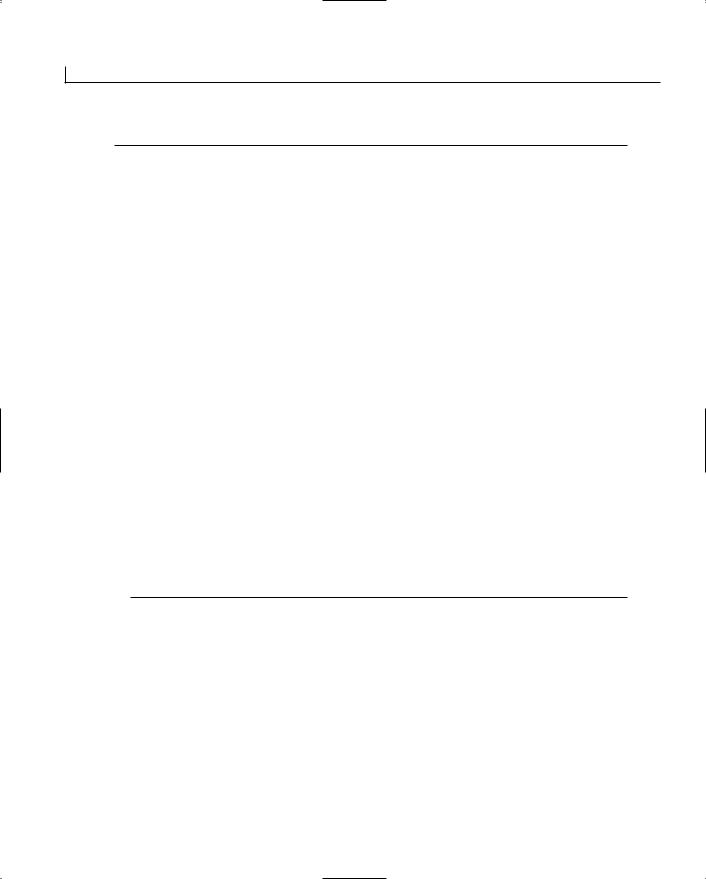
344 |
Day 15 |
LISTING 15.4 Continued
19:[WebService(Namespace=”http://tempuri.org/webservices”)]
20:public class TimeUtilities : WebService
21:{
22:[WebMethod]
23:public String GetTime()
24:{
25:String ret = “The current time on the server is: “;
26:String curTime = DateTime.Now.ToString();
27:return ret + curTime;
28:}
29:
30:[WebMethod]
31:public TimeStruct GetTimeEx()
32:{
33:DateTime curTimeDT = DateTime.Now;
34:TimeStruct curTime = new TimeStruct();
36: |
curTime.CurrentTime |
= curTimeDT; |
37:curTime.CurrentTimeUtc = curTimeDT.ToUniversalTime();
38: |
curTime.Millisecond |
= curTimeDT.Millisecond; |
39: |
curTime.Minute |
= curTimeDT.Minute; |
40: |
curTime.Hour |
= curTimeDT.Hour; |
41: |
curTime.DayName |
= curTimeDT.DayOfWeek.ToString(); |
42: |
|
|
43:String monthAndDay = curTimeDT.ToString(“m”);
44:String[] monthAndDaySplit = monthAndDay.Split(‘ ‘);
45:curTime.MonthName = monthAndDaySplit[0];
46:
47: curTime.YearName = curTimeDT.Month.ToString();
48:
49:return curTime;
50:}
51:}
 Lines 4–17 define the TimeStruct structure from Listing 15.3. Lines 19–28 are duplicated from Listing 13.1.
Lines 4–17 define the TimeStruct structure from Listing 15.3. Lines 19–28 are duplicated from Listing 13.1.
The GetTimeEx method (Lines 30–50) creates a new TimeStruct object (Line 34) and returns the populated object (Line 49). Lines 43–45 contain a small trick to find the name of the current month. First, the “m” format string returns the month and date (Line 43). A sample string returned from this format string might be “January 25”. This string is split into two strings using the Split method (Line 44) so that the full month name can be found in the first element of the array that’s returned (Line 45).

Consuming a Web Service |
345 |
Note
Listing 15.4 doesn’t take any special steps to return the structure; the code |
15 |
used here is similar to something you might write in any .NET application. |
To complete the example, write a small client program to call the method. Listings 15.5 and 15.6 show a sample Web form and code behind files that call the Web Service. In a more realistic situation, the Web Service and Web page would be located on different server machines. If you have more than one computer at your disposal, try running the two listings separately.
Note
LISTING 15.5
Listing 15.5 requires a Web Service proxy to work. This listing will work “as is” with a proxy generated by Visual Studio. Yesterday’s lesson explained how to create Web proxies. As a quick reminder, you can use the following steps:
1.Make sure the source Web Service has been compiled without errors.
2.Choose Add Web Reference from the Project menu.
3.Enter the URL for the source service’s WSDL file in the Address field. An example might be http://localhost/TimeService/ TimeUtilities.asmx?WSDL.
4.Click the Add Reference button to create the proxy.
5.Optionally, rename the Web reference, which is listed in the Solution Explorer under the Web References node.
6.In client code, make sure to include the Web proxy with the using keyword. If you named the proxy TimeUtilitiesProxy, add the line using TimeUtilitiesProxy; to the beginning of the client code file.
DisplayTime.aspx: A Web Form That Uses Today’s TimeUtils Web Service
<%@ Page language=”c#” Codebehind=”DisplayTime.aspx.cs” Inherits=”TimeService.DisplayTime” %>
<html>
<body>
<h3>Current Time on the Server..</h3> <asp:Label id=”Time” Runat=”server”/>
</body>
</html>

346 |
Day 15 |
LISTING 15.6 DisplayTime.aspx.cs: The Code Behind File for Listing 15.5
1:using System.Web.UI;
2:using System.Web.UI.WebControls;
3:using TimeService.localhost;
4:
5:namespace TimeService
6:{
7:public class DisplayTime : Page
8:{
9:protected Label Time;
10:private void Page_Load(object sender, System.EventArgs e)
11:{
12:TimeStruct ts = new TimeStruct();
13:TimeUtilities timeServer = new TimeUtilities();
14:ts = timeServer.GetTimeEx();
15:Time.Text = ts.DayName + “ “ + ts.MonthName + “ “ +
16: ts.CurrentTime.Day.ToString() + “ , “ + 17: ts.Hour.ToString() + “:” +
18: ts.Minute.ToString();
19:
20:}
21:}
22:}
Listing 15.6 includes the namespace from the automatically generated proxy on Line 3. If you’ve used a different name to reference the Web server that contains
the TimeUtils Web Service, you may have to change Line 3.
Lines 12–13 use the Web Service proxy to create a new TimeStruct and a new instance of the TimeUtilities proxy class. The code in Listing 15.5 connects to the Web Service when the GetTimeEx method is called (Line 14). After Line 14, the TimeStruct object will contain the values from the Web Service. Lines 15–18 set the Label control using the returned object.
As you can see from these listings, you don’t have to write any special code to pass structures back from Web Services. The only tricky part of the process is generating the Web proxy class. You can rely on Visual Studio to create the proxy class simply by adding the Web reference.
Sending Parameters by Reference and by Value
Two other ways to pass parameters to a Web Service are known as call by value and call by reference. This section will explain what these terms mean and how
they apply to Web Services.

Consuming a Web Service |
347 |
Calling a method by value, or byval for short, means that when you pass a parameter into
the method, the parameter will remain unchanged after the method is returned. Most 15 programming languages make a copy of the parameter, pass this copied parameter into
the method, and let the method change the parameter at will. When the method is done, the original parameter remains the same. The following code lines demonstrate the process:
void MyMethod(int intParam)
{
intParam = intParam * 1000;
}
...
int i = 1; MyMethod(i);
//i is still equal to 1 at this point
Calling a method by reference, or byref for short, means that the parameter passed into the method can be changed by the method, and the changes will “stick.” For instance, when the method changes all of a parameter’s variables, the parameter will keep the changes after the method is returned. Most programming languages implement this by passing in the original parameter to the method; no copies are made. Calling by reference is useful when you want a method to return multiple parameters. Simply pass in each parameter by reference, and use them as though they were return values from the method. This simple code shows the idea:
void MyMethod(ref int intParam)
{
intParam = intParam * 1000;
}
...
int i = 1; MyMethod(i);
//i is equal to 1000 at this point
Of course, the situation gets a little more complicated when Web Services are thrown into the mix. Passing a parameter to a Web Service by value involves making a copy of the parameter, persisting the parameter as XML, and passing the XML over the network to the Web Service.
Passing a parameter by reference to a Web Service uses the same method as the by value technique, with one extra step. After the method is finished, the same parameter is converted into XML by the Web Service and sent back to the client. The client program now has a modified parameter.
