
- •Disclaimer
- •Contact information
- •Version information
- •Changes in version 3.00
- •Changes in version 2.20
- •Changes in version 2.10
- •Introduction
- •Typing convention
- •Terms used in this document
- •System structure
- •Creating a simple model
- •SetupProblem
- •ModelEquations
- •EndCalc
- •Compiling
- •Simulation
- •Model file format
- •Common parameters and datatypes
- •SetupProblem
- •SetupModel
- •SetupState
- •SetTimeFactor
- •SolverSettings
- •Dynamic variables
- •States
- •Static variables
- •Parameter pages
- •Initial Parameters
- •Floating point parameters
- •Integer parameters
- •Boolean parameters
- •List parameters
- •Enumerated parameters
- •Enumerated choice parameters
- •Explicit variables
- •Action buttons
- •Info Labels
- •HideSampleTime
- •Model help file
- •PreCalc
- •SetStartState
- •AddExplicitVar
- •SetSampleTime
- •ModelEquations
- •StateShift
- •OnStateChange
- •OnSolution
- •OnSample
- •EndCalc
- •OnQuit
- •OnUIValueChange
- •Running simulations from the model
- •OnSaveSettings
- •OnLoadSettings
- •Using Initial parameters
- •SetInitial
- •SetGuess
- •AddDynVar
- •AddStatVar
- •Mathematical text
- •Debugging
- •Common problems
- •Using refrigerant equations
- •WinDali Model Editor
- •Compiler Options
- •Environment Options
- •WinDali Simulation Interface
- •Menu commands
- •Online parameters
- •Varying parameters
- •Dali solver
- •Using Profiles in models
- •Generating profiles
- •Using profiles in a model
- •Using Post Process
- •Distributing models
- •References

9 WinDali Model Editor |
59 |
9 WinDali Model Editor
WinDali Model Editor is a text editor with capabilities to interact with Free Pascal Compiler. Free Pascal Compiler (FPC) is a freeware 32-bit compiler, compatible with Borland Turbo Pascal™, and partially compatible with Borland Delphi™.
FPC is available from the following web-address: http://www.freepascal.org/
FPC is an ongoing project, so you should check for updates at the address above.
Documentation and licensing information about FPC can be found at the above web-address.
When you start Model Editor and select File|New|New Model you get the following screen:
Model Editor
Model Manager
Message Window
Figure 11. WinDali Model Editor.
•Model Manager is an overview of the files in your current model. When you compile your model, only the files listed in the Model Manager and the libraries (units) used by these files will be compiled (i.e. other files you may have opened in the Model Editor will NOT be compiled). When you double-click on a file in Model Manager, the file will open in the Model Editor.
•Model Editor is where you edit the files in your model. The Model Editor can be customized in numerous ways by selecting the Tools|Environment Options menu.
WinDali |
Morten Juel Skovrup |

60 9 WinDali Model Editor
•Message Window will display messages from the compiler. If an error occurs you can double-click on the description of the error in the Message Window, and you will be lead to the place in the code that caused the problem.
Most menu items in the Model Editor should be self-explaining, but a few require some comments.
Menu |
Item |
Explanation |
|
File |
Save File as |
The current file is saved as a template |
|
|
Template |
|
|
Edit |
Copy mode |
Lets you select if the text copied in the editor should be in RTF |
|
|
|
(Rich Text Format), HTML or normal text. If a text is copied in |
|
|
|
RTF or HTML format to a word processing program, then the font |
|
|
|
and syntax highlighting is preserved. |
|
Search |
Insert/Goto |
You can define up to 10 bookmarks in your code. These |
|
|
Bookmark |
bookmarks are not saved with the file. |
|
Model |
Save Model as |
Allow you to save the current Model as a template. The template |
|
|
Template |
will be selectable from the File|New|New From Template menu. |
|
|
View Source |
Opens the Model source as read only. This is only for inspection. |
|
|
Options |
Displays the Compiler Options dialog – see later. |
|
|
Compile, Build, |
"Compile" recompiles files that have been changed since last |
|
|
Build all |
compile. "Build" recompiles all files even though they haven’t |
|
|
|
changed since last compilation. Compile and Build are direct calls |
|
|
|
to FPC; but as Build does not always produce the expected result, |
|
|
|
Build All has been added to the compile options. Build All |
|
|
|
ensures that all binary files are deleted before the compiler starts |
|
|
|
compiling. This forces the compiler to recompile all files the |
|
|
|
model depends on. |
|
Tools |
Environment |
See later |
|
|
Options |
|
|
|
Find Compiler |
If the program for some reason could not find the Free Pascal |
|
|
|
Compiler when it started, you can manually start a new search by |
|
|
|
selecting this menu. |
|
|
Macro |
Press <Ctrl>+<Shift>+R to start recording a macro. When you |
|
|
|
have finished recording press <Ctrl>+<Shift>+R again. To play |
|
|
|
the macro press <Ctrl>+<Shift>+P. You can only have one macro |
|
|
|
at a time, and it can not be saved. |
|
|
Configure Tools |
Allow you to add items to the Tools menu; where an item starts |
|
|
|
another program. When you add a tool you can use the following |
|
|
|
macros: |
Path to Model Editor (default c:\WinDali) |
|
|
%EXEPATH |
|
|
|
%EDITNAME |
Name of the current file in the Code |
|
|
|
Editor |
|
|
%EXENAME |
Name of the model file – i.e. |
|
|
|
the name of the resulting file when the |
|
|
|
model is compiled |
WinDali |
Morten Juel Skovrup |
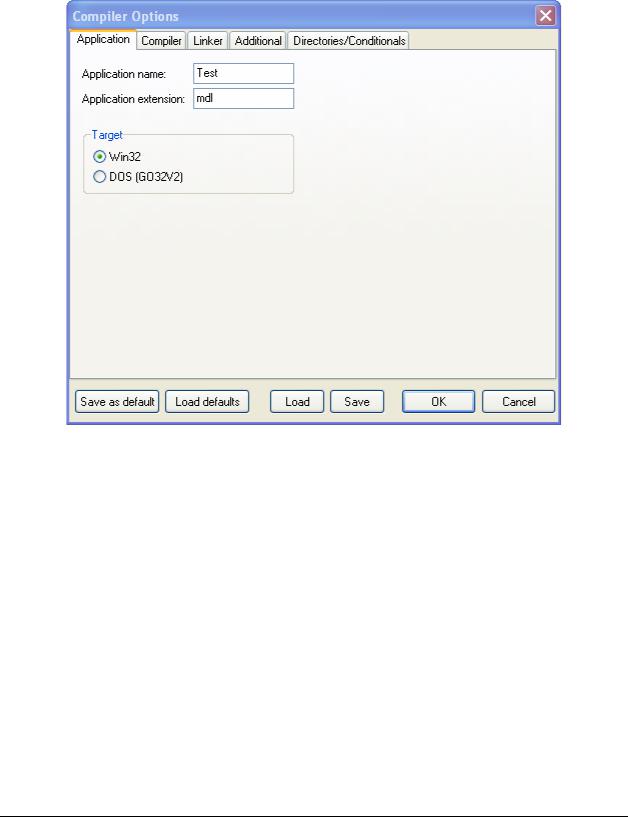
9 WinDali Model Editor |
61 |
9.1 Compiler Options
Compiler options apply only to the model you are currently working with. Options can be saved and loaded and you can change the default options.
When you select the Model|Options menu you will see the following dialog:
Figure 12. Compiler options.
The dialog contains a number of possible settings that mostly has to do with FPC. The most important settings will be explained shortly below. For more information see the FPC documentation.
Application
Application name |
Name of the resulting file, when the model is compiled. |
Application extension |
Extension of the resulting file, when the model is compiled. |
Target |
|
Win32 |
Build Win32 application (or DLL) |
DOS |
Build DOS application |
NOTE: to use both targets, you need the Win32 and the DOS version of FPC. WinDali only comes with the Win32 version.
WinDali |
Morten Juel Skovrup |

62 9 WinDali Model Editor
Compiler
Code generation |
|
Optimize for speed |
Optimize code for speed (default) |
Optimize for size |
Optimize code for size of compiled file |
Level 1 optimizations |
Only simple optimizations, but fast compilation. |
(quick optimizations) |
|
Level 2 optimizations |
More time consuming and extensive optimizations (default) |
(Level 1 + some slower |
|
optimizations) |
|
Level 3 optimizations |
Should be used with caution. The optimizations could cause |
(Level 2 + uncertain |
erroneous behaviour of your code (read the FPC documentation). |
optimizations) |
|
Runtime Errors |
|
Range checking |
Checks that array and string indexes are within bounds (default on). |
I/O checking |
Checks for I/O errors after every I/O call (file operations) (default |
|
on). |
Overflow checking |
Checks for numerical overflow in TInteger operations (default on). |
Debugging |
|
Generate browse info |
Generates information that can be used by a code browser/debugger. |
Include local |
Includes local symbols in the browser information. |
Syntax Options |
|
Delphi compatible |
Compatible with Delphi (default on). |
TP 7.0 compatible |
Compatible with Turbo Pascal. |
Delphi 2 extensions |
Some extensions specific for Delphi version 2 are supported. |
Support C-style |
Support expressions like x += 1 (which in standard Pascal has to be |
operators (*=, +=, /= and |
written as x := x+1 |
-=) |
|
Gpc (Gnu Pascal |
Compatible with GNU Pascal Compiler |
Compiler) compatible |
|
Support label and goto |
Allow use of label and goto as in standard Pascal (default on). |
commands |
|
Messages |
|
Show hints |
Show the hints the compiler might return (default on). |
Show warnings |
Show the warnings the compiler might return (default on). |
Show notes |
Show the notes the compiler might return (default on). |
Show general |
Show some general information about the compilation (default on). |
information |
|
WinDali |
Morten Juel Skovrup |

9 WinDali Model Editor |
63 |
Linker
Debugging |
|
Generate dbg info for use with GDB |
Generate information that can be used with GNU |
|
debugger |
Generate dbg info for use with DBX |
Generate information that can be used with DBX |
Use the heaptrc unit |
Use the heap-trace unit |
Exe and DLL options |
|
Generate Console application |
Create console application (like old time dos |
|
applications – but 32 bit) |
Include .reloc section |
Includes .reloc section in the executable. Default on |
|
for DLL’s. |
Misc |
|
Strip symbols from executable |
Strips all symbols from an executable. Default off for |
|
a DLL. |
Generate profiler code for gprof |
Generate code that can be used with GNU profiler. |
Omit linking |
Skip the linking stage. This can then be done |
|
manually after compilation. |
Linker output |
|
Do not delete generated assembler files |
Prevents deletion of assembler files created by the |
|
compiler. You can select between several types of |
|
assembler. |
Memory |
|
Size of reserved heap space |
Size of heap space the programs reserve at startup |
|
(default 8000000 bytes) |
Stack size |
Maximum size of the stack (default 1048576). |
Image base |
Preferred load address of the compiled image (default |
|
$10000000) |
Additional |
|
Additional options – read FPC documentation.
Directories/Conditionals
Output directory |
Directory where executable/DLL should be placed. |
Unit output directory |
Directory where compiled units should be placed. |
Unit directory |
Directory where compiler should look for unit source files. |
Library directory |
Directory where compiler should look for compiled unit files. |
Include directory |
Directory where compiler should look for files included with {$I |
|
filename} compiler directive. |
Object directory |
Directory where compiler should look for object files included with |
|
{$L filename} compiler directive. |
Conditional defines |
Compiler conditional defines that should be enabled for all files in the |
|
model. |
Conditional undefines |
Compiler conditional defines that should be disabled for all files in the |
|
model. |
WinDali |
Morten Juel Skovrup |
