
- •Disclaimer
- •Contact information
- •Version information
- •Changes in version 3.00
- •Changes in version 2.20
- •Changes in version 2.10
- •Introduction
- •Typing convention
- •Terms used in this document
- •System structure
- •Creating a simple model
- •SetupProblem
- •ModelEquations
- •EndCalc
- •Compiling
- •Simulation
- •Model file format
- •Common parameters and datatypes
- •SetupProblem
- •SetupModel
- •SetupState
- •SetTimeFactor
- •SolverSettings
- •Dynamic variables
- •States
- •Static variables
- •Parameter pages
- •Initial Parameters
- •Floating point parameters
- •Integer parameters
- •Boolean parameters
- •List parameters
- •Enumerated parameters
- •Enumerated choice parameters
- •Explicit variables
- •Action buttons
- •Info Labels
- •HideSampleTime
- •Model help file
- •PreCalc
- •SetStartState
- •AddExplicitVar
- •SetSampleTime
- •ModelEquations
- •StateShift
- •OnStateChange
- •OnSolution
- •OnSample
- •EndCalc
- •OnQuit
- •OnUIValueChange
- •Running simulations from the model
- •OnSaveSettings
- •OnLoadSettings
- •Using Initial parameters
- •SetInitial
- •SetGuess
- •AddDynVar
- •AddStatVar
- •Mathematical text
- •Debugging
- •Common problems
- •Using refrigerant equations
- •WinDali Model Editor
- •Compiler Options
- •Environment Options
- •WinDali Simulation Interface
- •Menu commands
- •Online parameters
- •Varying parameters
- •Dali solver
- •Using Profiles in models
- •Generating profiles
- •Using profiles in a model
- •Using Post Process
- •Distributing models
- •References

6 Model file format |
23 |
Before any of the 12 procedures are filled out, all the variables and parameters in the model should be declared in standard Pascal fashion (see chapter 5). All Pascal floating-point variables should be in TFloat format.
6.1 Common parameters and datatypes
The custom datatypes used in WinDali are the following:
|
|
|
|
|
|
Datatype |
|
Standard Pascal datatype |
|
|
|
|
|
|
|
TFloat |
|
Double |
|
|
|
|
|
|
|
TInteger |
|
Integer |
|
|
|
|
|
|
|
TBoolean |
|
WordBool |
|
|
|
|
|
|
You can use the Standard Pascal datatypes if you prefer, but the meaning of TFloat, TInteger and TBoolean might change in future versions of WinDali.
The following parameter appears in several of the following function calls:
ALabel |
Label to add before or after the variable |
|
If first character in ALabel is |
|
“-“: Then the label is displayed before the variable and a line is |
|
added above the label. |
|
else : The label is displayed before the variable and no line is added. |
|
If ALabel equals “_” then a line will be drawn after the variable. |
6.2 SetupProblem
In SetupProblem the model is specified so the solver knows the number of dynamic and static variables. But the user-interface in the Simulation Interface program is also created from the specifications.
To specify the model, a number of functions are available.
Most of the Add… functions have two versions: a simple and an extended. The extended functions give more control of the appearance of the user-interface in the Simulation Interface program. The extended functions end on Ext – for example:
AddDynamic |
(simple version) |
AddDynamicExt |
(extended version) |
The available functions are explained in the following sections.
WinDali |
Morten Juel Skovrup |

24 6 Model file format
6.2.1 SetupModel
Heading
procedure SetupModel(Title : PChar; TStart,TEnd : TFloat);
Parameters |
|
Title |
The title of the model. |
TStart |
Default start time of the simulation. |
TEnd |
Default end time of the simulation. |
Example
SetupModel('Example',0,3600);
6.2.2 SetupState
Heading
procedure SetupState(ShowStartState : TBoolean; StartState : TInteger);
Parameters
ShowStartState Let the user select the start state or not. If set to false then you
can call SetStartState in PreCalc See 6.2.17.
StartState Default initial state of the model.
Example
SetupState(True,1);
6.2.3 SetTimeFactor
Heading
procedure SetTimeFactor(TimeFac : TFloat);
Parameters |
Factor to divide time with on plots and in files. I.e. if you set TimeFac to |
TimeFac |
|
|
1000, you will internally in the model calculate in milliseconds. TStart |
|
and TEnd should be specified in the same units as the internal time. I.e. if |
Example |
TimeFac is 1000, then TEnd = 1000 means 1 second. |
|
SetTimeFactor(1);
6.2.4 SolverSettings
SolverSettings are kept for backward compatibility – use SetupModel, SetupState and
SetTimeFactor instead.
WinDali |
Morten Juel Skovrup |
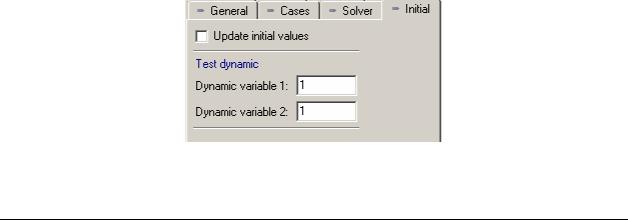
6 Model file format |
25 |
6.2.5 Dynamic variables
AddDynamic adds information about a dynamic variable to the solver and the Simulation program.
Heading
function AddDynamic(var Variable : TFloat; InitalValue : TFloat; Name,LongName : PChar) : TInteger;
function AddDynamicExt(var Variable : TFloat; InitalValue : TFloat; Name,LongName : PChar; Min,Max : TFloat; Show : TBoolean;
ALabel : PChar) : TInteger;
Parameters |
|
Variable |
The declared pascal variable, which represents the variable in the model. |
InitalValue |
Default initial value of the dynamic variable. |
Name |
Short name that appears on plots. |
LongName |
Long name, appears on the Initial page in the Simulation Interface program. |
Min |
Minimum value the user can set the variable to. |
Max |
Maximum value the user can set the variable to. |
Show |
If Min = Max = 0 then no limits are set. |
True: Display the dynamic variable in interface. |
|
|
Plot/save of this variable is available to the user. |
|
False: Do not display the dynamic variable in interface. |
|
Plot/save of this variable is not available to the user. |
Return value |
See also chapter 6.14. |
|
The number assigned to the dynamic variable. Can be used to identify the variable in calls to
SetInitial.
Example implementation var
Y1,Y2 : TFloat; procedure SetupProblem; begin
AddDynamicExt(Y1,1,'DynVar1','Dynamic variable 1',1,10,True, '-Test dynamic');
AddDynamicExt(Y2,1,'DynVar2','Dynamic variable 2',1,10,True, '_');
end;
Will produce the following output on the Initial page in the simulation program:
(Note that the checkbox “Update initial values” is automatically created).
WinDali |
Morten Juel Skovrup |

26 6 Model file format
6.2.6 States
SetStates defines the number and names of the states in the model.
Heading
procedure SetStates(Names : PChar);
Parameters |
|
Names |
Comma separated string specifying the names of the states. If a state name |
contains spaces then enclose the name in ””.
Example
//Three states are created:
SetStates('"Valve on",Off,"Valve Saturated"');
6.2.7 Static variables
AddStatic adds information about a static variable in a state.
Heading
function AddStatic(State : TInteger; var Variable : TFloat; InitalGuess : TFloat; Name,LongName : PChar) : TInteger;
function AddStaticExt(State : TInteger; var Variable : TFloat; InitalGuess : TFloat; Name,LongName : PChar; Min,Max : TFloat; DoPlot : TBoolean; ALabel : PChar) : TInteger;
Parameters |
|
State |
The state the static variable belongs to. |
Variable |
The declared pascal variable, which represents the variable in the model. |
InitialGuess |
The default guess on the static variable. |
Name |
Short name that appears on plots. |
LongName |
Long name, appears on the Guesses page in the Simulation Interface |
Min |
program. |
Minimum value the user can set the variable to (and limit for the static |
|
Max |
equation solver). |
Maximum value the user can set the variable to (and limit for the static |
|
|
equation solver). |
DoPlot |
If Min = Max = 0 then no limits are set. |
True: Plot/save is available to the user for this variable |
|
Return value |
False: Plot/save is not available to the user for this variable. |
|
The number assigned to the static variable. Can be used to identify the variable in calls to
SetGuess.
Example implementation var
X11,X12,X21,X22,X23,X31 : TFloat; procedure SetupProblem;
begin
AddStaticExt(1,X11,0,'Stat11','Static Var 11',0,0,True,''); AddStaticExt(1,X12,0,'Stat12','Static Var 12',0,0,True,''); AddStaticExt(2,X21,0,'Stat21','Static Var 21',0,0,True,''); AddStaticExt(2,X22,0,'Stat22','Static Var 22',0,0,True,''); AddStaticExt(2,X23,0,'Stat23','Static Var 23',0,0,True,''); AddStaticExt(3,X31,0,'Stat31','Static Var 31',0,0,True,'');
end;
WinDali |
Morten Juel Skovrup |
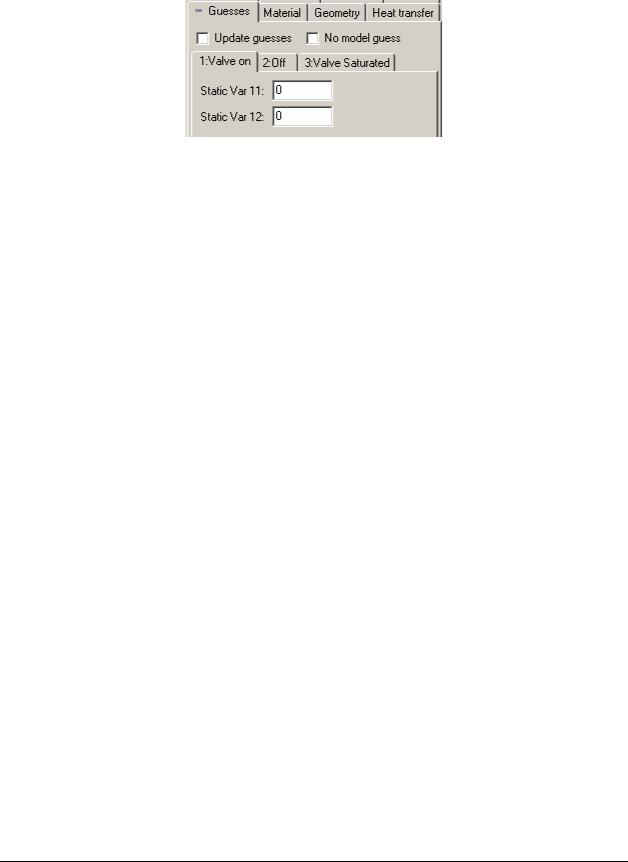
6 Model file format |
27 |
If you follow the examples in 6.2.6 and this section, you will see the following result on the Guesses page in the simulation program:
If you have static variables that are common to several states, you can add the required information by calling AddCommonStatic:
Heading
procedure AddCommonStatic(var Variable : TFloat;
InitalGuess : TFloat; Name,LongName : PChar; CommonStates : PChar); procedure AddCommonStaticExt(var Variable : TFloat; InitalGuess : TFloat;
Name,LongName : PChar; CommonStates : Pchar; Min,Max : TFloat; DoPlot : TBoolean; ALabel : PChar);
Parameters |
|
Variable |
The declared pascal variable, which represents the variable in the model. |
InitialGuess |
The default guess on the static variable. |
Name |
Short name that appears on plots. |
LongName |
Long name, appear on Guess page in Simulation Interface program. |
CommonStates |
Comma separates string of the states the static variable exists in. If the |
Min |
variable exists in all states, CommonStates should be empty. |
Minimum value the user can set the variable to. |
|
Max |
Maximum value the user can set the variable to. |
DoPlot |
If Min = Max = 0 then no limits are set. |
True: Plot/save is available to the user for this variable |
|
Example |
False: Plot/save is not available to the user for this variable. |
|
|
implementation |
|
var |
|
X13,XAll : TFloat; procedure SetupProblem; begin
{add X13 to state 1 and 3:}
AddCommonStaticExt(X13,0,'Stat13','Static Var 13','1,3',0,0,True,'');
{add XAll to all states:}
AddCommonStaticExt(XAll,0,'StatAll','Static Var All','',0,0,True,''); end;
WinDali |
Morten Juel Skovrup |
