
- •Disclaimer
- •Contact information
- •Version information
- •Changes in version 3.00
- •Changes in version 2.20
- •Changes in version 2.10
- •Introduction
- •Typing convention
- •Terms used in this document
- •System structure
- •Creating a simple model
- •SetupProblem
- •ModelEquations
- •EndCalc
- •Compiling
- •Simulation
- •Model file format
- •Common parameters and datatypes
- •SetupProblem
- •SetupModel
- •SetupState
- •SetTimeFactor
- •SolverSettings
- •Dynamic variables
- •States
- •Static variables
- •Parameter pages
- •Initial Parameters
- •Floating point parameters
- •Integer parameters
- •Boolean parameters
- •List parameters
- •Enumerated parameters
- •Enumerated choice parameters
- •Explicit variables
- •Action buttons
- •Info Labels
- •HideSampleTime
- •Model help file
- •PreCalc
- •SetStartState
- •AddExplicitVar
- •SetSampleTime
- •ModelEquations
- •StateShift
- •OnStateChange
- •OnSolution
- •OnSample
- •EndCalc
- •OnQuit
- •OnUIValueChange
- •Running simulations from the model
- •OnSaveSettings
- •OnLoadSettings
- •Using Initial parameters
- •SetInitial
- •SetGuess
- •AddDynVar
- •AddStatVar
- •Mathematical text
- •Debugging
- •Common problems
- •Using refrigerant equations
- •WinDali Model Editor
- •Compiler Options
- •Environment Options
- •WinDali Simulation Interface
- •Menu commands
- •Online parameters
- •Varying parameters
- •Dali solver
- •Using Profiles in models
- •Generating profiles
- •Using profiles in a model
- •Using Post Process
- •Distributing models
- •References

28 6 Model file format
6.2.8 Parameter pages
SetParamPages sets the number and names of the parameter pages to create in the Simulation Interface program.
Heading
procedure SetParamPages(Names : PChar);
Parameters
Names Comma separated string specifying the names of the parameter pages. If a page name contains spaces then enclose it in "".
Example
SetParamPages('Parameters,Settings,"Control settings"');
6.2.9 Initial Parameters
These kinds of parameters are special as they appear on the Initial page in the Simulation Interface program. Initial value parameters will be further discussed in chapter 6.14.
6.2.10 Floating point parameters
AddFloatParam adds information about a floating-point parameter.
Heading
function AddFloatParam(var Parameter : TFloat; DefaultValue : TFloat; Name : PChar; ParamPage : TInteger) : TInteger;
function AddFloatParamExt(var Parameter : TFloat; DefaultValue : TFloat; Name : PChar; ParamPage : TInteger; Min,Max : TFloat;
ALabel : PChar) : TInteger;
Parameters |
|
Parameter |
The declared pascal variable, which represents the parameter in the |
DefaultValue |
model. |
The default value of the parameter. |
|
Name |
Text that appears in the Simulation Interface program. |
ParamPage |
The number of the parameter page to place the parameter on. |
Min |
Minimum value the user can set the parameter to. |
Max |
Maximum value the user can set the parameter to. |
ALabel |
If Min = Max = 0 then no limits are set. |
See 5.1. |
|
Return value |
|
The number assigned to the parameter. Can be used to identify the parameter in calls to
SetUIValue.
WinDali |
Morten Juel Skovrup |

6 Model file format |
29 |
Example implementation var
Rho,Cp,Lambda,V,A,h,Ta : TFloat; procedure SetupProblem;
begin
SetParamPages('Material,Geometry,"Heat transfer"'); AddFloatParamExt(Rho,8000,'Density [kg/m^3]',1,0,20000,''); AddFloatParamExt(Cp,480,'Specific heat [J/kg K]',1,0.001,5000,''); AddFloatParamExt(Lambda,15,'Conductivity [W/m K]',1,0.0001,5000,''); AddFloatParamExt(V,0.001,'Volume [m^3]',2,0.000001,1000,''); AddFloatParamExt(A,0.06,'Surface area [m^2]',2,0.000001,10000,''); AddFloatParamExt(h,10,'Heat transfer coefficient [W/m^2 K]',
3,0.00001,100000,''); AddFloatParamExt(Ta,20,'Ambient temperature [°C]',3,0,0,'');
end;
Will produce the following result in the Simulation Interface program:
WinDali |
Morten Juel Skovrup |
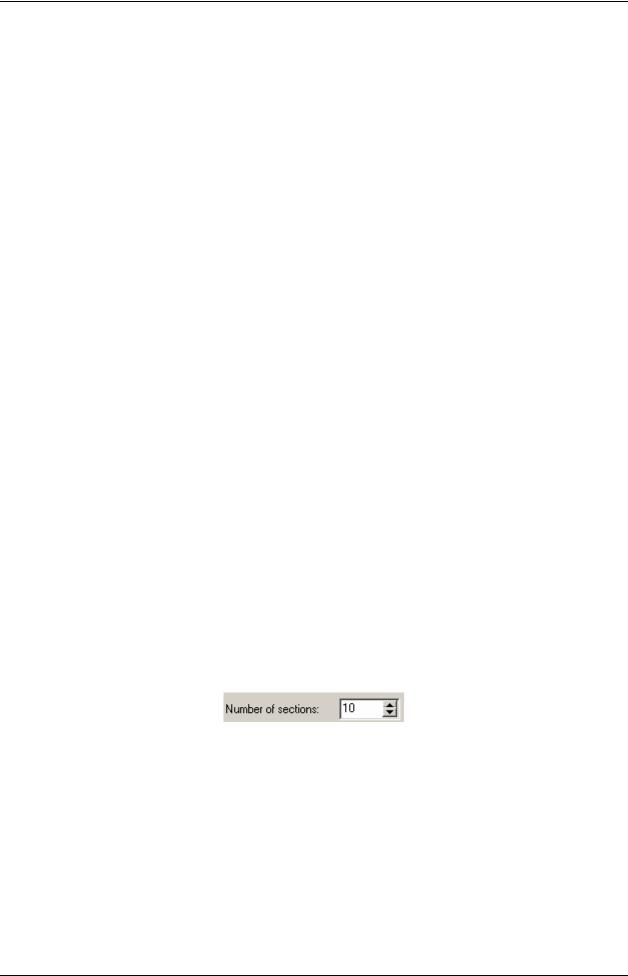
30 6 Model file format
6.2.11 Integer parameters
Integer parameters differ from floating point parameter in that the user only is allowed to input Integer values.
AddIntParam adds information about an Integer parameter.
Heading
function AddIntParam(var Parameter : TInteger; DefaultValue : TInteger; Name : PChar; ParamPage : TInteger) : TInteger;
function AddIntParamExt(var Parameter : TInteger; DefaultValue : TInteger; Name : PChar; ParamPage : TInteger; Min,Max : TInteger;
ALabel : PChar) : TInteger;
Parameters |
|
Parameter |
The declared pascal variable, which represents the parameter in the |
DefaultValue |
model. |
The default value of the parameter. |
|
Name |
Text that appears in the Simulation Interface program. |
ParamPage |
The number of the parameter page to place the parameter on. |
Min |
Minimum value the user can set the parameter to. |
Max |
Maximum value the user can set the parameter to. |
ALabel |
If Min = Max = 0 then no limits are set. |
See 5.1. |
|
Return value |
|
The number assigned to the parameter. Can be used to identify the parameter in calls to
SetUIValue.
Example implementation var
NSec : TInteger; procedure SetupProblem; begin
AddIntParamExt(NSec,10,'Number of sections',1,1,1,100,''); end;
This will add an Integer parameter that looks like this:
WinDali |
Morten Juel Skovrup |

6 Model file format |
31 |
6.2.12 Boolean parameters
Boolean parameters are logical parameters that have the value True or False.
AddBoolParam adds information about a Boolean parameter.
Heading
function AddBoolParam(var Parameter : TBoolean; DefaultValue : TBoolean; Name : PChar; ParamPage : TInteger) : TInteger;
function AddBoolParamExt(var Parameter : TBoolean; DefaultValue : TBoolean; Name : PChar; ParamPage : TInteger; ALabel : PChar) : TInteger;
Parameters |
|
Parameter |
The declared pascal variable, which represents the parameter in the |
DefaultValue |
model. |
The default value of the parameter. |
|
Name |
Text that appears in the Simulation Interface program. |
ParamPage |
The number of the parameter page to place the parameter on. |
ALabel |
See 5.1. |
Return value |
|
The number assigned to the parameter. Can be used to identify the parameter in calls to
SetUIValue.
Example implementation var
TestBool : TBoolean;
procedure SetupProblem; begin
AddBoolParamExt(TestBool,False,'TestBool',3,''); end;
This will add a Boolean parameter that looks like this:
WinDali |
Morten Juel Skovrup |
