
- •Disclaimer
- •Contact information
- •Version information
- •Changes in version 3.00
- •Changes in version 2.20
- •Changes in version 2.10
- •Introduction
- •Typing convention
- •Terms used in this document
- •System structure
- •Creating a simple model
- •SetupProblem
- •ModelEquations
- •EndCalc
- •Compiling
- •Simulation
- •Model file format
- •Common parameters and datatypes
- •SetupProblem
- •SetupModel
- •SetupState
- •SetTimeFactor
- •SolverSettings
- •Dynamic variables
- •States
- •Static variables
- •Parameter pages
- •Initial Parameters
- •Floating point parameters
- •Integer parameters
- •Boolean parameters
- •List parameters
- •Enumerated parameters
- •Enumerated choice parameters
- •Explicit variables
- •Action buttons
- •Info Labels
- •HideSampleTime
- •Model help file
- •PreCalc
- •SetStartState
- •AddExplicitVar
- •SetSampleTime
- •ModelEquations
- •StateShift
- •OnStateChange
- •OnSolution
- •OnSample
- •EndCalc
- •OnQuit
- •OnUIValueChange
- •Running simulations from the model
- •OnSaveSettings
- •OnLoadSettings
- •Using Initial parameters
- •SetInitial
- •SetGuess
- •AddDynVar
- •AddStatVar
- •Mathematical text
- •Debugging
- •Common problems
- •Using refrigerant equations
- •WinDali Model Editor
- •Compiler Options
- •Environment Options
- •WinDali Simulation Interface
- •Menu commands
- •Online parameters
- •Varying parameters
- •Dali solver
- •Using Profiles in models
- •Generating profiles
- •Using profiles in a model
- •Using Post Process
- •Distributing models
- •References
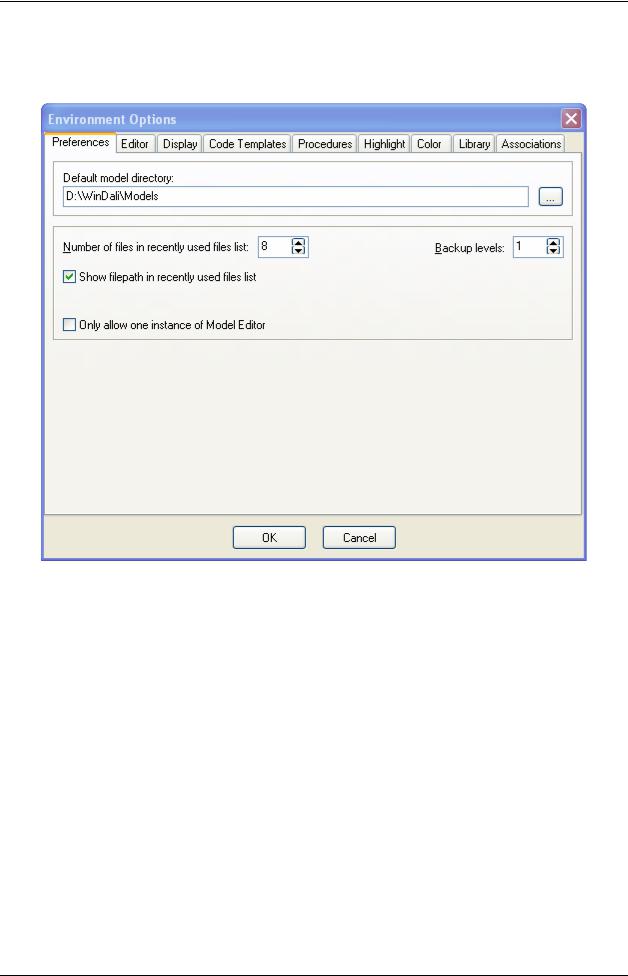
64 9 WinDali Model Editor
9.2 Environment Options
When you select the Tools|Environment Options menu you will see the following dialog:
|
Figure 13. Environment options. |
Preferences |
|
|
|
Default model directory |
Where you want Model Editor to look for your models as default |
Number of files in recently |
Number of files the Model Editor keeps in the recently used file |
used file list |
list. |
Backup levels |
Number of backup files to keep. One backup level creates backup |
|
files names filename.~ext. two backup levels keeps two backup |
|
files named filename.~ext and filename.~ext_1, etc. |
Only allow one instance of |
If on then double-clikking on a .pp file in a filemanager will open |
Model Editor |
files in the Model Editor already open and not open a new |
|
instance of the Model Editor program. |
WinDali |
Morten Juel Skovrup |

9 WinDali Model Editor |
65 |
Editor
Editor Speedsetting |
|
Can be Default, which selects standard windows shortcuts for common |
|
|
menu items, or IDE classic, which selects shortcuts as known from Turbo |
|
|
Pascal™. |
Undo limit |
|
Number of undo actions to remember. |
Block indent |
|
Number of spaces to move when moving blocks |
Extensions in |
|
Which file types you want to include in the Open and Save dialog box |
Open/Save dialog |
|
(installed highlighter extensions are added automatically). |
Display |
|
|
|
|
|
Visible right margin |
|
Show a gray line to indicate the right margin |
Right margin |
|
Number of characters before right margin line is drawn |
Visible gutter |
|
Show visible gray area to the left. This area is used to display line |
|
|
numbers and bookmarks. |
Gutter width |
|
Width of the gutter in pixels. |
Show line numbers |
|
Shows line numbers in the gutter. |
Editor font and size |
|
The font to use in the editor. |
Editor Window |
|
|
Tab style |
|
Style of tabs, which are used to select the files in the editor. |
Multiline tabs |
|
Allow the tabs to stretch over several lines. |
Hottrack tabs |
|
Highlights the caption on a tab when the mouse is moved over it. |
Ragged right |
|
Specifies whether rows of tabs stretch to fill the width of the control. |
Toolbar images |
|
|
Type |
|
Can be |
|
|
Default: Default windows icons |
|
|
Blue: More colorful icons |
Code Templates |
|
|
Code templates are pieces of code you can insert into your code by writing only part of the code and then press <Ctrl>+J. Try writing “be” (without quotes) in the editor and press <Ctrl>+J – you will see it expands into:
begin
end;
You can add your own pieces of code by pressing Add and fill in a Shortcut (i.e. the shortcut you write in the editor, for example be in the example above) and a description (that will help you remember what the shortcut does). The actual code you want the shortcut to generate should be written into the editor on the Code Templates page. You specify where you want the cursor to be after you have applied the template by writing a “|” into the editor. Inspect the templates that already in the program to see how it is done.
If you use Borland Delphi™ you can use the templates from Delphi by copying the file Delphi32.dci (located in \Borland\Delphi\bin directory) to CodeTmpl.dci.
WinDali |
Morten Juel Skovrup |

66 9 WinDali Model Editor
Highlight
Here you install which syntax highlighters you want Model Editor to use – and which extensions you want to associate with each highlighter. To add a highlighter you check it in the list box, and perhaps change the Filter name and extensions for that highlighter.
The Filter name is the text you see in the Open dialog box and the extensions is a list of extensions separated with semicolons, which you want to the highlighter to work on.
You can make your own (primitive) highlighter by using the General highlighter. For the General highlighter you can specify keywords, comment style and string delimiters.
Color
Enables you to specify the color and font style of different code elements for each highlighter.
Library
Here you specify directories that apply for all models:
Unit directory |
Default directory where compiler should look for unit source files. |
Library directory |
Default directory where compiler should look for compiled unit files. |
Include directory |
Default directory where compiler should look for files included with |
|
{$I filename} compiler directive. |
Object directory |
Default directory where compiler should look for object files included |
|
with {$L filename} compiler directive. |
Associations |
|
In this page you can specify the file extensions that Model Editor should be associated to. Note that if you uninstall WinDali, these associations will still exist in the registry. Before you uninstall WinDali you should deselect any associations you have created. This will delete the corresponding keys in the registry.
WinDali |
Morten Juel Skovrup |
