
Beginning ASP.NET 2.0 With CSharp (2006) [eng]
.pdf
IntCuroductionrentHead
As for styles in the text:
We italicize new terms and important words when we introduce them.
We show keyboard strokes like this: Ctrl+A.
We show file names, URLs, and code within the text like so: persistence.properties.
We present code in two different ways:
In code examples, we highlight new and important code with a gray background.
The gray highlighting is not used for code that’s less important in the present context, or has been shown before.
Source Code
As you work through the examples in this book, you may choose either to type in all the code manually or to use the source code files that accompany the book. All of the source code used in this book is available for download at www.wrox.com. When you are at the site, simply locate the book’s title (either by using the Search box or by using one of the title lists) and click the Download Code link on the book’s detail page to obtain all the source code for the book.
Because many books have similar titles, you may find it easiest to search by ISBN. For this book, the ISBN is 0-470-04258-3 (changing to 978-0-470-04258-8 as the new industry-wide 13-digit ISBN numbering system is phased in by January 2007).
After you download the code, just decompress it with your favorite compression tool. Alternately, you can go to the main Wrox code download page at www.wrox.com/dynamic/books/download.aspx to see the code available for this book and all other Wrox books.
Errata
We make every effort to ensure that there are no errors in the text or in the code. However, no one is perfect, and mistakes do occur. If you find an error in one of our books, like a spelling mistake or faulty piece of code, we would be very grateful for your feedback. By sending in errata, you may save another reader hours of frustration, and at the same time, you will be helping us provide even higher quality information.
To find the errata page for this book, go to www.wrox.com and locate the title using the Search box or one of the title lists. Then, on the book details page, click the Book Errata link. On this page, you can view all errata that has been submitted for this book and posted by Wrox editors. A complete book list, including links to each’s book’s errata, is also available at www.wrox.com/misc-pages/ booklist.shtml.
If you don’t spot “your” error on the Book Errata page, go to www.wrox.com/contact/techsupport
.shtml and complete the form there to send us the error you have found. We’ll check the information and, if appropriate, post a message to the book’s errata page and fix the problem in subsequent editions of the book.
xxviii

CurrentIntroductionHead
p2p.wrox.com
For author and peer discussion, join the P2P forums at p2p.wrox.com. The forums are a web-based system for you to post messages relating to Wrox books and related technologies and interact with other readers and technology users. The forums offer a subscription feature to e-mail you topics of interest of your choosing when new posts are made to the forums. Wrox authors, editors, other industry experts, and your fellow readers are present on these forums.
At http://p2p.wrox.com, you will find a number of different forums that will help you not only as you read this book, but also as you develop your own applications. To join the forums, just follow these steps:
1.Go to p2p.wrox.com and click the Register link.
2.Read the terms of use and click Agree.
3.Complete the required information to join as well as any optional information you wish to provide and click Submit.
4.You will receive an e-mail with information describing how to verify your account and complete the joining process.
You can read messages in the forums without joining P2P, but in order to post your own messages, you must join.
After you join, you can post new messages and respond to messages other users post. You can read messages at any time on the web. If you would like to have new messages from a particular forum e-mailed to you, click the Subscribe to This Forum icon by the forum name in the forum listing.
For more information about how to use the Wrox P2P, be sure to read the P2P FAQs for answers to questions about how the forum software works as well as many common questions specific to P2P and Wrox books. To read the FAQs, click the FAQ link on any P2P page.
xxix


1
An Introduction to ASP.NET 2.0 and the Wrox
United Application
At the end of the twentieth century something unprecedented happened to personal computers. Previously relegated to the realm of the business office and teenagers who never saw the light of day, the explosion of the Internet lead to computers acquiring a glamour, an aura of excitement that had never been associated with them before. Prior to the 1990s, it was almost embarrassing to admit you worked with computers, and then suddenly everyone wanted one. Every business had to be attached to the Internet, and many families wanted their own web site. If you had to name one piece of technology that became synonymous with the explosion, it was undoubtedly the web browser. However, without anything to view on a web browser, it becomes virtually useless. You need information, and like mushrooms sprouting up in a forest, hundreds of web sites on every imaginable subject were born.
The late ’90s were a time of vast upheaval. Business empires were founded on the simplest ideas — a search engine (Google) or an online store for buying books (Amazon). Everyone wanted to know how to build a web site for themselves. HTML (HyperText Markup Language) enabled them to do that, but it was soon obvious that it only went so far. You could display pictures and text, but what happened if you wanted more than that? What happened if you wanted a site that was reactive, that received information from your users and was automatically updated without someone having to beaver away writing new web pages every time? What if you wanted to attach a database to the Internet, or you wanted to display a stock catalogue, or you wanted to personalize your site to everyone who visited it, or you just wanted it to look good for your family and friends who visited it?
The race was on and several competing technologies were created for doing this from CGI and PHP to Java. Microsoft’s own entry into the race was ASP and what made it particularly attractive was that it was simpler to pick up and learn than most of its rivals, but it also had some exciting features — the ability to store details of users as they moved through pages on a web site, and controls such as calendars and ad rotators that you could just stick into your pages like HTML tags. ASP was a huge success. Microsoft went one step further — it created the .NET Framework, and ASP.NET became a “grown up” version of its ASP technology, using its mature programming
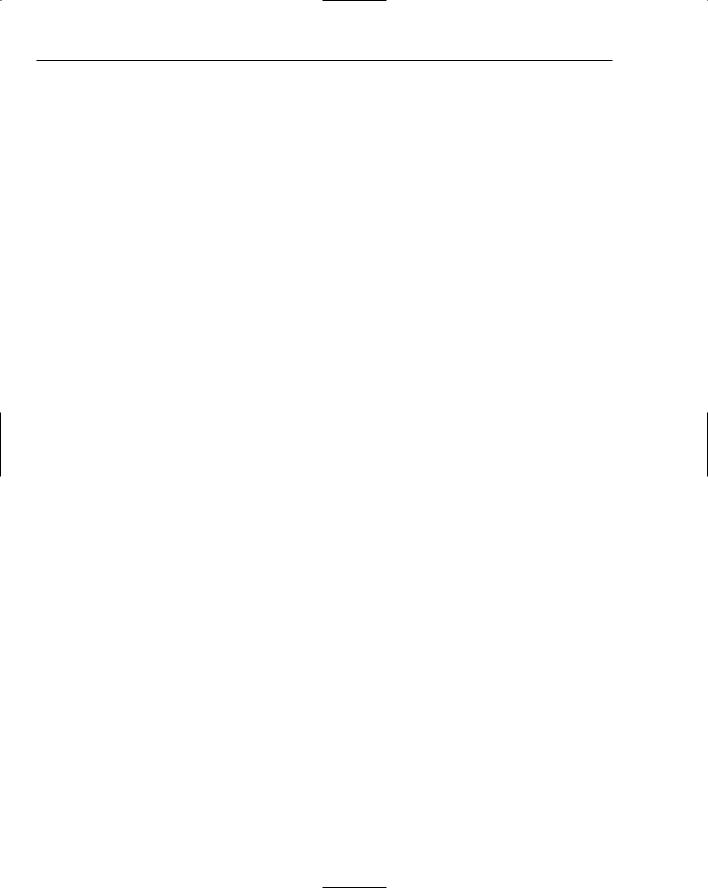
Chapter 1
languages VB.NET and C#. The leap forward in power was amazing, but Microsoft lost partial site of one critical aim — simplicity. Web sites suddenly became things you needed expensive consultants to build and cutting-edge designers to visualize. It was out of the hands of those who so empowered the boom.
ASP.NET 2.0 is the big step back in the right direction. Microsoft recognized that one thing people who build web sites don’t want to do is have to code. Code is dull; code is geeky. However, Microsoft also recognized that some people still have to code for a living. And more than that, these coders have to build the same things, over and over again: a login mechanism, a menu system, a shopping cart, a funky theme for your site’s backdrop applied to every page — something every web site requires. Two guiding principles seem to be at work here: make it easier for the novice to use and reduce the amount of repetitive work the developer has to do. Claims for ASP.NET 2.0 boast “70 percent less code” is needed; ASP.NET 2.0 also comes with a multitude of controls to enable the developer to create login systems and menus in minutes.
Late in 2003 we saw the previews of the new version of Active Server Pages named ASP.NET 2.0. Everyone knew that these claims weren’t just hyperbole and that the way developers create web applications was going to change fundamentally. Microsoft expanded the powerful features of earlier ASP versions while greatly reducing the effort to implement those features. The ease of implementation meant a reduction in the cost of developing complex sites. Or, put another way, there would now be a large expansion of the number of people that have the capability to build a complex site.
In addition to ASP.NET 2.0 comes a new, affordable tool for creating these web sites: Visual Web Developer Express. Microsoft’s previous attempts at providing tools for helping create dynamic web sites have been clunky (Front Page) or have never really taken off (Visual Interdev), but this time they’ve got it right. Visual Web Developer is part of the Visual Studio.NET suite, but a scaled-down version of Visual Web Developer Express will be free in the foreseeable future. It allows you to drag and drop a site together within minutes, is instantly recognizable to developers, and allows easy creation and management of your web pages.
This book leads you step-by-step through creating dynamic, data-driven, complex web sites using ASP.NET 2.0. To those ends, this chapter explains the basic ideas and examines the completed sample site. You then learn how to use Visual Web Developer Express (VWD) to build ASP.NET 2.0 sites.
Specifically, this chapter covers five topics:
An introduction to ASP.NET 2.0
A review of the Internet programming problems that ASP.NET 2.0 solves
An explanation of how ASP.NET 2.0 fits in with other technologies
A tour of the dynamic features of a site built with ASP.NET 2.0
Understanding the tool you will use to build ASP.NET 2.0 (ASPX) pages — Visual Web Developer Express (VWD)
In previous books, we’ve been pleased if our readers can create a single page by the end of the chapter, but ASP.NET 2.0 inspires much greater ambitions, and you will have the structure and outline of a working web site up by the end of the second chapter. Your web site will be focused around a hapless soccer (football) team named Wrox United and will be able to display their news and results, sell their merchandise, screen their footage, and offer different views of the site depending on whether you are a customer or an administrator. And, as always, a list of gotchas and some exercises are included to help you review the concepts covered in this chapter.
2
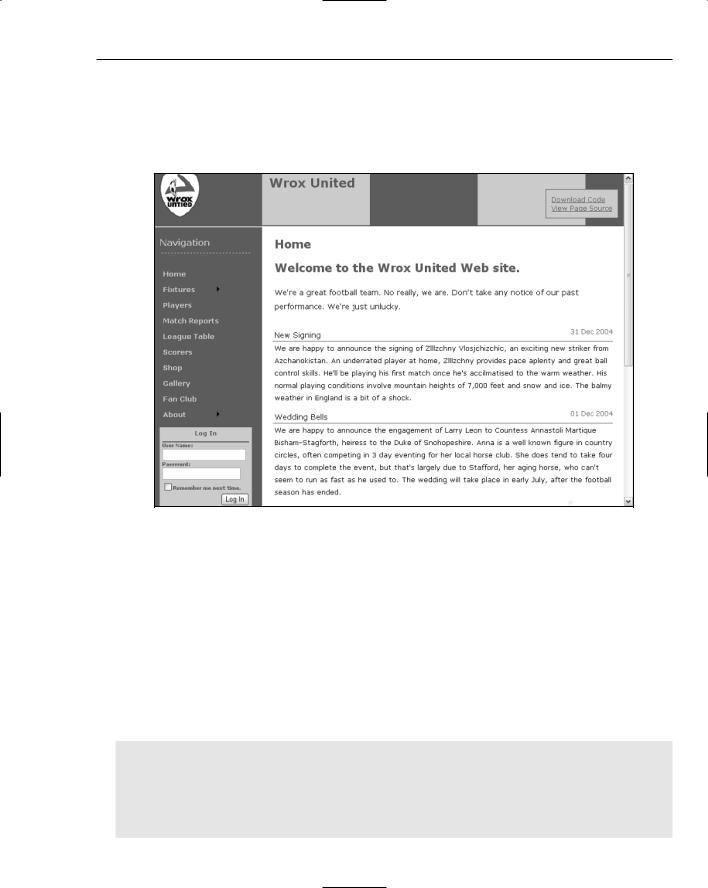
An Introduction to ASP.NET 2.0 and the Wrox United Application
The Site You Will Build
Go to www.wroxunited.net and have a good look at the site (the main page is shown in Figure 1-1). This site is built entirely in ASP.NET 2.0 and is the site you will build in the book. Likewise, it is the site that you will learn how to create a working miniature of in just two chapters.
Figure 1-1
On the home page alone you can see a menu system, a login control, and some news items — these are all things that would have taken considerable time and code to create in any previous version of ASP or ASP.NET. If you take the example of a login mechanism, you’d have to think of accepting a user ID and password, checking that against an existing set of users and passwords, making sure the password wasn’t corrupted in any way, and making sure that password was transmitted securely. So just to do something relatively trivial, you’d be talking at least an hour or two of your time, with not much to show for it. Now this could take seconds.
Click the View Page Source link — it doesn’t matter if you don’t understand what you see yet — there are fewer than 10 lines of ASP.NET 2.0 code. All the coding in this book is done in C#. You can download the complete site in C# from www.wrox.com. A working copy of the site is also hosted at www.WroxUnited
.net, although under the covers that public site is written in VB.
<%@ Page Language=”VB” Trace=”false” MasterPageFile=”~/site.master” AutoEventWireup=”false” codefile=”Default.aspx.cs” Inherits=”_Default” %> <%@ Register TagPrefix=”wu” TagName=”News” Src=”News.ascx” %>
<asp:Content ID=”Content1” ContentPlaceHolderID=”mainContent” Runat=”server”>
<h2>Welcome to the Wrox United Web site.</h2>
3

Chapter 1
<p>We’re a great football team. No really, we are. Don’t take any notice of our past performance. We’re just unlucky.</p>
<wu:news id=”News1” runat=”server” ItemsToShow=”5”></wu:news>
</asp:Content>
Step through the different links in the menu and see how league tables and fixture lists work, and see how few lines of code there are. Notice how the theme and style of the site remains consistent throughout, yet there is no evidence of how this is done. Welcome to ASP.NET 2.0. This is about to revolutionize how you build web sites from now on. You’re going to look at some of the features behind the Wrox United site in more detail shortly, but first let’s talk about what ASP.NET 2.0 offers.
ASP.NET 2.0 — A Powerful Tool to Build Dynamic Web Sites
The World Wide Web (WWW) on the Internet provides a wide expanse of connectivity. Virtually everyone that uses computers has access to the Internet. But this pervasive reach was achieved by establishing very minimal standards. Information is transmitted in ASCII characters, without a built-in capability for machine-level code. The client requirements are very minimal — in fact the Internet itself does not have any standards for how a browser works, and thus multiple browsers for multiple operating systems (OS) and platforms exist. It is easy for us, in 2005, to forget that the Internet was designed to send simple static pages of text with images and links.
The story of the past 15 years of Internet programming is an effort to provide sophistication and complexity to the user experience without violating the WWW rules that demand extreme simplicity in page design. Users expect an experience that comes close to desktop applications such as word processing and database access. But such a level of complexity has not been easy to implement in the web given its minimal configuration.
ASP.NET 2.0 fundamentally reduces the barriers for development of complex web sites. The ASP.NET development team at Microsoft looked at thousands of pages, sites, and scenarios to create a list of common objectives of site owners. The list included about 20 goals, including reading data, a unified login and authentication procedure, consistency in site appearance, and customization of pages for different browser platforms. The team then set to work to create bundles of code that would achieve each objective in the right way, with a minimum of developer effort and with Microsoft performing extensive tests of that code. This set of capabilities is available as classes (encapsulated and ready-to-use batches of code) in ASP.NET 2.0. The end result is simple — developers can very quickly put together (and easily maintain) a complex site by merely assembling the building blocks Microsoft has developed in ASP.NET 2.0. Instead of writing 50 or so lines of code (as in earlier versions of ASP), the designer can now simply drag and drop a control to the page and answer some questions in a wizard. This control generates a small amount of code for your page and the server uses that code to build pages in HTML that are then sent to the browser. Because HTML is sent to the browser, there is no requirement for special capabilities on the browser beyond the display of HTML and the execution of a single simple JavaScript script. Any browser that can display HTML can display ASP.NET 2.0 pages. This includes not only desktop browsers, but also PDAs, cell phones, and other devices.
4

An Introduction to ASP.NET 2.0 and the Wrox United Application
Because all the code for these controls is run on the server before a web browser ever gets a hold of a page, these controls are known as server-side controls. The next section looks at what some of these serverside controls can do.
Simple Solutions for Common Web Site Tasks
Microsoft’s survey of sites in earlier versions of ASP created a list of common objectives that site programmers were implementing. Some objectives were easy to achieve but time-consuming, whereas others were too complex for all but the most sophisticated developers. Overall, the programmers’ solutions varied from brilliant to dysfunctional. Not only were the observed solutions sometimes poor, but they also represented a tremendous waste of time, because thousands of programmers spent time planning, writing, and testing code that had the same purpose. This section goes through 11 of the objectives for which ASP.NET 2.0 offers built-in solutions. As you will see in Chapter 3 and beyond, these solutions are in the form of ASP.NET 2.0 server-side controls that contain code to execute settings and behaviors. By simply placing one of these controls on a page, the designer gets all of the behavior that would have been hand-coded in the past.
Consistency and Personalization
Web designers tend to desire two conflicting design features. On the one hand, they want a consistent look to the entire site. But conversely, they want users to be able to customize the site to the user’s taste in colors, font size, and other features. ASP.NET 2.0 offers a MasterPage control that allows a site to be consistent in the layout of its headers, menus, and links. Within that consistent layout, a designer can add a control that allows users to pick one of several themes to apply to all pages.
Navigation
Every site requires tools for navigation, generally in three forms. Users need a menu. They also need to be able to see where they are currently located in a site. And last, they want to be able to easily navigate up or down a level. ASP.NET 2.0 supports an XML file called a SiteMap. ASP.NET 2.0 controls can then render menus and other navigation aids based on the site map and the name of the current page.
Login, Security, and Roles
Many sites need a login system that can check a potential user’s ID and password against a list and then authorize or deny entry. Although basic implementations are not difficult, only a small percentage of programmers are successful in creating a system that conforms to best security practices. ASP.NET 2.0 offers a few controls that create and implement a logon better than most of us can program by hand. Beyond simple site entry, the system offers password reminders and a system to create new users. A user can also be assigned a role that determines what pages and features will be available for that user to view. For example, all users can view the employee phonebook, but only users with the role of Manager can view pages to change information about employees.
5

Chapter 1
Connection to Data
Although most dynamic web sites are connected to data, few designers are successful in implementing the full suite of features that users desire. In sites built with older ASP versions, Microsoft observed many problems in efficiency and security. Furthermore, even modest objectives required scores of lines of code. ASP.NET 2.0 provides a rich suite of data features through two groups of controls for working with data. Data source controls offer the behavior of connecting to sources of data. Data-bound controls take that information and render it into HTML. The several data source controls can connect to almost any source of data, and the data-bound controls offer the user tables, lists, trees, and other presentations. Working together, these controls offer the user the capability to page through data, as well as to sort and edit data.
Code
Almost every web site requires customized code because it is impossible for ASP or any other web site technology to anticipate the needs of all businesses. ASP.NET 2.0 supports more than 20 different languages. Regardless of the language the programmer uses, the code is translated into a single intermediate language prior to execution. ASP.NET 2.0 controls are executed on the server, but the programmer also has the option of writing code (for example Java or other client-side script) in a block to go out for execution on the client.
Componentization
Web sites are easier to develop and maintain if various parts can be created independently of each other. Traditional ASP relied on large pages containing content, HTML, ASP controls, and scripts of code. ASP.NET 2.0 provides more efficient models and structures to divide the site into logical parts. For example, code is normally kept in separate files from the presentation layer (the text and HTML tags). Furthermore, Visual Web Developer offers wizards to easily create objects to provide data resources.
Web Services
Enterprises offer information and services on their own sites. For example, from its worldwide headquarters, www.Ford.com can give you a list of colors and price quotes. But the past few years have seen a demand for those services to be available to other sites. For example, a local Ford dealer may want to offer the list of colors and prices at www.YourLocalFordDealer.com. Web Services allow a consumer site (the local dealer) to obtain information from a provider site (Ford headquarters). The local Ford dealer can display real-time data using web services provided by the Ford corporate site, but keep the user on the page of the local site. ASP.NET 2.0 offers a complete web-services solution that conforms to the specifications of SOAP (Simple Object Access Protocol, a way to ask for data from a web service) and XML (Extensible Markup Language, a format for data).
Performance and Caching
After the designer writes a page on the development machine, it is compiled into the single uniform language of .NET 2.0 called the Microsoft Intermediate Language (MSIL). Then it is copied to the deployment machine. The first time it is requested, the page undergoes a further compilation into the Common Language Runtime (CLR), which optimizes the page for the hardware that will serve it. This two-step process achieves the dual aims of consistency for software and optimization for hardware. Both steps have undergone intensive performance analysis from the .NET 2.0 team. The great aspect for beginners is that all of this compilation occurs automatically.
6

An Introduction to ASP.NET 2.0 and the Wrox United Application
ASP.NET 2.0 easily enables caching of pages so that subsequent requests are served faster. When cached, the final version of a page is stored in the server’s RAM so that it can be immediately sent on the next request rather than having the server rebuild the page. Furthermore, the designer can specify that only parts of pages can be cached, a process known as fragment caching. Fragment caching accelerates the service of non-changing portions of a page while still allowing the dynamic fragments to be custom generated. If you are using Microsoft SQL Server 7 or higher, you also have the option of data invalidation caching for portions of the page that are data-dependent but less variable (perhaps a list of employees or your retail outlets). Data invalidation caching keeps a page in cache until it gets a message from SQL Server that the underlying data has changed. You cache a set of data with a designation to receive a SQL data changed notice. SQL Server notifies .NET when the data has changed, which triggers ASP.NET 2.0 to perform a reread.
Errors and Exception Handling
Any web site, indeed any system, needs to respond to errors. ASP.NET 2.0 provides a system to respond to errors. The response can be in code or it can be a redirect to an error page. The error page can be unique to the error or it can be a single error page for the entire site. The .NET 2.0 Framework also allows for multiple levels of error handling. If an error occurs in a data read, it can be handled at the level of the data source. If it is not handled, the error bubbles up to the next level and can be handled there. Unhandled errors continue to bubble up through layers with the designer having the option to resolve the problem at the most effective level.
Deployment
In the past, sites deployed to Windows or Linux required a series of setup steps that registered and configured the site on the host machine. The ASP.NET 2.0 team set a goal of XCOPY deployment, naming it after an old DOS command that performed a simple copy of a folder and all of its subfolders. A simple XCOPY deploys your site from the development machine to the deployment host. All registrations and machine-level customizations occur automatically when the first request hits the site.
Development Tools
Microsoft has spent considerable effort improving tools for building ASP pages, namely the Visual Studio, Visual Web Developer, and Visual Web Developer Express products. Although they are not part of ASP.NET 2.0, these IDEs (Integrated Development Environments) allow drag-and-drop building of pages. Most common actions are either automatic or guided with wizards. In cases where typing is required, the IDE provides intelligent completion of most phrases. This book uses the freely downloadable VWD Express.
Where Does ASP.NET 2.0 Fit with Other Technology?
Many people have questions about how ASP.NET 2.0 fits in with all of the other web-related terms (most of them acronyms). We will clarify this now — where does ASP.NET 2.0 fit with other software that is running on the server? What is its role, and what are the roles of the other pieces of technology?
7
