

Chapter 11
Web Services
Solutions in this chapter:
■The Case for Web Services
■Web Service Standards
■Working with Web Services
■Advanced Web Services
;Summary
;Solutions Fast Track
;Frequently Asked Questions
575
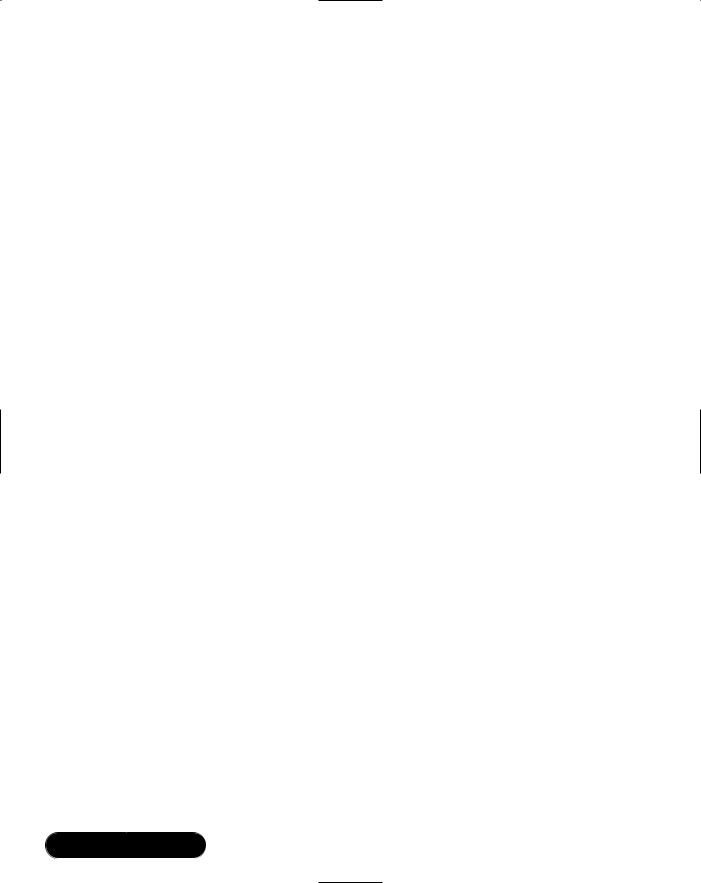
576 Chapter 11 • Web Services
Introduction
The growth of the Internet demands that businesses provide clients with a better, more efficient user experience. Existing technologies have made it very difficult to make applications communicate with each other across businesses.The varied resources used, such as operating systems (OSs), programming languages and object models, pose big challenges to application integrators.
Web Services have been created to solve the interoperability of applications across operating systems, programming languages, and object models.Web Services can achieve this by relying on well supported Internet standards, such as Hypertext Transfer Protocol (HTTP) and Extensible Markup Language (XML).
In this chapter, we tell you why Web Services are an important new development in the area of Internet standards, and what business problems they address. We talk about the Simple Object Access Protocol (SOAP), which lets you exchange data and documents over the Internet in a well-defined way, and related standards to describe and discover Web Services. Finally, we cover techniques for error handling and state management and discuss how Web Services integrate with the Microsoft .NET platform.
The Case for Web Services
In a broad sense,Web Services may be defined as “Internet-based modular applications that perform specific business tasks and conform to a specific technical format,” to quote Mark Colan from IBM. If you accept this definition, you may have very well already developed a number of Web Services. However, the crux of this definition is the “specific technical format.” Similar to the way a network becomes more and more useful with the number of systems participating on that network, data interchange between those systems becomes more and more powerful as the interchange conforms to a common format. Everybody can come up with their own protocols to exchange data, and in the past, many people indeed have designed such protocols, but to make distributed application development a reality and have it be truly useful, clearly a common, open, standards-based, universally adopted mechanism needs to be agreed upon. And this is where the more narrow definition of a Web Service comes in: A Web Service is a Web application using the SOAP protocol.
www.syngress.com
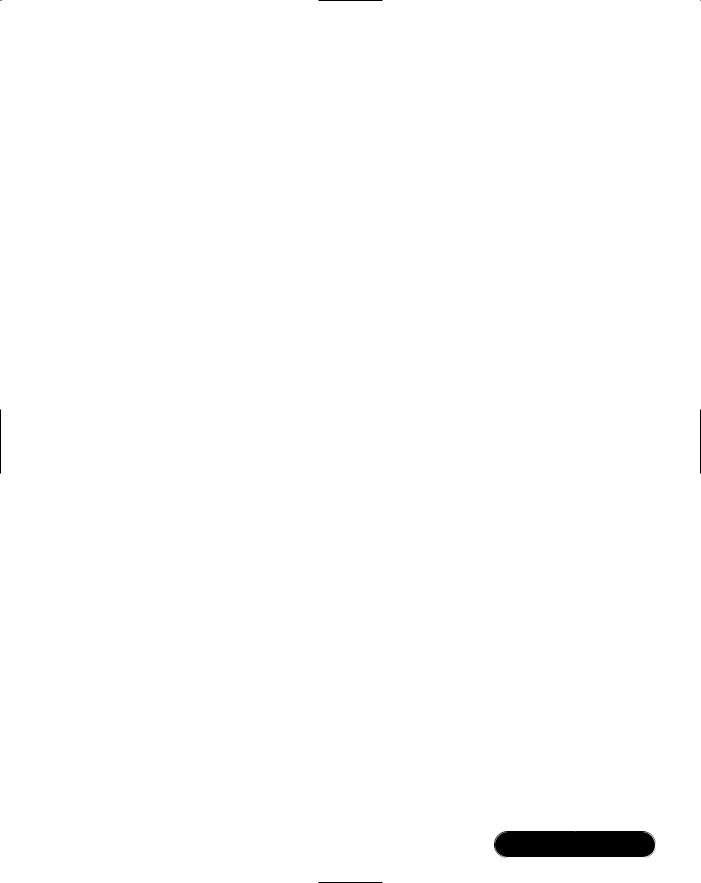
Web Services • Chapter 11 |
577 |
The Role of SOAP
SOAP stands for Simple Object Access Protocol. SOAP was designed with the following three goals in mind:
■It should be optimized to run on the Internet.
■It should be simple and easy to implement.
■It should be based on XML.
SOAP is an open Internet standard. It was originally proposed by IBM, Ariba, and Microsoft, and the W3C has taken on the initiative to develop it further.The current version is SOAP 1.1 (April 2000).You can find the specifications at www.w3.org/TR/SOAP.Work is currently under way on version 1.2 (see the W3C working draft at www.w3.org/TR/soap12), which is, in our opinion, only a minor revision.You can join the authoritative discussion list for SOAP by going to http://discuss.develop.com/soap.html.
SOAP, somewhat contrary to its name, is fundamentally just a protocol that lets two systems—a client and a server—exchange data. Of course, the client system may be, and often is, just another server machine, not a human end user.
Although the SOAP specification was written in such a way as to be implemented on a variety of Internet transport protocols, it is most often used on top of HTTP. In our discussions that follow, when we talk about SOAP and Web Services, we always mean SOAP over HTTP (or Secure HTTP [HTTPS], for that matter).
SOAP supports two message patterns: the first is a simple one-way exchange, where a client issues a request against a server, and will not receive an answer back.We focus in this chapter on the second message pattern, which consists of a request-response interaction, familiar to all Web developers. A client issues an HTTP request for a resource on a server, and the server replies by sending an HTTP response. SOAP adds to that a standard way to pass data back and forth, including a standard way to report errors back to the client. In traditional Web applications, the only thing that’s standardized in a Web request is the URL, the HTTP verb (GET, PUT, and so on), and some of the HTTP headers. Everything else is specific to the application at hand, particularly as it relates to the passing of application-specific data and data structures. A client can, say, POST additional information using the form submission mechanism. But imagine that you’d like to post a series of floating point numbers to a server. How would you do that? How would you ensure that the server understands what you’re sending it? How
www.syngress.com

578 Chapter 11 • Web Services
would you ensure that the data goes to the right place on the server? SOAP addresses these challenges by defining the following:
■A mechanism to pass simple and structured data between clients and servers using a standard XML syntax
■A mechanism to call objects running remotely on a server
SOAP has two faces. On the one hand, stressing the second item in the preceding list, you can look at it as a remote procedure call (RPC) protocol familiar to anybody who has worked with distributed object models in the past. On the other hand, putting more emphasis on the first item, you can consider it a standardized way to interchange (XML) documents.
However, SOAP being a “simple” protocol, it does not by itself define a number of added-value mechanisms familiar to application developers using not- so-simple protocols (such as Common Object Request Broker Architecture [CORBA] or Component Object Model [COM]/Distributed COM [DCOM]):
■Security
■Transaction management
■Guaranteed delivery
Why SOAP?
SOAP is not the first attempt at standardizing on an RPC and document interchange mechanism, and it may not be the last one. In the RPC area, previous attempts include CORBA and COM/DCOM, which originated in the clientserver world, but both of which now include functionality to work more less well on the Internet, and David Winer’s XML-RPC (see www.xmlrpc.com/spec/), which was designed from the ground up to work over the Internet. In the document area, we have seen EDI come (and go?).What makes SOAP important and, quite frankly, remarkable, is that it is supported by all major players in the business, including, from the very beginning, IBM and Microsoft, and more recently, Sun Microsystems.The same universal support is true of a number of related standards, such as Web Services Description Language (WSDL) and Universal Description, Discovery, and Integration (UDDI), which we discuss later in this chapter.
As Microsoft developers, we should take notice of the fact that the new Microsoft .NET Framework is currently the only system platform that was designed from the ground up based on Web Services and SOAP.Web Services on
www.syngress.com

Web Services • Chapter 11 |
579 |
the Microsoft platform are not a mere concept, but they are real, and they are here, today (in Beta, anyway…).
Why Web Services?
The recent emphasis on Web Services denotes a noteworthy shift in application development: away from insular, monolithical solutions and towards truly distributed, modular, open, interenterprise Internet-based applications.The hope certainly is that Web Services will do to enterprise applications what the World Wide Web did to interactive end user applications. In our opinion, then,Web Services are primarily a technique that allows disparate server systems to talk to each other and exchange information, and maybe less a mechanism directly encountered by human end users, for which the Web and the traditional Web browser remains the primary data access point. If you have ever been involved in trying to integrate different systems from different vendor companies, you know how painful an endeavor this can be. Integrating one system with one other system, although often very complex, can usually be done somehow, but integrating many systems with many other systems is really beyond the capabilities of any of the current middleware solutions, particularly if done intercompanywide over public networks. SOAP and Web Services offer hope here, because that technique is simple, and because it is a universally accepted standard.
We should all imagine a whole new class of applications appearing on the horizon very soon: massively distributed applications, integrating data from many sources from many different systems all over the world, very fault-tolerant, and accessible at all times from anywhere. One of these new applications is slated to be Microsoft’s strategic priority .NET myServices (previously code-named Hailstorm), which, if fully realized, may very well replace their desktop operating systems.
The World of Web Services
Web Services are useful only if clients can find out what services are available in the first place, where to locate them, and how exactly those services can be called. A number of initiatives are under way driven by the major vendors in the Web Service area to address those application development and business needs. Two of the more important ones, both of which are supported by the Microsoft
.NET Framework and fully integrated into Visual Studio.NET Beta 2, are the following:
www.syngress.com
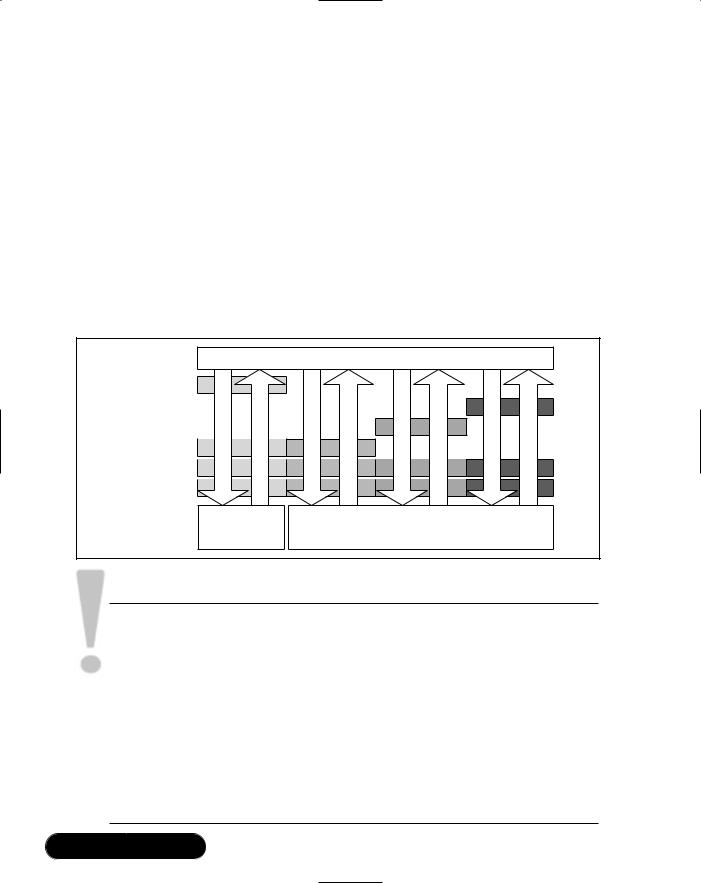
580Chapter 11 • Web Services
■Web Service Description Language (WSDL) An XML format to describe how a particular Web Service can be called, what arguments it takes, and so on.
■Universal Description, Discovery, and Integration (UDDI) A directory to publish business entities and the Web Services they offer, and where you can find those services. UDDI is implemented as a Web Service itself.
Additionally, there’s DISCO, a mechanism based on XML developed by Microsoft to dynamically discover Web Services running on a particular machine. Putting everything together, a picture of the world of Web Services starts to evolve that may look like Figure 11.1.
Figure 11.1 Web Service Standards
Directory: UDDI
Discovery: DISCO
Description: WSDL
Wire Format: SOAP
Data Format: XML
Wire Transport: HTTP
Web Service Client
LocateaService |
LinktoDiscoveryDocument |
RequestService |
ReturnServiceResponse |
RequestServiceDescription |
ReturnServiceDescription |
RequestDiscoveryDocument |
ReturnDiscoveryDocument |
|
UDDI |
|
|
|
|
|
|
Or Other Directory |
|
|
Web Service |
|
|
||
|
Service |
|
|
|
|
|
|
WARNING
A variety of groups with Microsoft have implemented the SOAP standard. Apart from the .NET Web Services group, these include, among others, .NET Remoting, Windows XP Message Queue, SOAP Toolkit (Web Services based on COM), and BizTalk Server.
Apparently, these groups all have their own code bases, and the various SOAP implementations differ in their level of support of the standard. For instance, the .NET Remoting group implemented “jagged” and sparse arrays, whereas the .NET Web Services did not. Another difference is the support of MIME-encoded attachments. Be aware then when you’re thinking about reusing SOAP code or code designs from one Microsoft product to another that you may have to carefully investigate the details of what exactly is implemented in the various products.
www.syngress.com

Web Services • Chapter 11 |
581 |
Web Service Standards
In this section, we cover in detail the various Web Services standards introduced in the previous section: SOAP, the wire transport protocol,WSDL to describe Web Services, DISCO to discover, and UDDI to publish Web Services.You will also write your very first Web Service using the tools provided by Microsoft Visual Studio.NET. By the end of this section, you will have enough knowledge to go ahead and create your own Web Services.The remainder of this chapter then addresses more advanced topics, such as error handling and state management.
Wiring Up Distributed
Objects—The SOAP Protocol
SOAP is the standard used to exchange data over the Internet using Web Services. SOAP is commonly referred to as a wiring protocol. As with many other standards, it is often more helpful to see some examples of the standard in action before moving on to reading the standards document. Using Visual Studio.NET, it is very easy to create simple Web Services and see how data is being exchanged. Because SOAP is based on XML and not a binary protocol, such as DCOM, you can inspect the data exchange in detail using a network tunneling tool and see exactly what is going on under the hood.
Creating Your Very First Web Service
Let’s look at a SOAP exchange between a client and a server by way of a few examples. Although Web Services are most interesting when used to couple server computers, our examples are more geared towards end users interacting with a Web Service server; we only do this to keep the examples reasonably simple and self-contained.
As mentioned earlier, we look only at SOAP as implemented over the HTTP protocol. Also, we initially focus on SOAP as an RPC mechanism. In Chapter 11, when we discuss the development of a more comprehensive Web Service, you will encounter SOAP used to interchange complex XML documents.
Let’s start by setting up a simple echo Web Service.This service simply returns whatever character string a user submits. Creating a class that echoes its input is fairly straightforward, of course (see Figure 11.2).
www.syngress.com
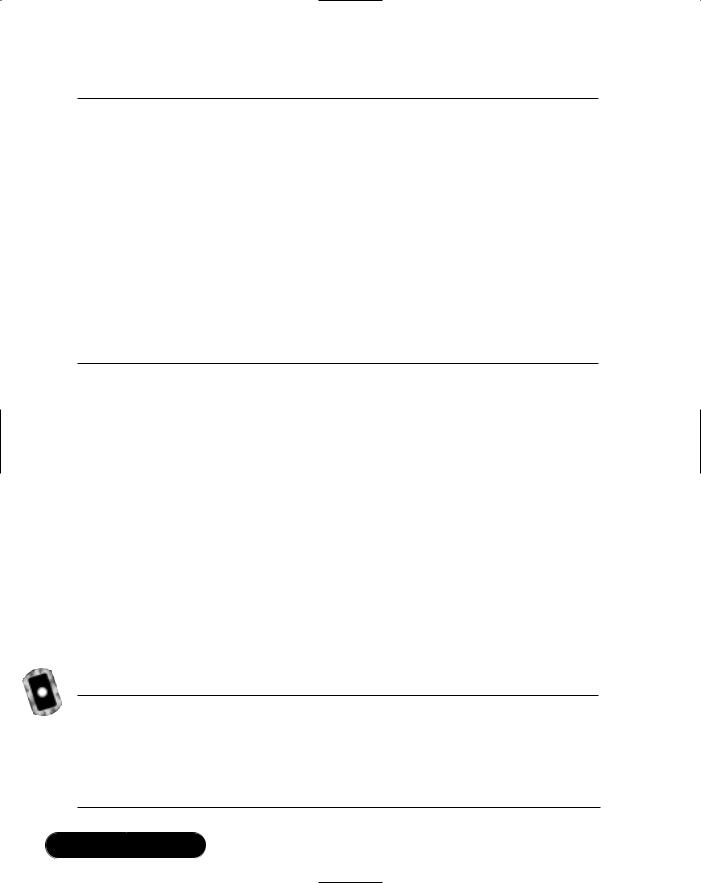
582 Chapter 11 • Web Services
Figure 11.2 Echo Method
namespace soapExamples
{
public class simpleService {
public simpleService() {
}
public string echo(string input) { return input;
}
}
}
How can you now make this into a Web Service? In other words, what is needed to make this method accessible to everybody in the world who has an Internet connection and knows where to find your method?
It may be hard to believe initially, but all that’s needed using the .NET Framework is—apart from an Internet Information Server (IIS) Web server, of course—two tiny little changes:
■Your class simpleService needs to inherit from
System.Web.Services.WebService.
■Your method echo needs to be decorated with the
System.Web.Services.WebMethod attribute.
See Figure 11.3 for your first fully functioning Web Service. Note that the complete code for the echo Web method is in the directory soapExamples/ on the CD accompanying this book.
Figure 11.3 Echo Web Method (simpleService.asmx.cs)
namespace soapExamples
{
public class simpleService : System.Web.Services.WebService
{
public simpleService() {
Continued
www.syngress.com
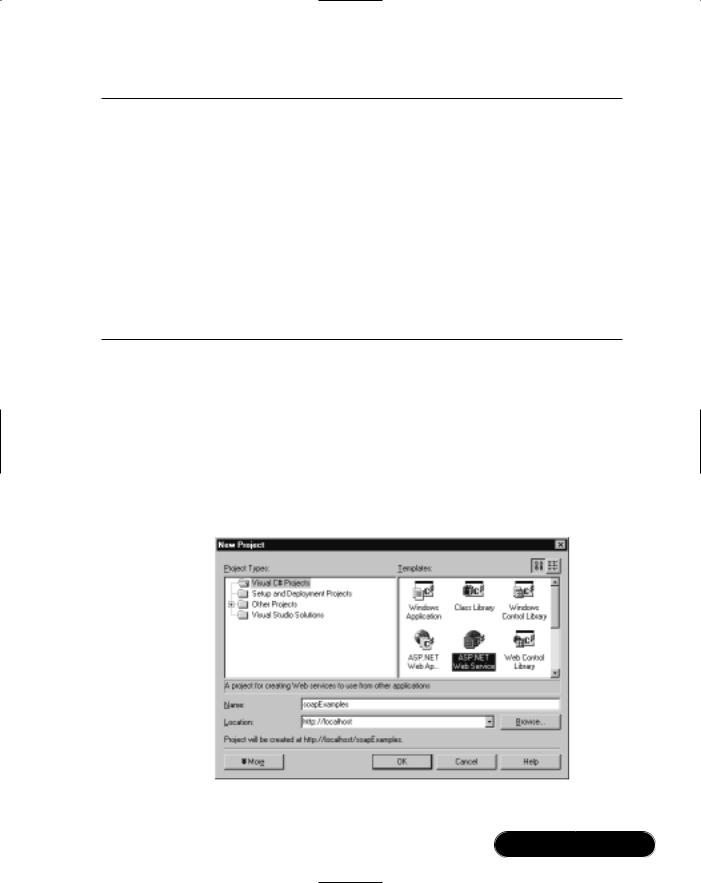
Web Services • Chapter 11 |
583 |
Figure 11.3 Continued
}
protected override void Dispose( bool disposing ) {
}
[System.Web.Services.WebMethod] public string echo(string input) {
return input;
}
}
}
Let’s now open up the Visual Studio.NET integrated development environment and create the echo Web Service from scratch, proceeding as follows:
1.Create a new ASP.NET Web Service called soapExamples: Go to File | New | Project, choose the entry ASP.NET Web Service under the
Visual C# Projects folder, keep the default Location, and enter soapExamples as the Name of the project (see Figure 11.4).This will set up a new virtual directory of the same name (see Figure 11.5).
Figure 11.4 Setting Up a New ASP.NET Web Service
www.syngress.com
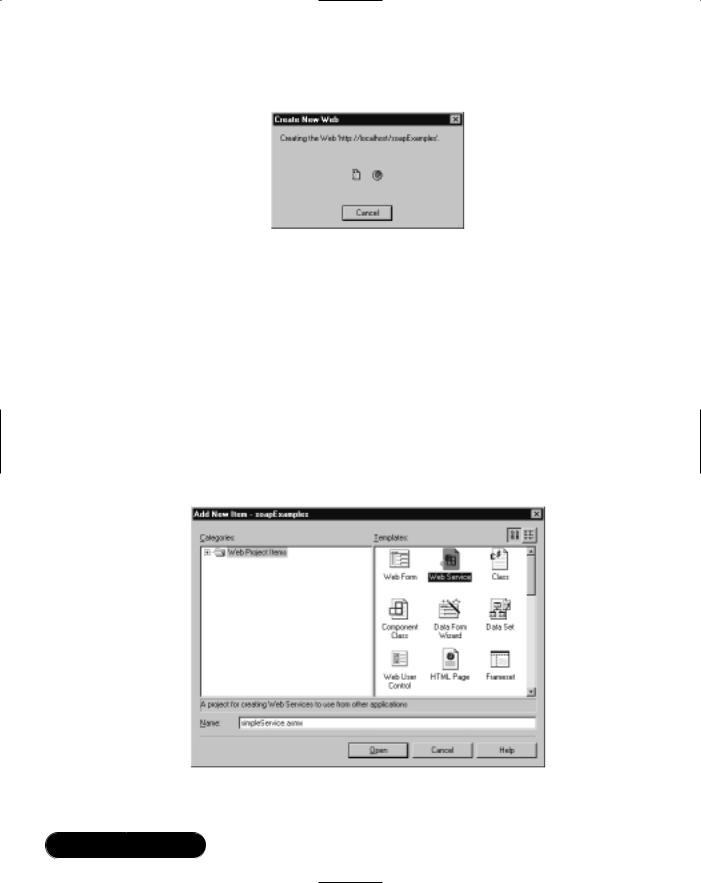
584 Chapter 11 • Web Services
Figure 11.5 Visual Studio.NET Automatically Sets Up a New Web
2.Visual Studio.NET will then configure the necessary FrontPage server extensions, define an assembly, and create supporting project files for you. Annoyingly, the wizard also creates a default Web Service file called Service1.asmx, which you may remove in the Solution Explorer by right-clicking on the file and selecting Delete. Or, you can simply rename that file to simpleService.asmx in the Solution Explorer and proceed with Step 4.
3.Now you create your actual Web Service: Right-click on the soapExamples project in the Solution Explorer, and choose Add | Add New Item. Choose Web Service from the list of available templates, and call it simpleService.asmx (see Figure 11.6).
Figure 11.6 Creating a New Web Service
www.syngress.com

Web Services • Chapter 11 |
585 |
4.Select the Web Service simpleService.asmx in the Solution Explorer, and click on the little View Code icon to see the code for this Web Service added by the wizard.
5.Replace the code with the code for this class shown in Figure 11.3.
6.The last step is the most remarkable step if you’ve been used to traditional ASP developing. Compile your project: select Build | Build from the User menu, or press Ctrl+Shift+B. In other words, ASP.NET applications, such as a Web Service application, are compiled applications (and yes, it will create a .NET DLL for you!).
How Does Visual Studio.NET Organize Your Project?
When you tell Visual Studio.NET to create a new Web Service application, the following process happens, using this section’s example of an application called soapExamples:
1.A new IIS virtual directory called soapExamples is created in %SystemDrive%\InetPub\wwwroot\. As part of the .NET Framework installation, application mappings were already added to map .NET specific file extensions, such as .aspx, to the .NET DLL aspnet_isapi.dll, located in %SystemRoot%\Microsoft.NET\Framework\v1.0.2914\, which handles .NET-specific Web requests (see Figure 11.7).
Figure 11.7 Mapping .NET File Extensions
www.syngress.com
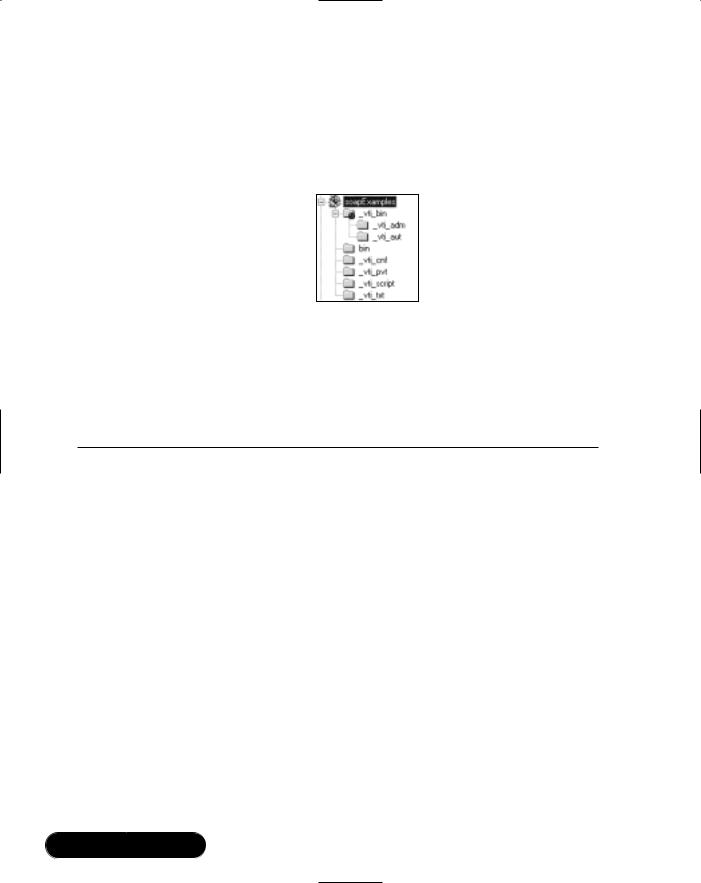
586Chapter 11 • Web Services
2.The IIS directory is converted to a FrontPage Server Extensions Web, allowing for Visual Studio.NET design support.
3.Under the IIS virtual directory, a variety of standard FrontPage directories are created (see Figure 11.8).
Figure 11.8 Directory Structure for New ASP.NET Web Service
4.The bin directory is created underneath the IIS virtual directory. It will contain the compiled application.
5.A number of files are created and placed in the IIS virtual directory, as described in Table 11.1.
Table 11.1 Files Created by Visual Studio.NET for soapExamples Web Service
File Name |
Description |
|
|
|
|
soapExamples.csproj |
XML file containing project-level settings, such |
|
|
as a list of all files contained in this project. |
|
soapExamples.csproj.webinfo |
XML file containing Web-related project-level |
|
|
settings, such as the URL to start this |
|
|
application. |
|
soapExamples.vsdisco |
XML file containing DISCO dynamic discovery |
|
|
information for this Web Service. |
|
AssemblyInfo.cs |
C# class defining assembly metadata, such |
|
|
as version number information. |
|
Web.Config |
XML file containing configuration for the |
|
|
Web Service, such as security, session |
|
|
handling, and debug settings. |
|
Global.asax |
Equivalent to Global.asa file in plain ASP. |
|
|
Points to C# class file Global.asax.cs. |
|
Global.asax.cs |
C# class file containing instructions on what |
|
|
to do during events generated by ASP.NET, |
|
|
such as when a new application starts or |
|
|
shuts down. |
|
|
|
|
|
Continued |
|
www.syngress.com
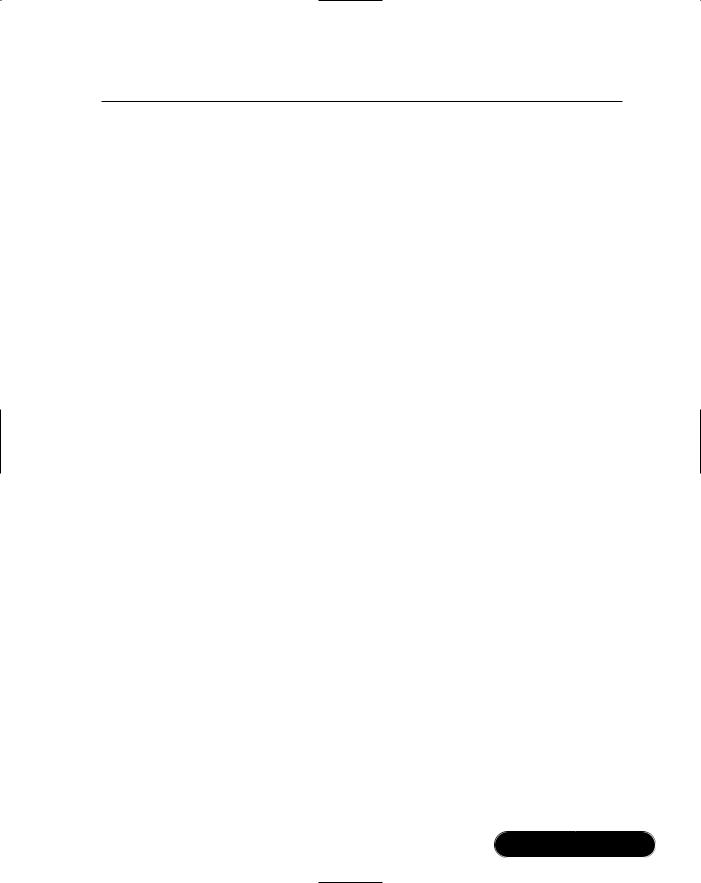
Web Services • Chapter 11 |
587 |
Table 11.1 Continued
File Name |
Description |
|
|
Global.asax.resx |
Resource file to store localization information |
|
for Global.asax. Empty by default. |
Service1.asmx |
Sample Web Service file, pointing to C# class |
|
file Service1.asmx.cs, created automatically by |
|
Visual Studio.NET. |
Service1.asmx.cs |
Sample C# Web Service class file, created |
|
automatically by Visual Studio.NET. |
Service1.asmx.resx |
Sample Web Service resource file to store |
|
localization information for Service1.asmx. |
|
Empty by default. Created automatically by |
|
Visual Studio.NET. |
|
|
6.A directory called soapExamples is created in %USERPROFILE%\ My Documents\Visual Studio Projects\.Two files are created: soapExamples.sln, a text file containing information as to what projects
are contained in the Visual Studio.NET solution, and soapExamples.suo, a binary solution configuration file that cannot be edited directly.
7.A directory called soapExamples is created in %USERPROFILE%\ VSWebCache\ATURTSCHI\.This directory and various subdirectories created underneath it contain the cached version of your Web Service. You should normally not need to make any changes here, although it can happen that the files here get out of synch with the files in the “normal”Web directory underneath InetPub\wwwroot, in which case you may have to manually copy some files around.
Not all of those files can be made visible in Visual Studio.NET. However, you can see many of them by clicking on the Show All Files icon in the Solution Explorer (see Figure 11.9).
www.syngress.com
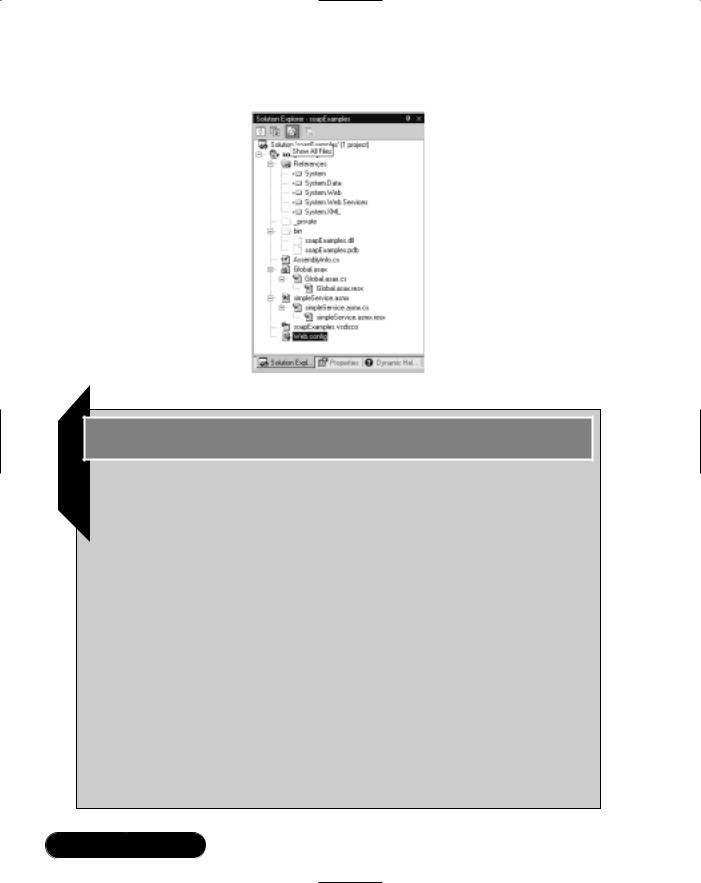
588 Chapter 11 • Web Services
Figure 11.9 Showing All Files through Solution Explorer
Developing & Deploying…
Separating Design and Code
Microsoft .NET makes a big step forward in neatly separating Web page design from Web page code. There are actually two files for every Web page: one file that holds all visual elements of a Web page, and another file linked to it that holds the business logic for that page. Web Services are ASP.NET Web applications, and therefore incorporate the same mechanism. Because Web Services don’t have a user interface as such, the only content of the Web Service Web page is a directive linking it to the Web Service class that contains all the code to handle Web Service requests.
For the simpleService Web Service, the corresponding “front end” file, soapExamples.asmx, looks as follows:
<%@ WebService Language="c#" Codebehind="simpleService.asmx.cs"
Class="soapExamples.simpleService" %>
The Codebehind attribute points to the Web Service class file, which by default has the same name as the ASMX file, with a file extension appended reflecting the programming language used, in this case
.cs for C#.
Continued
www.syngress.com
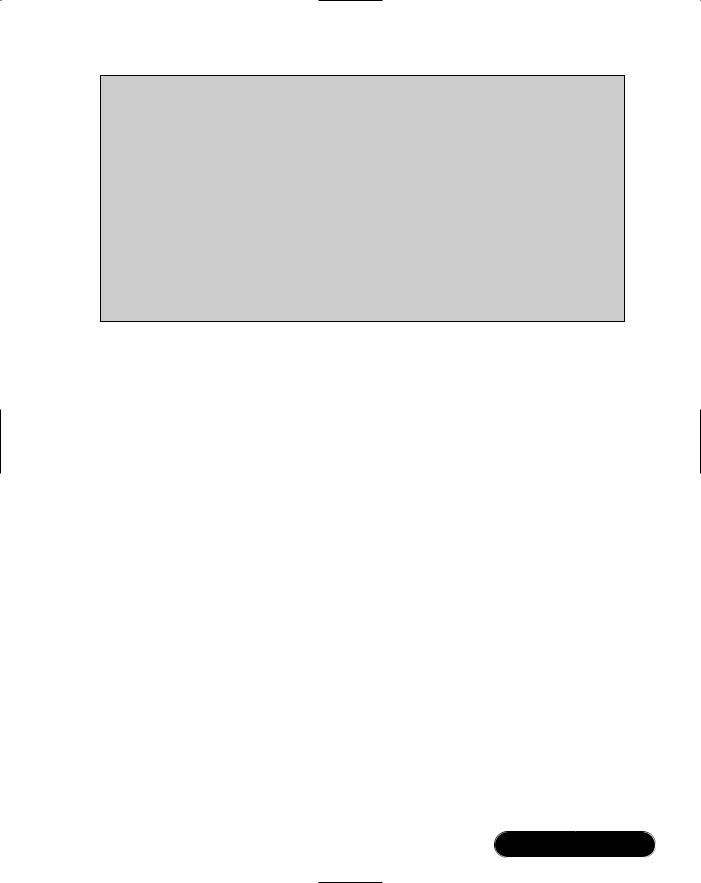
Web Services • Chapter 11 |
589 |
In order to keeps things “simple,” the Visual Studio.NET user interface does not keep those two files apart, which may lead a little bit to confusion. Instead, similar to what you may be used to in the Visual Basic 6 form designer, you switch between design mode (the Web form), and code mode (the underlying code) by clicking the corresponding icons in the Solution Explorer. However, and this may throw you off a bit initially, the files that keep the design and code content really are different files; however, Solution Explorer pretends that only one of the files, namely the one containing the page design, exists. You can force Solution Explorer to show you the file containing the page code by clicking the Show All Files icon, however even when you then explicitly click the code file, Visual Studio.NET will still show you the design page, not the code page.
Running Your Very First Web Service
Now that you have developed a simple Web Service, you would obviously like to see it in action, if only to check that everything works the way you expect it to work. Because a Web Service at its core really isn’t anything else than a very special Web application, you have the usual means of testing and debugging at your disposal.These are running the Web Service throughVisual Studio.NET, our preferred integrated development platform, or calling it through a custom client application, such as a simple Visual Basic script. In addition, you have the option of automatically generating a client application that calls your Web Service through the Web Reference mechanism. Let’s go through each of these three scenarios in detail.
Testing a Web Service Using Integrated
Visual Studio.NET Debugging
If you want to test your Web Service through the debugger that comes with Visual Studio.NET, you first need to check and/or change some settings to enable Visual Studio.NET to debug the application properly:
1.Click on the file Web.config in the Solution Explorer. Scan through it and make sure that the debug attribute of the compilation element is set to True (which is the default).This will cause debug information to be included in the compiled DLL. Obviously, you want to change this setting once you’re ready to deploy your application.
2.Go to Solution Explorer and right-click on the soapExamples project folder to select its Properties. Under the Configuration Properties folder,
www.syngress.com

590 Chapter 11 • Web Services
click Debugging and make sure that ASP.NET Debugging is enabled, as shown in Figure 11.10.
Figure 11.10 Enabling ASP.NET Debugging
3.Right-click on the file simpleService.asmx, which is the file defining your actual Web Service, and select Set As Start Page. (Or, you can select this service as the solution Startup Project through the Properties page of the soapExamples solution, as shown in Figure 11.11).
Figure 11.11 Defining a Startup Project
www.syngress.com

Web Services • Chapter 11 |
591 |
4.You can now start testing your application by pressing F5 or by choosing Debug | Start through the User menu. As usual, you can set breakpoints anywhere in your code by simply pressing F9 or selecting Debug | New Breakpoint on a line of code through the User menu.
5.Visual Studio.NET will recompile the application, just to be sure, and launch Internet Explorer (see Figure 11.12).
Figure 11.12 Starting the Web Service in Debug Mode
Note the URL convention used by Microsoft .NET. Immediately after the host name (localhost) is the name of the application (soapExamples), followed by the name of the Web Service (simpleService), or rather, the name of the corresponding Web Service definition file, which has the .asmx file extension.
ASP.NET runtime warns you that you are using the default namespace http://tempuri.org. As you have seen in earlier chapters, every .NET class lives in a namespace. Similarly, every Web Service must live in a namespace that is exposed globally.This Web Service namespace allows application developers worldwide to distinguish their Web Services from Web Services built by other
www.syngress.com

592 Chapter 11 • Web Services
people.The URL under which a Web Service can be reached, in this case http://localhost/soapExamples/simpleService.asmx, is only an attribute of a concrete instance of a Web Service; this Web Service could potentially live on many servers. So, you need to give your Web Service a distinguishing name through the usage of a namespace. By default, ASP.NET will use http://tempuri.org/, but you should really change this. Namespaces are created by using a URI (Uniform Resource Identifier), which really can be anything (see www.faqs.org/rfcs/ rfc2396.html for an explanation of URIs). Common choices include using your DNS entry in order to get a unique name.
Let’s then take the namespace related runtime warning in Figure 11.12 seriously; stop the debugger by pressing Shift+F5, and include Web Service namespace definitions in the code; urn:schemas-syngress-com-soap seems like a good URI, and then simply add a namespace attribute with that value next to the Web Service class definition, as shown in Figure 11.13 (changes in bold).
Figure 11.13 Including a Namespace Definition (simpleService.asmx.cs)
namespace soapExamples
{
[System.Web.Services.WebServiceAttribute(
Namespace="urn:schemas-syngress-com-soap")]
public class simpleService : System.Web.Services.WebService
{
public simpleService() {
}
[System.Web.Services.WebMethod] public string echo(string input) {
return input;
}
}
}
After recompiling and restarting the application, you are presented with a screen as in Figure 11.14.
www.syngress.com

Web Services • Chapter 11 |
593 |
Figure 11.14 Web Service in Debug Mode after Namespace Has Been Added
We look at the service description in the next section on WSDL; for now, just click on the echo link, which will take you to the welcome screen for the echo Web Service method, as depicted in Figure 11.15.
The URL convention adopted by Microsoft .NET for the Web method welcome screen is to append the name of the exposed Web method through an op=WebMethodName URL parameter, in this case op=echo.To actually call the Web method, the convention is to just add the name of the Web method to the URL, and to append the name of input parameters as URL parameters to the end, as you’ll see in a second.
Enter a value, say “Hello World”, in the text box labeled input, which by the way, corresponds of course to the only input parameter you have defined for the echo Web method, and click Invoke.This then takes you to the output screen, as shown in Figure 11.16.
The input has been echoed in something that clearly looks like XML. As you can see in Figure 11.15, Microsoft offers you three ways to call a Web Service:
■Through a straight HTTP GET
■Through a straight HTTP POST
■Through SOAP
Calling a Web Service through an HTTP GET is a simplified way to call a Web Service. Particularly, it allows you to call a Web Service through a Web browser.The only thing you need to do is to append the method name to the URL of the Web Service, and to add the parameters the way you would usually add variables when submitting an HTML form in a Web application:
http://localhost/soapExamples/simpleService.asmx/echo?input=Hello+World
www.syngress.com

594 Chapter 11 • Web Services
Figure 11.15 The echo Web Service Method
www.syngress.com

Web Services • Chapter 11 |
595 |
Figure 11.16 Output of the echo Web Method
The result that you get from this call (see the following):
<?xml version="1.0" encoding="utf-8" ?>
<string xmlns="urn:schemas-syngress-com-soap">Hello World</string>
This is an XML-ish representation of the fact that the return argument is a string, living in the urn:schemas-syngress-com-soap namespace, and having a value of “Hello World”.
As you can imagine, this technique will work only for the very simplest of Web Services.What if you wanted to pass a complex data type to the Web Service? What if you wanted to pass an XML document to the Web Service?
The POST method offered to you by Visual Studio.NET in Figure 11.15 is very similar to the GET method, the only difference being that the parameter values are put into the body of the HTTP request, exactly the way you would if you POSTed information to a Web application through a form.
This technique of calling Web Services through simple HTTP GETs and POSTs is not the standard way of calling Web Services. It is very inflexible, and in fact not supported by most vendors. On the other hand, until such time as SOAP will become universal and supported natively by all client applications, you may find simple GETs and POSTs useful in cases where clients don’t yet understand SOAP, but do have XML processing capabilities, as is the case with Macromedia Flash 5.0.
Our suggestion, then, is to forgo convenience, and use the SOAP protocol for calling Web Services from the very start. Unfortunately, this means that you have to do a little bit more work.
Testing a Web Service Using a Client Script
What do you need to do to call the echo Web method through proper SOAP? On the Web Service overview screen, as depicted in Figure 11.17, you can get all the information you need.
www.syngress.com
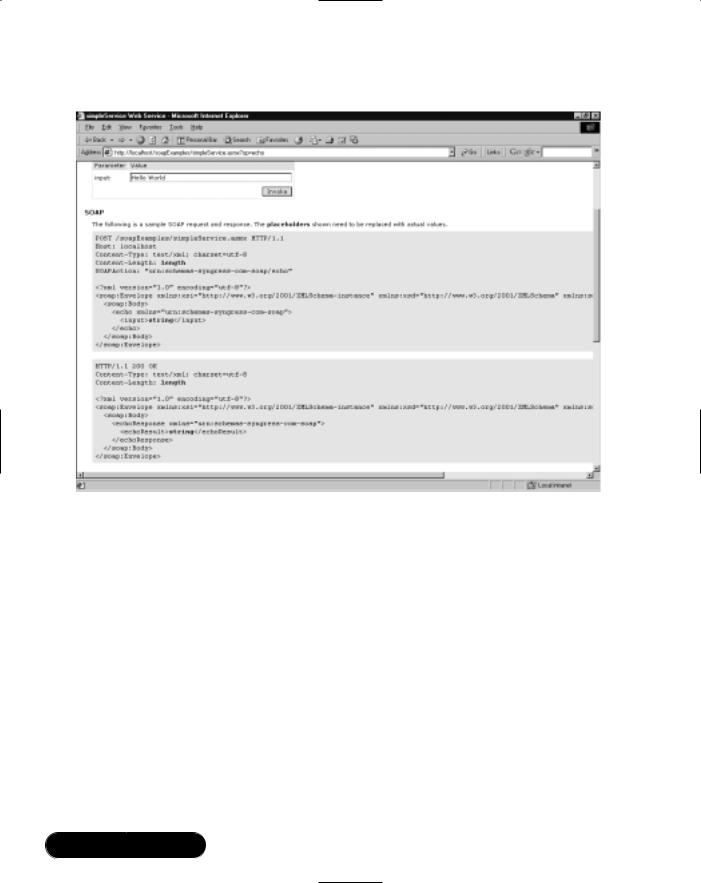
596 Chapter 11 • Web Services
Figure 11.17 The SOAP Section of the Web Service Overview Screen
You can make the following observations for the SOAP request:
■A SOAP request is issued using an HTTP POST.
■The request is POSTed to the Web Service ASMX page (http://localhost/soapExamples/simpleService.asmx, in this case).
■SOAP uses an additional HTTP header, called SOAPAction, that contains the URI of the Web Service followed by the Web method name (urn:schemas-syngress-com-soap/echo in this case).
■The HTTP body of the POST contains an XML document, called the SOAP envelope, delimited by an <Envelope> tag.
■The SOAP envelope itself has a <Body> element, and within that element are elements defining the Web method you are calling (<echo>) and what parameters it takes (<input>).
www.syngress.com

Web Services • Chapter 11 |
597 |
For the SOAP response, in turn:
■The SOAP response is a normal HTTP response.
■The HTTP body of the SOAP response contains an XML document, called the SOAP envelope, that has the same structure as the SOAP request envelope discussed in the preceding list.
■The SOAP envelope itself has a <Body> element, and within that body element are elements declaring the response from the Web method (the default is adding the word Response to the method name (that is, <echoResponse>), along with the return argument (the default is adding the word Result to the method name, that is, <echoResult> here).
A detailed discussion of the SOAP protocol is well beyond the scope of this book, however, the basic structure of the SOAP protocol is already apparent:
■Requests are POSTed to a server, which in turn issues a response to the client.
■All requests and responses are XML documents, that start with <Envelope> and <Body> elements. Method names show up within the SOAP Body section, and method arguments and return values in turn show up within the method section.
■The server finds the Web class that handles the request through a combination of the URL to the corresponding ASMX file in the HTTP request, the SOAPAction header, and the XML element having the name of the Web method to call following immediately after the SOAP Body element.
Because Visual Studio.NET does not currently support directly calling a Web method though SOAP (unless you use Web References, which you will do in the next subsection), let’s write a little standalone Visual Basic VBS script instead.
Simply take the SOAP request shown in Figure 11.17 and POST that information to the Web Server using the Microsoft.XMLHTTP ActiveX control, as shown in Figure 11.18.
Figure 11.18 VBS Script to Test the echo Web Method (echo.vbs)
myWebService = "http://localhost/soapExamples/simpleService.asmx"
myMethod = "urn:schemas-syngress-com-soap/echo"
Continued
www.syngress.com

598 Chapter 11 • Web Services
Figure 11.18 Continued
'** create the SOAP envelope with the request s = ""
s = s & "<?xml version=""1.0"" encoding=""utf-8""?>" & vbCrLf s = s & "<soap:Envelope "
s = s & " xmlns:xsi=""http://www.w3.org/2001/XMLSchema-instance""" s = s & " xmlns:xsd=""http://www.w3.org/2001/XMLSchema"""
s = s & " xmlns:soap=""http://schemas.xmlsoap.org/soap/envelope/"">" s = s & vbCrLf
s = s & " <soap:Body>" & vbCrLf
s = s & " <echo xmlns=""urn:schemas-syngress-com-soap"">" & vbCrLf s = s & " <input>Hello World</input>" & vbCrLf
s = s & " </echo>" & vbCrLf
s = s & " </soap:Body>" & vbCrLf s = s & "</soap:Envelope>" & vbCrLf
msgbox(s)
set requestHTTP = CreateObject("Microsoft.XMLHTTP")
msgbox("xmlhttp object created")
requestHTTP.open "POST", myWebService, false requestHTTP.setrequestheader "Content-Type", "text/xml" requestHTTP.setrequestheader "SOAPAction", myMethod requestHTTP.Send s
msgbox("request sent")
set responseDocument = requestHTTP.responseXML
msgbox("http return status code: " & requestHTTP.status) msgbox(responseDocument.xml)
www.syngress.com

Web Services • Chapter 11 |
599 |
Because this is a simple Visual Basic script file, you can run it by simply double-clicking on it in Windows Explorer, which will start Windows Scripting Host.The script will show us the SOAP request (see Figure 11.19), send it to the server, tell us that it received an HTTP 200 status return code (see Figure 11.20), which means that everything went smoothly, and then display the SOAP response that includes the echoed input parameter (see Figure 11.21).
Figure 11.19 Sending a SOAP Request
Figure 11.20 Retrieving a Successful Http Status Code
Figure 11.21 The Successful SOAP Response
The truly amazing fact, however, is that you can run this script, which is not connected in any way to your Visual Studio.NET project, in debug mode. In other words, if you set a breakpoint in one of your project files, start the debugger (by just pressing F5), and then go to Windows Explorer or to a command line and run the script in Figure 11.18; execution will stop at your breakpoints. See Figure 11.22 for a depiction of the echo Web method, paused right
www.syngress.com

600 Chapter 11 • Web Services
before it returns the response back to the client. Notice, for example, the complicated call stack right, which gives you an idea of the heavy lifting that the .NET Framework does for you in order for Web Services to work properly.
Figure 11.22 Stopping Your Application at a Breakpoint
Stop for a moment and consider what you have so far done in this section. Nothing prevents you from taking the Visual Basic script you just created and including it as client-side script in a traditional Web page (other than the fact that your clients will need to use Internet Explorer on a Windows platform, of course). If you do this, you have just created a Web Service client application that runs inside a browser window, making your echo service accessible to everybody who has an Internet connection and knows how to find your service.
So far, the only thing you have done is pass a string argument back and forth. The SOAP specification goes a lot further, as you can imagine; it defines a standard for passing a number of basic data types, complex data structures, and XML documents between a SOAP client and a SOAP server.You can also serialize objects and pass them over the wire.You will see examples of this in the section “Working with Web Services,” later on in this chapter.
www.syngress.com

Web Services • Chapter 11 |
601 |
You can find the complete code for the echo Web method on the CD accompanying this book in the directory soapExamples/.
Testing a Web Service Using a Web Reference
Lastly, you can run and test a Web Service application by letting Visual Studio.NET create a .NET client proxy class for you, automatically.This proxy class contains one method for each Web method exposed by the Web Service. The tasks of creating the correct SOAP envelope, sending the data over the wire through HTTP, waiting for the response back from the server, and parsing the SOAP response envelope for the return value are all done for you.This may very well end up being your method of choice, because you don’t need to worry about the details of the SOAP protocol, but can concentrate on solving the higher-level business problems at hand. However, to do this, you need to create a separate .NET client application, and then let Visual Studio.NET glue the two together by adding a reference to your Web Service server application. In order to do this, however, we need to first talk about how Web Services can be described and discovered by potential clients.
Developing & Deploying…
Deploying Web Services
How do you deploy a Web Service, such as the soapExamples service you just created? The good news is that because Web Services are really just a special kind of an .NET Web application, that is they run under ASP.NET, deploying a Web Service is no different than deploying any other ASP.NET application: You simply create a new IIS virtual directory on the target server, copy all files from your project into the new location, and you’re done. Before you do that, though, be sure to compile your Web Service with all debug information removed for better performance (see the section “Testing A Web Service Using Integrated Visual Studio.NET Debugging” earlier in this chapter for details).
However, in the real world, Web Services will likely often act as wrappers around legacy systems, such as database systems or enterprise applications. The difficulty, then, of deploying a Web Service will not be deploying the Web Service as such, but making sure that the Web Service works well together with those legacy systems.
www.syngress.com

602 Chapter 11 • Web Services
Describing Web Services—WSDL
Because you have programmed the soapExamples Web Service that includes the echo Web method yourself, you “know” how to access it.Well, at least you remember that the echo method takes an input parameter, of type string, which you called input, and returns as its output another string. And although you may not quite remember how to correctly call this Web method, particularly the gory details of that SOAP envelope, you can always just point your browser to the welcome page (see Figure 11.15) to get more information.
In the world of classic COM, to use an analogy if you are familiar with that framework, classes are described using their interfaces, which in turn were exposed through type libraries.Type libraries are binary files that are created by compiling a file, written in the Interface Definition Language (IDL), that describes the interface of a COM component. It is by enquiring a component type library that a COM client learns how to call a COM server.
In the world of Web Services, the role of a type library is taken by the WSDL description of a Web Service. Not very surprisingly,WSDL is an XML language. Unlike in COM, it does not need to get compiled, which is a very big advantage indeed.
In Microsoft .NET, you can generate the WSDL Web Service description in three ways:
■You can get the WSDL description dynamically by calling the Web Service URL appended by the WSDL parameter; in this case, simply http://localhost/soapExamples/simpleService.asmx?WSDL.This is the preferred method, because it always gives you an up-to-date description of the service.
■You can (statically) generate the WSDL description by using the disco.exe tool found at %ProgramFiles%\Microsoft.NET\FrameworkSDK\Bin\. It takes the URL of your Web Service as an argument and writes the information into an XML file. For this example, type disco http:// localhost/soapExamples/simpleService.asmx on a command line.
■Finally, you can programmatically create WSDL files by using the corresponding classes in the System.Web.Services.Description namespace. Note that the documentation sometimes erroneously refers to SDL, an older Web Service description technology that is no longer supported, but rest assured that these classes really do deal with WSDL only.
www.syngress.com
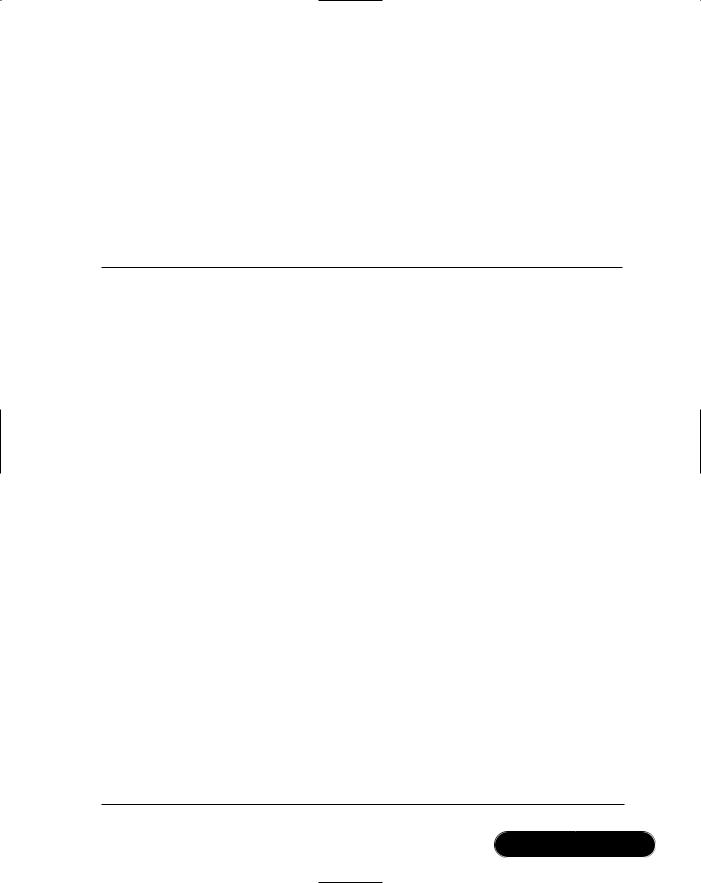
Web Services • Chapter 11 |
603 |
WSDL is a complex standard that is still undergoing changes, and discussing it in detail is beyond the scope of this book; you can find more information about WSDL, including the actual WSDL specification, which is currently stands at version 1.1, at www.w3.org/TR/wsdl.
However, you can get a cursory understanding of the structure of WSDL by looking at the WSDL description of the echo Web method, which you can access by going to http://localhost/soapExamples/simpleService.asmx?WSDL (see Figure 11.23).
Figure 11.23 WSDL Description for the Echo Web Method
<?xml version="1.0" encoding="utf-8"?> <definitions
targetNamespace="urn:schemas-syngress-com-soap" xmlns:s="http://www.w3.org/2001/XMLSchema" xmlns:http="http://schemas.xmlsoap.org/wsdl/http/" xmlns:mime="http://schemas.xmlsoap.org/wsdl/mime/" xmlns:tm="http://microsoft.com/wsdl/mime/textMatching/" xmlns:soap="http://schemas.xmlsoap.org/wsdl/soap/" xmlns:soapenc="http://schemas.xmlsoap.org/soap/encoding/" xmlns:s0="urn:schemas-syngress-com-soap" xmlns="http://schemas.xmlsoap.org/wsdl/">
<types>
<s:schema attributeFormDefault="qualified" elementFormDefault="qualified" targetNamespace="urn:schemas-syngress-com-soap"> <s:element name="echo">
<s:complexType>
<s:sequence>
<s:element minOccurs="1" maxOccurs="1" name="input" nillable="true" type="s:string" />
</s:sequence>
</s:complexType>
</s:element>
<s:element name="echoResponse"> <s:complexType>
Continued
www.syngress.com
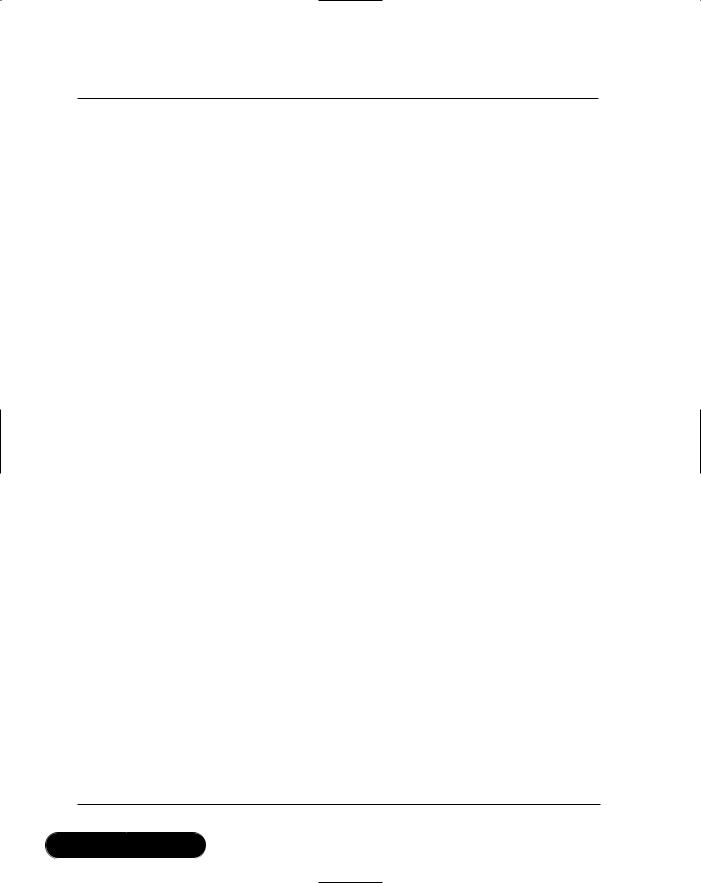
604 Chapter 11 • Web Services
Figure 11.23 Continued
<s:sequence>
<s:element minOccurs="1" maxOccurs="1" name="echoResult" nillable="true" type="s:string" />
</s:sequence>
</s:complexType>
</s:element>
<s:element name="string" nillable="true" type="s:string" /> </s:schema>
</types>
<message name="echoSoapIn">
<part name="parameters" element="s0:echo" /> </message>
<message name="echoSoapOut">
<part name="parameters" element="s0:echoResponse" /> </message>
<message name="echoHttpGetIn">
<part name="input" type="s:string" /> </message>
<message name="echoHttpGetOut">
<part name="Body" element="s0:string" /> </message>
<message name="echoHttpPostIn">
<part name="input" type="s:string" /> </message>
<message name="echoHttpPostOut">
<part name="Body" element="s0:string" /> </message>
<portType name="simpleServiceSoap"> <operation name="echo">
<input message="s0:echoSoapIn" /> <output message="s0:echoSoapOut" />
</operation>
</portType>
Continued
www.syngress.com

Web Services • Chapter 11 |
605 |
Figure 11.23 Continued
<portType name="simpleServiceHttpGet"> <operation name="echo">
<input message="s0:echoHttpGetIn" /> <output message="s0:echoHttpGetOut" />
</operation>
</portType>
<portType name="simpleServiceHttpPost"> <operation name="echo">
<input message="s0:echoHttpPostIn" /> <output message="s0:echoHttpPostOut" />
</operation>
</portType>
<binding name="simpleServiceSoap" type="s0:simpleServiceSoap"> <soap:binding
transport="http://schemas.xmlsoap.org/soap/http" style="document" />
<operation name="echo">
<soap:operation soapAction="urn:schemas-syngress-com-soap/echo" style="document" />
<input>
<soap:body use="literal" /> </input>
<output>
<soap:body use="literal" /> </output>
</operation>
</binding>
<binding name="simpleServiceHttpGet" type="s0:simpleServiceHttpGet"> <http:binding verb="GET" /> <operation name="echo">
<http:operation location="/echo" /> <input>
Continued
www.syngress.com

606 Chapter 11 • Web Services
Figure 11.23 Continued
<http:urlEncoded /> </input>
<output>
<mime:mimeXml part="Body" /> </output>
</operation>
</binding>
<binding name="simpleServiceHttpPost" type="s0:simpleServiceHttpPost"> <http:binding verb="POST" /> <operation name="echo">
<http:operation location="/echo" /> <input>
<mime:content type="application/x-www-form-urlencoded" /> </input>
<output>
<mime:mimeXml part="Body" /> </output>
</operation>
</binding>
<service name="simpleService">
<port name="simpleServiceSoap" binding="s0:simpleServiceSoap"> <soap:address
location="http://localhost/soapExamples/simpleService.asmx" /> </port>
<port name="simpleServiceHttpGet" binding="s0:simpleServiceHttpGet"> <http:address
location="http://localhost/soapExamples/simpleService.asmx" /> </port>
<port name="simpleServiceHttpPost" binding="s0:simpleServiceHttpPost"> <http:address
Continued
www.syngress.com

Web Services • Chapter 11 |
607 |
Figure 11.23 Continued
location="http://localhost/soapExamples/simpleService.asmx" />
</port>
</service>
</definitions>
You can see from Figure 11.23 that WSDL has five parts, wrapped in the <definitions> XML element:
■The <types> section defines all data types used by the service. In this case, you have two types, both of string type: the input parameter, which is the argument passed to the echo Web method, and echoResponse, which is the output from echo that’s returned to the caller.
■The <message> section, which defines input and output parameters of the Web Service. It refers back to the data types defined in the <types> section of the preceding code. In this example are six individual <message> sections. As you have seen earlier, for simple Web Services, .NET defines three access methods—HTTP GET, HTTP POST, and SOAP. The echo method uses the request-response message pattern, and you see therefore two <message> sections for each of the three access methods: one declaring the input parameter, the other one declaring the output parameter.
■The <portType> section ties the access methods to the messages declared in the <message> section. Because you have three access methods, you see three corresponding <portType> sections.
■The <bindings> section declares the protocols used to access the echo Web method—HTTP GET, HTTP POST, and SOAP. It also defines the encoding used to send data over the wire; for HTTP GET and POST, you simply use URL encoding, whereas for SOAP you use the encoding mechanism provided by the SOAP standard.This section also defines the value that has to be used in the SOAPAction HTTP header.
■Everything is now tied together in the <service> section:You see your Web Service, simpleService, appear, with its only method, echo, that has three bindings attached to it, as explained earlier in this list, that can all be accessed at the URL http://localhost/soapExamples/ simpleService.asmx.
www.syngress.com
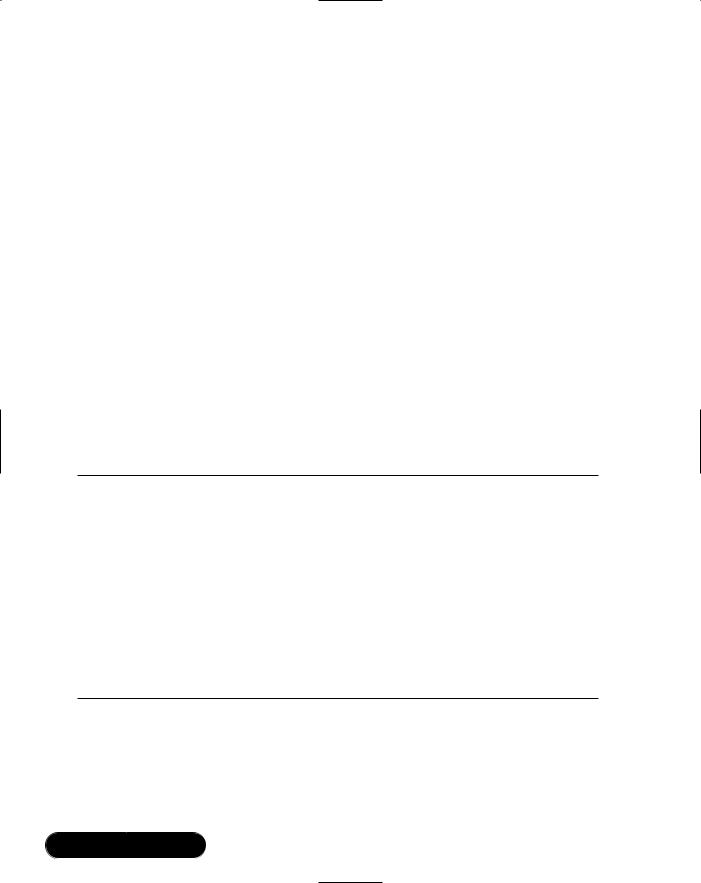
608 Chapter 11 • Web Services
Discovering Web Services—DISCO
DISCO, which presumably stands for “discovery”, is a mechanism developed by Microsoft for clients to dynamically locate Web Services. More precisely, DISCO guides clients to the WSDL files describing the call syntax of Web Services.
DISCO is not supported by anybody outside Microsoft, and it is unclear what future, if any, DISCO has. In practice, DISCO has largely been replaced by UDDI.
DISCO has two parts. Files with the .vsdisco extension contain information where to dynamically search for Web Services on the local server. Files with the
.disco extension, in turn, contain information about already found Web Services on the local server, particularly where the corresponding WSDL information is located.You will now immediately realize the problem with DISCO: It is an insular solution in that you need to know both the name of the server and the DISCO location on that server before you can query for Web Services.
Microsoft Visual Studio.NET automatically adds and maintains a file with extension .vsdisco to Web Service projects. It also puts a VSDISCO file into the root directory of the Web server.These VSDISCO files look like the one shown in Figure 11.24.
Figure 11.24 A Typical DISCO Discovery File
<?xml version="1.0" ?> <dynamicDiscovery
xmlns="urn:schemas-dynamicdiscovery:disco.2000-03-17"> <exclude path="_vti_cnf" />
<exclude path="_vti_pvt" /> <exclude path="_vti_log" /> <exclude path="_vti_script" /> <exclude path="_vti_txt" /> <exclude path="Web References" /> </dynamicDiscovery>
When you point a Web browser to such a VSDISCO file, Microsoft .NET starts to dynamically query the server for Web Services in the corresponding virtual directory (and below). If you go to the URL http://localhost/soapExamples/ soapExamples.vsdisco, for example, IIS responds after a while by sending a DISCO file back to you that looks like the one shown in Figure 11.25.
www.syngress.com
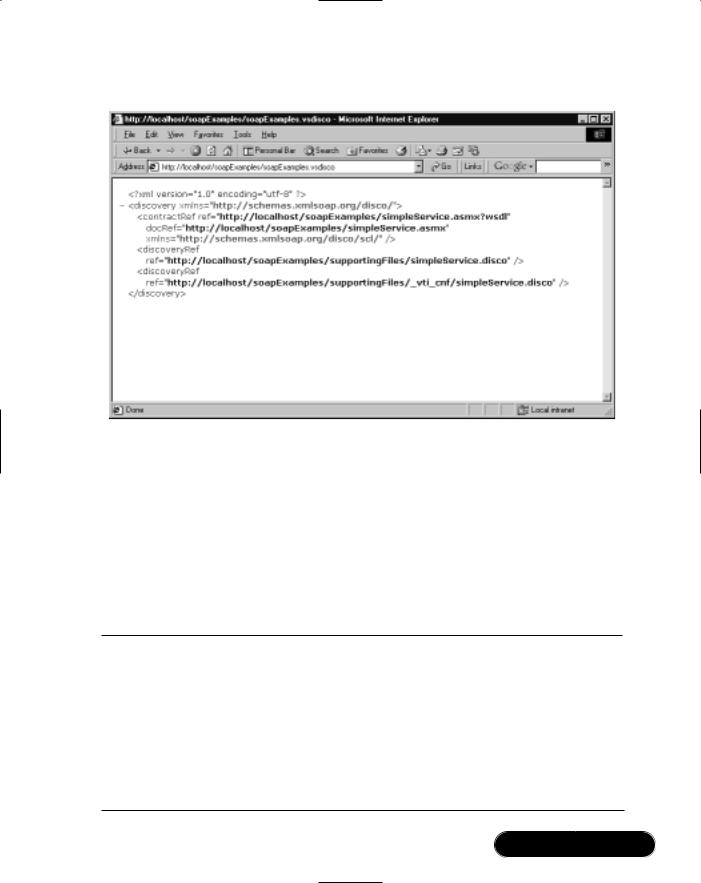
Web Services • Chapter 11 |
609 |
Figure 11.25 DISCO Information for the soapExamples Web Service
You can also statically generate a DISCO file using the disco.exe tool found at %ProgramFiles%\Microsoft.NET\FrameworkSDK\Bin\.This is the same tool that also outputs the WSDL description. It takes the URL of your Web Service as an argument and writes the information into a file with a .disco extension.
Unfortunately, this DISCO file contains slightly different information, but it also directs you to the WSDL description of the service, which is really all that matters (see Figure 11.26).
Figure 11.26 DISCO Discovery File Containing a Reference to WSDL Description
<?xml version="1.0" encoding="utf-8"?>
<discovery
xmlns:xsi="http://www.w3.org/2001/XMLSchema-instance"
xmlns:xsd="http://www.w3.org/2001/XMLSchema"
xmlns="http://schemas.xmlsoap.org/disco/">
<contractRef
ref="http://localhost/soapExamples/simpleService.asmx?wsdl"
docRef="http://localhost/soapExamples/simpleService.asmx"
Continued
www.syngress.com

610 Chapter 11 • Web Services
Figure 11.26 Continued
xmlns="http://schemas.xmlsoap.org/disco/scl/" />
<soap
address="http://localhost/soapExamples/simpleService.asmx"
xmlns:q1="urn:schemas-syngress-com-soap"
binding="q1:simpleServiceSoap"
xmlns="http://schemas.xmlsoap.org/disco/soap/" />
</discovery>
Publishing Web Services—UDDI
Fortunately, a more comprehensive way to locate Web Services exists, and that’s the Universal Description, Discovery, and Integration (UDDI) initiative, supported by IBM, Microsoft, and a host of other vendors in the field of Web Services.
UDDI is a Web Service itself, and it allows businesses and individuals to publish information about themselves and the Web Services they are offering. It is conceived as a global directory service, open to everybody, simple to use, and comprehensive in its scope.You can find the UDDI home page at www.uddi.org.
The three major sponsors of UDDI operate distributed, replicated UDDI services.The access points are as follows:
■Microsoft http://uddi.microsoft.com
■IBM www.ibm.com/services/uddi
■HP http://uddi.hp.com
Visual Studio.NET Beta2 supports UDDI through the possibility to query the UDDI directory and add references to Web Services into client applications. You will see an example of that in the next section.
If you want to programmatically interface with UDDI, you can get the Microsoft UDDI SDK, which consists of a series of both COM and .NET classes to interact with the UDDI registry; you can download it from www.microsoft.com/downloads/release.asp?ReleaseID=30880. Notice, though, that because UDDI is itself a Web Service, you can certainly do everything yourself and interface with it by simply issuing SOAP requests and parsing the SOAP responses from the UDDI server for the information you are looking for.
The industry has put high hopes in UDDI.The functionality of the UDDI registry is still somewhat limited, and the specifications are evolving, but the fact
www.syngress.com
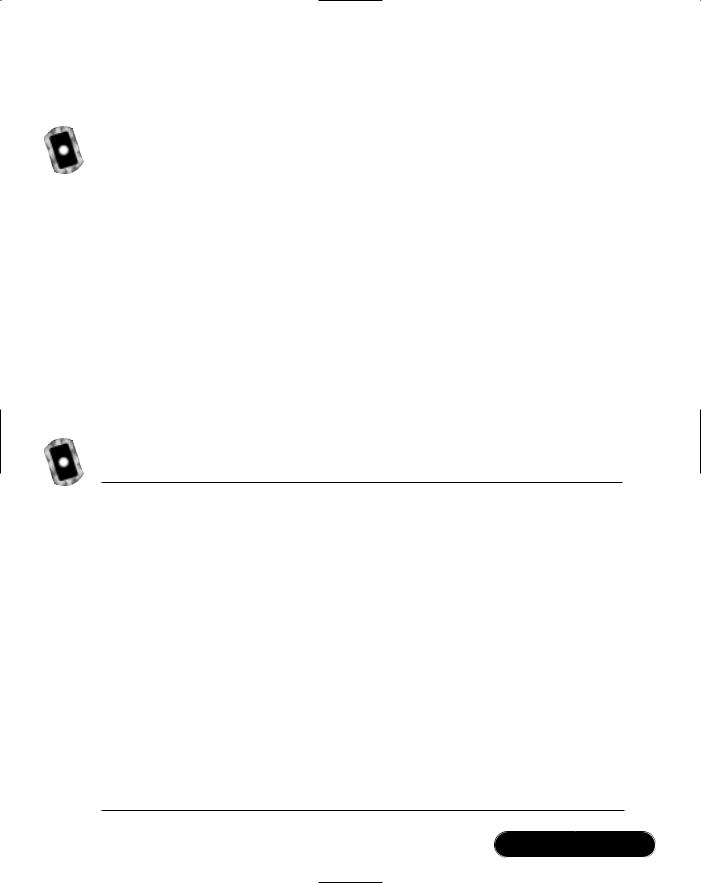
Web Services • Chapter 11 |
611 |
it is so widely supported should encourage you to register yourself, your company, and the Web Services you offer. Best of all, it’s free.
Working with Web Services
In this section, we want to showcase more examples of Web Services, and how the various standards work together.You can find the code of these examples on the CD accompanying this book in the directory soapExamples/. In Chapter 11, we present a fully worked out example of a real-world Web Service based on a three tier architecture.
Passing Complex Data Types
In this example, you will create a Web method that returns the arithmetic mean of a set of integer valued data points.You can call this method arithmeticMean and let it be part of the simpleService Web Service started at the beginning of this chapter.
The arithmeticMean method takes as argument an integer-valued array of data, called arrayInput, and returns a floating point value, as detailed in Figure 11.27.
Figure 11.27 Web Method to Compute the Arithmetic Mean (simpleService.asmx.cs)
01: [SoapDocumentMethodAttribute(Action="arithmeticMean",
02:RequestNamespace="urn:schemas-syngress-com-soap",
03:RequestElementName="arithmeticMean",
04:ResponseNamespace="urn:schemas-syngress-com-soap",
05: ResponseElementName="arithmeticMeanResponse")] 06: [WebMethod(Description="Computes the " +
07: "arithmetic means of an array of input parameters")] 08: public float arithmeticMean (int[] arrayInput) {
09:if ((arrayInput == null) || (arrayInput.Length < 1)) {
10:throw new Exception("No input data...");
11:} else {
12:int sum = 0;
13:for(int i=0; i<arrayInput.Length; i++) {
14:sum += arrayInput[i];
15:}
Continued
www.syngress.com

612 Chapter 11 • Web Services
Figure 11.27 Continued
16:return (float)((float)sum / (float)arrayInput.Length);
17:}
18:}
Note that you’ve added additional metadata to the method (see Figure 11.27):
■Specify that the SOAPAction HTTP header should be the method name, overriding the default, which is the method name, preceded by the namespace of the Web Service class (line 1).
■Specify the namespaces used by SOAP in requests to and responses from this Web method (lines 2 and 4). Namespaces specified at the Web method level overrule namespaces specified at the Web class level. Here, stick with the one you already defined on the class level.
■Set the XML element names used in the SOAP envelope to wrap the method data. As you have seen in the first example of the echo Web method, and you don’t change this here, by default the method name is used for SOAP requests (line 3), whereas the method name, appended with the string Response, is used for SOAP responses (line 5).
■Add a description of the Web method (lines 6 and 7).This shows up, for instance, on the Web Service overview page, as shown in Figure 11.28.
Figure 11.28 Web Method Descriptions
www.syngress.com

Web Services • Chapter 11 |
613 |
You can start testing the new method by calling it using a simple HTTP GET.The individual array input elements are simply appended at the end of the URL—in the example, the numbers 1, 2, and 7:
http://localhost/soapExamples/simpleService.asmx/arithmeticMean?
arrayInput=1&arrayInput=2&arrayInput=7
You get the following result:
<?xml version="1.0" encoding="utf-8" ?>
<float xmlns="urn:schemas-syngress-com-soap">3.33333325</float>
The expected result for the arithmetic mean of 1, 2, and 7 is of course 3.33333333, and not 3.33333325, which shows that you should apparently be more careful when dealing with floating point arithmetic. However, a close inspection of this Web method at runtime using the integrated .NET debugger shows that the correct floating value of 3.333333 is returned from arithmeticMean, which seems to indicate that the .NET SOAP serializer adds the strange last two digits to the result before sending it back to the calling client. Hopefully, this behavior will be fixed in the final release.
Calling the method using SOAP, you can go to http://localhost/ soapExamples/simpleService.asmx?op=arithmeticMean to figure out the correct syntax of the SOAP request envelope.You can then create a simple Visual Basic script similar to the one in Figure 11.18 (see the file arithmeticMean.vbs on the CD). In Figures 11.29 and Figure 11.30, you can see the SOAP-encoded data being exchanged during a client call to the arithmeticMean Web method.
Figure 11.29 SOAP Request to arithmeticMean
<?xml version="1.0" encoding="utf-8"?>
<soap:Envelope
xmlns:xsi="http://www.w3.org/2001/XMLSchema-instance"
xmlns:xsd="http://www.w3.org/2001/XMLSchema"
xmlns:soap="http://schemas.xmlsoap.org/soap/envelope/">
<soap:Body>
<arithmeticMean xmlns="urn:schemas-syngress-com-soap">
<arrayInput>
<int>1</int>
<int>2</int>
<int>7</int>
Continued
www.syngress.com
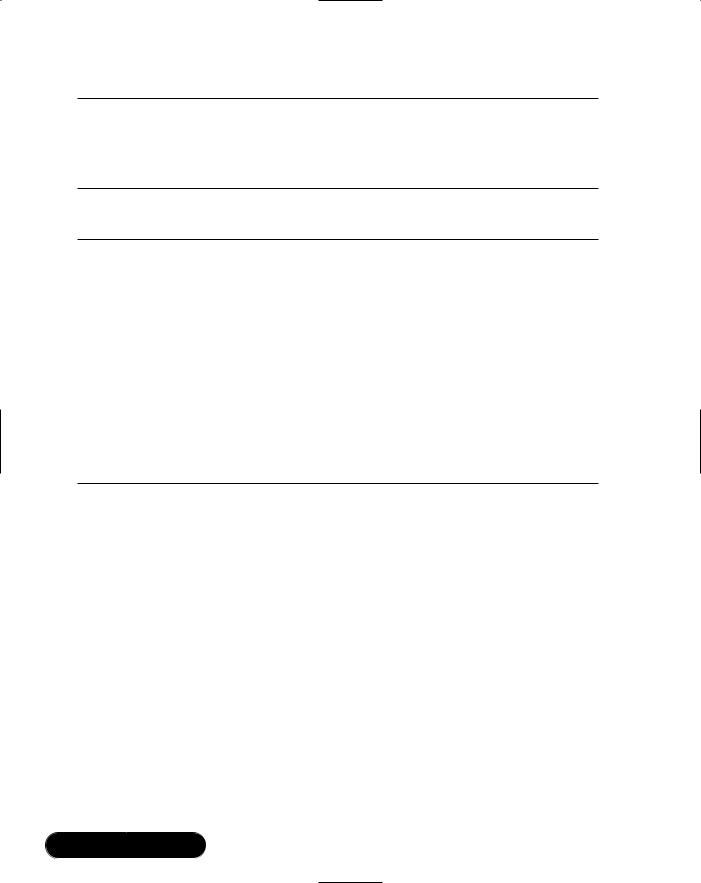
614 Chapter 11 • Web Services
Figure 11.29 Continued
</arrayInput>
</arithmeticMean>
</soap:Body>
</soap:Envelope>
Figure 11.30 SOAP Response from arithmeticMean
<?xml version="1.0"?>
<soap:Envelope
xmlns:soap="http://schemas.xmlsoap.org/soap/envelope/"
xmlns:xsi="http://www.w3.org/2001/XMLSchema-instance"
xmlns:xsd="http://www.w3.org/2001/XMLSchema">
<soap:Body>
<arithmeticMeanResponse xmlns="urn:schemas-syngress-com-soap">
<arithmeticMeanResult>3.33333325</arithmeticMeanResult>
</arithmeticMeanResponse>
</soap:Body>
</soap:Envelope>
Error Handling
What happens if something goes wrong? An important part of debugging an application is realizing what can go wrong in the first place. In the case of Web Services, you may frequently encounter three kinds of errors. If you construct the SOAP envelope by hand as opposed to using, say,Web References, your first stab at it will quite likely have some typos—this is the case of a malformed SOAP request. Another frequent error source is that some arguments passed to your Web method are not of the correct type. Finally, something can go wrong during execution of code on the server, and you will need to know how such a server exception is propagated back to the client, in order for you to take appropriate action.The following sections look at those three error scenarios in detail.
Malformed SOAP Request
Call again the arithmeticMean Web method as you did earlier (see Figure 11.29). But this time, change the SOAP envelope in such a way that the XML is no
www.syngress.com
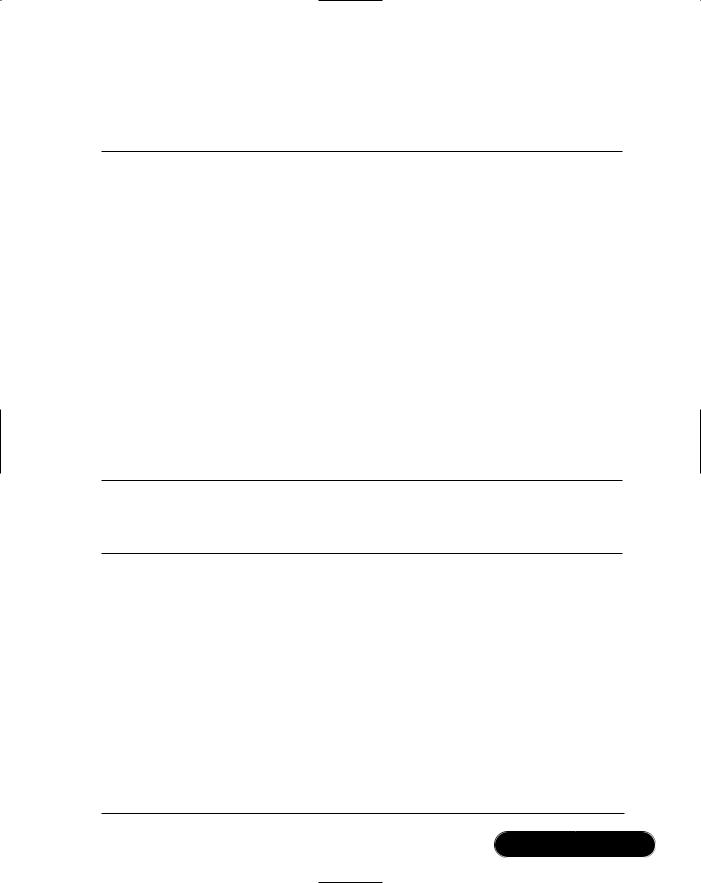
Web Services • Chapter 11 |
615 |
longer valid XML (this shouldn’t be too hard). Let’s look what happens if you remove the start tag of the last int element, as shown in Figure 11.31, line 11.
Figure 11.31 A Malformed SOAP Request
01: <?xml version="1.0" encoding="utf-8"?>
02: <soap:Envelope
03:xmlns:xsi="http://www.w3.org/2001/XMLSchema-instance"
04:xmlns:xsd="http://www.w3.org/2001/XMLSchema"
05:xmlns:soap="http://schemas.xmlsoap.org/soap/envelope/">
06:<soap:Body>
07:<arithmeticMean xmlns="urn:schemas-syngress-com-soap">
08:<arrayInput>
09:<int>1</int>
10:<int>2</int>
11: 7</int>
12:</arrayInput>
13:</arithmeticMean>
14:</soap:Body>
15:</soap:Envelope>
You then get a SOAP response that looks like the one shown in Figure 11.32.
Figure 11.32 SOAP Response Indicating a Malformed Request
<?xml version="1.0"?> <soap:Envelope
xmlns:soap="http://schemas.xmlsoap.org/soap/envelope/">
<soap:Body>
<soap:Fault>
<faultcode>soap:Client</faultcode>
<faultstring>System.Web.Services.Protocols.SoapException: Server was unable to read request. —-> System.Exception: There is an error in XML document (7, 21). —-> System.Xml.XmlException: The 'arrayInput' start tag on line
'5' does not match the end tag of 'int'. Line 8, position 16. at System.Xml.XmlTextReader.ParseTag()
Continued
www.syngress.com

616 Chapter 11 • Web Services
Figure 11.32 Continued
at System.Xml.XmlTextReader.ParseBeginTagExpandCharEntities()
at System.Xml.XmlTextReader.Read()
at System.Xml.XmlReader.Skip()
at System.Xml.Serialization.XmlSerializationReader.
UnknownNode(Object o)
at n2499d7d93ffa468fbd8861780677ee41.XmlSerializationReader1. Read5_arithmeticMean()
at System.Xml.Serialization.XmlSerializer.Deserialize
(XmlReader xmlReader)
at System.Web.Services.Protocols.SoapServerProtocol.
ReadParameters()
at System.Web.Services.Protocols.SoapServerProtocol.
ReadParameters()
at System.Web.Services.Protocols.WebServiceHandler.Invoke()
at System.Web.Services.Protocols.WebServiceHandler.
CoreProcessRequest()
</faultstring>
<detail/>
</soap:Fault>
</soap:Body>
</soap:Envelope>
What has happened is that the SOAP deserializer on the server noticed that the XML was not valid, threw an exception, and returned a SOAP Fault. A SOAP fault is what’s returned to the client if an error occurred during program execution on the server.You can check programmatically for a SOAP Fault on the client in two ways:
■SOAP Faults return an HTTP error code 500 (Server error).
■SOAP Faults include the XML element <Fault> in the SOAP return envelope.
Inside the <Fault> element are four standard sections:
■<faultcode> Denotes if the error is a client or server error. In the example case of malformed XML, this is a client error. In fact, if you
www.syngress.com
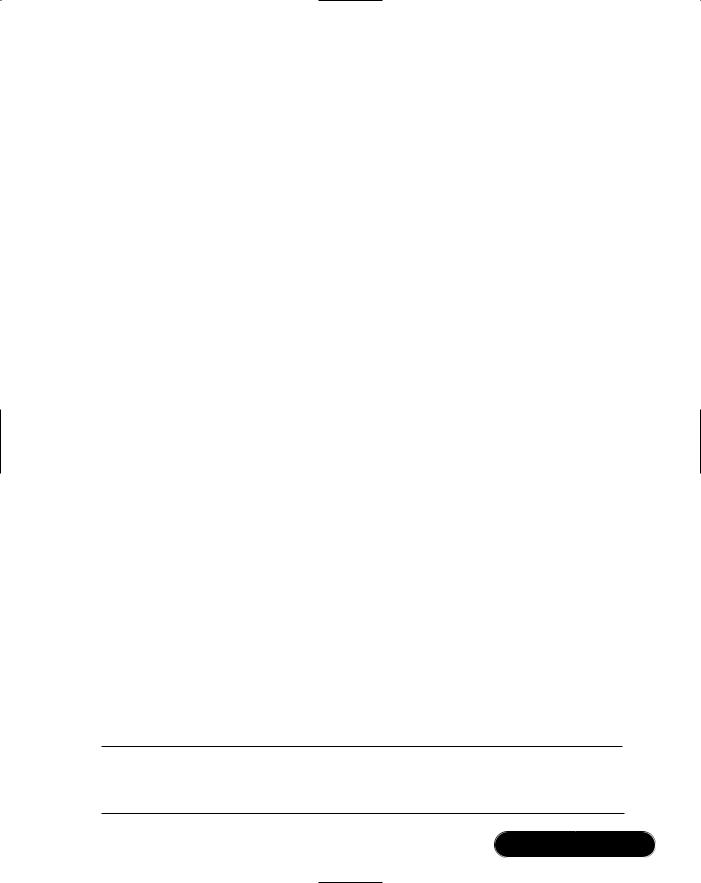
Web Services • Chapter 11 |
617 |
start the debugger in Visual Studio.NET and step through the code as you did in the earlier section on debugging using a client script, you will see that the arithmeticMean Web method is never even reached—program execution stops and control is returned to the client during the SOAP deserialization process, before the Web Service class is ever instantiated.
■<faultstring> Includes additional information about the error. By
default, this contains the call stack at the time the error occurred.
■<detail> Where you as an application developer can put additional information about the error. Here, it is empty.
■<faultactor> An additional element defined by the SOAP specifications, but not returned by Microsoft .NET in this example.
Wrong Argument Types
What if you try to pass a float argument to the Web method, that is, if your SOAP request contains the following element?
<int>1.1</int>
Similar to the malformed XML example earlier, a SOAP Fault is returned by the SOAP deserializer indicating a client fault.This is very powerful—it means that you will rarely have to worry about argument checking, because the .NET runtime environment will do this for you. (You still have to write code on the client to handle this situation appropriately, of course.)
Exceptions in Server Code
Most often, exceptions will occur during program execution in your Web Service class and objects created by that class on the server.The arithmeticMean class, for instance, generates an exception whenever the argument array passed to it is empty.
In Figure 11.33, you see such a SOAP request to arithmeticMean: the arrayInput argument array containing the integers of which you want to compute the arithmetic mean is empty, and because you did not write your Web method in a robust way, a server error is returned (as shown in Figure 11.34).
Figure 11.33 SOAP Request to arithmeticMean
<?xml version="1.0" encoding="utf-8"?>
<soap:Envelope xmlns:xsi="http://www.w3.org/2001/XMLSchema-instance"
xmlns:xsd="http://www.w3.org/2001/XMLSchema"
Continued
www.syngress.com

618 Chapter 11 • Web Services
Figure 11.33 Continued
xmlns:soap="http://schemas.xmlsoap.org/soap/envelope/">
<soap:Body>
<arithmeticMean xmlns="urn:schemas-syngress-com-soap">
<arrayInput/>
</arithmeticMean>
</soap:Body>
</soap:Envelope>
Figure 11.34 SOAP Request from arithmeticMean
<?xml version="1.0"?>
<soap:Envelope xmlns:soap="http://schemas.xmlsoap.org/soap/envelope/"> <soap:Body>
<soap:Fault>
<faultcode>soap:Server</faultcode>
<faultstring>System.Web.Services.Protocols.SoapException: Server was unable to process request.
—-> System.Exception: No input data...
at soapExamples.simpleService.arithmeticMean (Int32[] arrayInput) in
c:\inetpub\wwwroot\soapexamples\simpleservice.asmx.cs:line 31 </faultstring>
<detail/>
</soap:Fault>
</soap:Body>
</soap:Envelope>
Again, notice how powerful Microsoft .NET is. In the Web class code (Figure 11.27, lines 9 and 10), you just threw a new System.Exception, with a custom error message (“No input data…”). .NET then did all the hard work and converted the system error into a SOAP Fault (see Figure 11.34) and even added the error message into the <faultstring> element, even though the formatting is maybe less than perfect.You also see that this time this is a server error (<faultcode>soap:Server</ faultcode>), as expected. It turns out that you have fine-grained control over SOAP Faults, and error handling in general.
www.syngress.com
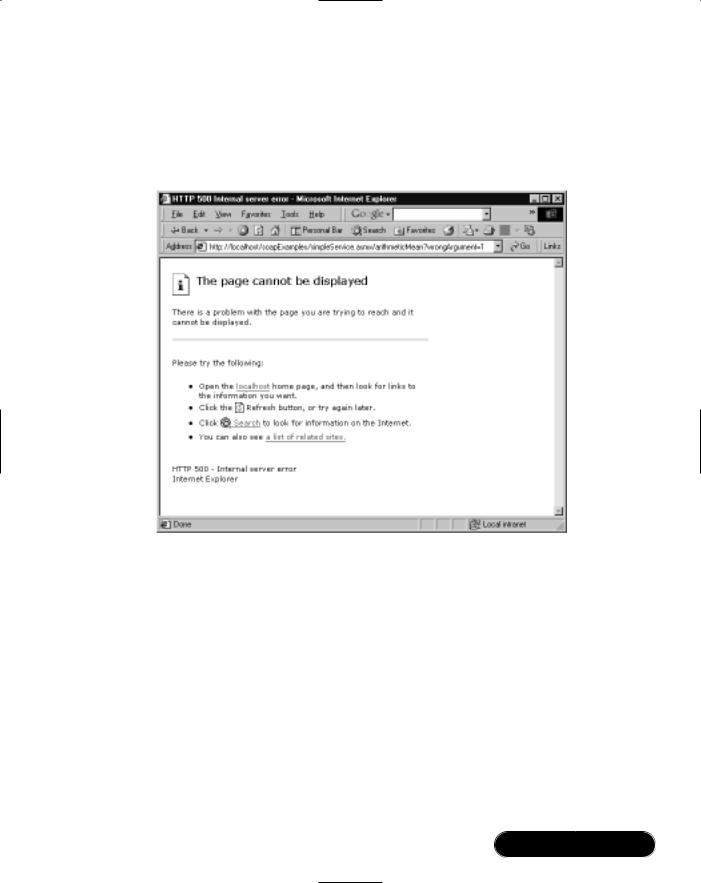
Web Services • Chapter 11 |
619 |
Finally, note that if you call a Web method through a simple HTTP GET (or POST ) request using a Web browser, depending on the exact request, all you may get could be the bleak browser error page (see Figure 11.35)—another reason to use SOAP from the very beginning!
Figure 11.35 Not a Very Informative Error Page
Writing a SOAP Client Application
Maybe you’re a little bit tired by now—manually writing Visual Basic scripts to test your Web Service—and would rather do some pointing and clicking.This is, in fact, possible using Visual Studio.NET, although you lose some control over what’s going on by going this route.
Let’s then go ahead and create a Windows Forms–based client application for the echo Web method of the simpleService Web Service. Close the Visual Studio.NET solution you may be working on and create a new C# Windows application by selecting File | New | Project, choosing the entry Windows Application under the Visual C# Projects folder, and entering soapExamplesClient as the Name of the project as shown in Figure 11.36.
www.syngress.com

620 Chapter 11 • Web Services
Figure 11.36 Setting Up a New C# Windows Forms Application
This will set up the necessary project files, and add a new Windows Form called form1.cs. Interestingly,Windows Forms applications do not separate design from code, and you will see references to form elements pop up in your C# code file, even though Visual Studio.NET goes through some efforts trying to “hide” those from you.
You need to teach the client to “know” about your Web Service. Go to the Solution Explorer, right-click the soapExamplesClient project, and select Add Web Reference. From here you could, for example, query a UDDI registry. Pretend that you didn’t know what services are available on your machine, and use the DISCO discovering mechanism exposed under Web References On Local Web Server in the lower-left part of the Add Web Reference window (see Figure 11.37).
After a period of reflection, the DISCO file for your server will appear on the left panel, and the Web Service shows up as Linked Reference Group on the right panel (see Figure 11.38).
Click on the DISCO file, and get to the next window (see Figure 11.39). You can see the location of the corresponding WSDL file conveniently displayed both within the DISCO file on the left and the listing of Web Services on the right.You can now click Add Reference and let Visual Studio.NET contact the Web Service to gather all relevant data about this service through the WSDL
mechanism.
www.syngress.com
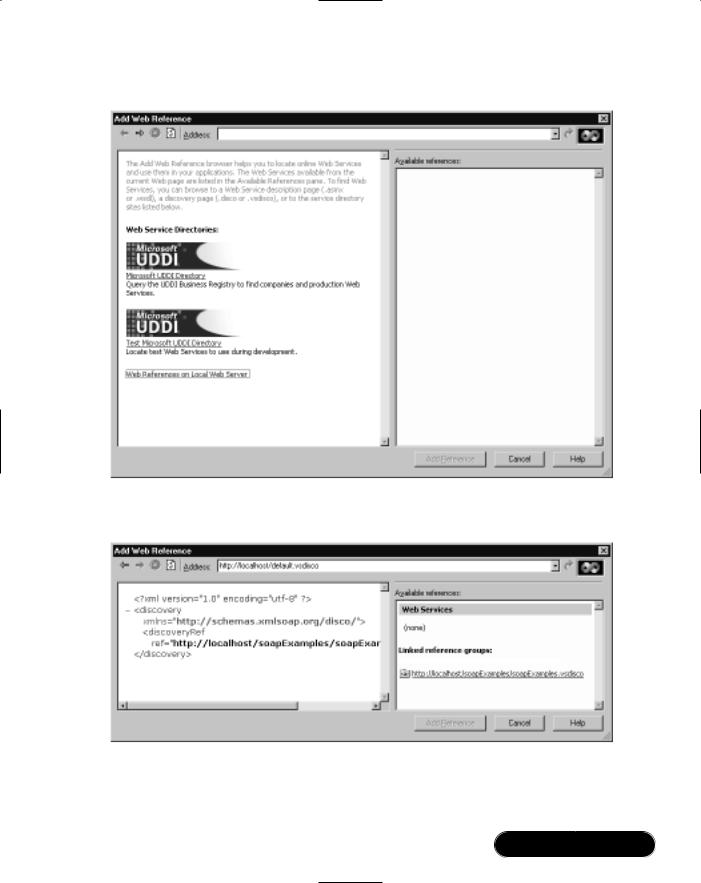
Web Services • Chapter 11 |
621 |
Figure 11.37 The Add Web Reference Window
Figure 11.38 Showing Available Linked Reference Groups through the DISCO Mechanism
www.syngress.com
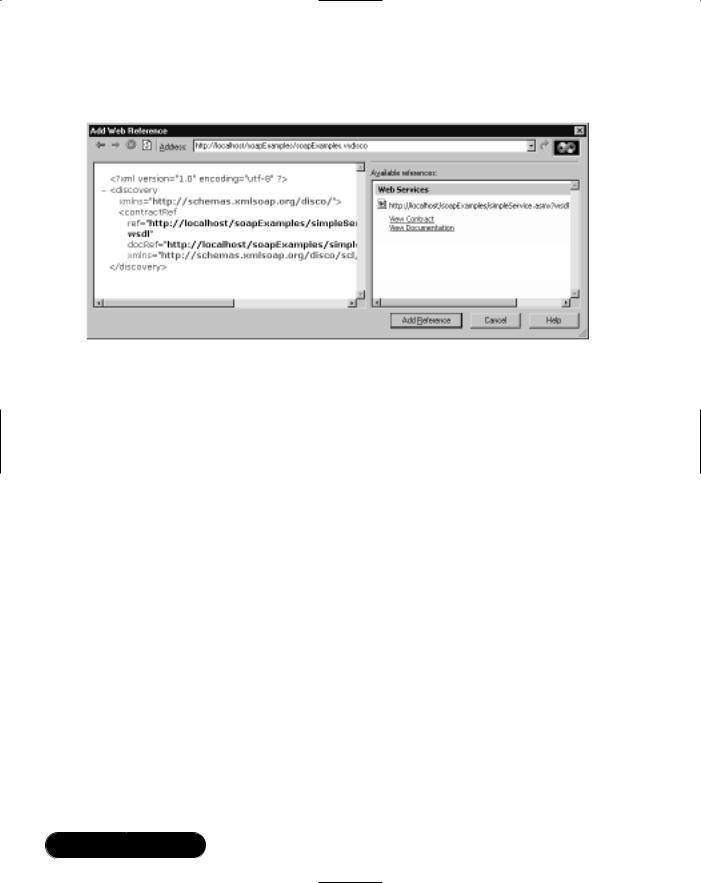
622 Chapter 11 • Web Services
Figure 11.39 Showing Available Web Services through the DISCO Mechanism
Note that if DISCO fails you, as it has us a few times, just copy and paste the WSDL location (http://localhost/soapExamples/simpleService.asmx?wsdl) directly into the Address input box of the dialog, which is probably the preferred method anyway.
Let’s see what Visual Studio.NET has done for you: go to the Solution Explorer, click the Show All Files icon to get into expert mode, expand all folders under the Web References folder, select simpleService.cs, and click on the View Code icon (Microsoft does not make this easy!).What you see is something like Figure 11.40.
What has happened? Visual Studio.NET has generated a proxy class for the simpleService Web class of the soapExamples Web Service.This proxy allows you to do a number of things:
■It has methods to call all methods your referenced Web Service exposes both through synchronous and asynchronous SOAP requests.
■All of the SOAP wire communication, including serializing and deserializing data, is done through the proxy, freeing you from a lot of manual coding.
■It allows you to work with remote Web Services the way you would with local objects, including full IntelliSense support.
www.syngress.com
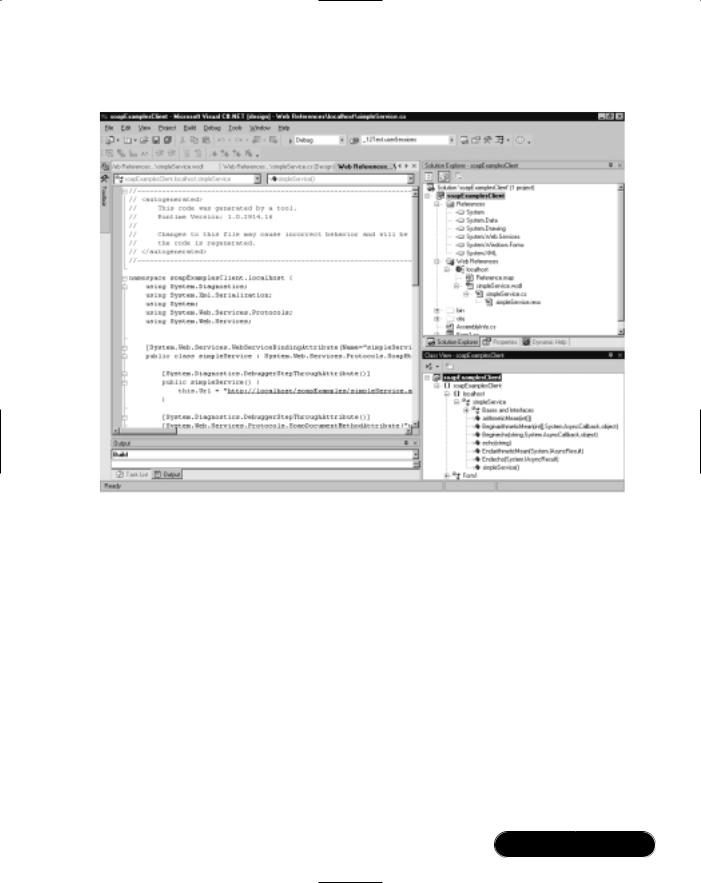
Web Services • Chapter 11 |
623 |
Figure 11.40 A Web Service Proxy
Concretely, it creates the localhost.simpleService class, which has the following public methods:
■echo() and arithmeticMean() to call the corresponding Web methods directly through issuing a (synchronous) SOAP request.
■Beginecho() and BeginarithmeticMean(), which call the corresponding Web methods through an asynchronous SOAP request.These methods have as an input parameter a reference to a System.AsyncCallback delegate which in turn references the callback method to be called when the asynchronous SOAP request has completed.
■Finally, Endecho() and EndarithmeticMean() are used to return the value of SOAP response after completion of an asynchronous SOAP request.
Note that simpleService inherits from the System.Web.Services.Protocols
.SoapHttpClientProtocol class, where all the heavy lifting occurs to make SOAP calls possible.
www.syngress.com
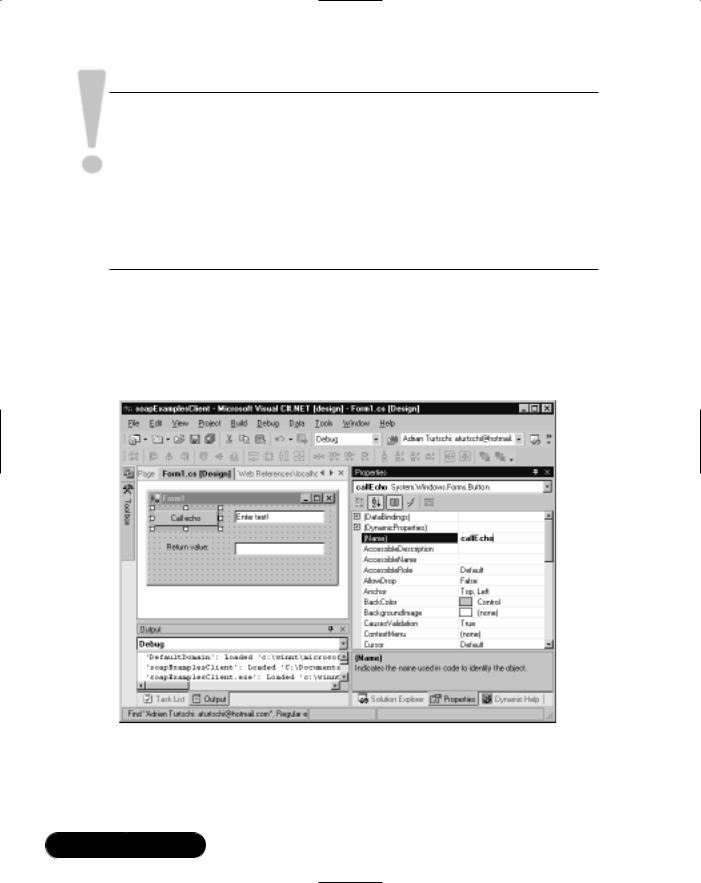
624 Chapter 11 • Web Services
WARNING
The Web Services proxy that Visual Studio.NET generates for you has some shortcomings in Beta2. For instance, it does not support some of the more standard HTTP codes, such as 302 (Object Moved). In practice, what this means is that if your Web server sends back an HTTP 302 code, the proxy will stop running and throw an exception instead of the correct behavior of following the new URL to the (moved) Web Service. This scenario is not as remote as you might think, because IIS quite frequently sends HTTP 302 codes (see, for example, the “State Information in the Http Header (Cookies)” section later in this chapter).
So, let’s design a form for the echo Web method, like the one shown in Figure 11.41.
Figure 11.41 Creating a Web Service Client Form (Form1.cs of soapExamplesClient)
You need to add essentially two lines of code to call the echo Web method, as shown in Figure 11.42.
www.syngress.com
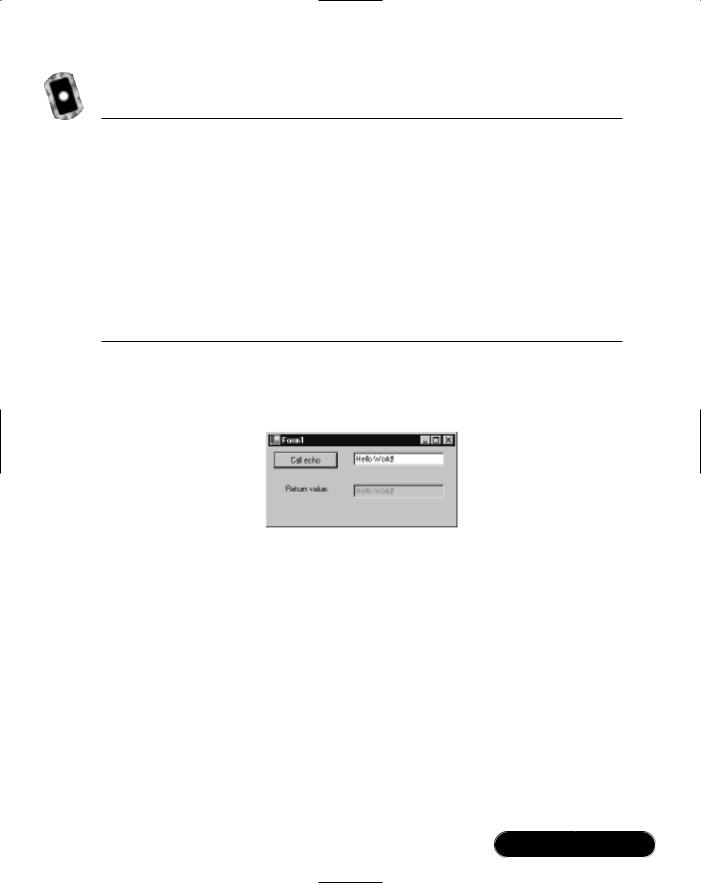
Web Services • Chapter 11 |
625 |
Figure 11.42 Calling the echo Web Method (in Form1.cs of soapExamplesClient)
private void callEcho_Click(object sender, System.EventArgs e) { localhost.simpleService myWebSvc =
new localhost.simpleService(); try {
this.soapReturnEcho.Text = myWebSvc.echo(this.enterText.Text);
}catch (Exception ex) {
//add error handling here...
}
Let Microsoft .NET handle everything else. Running the application, if everything went well, will give you the picture shown in Figure 11.43.
Figure 11.43 A Happy Web Service Client
If you want to run this application outside Visual Studio.NET, you will find it at the following location: %USERPROFILE% \Visual Studio Projects\ soapExamplesClient\bin\Debug\.
If you were to analyze HTTP traffic between your Web Service client and server applications using a network monitoring or network tunneling tool, you would see the exact same SOAP envelopes exchanged that you encountered in the earlier section “Testing a Web Service Using a Client Script.” For example, TcpTunnelGui, which is an excellent network tunneling tool that ships as part of the Apache SOAP implementation, nicely shows the SOAP exchange as depicted in Figure 11.44.
You can find the complete code for this project on the CD accompanying this book in the directory soapExamplesClient/.
www.syngress.com

626 Chapter 11 • Web Services
Figure 11.44 Tunneling the echo Web Service to Inspect the SOAP Traffic
Passing Objects
The SoapFormatter class in the System.Runtime.Serialization.Formatters.Soap namespace is responsible for serializing and deserializing data according to the SOAP protocol. It is capable of sending and receiving whole objects, in addition to handling simple and complex data types, which you have already seen earlier in this chapter.
As an example, let’s construct a simple Web Service that sends performance counter data to a Web client.The System.Diagnostics namespace contains the PerformanceCounter class, which is perfect for your purposes.You then simply write a Web method that takes as arguments the category, counter, and instance names necessary to instantiate a performance counter object, which you then send as a serialized object over SOAP to potential client applications. Note that valid argument values can be gathered from the Performance Monitor tool that’s part of Windows 2000. In Figure 11.45, you see the few lines of code needed to implement such a Web method. Simply add the code to your existing soapExamples project.
Figure 11.45 getCounterInfo Web Method (simpleService.asmx.cs)
[SoapDocumentMethodAttribute(Action="getCounterInfo",
RequestNamespace="urn:schemas-syngress-com-soap",
RequestElementName="getCounterInfo",
ResponseNamespace="urn:schemas-syngress-com-soap",
ResponseElementName="getCounterInfoResponse")]
[WebMethod(Description="Returns performance counter information")]
Continued
www.syngress.com
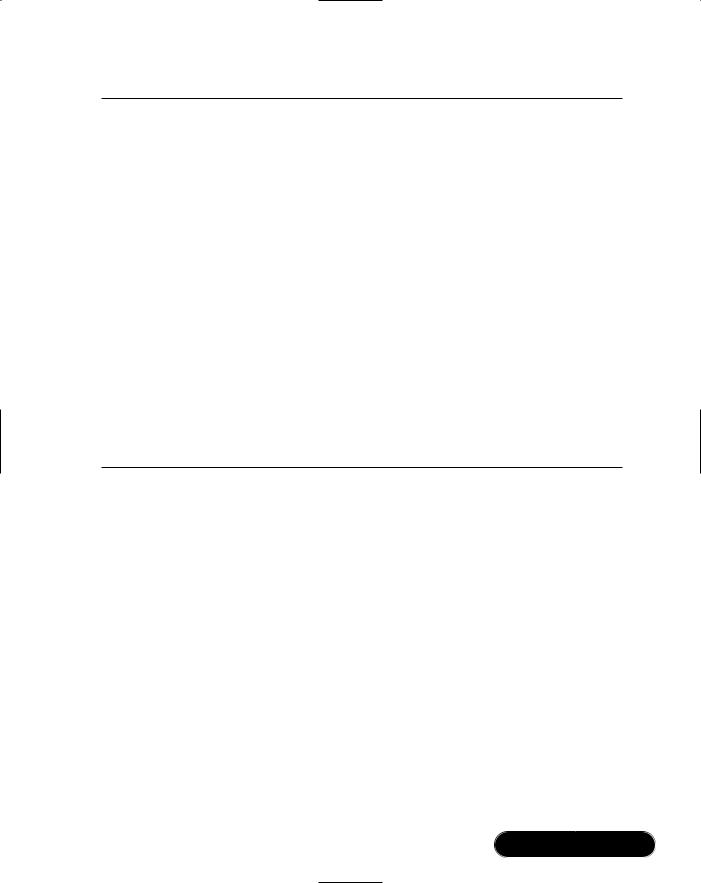
Web Services • Chapter 11 |
627 |
Figure 11.45 Continued
public System.Diagnostics.PerformanceCounter getCounterInfo( string categoryName, string counterName, string instanceName) {
System.Diagnostics.PerformanceCounter perfCounter = new System.Diagnostics.PerformanceCounter();
perfCounter.CategoryName = categoryName; perfCounter.CounterName = counterName; perfCounter.InstanceName = instanceName;
if (perfCounter.CounterType < 0) { // counter is not a valid counter
throw new Exception("Counter Data Invalid!");
}
return perfCounter ;
}
As shown, you initiate a new PerformanceCounter object using the argument data, check if you have a valid PerformanceCounter, and then simply return that object to the calling client.The .NET Framework will then do all the work for you, serializing the object through using a standard format.
If your Web Service client is itself a Microsoft .NET application, you are truly in luck, because the client can then receive the Web Service response as a PerformanceCounter object, and not as just an XML document containing SOAP data. Here’s how you need to modify the client code:
1.Open again your soapExamplesClient client application in Visual Studio.NET.
2.Right-click the localhost Web Reference in the Solution Explorer, and select Update Web Reference, which will add code to call the getCounterInfo Web method you just created to the client proxy
(see Figure 11.46).
3.Change the Windows Form a little bit to accommodate the getCounterInfo Web method, as in Figure 11.47.
www.syngress.com
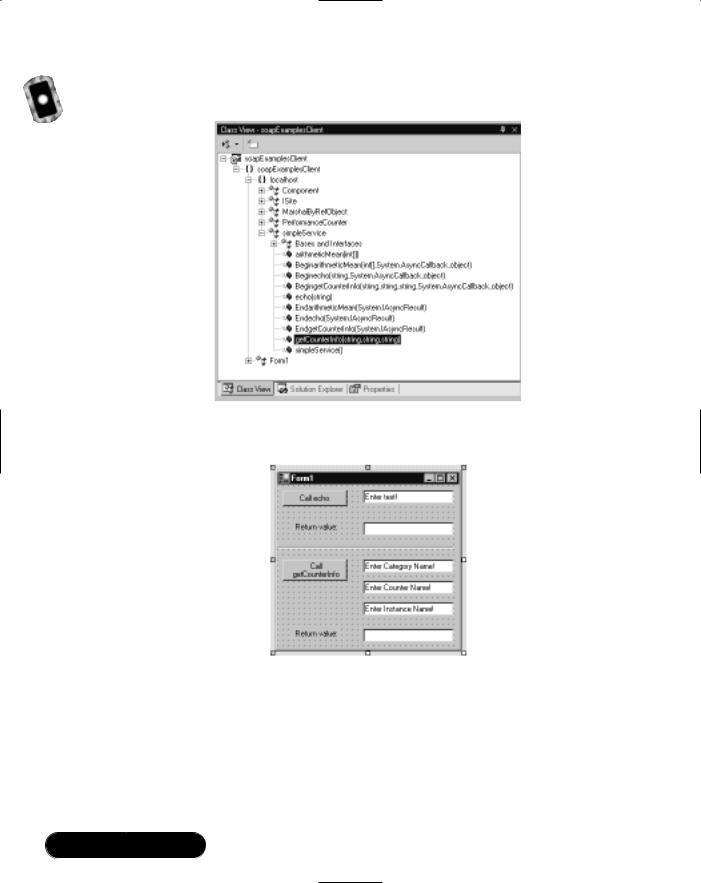
628 Chapter 11 • Web Services
Figure 11.46 Proxy Code Added for New Performance Counter Web Method (soapExamplesClient)
Figure 11.47 Adding Elements on the Windows Form for the getCounterInfo method (Form1.cs in soapExamplesClient)
4.Add the necessary code to call the getCounterInfo Web method (see Figure 11.48).
www.syngress.com
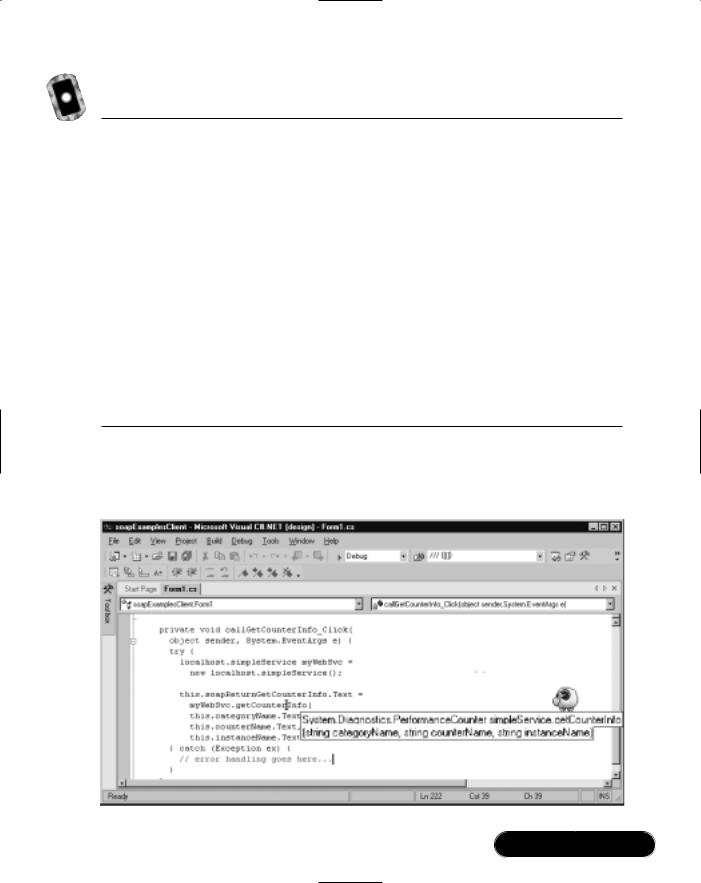
Web Services • Chapter 11 |
629 |
Figure 11.48 Calling the getCounterInfo Web Method (Form1.cs in soapExamplesClient)
private void callGetCounterInfo_Click( object sender, System.EventArgs e) {
localhost.simpleService myWebSvc = new localhost.simpleService();
try { this.soapReturnGetCounterInfo.Text =
myWebSvc.getCounterInfo(
this.categoryName.Text,
this.counterName.Text, this.instanceName.Text).RawValue.ToString();
} catch (Exception ex) {
}
}
Note that the getCounterInfo Web method returns an object of type PerformanceCounter, as IntelliSense correctly tells us (see Figure 11.49).
Figure 11.49 Microsoft’s IntelliSense in Action
www.syngress.com
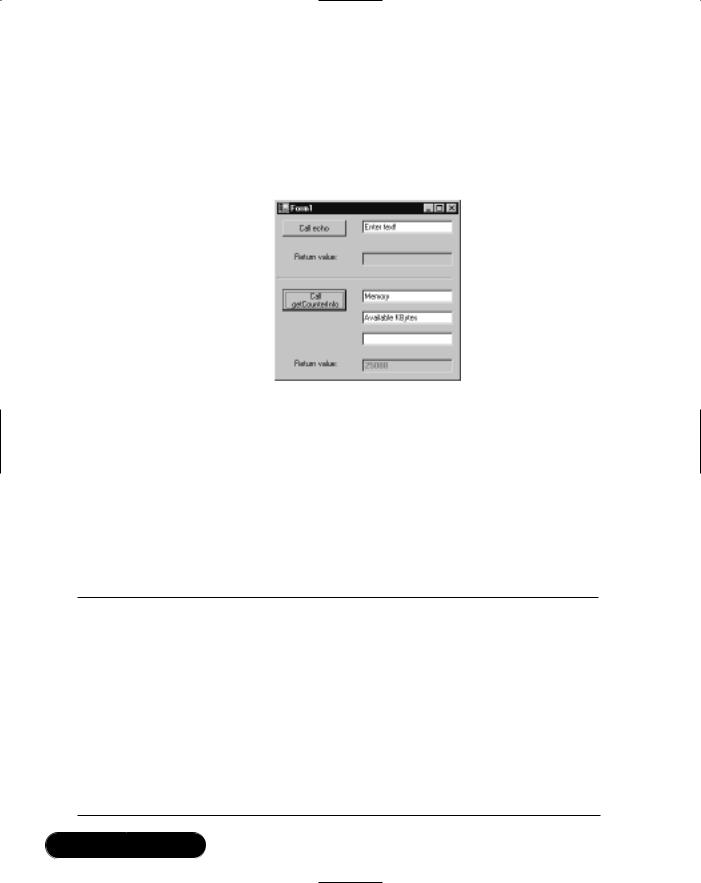
630Chapter 11 • Web Services
5.After compiling the application, you are now able to expose, say, the size of available physical memory to the world, as depicted in Figure 11.50. Obviously, you should probably now secure this Web Service (see the “Security” section later in this chapter).
Figure 11.50 Exposing Performance Information through a Web Service
If the Web Service client does not run on the Microsoft .NET platform, however, more work is needed. In this case, as a client application developer, you can either define a class matching the return type and extend the SOAP deserializer to handle that class type correctly, or as a last resort, you can always manually parse the SOAP return envelope for the data you are interested in.
To illustrate what’s going on behind the scenes, let’s look at the SOAP envelope passed back to the client in the Web Service response (see Figure 11.51).
Figure 11.51 SOAP Response from getCounterInfo Passing Back Serialized Object Data
<?xml version="1.0"?>
<soap:Envelope
xmlns:soap="http://schemas.xmlsoap.org/soap/envelope/"
xmlns:xsi="http://www.w3.org/2001/XMLSchema-instance"
xmlns:xsd="http://www.w3.org/2001/XMLSchema">
<soap:Body>
<getCounterInfoResponse xmlns="urn:schemas-syngress-com-soap">
<getCounterInfoResult>
<Site xsi:nil="true"/>
<CategoryName>Memory</CategoryName>
Continued
www.syngress.com
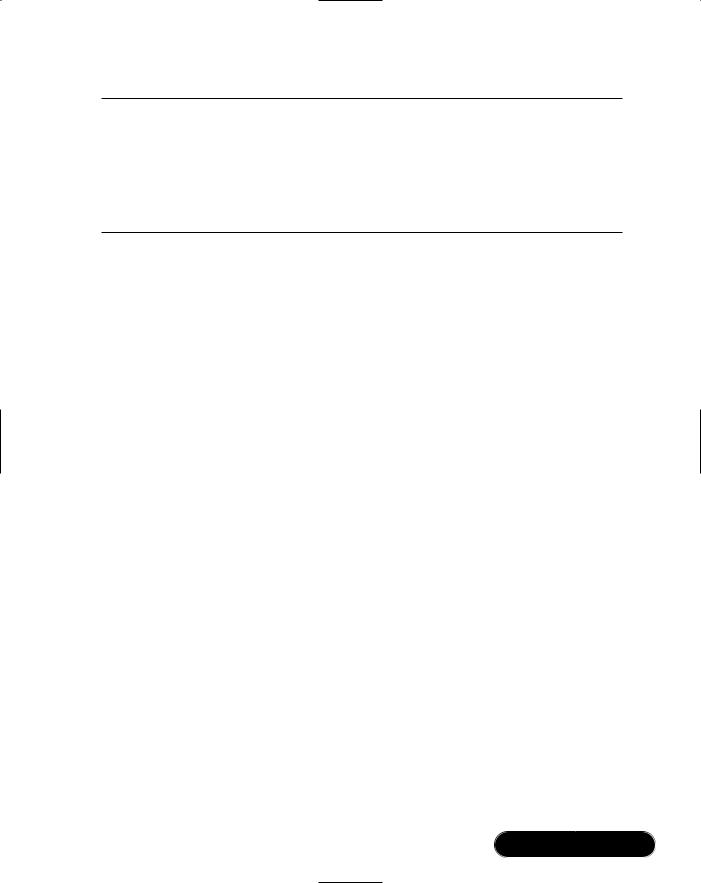
Web Services • Chapter 11 |
631 |
Figure 11.51 Continued
<CounterName>Available KBytes</CounterName>
<RawValue>25080</RawValue>
</getCounterInfoResult>
</getCounterInfoResponse>
</soap:Body>
</soap:Envelope>
As you see, the various properties of the PerformanceCounter class are serialized as XML elements, with their values being converted to a string format and added as text nodes. If you are sending your objects instantiated from your own classes, you can achieve finer control over how they are being serialized by using the
XmlAttributeAttribute and XmlElementAttribute classes found in the System.Xml
.Serialization namespace. In the same namespace, you also find classes that let you manipulate the XML namespaces used during the serialization process.
The opposite is also possible: If you already have an XML schema that you would like SOAP to use for data transfer, you can then take advantage of the XML Schema Definition Tool xsd.exe, found in %ProgramFiles%\ Microsoft.NET\FrameworkSDK\Bin\, to generate the corresponding .NET classes to support that schema. However, as you have seen in Chapter 6, there are some restrictions on what kind of objects can be serialized in Beta 2.
Passing Relational Data
An interesting special case of passing objects over SOAP is passing back data coming from a relational database, such as DataSets.The .NET SOAP serializer, which is the piece of code that puts your data in XML format to be sent back inside a SOAP return envelope, can indeed serialize DataSets out of the box.
Let’s have a look what happens under the hood, by writing a simple Web method that queries Microsoft’s Northwind database for all data in the Shippers table and returns a serialized DataSet (note that you cannot serialize a DataTable using the default serializer).The code is in Figure 11.52, and also on the CD in directory chapter11/rsTest/.
www.syngress.com
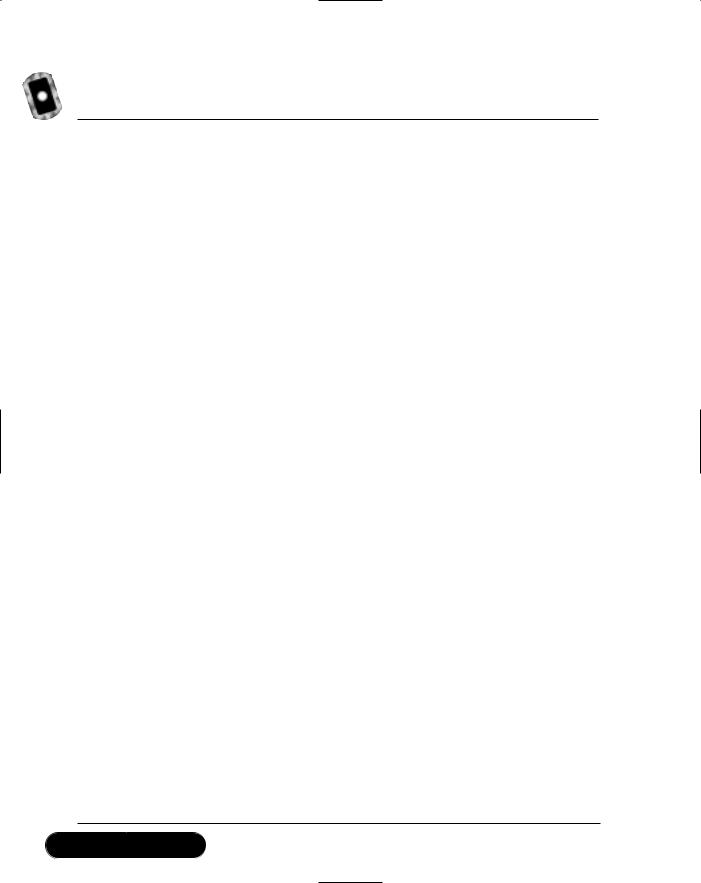
632 Chapter 11 • Web Services
Figure 11.52 Code to Return a DataSet from the Northwind Database (rsTest.asmx.cs)
using |
System; |
using |
System.ComponentModel; |
using |
System.Data; |
using |
System.Data.SqlClient; |
using |
System.Web; |
using |
System.Web.Services; |
using |
System.Web.Services.Protocols; |
namespace rsTest
{
[WebServiceAttribute(Namespace="urn:schemas-syngress-com-soap")] public class rsTest : System.Web.Services.WebService
{
public rsTest() {
}
[SoapDocumentMethodAttribute(Action="returnRS", RequestNamespace="urn:schemas-syngress-com-soap:rsTest", RequestElementName="returnRS", ResponseNamespace="urn:schemas-syngress-com-soap:rsTest", ResponseElementName="returnRSResponse")]
[WebMethod]
public DataSet returnRS() { try {
string sqlConnectionString = "server=(local)\\NetSDK;database=Northwind;User
ID=SA;Password=";
SqlDataAdapter sqlDataAdapter = new SqlDataAdapter( "SELECT * FROM shippers", sqlConnectionString);
DataSet shippers = new DataSet(); sqlDataAdapter.Fill(shippers, "shippers"); return shippers;
}
Continued
www.syngress.com
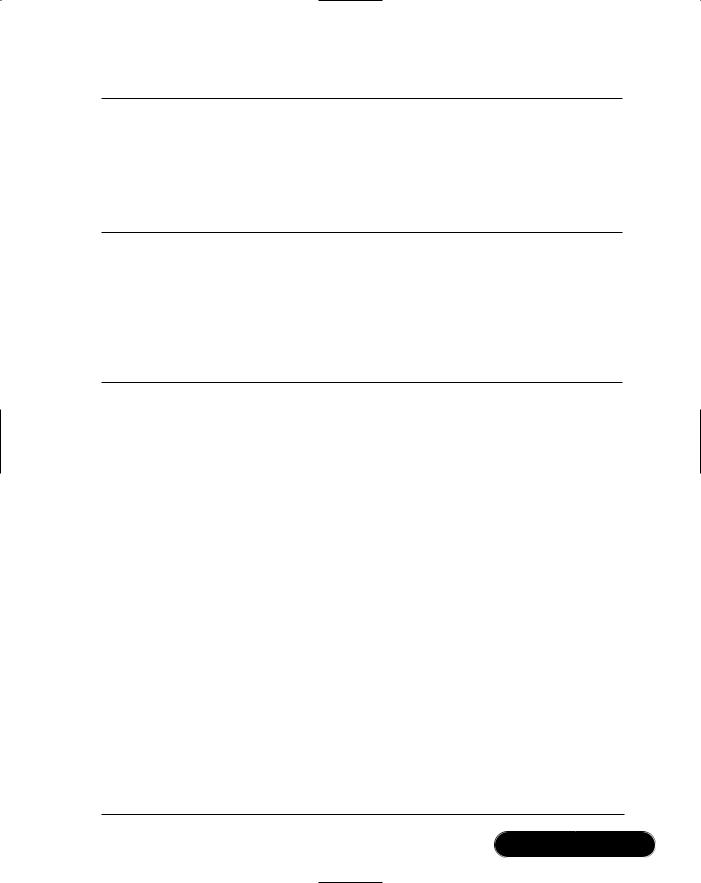
Web Services • Chapter 11 |
633 |
Figure 11.52 Continued
catch (Exception e) {
throw e;
}
}
}
}
When you now call the Web method returnRS, you get the SOAP envelope as in Figure 11.53, which looks complicated indeed! If you study the XML returned in detail, you will notice that the XML contains an XML Schema definition section for the DataSet returned, followed by the actual data, which consists of three shipping company records.
Figure 11.53 SOAP Encoded DataSet Returned from Northwind Database
<?xml version="1.0" encoding="utf-8"?> <DataSet xmlns="urn:schemas-syngress-com-soap">
<xsd:schema id="NewDataSet" targetNamespace=""
xmlns="" xmlns:xsd="http://www.w3.org/2001/XMLSchema" xmlns:msdata="urn:schemas-microsoft-com:xml-msdata"> <xsd:element name="NewDataSet" msdata:IsDataSet="true">
<xsd:complexType>
<xsd:choice maxOccurs="unbounded"> <xsd:element name="shippers">
<xsd:complexType>
<xsd:sequence>
<xsd:element name="ShipperID" type="xsd:int" minOccurs="0" />
<xsd:element name="CompanyName" type="xsd:string" minOccurs="0" />
<xsd:element name="Phone" type="xsd:string" minOccurs="0" />
</xsd:sequence>
</xsd:complexType>
</xsd:element>
Continued
www.syngress.com
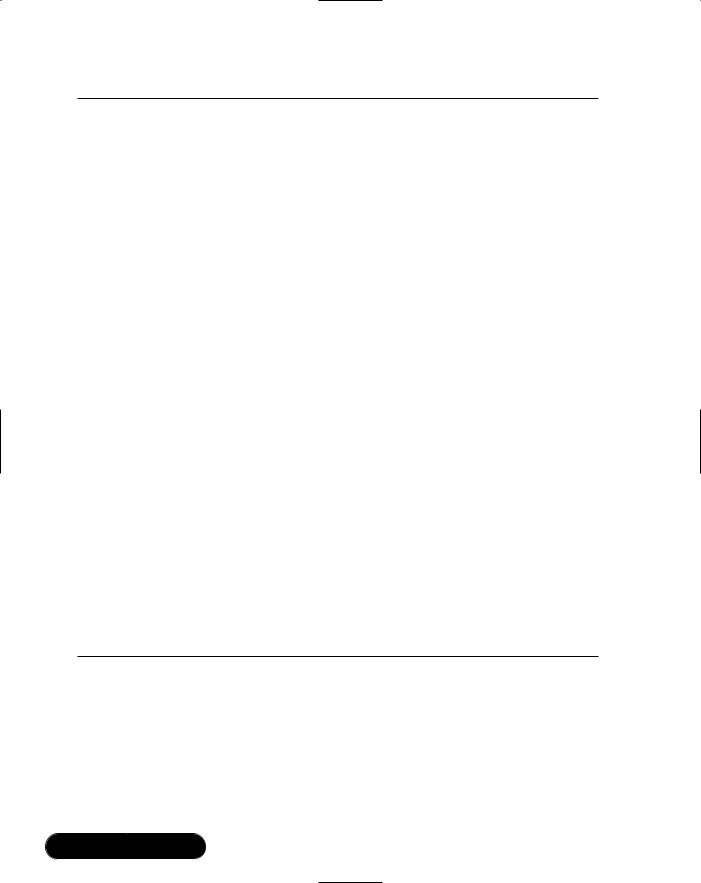
634 Chapter 11 • Web Services
Figure 11.53 Continued
</xsd:choice>
</xsd:complexType>
</xsd:element>
</xsd:schema>
<diffgr:diffgram xmlns:msdata="urn:schemas-microsoft-com:xml-msdata" xmlns:diffgr="urn:schemas-microsoft-com:xml-diffgram-v1"> <NewDataSet xmlns="">
<shippers diffgr:id="shippers1" msdata:rowOrder="0"> <ShipperID>1</ShipperID>
<CompanyName>Speedy Express</CompanyName> <Phone>(503) 555-9831</Phone>
</shippers>
<shippers diffgr:id="shippers2" msdata:rowOrder="1"> <ShipperID>2</ShipperID>
<CompanyName>United Package</CompanyName> <Phone>(503) 555-3199</Phone>
</shippers>
<shippers diffgr:id="shippers3" msdata:rowOrder="2"> <ShipperID>3</ShipperID>
<CompanyName>Federal Shipping</CompanyName> <Phone>(503) 555-9931</Phone>
</shippers>
</NewDataSet>
</diffgr:diffgram>
</DataSet>
If your client is running Microsoft .NET software, you’re in luck:The client will automatically reassemble the SOAP response into a DataSet that you can then use to continue processing. However, there are potential (business!) clients on the Internet who do not and never will run on a Microsoft platform. For those, the XML in Figure 11.53 is hard to parse.Theoretically, this should be possible, because the XML does contain the XML Schema definition needed to understand and reassemble the data, but in practice, few people would want to deal with such a monstrosity.
www.syngress.com
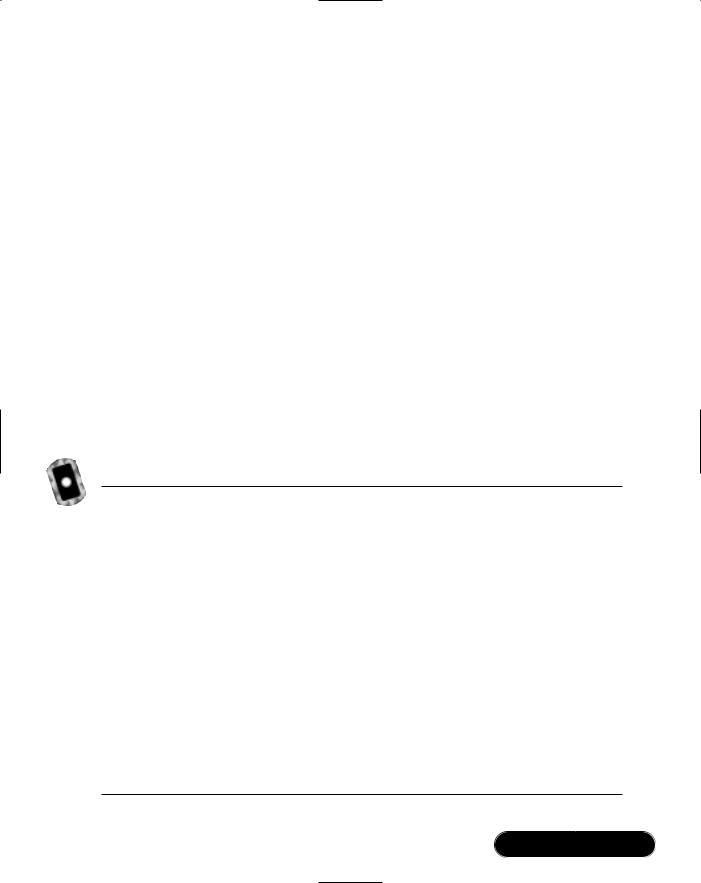
Web Services • Chapter 11 |
635 |
Our advice, then, is to shy away from passing data coming from a database as Microsoft DataSets, unless you really, really know that the only clients ever to consume your Web Services will be Microsoft clients, running, preferably, on the
.NET platform.
Passing XML Documents
So far we have focused on using Web Services as an RPC (remote procedure call) mechanism. Although the data being exchanged through SOAP has of course been in the form of XML documents all along, it was the data being exchanged and not the XML document as such that we were interested in so far.
There are cases, however, when you will just want to exchange XML documents between a client and a server; these XML documents could be invoices, tagged magazine articles, your own custom data encoding scheme, and so on.
Often, these XML documents being exchanged will have an associated schema against which they will be validated.
The example shown in Figure 11.54 is a simple service that accepts an XML document and returns the same XML document, adding only an XML attribute dateProcessed to the XML root element, indicating when the XML was processed. It is part of the simpleService Web Service.
Figure 11.54 xmlTester Web Method (simpleService.asmx.cs)
01: [SoapDocumentMethodAttribute(Action="xmlTester",
02:RequestNamespace="urn:schemas-syngress-com-soap",
03:ResponseNamespace="urn:schemas-syngress-com-soap",
04: ParameterStyle = SoapParameterStyle.Bare)]
05: [WebMethod(Description="XML echo service that " + 06: "adds a dateProcessed attribute.")]
07: [return: XmlAnyElement]
08: public XmlElement xmlTester(
09: [XmlAnyElement]XmlElement inputXML){ 10:
11:inputXML.SetAttribute("dateProcessed",
12:System.DateTime.Now.ToUniversalTime().ToString("r"));
13:return inputXML;
14:}
www.syngress.com
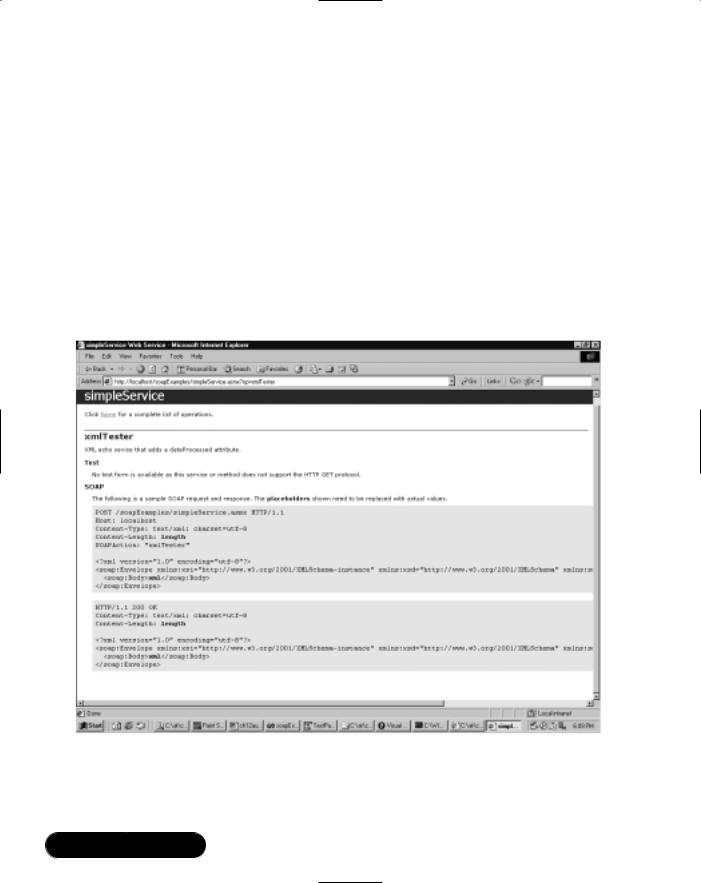
636 Chapter 11 • Web Services
Note you’ve added the instruction:
ParameterStyle = SoapParameterStyle.Bare
to the SoapDocumentMethodAttribute section (Figure 11.54, line 4), specifying that the XML document that is the argument for the xmlTester Web method should appear directly beneath the Body element of the SOAP request envelope, and that you don’t want an intermediate XML element in the SOAP response either.
When you run xmlTester through Visual Studio.NET, you will see that this Web method can be called only through SOAP (see Figure 11.55), which makes sense because you can’t pass an XML document through a simple HTTP GET or HTTP POST.
Figure 11.55 The Overview Page for the xmlTester Web Method
You can test this service by writing a Visual Basic script similar to the ones you created earlier in this chapter (see Figure 11.56).When running this script, you can observe the SOAP data exchange taking place as shown in Figures 11.57
www.syngress.com
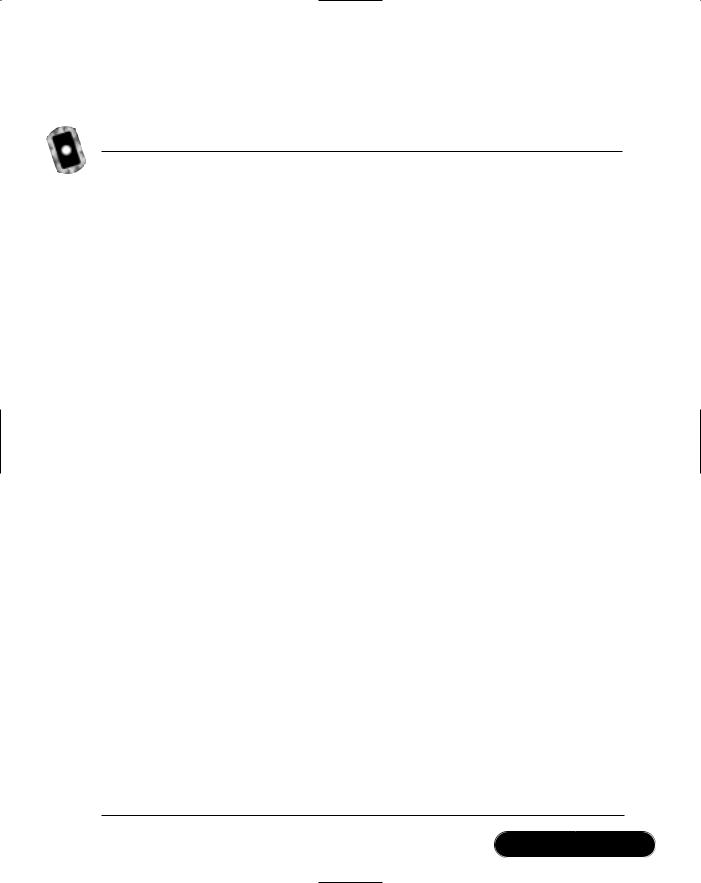
Web Services • Chapter 11 |
637 |
and 11.58. Note the additional attribute dateProcessed in Figure 11.58, shown in bold, that was added through the Web xmlTester method.
Figure 11.56 VBS Script to Test the xmlTester Web Method (xmlTester.vbs)
myWebService = "http://localhost/soapExamples/simpleService.asmx" myMethod = "xmlTester"
'** create the SOAP envelope with the request s = ""
s = s & "<?xml version=""1.0"" encoding=""utf-8""?>" & vbCrLf s = s & "<soap:Envelope "
s = s & " xmlns:xsi=""http://www.w3.org/2001/XMLSchema-instance""" s = s & " xmlns:xsd=""http://www.w3.org/2001/XMLSchema"""
s = s & " xmlns:soap=""http://schemas.xmlsoap.org/soap/envelope/"">" s = s & vbCrLf
s = s & " <soap:Body>" & vbCrLf
s = s & " <rootElement>" & vbCrLf
s = s & " <someNode someAttribute=""random"">" & vbCrLf
s = s & " <someOtherNode>some data</someOtherNode>" & vbCrLf s = s & " </someNode>" & vbCrLf
s = s & " </rootElement>" & vbCrLf s = s & " </soap:Body>" & vbCrLf
s = s & "</soap:Envelope>" & vbCrLf
msgbox(s)
set requestHTTP = CreateObject("Microsoft.XMLHTTP")
msgbox("xmlhttp object created")
requestHTTP.open "POST", myWebService, false requestHTTP.setrequestheader "Content-Type", "text/xml" requestHTTP.setrequestheader "SOAPAction", myMethod requestHTTP.Send s
Continued
www.syngress.com
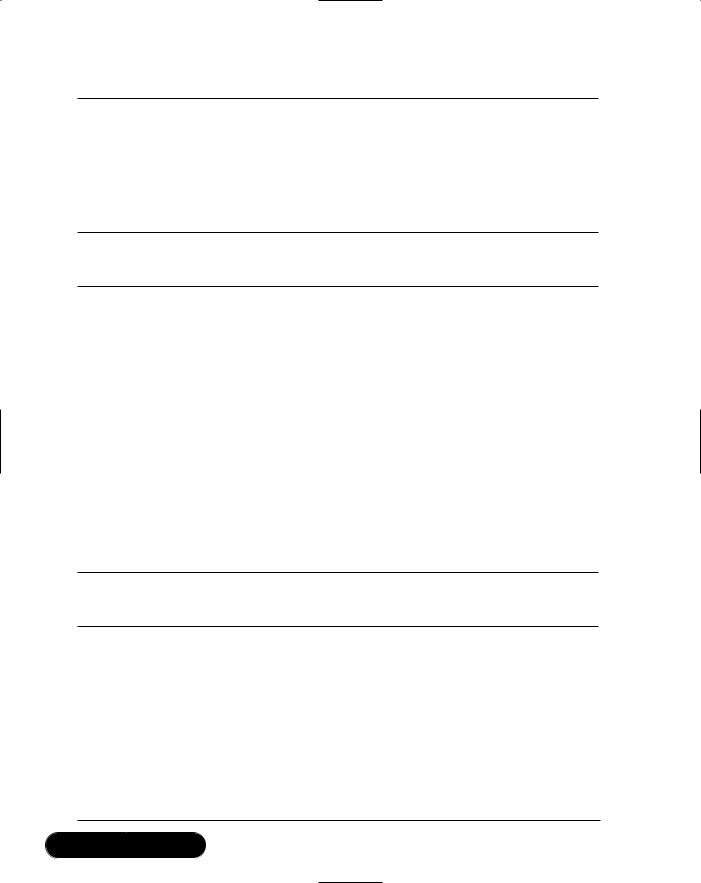
638 Chapter 11 • Web Services
Figure 11.56 Continued
msgbox("request sent")
set responseDocument = requestHTTP.responseXML
msgbox("http return status code: " & requestHTTP.status) msgbox(responseDocument.xml)
Figure 11.57 SOAP Request to xmlTester Web Method
<?xml version="1.0" encoding="utf-8"?> <soap:Envelope
xmlns:xsi="http://www.w3.org/2001/XMLSchema-instance" xmlns:xsd="http://www.w3.org/2001/XMLSchema" xmlns:soap="http://schemas.xmlsoap.org/soap/envelope/"> <soap:Body>
<rootElement>
<someNode someAttribute="random"> <someOtherNode>some data</someOtherNode>
</someNode>
</rootElement>
</soap:Body>
</soap:Envelope>
Figure 11.58 SOAP Response from xmlTester Web Method
<?xml version="1.0"?>
<soap:Envelope
xmlns:soap="http://schemas.xmlsoap.org/soap/envelope/"
xmlns:xsi="http://www.w3.org/2001/XMLSchema-instance"
xmlns:xsd="http://www.w3.org/2001/XMLSchema">
<soap:Body>
<rootElement dateProcessed="Tue, 18 Sep 2001 22:15:55 GMT">
<someNode someAttribute="random">
<someOtherNode>some data</someOtherNode>
Continued
www.syngress.com
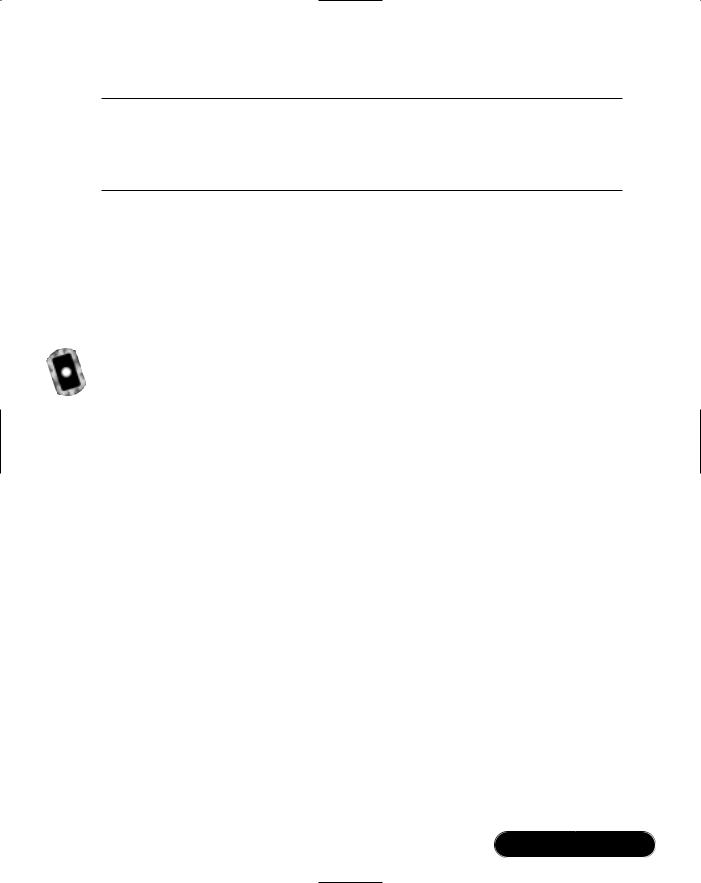
Web Services • Chapter 11 |
639 |
Figure 11.58 Continued
</someNode>
</rootElement>
</soap:Body>
</soap:Envelope>
Obviously, this is only the very tip of the iceberg.The ability to send generic XML documents back and forth is a powerful feature of SOAP. In passing, we mention that a related standard called SOAP Messages With Attachments (www.w3.org/TR/SOAP-attachments) defines a way to pass generic files (binary or text) using SOAP as MIME-encoded attachments. However, the Microsoft
.NET Framework does not currently support this standard.
Working with UDDI
The UDDI registry of Web Services is still in its infancy, and quite frankly, there are not a lot of useful Web Services out there at the time of writing this book. But there are some, and as UDDI seems to be the direction the industry is heading, let’s write a simple client application that calls a publicly available thirdparty Web Service that exposes data about climate conditions of international airports.You can find the complete code for this client application in the directory uddiClient/ in the CD accompanying the book.
You can start by creating a new Windows Forms–based application called uddiClient. Query the UDDI registry as follows:
1.Go to the Solution Explorer, right-click the uddiClient project, and select Add Web Reference.
2.Click Microsoft UDDI Directory on the left side of the dialog.
3.Visual Studio.NET will take you to http://uddi.microsoft.com/, and ask you to enter the name of the business publishing the service. Enter Cape Clear Software, an early adopter of Web Service technologies (see Figure 11.59).
4.UDDI will return a page indicating that it has found Web Services published by Cape Clear Software (see Figure 11.60), among them the Airport Weather Check service. Expand that Web Service, and click the tModel hyperlink. Note that if you are interested in the internal structure of UDDI, you will usually find the information relevant for you as a developer under the tModel entries.
www.syngress.com
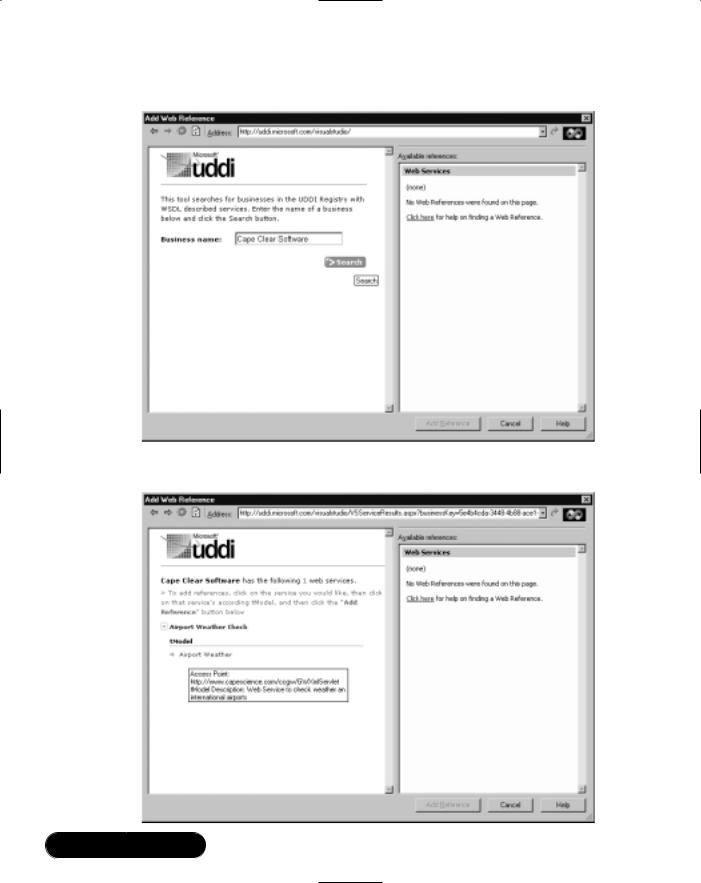
640 Chapter 11 • Web Services
Figure 11.59 Searching for a Business in the UDDI Directory
Figure 11.60 Selecting a Web Service in UDDI
www.syngress.com

Web Services • Chapter 11 |
641 |
5.The tModel contains a link to the WSDL, which will show up on the left panel of the dialog; the right panel tells you that you have one available (Web) reference (see Figure 11.61).
Figure 11.61 Displaying the WSDL Description of a Third-Party Web Service in UDDI
6.Click Add Reference.This will create the necessary local client proxy classes to call the AirportWeather Web Service.
WARNING
UDDI support is a recent addition to Visual Studio.NET. In our experience, the UDDI Wizard lacks robustness and tends to crash a lot, forcing Visual Studio.NET to restart. You may want to consider using the Wsdl.exe com- mand-line tool instead.
If you check what has happened in Visual Studio Class View, you see that a new proxy class com.capescience.www.AirportWeather has been added, with a
www.syngress.com
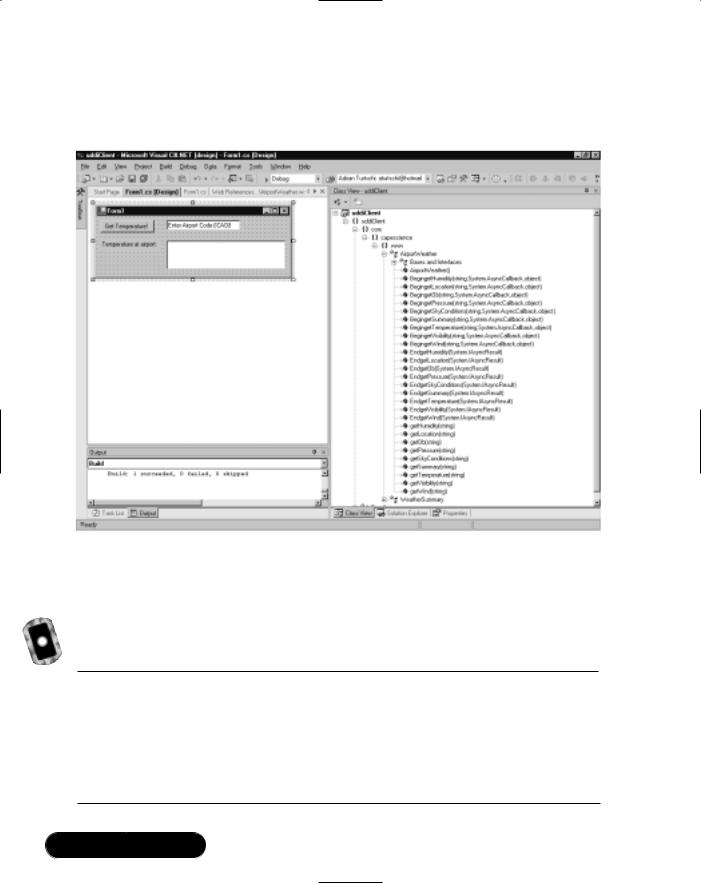
642 Chapter 11 • Web Services
number of methods returning weather-related information of international airports (see Figure 11.62).
Figure 11.62 Proxy Classes for the AirportWeather Web Service
You are just interested in temperature information, maybe, so you can set up a little Windows form to test the service (see Figure 11.62).The code to call the Web Service is shown in Figure 11.63.
Figure 11.63 Calling the getTemperature Web Method (Form1.cs of uddiClient)
private void getTemperature_Click(
object sender, System.EventArgs e) {
try {
com.capescience.www.AirportWeather airportWeather =
new com.capescience.www.AirportWeather();
airportTemperature.Text =
Continued
www.syngress.com
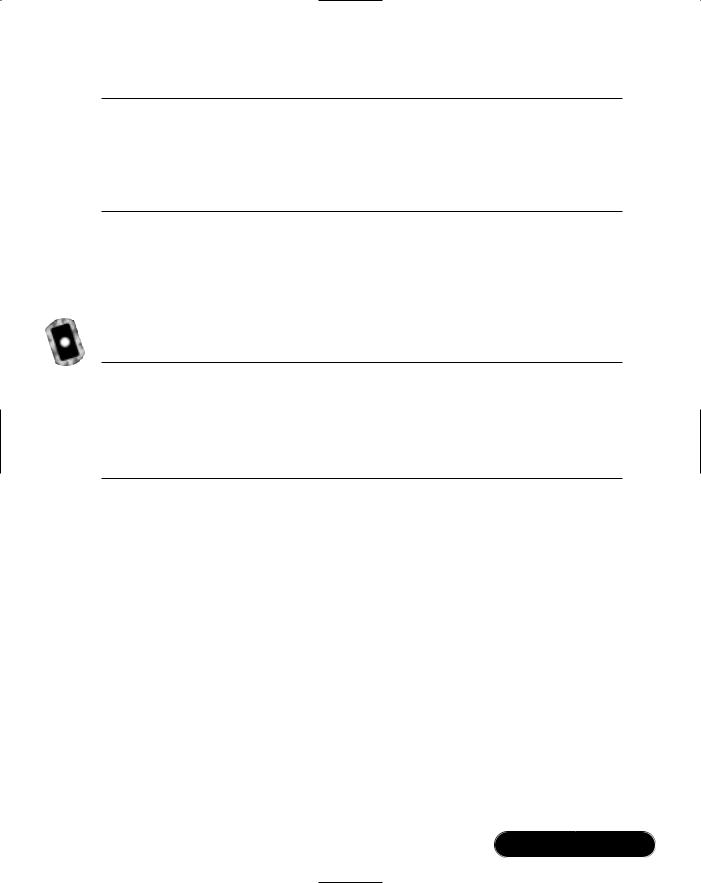
Web Services • Chapter 11 |
643 |
Figure 11.63 Continued
airportWeather.getTemperature(enterAirportCode.Text);
}catch(Exception ex) {
//error handling goes here...
}
One question you may be asking is how do we know the semantics of this Web method? After all, the code block invoking the getTemperature method looks as in Figure 11.64, that is, the argument to the method is named, rather unfortunately, arg0.
Figure 11.64 The getTemperature Web Method Definition (AirportWeather.cs of uddiClient)
public string getTemperature(string arg0) {
object[] results = this.Invoke("getTemperature", new object[] {
arg0});
return ((string)(results[0]));
}
Consulting the WSDL description (see file AirportWeather.wsdl) of this method also doesn’t help, because the authors did not include any <description> XML elements.The answer, then, is to either contact the business that published this Web Service (UDDI does include such information), or hope that a Web page exists out there describing what the Web Service does and what the parameters mean. Luckily, in the case of AirportWeather, such a Web page really exists at www.capescience.com/webservices/airportweather/index.html.
You can now test your application by requesting the current temperature at New York’s JFK airport, as shown in Figure 11.65. Unfortunately, the authors of this Web Service want you to use the ICAO rather than the more familiar IATA airport codes, but you can get your favorite airport’s code at www.ar-group.com/ Airport-Locator.asp.
We note in passing that there’s another slight problem with the Web method, in that it returns a string that contains all the relevant information, but that is difficult to parse if all you really want is the temperature information. Returning a complex XML structure might have been a better design decision.
www.syngress.com
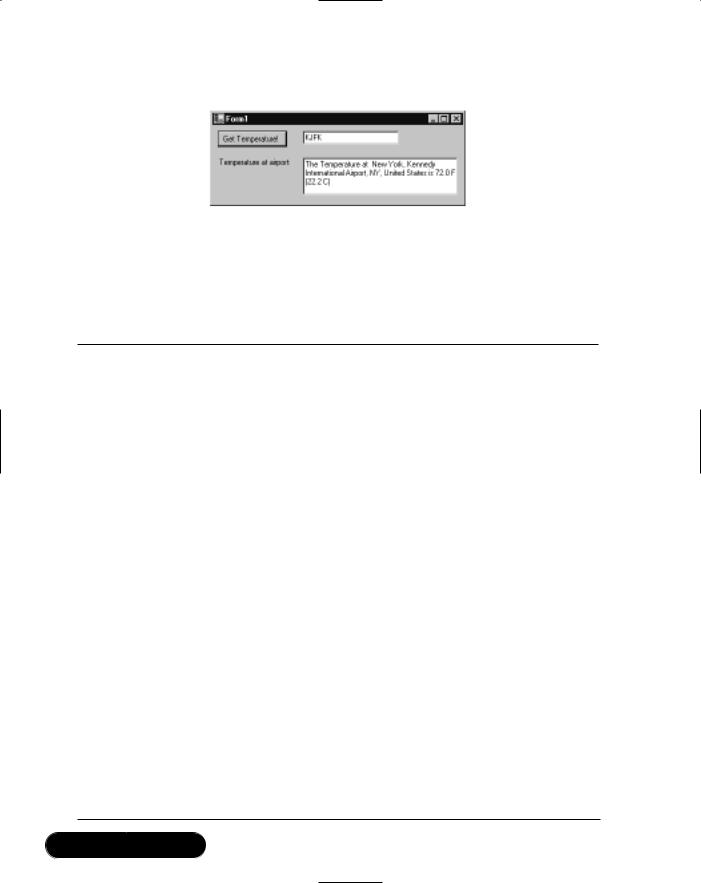
644 Chapter 11 • Web Services
Figure 11.65 The AirportWeather Web Service in Action
Finally, let’s look at the data exchanged on the level of the SOAP protocol, as seen through a TCP tunneling tool: Figure 11.66 shows the SOAP request to find the current temperature at JFK Airport; Figure 11.67 shows the SOAP response with the relevant data in bold (72F).
Figure 11.66 SOAP Request to Get the Temperature at JFK
POST /ccgw/GWXmlServlet HTTP/1.1
User-Agent: Mozilla/4.0
(compatible; MSIE 6.0; MS Web Services Client Protocol 1.0.2914.16) Content-Type: text/xml; charset=utf-8
SOAPAction: "capeconnect:AirportWeather:com.capeclear.
weatherstation.Station#getTemperature"
Content-Length: 630
Expect: 100-continue
Connection: Keep-Alive
Host: localhost
<?xml version="1.0" encoding="utf-8"?> <soap:Envelope
xmlns:soap="http://schemas.xmlsoap.org/soap/envelope/"
xmlns:soapenc="http://schemas.xmlsoap.org/soap/encoding/"
xmlns:tns="http://tempuri.org/"
xmlns:types="http://tempuri.org/encodedTypes" xmlns:xsi="http://www.w3.org/2001/XMLSchema-instance" xmlns:xsd="http://www.w3.org/2001/XMLSchema"> <soap:Body
soap:encodingStyle="http://schemas.xmlsoap.org/soap/encoding/"> <q1:getTemperature xmlns:q1="capeconnect:AirportWeather:com.
Continued
www.syngress.com

Web Services • Chapter 11 |
645 |
Figure 11.66 Continued
capeclear.weatherstation.Station">
<arg0 xsi:type="xsd:string">KJFK</arg0>
</q1:getTemperature>
</soap:Body>
</soap:Envelope>
Figure 11.67 SOAP Response with the Temperature at JFK
HTTP/1.0 200 OK
Content-Type: text/xml; charset=UTF-8
Content-Length: 601
SOAPAction: "capeconnect:AirportWeather:com.capeclear.
weatherstation.Station#getTemperature"
Servlet-Engine: CapeConnect/2.1 (Orcas/4.3; Tomcat Web Server/3.2.1)
<?xml version="1.0"?> <SOAP-ENV:Envelope
xmlns:xsd="http://www.w3.org/2001/XMLSchema" xmlns:SOAP-ENV="http://schemas.xmlsoap.org/soap/envelope/" xmlns:xsi="http://www.w3.org/2001/XMLSchema-instance" xmlns:SOAP-ENC="http://schemas.xmlsoap.org/soap/encoding/"> <SOAP-ENV:Body>
<cc1:getTemperatureResponse xmlns:cc1="capeconnect: AirportWeather:com.capeclear.weatherstation.Station"> <return xsi:type="xsd:string">The Temperature at New York,
Kennedy International Airport, NY, United States is
72.0 F (22.2 C)
</return>
</cc1:getTemperatureResponse>
</SOAP-ENV:Body>
</SOAP-ENV:Envelope>
www.syngress.com
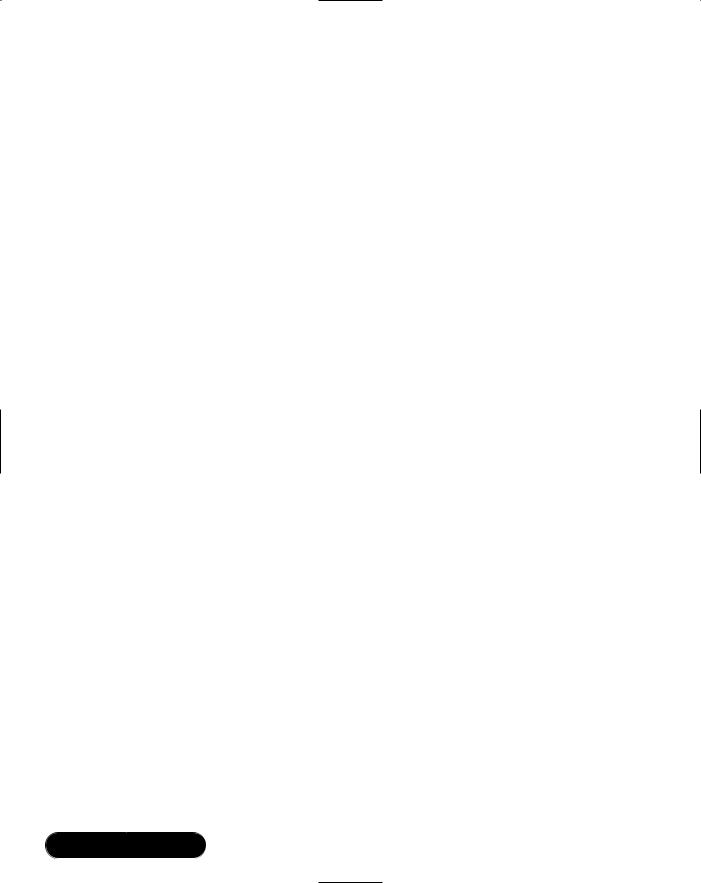
646 Chapter 11 • Web Services
SOAP Headers
Similar to the way the HTTP protocol has a header section that contains general information about the request and a body section that contains specific application data relevant to the request, the SOAP protocol specifies that the SOAP envelope has both a header and a body section. So far, you have only seen examples of SOAP requests (and responses) that had Body elements, but no Header elements.That’s because a SOAP Body element is required, whereas a SOAP Header element is not. In fact, SOAP headers were designed to give SOAP an extension mechanism.
The SOAP Header element appears right underneath the SOAP Envelope element, and you’re free to define your header name and header value, and what it means to have such a SOAP header present. As an example, you could encode transaction information in a SOAP header. In the “Maintaining State” section to follow, we show you a possible usage of SOAP headers as a mechanism to establish a notion of a client session, and we discuss what classes in the .NET Framework you have to use to handle SOAP headers.
Advanced Web Services
Web Services were designed to be, above all, simple—simple to implement, and simple to use. Simplicity has its price, however, and there are a variety of features that you won’t find in Web Services—features that are part of older, more established data exchange protocols, such as COM/DCOM or CORBA. Such features include state management, security, and transaction processing.
You need to realize that programming on the Internet is different than programming on a private network. Expecting the two to be the same would be wrong.You don’t have the same level of control on the Internet that you have on a local area network, and it is clear that data communication on the Internet will mean having less direct control, and allowing for more things to go wrong.You should therefore not expect to be able to implement a complex real-time transactional system involving ten transaction partners using SOAP—at least not today.
Let’s look at two problem areas you are likely to encounter when developing real-world Web Services. First, the question of whether to maintain state or not, and if yes, how, and secondly how to handle security.
www.syngress.com

Web Services • Chapter 11 |
647 |
Maintaining State
Our suggestion is to not try to introduce state in Web Service applications, at least for the time being. If you consider where state has traditionally been introduced in Web applications, the most prominent area is probably in e-commerce with the usage of so-called shopping carts. Clearly, you should not try to write a Web Service shopping cart application. Another area is security.We discuss security later in the chapter, but good alternatives exist to having explicitly stateful applications in that area as well. In all other areas, introducing state is almost always a bad idea. Considering that Web Services were designed to let distributed systems talk to each other in a loosely coupled way, state just doesn’t seem to fit the picture quite right from an architectural point of view. Still, you have a variety of options to add state, which we discuss next.
Let’s first briefly review the options you have in architecting stateful Web applications.
HTTP, the protocol underlying Web applications, is an inherently stateless protocol. A client issues a request against a server, which in turn issues a response. Every client request is seen by the server as a new request, not connected to any previous request.Technically, the client issues an HTTP request by opening a TCP/IP socket connection to the server, issues a request using the HTTP protocol, gets some data from the server, and then closes the socket.The next HTTP request will be issued using a new TCP/IP socket connection, making it impossible for the server to understand, on the protocol level, that the second request may really be the continuation of the first request. Note that the keep-alive function in HTTP does not change this picture, because it is geared mainly towards making the retrieval of Web pages containing many individual page elements more efficient, but it does not guarantee in any way that a network connection to the server is maintained over any longer period of time.
Introducing state means that you add logic on the server to be able to relate a previous request from a particular client to a subsequent request from the same client.This is being done by introducing information that identifies a particular client to the HTTP request and response data, and developing application level code that makes sense of that additional data. Saying that a client establishes a session with a server just means that you have application logic that connects several client requests to a logical session using that additional information, even though, because of the nature of the HTTP protocol, there is no physical equivalent to a session (i.e., no ongoing network connection over the lifetime of a client-server interaction).
www.syngress.com
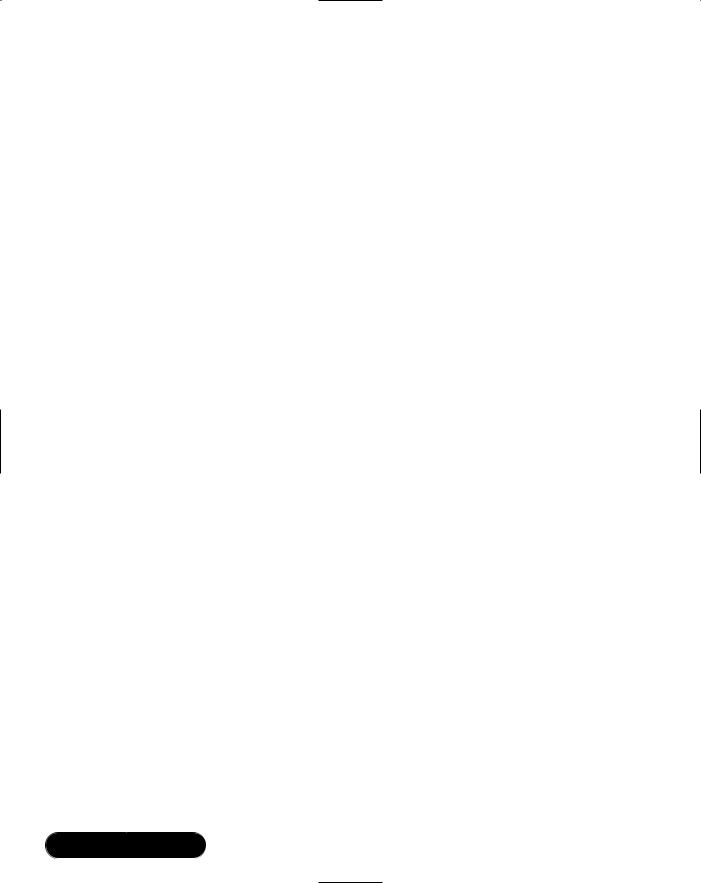
648 Chapter 11 • Web Services
Looking at the HTTP protocol, there are three places where you may add state information identifying a client:
■The URL against which the request is issued (the first line in an HTTP request)
■The header part of an HTTP request (including cookies)
■The body part of an HTTP request
And the two latter possibilities hold for HTTP responses as well.We look at some examples in the following sections.You can find the code about maintaining state in the directory sessionTest/ on the CD that comes with this book.
State Information in the URL (URL Mangling)
You can maintain state information by adding a unique client session identifier to the URL. Microsoft’s Passport service uses this method to assign and maintain client session authentication information. ASP.NET natively supports this method through a configuration entry in the config.web file.The advantage of this method is that it is very scalable, supports Web farms and Web gardens, can be configured to survive IIS restarts without losing session information, and that you have the option of saving client information on an external SQL Server database. Technically, what happens is that a Web application that is configured to map state information to URLs will redirect a new incoming client request using an HTTP 302 status code (Found) to a new URL that contains a session identifier. Here’s how it works:
1.Set the cookieless attribute of the session element in the web.config ASP.NET configuration file to True.
2.Create a new Web method with an attribute EnableSession set to
True, and use the System.Web.HttpContext.Current.Session object (or
Web.Service.Session, which amounts to the same object):
[WebMethod(EnableSession=true)]
public string sessionTest__URL() {
if (Session["HitCounter"] == null) {
Session["HitCounter"] = 1;
}else {
Session["HitCounter"] = ((int) Session["HitCounter"]) + 1;
}
www.syngress.com

Web Services • Chapter 11 |
649 |
return (Session["HitCounter"].ToString());
}
Let’s look what happens on the HTTP protocol level if a client calls this method twice.You can look at the HTTP data exchange by using a TCP tunneling tool. Here we have used TcpTunnelGui, which ships as part of the Apache Project’s SOAP implementation, but you can, of course, easily write your own TCP tunnel program using the .NET Framework (do it—it’s a great exercise!).
You can call the Web Service through a simple HTTP GET request (we ignore some of the irrelevant HTTP headers). In the first call, the client issues an HTTP GET:
GET /sessionTest/sessionTest.asmx/sessionTest__URL HTTP/1.1
Host: localhost
Connection: Keep-Alive
Server issues an HTTP 302 (Moved) to a URL that contains the session identifier:
HTTP/1.1 302 Found
Server: Microsoft-IIS/5.0
Date: Wed, 12 Sep 2001 22:14:21 GMT
Location: /sessionTest/(bf33go2yvicwfhbragscdwvu)/ sessionTest.asmx/sessionTest__URL
Cache-Control: private
Content-Type: text/html; charset=utf-8
Content-Length: 176
<html><head><title>Object moved</title></head><body> <h2>Object moved to
<a href='/sessionTest/(bf33go2yvicwfhbragscdwvu)/ sessionTest.asmx/sessionTest__URL'>
here</a>.</h2></body></html>
Client reissues an HTTP GET for the new URL:
GET /sessionTest/(bf33go2yvicwfhbragscdwvu)/
sessionTest.asmx/sessionTest__URL HTTP/1.1
Host: localhost
www.syngress.com

650 Chapter 11 • Web Services
Connection: Keep-Alive
Server send back the SOAP response:
HTTP/1.1 200 OK
Server: Microsoft-IIS/5.0
Date: Wed, 12 Sep 2001 22:14:21 GMT
Cache-Control: private, max-age=0
Content-Type: text/xml; charset=utf-8
Content-Length: 96
<?xml version="1.0" encoding="utf-8"?>
<string xmlns="urn:schemas-syngress-com-soap">1</string>
In the second call, the client issues an HTTP GET (using the modified URL):
GET /sessionTest/(bf33go2yvicwfhbragscdwvu)/
sessionTest.asmx/sessionTest__URL HTTP/1.1
Host: localhost
Connection: Keep-Alive
The server responds, incrementing the session hit counter:
HTTP/1.1 200 OK
Server: Microsoft-IIS/5.0
Date: Wed, 12 Sep 2001 22:14:30 GMT
Cache-Control: private, max-age=0
Content-Type: text/xml; charset=utf-8
Content-Length: 96
<?xml version="1.0" encoding="utf-8"?>
<string xmlns="urn:schemas-syngress-com-soap">2</string>
So far, so good.The problem with implementing session state for Web Services this way is that you need to teach your Web Service client application two things:
■They need to follow HTTP 302 messages.
■When issuing a follow-up request, they should either use relative URLs, or they should remember changed URLs through HTTP 302 codes.
www.syngress.com

Web Services • Chapter 11 |
651 |
Both constraints are hard to implement, and somewhat contrary to the underpinnings of the Web Services philosophy. Basically, you require your Web Service clients to be very smart, as smart, indeed, as a Web browser is. None of the current Web Service clients is currently capable of supporting this functionality, and that includes the .NET Web Service proxy.
State Information in the Http Header (Cookies)
You can add state information in additional HTTP headers.This is used in two common scenarios:
■Authentication The various authentication schemes, such as Basic Authentication,Windows NTLM-based authentication, Kerberos-based authentication, and others, work by sending an additional Authentication header element between client and server.Typically, the client sends credential information to the server, which then verifies the information received, may ask for additional information, and finally answers by returning a session key (which is still sent in the Authentication header field), that is then used by all subsequent client requests to access protected server resources.
■Cookies Cookies are pieces of data that are persisted on the client computer.They are stored and received using an additional HTTP header element called Cookie.
ASP.NET has improved session handling using cookies; similarly to the “cookieless” session management explained in the preceding section, it now supports cookie-based sessions that scale well, support Web farms and Web gardens, and it can save client information away in a remote database out-of-the-box. Let’s look at an example using cookies to store state information:
1.Set the cookieless attribute of the session element in the web.config ASP.NET configuration file to False.
2.Create a new Web method with an attribute EnableSession set to
True, and use the System.Web.HttpContext.Current.Session object (or use the Web.Service.Session object):
[WebMethod(EnableSession=true)]
public string sessionTest__httpHeader() {
if (Session["HitCounter"] == null) {
Session["HitCounter"] = 1;
www.syngress.com

652Chapter 11 • Web Services
}else {
Session["HitCounter"] = ((int) Session["HitCounter"]) + 1;
}
return (Session["HitCounter"].ToString());
}
Let’s look what happens on the HTTP protocol level if a client calls this method twice.You can call the Web Service through a simple HTTP GET request (we ignore some of the irrelevant HTTP headers). In the first call, the client issues an HTTP GET:
GET /sessionTest/sessionTest.asmx/sessionTest__httpHeader HTTP/1.1
Host: localhost
Connection: Keep-Alive
The server sends back the SOAP response, including a Cookie header requesting the client to set a session cookie:
HTTP/1.1 200 OK
Server: Microsoft-IIS/5.0
Date: Thu, 13 Sep 2001 17:58:09 GMT
Transfer-Encoding: chunked
Set-Cookie: ASP.NET_SessionId=znbmf0mqcufv4p45s204wp45; path=/ Cache-Control: private, max-age=0
Content-Type: text/xml; charset=utf-8
<?xml version="1.0" encoding="utf-8"?>
<string xmlns="urn:schemas-syngress-com-soap">1</string>
In the second call, the client issues an HTTP GET, and sends the session Cookie header received form the server in the previous call:
GET /sessionTest/sessionTest.asmx/sessionTest__httpHeader HTTP/1.1
Host: localhost
Connection: Keep-Alive
Cookie: ASP.NET_SessionId=znbmf0mqcufv4p45s204wp45
The server responds, incrementing the session hit counter (the Cookie header is not sent again, because the server retrieved the Cookie header in the HTTP
www.syngress.com
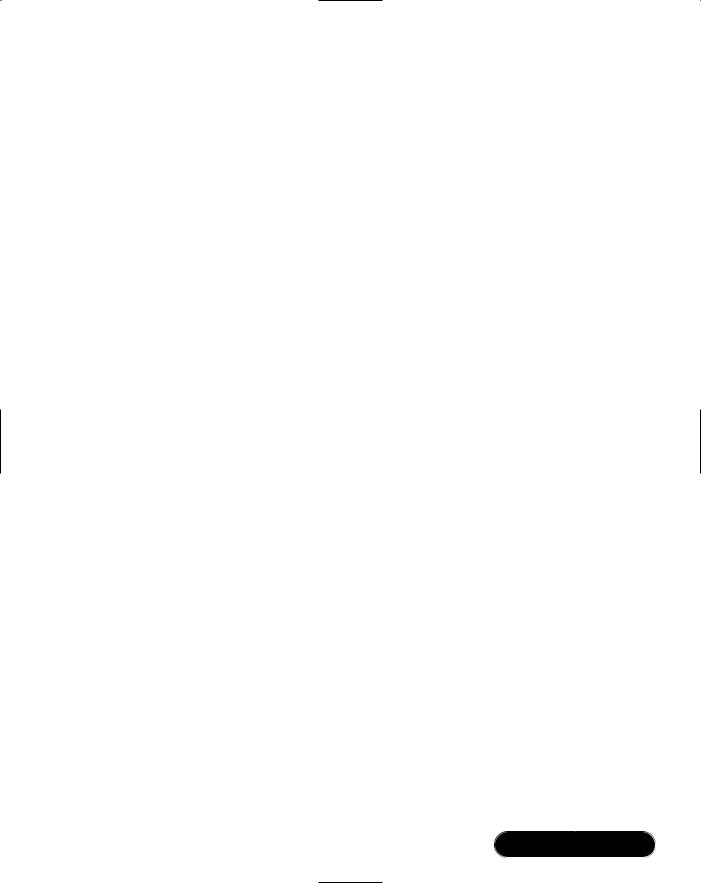
Web Services • Chapter 11 |
653 |
request from the client, so it knows that the client honored its cookie request from the first response):
HTTP/1.1 200 OK
Server: Microsoft-IIS/5.0
Date: Thu, 13 Sep 2001 17:58:20 GMT
Cache-Control: private, max-age=0
Content-Type: text/xml; charset=utf-8
Content-Length: 96
<?xml version="1.0" encoding="utf-8"?>
<string xmlns="urn:schemas-syngress-com-soap">2</string>
However, if you want to encode session state information into cookies, you need to insist that all your Web Service clients are capable of handling cookies correctly. Only very few potential consumers will probably be willing to add that functionality to their client applications because, again, cookies really belong into the domain of Web browsers, and seem strange in a Web Service client application.
On the other hand, you could certainly add session state information in a custom HTTP header (maybe called webState?).This would require manually adding code to both the Web Service server to clients to correctly handle that additional header element. Even worse,WSDL, the Web Service description format, has no provisions to support such new, required HTTP headers.
State Information in the Http Body (SOAP Header)
The last possibility, finally, is to embed state information into the HTTP body itself.This method really only makes sense if you use SOAP to call your Web Service (as opposed to issuing simple HTTP GET or POST requests).
SOAP indeed does have the option of adding custom SOAP headers into the SOAP envelope. Note that a SOAP header is not the same as an HTTP header; it is a header relative to the SOAP message, that is it appears within the HTTP body, inside the SOAP envelope.
There is currently no support for keeping client state information in SOAP headers in ASP.NET, so you need to do everything yourself. Let’s try then to re-create a simple hit counter using SOAP headers.You need to implement the following:
■ Name your SOAP header element: call it webState.
www.syngress.com
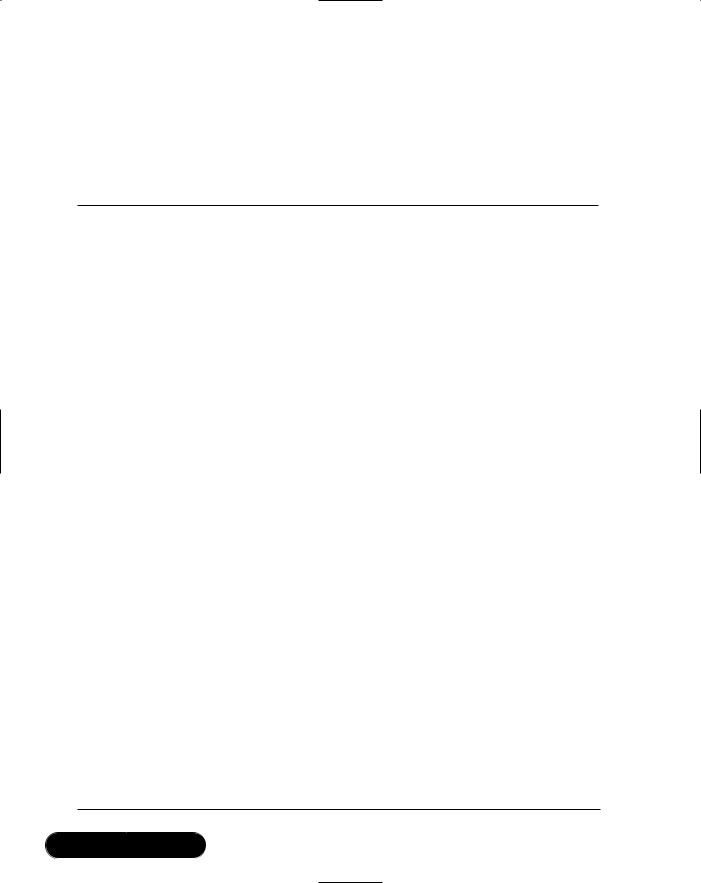
654Chapter 11 • Web Services
■Create a class that can handle your SOAP header on the server.
■Create a class on the server that records and maintains all client sessions, using a static hash table.
Let’s look at the server code (see Figure 11.68).
Figure 11.68 Implementing a Hit Counter Using SOAP Headers
01: using System;
02: using System.Collections; 03: using System.ComponentModel; 04: using System.Data;
05: using System.Diagnostics; 06: using System.Web;
07: using System.Web.Services;
08: using System.Web.Services.Protocols; 09: using System.Runtime.InteropServices; 10:
11:namespace sessionTest {
12:[WebServiceAttribute(
13:Namespace="urn:schemas-syngress-com-soap")]
14:public class sessionTest : System.Web.Services.WebService {
15:public sessionTest() {
16:}
17:
18:protected override void Dispose( bool disposing ) {
19:}
20:
21:public class soapHeader : SoapHeader {
22:public string webState;
23:}
24:
25:public soapHeader mySoapHeader;
26:public static Hashtable userSessions = new Hashtable();
28:[SoapDocumentMethodAttribute(Action="sessionTest__soapHeader",
Continued
www.syngress.com
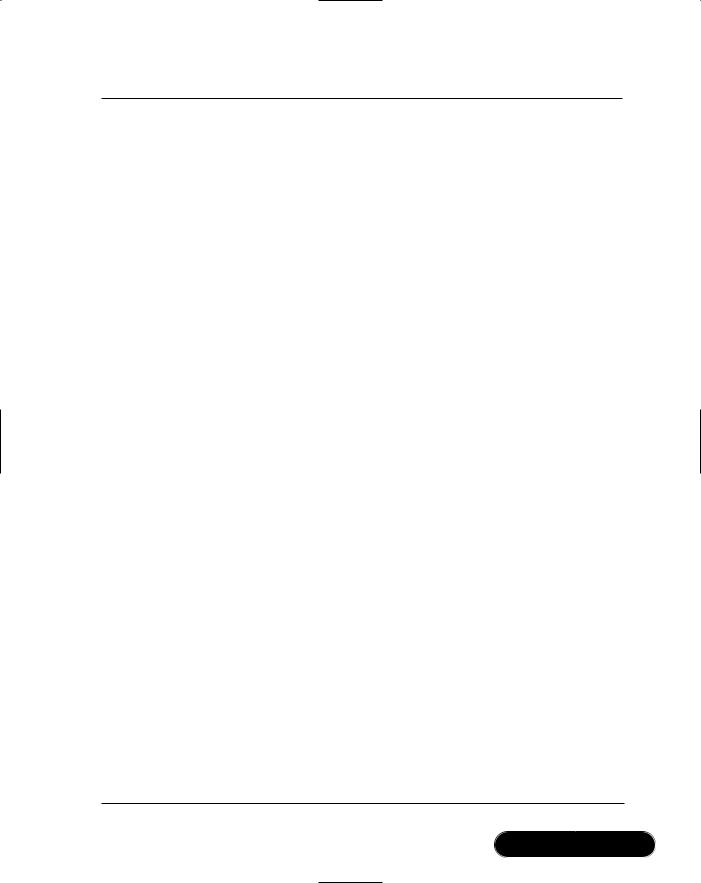
Web Services • Chapter 11 |
655 |
Figure 11.68 Continued
29:RequestNamespace=
30 "urn:schemas-syngress-com-soap:sessionTestst",
31:RequestElementName="sessionTest__soapHeader",
32:ResponseNamespace=
33 |
"urn:schemas-syngress-com-soap:sessionTestst", |
34:ResponseElementName="sessionTest__soapHeaderResponse")]
35:[SoapHeader("mySoapHeader",Direction=SoapHeaderDirection.InOut,
36:Required=true)]
37:[WebMethod]
38:public string sessionTest__soapHeader() {
39:// declare user session hit counter
40:int hitCounter;
41:// declare session identifier
42:string sessionID;
43:
44:if ((mySoapHeader.webState == null) ||
45:(mySoapHeader.webState.Trim().Length < 1)){
46:// create a new random session identifier
47:sessionID = System.Guid.NewGuid().ToString().ToUpper();
48:hitCounter = 1;
49:// create a new user session, and set hit counter to one
50:userSessions.Add(sessionID, hitCounter);
51:// return session identifier to user
52:mySoapHeader.webState = sessionID;
53:} else {
54:// valid user session?
55:sessionID = mySoapHeader.webState.ToString().Trim();
56:if(userSessions[sessionID] != null) {
57:// get session hit counter
58:hitCounter = (int)userSessions[sessionID];
59:// save away incremented session hit counter
60:userSessions[sessionID] = ++hitCounter;
61:} else {
Continued
www.syngress.com
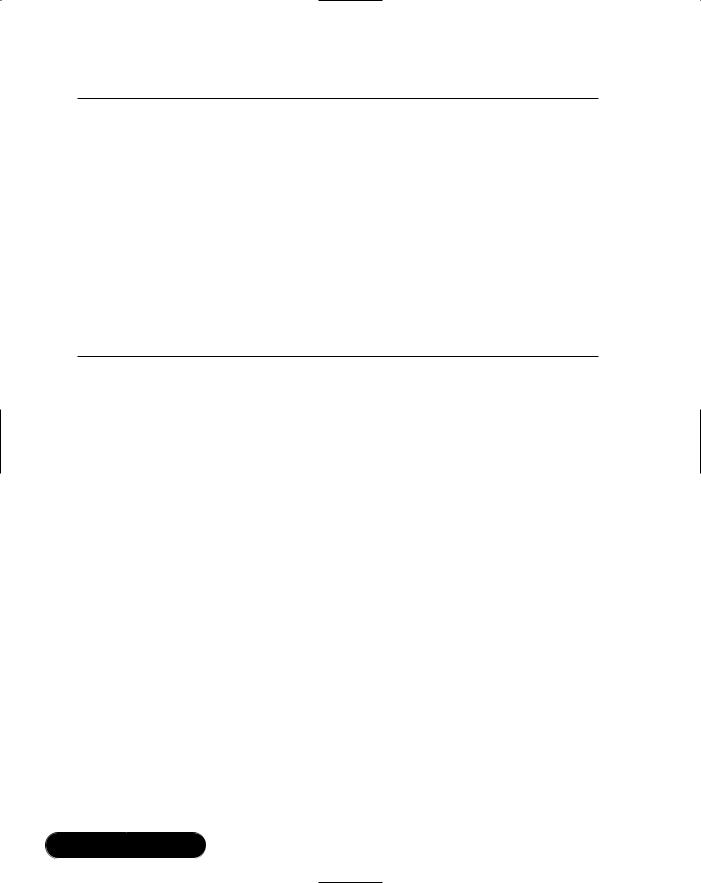
656 Chapter 11 • Web Services
Figure 11.68 Continued
62:// session identifier passed was invalid
63:// throw error
64:throw new Exception("Invalid session identifier
passed!");
65:}
66:}
67:// return session counter
68:return hitCounter.ToString();
69:}
70:
71:}
72:}
Note the following important elements in the code shown in Figure 11.68:
■It includes a class soapHeader (line 21–23), which extends
System.Web.Services.Protocols.SoapHeader, with a public string variable called webState (line 22), which is the SOAP header that should contain your client state identifier.The code calls the corresponding Web Service class instance variable mySoapHeader (line 25).
■The code includes a static hash table called userSessions, which will contain the collection of all client sessions (line 26).
■It includes the Web method sessionTest__soapHeader (line 38) with the attribute SoapHeader, (lines 35–36), where you specify that you require the webState SOAP header, and that this SOAP header is bidirectional.This means that if a client does not send you this SOAP header, the .NET Framework will send a SOAP fault to the client, and you don’t need to code for that possibility yourself.
■Because you want to tell your clients what session identifier to use in subsequent requests, you return the new session identifier in the same webState SOAP header (line 68).
On the client side, because you require the presence of the webState SOAP header, you need to initialize this header before issuing the SOAP request. That is, if you write a client using Web references, your call to the sessionTest__soapHeader Web method will look like this:
www.syngress.com

Web Services • Chapter 11 |
657 |
testClient.localhost.sessionTest myClient =
new sessionTestClient.localhost.sessionTest();
myClient.soapHeaderValue = new testClient.localhost.soapHeader();
string result = myClient.sessionTest__soapHeader();
The following code is a sample client server interaction using the SOAP protocol (ignoring HTTP headers). In the first call, the client issues an SOAP request, leaving the webState SOAP header empty:
<?xml version="1.0" encoding="utf-8"?>
<soap:Envelope xmlns:xsi="http://www.w3.org/2001/XMLSchema-instance" xmlns:xsd="http://www.w3.org/2001/XMLSchema" xmlns:soap="http://schemas.xmlsoap.org/soap/envelope/"> <soap:Header>
<soapHeader xmlns="urn:schemas-syngress-com-soap"> <webState></webState>
</soapHeader>
</soap:Header>
<soap:Body> <sessionTest__soapHeader
xmlns="urn:schemas-syngress-com-soap:sessionTest"> </sessionTest__soapHeader>
</soap:Body>
</soap:Envelope>
The server sends back the SOAP response, including the webState SOAP header element with the new session identifier:
<?xml version="1.0" encoding="utf-8"?>
<soap:Envelope xmlns:soap="http://schemas.xmlsoap.org/soap/envelope/" xmlns:xsi="http://www.w3.org/2001/XMLSchema-instance" xmlns:xsd="http://www.w3.org/2001/XMLSchema">
<soap:Header>
<soapHeader xmlns="urn:schemas-syngress-com-soap"> <webState>{45D345B6-BE1F-434F-BFD7-D628C756A432}</webState>
</soapHeader>
</soap:Header>
www.syngress.com
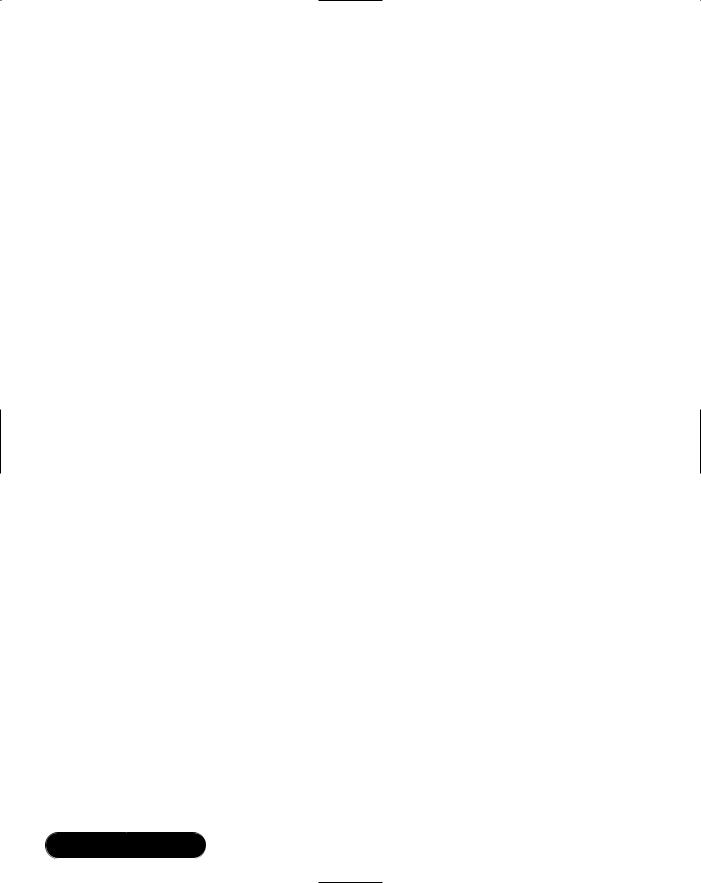
658 Chapter 11 • Web Services
<soap:Body>
<sessionTest__soapHeaderResponse
xmlns="urn:schemas-syngress-com-soap:sessionTestst">
<sessionTest__soapHeaderResult>1</sessionTest__soapHeaderResult>
</sessionTest__soapHeaderResponse>
</soap:Body>
</soap:Envelope>
In the second call, the client issues another SOAP request, and sends the session identifier in the webState SOAP header received form the server in the previous response:
<?xml version="1.0" encoding="utf-8"?>
<soap:Envelope xmlns:xsi="http://www.w3.org/2001/XMLSchema-instance" xmlns:xsd="http://www.w3.org/2001/XMLSchema" xmlns:soap="http://schemas.xmlsoap.org/soap/envelope/"> <soap:Header>
<soapHeader xmlns="urn:schemas-syngress-com-soap"> <webState>{45D345B6-BE1F-434F-BFD7-D628C756A432} </webState>
</soapHeader>
</soap:Header>
<soap:Body> <sessionTest__soapHeader
xmlns="urn:schemas-syngress-com-soap:sessionTest"> </sessionTest__soapHeader>
</soap:Body>
</soap:Envelope>
The server responds, incrementing the session hit counter:
<?xml version="1.0" encoding="utf-8"?>
<soap:Envelope xmlns:soap="http://schemas.xmlsoap.org/soap/envelope/"
xmlns:xsi="http://www.w3.org/2001/XMLSchema-instance"
xmlns:xsd="http://www.w3.org/2001/XMLSchema">
<soap:Header>
<soapHeader xmlns="urn:schemas-syngress-com-soap">
www.syngress.com

Web Services • Chapter 11 |
659 |
<webState>{45D345B6-BE1F-434F-BFD7-D628C756A432}</webState>
</soapHeader>
</soap:Header>
<soap:Body>
<sessionTest__soapHeaderResponse xmlns="urn:schemas-syngress-com-soap:sessionTestst"> <sessionTest__soapHeaderResult>2</sessionTest__soapHeaderResult>
</sessionTest__soapHeaderResponse>
</soap:Body>
</soap:Envelope>
If you look at the WSDL description of this Web Service, shown in Figure 11.69, notice that it requests the client to send a webState SOAP header, and that this header is required. However, as always, the WSDL file does not contain semantic information helping a client to send a correct request. In other words, although it does instruct clients to include this SOAP header, it does not tell them what it means, or how to properly use it.This is a task that you, as a developer, have to do.
Also, note that the WSDL file does not contain HTTP GET and HTTP POST bindings for this Web Service.This is because those two methods of calling Web Services do not work when SOAP headers are required.
Figure 11.69 WSDL Description of the sessionTest__soapHeader Web Method
<?xml version="1.0" encoding="utf-8"?>
<definitions xmlns:s="http://www.w3.org/2001/XMLSchema" xmlns:http="http://schemas.xmlsoap.org/wsdl/http/" xmlns:mime="http://schemas.xmlsoap.org/wsdl/mime/" xmlns:tm="http://microsoft.com/wsdl/mime/textMatching/" xmlns:soap="http://schemas.xmlsoap.org/wsdl/soap/" xmlns:soapenc="http://schemas.xmlsoap.org/soap/encoding/" xmlns:s0="urn:schemas-syngress-com-soap:sessionTest" xmlns:s1="urn:schemas-syngress-com-soap" targetNamespace="urn:schemas-syngress-com-soap" xmlns="http://schemas.xmlsoap.org/wsdl/">
<types>
Continued
www.syngress.com

660 Chapter 11 • Web Services
Figure 11.69 Continued
<s:schema attributeFormDefault="qualified" elementFormDefault="qualified" targetNamespace="urn:schemas-syngress-com-soap:sessionTest"> <s:element name="sessionTest__soapHeader">
<s:complexType /> </s:element>
<s:element name="sessionTest__soapHeaderResponse"> <s:complexType>
<s:sequence>
<s:element minOccurs="1" maxOccurs="1" name="sessionTest__soapHeaderResult" nillable="true" type="s:string" />
</s:sequence>
</s:complexType>
</s:element>
</s:schema>
<s:schema attributeFormDefault="qualified" elementFormDefault="qualified" targetNamespace="urn:schemas-syngress-com-soap"> <s:element name="soapHeader" type="s1:soapHeader" /> <s:complexType name="soapHeader">
<s:sequence>
<s:element minOccurs="1" maxOccurs="1" name="webState"
nillable="true" type="s:string" />
</s:sequence>
</s:complexType>
<s:element name="string" nillable="true" type="s:string" />
</s:schema>
</types>
<message name="sessionTest__soapHeaderSoapIn">
<part name="parameters" element="s0:sessionTest__soapHeader" />
</message>
<message name="sessionTest__soapHeaderSoapOut">
Continued
www.syngress.com
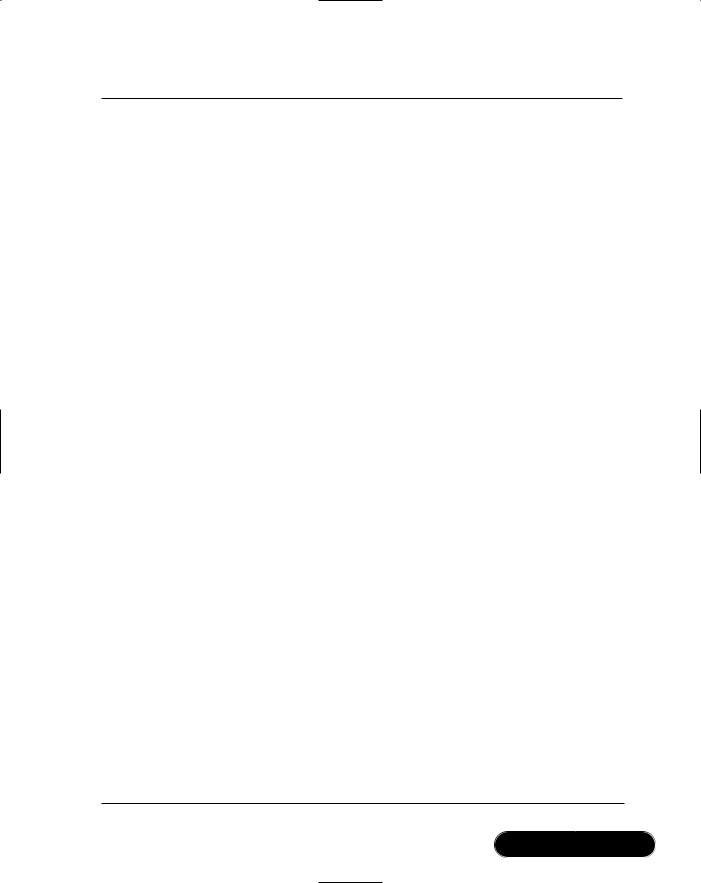
Web Services • Chapter 11 |
661 |
Figure 11.69 Continued
<part name="parameters" element="s0:sessionTest__soapHeaderResponse" />
</message>
<message name="sessionTest__soapHeadersoapHeader"> <part name="soapHeader" element="s1:soapHeader" />
</message>
<portType name="_sessionTestSoap"> <operation name="sessionTest__soapHeader">
<input message="s1:sessionTest__soapHeaderSoapIn" /> <output message="s1:sessionTest__soapHeaderSoapOut" />
</operation>
</portType>
<binding name="_sessionTestSoap" type="s1:_sessionTestSoap"> <soap:binding transport="http://schemas.xmlsoap.org/soap/http" style="document" />
<operation name="sessionTest__soapHeader"> <soap:operation soapAction="sessionTest__soapHeader" style="document" />
<input>
<soap:body use="literal" /> <soap:header n1:required="true"
message="s1:sessionTest__soapHeadersoapHeader" part="soapHeader" use="literal" xmlns:n1="http://schemas.xmlsoap.org/wsdl/" />
</input>
<output>
<soap:body use="literal" /> <soap:header n1:required="true"
message="s1:sessionTest__soapHeadersoapHeader" part="soapHeader" use="literal" xmlns:n1="http://schemas.xmlsoap.org/wsdl/" />
</output>
</operation>
</binding>
<service name="_sessionTest">
Continued
www.syngress.com

662 Chapter 11 • Web Services
Figure 11.69 Continued
<port name="_sessionTestSoap" binding="s1:_sessionTestSoap"> <soap:address=location="
http://localhost/sessionTest/sessionTest.asmx" /> </port>
</service>
</definitions>
Again, we recommend you think twice (ten times?) before programming stateful Web Services. If you decide to go ahead introducing state, we would advise doing it through SOAP headers, because it seems to be the most natural option you have, and because it is reflected in the WSDL description of your Web Service.
The preceding example should give you a good starting point. However, as you no doubt noticed, the example still needs a bit of work, in particular:
■Although you can add new user sessions, you should have code that is capable of deleting user session information after a certain amount of time (otherwise your memory will eventually fill up to capacity).
■It would be nice to be able to persist user information in a database like MS SQL, the way ASP.NET can do it, and then add a trigger to go off after a specified amount of time cleaning the expired sessions.
■You should add functionality to support Web farms and Web gardens (which, again, ASP.NET does support).
Security
The SOAP specification does not touch security.You can look at this as a plus, because it keeps the standard small and implementable. RPC protocols that do define security, such as CORBA and COM/DCOM are far more complicated, harder to implement, and don’t work well on the Internet. On the other hand, as a developer, you obviously shouldn’t ignore security altogether. In the end, you have two possibilities:
■Leverage the security features made available by IIS and ASP.NET.
■Do it yourself.
www.syngress.com

Web Services • Chapter 11 |
663 |
If you go with the first option, you can secure your Web Services by using the security features of IIS, such as Basic Authentication (probably over SSL), NTLM, or Kerberos-based authentication if you are on an intranet, or authenti- cation-based on Public Key Cryptography (PKC) using client certificates.The latter is particularly interesting for Windows 2000 developers because Active Directory allows you to automatically map client certificates to user accounts if your certificates are issued by a Windows 2000 Certificate Server that’s a member of your enterprise domain forest. Note that for this to work, your clients don’t need to run on a Windows platform.
Additionally, you can use features provided by ASP.NET on top of what you can do on the HTTP protocol level. ASP.NET allows you to use Microsoft Passport to authenticate users, although you will have to pay licensing fees if you want to go down this route. Note that .NET myServices (previously code-named Hailstorm), Microsoft’s own Web Service offering in the making, is based on Passport.
ASP.NET also allows you to grant and deny users of your services every imaginable kind of rights once they have been authenticated (this is called authorization).
Yet another interesting option is to use SOAP Digital Signature. Also based on PKC, it enables you to digitally sign the body of a SOAP envelope and to include the signature information in a special SOAP header.This does not actually encrypt the SOAP message, but it does guarantee its integrity, that is, you know that nobody has changed its content as it traveled from one machine to another. See www.w3.org/TR/SOAP-dsig/ for more information.
Security in the context of Web Services is still very much an evolving area and is currently far from well understood.You can find more information in an article that recently appeared in XML-Journal (“Securing and Authenticating SOAP Based Web Services,” by M. Moore and A.Turtschi, XML-Journal, volume 2, issue 9).
www.syngress.com

664 Chapter 11 • Web Services
Summary
Web Services is a new technology designed primarily to facilitate communications between enterprises on the Internet.Web Services are supported by all major software vendors, and are based on Internet standards:
■HTTP as the network protocol (among others)
■XML to encode data
■SOAP as the wire transport protocol
■WSDL to describe Web Service syntax
■UDDI to publish Web Service information
Microsoft’s .NET Framework is based on Web Services, and Visual Studio.NET is an excellent platform to develop Web Services.Web Services are different from previous technologies used to create distributed systems, such as COM/DCOM, in that:
■They use open standards.
■They were designed from the ground up to work on the Internet, including working well with corporate firewalls.
■They use a “simple” protocol not requiring multiple round trips to the server.
■They purposefully don’t address advanced features such as security or transaction support as part of the protocol specification.
We showed you a variety of examples of Web Services exchanging simple and complex types of data. In addition to using SOAP based Web Services as an RPC (Remote Procedure Call) mechanism, you can use SOAP to exchange any type of XML documents.We explained the basic structure of the SOAP protocol: SOAP exchanges an XML document called a SOAP Envelope, which has two parts:
■The SOAP Header, which is designed to be extended to include appli- cation-specific metadata, such as securityor session-related identifiers.
■The SOAP Body, which contains the necessary information to find a class and method on the server to handle the Web Service request, in addition to parameter data that may be necessary to process such a request.
www.syngress.com

Web Services • Chapter 11 |
665 |
The SOAP specification defines a number of XML encoding schemes for different data types, such as strings, integers, floats, arrays, enumerations, and so on. SOAP also includes a mechanisms for error handling.
We showed you how to call Web Services using standalone Visual Basic scripts, client-side script in a Web browser, and through creating Windows Forms–based applications.Visual Studio.NET includes tools that create client proxies for (remote) Web Services for you, greatly simplifying the effort of developing Web Service client applications.
Finally, we talked about two advanced topics that are not directly part of the Web Services standards, but that are nevertheless important for developers, namely security and state management.We recommend to use standard security mechanisms such as SSL and public key cryptography, and to forgo state management until Web Service clients are more robust.
Solutions Fast Track
The Case for Web Services
;Web Services are a new Internet standard, supported by all major vendors, to facilitate data exchange across system boundaries.
;Standards include a wire protocol (SOAP), a way to describe services (WSDL), and a way to publish services (UDDI).
Web Service Standards
;Web Services are classes that extend System.Web.Services.WebService.
;A method becomes a Web method by decorating it with
[System.Web.Services.WebMethod].
;Visual Studio.NET includes a powerful debugger.
;Once you are in debug mode, external programs calling your Web Service will go through the debugger.
;Writing a Visual Basic script to call your Web Service through SOAP is a fast, easy way to test your application.
;Visual Studio.NET tells you the correct format of the SOAP request envelope when you open the Web Service overview page:
www.syngress.com

666 Chapter 11 • Web Services
http://serverName/webServiceProjectName/
webServiceName?op=webMethodName.
Working with Web Services
;SOAP can encode arrays, enumerations, and so on.You are rarely directly exposed to the complexities of the underlying protocols because Visual Studio.NET does most of the work for you.
;Error handling is seamless. Microsoft .NET lets you work with SOAP errors the way you work with any other exceptions.
;Adding a Web reference lets you use remote Web Services the way you would use local objects, including IntelliSense support, hiding all complexities of SOAP from you.
;Visual Studio.NET will automatically add client proxy code into your solution.
;You add a Web reference by pointing to the WSDL description of the Web Service.
;You can find WSDL files through DISCO or UDDI.
;SOAP lets you pass instantiated objects between clients and servers. If both the client and the server application run on the .NET platform, the communication is seamless.
;You can pass any kind of XML through SOAP.This is particularly relevant for interenterprise and third-party integration applications.
;Visual Studio.NET integrates nicely with UDDI.You can find thirdparty Web Services and add them to your solutions without ever leaving the development environment.
Advanced Web Services
;SOAP itself does not contain a state management mechanism.
;Web Services should be stateless, even more so than traditional Web applications.
;If you really do need state information, you may want to look into using SOAP headers.
www.syngress.com
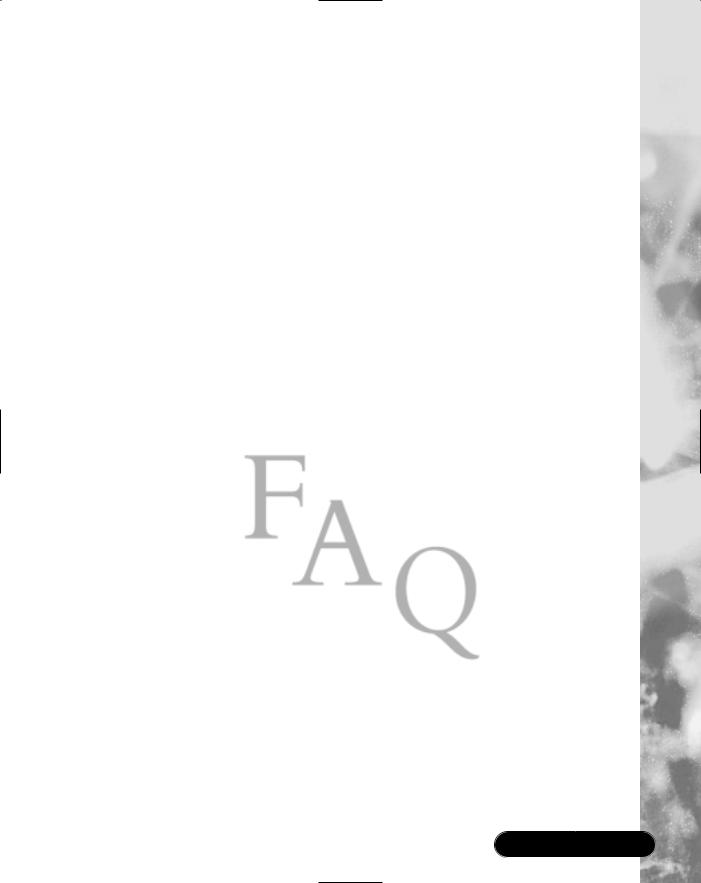
Web Services • Chapter 11 |
667 |
;The SOAP protocol does not address security.
;Use the mechanisms provided by the underlying network protocols, such as encrypting your network channel (HTTPS) and using Public Key Cryptography (certificates).
Frequently Asked Questions
The following Frequently Asked Questions, answered by the authors of this book, are designed to both measure your understanding of the concepts presented in this chapter and to assist you with real-life implementation of these concepts. To have your questions about this chapter answered by the author, browse to www.syngress.com/solutions and click on the “Ask the Author” form.
Q:Can I consume Web Services in .NET that have been written in other languages?
A:That’s the idea! Web Services define a standard to pass data between heterogeneous systems over the Internet. If you are writing a Web Service client in
.NET, you don’t have to worry what language the Web Service you are consuming has been written in, or on what platform it is running.
Q: Can Web Services pass binary data efficiently?
A:Yes and no.Web Services are based on XML, and thus the emphasis is maybe more on textual data.You can add binary data as CDATA sections in your XML documents you are sending. However, probably a better way is to add binary data as MIME-encoded attachments to your SOAP calls (see the proposed SOAP Messages With Attachments standard at www.w3.org/TR/SOAP-attachments). Note, though, that .NET Web Services do not currently support attachments out of the box. If you are sending large amounts of binary data, you may want to look into compressing the data you are sending.
Q: Is registration to UDDI free?
A: Yes, at the moment it is.
www.syngress.com

668 Chapter 11 • Web Services
Q:Where can I find more information about the business case for Web Services, and how Web Services compare with other distributed technologies such as COM/DCOM, CORBA, and EJBs?
A:A good starting point is Orchestra Network’s white paper at www.orchestranetworks.com/us/solutions/0105_whitepaper.cfm.
Q: Where can I find more examples of Web Services?
A:Visit Visual Studio.NET’s CodeSwap site at www.vscodeswap.com/. XMethods has a large repository of publicly available Web Services at www.xmethods.net/.
Q: Where can I find a list of SOAP implementations?
A:Paul Kulchenko maintains a list on his Perl::Lite site at www.soaplite.com/#Toolkits.
Q:Where can I find more information about how the various implementations of SOAP-based Web Services interoperate?
A:XMethods maintains the SOAPBuilders Interoperability Lab at www.xmethods.net/ilab/.You can also find an excellent overview article discussing the various aspects of interoperability at www-106.ibm.com/ developerworks/webservices/library/ws-asio/?dwzone=webservices.
www.syngress.com
