

Chapter 2
Introducing C#
Programming
Solutions in this chapter:
■Getting Started
■Creating Your First C# Program
■Introducing Data Types
■Explaining Control Structures
■Understanding Properties and Indexers
■Using Delegates and Events
■Using Exception Handling
■Understanding Inheritance
;Summary
;Solutions Fast Track
;Frequently Asked Questions
33

34 Chapter 2 • Introducing C# Programming
Introduction
Let’s start with your first look into the C# language.This chapter teaches you to write, build, and execute console applications.This provides the groundwork for developing applications that use more advanced features of .NET in later chapters.
The C# language is a modern object-oriented language. In some ways, it can be seen as an extension of other languages that came before it. C# is most often compared with Java and C++. If you are not familiar with C# programming, this chapter gets you started. If you are familiar with Java or C++, you may want to just skim this chapter because the concepts presented will look very familiar to you. If you already know C#, feel free to skip this chapter entirely.We assume you have a basic understanding of at least one object-oriented language.
We’ve mentioned that C# is a modern object-oriented language. Let’s take a little time to explain what we mean by that. C# is a modern language. It supports the notion of data types, flow of control statements, operators, arrays, properties, and exceptions. Depending on the language(s) you are accustomed to programming in, most of these concepts should be familiar to you.Throughout the chapter, you will see examples and/or discussions of most of these features of C#.
C# is an object-oriented language. It supports the notion of classes and the object-oriented nature of classes including encapsulation, inheritance, and polymorphism. C# also supports interfaces in conjunction with the .NET Common Language Runtime (CLR) garbage collection, which some feel is necessary in an object-oriented language. It also supports the notion of indexers, which in simplified terms lets you manipulate objects as arrays and delegates, which you can think of as method callbacks on steroids.
The .NET Framework supports console applications, graphical user interface (GUI) applications (Windows Forms), browser-based applications (Web Forms and ASP.NET), and Web Services.This chapter will focus on command line applications, which are known as console applications. Console applications have a text-only user interface. In later chapters, you will learn how to create other types of applications.The focus of this chapter is to explain the concepts that are new and/or different in C# from other object-oriented languages. Concepts that are familiar to object-oriented programmers are covered in brief.
Throughout the chapter, a series of sample programs are presented that illustrate the concepts introduced in each section.The sample programs are available on the CD included with this book.Although there are separate sample programs for each section, each sample builds on concepts covered in earlier sections of this chapter.
www.syngress.com

Introducing C# Programming • Chapter 2 |
35 |
Getting Started
Microsoft supplies a full-blown development environment—Visual Studio
.NET—for building .NET applications. But, you don’t need to buy anything to get started writing C# programs.The Microsoft.NET Framework software development kit (SDK) is available for download from Microsoft’s Web site for free (http://msdn.microsoft.com/net). It contains a command line C# compiler that we use to compile the examples in this chapter.This chapter assumes you have already installed the Microsoft.NET Framework SDK.The only other thing you need to get started is a text editor. Because you are writing C# programs for the Microsoft.NET Framework on Microsoft Windows platforms, you have several choices freely available in the Windows operating system.We will stick with the old reliable Notepad as our source code editor of choice.
For users that may be new to the Windows operating system, we run through some explicit instructions on using the command line and Notepad. If you are familiar with Windows, or if you aren’t interested in typing the programs in yourself, you can skip ahead to the next section.
The first things you need to do are start a command line session and create some directories to store your sample programs in.To start a new command line session, click Start on the lower-left corner of the screen. Select the Run menu option from the pop-up menu.The Run dialog box will appear.Type cmd in the edit box and click OK.You should now see a command line window similar to Figure 2.1.
Figure 2.1 A Command Line Window
Now you will create directories to save your C# programs in.You can set up any directory structure you like, but for purposes of this example, we use a structure that uses an abbreviated book title as the root directory, the chapter as a subdirectory, and the program name as the lowest level directory:
www.syngress.com

36Chapter 2 • Introducing C# Programming
1.Type md C#.NET at the command prompt and press Enter.
2.Type cd C#.NET and press Enter to navigate to the C# .NET directory.
3.Type md chap1 and press Enter to create a subdirectory called chap1.
4.Type cd chap1 and press Enter to navigate to the chap1 directory.
5.Type md FirstCSharpProgram and press Enter.
6.Type cd FirstCSharpProgram.
You have now created the directory to store your first C# program, which will be called FirstCSharpProgram. Leave the command-line window open. You will use it to compile your first program a little later.
As previously mentioned, Notepad is our preferred source code editor.To start Notepad, click Start | Programs | Accessories | Notepad.You should now see the Notepad application.You will now create an empty source code file in the directory you previously created for your first C# program:
1.Click File | Save.
2.In the Save dialog box, use the Save In drop-down list to select the FirstCSharpProgram folder you just created.
3.C# programs typically use the file extension .cs, which is the convention we will follow.Type FirstCSharpProgram.cs in the File name edit area.The dialog box should look like Figure 2.2.
4.Click Save.
Figure 2.2 Saving a File in Notepad
www.syngress.com
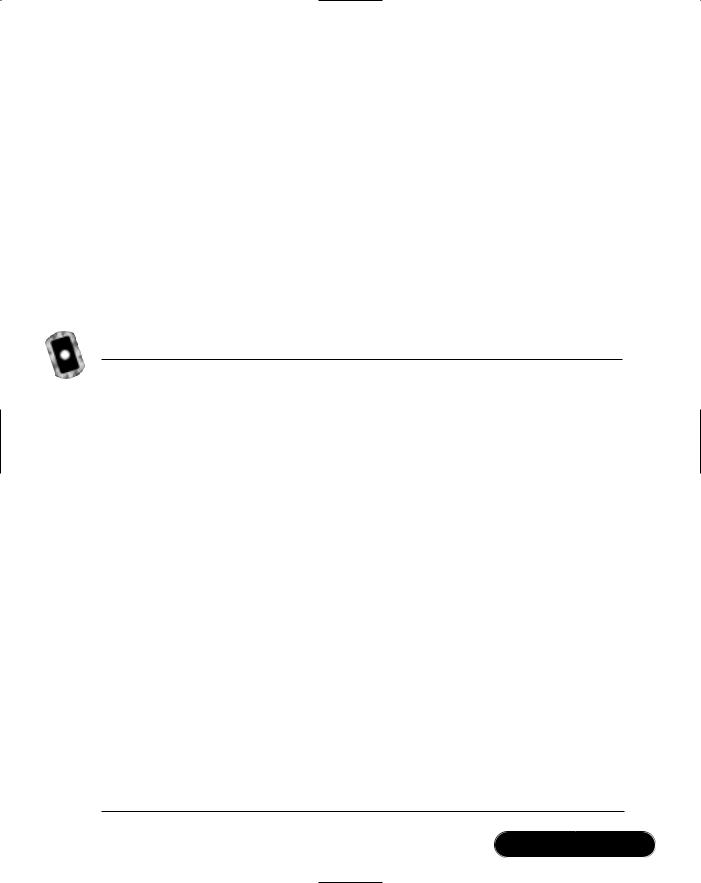
Introducing C# Programming • Chapter 2 |
37 |
You now have an empty source file available for your first C# program. As you type C# source code into Notepad, you can save your source at any time by clicking File | Save.You are finally done with the preliminaries and are ready to start writing code.
Creating Your First C# Program
The first C# program we look at is a very simple program that writes a couple of lines of text to the console.The program source code is shown in Figure 2.3. If you are following along, type in the program using Notepad and save it.We examine the code in the following sections to get a general feel for the structure of a C# console application.The source code is included on the CD that accompanies this book in a file named FirstCSharpProgram.cs.
Figure 2.3 The FirstCSharpProgram.cs Listing
using System;
namespace FirstCSharpProgram
{
///<summary>
///My first C# class. Contains the program entry point.
///</summary>
class FirstCSharpClass
{
static void Main( string[] args )
{
try
{
/*
* Show when we wrote our first program on screen. */
DateTime today = DateTime.Now;
Console.WriteLine( "I wrote my first C# program at: " + today.ToString() );
Continued
www.syngress.com
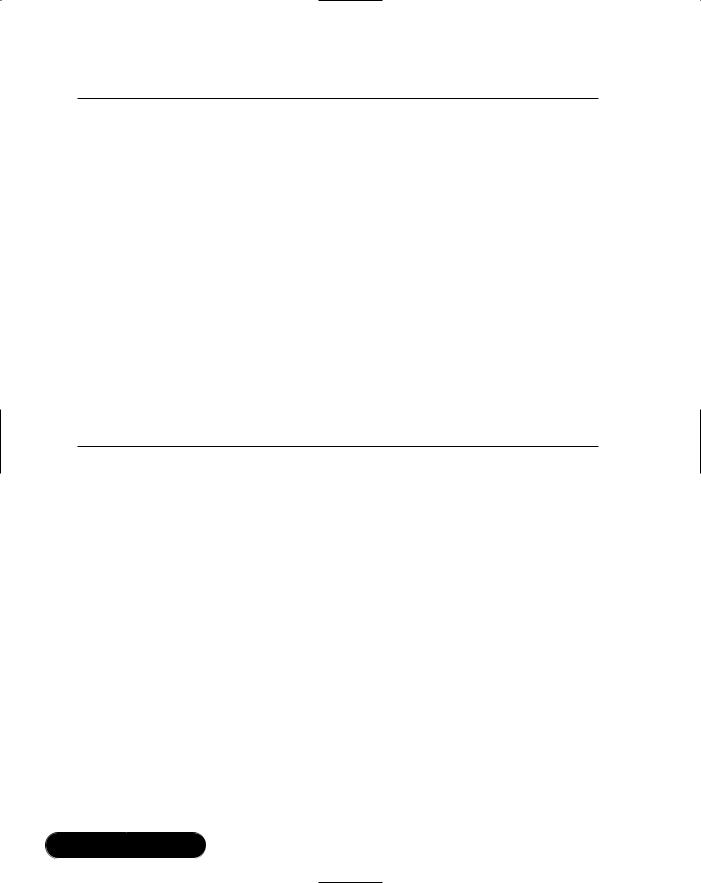
38 Chapter 2 • Introducing C# Programming
Figure 2.3 Continued
if ( args.Length > 0 )
{
// Show an optional message on screen.
string msg = "You wanted to say: " + args[0]; Console.WriteLine( msg );
}
}
catch ( Exception exception )
{
// Display any errors on screen Console.WriteLine( exception.Message );
}
}
}
}
Compiling and Executing
The command line compiler included in the Microsoft.NET Framework SDK is named csc.exe.To compile the application, type csc.exe /out: FirstCSharpProgram.exe FirstCSharpProgram.cs on the command line and press Enter. If you typed the program correctly, no errors should display.
Taking a look at the command line, the first part of the statement, csc.exe, invokes the C# compiler.The compiler takes two arguments in this case.The first is /out:FirstCSharpProgram.exe.The /out compiler switch indicates that the following text will be the name of the compiled file that will be created, in our case FirstCSharpProgram.exe.The final argument is the name of the source code file to compile, FirstCSharpProgram.cs.The compiler takes many other optional arguments. But for simple programs, you should be able to use the same commandline text and just replace the name of the output file and the name of the source code file.
FirstCSharpProgram takes one optional command-line argument when it executes, that is, the message to display.To execute the program with an optional
www.syngress.com
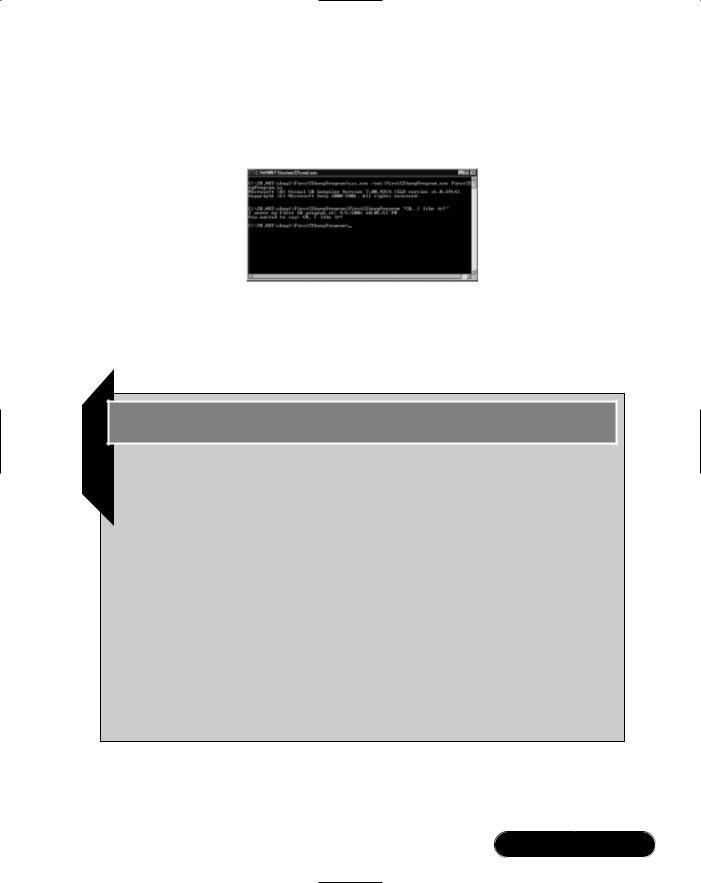
Introducing C# Programming • Chapter 2 |
39 |
message, type the following at the command line prompt: FirstCSharpProgram “C#, I like it!” Be sure to include the quotes.You should see output very similar to Figure 2.4 after compiling and running the program.
Figure 2.4 Compiling and Executing the FirstCSharpProgram
Now that you’ve written, compiled, and executed your first C# program, let’s take a look in the next sections at some of the features of C#.
Debugging…
Compiling C# Programs/Environment Variables
Your environment variables may not be properly set up if you get the following error message when compiling your program:
'csc.exe' is not recognized as an internal or external command,
operable program or batch file.
When you installed the Framework SDK, your environment variables should have been set up correctly for you to compile programs. If you get the error just shown, your environment variables have not been set correctly. To fix this problem, execute the batch file corvars.bat located in the bin directory of the SDK. Change directories to the Framework SDK root directory, normally installed in the directory \Program Files\ Microsoft.NET\FrameworkSDK\bin. Execute the batch file by typing corvars on the command line. Now change directories back to where your program is saved and compilation should be successful.
www.syngress.com

40 Chapter 2 • Introducing C# Programming
Defining a Class
Classes are the basic ingredients of object-oriented languages. Classes are declared in C# by using the class keyword followed by the class name and brackets surrounding the body of the class.The FirstCSharpProgram sample has one class, named FirstCSharpClass.
C#, like most object-oriented classes, supports member variables and methods. Here is another class that contains some methods and member variables:
class Employee
{
// Member variables
private string m_FirstName; private string m_LastName;
// Constructor
public Employee( string FirstName, string LastName )
{
m_FirstName = FirstName;
m_LastName = LastName;
}
// Public methods
public string getFirstName() { return m_FirstName; } public string getLastName() { return m_LastName; }
}
This class has three methods, the constructor Employee and two other methods, getFirstName and getLastName. It has two member variables, m_FirstName and m_LastName. Classes and class members (methods and variables) can have access modifiers associated with them that define their level of visibility.Table 2.1 lists the class and class member visibility access modifiers. Some restrictions apply to use of the access modifiers—consult the .NET SDK documentation for details.
www.syngress.com
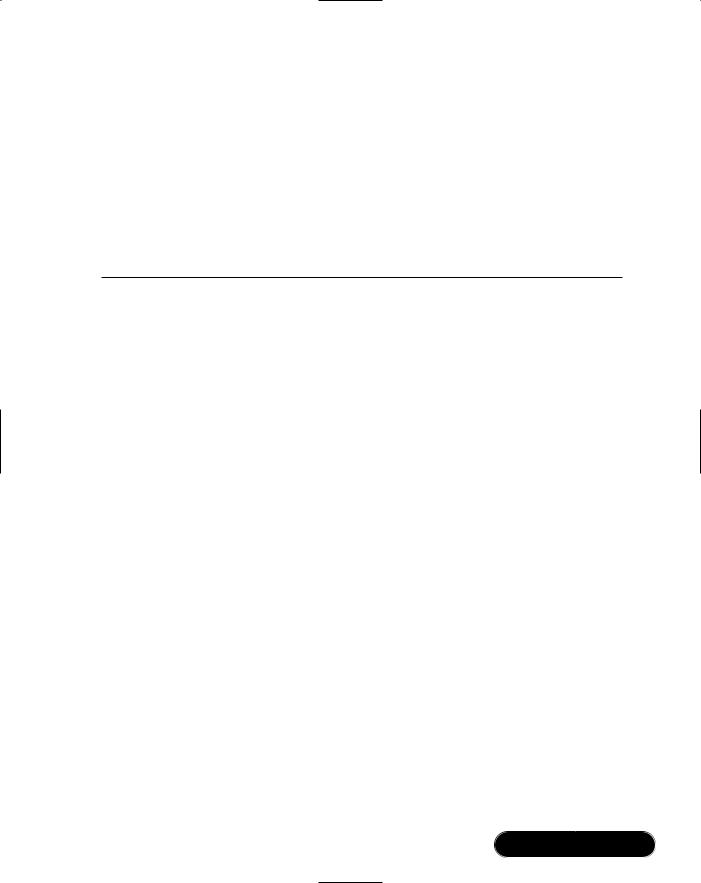
|
Introducing C# Programming • Chapter 2 |
41 |
Table 2.1 Class and Class Member Visibility Access Modifiers |
|
|
|
|
|
Access Modifier |
Visibility |
|
|
|
|
public |
Accessible from anywhere |
|
protected |
Accessible from this class or any class derived from |
|
|
this class |
|
internal |
Accessible within current program (assembly) only |
|
protected internal |
Accessible within current program (assembly) or any |
|
|
class derived from this class |
|
private (default) |
Accessible only within current class |
|
You can see some of these access modifiers applied to the Employee class and its members. Classes can also support interfaces.You can think of interfaces as contracts with a class to supply methods defined in the interface. Interfaces supply class methods and signatures but no implementations. Classes that support a given interface must supply the implementation of the methods defined by the interface. Here is the previous Employee class extended to support an interface:
//IXmlRepresentation interface signature interface IXmlRepresentation
{
string getXML();
}
//Employee class implements IXmlRepresentation class Employee : IXmlRepresentation
{
private string m_FirstName; private string m_LastName;
public Employee( string FirstName, string LastName )
{
m_FirstName = FirstName;
m_LastName = LastName;
}
public string getFirstName() { return m_FirstName; }
www.syngress.com
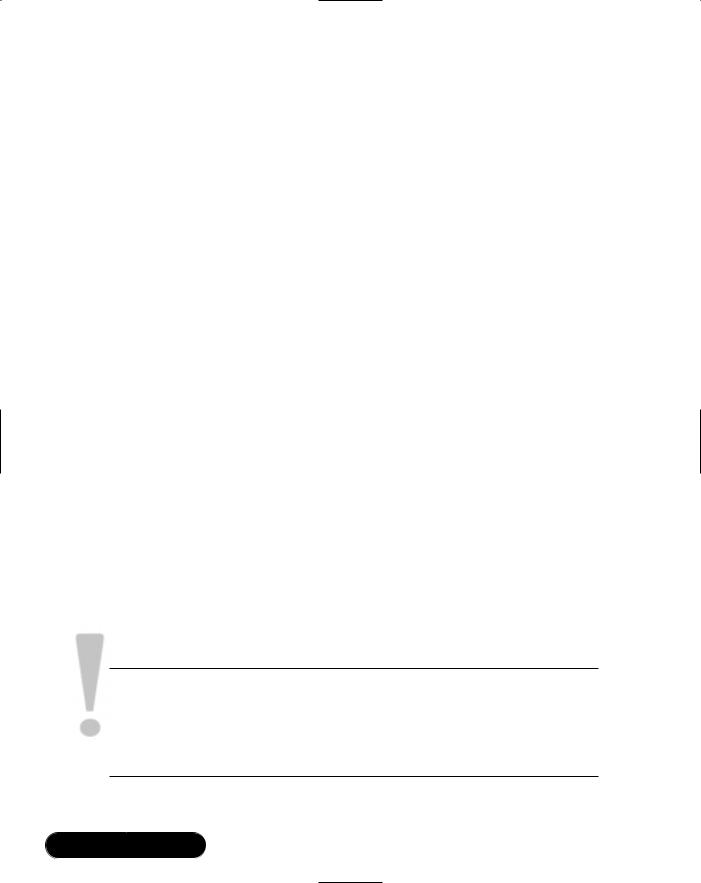
42 Chapter 2 • Introducing C# Programming
public string getLastName() { return m_LastName; }
// getXML method implements a method in IXmlRepresentation interface public string getXML()
{
string xmlEmployee = "<Employee>";
xmlEmployee += "<FirstName>" + m_FirstName + "</FirstName>"; xmlEmployee += "<LastName>" + m_LastName + "</LastName>"; xmlEmployee += "</Employee>";
return xmlEmployee;
}
}
An interface named IXmlRepresentation, which has one method getXML, returns a string.The definition of the interface supplies no implementation.The declaration of the Employee now looks like this:
class Employee : IXmlRepresentation
You can see the interface IXmlRepresentation after the class name and a colon. This signifies that the Employee class must supply an implementation for all the methods declared in an interface. As you can see, the Employee class does supply an implementation for the getXML method.The compiler would generate an error if the getXML method were missing from the Employee class. Interfaces are often used to supply functionality to a class that really is not part of the class’s core functionality. In the case of the Employee class, getting an XML representation of the employee really is not related to being an employee at all. But, it may be useful for another class that outputs XML to call the getXML method on Employee.We show other examples of interfaces later in this chapter.
WARNING
C# does not have deterministic destructors like C++ does. The .NET Common Language Runtime (CLR) uses garbage collection to clean up memory and other resources. Long time C++ programmers have a hard time getting used to this idea. This is a topic that is hotly debated on newsgroups and bulletin boards devoted to C# programming.
www.syngress.com
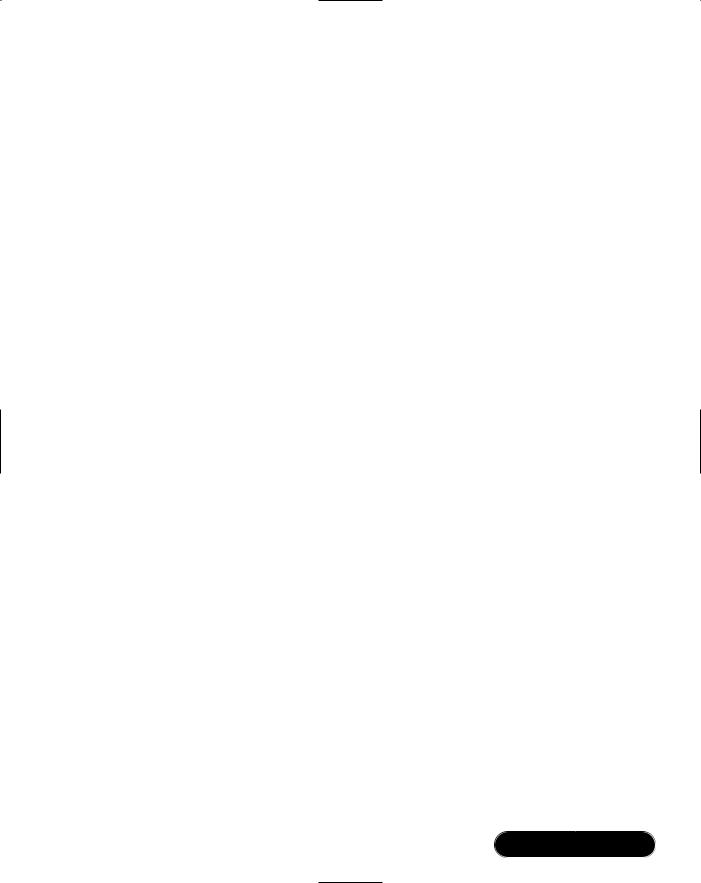
Introducing C# Programming • Chapter 2 |
43 |
Declaring the Main Method
Every C# program must have a Main method. Here is the declaration of the
Main method of the FirstCSharpProgram:
static void Main( string[] args )
Execution of the program starts at the Main method.The Main method is always declared static, which indicates that it is a method of the class and not of a particular class instance. Also note that the Main method is declared as a method of the class FirstCSharpClass. In other languages, such as C/C++, the entry point is often a global function. Global functions are not supported in C#. Also note that the letter M is capitalized in the keyword Main.
The Main method can take command-line arguments in the form of a string array. In FirstCSharpProgram, we check to see if at least one command-line argument exists. If yes, we print a message to the screen. Here is the relevant code from FirstCSharpProgram to accomplish this:
if ( args.Length > 0 )
{
string msg = "You wanted to say: " + args[0]; Console.WriteLine( msg );
}
Program flow of control starts at the beginning of the Main method and continues executing all statements within the Main method, or until a return statement is encountered.When all statements have been executed, the program terminates.
Organizing Libraries with Namespaces
Namespaces are used in.NET to organize class libraries into a hierarchical structure. One reason to do this is to help organize classes in a meaningful way that is understood by consumers of the class library. For instance, the .NET Framework SDK has many namespaces, such as System, System.Windows.Forms, System.IO, and
System.XML.You get a good idea of the types of classes that are contained within the namespace from just the namespace name itself.The fully qualified name of a class is the class name prefixed with the namespace name.The period character is used to separate namespaces nested within other namespaces. It is also used to separate the class name from the innermost namespace. For example, within the
www.syngress.com
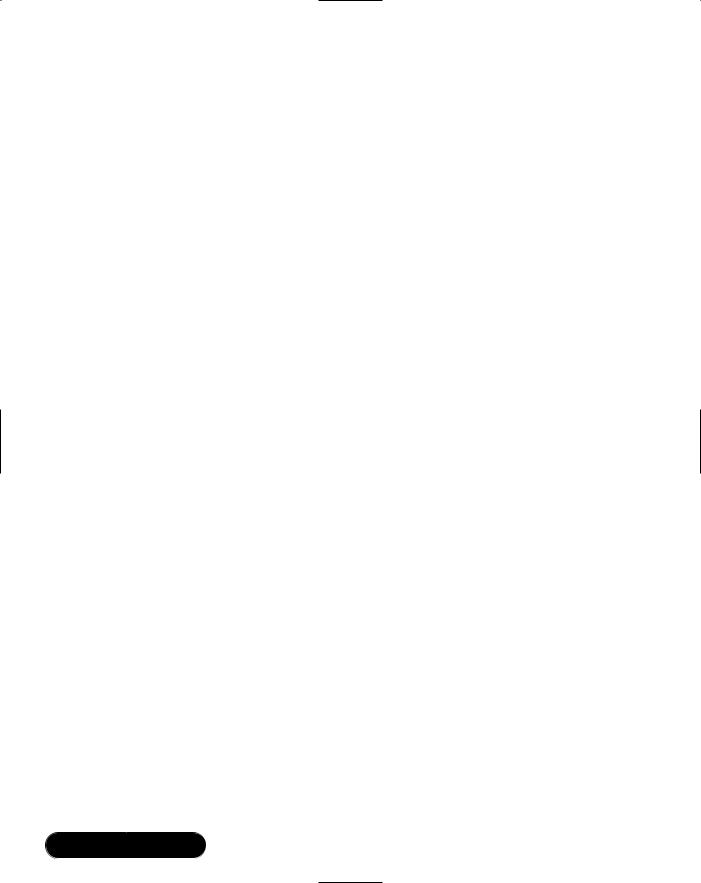
44 Chapter 2 • Introducing C# Programming
System.IO namespace is a class named File. Here is some C# code to create an instance of the class—observe how we wrote the fully qualified name of the class File by prefixing the namespace name System.IO. Also note that System is the top namespace and IO is the nested namespace within which the File class resides:
System.IO.File file = new System.IO.File();
Another reason to use namespaces is to reduce naming conflicts. For example, if your company name is Synergistic Corporation, you could have all of your namespaces contained with a root namespace named Synergistic. One namespace might be Synergistic.Tools, and a typical class within the namespace might be Logger.The full name of the class would be Synergistic.Tools.Logger. It is unlikely that you will find another class with the same name anywhere, thus eliminating naming conflicts.
Here is a snippet of the FirstCSharpProgram source code:
namespace FirstCSharpProgram
{
///<summary>
///My first C# class.
///</summary>
class FirstCSharpClass
{
...
}
}
The namespace keyword indicates that the class FirstCSharpClass is contained within the namespace FirstCSharpProgram.Therefore, to create an instance of FirstCSharpClass, use the following code:
FirstCSharpProgram.FirstCSharpClass myInstance =
new FirstCSharpProgram.FirstCSharpClass();
Using the using Keyword
You might be thinking this namespace thing is all right, but you sure do have to type a lot code to create a new instance of a class. Fortunately, a shortcut exists: the using keyword.
www.syngress.com
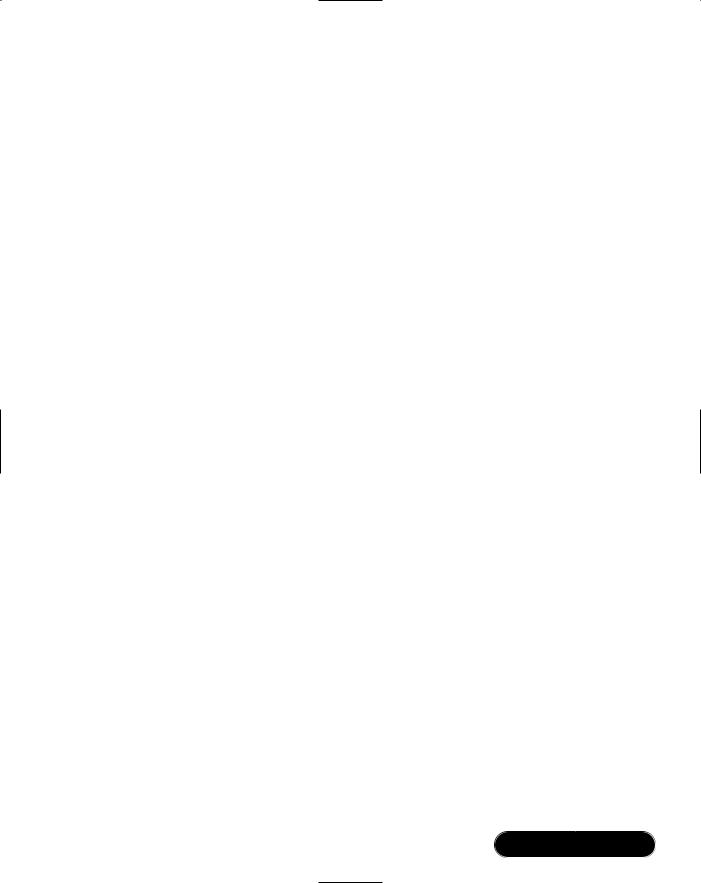
Introducing C# Programming • Chapter 2 |
45 |
In FirstCSharpProgram, we call the static method WriteLine of the Console class to write text to the screen.The Console class is actually part of the System namespace in the .NET Framework class library, so you would expect to see
System.Console.WriteLine() instead of Console.WriteLine().Take a look at the following line code at the top of the program:
using System;
The using keyword allows you to reference classes in the System namespace without having to include System prior to the class name.This works equally well with nested namespaces as in our example of the File class.You can now create a new instance of a file object by using the following statements:
using System.IO;
File file = new File();
Adding Comments
C# supports three different types of source code comments, single-line comments, multiline comments, and source code documentation comments. Singleline comments begin with //. Multiline comments begin with /* and end with */ and can span multiple lines.Text between them constitutes the comment. Source code documentation comments begin with ///. Examples of all three types of comments from FirstCSharpProgram are shown here:
// Show an optional message on screen.
/*
* Show when we wrote our first program on screen. */
///<summary>
///My first C# class.
///</summary>
Source code documentation comments deserve further explanation.You can supply an additional argument to the C# compiler to parse the source code documentation comments and emit XML as documentation.The additional argument takes the form /doc:filename. Here is the command line to build FirstCSharpProgram modified to create the documentation file:
www.syngress.com
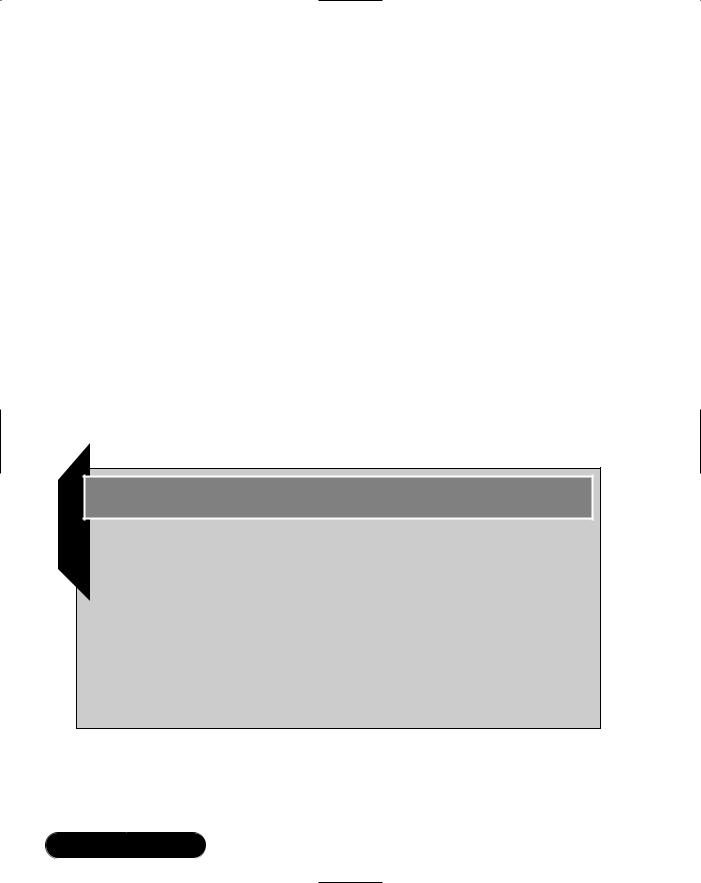
46 Chapter 2 • Introducing C# Programming
csc.exe /out:FirstCSharpProgram.exe FirstCSharpProgram.cs /
doc:FirstCSharpProgram.xml
Here is the XML that is generated by the compiler.
<?xml version="1.0"?> <doc>
<assembly>
<name>FirstCSharpProgram</name>
</assembly>
<members>
<member name="T:FirstCSharpProgram.FirstCSharpClass"> <summary>
My first C# class. </summary>
</member>
</members>
</doc>
Debugging…
Debugging Console Applications: Cordbg.exe
The .NET Framework SDK includes a command-line debugger that you can use at runtime to debug your applications. A simple example follows:
cordbg FirstCSharpProgram.exe !b FirstCSharpProgram.cs:100
The example starts execution of FirstCSharpProgram.exe and sets a breakpoint at line 100 of the file FirstCSharpProgram.cs. The debugger allows you to set and display the value of variables in your program to aid in debugging your application. You can find more information on cordbg in the .NET Framework SDK documentation.
FirstCSharpProgram uses the <summary> tag, which is recognized by the compiler as a source code documentation tag.You can use many other tags to document other parts of your code, including parameters, return codes, and so
www.syngress.com

Introducing C# Programming • Chapter 2 |
47 |
on. In effect, you can self-document your classes and methods for other programmers using source code documentation comments.The XML emitted can be converted into other formats, such as HTML, and then be published so that other programmers can learn the classes and methods available in your program.You can learn more about XML in Chapter 9.
Introducing Data Types
A programming language wouldn’t be able to do much if it didn’t have data to work with. C# supports two data types: value types and reference types. Value types are the typical primitive types available in most programming languages and are allocated on the stack. Reference types are typically class instances and are allocated on the heap. Both are discussed in further detail in the following sections.
Value Types
Value types encompass the data types you would traditionally encounter in nonobject-oriented programming languages.This includes numeric, strings, bytes, and Booleans.Value types in C# are implemented in the form of Structures and Enums.Value types are allocated on the stack and therefore have little overhead associated with them.
Primitive Data Types
Primitive data types include all value types except structures.The primitive data types are shown in Table 2.2.
Table 2.2 Primitive Data Types, Sizes, and Descriptions
Data Type |
Size in Bytes |
Description |
|
|
|
sbyte |
1 |
Signed byte |
byte |
1 |
Unsigned byte |
short |
2 |
Signed short |
ushort |
2 |
Unsigned short |
int |
4 |
Signed integer |
uint |
4 |
Unsigned integer |
long |
8 |
Signed long integer |
ulong |
8 |
Unsigned long integer |
float |
4 |
Floating point |
Continued
www.syngress.com

48 |
Chapter 2 • Introducing C# Programming |
|
||
|
|
Table 2.2 Continued |
|
|
|
|
|
|
|
|
|
Data Type |
Size in Bytes |
Description |
|
|
|
|
|
|
|
double |
8 |
Double-precision floating point |
|
|
decimal |
8 |
96-bit signed number |
|
|
string |
n/a |
Unicode string |
|
|
char |
2 |
Unicode character |
|
|
bool |
n/a |
True or false |
|
|
|
|
|
Reference Types
Instances of classes are reference types. Reference types are allocated on the heap. In C#, all classes are derived from the .NET Framework class Object within the System namespace. C# does not support pointers, but classes, being reference data types, act like pointers. If you copy a pointer to another pointer, they both still reference the same object.You can modify the contents of the original object from either pointer. In C#, if you instantiate a class object and then make a copy of it, changes made to either instance of the class change the original object. If you pass an instance of a class to a class method, changes made to the object passed in will persist upon returning from the method call.
As we mentioned previously, reference types are allocated on the heap.The new keyword is used to allocate a new instance of a reference type (class).You don’t need to free an instance of a class in C#, however.The CLR does garbage collection on object instances that are no longer referenced. Here is a simple example of instantiating an object of a class:
using System;
class TestSomeClass
{
static void Main(string[] args)
{
//Class is instantiated here using the new keyword. A new object
//of type SomeClass will be allocated on the heap.
SomeClass instance = new SomeClass();
instance.showMessage( "Here is the message" );
}
www.syngress.com
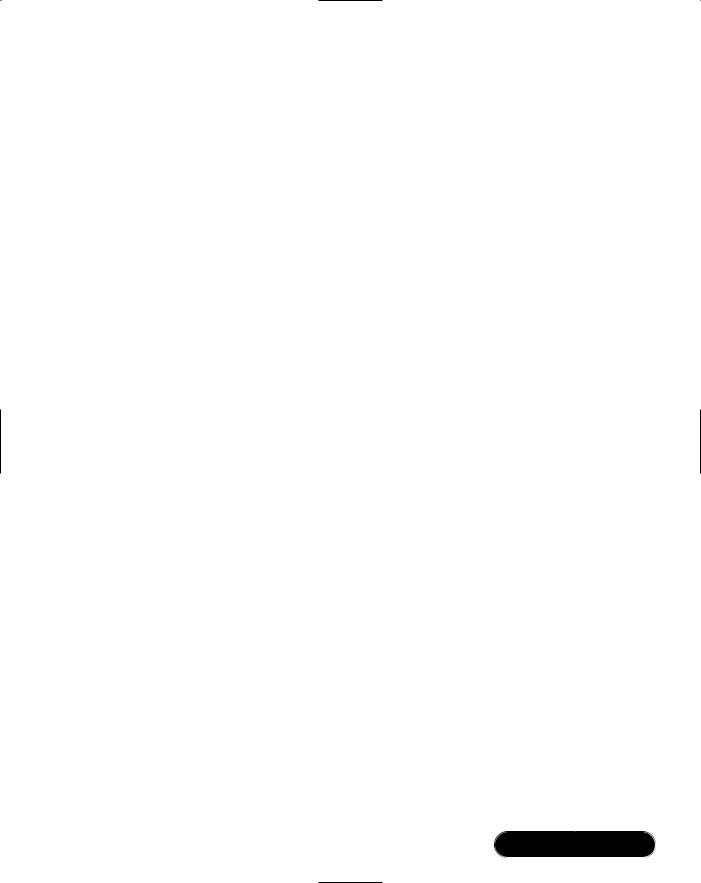
Introducing C# Programming • Chapter 2 |
49 |
}
class SomeClass
{
public void showMessage( string message )
{
Console.WriteLine( message );
}
}
Sometimes class methods require class instances derived from the .NET Framework class object.The odd thing is that you can pass a primitive data type, such as an int, to the method. How can this be? C# has a feature called boxing, which will automatically convert a value type to a reference type when a reference type is required. Upon return from the method, the reverse process, called unboxing, will convert back to a value type. As a programmer, you don’t need to do anything special to take advantage of boxing.You should note, however, that some overhead is involved in the boxing/unboxing process.
Explaining Control Structures
The C# language supports all of the flow-of-control statements you would normally expect.This section gives you a very brief look at them.We point out a few of the problem areas (especially for C/C++ programmers).
Using the if Statement
The if statement executes a series of statements if a test Boolean expression evaluates to true.The test expression to evaluate must be Boolean.You cannot use a test numeric expression as in C/C++:
int i = 3; int j = 0;
if ( i > 2 )
{
j = 3;
}
www.syngress.com

50 Chapter 2 • Introducing C# Programming
Using the if-else Statement
The if-else statement adds a path for the false evaluation of the Boolean expression.
int i = 3; int j = 0; int k = 0;
if ( i > 2 )
{
j = 3;
}
else
{
j = 4; k = 5;
}
Using the switch case Statement
The switch statement chooses flow of control based on the evaluation of a numeric or string comparison.The switch statement does not allow control to fall through to the next case as in C/C++ unless the case statement is followed immediately by another case statement. In other words, you must use a break statement with every case statement.You can also use a goto statement, although most programmers frown on using them. Here are two examples:
int j = 0; int i = 1;
switch ( i )
{
case |
1: |
j |
= 7; |
break; |
|
case |
2: |
case |
3: |
www.syngress.com
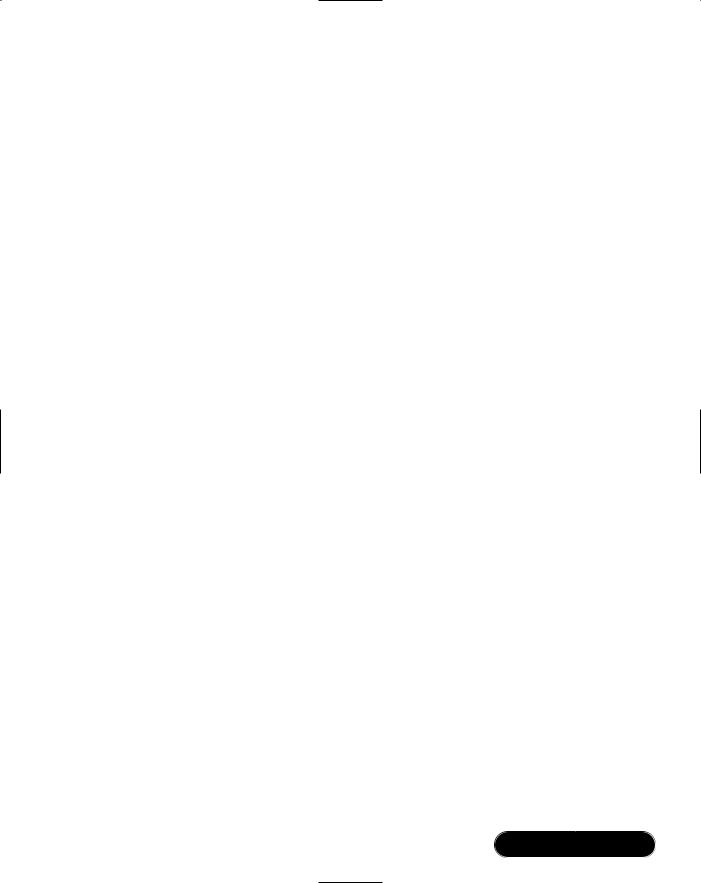
Introducing C# Programming • Chapter 2 |
51 |
j = 22; break;
default:
j = 33; break;
}
string lastName = ""; string text = "fred";
switch ( text )
{
case "fred":
lastName = "Flinstone"; break;
case "barney":
lastName = "Rubble"; break;
default:
lastName = "Slate"; break;
}
Using the for Statement
The for statement is used to loop through a series of statements until a test Boolean expression evaluated at the beginning of the loop is false. In the following example, the WriteLine method will execute five times:
for ( int i = 0; i < 5; i++ )
{
Console.WriteLine( "I will not talk in class" );
}
www.syngress.com
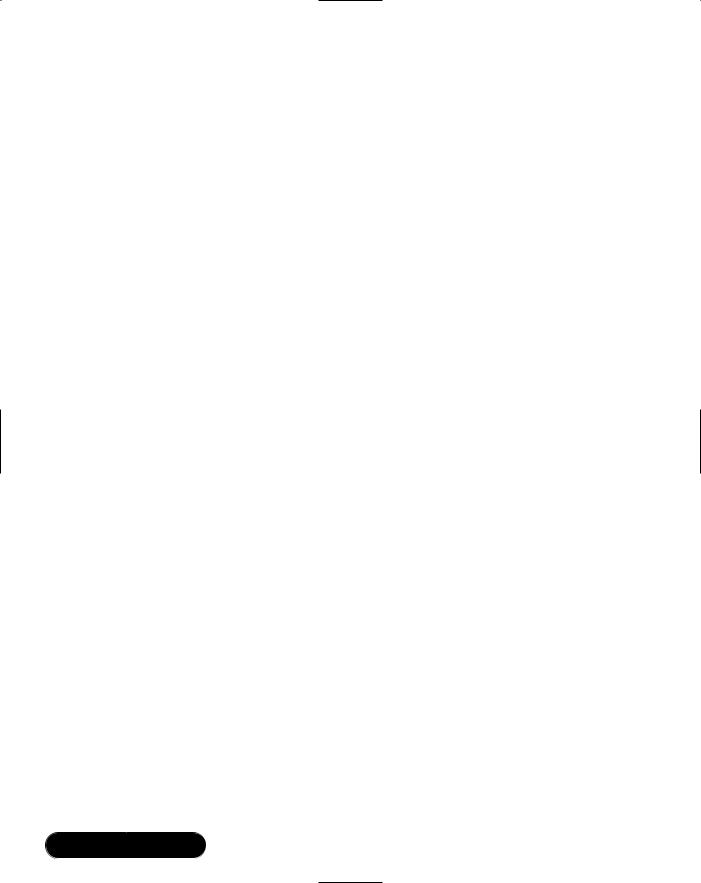
52 Chapter 2 • Introducing C# Programming
Using the while Statement
The while statement is also used to loop through a series of statements until a test Boolean expression evaluated at the beginning of the loop is false.The following code has the same result as the previous for statement example:
int i = 0; while ( i < 5 )
{
Console.WriteLine( "I will not talk in class" ); i++;
}
Using the do while Statement
The do while statement is also used to loop through a series of until a test Boolean expression evaluated at the end of the loop is false.Therefore, the series of statements contained within the do while loop will always execute at least once:
int i = 6; do
{
Console.WriteLine( "I will not talk in class" ); i++;
}
while ( i < 5 );
Using the break Statement
The break statement exits the loop of a for, while, or do while statement regardless of value of the test Boolean expression. In each of the following examples, the WriteLine method will execute two times:
int j = 0;
for ( int i = 0; i < 5; i++ )
{
Console.WriteLine( "I will not talk in class" );
j++;
if ( j == 2 )
www.syngress.com

Introducing C# Programming • Chapter 2 |
53 |
break;
}
int i = 0; int j = 0;
while ( i < 5 )
{
Console.WriteLine( "I will not talk in class" ); i++;
j++;
if ( j == 2 ) break;
}
int i = 0; int j = 0; do
{
Console.WriteLine( "I will not talk in class" ); i++;
j++;
if ( j == 2 ) break;
}
while ( i < 5 );
Using the continue Statement
The continue statement will pass flow of control immediately to the start of a loop when encountered. In the following example,“I will not talk in class” will display twice and “At least I’ll try not to talk in class” will display three times:
int j = 0;
for ( int i = 0; i < 5; i++ )
{
j++;
www.syngress.com
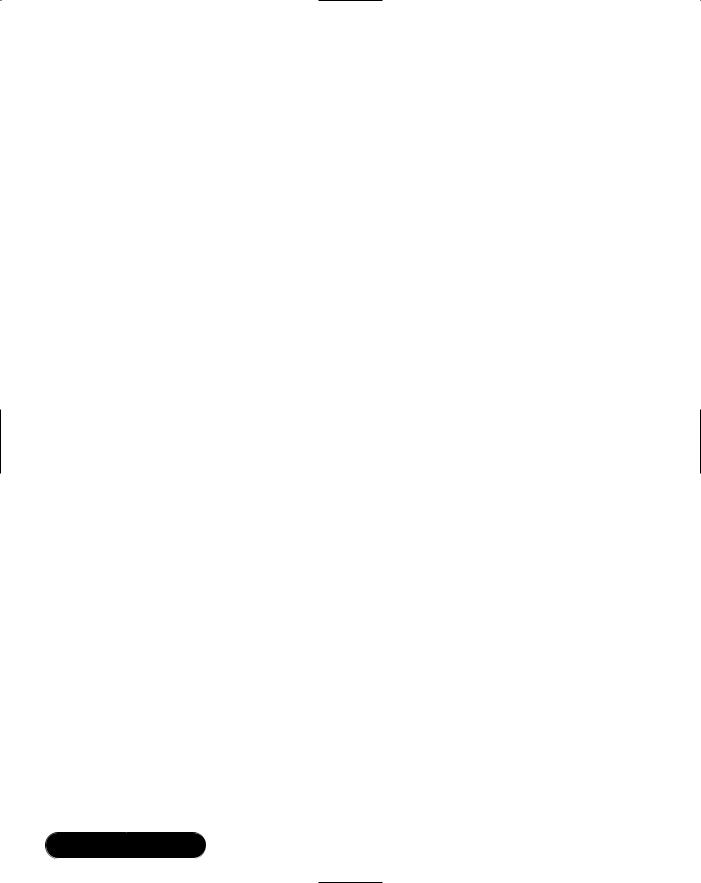
54 Chapter 2 • Introducing C# Programming
if ( j > 2 )
{
Console.WriteLine( "At least I'll try not to talk in class" ); continue;
}
Console.WriteLine( "I will not talk in class" );
}
Using the return Statement
The return statement returns flow of control from a method to the caller, optionally passing back a return value. Here is a complete example:
using System;
class TestDivision
{
static void Main(string[] args)
{
int dividend = 2; int divisor = 0;
Divider divider = new Divider();
bool ret = divider.divide( dividend, divisor ); if ( ret == true )
Console.WriteLine( "I divided!" ); else
Console.WriteLine( "Something went horribly wrong!" );
}
}
class Divider
{
public bool divide( int dividend, int divisor )
{
www.syngress.com
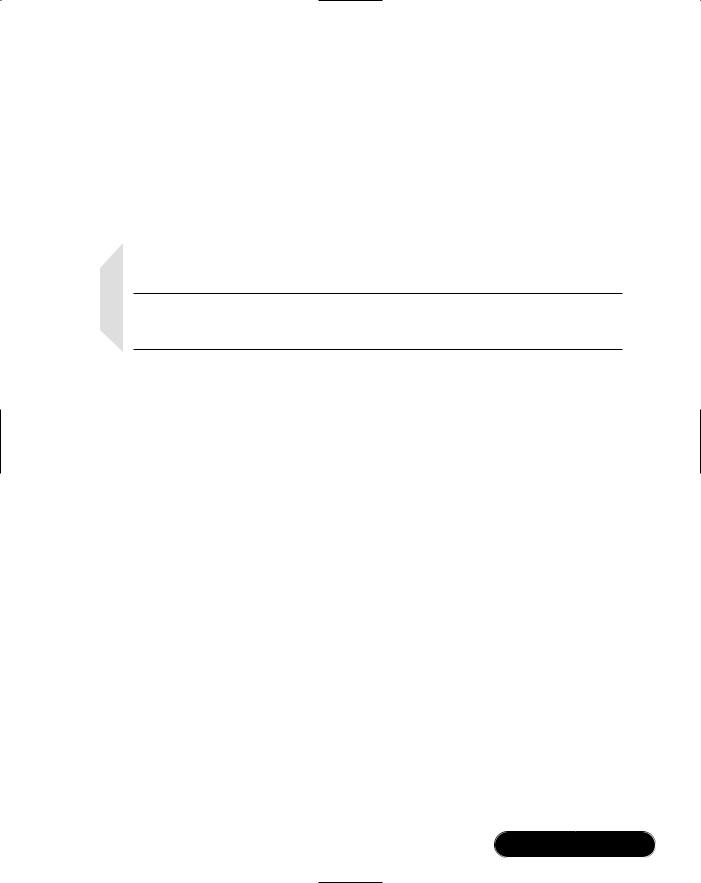
Introducing C# Programming • Chapter 2 |
55 |
if ( divisor == 0 ) return false;
int result = dividend / divisor;
return true;
}
}
NOTE
A better way to handle this case would have been to throw an exception when the divisor is zero. We cover exceptions in a later section.
Using the goto Statement
The goto statement has been the bain of structured programming for many years. C# supports the goto statement, although as previously stated, we wouldn’t recommend using it.The goto statement immediately transfers flow of control to the statement following a label. If you must use goto, here is an example:
int i = 0; int j = 0;
while ( i < 5 )
{
Console.WriteLine( "I will not talk in class" ); i++;
j++;
if ( j == 2 )
goto jumpeddoutofloop;
}
jumpeddoutofloop:
Console.WriteLine( "I jumped out" );
www.syngress.com

56 Chapter 2 • Introducing C# Programming
Understanding Properties and Indexers
Two of the more interesting features of C# are properties and indexers. Properties allow you to call methods on a class using syntax that indicates you are accessing member variables. Indexers allow you to access collections within a class using array syntax.You will see examples of each in the following sections.
Using Properties
If you come from a C++ background, you have probably written many get and set methods for classes you have created. A typical pattern used by C++ programmers is to make member variables of a class private and provide public accessor methods to assign and retrieve the values of the member variables. A public set method is written to assign a value to a member variable, and a get method is written to retrieve the value assigned to a member variable. An alternate solution is to make the member variables themselves public.The advantage of using get and set methods is that if the underlying data type ever changes, the consumer of the class does not have to change his code. Only the get and set methods need to be rewritten.This is often referred to as data hiding.
Using get and set methods has a couple of disadvantages. First, it seems a little more intuitive to just assign a value to a data member or retrieve its value rather than having to use accessor methods. Also, slightly less typing is involved in accessing the data member directly.
C# provides the best of both methods. It supports the idea of properties. Properties are method calls that look like direct access to member data. Figure 2.5 is a complete listing that shows properties in action.The program is included on the CD in the file Properties.cs.
NOTE
Throughout the rest of the chapter, we expand on this example of an employee list.
Figure 2.5 The Properties.cs Program Listing
using System;
/// <summary>
Continued
www.syngress.com
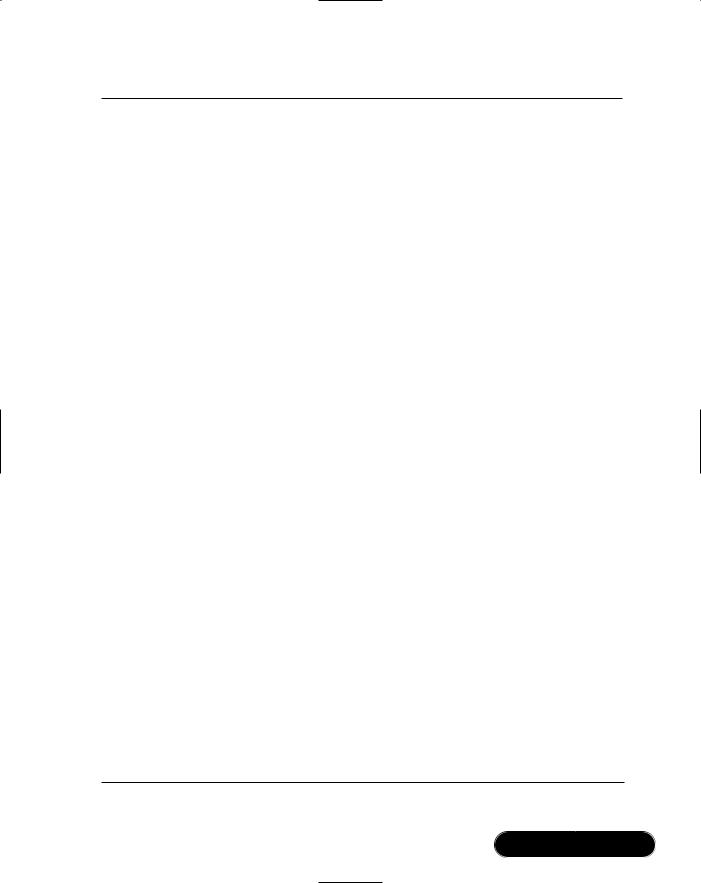
Introducing C# Programming • Chapter 2 |
57 |
Figure 2.5 Continued
///Contains the program entry point for the Properties Sample.
///</summary>
class PropertySample
{
static void Main( string[] args )
{
try
{
// Create a new employee
Employee employee = new Employee();
//Set some properties employee.FirstName = "Timothy"; employee.MiddleName = "Arthur"; employee.LastName = "Tucker"; employee.SSN = "555-55-5555";
//Show the results on screen
string name = employee.FirstName + " " + employee.MiddleName + " " + employee.LastName;
string ssn = employee.SSN;
Console.WriteLine( "Name: {0}, SSN: {1}", name, ssn );
}
catch ( Exception exception )
{
// Display any errors on screen Console.WriteLine( exception.Message );
}
}
}
Continued
www.syngress.com
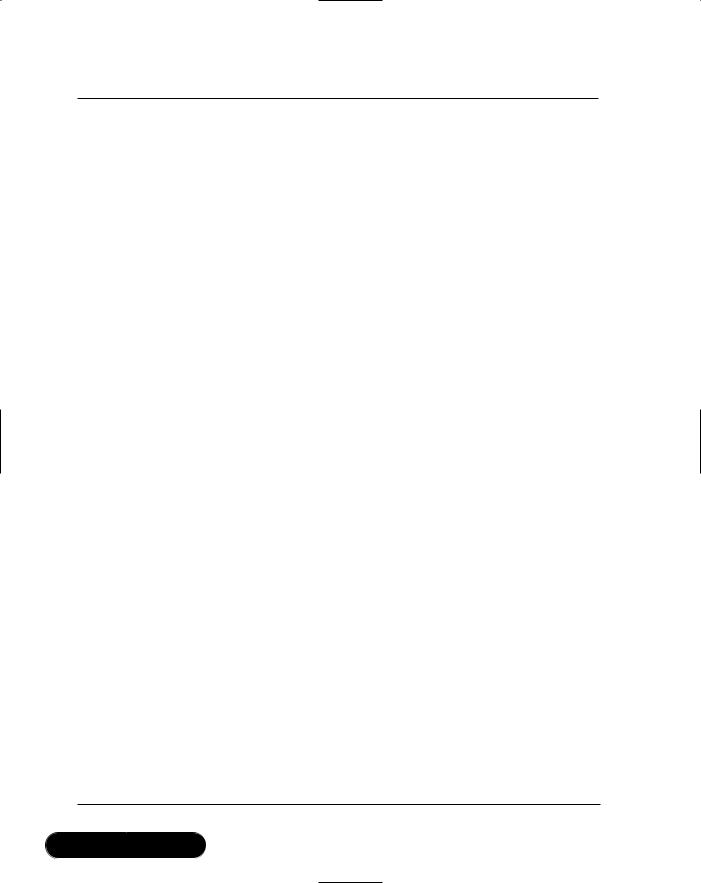
58 Chapter 2 • Introducing C# Programming
Figure 2.5 Continued
///<summary>
///Represents a single employee
///</summary>
class Employee
{
private string m_firstName; private string m_middleName; private string m_lastName; private string m_SSN;
//FirstName property public string FirstName
{
get { return m_firstName; } set { m_firstName = value; }
}
//MiddleName property
public string MiddleName
{
get { return m_middleName; } set { m_middleName = value; }
}
//LastName property public string LastName
{
get { return m_lastName; } set { m_lastName = value; }
}
//SSN property
Continued
www.syngress.com
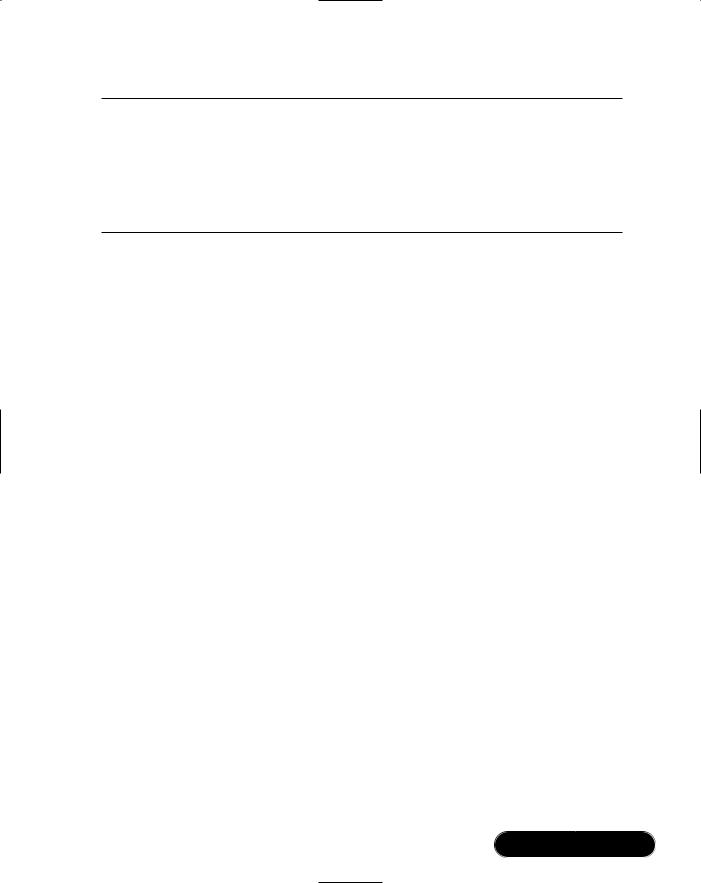
Introducing C# Programming • Chapter 2 |
59 |
Figure 2.5 Continued
public string SSN
{
get { return m_SSN; } set { m_SSN = value; }
}
}
Get Accessor
Let’s take a look at the source code for the get accessor of the SSN property (SSN being the employee’s social security number). Consider the following source code for the SSN property:
public string SSN
{
get { return m_SSN; } set { m_SSN = value; }
}
First, let’s take a look at the property declaration.The public keyword of the property indicates its visibility. Normally you will make a property public because the purpose is to allow consumers to have access to the data associated with the property. Next, this property works with string data as indicated by the string keyword. Finally, the name of the property is SSN.
The get accessor method is relatively simple. It just returns the value of the private data member m_SSN. In the program, you can see the SSN property is accessed using syntax usually reserved for accessing member data:
string ssn = employee.SSN;
Set Accessor
Here are code snippets that show invocation of the set property of SSN and the implementation of the set property itself:
employee.SSN = "555-55-5555";
set { m_SSN = value; }
www.syngress.com
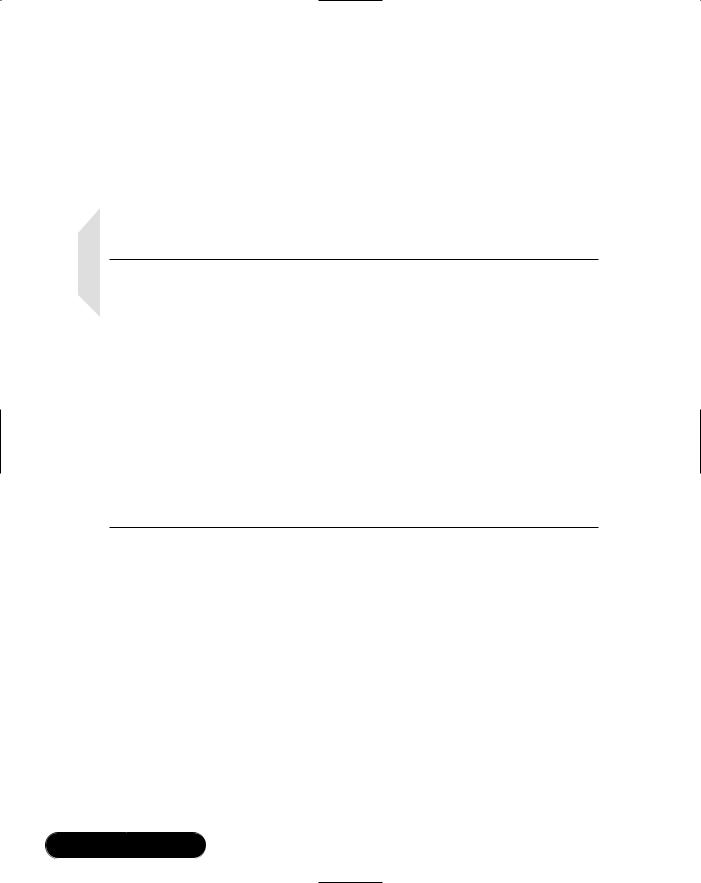
60 Chapter 2 • Introducing C# Programming
The set accessor assigns a value to the member variable m_SSN.The value keyword contains the value of the right side of the equal sign when invoking the set property.The data type of value will be the type in the declaration of the property. In this case, it is a string.
One thing to note about the set accessor is that it can do more than just set the value of a data member. For instance, you could add code to validate the value and not do the assignment if validation fails.
NOTE
Throughout the samples in this chapter, you will see a lot of string operations that use the overloaded concatenation operators such as “+” and “+=” as in the following code:
string string1 = "a" + "b" + "c";
string1 += "e" + "f";
In C#, strings are immutable, which means they cannot be changed once they have a value assigned to them. In the previous example, each time the string is modified, a new copy of the string is created. This can lead to performance problems in code that does a large amount of string operations. The .NET Framework supplies the System.Text.StringBuilder class, which allows you to create and manipulate a string using a single buffer in memory for cases where you do a lot of string processing.
Accessing Lists with Indexers
The need to create and manipulate lists is a common programming task. Let’s extend our employee example from the last section. Let’s say you need to display a list of employees.The most logical thing to do would be to create a new Employees class, which contains all of the individual Employee instances.You would then iterate through all of the employees displaying each one until there are no further employees. One way to solve this would be to create a property that returns the number of employees and a method that returns a given employee given its position in the list, such as the following:
for ( i = 0; i < employees.Length; i++ )
{
www.syngress.com
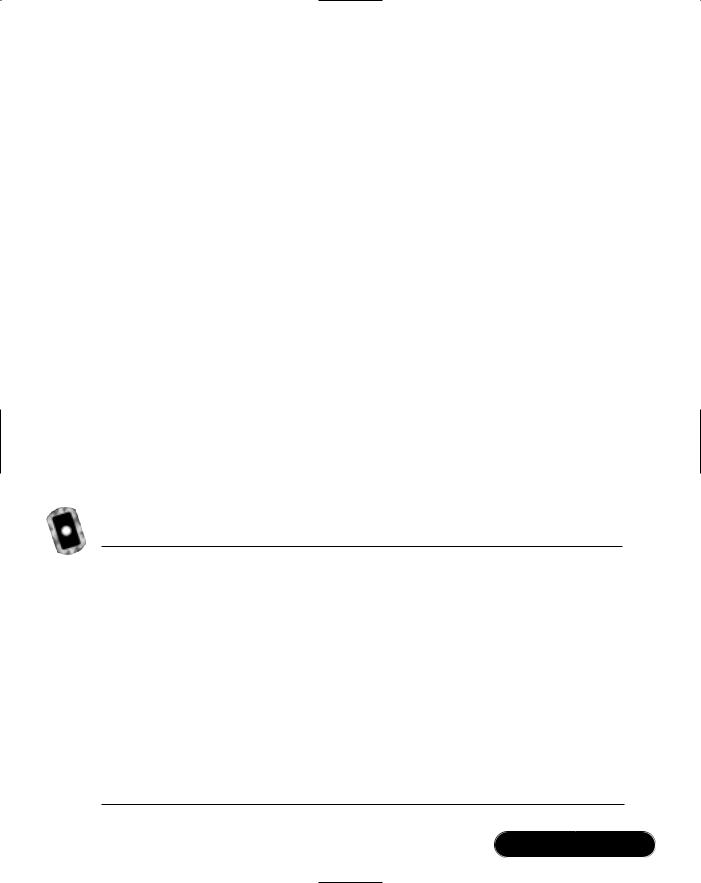
Introducing C# Programming • Chapter 2 |
61 |
Employee employee = employees.getEmployee( i );
Console.WriteLine( employee.LastName );
}
However, it would be more intuitive if we could just treat the list of employees as an array contained with the Employee object. Here is what that might look like:
for ( i = 0; i < employees.Length; i++ )
{
Console.WriteLine( employees.[i].LastName );
}
This is precisely what indexers do.They let you use array syntax to access a list of objects contained inside another class. Indexers do not imply a specific implementation for the list, however.The list within the containing class could be a static array, a file on disk, one of the collection classes supplied by the .NET Framework, or some other implementation. If the underlying implementation is changed from a static array to a collection class, for example, a programmer using the Employees class would not need to change her code.This is highly desirable and analogous to the same situation described in the section discussing properties in this chapter. Figure 2.6 extends the code listing in Figure 2.5 to make use of an indexer to iterate through a list of employees.The program is included on the CD in the file Indexers.cs.
Figure 2.6 The Indexers.cs Program Listing
using System;
using System.Collections;
///<summary>
///Contains the program entry point for the Indexers Sample.
///</summary>
class IndexersSample
{
static void Main( string[] args )
{
try
{
Continued
www.syngress.com
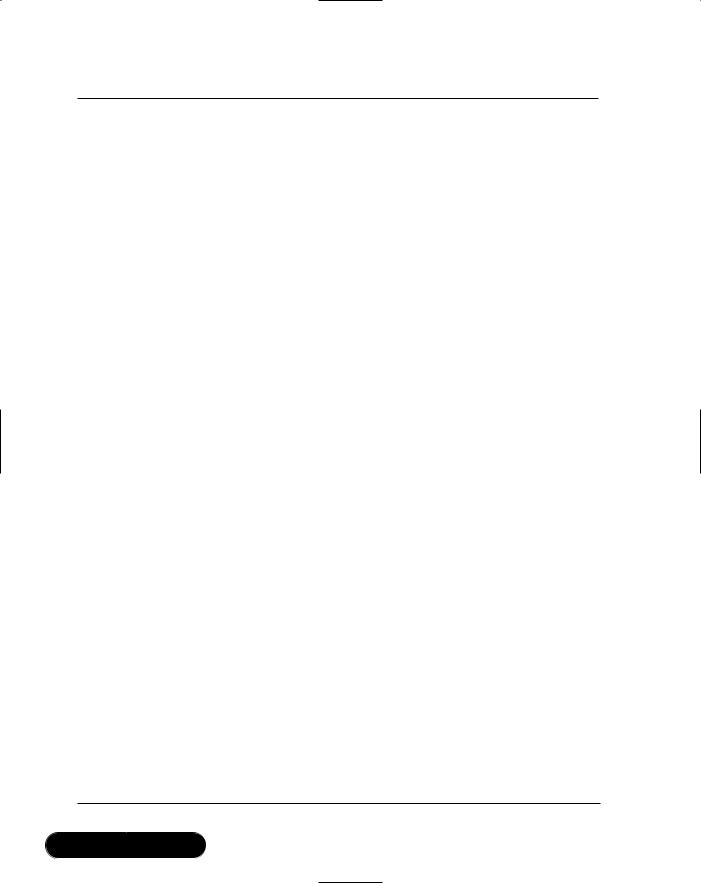
62 Chapter 2 • Introducing C# Programming
Figure 2.6 Continued
//Create a container to hold employees Employees employees = new Employees(4);
//Add some employees
employees[0] = new Employee ( "Timothy", "Arthur", "Tucker", "555-55-5555" );
employees[1] = new Employee ( "Sally", "Bess", "Jones", "666-66-6666" );
employees[2] = new Employee ( "Jeff", "Michael", "Simms", "777-77-7777" );
employees[3] = new Employee ( "Janice", "Anne", "Best", "888-88-8888" );
// Display the employee list on screen
for ( int i = 0; i < employees.Length; i++ )
{
string name = employees[i].FirstName + " " + employees[i].MiddleName + " " + employees[i].LastName;
string ssn = employees[i].SSN;
Console.WriteLine( "Name: {0}, SSN: {1}", name, ssn );
}
Employee employee = employees["777-77-7777"]; if ( employee != null )
{
string name = employee.FirstName + " " + employee.MiddleName + " " + employee.LastName;
Continued
www.syngress.com
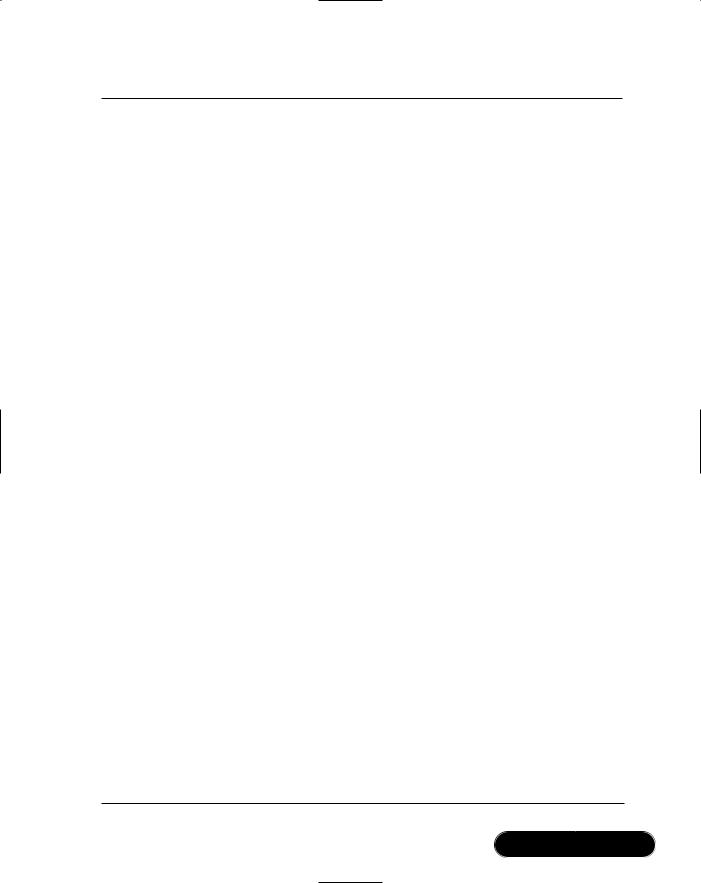
Introducing C# Programming • Chapter 2 |
63 |
Figure 2.6 Continued
string ssn = employee.SSN;
Console.WriteLine( "Found by SSN, Name: {0}, SSN: {1}", name, ssn );
}
else
{
Console.WriteLine(
"Could not find employee with SSN: 777-77-7777" );
}
}
catch ( Exception exception )
{
// Display any errors on screen Console.WriteLine( exception.Message );
}
}
}
///<summary>
///Container class for employees. This class implements two
///indexers
///</summary>
class Employees
{
private ArrayList m_Employees; private int m_MaxEmployees;
public Employees( int MaxEmployees )
{
m_MaxEmployees = MaxEmployees;
m_Employees = new ArrayList( MaxEmployees );
Continued
www.syngress.com
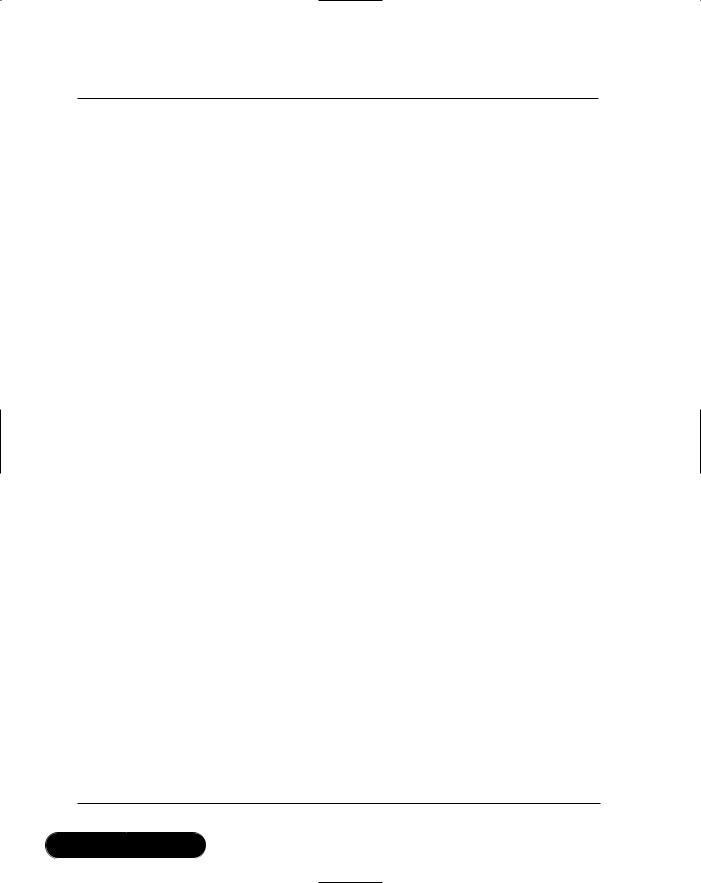
64 Chapter 2 • Introducing C# Programming
Figure 2.6 Continued
}
// Here is the implementation of the indexer by array index public Employee this[int index]
{
get
{
// Check for out of bounds condition
if ( index < 0 || index > m_Employees.Count - 1 ) return null;
// Return employee based on index passed in return (Employee) m_Employees[index];
}
set
{
// Check for out of bounds condition
if ( index < 0 || index > m_MaxEmployees-1 ) return;
// Add new employee m_Employees.Insert( index, value );
}
}
// Here is the implementation of the indexer by SSN public Employee this[string SSN]
{
get
{
Employee empReturned = null;
Continued
www.syngress.com
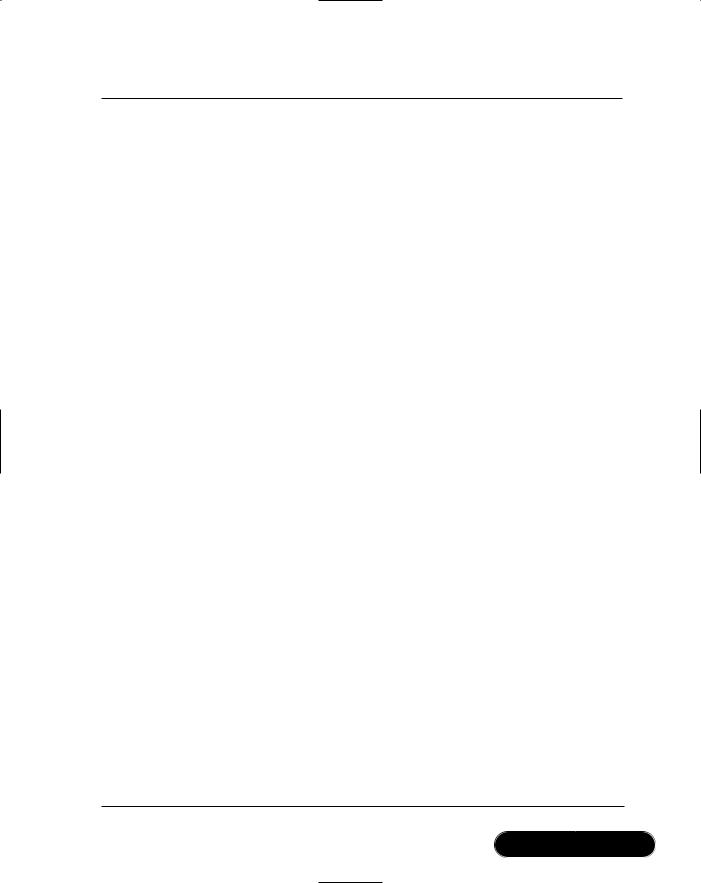
Introducing C# Programming • Chapter 2 |
65 |
Figure 2.6 Continued
foreach ( Employee employee in m_Employees )
{
// Return employee based on index passed in if ( employee.SSN == SSN )
{
empReturned = employee; break;
}
}
return empReturned;
}
}
// Return the total number of employees. public int Length
{
get
{
return m_Employees.Count;
}
}
}
///<summary>
///Represents a single employee
///</summary>
class Employee
{
private string m_firstName; private string m_middleName; private string m_lastName; private string m_SSN;
Continued
www.syngress.com

66 Chapter 2 • Introducing C# Programming
Figure 2.6 Continued
// Constructor
public Employee( string FirstName, string LastName, string MiddleName, string SSN )
{
m_firstName = FirstName; m_middleName = MiddleName; m_lastName = LastName; m_SSN = SSN;
}
//FirstName property public string FirstName
{
get { return m_firstName; } set { m_firstName = value; }
}
//MiddleName property
public string MiddleName
{
get { return m_middleName; } set { m_middleName = value; }
}
//LastName property public string LastName
{
get { return m_lastName; } set { m_lastName = value; }
}
//SSN property
Continued
www.syngress.com
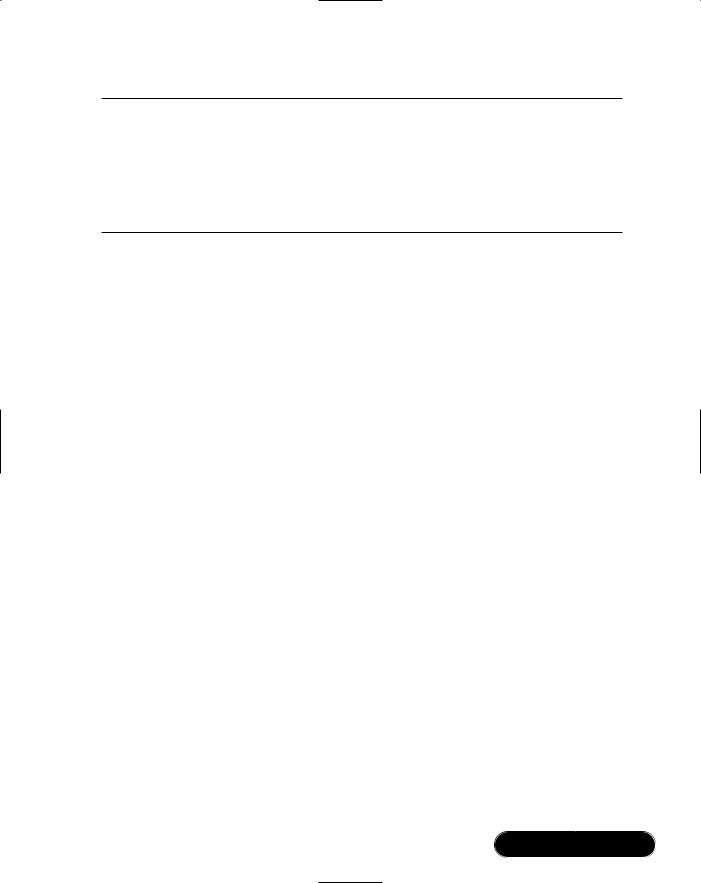
Introducing C# Programming • Chapter 2 |
67 |
Figure 2.6 Continued
public string SSN
{
get { return m_SSN; } set { m_SSN = value; }
}
}
You can see how this sets the value of an item in the list and get the value of an item in the list using arraylike syntax such as this:
employees[0] = new Employee ( "Timothy", "Arthur", "Tucker", "555-55-5555" );
string ssn = employees[i].SSN;
The portion of the code that implements an Indexer follows:
public Employee this[int index]
{
get
{
if ( index < 0 || index > 4 ) return null;
return m_Employees[index];
}
set
{
if ( index < 0 || index > 4 ) return;
m_Employees[index] = value; updateCount();
}
}
www.syngress.com

68 Chapter 2 • Introducing C# Programming
This sample code implements two indexers, one based on an index entry in the list and the second based on the SSN of an employee.The code to implement an indexer is just a property on the containing class.The only real difference is that now the property takes the index within the list as a parameter.This example uses an ArrayList, which is part of the System.Collections namespace of the .NET Framework. So, the code to get an item in the list via an index entry just returns the item in the ArrayList based on the index entry requested. Similarly, the code to set an item in the list just sets the item in the ArrayList. A check is also done to validate that the index entry passed in is within bounds based on the maximum size of the list passed to the constructor of the Employees class. Our implementation is relatively simple in that it returns if the index is out of bounds. A better implementation would be to throw an exception.We cover exceptions later in this chapter.
The code also implements a second read-only indexer based on SSN.This illustrates that an indexer can be implemented using more than just the index of an entry in the list. In the Main method of the program, you can see the following statement:
Employee employee = employees["777-77-7777"];
This code calls our SSN indexer implementation.The SSN indexer loops through the Employee instances contained in the m_Employees ArrayList. If it finds an Employee instance that has the SSN requested, it returns that Employee instance. If it doesn’t find it, it returns null.
In C#, the foreach keyword is used to iterate through a list of objects contained within another object. Here is what our sample program would look like using foreach:
foreach ( Employee employee in employees )
{
string name = employee.FirstName + " " + employee.MiddleName + " " + employee.LastName;
string ssn = employee.SSN;
Console.WriteLine( "Name: {0}, SSN: {1}", name, ssn );
}
To use the foreach keyword, the class that contains the list must implement the IEnumerable interface contained within the System.Collections namespace.The
www.syngress.com

Introducing C# Programming • Chapter 2 |
69 |
IEnumerable interface has one responsibility: return an instance of an object that implements the IEnumerator interface also from the System.Collections namespace.
The class that implements the IEnumerator interface is responsible for maintaining the current position in the list and knowing when the end of the list has been reached. Although this seems overly complex, it allows the flexibility of having the implementation of IEnumerator be in the class containing the list or in a separate class.
The complete sample that implements the IEnumerable interface is on the CD in the Enumerable.cs file. Because the ArrayList class already implements the IEnumerable interface, all that is necessary in the Employees class is to declare the class as implementing the IEnumerable interface and then provide the implementation of the GetEnumerator method of the IEnumerable interface.The GetEnumerator method simply returns the ArrayList implementation.The relevant code from the sample on the CD that accomplishes this is shown here:
///<summary>
///Container class for employees. This class implements
///IEnumerable allowing use of foreach sytax
///</summary>
class Employees : IEnumerator
{
//IEnumerable implementation, delegates IEnumerator to
//the ArrayList
public IEnumerator GetEnumerator()
{
return m_Employees.GetEnumerator();
}
}
At first glance, indexers seem somewhat complex, and talking about them in the abstract can be a bit confusing. However, when you see the code, it is relatively simple and provides a clean and simple syntax to iterate though a list of objects.
Using Delegates and Events
If you are familiar with Windows programming, you’ve most likely dealt with callbacks. Callbacks are method calls that are executed when some event happens
www.syngress.com
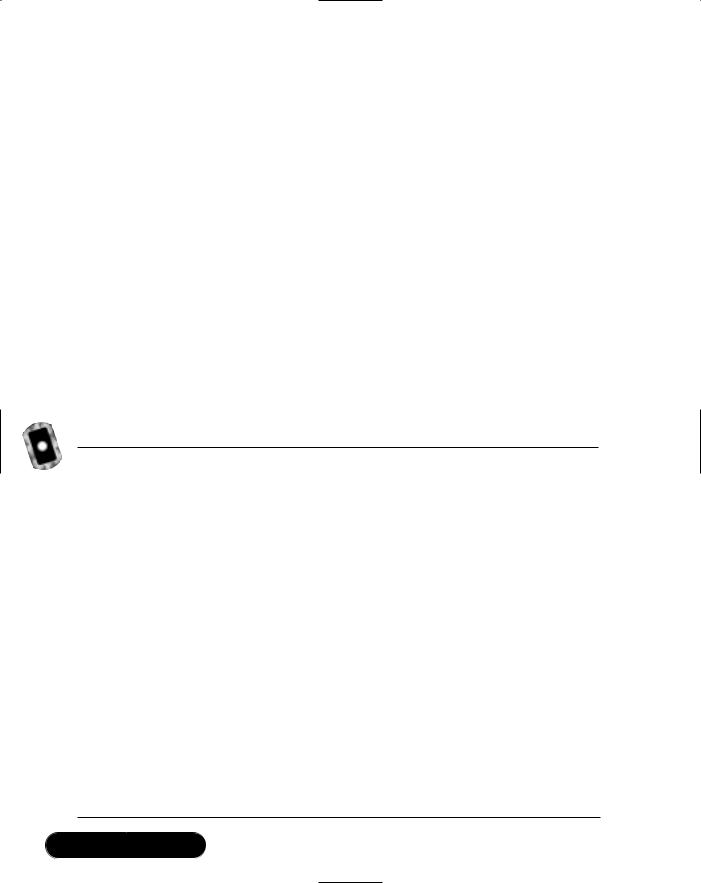
70 Chapter 2 • Introducing C# Programming
during processing. For instance, a callback can be established to handle the processing of an incoming message on a communications port. Another part of the communications program can wait for messages on a communications port and invoke the callback whenever a new message arrives. Function pointers perform the same sort of tasks in straight C/C++ programs.
Delegates in C# improve on method callbacks in two areas. Delegates are type safe, unlike callbacks in Windows programming. In addition, delegates can call more than one callback when an event occurs.This is termed multicasting.
Delegates
Let’s extend our employees sample to use delegates.This sample simulates a background process that receives messages to add new employees to the employee list. Our queue will be a static array, but in the real world it could be a message queue (Microsoft Message Queue [MSMQ]), a socket, or some other type of queue.The source code in Figure 2.7 shows the relevant portions of the sample pertaining to delegates.The full source code for this sample is on the CD in the file Delegates.cs.
Figure 2.7 Relevant Portions of the Delegates.cs Program Listing
using System;
using System.Collections;
///<summary>
///Contains the program entry point for the Delegates Sample.
///</summary>
class DelegatesSample
{
static void Main( string[] args )
{
try
{
//Create a container to hold employees Employees employees = new Employees(4);
//Create and drain our simulated message queue EmployeeQueueMonitor monitor =
Continued
www.syngress.com
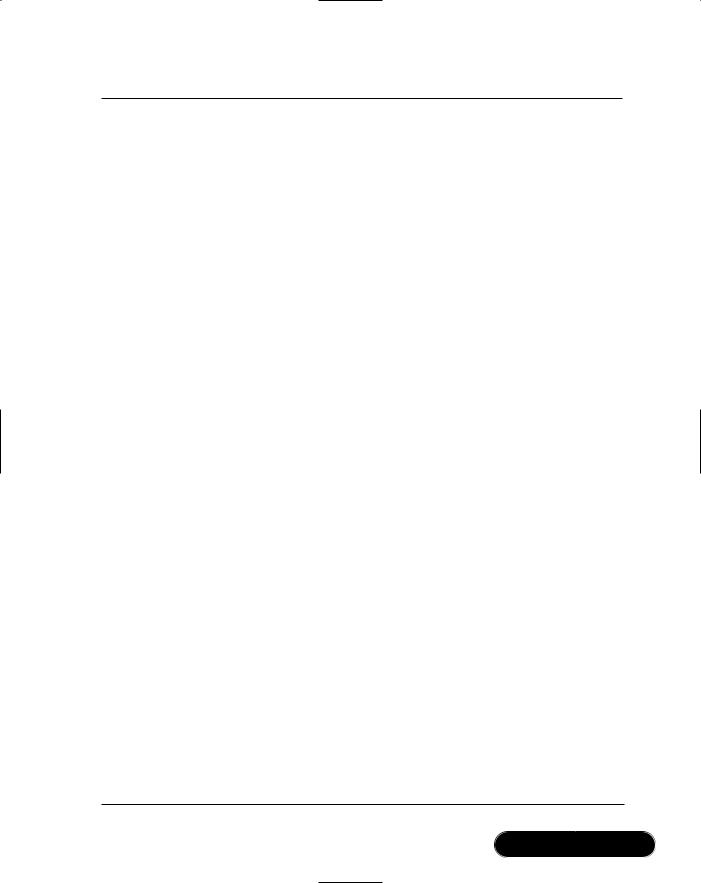
Introducing C# Programming • Chapter 2 |
71 |
Figure 2.7 Continued
new EmployeeQueueMonitor( employees );
monitor.start();
monitor.stop();
// Display the employee list on screen Console.WriteLine(
"List of employees added via delegate:" );
foreach ( Employee employee in employees )
{
string name = employee.FirstName + " " + employee.MiddleName + " " + employee.LastName;
string ssn = employee.SSN;
Console.WriteLine( "Name: {0}, SSN: {1}", name, ssn );
}
}
catch ( Exception exception )
{
// Display any errors on screen Console.WriteLine( exception.Message );
}
}
}
///<summary>
///Simulates our message queue.
///</summary>
class EmployeeQueueMonitor
{
// Delegate signature
Continued
www.syngress.com
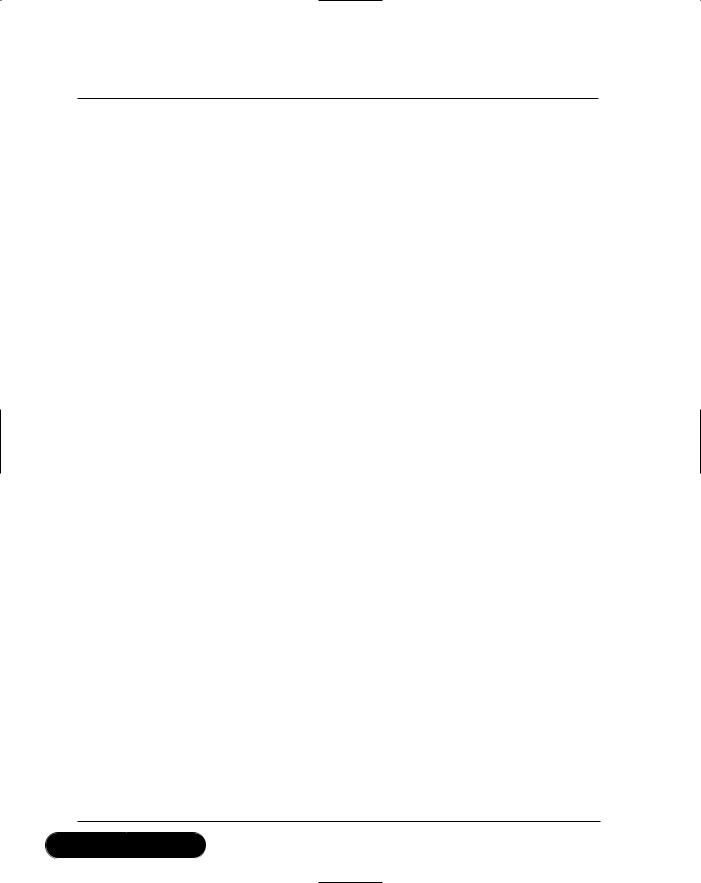
72 Chapter 2 • Introducing C# Programming
Figure 2.7 Continued
public delegate void AddEventCallback( string FirstName, string LastName, string MiddleName, string SSN );
// Instance of the delegate
private AddEventCallback m_addEventCallback;
private Employees m_employees; private int m_lengthQueue;
private string[, ] m_msgQueue =
{
{"Timothy", "Arthur", "Tucker", "555-55-5555"}, {"Sally", "Bess", "Jones", "666-66-6666" }, {"Jeff", "Michael", "Simms", "777-77-7777"}, {"Janice", "Anne", "Best", "888-88-8888" }
};
public EmployeeQueueMonitor( Employees employees )
{
m_employees = employees; m_lengthQueue = 4;
//Create an instace of the delegate and register the
//addEmployee method of this class as a callback.
m_addEventCallback = new AddEventCallback( this.addEmployee );
}
// Drain the queue. public void start()
{
if ( m_employees == null ) return;
Continued
www.syngress.com
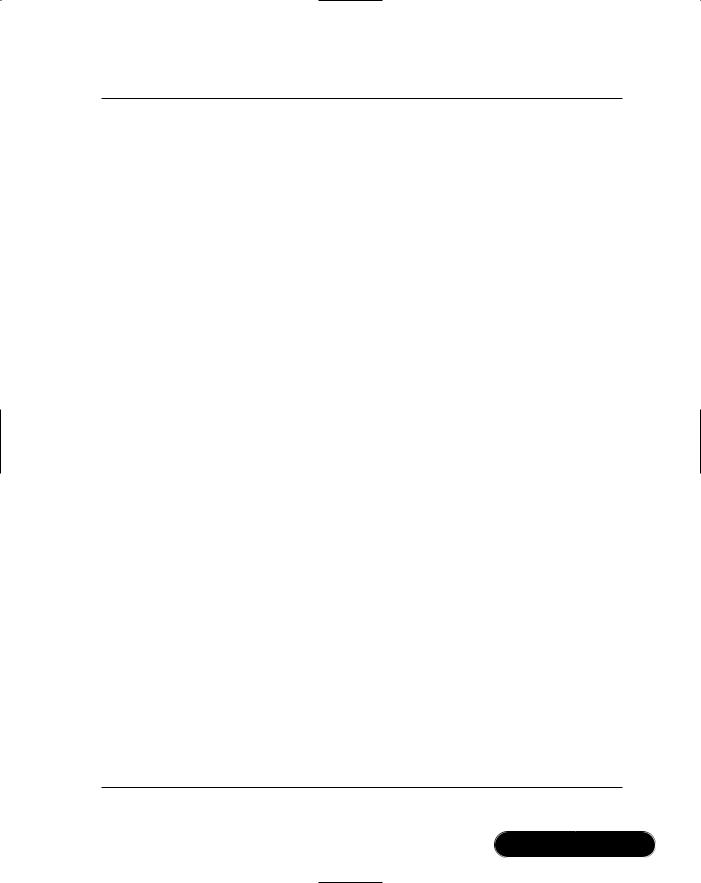
Introducing C# Programming • Chapter 2 |
73 |
Figure 2.7 Continued
for ( int i = 0; i < m_lengthQueue; i++ )
{
string FirstName = m_msgQueue[i,0]; string MiddleName = m_msgQueue[i,1]; string LastName = m_msgQueue[i,2]; string SSN = m_msgQueue[i,3];
// Invoke the callback registered with the delegate Console.WriteLine( "Invoking delegate" ); m_addEventCallback( FirstName, LastName, MiddleName,
SSN );
}
}
public void stop()
{
//In a real communications program you would shut down
//gracefully.
}
//Called by the delegate when a message to add an employee
//is read from the message queue.
public void addEmployee( string FirstName, string MiddleName, string LastName, string SSN )
{
Console.WriteLine( "In delegate, adding employee\r\n" );
int index = m_employees.Length;
m_employees[index] = new Employee ( FirstName, MiddleName, LastName, SSN );
}
}
www.syngress.com
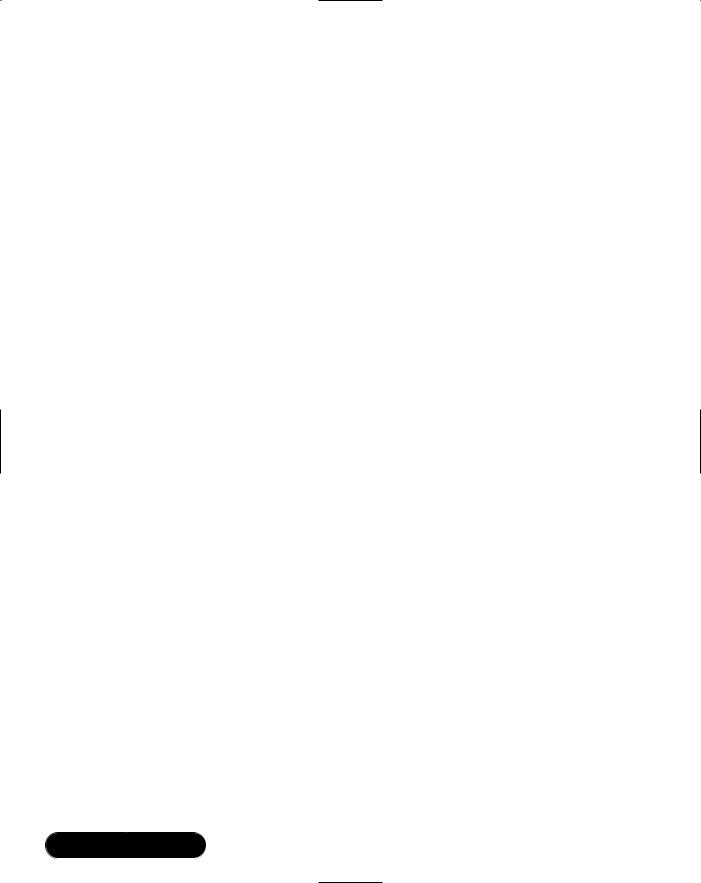
74 Chapter 2 • Introducing C# Programming
Single Cast
The source code in the previous section is an example of a single cast delegate. A single cast delegate invokes only one callback method. Let’s examine our previous sample to see this.
The EmployeeQueueMonitor class simulates a message queue. It contains a static array that holds the current messages. At the top of EmployeeQueueMonitor are the following lines:
public delegate void AddEventCallback( string FirstName, string LastName, string MiddleName, string SSN );
private AddEventCallback m_addEventCallback;
The first statement defines a delegate and the parameters an object instance of the delegate takes. In this case, we callback to a method that takes first name, last name, middle name, and SSN.We do this whenever a request to add a new employee appears in the message queue.
The second statement declares a member variable to hold our delegate. It is initially set to null. A new object instance must be created prior to making method calls through the delegate. An object instance is instantiated in the constructor of EmployeeQueueMonitor.
m_addEventCallback = new AddEventCallback( this.addEmployee );
This statement creates a new object instance of the delegate.The delegate takes as an argument the method to call when the delegate is invoked. In this case, whenever the delegate is invoked, the method that will execute is
EmployeeQueueMonitor.addEmployee.
In the start method of EmployeeQueueMonitor is the following code:
for ( int i = 0; i < m_lengthQueue; i++ )
{
string FirstName = m_msgQueue[i,0]; string MiddleName = m_msgQueue[i,1]; string LastName = m_msgQueue[i,2]; string SSN = m_msgQueue[i,3];
// Invoke the callback registered with the delegate Console.WriteLine( "Invoking delegate" );
www.syngress.com
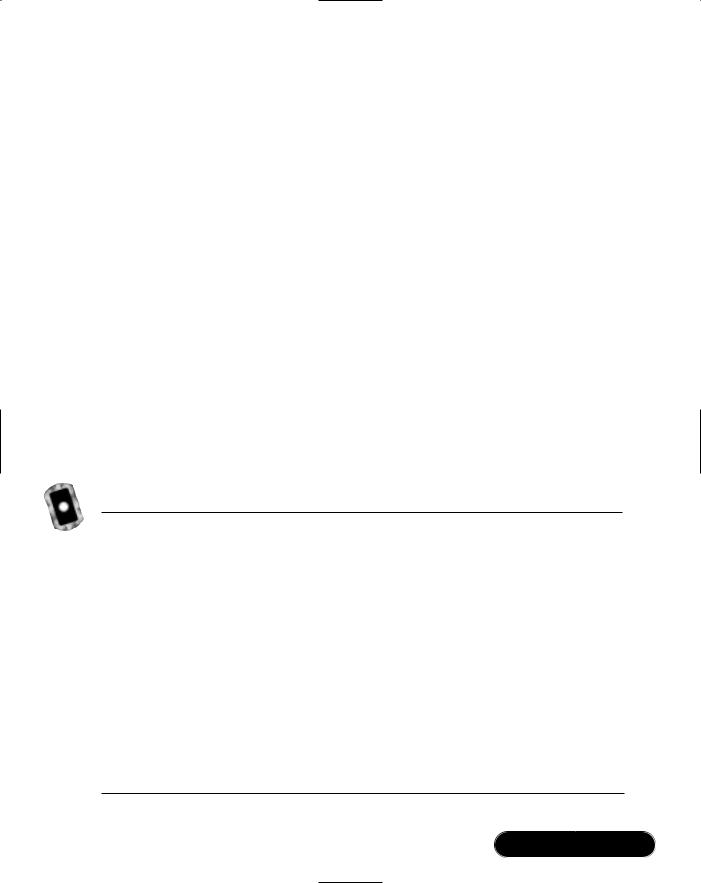
Introducing C# Programming • Chapter 2 |
75 |
m_addEventCallback( FirstName, LastName, MiddleName, SSN );
}
This code simulates draining the message queue of any waiting messages.The callback function is invoked by treating the m_addEventCallback member variable as if it were a method call passing it our four parameters. Note that you do not specify the callback itself when making the call.The delegate maintains the address of the callback internally and therefore knows the method to call.The following example shows what not to do:
// Incorrect
m_addEventCallback.addEmployee( FirstName, LastName, MiddleName, SSN );
Multicast
The true power of delegates becomes apparent when discussing multicast delegates. Let’s extend our previous example a bit further. Because background processes do not usually have a user interface for human interaction, they typically log incoming events for later review. Let’s add a second callback to our sample to log incoming add employee requests.The relevant snippets of code are shown in Figure 2.8.The full source code is for this sample is on the CD in the file Multicasting.cs.
Figure 2.8 Relevant Portions of the Multicasting.cs Program Listing
class EmployeeQueueMonitor
{
//Delegate signature for add employee event callback public delegate void AddEventCallback( string FirstName, string LastName, string MiddleName, string SSN );
//Instance of the delegate
private AddEventCallback m_addEventCallback;
private EmployeeQueueLogger m_logger;
public EmployeeQueueMonitor( Employees employees )
{
Continued
www.syngress.com

76 Chapter 2 • Introducing C# Programming
Figure 2.8 Continued
m_employees = employees; m_lengthQueue = 4;
m_logger = new EmployeeQueueLogger( "log.txt" );
//Register the methods that the delegate will invoke when an
//add employee message is read from the message queue
m_addEventCallback =
new AddEventCallback( this.addEmployee );
m_addEventCallback +=
new AddEventCallback( m_logger.logAddRequest );
}
// Drain the queue. public void start()
{
if ( m_employees == null ) return;
for ( int i = 0; i < m_lengthQueue; i++ )
{
string FirstName = m_msgQueue[i,0]; string MiddleName = m_msgQueue[i,1]; string LastName = m_msgQueue[i,2]; string SSN = m_msgQueue[i,3];
Console.WriteLine( "Invoking delegate" );
//Invoke the delegate passing the data associated with
//adding a new employee resulting in the subscribed
//callbacks methods being executed, namely
//Employees.this.addEmployee()
Continued
www.syngress.com
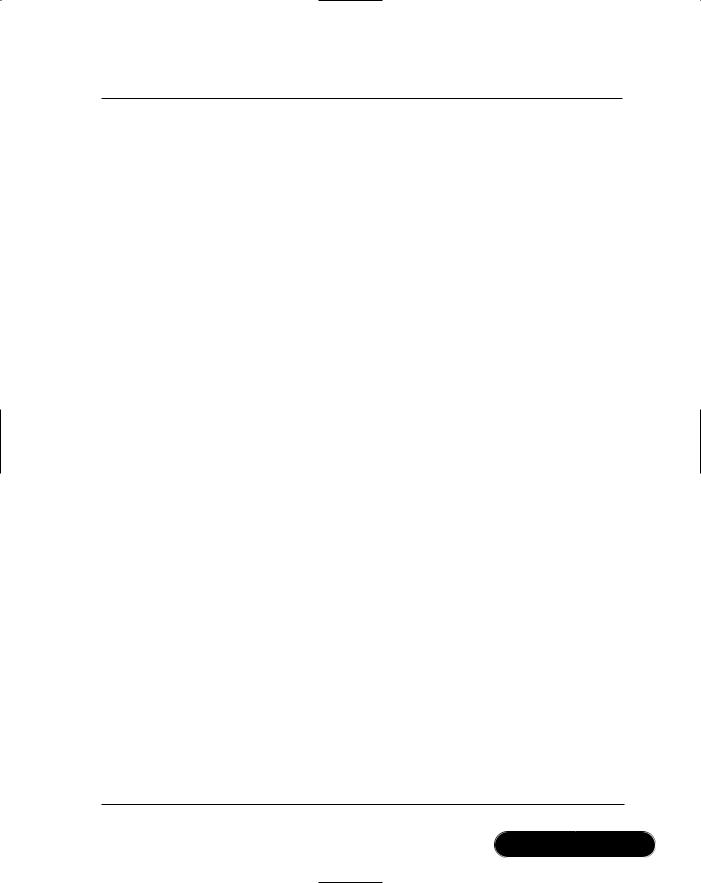
Introducing C# Programming • Chapter 2 |
77 |
Figure 2.8 Continued
// and EmployeeQueueLogger.logAddRequest()
m_addEventCallback( FirstName, LastName, MiddleName,
SSN );
}
}
//Called by delegate whenever a new add employee message
//appears in the message queue. Notice the signature matches
//that requried by AddEventCallback
public void addEmployee( string FirstName, string MiddleName, string LastName, string SSN )
{
Console.WriteLine( "In delegate, adding employee\r\n" );
int index = m_employees.Length;
m_employees[index] = new Employee ( FirstName, MiddleName, LastName, SSN );
}
}
///<summary>
///Writes add employee events to a log file.
///</summary>
class EmployeeQueueLogger
{
string m_fileName;
public EmployeeQueueLogger( string fileName )
{
m_fileName = fileName;
}
// Called by delegate whenever a new add employee message
Continued
www.syngress.com

78 Chapter 2 • Introducing C# Programming
Figure 2.8 Continued
//appears in the message queue. Notice the signature matches
//that requried by AddEventCallback
public void logAddRequest( string FirstName, string LastName, string MiddleName, string SSN )
{
string name = FirstName + " " + MiddleName + " " + LastName;
FileStream stream = new FileStream( m_fileName,
FileMode.OpenOrCreate, FileAccess.ReadWrite);
StreamWriter writer = new StreamWriter( stream ); writer.BaseStream.Seek( 0, SeekOrigin.End );
writer.Write("{0} {1} \n", DateTime.Now.ToLongTimeString(), DateTime.Now.ToLongDateString());
writer.Write( "Adding employee - Name: {0}, SSN: {1}",
name, SSN ); |
|
writer.Write("\n |
------------------------------------\n\n"); |
writer.Flush(); |
|
writer.Close(); |
|
}
}
A new class, EmployeeQueueLogger, has been added. It has a method logAddRequest, which logs requests to add employees to a log file.The important thing to note is that the logAddRequest method has a signature that matches the AddEventCallback delegate signature. An instance of the logger is created in the constructor of EmployeeQueueMonitor.The code that wires up the delegates is also in the constructor and is shown here:
m_logger = new EmployeeQueueLogger( "log.txt" ); m_addEventCallback = new AddEventCallback( this.addEmployee ); m_addEventCallback += new AddEventCallback(
m_logger.logAddRequest );
www.syngress.com

Introducing C# Programming • Chapter 2 |
79 |
First, a new logger instance is created. Next, the delegate is initialized with a first callback function to the addEmployee method of EmployeeQueueMonitor. Finally, a second callback is added to the delegate, which will invoke the logAddRequest of the EmployeeQueueLogger class. Notice that the plus sign is used to add the second callback to the delegate.The plus sign (addition operator) has been overloaded in the System.Delegate class of the .NET Framework to call the Combine method of that class.The Combine method adds the callback to the list of methods the delegate maintains.The minus sign (subtraction operator) is also overloaded to call the Remove method, which removes a callback from the list of methods the delegate maintains.The rest of the source code remains unchanged. When the delegate is invoked in the start method of EmployeeQueueMonitor, both
EmployeeQueueMonitor.addEmployee and EmployeeQueueLogger.logAddRequest are executed.
Events
The event model is often referred to as the publish/subscribe model or the listener pattern.The idea behind the event model is that a class publishes the events that it can raise. Consumers of the class object subscribe to the events they are interested in.When the event occurs, the object that monitors the event notifies all subscribers that the event has been raised.The subscribers then take some action.
The event model is often used in GUI programs. Handlers are set up for common events, such as pressing a button.When the button press event occurs, all subscribers registered for the button press event are invoked.The .NET Framework uses the event model and in particular the System.Event delegate for Windows Forms–based applications.
The .NET Framework supplies a built in delegate of type System.Event.The idea of events in the .NET Framework is to supply a single signature for the delegate regardless of the data that is passed to the subscribed callback. One of the arguments for the Event delegate is an object derived from the .NET Framework class System.EventArgs, which contains the data the callback needs.You declare a class derived from System.EventArgs with the data your callback needs.When the event takes place, you instantiate your derived EventArgs object and invoke the event. Callback functions subscribed to the event are called passing the object derived from EventArgs. Changes to the multicast delegate code sample that implement events are shown in Figure 2.9.The full source code for this sample is on the CD in the file Events.cs.
www.syngress.com
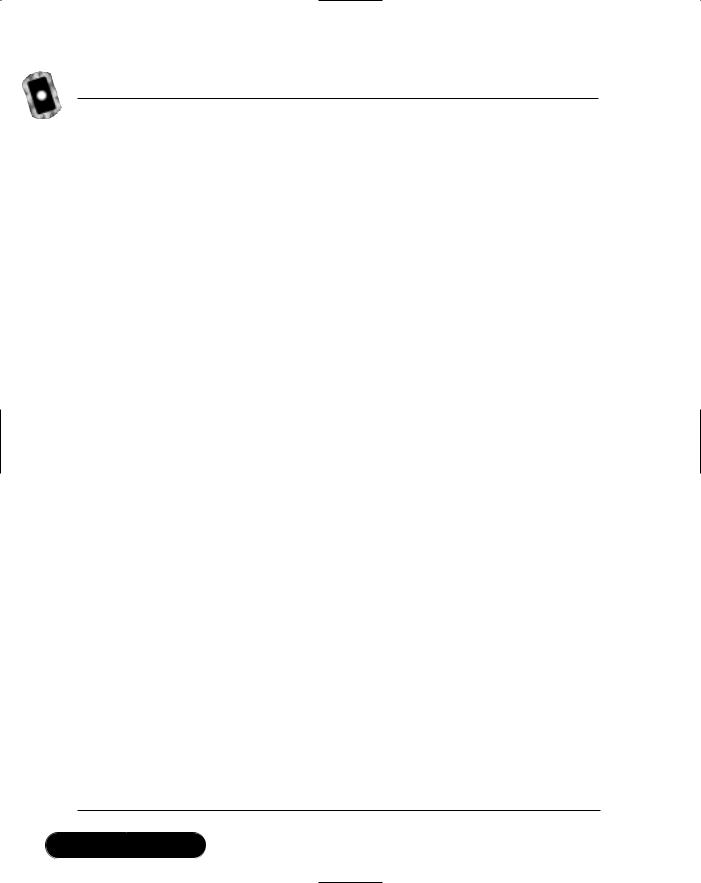
80 Chapter 2 • Introducing C# Programming
Figure 2.9 Relevant Portions of the Events.cs Program Listing
///<summary>
///Defines the data that will be passed from the event delegate to
///the callback method when the event is raised
///</summary>
class AddEmployeEventArgs : EventArgs
{
string m_FirstName; string m_LastName; string m_MiddleName; string m_SSN;
public AddEmployeEventArgs( string FirstName, string LastName, string MiddleName, string SSN )
{
m_FirstName = FirstName; m_LastName = LastName; m_MiddleName = MiddleName; m_SSN = SSN;
}
//Event argument properties contain the data to pass to the
//callback methods subscribed to the event.
public string FirstName { get { return m_FirstName; } } public string LastName { get { return m_LastName; } } public string MiddleName {get { return m_MiddleName; } } public string SSN { get { return m_SSN; } }
}
///<summary>
///Simulates monitoring a message queue. When a message appears
///the event is raised and methods subscribed to the event
// are invoked.
/// </summary>
Continued
www.syngress.com
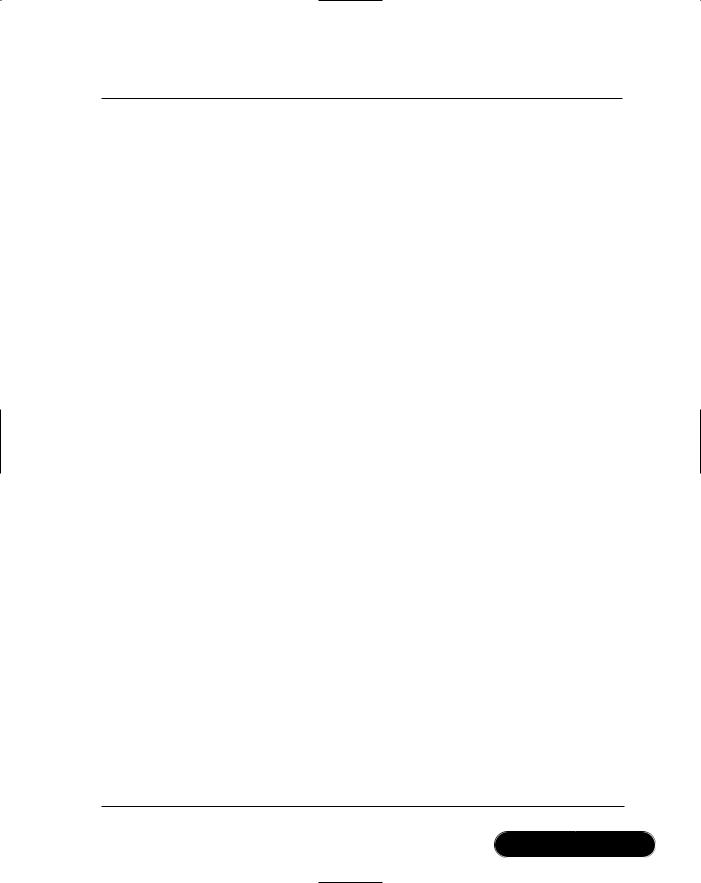
Introducing C# Programming • Chapter 2 |
81 |
Figure 2.9 Continued
class EmployeeQueueMonitor
{
// Event signature for AddEmployeeEvent
public delegate void AddEmployeeEvent( object sender, AddEmployeEventArgs e );
// Instance of the AddEmployeeEvent
public event AddEmployeeEvent OnAddEmployee;
private EmployeeQueueLogger m_logger;
private Employees m_employees; private int m_lengthQueue;
private string[, ] m_msgQueue =
{
{"Timothy", "Arthur", "Tucker", "555-55-5555"}, {"Sally", "Bess", "Jones", "666-66-6666" }, {"Jeff", "Michael", "Simms", "777-77-7777"}, {"Janice", "Anne", "Best", "888-88-8888" }
};
public EmployeeQueueMonitor( Employees employees )
{
m_employees = employees; m_lengthQueue = 4;
m_logger = new EmployeeQueueLogger( "log.txt" );
//Register the methods that the Event will invoke when an add
//employee message is read from the message queue OnAddEmployee +=
new AddEmployeeEvent( this.addEmployee );
Continued
www.syngress.com
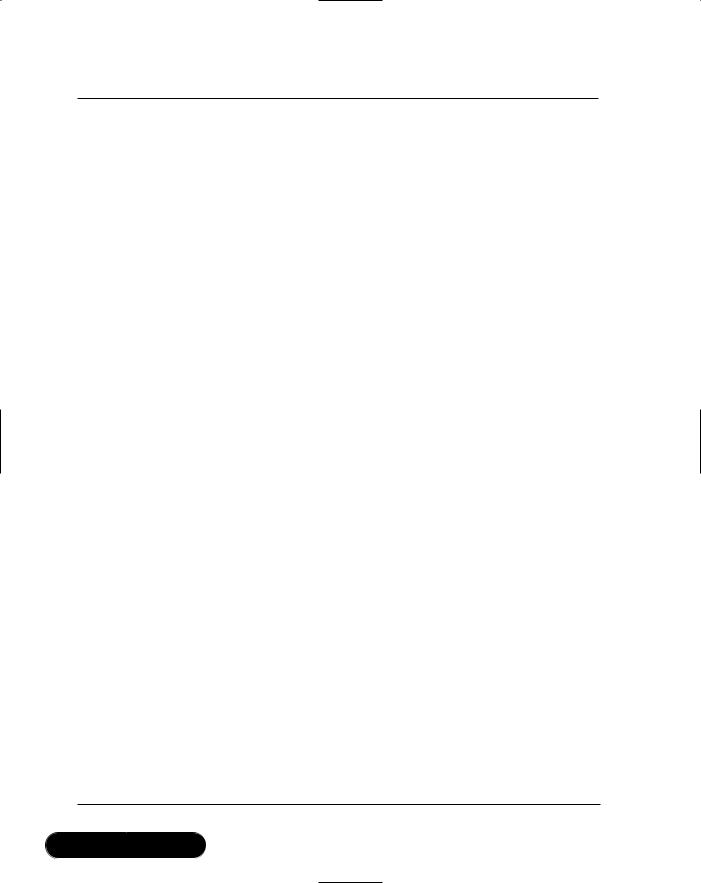
82 Chapter 2 • Introducing C# Programming
Figure 2.9 Continued
OnAddEmployee +=
new AddEmployeeEvent( m_logger.logAddRequest );
}
// Drain the queue. public void start()
{
if ( m_employees == null ) return;
for ( int i = 0; i < m_lengthQueue; i++ )
{
// Pop an add employee request off the queue string FirstName = m_msgQueue[i,0];
string MiddleName = m_msgQueue[i,1]; string LastName = m_msgQueue[i,2]; string SSN = m_msgQueue[i,3];
Console.WriteLine( "Invoking delegate" );
//Create the event arguments to pass to the methods
//subscribed to the event and then invoke event resulting
//in the callbacks methods being executed, namely
//Employees.this.addEmployee() and
//EmployeeQueueLogger.logAddRequest()
AddEmployeEventArgs args = new AddEmployeEventArgs( FirstName, LastName, MiddleName, SSN );
OnAddEmployee( this, args );
}
}
public void stop()
{
Continued
www.syngress.com
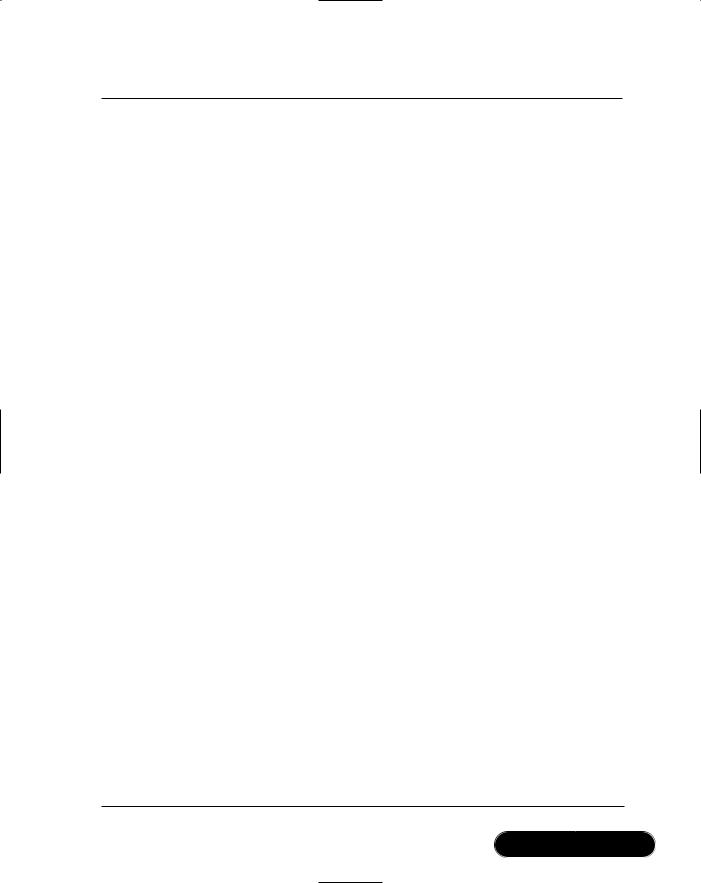
Introducing C# Programming • Chapter 2 |
83 |
Figure 2.9 Continued
//In a real communications program you would shut down
//gracefully.
}
//Called by event whenever a new add employee message appears
//in the message queue. Notice the signature matches that required
//by System.Event
public void addEmployee( object sender, AddEmployeEventArgs e )
{
Console.WriteLine( "In delegate, adding employee\r\n" );
int index = m_employees.Length;
m_employees[index] = new Employee ( e.FirstName, e.MiddleName, e.LastName, e.SSN );
}
}
///<summary>
///Writes add employee events to a log file.
///</summary>
class EmployeeQueueLogger
{
string m_fileName;
public EmployeeQueueLogger( string fileName )
{
m_fileName = fileName;
}
//Called by event whenever a new add employee message appears
//in the message queue. Notice the signature matches that required
//by System.Event
public void logAddRequest( object sender, AddEmployeEventArgs e )
Continued
www.syngress.com
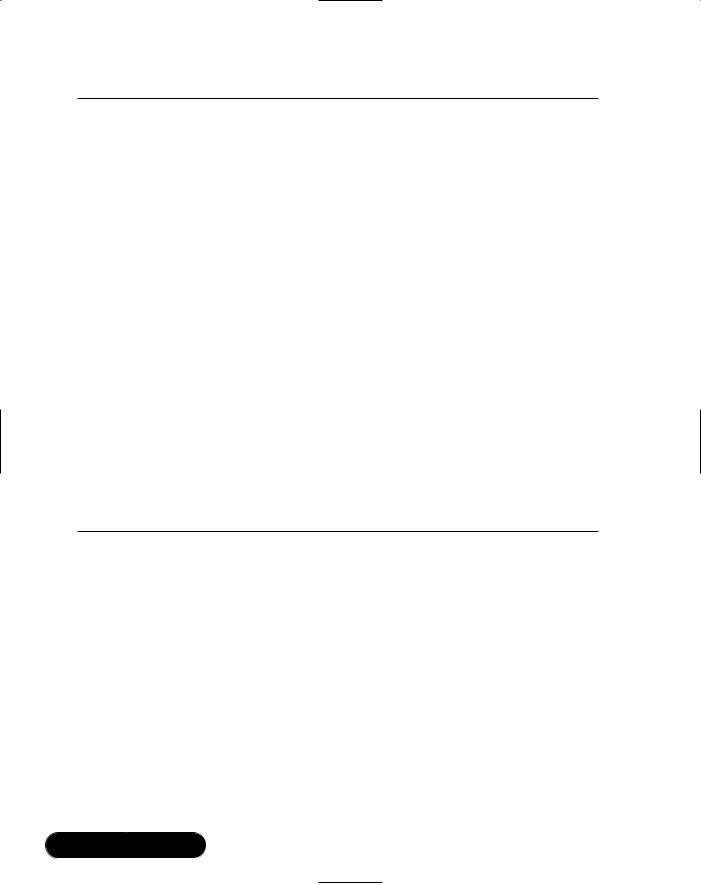
84 Chapter 2 • Introducing C# Programming
Figure 2.9 Continued
{
string name = e.FirstName + " " + e.MiddleName + " " + e.LastName;
FileStream stream = new FileStream( m_fileName,
FileMode.OpenOrCreate, FileAccess.ReadWrite);
StreamWriter writer = new StreamWriter( stream ); writer.BaseStream.Seek( 0, SeekOrigin.End );
writer.Write("{0} {1} \n", DateTime.Now.ToLongTimeString(), DateTime.Now.ToLongDateString());
writer.Write( "Adding employee - Name: {0}, SSN: {1}",
name, e.SSN ); |
|
writer.Write("\n------------------------------------ |
\n\n"); |
writer.Flush(); |
|
writer.Close(); |
|
}
}
A new class, AddEmployeEventArgs, has been added. It contains the information that will be passed to callback methods subscribed to the event. Notice the data members of the AddEmployeEventArgs class are the same as the signature for the AddEventCallback delegate in our previous sample. Instead of invoking the callback with individual arguments, when using events, you pass a class object, which contains the arguments instead.
Just as with the delegates samples, we declare the signature and create a member variable for the delegate in EmployeeQueueMonitor class.The only difference is that the signature matches the signature necessary for events.The first parameter is the object that raised the event, and the second is the object instance that contains the arguments passed to subscribed callback methods.This is shown here:
public delegate void AddEmployeeEvent( object sender,
www.syngress.com

Introducing C# Programming • Chapter 2 |
85 |
AddEmployeEventArgs e );
public event AddEmployeeEvent OnAddEmployee;
In the constructor of the class, we subscribe the callback methods to the event as shown here:
OnAddEmployee +=
new AddEmployeeEvent( this.addEmployee );
OnAddEmployee +=
new AddEmployeeEvent( m_logger.logAddRequest );
The callback methods have the correct signature for event callbacks. Here are the callback method’s signatures:
public void addEmployee( object sender, AddEmployeEventArgs e )
public void logAddRequest( object sender, AddEmployeEventArgs e )
When an add employee message is popped off the queue in the start method of EmployeeQueueMonitor, an instance of the AddEmployeeEventArgs is created and the event is invoked. Here is the code that accomplishes this:
AddEmployeEventArgs args = new AddEmployeEventArgs( FirstName,
LastName, MiddleName, SSN );
OnAddEmployee( this, args );
As you can see, using events instead of delegates is really just a syntactic difference.The code is nearly identical.The main benefit is that you don’t have a different delegate signature for every delegate you create based on the data that is passed to subscribed callbacks. Instead, the standard event delegate signature will suffice.
Using Exception Handling
If you look through the .NET Framework SDK documentation, you won’t find an error code returned from any method calls in the library. Instead, the Framework uses exceptions to indicate errors that occur.To illustrate exceptions, consider the code snippet in Figure 2.10 that builds upon the Enumerable sample from the Indexers section of this chapter.The complete sample is included on the CD in the file Exceptions.cs.
www.syngress.com
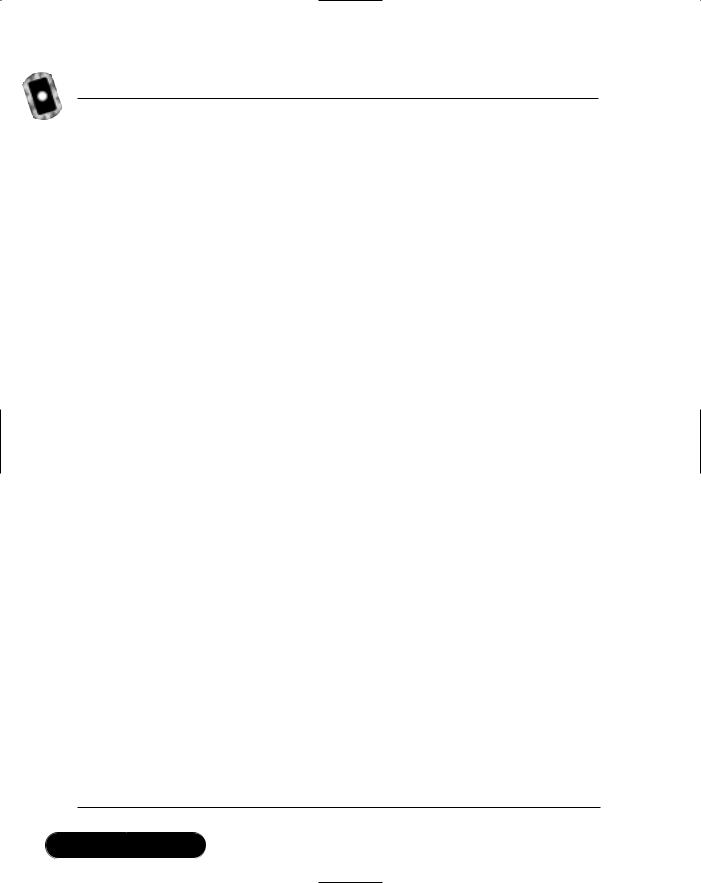
86 Chapter 2 • Introducing C# Programming
Figure 2.10 Relevant Portions of the Exceptions.cs Program Listing
using System;
using System.Collections;
///<summary>
///Contains the program entry point for the Exceptions Sample.
///</summary>
class ExceptionsSample
{
static void Main( string[] args )
{
try
{
//Create a container to hold employees Employees employees = new Employees(4);
//Add some employees
addOneEmployee ( employees, "Timothy", "Arthur", "Tucker", "555-55-5555" );
addOneEmployee ( employees, "Sally", "Bess", "Jones", null );
addOneEmployee ( employees, "Jeff", "Michael", "Simms", "777-77-7777" );
addOneEmployee ( employees, "Janice", "Anne", "Best", "9888-88-88889" );
// Display the employee list on screen foreach ( Employee employee in employees )
{
string name = employee.FirstName + " " + employee.MiddleName + " " + employee.LastName;
Continued
www.syngress.com
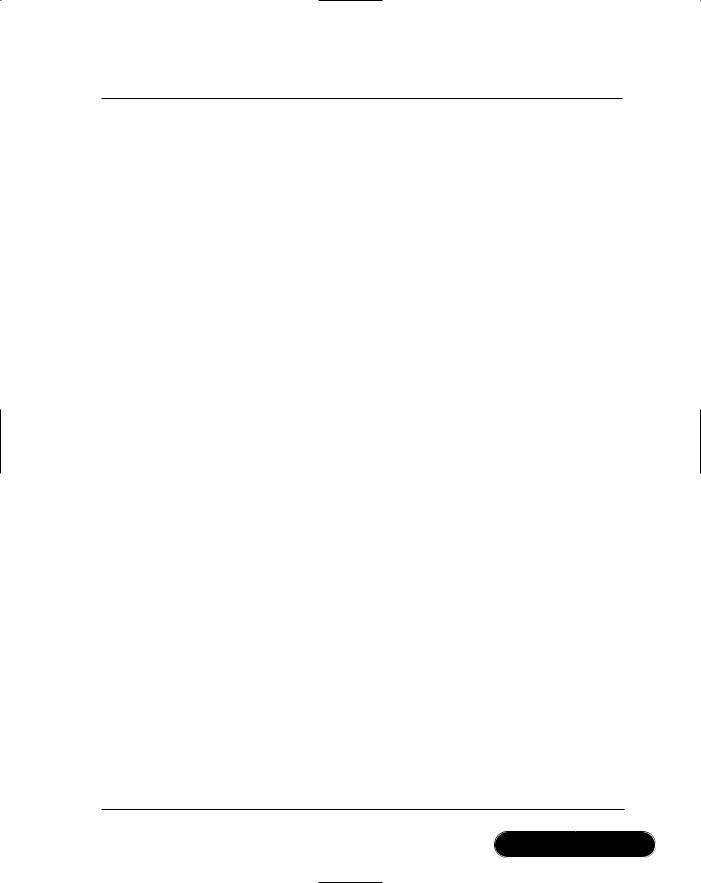
Introducing C# Programming • Chapter 2 |
87 |
Figure 2.10 Continued
string ssn = employee.SSN;
Console.WriteLine( "Name: {0}, SSN: {1}", name, ssn );
}
}
catch ( Exception exception )
{
// Display any errors on screen Console.WriteLine( exception.Message );
}
}
// Helper method to add an employee to the list static void addOneEmployee( Employees employees,
string FirstName, string MiddleName, string LastName, string SSN )
{
bool addedEmployee = false;
try
{
Console.WriteLine( "Adding an employee" );
//SSN cannot be NULL, throw exception if ( SSN == null )
throw new ArgumentNullException( "SSN is null!" );
//SSN length must be 11, throw exception
if ( SSN.Length != 11 )
throw new ArgumentOutOfRangeException( "SSN length invalid!" );
Continued
www.syngress.com
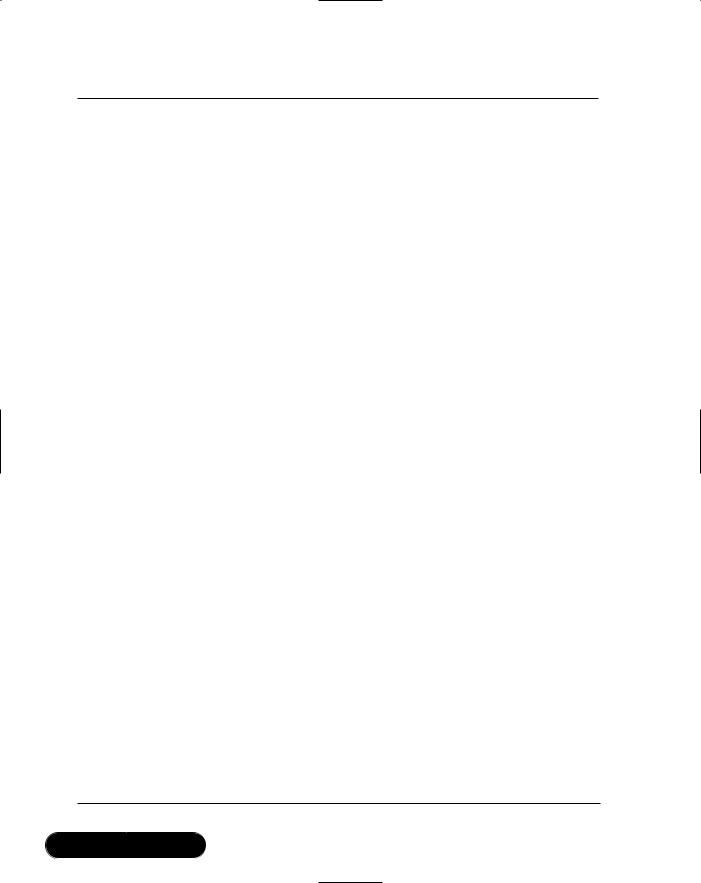
88 Chapter 2 • Introducing C# Programming
Figure 2.10 Continued
// Add the employee
employees[employees.Length] = new Employee ( FirstName, MiddleName, LastName, SSN );
addedEmployee = true;
}
catch ( ArgumentOutOfRangeException exception )
{
Console.WriteLine( "We caught ArgumentOutOfRangeException" ); Console.WriteLine( exception.Message );
}
catch ( ArgumentNullException exception )
{
Console.WriteLine( "We caught ArgumentNullException" );
Console.WriteLine( exception.Message );
}
catch ( Exception exception )
{
Console.WriteLine( "We caught a base exception" );
Console.WriteLine( exception.Message );
}
catch
{
Console.WriteLine( "We caught an unknown exception" );
Console.WriteLine( "Unknown exception caught!" );
}
finally
{
if ( addedEmployee == true )
Console.WriteLine( "Add was successful\r\n" ); else
Console.WriteLine( "Add failed\r\n" );
}
Continued
www.syngress.com
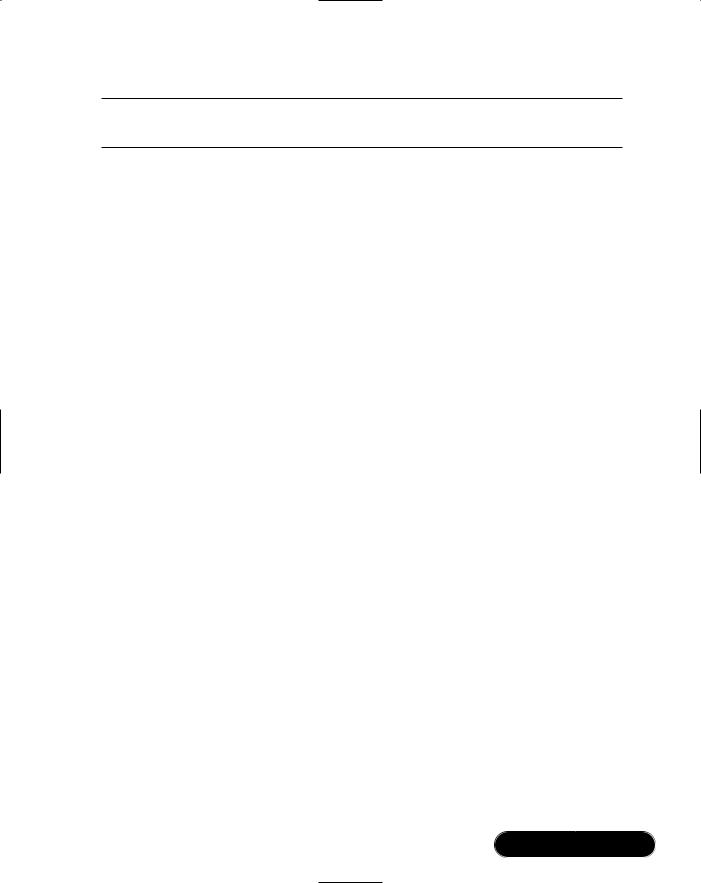
Introducing C# Programming • Chapter 2 |
89 |
Figure 2.10 Continued
}
}
Using the try Block
Code that may throw an exception is placed inside a try block. In this example, the addOneEmployee method has a try block surrounding the code that will add a new employee to the list of employees. If an exception is thrown in a try block, control is passed to the catch block.
Using the catch Block
The catch block is where you handle exceptions that are thrown.The first exception type that matches the exception thrown has control passed to its block of source code. In our example, if SSN length is not 11, an ArgumentOutOfRangeException exception is thrown.This results in execution of the catch block of
ArgumentOutOfRangeException.
You should order your catch blocks so that the most general exceptions come last. If you put the general exceptions at the top of your catch blocks, they will always catch the exception.This can cause problems if you need to do special processing based on the exception type. Because all exceptions in the .NET Framework derive from System.Exception, the last two catch blocks in our sample are equivalent.They will catch any exceptions that are not caught by a more specific exception above.They are both shown in Figure 2.10 for completeness.
Using the finally Block
The finally block is the last part of a try-catch-finally block for handling exceptions. The finally block is always executed regardless of whether an exception was thrown.Typically, finally blocks include cleanup code, such as closing files or databases.You do not have to include a finally block if you have no need to do special processing. In our example, the finally block prints a different message based on whether an exception was thrown.
Using the throw Statement
You can throw exceptions to indicate errors that occur in your programs by using the throw keyword.To throw an exception, you create a new instance of a
www.syngress.com
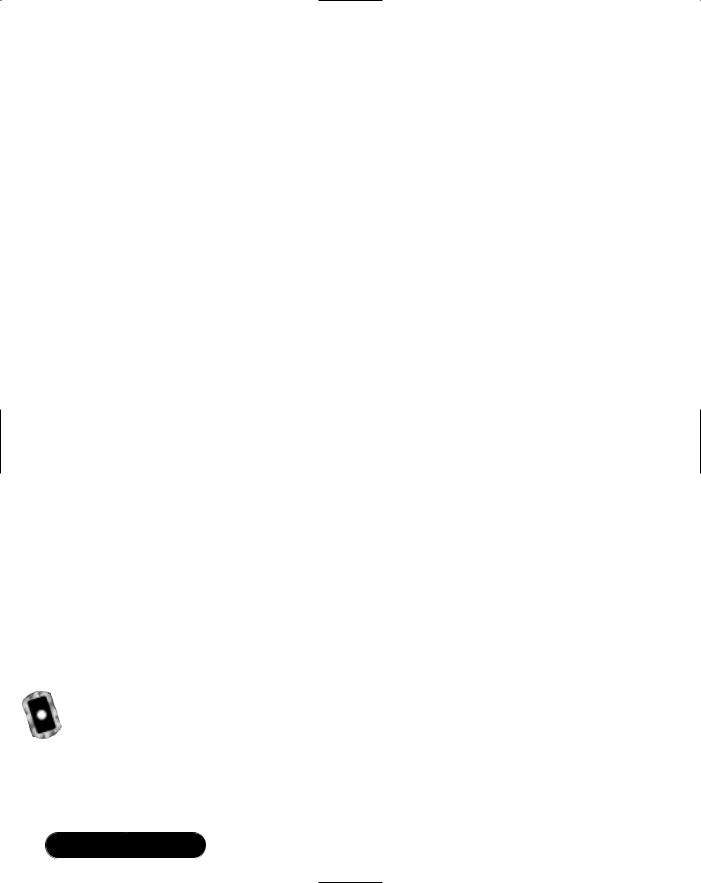
90 Chapter 2 • Introducing C# Programming
System.Exception class that indicates the type of exception encountered. Exceptions derived from the System.Exception class take a message, which you can set as one of the parameters.The code that catches the exception can retrieve the message for display or logging purposes. In the previous sample code, an exception is thrown when SSN is null or is not eleven characters in length. Here is the relevant code:
//SSN cannot be NULL, throw exception if ( SSN == null )
throw new ArgumentNullException( "SSN is null!" );
//SSN length must be 11, throw exception
if ( SSN.Length != 11 )
throw new ArgumentOutOfRangeException( "SSN length invalid!" );
The CLR will also throw exceptions if it encounters errors. For instance, it will throw an error if a divide-by-zero operation is attempted. If an exception is thrown, and the method it is thrown in doesn’t contain a catch block, the CLR will look for a catch block in the calling method, if one exists. It will keep looking for a catch block up the call chain until it finds one that matches or until it has reached the top-level method call. If it still doesn’t find a match, the system will handle the exception.This typically results in an error message being displayed and the program being aborted.You need to understand that even though you may not throw any exceptions, the runtime may. So, if you have a program that needs to keep running indefinitely, you should catch exceptions somewhere in the call chain and then continue executing your application.
All of the exceptions in the sample are ones defined by the .NET Framework.You can define your own exceptions as well.Typically, you just need to derive your own exception from the System.Exception class provided by the Framework and implement any behavior specific to your custom exception. Before you can do that however, you need to understand inheritance in C#—we cover that next.
Understanding Inheritance
Inheritance and polymorphism are the two characteristics that make object-ori- ented programming languages so powerful. Many books, articles, and Web sites have been written explaining the subjects with flowing prose.We distill it down to a couple of short sentences. Inheritance means you can create a new type of
www.syngress.com
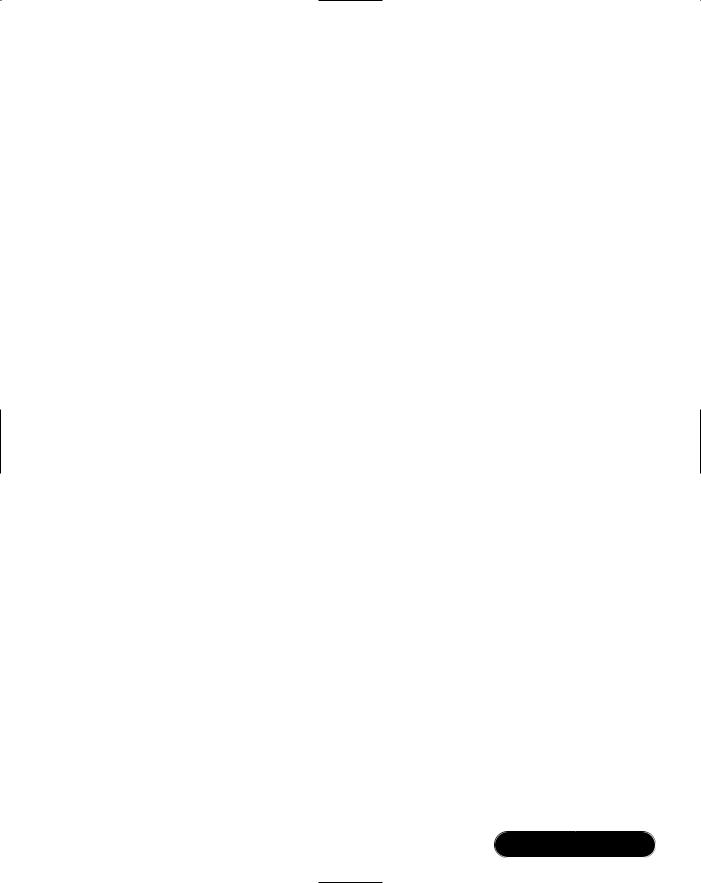
Introducing C# Programming • Chapter 2 |
91 |
object B that inherits all of the characteristics of an existing object A. Polymorphism means that this new object B can choose to inherit some characteristics and supply its own implementation for others.
Just in case it needs a bit more explanation, here is an example.Throughout this chapter, you have seen examples that use the Employee class. An employee in our case has a first name, middle name, last name, and SSN.What happens when we add in wage information? Now we have two different types of employees: salaried and hourly.They both still have the original characteristics of an employee but one now has an hourly wage and the other a yearly salary.When you need to run payroll for the employees, each type of employee’s pay is calculated differently.
One way to solve this would be to put a flag in the Employee class indicating hourly or salaried.Then whenever you need to do something that requires knowledge of the type of employee, you have to check the flag and do the appropriate thing.This works fine for our simple example, but what if there are 20 kinds of things? Suddenly, a lot of code is spent just checking what type of thing it is before doing further processing.
Fortunately we have inheritance to help us solve this problem. Inheritance lets you create two new types of employees—hourly and salaried—that inherit all of the characteristics of the Employee class. Here are the declarations of the two new classes.We get to the implementations in a moment.
class SalariedEmployee : Employee
{
}
class HourlyEmployee : Employee
{
}
The text to the right of the colon indicates the base class of the new class. Therefore, both SalariedEmployee and HourlyEmployee each have Employee as their base class, or you can say they are derived from Employee.This means that they inherit all of the characteristics of the Employee class. For instance, you can instantiate a new SalariedEmployee object and write code like this:
string LastName = salariedEmployee.LastName;
www.syngress.com

92 Chapter 2 • Introducing C# Programming
That solves our first problem.You now have two types of employees to manipulate. But you still don’t have a way to calculate payroll. Derived classes can override methods defined in the base class. So one way to solve this is to create a new base class method named getPayroll and have both classes write their own implementation of the method. Portions of the class implementations are shown here to demonstrate this:
class Employee
{
virtual public double getPayroll()
{
return 0.0;
}
}
class SalariedEmployee : Employee
{
private double m_Salary;
public SalariedEmployee( double Salary )
{
m_Salary = Salary;
}
override public double getPayroll()
{
return m_Salary / 12;
}
}
class HourlyEmployee : Employee
{
private double m_HourlyRate; private double m_HoursWorked;
public HourlyEmployee ( double HourlyRate )
www.syngress.com
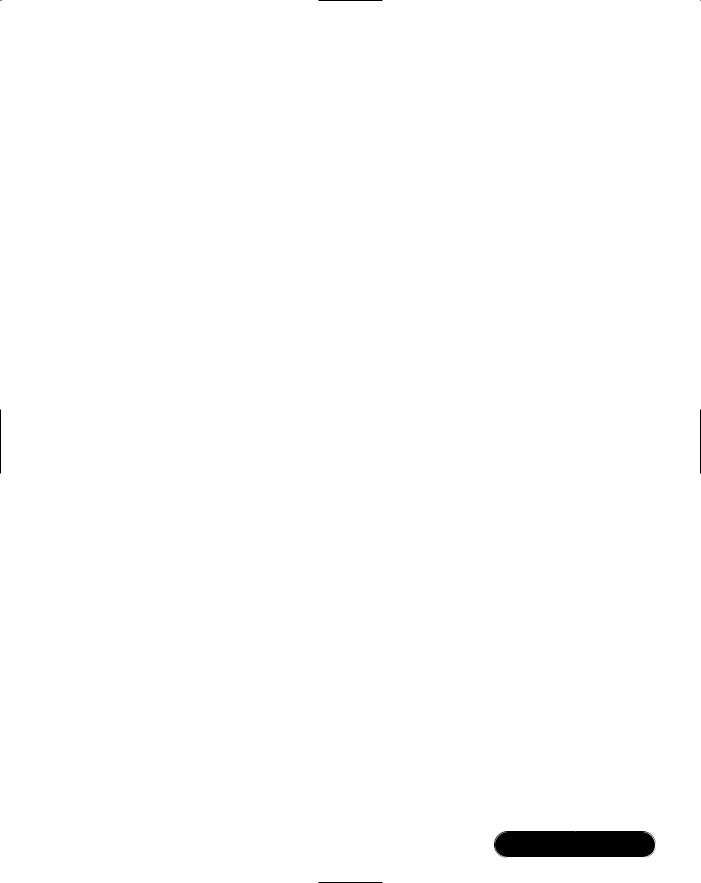
Introducing C# Programming • Chapter 2 |
93 |
{
m_HourlyRate = HourlyRate;
}
public double HoursWorked
{
get { return m_HoursWorked; } set { m_HoursWorked = value; }
}
override public double getPayroll()
{
return m_HoursWorked * m_HourlyRate;
}
}
Notice that all three classes have a getPayroll method.The SalariedEmployee class calculates monthly payroll by dividing yearly salary by 12.The HourlyEmployee class calculates payroll by multiplying pay rate by the number of hours worked. This is exactly what we want. Each type of employee calculates payroll the appropriate way. Notice the getPayroll method of the Employee class is prefaced with the keyword virtual. Also notice that the SalariedEmployee and HourlyEmployee classes are prefaced with the keyword override.The virtual keyword indicates that if a derived class provides the same method with the same signature and is prefaced with the override keyword, call the derived classes implementation instead of the base classes.The best way to explain is with a simple example:
Employee employee = new Employee();
SalariedEmployee salariedEmployee = new SalariedEmployee( 600000 ); HourlyEmployee hourlyEmployee = new HourlyEmployee( 10.00 ); hourlyEmployee.HoursWorked = 10;
Console.WriteLine( employee.getPayroll() );
Console.WriteLine( salariedEmployee.getPayroll() );
Console.WriteLine( hourlyEmployee.getPayroll() );
The resulting output would be as follows:
www.syngress.com

94 Chapter 2 • Introducing C# Programming
0
5000
100
This is just what you would expect. Each type of employee returns the correctly calculated payroll amount.This is polymorphism at work.We can choose to inherit those things that are common and implement those things that aren’t in derived classes.
Let’s take a further look at polymorphism.The true power of polymorphism allows you to use a derived class when an object of the base class is specified.The following code demonstrates this:
Employee employee = new Employee();
SalariedEmployee salariedEmployee = new SalariedEmployee( 600000 ); HourlyEmployee hourlyEmployee = new HourlyEmployee( 10.00 ); hourlyEmployee.HoursWorked = 10;
displayPayrollAmount( employee ); displayPayrollAmount( salariedEmployee ); displayPayrollAmount( hourlyEmployee );
public void displayPayrollAmount( Employee employee )
{
Console.WriteLine( employee.getPayroll() );
}
The resulting output would once again be as follows:
0
5000
100
Notice that the displayPayrollAmount method takes an Employee object as a parameter. But it is passed an instance of both SalariedEmployee and HourlyEmployee.The displayPayrollAmount method also displays the payroll amount appropriate to the class type passed in.This is polymorphism at work. A
SalariedEmployee is an Employee, and an HourlyEmployee is an Employee as far as the
www.syngress.com
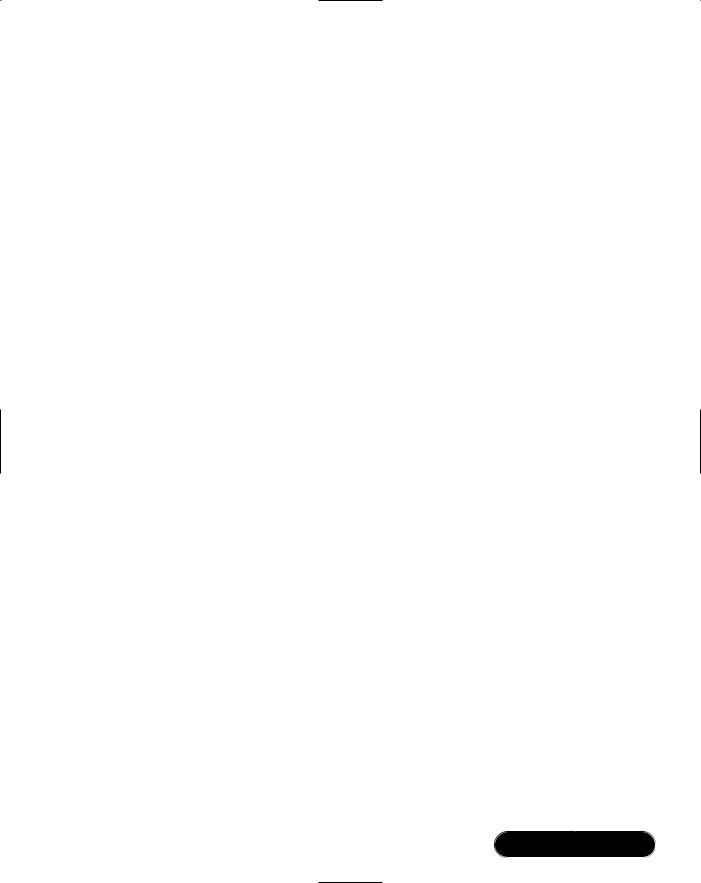
Introducing C# Programming • Chapter 2 |
95 |
CLR is concerned. So any method that expects an object of class type Employee will also take an object of class types SalariedEmployee or HourlyEmployee.
There is still one odd thing about the code.The class Employee returns zero if displayPayrollAmount is called. In truth, it doesn’t make any sense to create an object of type Employee. All employees must be salaried employees or hourly employees. But with the current code, nothing is stopping a programmer from instantiating a class object of type Employee.
Fortunately, in C# you can make the Employee class an abstract class, and the compiler will generate an error if an object of type Employee is created. Here are the changes necessary to the enable this:
abstract class Employee
{
abstract public double getPayroll();
}
If you now try to create an instance of Employee, such as
Employee employee = new Employee();
the compiler will generate an error saying it cannot create an abstract class
Employee.
Notice that the Employee class declaration uses the keyword abstract.This indicates to the compiler that an object of this class type can never be created. Another change is that the getPayroll() method is also prefixed by the keyword abstract. Notice that we supply only the signature for the method and no implementation.The abstract keyword indicates that a derived class must implement the method. Note the distinction between the virtual and abstract keywords applied to a base class method.The virtual keyword says the derived class is free to implement its own version of a method. If the derived class does not implement the method, the base classes method will execute when called.The abstract keyword says that the derived class must implement the method.
You can apply one other keyword to classes.The sealed keyword indicates that the class cannot be used as a base class. Use the sealed keyword if you never want other classes to derive from a class.
The getPayroll method shown in the examples in this section could also be written as a property. Let’s take a look at how the code would change to support this.The full source code for the three classes is shown here (the code is also included on the CD in a sample program in the file Payroll.cs):
www.syngress.com

96Chapter 2 • Introducing C# Programming
///<summary>
///Base class for an employee. Note that this is an abstract class
///and therefore cannot be instantiated.
///</summary>
abstract class Employee
{
private int m_ID;
private string m_firstName; private string m_middleName; private string m_lastName; private string m_SSN;
public Employee( int ID, string FirstName, string LastName, string MiddleName, string SSN )
{
m_ID = ID;
m_firstName = FirstName; m_middleName = MiddleName; m_lastName = LastName; m_SSN = SSN;
}
abstract public double Payroll
{
get;
}
public int ID
{
get { return m_ID; }
}
public string FirstName
{
www.syngress.com

Introducing C# Programming • Chapter 2 |
97 |
get { return m_firstName; } set { m_firstName = value; }
}
public string MiddleName
{
get { return m_middleName; } set { m_middleName = value; }
}
public string LastName
{
get { return m_lastName; } set { m_lastName = value; }
}
public string SSN
{
get { return m_SSN; } set { m_SSN = value; }
}
}
///<summary>
///Salaried employee class. Implements the abstract method Payroll
///defined in the base class.
///</summary>
class SalariedEmployee : Employee
{
private double m_Salary;
public SalariedEmployee( int ID, string FirstName, string LastName, string MiddleName,string SSN, double Salary ) :
www.syngress.com
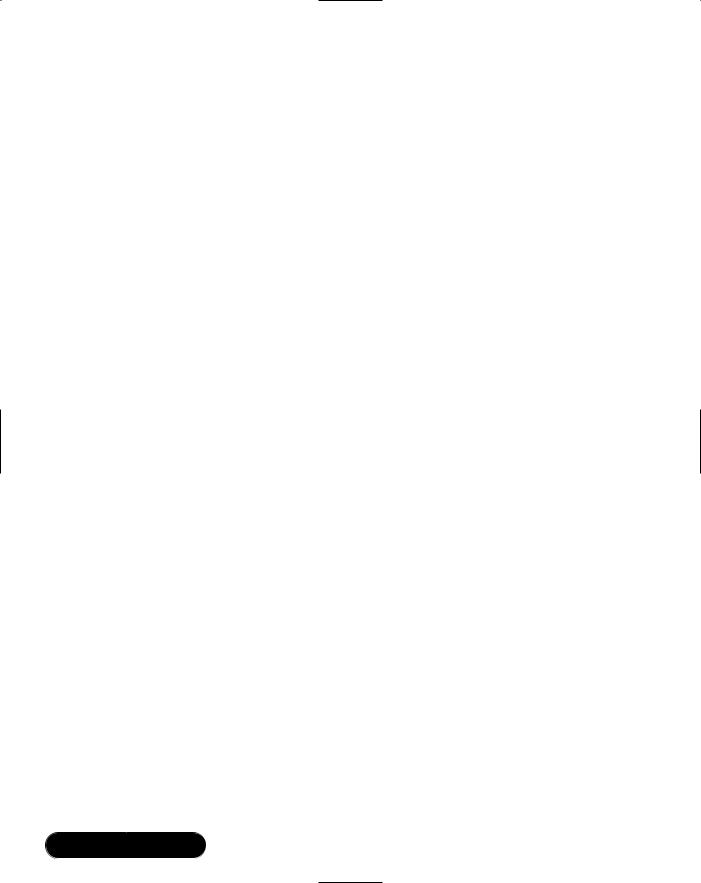
98 Chapter 2 • Introducing C# Programming
base( ID, FirstName, LastName, MiddleName, SSN )
{
m_Salary = Salary;
}
override public double Payroll
{
get { return m_Salary / 12; }
}
}
///<summary>
///Hourly employee class. Implements the abstract method Payroll
///defined in the base class. Also implements some class
///specific methods
///</summary>
class HourlyEmployee : Employee
{
private double m_HourlyRate; private double m_HoursWorked;
public HourlyEmployee( int ID, string FirstName, string LastName, string MiddleName, string SSN, double HourlyRate ):
base( ID, FirstName, LastName, MiddleName, SSN )
{
m_HourlyRate = HourlyRate; m_HoursWorked = 0;
}
public double HoursWorked
{
get { return m_HoursWorked; } set { m_HoursWorked = value; }
www.syngress.com
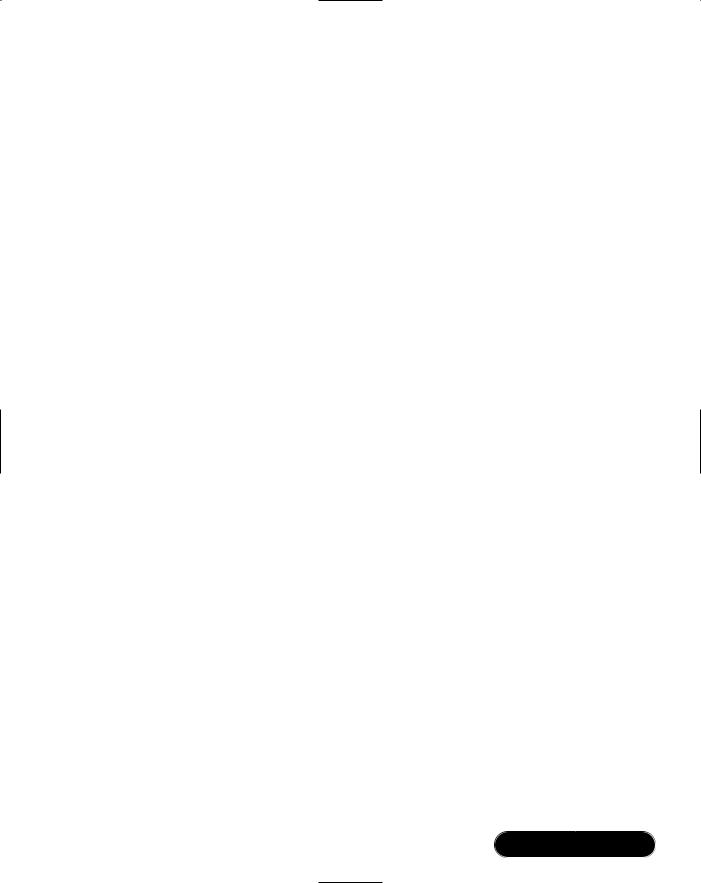
Introducing C# Programming • Chapter 2 |
99 |
}
override public double Payroll
{
get { return m_HoursWorked * m_HourlyRate; }
}
}
The Employee class now has a Payroll property that is declared as abstract:
abstract public double Payroll
{
get;
}
Notice that the get method has no implementation.The SalariedEmployee and HourlyEmployee classes supply the following implementations of the property:
//SalariedEmployee implementation override public double Payroll
{
get { return m_Salary / 12; }
}
//HourlyEmployee implementation override public double Payroll
{
get { return m_HoursWorked * m_HourlyRate; }
}
The payroll sample program included on the CD in the file payroll.cs incorporates most of the concepts we have covered in this chapter. It extends the employee message queue we have seen throughout this chapter. In particular, it highlights the power and practical use of inheritance and polymorphism in C#. The sample extends the messages received in the message queue to include messages that indicate hours worked for hourly employees as well as supporting the add new employee message. After processing all of the messages in the queue, the program lists each employee and the amount of their paycheck for the month.
www.syngress.com

100 Chapter 2 • Introducing C# Programming
Along with the Employee, SalariedEmployee, and HourlyEmployee classes just shown, it illustrates inheritance and polymorphism in a few other classes. As mentioned earlier in the chapter when discussing exceptions, you can derive custom exceptions.We have derived a new custom exception from System.Exception that is thrown when an attempt is made to read past the end of the message queue. Here is the declaration of the class:
///<summary>
///Custom exception which is thrown when an attempt is made to
///read past the end of the queue.
///</summary>
class EndOfMessageQueueException : Exception
{
public EndOfMessageQueueException( string Message ) : base( Message )
{
}
}
The sample also derives the Employees message queue class directly from ArrayList instead of including an ArrayList as a member of the class. Because ArrayList already supports IEnumerable, there is little we need to implement ourselves. Here is the Employees class code:
///<summary>
///Container class for employees derived from ArrayList
///</summary>
class Employees : ArrayList
{
public int Length
{
get { return this.Count; }
}
}
We’ve also created a new Logger base class and have derived the EmployeeLogger class and a new ErrorLogger class from it.You can see from the following code that
www.syngress.com
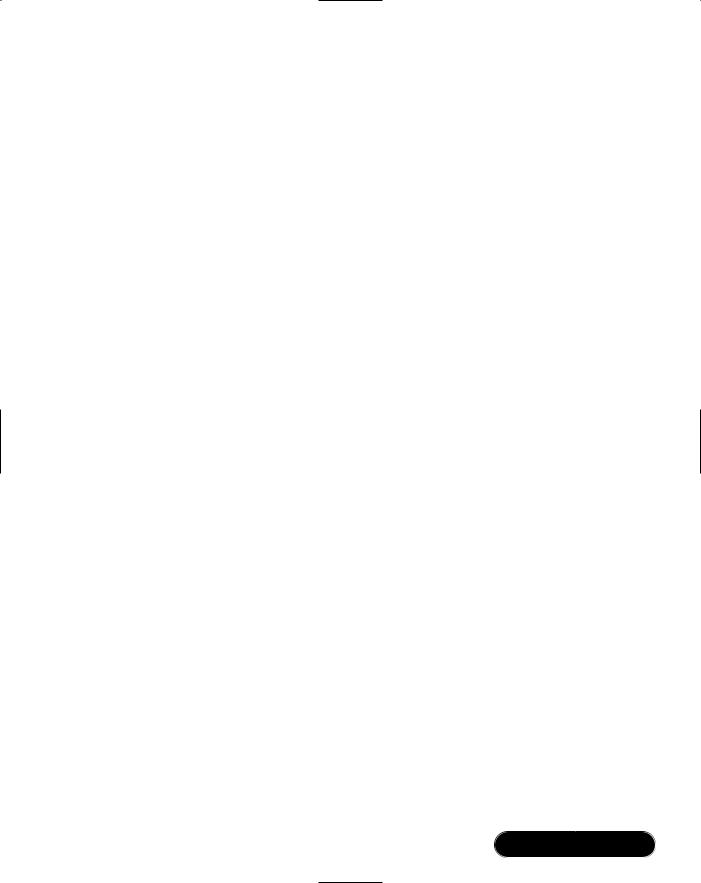
Introducing C# Programming • Chapter 2 |
101 |
the Logger class performs the actual writing of text to a disk file while the other two classes implement methods specific to the type of logging they perform:
///<summary>
///General logging class to a file. Base class for other more
///specific loggers.
///</summary>
class Logger
{
string m_fileName;
public Logger( string fileName )
{
m_fileName = fileName;
}
protected void log( string text )
{
FileStream stream = new FileStream( m_fileName,
FileMode.OpenOrCreate, FileAccess.ReadWrite);
StreamWriter writer = new StreamWriter( stream ); writer.BaseStream.Seek( 0, SeekOrigin.End );
writer.Write("{0} {1} \n", DateTime.Now.ToLongTimeString(), DateTime.Now.ToLongDateString());
writer.Write( text |
); |
writer.Write("\n------------------------------------ |
\n\n"); |
writer.Flush(); |
|
writer.Close(); |
|
}
}
/// <summary>
www.syngress.com

102Chapter 2 • Introducing C# Programming
///Writes add employee events to a log file.
///</summary>
class EmployeeQueueLogger : Logger
{
public EmployeeQueueLogger( string filename ) : base( filename )
{
}
public void logAddRequest( object sender, AddEmployeEventArgs e )
{
string name = e.FirstName + " " + e.MiddleName + " " + e.LastName;
string text = "Adding Employee\n";
text += "EmployeeID: " + e.ID.ToString(); text += ", Name: " + name;
log( text );
}
public void logHoursWorked( object sender, HoursWorkedEventArgs e )
{
string text = "Adding Hours Worked\n"; text += "EmployeeID: " + e.ID.ToString();
text += ", Hours Worked: " + e.Hours.ToString(); log( text );
}
}
///<summary>
///Logs error meessage to a log file.
///</summary>
www.syngress.com

Introducing C# Programming • Chapter 2 |
103 |
class ErrorLogger : Logger
{
public ErrorLogger( string filename ) : base( filename )
{
}
public void logError( Exception exception )
{
log( exception.Message ); log( exception.StackTrace );
}
}
The payroll sample should provide you with several good examples of inheritance and polymorphism.With the other samples you have seen and the concepts discussed in this chapter, you should have a solid foundation to start creating your own C# programs.
www.syngress.com

104 Chapter 2 • Introducing C# Programming
Summary
C# is a modern object-oriented language.The Microsoft.NET Framework software development kit (SDK) and a text editor are all you need to get started programming in C#. In conjunction with the Common Language Runtime (CLR), you can develop console applications, graphical user interface (GUI) applications, and Web-based applications using C# and the .NET Framework.
C# includes all of the features you would expect in a modern object-ori- ented language. It supports the notion of classes and the object-oriented nature of classes, including inheritance and polymorphism. Classes are one of two data types in C#, reference types, which are allocated on the heap.Value types, which are allocated on the stack, are also supported including the usual primitive numeric and string data types.The looping and conditional statements available in most modern languages are part of C#, including if-else statements, switch statements, for loops, while loops, and do-while loops.
C# also includes advanced features such a properties and indexers which provide intuitive syntax for accessing data members while promoting data hiding. Delegates and events allow you to define events in your programs and set up callbacks to subscribed class methods when the event is raised. Exception handling is supported, which moves the clutter of error-checking outside of your main processing, resulting in clearly defined business logic.
Solutions Fast Track
Getting Started
;C# is a modern object-oriented language.
;The Microsoft .NET Framework software development kit (SDK) and a text editor are all you need to begin programming in C#.The Windows family of operating systems supplies several adequate editors including Notepad.
;Microsoft sells a feature rich development environment for developing
.NET applications:Visual Studio .NET.
;You can use C# in development of console applications, graphical user interface (GUI) applications, and Web-based applications.
www.syngress.com

Introducing C# Programming • Chapter 2 |
105 |
Creating Your First C# Program
;A command-line compiler, csc.exe, is supplied with the .NET Framework SDK.You use it to compile console applications.
;Every C# program must have a static Main method, which is the entry point of the program. C# does not support global functions, so Main must be a class method.
;You can use namespaces to group related classes together.The using keyword allows you to reference a class object without prefixing it with the full namespace.
;You can also use source code control comments to document your program classes and methods for other programmers that may call your code.
Introducing Data Types
;C# supports two data types: value types and reference types.
;Value types are allocated on the stack and include primitive types such as numerics, Booleans, characters, and strings. Structures and Enums are also value types.
;Reference types are allocated on the stack and are typically instances of class objects.
;C# does not support pointers.
Explaining Control Structures
;C# supports the control structures you normally find in a modern language: if-else conditional, for loop, do while loop, while loop, and the switch statement.
;The test expression in an if-else statement must evaluate to a Boolean value. Numeric test expressions are not supported as they are in C/C++.
;The switch statement does not support falling through to the next case statement as it does in C/C++.
www.syngress.com

106 Chapter 2 • Introducing C# Programming
Understanding Properties and Indexers
;Properties are method calls that appear to be member variables. Properties hide the underlying data type allowing you to change the implementation without the need to change code that uses the property.
;Indexers allow you to use array syntax to access a list of objects contained inside another class. Like properties, indexers hide the underlying implementation allowing you to change it without the need to change code that uses the indexer.
;Implementing indexers that support the IEnumerator interface allows you to use the for-each looping syntax to access the list objects of the indexer.
Using Delegates and Events
;You can use delegates to call subscribed method calls when a triggering event happens. Delegates are similar to callback functions in Microsoft Windows programs or function pointers in C++.
;A single cast delegate invokes a single subscribed method. A multicast delegate invokes more than one subscribed method.
;Events are a type of a delegate that is provided for you in the .NET Framework. Methods subscribing to an event always provide the same set of arguments.This differs from delegates in that each delegate provides a unique signature for its subscribed methods.
Using Exception Handling
;You use exception handling return and trap errors in C# programs.
;Exception handling uses the try-catch-finally syntax. Try blocks define the code that may throw exceptions. One or more catch blocks trap and handle exceptions of various types.The finally block is always executed regardless of whether an exception was thrown and is typically used to free resources.
;Because the .NET Common Language Runtime (CLR) may throw exceptions even if you don’t, you should catch exceptions somewhere near the top of your call chain to be sure you program will continue running.
www.syngress.com
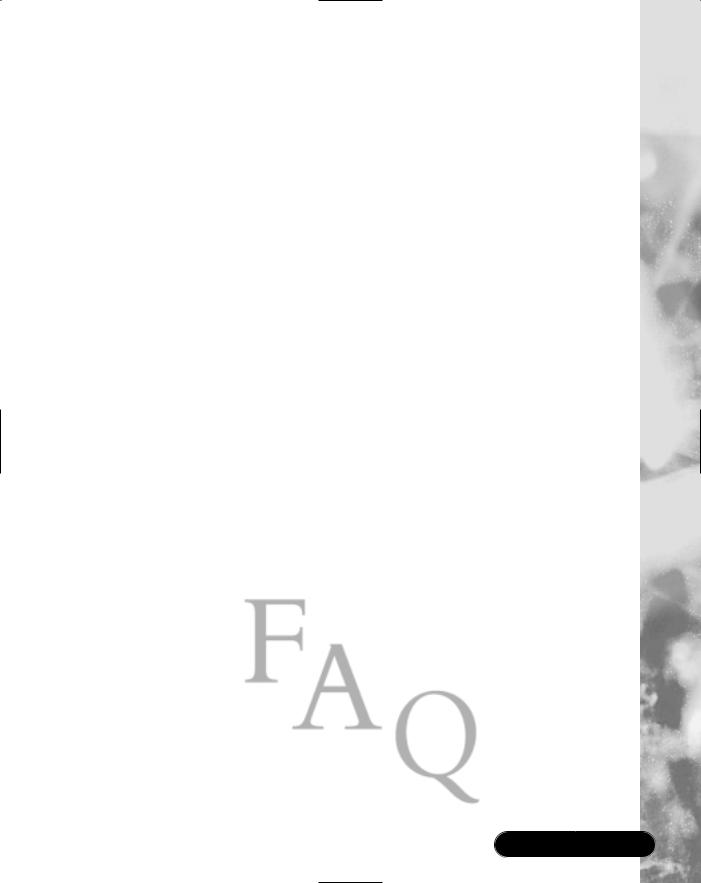
Introducing C# Programming • Chapter 2 |
107 |
Understanding Inheritance
;C# is an object-oriented language and as such supports inheritance and polymorphism. Inheritance means you can create a new type of object B that inherits all of the characteristics of an existing object A.
Polymorphism means that this new object B can choose to inherit some characteristics and supply its own implementation for others.
;The virtual keyword is used to define methods in a base class that a derived class supplies its own implementation of.The override keyword is used by a method with the same signature in the derived class to provide a different implementation than the base class.
;The abstract keyword applied to a class definition indicates that the class is abstract and cannot be instantiated.
;The abstract keyword applied to a method call of an abstract class means the method has no implementation in the base class and must be implemented in the derived class.
Frequently Asked Questions
The following Frequently Asked Questions, answered by the authors of this book, are designed to both measure your understanding of the concepts presented in this chapter and to assist you with real-life implementation of these concepts. To have your questions about this chapter answered by the author, browse to www.syngress.com/solutions and click on the “Ask the Author” form.
Q: Does C# support friend classes like in C++?
A:No. About the closest you can come is using the internal keyword, which allows access within the current assembly. But, there is no way to specify specific a class that knows about another class’s private implementation.
Q: I thought destructors didn’t exist in C#.Why can I declare one?
A:You can declare a method that looks like a C++ destructor such as ~Employee(). But it really becomes a shorthand way to define System.Object.Finalize.The Finalize method is not the same as a C++ destructor.A short explanation is that C++ destructors are called when the call stack unwinds.The Finalize
www.syngress.com

108 Chapter 2 • Introducing C# Programming
method will be called when the garbage collector of the CLR is ready to destroy the object.
Q: How do I convert a numeric type to a string?
A:Call Sytem.Object.ToString(). For example, if the variable count is an integer, write the following:
string text = count.ToString();
Q:How do I call a member method and pass a primitive type (Value Type) by reference?
A:Use the ref keyword when declaring the parameter of the method, for example:
public bool GetValue( ref int returnValue );
This will pass the numeric by reference.You can modify the value of returnValue within the body of GetValue and it will persist when the method call returns.
Q: Can I call a Win32 API function from a C# program?
A:Yes, you can.The .NET Framework provides a set of services called Platform Invoke, also known as PInvoke. Refer to the .NET Framework documentation for examples of using PInvoke services.
www.syngress.com
