

Chapter 12
Building a Jokes
Web Service
Solutions in this chapter:
■Motivation and Requirements for the Jokes Web Service
■Functional Application Design
■Implementing the Jokes Data Repository
■Implementing the Jokes Middle Tier
■Creating a Client Application
;Summary
;Solutions Fast Track
;Frequently Asked Questions
669

670 Chapter 12 • Building a Jokes Web Services
Introduction
In this chapter, we show you—step-by-step—how to build a real-world Web Service, using all the tools and techniques covered in the previous chapters.This Web Service case study will take you through all the important factors to be considered when creating a Web Service application.Together, we create a two-tier Web Service consisting of the following:
■A business logic layer (middle tier) written in C#
■A database backend using SQL Server 2000
We also show you how to access this service through a Windows Formsbased front-end portal application.While developing this application, we cover a range of subjects relevant to real-world Web Service projects.We start off by offering some suggestions for proper Web Service application architecture.We then discuss how to pass structured data from your Web Service to your client application, including basic marshalling and complex object serialization.We talk about namespaces and extended Web Service attributes, and how to properly use them. Further topics include how to secure Web Services, how to generate client proxies, error handling both on the server and on the client, working with Event Logs, and the automatic generation of documentation.
Motivation and Requirements for the Jokes Web Service
In the case study presented by this chapter, we won’t be showing you an ordering application for buying or selling anything, instead we’re giving away free content in the form of jokes.Think of our application of the future as a modern version of the venerable Quote Of The Day (quotd) Internet service. Quotd has been around for almost two decades, used mostly as a TCP/IP test service (see www.faqs.org/rfcs/rfc865.html). It runs on port 17, and all it does is send you an uplifting quote of some wise dead person, before closing the connection again. You can install it as part of the so-called “Simple TCP/IP Services” through
Control Panel | Add/Remove Programs | Add/Remove Windows Components | Networking Services. Many servers on the Internet still have this service installed, even though it has maybe fallen out of favor in recent years; for an example, simply use Telnet to establish a TCP connection to port 17 of server 209.21.91.3.
www.syngress.com

Building a Jokes Web Services • Chapter 12 |
671 |
Let’s try to formulate some design goals for the Jokes Web Service, and see how they compare with what was possible twenty years ago when quotd was designed:
■Although we still give away free content, we would like to know who
our users are! Hence, there should be some sort of registration process.
■We want to be highly interactive.We are interested in user feedback for particular jokes, and our users should also be able to add content—that is, jokes—of their own. However, too much interactivity can be a dangerous thing, so there should be moderators standing by to remove objectionable content.
■Quotd is essentially a 7-bit ASCII service (in fact it’s limited to the 94 printable ASCII characters).That’s great if you live in the U.S., but even Europeans will already be a little bit annoyed at you, because their accented characters will get lost, and users in Asia won’t be able to use the service in their native language. Clearly, we want our updated service to fully support Unicode.
■Our service should be universally accessible. Quotd is usually blocked by firewalls because it uses a nonstandard port.
To summarize, we would like to develop a Web Service that delivers jokes to registered users, has portal functionality to let users register, and allows them to submit their own jokes. Moreover, we want a mechanism for registered users to rate jokes, say on a scale from 1 to 5. Finally, there should be a class of super users, called moderators, who should be able to administer both users und jokes.
Note that we get support for international users and universal accessibility for free by using Web Services technology:
■Because Web Services are based on XML, we can ensure Unicode support by specifying, say, UTF-8 as our underlying character set (which is the default, anyway). Also, we need to ensure, of course, that our data repository can hold Unicode information.
■Because Web Services usually run on either port 80 (HTTP) or port 443 (HTTPS), firewalls should not be a problem, and clients should be able to establish a connection to our server. However, when designing the service, we also need to ensure that the data we transport through SOAP can easily be read by potential clients, particularly if they run on nonMicrosoft systems.We talk about this issue more when we go about sending SQL record data through SOAP.
www.syngress.com

672 Chapter 12 • Building a Jokes Web Services
Functional Application Design
Coming up with a good application design is critically important for the success of any software application.The first step is to move top-down from goals to design by starting to define (in still very general terms) the functionality exposed by the Jokes service, and then developing a back-end schema that supports that functionality from a data perspective. In a second step, we then create in more detail an object model suitable to implement the services the Jokes application is supposed to provide. At this juncture, it is also appropriate to make decisions about security, state management, and error handling.
Defining Public Methods
Let’s start the application design process by writing down the specific methods we think our Jokes Web Service should offer, and the categories that reflect their function.The application needs methods dealing with user administration:
■addUser Lets a user register to our service.
■addModerator Lets a moderator add an existing user to become a moderator.
■checkUser Verifies that a user has previously registered with the service. Refer to the “State Management” section to see why this is a useful method for the service to expose.
Then, the application needs methods dealing with delivering and managing jokes:
■addJoke Lets a registered user add a joke.
■getJokes: Delivers some randomly selected jokes, say up to 10 per request, to our registered users.
■ addRating Lets our users add a rating to a joke, say on a scale of 1–5.
■getUnmoderated Registered moderators can call this method to get the jokes added by the users for moderation.
■addModerated If moderators agree to add a joke to the database, they can use this method.
■deletedUnmoderated If a submitted joke is considered offensive, a moderator should be able to delete it.
www.syngress.com
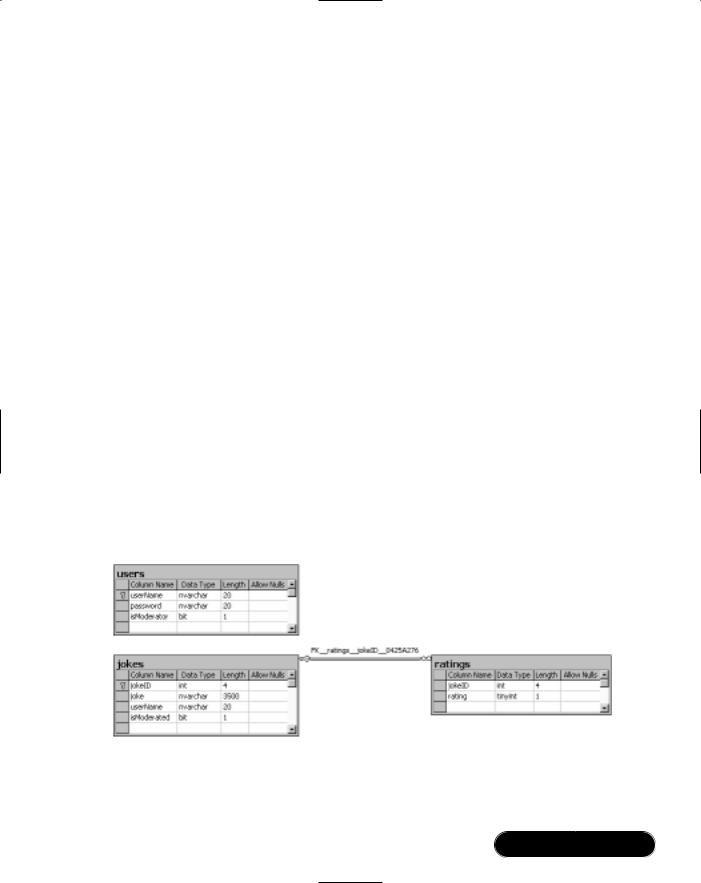
Building a Jokes Web Services • Chapter 12 |
673 |
Defining the Database Schema
Let’s define the database schema for the Jokes Web Service:The Jokes database supports three basic data entities: users, jokes, and joke ratings.We therefore define the corresponding tables as follows:
■users A table containing user information.
■jokes A table containing joke information.
■ratings A table containing joke rating information.
To keep things simple, all we want to know about our users are their usernames, their passwords, and whether they are moderators or not.We limit both usernames and passwords to 20 Unicode characters.We add a primary key constraint to usernames to speed lookup access and to ensure that usernames are unique.
For the jokes table, we record the username and the actual joke, which we want to be 3,500 Unicode characters or less, keeping SQL Server 2000 limitations on row size in mind.We give each joke a unique identifier though an identity column. Note that we don’t relate the users and the jokes table with each other, because users may choose to unsubscribe from the service (but we sure want to keep their jokes!).
Finally, we add a rating column to the ratings table and relate the jokes to the ratings table through a one-to-many relationship on the unique joke identifier. Let’s look at a visual representation of our jokes database (see Figure 12.1).
Figure 12.1 The Jokes Database Tables
www.syngress.com

674 Chapter 12 • Building a Jokes Web Services
Defining the Web Service Architecture
Typically, the actual Web Service layer will be a very small layer of your application.You expose the Web Service methods to your clients, but leave the implementation of those methods to internal implementation classes.The advantage of this architecture is that you can then always change the implementation of your Web Services in the future, while keeping the Web Service interface stable. Nothing is more annoying to consumers of your service (your business clients, that is) than if a change in your server-side code requires them to rewrite their applications. Also, typically, you will already have code on your servers that handles most or all of the business logic required to process client requests; this could be code to access legacy systems or enterprise data.You then simply wrap this already existing code in a lean layer of Web Service access code.
In our example of the Jokes Web Service, we are going to define two Web Services, one to handle the portal aspects of our application, that is managing users and moderators, and a second one dealing with managing and retrieving the actual jokes.We could, of course, collapse these two Web Services easily into one larger service, and there are certainly good arguments for doing so, but keeping the two services apart allows us to architect our application in a nice, symmetric way.
We then define the two corresponding implementation classes, one for user administration, and the other one for handling the jokes. Additionally, we need classes for error management and database access, and a class that allows us to return structured data containing our jokes to clients of our service.
To visualize the architecture, you can use a tool such as Microsoft Visual Modeler.The UML diagram of the class structure looks as follows, ignoring method signature and a few other details, such as destruction methods you don’t care about too much at this point (see Figure 12.2).
Let’s first look at the details of the userAdmin Web Service (see Figure 12.3). As you can see in the figure, the userAdmin class, which exposes the Web
Service of the same name, has methods to add a new user, make an existing user become a moderator, and verify that a given user does in fact exist in the system. The class userAdminImplement contains implementations of the corresponding methods, and also contains methods that wrap the SQL stored procedures defined in the previous section. Now take a look at the details of the Jokes Web Service in Figure 12.4.
www.syngress.com
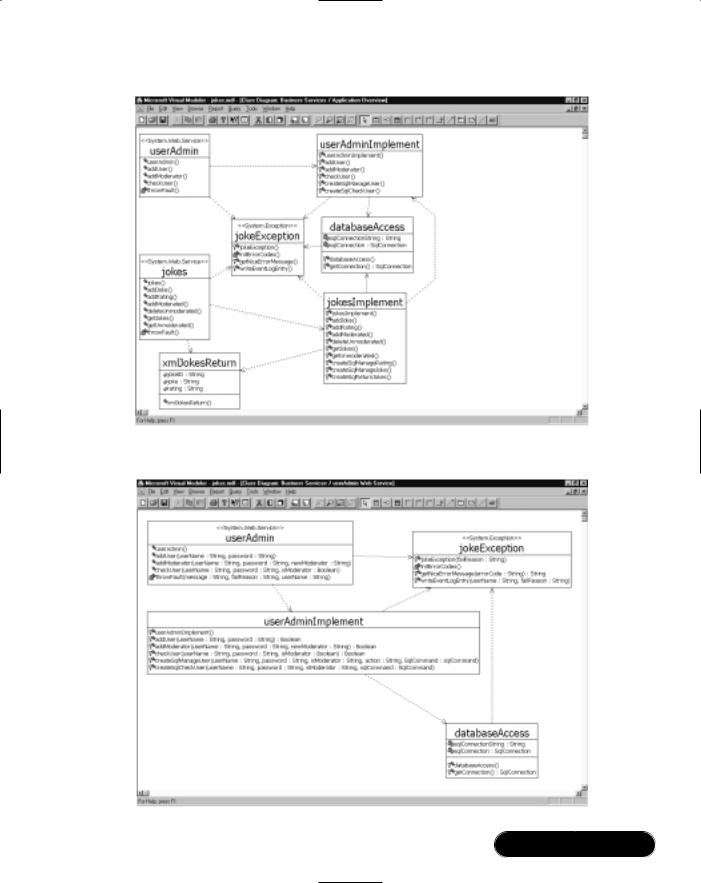
Building a Jokes Web Services • Chapter 12 |
675 |
Figure 12.2 UML Diagram of jokesService Middle Tier Architecture
Figure 12.3 Detailed UML Diagram of userAdmin Web Service
www.syngress.com
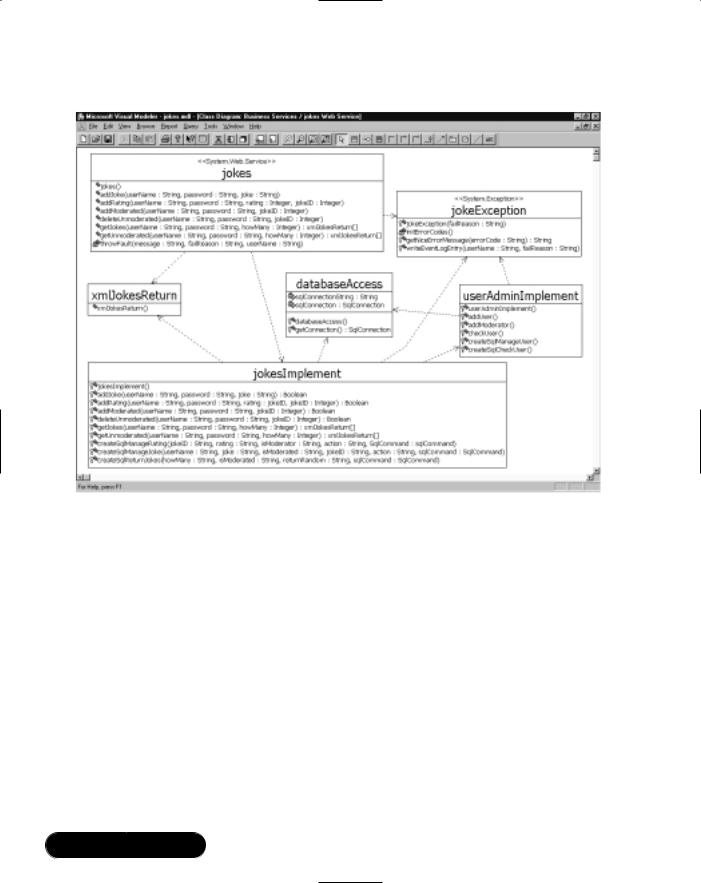
676 Chapter 12 • Building a Jokes Web Services
Figure 12.4 Detailed UML Diagram of the Jokes Web Service
The jokes class, which exposes the Web Service of the same name, has methods to add, manage, and retrieve jokes.The class jokesImplement contains implementations of the corresponding methods, and also contains methods that wrap the SQL stored procedures defined in the previous section. Before we continue, let’s briefly talk about security, state management, and error handling.
Security Considerations
As discussed in Chapter 11, the Web Service will be wide open to the world. Because you would like to have control over who is accessing your application, the first thing you have to do for each request is to check if the requesting client is a registered user.That’s why all of the public methods have userName and password as arguments. User lookups are done in the userAdminImplement class, and therefore the very first thing the jokesImplement class does is to call the userAdminImplement class to check if the credentials passed match a credential in the database.
www.syngress.com
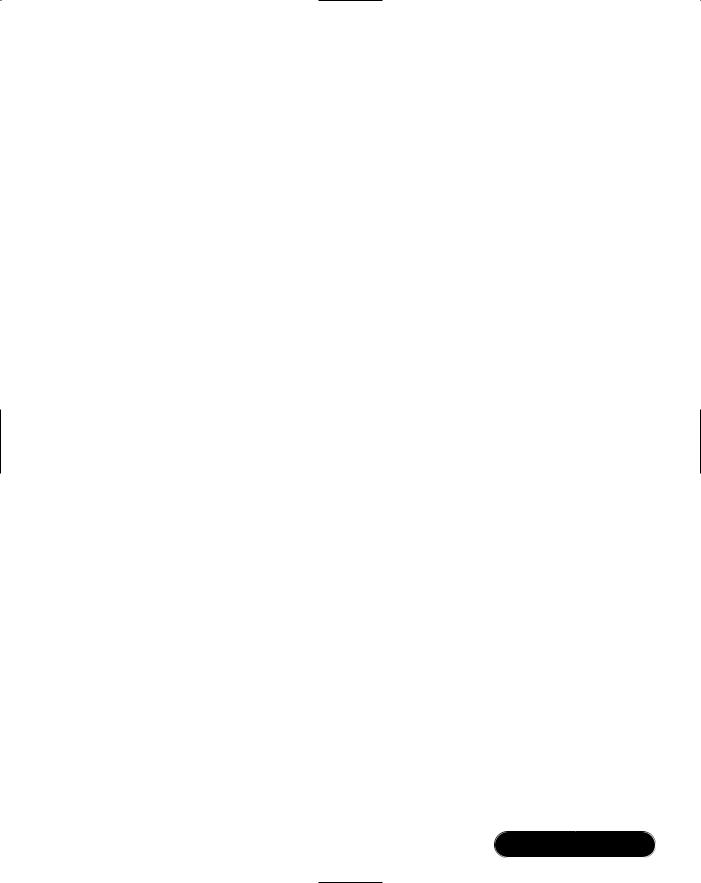
Building a Jokes Web Services • Chapter 12 |
677 |
Now, you can cheat a little bit and pretend the Web has state. For instance, you can create a client application for the Jokes Web Service that will remember the user’s credentials. Using the checkUser method in the userAdmin class, you can let users log on, and then simply cache the username and password on the client. Although that information still needs to be sent to the server with every single request, at least clients don’t need to input it again during the duration of a “session” with the Jokes application.
Obviously, this means that usernames and passwords are sent in clear text over the wire. If this is of concern (it probably should be!), then you need to encrypt either the whole data transfer (by using, for example, a secure channel over HTTPS), or at least the confidential parts of the message (such as the password). We leave this as an exercise for you (you can find more information on securing Web Services in Chapter 11).
State Management
As we argued in Chapter 11, stateful Web Service applications should almost always be avoided.The only reason for the Jokes Web Service to be stateful would be to support client sessions in order to simplify authentication and authorization to the service. However, a better way to deal with security for this particular application is to store user credentials in the Web Service client, as described in the preceding paragraph.
Error Handling
For error handling, you would probably like to have more control over what happens during program execution than the standard System.Exception class gives you; in particular, you will want to gather enough information so that you can give meaningful, user-friendly error messages to your clients.The jokeException class, which extends System.Exception, is designed to do exactly that.You will encounter more details on proper error handling as you go about implementing this class.
Implementing the Jokes Data Repository
Now that the structure of the Jokes Web Service is firmly in place, you can start the work of actual implementation. It is usually a good idea to start with the back end and spend a fair amount of time fleshing out the exact interface to store and retrieve data.You can start off by installing the actual database system.You
www.syngress.com
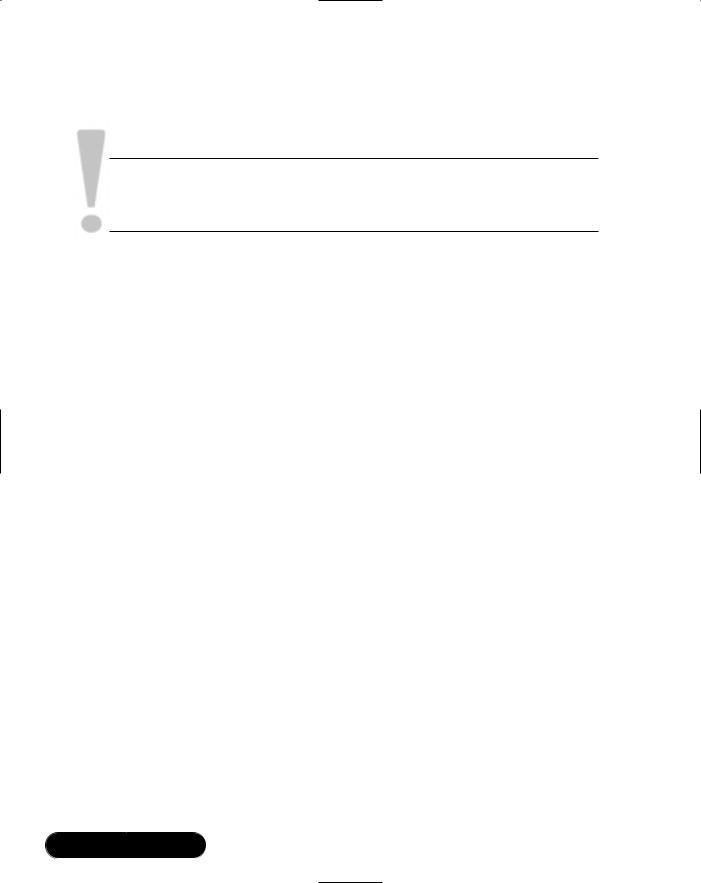
678 Chapter 12 • Building a Jokes Web Services
will then set up the data tables using a SQL installation script before writing all the stored procedures needed to manage the jokes in the database.
WARNING
Later changes in methods exposed by the back end almost always requires major rewrites of the whole application, so it really pays to be very careful when writing your back-end methods.
Installing the Database
The first step in working with a back end is of course to actually have a back end to work with. Because you want to offer dynamic content, a simple flat-file approach probably won’t scale very well. Instead, let’s use a relational database, such as SQL Server 2000. If you don’t have a copy of this server, you’re in luck, because the Microsoft .NET SDK Beta2 actually comes with its own copy of Microsoft SQL Server Desktop Engine, a slightly scaled-down version of the full server product, which is more than sufficient for our purposes.To install it, proceed as follows:
1.Open up %ProgramFiles%\Microsoft.NET\Microsoft.NET\ FrameworkSDK\Samples\setup\html\Start.htm.
2.Click Step 1: Install the .NET Framework Samples Database and follow the instructions.
3.Verify in the list of services on your computer that the services MSSQL$NetSDK and SQLAgent$NetSDK are up and running.
This will install the SQL Server Desktop Engine, and configure the NetSDK database instance.
Note that SQL Server Desktop Engine does not come with any of the standard GUI client tools. But it does ship with osql, a command line utility, which is certainly sufficient for what you are doing. Osql is described in detail in the Visual Studio.NET Combined Help Collection, but all you really need to know is how to execute a SQL command script, which is done as follows:
osql -S (local)\NetSDK -U sa -P -i myScript.sql
However, you can compensate for this lack of user friendliness by using the Server Explorer tool in Visual Studio.NET, which we will get at soon.
www.syngress.com

Building a Jokes Web Services • Chapter 12 |
679 |
First, give yourself a database to work with, which you can fittingly call jokes. Run the following SQL script:
create database jokes
go
Now you can go about setting up the data tables, as defined in Figure 12.5. Also, to bootstrap the system, prepopulate the users database with a default moderator, which you can call admin, with password secret.You can also include a first joke, so that you can show your first user something. See Figure 12.5 for the complete listing of the database installation script.
Figure 12.5 The Database Installation Script (installJokes.sql)
use jokes go
/* object: table [dbo].[users] */ create table [dbo].[users] (
[userName] [nvarchar] (20) not null primary key, [password] [nvarchar] (20) not null , [isModerator] [bit] not null
) on [primary] go
/* object: table [dbo].[jokes] */ create table [dbo].[jokes] (
[jokeID] [int] identity(1,1) primary key , [joke] [nvarchar] (3500) not null , [userName] [nvarchar] (20) not null , [isModerated] [bit] not null ,
) on [primary] go
/* object: table [dbo].[ratings] */ create table [dbo].[ratings] (
[jokeID] [int] not null references jokes(jokeID),
Continued
www.syngress.com
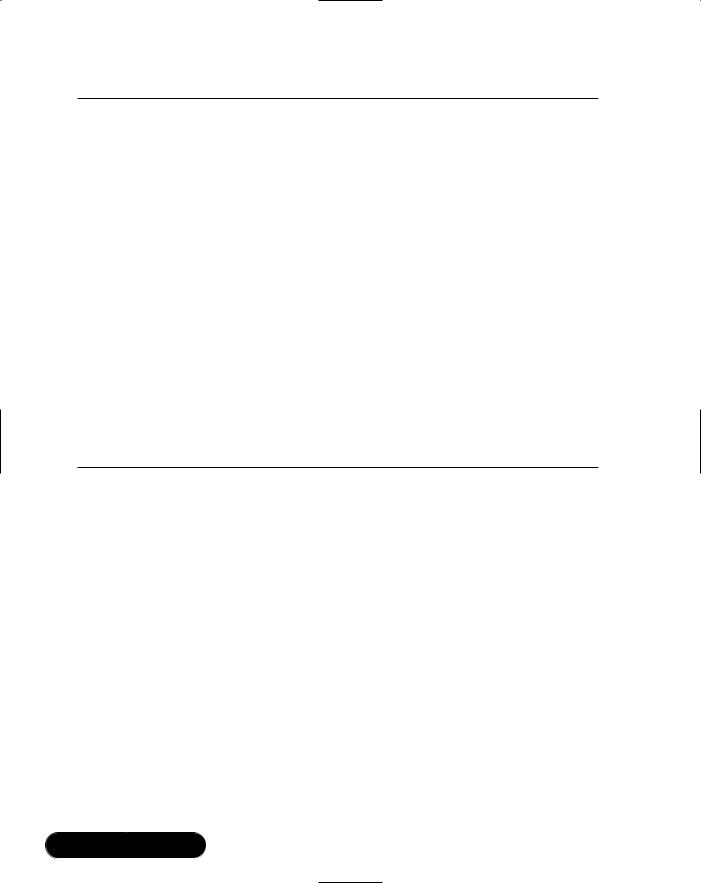
680 Chapter 12 • Building a Jokes Web Services
Figure 12.5 Continued
[rating] [tinyint] not null, ) on [primary]
go
create index "jokeID" on [dbo].[ratings](jokeID) go
/* insert data into users table */
insert into users (userName,password, isModerator) values ("admin","secret", 1)
go
/* insert data into jokes table */
insert into jokes (joke,userName, isModerator) values
("Have you heard about the new sushi bar that caters exclusively to lawyers? —It's called, Sosumi.","admin", 1)
go
Once you’ve created your Web Service project, you’ll be able to look at the database right through the Visual Studio.NET IDE (from which the database diagram in Figure 12.1 is taken). Also, if you don’t like working with SQL com- mand-line scripts, you can create this database through the Visual Studio.NET Server Explorer, but by doing so, you probably open yourself up to errors when setting up your back end manually. Also, you can only write out SQL Create Scripts from Visual Studio.NET if you have the SQL Server client tools installed, which don’t come with the SQL Server Desktop Engine—you have to purchase them separately.
Creating the Stored Procedures
Now that you have defined and implemented the database schema, you need to develop the stored procedures to manage your data, which will be used by the Web Service business components.You need to be able to add, modify, and possibly delete users, jokes, and joke ratings.The Jokes service is so simple that you may be tempted to just hard code the corresponding SQL statements directly in your business components, but of course, you know that is a beginner’s mistake,
www.syngress.com
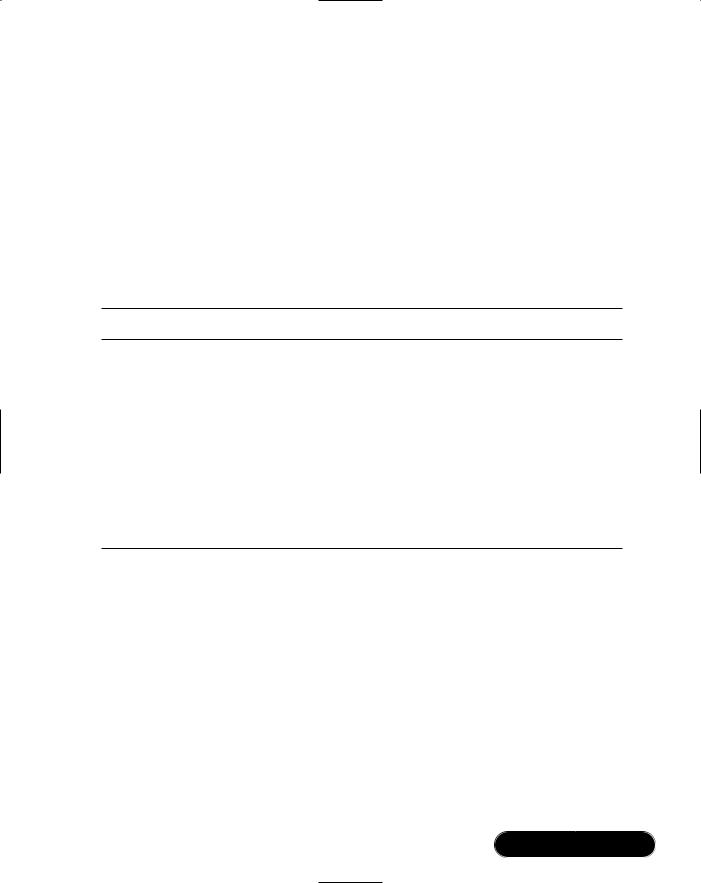
Building a Jokes Web Services • Chapter 12 |
681 |
and that you will never get away with doing that in a real-world application. Because this example should show how to write a real application, you should do things the right way and create the corresponding stored procedures.
Right from the start, you want to have a comprehensive error-handling mechanism in place.Therefore, all the stored procedures have a return argument that carries a string-valued return code determined by what’s happening during execution of the stored procedures back to the calling function in the middle tier.This return parameter is called, simply enough, return. In considering what can possibly go wrong during a stored procedure call, you may come up with the following values shown in Table 12.1.
Table 12.1 Uniform Stored Procedure Return Codes
Status/Error Code |
User-Friendly Message |
S_OK
F_ratingInvalid
F_jokeDoesNotExist
F_unknownAction
F_userDoesNotExist
F_userExists
F_userInfoWrong
F_noJokes
Operation completed successfully.
Joke rating must be between 1 and 5.
Joke selected does not exist in the system. Internal error when accessing the database. This is not a registered user.
Somebody has already registered under this name.
You are not authorized to do this action. Change username or password.
No matching jokes in the system at this moment in time.
Make a note, then, that you will need a method that’s part of the common error-handling procedure used by the middle tier that will translate error codes coming from the database (and elsewhere) into user-friendly messages sent back to the clients of the Web Service.
The errors defined in Table 12.1 are exceptions caught by your code—that’s why you are able to return an error code in the first place. Errors may occur over which you have little control, and which cause the stored procedure to abort. In that case, all you can do is catch the exception in the middle tier and return an “unknown system error” back to your clients (maybe adding your apologies).
Secondly, in order to minimize the amount of code, you can employ a mechanism by which you tell the stored procedure what action you want to have done on a table, such as add, modify, or delete.That’s why three of the stored procedures have an action input parameter indicating the action to perform.
www.syngress.com
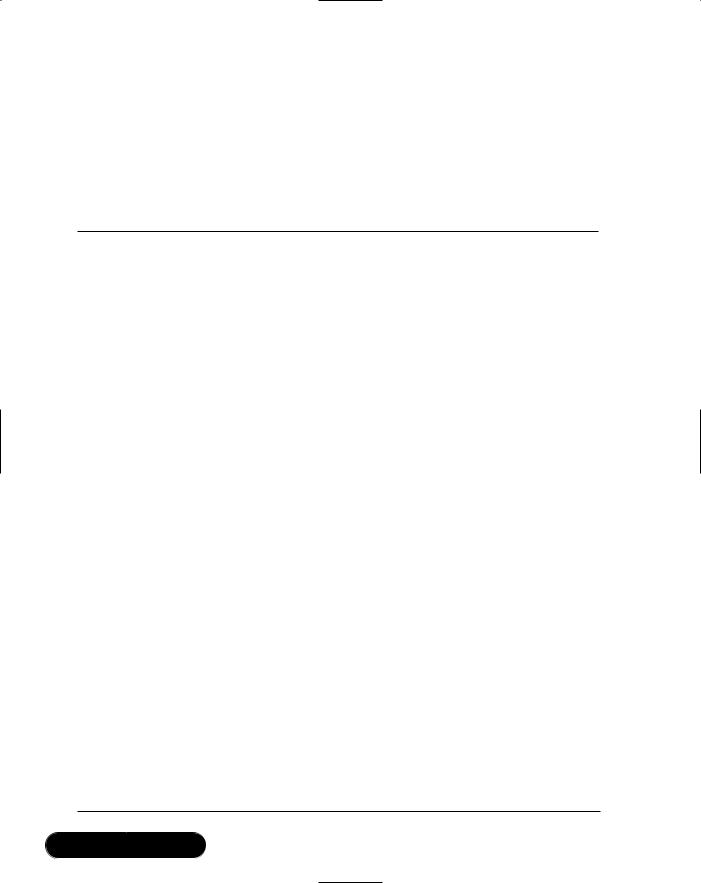
682 Chapter 12 • Building a Jokes Web Services
In the upcoming section “Implementing the Jokes Middle Tier,” we talk more about security. For now, let’s simply assume that all access checks happen before program execution reaches a stored procedure, so that at this point you don’t need to check on permissions anymore.To make the Jokes Web Service possible, you need to define the following five stored procedures, which are detailed in Tables 12.2, 12.3, 12.4, 12.5, and 12.6.
Table 12.2 Stored Procedure sp_manageUser
Name |
sp_manageUser |
||
|
|
||
Purpose |
Allows you to add, modify, or delete a user. |
||
Input parameters |
userName |
The username to add, modify, or delete. |
|
|
password |
The corresponding password. |
|
|
isModerator A Boolean value that tells you if this is a |
||
|
moderator or not. |
||
|
action |
What to do: add, or modify, or delete. |
|
Output parameters |
return |
Status/error code. |
|
Returns |
Standard SQL numerical return code. |
||
|
|||
Table 12.3 Stored Procedure sp_checkUser |
|||
|
|
||
Name |
sp_checkUser |
||
|
|
||
Purpose |
Allows you to check the user information provided in |
||
|
the arguments against information stored in the |
||
|
database. |
|
|
Input parameters |
userName |
The username to verify. |
|
|
password |
The corresponding password. |
|
|
isModerator A Boolean value that tells you if this is |
||
|
supposedly a moderator or not. |
||
Output parameters |
return |
Status/error code. |
|
Returns |
Standard SQL numerical return code. |
||
|
|||
Table 12.4 Stored Procedure sp_manageJoke |
|||
|
|
||
Name |
sp_manageJoke |
||
|
|
||
Purpose |
Allows you to add, modify, or delete a joke. |
||
Input parameters |
userName |
The username of the registered user (used |
|
|
when adding a joke). |
||
Continued
www.syngress.com

Building a Jokes Web Services • Chapter 12 |
683 |
Table 12.4 Continued
Name |
sp_manageJoke |
|
|
|
|
|
joke The actual joke (used when adding a joke). |
|
|
isModerated A Boolean value that tells you if this joke |
|
|
is moderated or not. |
|
|
jokeID |
The unique identifier of the joke (used when |
|
modifying or deleting a joke). |
|
|
action |
What to do: add, modify, or delete. |
Output parameters |
return |
Status/error code. |
Returns |
Standard SQL numerical return code. |
|
|
||
Table 12.5 Stored Procedure sp_manageRating |
||
|
|
|
Name |
sp_manageRating |
|
|
|
|
Purpose |
Allows you to add a rating for a joke. |
|
Input parameters |
jokeID |
The unique identifier of the joke. |
|
rating |
The rating, from 1 to 5, the joke gets. |
|
action |
What to do: add or delete. |
Output parameters |
return |
Status/error code. |
Returns |
Standard SQL numerical return code. |
|
|
||
Table 12.6 Stored Procedure sp_returnJokes |
||
|
|
|
Name |
sp_returnJokes |
|
|
|
|
Purpose |
Allows you to return jokes. |
|
Input parameters |
howMany How many jokes you want to return. |
|
|
isModerated A Boolean value that allows you to specify |
|
|
whether you want moderated or unmoderated jokes |
|
|
(or both, if null). |
|
|
returnRandom A Boolean value that allows you to |
|
|
specify whether you want to get randomly selected |
|
|
jokes (for users) or not (for moderators when reviewing |
|
|
unmoderated jokes). |
|
Output parameters |
return |
Status/error code. |
Returns |
A record set. |
|
|
|
|
www.syngress.com
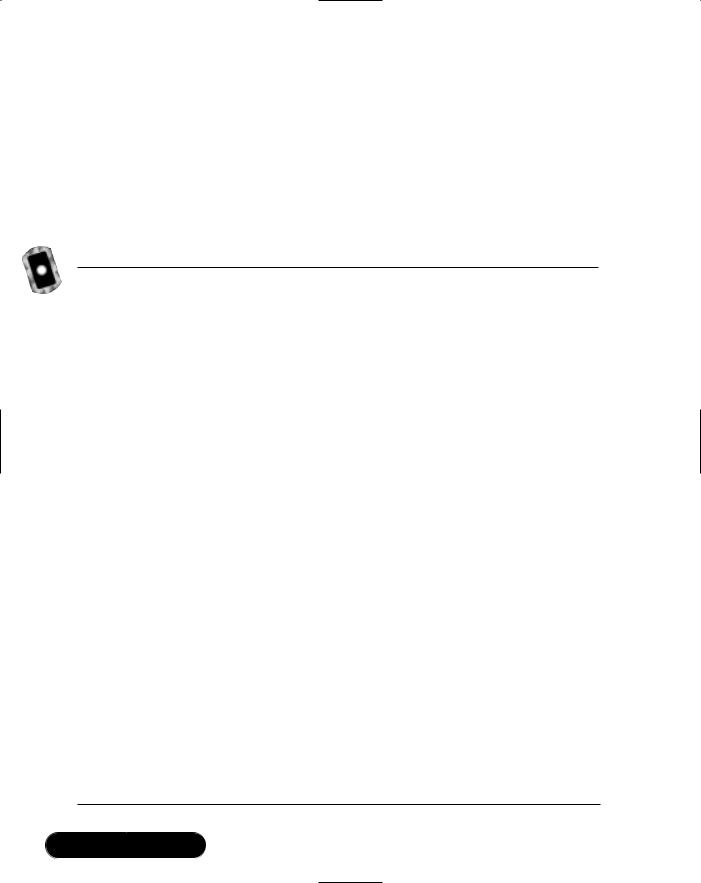
684 Chapter 12 • Building a Jokes Web Services
Some of the stored procedures have what amounts to optional parameters; for example, in order to delete a joke, you need only pass the corresponding unique identifier of the joke to delete, along with the action parameter set to delete to sp_manageJoke. Because T-SQL does not allow you to overload stored procedure calls, you can simply pass null references to the remaining input parameters, and you need to remember to set up your middle tier code accordingly. Figure 12.6 shows the part of the SQL installation script that sets up the stored procedure needed by the Jokes Web Service.
Figure 12.6 Setting Up the Stored Procedures (installJokes.sql)
use jokes go
/* Create stored procedures */ create procedure sp_manageUser (
— add, modify, or delete a user
@@userName |
nvarchar(20), |
|
|
@@password |
nvarchar(20), |
|
|
@@isModerator bit, |
|
||
@@action nvarchar(20), |
— one of 'add' or 'modify' or 'delete' |
||
— |
returns: |
|
|
— |
'S_OK' |
: success |
|
— |
'F_userExists' |
: failed: user already exists |
|
—'F_userDoesNotExist': failed: user does not exist
— |
'F_unknownAction' |
: action command unrecognized |
@@return nvarchar(20) output |
||
) |
as |
|
declare @@userCount int
select @@userCount = count(*) from users where userName = @@userName
— sanity checks
if (@@userCount = 0 and ((@@action = 'modify') or (@@action = 'delete')))
begin
Continued
www.syngress.com
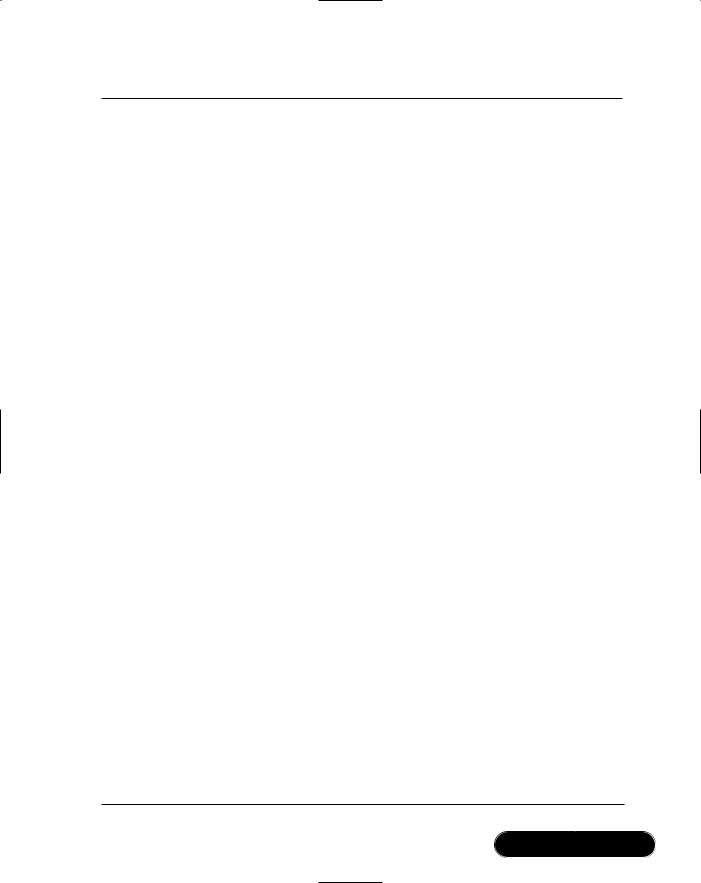
Building a Jokes Web Services • Chapter 12 |
685 |
Figure 12.6 Continued
select @@return = 'F_userDoesNotExist' return
end
if @@userCount = 1 and @@action = 'add' begin
select @@return = 'F_userExists' return
end
— start
if @@action = 'add' begin
insert into users (userName,password,isModerator) values (@@userName,@@password,@@isModerator)
select @@return = 'S_OK' return
end
if @@action = 'delete' begin
delete from users where userName = @@userName select @@return = 'S_OK'
return end
if @@action = 'modify' begin
update users
set userName = @@userName, isModerator = @@isModerator where userName = @@userName
if @@password is not null
Continued
www.syngress.com
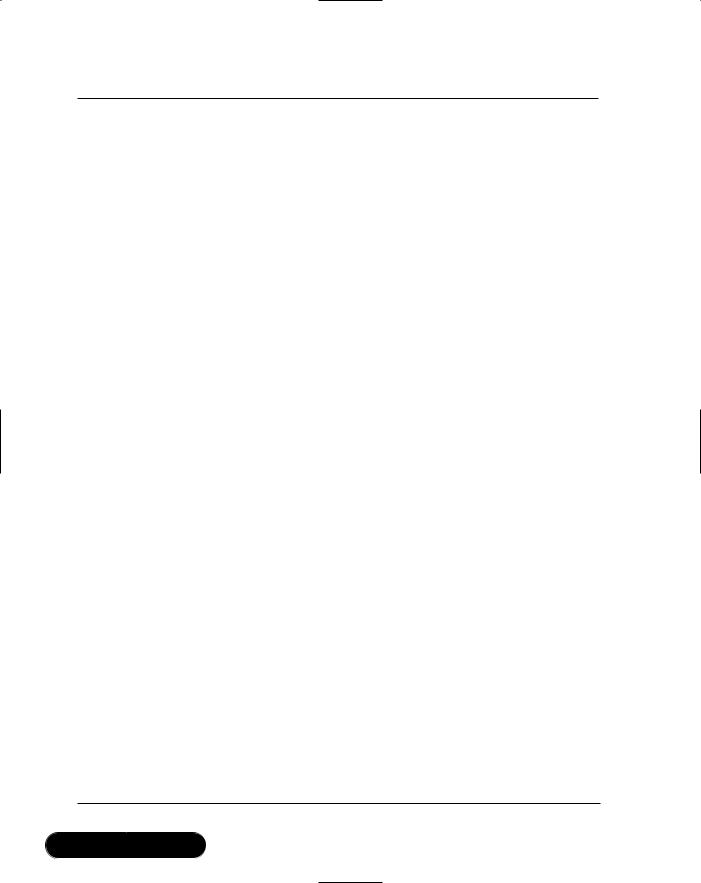
686 Chapter 12 • Building a Jokes Web Services
Figure 12.6 Continued
update users
set password = @@password where userName = @@userName
select @@return = 'S_OK' return
end
— otherwise
select @@return = 'F_unknownAction' return
go
create procedure sp_checkUser (
—checks user information provided against information in
—the database
@@userName nvarchar(20), @@password nvarchar(20), @@isModerator bit,
— returns:
— 'S_OK' : information matches
— 'F_userInfoWrong' : information does not match @@return nvarchar(20) output
) as
declare @@userCount int
— sanity checks
if @@userName is null begin
select @@return = 'F_userInfoWrong' return
end
Continued
www.syngress.com
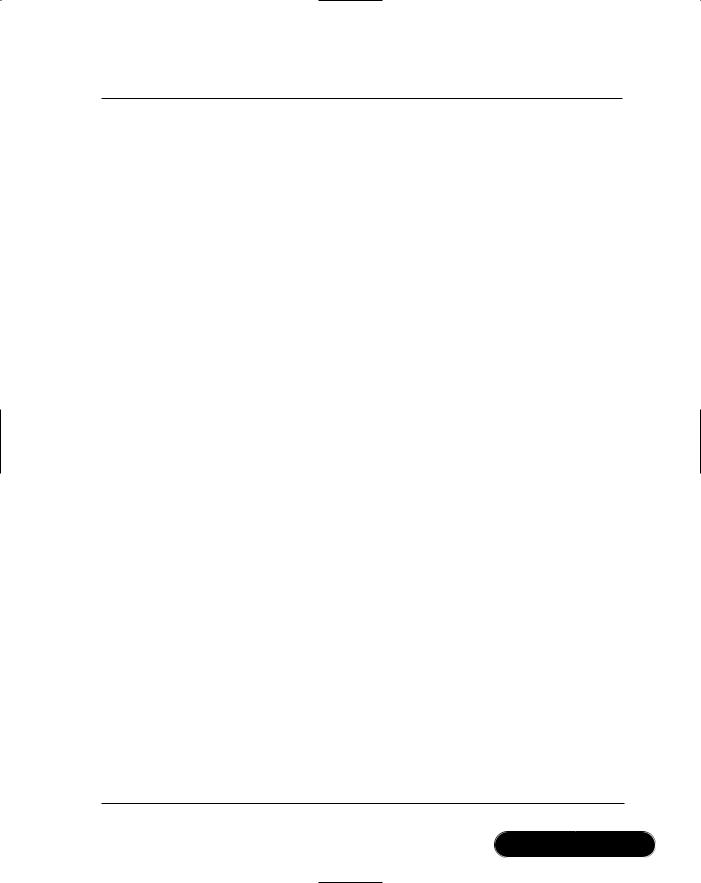
Building a Jokes Web Services • Chapter 12 |
687 |
Figure 12.6 Continued
— start
if @@password is null and @@isModerator is null begin
select @@userCount = count(*) from users where userName = @@userName
goto checkCount end
if @@isModerator is null begin
select @@userCount = count(*) from users where userName = @@userName and password = @@password
goto checkCount end
if @@password is null begin
select @@userCount = count(*) from users where
userName = @@userName and isModerator = @@isModerator goto checkCount
end
select @@userCount = count(*) from users where userName = @@userName and password = @@password and isModerator = @@isModerator
checkCount:
if @@userCount = 0 begin
select @@return = 'F_userInfoWrong' return
end
select @@return = 'S_OK'
Continued
www.syngress.com
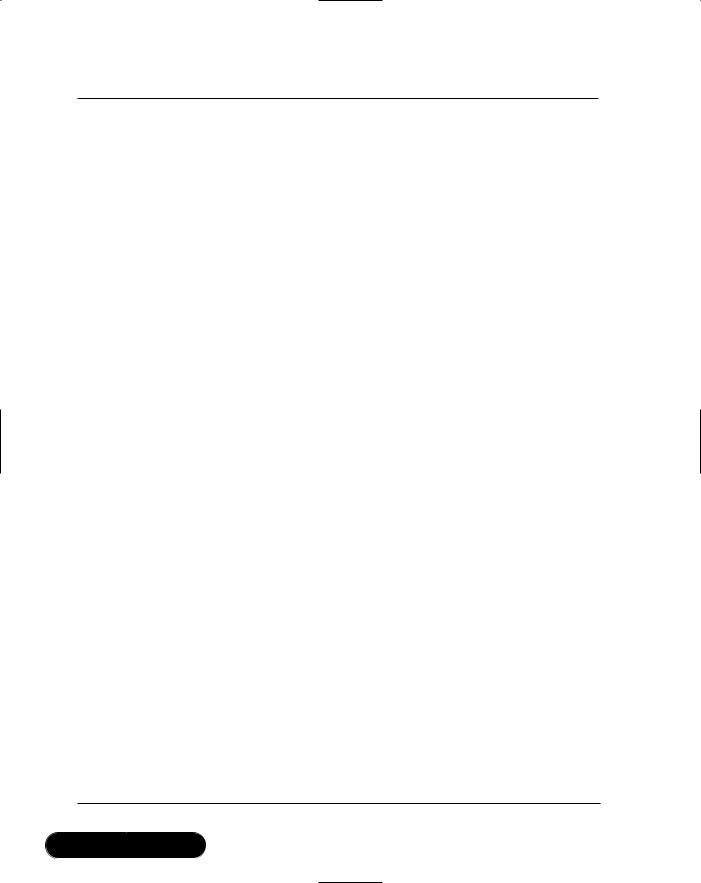
688 Chapter 12 • Building a Jokes Web Services
Figure 12.6 Continued
return
go
create procedure sp_manageRating (
— add a joke rating |
|
||
@@jokeID |
int, |
|
|
@@rating |
tinyint, |
|
|
@@action |
nvarchar(20), |
— one of 'add' or 'delete' |
|
— |
returns: |
|
|
— |
'S_OK' |
: success |
|
—'F_jokeDoesNotExist': failed: joke does not exist
— |
'F_unknownAction' |
: action command unrecognized |
@@return nvarchar(20) output |
||
) |
as |
|
—sanity checks on arguments done in middle tier
declare @@jokeCount int
—does the joke even exist?
select @@jokeCount = count(*) from jokes where jokeID = @@jokeID if @@jokeCount = 0
begin
select @@return = 'F_jokeDoesNotExist' return
end
if @@action = 'add' begin
insert into ratings (jokeID,rating) values (@@jokeID,@@rating) select @@return = 'S_OK'
return
Continued
www.syngress.com

Building a Jokes Web Services • Chapter 12 |
689 |
Figure 12.6 Continued
end
if @@action = 'delete' begin
delete from ratings where jokeID = @@jokeID select @@return = 'S_OK'
return end
— otherwise
select @@return = 'F_unknownAction' return
go
create procedure sp_manageJoke (
— add, modify, or delete a joke
@@userName nvarchar(20), |
|
||
@@joke nvarchar(3500), |
|
||
@@isModerated bit, |
|
||
@@jokeID |
int, |
|
|
@@action |
nvarchar(20), |
— one of 'add' or 'modify' or 'delete' |
|
— |
returns: |
|
|
— |
'S_OK' |
: success |
|
—'F_jokeDoesNotExist': failed: joke does not exist
— |
'F_unknownAction' |
: action command unrecognized |
@@return nvarchar(20) output |
||
) |
as |
|
— sanity checks on arguments done in middle tier
declare @@jokeCount int
if @@action = 'add'
Continued
www.syngress.com
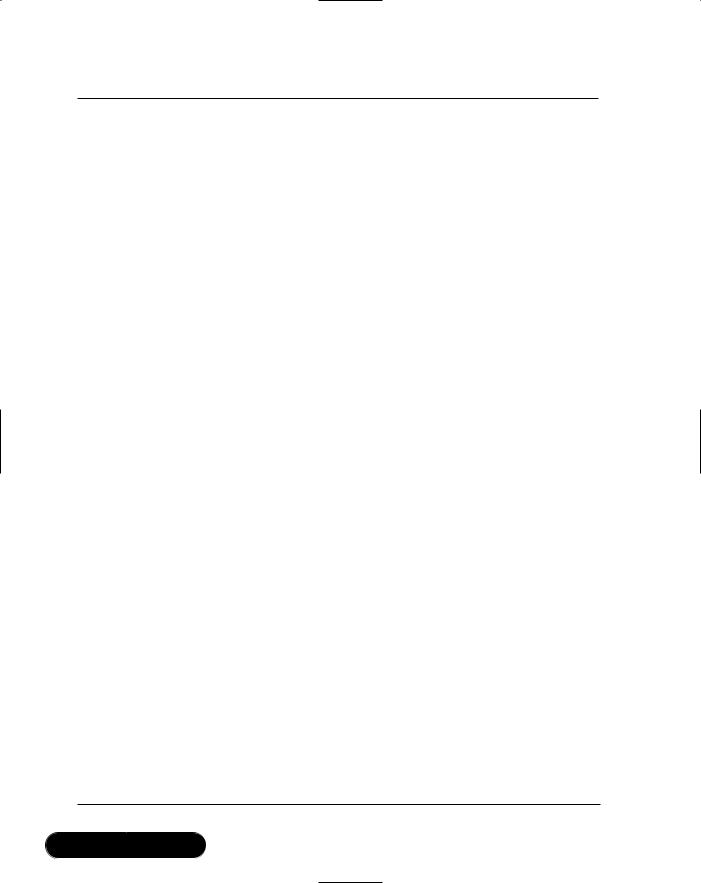
690 Chapter 12 • Building a Jokes Web Services
Figure 12.6 Continued
begin
insert into jokes (userName,joke,isModerated) values (@@userName,@@joke,@@isModerated)
select @@return = 'S_OK' return
end
if @@action = 'modify' begin
select @@jokeCount = count(*) from jokes where jokeID = @@jokeID if @@jokeCount = 0
begin
select @@return = 'F_jokeDoesNotExist' return
end
if @@isModerated is not null update jokes
set isModerated = @@isModerated where jokeID = @@jokeID
if @@userName is not null update jokes
set userName = @@userName where jokeID = @@jokeID
if @@joke is not null update jokes
set joke = @@joke
where jokeID = @@jokeID select @@return = 'S_OK' return
end
if @@action = 'delete' begin
Continued
www.syngress.com
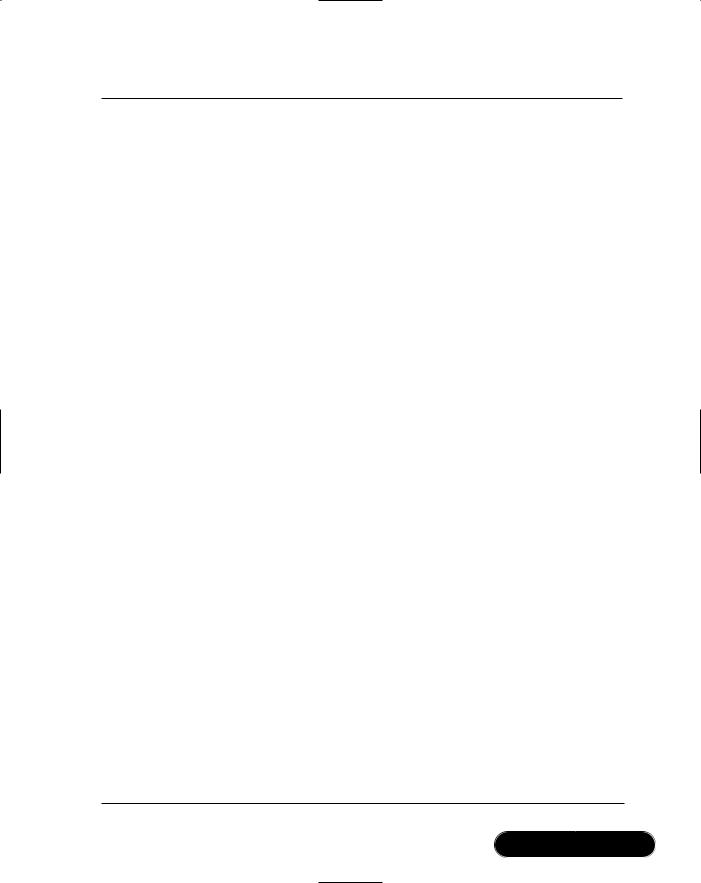
Building a Jokes Web Services • Chapter 12 |
691 |
Figure 12.6 Continued
select @@jokeCount = count(*) from jokes where jokeID = @@jokeID if @@jokeCount = 0
begin
select @@return = 'F_jokeDoesNotExist' return
end
declare @@dummy nvarchar(40)
execute sp_manageRating @@jokeID, null, 'delete', @@dummy output delete from jokes where jokeID = @@jokeID
select @@return = 'S_OK' return
end
— otherwise
select @@return = 'F_unknownAction' return
go
create procedure sp_returnJokes (
—returns jokes @@howMany int, @@isModerated bit, @@returnRandom bit
—returns a recordset containing jokeID, joke, and average rating ) as
—sanity checks on arguments done in middle tier
declare @@jokeCount int
declare @baseJokeID int
declare @baseJokeRelPos int
declare @cmd varchar(1000)
Continued
www.syngress.com

692 Chapter 12 • Building a Jokes Web Services
Figure 12.6 Continued
—random start position?
—note that in this case, we implicitly assume that
—* isModerated = 1
—* howMany <> null if @@returnRandom = 1
begin
select @@jokeCount = count(*) from jokes where isModerated = 1 if @@jokeCount = 0
return
if @@jokeCount < @@howMany
set @@howMany = @@jokeCount
—get a random number between 0 and 1 declare @random decimal(6,3)
set @random = cast(datepart(ms, getdate()) as decimal(6,3))/1000
—set a random start position
set @baseJokeRelPos =
((@@jokeCount - @@howMany + 1) * @random) + 1
— get the corresponding jokeID
declare jokeTempCursor cursor scroll for select jokeID from jokes where isModerated = 1 order by jokeID
open jokeTempCursor
fetch absolute @baseJokeRelPos from jokeTempCursor into @baseJokeID
close jokeTempCursor deallocate jokeTempCursor
end
— start building our command set @cmd = 'select '
Continued
www.syngress.com
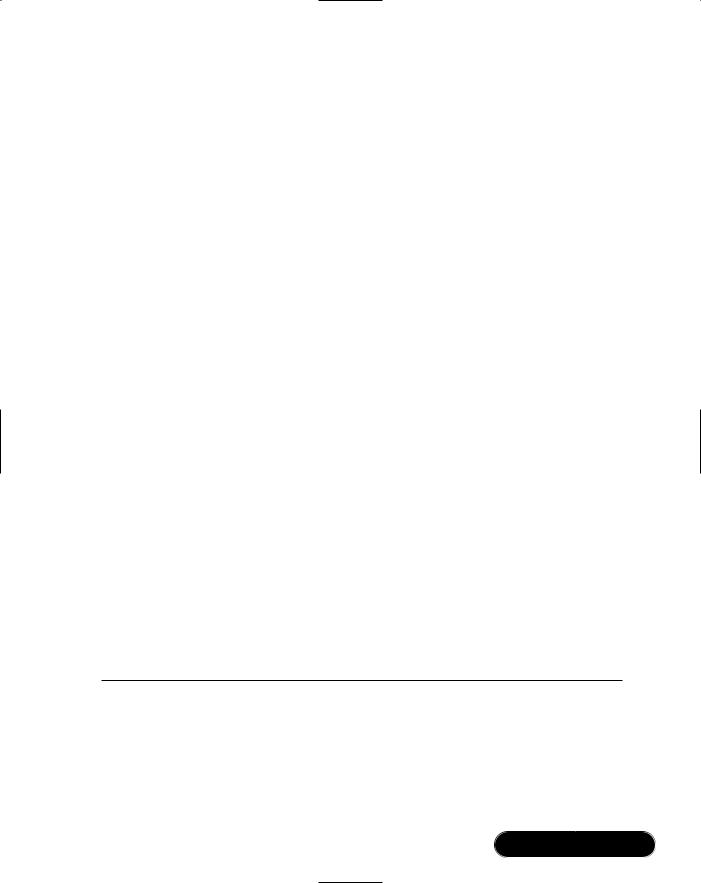
|
|
|
|
Building a Jokes Web Services • Chapter 12 |
693 |
|
Figure 12.6 Continued |
|
|
||||
|
|
|
||||
if @@howMany is not null |
|
|
||||
set @cmd = @cmd + 'top ' + cast(@@howMany as varchar(10)) + ' ' |
|
|||||
set @cmd = @cmd + 'jokes.jokeID, left(ltrim(joke),3500) ' |
|
|||||
set @cmd = @cmd + ', cast(avg(cast(rating as decimal(5,4))) |
|
|||||
as decimal(2,1)) ' |
|
|
||||
set @cmd = @cmd + 'from jokes left outer join ratings on |
|
|||||
jokes.jokeID = ratings.jokeID ' |
|
|
||||
if @@isModerated is not null |
|
|
||||
begin |
|
|
|
|
|
|
if |
@@isModerated = 1 |
|
|
|||
|
begin |
|
|
|
|
|
|
set @cmd = @cmd + 'where isModerated = 1 ' |
|
||||
|
if @@returnRandom = 1 |
|
|
|||
|
|
set @cmd = @cmd + 'and jokes.jokeID >= ' + |
|
|||
|
|
cast(@baseJokeID as varchar(10)) + ' ' |
|
|||
|
end |
|
|
|
|
|
if |
@@isModerated = 0 |
|
|
|||
|
set |
@cmd |
= |
@cmd + 'where isModerated = 0 |
' |
|
end |
|
|
|
|
|
|
set @cmd = |
@cmd |
+ |
'group by jokes.jokeID, joke |
order by jokes.jokeID' |
|
|
exec (@cmd)
go
That completes setting up the back-end infrastructure.You can find the complete installation script in directory SQLSetup/ on the CD accompanying the book.
You are now ready to start up Visual Studio.NET to begin working on the meat of the Web Service, namely the Web Service itself.
www.syngress.com

694 Chapter 12 • Building a Jokes Web Services
Implementing the Jokes Middle Tier
Now that you have the back-end database system in place, you can go about implementing the actual Web Service that clients will be calling. Of course, you will want to do this work in Visual Studio.NET. Note that you can find the complete code for this project on the CD accompanying this book.
Setting Up the Visual Studio Project
Start the setup of theVisual Studio project by creating a new ASP.NET Web Service project, called jokesService. Go to File | New | Project, choose the entry ASP.NET Web Service under the Visual C# Projects folder, keep the default Location, and enter jokesService as the Name of the project (see Figure 12.7).
Figure 12.7 Setting Up a New Web Project
This will set up a new virtual directory of the same name, configure the necessary FrontPage server extensions, define an assembly, and create supporting project files. Rather annoyingly, the ASP.NET Web Service Wizard creates a default Web Service called Service1, which you may want to remove from the project right away (or rename it later when you go about adding Web Services to the project).
Next, check on the database you created earlier: Click on Server Explorer, which by default is on the upper left-hand corner of the window. Right-click under Data Connections, and enter the connection information for the NetSDK database as follows: under Server, enter (local)\NetSDK, the username is SA, no password, and the Database you are interested in is jokes (see Figure 12.8).
www.syngress.com

Building a Jokes Web Services • Chapter 12 |
695 |
Figure 12.8 Opening Up a Connection to the Jokes Database
The connection is then added to Server Explorer, and you can go about exploring your database, and, say, look at your users table (Figure 12.9).
Figure 12.9 Exploring the Jokes Database through Visual Studio.NET Server Explorer
www.syngress.com

696 Chapter 12 • Building a Jokes Web Services
Now you are in a position to create the two Web Services: right-click the jokesService project in the Solution Explorer and choose Add | Add New Item. Choose Web Service from the list of available templates, and call it userAdmin.asmx (see Figure 12.10). Note that apart from creating the ASMX file, this will also create the corresponding C# class file userAdmin.asmx.cs, and the resource file userAdmin.asmx.resx.
Figure 12.10 Adding a New Web Service
Perform the same step for the second service, called jokes.asmx. Next, you need to set up the supporting classes. Again, right-click the
jokesService project in the Solution Explorer, and choose Add | Add New Item, but this time select Class instead.You need to repeat this procedure five times, for the five C# classes you need:
■userAdminImplement.cs
■JokesImplement.cs
■databaseAccess.cs
■jokeException.cs
■xmlJokesReturn.cs
When looking at the Solution Explorer, and clicking the Select All Files icon, your project should now look like the one shown in Figure 12.11.
Lastly, you need to instruct the C# compiler to automatically generate an XML documentation file of your work for you (see the “Making Documentation
www.syngress.com
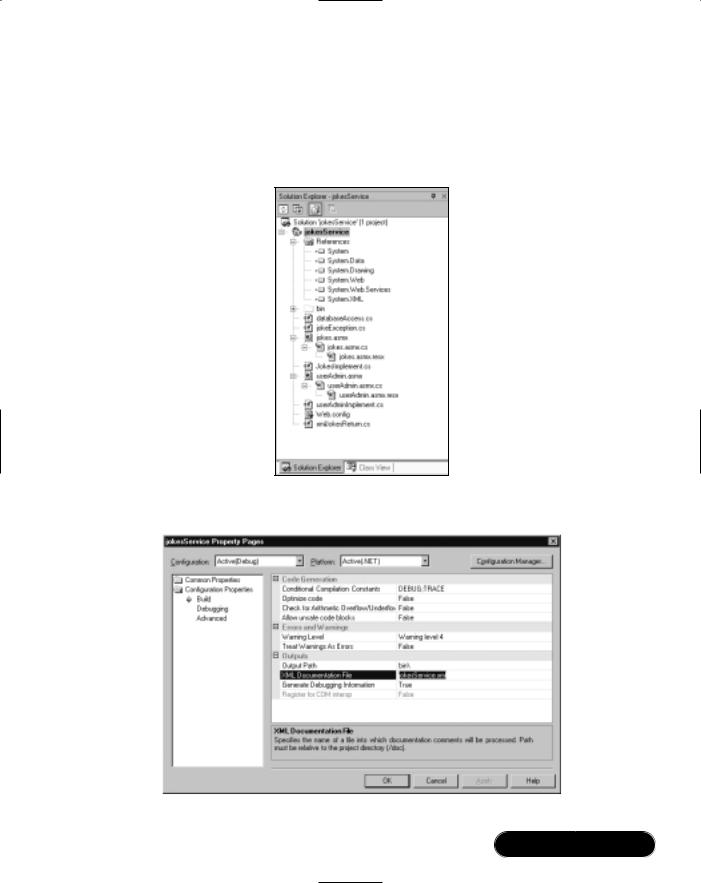
Building a Jokes Web Services • Chapter 12 |
697 |
a Part of Your Everyday Life” sidebar). Go to the Solution Explorer, right-click on the jokesService project, and select Properties. A dialog will open, as shown in Figure 12.12. Select the Build option under the Configuration Properties folder, and enter jokesService.xml as the XML Documentation File name.
Figure 12.11 Overview of All Files Needed for the jokesService Web Service
Figure 12.12 Automatically Generating XML Documentation Output
www.syngress.com
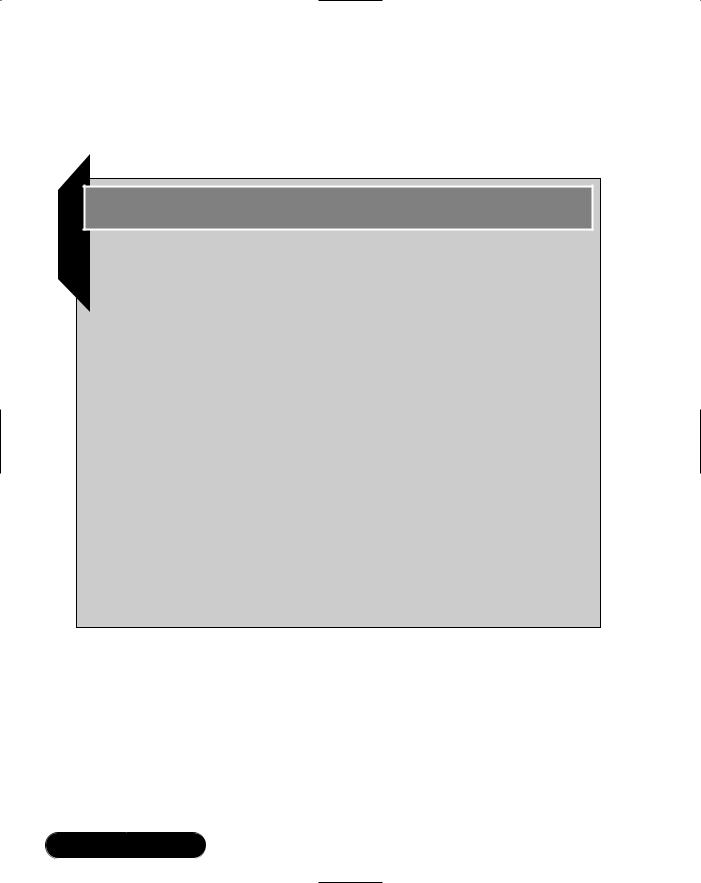
698 Chapter 12 • Building a Jokes Web Services
Now you can code away. Note that you can find the complete code for the Jokes Web Service in directory jokesService on the CD that comes with this book.
Developing & Deploying…
Making Documentation a Part of Your Everyday Life
Documenting your work does not need to be an afterthought—in fact, it should occupy center-stage of your work from the very beginning of a project. The Visual Studio.NET environment supports this philosophy by offering you a set of predefined XML elements allowing you to document your code inside your source files as you are developing it.
This functionality is still rather limited, quite frankly, but it is a start. Among others, there are currently tags defined to describe the function of a class or method (<summary>), and what parameters (<param>) and return values (<return>) a method has. But you are certainly free to add your own set of tags, suitable for your needs. The C# compiler then allows you to extract your XML documentation into a separate XML output file, which you can then use for further processing, for instance to create documentation in HTML format by applying a suitable XSLT style sheet. The compiler validates some of the XML documentation tags for you, such as those describing the method input parameters. You can find more information in the XML Documentation Tutorial that’s part of the Visual Studio.NET C# Programmer’s Reference.
Because documentation is vitally important for the success of any software project, all of the code for the Jokes Web Service application uses the C# documentation tags liberally.
Developing the Error Handler
Introducing error handling as you start to code is usually a good thing. However, you need to have a good idea first as to what could possibly go wrong. In the “Creating the Stored Procedures” section, we have already identified a number of errors that you can catch at the database level. Because user input data validation checking is done in the business components, you get two more possible exceptions, having to do with invalid ratings (should be between 1 and 5), and requests
www.syngress.com
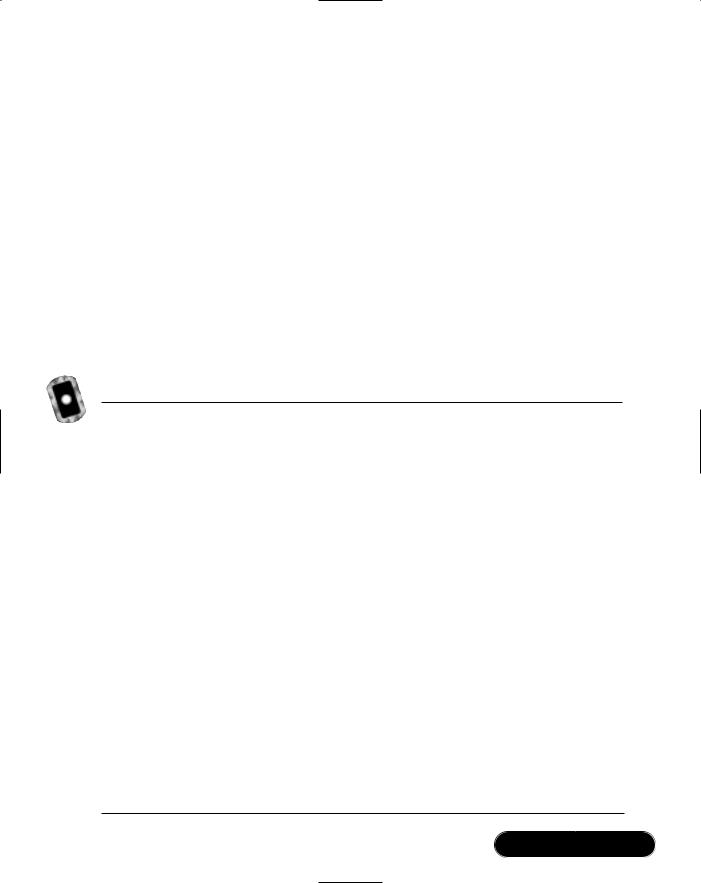
Building a Jokes Web Services • Chapter 12 |
699 |
for “too many” jokes (should be between 1 and 10). Obviously, when you go about creating a client for your Web Service, you will not allow the client application to ask for, say, 10,000 jokes at once. But because your Web Service can certainly be used by “unauthorized” client applications—it is an Internet service, after all—you need to check for user data on the server, and you need to be able to return meaningful information to your clients.
You can then simply set up a hash table errorCodes with internal error codes and the corresponding nice messages for end users, and add a method, getNiceErrorMessage(), that translates one into the other.The instance variable failReason captures the error code and keeps it available as you travel back the call stack after an exception has occurred.
Creating an entry in the server application event log whenever an error does occur is probably a good idea, and that’s what the method writeEventLogEntry() does. Putting everything together, see Figure 12.13 for the complete code of the jokeException class (also on the CD as file jokeException.cs).
Figure 12.13 Custom Error Handling Class jokeException (jokeException.cs)
using |
System; |
using |
System.Collections; |
using |
System.Diagnostics; |
namespace jokesService
{
///<summary>
///Custom error handling class
///</summary>
///<remarks>
///Author: Adrian Turtschi; aturtschi@hotmail.com; Sept 2001
///</remarks>
public class jokeException : Exception {
///<value>
///fail reason error code
///</value>
public string failReason;
private static Hashtable errorCodes = new Hashtable(); private static bool isInit = false;
Continued
www.syngress.com
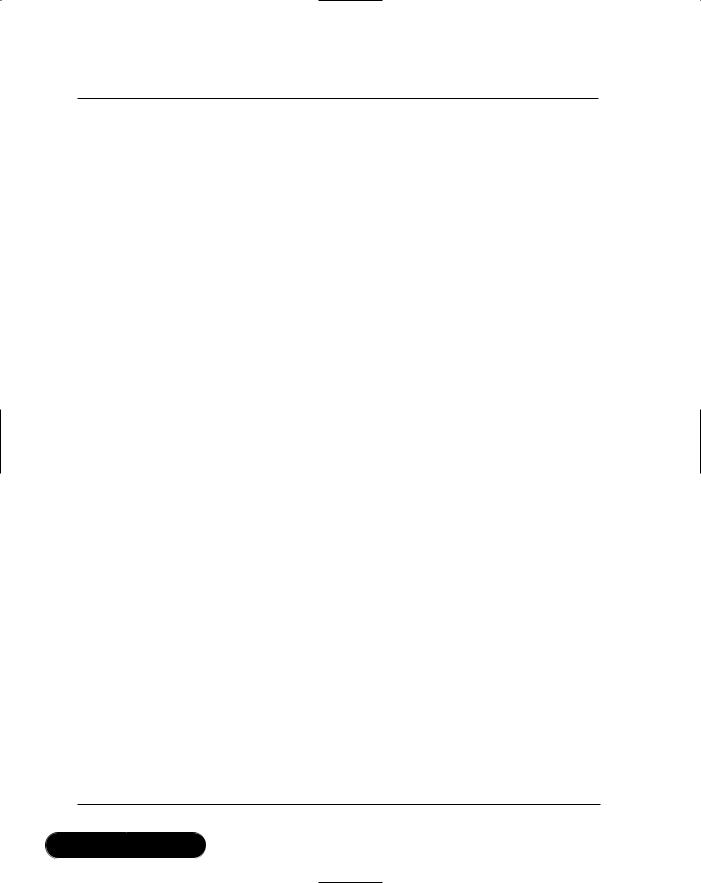
700 Chapter 12 • Building a Jokes Web Services
Figure 12.13 Continued
///<summary>
///Public class constructor.
///</summary>
///<param name='failReason'
///type='string'
///desc='fail reason error code'>
///</param>
protected internal jokeException(string failReason) { this.failReason = failReason;
}
private static void initErrorCodes() { errorCodes.Add("S_OK",
"Operation completed successfully!"); errorCodes.Add("F_System",
"An unknown system error occurred!"); errorCodes.Add("F_ratingInvalid",
"Joke rating must be between 1 and 5!"); errorCodes.Add("F_jokeDoesNotExist",
"Joke selected does not exist in the system!"); errorCodes.Add("F_unknownAction" ,
"Internal error when accessing the database!"); errorCodes.Add("F_userDoesNotExist",
"This is not a registered user!"); errorCodes.Add("F_userExists",
"Somebody has already registered under this name!"); errorCodes.Add("F_userInfoWrong",
"You are not authorized to do this action. Change " + "user name or password!");
errorCodes.Add("F_noJokes",
"No matching jokes in the system at this moment in time!"); errorCodes.Add("F_10JokesMax",
Continued
www.syngress.com
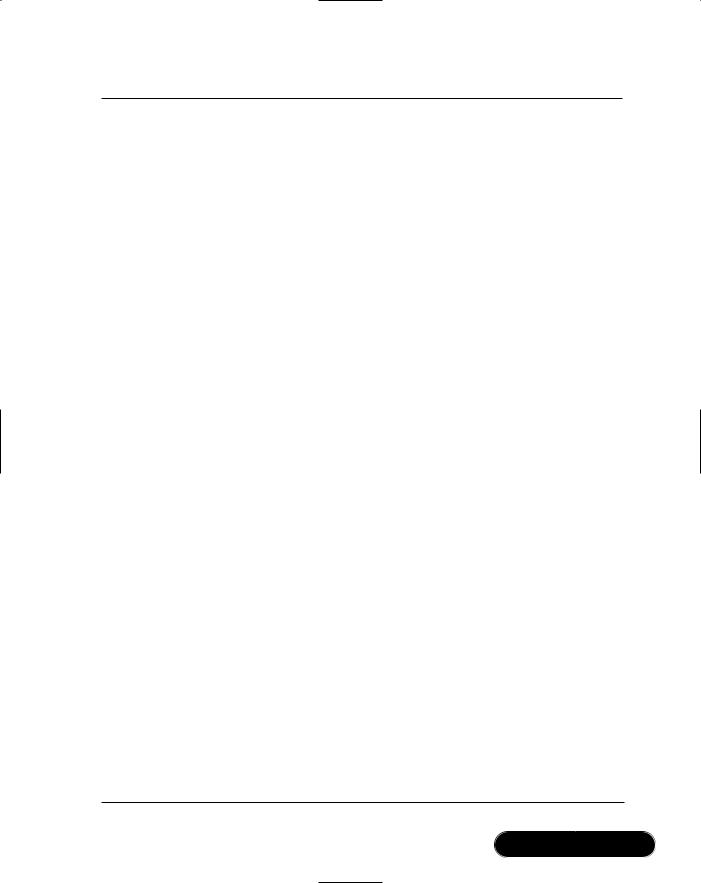
Building a Jokes Web Services • Chapter 12 |
701 |
Figure 12.13 Continued
"You can only retrieve up to 10 jokes at one time!");
}
///<summary>
///The getNiceErrorMessage method converts an error code into
///a user-friendly error message, returned through a SOAP
fault.
///</summary>
///<param name='errorCode'
///type='string'
///desc='error code'>
///</param>
///<returns>a friendly user error message</returns>
protected internal static string getNiceErrorMessage( string errorCode) {
if (!isInit) {
// initialize error look up table once and for all initErrorCodes();
isInit = true;
}
string temp = errorCodes[errorCode].ToString(); if(temp.Length < 1) {
// generic error, if error code unknown...
return errorCodes["F_System"].ToString();
}else { return temp;
}
}
///<summary>
///The writeEventLogEntry method writes an error log entry
///into the Application event log
///</summary>
Continued
www.syngress.com
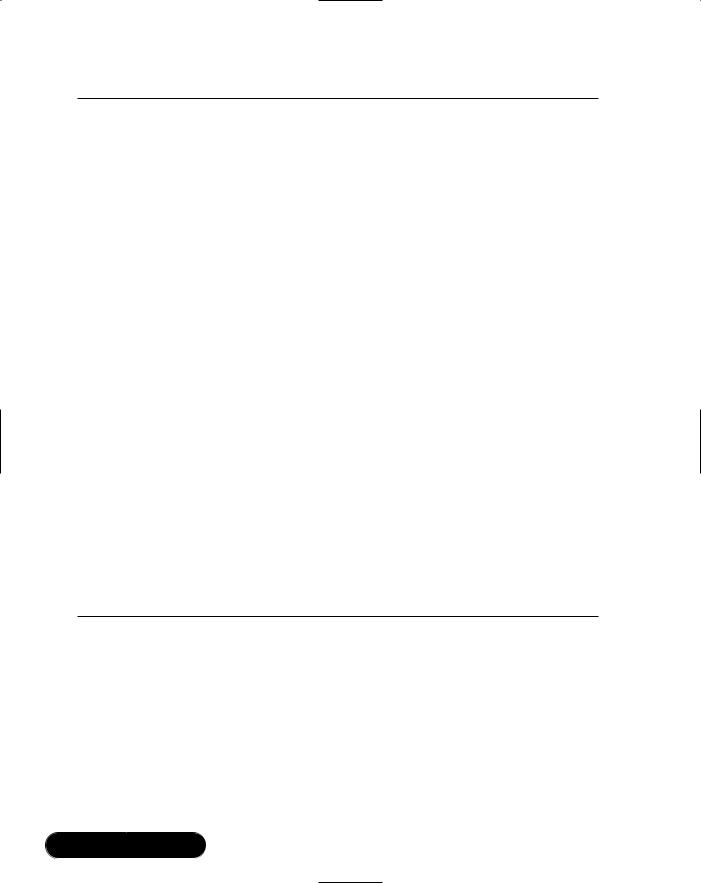
702 Chapter 12 • Building a Jokes Web Services
Figure 12.13 Continued
///<param name='userName'
///type='string'
///desc='name of registered user'>
///</param>
///<param name='failReason'
///type='string'
///desc='fail reason error code'>
///</param>
///<returns>nothing</returns>
protected internal static void writeEventLogEntry( string userName, string failReason) {
//Create the source, if it does not already exist. if(!EventLog.SourceExists("jokeService")) {
EventLog.CreateEventSource("jokeService", "Application");
}
//Create an EventLog instance and assign its source. EventLog eventLog = new EventLog();
eventLog.Source = "jokeService";
//Write an informational entry to the event log. eventLog.WriteEntry(userName + ": " + failReason);
}
}
}
Developing the Database Access Component
The next task is to write a component that will take care of all back-end data access and offer a single gateway to the database. Externalizing the database connection string is good programming practice, and the .NET Framework offers a good place to put it: the web.config file. Just add the appSettings element into the web.config file, as shown in Figure 12.14.
www.syngress.com
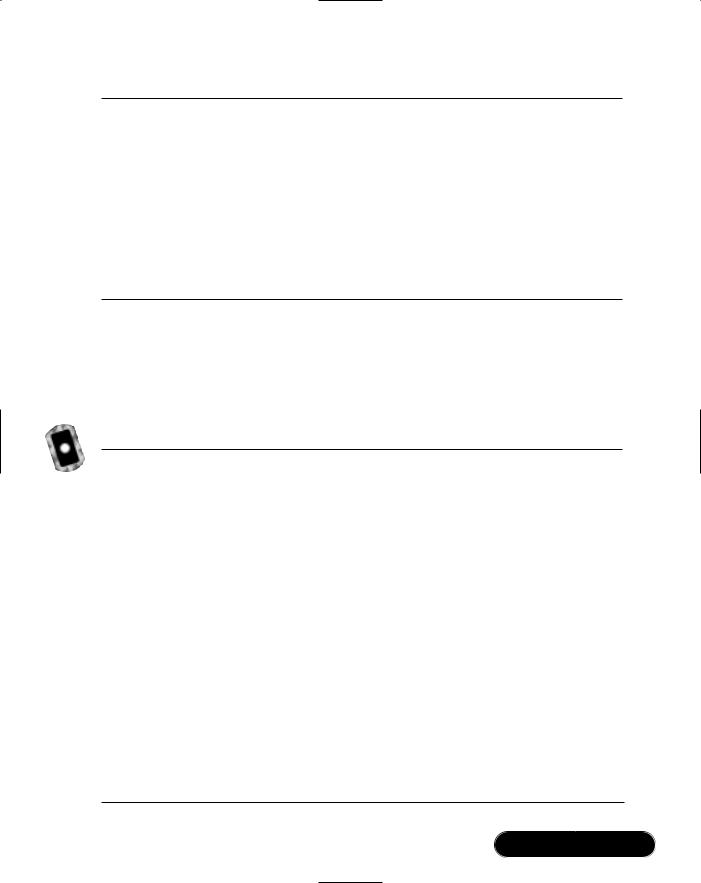
Building a Jokes Web Services • Chapter 12 |
703 |
Figure 12.14 Putting the Database DSN into Web.Config
<configuration>
<appSettings>
<add key="dsn" value="server=(local)\NetSDK;
database=Jokes;User ID=SA;Password=" />
</appSettings>
<system.web>
...standard settings...
</system.web>
</configuration>
The database access class (databaseAccess.cs) is a very simple class that just returns a (closed) SQL connection object to the database. Unfortunately, class constructors are not allowed to return objects, so you can add a single method to do just that, called getConnection(). See Figure 12.15 for the complete code for the databaseAccess class.
Figure 12.15 Database Access Class databaseAccess (databaseAccess.cs)
using System;
using System.Data.SqlClient;
namespace jokesService
{
///<summary>
///The databaseAccess sets up the connection to the
///data repository.
///</summary>
///<remarks>
///Author: Adrian Turtschi; aturtschi@hotmail.com; Sept 2001
///</remarks>
public class databaseAccess {
private SqlConnection sqlConnection;
Continued
www.syngress.com
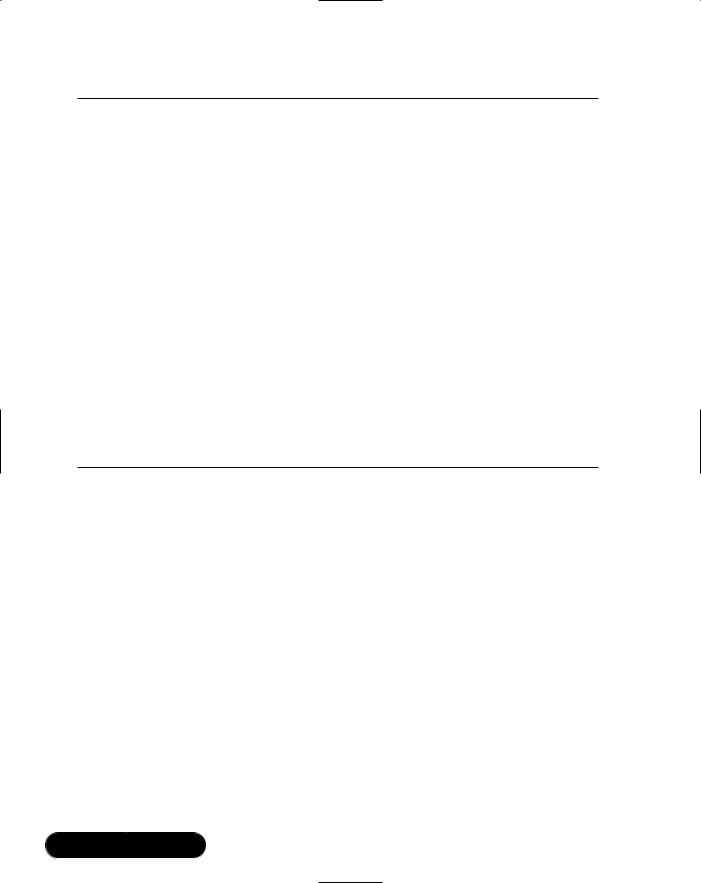
704 Chapter 12 • Building a Jokes Web Services
Figure 12.15 Continued
///<summary>
///Public class constructor.
///</summary>
protected internal databaseAccess() { sqlConnection = new SqlConnection(
ConfigurationSettings.AppSettings["dsn"]);
}
///<summary>
///The getConnection method sets up the database connection
///</summary>
///<returns>the (closed) SQL connection object</returns> protected internal SqlConnection getConnection() {
return sqlConnection;
}
}
}
Developing the User Administration Service
Now that you have taken care of error handling and database access, you will want to develop the core classes for managing users and jokes. Let’s first look at how you will want to manage users: you need to be able to add new users, change existing user information, and check if a user exists in the system, and you also want to be able to promote an existing user to become a moderator.
Adding New Users
Going through the steps needed to add a new user to the system, you can start by writing the method addUser() in userAdminImplement, the class that implements user management functionality.The method takes a username and a password as an argument, sets up the necessary infrastructure to call the SQL stored procedure sp_manageUser(), gets a connection object from an instance of the class databaseAccess, opens the connection, and calls the stored procedure. If everything goes well, the stored procedure will return a status code S_OK, and control will
www.syngress.com
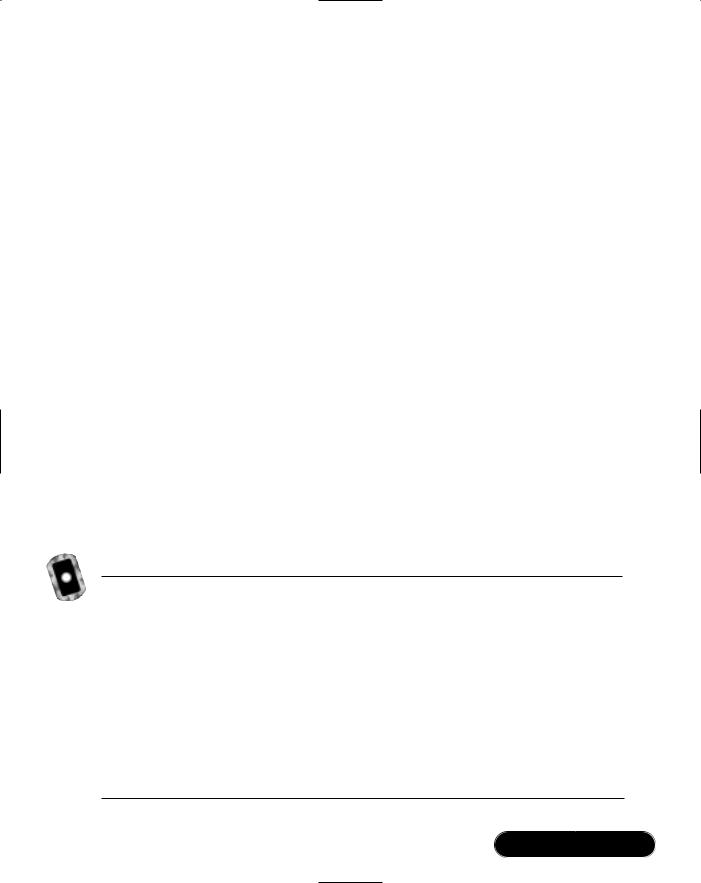
Building a Jokes Web Services • Chapter 12 |
705 |
go back to the calling Web Service. If an exception occurred, you can create a new custom exception object of type jokeException, remember the error code, and throw the exception back to the caller.
The createSqlManageUser() method is the method that sets up the call to the stored procedure sp_manageUser. It takes a username, a password, and a flag denoting whether the user is a moderator as arguments. Note that all arguments are of type string, even the Boolean flag.The reason for this is that some arguments are in fact optional. For instance, when deleting a user, all you need to know is the user’s username.You could certainly overload this method to do this, but in the end not a lot would change. Also, because this is an internal method of a class (and is therefore marked as protected internal) implementing functionality exposed by another public class, type consistency is not really an issue. So you can adopt the convention that all arguments to the methods that set up your SQL calls take string arguments, and that an empty string passed will mean that a SQL null value should be passed to the corresponding stored procedure. Note, though, that you can’t just pass the keyword null to SQL; instead, you have to use
System.DBNull.value.
You can use the MS SQL Managed Provider created specially for high performance access to MS SQL server database, which is found in the System.Data.SqlClient namespace (which you declare in the declaration section of your class).
Figure 12.16 shows the createSqlManageUser() method call that sets up the SQL command object for the stored procedure sp_manageUser, which deals with adding, updating, and deleting users and managers.
Figure 12.16 createSqlManageUser Method (userAdminImplement.cs)
///<summary>
///The createSqlManageUser method sets up the SQL command object
///for the stored procedure sp_manageUser, which deals with
///adding, updating, and deleting users and managers
///</summary>
///<param name='userName'
///type='string'
///desc='name of registered user'>
///</param>
///<param name='password'
Continued
www.syngress.com
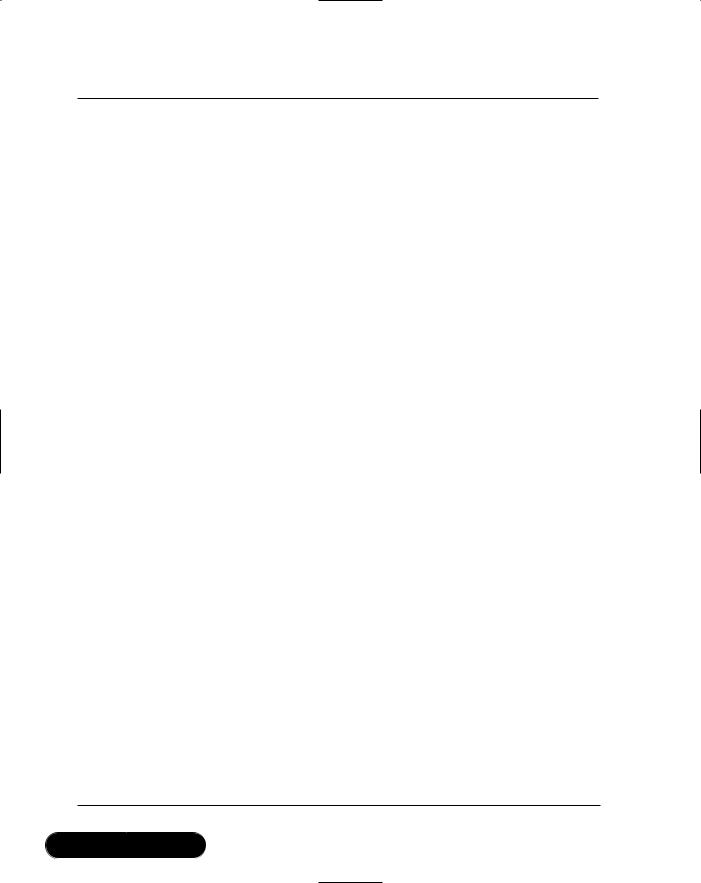
706 Chapter 12 • Building a Jokes Web Services
Figure 12.16 Continued
///type='string'
///desc='password of registered user (zero length if N/A)'>
///</param>
///<param name='isModerator'
///type='string'
///desc='true/false if this user is a moderator'>
///</param>
///<param name='action'
///type='string'
///desc='the action the SQL stored procedure should take
///(see the stored procedure definition for allowed action
///keywords)'>
///</param>
///<param name='sqlCommand'
///type='SqlCommand'
///desc='a reference to a SQL command object'>
///</param>
///<returns>the prepared SQL command object</returns> protected internal void createSqlManageUser(
string userName, string password,
string isModerator, string action, SqlCommand sqlCommand) {
sqlCommand.CommandType = CommandType.StoredProcedure; sqlCommand.CommandText = "sp_manageUser" ;
SqlParameter argUserName =
new SqlParameter("@@userName", SqlDbType.NVarChar, 20); argUserName.Value = userName; sqlCommand.Parameters.Add(argUserName);
SqlParameter argPassword =
new SqlParameter("@@password",SqlDbType.NVarChar, 20); if(password.Length > 0) {
Continued
www.syngress.com

Building a Jokes Web Services • Chapter 12 |
707 |
Figure 12.16 Continued
argPassword.Value = |
password; |
|
} else { |
|
|
argPassword.Value = |
DBNull.Value; |
|
} |
|
|
sqlCommand.Parameters.Add(argPassword); |
|
|
SqlParameter argIsModerator = |
|
|
new SqlParameter("@@isModerator",SqlDbType.Bit); |
|
|
argIsModerator.Value = |
bool.Parse(isModerator); |
|
sqlCommand.Parameters.Add(argIsModerator); |
|
|
SqlParameter argAction |
= |
|
new SqlParameter("@@action",SqlDbType.NVarChar, |
20); |
|
argAction.Value = action; |
|
|
sqlCommand.Parameters.Add(argAction); |
|
|
SqlParameter argReturn |
= |
|
new SqlParameter("@@return",SqlDbType.NVarChar, |
20, |
|
ParameterDirection.Output, true, 0, 0, "", |
|
|
DataRowVersion.Current, ""); |
|
|
sqlCommand.Parameters.Add(argReturn); |
|
|
} |
|
|
|
|
|
After the SQL side of adding a new user has been taken care of in method createSqlManageUser(), the implementation of the addUser() method is now straightforward, as shown in Figure 12.17.
Figure 12.17 addUser Method (userAdminImplement.cs)
///<summary>
///The addUser method adds a new user to the database
///</summary>
///<param name='userName'
///type='string'
Continued
www.syngress.com
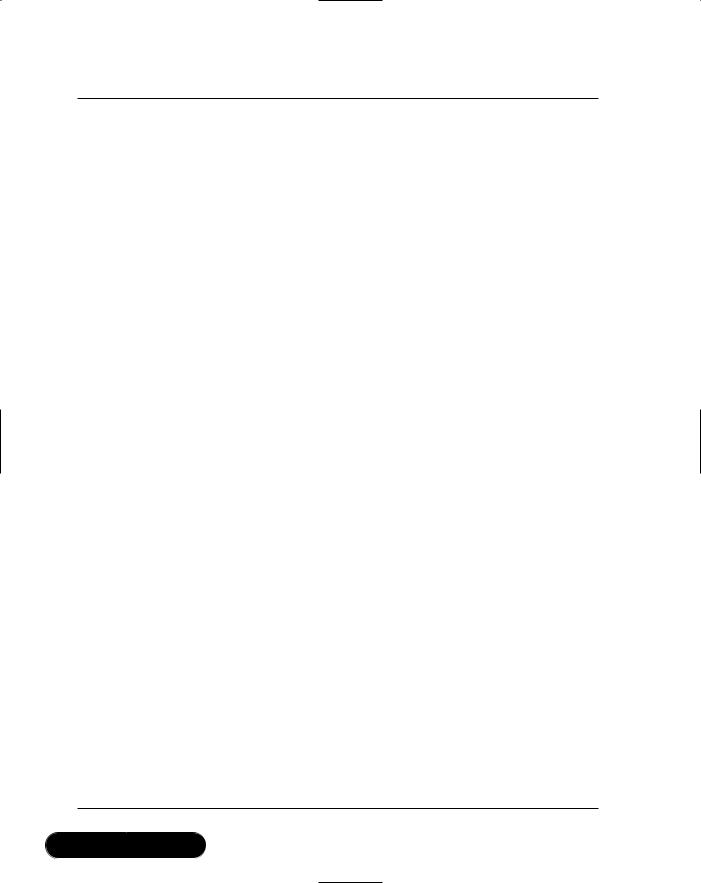
708 Chapter 12 • Building a Jokes Web Services
Figure 12.17 Continued
///desc='name of new user'>
///</param>
///<param name='password'
///type='string'
///desc='password of new user'>
///</param>
///<returns>true</returns>
protected internal bool addUser(string userName, string password) { try {
string retCode;
SqlCommand sqlCommand = new SqlCommand(); createSqlManageUser(
userName, password, "false", "add", sqlCommand);
databaseAccess myDatabase = new databaseAccess(); sqlCommand.Connection = myDatabase.getConnection(); sqlCommand.Connection.Open();
sqlCommand.ExecuteNonQuery();
sqlCommand.Connection.Close();
retCode = sqlCommand.Parameters["@@return"].Value.ToString();
// catch problems within the stored procedure if (retCode == "S_OK") {
return true;
}else {
throw new jokeException(retCode);
}
// catch problems with the database } catch (Exception e) {
throw e;
}
}
www.syngress.com
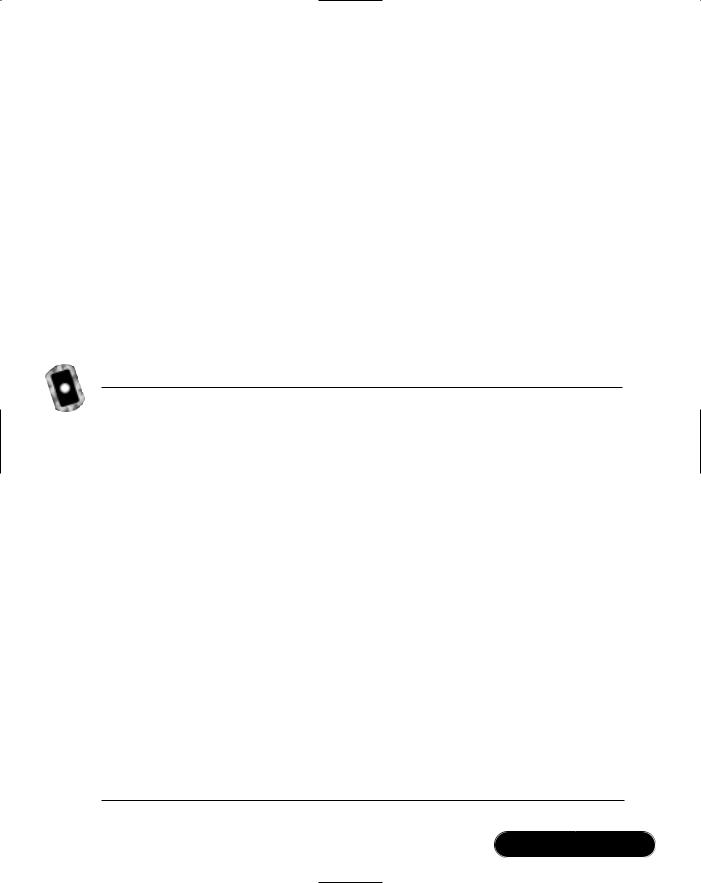
Building a Jokes Web Services • Chapter 12 |
709 |
Note that the code first inspects the return code set during execution of the stored procedure. If things are not okay, say because the user has already registered previously, you can remember the error code and throw a custom exception of type jokeException. If an exception occurred over which you have no control, say because the database is not accessible, you can’t do much more than throw an ordinary exception of type System.Exception.
Checking Existing User Information
The next method you will want to add is checkUser(), which matches a set of given credentials, consisting of a username, a password, and a flag indicating whether this is a moderator, against the information in the database.You first need to set up the createSqlCheckUser method, which wraps the call to the stored procedure sp_checkUser(), shown in Figure 12.18 and also part of the CD file userAdminImplement.cs.
Figure 12.18 createSqlCheckUser Method (userAdminImplement.cs)
///<summary>
///The createSqlCheckUser method sets up the SQL command object
///for the stored procedure sp_checkUser, which verifies passed
///user information with user information in the database
///</summary>
///<param name='userName'
///type='string'
///desc='name of registered user (zero length if N/A)'>
///</param>
///<param name='password'
///type='string'
///desc='password of registered user (zero length if N/A)'>
///</param>
///<param name='isModerator'
///type='string'
///desc='true/false if this user is a moderator
///(zero length if N/A)'>
///</param>
///<param name='sqlCommand'
Continued
www.syngress.com
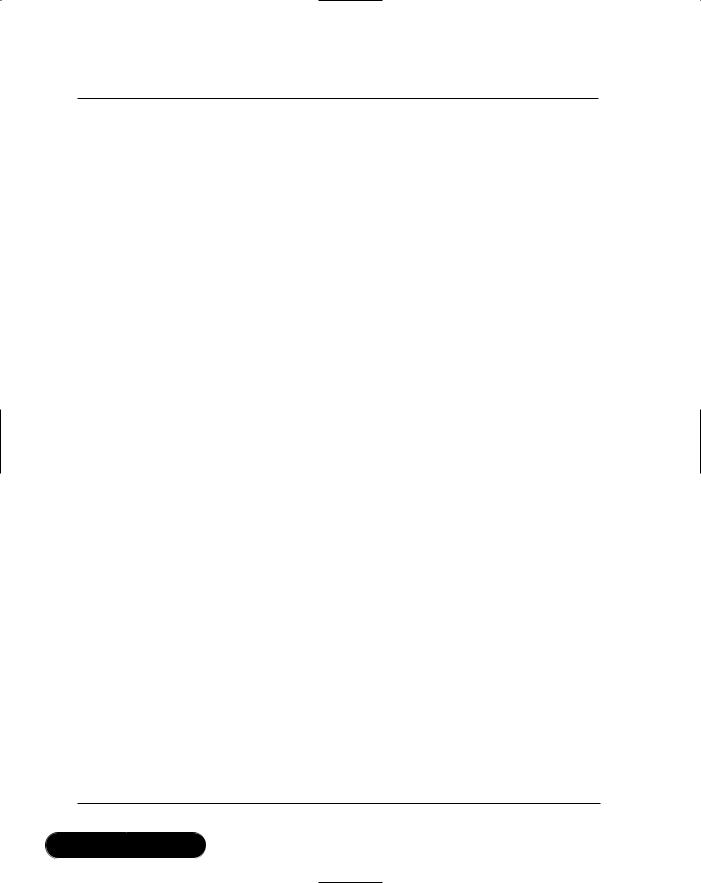
710 Chapter 12 • Building a Jokes Web Services
Figure 12.18 Continued
///type='SqlCommand'
///desc='a reference to a SQL command object'>
///</param>
///<returns>the prepared SQL command object</returns> protected internal void createSqlCheckUser(
string userName, string password,
string isModerator, SqlCommand sqlCommand) {
sqlCommand.CommandType |
= CommandType.StoredProcedure; |
|
sqlCommand.CommandText = "sp_checkUser" ; |
|
|
SqlParameter argUserName = |
|
|
new SqlParameter("@@userName", SqlDbType.NVarChar, |
20); |
|
if(userName.Length > 0) { |
|
|
argUserName.Value = |
userName; |
|
} else { |
|
|
argUserName.Value = |
DBNull.Value; |
|
} |
|
|
sqlCommand.Parameters.Add(argUserName); |
|
|
SqlParameter argPassword = |
|
|
new SqlParameter("@@password",SqlDbType.NVarChar, |
20); |
|
if(password.Length > 0) { |
|
|
argPassword.Value = |
password; |
|
} else { |
|
|
argPassword.Value = |
DBNull.Value; |
|
} |
|
|
sqlCommand.Parameters.Add(argPassword); |
|
|
SqlParameter argIsModerator = |
|
|
new SqlParameter("@@isModerator",SqlDbType.Bit); |
|
|
if(isModerator.Length > 0) { |
|
|
argIsModerator.Value |
= bool.Parse(isModerator); |
|
Continued
www.syngress.com
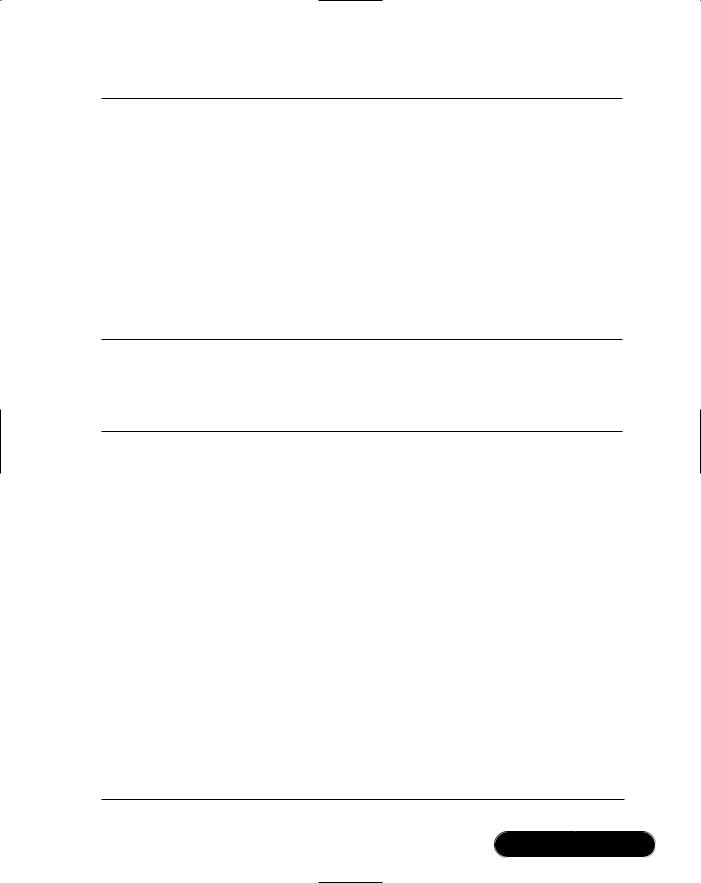
Building a Jokes Web Services • Chapter 12 |
711 |
Figure 12.18 Continued
} else {
argIsModerator.Value = DBNull.Value;
}
sqlCommand.Parameters.Add(argIsModerator);
SqlParameter argReturn =
new SqlParameter("@@return",SqlDbType.NVarChar, 20, ParameterDirection.Output, true, 0, 0, "", DataRowVersion.Current, "");
sqlCommand.Parameters.Add(argReturn);
}
Next, you need to implement the actual method, checkUser(), that verifies user’s credentials (see Figure 12.19).
Figure 12.19 createSqlCheckUser Method (userAdminImplement.cs)
///<summary>
///The checkUser method checks if a user or moderator is
///already defined in the database
///</summary>
///<param name='userName'
///type='string'
///desc='name of user or moderator'>
///</param>
///<param name='password'
///type='string'
///desc='password of user or moderator'>
///</param>
///<param name='isModerator'
///type='bool'
///desc='check for moderator status (if false,
///we do not check)'>
///</param>
Continued
www.syngress.com
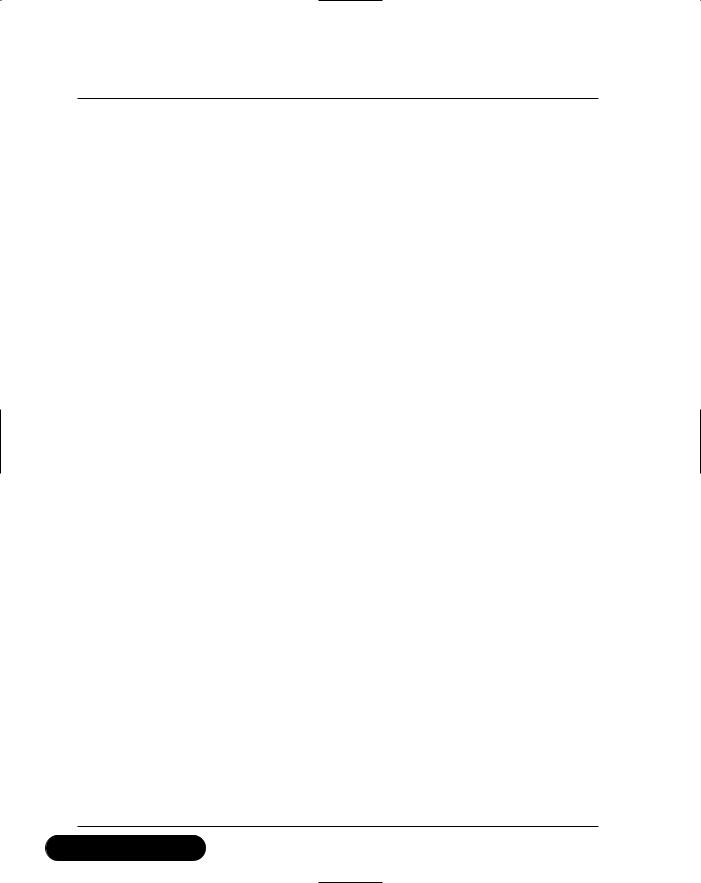
712 Chapter 12 • Building a Jokes Web Services
Figure 12.19 Continued
/// <returns>nothing</returns> protected internal bool checkUser(
string userName, string password, bool isModerator) { string retCode;
try {
SqlCommand sqlCommand = new SqlCommand();
if(isModerator) {
//check if user is a moderator...
createSqlCheckUser(userName, password, "true", sqlCommand);
}else {
//... or a registered user
createSqlCheckUser(userName, password, "", sqlCommand);
}
databaseAccess myDatabase = new databaseAccess(); sqlCommand.Connection = myDatabase.getConnection(); sqlCommand.Connection.Open();
sqlCommand.ExecuteNonQuery();
retCode = sqlCommand.Parameters["@@return"].Value.ToString();
//catch problems within the stored procedure if (retCode == "S_OK") {
return true; } else {
throw new jokeException(retCode);
}
//catch problems with the database
}catch (Exception e) { throw e;
}
}
www.syngress.com
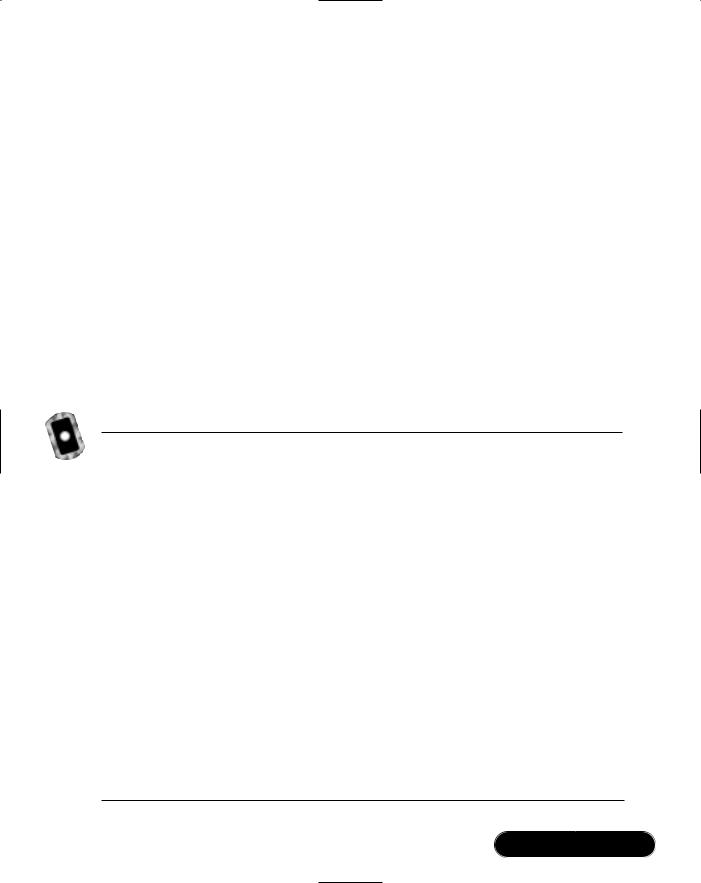
Building a Jokes Web Services • Chapter 12 |
713 |
Adding Moderators
Lastly, you need to think about adding moderators to the system.You want to let only moderators add moderators, and those new moderators already need to be registered with the system as regular users.
So the addModerator method has to have three arguments: the username and password of the moderator adding a new moderator, and the username of the user who should become moderator.You need to first check that the credentials given are indeed the ones of an existing moderator, for which you can use the checkUser() method, and then you need to modify the entry in the user table for the new moderator, which consists of simply changing her isModerator flag to True.
Even with this simple call, a lot of things can go wrong: the moderator requesting the change may not be a moderator, or the user slated to become a moderator may not exist in the database.Thankfully, you no longer need to worry about these eventualities, because your error-handling system will handle those exceptions automatically. Figure 12.20 shows the code for addManager() (which is still part of the CD file userAdminImplement.cs).
Figure 12.20 addModerator Method (userAdminImplement.cs)
///<summary>
///The addModerator method sets a previously added user to become
///a moderator
///</summary>
///<param name='userName'
///type='string'
///desc='name of moderator making the call'>
///</param>
///<param name='password'
///type='string'
///desc='password of moderator making the call'>
///</param>
///<param name='newModerator'
///type='string'
///desc='user name of registered user who will become
///a moderator'>
///</param>
Continued
www.syngress.com
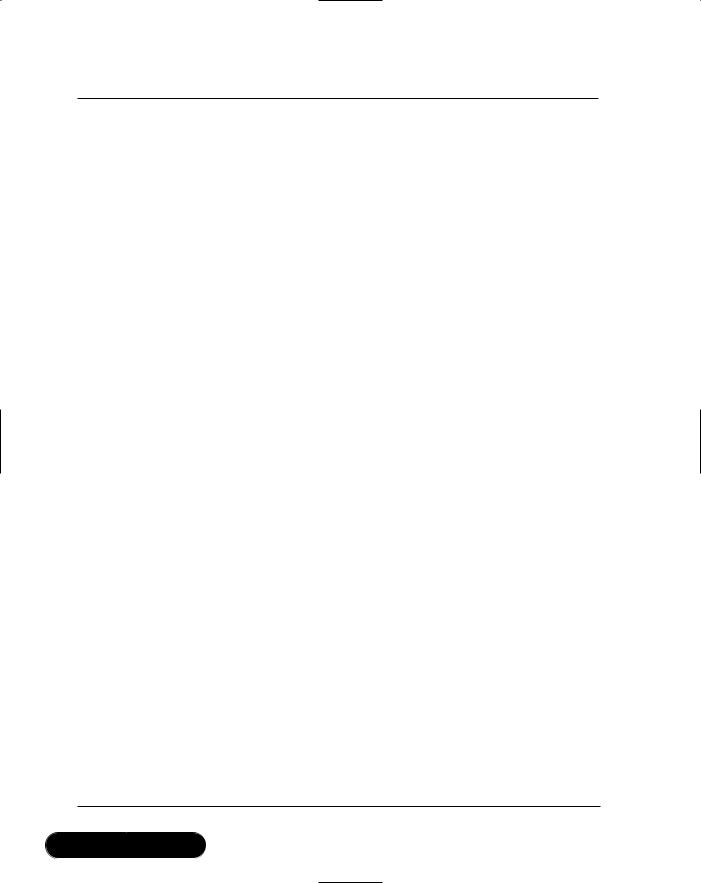
714 Chapter 12 • Building a Jokes Web Services
Figure 12.20 Continued
/// <returns>true</returns>
protected internal bool addModerator(
string userName, string password, string newModerator) { string retCode;
try {
// check if user is a moderator SqlCommand sqlCommand = new SqlCommand();
createSqlCheckUser(userName, password, "true", sqlCommand);
databaseAccess myDatabase = new databaseAccess(); sqlCommand.Connection = myDatabase.getConnection(); sqlCommand.Connection.Open();
sqlCommand.ExecuteNonQuery();
retCode = sqlCommand.Parameters["@@return"].Value.ToString();
//catch problems within the stored procedure if (retCode != "S_OK") {
sqlCommand.Connection.Close(); throw new jokeException(retCode);
}
//make newModerator a moderator sqlCommand.Parameters.Clear(); createSqlManageUser(
newModerator, "", "true", "modify", sqlCommand);
sqlCommand.ExecuteNonQuery();
sqlCommand.Connection.Close();
retCode = sqlCommand.Parameters["@@return"].Value.ToString();
Continued
www.syngress.com
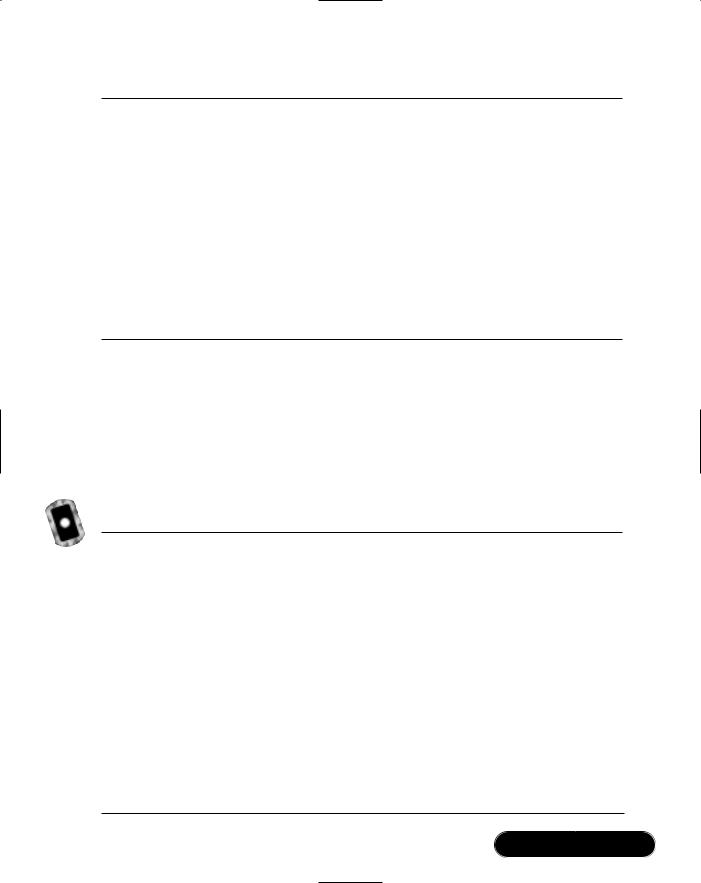
Building a Jokes Web Services • Chapter 12 |
715 |
Figure 12.20 Continued
//catch problems within the stored procedure if (retCode == "S_OK") {
return true; } else {
throw new jokeException(retCode);
}
//catch problems with the database
}catch (Exception e) { throw e;
}
}
Creating the Public Web Methods—Users
The implementation of the user administration service is now complete, and all that remains to do is to expose this service to the world.To do this, you simply add new (public!) Web methods to the userAdmin class, which is found in the file userAdmin.asmx.cs on the CD. First, you need to add some custom initialization code to the userAdmin Web Service class, as shown in Figure 12.21.
Figure 12.21 Code to Set Up the userAdmin Web Service (userAdmin.asmx.cs)
using |
System; |
using |
System.Collections; |
using |
System.ComponentModel; |
using |
System.Data; |
using |
System.Diagnostics; |
using |
System.Web; |
using |
System.Web.Services; |
using |
System.Web.Services.Protocols; |
using |
System.Xml; |
namespace jokesService {
///<summary>
///The userAdmin class provides methods to manage users and
Continued
www.syngress.com
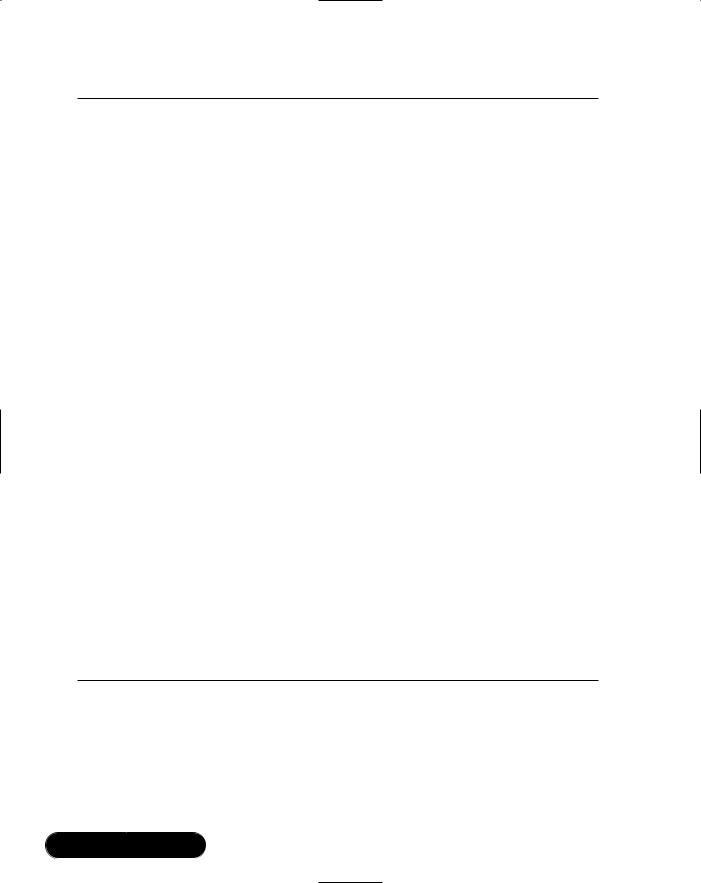
716 Chapter 12 • Building a Jokes Web Services
Figure 12.21 Continued
///moderators in the database.
///</summary>
///<remarks>
///Author: Adrian Turtschi; aturtschi@hotmail.com; Sept 2001
///</remarks>
[WebServiceAttribute(Description="The userAdmin web service " + "provides methods to manage users and moderators in the database", Namespace="urn:schemas-syngress-com-soap")]
public class userAdmin : System.Web.Services.WebService { // SOAP error handling return document structure
///<value>error document thrown by SOAP exception</value> public XmlDocument soapErrorDoc;
///<value>text node with user-friendly error message</value> public XmlNode xmlFailReasonNode;
///<summary>
///Public class constructor.
///</summary>
public userAdmin() {
InitializeComponent();
// initialize SOAP error handling return document
soapErrorDoc = new System.Xml.XmlDocument();
xmlFailReasonNode =
soapErrorDoc.CreateNode(XmlNodeType.Element, "failReason", "");
}
}
}
The code for the addUser() method that adds a new user to the database is shown in Figure 12.22.
www.syngress.com
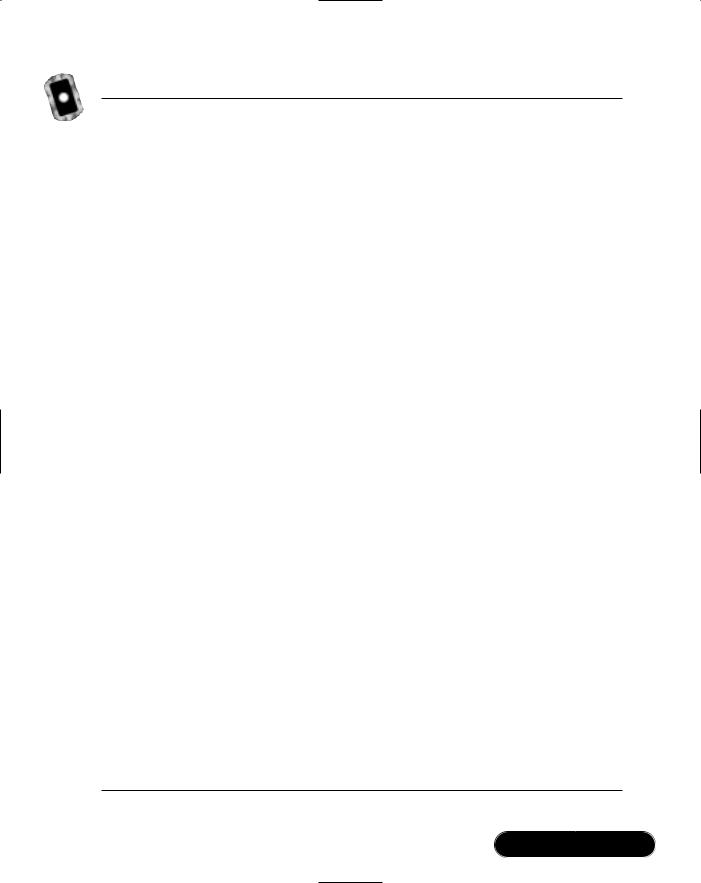
Building a Jokes Web Services • Chapter 12 |
717 |
Figure 12.22 addUser Web Method (userAdmin.asmx.cs)
01: /// |
<summary> |
02: /// |
The addUser method adds a new user to the database |
03: /// |
</summary> |
04: /// |
<param name='userName' |
05: /// |
type='string' |
06: /// |
desc='name of new user'> |
07: /// |
</param> |
08: /// |
<param name='password' |
09:/// type='string'
10:/// desc='password of new user'>
11:/// </param>
12:/// <returns>nothing</returns>
13:[SoapDocumentMethodAttribute(Action="addUser",
14:RequestNamespace="urn:schemas-syngress-com-soap:userAdmin",
15:RequestElementName="addUser",
16:ResponseNamespace="urn:schemas-syngress-com-soap:userAdmin",
17:ResponseElementName="addUserResponse")]
18:[WebMethod(Description="The addUser method adds a new user to " +
19:"the database")]
20:public void addUser(string userName, string password) {
21:userAdminImplement userAdminObj = new userAdminImplement();
22:try {
23:userAdminObj.addUser(userName, password);
24:// catch jokeExceptions
25:} catch (jokeException e) {
26:throwFault("Fault occurred", e.failReason, userName);
27:}
28:// then, catch general System Exceptions
29:catch (Exception e) {
30 throwFault(e.Message, "F_System", userName);
31:}
32:}
www.syngress.com
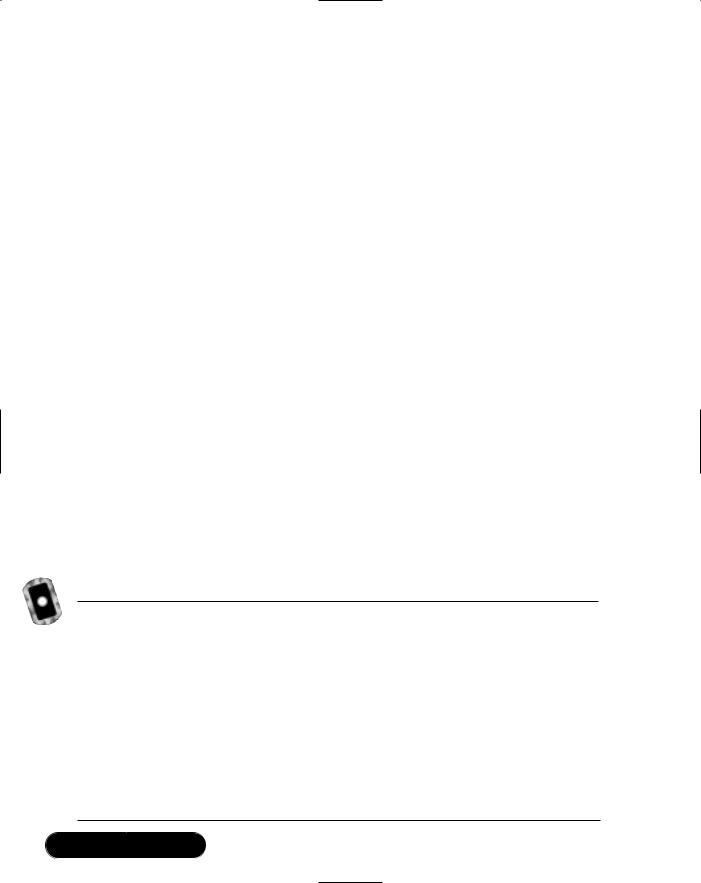
718 Chapter 12 • Building a Jokes Web Services
Note how simple things suddenly become once you have set the stage correctly:You need just two lines to add a new user to the system. Note two things in Figure 12.22:
■First, some decorations were added to the Web method (which Microsoft calls metadata).They specify the namespaces (lines 14 and 16) and element names (lines 15 and 17) used by the SOAP protocol, as described in Chapter 11.
■Second, if an exception occurs, you call a custom error handler that returns extended error information as part of a SOAP fault (lines 25 and 26).
Error Handling for the Public Web Methods
If you look at the code that adds users to the system, you’ll see that throwFault (Figure 12.22, lines 26 and 30) is the name of the method that actually throws a SOAP fault and ends execution of the Web Service method. But it does a whole lot more:
■The (internal) error code is replaced by a user-friendly error message.
■A log entry is written to the Application event log.
■The standard SOAP fault XML document is appended with a custom element, called failReason, where client applications can find the error message to display to users.
The details of the throwFault method are shown in Figure 12.23.
Figure 12.23 throwFault Method (userAdmin.asmx.cs)
///<summary>
///The throwFault method throws a SOAP fault and ends
///execution of the Web Service method
///</summary>
///<param name='message'
///type='string'
///desc='start of text node of faultstring element in
///SOAP fault message'>
///</param>
///<param name='failReason'
Continued
www.syngress.com
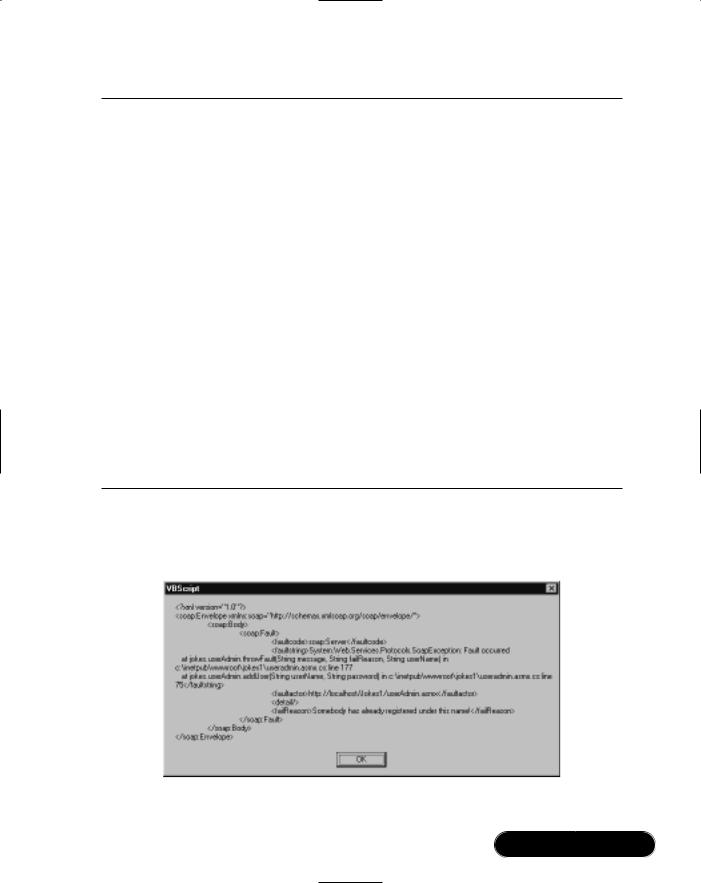
Building a Jokes Web Services • Chapter 12 |
719 |
Figure 12.23 Continued
///type='string'
///desc='text node for custom failReason element in SOAP
///fault message'>
///</param>
///<param name='userName'
///type='string'
///desc='name of registered user'>
///</param>
///<returns>nothing</returns>
private void throwFault(string message, string failReason, string
userName) {
xmlFailReasonNode.AppendChild(soapErrorDoc.CreateTextNode(
jokeException.getNiceErrorMessage(failReason)));
jokeException.writeEventLogEntry(userName, failReason);
throw new SoapException(message, SoapException.ServerFaultCode,
Context.Request.Url.AbsoluteUri,null,
new System.Xml.XmlNode[]{xmlFailReasonNode});
}
For instance, if you try to add a user who is already registered, a SOAP fault will be returned, as pictured in Figure 12.24.
Figure 12.24 A SOAP Fault Extended by a Custom XML Element
www.syngress.com
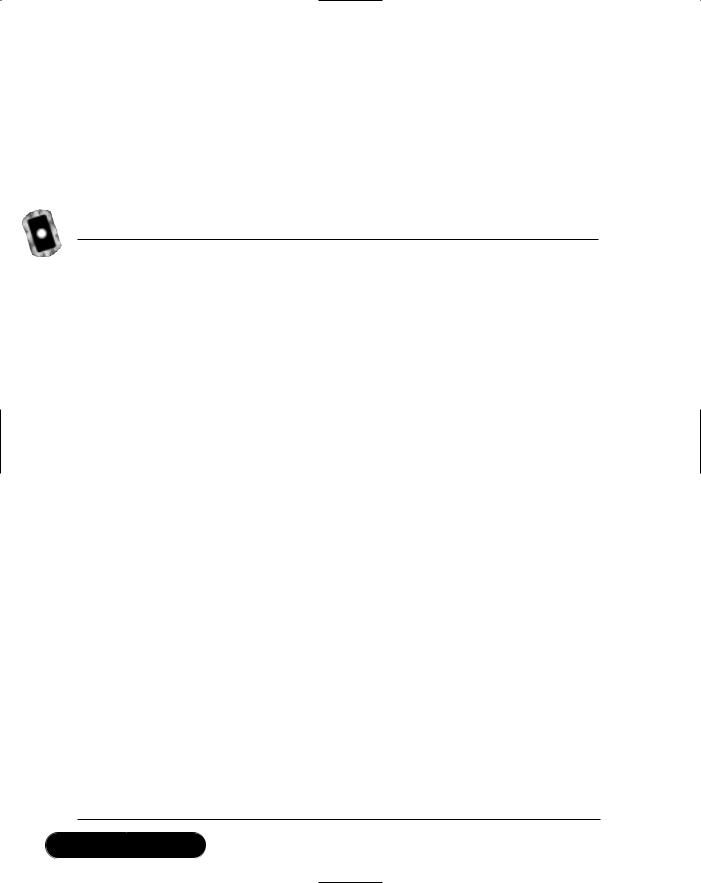
720 Chapter 12 • Building a Jokes Web Services
Creating the Public Web Methods—Administrators
The two other public Web methods of the userAdmin Web Service are very similar in their structure to the addUser Web method; they are the Web method addModerator(), which adds a new moderator to the database, and the Web method checkUser(), which checks if a user or moderator is already defined in the database. Those two methods are presented in Figures 12.25 and 12.26, respectively.
Figure 12.25 addModerator Web Method (userAdmin.asmx.cs)
///<summary>
///The addModerator method adds a new moderator to the database
///</summary>
///<param name='userName'
///type='string'
///desc='name of moderator'>
///</param>
///<param name='password'
///type='string'
///desc='password of moderator'>
///</param>
///<param name='newModerator'
///type='string'
///desc='user name of user who will become a moderator'>
///</param>
///<returns>nothing</returns>
[SoapDocumentMethodAttribute(Action="addModerator", RequestNamespace="urn:schemas-syngress-com-soap:userAdmin", RequestElementName="addModerator", ResponseNamespace="urn:schemas-syngress-com-soap:userAdmin", ResponseElementName="addModeratorResponse")]
[WebMethod(Description="The addModerator method adds a new " + "moderator to the database")]
public void addModerator(
string userName, string password, string newModerator) { userAdminImplement userAdminObj = new userAdminImplement(); try {
Continued
www.syngress.com
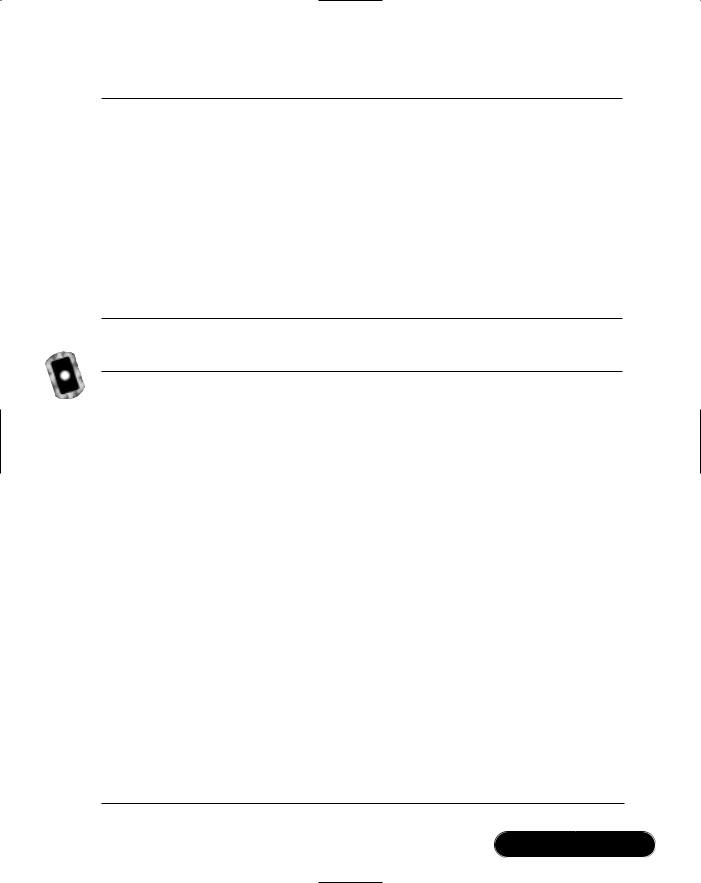
Building a Jokes Web Services • Chapter 12 |
721 |
Figure 12.25 Continued
userAdminObj.addModerator(userName, password, newModerator);
// catch jokeExceptions
}catch (jokeException e) {
throwFault("Fault occurred", e.failReason, userName);
}
// then, catch general System Exceptions catch (Exception e) {
throwFault(e.Message, "F_System", userName);
}
}
Figure 12.26 checkUser Web Method (userAdmin.asmx.cs)
///<summary>
///The checkUser method checks if a user or moderator is
///already defined in the database
///</summary>
///<param name='userName'
///type='string'
///desc='name of user or moderator'>
///</param>
///<param name='password'
///type='string'
///desc='password of user or moderator'>
///</param>
///<param name='isModerator'
///type='bool'
///desc='check for moderator status (if false, we do
///not check)'>
///</param>
///<returns>nothing</returns>
[SoapDocumentMethodAttribute(Action="checkUser", RequestNamespace="urn:schemas-syngress-com-soap:userAdmin",
Continued
www.syngress.com

722 Chapter 12 • Building a Jokes Web Services
Figure 12.26 Continued
RequestElementName="checkUser",
ResponseNamespace="urn:schemas-syngress-com-soap:userAdmin",
ResponseElementName="checkUserResponse")]
[WebMethod(Description="The checkUser method checks if a user " + "or moderator is already defined in the database")]
public void checkUser(
string userName, string password, bool isModerator) { userAdminImplement userAdminObj = new userAdminImplement(); try {
userAdminObj.checkUser(userName, password, isModerator);
// catch jokeExceptions
}catch (jokeException e) {
throwFault("Fault occurred", e.failReason, userName);
}
// then, catch general System Exceptions catch (Exception e) {
throwFault(e.Message, "F_System", userName);
}
}
Et voilà! You’re done with your first “real”Web Service: the userAdmin Web Service, which is the user administration module for the Jokes application.
Testing the Public Web Methods
You can immediately check if things work properly by calling it from a Visual Basic script, as described in Chapter 11.The VBS script shown in Figure 12.27 will add a new user.
Figure 12.27 A Simple Visual Basic Script to Test Adding a New User to the Database
myWebService = "http://localhost/Jokes1/userAdmin.asmx" myMethod = "addUser"
'** create the SOAP envelope with the request
Continued
www.syngress.com
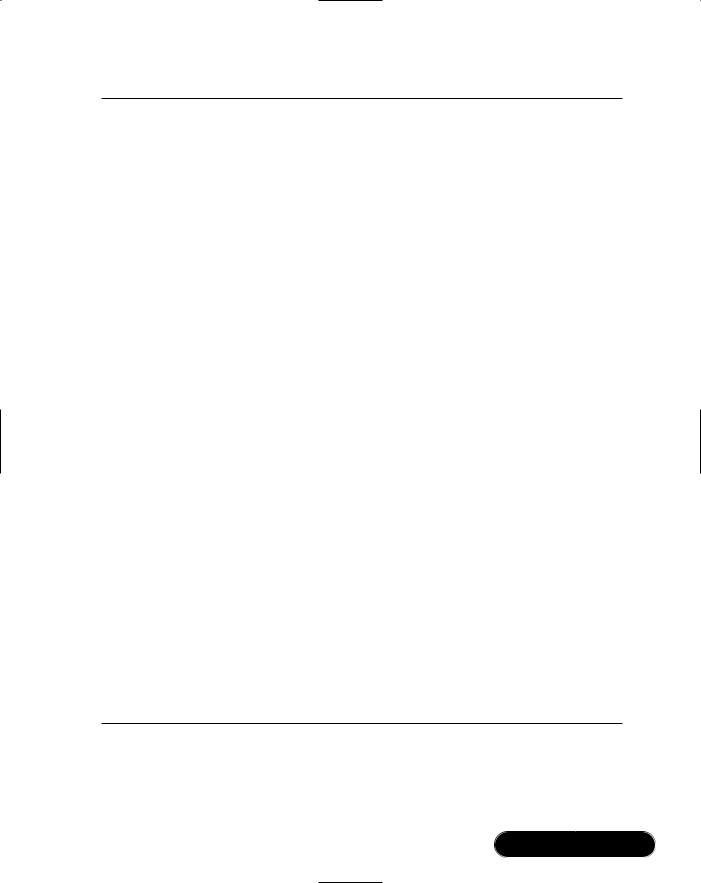
Building a Jokes Web Services • Chapter 12 |
723 |
Figure 12.27 Continued
myData = ""
myData = myData & "<?xml version=""1.0"" encoding=""utf-8""?>" myData = myData & "<soap:Envelope xmlns:soap=""http://schemas." myData = myData & "xmlsoap.org/soap/envelope/"">"
myData = myData & " <soap:Body>"
myData = myData & " <addUser xmlns=""urn:schemas-syngress-" myData = myData & "com-soap:userAdmin"">"
myData = myData & " <userName>newUser</userName>" myData = myData & " <password>newPassword</password>" myData = myData & " </addUser>"
myData = myData & " </soap:Body>" myData = myData & "</soap:Envelope>" msgbox(myData)
set requestHTTP = CreateObject("Microsoft.XMLHTTP")
msgbox("xmlhttp object created")
requestHTTP.open "POST", myWebService, false requestHTTP.setrequestheader "Content-Type", "text/xml" requestHTTP.setrequestheader "SOAPAction", myMethod requestHTTP.Send myData
msgbox("request sent")
set responseDocument = requestHTTP.responseXML
msgbox(requestHTTP.status)
msgbox(responseDocument.xml)
If things go right, a new user should be added to the database, and a message box depicting a SOAP return envelope should appear, as shown in Figure 12.28.
www.syngress.com
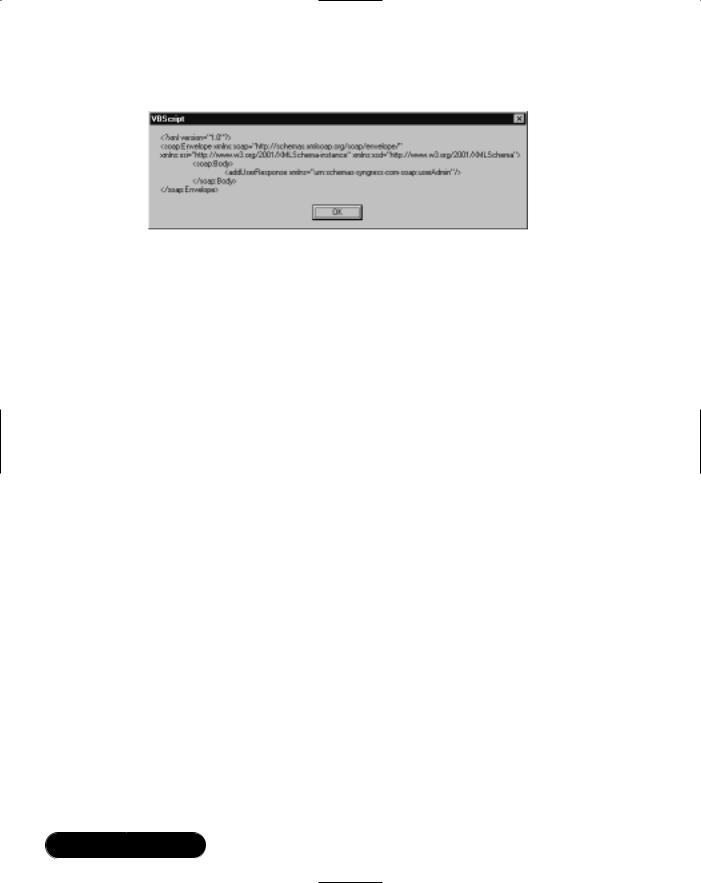
724 Chapter 12 • Building a Jokes Web Services
Figure 12.28 A Successful Call to Add a New Registered User
Developing the Jokes Service
The second Web Service to develop is the jokes Web Service.The main feature of this Web Service is that it lets registered users retrieve jokes. Additionally, it contains methods to administer jokes, such as adding and removing jokes, approving jokes submitted by users to be visible to other users, and giving users a way to rate existing jokes. In many respects, things are set up in parallel from what you have already seen in the userAdmin Web Service, which is the Web Service to manage user information.
Best Practices for Returning Highly Structured Data
Compared with the userAdmin Web Service you have just developed, the jokes Web Service has one key additional difficulty: how to return joke data.The requirements are as follows:
■Return anywhere from 1 to 10 jokes.
■Along with each joke, return its average user rating and the joke identifier (for future reference, if for example a user wants to rate that joke).
From the stored procedure sp_getJokes, you can get a SQL record set. One possibility, then, is to simply return the jokes as “record sets” (the correct term here is objects of type System.Data.DataSet).This magic works because the .NET SOAP serializer, which is the piece of code that puts the data in XML format to be sent back inside a SOAP return envelope, can indeed serialize that kind of data out of the box. However, as we discussed in Chapter 11, returning serialized DataSets may often not be a good idea because in practice it pretty much forces your clients to run on a Microsoft .NET platform, counter to the idea of Web Services to be an open standard.
www.syngress.com
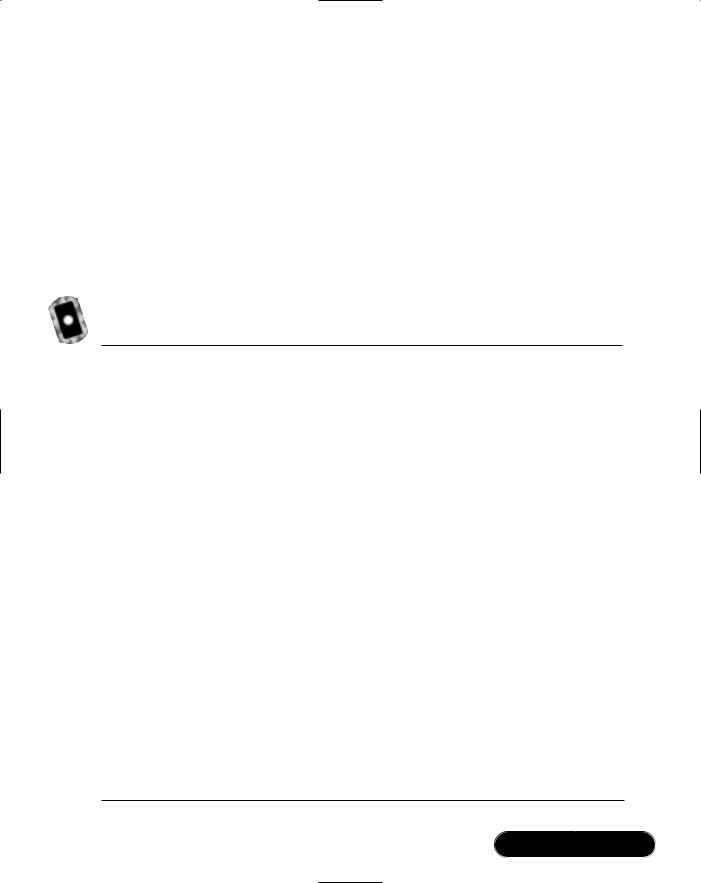
Building a Jokes Web Services • Chapter 12 |
725 |
What alternatives do you have? Again, our advice is to use a simple structure adapted to the problem at hand. If you want your clients to validate the XML against a DTD or an XML Schema, you can always pass that information as a URL (maybe to another Web Service!), but don’t pass that information by default with every call to the client. In your case, you simply pass a structure that looks essentially like everything above starting from the NewDataSet element; that is, you want an XML element delineating rows of data, and additional XML elements delineating the fields of data within each row of data.
This is done very simply by creating a custom C# class, the xmlJokesReturn class, which is designed to hold a single row of data, as shown in Figure 12.29. Of course, if you prefer, you could achieve the same thing by using a structure.
Figure 12.29 The xmlJokesReturn Class That Holds the Jokes (xmlJokesReturn.cs)
using System;
namespace jokesService
{
///<summary>
///The xmlJokesReturn class is the return type of all public
///methods returning joke data.
///</summary>
///<remarks>
///Author: Adrian Turtschi; aturtschi@hotmail.com; Sept 2001
///</remarks>
public class xmlJokesReturn {
///<value>ID of joke returned</value> public string jokeID;
///<value>the actual joke</value> public string joke;
///<value>average rating of the joke (can be empty)</value> public string rating;
///<summary>
///Public class constructor.
Continued
www.syngress.com
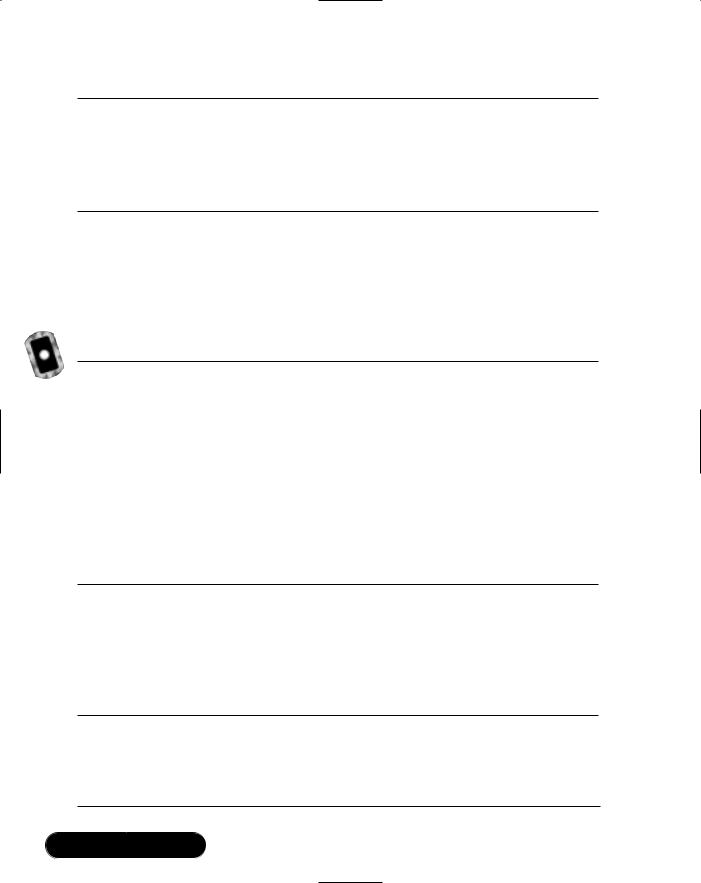
726 Chapter 12 • Building a Jokes Web Services
Figure 12.29 Continued
/// </summary>
public xmlJokesReturn() {
}
}
}
Because you may return more than one row of data, of course, you can simply set up the getJokes Web method to return an array of objects of type xmlJokesReturn.The SOAP serializer does the rest automatically. In Figure 12.30, you can see the definition of the getJokes Web method (note that we haven’t talked about the corresponding implementation method yet).
Figure 12.30 getJokes Web method (jokes.asmx.cs)
[WebMethod]
public xmlJokesReturn[] getJokes(
string userName, string password, int howMany) { jokesImplement jokesObj = new jokesImplement(); try {
xmlJokesReturn[] myJokes = jokesObj.getJokes(userName, password, howMany);
return myJokes;
}
// error handler omitted
The SOAP object serializer does what it is supposed to do, that is it returns a serialized array of xmlJokesReturn objects, and you retrieve a SOAP envelope on the client that may look like the one in Figure 12.31, containing two jokes.
Figure 12.31 SOAP Response Envelope Containing Two Jokes as Serialized xmlJokesReturn Objects
<?xml version="1.0" encoding="utf-8"?>
<soap:Envelope xmlns:soap="http://schemas.xmlsoap.org/soap/envelope/"
xmlns:xsi="http://www.w3.org/2001/XMLSchema-instance"
xmlns:xsd="http://www.w3.org/2001/XMLSchema">
Continued
www.syngress.com
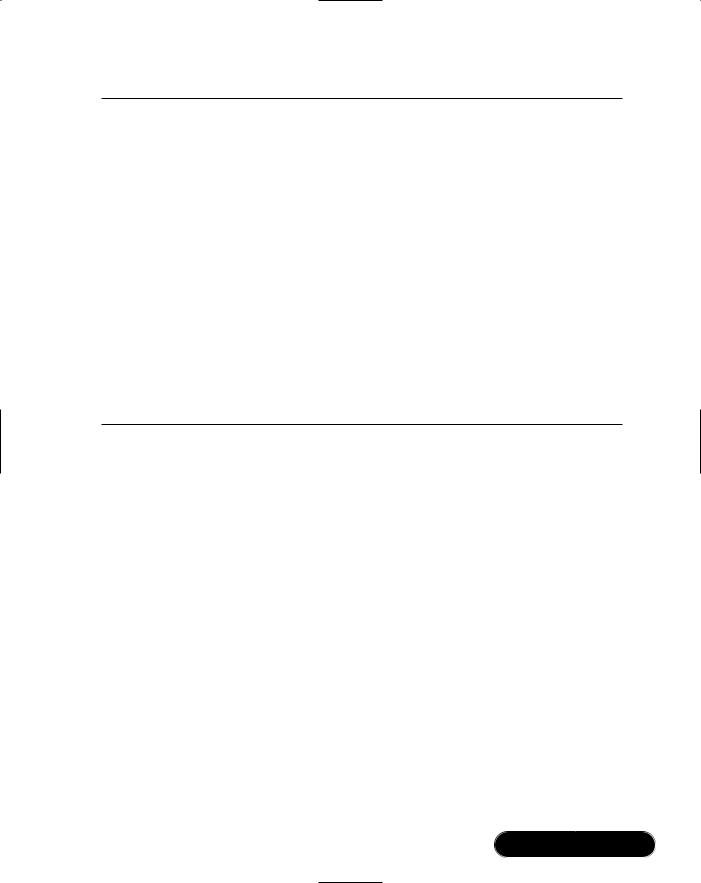
Building a Jokes Web Services • Chapter 12 |
727 |
Figure 12.31 Continued
<soap:Body>
<getJokesResponse xmlns="urn:schemas-syngress-com-soap:jokes"> <jokeData>
<jokeID>1</jokeID>
<joke>this is the first joke</joke> <rating>3.5</rating>
</jokeData>
<jokeData>
<jokeID>2</jokeID>
<joke>this is the second joke</joke> <rating />
</jokeData>
</getJokesResponse>
</soap:Body>
</soap:Envelope>
Setting Up Internal Methods to
Wrap the Stored Procedure Calls
Similar to the way you proceeded when developing the userAdmin Web Service, you want to create internal methods to wrap calls to the stored procedures that interface with the jokes in the database.You have three stored procedures that deal with jokes:
■sp_manageJoke
■sp_manageRating
■sp_returnJokes
The corresponding wrapping methods, part of file JokesImplement.cs, are shown in detail in Figure 12.32 (createSqlManageJoke), Figure 12.33 (createSqlManageRating), and Figure 12.34 (createSqlReturnJokes).
www.syngress.com
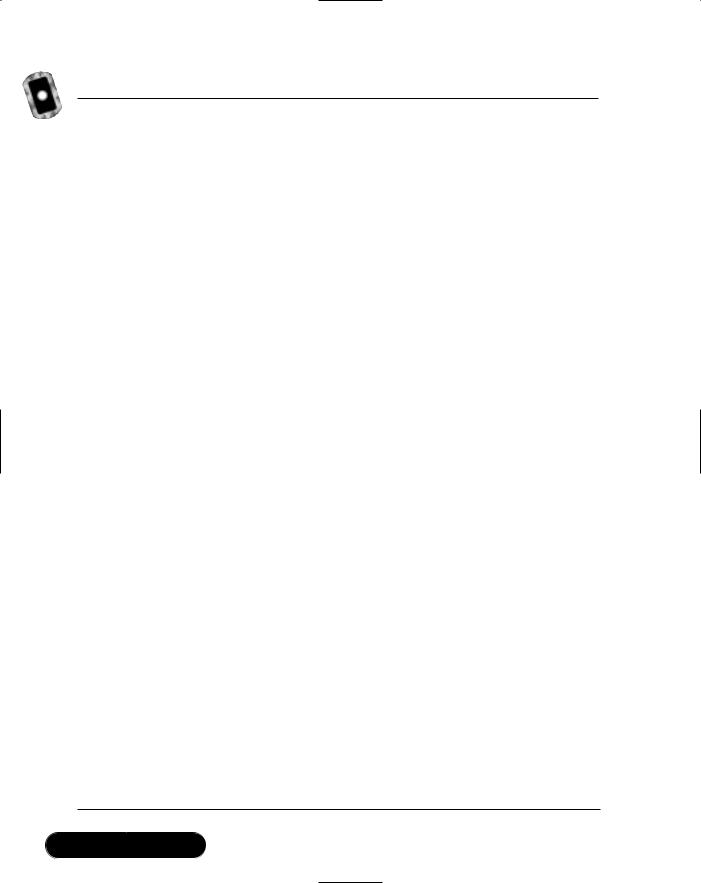
728 Chapter 12 • Building a Jokes Web Services
Figure 12.32 createSqlManageJoke Method (JokesImplement.cs)
///<summary>
///The createSqlManageJoke method sets up the SQL command object
///for the stored procedure sp_manageJoke, which deals with
///adding, updating, and deleting jokes
///</summary>
///<param name='userName'
///type='string'
///desc='name of registered user (zero length if N/A)'>
///</param>
///<param name='joke'
///type='string'
///desc='the joke (zero length if N/A)'>
///</param>
///<param name='isModerated'
///type='string'
///desc='true/false if this is/is not a moderated joke
///(zero length if N/A)'>
///</param>
///<param name='jokeID'
///type='string'
///desc='the joke ID for the joke (zero length if N/A)'>
///</param>
///<param name='action'
///type='string'
///desc='the action the SQL stored procedure should take
///(see the stored procedure definition for allowed action
///keywords)'>
///</param>
///<param name='sqlCommand'
///type='SqlCommand'
///desc='a reference to a SQL command object'>
///</param>
///<returns>the prepared SQL command object</returns>
Continued
www.syngress.com
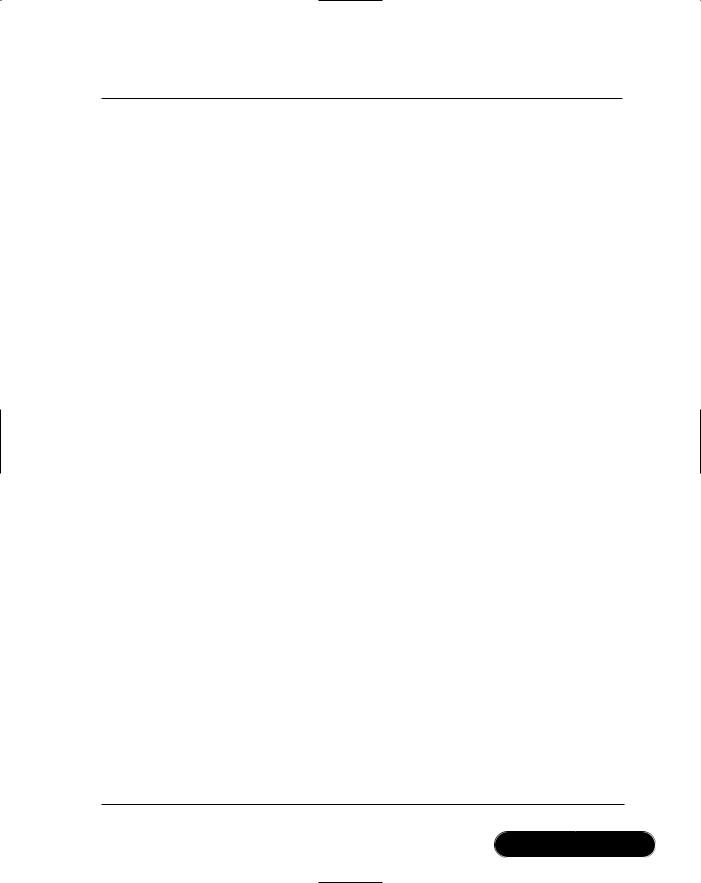
Building a Jokes Web Services • Chapter 12 |
729 |
Figure 12.32 Continued
protected internal void createSqlManageJoke(
string userName, string joke, string isModerated, string jokeID, string action, SqlCommand sqlCommand) {
sqlCommand.CommandType = CommandType.StoredProcedure; sqlCommand.CommandText = "sp_manageJoke" ;
SqlParameter argUserName =
new SqlParameter("@@userName", SqlDbType.NVarChar, 20);
if(userName.Length > 0) {
|
argUserName.Value = |
userName; |
} |
else { |
|
|
argUserName.Value = |
DBNull.Value; |
} |
|
|
sqlCommand.Parameters.Add(argUserName);
SqlParameter argJoke =
new SqlParameter("@@joke",SqlDbType.NVarChar, 3500);
if(joke.Length > |
0) { |
||
|
argJoke.Value |
= |
joke; |
} |
else { |
|
|
|
argJoke.Value |
= |
DBNull.Value; |
} |
|
|
|
sqlCommand.Parameters.Add(argJoke);
SqlParameter argIsModerated =
new SqlParameter("@@isModerated",SqlDbType.Bit);
if(isModerated.Length > 0) {
|
argIsModerated.Value |
= |
bool.Parse(isModerated); |
} |
else { |
|
|
|
argIsModerated.Value |
= |
DBNull.Value; |
} |
|
|
|
sqlCommand.Parameters.Add(argIsModerated);
Continued
www.syngress.com

730 |
Chapter 12 • Building a Jokes Web Services |
|
|||
|
|
Figure 12.32 Continued |
|
|
|
|
|
|
|
||
|
|
SqlParameter argJokeID = |
|
||
|
|
new SqlParameter("@@jokeID",SqlDbType.Int); |
|
||
|
|
if(jokeID.Length > 0) |
{ |
|
|
|
|
argJokeID.Value |
= |
Int32.Parse(jokeID); |
|
|
|
} else { |
|
|
|
|
|
argJokeID.Value |
= |
DBNull.Value; |
|
|
} |
|
|
|
|
|
|
sqlCommand.Parameters.Add(argJokeID); |
|
||
|
|
SqlParameter argAction = |
|
||
|
|
new SqlParameter("@@action",SqlDbType.NVarChar, |
20); |
||
|
|
argAction.Value = |
action; |
|
|
|
|
sqlCommand.Parameters.Add(argAction); |
|
||
|
|
SqlParameter argReturn = |
|
||
|
|
new SqlParameter("@@return",SqlDbType.NVarChar, |
20, |
||
|
|
ParameterDirection.Output, true, 0, 0, "", |
|
||
DataRowVersion.Current, ""); sqlCommand.Parameters.Add(argReturn);
}
Figure 12.33 createSqlManageRating Method (JokesImplement.cs)
///<summary>
///The createSqlManageRating method sets up the SQL command
///object for the stored procedure sp_manageRating, which
///deals with adding and deleting user joke ratings
///</summary>
///<param name='jokeID'
///type='string'
///desc='the joke ID for the joke we would like to rate'>
///</param>
Continued
www.syngress.com
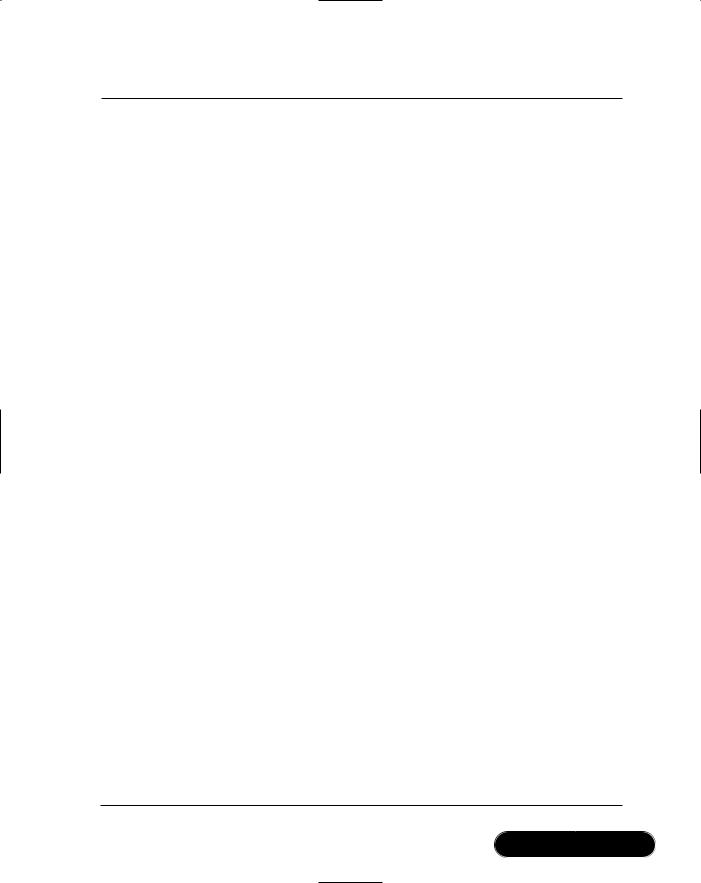
Building a Jokes Web Services • Chapter 12 |
731 |
Figure 12.33 Continued
///<param name='rating'
///type='string'
///desc='the user rating for the joke (1-5)'>
///</param>
///<param name='action'
///type='string'
///desc='the action the SQL stored procedure should take
///(see the stored procedure definition for allowed action
///keywords)'>
///</param>
///<param name='sqlCommand'
///type='SqlCommand'
///desc='a reference to a SQL command object'>
///</param>
///<returns>the prepared SQL command object</returns> protected internal void createSqlManageRating(
string jokeID, string rating, string action, SqlCommand sqlCommand) {
sqlCommand.CommandType = CommandType.StoredProcedure; sqlCommand.CommandText = "sp_manageRating" ;
SqlParameter argJokeID =
new SqlParameter("@@jokeID", SqlDbType.Int); argJokeID.Value = Int32.Parse(jokeID); sqlCommand.Parameters.Add(argJokeID);
SqlParameter argRating =
new SqlParameter("@@rating",SqlDbType.TinyInt); argRating.Value = Int32.Parse(rating); sqlCommand.Parameters.Add(argRating);
SqlParameter argAction =
Continued
www.syngress.com
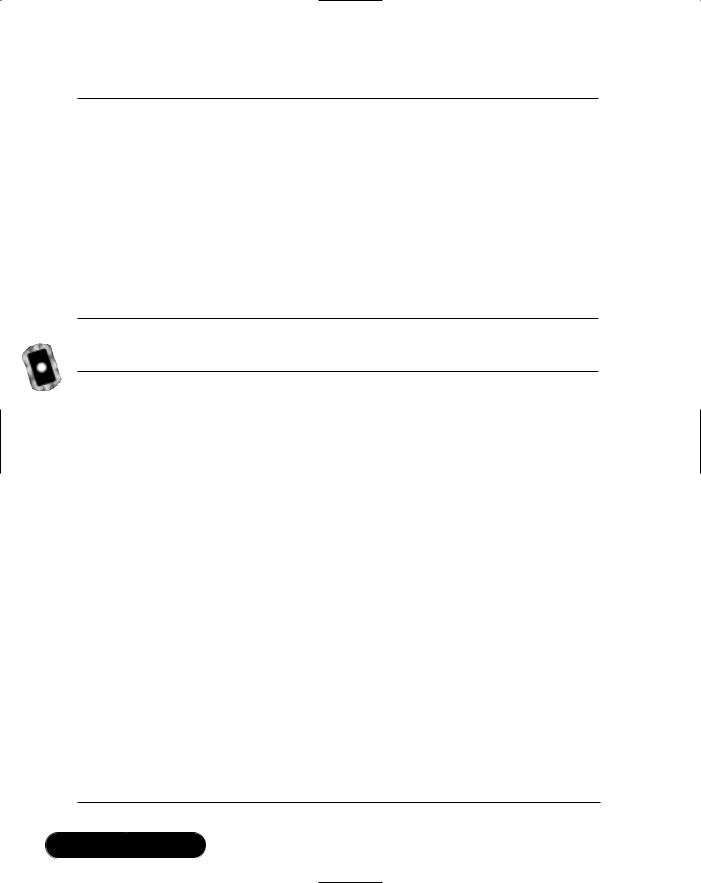
732 Chapter 12 • Building a Jokes Web Services
Figure 12.33 Continued
new SqlParameter("@@action",SqlDbType.NVarChar, 20); argAction.Value = action; sqlCommand.Parameters.Add(argAction);
SqlParameter argReturn =
new SqlParameter("@@return",SqlDbType.NVarChar, 20, ParameterDirection.Output, true, 0, 0, "", DataRowVersion.Current, "");
sqlCommand.Parameters.Add(argReturn);
}
Figure 12.34 createSqlReturnJokes Method (JokesImplement.cs)
///<summary>
///The createSqlReturnJokes method sets up the SQL command object
///for the stored procedure sp_returnJokes, which returns jokes
///</summary>
///<param name='howMany'
///type='string'
///desc='how many jokes we would like (zero length if N/A)'>
///</param>
///<param name='isModerated'
///type='string'
///desc='true/false if we are interested in (not) moderated
///jokes (zero length if N/A)'>
///</param>
///<param name='returnRandom'
///type='string'
///desc='true/false if we are interested getting random jokes
///(actually, only the starting position is random, from there
///on we retrieve jokes in sequential order for practical
///reasons)'>
///</param>
Continued
www.syngress.com
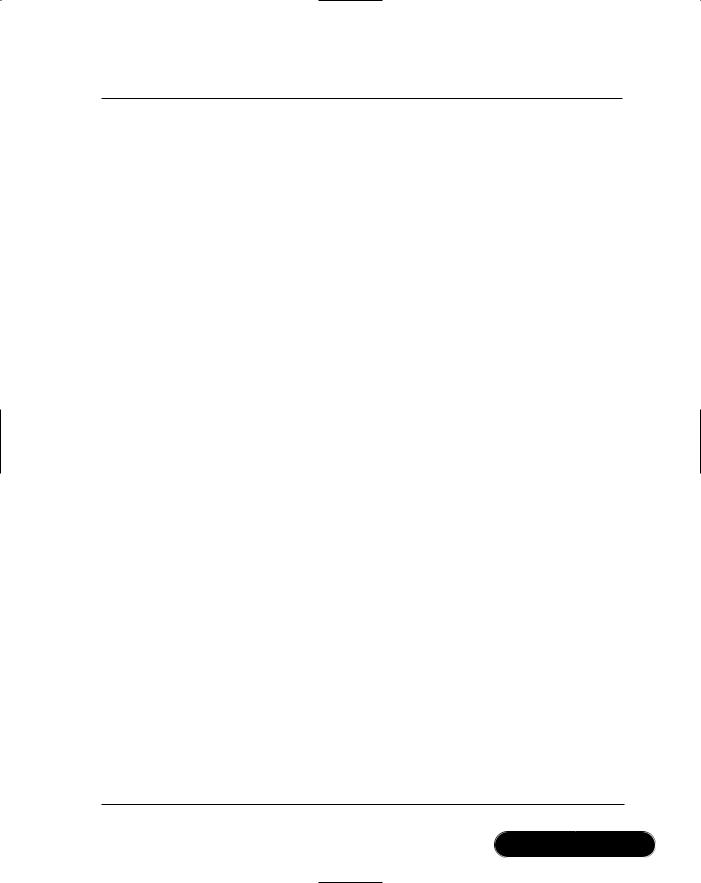
Building a Jokes Web Services • Chapter 12 |
733 |
Figure 12.34 Continued
///<param name='sqlCommand'
///type='SqlCommand'
///desc='a reference to a SQL command object'>
///</param>
///<returns>the prepared SQL command object</returns> protected internal void createSqlReturnJokes(
string howMany, string isModerated, string returnRandom, SqlCommand sqlCommand) {
sqlCommand.CommandType = CommandType.StoredProcedure; sqlCommand.CommandText = "sp_returnJokes" ;
SqlParameter argHowMany =
new SqlParameter("@@howMany", SqlDbType.Int);
if(howMany.Length > 0) |
{ |
argHowMany.Value = |
Int32.Parse(howMany); |
} else { |
|
argHowMany.Value = |
DBNull.Value; |
} |
|
sqlCommand.Parameters.Add(argHowMany); |
|
SqlParameter argIsModerated =
new SqlParameter("@@isModerated",SqlDbType.Bit);
if(isModerated.Length > 0) {
|
argIsModerated.Value |
= |
bool.Parse(isModerated); |
} |
else { |
|
|
|
argIsModerated.Value |
= |
DBNull.Value; |
} |
|
|
|
sqlCommand.Parameters.Add(argIsModerated); |
|||
SqlParameter argReturnRandom =
new SqlParameter("@@returnRandom",SqlDbType.Bit); argReturnRandom.Value = bool.Parse(returnRandom);
Continued
www.syngress.com
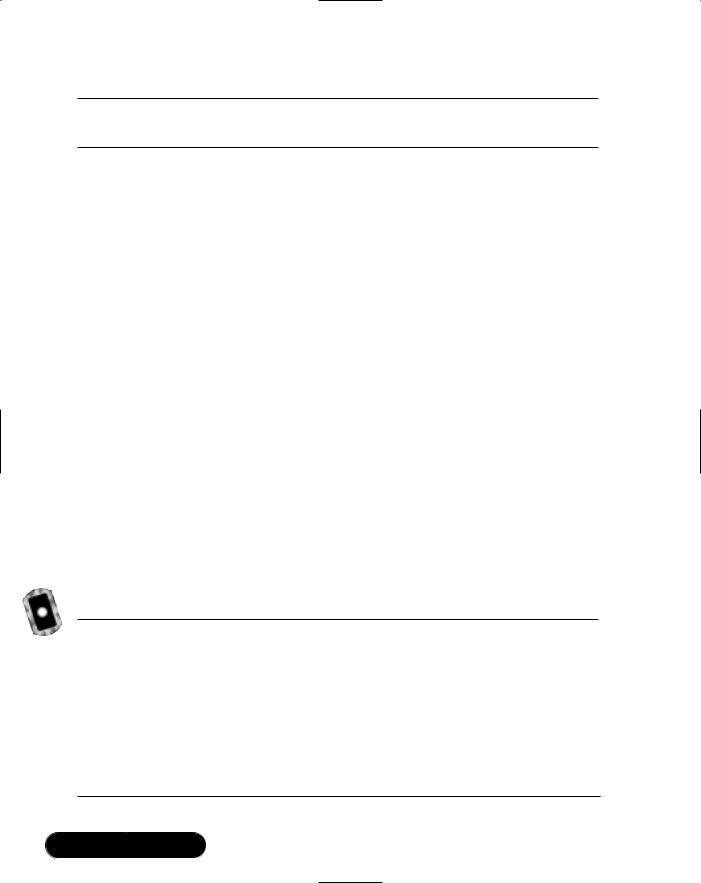
734 Chapter 12 • Building a Jokes Web Services
Figure 12.34 Continued
sqlCommand.Parameters.Add(argReturnRandom);
}
Setting Up Internal Methods to Manage Jokes and Ratings
Now that you can call the stored procedures that deal with jokes in the database, you want to implement the business logic that deals with jokes.You have four methods that either add or delete jokes and ratings:
■addJoke() Checks that user is registered, and then adds the passed joke as an unmoderated joke to the system.
■addRating() Checks that user is registered, and then adds the passed rating to the joke having the passed joke identifier to the system.
■addModerated() Checks that user is a moderator, and then changes the isModerated flag of the joke having the passed joke identifier to the system.
■deleteUnmoderated() Checks that user is a moderator, and then removes the joke having the passed joke identifier, along with all its user ratings, from the system.
Figure 12.35 shows the business logic for the addJoke method, and Figures12.36, 12.37, and 12.38 deal with the addRating, addModerated, and deleteUnmoderated methods, respectively.
Figure 12.35 addJoke Method (JokesImplement.cs)
///<summary>
///The addJoke method lets registered users add a joke
///</summary>
///<param name='userName'
///type='string'
///desc='name of registered user'>
///</param>
///<param name='password'
Continued
www.syngress.com
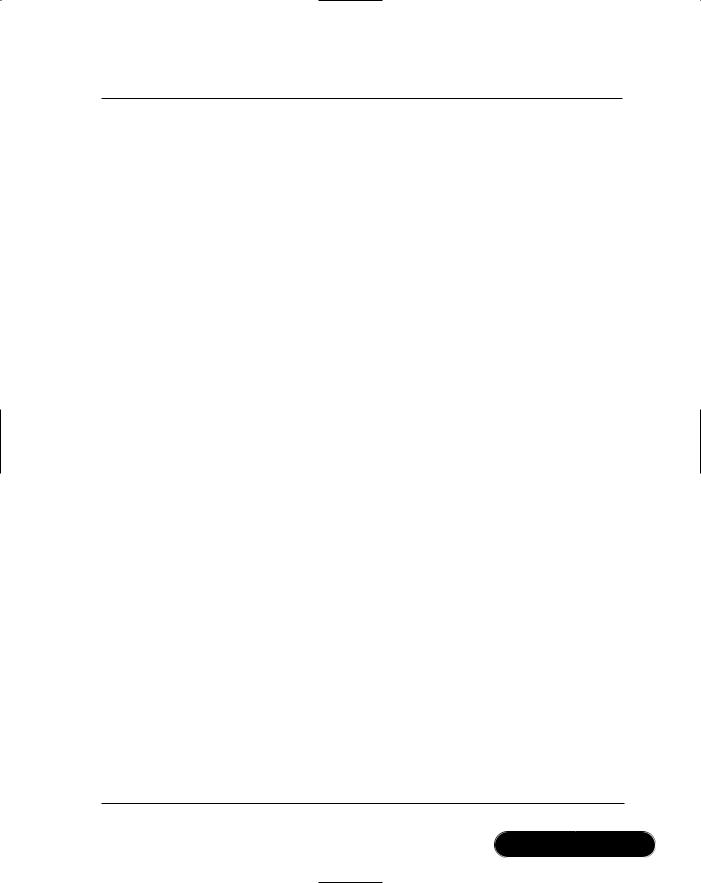
Building a Jokes Web Services • Chapter 12 |
735 |
Figure 12.35 Continued
///type='string'
///desc='password of registered user'>
///</param>
///<param name='joke'
///type='string'
///desc='the joke we are adding'>
///</param>
///<returns>true</returns>
protected internal bool addJoke(
string userName, string password, string joke) { string retCode;
try {
// check if user is registered
userAdminImplement myUser = new userAdminImplement(); SqlCommand sqlCommand = new SqlCommand();
myUser.createSqlCheckUser(userName, password, "", sqlCommand);
databaseAccess myDatabase = new databaseAccess(); sqlCommand.Connection = myDatabase.getConnection(); sqlCommand.Connection.Open();
sqlCommand.ExecuteNonQuery();
retCode = sqlCommand.Parameters["@@return"].Value.ToString();
//exit, if user not registered if (retCode != "S_OK") {
sqlCommand.Connection.Close(); throw new jokeException(retCode);
}
//add the joke (unmoderated, at this point)
Continued
www.syngress.com
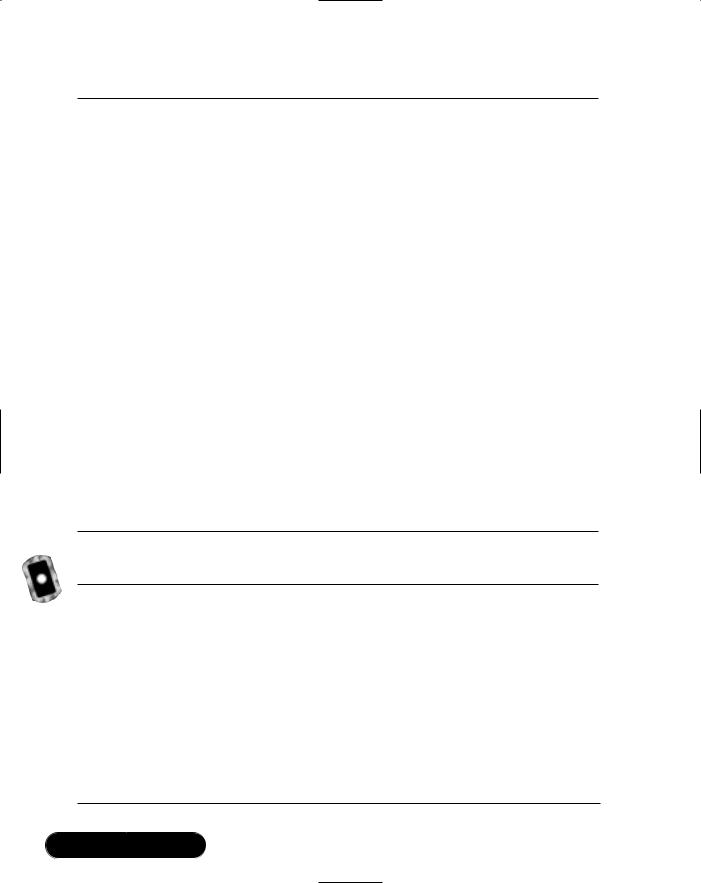
736 Chapter 12 • Building a Jokes Web Services
Figure 12.35 Continued
sqlCommand.Parameters.Clear();
createSqlManageJoke(
userName, joke, "false", "", "add", sqlCommand);
sqlCommand.ExecuteNonQuery();
sqlCommand.Connection.Close();
retCode = sqlCommand.Parameters["@@return"].Value.ToString();
//catch problems within the stored procedure if (retCode == "S_OK") {
return true; } else {
throw new jokeException(retCode);
}
//catch problems with the database
}catch (Exception e) { throw e;
}
}
Figure 12.36 addRating Method (JokesImplement.cs)
///<summary>
///The addRating method lets registered users rate a joke
///</summary>
///<param name='userName'
///type='string'
///desc='name of registered user'>
///</param>
///<param name='password'
///type='string'
///desc='password of registered user'>
Continued
www.syngress.com
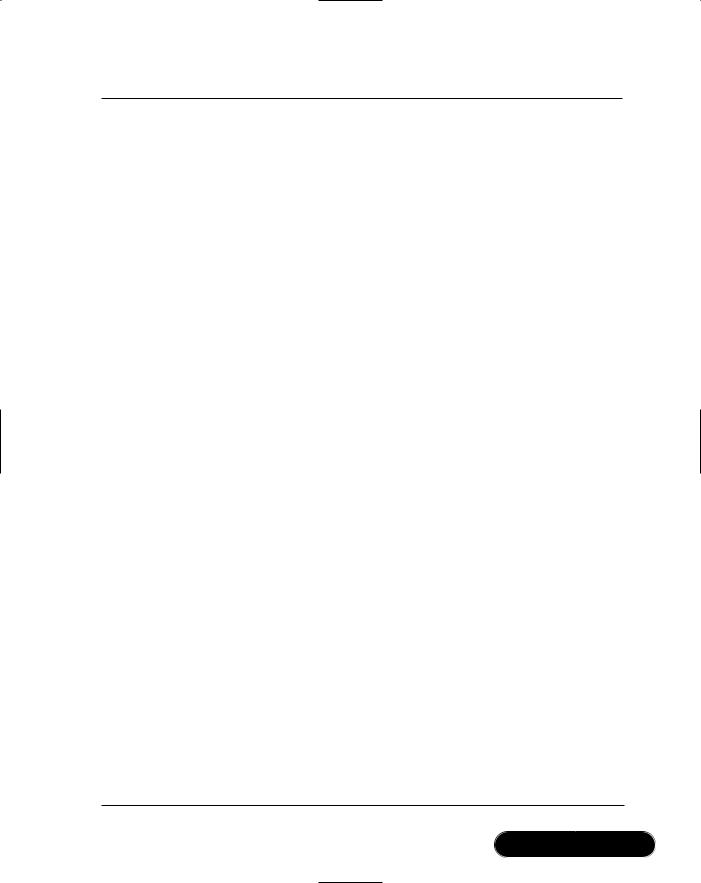
Building a Jokes Web Services • Chapter 12 |
737 |
Figure 12.36 Continued
///</param>
///<param name='rating'
///type='int'
///desc='the rating of the joke to rate (1-5)'>
///</param>
///<param name='jokeID'
///type='int'
///desc='the ID of the joke to rate'>
///</param>
///<returns>true</returns> protected internal bool addRating(
string userName, string password, int rating, int jokeID) { string retCode;
try {
// check if user is registered
userAdminImplement myUser = new userAdminImplement(); SqlCommand sqlCommand = new SqlCommand();
myUser.createSqlCheckUser(userName, password, "", sqlCommand);
databaseAccess myDatabase = new databaseAccess(); sqlCommand.Connection = myDatabase.getConnection(); sqlCommand.Connection.Open();
sqlCommand.ExecuteNonQuery();
retCode = sqlCommand.Parameters["@@return"].Value.ToString();
// exit, if user not registered if (retCode != "S_OK") {
sqlCommand.Connection.Close(); throw new jokeException(retCode);
}
Continued
www.syngress.com
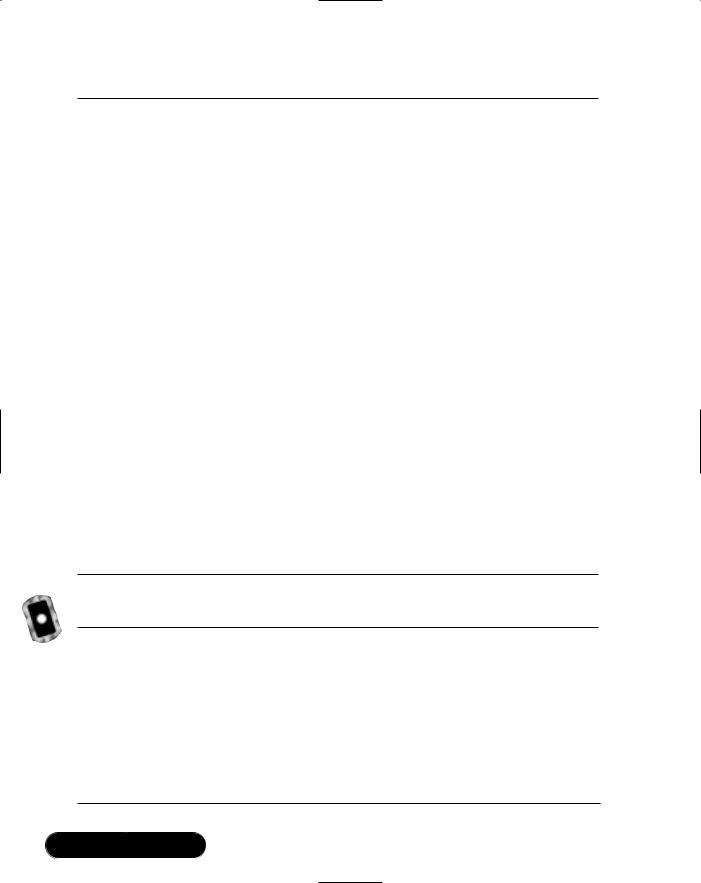
738 Chapter 12 • Building a Jokes Web Services
Figure 12.36 Continued
// add the joke rating sqlCommand.Parameters.Clear(); createSqlManageRating(
jokeID.ToString(), rating.ToString(), "add", sqlCommand);
sqlCommand.ExecuteNonQuery();
sqlCommand.Connection.Close();
retCode = sqlCommand.Parameters["@@return"].Value.ToString();
//catch problems within the stored procedure if (retCode == "S_OK") {
return true; } else {
throw new jokeException(retCode);
}
//catch problems with the database
}catch (Exception e) { throw e;
}
}
Figure 12.37 addModerated Method (JokesImplement.cs)
///<summary>
///The addModerated method sets a previously submitted joke
///to become a moderated joke
///(for moderators only)
///</summary>
///<param name='userName'
///type='string'
///desc='name of moderator'>
Continued
www.syngress.com
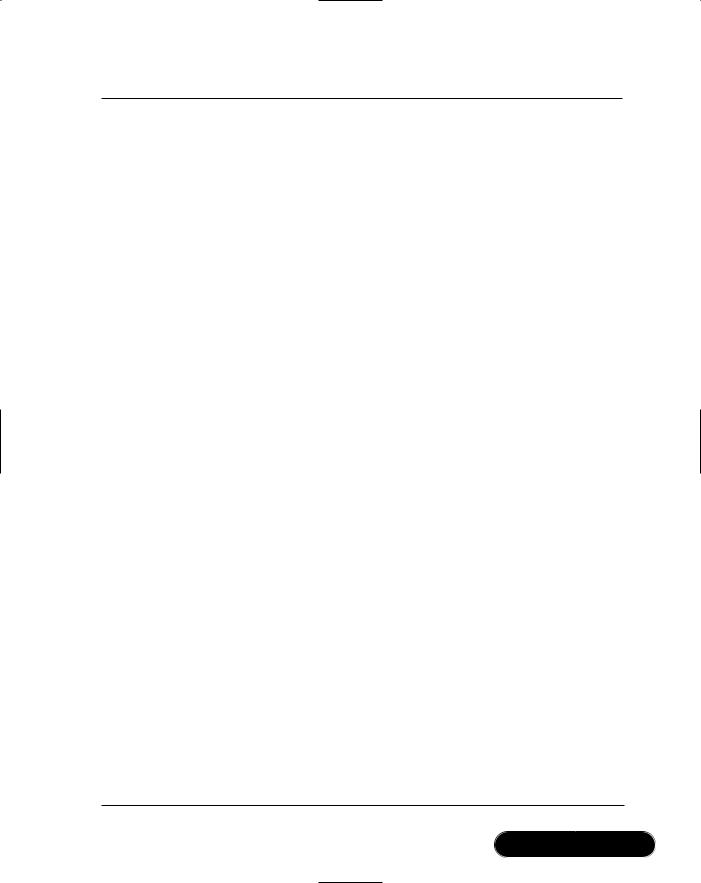
Building a Jokes Web Services • Chapter 12 |
739 |
Figure 12.37 Continued
///</param>
///<param name='password'
///type='string'
///desc='password of moderator'>
///</param>
///<param name='jokeID'
///type='int'
///desc='joke ID of joke'>
///</param>
///<returns>an XML representation (xmlJokesReturn)
///of a single joke</returns>
protected internal bool addModerated(
string userName, string password, int jokeID) { string retCode;
try {
// check if user is a moderator
userAdminImplement myUser = new userAdminImplement(); SqlCommand sqlCommand = new SqlCommand();
myUser.createSqlCheckUser(
userName, password, "true", sqlCommand);
databaseAccess myDatabase = new databaseAccess(); sqlCommand.Connection = myDatabase.getConnection(); sqlCommand.Connection.Open();
sqlCommand.ExecuteNonQuery();
retCode = sqlCommand.Parameters["@@return"].Value.ToString();
// exit, if user not a moderator if (retCode != "S_OK") {
sqlCommand.Connection.Close();
Continued
www.syngress.com
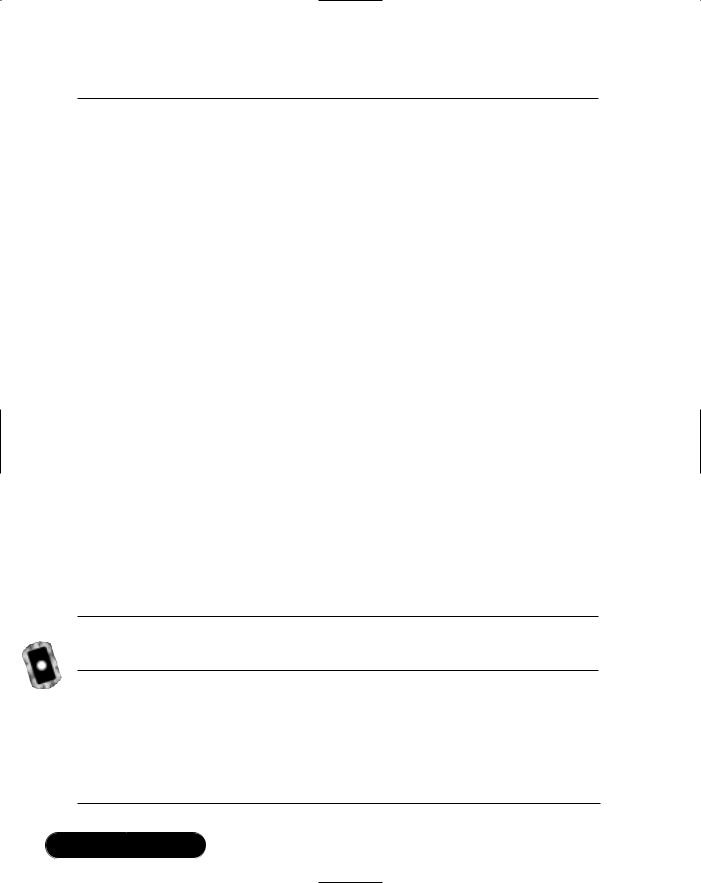
740 Chapter 12 • Building a Jokes Web Services
Figure 12.37 Continued
throw new jokeException(retCode);
}
// make the joke a moderated one sqlCommand.Parameters.Clear();
createSqlManageJoke(userName, "", "true", jokeID.ToString(), "modify", sqlCommand);
sqlCommand.ExecuteNonQuery();
sqlCommand.Connection.Close();
retCode = sqlCommand.Parameters["@@return"].Value.ToString();
//catch problems within the stored procedure if (retCode == "S_OK") {
return true; } else {
throw new jokeException(retCode);
}
//catch problems with the database
}catch (Exception e) { throw e;
}
}
Figure 12.38 deleteUnmoderated Method (JokesImplement.cs)
///<summary>
///The deleteUnmoderated method deletes a previously
///submitted joke (unmoderated) joke
///(for moderators only)
///</summary>
///<param name='userName'
Continued
www.syngress.com
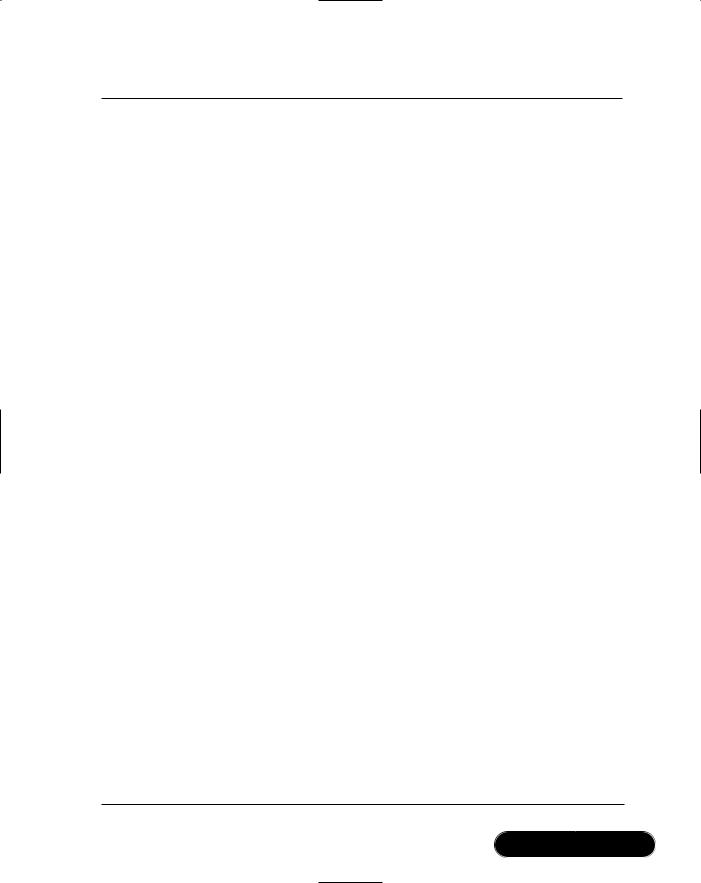
Building a Jokes Web Services • Chapter 12 |
741 |
Figure 12.38 Continued
///type='string'
///desc='name of moderator'>
///</param>
///<param name='password'
///type='string'
///desc='password of moderator'>
///</param>
///<param name='jokeID'
///type='int'
///desc='joke ID of joke'>
///</param>
///<returns>true</returns>
protected internal bool deleteUnmoderated(
string userName, string password, int jokeID) { string retCode;
try {
// check if user is a moderator
userAdminImplement myUser = new userAdminImplement(); SqlCommand sqlCommand = new SqlCommand();
myUser.createSqlCheckUser(
userName, password, "true", sqlCommand);
databaseAccess myDatabase = new databaseAccess(); sqlCommand.Connection = myDatabase.getConnection(); sqlCommand.Connection.Open();
sqlCommand.ExecuteNonQuery();
retCode = sqlCommand.Parameters["@@return"].Value.ToString();
// exit, if user not a moderator
Continued
www.syngress.com
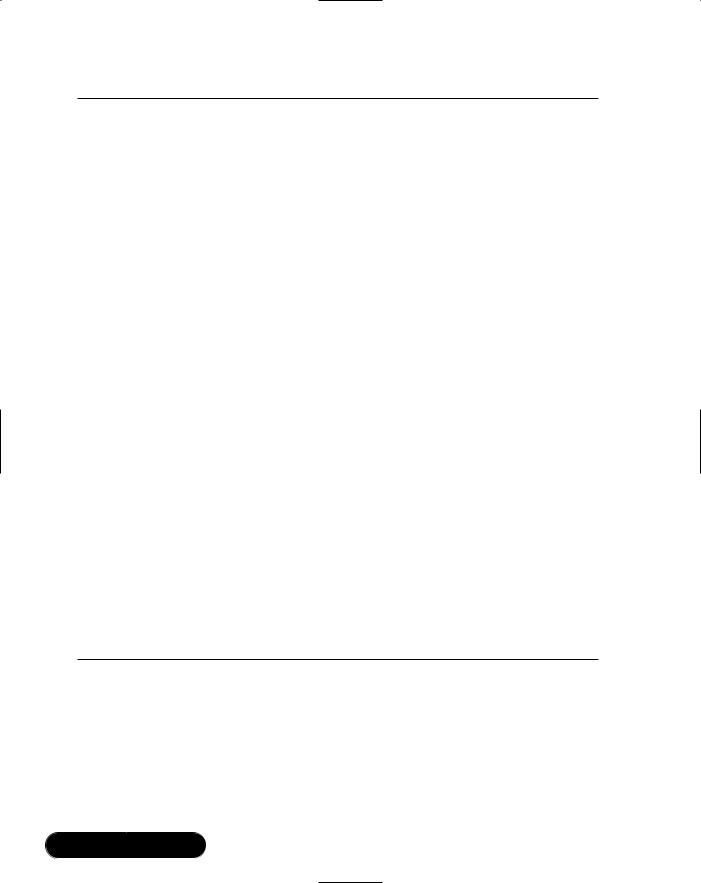
742 Chapter 12 • Building a Jokes Web Services
Figure 12.38 Continued
if (retCode != "S_OK") { sqlCommand.Connection.Close(); throw new jokeException(retCode);
}
// delete the joke sqlCommand.Parameters.Clear(); createSqlManageJoke(
userName, "", "", jokeID.ToString(), "delete", sqlCommand);
sqlCommand.ExecuteNonQuery();
sqlCommand.Connection.Close();
retCode = sqlCommand.Parameters["@@return"].Value.ToString();
//catch problems within the stored procedure if (retCode == "S_OK") {
return true; } else {
throw new jokeException(retCode);
}
//catch problems with the database
}catch (Exception e) { throw e;
}
}
Setting Up Internal Methods to Return Jokes
Finally, you have two methods that return joke data:
■getJokes() Check that user is registered, and then return one or more moderated jokes, depending on an argument passed
www.syngress.com

Building a Jokes Web Services • Chapter 12 |
743 |
■getUnmoderated() Check that user is a moderator, and then return one or more moderated jokes, depending on an argument passed
As mentioned earlier, you should forgo returning DataSets, and return instead an array of type xmlJokesReturn. Figure 12.39 shows the code for the getJokes method, and Figure 12.40 details the method getUnmoderated.
Figure 12.39 getJokes Method (JokesImplement.cs)
///<summary>
///The getJokes method returns howMany new jokes from
///the database
///</summary>
///<param name='userName'
///type='string'
///desc='name of registered user'>
///</param>
///<param name='password'
///type='string'
///desc='password of registered user'>
///</param>
///<param name='howMany'
///type='int'
///desc='number of jokes to return (1-10)'>
///</param>
///<returns>an XML representation (xmlJokesReturn) of a
///single joke</returns>
protected internal xmlJokesReturn[] getJokes( string userName, string password, int howMany) { string retCode;
try {
// check if user is registered
userAdminImplement myUser = new userAdminImplement(); SqlCommand sqlCommand = new SqlCommand();
Continued
www.syngress.com
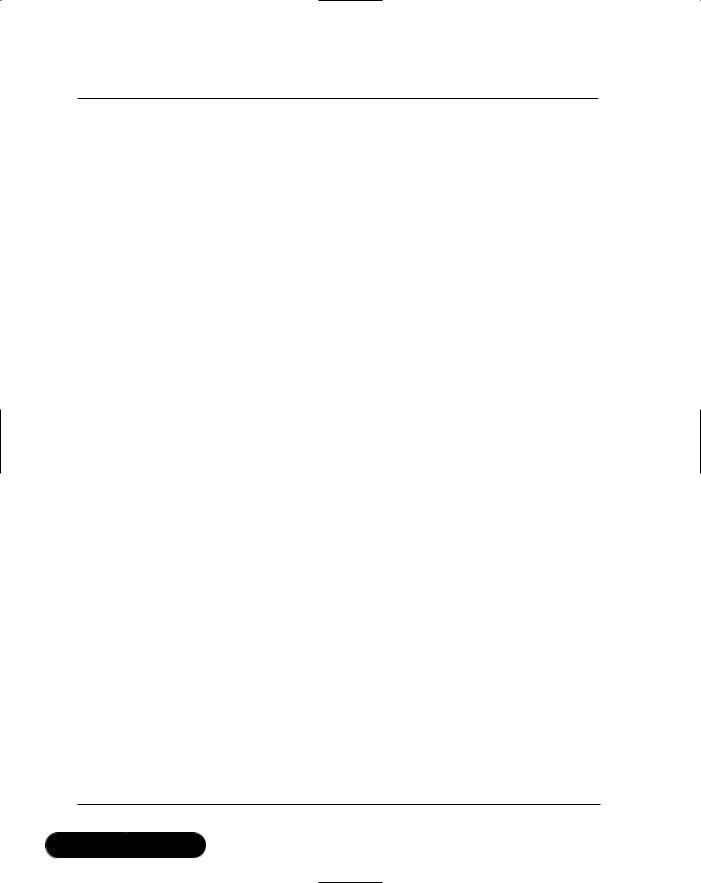
744 Chapter 12 • Building a Jokes Web Services
Figure 12.39 Continued
myUser.createSqlCheckUser(userName, password, "", sqlCommand);
databaseAccess myDatabase = new databaseAccess(); sqlCommand.Connection = myDatabase.getConnection(); sqlCommand.Connection.Open();
sqlCommand.ExecuteNonQuery();
retCode = sqlCommand.Parameters["@@return"].Value.ToString();
//exit, if user not registered if (retCode != "S_OK") {
sqlCommand.Connection.Close(); throw new jokeException(retCode);
}
//retrieve a random joke
//maximum is 10 jokes
if((howMany < 1) || (howMany > 10)) { throw new jokeException("F_10JokesMax");
}
sqlCommand.Parameters.Clear();
createSqlReturnJokes(
howMany.ToString(), "true", "true", sqlCommand);
sqlCommand.ExecuteNonQuery();
sqlCommand.Connection.Close();
SqlDataAdapter sqlDataAdapter = new SqlDataAdapter(sqlCommand); DataTable dataTable = new DataTable("sqlReturn");
Continued
www.syngress.com
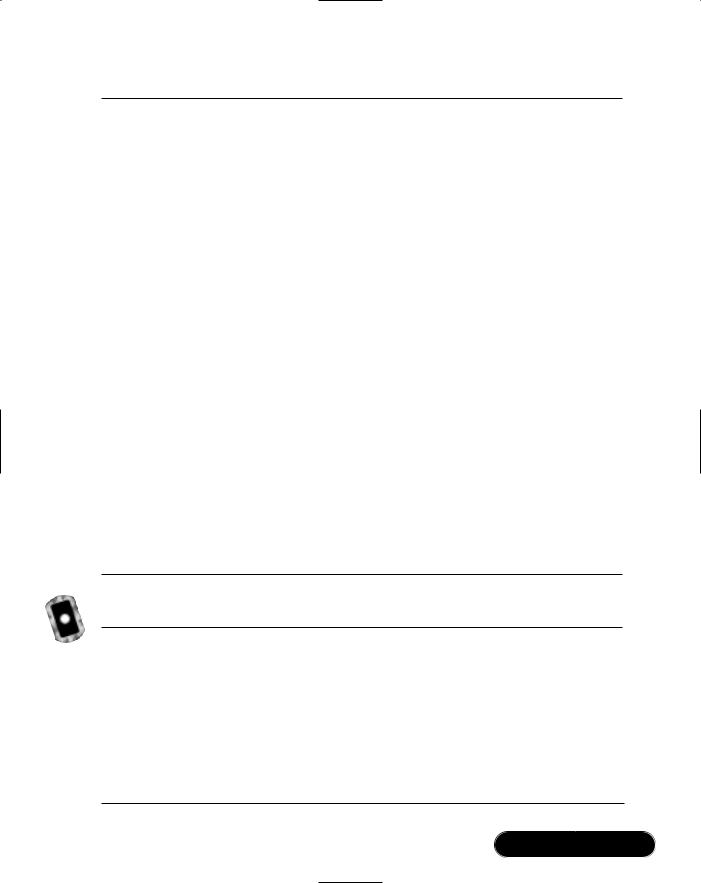
Building a Jokes Web Services • Chapter 12 |
745 |
Figure 12.39 Continued
sqlDataAdapter.Fill(dataTable);
//convert SQL table into xmlJokesReturn class int rowCount = dataTable.Rows.Count;
xmlJokesReturn[] myJokes = new xmlJokesReturn[rowCount]; for(int i = 0; i < rowCount; i++) {
myJokes[i] = new xmlJokesReturn(); myJokes[i].jokeID = dataTable.Rows[i][0].ToString();
myJokes[i].joke = dataTable.Rows[i][1].ToString(); myJokes[i].rating = dataTable.Rows[i][2].ToString();
}
//catch problems within the stored procedure if(rowCount > 0) {
return myJokes; } else {
throw new jokeException("F_noJokes");
}
//catch problems with the database
}catch (Exception e) { throw e;
}
}
Figure 12.40 getUnmoderated Method (JokesImplement.cs)
///<summary>
///The getUnmoderated method retrieves howMany jokes from
///the database
///(for moderators only)
///</summary>
///<param name='userName'
///type='string'
///desc='name of moderator'>
Continued
www.syngress.com

746 Chapter 12 • Building a Jokes Web Services
Figure 12.40 Continued
///</param>
///<param name='password'
///type='string'
///desc='password of moderator'>
///</param>
///<param name='howMany'
///type='int'
///desc='number of jokes to return'>
///</param>
///<returns>an XML representation (xmlJokesReturn)
///of a single joke</returns>
protected internal xmlJokesReturn[] getUnmoderated( string userName, string password, int howMany) { string retCode;
try {
// check if user is a moderator
userAdminImplement myUser = new userAdminImplement(); SqlCommand sqlCommand = new SqlCommand();
myUser.createSqlCheckUser(
userName, password, "true", sqlCommand);
databaseAccess myDatabase = new databaseAccess(); sqlCommand.Connection = myDatabase.getConnection(); sqlCommand.Connection.Open();
sqlCommand.ExecuteNonQuery();
retCode = sqlCommand.Parameters["@@return"].Value.ToString();
// exit, if user not a moderator if (retCode != "S_OK") {
Continued
www.syngress.com

Building a Jokes Web Services • Chapter 12 |
747 |
Figure 12.40 Continued
sqlCommand.Connection.Close(); throw new jokeException(retCode);
}
//retrieve the first <howMany> unmoderated jokes
//maximum is 10 jokes
if((howMany < 1) || (howMany > 10)) { throw new jokeException("F_10JokesMax");
}
sqlCommand.Parameters.Clear();
createSqlReturnJokes(
howMany.ToString(), "false", "false", sqlCommand);
sqlCommand.ExecuteNonQuery();
sqlCommand.Connection.Close();
SqlDataAdapter sqlDataAdapter = new SqlDataAdapter(sqlCommand); DataTable dataTable = new DataTable("sqlReturn"); sqlDataAdapter.Fill(dataTable);
//convert SQL table into xmlJokesReturn class int rowCount = dataTable.Rows.Count;
xmlJokesReturn[] myJokes = new xmlJokesReturn[rowCount]; for(int i = 0; i < rowCount; i++) {
myJokes[i] = new xmlJokesReturn(); myJokes[i].jokeID = dataTable.Rows[i][0].ToString();
myJokes[i].joke = dataTable.Rows[i][1].ToString(); myJokes[i].rating = dataTable.Rows[i][2].ToString();
}
//catch problems within the stored procedure
Continued
www.syngress.com
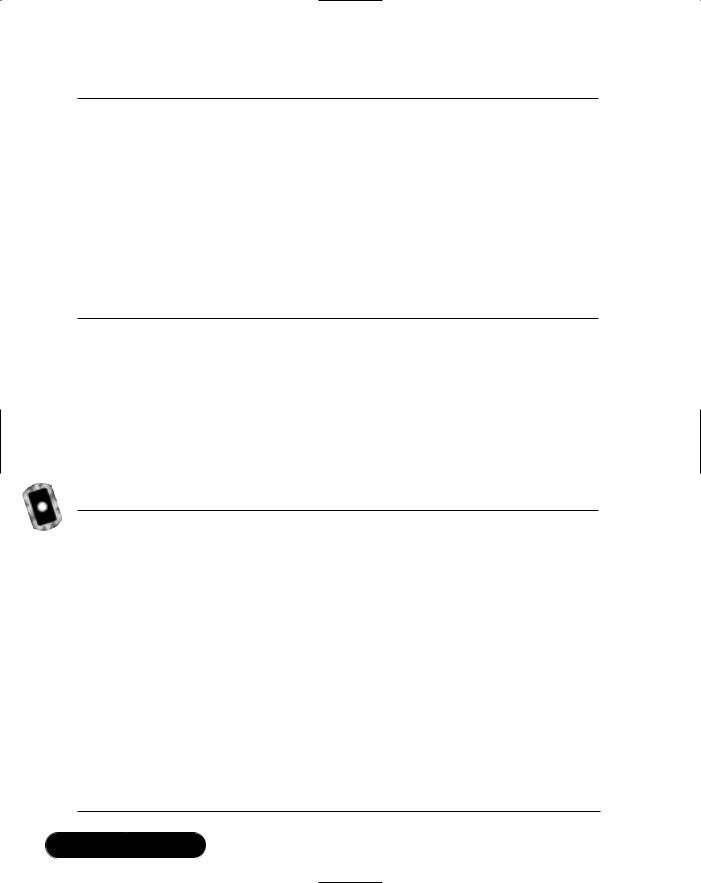
748 Chapter 12 • Building a Jokes Web Services
Figure 12.40 Continued
if(rowCount > 0) { return myJokes;
}else {
throw new jokeException("F_noJokes");
}
// catch problems with the database
}catch (Exception e) { throw e;
}
}
Creating the Public Web Methods
You are now finished with the internal methods, and you can now go about implementing the public Web methods for the jokes Web Service. Remember that you put all of those Web methods in the jokes class (the file on the CD is jokes.asmx.cs). Figures 12.41 through 12.46 detail the code for those public Web methods.
Figure 12.41 addJoke Web Method (jokes.asmx.cs)
///<summary>
///The addJoke method adds a new joke to the database
///</summary>
///<param name='userName'
///type='string'
///desc='name of registered user'>
///</param>
///<param name='password'
///type='string'
///desc='password of registered user'>
///</param>
///<param name='joke'
///type='string'
///desc='the joke'>
Continued
www.syngress.com
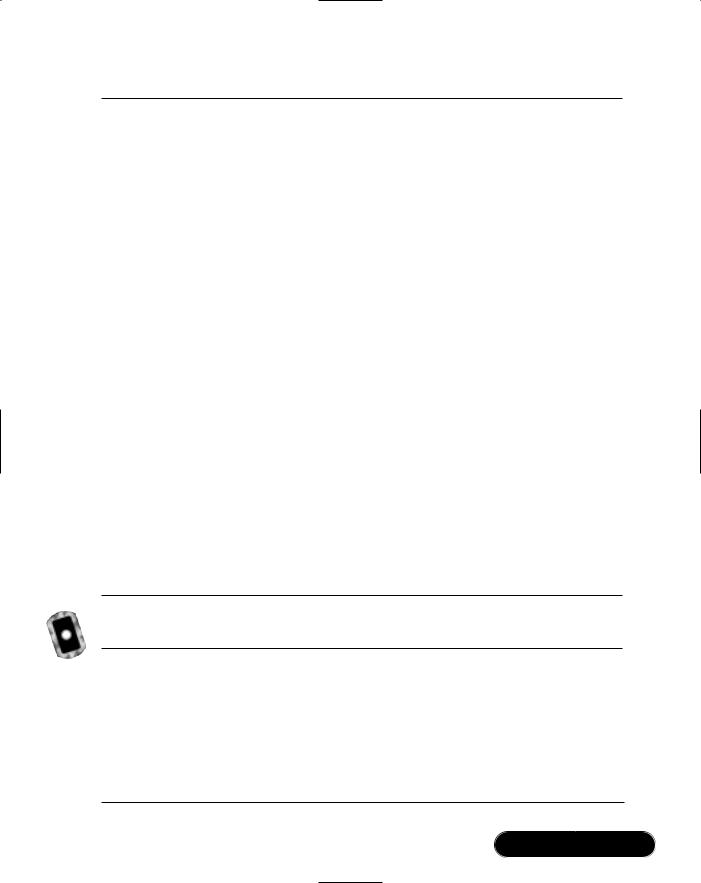
Building a Jokes Web Services • Chapter 12 |
749 |
Figure 12.41 Continued
///</param>
///<returns>nothing</returns>
[SoapDocumentMethodAttribute(Action="addJoke", RequestNamespace="urn:schemas-syngress-com-soap:jokes", RequestElementName="addJoke", ResponseNamespace="urn:schemas-syngress-com-soap:jokes", ResponseElementName="addJokeResponse")]
[WebMethod(Description="The addJoke method adds a new joke " + "to the database")]
public void addJoke(
string userName, string password, string joke) { jokesImplement jokesObj = new jokesImplement(); try {
jokesObj.addJoke(userName, password, joke);
//catch jokeExceptions
}catch (jokeException e) {
throwFault("Fault occurred", e.failReason, userName);
}
// then, catch general System Exceptions catch (Exception e) {
throwFault(e.Message, "F_System", userName);
}
}
Figure 12.42 getJokes Web Method (jokes.asmx.cs)
///<summary>
///The getJokes method gets howMany (moderated) jokes
///from the database
///</summary>
///<param name='userName'
///type='string'
///desc='name of registered user'>
Continued
www.syngress.com
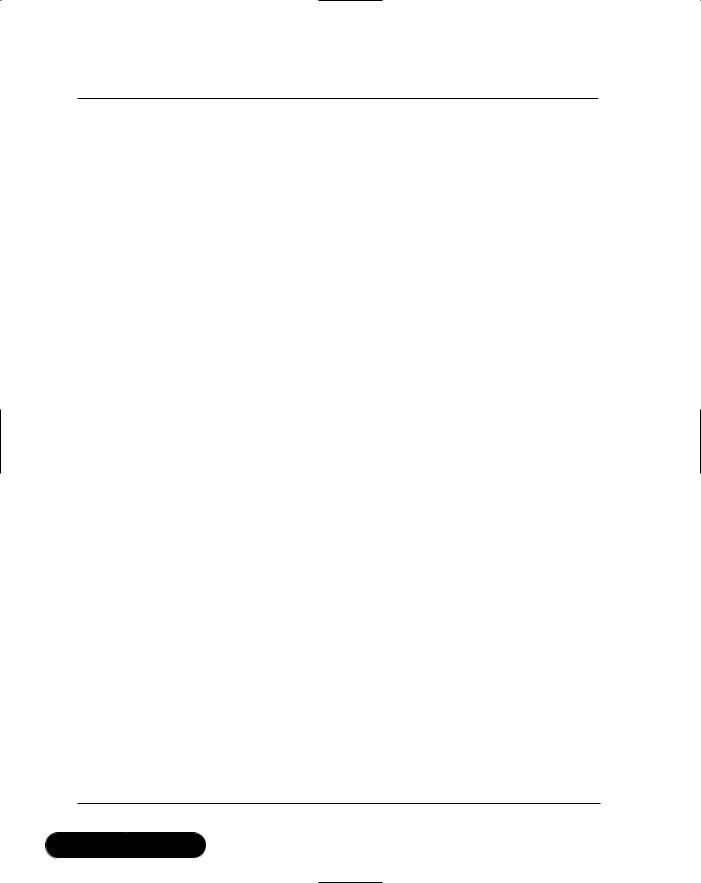
750 Chapter 12 • Building a Jokes Web Services
Figure 12.42 Continued
///</param>
///<param name='password'
///type='string'
///desc='password of registered user'>
///</param>
///<param name='howMany'
///type='int'
///desc='how many jokes we would like'>
///</param>
///<returns>an XML representation (xmlJokesReturn)
///of howMany jokes</returns> [SoapDocumentMethodAttribute(Action="getJokes",
RequestNamespace="urn:schemas-syngress-com-soap:jokes", RequestElementName="getJokes", ResponseNamespace="urn:schemas-syngress-com-soap:jokes", ResponseElementName="getJokesResponse")]
[WebMethod(Description="The getJokes method gets <howMany> " + "(moderated) jokes from the database")]
[return: XmlElementAttribute("jokeData", IsNullable=false)] public xmlJokesReturn[] getJokes(
string userName, string password, int howMany) { jokesImplement jokesObj = new jokesImplement(); try {
xmlJokesReturn[] myJokes = jokesObj.getJokes(userName, password, howMany);
return myJokes;
//catch jokeExceptions
}catch (jokeException e) {
throwFault("Fault occurred", e.failReason, userName);
return null; // code never reached, but needed by compiler
}
// then, catch general System Exceptions catch (Exception e) {
Continued
www.syngress.com

Building a Jokes Web Services • Chapter 12 |
751 |
Figure 12.42 Continued
throwFault(e.Message, "F_System", userName);
return null; // code never reached, but needed by compiler
}
}
Figure 12.43 addRating Web Method (jokes.asmx.cs)
///<summary>
///The addRating method lets a user add a rating
///for a joke to the database
///</summary>
///<param name='userName'
///type='string'
///desc='name of registered user'>
///</param>
///<param name='password'
///type='string'
///desc='password of registered user'>
///</param>
///<param name='rating'
///type='int'
///desc='rating of the joke (1-5)'>
///</param>
///<param name='jokeID'
///type='int'
///desc='ID of the joke'>
///</param>
///<returns>nothing</returns>
[SoapDocumentMethodAttribute(Action="addRating", RequestNamespace="urn:schemas-syngress-com-soap:jokes", RequestElementName="addRating", ResponseNamespace="urn:schemas-syngress-com-soap:jokes", ResponseElementName="addRatingResponse")]
Continued
www.syngress.com
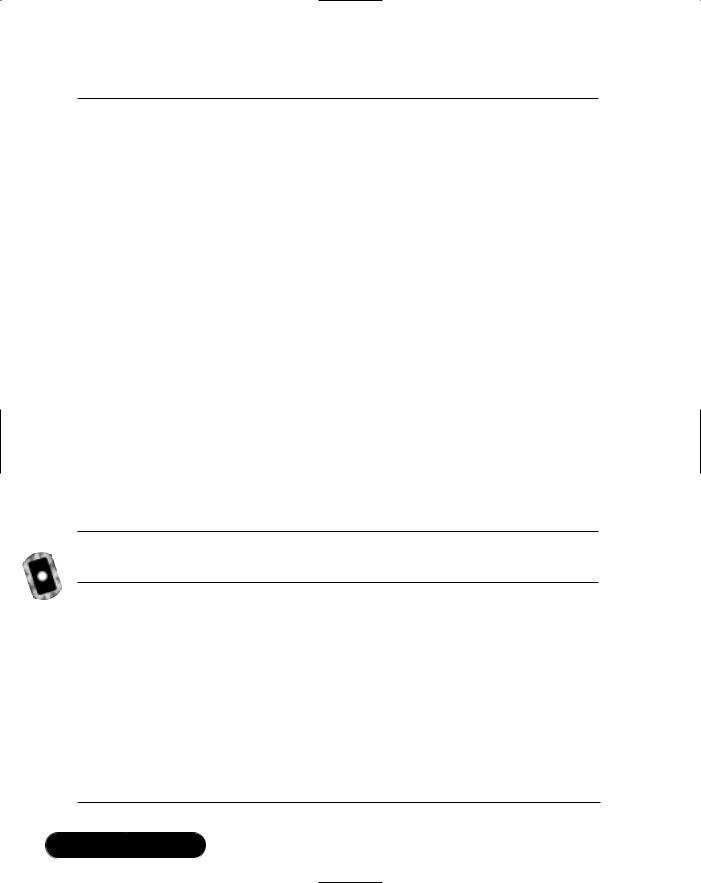
752 Chapter 12 • Building a Jokes Web Services
Figure 12.43 Continued
[WebMethod(Description="The addRating method lets a user add a " + "rating for a joke to the database")]
public void addRating(
string userName, string password, int rating, int jokeID) { jokesImplement jokesObj = new jokesImplement();
try {
if((rating < 1) && (rating > 5)) {
throwFault("Fault occurred", "F_ratingInvalid", userName);
}else {
jokesObj.addRating(userName, password, rating, jokeID);
}
// catch jokeExceptions
}catch (jokeException e) {
throwFault("Fault occurred", e.failReason, userName);
}
// then, catch general System Exceptions catch (Exception e) {
throwFault(e.Message, "F_System", userName);
}
}
Figure 12.44 getUnmoderated Web Method (jokes.asmx.cs)
///<summary>
///The getUnmoderated method lets a moderator retrieve
///howMany unmoderated jokes from the database
///</summary>
///<param name='userName'
///type='string'
///desc='name of moderator'>
///</param>
///<param name='password'
///type='string'
Continued
www.syngress.com
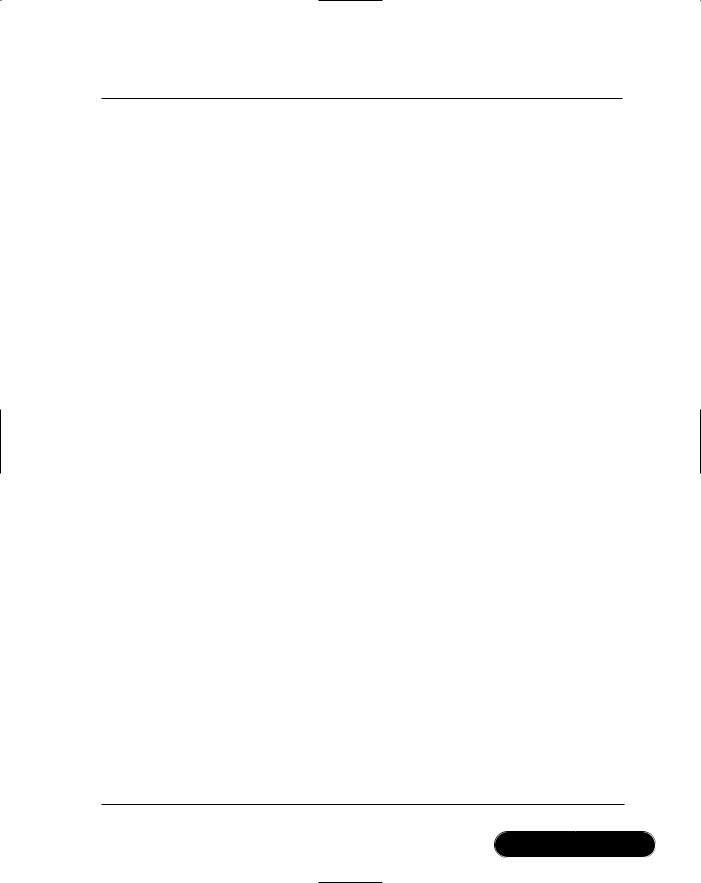
Building a Jokes Web Services • Chapter 12 |
753 |
Figure 12.44 Continued
///desc='password of moderator'>
///</param>
///<param name='howMany'
///type='int'
///desc='how many jokes we would like'>
///</param>
///<returns>an XML representation (xmlJokesReturn)
///of howMany jokes</returns> [SoapDocumentMethodAttribute(Action="getUnmoderated",
RequestNamespace="urn:schemas-syngress-com-soap:jokes", RequestElementName="getUnmoderated", ResponseNamespace="urn:schemas-syngress-com-soap:jokes", ResponseElementName="getUnmoderatedResponse")]
[WebMethod(Description="The getUnmoderated method lets a " + "moderator retrieve <howMany> unmoderated jokes from " + "the database")]
[return: XmlElementAttribute("jokeData", IsNullable=false)] public xmlJokesReturn[] getUnmoderated(
string userName, string password, int howMany) { jokesImplement jokesObj = new jokesImplement(); try {
xmlJokesReturn[] myJokes = jokesObj.getUnmoderated(userName, password, howMany);
return myJokes;
// catch jokeExceptions
}catch (jokeException e) {
throwFault("Fault occurred", e.failReason, userName);
return null; // code never reached, but needed by compiler
}
// then, catch general System Exceptions catch (Exception e) {
throwFault(e.Message, "F_System", userName);
return null; // code never reached, but needed by compiler
Continued
www.syngress.com
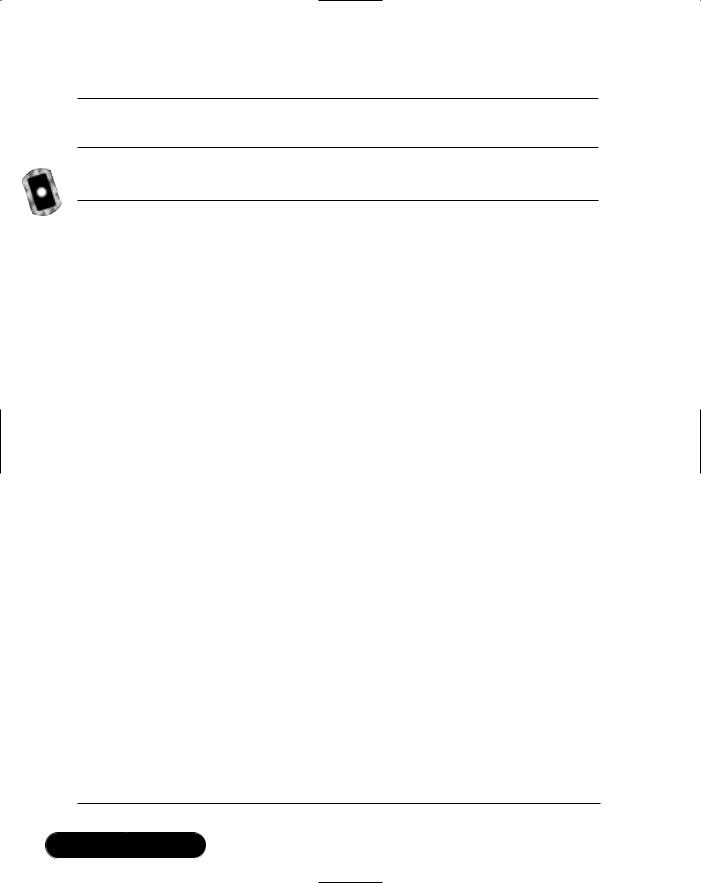
754 Chapter 12 • Building a Jokes Web Services
Figure 12.44 Continued
}
}
Figure 12.45 addModerated Web Method (jokes.asmx.cs)
///<summary>
///The addModerated method lets a moderator set a joke to be
///'moderated', i.e. accessible to regular users
///</summary>
///<param name='userName'
///type='string'
///desc='name of moderator'>
///</param>
///<param name='password'
///type='string'
///desc='password of moderator'>
///</param>
///<param name='jokeID'
///type='int'
///desc='ID of joke'>
///</param>
///<returns>nothing</returns>
[SoapDocumentMethodAttribute(Action="addModerated", RequestNamespace="urn:schemas-syngress-com-soap:jokes", RequestElementName="addModerated", ResponseNamespace="urn:schemas-syngress-com-soap:jokes", ResponseElementName="addModeratedResponse")]
[WebMethod(Description="The addModerated method lets a " + "moderator set a joke to be 'moderated', i.e. accessible " + "to regular users")]
public void addModerated(
string userName, string password, int jokeID) { jokesImplement jokesObj = new jokesImplement();
Continued
www.syngress.com
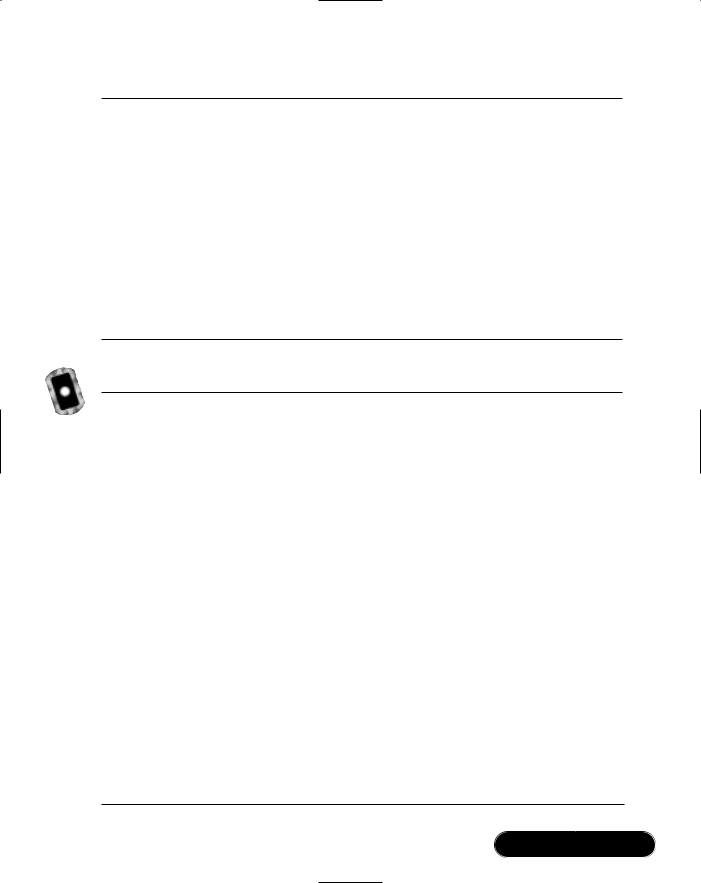
Building a Jokes Web Services • Chapter 12 |
755 |
Figure 12.45 Continued
try {
jokesObj.addModerated(userName, password, jokeID);
// catch jokeExceptions
}catch (jokeException e) {
throwFault("Fault occurred", e.failReason, userName);
}
// then, catch general System Exceptions catch (Exception e) {
throwFault(e.Message, "F_System", userName);
}
}
Figure 12.46 deleteUnmoderated Web Method (jokes.asmx.cs)
///<summary>
///The deleteUnmoderated method lets a moderator delete a
///(unmoderated) joke from the database
///</summary>
///<param name='userName'
///type='string'
///desc='name of moderator'>
///</param>
///<param name='password'
///type='string'
///desc='password of moderator'>
///</param>
///<param name='jokeID'
///type='int'
///desc='ID of joke'>
///</param>
///<returns>nothing</returns>
[SoapDocumentMethodAttribute(Action="deleteUnmoderated", RequestNamespace="urn:schemas-syngress-com-soap:jokes",
Continued
www.syngress.com

756 Chapter 12 • Building a Jokes Web Services
Figure 12.46 Continued
RequestElementName="deleteUnmoderated",
ResponseNamespace="urn:schemas-syngress-com-soap:jokes",
ResponseElementName="deleteUnmoderatedResponse")]
[WebMethod(Description="The deleteUnmoderated method lets a " + "moderator delete a (unmoderated) joke from the database")]
public void deleteUnmoderated(
string userName, string password, int jokeID) { jokesImplement jokesObj = new jokesImplement(); try {
jokesObj.deleteUnmoderated(userName, password, jokeID); // catch jokeExceptions
} catch (jokeException e) {
throwFault("Fault occurred", e.failReason, userName);
}
// then, catch general System Exceptions catch (Exception e) {
throwFault(e.Message, "F_System", userName);
}
}
And you need to either add the same error-handling routine, throwFault, as you did for the userAdmin Web Service, or you simply reference that method (in which case you need to modify its access scope).
This completes the Web Service section of the jokes Web Service. As mentioned before, you can find the complete code for the Jokes Web Service in the directory jokesService on the CD accompanying this book.
Let’s quickly review what you have done so far.You have implemented two out of three tiers of a complex Web application that delivers jokes to users using Web Services technology.You have set up a database back-end system to hold user and joke information, you have created business logic components to manage users and jokes, and you have implemented a data access mechanism using Web Services. Although you could now go ahead and publish your Web Service in a UDDI registry and wait for clients out there to consume your Web Service, you should make an additional step and build a portal application that lets users interface with the jokes application through Windows forms.
www.syngress.com
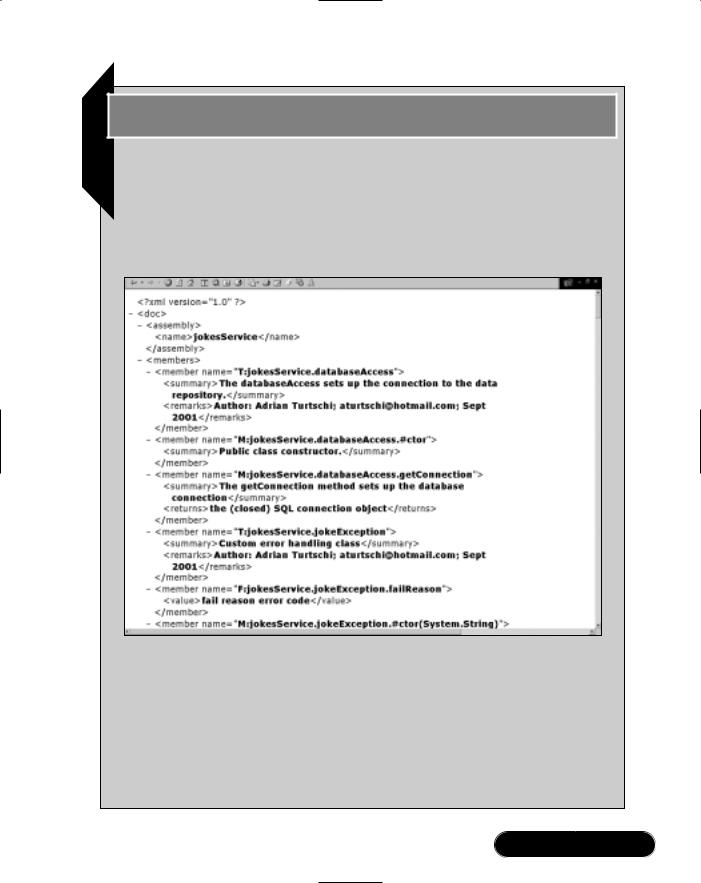
Building a Jokes Web Services • Chapter 12 |
757 |
Developing & Deploying…
Creating Human Readable Documentation
As you set up the Web Service project, you instructed the C# compiler to automatically create an XML documentation output file (see Figure 12.12). If you now have a look at that file, you’ll see something similar to Figure 12.47.
Figure 12.47 XML Documentation Generated by the C# Compiler
Although all comments appear as they should, this document needs some improvement to be truly useful for human consumption. Unfortunately, the Beta2 does not contain style sheets to work with the ML documentation files.
However, Dan Vallejo was kind enough to make an XSLT style sheet (www.conted.bcc.ctc.edu/users/danval/CSharp/CSharp_Code_Files/doc.xsl) publicly available on his C# Web site at www.conted.bcc.ctc.edu/users/ danval/ that generates a nice looking HTML documentation file. Although
Continued
www.syngress.com
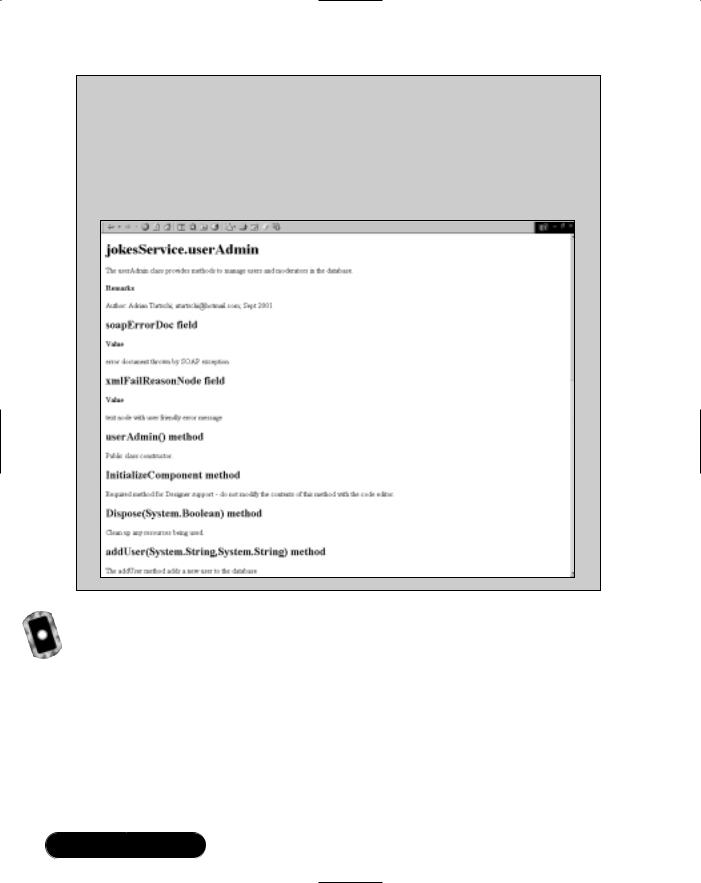
758 Chapter 12 • Building a Jokes Web Services
not quite as functionally rich as the documentation generated by, say, the javadoc tool in the Java world, it is a first step in the right direction. The XSLT file was originally conceived by Anders Hejlsberg. We use it by permission of the author.
After applying that style sheet, your documentation will look similar to Figure 12.48.
Figure 12.48 HTML Documentation after Applying a Style Sheet
Creating a Client Application
Let’s go ahead and develop a simple Windows Forms–based client for the Jokes Web Service.The complete code for this application is on the CD in the directory jokesClient. Start by opening up Visual Studio.NET. Go to File | New | Project, choose the entry Windows Application under the Visual C# Projects folder, keep the default Location, and enter jokesClient as the Name of the project, as indicated in Figure 12.49.This will set up a new form and create supporting project files.
www.syngress.com
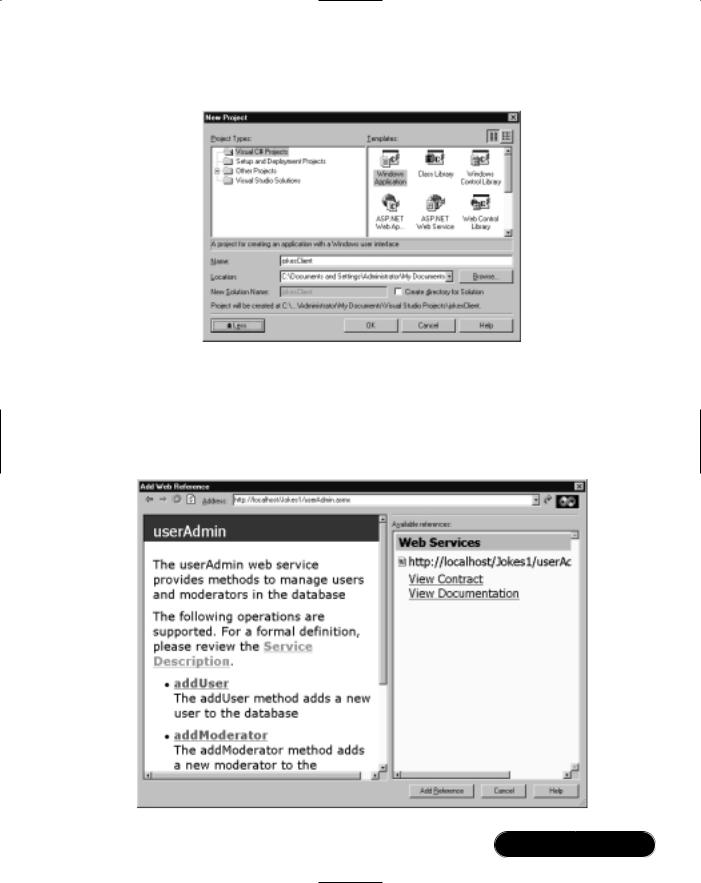
Building a Jokes Web Services • Chapter 12 |
759 |
Figure 12.49 Creating the jokesService Client as a Windows Forms Application
Next, add a reference to the Jokes Web Server. Right-click on the jokesClient project in the Solutions Explorer and select Add Web Reference. At the Address input box, enter http://localhost/Jokes1/userAdmin.asmx, as shown in Figure 12.50.
Figure 12.50 Adding a Web Reference to the Web Service
www.syngress.com
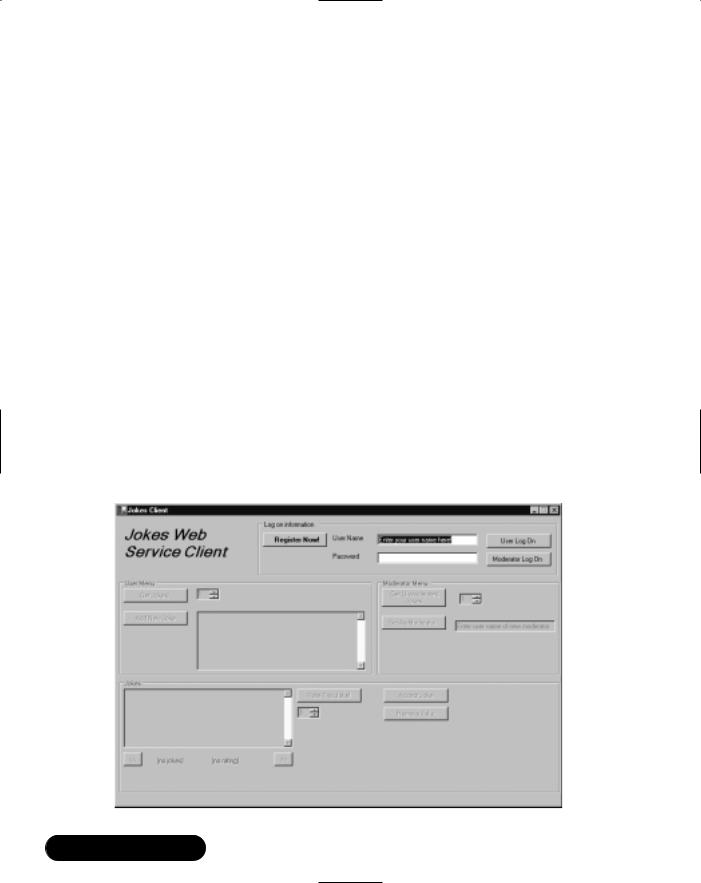
760 Chapter 12 • Building a Jokes Web Services
Once you verify that everything is fine, click Add Reference. Do the same for the Jokes Web Service, which is at the URL http://localhost/jokesService/ jokes.asmx.
As described in Chapter 11, these references create the necessary proxy classes for your client to access the Jokes application. Keep in mind that those references are static, and as you change the Web Service public Web methods, you need to manually refresh the Web references. (You don’t need to do this if you change the internal implementation classes, which was, after all, one of the reason you created them in the first place.)
The rest is just simply an exercise in Windows Forms programming.Things to keep in mind are the following:
■Even though Web Services are stateless, you can let your users “log on” by asking for their credentials once, checking them against the user database with the checkUser Web method, and then caching them locally on the client.
■The Web Service throws SOAP exceptions if things go wrong.You can extract a user-friendly message by looking at the failReason custom XML element in the SOAP exception return envelope.
Look at Figures 12.51, 12.52, and 12.53 to see how the client application looks.
Figure 12.51 The Web Service Client at Startup
www.syngress.com
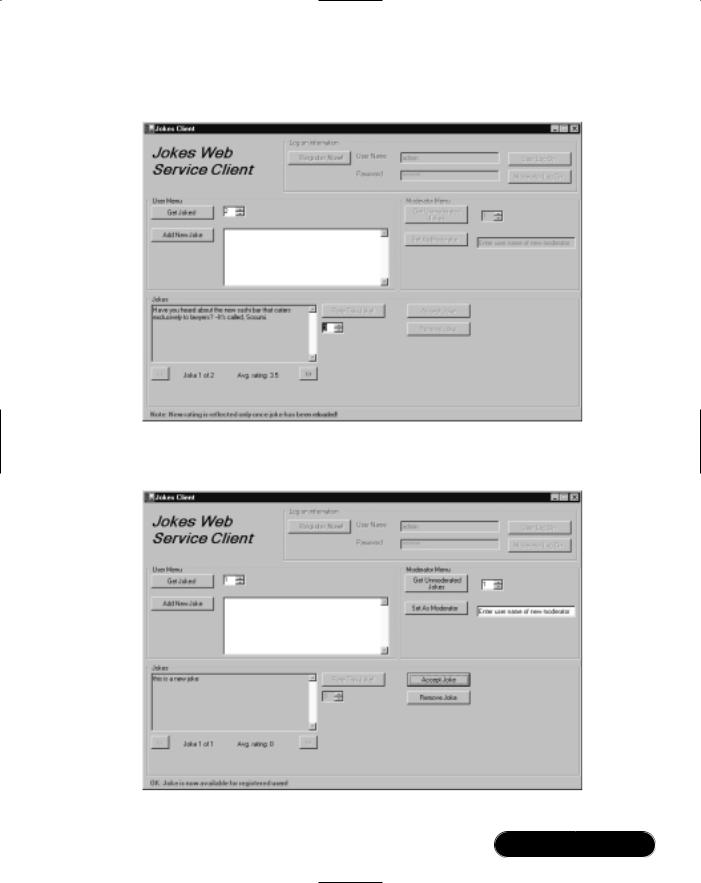
Building a Jokes Web Services • Chapter 12 |
761 |
Figure 12.52 The Web Service Client after Logging On as a User, Retrieving Some Jokes, and Adding a User Joke Rating
Figure 12.53 The Web Service Client after Logging On as a Moderator, Retrieving One Unmoderated Joke, and Accepting It to Become Moderated
www.syngress.com
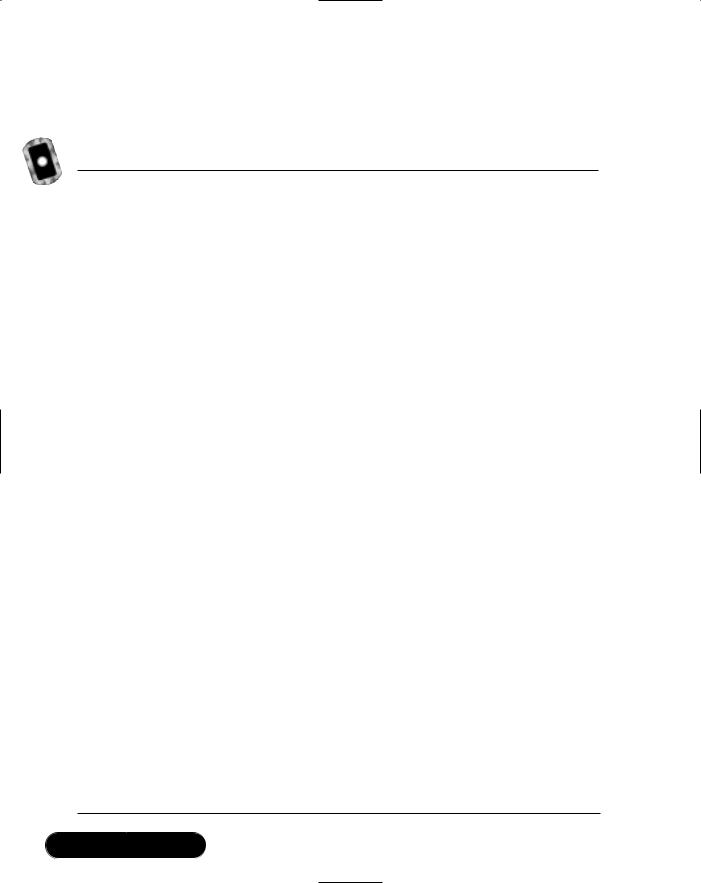
762 Chapter 12 • Building a Jokes Web Services
Figure 12.54 shows the code for the Jokes Client, ignoring code generated through the form designer. For the complete code, see the file jokesClient.cs on the CD.
Figure 12.54 Jokes Client Application (jokesClient.cs)
using |
System; |
using |
System.Drawing; |
using |
System.Collections; |
using |
System.ComponentModel; |
using |
System.Windows.Forms; |
using |
System.Data; |
using |
System.Web.Services.Protocols; |
using |
System.Xml; |
namespace jokesClient
{
///<summary>
///Form f_jokeClient.
///</summary>
///<remarks>
///Author: Adrian Turtschi; aturtschi@hotmail.com; Sept 2001
///</remarks>
public class f_jokeClient : System.Windows.Forms.Form
{
//placeholders for Web Service objects private userAdmin.userAdmin userAdminObj ; private jokes.jokes jokesObj;
//remember if objects have been created private bool userAdminObjCreated = false; private bool jokesObjCreated = false;
//remember username and password, and moderator status private string userName = "";
private string password = ""; private bool isModerator = false;
Continued
www.syngress.com
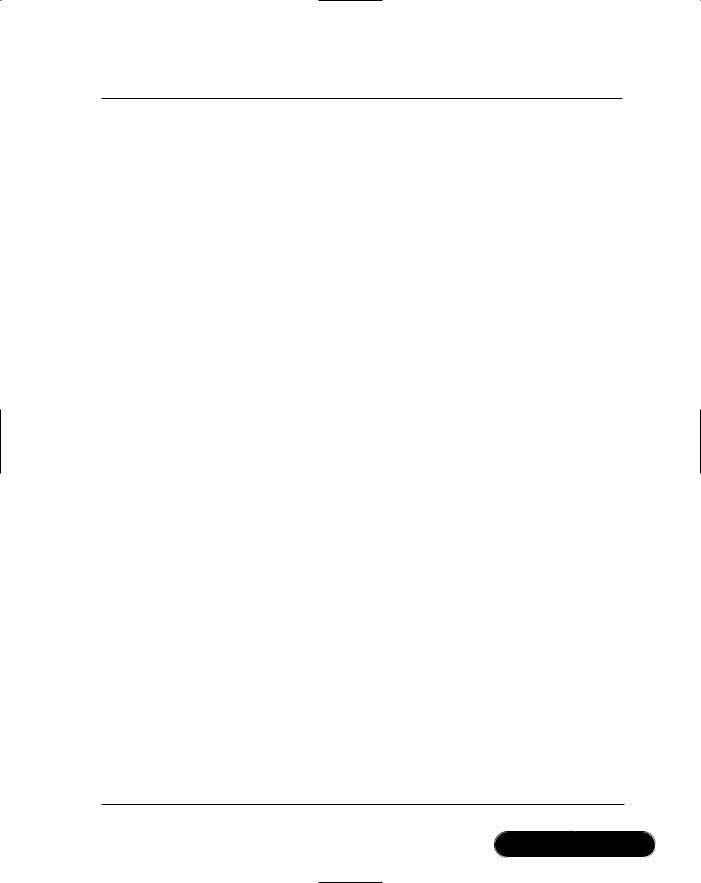
Building a Jokes Web Services • Chapter 12 |
763 |
Figure 12.54 Continued
// hold jokes
private jokes.xmlJokesReturn[] myJokes; private int jokesReturned = 0;
private int currentJoke = 0;
//are we looking at moderated jokes or not? private bool moderatedJokes = false;
//IGNORE setting up of form elements
public f_jokeClient() { InitializeComponent();
}
public void InitializeComponent() { // IGNORE
}
protected override void Dispose( bool disposing ) { if( disposing )
{
if (components != null)
{
components.Dispose();
}
}
base.Dispose( disposing );
}
[STAThread]
static void Main() { Application.Run(new f_jokeClient());
Continued
www.syngress.com
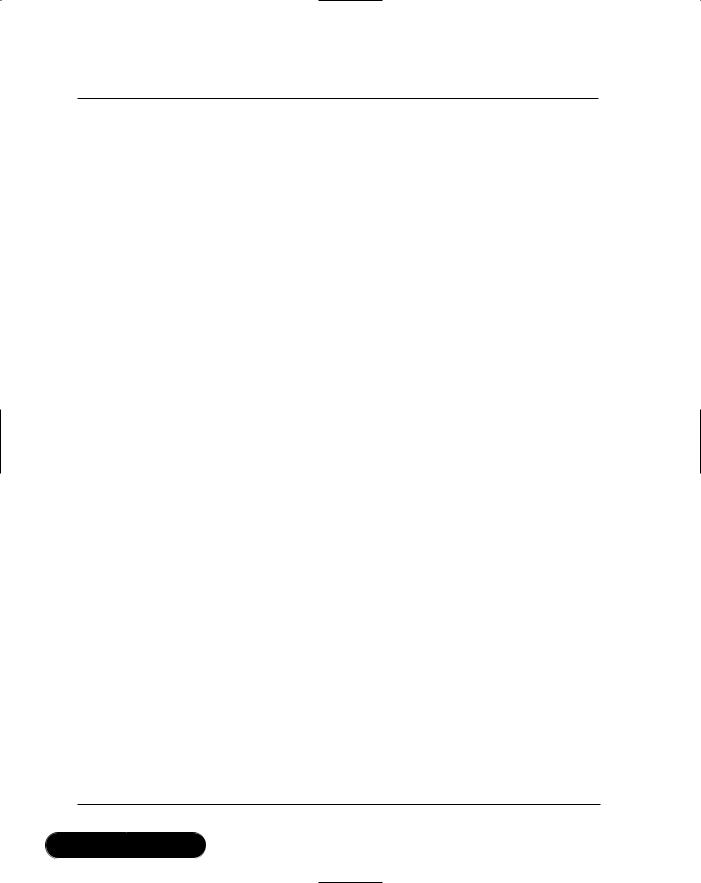
764 Chapter 12 • Building a Jokes Web Services
Figure 12.54 Continued
}
private void displayJoke(
string joke, int jokeNumber, int totalJokes, decimal rating, bool moderatedJokes) {
this.l_statusMessage.Text = "";
if(totalJokes == 0) { this.gb_jokes.Enabled = false; this.tb_jokesJoke.Text = ""; this.nud_jokesRating.Value = 3; this.l_jokesNumber.Text = "(no jokes)"; this.l_jokesRating.Text = "(no rating)"; return;
}
if(totalJokes > 0) { this.gb_jokes.Enabled = true; if (!moderatedJokes) {
this.b_jokesAddModerated.Enabled = true; this.b_jokesRemove.Enabled = true; this.nud_jokesRating.Enabled = false; this.b_jokesAddRating.Enabled = false;
}else {
this.b_jokesAddModerated.Enabled = false;
this.b_jokesRemove.Enabled = false; this.nud_jokesRating.Enabled = true; this.b_jokesAddRating.Enabled = true;
}
}
if(totalJokes > 1) { if(jokeNumber == 1) {
Continued
www.syngress.com
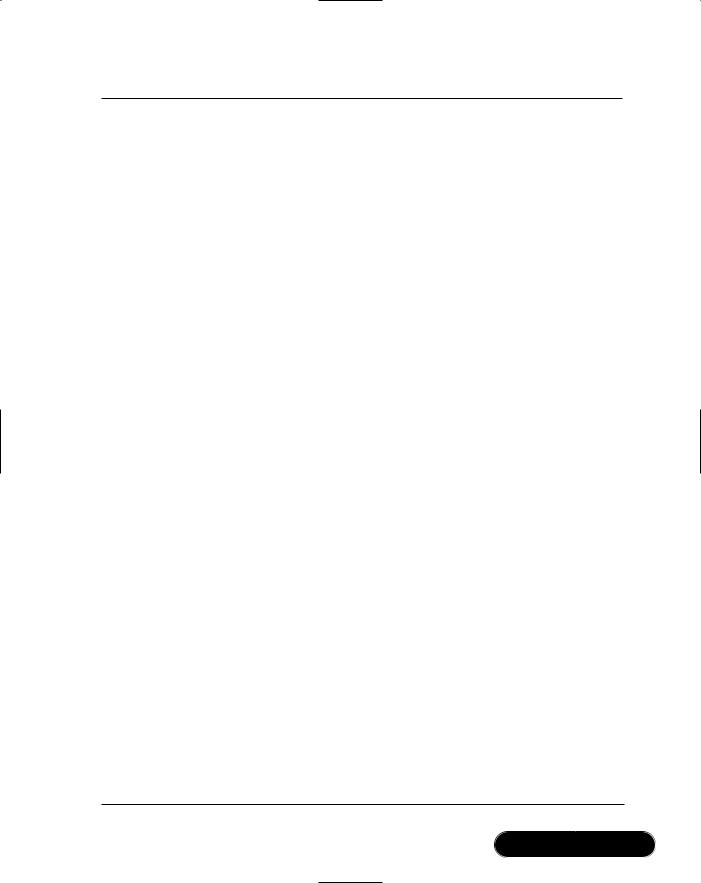
Building a Jokes Web Services • Chapter 12 |
765 |
Figure 12.54 Continued
this.b_jokesNext.Enabled = true; this.b_jokesPrev.Enabled = false;
}else {
if(jokeNumber == totalJokes) { this.b_jokesNext.Enabled = false; this.b_jokesPrev.Enabled = true;
}else {
this.b_jokesNext.Enabled = true; this.b_jokesPrev.Enabled = true;
}
}
} else {
this.b_jokesNext.Enabled = false; this.b_jokesPrev.Enabled = false;
}
this.tb_jokesJoke.Text = joke;
this.l_jokesNumber.Text = "Joke " + jokeNumber.ToString() + " of " + totalJokes.ToString();
this.l_jokesRating.Text = "Avg. rating: " + rating.ToString();
}
private void logon(bool isModerator, bool register) { string userName = this.tb_logonUserName.Text; string password = this.tb_logonPassword.Text; if((userName.Length > 0) && (password.Length > 0)
&& (userName.Length <= 20) && (password.Length <= 20)) { if(!this.userAdminObjCreated) {
this.userAdminObj = new userAdmin.userAdmin(); this.userAdminObjCreated = true;
}
try {
// register new user?
Continued
www.syngress.com
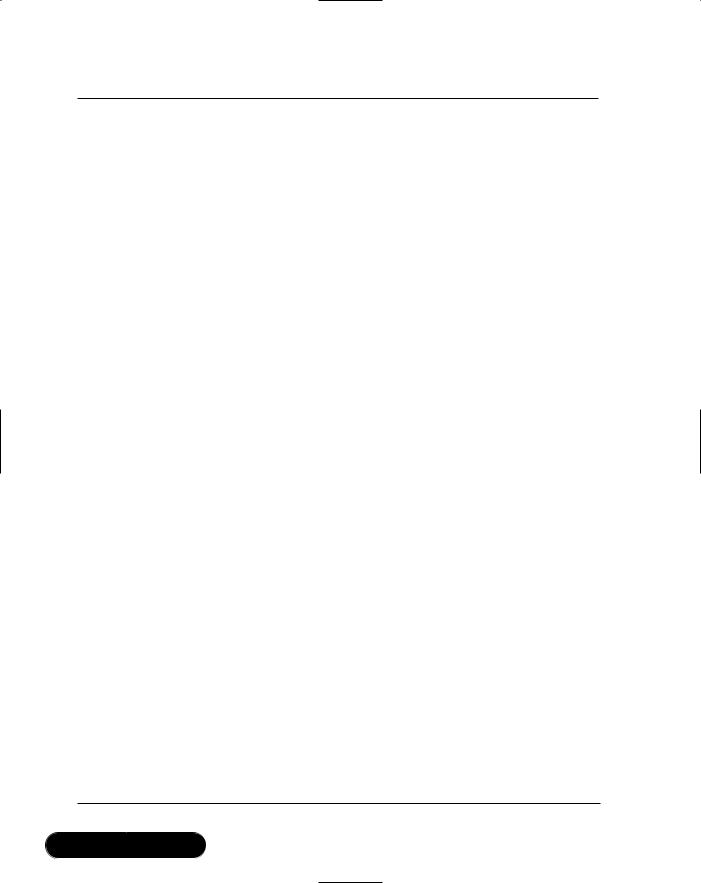
766 Chapter 12 • Building a Jokes Web Services
Figure 12.54 Continued
if(register) {
//Call our Web Service method addUser this.userAdminObj.addUser(userName, password);
}else {
//Call our Web Service method checkUser this.userAdminObj.checkUser(
userName.Substring(0,Math.Min(userName.Length, 20)), password.Substring(0,Math.Min(password.Length, 20)), isModerator);
}
// OK
this.userName = userName; this.password = password; this.isModerator = isModerator; if(isModerator) {
this.gb_moderatorMenu.Enabled = true; } else {
this.gb_moderatorMenu.Enabled = false;
}
this.gb_userMenu.Enabled = true; this.gb_userInfo.Enabled = false; this.l_statusMessage.Text = ""; displayJoke("", 0, 0, 0, this.isModerator); if(register) {
this.l_statusMessage.Text = "OK: you have successfully " + "registered with the system!";
}
}catch (SoapException ex) {
XmlNode[] customErrorMsgs = ex.OtherElements; if(customErrorMsgs.Length > 0) {
XmlNode customErrorMsg = customErrorMsgs[0]; if (customErrorMsg.InnerText.Length > 0) { this.l_statusMessage.Text = "Error: " +
Continued
www.syngress.com
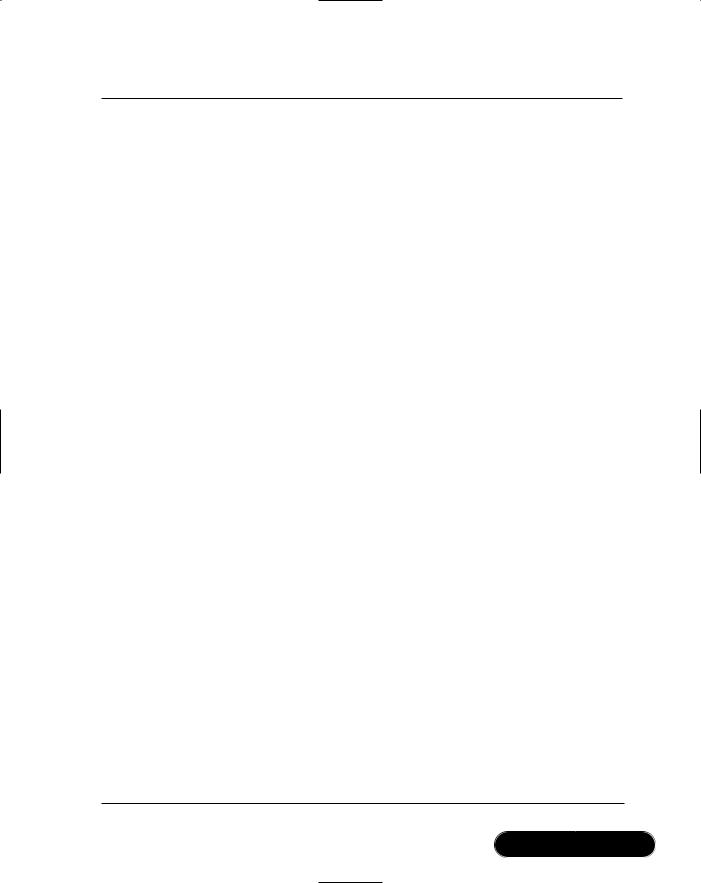
Building a Jokes Web Services • Chapter 12 |
767 |
Figure 12.54 Continued
customErrorMsg.InnerText;
return;
}
}
}catch (Exception ex) {
this.l_statusMessage.Text = "Error: " + ex.Message;
}
}
}
private void getJokes(int howMany, bool moderatedJokes) { try {
if(!this.jokesObjCreated) { this.jokesObj = new jokes.jokes(); this.jokesObjCreated = true;
}
//Call our Web Service method getJokes if(moderatedJokes) {
myJokes = this.jokesObj.getJokes( userName, password, howMany);
} else {
myJokes = this.jokesObj.getUnmoderated( userName, password, howMany);
}
//OK
this.jokesReturned = myJokes.Length; if(this.jokesReturned == 0) {
displayJoke("", 0, 0, 0, this.isModerator);
}else { this.currentJoke = 1; displayJoke(
myJokes[this.currentJoke - 1].joke, this.currentJoke,
Continued
www.syngress.com
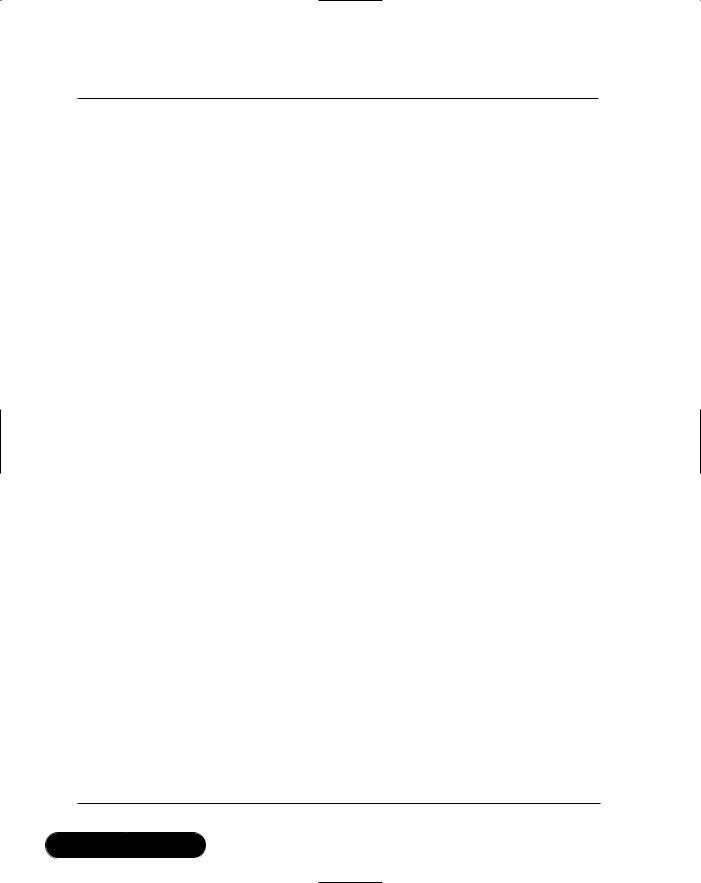
768 Chapter 12 • Building a Jokes Web Services
Figure 12.54 Continued
this.jokesReturned,
//need leading zero in case NULL is returned from
//the database, i.e. joke unrated (which
//will come back as zero length string) Decimal.Parse(
"0" + myJokes[this.currentJoke - 1].rating), moderatedJokes);
}
}catch (SoapException ex) {
XmlNode[] customErrorMsgs = ex.OtherElements; if(customErrorMsgs.Length > 0) {
XmlNode customErrorMsg = customErrorMsgs[0]; if (customErrorMsg.InnerText.Length > 0) {
this.l_statusMessage.Text =
"Error: " + customErrorMsg.InnerText; return;
}
}
}catch (Exception ex) {
this.l_statusMessage.Text = "Error: " + ex.Message;
}
}
private void b_logonUserLogOn_Click( object sender, System.EventArgs e) { logon(false, false);
}
private void b_logonModeratorLogOn_Click( object sender, System.EventArgs e) { logon(true, false);
}
Continued
www.syngress.com
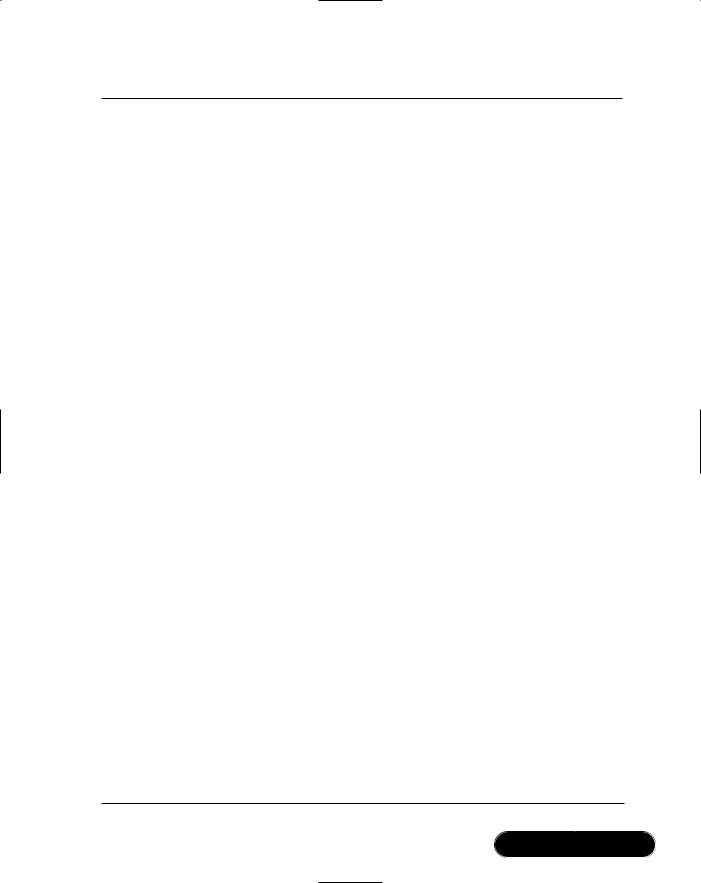
Building a Jokes Web Services • Chapter 12 |
769 |
Figure 12.54 Continued
private void b_logonRegisterNow_Click( object sender, System.EventArgs e) { logon(false, true);
}
private void b_moderatorMakeModerator_Click( object sender, System.EventArgs e) { displayJoke("", 0, 0, 0, this.isModerator); string newModeratorUserName =
this.tb_moderatorNewModeratorUserName.Text; if(newModeratorUserName.Length > 0) {
newModeratorUserName = newModeratorUserName.Substring( 0,Math.Min(newModeratorUserName.Length, 20));
if(!this.userAdminObjCreated) { this.userAdminObj = new userAdmin.userAdmin(); this.userAdminObjCreated = true;
}
try {
// Call our Web Service method addModerator this.userAdminObj.addModerator(
this.userName, this.password, newModeratorUserName); // OK
this.l_statusMessage.Text =
"OK: " + newModeratorUserName + " is now a moderator";
}catch (SoapException ex) {
XmlNode[] customErrorMsgs = ex.OtherElements; if(customErrorMsgs.Length > 0) {
XmlNode customErrorMsg = customErrorMsgs[0]; if (customErrorMsg.InnerText.Length > 0) {
this.l_statusMessage.Text =
"Error: " + customErrorMsg.InnerText; return;
}
Continued
www.syngress.com
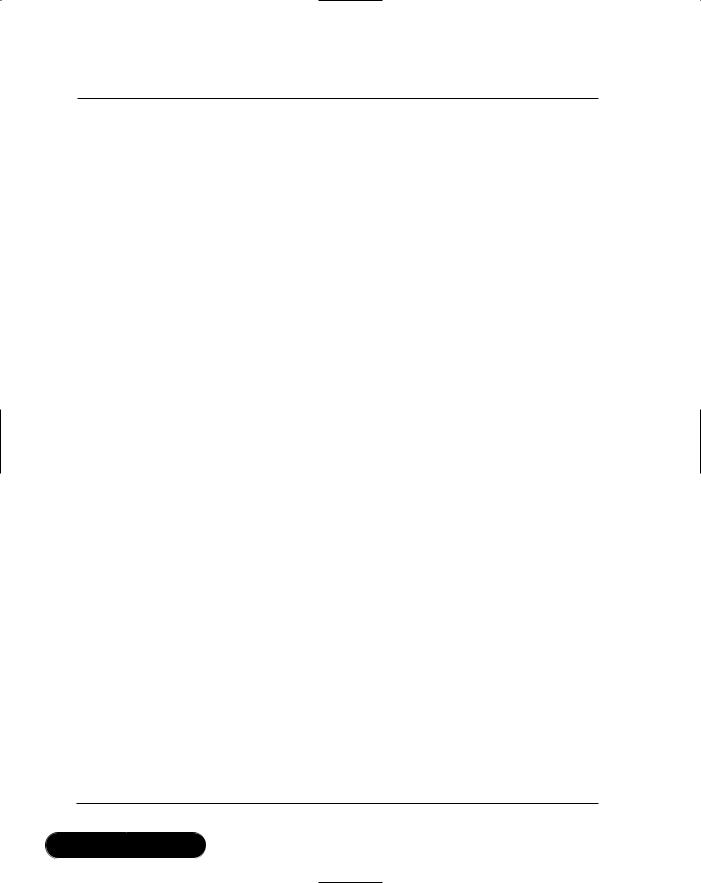
770 Chapter 12 • Building a Jokes Web Services
Figure 12.54 Continued
}
} catch (Exception ex) {
this.l_statusMessage.Text = "Error: " + ex.Message;
}
}
}
private void b_userGetJokes_Click( object sender, System.EventArgs e) {
displayJoke("", 0, 0, 0, this.isModerator); this.moderatedJokes = true; getJokes((int)this.nud_userHowMany.Value, this.moderatedJokes);
}
private void b_moderatorGetUnmoderated_Click( object sender, System.EventArgs e) { displayJoke("", 0, 0, 0, this.isModerator); this.moderatedJokes = false;
getJokes(
(int)this.nud_moderatorHowMany.Value, this.moderatedJokes);
}
private void b_jokesPrev_Click(object sender, System.EventArgs e) {
//displayJoke() ONLY enables this button if there are jokes
//to display, so we don't need a sanity check here. this.currentJoke = this.currentJoke - 1; displayJoke(
myJokes[this.currentJoke - 1].joke, this.currentJoke, this.jokesReturned,
Decimal.Parse("0" + myJokes[this.currentJoke - 1].rating), this.moderatedJokes);
}
Continued
www.syngress.com

Building a Jokes Web Services • Chapter 12 |
771 |
Figure 12.54 Continued
private void b_jokesNext_Click(object sender, System.EventArgs e) {
//displayJoke() ONLY enables this button if there are jokes
//to display, so we don't need a sanity check here. this.currentJoke = this.currentJoke + 1; displayJoke(
myJokes[this.currentJoke - 1].joke, this.currentJoke, this.jokesReturned,
Decimal.Parse("0" + myJokes[this.currentJoke - 1].rating), this.moderatedJokes);
}
private void b_jokesAddRating_Click( object sender, System.EventArgs e) { try {
if(!this.jokesObjCreated) { this.jokesObj = new jokes.jokes(); this.jokesObjCreated = true;
}
//Call our Web Service method addRating this.jokesObj.addRating(
userName,
password, (int)this.nud_jokesRating.Value,
Int32.Parse(this.myJokes[this.currentJoke-1].jokeID));
//OK
//try to tell user not to rate the joke again...
this.b_jokesAddRating.Enabled = false; this.l_statusMessage.Text = "Note: New rating is " +
"reflected only once joke has been reloaded!";
}catch (SoapException ex) {
XmlNode[] customErrorMsgs = ex.OtherElements;
Continued
www.syngress.com
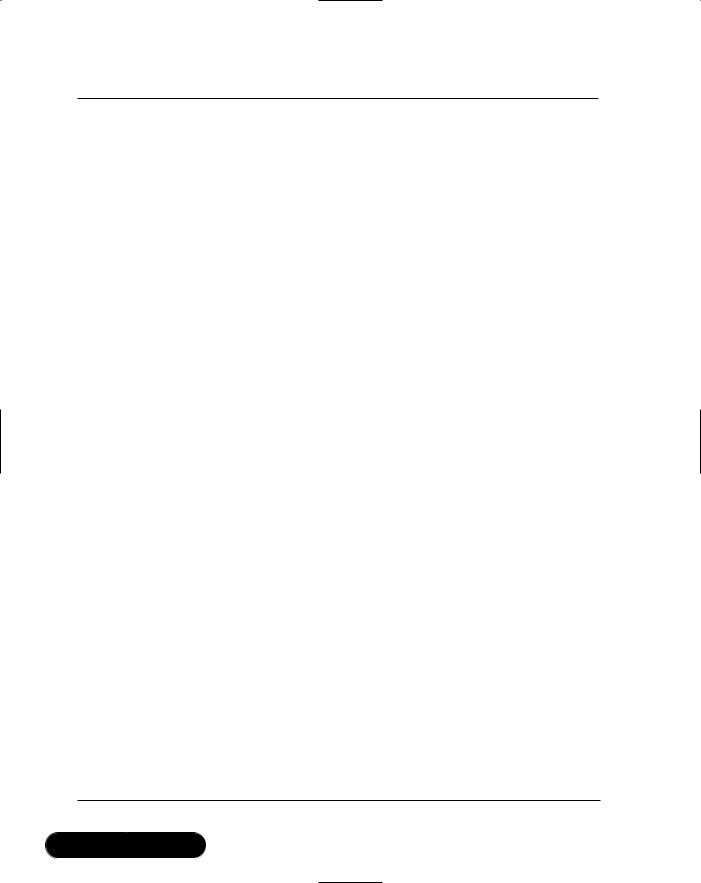
772 Chapter 12 • Building a Jokes Web Services
Figure 12.54 Continued
if(customErrorMsgs.Length > 0) {
XmlNode customErrorMsg = customErrorMsgs[0]; if (customErrorMsg.InnerText.Length > 0) {
this.l_statusMessage.Text =
"Error: " + customErrorMsg.InnerText; return;
}
}
}catch (Exception ex) {
this.l_statusMessage.Text = "Error: " + ex.Message;
}
}
private void b_jokesAddModerated_Click(object sender, System.EventArgs e) {
try { if(!this.jokesObjCreated) {
this.jokesObj = new jokes.jokes(); this.jokesObjCreated = true;
}
//Call our Web Service method addRating this.jokesObj.addModerated(
userName,
password, Int32.Parse(this.myJokes[this.currentJoke-1].jokeID));
//OK
this.l_statusMessage.Text =
"OK: Joke is now available for registered users!";
}catch (SoapException ex) {
XmlNode[] customErrorMsgs = ex.OtherElements; if(customErrorMsgs.Length > 0) {
XmlNode customErrorMsg = customErrorMsgs[0]; if (customErrorMsg.InnerText.Length > 0) {
Continued
www.syngress.com
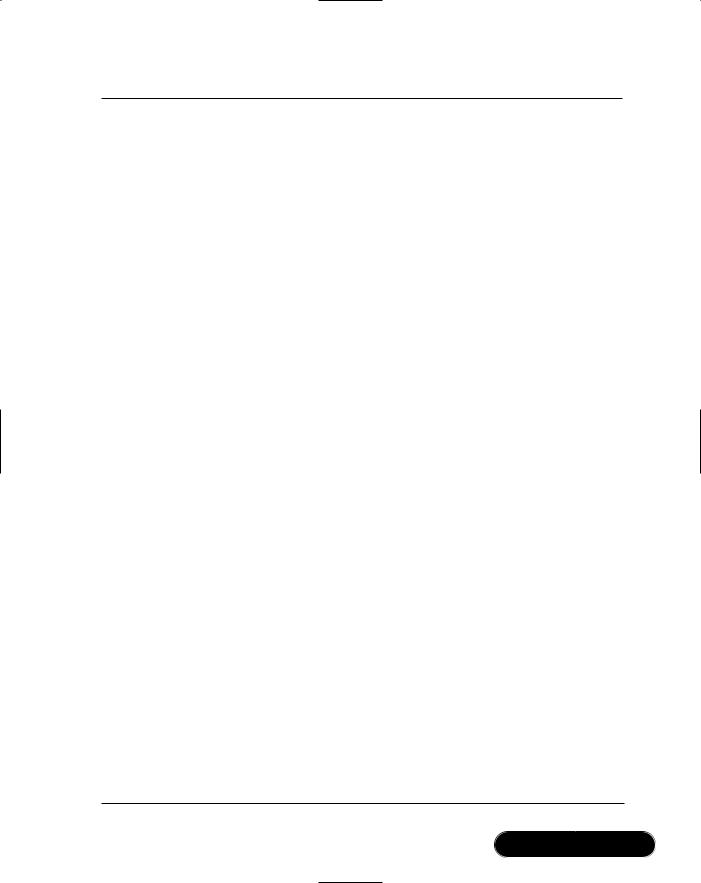
Building a Jokes Web Services • Chapter 12 |
773 |
Figure 12.54 Continued
this.l_statusMessage.Text =
"Error: " + customErrorMsg.InnerText; return;
}
}
} catch (Exception ex) {
this.l_statusMessage.Text = "Error: " + ex.Message;
}
}
private void b_jokesRemove_Click( object sender, System.EventArgs e) { try {
if(!this.jokesObjCreated) { this.jokesObj = new jokes.jokes(); this.jokesObjCreated = true;;
}
//Call our Web Service method addRating this.jokesObj.deleteUnmoderated(
userName,
password, Int32.Parse(this.myJokes[this.currentJoke-1].jokeID));
//OK
this.l_statusMessage.Text = "OK: Joke has been removed!";
}catch (SoapException ex) {
XmlNode[] customErrorMsgs = ex.OtherElements; if(customErrorMsgs.Length > 0) {
XmlNode customErrorMsg = customErrorMsgs[0]; if (customErrorMsg.InnerText.Length > 0) {
this.l_statusMessage.Text =
"Error: " + customErrorMsg.InnerText; return;
}
Continued
www.syngress.com

774 Chapter 12 • Building a Jokes Web Services
Figure 12.54 Continued
}
} catch (Exception ex) {
this.l_statusMessage.Text = "Error: " + ex.Message;
}
}
private void b_userAddJoke_Click( object sender, System.EventArgs e) {
displayJoke("", 0, 0, 0, this.isModerator); string newJoke = this.tb_userJoke.Text; if(newJoke.Length > 0) {
newJoke = newJoke.Substring( 0,Math.Min(newJoke.Length, 3500));
try { if(!this.jokesObjCreated) {
this.jokesObj = new jokes.jokes(); this.jokesObjCreated = true;
}
//Call our Web Service method addRating this.jokesObj.addJoke(
userName,
password,
newJoke);
//OK
this.l_statusMessage.Text = "OK: Joke has been " + "submitted for consideration to the system!";
this.tb_userJoke.Text = "";
}catch (SoapException ex) {
XmlNode[] customErrorMsgs = ex.OtherElements; if(customErrorMsgs.Length > 0) {
XmlNode customErrorMsg = customErrorMsgs[0]; if (customErrorMsg.InnerText.Length > 0) {
this.l_statusMessage.Text =
Continued
www.syngress.com
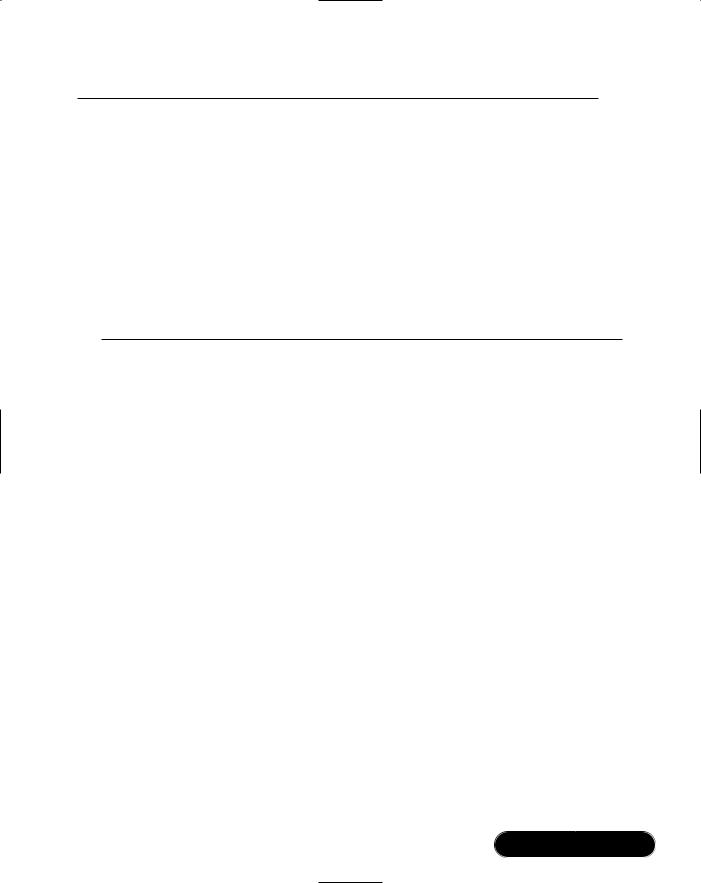
Building a Jokes Web Services • Chapter 12 |
775 |
Figure 12.54 Continued
"Error: " + customErrorMsg.InnerText; return;
}
}
}catch (Exception ex) {
this.l_statusMessage.Text = "Error: " + ex.Message;
}
}
}
}
}
Some Ideas to Improve the Jokes Web Service
If you like the idea of the Jokes application, you may want to think about expanding it a little bit. It would be nice, for example, to get to know the users and to have a logging and reporting subsystem to identify who submits jokes, and which jokes are the most popular. Another idea would be to add additional metadata to the jokes. For instance, you could add joke categories, such as language categories, or categories that describe the joke subject matter. Along those lines, you may want to have an additional Web Service that lets moderators manage those categories and add new ones.You could also delve into the internationalization classes that the .NET Framework has built in and localize status and error messages. Let us know what interesting ideas you came up with!
www.syngress.com

776 Chapter 12 • Building a Jokes Web Services
Summary
In this chapter, we have set out to develop a real-world Web Service application, namely a service that delivers jokes to the Internet community.We started out by gathering requirements, such that we want to know our users, that our users should be able to submit their own jokes and rate other user’s jokes, and that there should be an administrative module in place to manage both users and jokes.
Our choice of developing this application as a Web Service was reinforced by the fact that Web Services make our application universally accessible, even for users behind corporate firewalls, and that Web Services give us support for nonEnglish languages for free because they are based on XML and Unicode.
We started out our design by using a visual modeling tool in order to get a clear road map for our back-end and middle-tier application architecture.We designed the various components of our application in such a way that we had a clear separation between a thin Web Service “front end” layer, and implementation classes where the business logic of our application sits.We abstracted access to the Microsoft SQL Server database by providing for wrapper methods for the SQL stored procedures and by creating a separate data access class.We also designed a security and error-handling mechanism, and we made the first steps in implementing an application logging system based on interaction with the machine Event Log.
Once we had the database schema and the middle tier object model firmly in place, we started implementing the various pieces in a methodical way, starting at the back end. Because the various layers of our application are clearly separated, it would have been possible to create our project in a team of developers, say one person writing the back end infrastructure, one person writing the business logic, and a third person writing the actual Web Service itself.
Apart from encountering a very methodical way towards application development in general, we have seen a number of best practices in the area of Web Services:
■Don’t put a lot of business logic into your Web Service classes! Have implementation classes do the heavy lifting.This way, you also don’t limit yourself to Web Services as the only way to access your application; there may be instances where you want Internet users to access your application through Web Services, whereas it may be better for intranet users to use COM/DCOM or .NET Remoting.
www.syngress.com

Building a Jokes Web Services • Chapter 12 |
777 |
■Put special emphasis on how the XML should look like between Web Service client and server. But don’t limit yourself to the best case, rather decide from the very start how error information should be communicated to the client, particularly if the error can be corrected by the client.The SOAP Fault mechanism is a good start, but it has the disad-
vantage that it is an all-or-nothing mechanism.You may want to think about a scheme where the server can communicate to the client that part of the information it received was all right, but not all of it.
■There are alternatives to sending relation data through SOAP using
.NET DataSets. If you think your clients will not all be running on Microsoft’s .NET platform, you may want to create an alternative (and simpler!) schema to bring such data to your clients.
■Because of inherent limitations of state management in Web Services, there are currently probably few alternatives other than sending user authentication information to the server with every single Web Service request.
■Pay special attention to add documentation comments in your code throughout the project from the very start.You can then utilize the
.NET feature to automatically generate project documentation files in XML format for you.You can use those files to generate your API documentation as a set of, say, HTML pages.
Lastly, we developed a client application based on Windows Forms to use our service.
Solutions Fast Track
Motivations and Requirements for the Jokes Web Service
;Internet-based applications must be universally accessible; on a technical level, which means they should work well with corporate firewalls, and on a user level, they have to support an international audience.You can achieve both by employing Web Service technology.
www.syngress.com

778 Chapter 12 • Building a Jokes Web Services
Functional Application Design
;Security, state management, and error handling are critical elements of application architecture that need to be considered first.
Implementing the Jokes Data Repository
;Visual Studio.NET includes a fully working copy of Microsoft’s SQL Server Desktop Engine.
;Visual Studio.NET’s Server Explorer lets you interface with data repositories such as Microsoft SQL Server, including both reading and writing database schemas and data.
;Starting the application development process by implementing the back end first is usually a good idea.
Implementing the Jokes Middle Tier
;Visual Studio.NET continues in the tradition of the Visual Studio product line in being a very comfortable and efficient environment for application development.
;It is often a good idea to extend the System.Exception class to add custom error-handling mechanisms, such as additional logging functionality.
;When throwing a new exception in a Web Service context, the .NET runtime will automatically send a SOAP Fault back to the client application.
;The .NET Framework allows you to extend SOAP Faults to include custom XML elements, such as user-friendly status or error information.
;Web Service security can either be implemented using the standard ASP.NET security mechanisms, or using a custom authentication and authorization scheme.We have chosen the latter method and implemented a stateless security system for the Jokes Web Service.
Creating a Client Application
;Web Service clients that run on the .NET Framework can be very easily created through employing Web References.
www.syngress.com
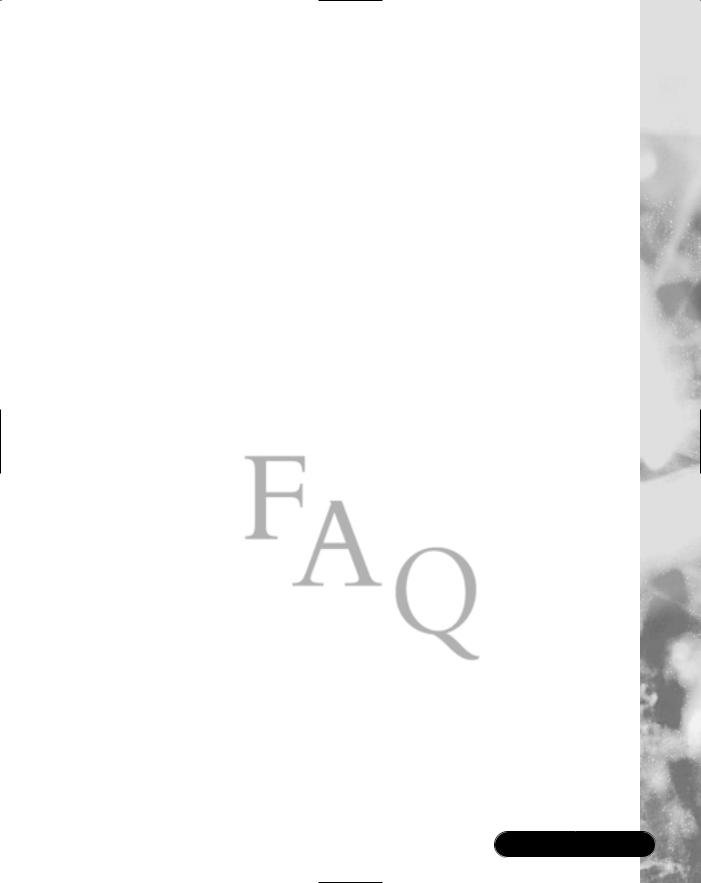
Building a Jokes Web Services • Chapter 12 |
779 |
;Caching user credentials on the client is one way to address state management and security.
Frequently Asked Questions
The following Frequently Asked Questions, answered by the authors of this book, are designed to both measure your understanding of the concepts presented in this chapter and to assist you with real-life implementation of these concepts. To have your questions about this chapter answered by the author, browse to www.syngress.com/solutions and click on the “Ask the Author” form.
Q:My back end data repository is not Microsoft SQL Server. How do I go about accessing my data?
A:One solution is to use the data access classes provided in the System.Data.OleDb namespace, which allow you to open data connections to essentially all the data sources that have OLEDB providers, such as Microsoft Office files or Oracle databases. However, because the .NET Framework is still very new, you may run into problems if you stray too far from the mainstream. For instance, those classes don’t currently work well with Microsoft’s own Exchange 2000 Web Storage System, particularly if you are dealing with multivalued fields.Your last recourse is to use straight OLEDB or straight ADO through the .NET COM Interoperability layer.
Q: How do I deploy the Jokes Web Service?
A:Deploying an ASP.NET application is as easy as creating a new IIS virtual directory on a production machine and copying all the application files into the new location. Be sure, though, to compile your application in Release mode.
Q: Do I need .NET on the client to use the Jokes application?
A: No, not at all. Although the client application we created in this chapter does in fact run only on a machine that has the .NET Framework installed, this is not a prerequisite. Any client that allows you to call a Web Service will do; specifically, all you need is a client that can send data over HTTP—so you can certainly go ahead and write a client that runs in a Web browser, as we did in Chapter 11.
www.syngress.com

