
Expert Service-Oriented Architecture In CSharp 2005 (2006) [eng]
.pdf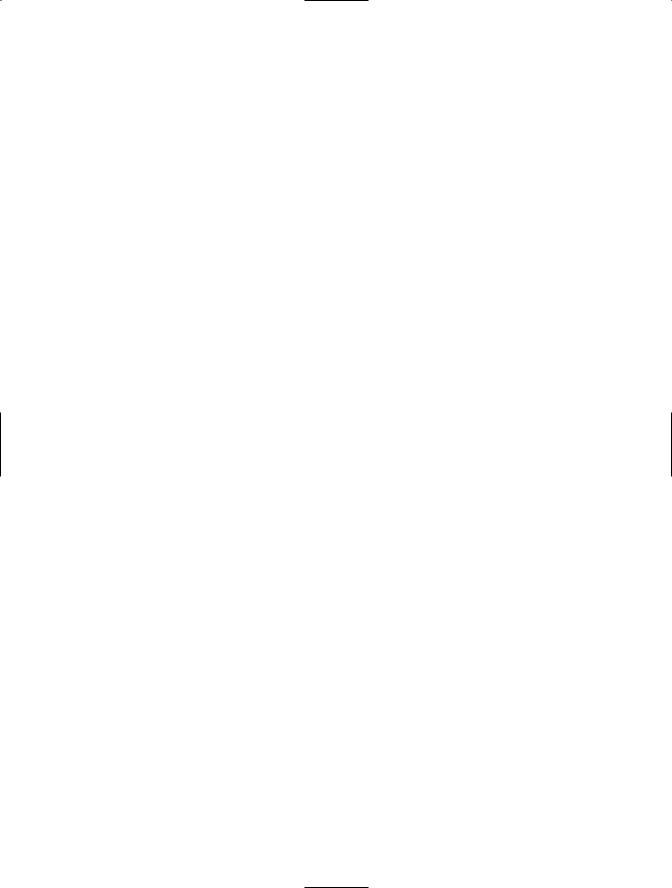
66 C H A P T E R 4 ■ D E S I G N PAT T E R N S F O R B U I L D I N G S E R V I C E - O R I E N T E D W E B S E R V I C E S
Trade PlaceTrade(string Account, string Symbol, int Shares, System.Double Price, TradeType tradeType);
Trade RequestTradeDetails(string Account, string TradeID); Trades RequestAllTradesSummary(string Account);
}
public class Quote
{
public string Symbol;
public string Company; // Additional type members not shown
}
public class Trade
{
public string TradeID;
public string Symbol; // Additional type members not shown
}
public class Trades
{
public string Account; public Trade[] Bids; public Trade[] Asks;
}
public enum TradeStatus
{
Ordered,
Filled, // Additional type members not shown
}
public enum TradeType
{
Bid,
Ask
}
}
This is all the work that is required to create a definition assembly that can be reused across other components, services, and applications.
Create the Business Assembly (Step 2)
The business assembly implements the IStockTrader interface that is defined in the StockTraderTypes definition assembly. This logic was previously implemented directly in the Web service class file. But this design is very limiting because it isolates the business logic inside a
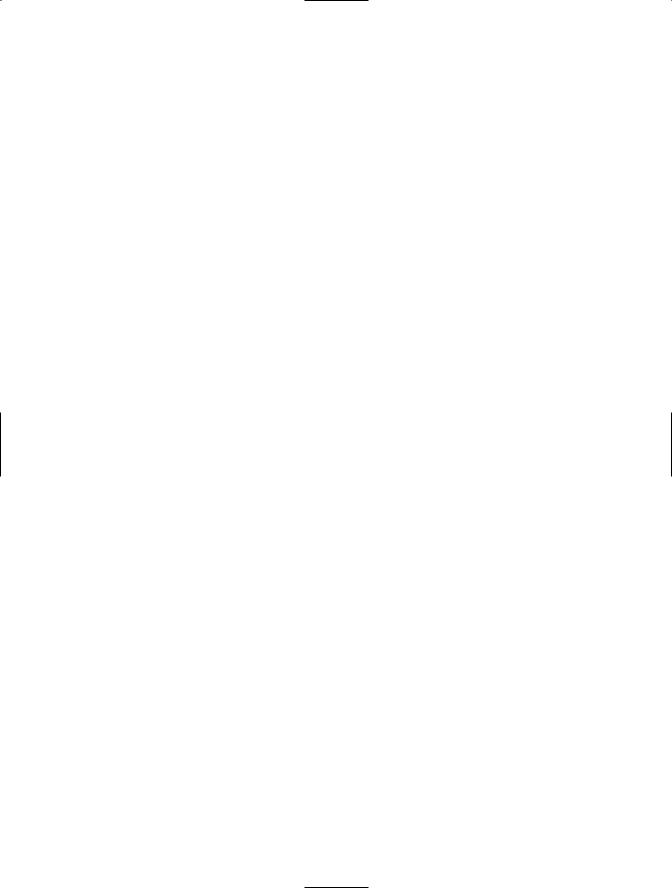
C H A P T E R 4 ■ D E S I G N PAT T E R N S F O R B U I L D I N G S E R V I C E - O R I E N T E D W E B S E R V I C E S |
67 |
specialized class file. The business assembly provides a standard middle-tier component that can be referenced and invoked by a wide variety of consumers, not just Web services.
Creating the business assembly requires three steps:
1.Create a new Class Library project in Visual Studio 2005 called StockTraderBusiness, and add to it a single class file also called StockTraderBusiness.
2.Set a reference to the StockTraderTypes assembly. For now you can create all projects in the same solution, and then set a reference to the StockTraderTypes project (from the Projects tab in the Add Reference dialog box).
3.Import the StockTraderTypes namespace into the StockTraderBusiness class file and implement the IStockTrader class. Implement code for each of the interface operations. You will get compiler errors if you attempt to build the solution without implementing all of the operations.
Listing 4-3 displays the pseudocode listing for the StockTraderBusiness business assembly.
Listing 4-3. Pseudocode Listing for the StockTraderBusiness Business Assembly
using System;
using StockTraderTypes;
namespace StockTraderBusiness
{
public class StockTraderBusiness : StockTraderTypes.IStockTrader
{
public Quote RequestQuote(string Symbol)
{
// Implementation code not shown
}
public Trade PlaceTrade(string Account, string Symbol, int Shares, System.Double Price, TradeType tradeType)
{
// Implementation code not shown
}
public Trade RequestTradeDetails(string Account, string TradeID)
{
// Implementation code not shown
}
public Trades RequestAllTradesSummary(string Account)
{
// Implementation code not shown
}
}
}

68 C H A P T E R 4 ■ D E S I G N PAT T E R N S F O R B U I L D I N G S E R V I C E - O R I E N T E D W E B S E R V I C E S
The business assembly is the sole location for implemented business logic and the final destination for incoming service requests. The previous listing looks very spare because it does not show the implementation code for any of the methods. You can refer to the sample project to view the full code listing. Very little implementation code is shown in this chapter because it is of secondary importance. It is more important that you feel comfortable with the interfaces and the architecture of the components.
Create the Web Service (Steps 3–5)
The previous version of the StockTrader Web service implemented an IDC file for operations and types. This file is no longer needed because the same information is now provided by the definition assembly.
Create a new Web service project named StockTraderContracts in the Visual Studio 2005 solution, and rename the .asmx file to StockTraderContracts. Use the Add Reference dialog box to set references to the StockTraderBusiness and StockTraderTypes assemblies.
Listing 4-4 displays the pseudocode listing for the StockTraderContracts Web service.
Listing 4-4. Pseudocode Listing for the StockTraderContracts Web Service
using System.Web;
using System.Web.Services;
using System.Web.Services.Protocols; using System.Web.Services.Description;
using StockTraderTypes; using StockTraderBusiness;
namespace StockTrader
{
public class StockTrader : System.Web.Services.WebService, StockTraderTypes.IStockTrader
{
[WebMethod] [SoapDocumentMethod(RequestNamespace=
"http://www.bluestonepartners.com/schemas/StockTrader/",
ResponseNamespace="http://www.bluestonepartners.com/schemas/StockTrader/", Use=SoapBindingUse.Literal, ParameterStyle=SoapParameterStyle.Bare)]
[return: System.Xml.Serialization.XmlElement("Quote", Namespace= "http://www.bluestonepartners.com/schemas/StockTrader/")]
public Quote RequestQuote(string Symbol)
{
// Implementation code not shown
}
[WebMethod]
//XML and SOAP serialization attributes not shown
public Trade PlaceTrade(string Account, string Symbol, int Shares,

C H A P T E R 4 ■ D E S I G N PAT T E R N S F O R B U I L D I N G S E R V I C E - O R I E N T E D W E B S E R V I C E S |
69 |
System.Double Price, TradeType tradeType)
{
// Implementation code not shown
}
[WebMethod]
//XML and SOAP serialization attributes not shown
public Trade RequestTradeDetails(string Account, string TradeID)
{
// Implementation code not shown
}
[WebMethod]
//XML and SOAP serialization attributes not shown public Trades RequestAllTradesSummary(string Account)
{
// Implementation code not shown
}
}
}
The Web service methods no longer implement their own business logic. Instead, every method must delegate incoming requests to the business assembly. For example, Listing 4-5 shows how the RequestQuote Web method delegates an incoming service request to the RequestQuote method in the business assembly.
Listing 4-5. Delegation in the RequestQuote Web Method
[WebMethod]
// XML and SOAP attributes not shown public Quote RequestQuote(string Symbol)
{
StockTraderBusiness b = new StockTraderBusiness(); Quote q = b.RequestQuote(Symbol);
return q;
}
The code is extremely simple because the Web service and the business assembly share the same type definitions and implement the same interface. The communication between the parties is seamless because they share a common vocabulary.
Figure 4-4 shows the Solution Explorer window for the project, with the References nodes expanded so that you can see how the assembly references are configured in each of the projects: StockTraderTypes, StockTraderBusiness, and StockTraderContracts. In addition, this figure includes the client console application, StockTraderConsole, which is described in step 6.
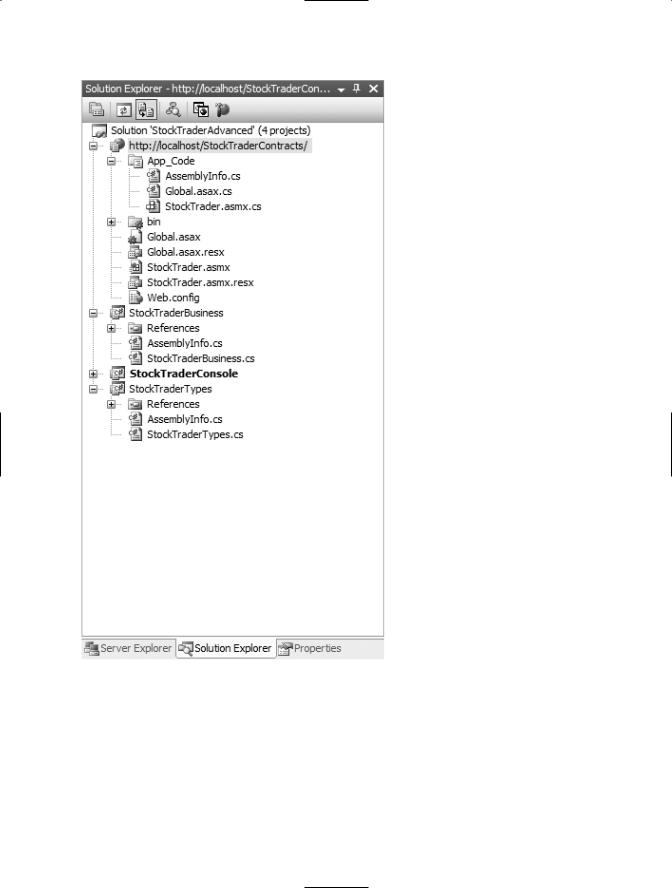
70 C H A P T E R 4 ■ D E S I G N PAT T E R N S F O R B U I L D I N G S E R V I C E - O R I E N T E D W E B S E R V I C E S
Figure 4-4. The Solution Explorer view for the StockTraderAdvanced solution
Create the Web Service Client (Step 6)
In this example, you are going to see how to build a tightly coupled Web service client that references the same definition assembly as the Web service itself. But as we clarified earlier, it is often advisable to implement a loosely coupled Web service client, whereby the client generates its own proxy file based on the Web service WSDL document and its associated XSD schemas. In fact, SOA promotes loose coupling between Web services and consumers.

C H A P T E R 4 ■ D E S I G N PAT T E R N S F O R B U I L D I N G S E R V I C E - O R I E N T E D W E B S E R V I C E S |
71 |
As we stated earlier, our purpose in building a tightly coupled Web service client is to show you an alternate approach to building clients. In some cases, you will want to build a tightly coupled Web service client in order to prevent any miscommunication or misunderstanding between the Web service and its client as to what methods and types are supported. Certainly, type definitions can change, and so tight coupling can add an additional burden to the developer of the client. However, WSDL definitions can also change just as easily, and there is no clear way for a Web service to communicate interface changes to its clients.
Ultimately, we advocate the design approach of loose coupling between a Web service and its clients. The alternative tightly coupled approach that we are presenting here simply has the Web service itself referencing a type definition assembly and delegating all of its business logic to a dedicated business assembly. Technically, this is tight coupling between the Web service and client, as opposed to the traditional loose coupling between client and service, where the proxy class is generated as needed based on the current Web service WSDL specification. The material in this chapter provides everything you need to understand and implement both loosely coupled and tightly coupled designs. We will look at both approaches next.
Build a Loosely Coupled Web Service Client
Add a new console application named StockTraderConsole to the Visual Studio 2005 solution, and then do one of the following:
•Generate the proxy class manually with the wsdl.exe command-line utility applied to the Web service WSDL document.
•Use the Add Reference wizard in Visual Studio 2005 to automatically generate the proxy class in the client project.
Once you have generated the proxy class, you simply reference it directly from the client code, as shown in Listing 4-6.
Listing 4-6. Web Service Consumer Code
//Create an instance of the Web service proxy StockTraderProxy serviceProxy = new StockTraderProxy();
//Retrieve the Web Service URI from app.config
serviceProxy.Url = ConfigurationSettings.AppSettings["remoteHost"];
//Call the Web service to request a quote Quote q = serviceProxy.RequestQuote("MSFT");
//Display the Quote results in the form Console.WriteLn("\t:Company:\t " + q.Company); Console.WriteLn("\t:Symbol:\t " + q.Symbol); Console.WriteLn("\t:Last:\t " + q.Last.ToString()); Console.WriteLn("\t:Prev Close:\t " + q.Previous_Close.ToString());
For more information on building loosely coupled clients, please refer to Chapter 3.

72 C H A P T E R 4 ■ D E S I G N PAT T E R N S F O R B U I L D I N G S E R V I C E - O R I E N T E D W E B S E R V I C E S
Build a Tightly Coupled Web Service Client
Autogenerated proxy class files are completely self-contained and essentially provide the client with a separate local copy of the interface and type definitions that the Web service supports. If the Web service interface changes, the client will not automatically pick up on these changes unless they clear the existing Web reference and regenerate the proxy class. You can manage this risk by modifying the autogenerated proxy class to conform to the standard interface and type definitions that are contained in the StockTraderTypes assembly.
Add a new console application project named StockTraderConsole to the Visual Studio 2005 solution file and copy over the proxy class file from the previous chapter’s StockTrader Web service. Alternatively, you can autogenerate the proxy class from within the StockTraderConsole project as follows:
Step 1: Use the Add Web Reference Wizard to autogenerate the proxy class for the StockTraderContracts Web service at http://localhost/StockTraderContracts/ StockTrader.asmx.
Step 2: The autogenerated proxy class file is called Reference.cs and is stored in the solution under the Web References\[Reference Name]\Reference.map subproject folder. (If you do not see this file, you can use the Project Show All Files menu option to expand all files.)
Step 3: Open the Reference.cs file and copy the entire code listing over to a new C# class file called StockConsoleProxy.cs.
Rename the proxy class file to StockConsoleProxy, and then do the following:
Step 1: Add a reference from the StockTraderConsole project to the StockTraderTypes assembly.
Step 2: In the StockConsoleProxy class, import the StockTraderTypes namespace and add the IStockTrader interface to the StockConsoleProxy interface list immediately following SoapHttpClientProtocol.
Step 3: Comment out all of the type definitions in the StockConsoleProxy class. These include Quote, Trade, Trades, TradeType, and TradeStatus. They are now redundant because the definition assembly contains the same type definitions.
The pseudocode for the proxy class now reads as shown in Listing 4-7 (modifications from the previous, or autogenerated, proxy classes are shown in bold).
Listing 4-7. The Proxy Class for the StockTraderContracts Web Service, Modified to Reference the Type Definition Assembly StockTraderTypes
using System.Web.Services;
using System.Web.Services.Protocols;
using StockTraderTypes;
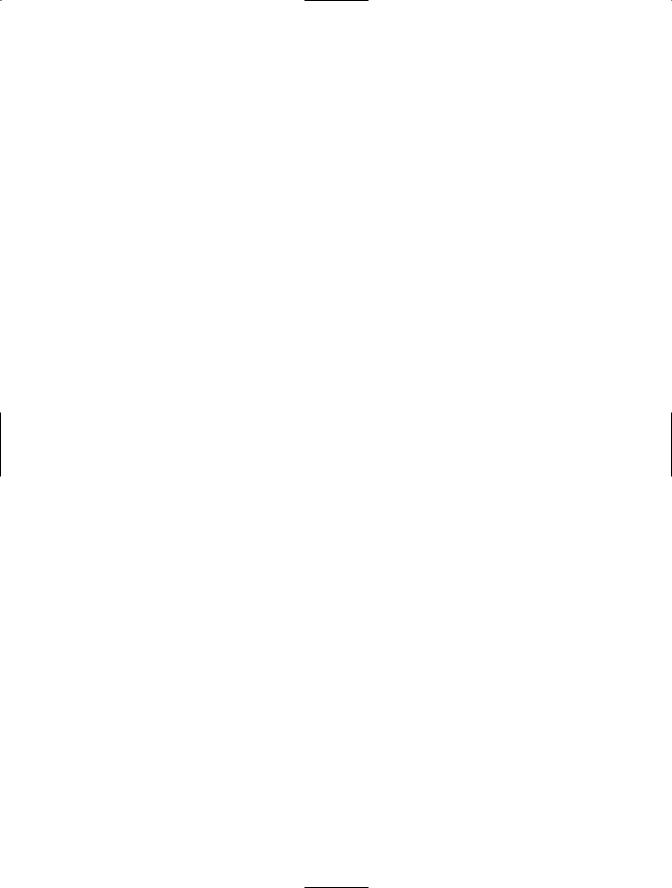
C H A P T E R 4 ■ D E S I G N PAT T E R N S F O R B U I L D I N G S E R V I C E - O R I E N T E D W E B S E R V I C E S |
73 |
[System.Web.Services.WebServiceBindingAttribute(Name="StockTraderServiceSoap",
Namespace="http://www.bluestonepartners.com/schemas/StockTrader")] public class StockConsoleProxy : SoapHttpClientProtocol,
StockTraderTypes.IStockTrader
{
//Pseudo-code only: implementations and attributes are not shown public Quote RequestQuote() {}
public System.IAsyncResult BeginRequestQuote() {} public System.IAsyncResult EndRequestQuote() {}
//Additional operations are not shown
//These include PlaceTrade(), RequestTradeDetails(),
//and RequestAllTradesSummary()
//Type definitions are commented out of the proxy class
//because they are redundant to the type definition assembly
//These include Quote, Trade, Trades, TradeType, and TradeStatus
}
These are trivial modifications because the proxy class already implements all of the IStockTrader interface members. The benefit of explicitly adding the IStockTrader interface is to ensure that the proxy class remains constrained in the way it implements the StockTrader operations. You could modify the proxy class in many other ways, but as long as the StockTrader operations remain untouched (interfacewise at least), the client application will compile successfully.
Once the proxy class has been modified, the client code can be implemented in the console application. The StockTraderTypes namespace must be imported into the client class file so that the client can make sense of the type definitions. No additional steps are required to use the definitions assembly. Listing 4-8 shows the client code listing for calling the RequestQuote operation.
Listing 4-8. Client Code Listing for Calling the RequestQuote Operation
using StockTraderTypes;
namespace StockTraderConsole2
{
class StockTraderConsole2
{
[STAThread]
static void Main(string[] args)
{
StockTraderConsole2 client = new StockTraderConsole2(); client.Run();
}
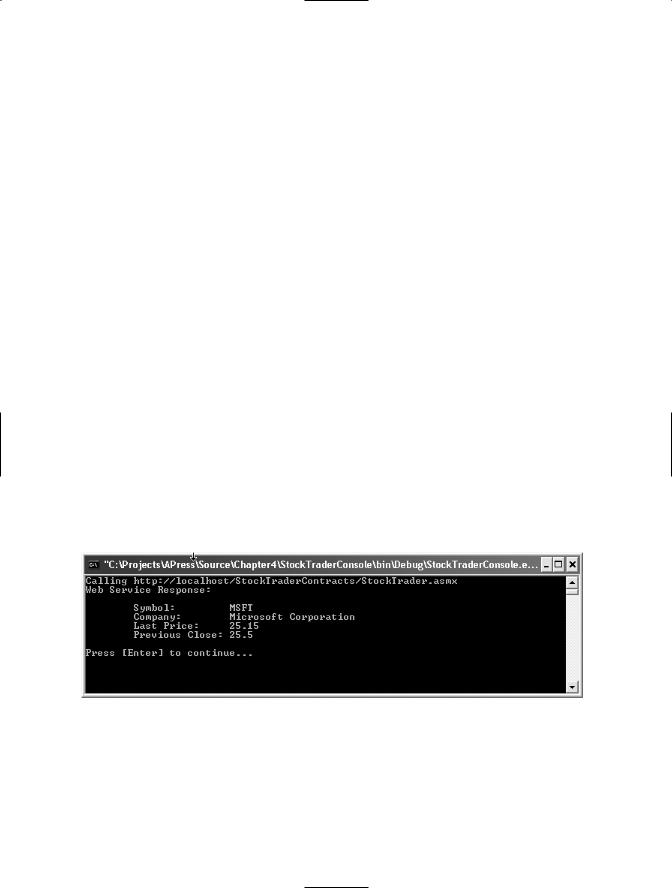
74 C H A P T E R 4 ■ D E S I G N PAT T E R N S F O R B U I L D I N G S E R V I C E - O R I E N T E D W E B S E R V I C E S
public void Run()
{
//Create an instance of the Web service proxy StockConsoleProxy serviceProxy = new StockConsoleProxy();
//Configure the proxy
serviceProxy.Url = ConfigurationSettings.AppSettings["remoteHost"];
//Submit the request to the service Console.WriteLine("Calling {0}", serviceProxy.Url); string Symbol = "MSFT";
Quote q = serviceProxy.RequestQuote(Symbol);
//Display the response
Console.WriteLine("Web Service Response:"); Console.WriteLine("");
Console.WriteLine( "\tSymbol:\t\t" + q.Symbol ); Console.WriteLine( "\tCompany:\t" + q.Company ); Console.WriteLine( "\tLast Price:\t" + q.Last ); Console.WriteLine( "\tPrevious Close:\t" + q.Previous_Close );
}
}
}
Figure 4-5 displays a client console application that interfaces to the StockTraderContracts Web service using the modified proxy class. Please refer to the sample application (available from the Source Code/Download section of the Apress web site at http://www.apress.com) for full code listings.
Figure 4-5. Client console application for the StockTraderContracts Web service

C H A P T E R 4 ■ D E S I G N PAT T E R N S F O R B U I L D I N G S E R V I C E - O R I E N T E D W E B S E R V I C E S |
75 |
This concludes the overview of how to build a tightly coupled Web service client. Again, we would like to emphasize that this approach is not consistent with a pure SOA environment where the clients remain completely decoupled from the Web services they consume. However, it is always useful to consider alternative approaches and to realize new possibilities even if they never make it into a production environment.
Next, we will discuss a type of component that is unique to the service-oriented environment: the service agent.
Design and Build a Service Agent
Service agent components are essentially translator components that act as the intermediary between a business component and an external Web service. By external, we mean external to the domain where the business object is located. Service agents were discussed in some detail in Chapter 1 and are included in Figure 4-1 in this chapter. Briefly, the purpose of a service agent is to eliminate complexity in a business component by managing all interactions with an external service. If service agents did not exist, the business component would need to implement proxy classes and all of the associated error handling logic for working with external services. Clearly, this adds an undesirable layer of code and complexity to the business component that is superfluous because the business client will never call this code directly.
For example, consider Company A, which has built a business component that processes stock trades and provides stock quotes. In order to provide this functionality, the business component uses an external Web service that is provided by a premier brokerage company, Company B. Company A uses its own custom data types, which are encapsulated in the StockTraderTypes assembly. Company B, however, defines its own data types that are equivalent but not the same as Company A’s. For example, Company A uses a Quote data type that defines a property called Open, for the day’s opening share price. Company B uses a Quote data type that defines an equivalent property called Open_Ext. Company A uses strings for all of its custom data type properties, whereas Company B uses a mix of strings, floats, and dates.
Given these differences, Company A’s service agent will perform two important functions:
1.It will implement the infrastructure that is required to communicate with Company B’s external service. It will be responsible for the maintenance work that will be required if the external service updates its interface.
2.It will translate the responses from the external service and will relay them back to Company A’s business component using a mutually understood interface.
The benefits of a service agent are clear: the service agent eliminates complexity for Service A’s business component because it encapsulates all of the implementation details for interacting with the Web service and relays the requests back in the format that the business component wants. Figure 4-6 provides a schematic representation of this architecture.
