
Expert Service-Oriented Architecture In CSharp 2005 (2006) [eng]
.pdf
196 CHAPTER 8 ■ SOAP MESSAGES: ADDRESSING, MESSAGING, AND ROUTING
Routing and Security
Remember that all Web service specifications are composable. Routing does not implement any kind of security for referred messages. However, you can use WS-Security in conjunction with routing to provide a security solution for the referred messages. For example, you can digitally sign or encrypt incoming messages, as you saw in the SOAPSender solution. Note that encrypted messages can pass through intermediary routers even if those routers do not know how to decrypt the message. Routing configuration is separate from the message contents. The intermediary only needs to decrypt the message if this is required in order to make a specialized routing decision. But in most cases this will not be necessary. If the routers do need to decrypt the message and you use X.509 certificates for encryption, you must ensure that each of the intermediary services has access to the necessary keys. In fact, this applies whenever you use an X.509 certificate, whether for digital signatures or encryption.
In a chain routing model, it is likely that intermediary services will modify the contents of an incoming SOAP request message. If the incoming SOAP message is digitally signed, the intermediary service will need to re-sign the message before forwarding it on to the next service. However, as the SOAPSender solution shows you, digital signature validation will not fail if the SOAP router simply passes on the SOAP message to a destination endpoint without altering the message contents.
There is no question that routing solutions add an administrative and development burden to implementing an SOA. And when you add security policies into the mix, the burden will become even greater. It is likely that future releases of WSE will include provisions to address this issue. To this date, subsequent releases of WSE have always managed to reduce complexity compared to earlier releases of the same features.
Routing vs. WS-Addressing
Our first thought when we saw the WSE 3.0 WS-Addressing implementation was whether it overlaps with the pre-WSE 3.0 releases for routing and WS-Referral. There is no definitive answer to this question, but it seems very likely that the WS-Addressing specification does indeed supersede the WS-Routing and WS-Referral specifications for all SOAP routing models other than perhaps the load balancing model (which is not used often in Web services solutions due to the complexities that load balancing introduces for these types of solutions).
The reason is that WSE 3.0 currently implements routing for the HTTP transport protocol only. This model requires the service endpoints to be .asmx service files or custom SOAP handlers. Either way, you need to configure a virtual directory to host the service. This can be a significant administrative burden if your virtual network infrastructure includes multiple chained services. By comparison, the WS-Addressing specification is implemented for nonHTTP protocols, such as TCP, which do not require you to configure a virtual directory.
Perhaps the clearest indication for potential overlap between routing and WS-Addressing is the fact that WSE 3.0 continues to implement routing only for the HTTP transport protocol. We believe this was a purposeful decision to avoid implementing overlapping specifications that accomplish the same thing. In this scenario, one specification will always be more efficient than the other.
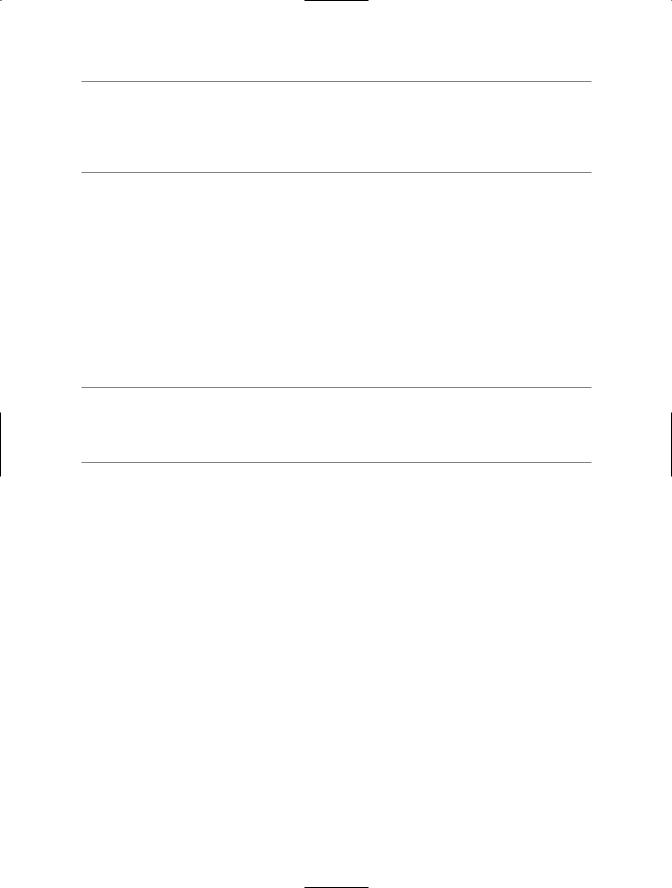
CHAPTER 8 ■ SOAP MESSAGES: ADDRESSING, MESSAGING, AND ROUTING |
197 |
■Note WSE 3.0 supports routing only for HTTP due to a technical issue with the request/response model and TCP. With the TCP protocol, the intermediary does not know whether to hold a thread open to wait for a response. With HTTP, the intermediary either receives a response or receives an HTTP 202 error. TCPcompliant intermediaries must be custom written.
You can further enhance your productivity with WS-Addressing by using classes called SoapClient and SoapService, which are higher-level classes than their counterparts
SoapSender and SoapReceiver. The SoapClient and SoapService classes automatically handle much of the plumbing code that SoapSender and SoapReceiver require you to write for processing SOAP messages. We will not be discussing these higher-level classes here, because they shield details that are important to understanding how SOAP messaging actually works. In addition, these classes are very easy to understand once you are comfortable with the lower-level SoapSender and SoapReceiver classes. But once you find yourself writing the same kind of messaging code over again, by all means use these classes and avoid some manual coding.
■Note WSE 3.0 provides support for routing but does not implement the WS-Routing specification. This is because the WS-Addressing specification supersedes the WS-Routing specification. (The WS-Referral specification is orthogonal to the WS-Routing specification.)
Integrate Web Services and MSMQ
This chapter ends with a bonus section that shows you one possible approach for integrating Web services and message queuing (with MSMQ). We should quickly point out that we are not going to show you how to create an MSMQ custom transport channel. Instead, we are going to discuss how to configure a message queue and then access it from a Web service using the System.Messaging namespace.
WSE 3.0 does not implement reliable messaging, nor does it provide any kind of support for managing message delivery. If you want to implement this capability today, you will need to custom build the support infrastructure using MSMQ (or another middleware product such as MQSeries).
Use MSMQ for Reliable Messaging
Consider the following application design for a StockTrader application for mutual fund trades, which cannot be executed until after the stock exchange closes for the day. Clients can send trade requests to their broker, but they will be stored and processed later, once the stock exchange is closed. Here is the workflow between the client and service:

198CHAPTER 8 ■ SOAP MESSAGES: ADDRESSING, MESSAGING, AND ROUTING
1.A client decides that they want to place a mutual fund trade.
2.The client formats an XML message with the details of the trade and sends it to the StockTrader Web service.
3.The StockTrader Web service receives the message but does not process the trade immediately. Instead, the Web service drops the message into a queue for later processing.
4.The StockTrader Web service formats an acknowledgment response message to the client to let them know that the trade request has been received and that it will be processed shortly.
5.The client receives the response message.
Let’s implement this workflow using a TCP-based StockTrader Web service that integrates with a message queue on its host server.
Create a Message Queue Trigger
Our first step is to create the message queue using MSMQ and then create a message queue trigger, which will respond to incoming messages. MSMQ is available with the Windows 2000 operating system and higher. If you do not have MSMQ installed you can add it using the Control Panel Add or Remove Programs option (select Add/Remove Windows Components from the selection screen).
MSMQ is included under the Computer Management MMC snap-in, as shown in Figure 8-5.
Figure 8-5. The Computer Management MMC snap-in, including MSMQ
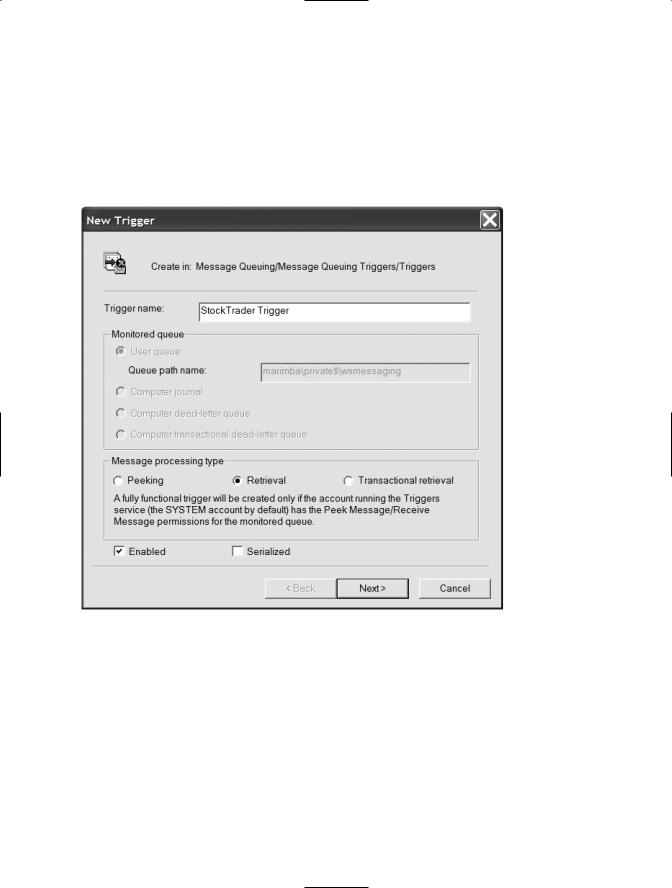
CHAPTER 8 ■ SOAP MESSAGES: ADDRESSING, MESSAGING, AND ROUTING |
199 |
To create a new private queue, expand the Message Queuing node and right-click the Private Queues subfolder. Expand and select the New Private Queue menu option. Enter a name for the queue (we used wsmessaging) and click OK. You will see the new queue listed under the Private Queues subfolder.
Next, expand the wsmessaging node, right-click the Triggers node, and select the New Trigger menu option. You will see a property page, shown in Figure 8-6. Enter the configuration information as shown, selecting the Retrieval processing type.
Figure 8-6. Creating a new MSMQ message trigger
Note that you are not creating a fully functional trigger that will fire off a process when a message is received. Instead, you will allow the message to sit in the queue so that you can examine its contents manually.
Create a Web Service That Uses MSMQ
The Web service is written as a TCP-enabled service and is included in a sample solution called StockTraderMSMQReceiver.sln. The solution includes a reference to the System. Messaging assembly, which is not included with WSE 3.0 but is instead a separate assembly within the .NET Framework.
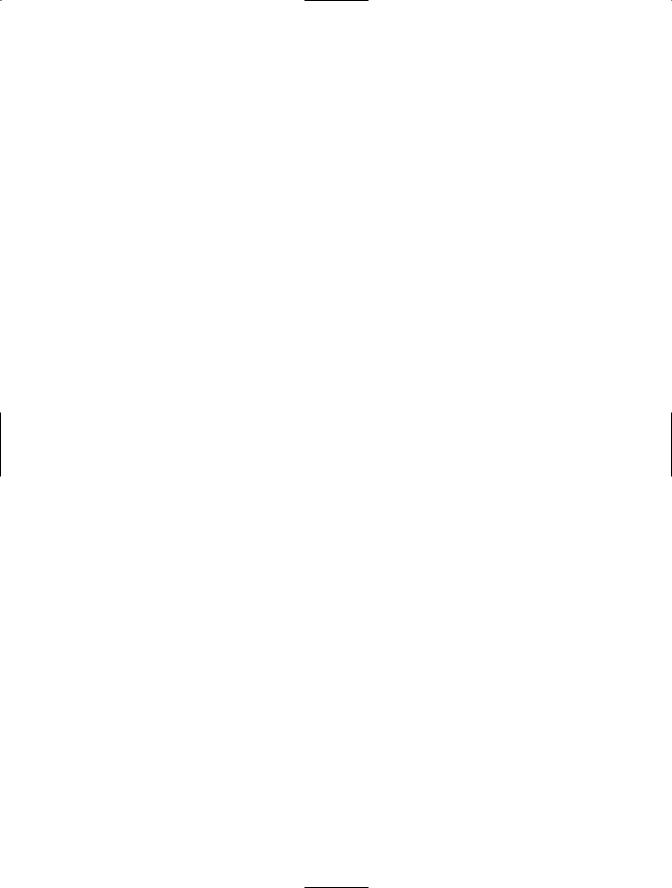
200 CHAPTER 8 ■ SOAP MESSAGES: ADDRESSING, MESSAGING, AND ROUTING
The Web service provides a Receive method that examines incoming SOAP request messages. All messages with an action value of PlaceTrader are dropped into the message queue. Listing 8-15 provides the code listing for the Receive method and a helper method called AddSoapMessageToQueue.
Listing 8-15. A Web Service That Uses MSMQ
// This class represents the Request Receiver (i.e., the service) public class StockTraderRequestReceiver : SoapReceiver
{
protected override void Receive(SoapEnvelope message)
{
if(message.Context.Addressing.Action.Value.EndsWith("PlaceTrade"))
{
bool status = false;
//Drop the incoming SOAP message to a queue, for later processing status = AddSoapMessageToQueue(message);
//Generate a return status message
AcknowledgeMessage a = new AcknowledgeMessage(); a.AcceptedToQueue = status;
//Transform the result into a SOAP response message SoapEnvelope response = new SoapEnvelope(); response.SetBodyObject(a);
//Create the URI address objects for send and receive
//Do not hardcode the URIs, pull them from original request message
//Send response to the request message's ReplyTo address
Uri toUri = (Uri)message.Context.Addressing.ReplyTo;
//Return response from the request message's To address Uri fromUri = (Uri)message.Context.Addressing.To;
//Assign the addressing SOAP message headers response.Context.Addressing.Action = new Action(
"http://www.bluestonepartners.com/schemas/StockTrader/RequestQuote#PlaceTrade"); response.Context.Addressing.From = new From(fromUri);
SoapSender soapSender = new SoapSender(toUri);
// Send the SOAP request message soapSender.Send(response);
}
}
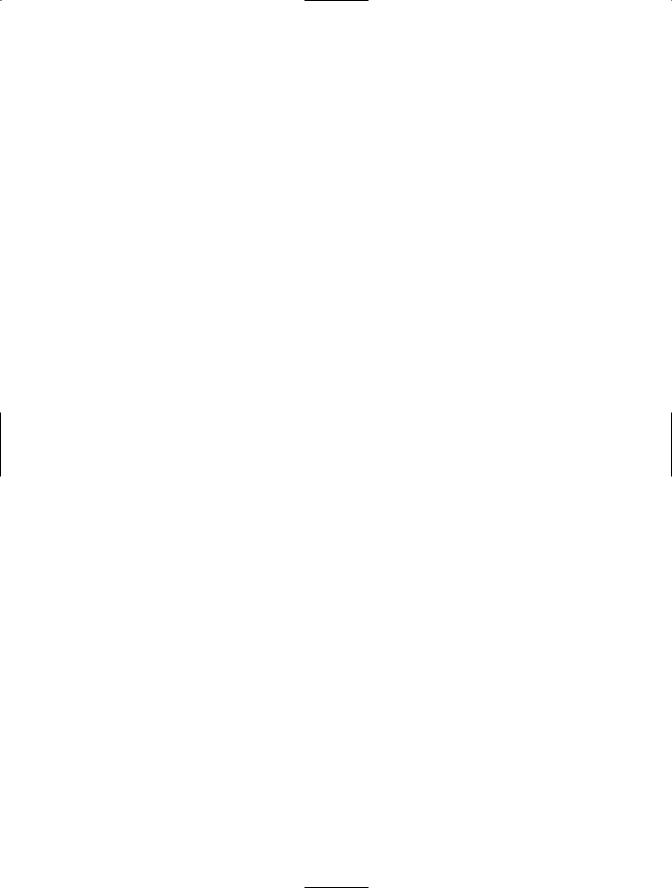
CHAPTER 8 ■ SOAP MESSAGES: ADDRESSING, MESSAGING, AND ROUTING |
201 |
private bool AddSoapMessageToQueue(SoapEnvelope message)
{
bool status = true; MessageQueue mq;
// Verify that the Queue exists
if (MessageQueue.Exists(@".\private$\wsmessaging"))
{
// Assign a reference to the queue
mq = new MessageQueue(@".\private$\wsmessaging");
// Drop the incoming message to the queue mq.Send((SoapEnvelope)message,
message.Context.Addressing.MessageID.Value.ToString());
}
else
{
// Error condition if queue does not exist status = false;
}
return status;
}
}
Notice that the Receive method formats an acknowledgment message that corresponds to a custom data type called AcknowledgeMessage, which is included in both the Web service XML schema file and client proxy class file, and is also shown in Listing 8-16.
Listing 8-16. The AcknowledgeMessage Custom Data Type
[System.Xml.Serialization.XmlTypeAttribute(Namespace=
"http://www.bluestonepartners.com/schemas/StockTrader/")] public class AcknowledgeMessage
{
public bool AcceptedToQueue;
}
The sample project does not include code for processing the message because this is beyond what we are trying to show. If you open the message queue in the MMC console, you will see a new message in the queue. Figure 8-7 shows an example of what the message body looks like. The property page displays both the byte array and the readable message body. Notice the SOAP contents on the right side of the figure.
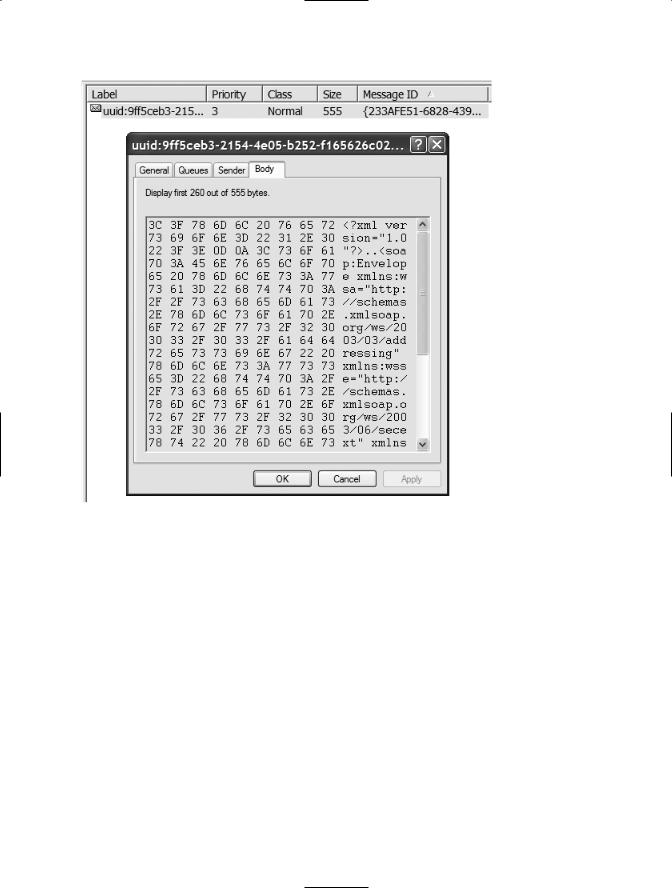
202 CHAPTER 8 ■ SOAP MESSAGES: ADDRESSING, MESSAGING, AND ROUTING
Figure 8-7. The body contents for an MSMQ message
Implement the Web Service Client
The Web service client is written as a TCP-enabled console application and is included in a sample solution called StockTraderMSMQClient.sln.
The Web service client sends out a trade request and provides a Receive method that examines incoming SOAP response messages. All messages with an action value of PlaceTrader are dropped into the message queue. Listing 8-17 provides the code listing for the Receive method, showing how the client processes the acknowledgment message.
Listing 8-17. A Web Service Client That Processes an Acknowledgment Message
// This class represents the Response Receiver (i.e., the client) public class StockTraderResponseReceiver : SoapReceiver
{
protected override void Receive( SoapEnvelope message )
{
if (message.Fault != null)

CHAPTER 8 ■ SOAP MESSAGES: ADDRESSING, MESSAGING, AND ROUTING |
203 |
{
Console.WriteLine(message.Fault.ToString());
}
else
{
if (message.Context.Addressing.Action.Value.EndsWith( "RequestQuote#PlaceTrade"))
{
//Deserialize the message body into an AcknowledgeMessage object
//Since we have screened the Action, we know
//what class to look for
AcknowledgeMessage a = (AcknowledgeMessage)message.GetBodyObject(
typeof(AcknowledgeMessage)); if (a.AcceptedToQueue)
{
Console.WriteLine("Your trade will be processed at 4PM EST today.");
}
else
{
Console.WriteLine("Your trade can't be processed at this time.");
}
}
}
}
}
This concludes the discussion on the WSE 3.0 messaging framework, and the discussion of one approach for integrating MSMQ with Web services.
Summary
The most challenging aspect of understanding the WSE 3.0 messaging framework is in the concepts, not in the code. The code is straightforward, but the concepts are difficult if you are used to working with the familiar HTTP request/response model. The key to understanding messaging is to stop thinking in terms of fixed clients and services and to instead think in terms of flexible sender and receiver roles.
We began this chapter by reviewing several communication models for Web services beyond classic request/response. We then discussed the WS-Addressing specification, which provides important support functionality for Web services that communicate over alternate transport channels, such as TCP.
Next we discussed the messaging and showed you how to implement truly asynchronous client-service communication using SOAP over TCP and the WSE 3.0 messaging framework classes. WSE 3.0 provides both lower-level and higher-level classes that provide a consistent messaging framework independent of the transport channel. The framework classes shield developers from the underlying complexities of the transport layer, which increases productivity and makes it relatively easy to implement a wider range of service-oriented solutions.

204 CHAPTER 8 ■ SOAP MESSAGES: ADDRESSING, MESSAGING, AND ROUTING
Next, you saw the routing and WS-Referral specifications, which provide support for messages that are referred between multiple endpoints. We noted that there is some overlap between the routing and addressing specifications.
Finally, we provided one example of how to integrate message queuing with Web services. This approach does not implement MSMQ as an alternative transport channel, but it is a good first step toward implementing reliable messaging.
The central focus of this book is to make you rethink what Web services are all about, and nowhere is this more apparent than with the WSE 3.0 messaging framework. This chapter marks the end of the discussion on WSE 3.0. SOA is constantly evolving, so in the next chapter we will focus beyond WSE 3.0 and show you what specifications and technologies are in store for the near future.

C H A P T E R 9
Beyond WSE 3.0: Looking Ahead to Windows Communication Foundation (WCF)
Today, WSE 3.0 is the easiest way to implement selected WSspecifications in your .NET Web services and service-oriented applications. WSE 3.0 provides developer support for building service-oriented applications and infrastructure support for running them. Web services and service-oriented applications require a lot of support to build and run. Developers require classes that make it easier to work with messages without having to interact with the raw SOAP. In addition, they require infrastructure support to make it easier to run serviceoriented applications. WSE 3.0 provides all of these levels of support:
•A rich class framework for implementing important WSspecifications such as WS-Security and WS-Addressing.
•Infrastructure support in the form of the WSE pipeline, which automatically intercepts and processes incoming and outgoing SOAP messages.
•Infrastructure support for common service requirements, such as policy verification (using WS-Policy). For example, WSE 3.0 automatically processes XML-based policy framework files, which saves you from needing to write additional processing code in both the service and the client.
WSE is very good at implementing discrete WSspecifications such as WS-Security and WS-Policy, which can be boiled down to a set of specific operations. But where WSE falls short is in being able to provide the infrastructure support for broad-based WSspecifications, such as WS-Reliable Messaging, which provide service guarantees for message delivery.
This is where Windows Communication Foundation (WCF), formerly code-named Indigo, and Microsoft Windows Vista (the next version of the Microsoft Windows operating system, formerly code-named Longhorn) come into play. WCF refers to a new unified programming and infrastructure support model for service-oriented applications. It provides built-in support for message-oriented and service-oriented architectures, built of course on the managed .NET Framework. WCF will greatly enhance developer productivity in these application areas.
205
