
Expert Service-Oriented Architecture In CSharp 2005 (2006) [eng]
.pdf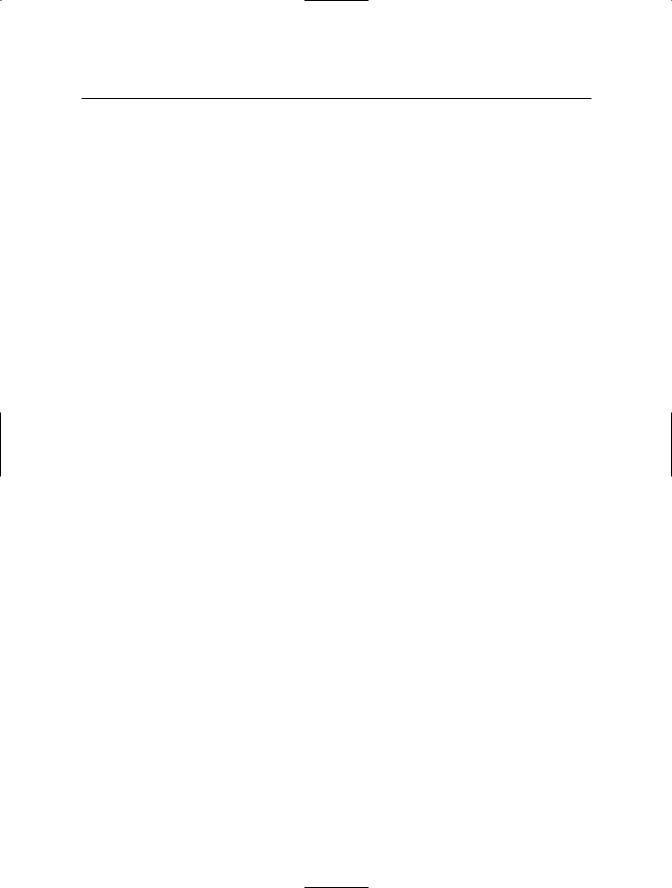
176 CHAPTER 8 ■ SOAP MESSAGES: ADDRESSING, MESSAGING, AND ROUTING
Table 8-2. Classes in the WSE 3.0 Addressing Namespace
Class |
Description |
Action |
Specifies the XML qualified name of the operation that the SOAP |
|
message is intended for. |
Address |
Stores a binding-specific address and may be assigned to other classes, |
|
including To, From, and ReplyTo. The properties of the Address class |
|
correspond to classes that are based on endpoint references. For |
|
example, the Address.To property corresponds to the WS-Addressing To |
|
class, which is an endpoint reference. |
AddressingHeaders |
Indicates the collection of properties that address a message, including |
|
To, From, ReplyTo, and MessageID. |
AddressingFault |
Occurs when there is an invalid header in the message or when an |
|
exception occurs along the message path. |
EndPointReference |
Stores endpoint reference information, which is binding information |
|
for a service. |
ReferenceProperties |
Indicates the collection of properties that add additional description |
|
elements for an endpoint. |
To |
Stores the source address as an endpoint reference. |
From |
Stores the destination address as an endpoint reference. |
ReplyTo |
Stores the reply-to address for the response as an endpoint reference. |
|
|
There are three interesting things to note about the Addressing classes:
1.Most of the Addressing classes derive from XML and SOAP base classes, which reflect their obvious close ties to these specifications. (In fact, the majority of WSE 3.0 specification classes have similarly close ties to XML and SOAP base classes.)
2.You will not often need to instance these classes directly. Instead, it is more likely that you will access them via properties on other classes. For example, the SoapEnvelope class (in Microsoft.Web.Services3) provides a Context.Addressing property that exposes the AddressingHeaders class. Here, you can directly set message addressing information, such as From, To, ReplyTo, and Action properties.
3.The Addressing classes are independent of the underlying transport protocol. It does not matter if the addressed SOAP message is transported over HTTP, TCP, or SMTP. The addressing headers and references will apply, regardless of how the message is transported.
The two more important classes in the Addressing namespace are the AddressingHeaders class and the EndpointReference class. These correspond to the two main constructs in the WS-Addressing specification: message information headers and endpoint references. Your SOAP messages may use one or the other, depending on how you prefer to set addressing to service endpoints. In the future it is likely that most addressing will be done in terms of endpoint references, particularly as the WSDL specification evolves and as the WS-Addressing specification becomes more established and refined.
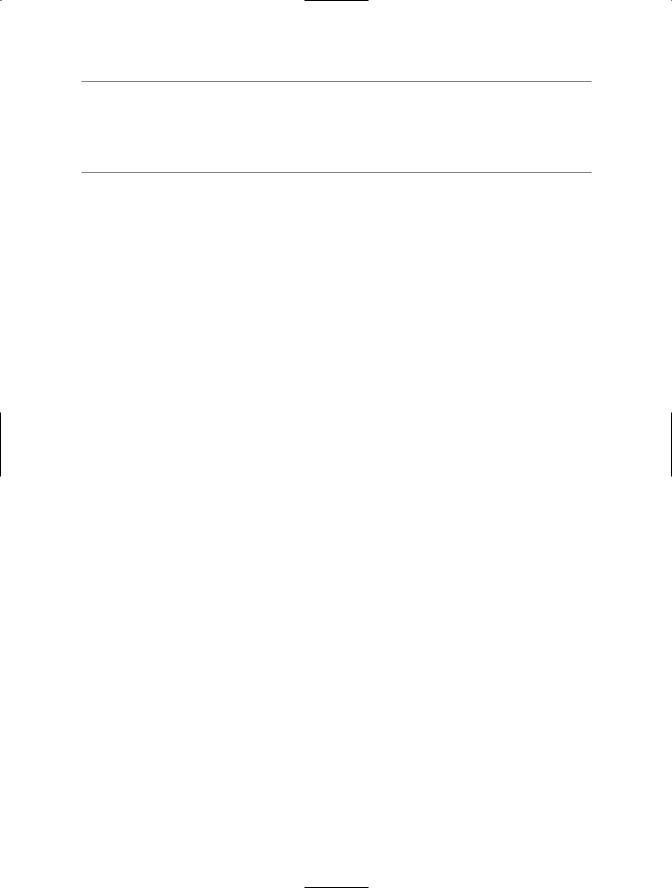
CHAPTER 8 ■ SOAP MESSAGES: ADDRESSING, MESSAGING, AND ROUTING |
177 |
■Note Do not confuse the message protocol with the transport protocol. SOAP is a message protocol (based on XML) that provides a specification for constructing messages. TCP is a transport protocol. HTTP and SMTP are application protocols, which themselves utilize TCP, but which effectively function as transport protocols in that they may be used to transport SOAP messages.
Security Considerations for WS-Addressing
Addressing information can be sensitive, especially when it contains port numbers and references to qualified endpoints. We are used to thinking of this information as being public because Web services are often publicly accessible. But with WS-Addressing, this information is attached to the SOAP message header directly. You typically do not want the body of the SOAP message to be tampered with or viewed by unauthorized parties. In the same way, you should feel equally protective about the SOAP message headers.
Another sensitive case is when messages are routed between multiple endpoints, each of which writes additional WS-Addressing information to the message header. The additional endpoints may not be designed to handle direct service requests from outside clients. Their addressing information needs to be kept protected.
There are three recommended options for securing the contents of a message that contains addressing headers:
1.Digitally sign the message, including the body and header information.
2.Encrypt the message headers.
3.Add a message ID.
Digital signing allows you to detect whether a message has been tampered with or compromised. Digital signing alone will not encrypt or hide the contents of the message, but it will ensure that a tampered message will be automatically rejected by the receiving Web service.
Encrypting the message headers will clearly protect its contents, but this approach works best if the message is not being routed or referred to another Web service endpoint. Intermediary Web services will need access to the addressing header information, so there is an additional burden on the developer to ensure that the intermediaries can encrypt the message header contents. This leads to key management issues and also performance issues if each endpoint is required to decrypt and encrypt message headers.
The message ID (<wsa:MessageID>) is important because it allows you to design against replay attacks, whereby a client repeatedly resends the same message to a Web service endpoint in order to overwhelm the service and to bring down its host server. The receiving Web service simply needs to cache this message ID and then ignore additional requests that come in. Refer to Chapter 7 for a detailed discussion on replay attacks and how to prevent them.
There is no right way to implement security to protect addressing headers. Each of these options are recommended rather than required. You need to make an individual determination as to whether security measures are required for your service-oriented application.
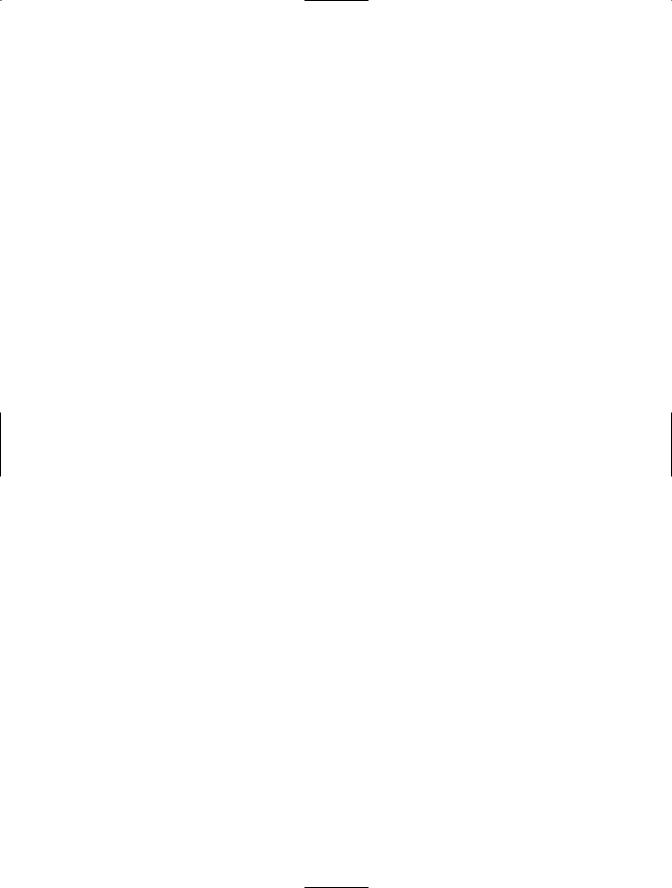
178 CHAPTER 8 ■ SOAP MESSAGES: ADDRESSING, MESSAGING, AND ROUTING
At this point, you should be more comfortable with the concepts behind WS-Addressing, but you are probably still wondering exactly how to put these concepts, and the code, into action. Remember that WS-Addressing is a support specification that is built for messaging. The next section on messaging will provide you with the context for addressing by showing you the important role that addressing plays for messaging.
Overview of Messaging
WSE 3.0 includes support for messaging, which provides developers with a new range of features for transporting and processing SOAP messages. Traditional XML Web services support the HTTP transport protocol only, which limits the client and server to communicating with a synchronous request/response design pattern.
WSE 3.0 messaging continues to support the HTTP protocol, but it also supports two additional transport protocols:
•TCP: This is a low-level protocol that communicates across processes and domain boundaries. TCP is the underlying protocol in most Internet communications.
•In-Process: This protocol is designed for communication between components within the same application domain. It is an optimized, low-level protocol that provides the flexibility of TCP but is optimized for communication within the same application domain.
In addition, WSE 3.0 provides classes that allow you to custom implement additional transport protocols, such as SMTP and MSMQ.
Comparing Messaging with the HTTP and TCP Protocols
Services that communicate over HTTP must reside on a Web server in order for their endpoints to be accessible. However, services that communicate over TCP are accessible over a direct port without requiring a virtual directory. Here is an example of an HTTP endpoint:
http://www.bluestonepartners.com/StockTrader.asmx
And here is an example of the equivalent TCP endpoint:
soap.tcp://216.70.214.118/StockTrader
The HTTP and TCP protocols have one thing in common: they both enable messaging between remote components that are running on separate processes and on separate domains. TCP is a lower-level protocol that operates on a port rather than a virtual directory, which is a higher-level abstraction of a port.
HTTP is designed for request/response messaging patterns, meaning that a request generates a direct response. TCP is designed for decoupled messaging patterns, whereby a sender and a receiver communicate but not necessarily as a two-way conversation. TCP enables
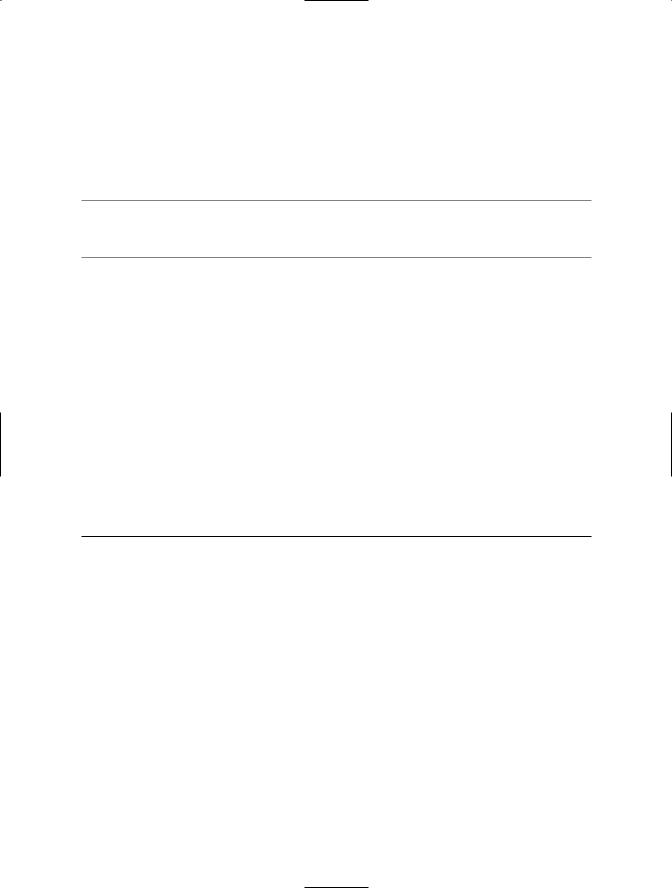
CHAPTER 8 ■ SOAP MESSAGES: ADDRESSING, MESSAGING, AND ROUTING |
179 |
asynchronous messaging, whereby the sender releases its calling thread as soon as the message has been delivered to the receiver. By extension, TCP also enables one-way messaging, because once a sender mails out a message its resources are released and the sender suffers no resource or scalability problems waiting for a response that will never come. This is the beauty of the decoupled TCP protocol: You can implement a request/response messaging pattern if you want to but, unlike HTTP, you do not have to.
■Note Technically the HTTP protocol does support one-way messaging. The response will generate an HTTP 202 status code (meaning “request accepted”), and no SOAP message will be returned.
Representing SOAP Messages in the WSE 3.0 Messaging
Framework
The Microsoft.Web.Services3 namespace provides a class called SoapEnvelope, which you use for generating SOAP messages in code. The SoapEnvelope class derives from the System.Xml.XmlDocument class, not surprisingly, and so it supports XML document loading so that you can load preformatted SOAP messages into a SoapEnvelope object. Alternatively, you can construct the SOAP message from scratch by setting properties on the SoapEnvelope object.
Table 8-3 highlights important members of the SoapEnvelope class. Listing 8-4 shows you how to construct a SOAP message in code for requesting a stock quote from the RequestQuote operation.
Table 8-3. The SoapEnvelope Class
Property |
Type |
Description |
Envelope |
XmlElement |
The envelope is the root element of the message XML. It contains |
|
|
the message body and message header elements. |
Body |
XmlElement |
The body element is required for all SOAP messages. It contains |
|
|
qualified XML for the request and response messages. |
Header |
XmlElement |
The header contains optional extended information for the SOAP |
|
|
message. The WSspecification settings are stored in the header. |
Fault |
Exception |
The SOAP fault information, if present, is retrieved from the |
|
|
envelope and returned by the Fault property as an Exception |
|
|
class. |
Context |
SoapContext |
The Context property enables you to modify the SOAP message |
|
|
contents within a custom WSE filter or to process the SOAP |
|
|
message contents within a SoapReceiver processing class. |
|
|
|
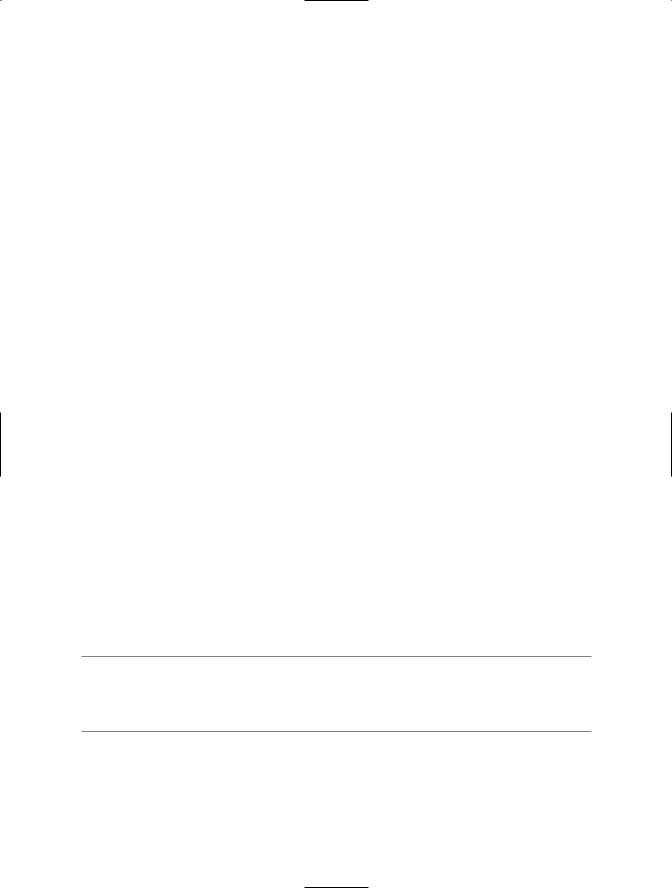
180CHAPTER 8 ■ SOAP MESSAGES: ADDRESSING, MESSAGING, AND ROUTING
Listing 8-4. Constructing a SOAP Message in Code for the RequestQuote Operation
public SoapEnvelope CreateSoapMessage()
{
SoapEnvelope message = new SoapEnvelope();
RequestQuote q = new RequestQuote();
RequestQuote.Symbol = "MSFT";
message.SetBodyObject(q);
// Assign the addressing SOAP message headers message.Context.Addressing.Action = new Action(
"http://www.bluestonepartners.com/schemas/StockTrader/RequestQuote"); message.Context.Addressing.From = new From(fromUri); message.Context.Addressing.ReplyTo = new ReplyTo(fromUri);
return message;
}
Listing 8-4 illustrates several important points:
•SOAP messages cannot be empty because their purpose is to communicate requests or responses. Here the SOAP message is designed to transmit a stock quote request. It uses the RequestQuote class to generate a correctly formatted request. Recall that RequestQuote is defined in an IDC file that provides class representations for all of
the StockTrader custom data types.
•The SoapEnvelope’s SetBodyObject method automatically generates the SOAP message body for the RequestQuote object.
•The SOAP message headers store addressing information directly, using the WSE 3.0 addressing classes. The Action property is required and must reflect the operation that the sender is calling. If it calls a Web service that supports multiple operations, the Action property enables the service to differentiate incoming requests and to process them correctly.
■Note Refer back to Chapter 3 for a detailed discussion on the StockTrader XML schema. This chapter shows you how to build the StockTrader XML schema from scratch, and also shows you how to generate an IDC file of classes based on the schema.
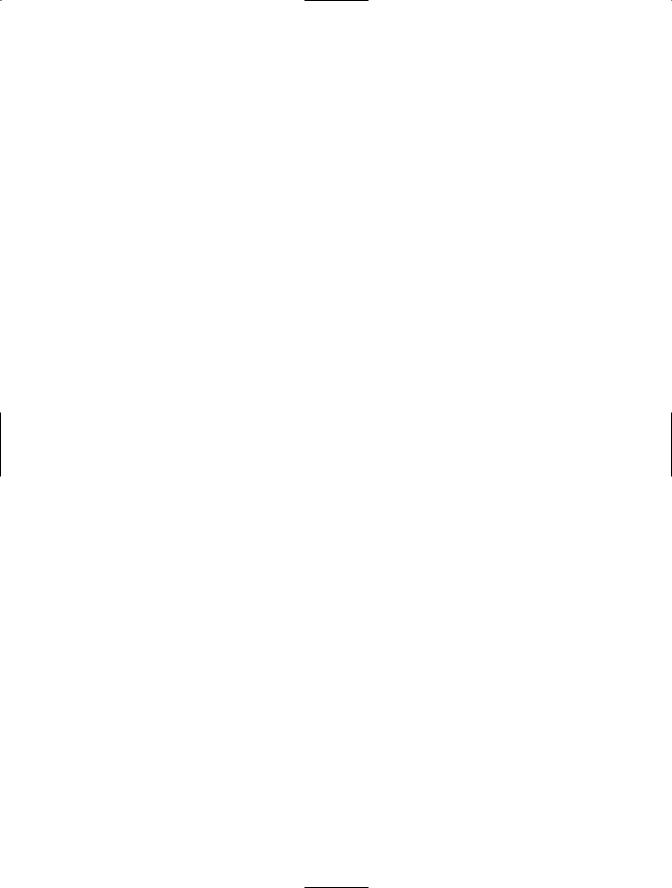
CHAPTER 8 ■ SOAP MESSAGES: ADDRESSING, MESSAGING, AND ROUTING |
181 |
SOAP Senders and SOAP Receivers
We are all familiar with two common messaging modes: peer-to-peer (e.g., chat applications) and request/response (e.g., Internet browsing). With SOAP messaging, the concept of clients and services does not really apply, because this implies a fixed communication pattern (meaning that the client always initiates the request and then the service responds). With SOAP messaging, it is more accurate to refer to senders and receivers, which implies roles rather than functions. A given service may function as a message receiver in some cases and as a message sender in others.
The WSE 3.0 messaging framework provides dedicated classes for the sender and receiver roles. The SoapSender class sends a message out to a specified endpoint (URI). The class is straightforward to use, as shown in Listing 8-5.
Listing 8-5. The SoapSender Class
SoapSender soapSender = new SoapSender(toUri); soapSender.Send(message);
The SoapReceiver class is abstract and must be implemented in a custom class that is assigned to receive the corresponding response for a message request. In a sense, this custom SOAP receiver class acts like a callback function, in that it is called when a response is ready. But unlike a traditional callback function, the custom SOAP receiver class is decoupled from the request.
There are three steps to implementing a custom SOAP receiver class:
1.Create a custom class that implements the SoapReceiver abstract class.
2.Override the Receive method with a custom implementation for processing the incoming response message.
3.Register the custom receiver class so that the messaging framework knows it is the handler for the incoming response message.
Listing 8-6 shows you these three steps in code.
Listing 8-6. Implementing a SOAP Message Receiver
class StockTrader
{
public void SendSoapMessage(SoapEnvelope message)
{
// Register the response receiver
SoapReceivers.Add(fromUri, typeof(StockTraderResponseReceiver));
// Send the SOAP request message
SoapSender soapSender = new SoapSender(toUri); soapSender.Send(message);
}
}

182 CHAPTER 8 ■ SOAP MESSAGES: ADDRESSING, MESSAGING, AND ROUTING
public class StockTraderResponseReceiver : SoapReceiver
{
protected override void Receive( SoapEnvelope message )
{
// Process the incoming message...
}
}
The code in Listing 8-6 is implemented in the sender component to process incoming response messages. It turns out that the receiver component implements very similar code but, this time, to process incoming request messages. This is the important point: the SoapReceiver class does not care whether it is implemented in a sender or a receiver component. It is agnostic in this regard. Its purpose is to support the processing of incoming SOAP messages, regardless of whether they originate from a sender or a receiver component.
Listing 8-7 shows you how to process an incoming message. This listing is taken from the receiver component, which processes the RequestQuote SOAP request message. The receiver needs to do the following:
1.Deserialize the SOAP message body.
2.Examine the SOAP message Action to determine how to process the incoming SOAP message. The SoapReceiver must be able to correlate the incoming message body to a qualified data type, in this case, the StockTrader Quote type.
3.Process the RequestQuote operation.
4.Generate a response message based on the Quote type, which is the output type from the StockTrader’s RequestQuote operation. Inherent in this step is the fact that the SoapReceiver must correlate this outgoing response message with the incoming SOAP request message.
5.Send the response message back to the sender.
Listing 8-7. Generating a SOAP Message Response
public class StockTraderRequestReceiver : SoapReceiver
{
protected override void Receive(SoapEnvelope message)
{
if(message.Context.Addressing.Action.Value.EndsWith("RequestQuote"))
{
//Retrieve the body of the SOAP request message
//Since we have screened the Action, we know what class to look for RequestQuote request =
(RequestQuote)message.GetBodyObject(typeof(RequestQuote)); string symbol = request.Symbol;

CHAPTER 8 ■ SOAP MESSAGES: ADDRESSING, MESSAGING, AND ROUTING |
183 |
//Call the RequestQuote() method: delegate the call
//to a business assembly
Quote q = RequestQuote(symbol);
//Transform the result into a SOAP response message SoapEnvelope response = new SoapEnvelope(); response.SetBodyObject(q);
//Create the URI address objects for send and receive
//Note, instead of hardcoding the URIs, we will pull them from
//the original request message
//Send response to the request message's ReplyTo address
Uri toUri = (Uri)message.Context.Addressing.ReplyTo;
//Return response from the request message's To address Uri fromUri = (Uri)message.Context.Addressing.To;
//Assign the addressing SOAP message headers response.Context.Addressing.Action = new Action(
"http://www.bluestonepartners.com/schemas/StockTrader/RequestQuote#Quote"); response.Context.Addressing.From = new From(fromUri);
SoapSender soapSender = new SoapSender(toUri);
// Send the SOAP request message soapSender.Send(response);
}
}
// Implementation for RequestQuote() private Quote RequestQuote(string Symbol)
{
//Create a new Quote object Quote q = new Quote();
//Retrieve the stock quote (code not shown)
//Return the Quote
return q;
}
}
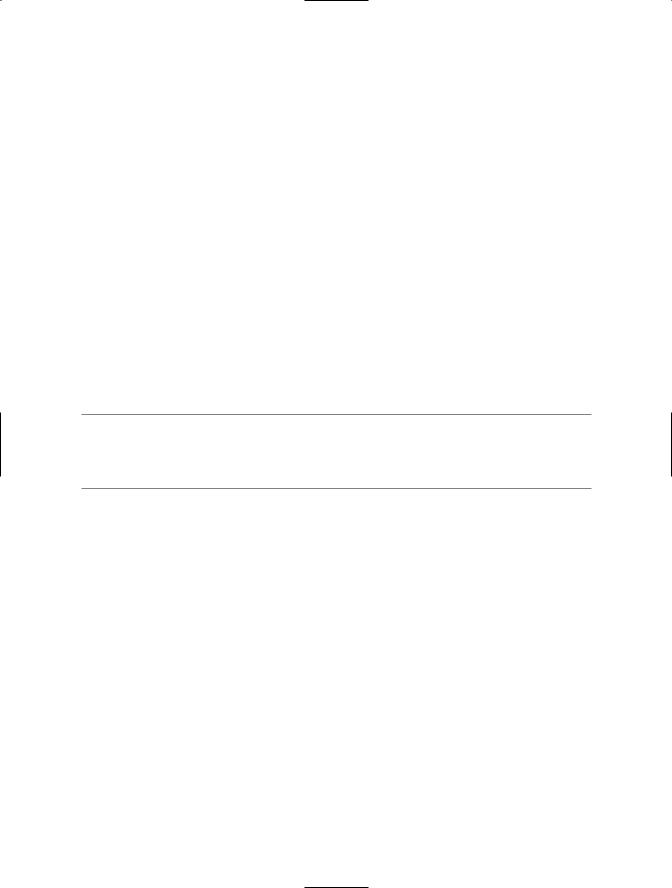
184 CHAPTER 8 ■ SOAP MESSAGES: ADDRESSING, MESSAGING, AND ROUTING
Listing 8-7 highlights the following important points:
•This code is contained in a separate component from the sender, running on a separate process. However, both the sender and the receiver components must have the same understanding of the StockTrader custom types, including RequestQuote and Quote. They can accomplish this in two ways: they can generate an IDC file of classes directly from the XSD schema, or they can each implement a reference assembly of types, similar to the StockTraderTypes assembly that is used throughout the sample solutions.
•The receiver component implements business processing logic for the RequestQuote method. The sender component simply knows how to construct a qualified RequestQuote message. However, the receiver component must know how to process the operation. (Alternatively, the receiver component could call a dedicated business assembly, which centralizes all of the StockTrader processing. This approach is presented in Chapter 4.)
•The receiver component constructs a new response message with its own addressing headers in order to return the stock quote result to the sender. The receiver component uses the same SoapSender class to actually send the message out to the specified endpoint.
■Note The StockTraderTypes IDC file used here is based on the StockTraderWithOperations.xsd schema file from Chapter 3, which includes complex elements to represent each of the four supported Web service operations. Please refer to Chapter 3 if you require more information.
Implement a Windows Forms–Based Receiver
The receiver component must be up and running to respond to incoming request messages. To illustrate this, the sample solutions include a stand-alone Windows Forms–based receiver called StockTraderSoapReceiver. Figure 8-1 shows the Solution Explorer for this solution.
The receiver references the Microsoft.Web.Services3 and System.Web assemblies. The startup code for the form registers the custom SoapReceiver class that will handle the incoming request message, as shown in Listing 8-8.

CHAPTER 8 ■ SOAP MESSAGES: ADDRESSING, MESSAGING, AND ROUTING |
185 |
Figure 8-1. Solution Explorer for the StockTraderSoapReceiver solution
Listing 8-8. Registering a Custom SoapReceiver Class
public class StockTrader : System.Windows.Forms.Form
{
class StockTrader()
{
// Use TCP
receiverUri = new Uri(String.Format( "soap.tcp://{0}/StockTraderSoapReceiver", System.Net.Dns.GetHostName()));
// Register the SOAP receiver objects
StockTraderRequestReceiver request = new StockTraderRequestReceiver(); SoapReceivers.Add(receiverUri, request);
}
}
