
Expert Service-Oriented Architecture In CSharp 2005 (2006) [eng]
.pdf
36 C H A P T E R 3 ■ D E S I G N PAT T E R N S F O R B U I L D I N G M E S S A G E - O R I E N T E D W E B S E R V I C E S
<wsdl:types>
<s:schema elementFormDefault="qualified" targetNamespace="http://www.bluestonepartners.com/schemas/StockTrader/">
<s:import namespace="http://www.bluestonepartners.com/Schemas/StockTrader/" /> <s:element name="RequestQuote">
<s:complexType>
<s:sequence>
<s:element minOccurs="0" maxOccurs="1" name="Symbol" type="s:string" />
</s:sequence>
</s:complexType>
</s:element>
<s:element name="RequestQuoteResponse"> <s:complexType>
<s:sequence>
<s:element minOccurs="0" maxOccurs="1" name="Quote" type="s1:Quote" />
</s:sequence>
</s:complexType>
</s:element>
</s:schema>
</wsdl:types>
Listing 3-3 shows what the Quote type and Symbol type look like in an XSD schema file.
Listing 3-3. XSD Schema for the Quote and Symbol Types
<?xml version="1.0" encoding="utf-8" ?> <xs:schema id="StockTrader"
targetNamespace="http://www.bluestonepartners.com/Schemas/StockTrader/"
elementFormDefault="qualified"
xmlns="http://www.bluestonepartners.com/Schemas/StockTrader/"
xmlns:mstns="http://www.bluestonepartners.com/Schemas/StockTrader/" xmlns:xs="http://www.w3.org/2001/XMLSchema" version="1.0"> <xs:complexType name="Quote">
<xs:sequence>
<xs:element name="Symbol" type="xs:string" /> <xs:element name="Company" type="xs:string" /> <xs:element name="DateTime" type="xs:string" /> <xs:element name="High" type="xs:double" /> <xs:element name="Low" type="xs:double" /> <xs:element name="Open" type="xs:double" /> <xs:element name="Last" type="xs:double" /> <xs:element name="Change" type="xs:double" /> <xs:element name="PercentChange" type="xs:double" /> <xs:element name="High_52_Week" type="xs:double" /> <xs:element name="Low_52_Week" type="xs:double" />
</xs:sequence>

C H A P T E R 3 ■ D E S I G N PAT T E R N S F O R B U I L D I N G M E S S A G E - O R I E N T E D W E B S E R V I C E S |
37 |
</xs:complexType>
<xs:element name="Symbol" type="xs:string"></xs:element> </xs:schema>
This schema representation of the Quote type is significant because it qualifies the type definition based on a specific target namespace, in this case http://www.bluestonepartners. com/schemas/StockTrader/. Although there may be many variations of the Quote type in the world, this specific qualified definition is unique. The Symbol type is nothing more than a standard string type element, but it is qualified to a specific namespace and therefore becomes more than just a standard element. Schema files are essential to ensure that a
Web service and its clients are absolutely clear on the messages and type definitions that are being exchanged between them. Schema files are how you define messages.
■Note XSD schema files should always define types using nested elements rather than attributes. This makes the file easier to read and reduces the possibility of errors during processing.
The Quote and Symbol types look very similar if they are embedded directly in the WSDL document within the <types> section; and you should always assign qualified namespace information to embedded types. In addition, you should always abstract type definitions out to a separate XSD schema file for reference purposes, even though it is redundant to the embedded type information contained within the WSDL document. Separate XSD schema files are useful for a lot of reasons. Most importantly, they allow different Web services to use the same qualified types and to reference them based on a single XSD schema file in a single physical location. Life would get very confusing if you had multiple embedded definitions of the same qualified data type floating around in cyberspace. In addition, dedicated XSD schema files help you validate XML messages. In .NET you can load an XSD file into an XmlValidatingReader object and use it to validate XML messages. You can also use schema files with the xsd.exe command-line utility to generate class file definitions for types.
■Note The target namespace is typically expressed as a Uniform Resource Identifier (URI), but it is not required to resolve to an actual location. The schema definitions that are presented in this book happen to be stored as XSD files at http://www.bluestonepartners.com/soa.aspx. For your convenience, they are also included in the sample code downloads (available in the Source Code/Download section on the Apress web site at http://www.apress.com).
Design the XML Messages and XSD Schemas (Step 1)
XML messages represent the operations that your Web service supports, and they correlate to implemented Web methods. XML messages do not contain implementation logic. Instead, they simply document the name of an operation and its input and output types. XML messages must be designed in conjunction with XSD schema files. The best starting point is to
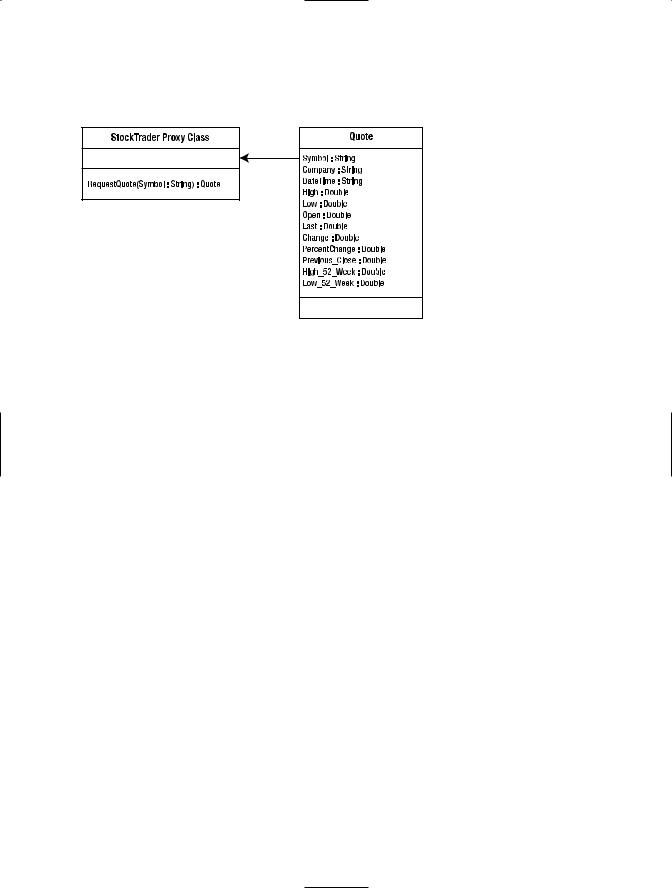
38C H A P T E R 3 ■ D E S I G N PAT T E R N S F O R B U I L D I N G M E S S A G E - O R I E N T E D W E B S E R V I C E S
construct a UML diagram for the operation. Figure 3-2 shows a UML class diagram for the RequestQuote operation and its associated input and output data types.
Figure 3-2. UML class diagram for the RequestQuote operation
The UML class diagrams will map conceptually to XSD schemas, so you do not have to sketch out any XML during the design phase unless it helps you to better visualize the XML messages and types. For example, here is what the Quote type will look like within a SOAP response (with the embedded namespaces omitted for clarity):
<Quote>
<Symbol>MSFT</Symbol> <Company>Microsoft Corporation</Company> <DateTime>11/17/2003 16:00:00</DateTime> <High>26.12</High>
<Low>24.68</Low>
<Open>25.49</Open>
<Last>25.15</Last> <Change>-0.36</Change> <PercentChange>-0.0137</PercentChange> <Previous_Close>25.49</Previous_Close> <High_52_Week>35</High_52_Week> <Low_52_Week>22</Low_52_Week>
</Quote>
For design purposes, you can simplify the XML down to this:
<Quote> <Symbol /> <Company />
<DateTime /> <High /> <Low /> <Open /> <Last />
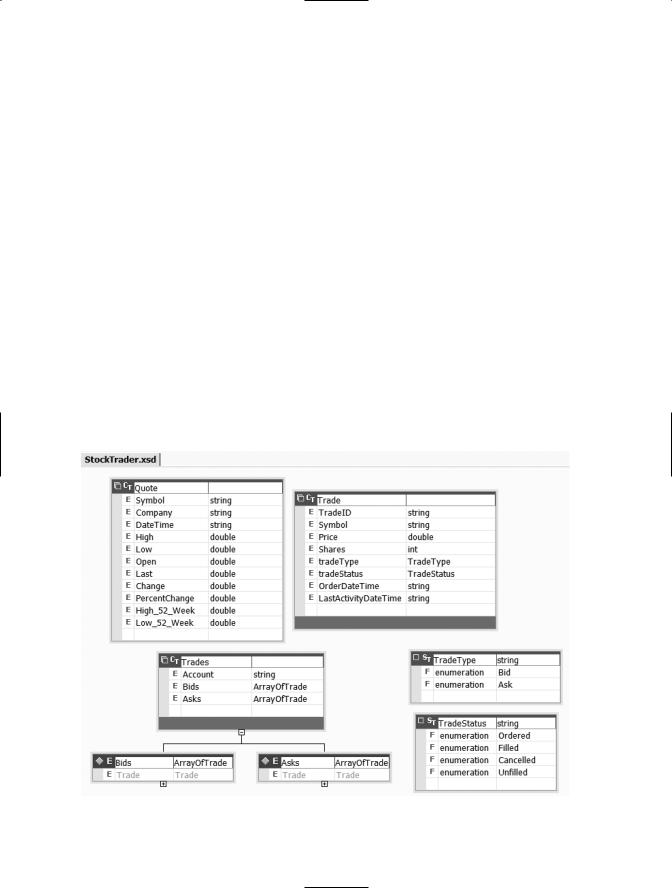
C H A P T E R 3 ■ D E S I G N PAT T E R N S F O R B U I L D I N G M E S S A G E - O R I E N T E D W E B S E R V I C E S |
39 |
<Change /> <PercentChange /> <Previous_Close /> <High_52_Week /> <Low_52_Week />
</Quote>
Clearly, it is a lot of work to sketch out even this simplified XML by hand, and it does not provide any additional value beyond what the UML diagram provides. In fact, it provides less because this sketched out XML provides no type information. So the message here is that for efficiency you should design your XML messages using UML or any appropriate shorthand notation. This is the extent of the design work that is minimally required, and you should never shortcut this step.
Build the XSD Schema File (Step 2)
Once you have established what your XML messages and data types will look like, it is time to start building them. XSD schema files are the building blocks for XML messages, so you need to design the schema files first. XSD schema files may be coded by hand, but it is easier to use a visual designer tool, such as Visual Studio 2005’s XML Designer. To access the designer, simply add a new XSD schema file to a project. Visual Studio provides both a visual design view and an XML design view. Figure 3-3 illustrates the visual design view for StockTrader.xsd, which defines all of the data types for this chapter’s StockTrader sample application.
Figure 3-3. The Visual Studio 2005 XML Designer, showing the StockTrader.xsd schema
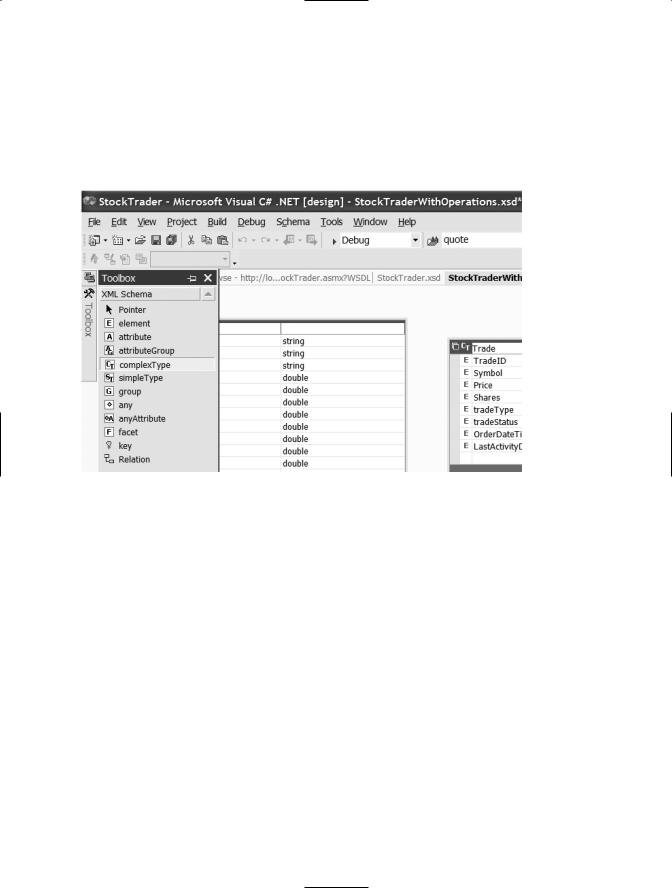
40 C H A P T E R 3 ■ D E S I G N PAT T E R N S F O R B U I L D I N G M E S S A G E - O R I E N T E D W E B S E R V I C E S
The XML Designer includes toolbox elements that you can drag onto the surface of the designer and then fill in, as shown in Figure 3-4. For example, it provides a toolbox element for XML complex types. Simply drag this element onto the designer and provide a name for the complex type. Then start specifying the included types by their name and type. Once you are finished defining all of the types, switch to the XML view to view the resulting XML. You can then copy and paste the XML into a Notepad file and save it with an .xsd extension.
Figure 3-4. The Visual Studio 2005 XML Designer toolbox
You do not need to build the XML message documents by hand because they are created as part of the WSDL document, which Visual Studio 2005 will automatically generate. But you will need to code the abstract method definitions in an IDC file so that the WSDL generator knows what XML messages to create. The IDC file contains type definitions and abstract method definitions.
The Role of the Interface Definition Class File
The IDC file contains two important sets of information:
•Class definitions for all custom types that are exchanged by the Web service
•Abstract class definitions for each operation that the Web service supports
Listing 3-4 provides the code for an IDC file for the RequestQuote operation and its associated types.

C H A P T E R 3 ■ D E S I G N PAT T E R N S F O R B U I L D I N G M E S S A G E - O R I E N T E D W E B S E R V I C E S |
41 |
Listing 3-4. The IDC File for the RequestQuote Operation and Its Associated Types
using System;
using System.Web.Services;
using System.Web.Services.Description; using System.Web.Services.Protocols; using System.Xml.Serialization;
namespace StockTrader
{
public abstract class StockTraderStub : System.Web.Services.WebService
{
public abstract Quote RequestQuote(string Symbol);
}
[XmlTypeAttribute(Namespace=
"http://www.bluestonepartners.com/schemas/StockTrader/")] public class Quote
{
public string Symbol; public string Company; public string DateTime; public System.Double High; public System.Double Low; public System.Double Open; public System.Double Last; public System.Double Change;
public System.Double PercentChange; public System.Double Previous_Close; public System.Double High_52_Week; public System.Double Low_52_Week;
}
}
Notice the following important points:
•The definition file includes one stub class that encapsulates all operations and then any number of additional classes for the data types.
•The interface definitions for the operations are enclosed within an abstract class called StockTraderStub. The stub class derives from the System.Web.Services.WebService class, so it can be implemented in a Web service. In this listing it contains a single abstract function definition for the RequestQuote operation.
•The definition file contains a separate class definition for the Quote type. This is how you are able to reference the Quote type from code-behind.

42C H A P T E R 3 ■ D E S I G N PAT T E R N S F O R B U I L D I N G M E S S A G E - O R I E N T E D W E B S E R V I C E S
•The definition file only contains class definitions for custom types (such as Quote), not for simple elements such as Symbol, which is a standard string (as qualified in the http://www.w3.org/2001/XMLSchema namespace). We make special mention of this because it may appear inconsistent with our earlier XSD schema file that includes an element definition for Symbol. But it is not inconsistent, because the xsd.exe compiler resolves the Symbol element to a standard string, which therefore requires no special entry in the IDC file.
■Note You may be confused by the difference between abstract classes vs. interfaces. An interface is a completely abstract set of members with no implementation logic. An abstract class supports implementations in its methods (although it is not required). Abstract classes are useful because they provide the benefits of interfaces combined with the convenience of reusable code. (Notice, however, that abstract classes may limit extensibility in C#, which does not permit multiple inheritance.)
XML Serialization Attributes
The interface definition classes are decorated with XML serialization attributes that bind the classes to specific namespaces, attributes, and elements in the XSD schema file. Consider, for example, the following:
[return: XmlElement("Quote",
Namespace = "http://www.bluestonepartners.com/schemas/StockTrader/")] public abstract Quote RequestQuote(string Symbol);
This unambiguously states that the RequestQuote operation returns an object of type Quote, as qualified in the http://www.bluestonepartners.com/schemas/StockTrader/ namespace. In fact, this namespace is documented liberally throughout the IDC file. It can never appear too often because XML messages must be as unambiguous as possible.
XML and SOAP serialization attributes give you direct control over the way in which the XML messages get serialized within the request and response SOAP messages. You should always set the SoapDocumentMethod reflection attribute to use bare encoding for parameters. This ensures that complex types (such as Quote) remain serialized as elements within the SOAP message:
[WebMethod()]
[SoapDocumentMethod(Use=SoapBindingUse.Literal,
ParameterStyle=SoapParameterStyle.Bare)] public abstract Quote RequestQuote(string Symbol);
If you do not use bare encoding, complex types may end up serialized as attributes, which may interfere with schema validation. This is known as wrapped encoding. Bare encoding looks like this
<Quote>
<Symbol>MSFT</Symbol>
</Quote>

C H A P T E R 3 ■ D E S I G N PAT T E R N S F O R B U I L D I N G M E S S A G E - O R I E N T E D W E B S E R V I C E S |
43 |
while wrapped encoding looks like this
<Quote Symbol="MSFT" />
Wrapped encoding will generate fewer XML characters and a smaller SOAP payload, but it may create big problems if custom types cannot be validated against their XSD schema files.
Table 3-1 summarizes important properties of the serialization attribute, including how certain property values influence the processing behavior of a Web service.
REFLECTION ATTRIBUTES
Reflection attributes allow you to add additional metadata to a wide variety of code elements, including classes and methods. Attributes modify the way that the element is processed. For example, the [WebMethod] attribute designates a standard method or function as capable of accepting serialized XML messages. Of course, reflection attributes must have meaning to the processing code in order to be applied. Reflection attributes may include properties that provide additional metadata information. For more on reflection attributes, consult the MSDN online article on attributes, located at MSDN Home MSDN Library
.NET Development Visual Studio .NET Visual Basic and Visual C# Reference Visual C# LanguageC# Language Specification.
Table 3-1. The SoapDocumentMethod Serialization Attribute and Selected Properties
Attribute Property |
Description |
Use |
Specifies the encoding style of the messages. The options are |
|
Literal and Encoded. (The options are specified in code using the |
|
System.Web.Services.Description.SoapBindingUse enumeration.) |
ParameterStyle |
Specifies whether the parameters are wrapped in a single |
|
element within the body of the SOAP message, or whether they |
|
are unwrapped. (The options are specified in code using the |
|
System.Web.Services.Protocols.SoapParameterStyle enumeration.) |
OneWay |
Specifies whether the Web service client will receive a response to its |
|
request, or whether the request will be one-way only (without a |
|
response). |
Binding |
Associates a Web method with a specific operation within the binding |
|
that is specified for the Web service. The Web service binding is set at |
|
the Web service level using the WebServiceBinding serialization |
|
attribute—for example, [System.Web.Services. |
|
WebServiceBindingAttribute(Name="StockTraderServiceSoap", |
|
Namespace="http://www.bluestonepartners.com/schemas/ |
|
StockTrader")]public class StockTraderProxy : |
|
System.Web.Services.Protocols.SoapHttpClientProtocol {}. |
RequestNamespace |
Specifies the namespace URI that defines the request elements. |
RequestElementName |
Specifies the name of the request element as it is defined in the |
|
applicable XSD schema file. |
ResponseNamespace |
Specifies the namespace URI that defines the response elements. |
ResponseElementName |
Specifies the name of the response element as it is defined in the |
|
applicable XSD schema file. |
|
|
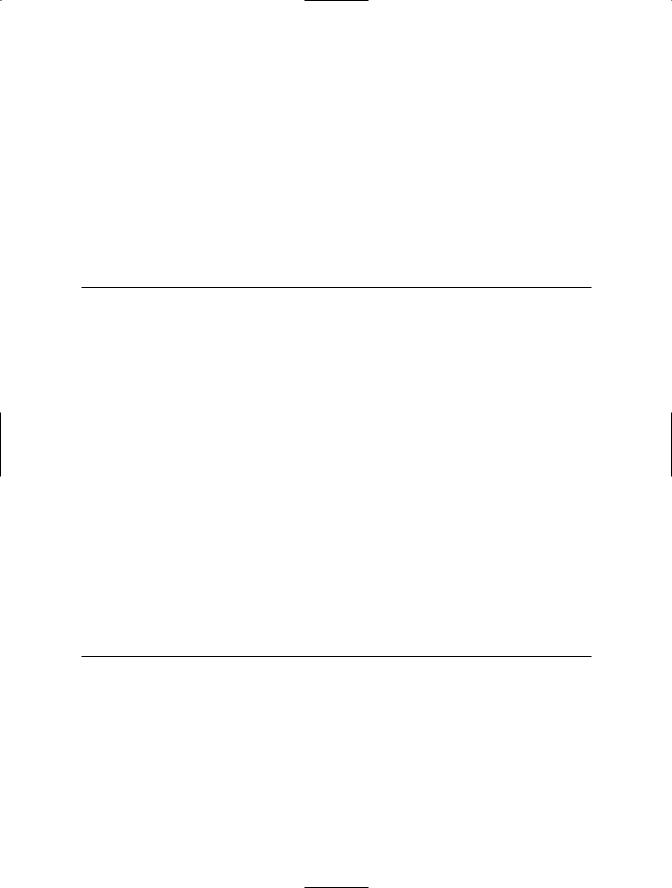
44 C H A P T E R 3 ■ D E S I G N PAT T E R N S F O R B U I L D I N G M E S S A G E - O R I E N T E D W E B S E R V I C E S
Generate an IDC File (Step 3)
IDC files can be generated in three ways:
•wsdl.exe: This command-line tool generates a full IDC file (including abstract classes and types) based on a WSDL document. The tool generates code for XML Web service clients and XML Web services using ASP.NET from WSDL contract files, XSD schemas, and .discomap discovery documents. The general usage of the wsdl.exe utility is wsdl.exe <url or path> <options>. The <options> placeholder is occupied by one or more switches. Table 3-2 summarizes selected command-line switches for the wsdl.exe utility.
Table 3-2. Selected Command-Line Switches for the wsdl.exe Utility
Switch |
Description |
<url or path> |
A URL or path to a WSDL contract, an XSD schema, or a .discomap document. |
/server |
A switch that generates an abstract class for an XML Web service |
|
implementation using ASP.NET based on the contracts. The default is to |
|
generate client proxy classes. |
/out:<filename> |
The file name for the generated proxy code. The default name is derived from |
|
the service name. The short form is /o:. |
/sharetypes |
A switch that generates a single type definition for types that are shared |
|
between multiple Web service WSDL bindings. This feature is new to .NET |
|
Framework 2.0 and avoids creating multiple type definitions (in code) for the |
|
same service types. This in turn releases the developer from getting stuck with |
|
type definition versioning issues. |
/protocol |
Overrides the default protocol from HTTP POST to SOAP, SOAP12, or |
|
HTTP GET. |
|
|
•xsd.exe: This command-line tool generates the type section only for the IDC file based on an XSD schema file. You can use this autogenerated file as a starting point and then manually insert the abstract class definitions for each of the Web service operations.
The general usage of the utility is xsd.exe <schema>.xsd /classes: dataset [/o:]. Table 3-3 summarizes selected command-line switches for the xsd.exe utility.
Table 3-3. xsd.exe Selected Command-Line Switches
Switch |
Description |
<schema>.xsd |
The name of a schema containing the elements to import. |
/classes |
A switch that generates classes for this schema. The short form is /c. |
/dataset |
A switch that generates subclassed DataSet for this schema. The short |
|
form is /d. |
/out:<directoryName> |
The output directory to create files in. The default is the current |
|
directory. The short form is /o. |
|
|
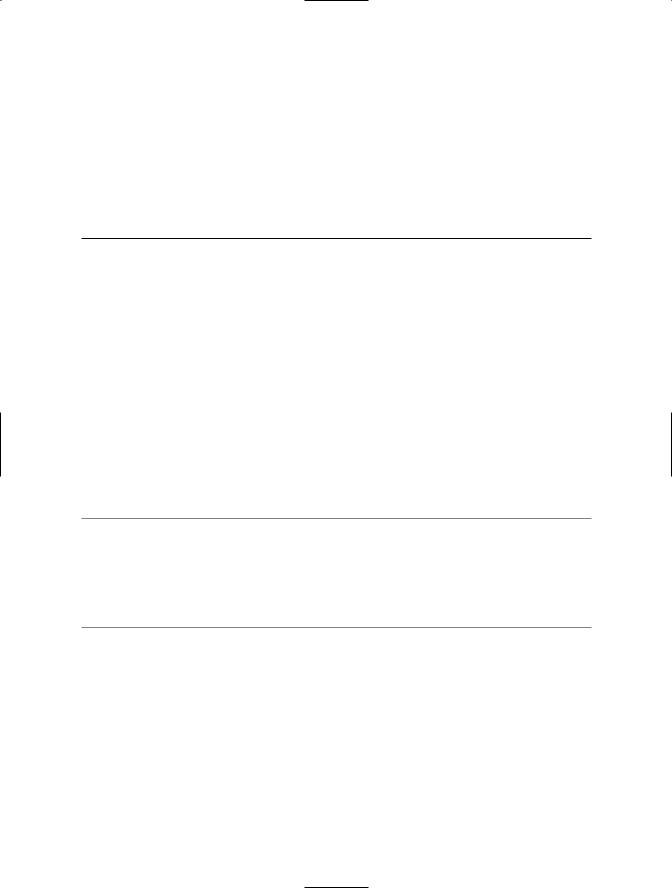
C H A P T E R 3 ■ D E S I G N PAT T E R N S F O R B U I L D I N G M E S S A G E - O R I E N T E D W E B S E R V I C E S |
45 |
•WseWsdl3.exe: This command-line tool generates code for WSE 3.0 Web service clients based on either a WSDL document or an XSD schema file. You can use this tool to generate a proxy class and a full IDC file (including abstract classes and types), all based on the specified WSDL document. The general usage of the utility is WseWsdl3.exe <schema>.xsd /classes. Table 3-4 summarizes selected command-line switches for the WseWsdl3.exe utility. Note that WseWsdl3.exe supports the same set of switches as the previous WSE 2.0 version of the utility WseWsdl.exe.
Table 3-4. WseWsdl3.exe Selected Command-Line Switches
Switch |
Description |
/type |
The switch that overrides the proxy type from SoapClient (default) to |
|
WebClient, which derives the generated proxy class from |
|
WebServicesClientProtocol, as opposed to the default SoapClient class. |
/protocol |
The switch that overrides the default protocol from HTTP POST to |
|
SOAP, SOAP12, or HTTP GET. |
/out:<directoryName> |
The output directory to create files in. The default is the current |
|
directory. The short form is /o. |
|
|
Here is how you generate an IDC file using wsdl.exe:
C:\> wsdl /server /o:StockTraderStub.cs StockTrader.wsdl StockTrader.xsd
Here is how you generate an IDC file using xsd.exe:
C:\> xsd StockTrader.xsd /c
■Note In order to use the wsdl.exe and xsd.exe command-line tools from any directory location on your computer, you will probably need to set an environment variable that points to the directory location of the utilities. On our computer we created a user environment variable called PATH with a value of c:\Program Files\Microsoft Visual Studio 8\SDK\v2.0\BIN. Alternatively, if you are using Visual Studio 2005, from the Programs menu group you can select Visual Studio 2005 Tools Visual Studio 2005 Command Prompt.
If you are following the steps in this chapter, your only option for generating an IDC file at this point is to partially generate it using xsd.exe and the XSD schema file. You have not yet defined the operations anywhere other than by design in the initial UML diagram in step 1. So your next step is to use the UML diagram to manually add abstract class definitions to the autogenerated IDC file. This is the approach we always take because it is far easier than the alternative, which is to generate WSDL by hand. Generating WSDL manually is prone to errors and takes far longer than it will take you to update a few lines in code, as is the case with the partially generated IDC file.
